NEC of America KMP7N2L1 Single-Band PCS GSM/ GPRS Phone with Bluetooth User Manual
NEC Corporation of America Single-Band PCS GSM/ GPRS Phone with Bluetooth Users Manual
Users Manual
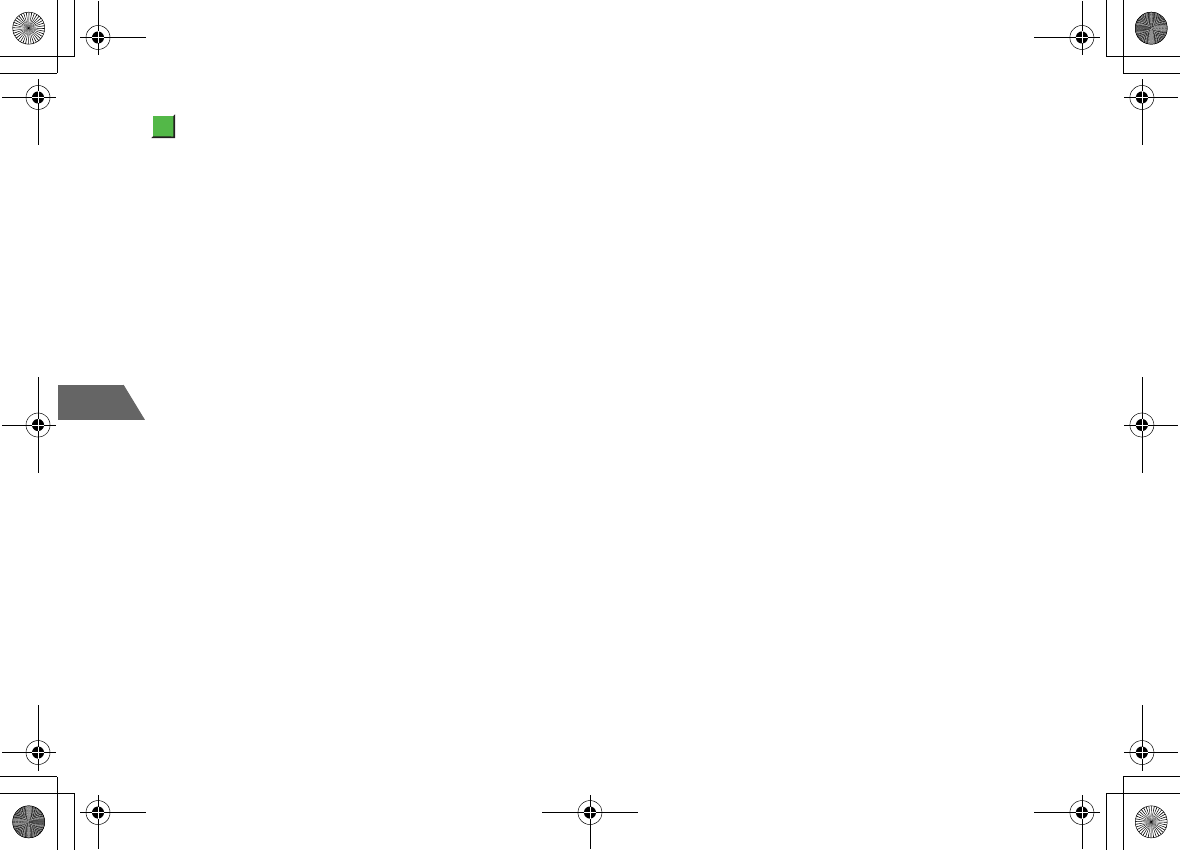
29-18
29
Abridged English Manual
FCC RF Exposure Information
Your handset is a radio transmitter and receiver.
It is designed and manufactured not to exceed the emission limits
for exposure to radio frequency (RF) energy set by the Federal
Communications Commission of the U.S. Government.
The guidelines are based on standards that were developed by
independent scientific organisations through periodic and
thorough evaluation of scientific studies. The standards include a
substantial safety margin designed to assure the safety of all
persons, regardless of age and health.
The exposure standard for wireless handsets employs a unit of
measurement known as the Specific Absorption Rate, or SAR. The
SAR limit set by the FCC is 1.6 W/kg.
The tests are performed in positions and locations (e.g., at the ear
and worn on the body) as required by the FCC for each model.
The highest SAR value for this model handset when tested for use
at the ear is (TBD) W/kg and when worn on the body, as
described in this user guide, is (TBD) W/kg.
Body-worn Operation; This device was tested for typical body-
worn operations with the back of the handset kept 1.5 cm from
the body. To maintain compliance with FCC RF exposure
requirements, use accessories that maintain a 1.5 cm separation
distance between the user's body and the back of the handset.
The use of beltclips, holsters and similar accessories should not
contain metallic components in its assembly.
The use of accessories that do not satisfy these requirements may
not comply with FCC RF exposure requirements, and should be
avoided.
The FCC has granted an Equipment Authorisation for this model
handset with all reported SAR levels evaluated as in compliance
with the FCC RF emission guidelines. SAR information on this
model handset is on file with the FCC and can be found under
the Display Grant section of
http://www.fcc.gov/oet/fccid after searching on FCC ID
A98-KMP7N2L1.
Additional information on Specific Absorption Rates (SAR) can be
found on the Cellular Telecommunications & Internet Association
(CTIA) website at http://www.phonefacts.net.
Chap29-01.fm 18 ページ 2006年8月22日 火曜日 午後1時29分
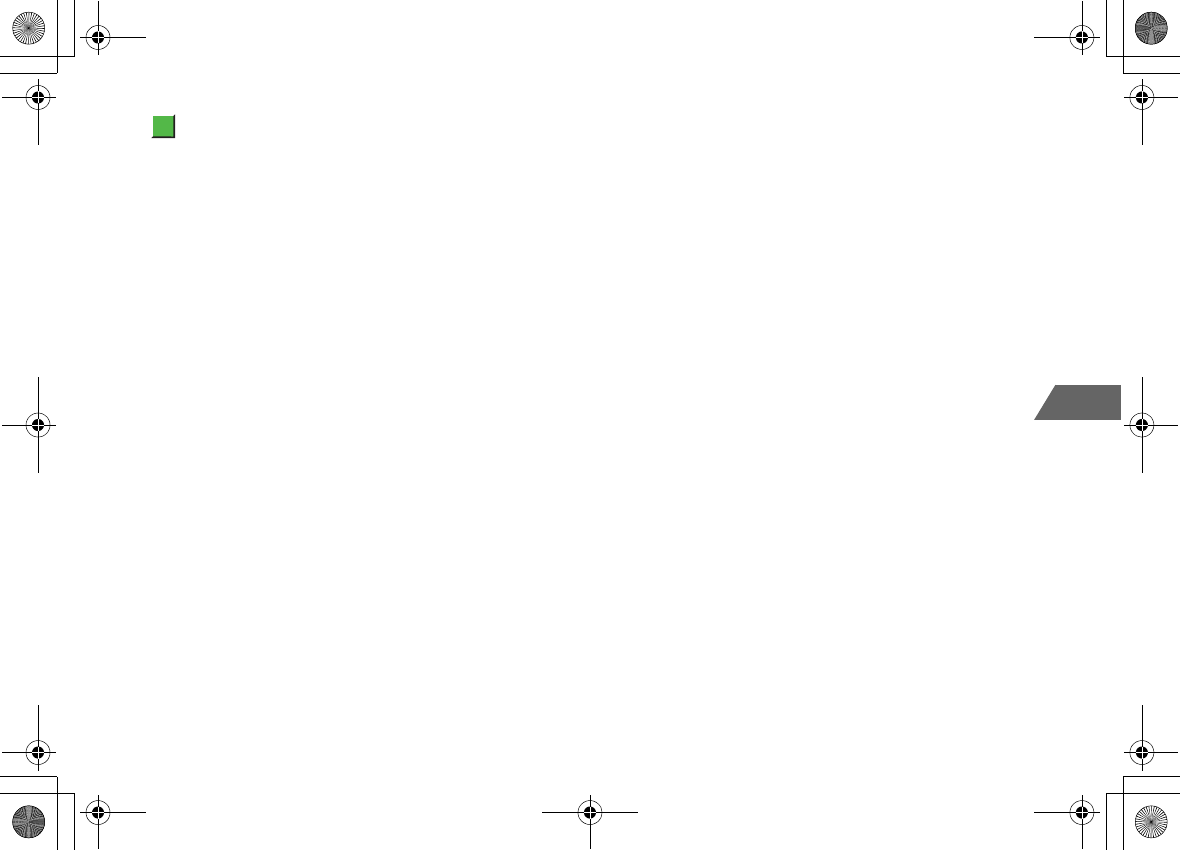
29-19
29
Abridged English Manual
FCC Regulations
This mobile phone complies with part 15 of the FCC Rules.
Operation is subject to the following two conditions: (1) This
device may not cause harmful interference, and (2) this device
must accept any interference received, including interference that
may cause undesired operation.
This mobile phone has been tested and found to comply with the
limits for a Class B digital device, pursuant to Part 15 of the FCC
Rules.
These limits are designed to provide reasonable protection
against harmful interference in a residential installation. This
equipment generates, uses and can radiate radio frequency
energy and, if not installed and used in accordance with the
instructions, may cause harmful interference to radio
communications. However, there is no guarantee that
interference will not occur in a particular installation; if this
equipment does cause harmful interference to radio or television
reception, which can be determined by turning the equipment off
and on, the user is encouraged to try to correct the interference
by one or more of the following measures:
- Reorient or relocate the receiving antenna.
- Increase the separation between the equipment and receiver.
- Connect the equipment into an outlet on a circuit different
from that to which the receiver is connected.
- Consult the dealer or an experienced radio/TV technician for
help.
Changes or modifications not expressly approved by the party
responsible for compliance could void the user’s authority to
operate the equipment.
Chap29-01.fm 19 ページ 2006年8月22日 火曜日 午後2時21分
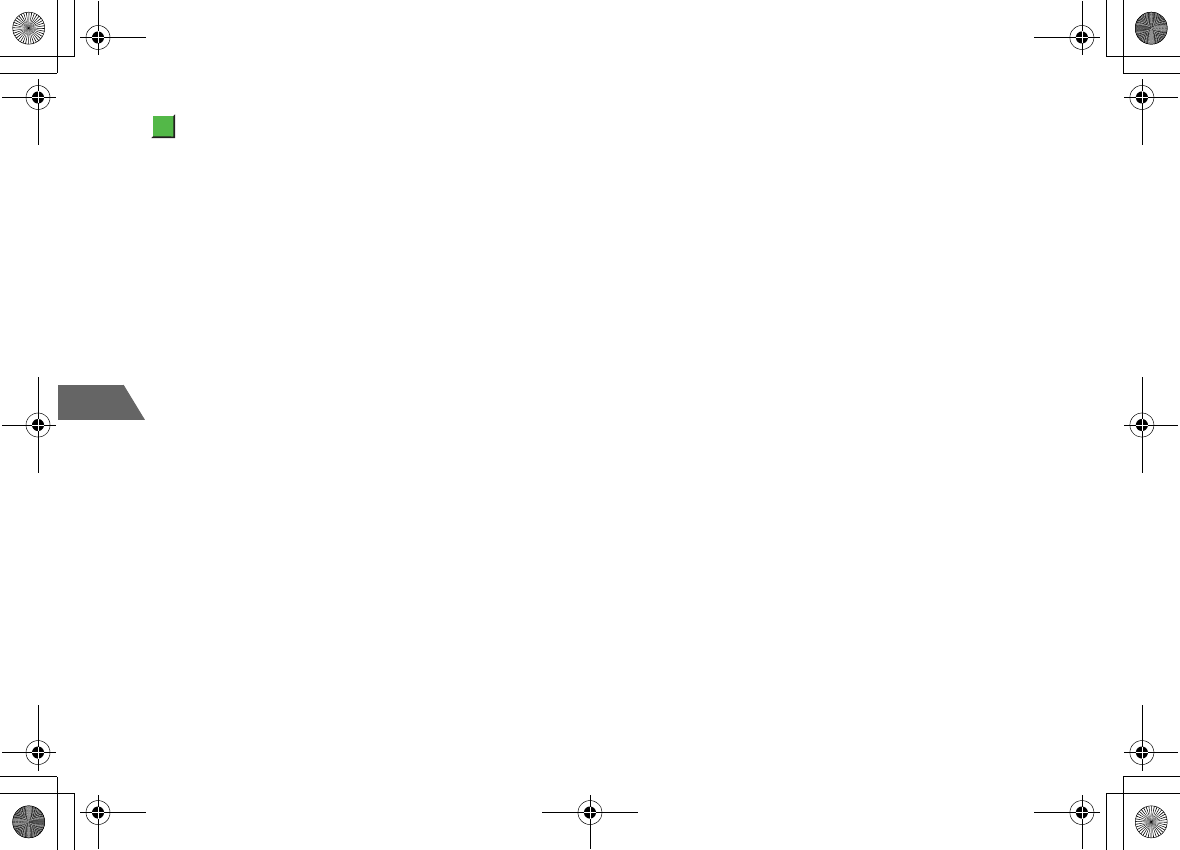
29-20
29
Abridged English Manual
European RF Exposure Information
Your mobile device is a radio transmitter and receiver. It is
designed not to exceed the limits for exposure to radio waves
recommended by international guidelines. These guidelines were
developed by the independent scientific organization ICNIRP and
include safety margins designed to assure the protection of all
persons, regardless of age and health.
The guidelines use a unit of measurement known as the Specific
Absorption Rate, or SAR. The SAR limit for mobile devices is 2 W/
kg and the highest SAR value for this device when tested at the
ear was (TBD) W/kg*. As mobile devices offer a range of
functions, they can be used in other positions, such as on the
body as described in this user guide**. In this case, the highest
tested SAR value is (TBD) W/kg.
As SAR is measured utilizing the devices highest transmitting
power the actual SAR of this device while operating is typically
below that indicated above. This is due to automatic changes to
the power level of the device to ensure it only uses the minimum
level required to reach the network.
The World Health Organization has stated that present scientific
information does not indicate the need for any special
precautions for the use of mobile devices. They note that if you
want to reduce your exposure then you can do so by limiting the
length of calls or using a hands-free device to keep the mobile
phone away from the head and body.
* The tests are carried out in accordance with international
guidelines for testing.
** Please see General Notes (Electromagnetic Waves) on page
p.29-14 for important notes regarding body worn operation.
Chap29-01.fm 20 ページ 2006年8月22日 火曜日 午後1時29分
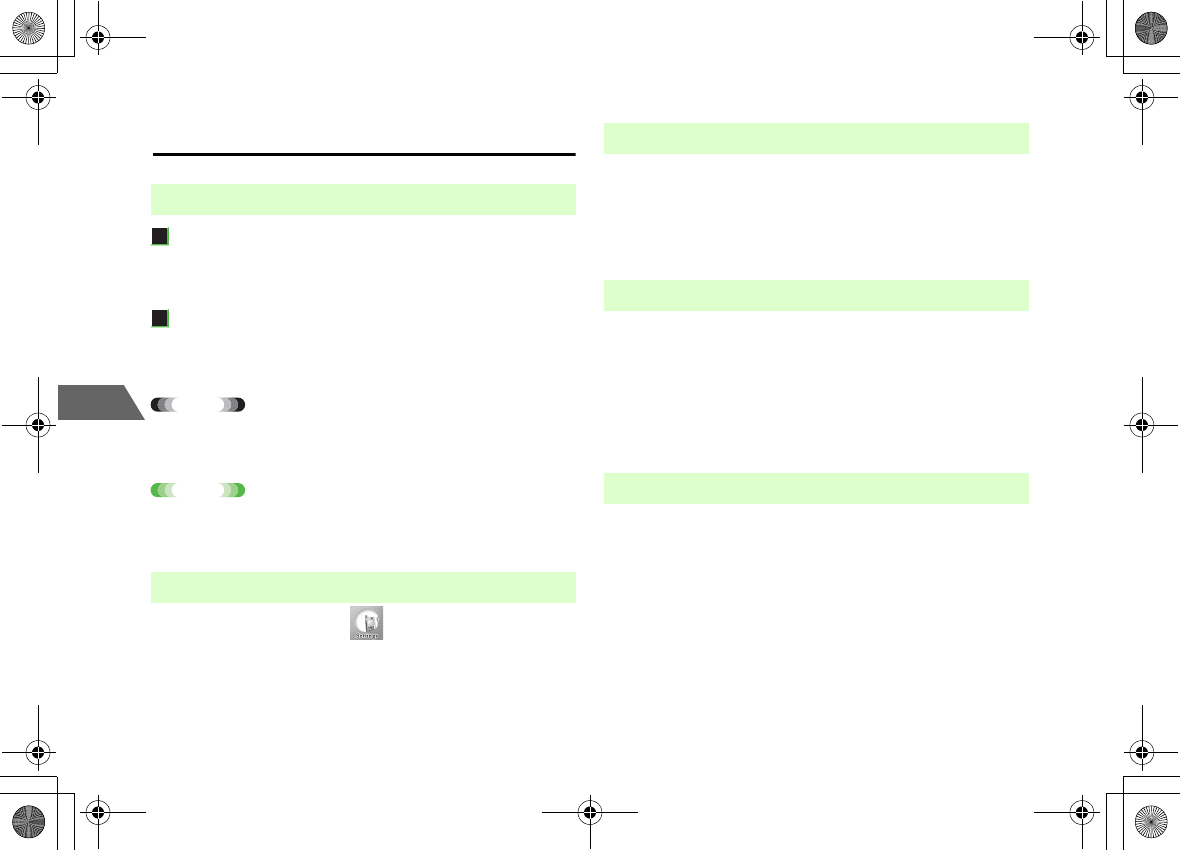
29-38
29
Abridged English Manual
Basic Handset Operations
Turning the Handset On
AOpen the handset and press p
Turning the handset off
APress p
Tip
• Retrieving network information is required after turning the handset on for the
first time. For details, see “Network settings” (zP.29-52) in “Yahoo! Keitai”.
Note
•Use both hands to open the handset gently. Applying excessive force
may cause damage.
APress c and select (設定 (Settings)) → 一般
設定
(PhoneSettings) → Language
BSelect English and press M (OK)
APress m and then 0
BSelect an icon for the information you need, and
check the contents
APress M in Do you wish to set the home time?
window
BSet the current date and time
CPress M (OK)
AEnter a phone number and press n
Include the area code for landline.
■Turning the Handset On/Off
■Changing the Display Language
■Viewing Owner Information
■Setting Date & Time
■Making a Call
Chap29-02.fm 38 ページ 2006年8月22日 火曜日 午後1時25分
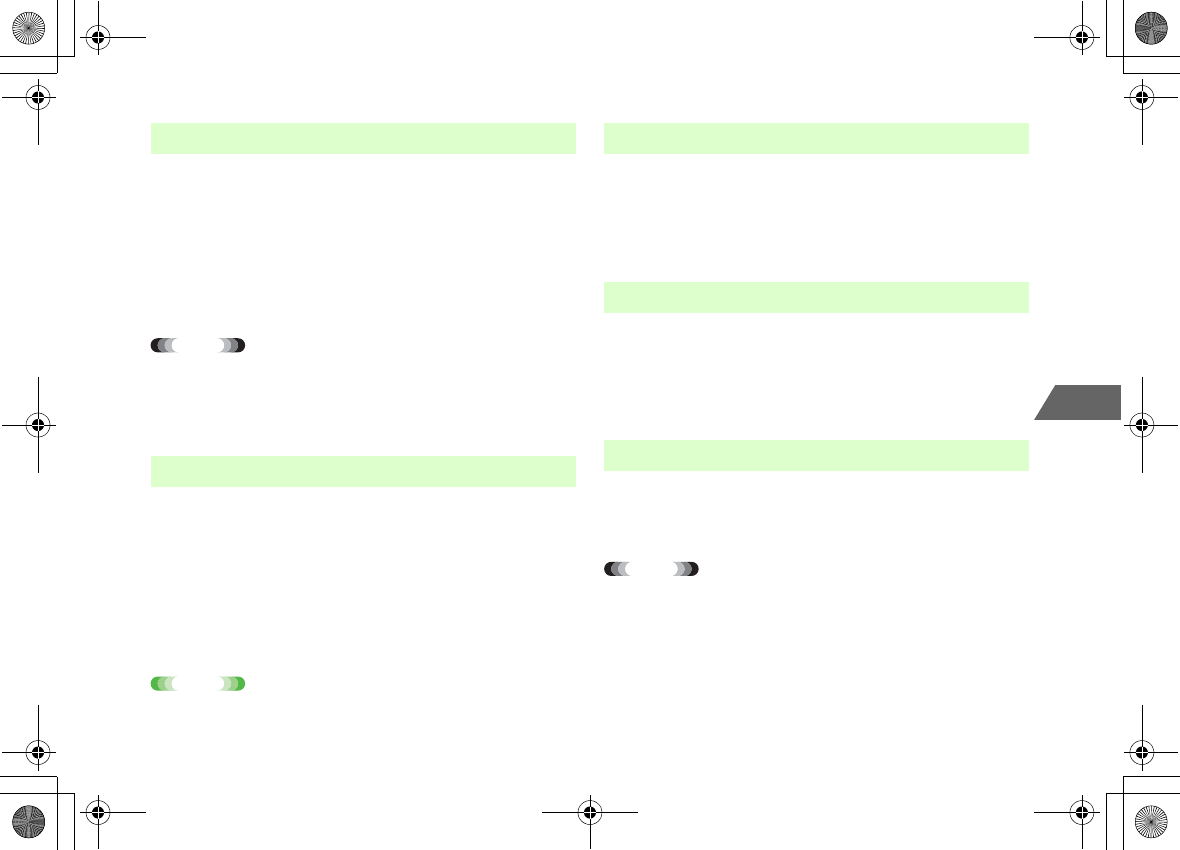
29-39
29
Abridged English Manual
A separate subscription is required to use this service (no application fees
or basic monthly charges are required).
AEnter
0046010
, country code, area code and phone
number
BPress n
Tip
• If the area code starts with 0, omit the 0 (except for area codes in Italy or in
Russia).
• For more information, contact Customer Service (zP.29-60).
AEnter the entire phone number (If you call a
landline, include the area code)
BPress M (OPTIONS) and select Prefix → Intern.
Call(Oversea)
CPress n
Note
•A separate subscription is required to use this service.
APress n or r
BHighlight the phone number or name and press
n
APress l
BHighlight the phone number or name and press
n
ATo answer an incoming call, press n or y
(ANSWER)
Tip
• Alternatively also answer the call by pressing any key (0 to 9, s,
#, * or c) when AnyKeyAnswer is set to On.
• Press u (<) or d (>) to adjust the earpiece volume during a call or to
adjust the ringtone volume while the handset is ringing.
■Making an International Call
■Calling from Outside Japan
■Redialing
■Making a Call from Call Logs
■Receiving a Call
Chap29-02.fm 39 ページ 2006年8月22日 火曜日 午後1時25分
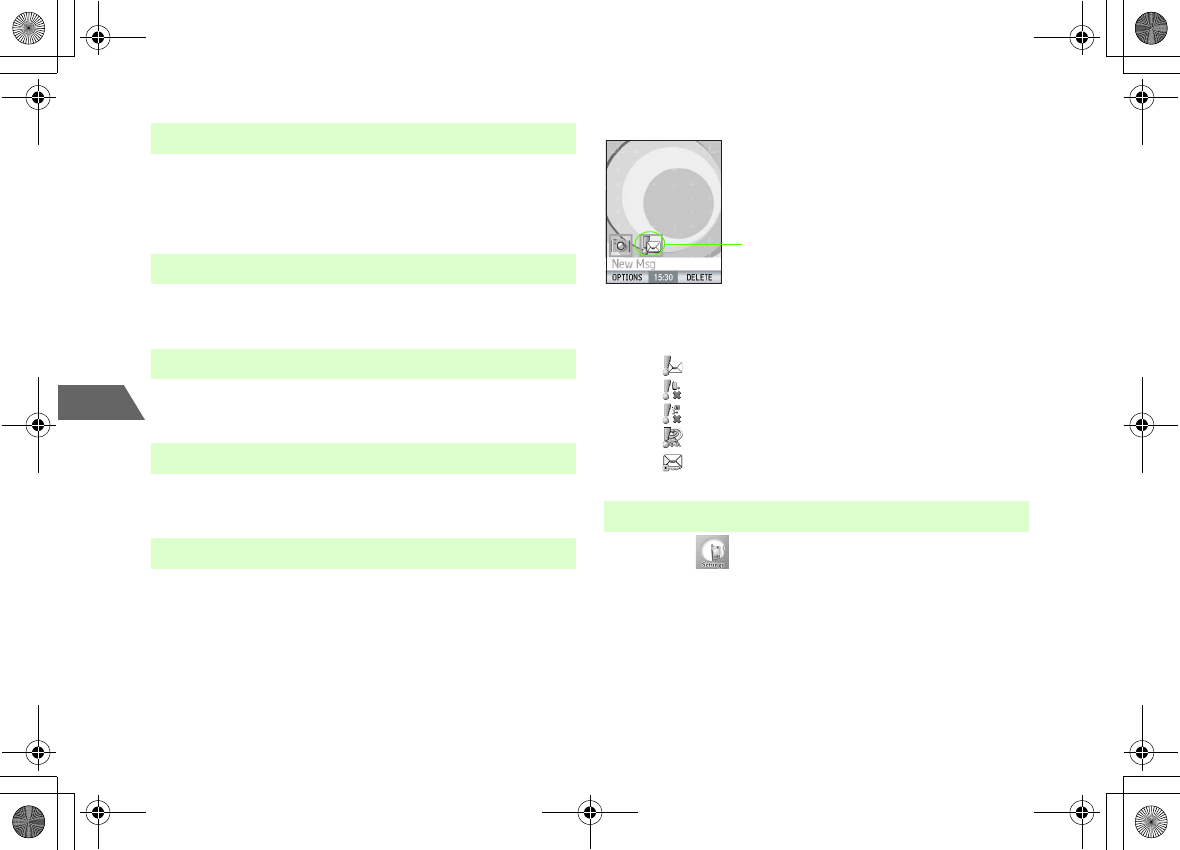
29-40
29
Abridged English Manual
APress y (HOLD) during a call
BPress y (RETRIEVE) to return to the call
APress > while the handset ringing
APress p while the handset is ringing
APress # for 1+ seconds in Standby
Desktop indicators mean you have missed/unchecked alarms or
information. Select a desktop indicator to access the contents.
APress u in Standby
BSelect a desktop indicator
: New messages
: Missed voice calls
: Missed video calls
: New Cast
: Contents (Melody, Video, etc.)
ASelect (Settings) from the Main Menu → Call
Settings → Common Set. → CalTim/TolInf →
CallTimeDisp./Toll Display/Call Duration/Previous
Call.
■Placing a Call on Hold
■Recording Messages
■Rejecting an Incoming Call
■Setting/Canceling Manner Mode
■Missed Calls/New Messages
■Call Time/Toll Display
Desktop indicators
Chap29-02.fm 40 ページ 2006年8月22日 火曜日 午後1時25分