NEO ELECTRONICS NAS-AB02W0 WIFI siren alarm User Manual 15 NAS AB02W0 UserMan
SHENZHEN NEO ELECTRONICS CO.,LTD WIFI siren alarm 15 NAS AB02W0 UserMan
15_NAS-AB02W0 UserMan
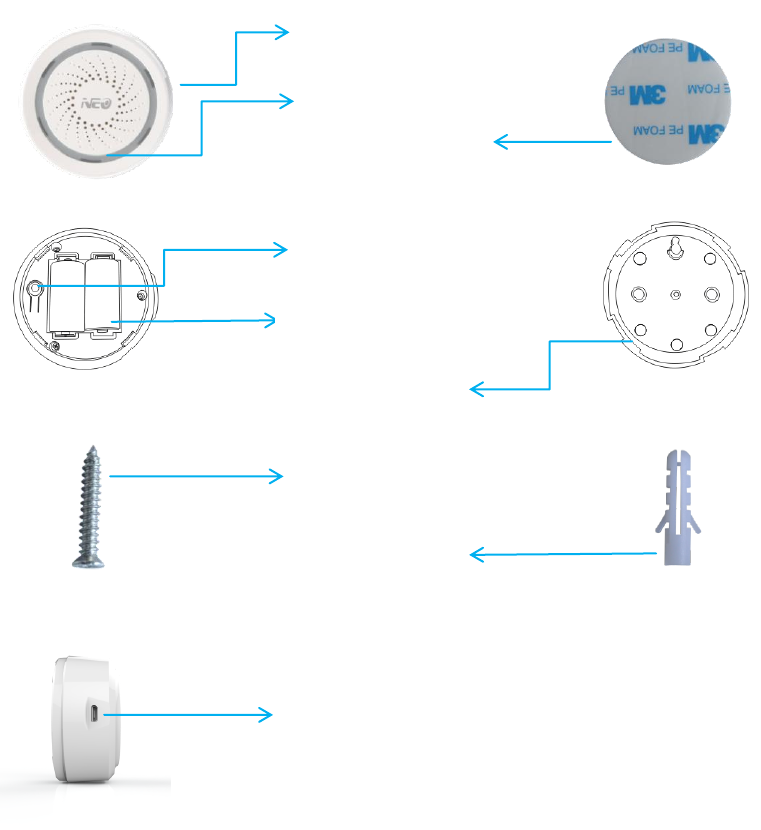
WIFI siren alarm instructions
Product Configuration
Specification
Reset:
(1) Press the reset button for 6 seconds till the indicator flash rapidly.Then device turns t
o smart wifi mode.
(2) Press the reset button again for 6 seconds till the indicator flash slowly. The device t
urns to AP mode.
Battery:CR123A-3V X 2
rear cover
Screw
Screw
stopper
USB External power supply
LED Light
Siren alarm
Sticker
Reset
Battery

USB Power adapter :5V/1A
Max current:>60mA
sound intensity :90db/1M
Wireless type:2.4GHz
Wireless standard:IEEE 802.11b/g/n
Wireless range:45M
Working temperature:0℃~ 40℃ (32°F~104°F)
Working humidity:20% ~ 85%
Storage temperature:0℃ ~ 60℃ (32°F ~140°F)
Storage humidity:0% ~ 90%
Product size: 68 mm x68 mm x33mm
Certificate:RoHS, FCC, CE,
Note:: It is powered by USB power adapter normally, batteries are just for back up. (batteries
can last two days)
NOTE: This equipment has been tested and found to comply with the limits for a
Class B digital device, pursuant to part 15 of the FCC Rules. These limits are
designed to provide reasonable protection against harmful interference in a
residential installation. This equipment generates uses and can radiate radio
frequency energy and, if not installed and used in accordance with the instructions,
may cause harmful interference to radio communications. However, there is no
guarantee that interference will not occur in a particular installation. If this
equipment does cause harmful interference to radio or television reception, which
can be determined by turning the equipment off and on, the user is encouraged to
try to correct the interference by one or more of the following measures:
- Reorient or relocate the receiving antenna.
- Increase the separation between the equipment and receiver.
-Connect the equipment into an outlet on a circuit different from that to which the
receiver is connected.
-Consult the dealer or an experienced radio/TV technician for help
Changes or modifications not expressly approved by the party responsible for
compliance
could void the user's authority to operate the equipment.
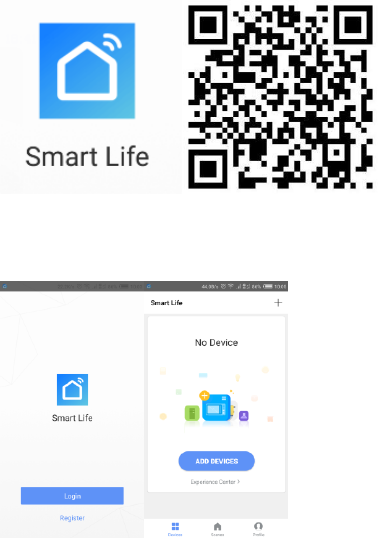
This device complies with Part 15 of the FCC Rules. Operation is subject to the
following two conditions:
(1) this device may not cause harmful interference, and
(2) this device must accept any interference received, including interference that
may cause undesired operation.
1. APP download
1) Android phone:Download"Smart life" from Google play store;IOS device:Download"Smart life"
from APP store.
2) Scan QR code bellow to install.
3) Register and login .
Adding device
The default is Smart Wifi mode as the device is power-up(the indicator light flashes quickl
y); If the indicator light shows and exception, pls press the reset button for 6s, forced rese
t into smart wifi mode; Press reset button again for 6s to change AP mode.(the indicator l
ight flash slowly)
The configuration mode will last for 2 minutes, after 2 minutes, the light goes off and the
device goes into sleep mode. The user needs to long press reset button to wake up the
device before adding it again.
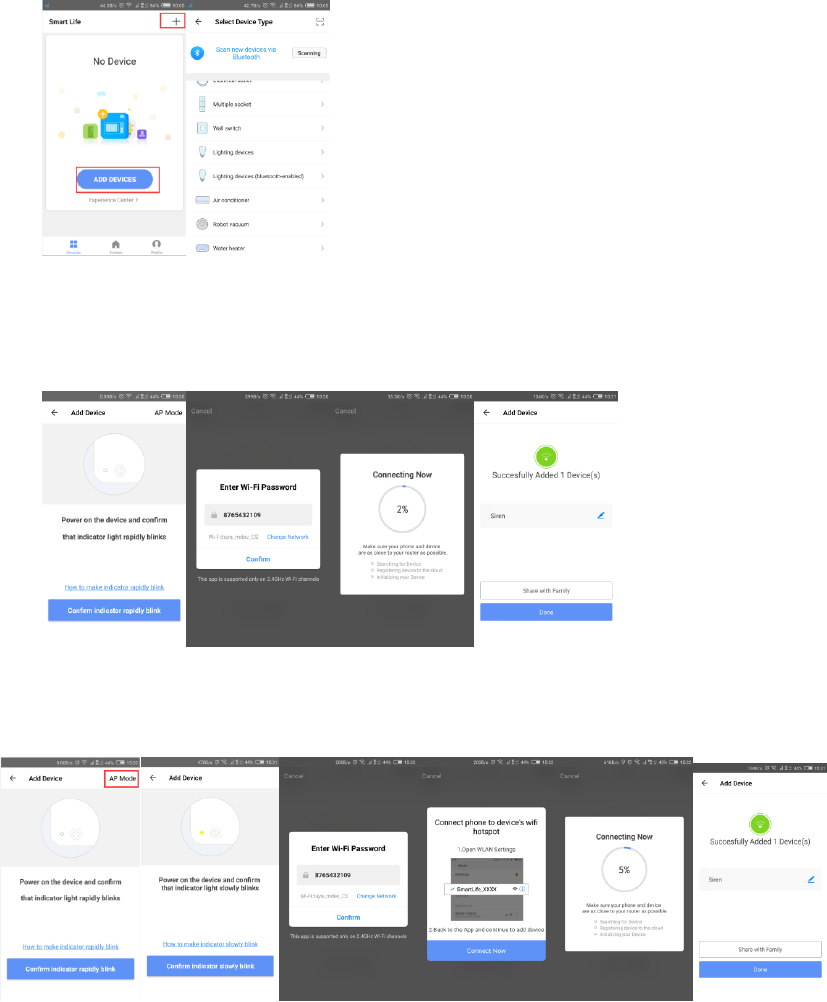
Note:Pressing resetting button for 2-3s during network configuration,LED will b
e OFF then device will be in sleeping model.
1. Select the item that you want to add, add the device via Smart Wifi or AP mode.
Note: The device currently supports 2.4G wifi signals.
(1) Smart WiFi mode(follow the steps of app)
( Pressing the resetting button for 6s, the LED will rapidly blink.)
a. In AP mode, press and hold the reset button for 6s after entering the smart WiFi
mode. The indicator light will blink slowly.
Main function
1. Setting Alarm duration and alarm sound type
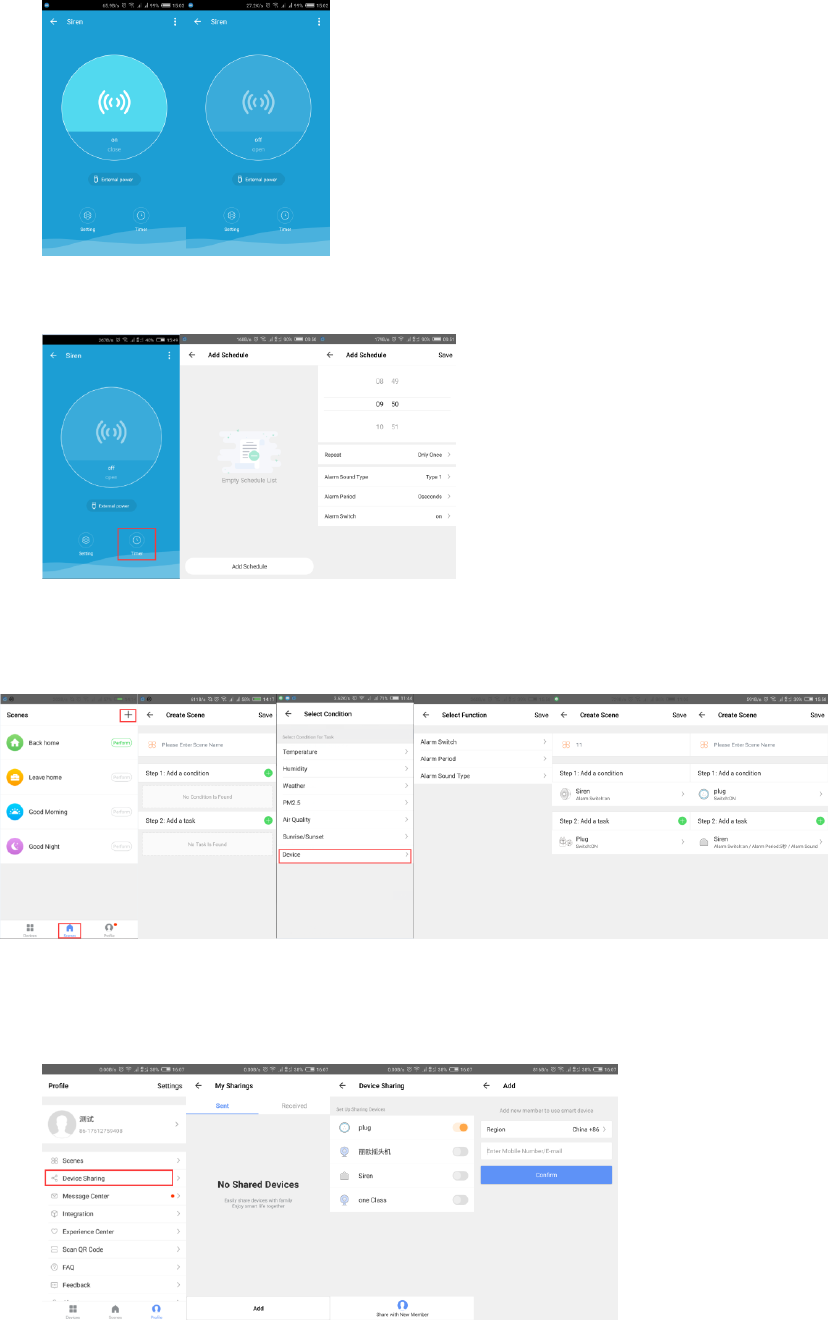
2. Scheduled alarm (Scheduled alarm will have around 30s deviation)
3. Scenes setting (Sound type setting and duration setting must be set)
Note: When you set the linkage, please set the alarm time and sound first.
4. Device Sharing : Allow others to control the device by sharing device.
Note:you can delete the sharing in profile setting.
Other functions:
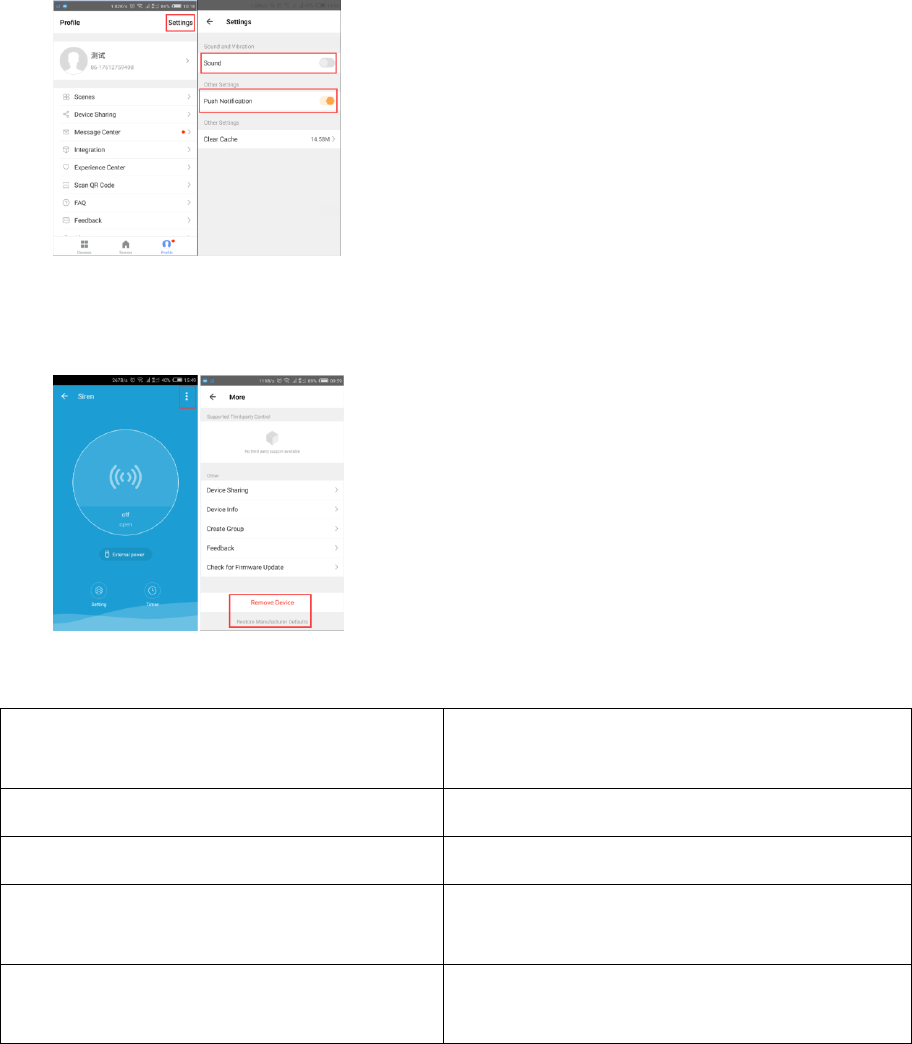
1. Push notification: Enable to turn off .
2. Reset again:(take out the battery and then install it,wait for about 10-20 seconds to add
device again,if device reset failed )
3. indicator
Device Status
Indicator Status
Smart WiFi
Indicator flashes quickly
AP mode
Indicator flashes slowly
Triggered
The indicator will rapidly blink, and OFF after
scheduled time
Reset
Indicator lights up for 4s and after 2 seconds lights
off, device goes into configuration mode