NEO ELECTRONICS NAS-SD01W0 WiFi smoke sensor User Manual 15 NAS SD01W0 UserMan
SHENZHEN NEO ELECTRONICS CO.,LTD WiFi smoke sensor 15 NAS SD01W0 UserMan
15_NAS-SD01W0 UserMan
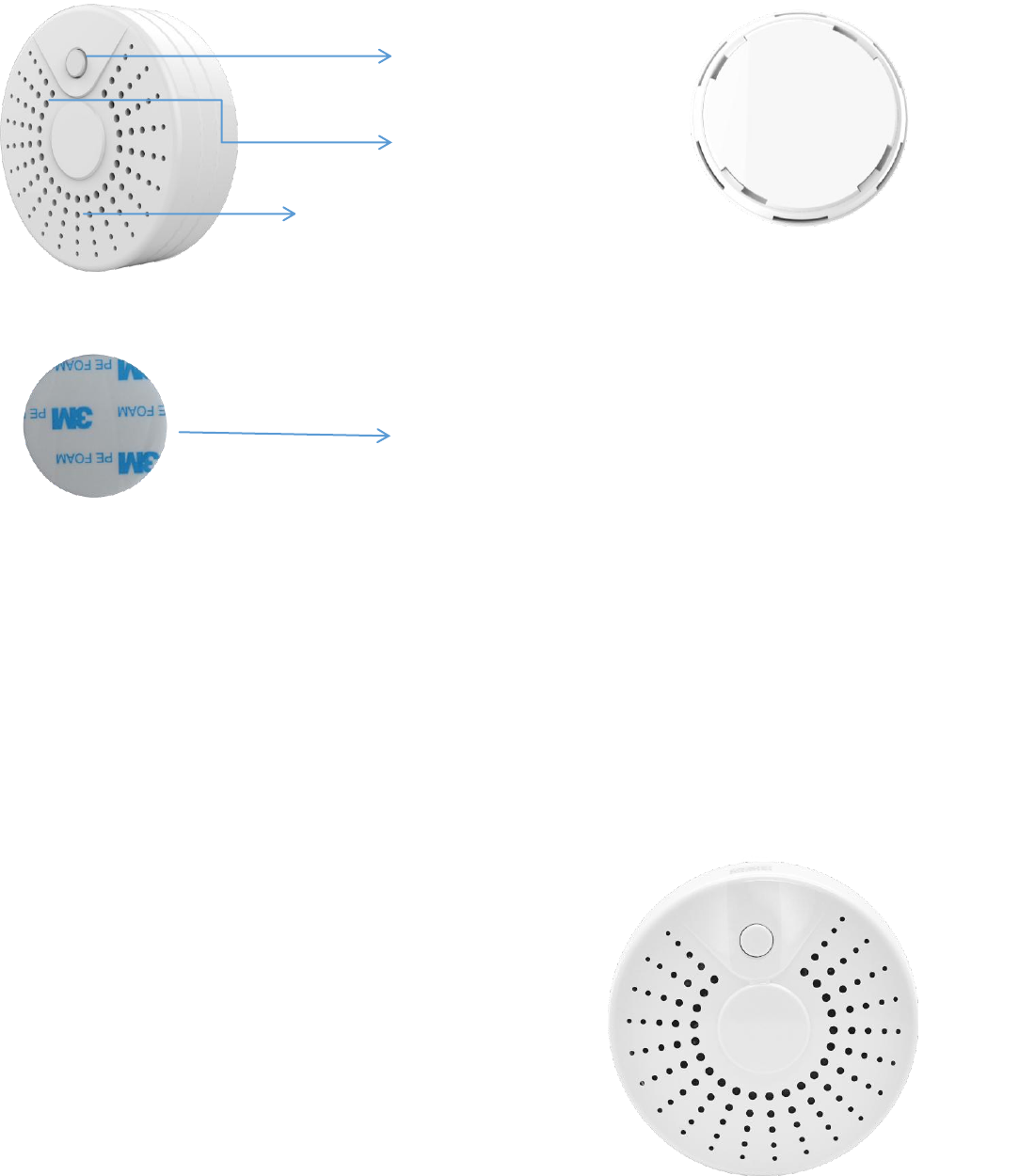
WiFi smoke sensor instructions
Product Configuration
Specification:
Reset:
(1) Press open/off button for 6 sec,indicator light blink rapidly.
Sensor into smart wifi mode.
(2) Press open/off button for 6 sec again,indicator light blink slowly.Sensor into AP mode.
Battery:CR2-3V x 2
Sleep current:25uA
Operating current:100mA-110mA
Standby time:5 years
Working time:1 year(20 times/day);2 years(10 times/day)
Wireless type:2.4GHz
Wireless standards:IEEE 802.11b/g/n
Wireless distance:45m
Working temperature:-10°C~ 65°C (-4°F~149°F)
Working humidity:20% ~ 85%
Alarm temperature:>50℃
Sound intensity:90db/1M
Storage temperature:0℃ ~ 60℃ (32°F ~140°F)
Storage humidity:0% ~ 90%
Size:71mm(L) x71mm(W) x 29mm(H)
Certification: RoHS, FCC, CE,
reset
LED light
Smoke /Main detection area
Cover/open cover,you can see the battery
Sticke
r

NOTE: This equipment has been tested and found to comply with the limits for a Class B digital
device, pursuant to part 15 of the FCC Rules. These limits are designed to provide reasonable
protection against harmful interference in a residential installation. This equipment
generates uses and can radiate radio frequency energy and, if not installed and used in
accordance with the instructions, may cause harmful interference to radio communications.
However, there is no guarantee that interference will not occur in a particular installation.
If this equipment does cause harmful interference to radio or television reception, which
can be determined by turning the equipment off and on, the user is encouraged to try to correct
the interference by one or more of the following measures:
- Reorient or relocate the receiving antenna.
- Increase the separation between the equipment and receiver.
-Connect the equipment into an outlet on a circuit different from that to which the
receiver is connected.
-Consult the dealer or an experienced radio/TV technician for help
Changes or modifications not expressly approved by the party responsible for compliance
could void the user's authority to operate the equipment.
This device complies with Part 15 of the FCC Rules. Operation is subject to the following
two conditions:
(1) this device may not cause harmful interference, and
(2) this device must accept any interference received, including interference that may
cause undesired operation.
Download APP:
1. Android system: Download “Smart life”APP in GooglePlay.
2. Ios system,Download “Smart life”APP in APPStore.
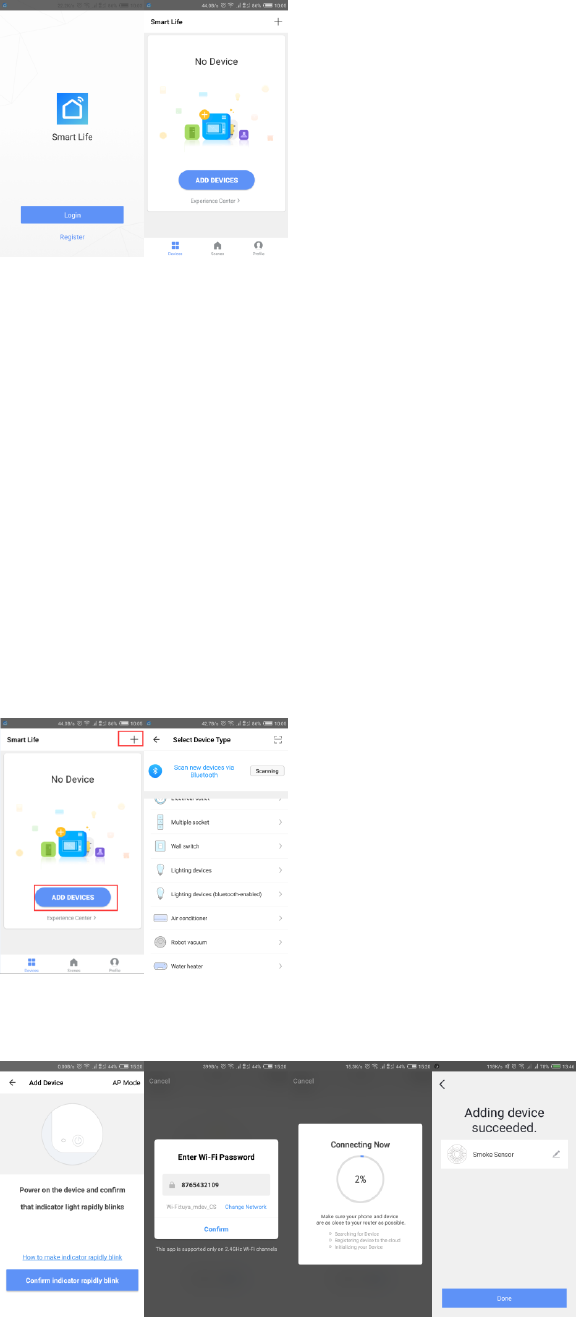
Operate APP,register and log in.
Add Device
Device powers up stating Smart wifi mode (indicator light blink rapidly);
If indicator light abnormally,please press button for 6 sec,force it to reset into smart life
mode;
Press button again for 6 sec can change the devices into AP mode (indicator light blink slowly);
With mode for 2 minutes then into sleeping mode.
Please press button for long time to rouse devices then add it.
Remark: 1.When Configure Mode,press button for 2-3 sec,LED light off.
2.Devices support only 2.4GHz.
(1) Smart wifi mode (or operate according to APP hint)
(2)AP compatible mode; press reset button for 6 sec when into smart wifi mode,indicator light
blink slowly.
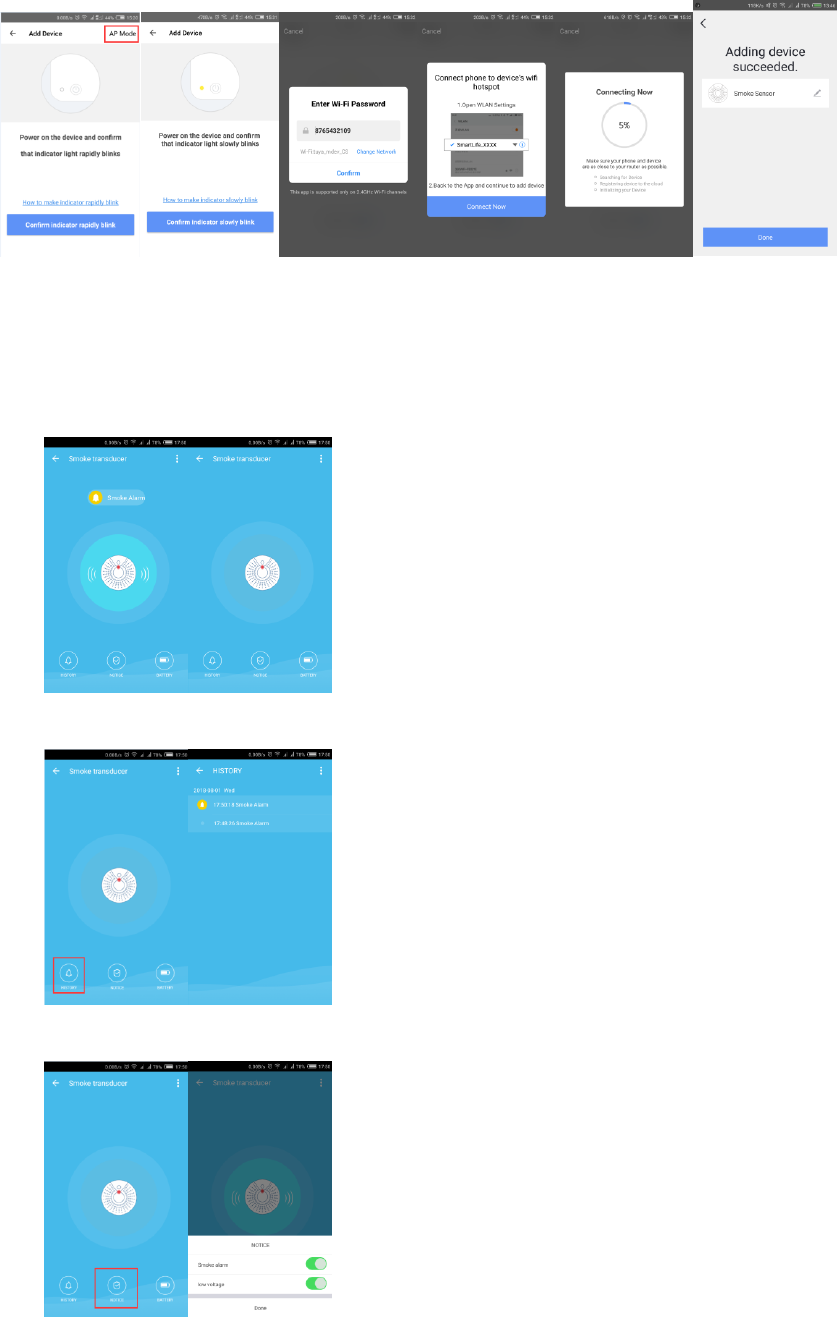
Main function,working state and record setting
1.Working state: alarm open/off (device needs to be triggered for 3-5 secs)
2.Alarm record
3.Open/off alarm notification (no notification after close,but have alarm record)
4.Linkage set: set scene to connect another device
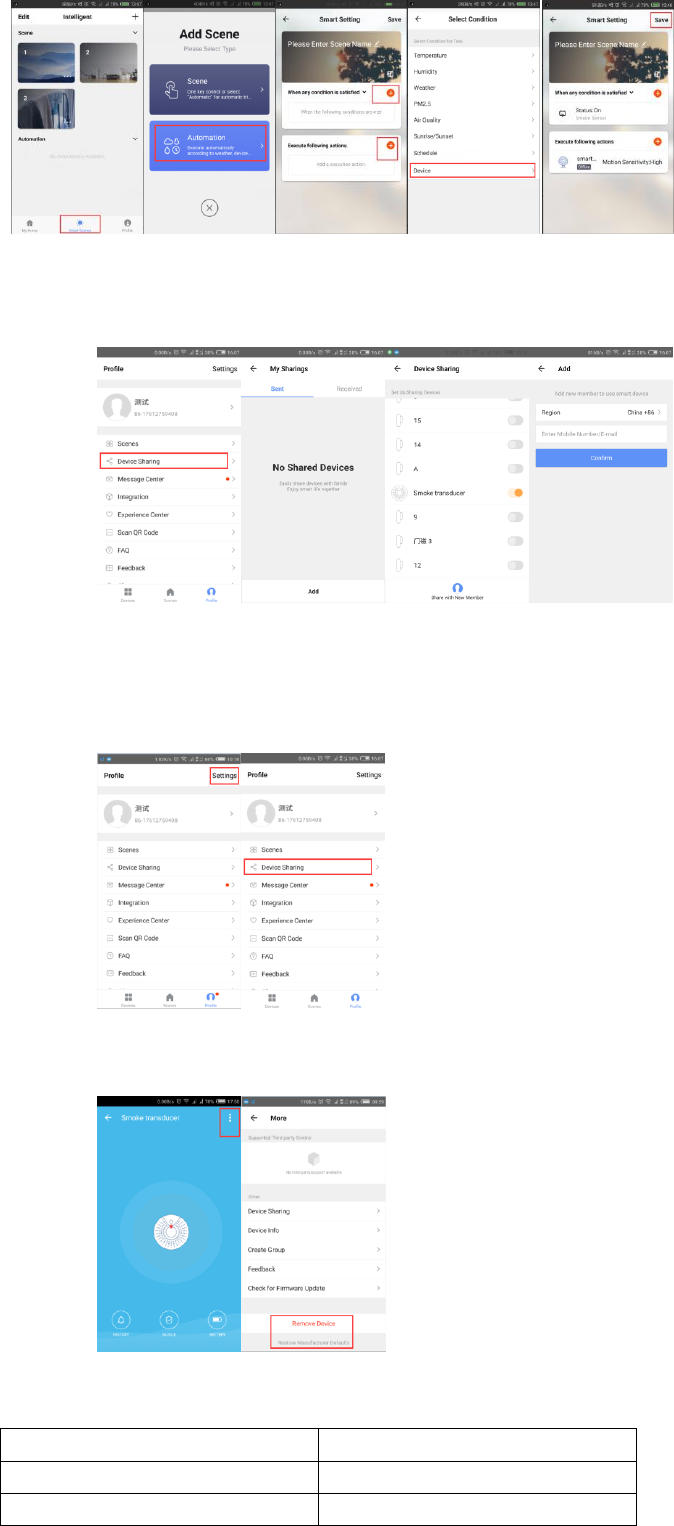
5.Device sharing: others can control devices no need add it. (remark: can delete sharing in
personal center)
Other function
1.APP notification and operate sound (User need to make APP has Appropriate permissions)
2.Reset (if device reset unsuccessful,please take out battery,trigger device install battery
again,wait for 10-20 sec. )
3.Indicator light
device status
indicator light status
Smart wifi
indicator light blink rapidly
AP compatible mode
indicator light blink slowly
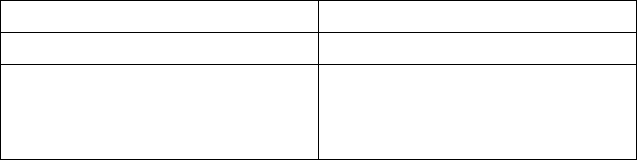
trigger status
indicator light blink
sleeping mode
indicator light off
reset
indicator light open for 4 sec
then off for 2 sec into with
mode