NEXXT SOLUTIONS XPY320 IP CAMERA User Manual
NEXXT SOLUTIONS IP CAMERA Users Manual
User Manual
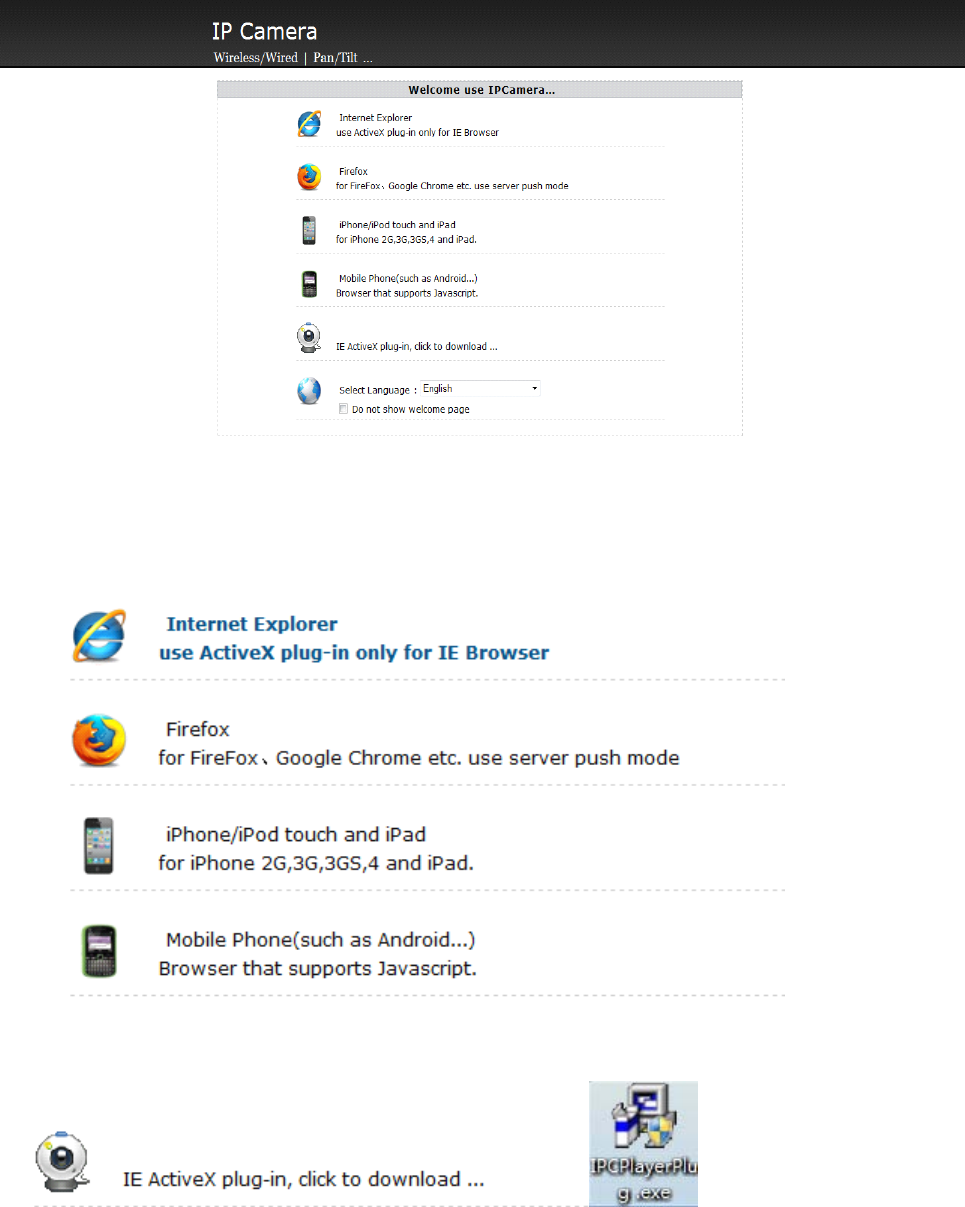
I.
I.
I.
I.Login
Logi n
Login
LoginScreen
Sc reen
Screen
Screen
a、YoucanchooseIE、Firefoxorothermobiledevicestoviewthevideo:
b、ForIEbrowser,pleasedownloadandinstalltheActiveX,afterthat,youcanviewthe
video.
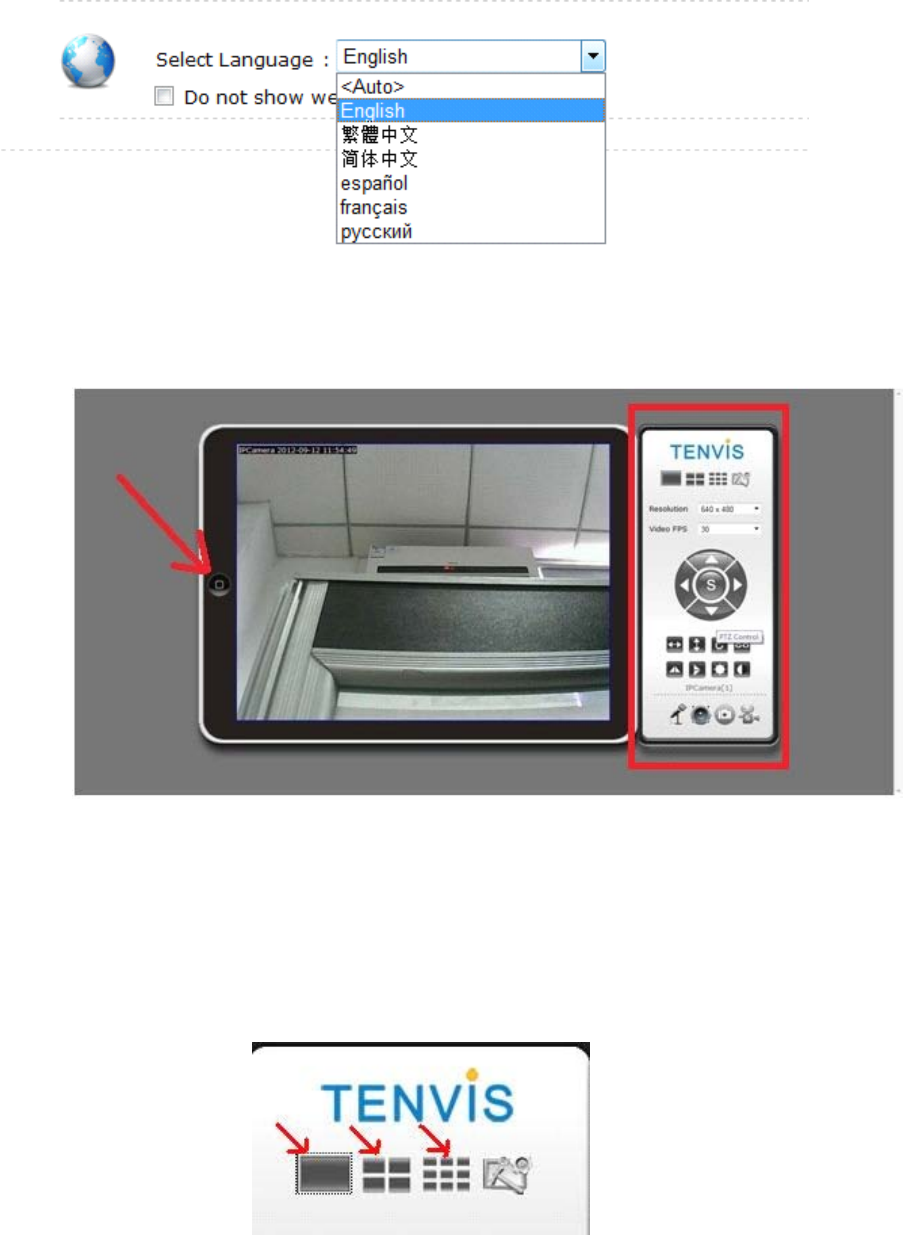
c、Languageselection(whenchoose
“
Auto
”
,itwillautomaticallybecompatiblewith
yourcomputerlanguage) :
II.
II.
II.
II.Live
Li ve
Live
LiveVideo
Vi deo
Video
Video
a.Clickthebutton:”Home”buttonatleft,wecanbacktopreviousinterface.。
b.Atright,therearemulti-livesetting,pan/tilt,imagesetting,two-wayaudio,videorecord,
snapshotbutton.
1.
1.
1.
1.Multiple
Multiple
Multiple
MultipleChannels
Ch annels
Channels
ChannelsSelection
Se lection
Selection
Selection

a、Pleaseaddyourdevicesbasedonthequantityyouhavebeforeselectingmulti-livedevices,
redarrowareaisfordifferentcamerasyouhave.
b、Redarrowdirectingareaisfor1,4,9windows.
c、Selecttherelatedcamera,youcouldmakesnapshots,recordingorsettings.
2.
2.
2.
2.PTZ
PTZ
P TZ
PTZand
and
an d
andPreset
Pr eset
Preset
PresetPosition.
Pos ition.
Position.
Position.
a.Up,down,left&rightarrowisforcontrollingthepan/tilt,doublearrowsandringarrowisused
forcruising.
b.Sstandsforpresetposition,clickitthenyouwillseethepresetpositionsettings,thenumber
standsforcurrentposition.,
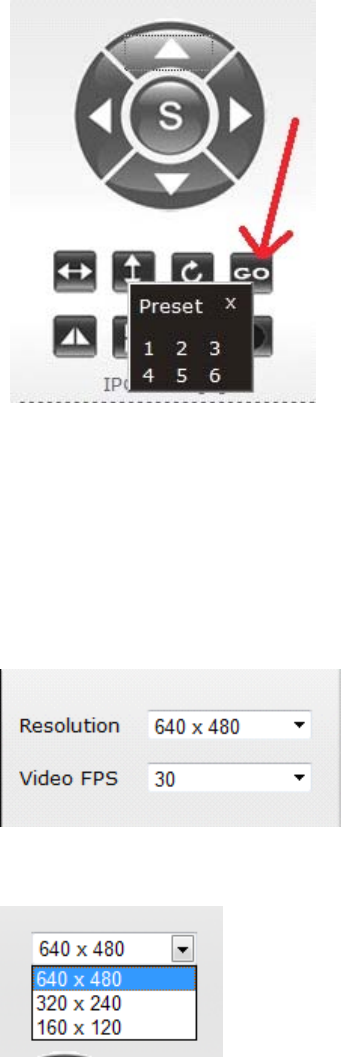
c、ClickGOandwillappearthechoiceofpresetposition,youcanchoosethepositionyou’dlike.
3.
3.
3.
3.Resolution
Re solution
Resolution
ResolutionSelection
Se lection
Selection
Selection:
a.Resolutionratio,3choices,theyare640×480、320×240、160×120

b.Frameratehave30、25、20,total3modesyoucouldchoose.。
4.
4.
4.
4.Graphic
Gr aphic
Graphic
GraphicAdjustment
Ad justment
Adjustment
Adjustment
You
couldchooseflipvertical,fliphorizontal,brightnessadjustingandcontrast.
You
couldrest
withclickingthedefault.
5.
5.
5.
5.Record,
Re cord,
Record,
Record,Snapshot,
Sn apshot,
Snapshot,
Snapshot,and
and
an d
andTwo-way
Tw o-way
Two-way
Two-wayAudio
Au dio
Audio
Audio
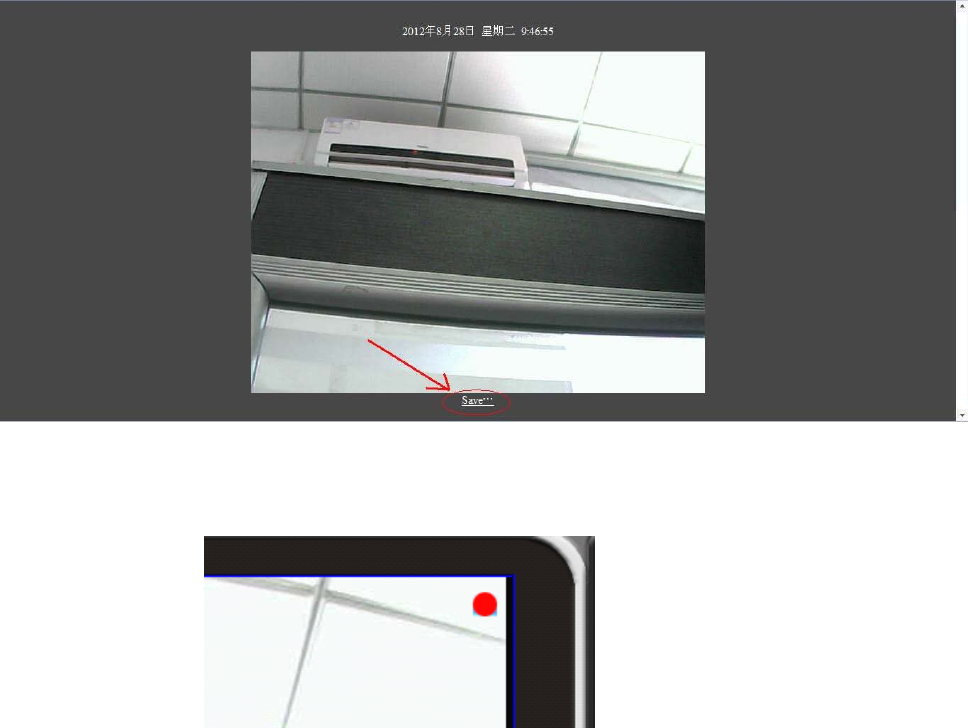
a、
You
couldclickrelatedbuttontogetsuchfunctionupside.
b、Afteryoumakethesnapshots,pleaseclicksavebuttontheredarrowdirect.Thenselectthe
storageareaonyourcomputer.
c、Clickrecordandthenyouwillseearedpointontherightup-side,thatmeansit
’
srecording
now.
6.
6.
6.
6.Short-cut
Sh ort-cut
Short-cut
Short-cutButtons
Bu ttons
Buttons
Buttons
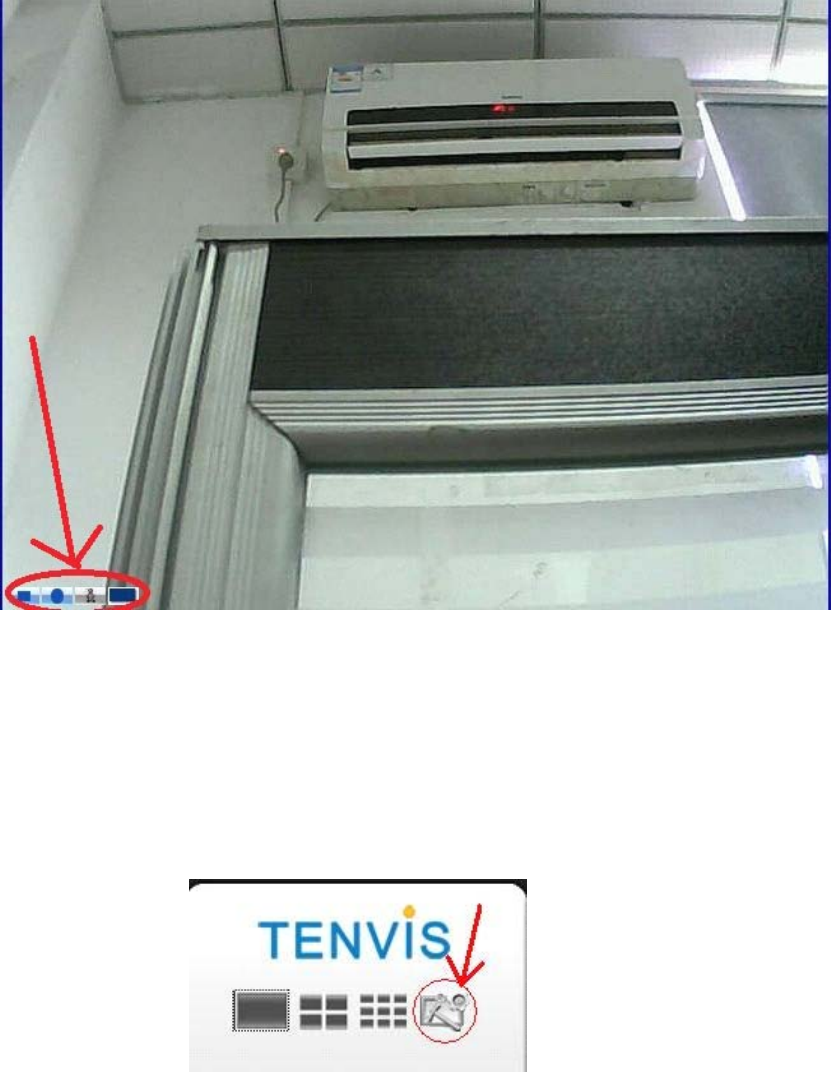
Whenmouseisusingatthewindows,therewillappeartheshort-cutbuttons,Fromleftto
right:Pause/Play;Record;Alarmstop;Wide&narrowscreenswitching.
III.
III.
III.
III.Parameter
Par ameter
Parameter
ParameterSetting
Se tting
Setting
Setting
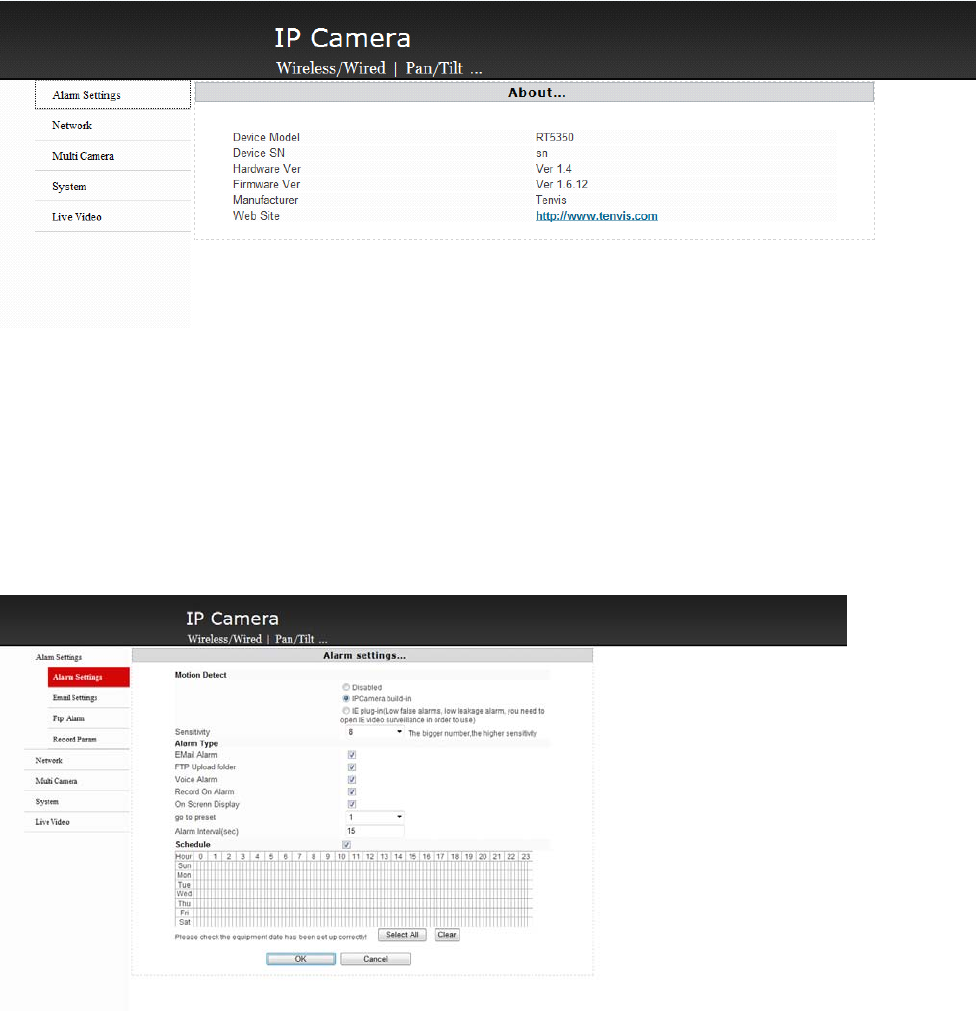
Clicktheredarrowdirectingarea,youwillseethedeviceinformationthere.
1.
1.
1.
1.Alarm
Al arm
Alarm
AlarmSetting
Se tting
Setting
Setting
a、Setthemotiondetectionandvoicealarm,picturescanbesenttomailboxorFTPserver.
Besides,canrecordvideowhenalarm.
b、Onthemenu,wealsoprovidemotiondetectionsensitivityadjustmentandpresetsettingwhen
alarm.
c、
You
alsocouldchoosedailyschedulethere.
d、Afterfinishthesetting,pleasestoreyoursettingsthencouldworks.
2.
2.
2.
2.E-
E-
E-
E-m
m
m
mai l
ail
ai l
ailSetting
Se tting
Setting
Setting
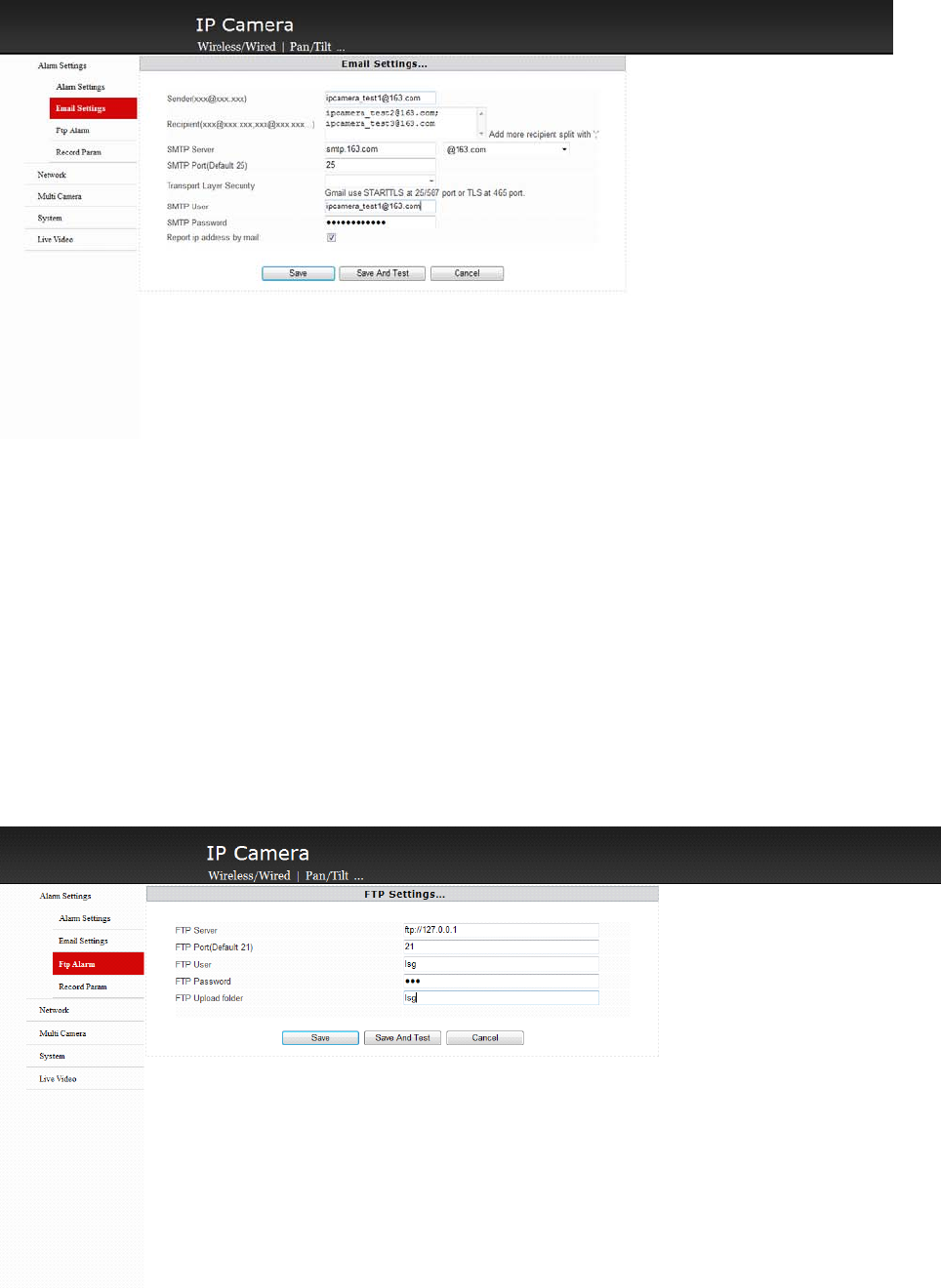
a、Pleaseenterwritesender
’
andreceiver
’
semailintheproperarea.Pleaseadd;whenhave
manyemailaddressesthere.
b、SMTPServeristhesameasthesender
’
semailSMTP.
c、SMTPportis25.
d、Usernameandpasswordpleaseusethesender
’
sinformationthere.
e、Afterfinishingentering,pleasesaveittomakethesettingwork.
You
couldmakeatestto
checkwhetheritworksornot.
3.
3.
3.
3.FTP
FTP
F TP
FTPSetting
Se tting
Setting
Setting
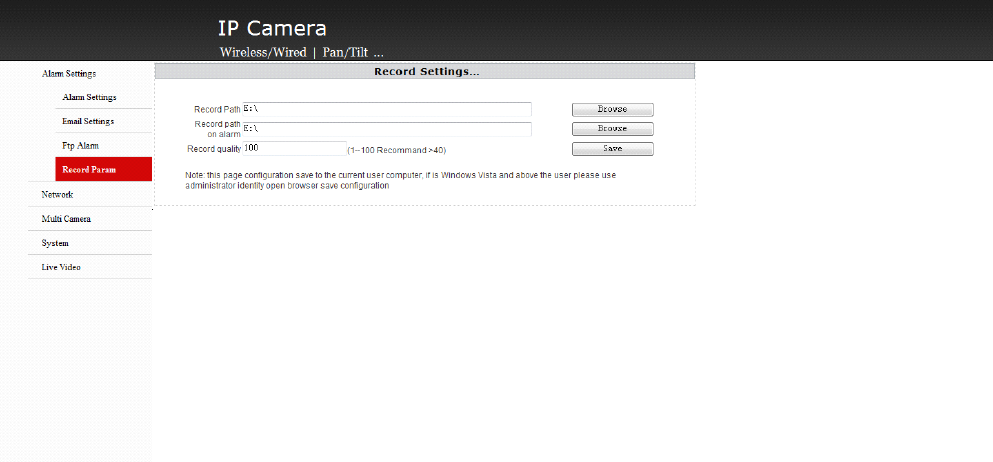
a、Pleaseenterrightseveraddressforthe
FTP.
在FTP
b、FTPportis21.
c、UsernameandpasswordisthesameasyouuseonFTP.
d.Uploadthemenuandmakeitasyoursavemenu.
e.Afterthefilling,pleasesaveitandthenthesettingworks.
You
couldmakeatestonittocheck
ifitworks.
4.
4.
4.
4.Record
Re cord
Record
RecordP
P
P
Parameter
arame ter
arameter
arameter
a、Clicktherecordingandalarmroute,youcouldchangetheroutthere.
b、Recordingqualityeditboxcouldchangethequalityofthevideo,pleasesaveitafterthe
settings.
5.
5.
5.
5.Network
Ne twork
Network
NetworkSetting
Se tting
Setting
Setting
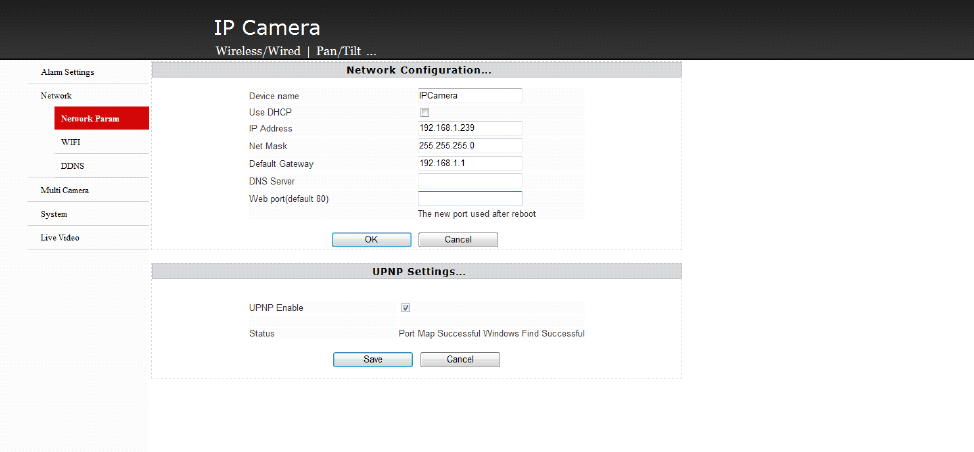
a、
You
couldchangethedevicenameonthenameeditbox.
b、IfyournetworksupportDHCPservice,pleaseclickdynamicobtainingIPaddress,thecamera
willautomaticobtainingtheIPaddress.
c、IPaddresseditframeshowsthecurrentIPaddressifthedevice,youcouldmodifyitthere..
d、Subnetmaskeditboxshowsthecurrentdevicesubnetmask,youcouldreviseitthere.
e、Defaulteditboxshowsthecurrentgateway,youcouldreviseitthere
f、WEBporteditboxshowsthecurrentdevice
’
sWEB.youcouldreviseitthereWEB
g、PleasecircleUPNP,itcanmakethecameraautomaticallyachieveportforwardingtoyour
wirelessrouter,connectyourroutertoachieveinternetview.yourwirelessrouteralsoshould
haveUPNPfunction.
h、Afterfinishing,pleaseremembertosaveittomakeiteffect.
6.
6.
6.
6.WIFI
WIFI
WI FI
WIFISetting
Setti ng
Setting
Setting
IPcamerasupportsWIFI
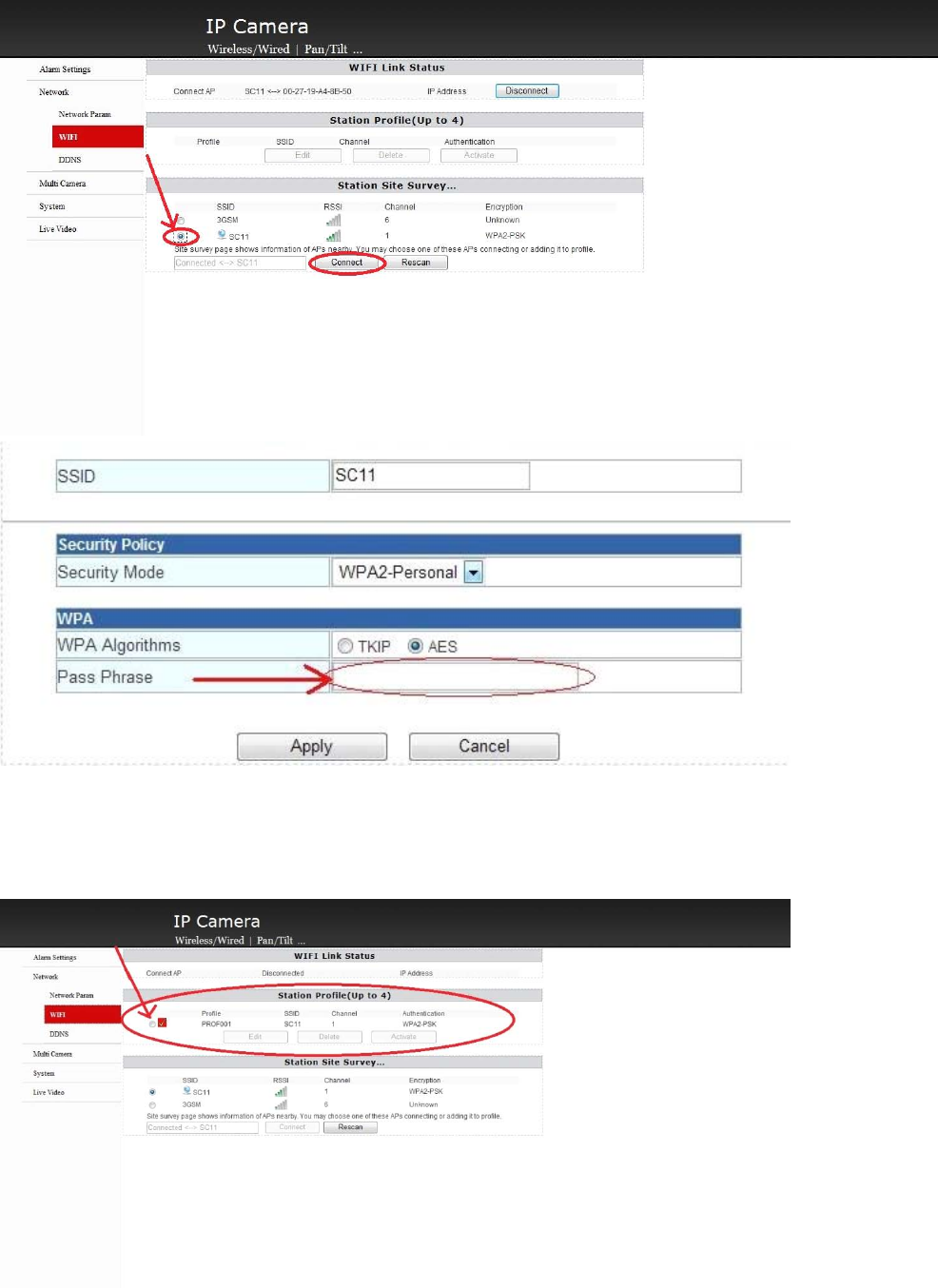
a、Clickscan,andyouwillseetheWifithere,chooseyourownWifiandconnectit.
b、ChoosetherightSecurityModeand
WPA
Algorithmsandthenyouwillseepassphrase
andthenentertheWifipassword,clickapplyandthenworks.
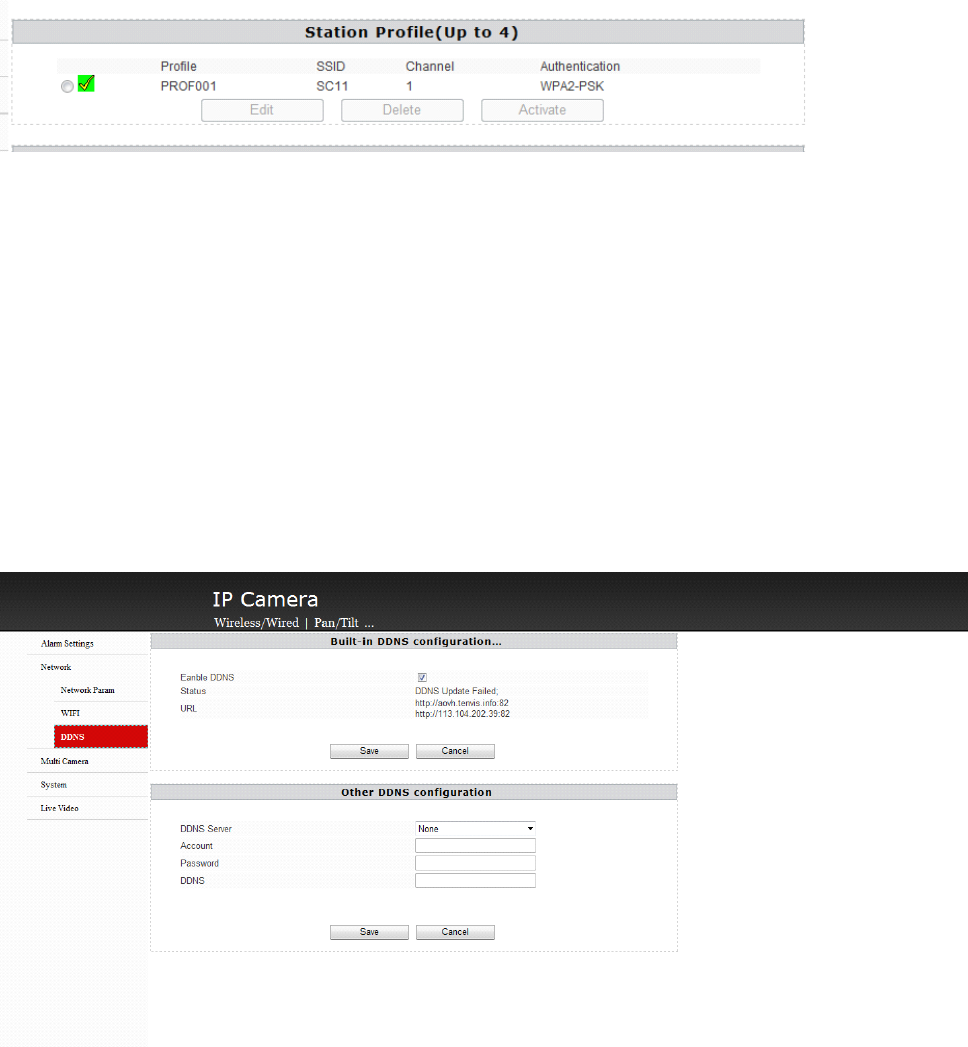
c.Ifdisconnect,itshowsredcircle,whensucceed,itshowsgreencircle.
d.Allthesettingsupsideneedbethesameasyousetonyourrouter,pleasecheckyouracesspoint
orthemanualbookoftheroutertocheckitorconsultthewebadministrator.
7.
7.
7.
7.DDNS
DD NS
DDNS
DDNS
Dynamicrealmnameisusedasastaticrealmnametovisitadynamicone.Whenyouaccessto
ISPnetwork,thedevicewillgetatemporarydynamicIPaddress,thedynamicrealnamewill
tracktheaddress.Eventheaddresschanged,youalsocoulduseastaticrealmtovisitthis
devicefromremote.
a、BuiltinDDNSiswhatweofferyouonthegiftbox,,usernameandthepasswords.
b、IfyouwanttosettingtheDDNSyourself,pleasesettingthemonthethirdpartDDNSsetting
areatoselecttherightseverandthenentertherightaccount,commandandrealmname.Save
itandthenworks.
c、Ifyouneedinternettovisitthecamera,pleaseopenUPNPoropentheportontherouter,you
couldrefertothemanualbookandalsoconsultthewebmaster.
8.
8.
8.
8.Multi-live
Mu lti-live
Multi-live
Multi-liveChannels
Ch annels
Channels
ChannelsSetting
Se tting
Setting
Setting
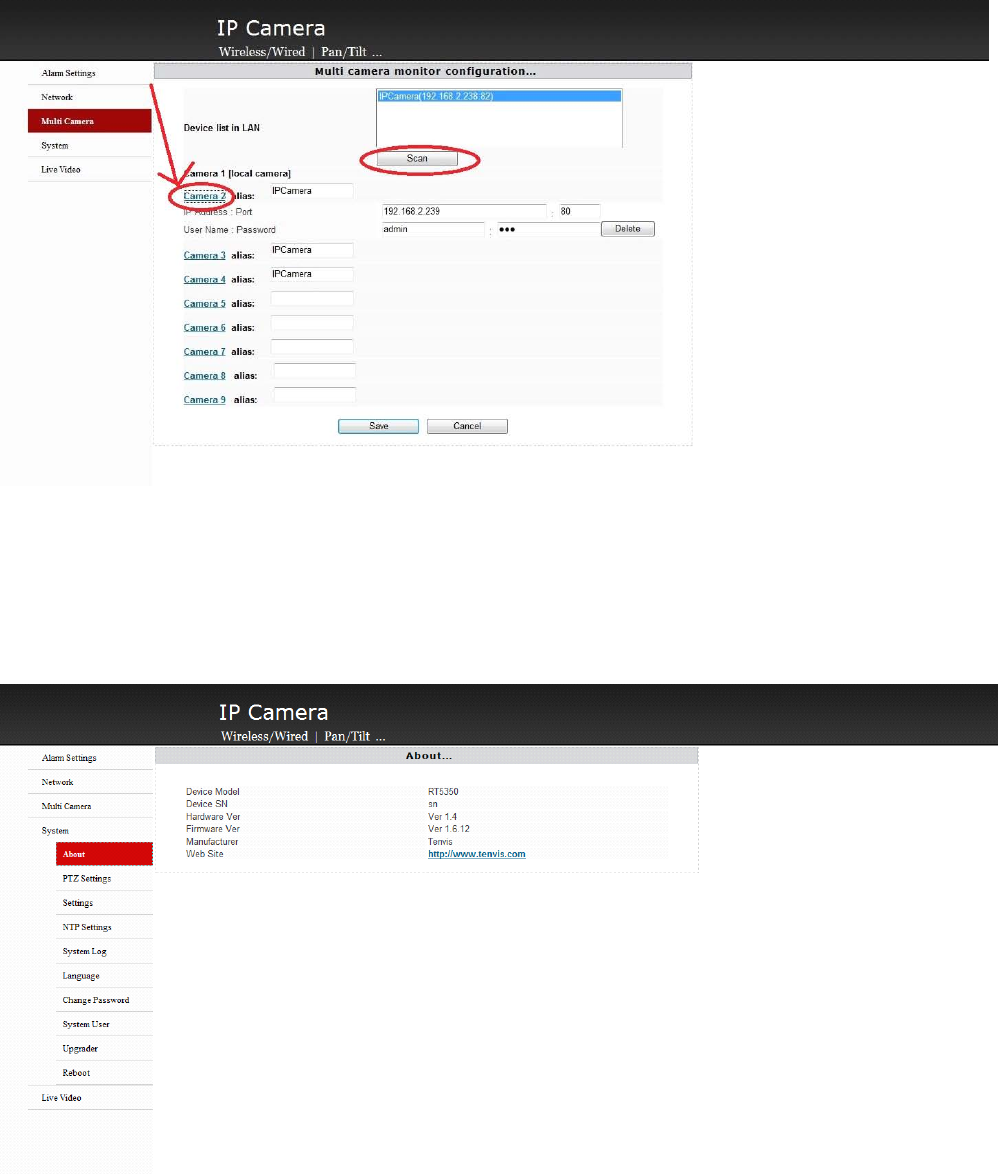
AddothercamerasandclicktheareathephotosshowsandentertherightIPAddressorrealm
name,port,username,password,andtheysaveit.
You
couldclickthemultigraphicsthere.
9.
9.
9.
9.Camera
Came ra
Camera
CameraBasic
Bas ic
Basic
BasicStatus
Statu s
Status
Status
Showdeviceinfo.
10.
10.
10.
10.PTZ
PTZ
P TZ
PTZSetting
Se tting
Setting
Setting
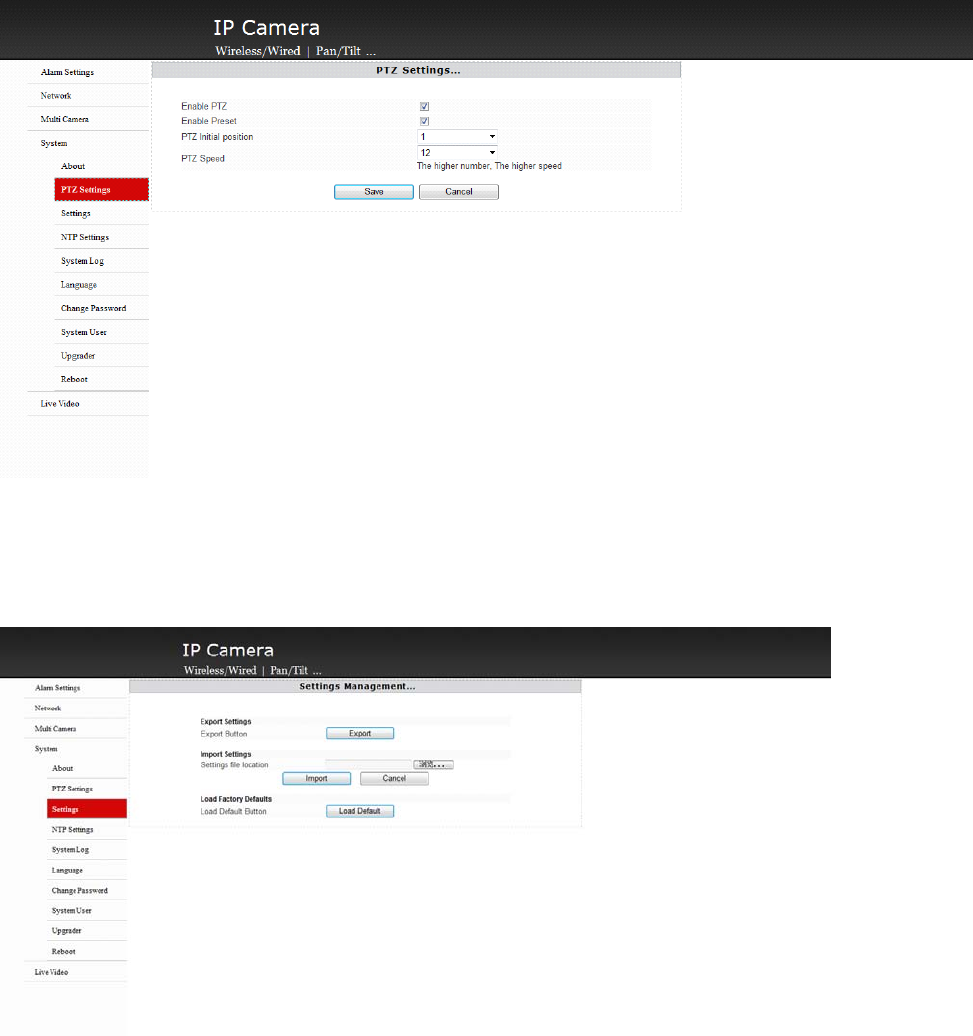
EnableordisablePTZfunction,presetposition,adjustPTZinitialpositionorPTZspeed.
11.
11.
11.
11.System
Sy stem
System
SystemSetting
Se tting
Setting
Setting
a、Derivesettingcouldhelpyoumakethebackupfile
b、Lead-incouldchoosebackupfileandrecoverit.
c、Recoverthefactorysettingwouldemptyanysettingsyouhaveandcomebacktotheoriginal
factorydefault.
12.
12.
12.
12.Time
Ti me
Time
TimeSetting
Se tting
Setting
Setting
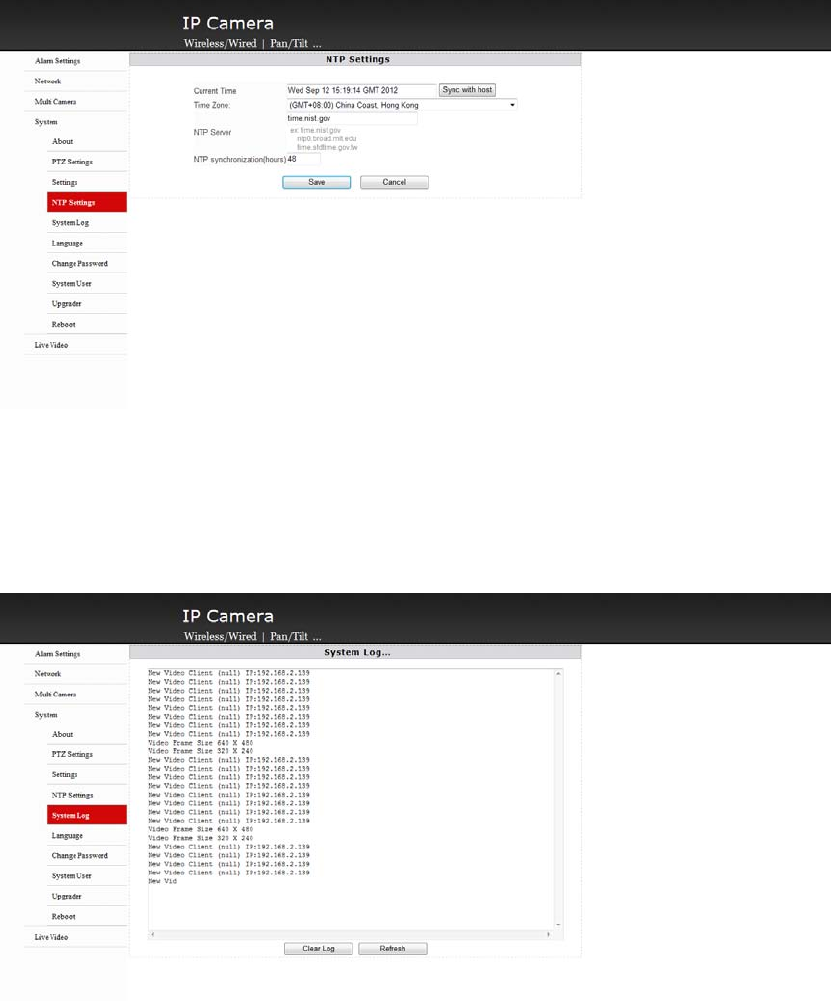
UsercouldchoosethetimeasthePC,youalsocouldchoosetimezone,internettimeandthe
adjustment.Clicksavetomakeitwork.
13.
13.
13.
13.System
Sy stem
System
SystemLog
Log
Log
Log
Checkthesystemlog.
14.
14.
14.
14.System
Sy stem
System
SystemLanguage
Lan guage
Language
Language
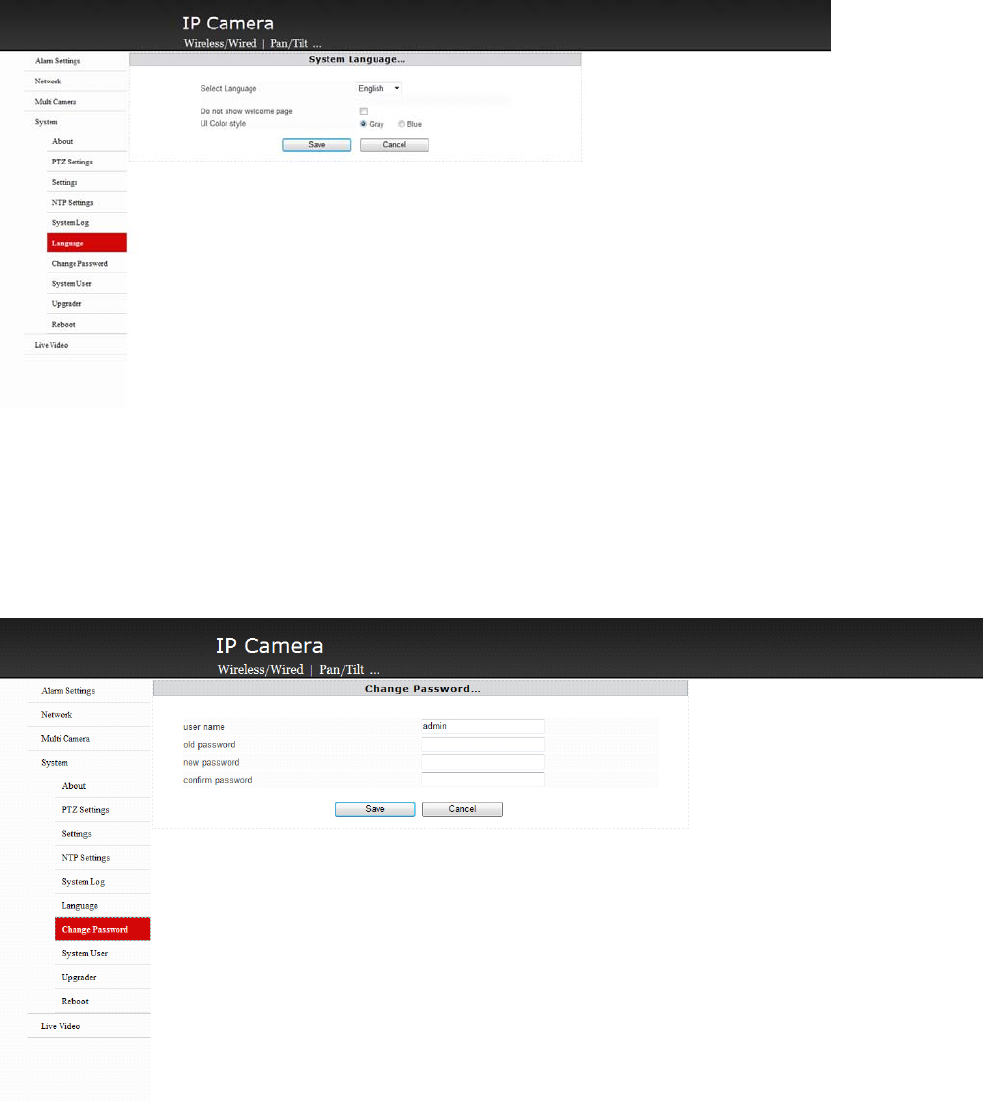
You
couldchoosetheoperationlanguageandoperationwindowasyouerchoice
15.
15.
15.
15.Modify
Mod ify
Modify
ModifyPassword
Pas sword
Password
Password
Modifycurrentpassword.
16.
16.
16.
16.User
Us er
User
UserManagement
Man agement
Management
Management
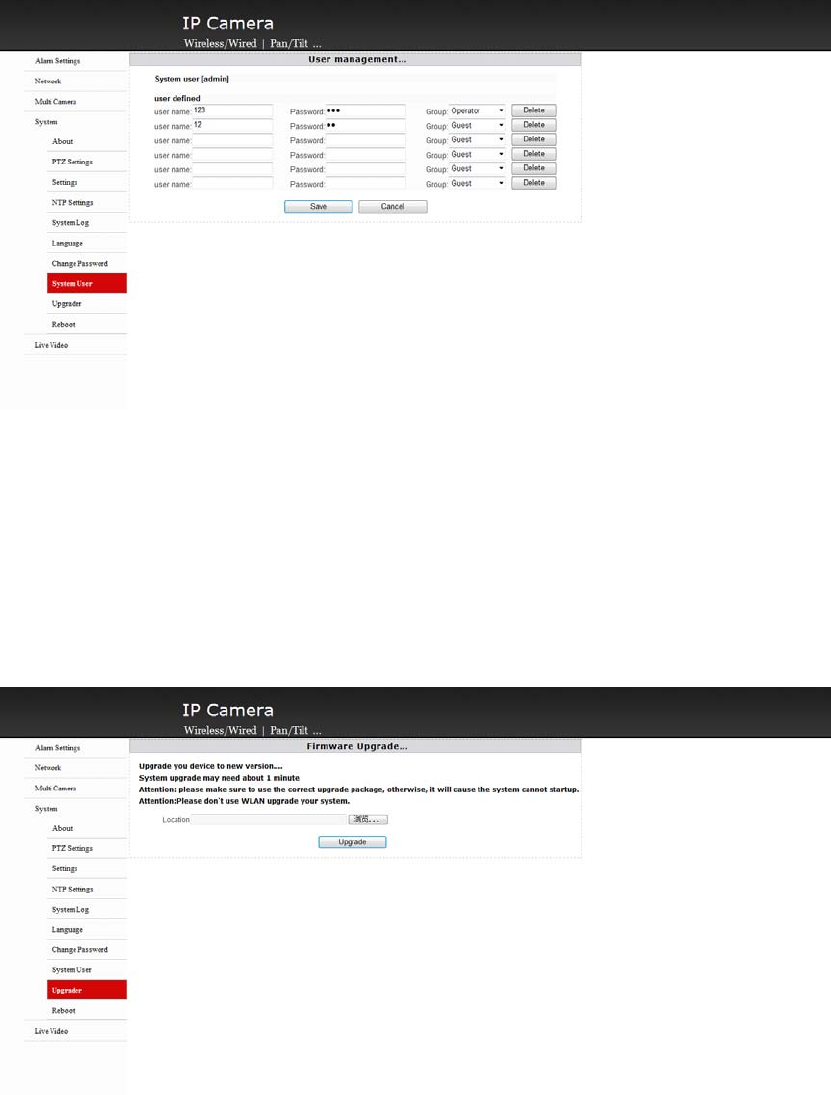
a.Administratorcouldoperate,add,canceltheuser
b.Therehave3authoritiesforthiscamera:Visitor,operator,administrator.
1.Visitor:Onlywatchcouldn’tdootheroperations.
2.Operator:OnlycouldWatch,controlthePAN/TILT.
3.Administrator:Couldwholecontrolofyourcamera.
17.
17.
17.
17.Firmware
Fi rmware
Firmware
FirmwareUpgrading
Up grading
Upgrading
Upgrading
Usercouldchooserightfirmwaretoupgradeyourcamera.
18.
18.
18.
18.Reboot
Re boot
Reboot
RebootSystem
Sy stem
System
System
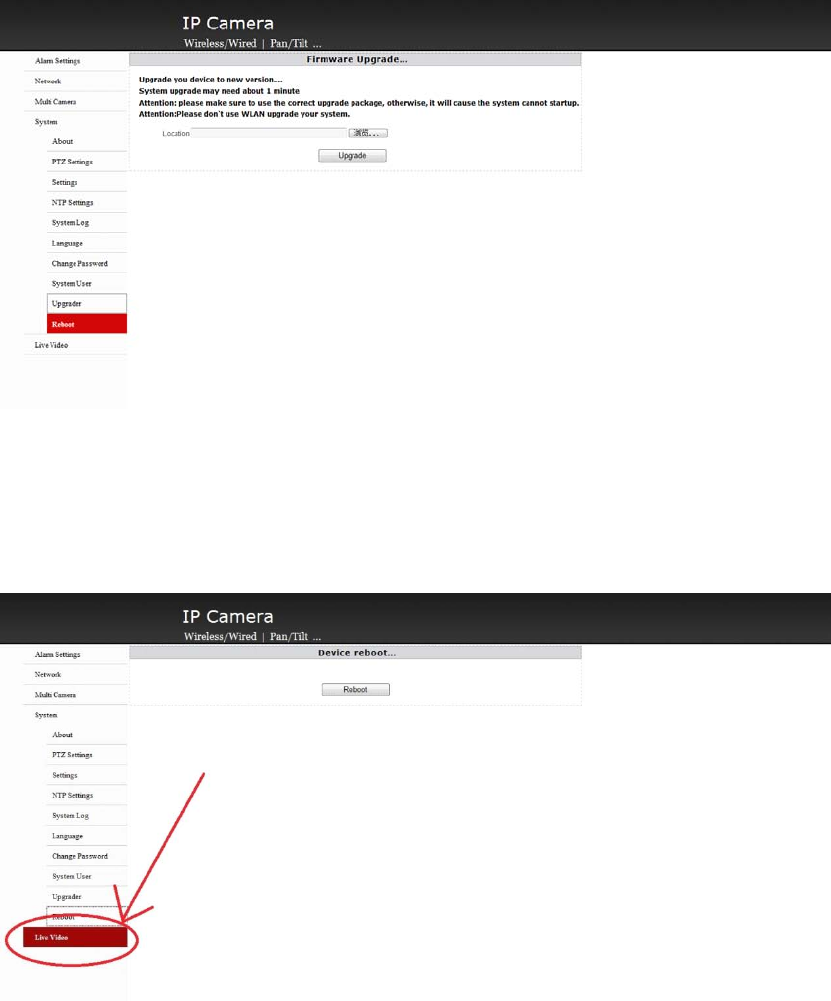
Clickrebootingbuttonandrebootthecamera
19.
19.
19.
19.R
R
R
Real
eal
e al
eal-
-
-
-time
ti me
time
timeM
M
M
Monitoring
oni toring
onitoring
onitoring
Clicktherealtimemonitoringandbacktothevideopage.
FCCSTA TEMENT
1.ThisdevicecomplieswithPart15oftheFCCRules.
Operationissubjecttothefollowingtwoconditions:
(1)Thisdevicemaynotcauseharmfulinterference,and
(2)Thisdevicemustacceptanyinterferencereceived,includinginterferencethatmaycause
undesiredoperation.
2.Changesormodificationsnotexpresslyapprovedbythepartyresponsibleforcompliance
couldvoidtheuser’sauthoritytooperatetheequipment.
NOTE:Thisequipmenthasbeentestedandfoundtocomplywiththelimitsfora
ClassBdigitaldevice,pursuanttoPart15oftheFCCRules.Theselimitsare
designedtoprovidereasonableprotectionagainstharmfulinterferenceina
residentialinstallation.Thisequipmentgenerates,usesandcanradiateradio
frequencyenergyand,ifnotinstalledandusedinaccordancewiththe
instructions,maycauseharmfulinterferencetoradiocommunications.However,
thereisnoguaranteethatinterferencewillnotoccurinaparticularinstallation.
Ifthisequipmentdoescauseharmfulinterferencetoradioortelevisionreception,
whichcanbedeterminedbyturningtheequipmentoffandon,theuseris
encouragedtotrytocorrecttheinterferencebyoneormoreofthefollowing
measures:
--Reorientorrelocatethereceivingantenna.
--Increasetheseparationbetweentheequipmentandreceiver.
--Connecttheequipmentintoanoutletonacircuitdifferent
fromthattowhichthereceiverisconnected.
--Consultthedealeroranexperiencedradio/TVtechnicianforhelp.
FCCRadiationExposureStatement:
ThisequipmentcomplieswithFCCradiationexposurelimitssetforthforanuncontrolled
environment.InordertoavoidthepossibilityofexceedingtheFCCradiofrequencyexposure
limits,Humanproximitytotheantennashallnotbelessthan20cm(8inches)duringnormal
operation.