NIDEC MOBILITY G8D-390H-B Keyless Entry System Receiver User Manual
OMRON Automotive Electronics Co. Ltd. Keyless Entry System Receiver
Contents
- 1. User Manual
- 2. Compliance Statement
User Manual
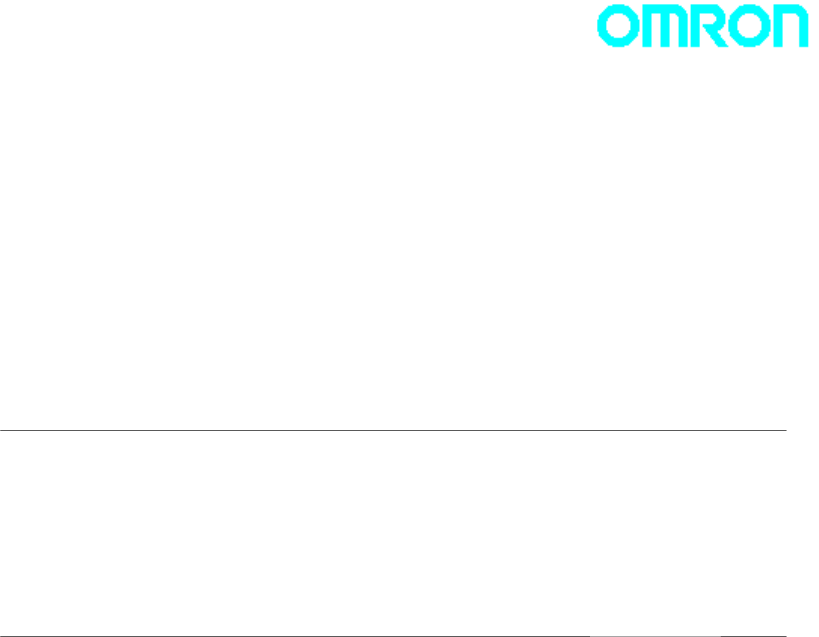
G8D-390H-B
Receiver, RF Keyless Entry System
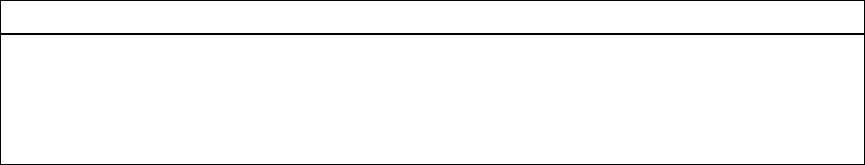
1. Constitution of the Radio Frequency Keyless Entry
System with Door Lock Controller for vehicle
The radio frequency keyless entry is a system that it controlls locking and unlocking the door by
wireless remote controller. This system consists of two components. The TRANSMITTER is a device that
transmits the signal when the button is pressed. The transmission signal consists of several synchronous
codes, unique identification code, security code and function code. The RECEIVER is fixed inside the
vehicle. It works intermittently to prevent the battery exhaustion. When the receiver detects the
synchronous code, it runs continuously to receive the signals completely. After receiveing the signal, the
receiver decides which operation will be performed. The user can select the following operations by
pressing the button of the remote transmitter.
OPERATION ACTION
LOCK Lock the door and flash the hazard lamp
UNLOCK Unlock the door and flash the hazard lamp
BOOT RELEASE Release the boot
PANIC Beep the horn and flush the small light. (it continues 30 seconds)
Transmitter
f = 313.85MHz
- 1 -
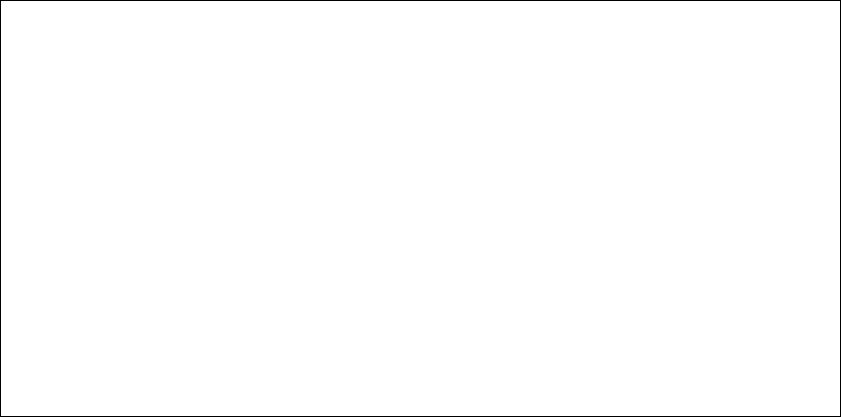
2. User’s manual (provisionally)
REMOTE TRANSMITTER
You can lock and unlock your vehicle with the remote transmitter.
LOCK
When you push the LOCK button, all the doors will lock. And hazard warning lamp will flash three
times.
You cannot lock any of the doors with the remote transmitter if any door is open or the key is in the
ignition switch.
UNLOCK
When you push the UNLOCK button once, all the door s will unlock. And hazard warning lamp will
flash.
You cannot unlock any of the doors with the remote transmitter if the key is in the ignition switch.
BOOT RELEASE
To open the boot, push the BOOT RELEASE button for approximately one second.
The boot will not open if the key is in the ignition switch.
PANIC MODE
Panic mode allows you to remotely sound your vehicle’s horn to attract attention. To activate this
mode, press and hold the PANC button for about one second. Your vehicle’s horn will beep for about
30 seconds.
To cancel panic mode before 30 seconds, press any button on the remote transmitter. You can also
turn the ignition switch to ON.
Panic mode will not activate if the ignition switch is in ON.
- 2 -
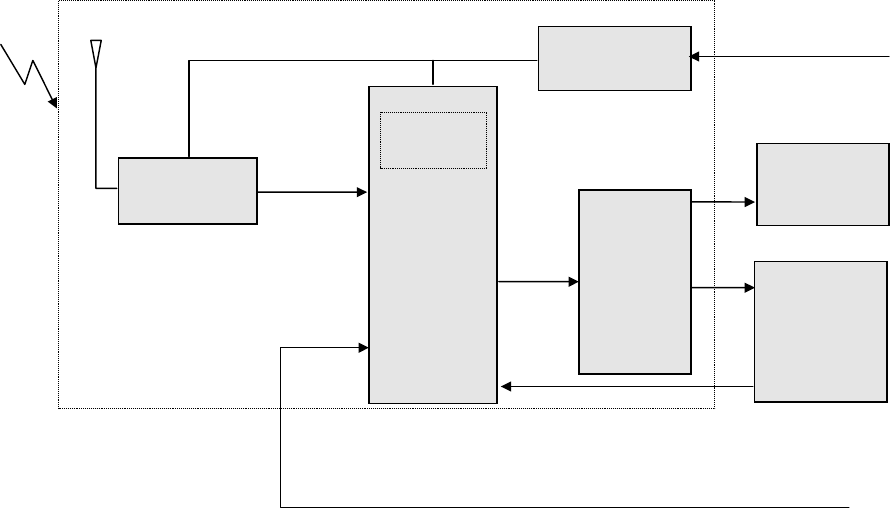
3. Block diagram
This is the block diagram concerning to the receiver.
8BIT
CPU
RECEIVING
MODULE
EEPROM
POWER
SOURCE
(
5V
)
data
DRIVING
CIRCUIT
Signal of vehicle status
input
output
12V (car battery)
RELAY
UNIT
MPCS
UNIT
Figure 3.1 block diagram of the receiver
- 3 -
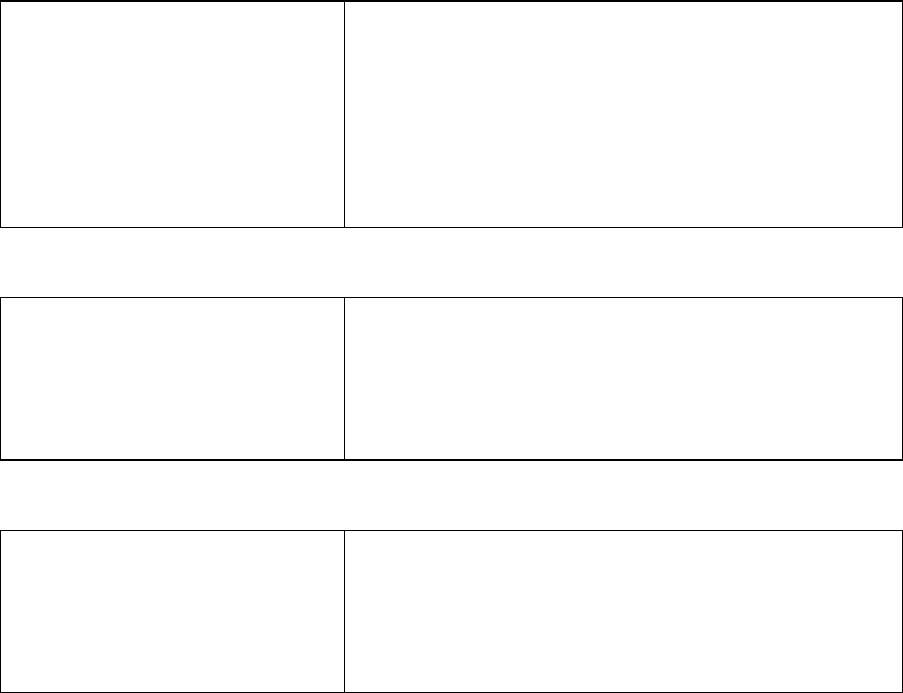
4. Specification
4.1 CPU
Type uPD 789104A(8bit)
Manufacturer: NEC
ROM 8K bytes
RAM 256bytes
Clock frequency 5.00MHz
Clock frequency generation CERAMIC resonator
Package 30pin SSOP
4.2 RF block
Local clock frequency 324.55MHz
Frequency generation Crystal resonator
Modulation Single Superheterodyne
Bandwidth ±200KHz
Carrier Detect Sensitivity 39 dBuV
4.3 Others
Dimension 50 mm× 40 mm×25 mm
Weight 25 g
Battery Car Battery (DC 12V)
Operation Voltage DC 12V, 10mA
Operation temperature -30℃ ~ +80℃
- 4 -
5. Features
5.1 Integrated controller
The controller works both wireless and wired operation.
You can use it remotely as the receiver of the keyless entry system. You can operate the door lock
remotery using the remote transmitter. It is also avialable to release the boot.
When you turn the door lock switch, the controller works as the door lock controller. The controller
monitors the switch related to the door lock. In case of the status of the switch changed, the controller will
detect and output the signal to the door lock actuator.
5.2 Battery saving
The receiver works intermittently to reduce the battery consumption. The microcomupter mounted on
the receiver controlls the power supply for the RF circuit. In case of the microcomputer detects the wake-up
signal during the power supplied, the microcomputer continue supplying the power until the data frame will
be received.
- 5 -
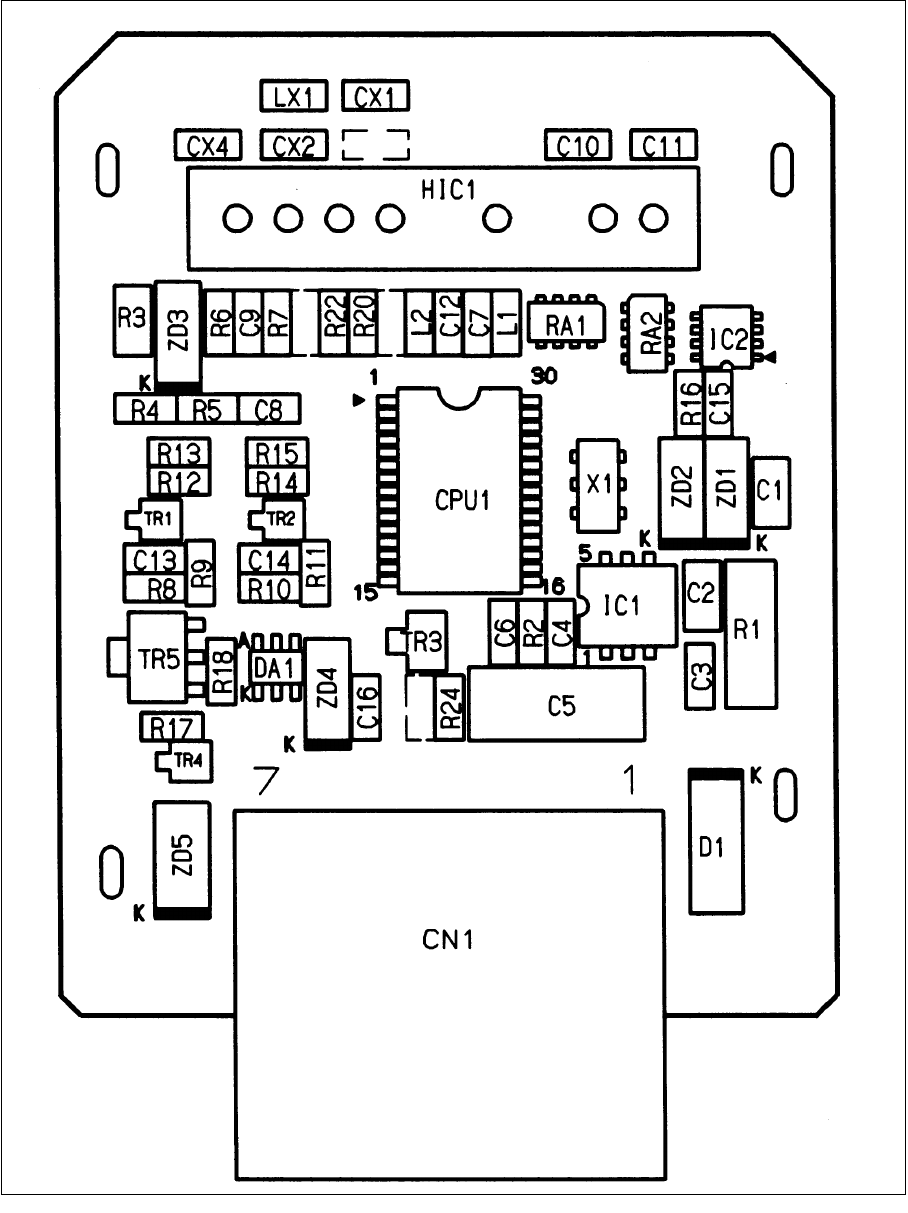
6.2 Parts layout
Figure 6.2 Parts layout (front)
- 7 -
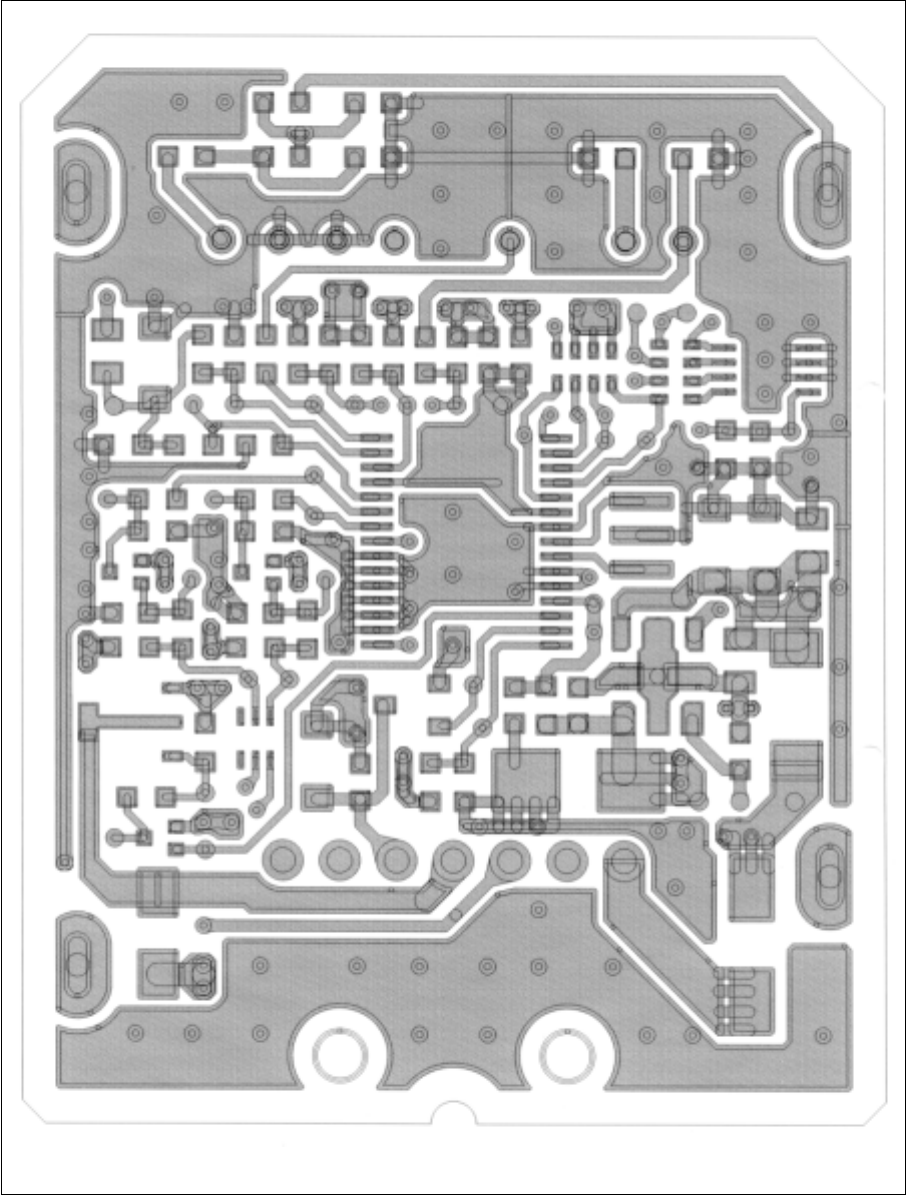
6.3 Pattern layout
Figure 6.3 Pattern layout (front)
- 8 -
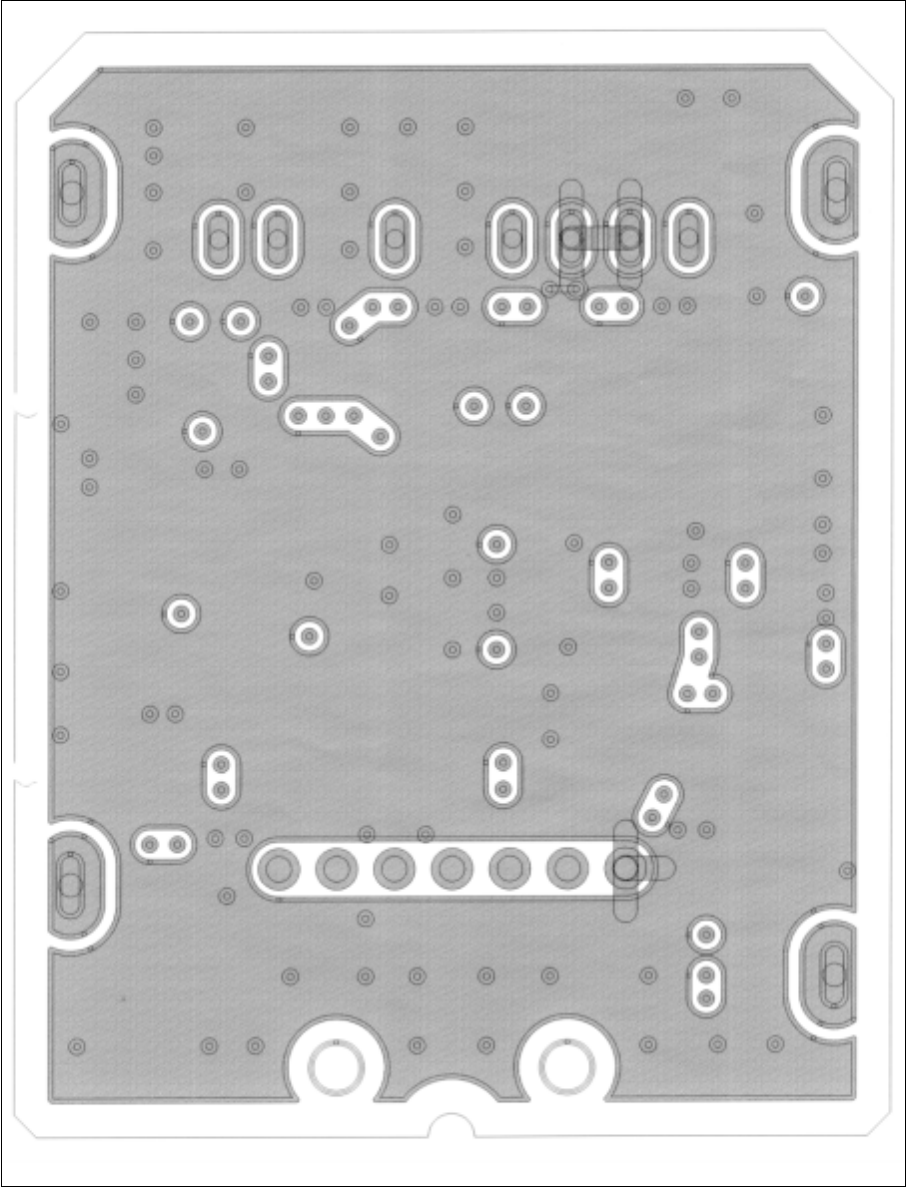
Figure 6.3 pattern layout (back)
- 9 -
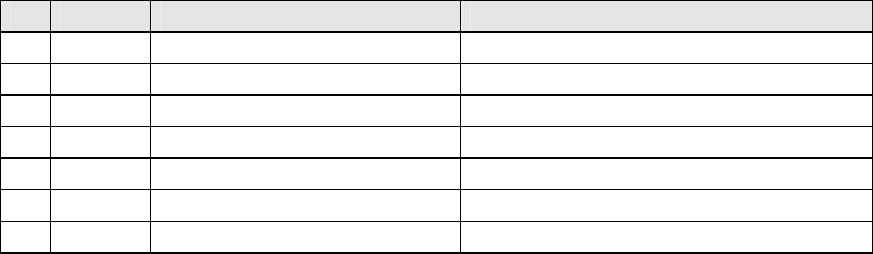
7. Connector
This is the pin assignment of the connector.
No. I/O Assignment Memorandum
1 INPUT Battery 12V
2 INPUT K/L set in Active low
3 INPUT Ignition switch Active high
4 OUTPUT Hazard Active high
5 OUTPUT Serial output Active high
6 INPUT K/L unset in Active low
7 − GND
- 10 -