NINGBO BAI JIA ELECTRIC APPLIANCE YLT-36T Transmitter User Manual YLT 36T Instruction manualx
NINGBO BAI-JIA ELECTRIC APPLIANCE CO.,LTD Transmitter YLT 36T Instruction manualx
User manual
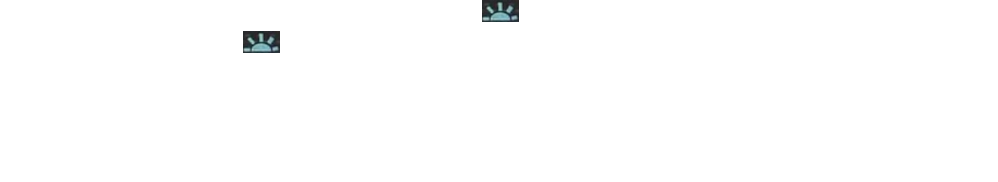
BATTERY INFORMATION AND REPLACEMENT:
1. On the bottom of the remote use your finger to slide out the battery holder.
2. Remove the used battery and insert a new 23A 12-volt battery with the proper“+” “-” polarity .
3. Slide the battery holder back inside so that it sets in place.
4. Dispose of old battery properly.
EASY INSTALLATION:
1. One transmitter operates one receiver.
2. Plug the receiver/switch into a 3-wire indoor outlet, make sure that there is power to the outlet that the receiver/switch
is plugged into.
3. The device must be mounted in a vertical position with the receptacles facing downward.
4. Pairing receiver and transmitter must completed within 15 seconds when plug receiver into outlet, press “P” button on
the transmitter for 5 seconds, then the indicator of “ON” and “OFF” in the transmitter and receiver will flicker in turn.
This shows that the pairing is successful.
WARNING:
Keep batteries away from children and pets.
Follow the battery manufacturer’s safety and usage instructions.
• Remove battery if product is to be left unused for a long time.
• Clean the battery contacts prior to battery installation.
• Do not dispose of batteries in fire. Batteries may explode or leak.
Remote Control
1.Use the device in the first time,the indicator of "OFF" will turn on.
2, Set ON---Press “P” on the transmitter, the “ON” in the transmitter will flicker, then press “OK” on the transmitter, the
indicator of "ON" of the receiver will turn on.
3, Set dusk-dawn---Press “P” on the transmitter, the “ ” in the transmitter will flicker, then press “OK” on the
transmitter, the indicator of " " of the receiver will turn on.
4, Set 2 hours---Press “P” on the transmitter, the “2HR” in the transmitter will flicker, then press “OK” on the transmitter,
the indicator of "2Hrs" will flicker 3 times than off when you set in the daytime and "2Hrs" will turn on when getting
dark. When you set in the dark, "2Hrs" will flicker 3 times than turn on immediately. It will automatically repeat daily.
5, Set 4,6,8 hours-----Same as 2 hours.
CAUTION
• Risk of Fire.
• DO NOT PLUG IN MORE THAN THE RATED LOAD.
• This is a Radio Frequency (RF) Device. Therefore the range of the transmitter is affected by obstructions, walls and
other electronic devices.
ATTENTION: INSTRUCTIONS FOR PROPER USE
• USE WITHIN THE ELECTRICAL RATING MARKED ON THE PRODUCT
• RATED 125 VOLTS
• Inspect periodically
WARNING:
This device complies with Part 15 of the FCC Rules.
Operation is subject to the following two conditions: (1) this device may not cause harmful
interference, and (2) this device must accept any interference received, including interference that
may cause undesired operation.
Changes or modifications not expressly approved by the manufacturer could void the user's
authority to operate the equipment.

NOTE: This equipment has been tested and found to comply with the limits for a Class B digital device, pursuant to part
15 of the FCC Rules. These limits are designed to provide reasonable protection against harmful interference in a
residential installation. This equipment generates, uses and can radiate radio frequency energy and, if not installed and
used in accordance with the instructions, may cause harmful interference to radio communications. However, there is no
guarantee that interference will not occur in a particular installation. If this equipment does cause harmful interference to
radio or television reception, which can be determined by turning the equipment off and on, the user is encouraged to try
to correct the interference by one or more of the following measures:
• Reorient or relocate the receiving antenna.
• Increase the separation between the equipment and receiver.
• Connect the equipment into an outlet on a circuit different from that to which the receiver is connected.
• Consult the dealer or an experienced radio/TV technician for help.
Notice:
Functional Range may be adversely affected by one or more of the following factors:
Orientation of the transmitter or receiver, weather, radio frequency interference, low transmitter battery and obstructions
between the transmitter and receiver.