Namsung SBT504 Smart Equalizer User Manual 1page
Namsung Corporation. Smart Equalizer 1page
Namsung >
User Manual

INSTALLATION / OWNER'S MANUAL
Wireless Smart EQ Processor
DSBT504

2
INSTALLATION
Preparation
Before You Start
Mounting Location
TYPICAL MOUNTING METHOD
s$ISCONNECTNEGATIVEBATTERYTERMINALCONSULTAQUALIFIEDTECHNICIANFORINSTRUCTIONS
s!VOIDINSTALLINGTHE3MART%1WHEREITWOULDBESUBJECTTOHIGHTEMPERATURESSUCH
ASDIRECTSUNLIGHTORWHEREITWOULDBESUBJECTTODUSTDIRTOREXCESSIVEVIBRATION
s5SEEXTREMECAUTIONWHENDRILLINGHOLESTOAVOIDDAMAGINGFUELLINESOREXISTING
VEHICLEWIRING
0LEASEREADENTIREMANUALBEFOREINSTALLATION$UETOTHETECHNICALNATUREOF
THISPRODUCTTHATHASTOCONNECTTOTHEAMPLIFIERITISHIGHLYRECOMMENDEDTHAT
YOUR3MART%1ISINSTALLEDBYAPROFESSIONALINSTALLERORANAUTHORIZEDDEALER
s)TISRECOMMENDEDTOINSTALLTHEUNITNEARESTTOTHEAMPLIFIERSTOMINIMIZEINTERFERANCE
ANDINSTALLAION
s$ONOTINSTALLTHE3MART%1WHEREITMAYBEEXPOSEDTOMOISTURE

Power Wire (+12V)
Ground Wire (GND)
Remote Turn-on Wire (REM)
Input Signal
CAUTION
3
INSTALLATION
Connection Descriptions
sDisconnect negative battery terminal before processing. Consult a qualified technician
for instructions if you are unsure.
sPlan wire routing before cutting any wires to length. Begin by routing the power
+12V wire from the battery to the Smart EQ location.
Power line for amplifier can be shared. Use a grommet when running wires through
the firewall or metal openings. Avoid running the power wire near existing vehicle
wiring to prevent induced noise from entering the audio system.
sUse extreme caution when drilling holes to avoid damaging fuel lines or existing
vehicle wiring.
sChoose a clean unpainted section of metal or the vehicle chassis when attaching the
ground connection. Be sure to clean the area of any dirt or grease.
The Smart EQ ground wire can be shared to the ground line of the amplifier.
ACC Wire (+12V)
s!##WIREHASTOBECONNECTEDTOTHEACCESSORYWIREOFTHECAR
sThe remote turn-on wire can be connected to the remote turn-on terminal on the
amplifier. This is used to turn on the Smart EQ with a signal is detected.
sThe Smart EQ’s input signal connects to the head unit’s low level(RCA) or high level
(speaker wire) outputs.
sLow level input signals deliver the best performance.
If unavailable, use the high level inputs – when interfacing with factory head unit
Smart EQ’s output signals(RCA) connect to the amplifier’s low level inputs(RCA).
sDo not use both low and high level inputs at the same time. Connect only one or
the other.
sKeep low level inputs away from any power wires to avoid engine noise.
sNever run any wires underneath or outside the vehicle.
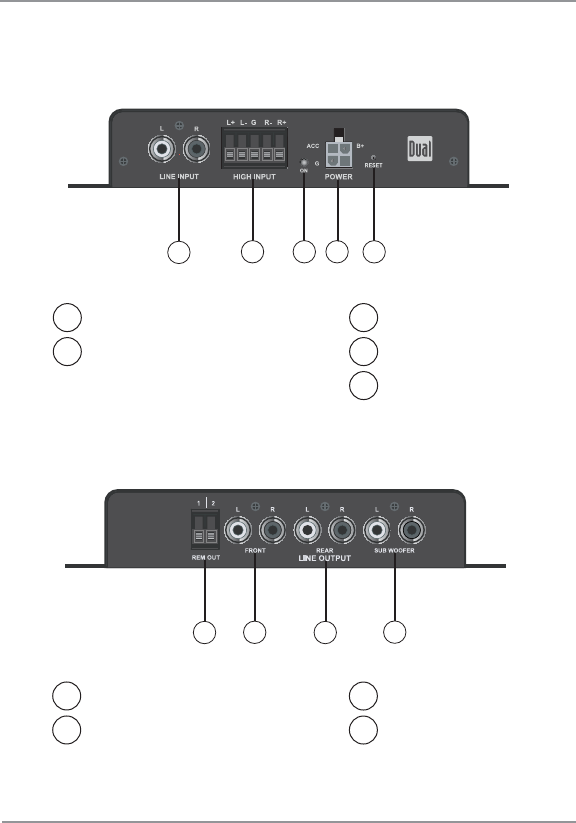
4
INSTALLATION
Inputs/Output Panel Description
Line Input
High Level Input
1
2
Power LED
Power Connector
Reset
3
4
5
3
12 4 5
Remote-out for Amplifier Turn on/off
Line Output Front
Line Output Rear
1
2
3
Line Output Subwoofer
4
4
123
[ Input Side ]
[ output side ]
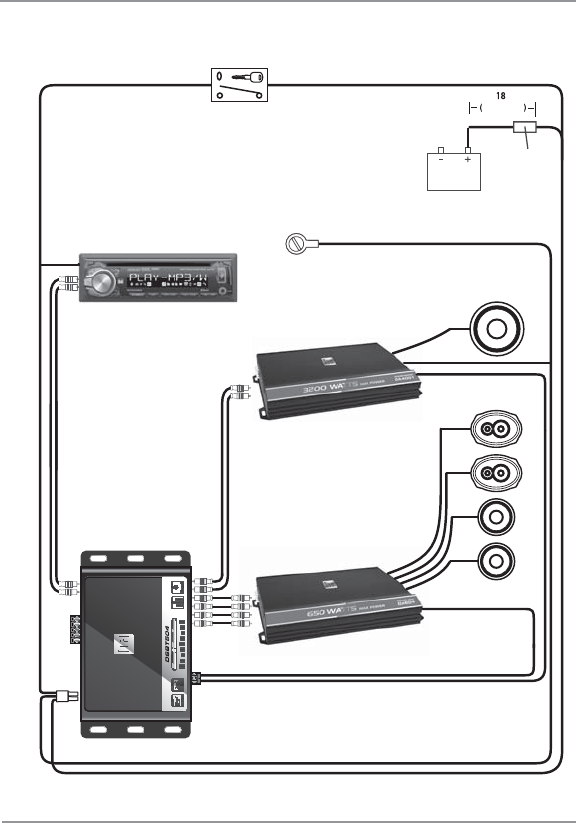
5
INSTALLATION
Typical Wire Routing
REM (Remote Turn On)
FUSE
12V BATTERY
MAXIMUM
+12V DC
(Power)
GROUND
No more than 36"
(1 meter)
ACC
ACC
[HEAD UNIT]
[Mono Amplifier]
[4-Channel Amplifier]
[Smart EQ]
RCA
Low level
Input
[Subwoofer]
[Front Speakers]
[Rear Speakers]
RED
(ACC)
BLACK
(GND)
YELLOW(B+)
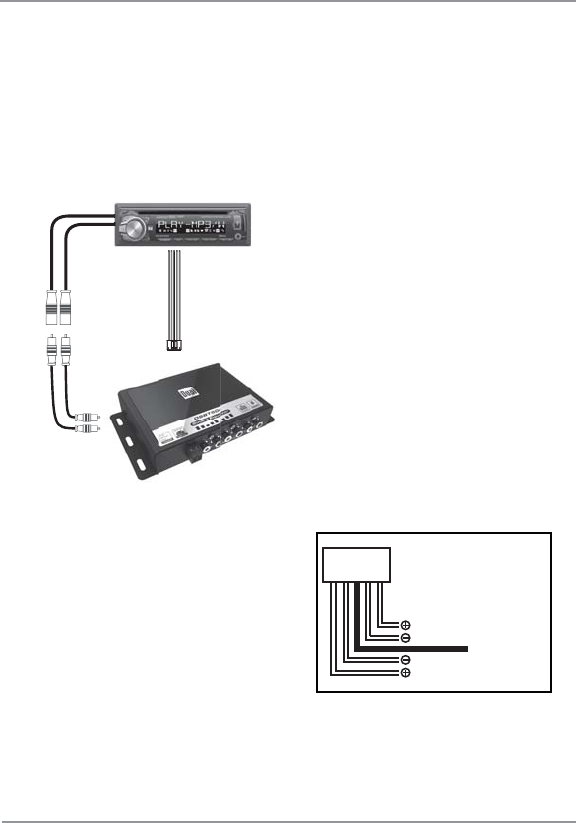
6
INSTALLATION
Input Connections
The input source of the Smart EQ can use either the RCA preamp outputs or High Level
speaker wire inputs from the head unit or Bluetooth A2DP streaming from a connected
Bluetooth device.
Note : User can select the audio signal source using the app on the Bluetooth connected
device. The default Audio Source is the head unit.
oTsGp
OGP
sTsGp
OyjhP
Low Level Inputs(RCA)
sLow level(RCA) input signal is
preferred for best performance.
Typical trunk-mount installations
require a 17-20 foot RCA cable.
Using twisted pair RCA cables
will minimize noise.
High Level Input(Speaker wires of head unit)
sHigh level inputs should only be used
when RCA outputs are not available from
the head unit. Connect the head unit speaker
outputs to the high level input connector
as shown.
Notes : Do not use both low and high level inputs at the same time – connect only one
or the other. When no audio signal, power LED will blink one per a second. If music is
played, this LED turn on solid.
Terminal
Block
L’CH.
R’CH.
TO CHASSIS
GROUND
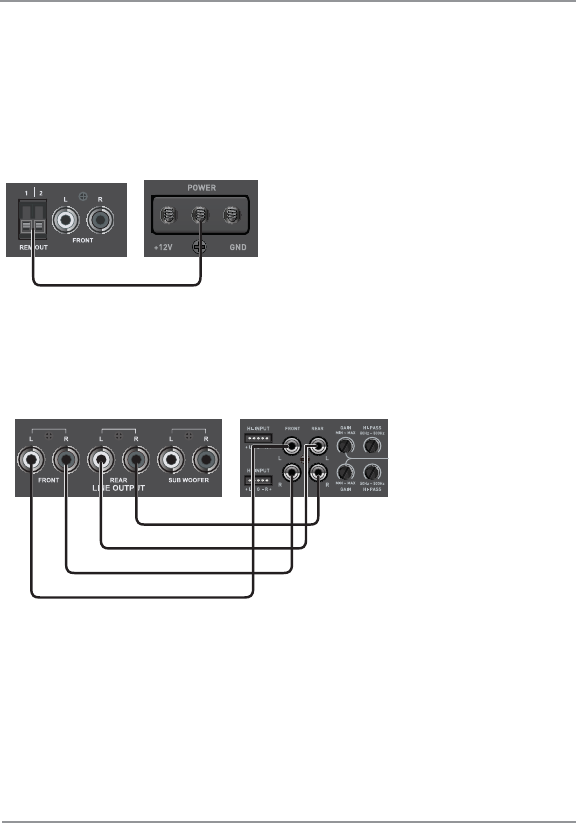
7
INSTALLATION
Output Connections
Amplifier Connection
sRemote-turn on/off
REM OUT has to connect to the REM IN terminal of amplifier as below.
This signal is for the power on/off of amplifier. If audio signal is entered into Smart EQ,
Smart EQ will give a signal in order to use for turning on the power of amplifier.
sRCA Rear/Front outputs
These outputs should connect to a multi-channel amplifier that controls your full
range speakers in the vehicle.
sSub woofer outputs
These outputs should connect to a 2ch/Mono amplifier that controls your subwoofer.
[EQ Smart] [Amplifier Side]
[EQ Smart] [Amplifier Side]
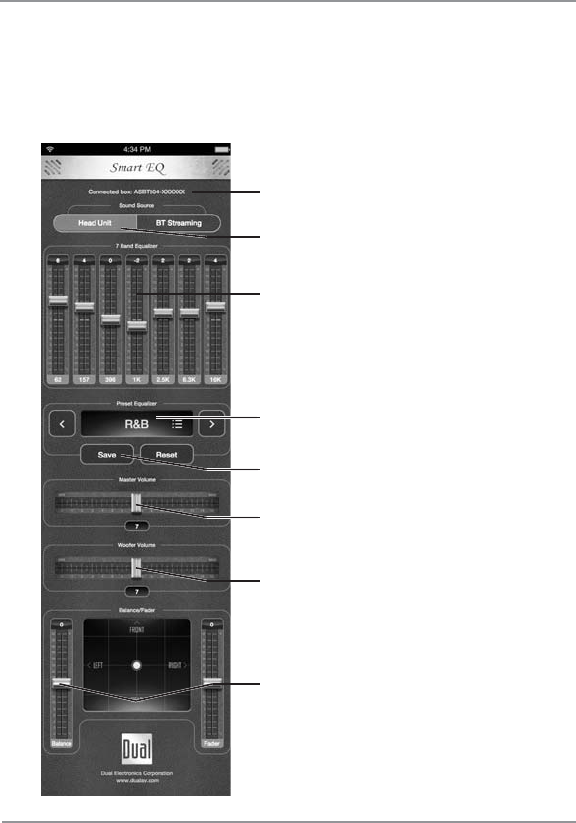
8
INSTALLATION
Using Application
s!PPLICATIONFOR3MART%1
!LLADJUSTMENTSTOTHISUNITCANBECONTROLLEDBYTHE3MART%1!PPFROMANYSMARTPHONE
5SERCANDOWNLOADITFROMI4UNESFORI0HONEI0ODTOUCHOR'OOGLE0LAY3TOREFOR
!NDROIDPHONE
7HENTHEUNITISPAIREDANDCONNECTED
ITWILLSHOWTHENAMEOFTHE3MART%1
3ELECTTHEINPUTSOURCEBYSELECTINGEITHER
THE(EAD5NITOR"LUETOOTH3TREAMINGBUTTON
4OCONTROLTHEBAND%1MOVETHESLIDEBARS
FOREACHFREQUENCYUPANDDOWN
4OSELECTAPREDEFINED%1SETTINGINCLUDINGSAVED
SETTINGPRESSTHERIGHTSIDEOF0REDEFINED%1OR
THELEFTORRIGHTARROWBUTTON7HENPREDEFINED
%1DISPLAYS@4EMPORARYITISNOTSAVEDUNTILYOU
PRESS@3!6%BUTTON
9OUCANSAVEYOURPERSONAL%1SETTINGSUSINGTHE
3!6%BUTTON
4OCONTROLTHE-AINVOLUMEMOVETHESLIDEBARLEFT
ANDRIGHT
4OCONTROLTHE3UBWOOFERVOLUMEMOVETHESLIDE
BARLEFTANDRIGHT
4OCONTROL"ALANCE&ADERMOVETHESLIDEBARUP
ANDDOWN

9
INSTALLATION
Using Application
s"LUETOOTHPAIRING
5SERHASTOCONNECTTHE3MART%1TOASMARTPHONEINORDERTOCONTROLTHE3MART%1
USINGSMARTPHONE
Pairing the Smart EQ with your device.
0AIRINGISTHEPROCESSCONNECTINGTWODEVICESOVER"LUETOOTHANDALLOWINGTHEMTO
COMMUNICATE9OUWILLNEEDTOGOTHROUGHTHEPAIRINGPROCESSWITHEACHDEVICEYOU
USETHE3MART%1WITHANEWDEVICEANDTHE3MART%1WILLAUTOMATICALLYTRYTO
RECONNECTTOTHELASTDEVICEITWASPAIREDWITH
./4%)FYOURDEVICEREQUIRESAPINCODETOCONNECTDURINGTHEPAIRINGPROCESS
USEhvORhv
0LEASENOTETHATTHE3MART%1CANONLYBEACTIVELYCONNECTEDTOONEDEVICEATATIME
4OMAKETHE3MART%1CONNECTTOANEWDEVICETHElRSTDEVICES"LUETOOTHFUNCTION
MUSTBETURNEDOFFORBEOUTOFRANGEOFTHE"LUETOOTHSIGNAL4HE3MART%1WILLALSO
REMEMBERTHELASTDEVICEITWASCONNECTEDTO7HENTHE3MART%1ISTURNEDOFFAND
TURNEDBACKONAGAINITWILLlRSTATTEMPTTORECONNECTTOTHELASTDEVICEITWAS
CONNECTEDTOBEFORECONNECTINGTOANEWDEVICE
Pairing the Smart EQ with the iPod touch or iPhone.
./4%THESEINSTRUCTIONSWEREWRITTENUSINGI0HONE/3VERSIONSCREENSHOTSAND
SPECIlCWORDINGMAYCHANGEIFYOUAREUSINGADIFFERENTVERSIONOFTHEI0HONE/3
/NTHEI0ODTOUCHI0HONEGOTO3ETTINGS"LUETOOTH
4URNON"LUETOOTH4HEI0ODWILLAUTOMATICALLYBEGINLOOKINGFORTHE3MART%1
3TARTACARORSETTHEKEYATTHE!##POSITION2ED,%$WILLBLINKONEPERASECOND
!FTERAFEWSECONDSTHE3MART%1WILLAPPEARINTHELISTOFDEVICESALONGWITHTHE
WORDSh.OT0AIREDv3EElGUREXXX.OTEFORlGURETHEDEVICENAMEWILLBE
3MART%1XXXXXX4HELASTDIGITSAREPARTOFTHE"LUETOOTH)$ANDWILLVARYFROM
DEVICETODEVICE!TTHISPOINTTHEI0ODRECOGNIZESTHATTHE3MART%1ISAVAILABLEBUT
THETWODEVICESARENOTCONNECTEDYET
4APTHE3MART%1INTHELISTOFDEVICESONTHEI0ODTOCONNECTTOIT4HEWORDS
h.OT0AIREDvWILLDISAPPEARANDBEREPLACEDBYTHESPINNINGCURSOR
!FTERAPPROXIMATELYSECONDSTHE3MART%1NAMEWILLCHANGETOBLUETEXTAND
THEWORDh#ONNECTEDvWILLAPPEAR
Pairing the Smart EQ with the Android smartphone.
0LEASEFOLLOW"LUETOOTHCONNECTIONMETHODFOREACHSMARTPHONE
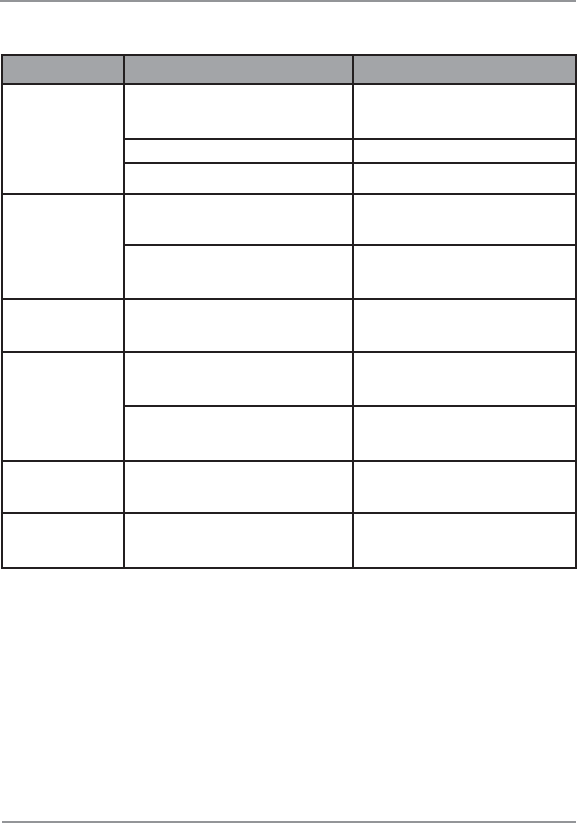
10
INSTALLATION
Troubleshooting
Problem Cause Action
Unit will not turn on
(no power LED
indicator)
+12V wire not connected or incorrect
voltage.
Check connections for proper voltage
(11~16VDC)
GND wire not connected Check connection to ground
ACC wire not connected. Check connection to ACC line.
Power LED is solid
in red, but no
sound.
Power LED is
blinking.
Engine noise
Distorted audio
output
Low audio output
REM OUT wire not connected. Check the REM connection between
Smart EQ and amplifier.
Audio out wire not connected. Check audio out connection
between Smart EQ and amplifier.
No problem Play music from head unit
or smartphone.
Bad ground connection Make sure Smart EQ and amplifier
are grounded to clean bare metal.
Signal ground loop or RFI
(radio frequency interference)
Re-route RCA cables from existing
high current wiring.
Incorrect input signal type
or input level too high
Check connections and
reduce/adjust input level
Incorrect input signal type
or input level too low
Check connections and reduce/
adjust input level

11
INSTALLATION
Specifications
Dimensions(WxDxH)
Ę 7” x 4.1” x 1.2” (177 x 103.4 x 31mm)
Power
Ę5HIHUHQFHYROWDJH9'&9WR9
%OXHWRRWK
Ę&RPSDWLELOLW\9HUVLRQ('5
Ę6XSSRUWSURILOH$'3$95&3633
Ę5DQJHXSWRP
$XGLRLQWSXW
Ę/RZOHYHO9506
Ę+LJKOHYHO9506
Ę)UHTXHQF\UHVSRQVH+]ĎN+]
$XGLRRXWSXW
Ę/LQHRXWSXWYROWDJH9506
Ę/LQHRXWSXWLPSHGDQFHRKPV
Ę7+'#N+]9506
Ę615!G%#DZHLJKWHG
Ę&KDQQHOVHSDUDWLRQ!G%#N+]

12
INSTALLATION
Compliance
ICC Compliance
This Class [B] digital apparatus complies with Canadian ICES-003.
This radio transmitter(4038A-SBT504) has been approved by Industry Canada to operate
with the antenna types listed below with the maximum permissible gain and required
antenna impedance for each antenna type indicated. Antenna types not included in this
list, having a gain greater than the maximum gain indicated for that type, are strictly
prohibited for use with this device.
- IC Waring
This device complies with Industry Canada licence-exempt RSS standard(s).
Operation is subject to the following two conditions:
(1) this device may not cause interference, and
(2) this device must accept any interference, including interference that may cause
undesired operation of the device.
Le présent appareil est conforme aux CNR d’Industrie Canada applicable aux appreils
radio exempts de license.
L’exploitation est autoriséee aux deux conditions suivantes:
(1) l’appareil ne doit pas produire de brouillage, et
(2) l’utilisateur de l’appareil doit accepter tout brouillage radioélectrique subi, méme si
le brouillage est susceptible d’encompromettre le fonctionnement.

13
INSTALLATION
Compliance
FCC Compliance
This device complies with Part 15 of the FCC Rules.
Operation is subject to the following two conditions:
(1) this device may not cause harmful interference, and
(2) this device must accept any interference received, including interference that may
cause un-desired operation.
Warning: Changes or modifications to this unit not expressly approved by the party
responsible for compliance could void the user’s authority to operate the equipment.
Note: This equipment has been tested and found to comply with the limits for a Class B
digital device, pursuant to Part 15 of the FCC Rules. These limits are designed to provide
reasonable protection against harmful interference in a residential installation.
This equipment generates, uses and can radiate radio frequency energy and,
if not installed and used in accordance with the instructions, may cause harmful
interference to radio communications. However, there is no guarantee that interference
will not occur in a particular installation. If this equipment does cause harmful
interference to radio or television reception, which can be determined by turning the
equipment off and on, the user is encouraged to try to correct the interference by one
or more of the following measures:
s2EORIENTORRELOCATETHERECEIVINGANTENNA
s)NCREASETHESEPARATIONBETWEENTHEEQUIPMENTANDRECEIVER
s#ONNECTTHEEQUIPMENTINTOANOUTLETONACIRCUITDIFFERENTFROMTHATTOWHICHTHE
receiver is con-nected.
s#ONSULTTHEDEALERORANEXPERIENCEDRADIO46TECHNICIANFORHELP
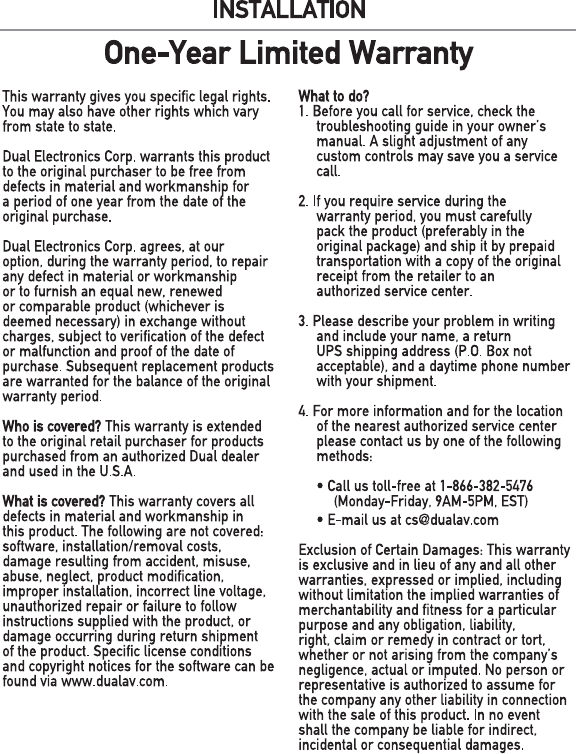

Notes

Dual Electronics Corp.
Toll Free: 1-866-382-5476
Monday-Friday, 9AM-5PM, EST
www.dualav.com
©2014 Dual Electronics Corp.
NSC-0214-V01