National Electronics and Watch M12-082BTM BLE 4.0 Temperature Sensor User Manual
National Electronics & Watch Co., Ltd BLE 4.0 Temperature Sensor
User manual
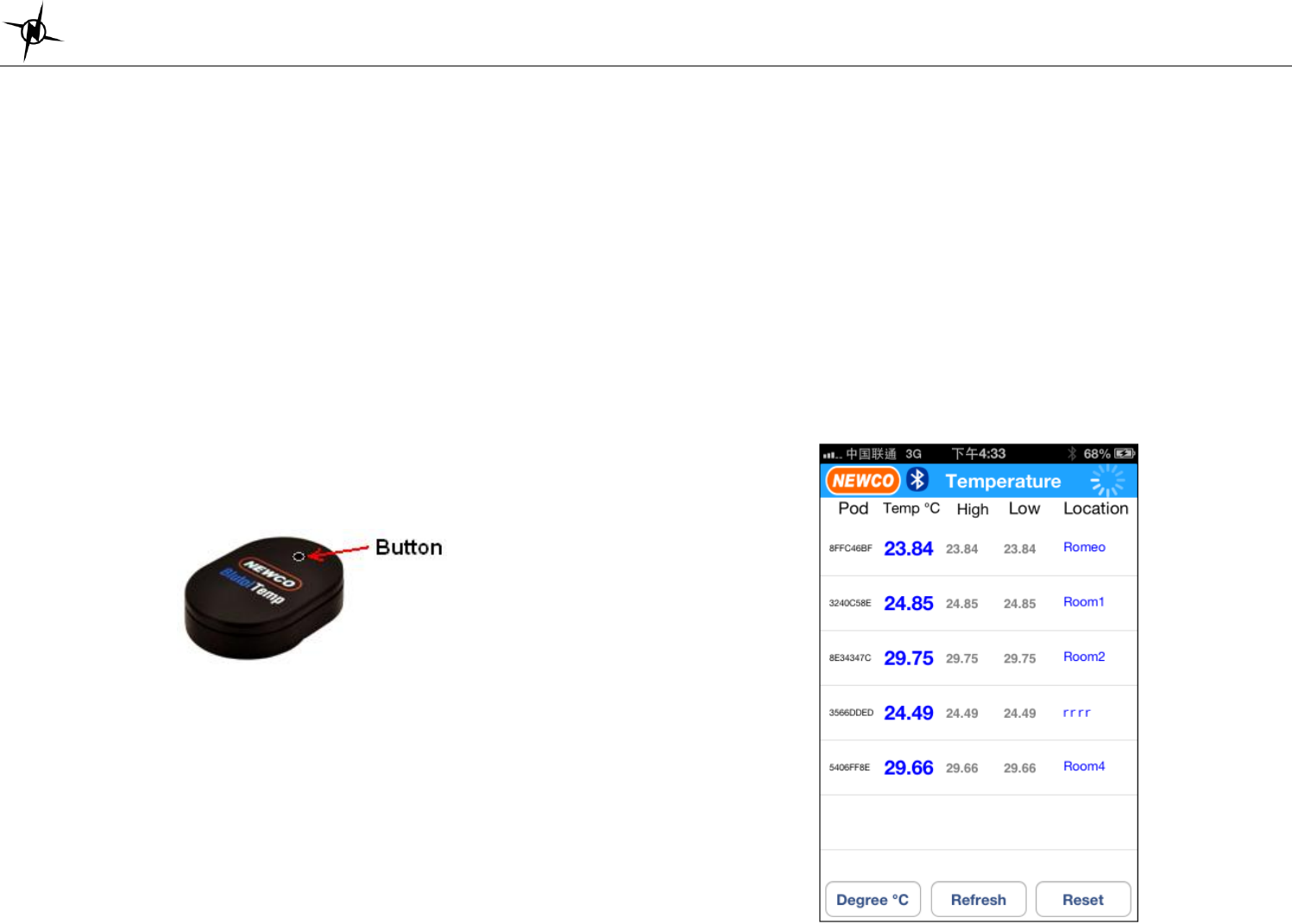
National Electronics & Watch Co,. Ltd.
RDY13
BLE TEMP iPhone App User Manual
(Preliminary-Subject to change without prior notice)
Ref: BLE TEMP 4.4
About BLE
Bluetooth low energy (BLE) is a feature of Bluetooth 4.0 wireless radio technology,
aimed at new, principally low-power and low-latency, applications for wireless devices
within a short range (up to approx. 10 meters / 32 feet). This facilitates a wide range of
applications and smaller form factor devices in the healthcare, fitness, security and home
entertainment industries.
Features:
This wireless Temperature Tag with build in Bluetooth 4.0 LE system is designed to
measure the temperature and broadcast the temperature data. It can be mounted
anywhere indoor or outdoor. Smart phone such as iPhone 4S, iPhone 5, iPad 3, etc can
pick up data from several sensors and displayed on the screen.
How to turn ON or OFF the NEWCO BLE TEMP Tag
Press & hold the button shown on the picture above 2 to 3 seconds to turn ON or OFF
the BLE TEMP Tag.
It will display a green light for 1 second if it is ON.
While it is ON, it will transmit the Temperature data to the iPhone continuously until
you turn it OFF.
It will display RED light for 1 second if it is OFF.
Pairing your BLE TEMP Tag device with iPhone
There is no need to pair the BLE TEMP Tag to the iPhone. Just turn ON the BLE
TEMP App in the iPhone and it will immediately connect with any available BLE
TEMP Tag device within range.
The BLE TEMP App can connect up to 6 devices at the same time. You can place
your BLE TEMP Tag in separate locations as long as it is within range (around 50
meters in open field). The data from these devices will be simultaneously display in
the App.
Using the BLE TEMP App
Tap the BLE TEMP app icon in your iPhone. The Main screen of the app will display
and should look like below:
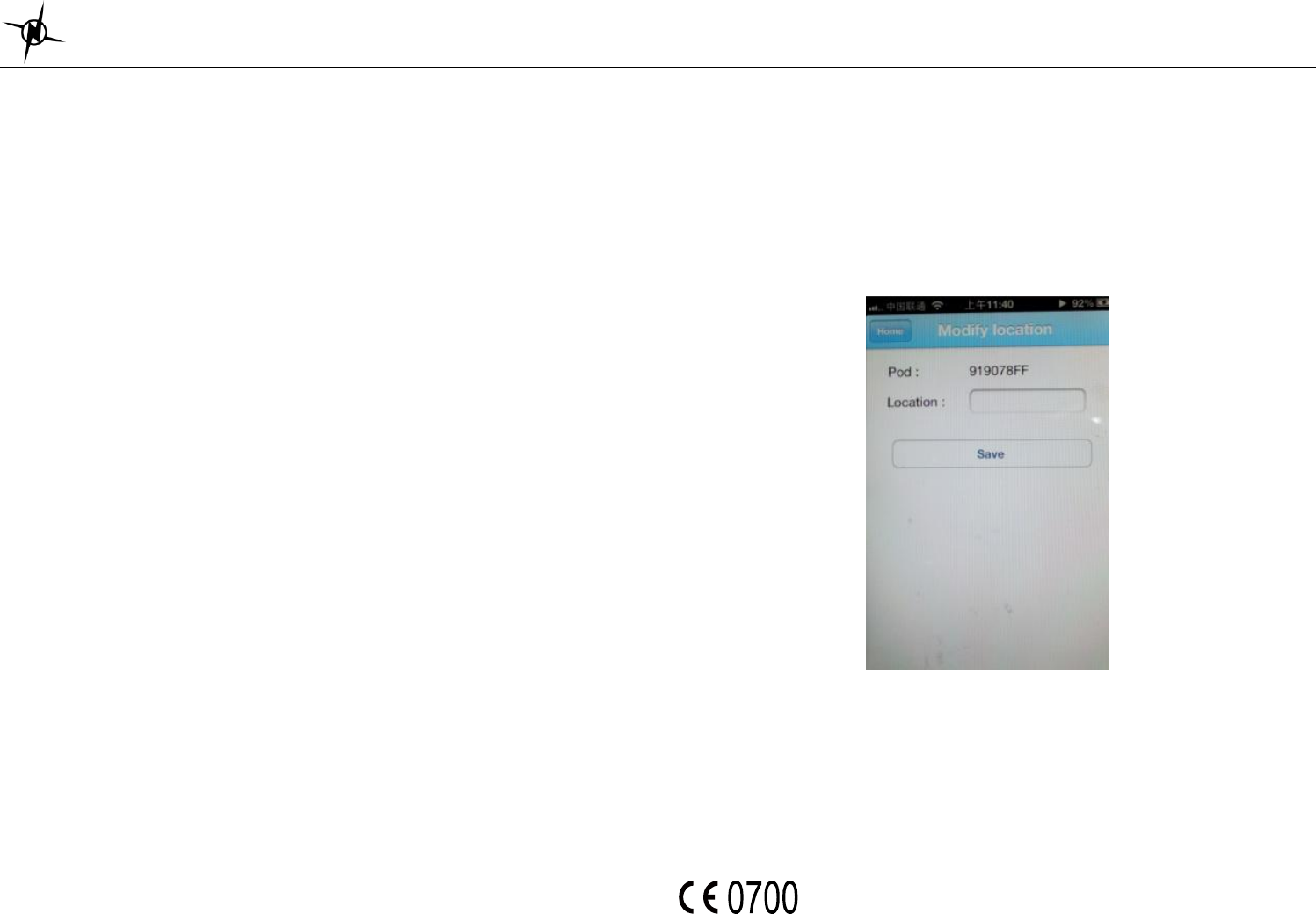
National Electronics & Watch Co,. Ltd.
RDY13
The data is presented in tabulated form with 5 columns. Following are the brief
description of the columns:
o Pod This is the serial number of your BLE TEMP Tag device.
You cannot change this number.
o Temp 0 F or Temp 0 C. You can change the UNIT by tapping on the Degree 0C or
0 F on the lower side of the screen.
o High This is the highest temperature that the BLE TEMP Tag device has
measured. It will be reset if you turn OFF the BLE TEMP Tag device.
o Low This is the lowest temperature that the BLE TEMP Tag device has
measured. It will be reset if you turn OFF the BLE TEMP Tag device.
o Location This is the location where you have placed you BLE TEMP Tag
device.
How to change the Temperature UNIT
Tap on the Degree 0 C or Degree 0 F tab on the lower left side of the screen. The unit will
automatically change from degree C or F.
How to refresh the display
The data displayed on the screen is always being refreshed and updated almost
instantaneously by the software. However if you want to manually refresh it, you can tap
on the REFRESH tab on the lower right side of the screen.
How to change the Location name
Tap on the anywhere on the row of the BLE TEMP Tag serial number that you want to
change the location name.
A MODIFY location name screen will open. IT will display the Pod’s serial number and
the location.
Type in the new location name in the space provide
Save it by tapping the SAVE tab. You will return back to the main screen.
You can also go back to the Main screen by tapping on the HOME tab located at the
upper left side of the screen.
Working temperature: -10 deg. to 50 deg.
CAUTION RISK OF EXPLOSION IF BATTERY IS REPLACED BY
AN INCORRECT TYPE. DISPOSE OF USED BATTERIES
ACCORDING TO THE INSTRUCTIONS.
Hereby, National Electronics & Watch Co. Ltd declares that this device is
in compliance with the essential requirements and other relevant
provisions of Directive 1999/5/EC.

National Electronics & Watch Co,. Ltd.
RDY13
This equipment complies with FCC RF radiation exposure limits set forth
for an uncontrolled environment.
This device complies with Part 15 of the FCC Rules and with RSS-210 of
Industry Canada. Operation is subject to the following two conditions: (1)
this device may not cause harmful interference, and (2) this device must
accept any interference received, including interference that may cause
undesired operation.
NOTE: The manufacturer is not responsible for any radio or TV
interference caused by unauthorized modifications or changes to this
equipment. Such modifications or changes could void the user’s authority
to operate the equipment.
Le présent appareil est conforme aux CNR d'Industrie Canada applicables
aux appareils radio exempts de licence. L'exploitation est autorisée aux
deux conditions suivantes : (1) l'appareil ne doit pas produire de brouillage,
et (2) l'utilisateur de l'appareil doit accepter tout brouillage radioélectrique
subi, même si le brouillage est susceptible d'en compromettre le
fonctionnement.
This Class B digital apparatus complies with Canadian ICES-003.
Cet appareil numérique de la classe B est conforme à la norme NMB-003
du Canada.
Since the output power is so low, no SAR measurement is required.