National Electronics and Watch M12-2753HR BLE 4.0 Heart Rate Belt User Manual
National Electronics & Watch Co., Ltd BLE 4.0 Heart Rate Belt
User Manual
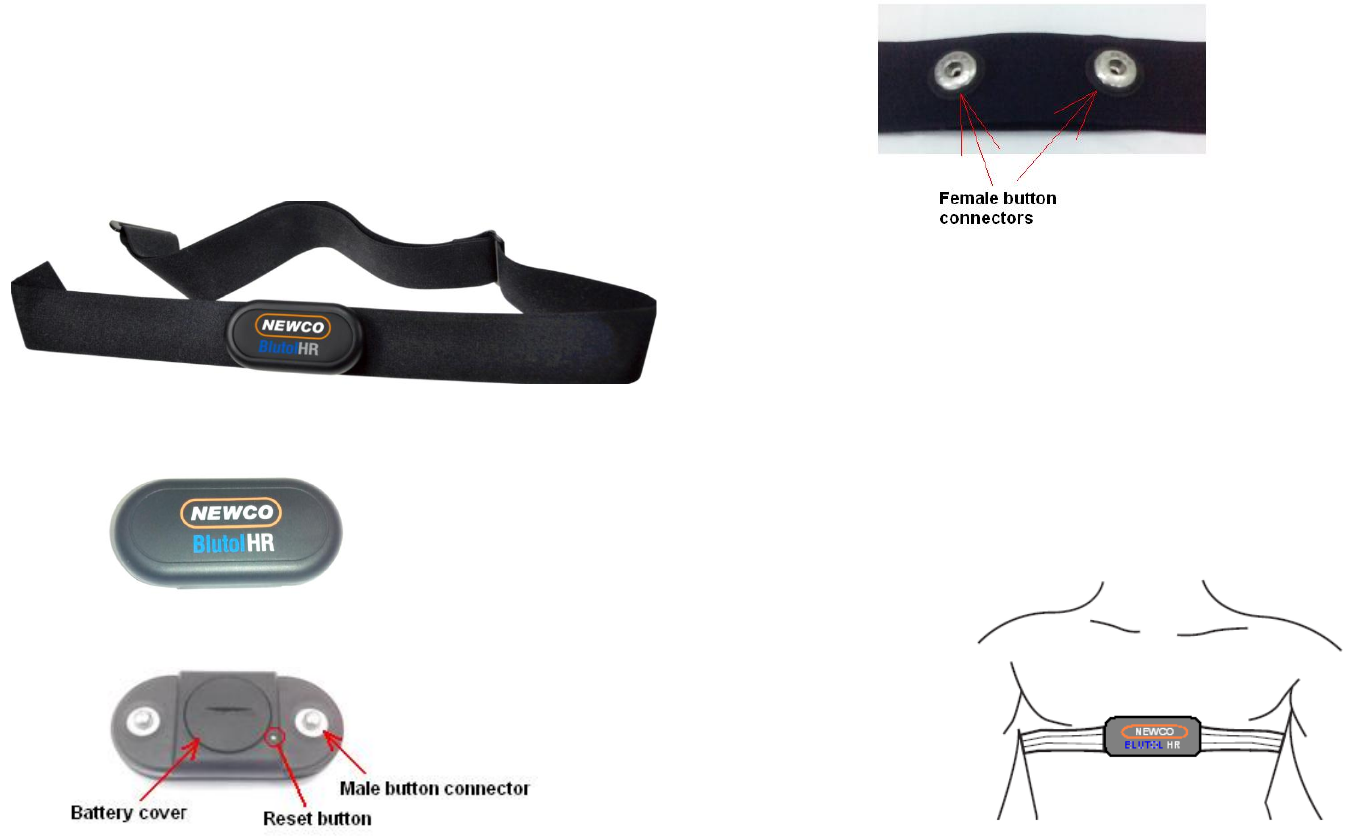
RDY13
User Manual
M12-2753D BLE 5.3k HRM chest belt w/ 3D sensor
Introduction
NEWCO Blutol Heart rate belt using 5.3k RF analog wireless technology is an accessory for
I-phone or other devices with 3D accelerometer motion sensor using BLE 4.0 (Bluetooth Low
Energy version 4.0). It will gather heart rate signals from your body and transmit it to the
phone wirelessly through Bluetooth 4.0 transmission technologies.
Basic parts of the BLUTOL HRM chest belt:
1) Main body (Front)
2) Main body (Back)
3) Strap
Pairing your Heart Rate monitor with the phone
The HRM belt is on standby and ready to send data to your phone. Wear the belt directly on
your skin just below your breastplate. It should be snug enough to stay in place during your
run.
1) Attach the fabric strap to the main body by snapping the button connectors.
2) Wet both electrodes with a damp cloth on the back of the fabric strap. This will help
create a strong electrical connection between your chest and the HRM transmitter.
3) Wrap around the chest belt around your rib cage just below the pectoral muscles and
attach the other end of the strap to the HRM transmitter. The elastic fabric strap should
be adjusted so that it is snug enough so that it will not move during use but not so tight
as to restrict breathing.
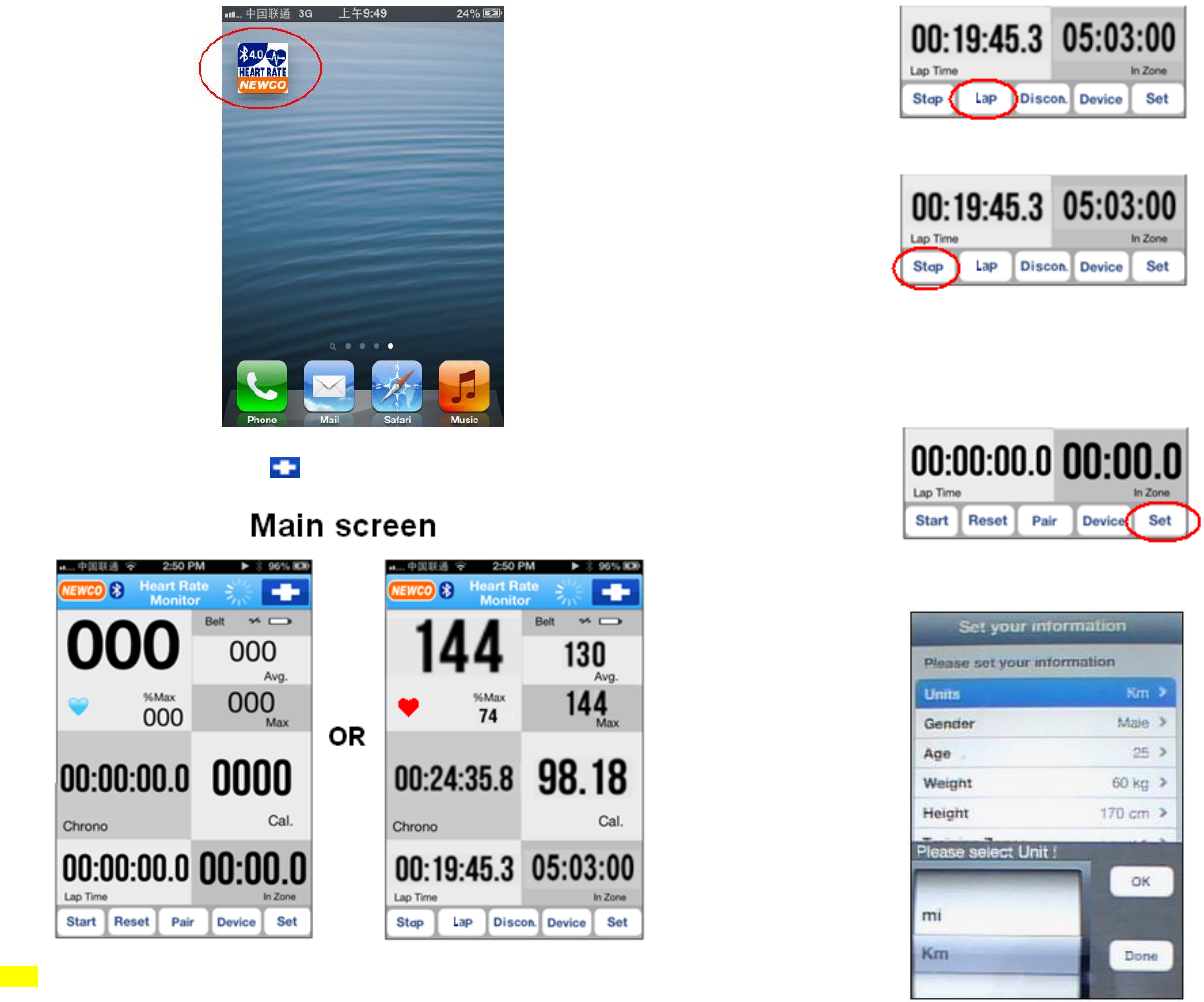
RDY13
4) Open the NEWCO HR application by taping its icon on the phone.
5) Tap the “Pair” or the cross logo tab to start pairing to start pairing the HR belt to
the phone.
6) Tap the “Start” tab on the phone to begin or resume your activity.
Note: After you tap the “Start” tab, the “Lap” tab appears in lieu of the “Reset” tab. The
HR icon also turns red after you press the Start tab.
7) Tap the “LAP” tab to take a lap.
8) Tap the “Stop” on the phone to pause or halt your activity.
How to Set your Personal Information on the Phone
1) Tap the “Set” to set the different information.
2) User’s have the options to set the following: Units, Gender, Age, Weight, Height and
HR Training zones.
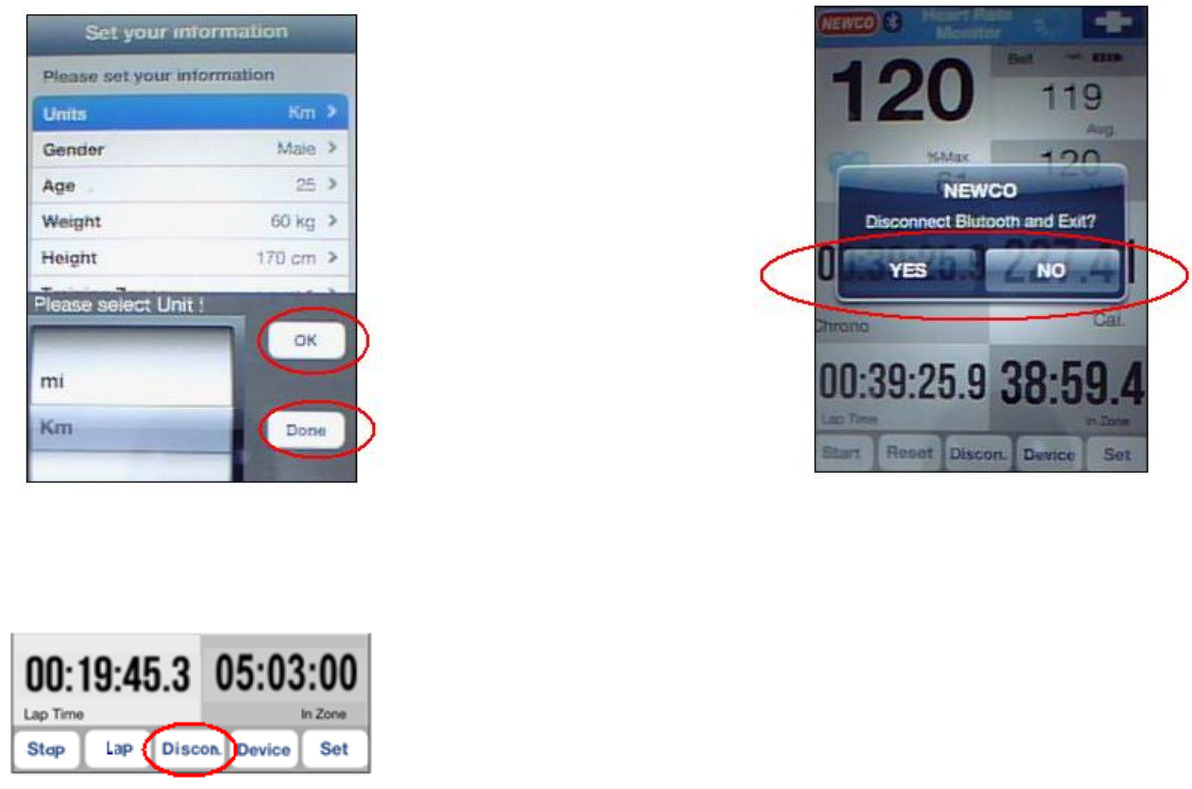
RDY13
3) Tab “OK” to confirm setting and tap “Done” after completing all the settings and it
will automatically return to the main screen.
How to disconnect the HRM on the phone
1) Tap the “Discon.” Tab to disconnect.
2) Tap “YES” to confirm and “NO” to resume the activity.
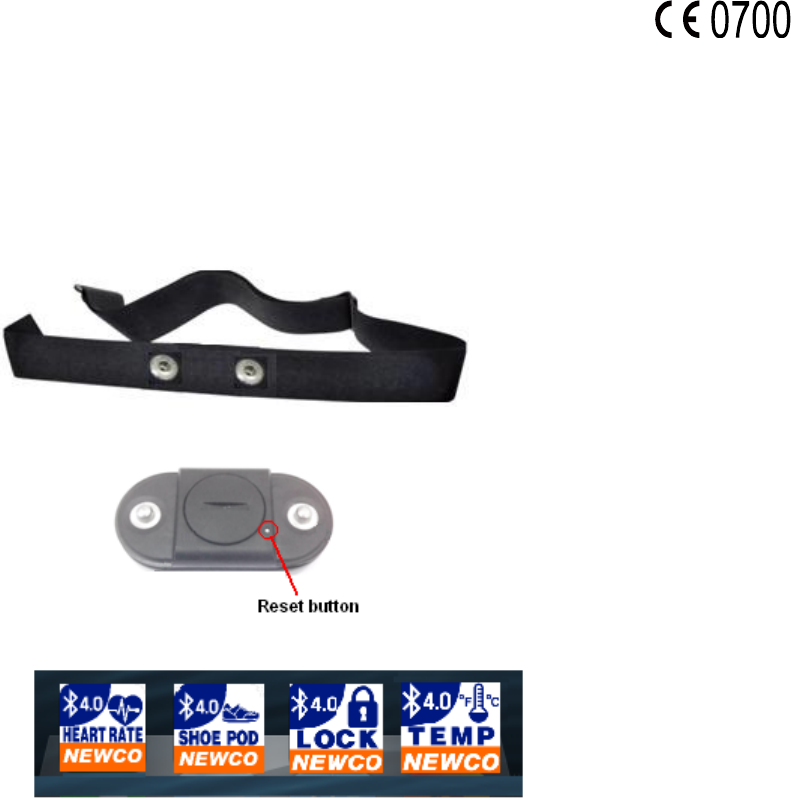
RDY13
Help functions:
If the heart rate data does not appear on the phone
Please follow the tips below:
1) Make sure the HR belt is snugly fit to your body.
2) Apply water or electrode gel to the electrode of the HR belt.
3) Clean the electrodes from possible contamination that may interfere with
heart rate signals.
4) Wear a cotton shirt or if possible wet your shirt. Synthetic fabrics that rub
with your skin may create static electricity and interfere with the heart rate
signal.
5) Move away from strong electromagnetic fields and other wireless sensors
which can interfere with your heart rate sensor. Possible sources of wireless
interference may include high voltage power lines, electric motors,
microwave ovens, cordless phones, and wireless LAN or access points.
6) Try to replace with a new battery. The User is recommended to go to
authorized service center for correct battery replacement (CR2032).
7) Try to use a new HRM Strap.
8) Reset the BLUTOL HRM chest belt by pressing the RESET button and pair
again.
9) Close some applications and limit up to 3 or 4 apps only.
-Working temperature: -10 deg. to +50 deg.
CAUTION RISK OF EXPLOSION IF BATTERY IS REPLACED BY AN
INCORRECT TYPE. DISPOSE OF USED BATTERIES ACCORDING TO
THE INSTRUCTIONS.
Hereby, National Electronics & Watch Co. Ltd declares that this device is in
compliance with the essential requirements and other relevant provisions of
Directive 1999/5/EC.
This equipment complies with FCC RF radiation exposure limits set forth for
an uncontrolled environment.
This device complies with part 15 of the FCC rules. Operation is subject to
the following two conditions: (1) this device may not cause harmful
interference, and (2) this device must accept any interference received,
including interference that may cause undesired operation.
NOTE: The manufacturer is not responsible for any radio or TV interference
caused by unauthorized modifications or changes to this equipment. Such
modifications or changes could void the user’s authority to operate the
equipment.
Le présent appareil est conforme aux CNR d'Industrie Canada applicables
aux appareils radio exempts de licence. L'exploitation est autorisée aux
deux conditions suivantes : (1) l'appareil ne doit pas produire de brouillage,
et (2) l'utilisateur de l'appareil doit accepter tout brouillage radioélectrique
subi, même si le brouillage est susceptible d'en compromettre le
fonctionnement.
This Class B digital apparatus complies with Canadian ICES-003.
Cet appareil numérique de la classe B est conforme à la norme NMB-003
du Canada.
The output power is so low that the SAR test is not required.