Neptune Technology Group NTGR900IV3 R900i SP Integrated Register User Manual 11 0359 Exhibit Cover
Neptune Technology Group Inc. R900i SP Integrated Register 11 0359 Exhibit Cover
Manual
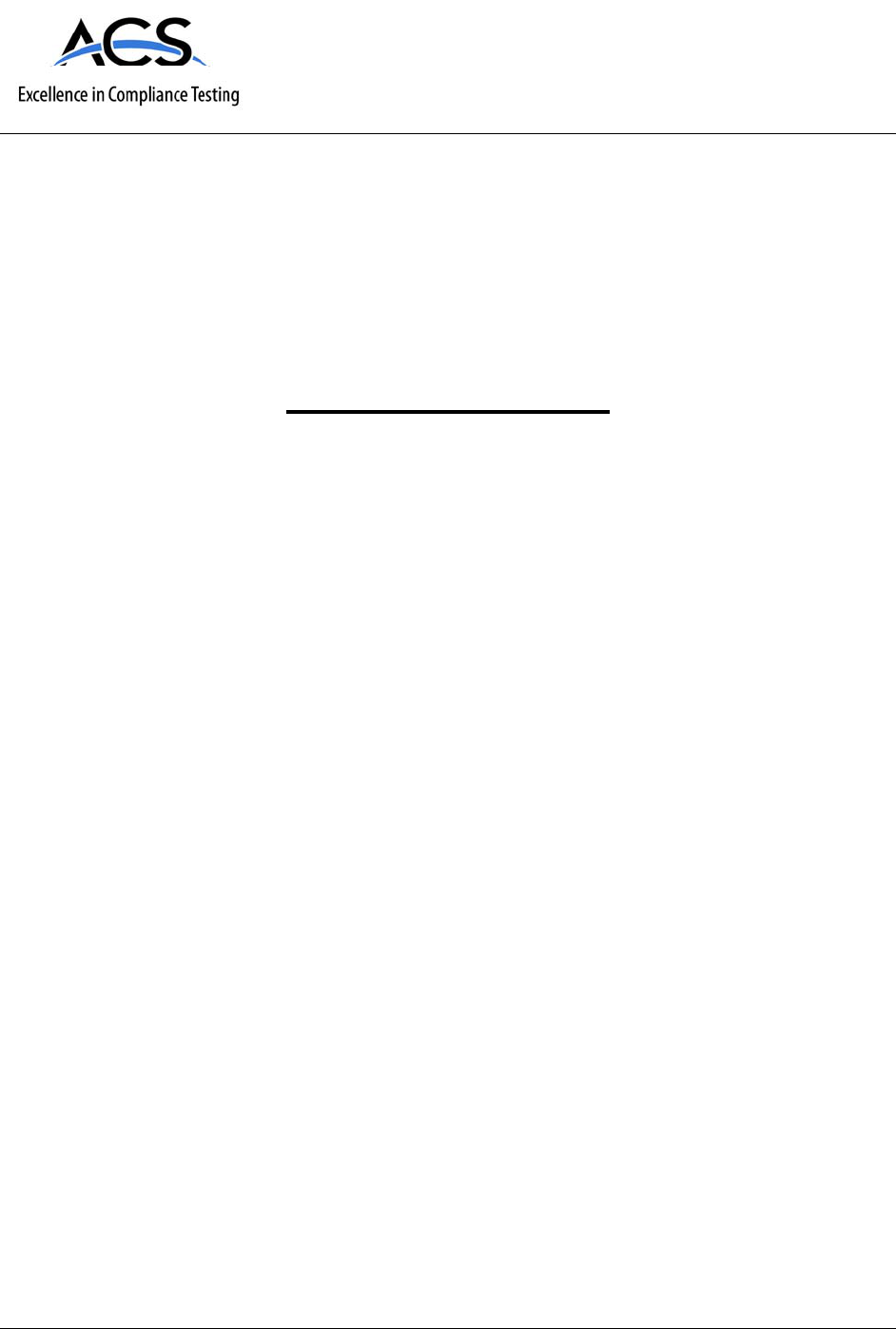
5015 B.U. Bowman Drive Buford, GA 30518 USA Voice: 770-831-8048 Fax: 770-831-8598
Certification Exhibit
FCC ID: P2SNTGR900IV3
IC: 4171B-R900IV3
FCC Rule Part: 15.247, 15.249
IC Radio Standards Specification: RSS-210
ACS Project Number: 11-0359
Manufacturer: Neptune Technology Group, Inc.
Model: R900i SP
Manual

1600 Alabama Highway 229, Tallassee AL 36078 (334)293-6555
ARB UTILITY MANAGEMENT SYSTEMS WATER | ELECTRIC | GAS
R900i SP INSTALLATION AND MAINTENANCE GUIDE (DRAFT)
R900i SP Installation and Maintenance Guide
R900i SP Installation and Maintenance Guide
ARB UTILITY MANAGEMENT SYSTEMS WATER | ELECTRIC | GAS
This manual is an unpublished work and contains the trade secrets and confidential information of Neptune
Technology
Group Inc., which are not to be divulged to third parties and may not be reproduced or transmitted in whole or part, in
any form or by any means, electronic or mechanical for any purpose, without the express written permission of
Neptune
Technology Group Inc. All rights to designs or inventions disclosed herein, including the right to manufacture, are
reserved to Neptune Technology Group Inc.
Neptune engages in ongoing research and development to improve and enhance its products. Therefore, Neptune
reserves the right to change product or system specifications without notice.
Trademarks used in this manual
E-Coder is a trademark of Neptune Technology Group Inc. R900 is a trademark of Neptune Technology Group Inc.
Other
brands or product names are the trademarks or registered trademarks of their respective holders.
FCC Notice
This device complies with Part 15 of the FCC Rules. Operation is subject to the following two conditions: (1) this device
may not cause harmful interference, and (2) this device must accept any interference received, including interference
that may cause undesired operation.
NOTE: This equipment has been tested and found to comply with the limits for a Class B digital device, pursuant to
Part 15 of the FCC Rules. These limits are designed to provide reasonable protection against harmful interference in a
residential installation. This equipment generates, uses, and can radiate radio frequency energy and, if not installed
and used in accordance with the instructions, may cause harmful interference to radio communications. However,
there
is no guarantee that interference will not occur in a particular installation. If this equipment does cause harmful
interference
to radio or television reception, which can be determined by turning the equipment off and on, the user is
encouraged to try to correct the interference by one or more of the following measures:
• Reorient or relocate the receiving antenna.
• Increase the separation between the equipment and receiver.
• Connect the equipment into an outlet on a circuit different from that to which the receiver is connected.
• Consult the dealer or an experienced radio/TV technician for help.
RF Exposure Information
This equipment complies with the FCC RF radiation requirements for uncontrolled environments. To maintain
compliance
with these requirements, the antenna and any radiating elements should be installed to ensure that a minimum
separation distance of 20cm is maintained from the general population.
Professional Installation
In accordance with section 15.203 of the FCC rules and regulations, the MIU must be professionally installed by trained
utility meter installers. Changes or modifications not expressly approved by the party responsible for compliance could
void the user's authority to operate the equipment.
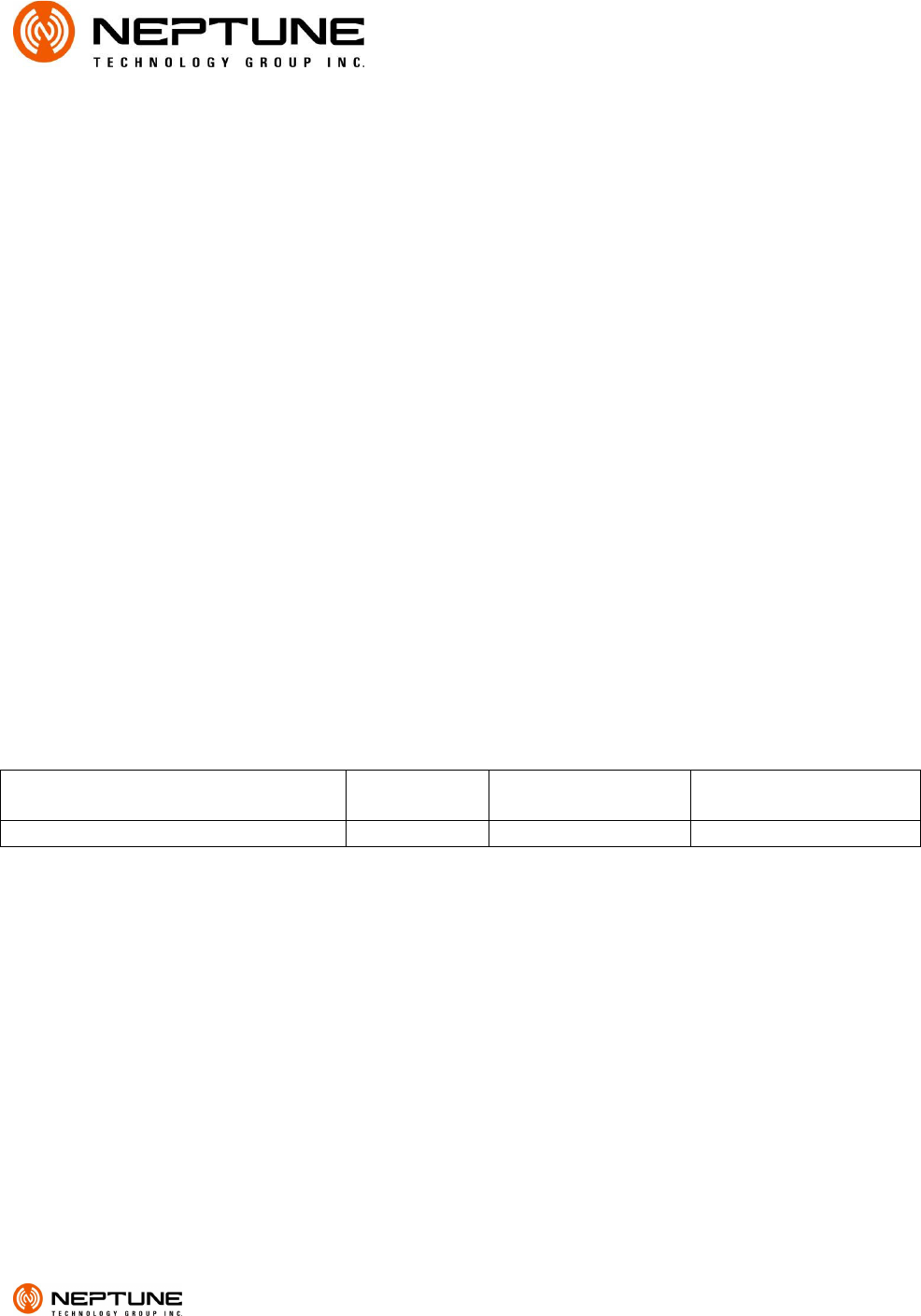
1600 Alabama Highway 229, Tallassee AL 36078 (334)293-6555
Changes or modifications not expressly approved by the party responsible for compliance could void
the user's authority to operate the equipment.
Industry Canada
This device complies with Industry Canada licence-exempt RSS standard(s). Operation is subject
to the following two conditions: (1) this device may not cause interference, and (2) this device
must accept any interference, including interference that may cause undesired operation of the
device.
Le présent appareil est conforme aux CNR d'Industrie Canada applicables aux appareils radio
exempts de licence. L'exploitation est autorisée aux deux conditions suivantes : (1) l'appareil ne
doit pas produire de brouillage, et (2) l'utilisateur de l'appareil doit accepter tout brouillage
radioélectrique subi, même si le brouillage est susceptible d'en compromettre le fonctionnement.
This radio transmitter (identify the device by certification number, or model number if Category II)
has been approved by Industry Canada to operate with the antenna types listed below with the
maximum permissible gain and required antenna impedance for each antenna type indicated.
Antenna types not included in this list, having a gain greater than the maximum gain indicated for
that type, are strictly prohibited for use with this device.
Le présent émetteur radio (identifier le dispositif par son numéro de certification ou son numéro
de modèle s'il fait partie du matériel de catégorie I) a été approuvé par Industrie Canada pour
fonctionner avec les types d'antenne énumérés ci-dessous et ayant un gain admissible maximal
et l'impédance requise pour chaque type d'antenne. Les types d'antenne non inclus dans cette
liste, ou dont le gain est supérieur au gain maximal indiqué, sont strictement interdits pour
l'exploitation de l'émetteur.+
Manufacture
Model
Number
Maximum Gain
Impedance
Neptune Technolo
gy Group
12527
-
xxx
0dBi
75 ohm
Copyright © 2006
Neptune Technology Group Inc.
All Rights Reserved.
R900i SP Installation and Maintenance Guide
Literature No. IM R900i SP 02.06
Part No. 12560-002
Neptune Technology Group Inc.
1600 Alabama Highway 229
Tallassee, AL 36078
Tel: (334) 283-6555
Fax: (334) 263-7299
Contents
R900i SP Inside and Pit Installation and Maintenance Guide v
1 Product Description

1600 Alabama Highway 229, Tallassee AL 36078 (334)293-6555
R900i SP Programming . . . . . . . . . . . . . . . . . . . . . . . . . . . . . . . . . . . . . . . . . . . . . . . . . . . . . . . . . . 2
RF Protocol Error Detection . . . . . . . . . . . . . . . . . . . . . . . . . . . . . . . . . . . . . . . . . . . . . . . . . . . . . . . . . . 2
RF Frequency Control Algorithm . . . . . . . . . . . . . . . . . . . . . . . . . . . . . . . . . . . . . . . . . . . . . . . . . . . . . . 2
RF Transmission Period and Randomness . . . . . . . . . . . . . . . . . . . . . . . . . . . . . . . . . . . . . . . . . . . . . . 2
2 Specifications
Electrical Specifications . . . . . . . . . . . . . . . . . . . . . . . . . . . . . . . . . . . . . . . . . . . . . . . . . . . . . . . . . . . . . . . . . 3
Transmitter Specifications . . . . . . . . . . . . . . . . . . . . . . . . . . . . . . . . . . . . . . . . . . . . . . . . . . . . . . . . . . . 3
Environmental Conditions . . . . . . . . . . . . . . . . . . . . . . . . . . . . . . . . . . . . . . . . . . . . . . . . . . . . . . . . . . . . 3
Functional Specifications . . . . . . . . . . . . . . . . . . . . . . . . . . . . . . . . . . . . . . . . . . . . . . . . . . . . . . . . . . . . 3
Dimensions and Weight . . . . . . . . . . . . . . . . . . . . . . . . . . . . . . . . . . . . . . . . . . . . . . . . . . . . . . . . . . . . . 3
3 General Installation Guidelines
Tools and Materials . . . . . . . . . . . . . . . . . . . . . . . . . . . . . . . . . . . . . . . . . . . . . . . . . . . . . . . . . . . . . . . . . 5
Safety and Preliminary Checks . . . . . . . . . . . . . . . . . . . . . . . . . . . . . . . . . . . . . . . . . . . . . . . . . . . . . . . 5
4 Activating and Reading the R900i SP
How to Activate LCD Using the Light Sensor . . . . . . . . . . . . . . . . . . . . . . . . . . . . . . . . . . . . . . . . . . . . 6
How to Read . . . . . . . . . . . . . . . . . . . . . . . . . . . . . . . . . . . . . . . . . . . . . . . . . . . . . . . . . . . . . . . . . . . . . . . 7
Common Causes of Leaks . . . . . . . . . . . . . . . . . . . . . . . . . . . . . . . . . . . . . . . . . . . . . . . . . . . . . . . . . . . . 8
How to tell if water is in use . . . . . . . . . . . . . . . . . . . . . . . . . . . . . . . . . . . . . . . . . . . . . . . . . . . . . . . . . . 9
What to do if there is a leak . . . . . . . . . . . . . . . . . . . . . . . . . . . . . . . . . . . . . . . . . . . . . . . . . . . . . . . . . . 9
If continuous leak is repaired . . . . . . . . . . . . . . . . . . . . . . . . . . . . . . . . . . . . . . . . . . . . . . . . . . . . . . . . . 9
If intermittent leak is repaired . . . . . . . . . . . . . . . . . . . . . . . . . . . . . . . . . . . . . . . . . . . . . . . . . . . . . . . . 9
Software . . . . . . . . . . . . . . . . . . . . . . . . . . . . . . . . . . . . . . . . . . . . . . . . . . . . . . . . . . . . . . . . . . . . . . . . . . . 9
5 Installing the Inside Version
Prior to Installation . . . . . . . . . . . . . . . . . . . . . . . . . . . . . . . . . . . . . . . . . . . . . . . . . . . . . . . . . . . . . . . . . . . . 10
Storage . . . . . . . . . . . . . . . . . . . . . . . . . . . . . . . . . . . . . . . . . . . . . . . . . . . . . . . . . . . . . . . . . . . . . . . . . . . 10
Contents
vi R900i SP Inside and Pit Installation and Maintenance Guide
Unpacking . . . . . . . . . . . . . . . . . . . . . . . . . . . . . . . . . . . . . . . . . . . . . . . . . . . . . . . . . . . . . . . . . . . . . . . . 10
Installing the R900i SP Inside Version MIU . . . . . . . . . . . . . . . . . . . . . . . . . . . . . . . . . . . . . . . . . . . 11
New Meter Installation: . . . . . . . . . . . . . . . . . . . . . . . . . . . . . . . . . . . . . . . . . . . . . . . . . . . . . . . . . . . . . 11
Retrofit Meter Installation: . . . . . . . . . . . . . . . . . . . . . . . . . . . . . . . . . . . . . . . . . . . . . . . . . . . . . . . . . . 12
Testing the R900i SP Inside Installation . . . . . . . . . . . . . . . . . . . . . . . . . . . . . . . . . . . . . . . . . . 13
Completing the R900i SP Inside Installation . . . . . . . . . . . . . . . . . . . . . . . . . . . . . . . . . . . . . . . 13
Checklist . . . . . . . . . . . . . . . . . . . . . . . . . . . . . . . . . . . . . . . . . . . . . . . . . . . . . . . . . . . . . . . . . . . . . . . . . . . . . 14
6 Installing the Pit Version
Prior to Installation . . . . . . . . . . . . . . . . . . . . . . . . . . . . . . . . . . . . . . . . . . . . . . . . . . . . . . . . . . . . . . . . . . . . 15
Storage . . . . . . . . . . . . . . . . . . . . . . . . . . . . . . . . . . . . . . . . . . . . . . . . . . . . . . . . . . . . . . . . . . . . . . . . . . . 15
Unpacking . . . . . . . . . . . . . . . . . . . . . . . . . . . . . . . . . . . . . . . . . . . . . . . . . . . . . . . . . . . . . . . . . . . . . . . . 15
Installing the R900i SP Pit Version MIU . . . . . . . . . . . . . . . . . . . . . . . . . . . . . . . . . . . . . . . . . . . . . . 16
New Meter Installation . . . . . . . . . . . . . . . . . . . . . . . . . . . . . . . . . . . . . . . . . . . . . . . . . . . . . . . . . . . . . 16
Retrofit Meter Installation . . . . . . . . . . . . . . . . . . . . . . . . . . . . . . . . . . . . . . . . . . . . . . . . . . . . . . . . . . . 17
Testing the R900i SP Pit Installation . . . . . . . . . . . . . . . . . . . . . . . . . . . . . . . . . . . . . . . . . . . . . 18
Completing the R900i SP Pit Installation . . . . . . . . . . . . . . . . . . . . . . . . . . . . . . . . . . . . . . . . . . 18
7 Maintenance and Troubleshooting
Replacing the MIU Battery (R900i SP Inside Version) . . . . . . . . . . . . . . . . . . . . . . . . . . . . . . . . . . 19
Removing the Battery Assembly . . . . . . . . . . . . . . . . . . . . . . . . . . . . . . . . . . . . . . . . . . . . . . . . . . . . . 19

1600 Alabama Highway 229, Tallassee AL 36078 (334)293-6555
Replacing the MIU Battery (R900i SP Pit Version) . . . . . . . . . . . . . . . . . . . . . . . . . . . . . . . . . . . . . 20
Removing the Battery Assembly . . . . . . . . . . . . . . . . . . . . . . . . . . . . . . . . . . . . . . . . . . . . . . . . . . . . . 20
Upgrading the R900i SP Antenna . . . . . . . . . . . . . . . . . . . . . . . . . . . . . . . . . . . . . . . . . . . . . . . . . . . . 22
Contact Information . . . . . . . . . . . . . . . . . . . . . . . . . . . . . . . . . . . . . . . . . . . . . . . . . . . . . . . . . . . . . . . . . . . . 23
Glossary
Index
R900i SP Inside and Pit Installation and Maintenance Guide vii
Figures
Figure Title Page
1 R900i SP Inside and Pit Versions . . . . . . . . . . . . . . . . . . . . . . . . . . . . . . . . . . . . . . . . . . . . . . . . . . . . . . . . . . . 1
2 R900i SP Diagram . . . . . . . . . . . . . . . . . . . . . . . . . . . . . . . . . . . . . . . . . . . . . . . . . . . . . . . . . . . . . . . . . . . . . . . . . . .4
3 R900i SP Inside and Pit Version Dimensions . . . . . . . . . . . . . . . . . . . . . . . . . . . . . . . . . . . . . . . . . . . . . . . . 4
4 Activating the LCD . . . . . . . . . . . . . . . . . . . . . . . . . . . . . . . . . . . . . . . . . . . . . . . . . . . . . . . . . . . . . . . . . . . . . . . . . . . . . . 6
5 R900i SP Inside Installation . . . . . . . . . . . . . . . . . . . . . . . . . . . . . . . . . . . . . . . . . . . . . . . . . . . . . . . . . . . . . . . 10
6 R900i SP Pit Installation . . . . . . . . . . . . . . . . . . . . . . . . . . . . . . . . . . . . . . . . . . . . . . . . . . . . . . . . . . . . . . . . . . 15
7 Screwdriver in Tamper Nail . . . . . . . . . . . . . . . . . . . . . . . . . . . . . . . . . . . . . . . . . . . . . . . . . . . . . . . . 19
8 Sliding Battery over Antenna . . . . . . . . . . . . . . . . . . . . . . . . . . . . . . . . . . . . . . . . . . . . . . . . . . . . . . . 19
9 Pushing in New Tamper Nail . . . . . . . . . . . . . . . . . . . . . . . . . . . . . . . . . . . . . . . . . . . . . . . . . . . . . . . 20
10 Screwdriver in Seal Pin . . . . . . . . . . . . . . . . . . . . . . . . . . . . . . . . . . . . . . . . . . . . . . . . . . . . . . . . . . . . . . . . . . . . . . . . . .20
11 Removing Battery from Hinges. . . . . . . . . . . . . . . . . . . . . . . . . . . . . . . . . . . . . . . . . . . . . . . . . . . . . . . . . . . . . . . . . . .20
12 Cutting the Battery Wires. . . . . . . . . . . . . . . . . . . . . . . . . . . . . . . . . . . . . . . . . . . . . . . . . . . . . . . . . . . . . . . . . . . . . . . .21
13 Using Scotchlok to Splice Wires . . . . . . . . . . . . . . . . . . . . . . . . . . . . . . . . . . . . . . . . . . . . . . . . . . . . . . . . . . . . . . . . .21
14 Feeding Antenna Cable . . . . . . . . . . . . . . . . . . . . . . . . . . . . . . . . . . . . . . . . . . . . . . . . . . . . . . . . . . . . . . . . . . . . . . . . . .22
15 Placing Washer on MIU . . . . . . . . . . . . . . . . . . . . . . . . . . . . . . . . . . . . . . . . . . . . . . . . . . . . . . . . . . . . . . . . . . . . . . . . .22
16 Connecting the Coaxial Cable. . . . . . . . . . . . . . . . . . . . . . . . . . . . . . . . . . . . . . . . . . . . . . . . . . . . . . . . . . . . . . . . . . . .23
17 Connecting the Plastic Connector . . . . . . . . . . . . . . . . . . . . . . . . . . . . . . . . . . . . . . . . . . . . . . . . . . . . . . . . . . . . . . . .23
viii R900i SP Inside and Pit Installation and Maintenance Guide
Notes:
Figures
R900i SP Inside and Pit Installation and Maintenance Guide ix
Tables
Table Title Page
1 Recommended Tools . . . . . . . . . . . . . . . . . . . . . . . . . . . . . . . . . . . . . . . . . . . . . . . . . . . . . . . . . . . . . . . . . . . . . 5
2 Icons and Displays . . . . . . . . . . . . . . . . . . . . . . . . . . . . . . . . . . . . . . . . . . . . . . . . . . . . . . . . . . . . . . . . . . . . . . . . 7
3 Possible Leaks . . . . . . . . . . . . . . . . . . . . . . . . . . . . . . . . . . . . . . . . . . . . . . . . . . . . . . . . . . . . . . . . . . . . . . . . . . . . 8
4 Checklist for Leaks . . . . . . . . . . . . . . . . . . . . . . . . . . . . . . . . . . . . . . . . . . . . . . . . . . . . . . . . . . . . . . . . . . . . . . . 9
5 Checklist Before Leaving Site . . . . . . . . . . . . . . . . . . . . . . . . . . . . . . . . . . . . . . . . . . . . . . . . . . . . . . . . . . . . 14
x R900i SP Inside and Pit Installation and Maintenance Guide
Notes:
Tables
R900i SP Inside and Pit Installation and Maintenance Guide 1
1 Product Description
This section provides a general description of the R900i SP register (subsequently
referred to R900i SP). The R900i SP by Neptune is an integrated
register that contains both the E-Coder and R900 technologies in one
register that collects meter reading data. It then transmits the data for collection by

1600 Alabama Highway 229, Tallassee AL 36078 (334)293-6555
the meter reader. A walk-by handheld, mobile unit, or fixed network receives the
data and stores it to be downloaded into the utility billing system for processing.
The R900i SP is easily installed and operates within an RF band which does
not require an operating license. The R900i SP meets FCC regulations part
15.247 allowing higher output power and greater range. The R900i SP uses
frequency-hopping spread spectrum technology to avoid RF interference and
enhance security. The transmitted data is updated at 15-minute intervals and is
transmitted every 14 seconds. A unique 10-digit MIU ID is included in the transmission
of data. This allows the meter to be read by a walk-by handheld, mobile, or
fixed network data collection units. The R900i SP is designed to offer advantages
to utility organizations of all sizes:
• Increases meter reading accuracy
• Eliminates "hard to read" meters
• Protects utility liability by increasing meter reader safety
• Requires no external wiring or programming
• Provides enhanced 8-digit AMR meter reading
• Provides proactive customer service benefits (leak, tamper and backflow
detection)
Figure 1 R900i SP Inside and Pit Versions
Product Description
2 R900i SP Inside and Pit Installation and Maintenance Guide
R900i SP Programming
The R900i SP is NOT field-programmable. At the factory, each of the following
items is programmed into the MIU:
• Serial number - Each MIU is given a unique 10-digit serial number/identification
number.
• Time between MIU transmissions - The time between MIU transmissions is set
for approximately 14 seconds. Custom time is not available.
• Meter size and change gear information.
RF Protocol Error Detection
The RF protocol is comprised of a header, data packet, and an error detection
mechanism that reduces the erroneous data.
RF Frequency Control Algorithm
The MIU's frequency-hopping spread-spectrum has a sequence of at least 50 different
channels for transmitting data. Associated with the 50 channels are 50 frequencies
that can be pre-selected in a pseudo-random manner. These 50 frequencies are
coded into the software.
RF Transmission Period and Randomness
The random period generation uses the same random seed created for the channel
definition to generate the transmission randomness. The randomness algorithm is
defined so that no two consecutive transmissions from two MIUs will interfere
with one another.
R900i SP Inside and Pit Installation and Maintenance Guide 3
2 Specifications
This section provides you with the specifications for the R900i SP.
Electrical Specifications

1600 Alabama Highway 229, Tallassee AL 36078 (334)293-6555
Transmitter Specifications
Environmental Conditions
Functional Specifications
Dimensions and Weight
Power Lithium battery
Transmit Period Every 14 seconds
Transmitter Channels 50
Channel Frequency 910-920 MHz
Output Power Meets FCC Part 15.247
FCC Verification Part 15.247
Operating Temperature -22° to 149°F (-30° to 63°C)
Storage Temperature -40° to 158°F (-40° to 70°C)
Operating Humidity 0 to 95% Condensing
Register Reading 8 digits (AMR)
9 digits (Visual)
MIU ID 10 digits
Dimensions Refer to Figure 2 and Figure 3
Weight Inside - 1.08 lbs. (490 grams)
Pit - 1.38 lbs. (625 grams)
Specifications
4 R900i SP Inside and Pit Installation and Maintenance Guide
Figure 2 R900i SP Pit Dimensions
Figure 3 R900i SP Inside Dimensions
R900i SP Inside and Pit Installation and Maintenance Guide 5
3 General Installation Guidelines
This section describes tools, materials, and general installation information for the
R900i SP.
Tools and Materials
Table 1 shows the recommended tools you may need to successfully install the ECoder)
R900i or to replace the MIU’s internal battery.
Safety and Preliminary Checks
Observe the following safety and preliminary checks before and during each installation:
• Verify that you are at the location specified on the Site Work Order.
• Verify that the site is safe for you and your equipment.
• Notify the customer of your presence, and tell the customer that you will need
access to the water meter.
• If the Site Work Order does not have an MIU ID number on it, write in the ID
number(s) of the MIU you are about to install. If the Site Work Order already
has an MIU ID number on it, verify that it matches the ID numbers on the MIU
you are about to install.
Some items may not apply to your specific installation, or the list may not contain all required tools
or materials.
Table 1 Recommended Tools
Item Description/ Recommendation Use
Tool Kit Contains standard tools including:
• Screwdrivers

1600 Alabama Highway 229, Tallassee AL 36078 (334)293-6555
• Hammer
• Pliers
Various installation procedures
performed by the utility
Flashlight Activating the MIU
6 R900i SP Inside and Pit Installation and Maintenance Guide
4 Activating and Reading the R900i SP
How to Activate LCD Using the Light Sensor
The light sensor is recessed under the small round hole near the center of the dial
face. The hole is marked with a flashlight graphic (see figure). The light sensor
activates the LCD display for several minutes when the unit is exposed to a light
source. For example, a unit mounted in an inside location would turn on the LCD
for several minutes after the room light is turned on. A unit mounted in an outside
pit would turn on the LCD for several minutes after the pit lid is opened exposing
the unit to daylight. If the LCD is currently off, the LCD may be reactivated by covering
the dial plate with your hand for about two seconds. In bright sunlight, it may
be necessary to close the cover or the pit lid momentarily. If the LCD does not reactivate
as expected, try shining a flashlight on the light sensor.
Figure 4 Activating the LCD
light sensor
Activating and Reading the R900i SP
R900i SP Inside and Pit Installation and Maintenance Guide 7
How to Read
It is important to become familiar with the information available from the meter.
To identify this information the following icons and displays are helpful.
Table 2 Icons and Displays
Light Sensor, recessed under the small hole near the center of the faceplate
of the R900i SP, supplies the power for the LCD panel (light
activated).
Flow/Leak Indicator shows the direction of flow through the meter:
ON Water in use
OFF Water not in use.
Flashing Water is running slowly/low flow indication.
Leak indicator displays a possible leak:
OFF No leak indicated.
Flashing Intermittent leak indicated. Water used
during at least 1/2 of the 15-minute intervals
in the last 24 hours (96 15-minute
intervals in a 24-hour period).
Continuous
ON
Continuous leak indicated. Water used
during all 15-minute intervals in the last 24
hours.
Nine-digit LCD displays the meter reading
in billing units of gallons or cubic feet.

1600 Alabama Highway 229, Tallassee AL 36078 (334)293-6555
Last three digits Testing units used for meter testing.
Fifth & Sixth
reading
digits
Reading units.
First four digits Typical billing digits.
Activating and Reading the R900i SP
8 R900i SP Inside and Pit Installation and Maintenance Guide
Common Causes of Leaks
If the leak indicator is flashing or continuously on, the R900i SP is indicating
that a possible leak may exist. Leaks can result from various circumstances. To
better help you identify a possible leak, the following table contains some common
causes of leak problems that can occur.
Table 3 Possible Leaks
Possible Cause of Leak Intermittent
Leak
Continuous
Leak
Outside faucet, garden or sprinkler system leaking
Toilet valve not sealed properly
Toilet running
Faucet in kitchen or bathrooms leaking
Ice maker leaking
Soaker hose in use
Leak between the water meter and the house
Washing machine leaking
Dishwasher leaking
Hot water heater leaking
Watering yard for more than eight hours
Continuous pet feeder
Water-cooled air conditioner or heat pump
Filling a swimming pool
Any continuous use of water for 24 hours
Activating and Reading the R900i SP
R900i SP Inside and Pit Installation and Maintenance Guide 9
How to tell if water is in use
To determine if water is in use, complete the following steps:
1 Check the flow indicator by closely watching it for two
minutes.
2 Determine the following conditions:
• If the arrow is Flashing, then water is running very slowly.
• If the arrow is continuously ON, water is running.
• If the arrow does not flash, water is not running.
What to do if there is a leak
The following checklist can be helpful if the R900i SP leak
indicator shows a possible leak.

1600 Alabama Highway 229, Tallassee AL 36078 (334)293-6555
If continuous leak is repaired
If a continuous leak is found and repaired, complete the following
steps:
1 Use no water for at least 15 minutes.
2 Check the leak icon.
3 If the leak is OFF, then a leak is no longer indicated.
If intermittent leak is repaired
If an intermittent leak is found and repaired, complete the following
steps:
1 Check the leak icon after at least 24 hours.
2 If the leak has been correctly repaired, the leak icon changes
from Continuous ON to Flashing.
Software
A software update is required for EZRoute or RouteMAPS to interpret
the advanced feature data communicated from the Neptune
R900i SP.
Table 4 Checklist for Leaks
Check all faucets for possible leaks.
Check all toilets and toilet valves.
Check the ice maker and water dispenser.
Check the yard and surrounding grounds for a wet
spot or indication of a leaking pipe.
10 R900i SP Inside and Pit Installation and Maintenance Guide
5 Installing the Inside Version
This section describes storage and unpacking instructions, preliminary tests, tools,
materials, site selection, and inside installation of theR900i SP version MIU.
Prior to Installation
Storage
Upon receipt, inspect shipping containers for damage, and inspect the contents of
any damaged cartons prior to storage.
Once the inspection is complete, store the cartons in a clean, dry environment. The
unit should be in sleep mode until it is exposed to light.
Unpacking
As with all precision electronic instruments, the R900i SP MIU should be
handled carefully; however, no additional special handling is required. When
shipped, the assembly is lying on its side. You should lift the assembly out of the
box by the meter main case. Refrain from lifiting using the battery assembly.
After unpacking the MIU, inspect it for damage. If the MIU appears to be damaged
or proves to be defective upon installation, notify your Neptune Sales Representative.
If one or more items requires reshipment, use the original cardboard box and
packing material.
Figure 5 R900i SP Inside Installation
Installing the Inside Version
R900i SP Inside and Pit Installation and Maintenance Guide 11
Tools Needed
Table 1 on page -5 shows the recommended tools you need to successfully install

1600 Alabama Highway 229, Tallassee AL 36078 (334)293-6555
the R900i SP or replace the MIU’s internal battery.
Site Selection
Installation and operation in moderate temperatures increase reliability and product
life. See “Environmental Conditions” on page 3.
Follow these guidelines when selecting a location to install the R900i SP:
• The R900i SP must be installed in a vertical and upright position.
• The selected location should be clear of all obstructions.
• Some items may not apply to your specific installation, or the list may not contain
all required tools or materials.
Installing the R900i SP Inside Version MIU
The following are steps for installation of the R900i SP
inside version MIU.
New Meter Installation
1 The service line must be flushed prior to meter installation in
order to remove debris in the line.
2 Place an electrical grounding strap on the service line, connecting
the inlet and outlet service lines on either side of the
meter setting.
3 Before installing the R900i SP meter, remove the thread
protectors and spud caps. Be sure that no debris enters the
meter during installation.
Some items may not apply to your specific installation or the list may not contain all required tools
or materials.
Always follow your company's safety practices and installation guidelines when
installing an R900i SP. Never perform an installation during a lightning storm or
under excessively wet conditions.
Suitable inlet and outlet meter valves and couplings/setters must be installed
if they are not already present. Appropriate space must be allowed
in the line for the R900i SP meter laying length and two couple gaskets.
The pipe ends must be sufficiently aligned so that the coupling and ECoder)
R900i meter threads can engage without binding or cross-threading.
Installing the Inside Version
12 R900i SP Inside and Pit Installation and Maintenance Guide
4 Place the coupling gaskets inside the coupling nuts and set
the R900i SP meter in the line. The R900i SP
meter should be in the horizontal position with the register
dial facing upward. The direction of flow marked on the meter
must agree with the direction of water flow.
5 Start the coupling nuts by hand then use a wrench and tighten
sufficiently to prevent leakage. Be careful not to cross-thread
the connections.
6 Open the R900i SP meter outlet valve slowly. Open a
down stream faucet and run enough water to dissipate
entrained air and flush the line. While the faucet is open,
check to see if the R900i SP meter is operating correctly.
7 Turn off the faucet and check the R900i SP meter installation

1600 Alabama Highway 229, Tallassee AL 36078 (334)293-6555
for leaks.
8 To activate the LCD and begin the MIU transmissions, use a
small flashlight to activate the light sensor. The light sensor is
recessed under a small hole near the center of the faceplate.
9 Test the installation as described in “Testing the ECoder)
R900i Inside Installation” on page 13.
Retrofit Meter Installation:
10 Use a punch/screwdriver and hammer to punch out the
tamper proof seal pin on the existing register head.
11 Remove the existing register by twisting counter-clockwise
12 Install the new R900i SP register head onto the meter
body in the desired orientation by twisting clockwise.
13 Test the installation as described in “Testing the ECoder)
R900i Inside Installation” on page 13.
14 Snap the new tamper-proof seal pin to secure the register to
the meter body.
The small hole is denoted on the faceplate by a flashlight symbol.
Installing the Inside Version
R900i SP Inside and Pit Installation and Maintenance Guide 13
Testing the R900i SP Inside Installation
After the MIU has been installed, follow these steps to verify that
the MIU is working properly.
1 Power up the handheld unit (HHU) test device to start the
testing program provided.
2 When the R900i SP is installed correctly, its MIU ID#
and a meter-reading appear on the HHU’s display within one
minute. Verify that this is the correct meter reading by comparing
it to the meter’s dial.
3 If a meter reading does not appear on the HHU’s display, or
the meter reading in the HHU’s display is not the same as the
reading on the meter’s dial, do the following:
• Reactivate the MIU by using a flashlight to activate the
photo sensor light.
• Verify the battery is connected.
• Test the installation again (repeat steps 1 and 2).
Completing the R900i SP Inside Installation
1 Read the MIU once more before leaving the site to ensure MIU
is transmitting.
2 Make sure the appropriate ID# on the MIU has been assigned
to the meter setting.
To avoid RF signal saturation of the HHU, position the receiver at least 2
to 3 feet from the MIU. In a densely saturated area, removing the antenna
from the handheld can assist with readings.
A register reading of 8 digits will be returned.
The light sensor is located under a small recess near the center of the dial
plate. This recess is denoted by a flashlight symbol on the dial plate.

1600 Alabama Highway 229, Tallassee AL 36078 (334)293-6555
All tags are provided to aid in the elimination of transcription errors.
Installing the Inside Version
14 R900i SP Inside and Pit Installation and Maintenance Guide
Checklist
Before leaving the installation site, be sure to:
Table 5 Checklist Before Leaving Site
Record MIU ID for each register.
Verify that you have followed all requirements of this
Quick Install Guide.
Verify that you have recorded all required information.
Clean up any installation debris.
Verify that the requirements of the site work order
have been completed.
R900i SP Inside and Pit Installation and Maintenance Guide 15
6 Installing the Pit Version
This section describes storage and unpacking instructions, preliminary tests, tools,
materials, site selection, and pit installation of theR900i SP version MIU.
Prior to Installation
Storage
Upon receipt, inspect shipping containers for damage and inspect the contents of
any damaged cartons prior to storage.
The unit should be in sleep mode until it is exposed to light. The unit should not be
transmitting until the box is opened and the unit is exposed to a light source.
Unpacking
As with all precision electronic instruments, the R900i SP MIU should be
handled carefully; however, no additional special handling is required.
After unpacking the MIU, inspect it for damage. If the MIU appears to be damaged
or proves to be defective upon installation, notify your Neptune Sales Representative.
If one or more items requires reshipment, use the original cardboard box and
packing material.
Figure 6 R900i SP Pit Installation
Installing the Pit Version
16 R900i SP Inside and Pit Installation and Maintenance Guide
Tools Needed
Table 1 on page -5 shows the recommended tools you need to successfully install
the R900i SP or replace the MIU’s internal battery.
Site Selection
Installation and operation in moderate temperatures increase reliability and product
life. See “Environmental Conditions” on page 3.
Follow these guidelines when selecting a location to install the R900i SP:
• The R900i SP must be installed in a vertical and upright position.
• The selected location should be clear of all obstructions.
• Some items may not apply to your specific installation or the list may not contain
all required tools or materials.
Installing the R900i SP Pit Version MIU
The following are steps for installation of the R900i SP pit

1600 Alabama Highway 229, Tallassee AL 36078 (334)293-6555
version MIU.
New Meter Installation
1 The service line must be flushed prior to meter installation in
order to remove debris in the line.
2 Place an electrical grounding strap on the service line connecting
the inlet and outlet service lines on either side of the
meter setting.
3 Before installing the R900i SP meter, remove the thread
protectors and spud caps. Be sure that no debris enters the
meter during installation.
Some items may not apply to your specific installation or the list may not contain all required tools
or materials.
Always follow your company's safety practices and installation guidelines when
installing an R900i SP. Never perform an installation during a lightning storm or
under excessively wet conditions.
Suitable inlet and outlet meter valves and couplings/setters must be installed
if they are not already present. Appropriate space must be allowed
in the line for the R900i SP meter laying length and two couple gaskets.
The pipe ends must be sufficiently aligned so that the coupling and ECoder)
R900i meter threads can engage without binding or cross-threading.
Installing the Pit Version
R900i SP Inside and Pit Installation and Maintenance Guide 17
4 Place the coupling gaskets inside the coupling nuts and set
the R900i SP meter in the line. The R900i SP
meter should be in the horizontal position with the register
dial facing upward. The direction of flow marked on the meter
must agree with the direction of water flow.
5 Start the coupling nuts by hand then use a wrench and tighten
sufficiently to prevent leakage. Be careful not to cross-thread
the connections.
6 Slowly open the R900i SP meter outlet valve slowly.
Open a down stream faucet and run enough water to dissipate
entrained air and flush the line. While the faucet is open,
check to see if the R900i SP meter is operating correctly.
7 Turn off the faucet and check the R900i SP meter installation
for leaks.
8 To activate the LCD and begin the MIU transmissions, use a
small flashlight to activate the light sensor. The light sensor is
recessed under a small hole near the center of the faceplate.
9 Test the installation as described in “Testing the ECoder)
R900i Inside Installation” on page 13.
Retrofit Meter Installation:
10 Use a punch/screwdriver and hammer to punch out the
tamper proof seal pin on the existing register head.
11 Remove the existing register by twisting counter-clockwise
12 Install the new R900i SP register head onto the meter

1600 Alabama Highway 229, Tallassee AL 36078 (334)293-6555
body in the desired orientation by twisting clockwise.
13 Test the installation as described in “Testing the ECoder)
R900i Inside Installation” on page 13.
14 Snap the new tamper-proof seal pin to secure the register to
the meter body.
The small hole is denoted on the faceplate by a flashlight symbol.
Installing the Pit Version
18 R900i SP Inside and Pit Installation and Maintenance Guide
Testing the R900i SP Pit Installation
After the MIU has been installed, follow these steps to verify that
the MIU is working properly.
1 Power up the handheld unit (HHU) test device to start the
testing program provided.
2 When the R900i SP is installed correctly, its MIU ID#
and a meter-reading appears on the HHU’s display within one
minute. Verify that this is the correct meter reading by comparing
it to the meter’s dial.
3 If a meter reading does not appear on the HHU’s display or the
meter reading in the HHU’s display is not the same as the reading
on the meter’s dial:
• Reactivate the MIU by using a flashlight to activate the
photo sensor light.
• Verify the battery is connected.
• Test the installation again (repeat steps 1 and 2).
Completing the R900i SP Pit Installation
1 Read the MIU one more time before leaving the site to ensure
MIU is transmitting.
2 Make sure the appropriate ID# on the MIU has been assigned
to the meter setting.
To avoid RF signal saturation of the HHU, position the receiver at least 2
to 3 feet from the MIU. In a densely saturated area, removing the antenna
from the handheld can assist with readings.
A register reading of 8 digits will be returned.
The light sensor is located under a small recess near the center of the dial
plate. This recess is denoted by a flashlight symbol on the dial plate.
All tags are provided to aid in the elimination of transcription errors.
R900i SP Inside and Pit Installation and Maintenance Guide 19
7 Maintenance and Troubleshooting
This section takes you through maintenance and troubleshooting procedures for
the R900i SP. The first topic will guide you through the steps necessary to
replace the battery that is in the main housing.
In addition, this section will guide you through some troubleshooting procedures
for both a six-wheel and a four-wheel encoder.
Replacing the MIU Battery (R900i SP Inside Version)
Removing the Battery Assembly:
1 Remove the tamper nail by using a small flat-blade

1600 Alabama Highway 229, Tallassee AL 36078 (334)293-6555
screwdriver and hammer. The blade of the screwdriver
needs to be 1/8” to 3/16” wide.
2 Place the end of the screwdriver in the center of the
tamper nail as shown in Figure 7.
Figure 7 Screwdriver in Tamper Nail
3 Use the hammer to drive the screwdriver through the head
of the tamper nail. The head of the tamper nail will shear
off and the body of the tamper nail will fall out underneath
the battery.
4 Pull up on the battery housing to unsnap the battery
5 Slide the battery pack up over the antenna shaft.
6 Snap in the new battery by sliding it down over the
antenna (see Figure 8). Press down on the battery housing
until you hear the snaps engage.
Figure 8 Sliding Battery over Antenna
Maintenance and Troubleshooting
20 R900i SP Inside and Pit Installation and Maintenance Guide
7 Push in a new tamper nail (see Figure 9) until it snaps in
place. Use of a hammer or other device may be necessary to
force the tamper nail into position.
8 Reactivate the R900i SP as described in Step 3 on
page 13. For help on how to position and activate the MIU,
refer to Step 8 on page 12.
Figure 9 Pushing in New Tamper Nail
Replacing the MIU Battery (R900i SP Pit Version)
Removing the Battery Assembly:
1 Remove the tamper seal pin by using a hammer and a
screwdriver or a spring loaded punch to drive out the seal pin
located in the tab at the bottom of the battery pack and
register.
2 Place the end of the screwdriver or punch in the center of the
seal pin as shown in figure Figure 10.
Figure 10 Screwdriver in Seal Pin
3 Use the hammer or punch to drive out the seal pin. The head
of the seal pin will shear off, and the body of the seal pin will
be underneath the register.
4 Pull up on the battery housing to remove the battery from
hinges located on the register as shown in Figure 11.
Figure 11 Removing Battery from Hinges
Maintenance and Troubleshooting
R900i SP Inside and Pit Installation and Maintenance Guide 21
5 Cut the battery wires one at a time, as close to the battery
housing as possible. See Figure 12.
Figure 12 Cutting the Battery Wires
6 Use Scotchlok to splice the wires from the new battery casing
to the wires that were connected to the old battery casing. See

1600 Alabama Highway 229, Tallassee AL 36078 (334)293-6555
Figure 13.
Figure 13 Using Scotchlok to Splice Wires
7 Place the Scotchloks in the small compartments on each side
of the register hinges.
8 Attach new battery pack to hinges and swing down into position.
Be careful not to pinch any wires during this procedure.
9 Push in new register seal pin until it snaps.
Maintenance and Troubleshooting
22 R900i SP Inside and Pit Installation and Maintenance Guide
Upgrading the R900i SP Antenna
1 Remove the pit lid from the pit box.
2 Unscrew the connector nut from the top of the connector
housing on the existing whip antenna.
3 Remove the connector housing by turning it counter-clockwise
¼ turn to remove.
4 Remove the flat black rubber washer from the base of "F" connector.
5 Unscrew the whip antenna from the "F" connector.
6 Remove the through the lid antenna components from the
plastic bag.
7 Feed the antenna cable and housing through the 1 ¾" hole in
the meter pit lid. Slip the large plastic nut over the antenna
cable and thread it onto the antenna assembly to secure it to
the pit lid. (See Figure 14.)
8 Make sure the smooth side at top of threads on nut is facing
upward.
Figure 14 Feeding Antenna Cable
9 Place the flat black rubber washer on the MIU around the
male coax connection (See Figure 15.)
Figure 15 Placing Washer on MIU
10 Apply a coating of Novaguard around the base of the "F" connector
and on the flat black rubber washer.
The existing pit lid will require a 1 ¾" diameter hole to be drilled or cut into
the lid or the pit lid will have to be replaced w/ a lid that contains a hole.
Maintenance and Troubleshooting
R900i SP Inside and Pit Installation and Maintenance Guide 23
11 Connect the coaxial cable connector to the "F" connector on
the MIU/register housing. This connection should be handtight.
(See Figure 16.)
Figure 16 Connecting the Coaxial Cable
12 Make sure the washer is properly seated. Connect the plastic
connector housing to the 3-lobed black plastic latch plate (See
Figure 17).
Figure 17 Connecting the Plastic Connector
13 Slide the black conical-shaped gasket down the cable until it
engages the connector housing. (See Figure 17.)
14 Tighten the connector nut onto the threaded portion of the

1600 Alabama Highway 229, Tallassee AL 36078 (334)293-6555
connector housing. This connection should be hand-tight. Do
not use pliers. (See Figure 16.)
Contact Information
Within the United States, Neptune support is available Monday
through Friday, 8:00 AM to 7:00 PM Eastern Standard Time, by
telephone or fax.
To contact Technical Support by phone, call 1-800-647-4832. If all
support technicians are helping other customers, your call is
routed to the Neptune Support voice mail system. Please leave
your name, the name of your company, your company's Personal
Identification Number (PIN), and your telephone number. Calls
are returned within normal business hours in the order they are
received.
To contact Technical Support by fax, send a description of your
problem to 1-334-283-7497. Please include on the fax cover sheet
the best time of day for a support technician to contact you.
To contact Technical Support by email, send your letter to the following
address:
hhsupp@neptunetg.com
Maintenance and Troubleshooting
Notes:
24 R900i SP Inside and Pit Installation and Maintenance Guide
R900i SP Inside and Pit Installation and Maintenance Guide G-1
Glossary
antenna (whip) The RF antenna that can be removed to upgrade to a through-the-lid
antenna.
antenna (pit) The MIU antenna used for pit installations.
conical-shaped gasket The cone-shaped rubber gasket on antenna cable used to seal cable
at top of connector housing.
connector housing The black plastic 1/4-turn connector used to waterproof antenna
cable connection to pit MIU.
connector nut The black plastic nut used to depress conical-shaped gasket and seal
antenna cable at the top of connector housing.
flat washer The washer used to seal cable connector housing to pit MIU.
light sensor The component located under the recess that is used to activate the
LCD. (See Liquid Crystal Display.)
Liquid Crystal Display (LCD) The component where the meter reading and value-added icons are
displayed.
MIU Meter Interface Unit.
register read time The default time is once an hour for ProRead and 15 minute interval
for E-Coder (ARB VII). Custom time is not available.
serial number A unique identification number given to each MIU at the factory. The
default value is the last programmed plus one. Custom serial numbers
are not available.
tamper nail The small black plastic nail used to secure the battery pack to the
Inside enclosure.

1600 Alabama Highway 229, Tallassee AL 36078 (334)293-6555
transmission time The time between MIU transmissions. The default is approximately
fourteen (14) seconds. Custom time is not available.
Glossary
Notes:
G-2 R900i SP Inside and Pit Installation and Maintenance Guide
R900i SP Inside and Pit Installation and Maintenance Guide I-1
Index
A
activate, light sensor 6
air conditioner, leaks 8
algorithm, RF frequency control 2
antenna
pit 1
RF (whip) 1
B
battery
internal 5, 16
internal, basement 11
lithium 3
main housing 19
replace 19
battery housing 19, 20
C
channel frequency 3
checklist, for Leaks 9, 14
common causes of leaks 8
conditions, environmental 3
contact, technical suppor 23
D
damage
basememt version 10
in shipping 10, 15
pit version 15
dimensions 3
dimensions, basement and pit 4
dimensions, basement and pit drawing 4
dishwasher, leaks 8
E
R900i SP
description 1
dimensions 3
general description 1
install basement version 10
reading 6
serial number 2
software for advanced features 9

1600 Alabama Highway 229, Tallassee AL 36078 (334)293-6555
Specifications 3
specifications 3
storage, basement 10
storage, pit 15
tools and materials 5
R900i SP (continued)
unpacking, basement version 10
unpacking, pit version 15
weight 3
electrical specifications 3
environmental conditions 3
F
faceplate 17
faucet
kitchen leaks 8
leaks 8
faucet, open 17
FCC verification 3
flashing, indicator 7
flashlight symbol 17
flow indicator 9
flow/leak indicator 7
frequency 2
Functional specifications 3
G
garden, leaks 8
general description 1
H
handheld unit
test basementversion 13
test pit version 18
handling
unpack pit version 15
unpacking basement version 10
heat pump, leaks 8
heating, leaks 8
hose, leaks 8
hot water, leaks 8
housing, battery 19, 20
I
ice-maker, leaks 8
icon
LCD 7
leak 7, 9
ight sensor 6
indicator

1600 Alabama Highway 229, Tallassee AL 36078 (334)293-6555
flashing 7
flow/leak 7
I-2 R900i SP Inside and Pit Installation and Maintenance Guide
inspect
basement version 10
pit version 15
Install
basement version 10–14
pit version 15–18, ??–22
install
positioning basement version 11
positioning pit version 16
Installation
preliminary checks 5
safety 5
site selection
guidelines 11, 16
site selection, basement version 11
site selection, pit version 16
installation
basement version 11
general information 5
pit version 16
Installing
preparing for 8
intermittent leak 7, 9
L
LCD display
9-digit 7
activate 6
billing digits 7
reading units 7
LCD icon 7
LCD, definition 1
leak
intermittent indicator 7
leak icon 7, 9
leaks
common causes 8
found 9
intermittent 9
repaired 9
leaving the site
basement version 13
pit version 18
Liquid Crystal Display 1
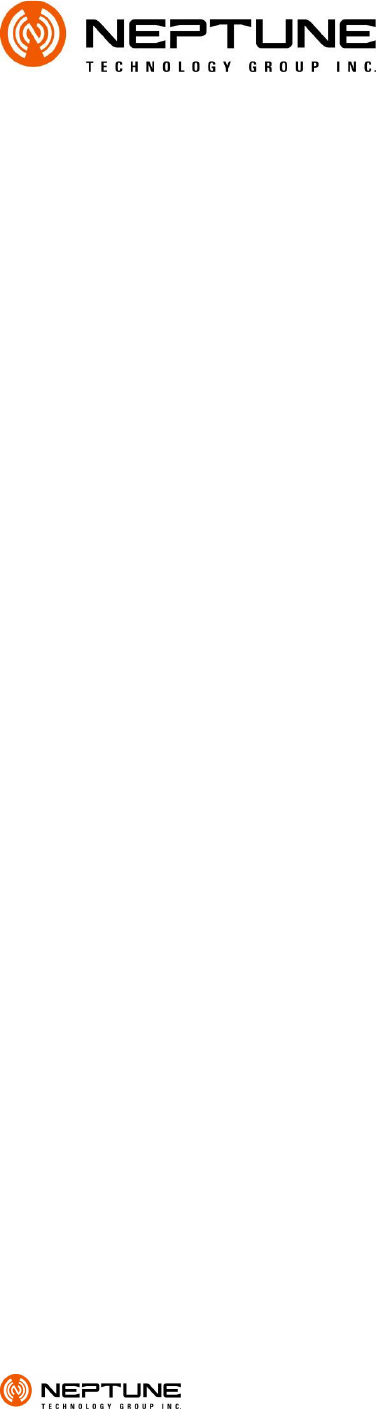
1600 Alabama Highway 229, Tallassee AL 36078 (334)293-6555
M
maintenance 19
materials
required basement version 11
required pit version 16
meter valves and couplings 16
MIU ID 1, 3
MIU ID number 5
MIU transmissions 2
MIU, definition 1
O
operating humidity 3
operating temperature 3
output power 3
P
pet feeder, leaks 8
pit
antenna 1
possible leak
common causes 8
what to do 9
power, output 3
prior to installation
basement version 10
pit version 15
R
read R900i SP 6
reading, register 3
register reading 3
required tools 11
return of damaged unit 10, 15
RF antenna, whip 1
RF band, with R900i SP 1
RF Frequency 2
RF protocol, error detection 2
RF transmission 2
S
safety practices 11, 16
Scotchlok, to splice wires 21
sensor light 18
serial number 2
site
leaving, basement version 13
leaving, pit version 18
site selection 11, 16
slicing wires 21

1600 Alabama Highway 229, Tallassee AL 36078 (334)293-6555
software, for advanced features 9
Index
R900i SP Inside and Pit Installation and Maintenance Guide I-3
Specifications
dimensions 3
electrical 3
encoder register interface 3
environmental conditions 3
functional 3
transmitter 3
weight 3
sprinkler, leaks 8
storage 10, 15
pit 10, 15
storage temperature 3
support, Neptune 23
swimming pool, leaks 8
T
tamper nail 1
tamper nail, for battery 19, 20
temperature, storage 3
testing
basement version with HHU 13
pit version with HHU 18
testing the installation 19
toilet, leaks 8
tools and materials
pit version 11, 16
recommended 11
transcription errors 13, 18
transmission randomness 2
transmission, RF 2
transmissions, MIU 2
transmit period 3
transmitter channels 3
Transmitter specifications 3
troubleshooting 19
U
unpacking
basement version 10
pit version 15
W
washing machine, leaks 8
water in use, determine 9
weight 3
whip, antenna 1

1600 Alabama Highway 229, Tallassee AL 36078 (334)293-6555
wires, splice 21
Index
I-4 R900i SP Inside and Pit Installation and Maintenance Guide
Notes:
Index
IM R900i SP 02.06 Part No. 12560-002 © Copyright 2006, Neptune Technology Group Inc. Neptune is a registered
trademark of Neptune Technology Group Inc.
neptunetg.com
Neptune Technology Group Inc.
1600 Alabama Highway 229
Tallassee, AL 36078
USA
Tel: (800) 645-1892
Fax: (334) 283-7299
Neptune Technology Group (Canada) Ltd.
7275 West Credit Avenue
Mississauga, Ontario
L5N 5M9
Canada
Tel: (905) 858-4211
Fax: (905) 858-0428
Neptune Technology Group Inc.
Ejército Nacional No. 418
Piso 12, Desp. 1201-1202
Col. Chapultepec Morales
Delegación Miguel Hidalgo
11570 México, Distrito Federal
Tel: (525) 55203 5294 / (525) 55203 5708
Fax: (525) 55203 6503