Netgear orporated AC815S AirCard 815S Mobile Hotspot User Manual AT T AirCard 779 Quick Start Guide
Netgear Incorporated AirCard 815S Mobile Hotspot AT T AirCard 779 Quick Start Guide
Contents
- 1. Notification_of_Compliance
- 2. User manual
User manual
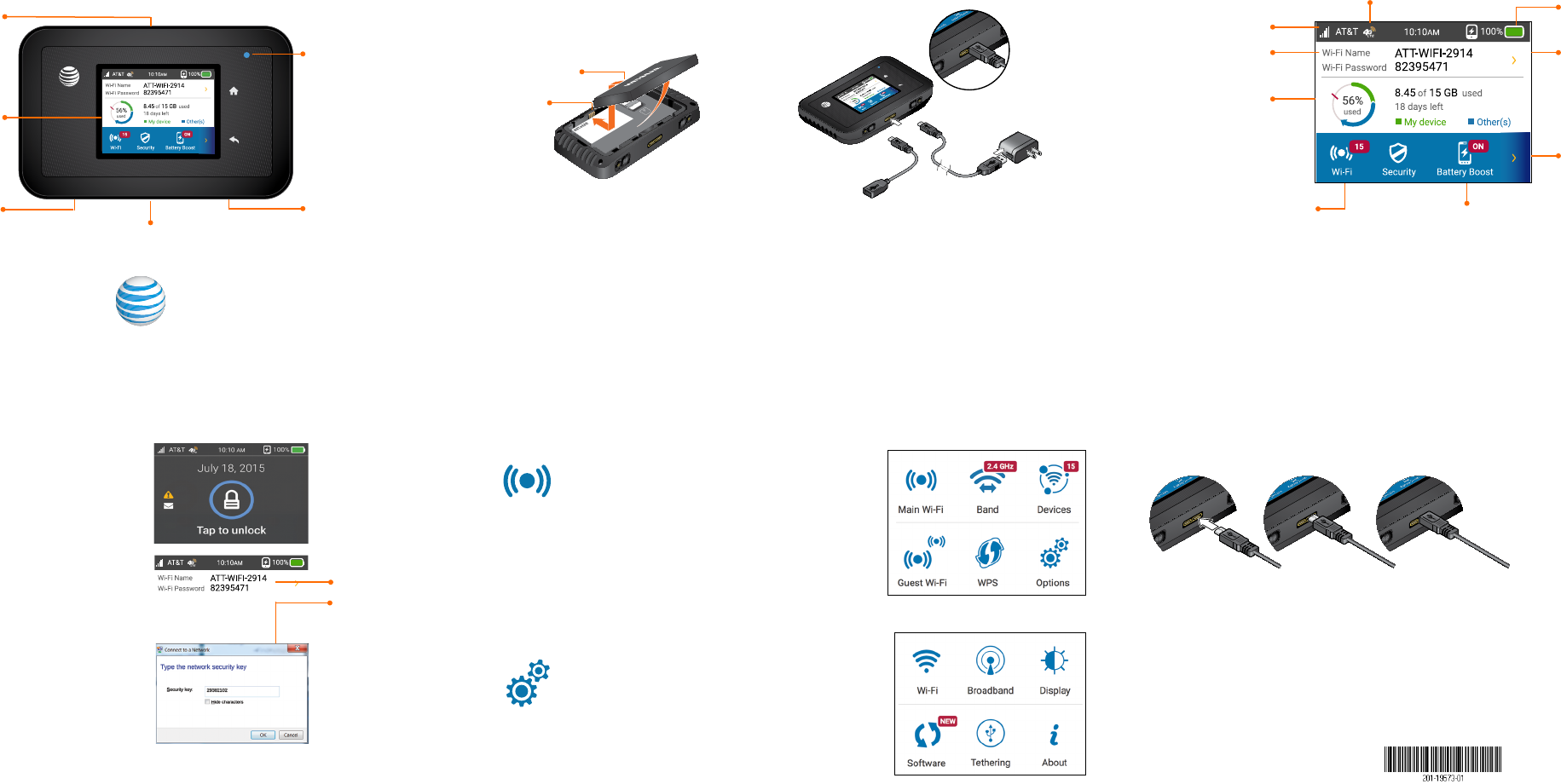
Printed in China
Connect to the Internet
Turn on your Mobile Hotspot
Press and release the power button.
Tap the Lock screen.
The home screen displays.
Note: The home screen displays the
hotspot’s Wi-Fi network name and
password.
On your laptop or other
wireless devices
Open your Wi-Fi/network connection
manager.
Connect your device to the hotspot
with the Wi-Fi name and password.
Note: The AT&T Unite Explore home screen goes
dark to save power. Press and release the power button to wake the screen.
Wi-Fi name and
password
Set Up Your Mobile Hotspot
Insert the pre-charged battery.
Install the back cover.
Note: The mobile hotspot comes
with a preinstalled SIM card.
Gold contacts
Use to charge your
smartphone with
BatteryBoost
Use to charge
the hotspot
Home Screen
Basic Connection and Device Options
Change WiFi settings
• Enable Guest Wi-Fi
• Change Main and Guest Wi-Fi
names/passwords
• View connected devices
• Set maximum number of devices
• Read SMS messages
Change basic device settings
• Adjust screen timeout.
• Adjust data connection settings
• Update software
• Find hotspot’s wireless number
• Set Wi-Fi range
• Hide Wi-Fi network name and password.
BatteryBoost – Battery Backup on the Road
Use your mobile hotspot to charge your smartphone if its battery is low or out
of power.
Connect the BatteryBoost cable to the mobile hotspot’s charging port.
Connect your smartphone’s charging cable to the BatteryBoost connector.
On the home screen, tap BatteryBoost.
Note: To avoid depleting the hotspot’s battery, the hotspot stops boosting when its battery
reaches 10%. To restart boosting, go to step .
Note: You can’t charge the hotspot while its boosting your smartphone.
Quick Start
Gold pins
Signal strength
Charge your
smartphone’s battery
Battery
Network indicator
Wi-Fi network
name & password
Data Usage
Tap for more
LCD screen
External accessory
connector microUSB charging p&
BatteryBoost
Power/Wake device
External accessory
connector
Change display,
network settings,
and more
Change passwords, view
connected devices, guest
Wi-Fi options, and more
AT&T Unite Explore
Internet status LED
SIM slot
Alerts
DRAFT
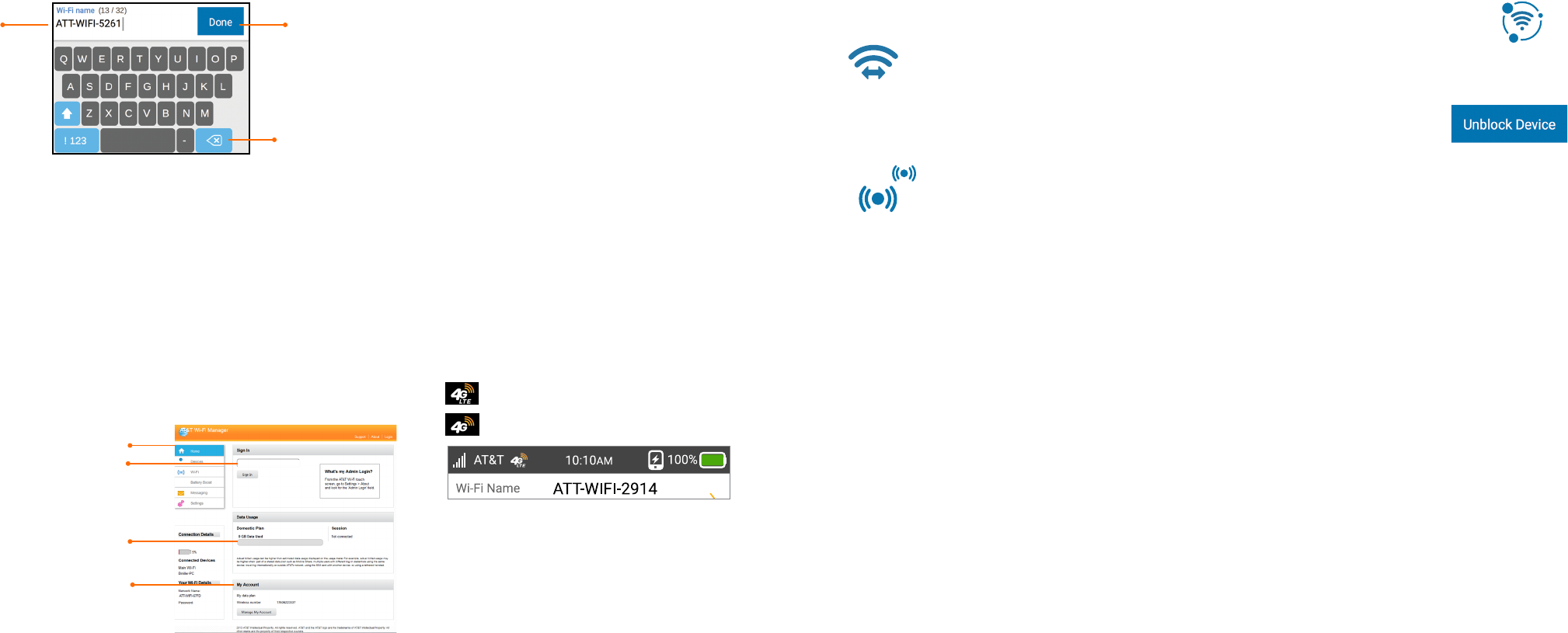
Wi-Fi Network Name and Password
Change Wi-Fi network name and password
On the home screen, tap Wi-Fi > Main Wi-Fi.
Tap Edit beside the name or password to be changed.
Tap Continue.
Hide password
To prevent unauthorized users from seeing the password and using the
hotspot connection, hide the password on the home screen.
On the home screen, tap Wi-Fi > Main Wi-Fi.
Tap Wi-Fi Info on Home Screen and clear the Hide check box.
Advanced Settings — In Your Browser
Access device information and settings via the AT&T Unite Pro Manager page
from your connected device.
Connect a Wi-Fi device to your mobile hotspot.
Go to http://attwifimanager
in the connected device’s
browser.
Login is attadmin.
NETGEAR and the NETGEAR logo are registered trademarks of NETGEAR, Inc. LTE is a trademark
of ETSI. © 2015 AT&T Intellectual Property. All rights reserved. AT&T, the AT&T logo and all of the
AT&T marks contained herein are trademarks of AT&T Intellectual Property and /or AT&T affiliated
companies. All other marks contained herein are the property of their respective owners.
Advanced Connection Options
You can set the AT&T Unite Pro to enable either 2.4 GHz or 5 GHz and a guest
network.
Dual-Band Wi-Fi
For faster throughput on compatible devices, use 5 GHz Wi-Fi (this may use
more standby power).
On the home screen, tap Wi-Fi > Band.
Guest Wi-Fi with Timer
Let guests share your Wi-Fi. You set how long guest Wi-Fi stays active and the
guest Wi-Fi password:
On the home screen, tap Wi-Fi > Guest Wi-Fi.
Tap ON. Guests can now choose the Guest network in
their connection manager.
Select Guest Timer and specify the settings.
Advanced Connection Options (continued)
Block device access
To prevent a device from reconnecting to the mobile hotspot, add it to the
hotspot’s blocked list:
On the home screen, tap Wi-Fi > Devices.
Select the device you want to block (there could be more than
one page of connected devices).
Follow the displayed instructions to block the device.
Unblock a device
On the home screen, tap Wi-Fi > Devices > Blocked List.
Select the device you want to unblock, then tap Unblock.
Content Filtering Parental Controls
Set up content and website filtering using smart, easy-to-use controls.
On the home screen, tap Security > Parental Controls.
Select the level of parental controls..
Network Indicators
Your 4G LTE wireless device will display one of the following network indicators
to let you know which of AT&T’s wireless networks you are connected to.
Connected to AT&T’s 4G LTE network.
Connected to AT&T’s HSPA+network.
Find More Information
On the Web
• Visit the interactive web tutorials available at att.com/devicehowto.Select
brand: AT&T; model: Unite Pro.
• Additional support is available online, including device applications,
troubleshooting and user forums at att.com/DeviceSupport.
On the phone
• Call AT&T Customer Care at 1-800-331-0500 for assistance with your
AT&T service. When prompted, enter the 10-digit wireless phone number
associated with your DataConnect service. The wireless phone number is
found on the mobile hotspot at Settings > About Device > Status.
4G LTE not available everywhere. LTE is a trademark of ETSI. Learn more at att.com/network.
A network indicator does not necessarily mean that you will experience any particular upload
or download data speeds. Actual upload and download data speeds depend upon a variety of
factors, including the device, network utilization, file characteristics, terrain, etc. Learn more at wireless.
att.com/learn/articlesresources/wireless-terms.jsp Your AT&T Wireless Customer Agreement, Section
3.2 Where and How Does AT&T Service Work?
Tap inside value to
move the cursor
Tap to erase
entire value
Save the
new value
menu
Login
Data usage
Account
information
DRAFT