Netvue Technologies NI-3311 Home Cam User Manual Users manual
Netvue Technologies Co., Ltd. Home Cam Users manual
Users manual
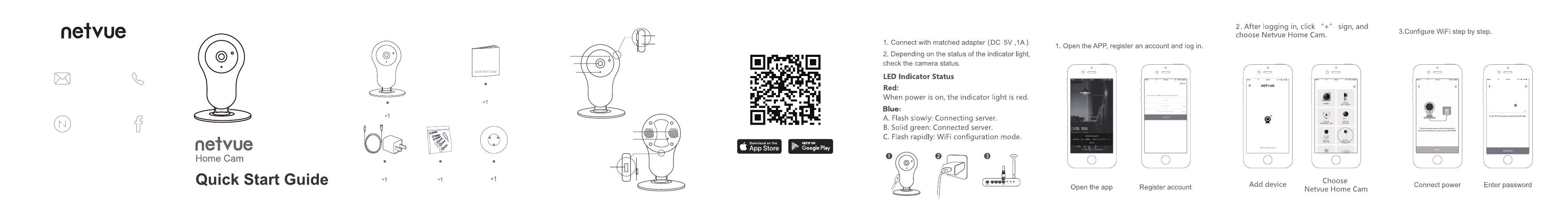
Sign in and add deviceConnect device
Light Sensor
Lens
Lndicator Light
Speaker
Reset
Power Interface
Microphone
TF Card
Diagram
Home Cam
Quick start Guide
Location label
Screw Accesssories
Power Adapter
packing list
Scan QR code to download
netvue app
App set-up
Feel free to contact us for additional help:
www.netvue.com
240 W Whitter Blvd Ste A, La Habra, CA 90631
© 2010-2018 Netvue Technologies Co., Ltd. All Rights Reserved.
Version 1.8
support@netvue.com
@NetvueTech Chat with us through App
1(866)749-0567
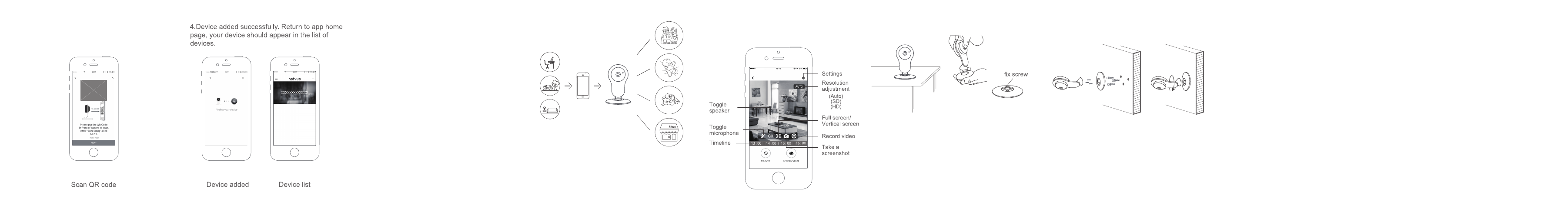
1. Use a valid email address to register your
account.
2. Keep the device in a 2.4G WiFi environment
with good signal.
3. After connecting to power, the device will make
a “Di” sound for 3 seconds. Afterwards press the
reset button, the indicator light will then flash
rapidly.
4. Strong lights may interfere with the ability for
the device to read the QR code.
5. After connecting to the router, the device will
make a “ding dong” sound effect. After connecting
to the server successfully, it will play a cheerful
chime; if it fails, it will play a sad sound effect.
6. If the server fails to connect, you may scan the
device ID to connect the device.
4. Congratulations !You have completed
installtion of your camera,you can watch your
home anywhere and anytime。
This equipment has been tested and found to
comply with the limits for a Class B digital
device, pursuant to Part 15 of the FCC Rules.
These limits are designed to provide reasonable
protection against harmful interference when
the equipment is operated in a commercial
environment. This equipment generates uses
and can radiate radio frequency energy and, if
not installed and used in accordance with the
instructions, may cause harmful interference to
radio communications.
The antennas used for this transmitter must be
installed to provide a separation distance of at
least 20 cm from all persons and must not be
co-located for operating in conjunction with any
other antenna or transmitter.
Warning
This product can be used across EU member
states.Feel free to contact us for additional help:
CE RED
FCC (USA) 15.9 prohibition against eavesdrop-
ping except for the operations of law enforcement
officers conducted under lawful authority, no
person shall use, either directly or indirectly, a
device operated pursuant to the provision of this
part for the purpose of overhearing or recording
the private conversations of other unless such use
is authorized by all of the parties engaging in the
conversation.
2. When moving your device to anew place with a
different WiFi, reconfigure your WiFi settings
following the instructions on the app.
1. The device should be kept in open areas away
from metal,avoid placing behind furniture or near
microwaves. Keep away from areas with lots of
cables if possible. Try to keep your device within
range of your WiF i signal. For best results, keep as
close to the source of WiF i as possible
CautionHow to use