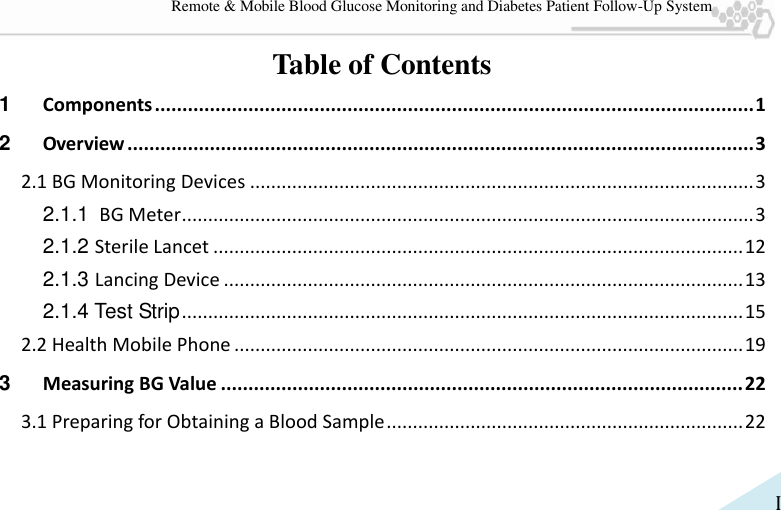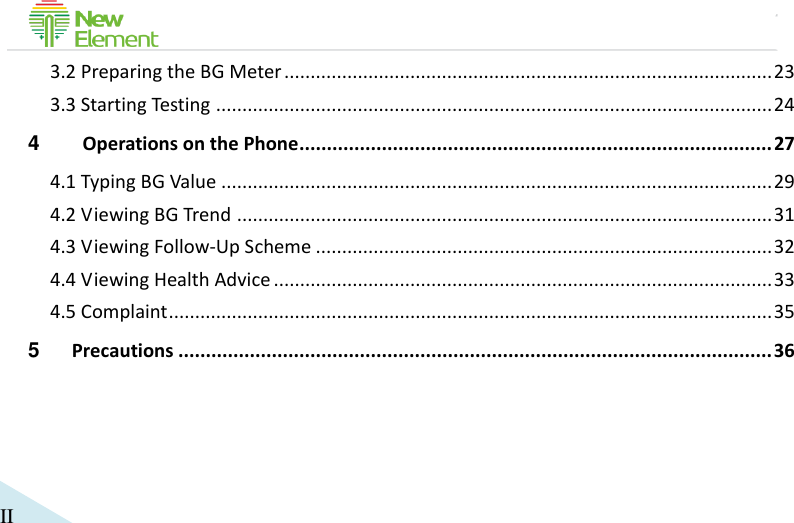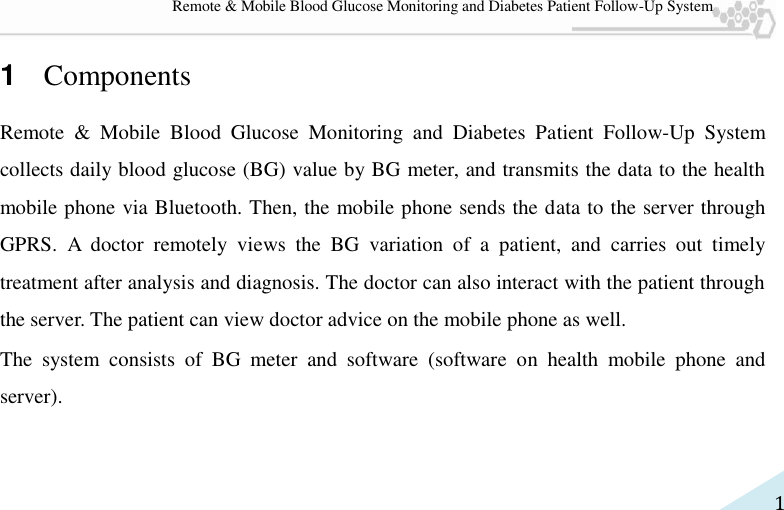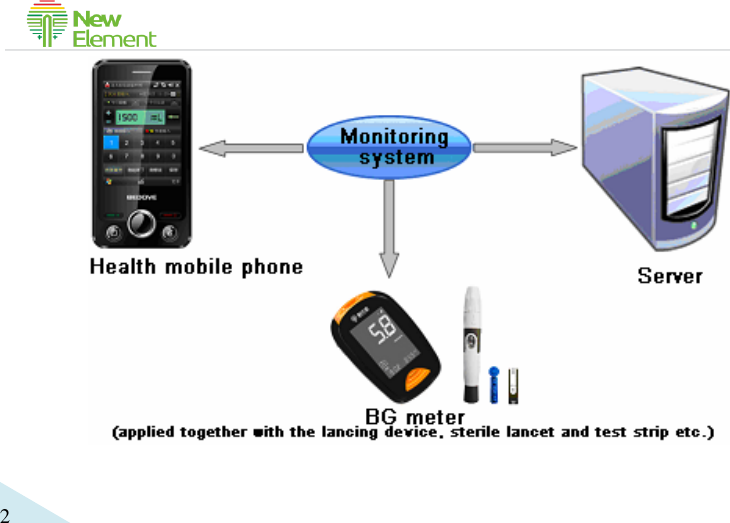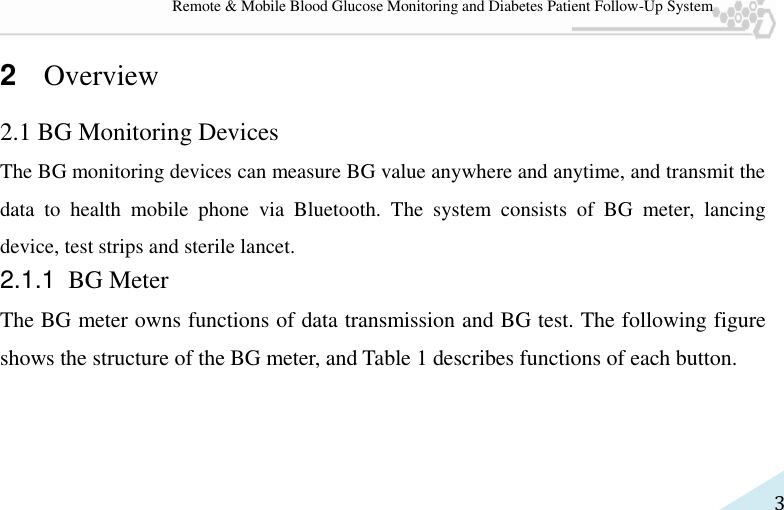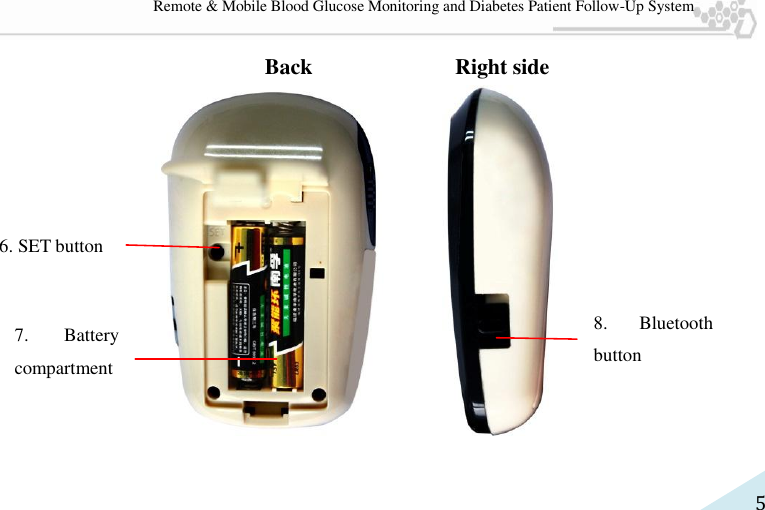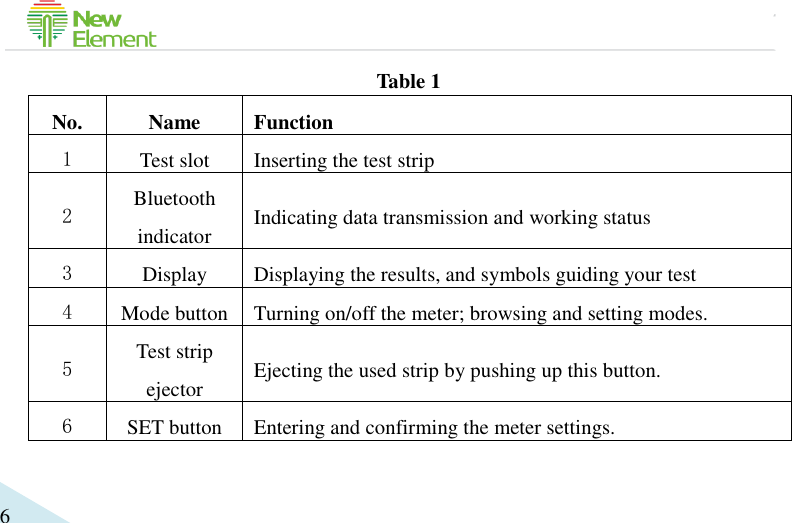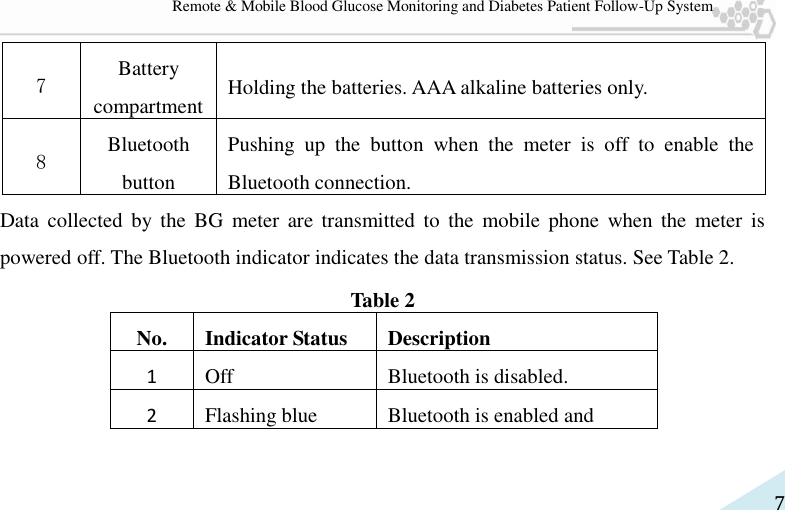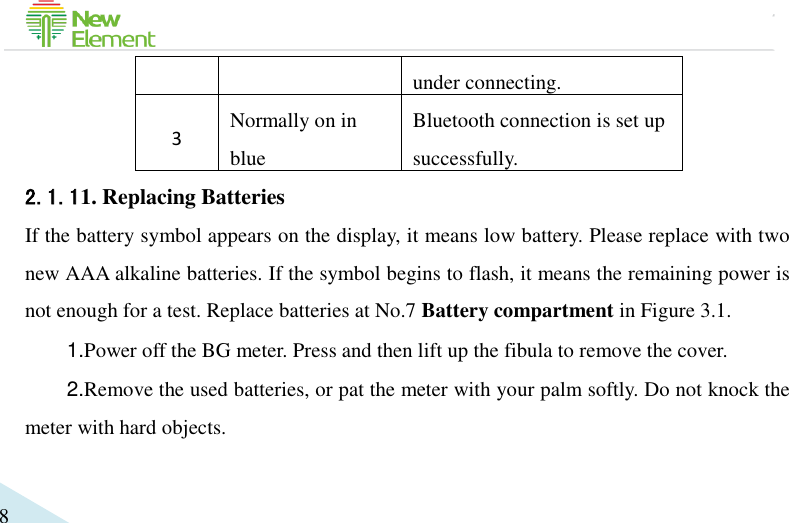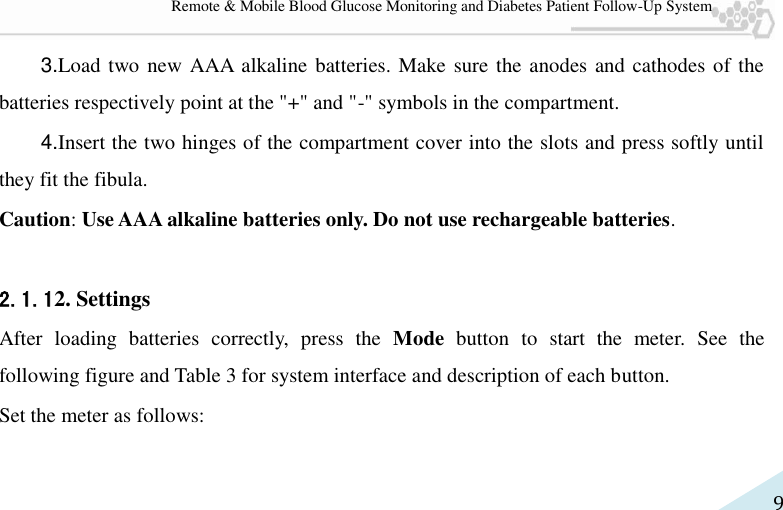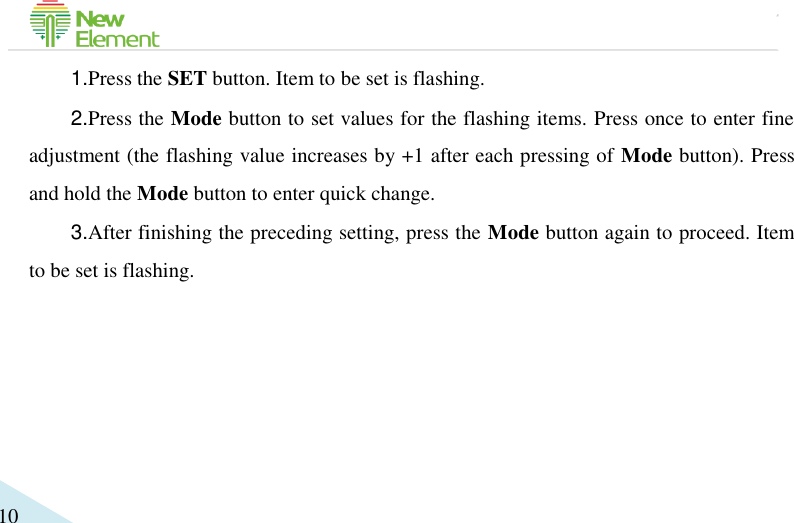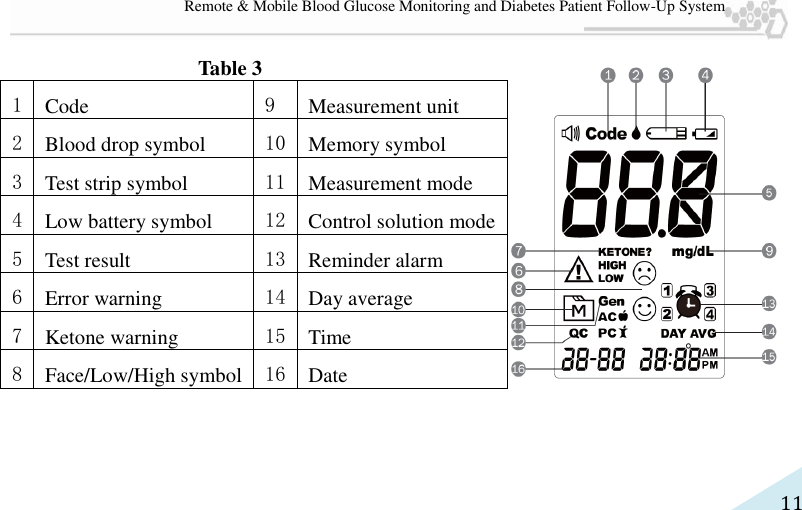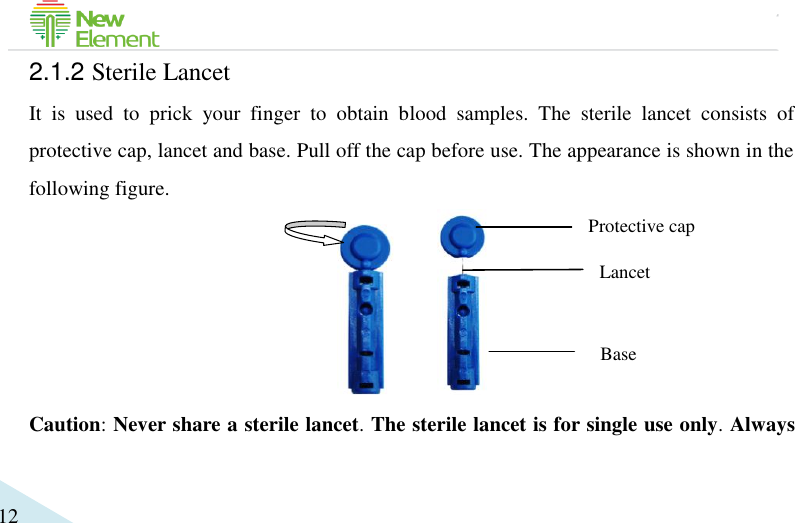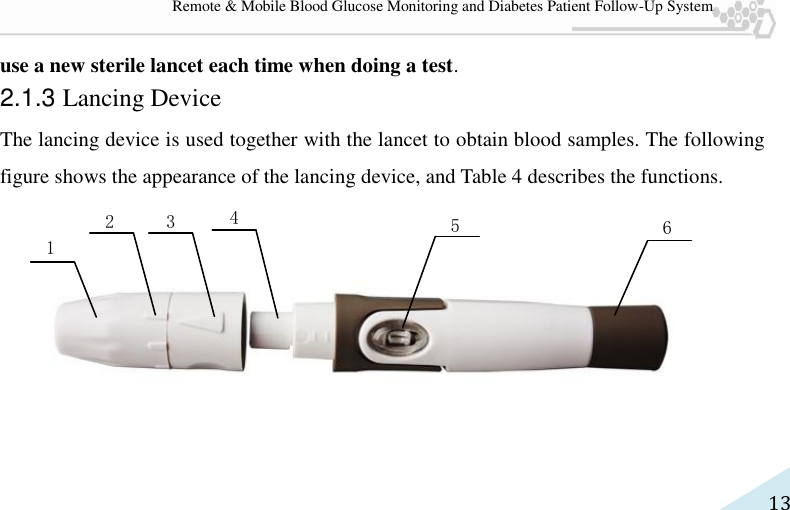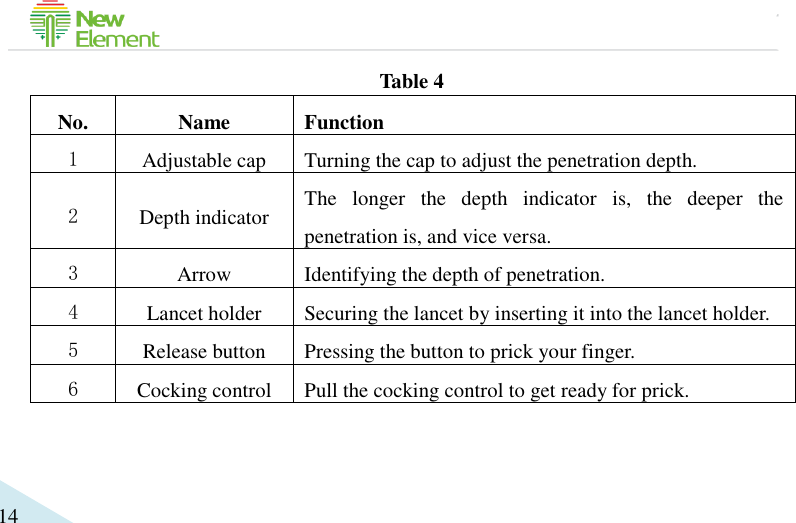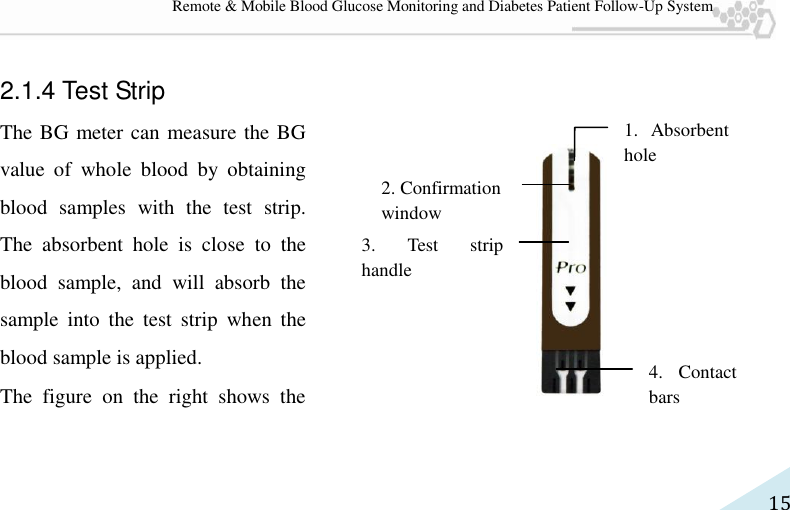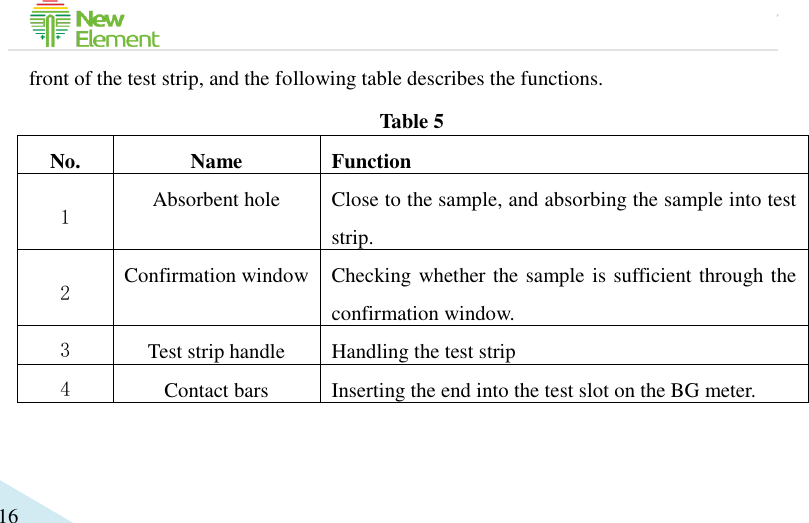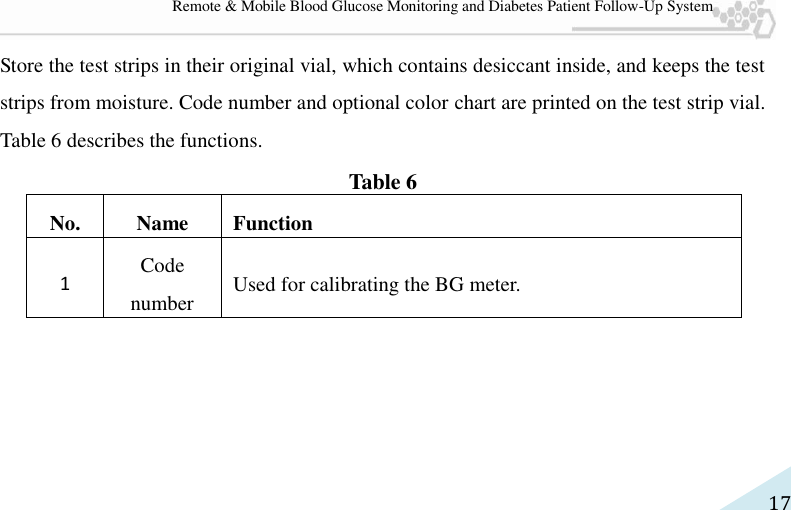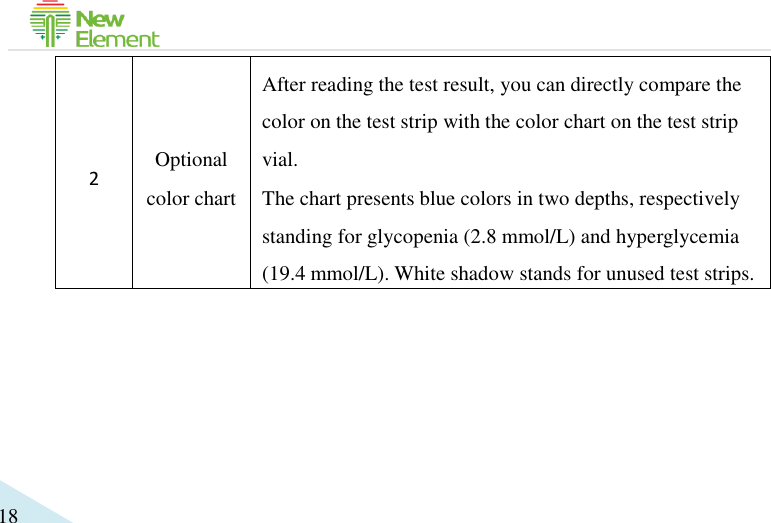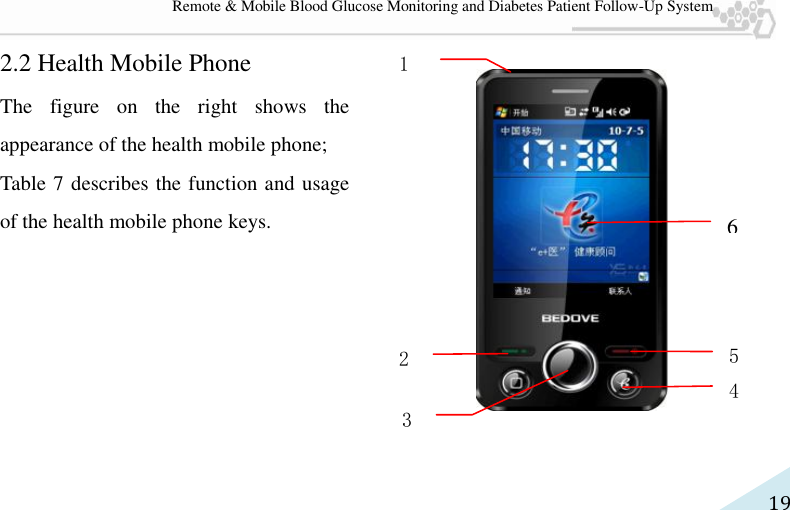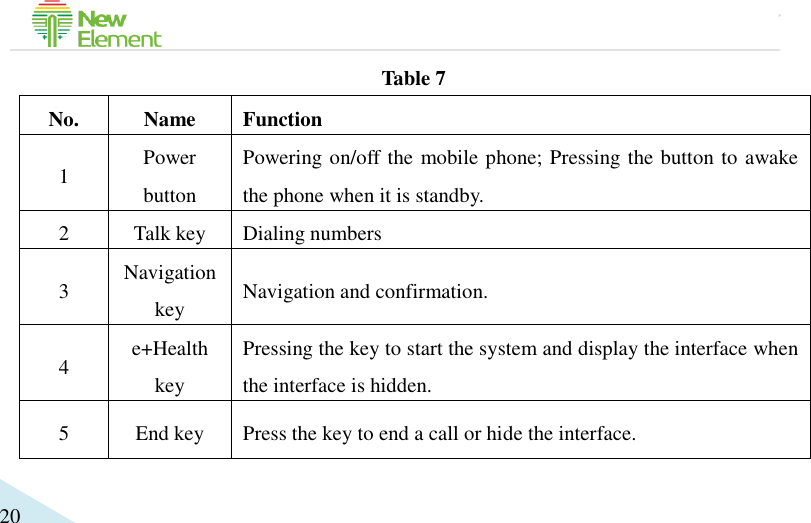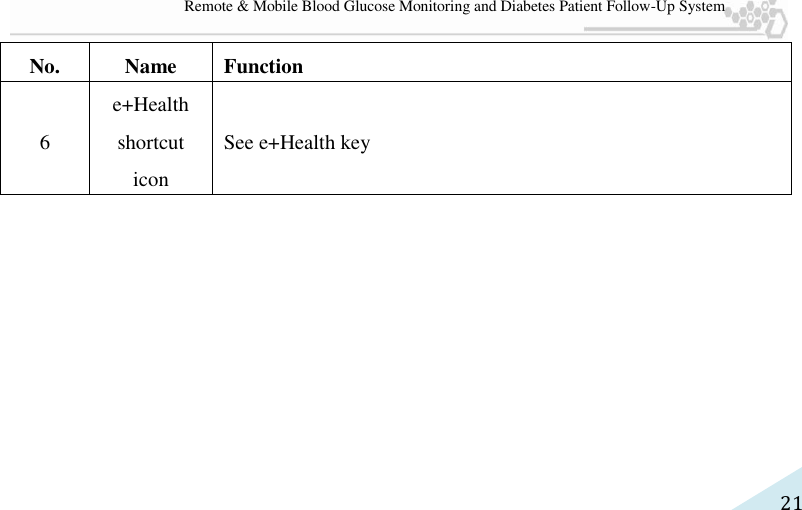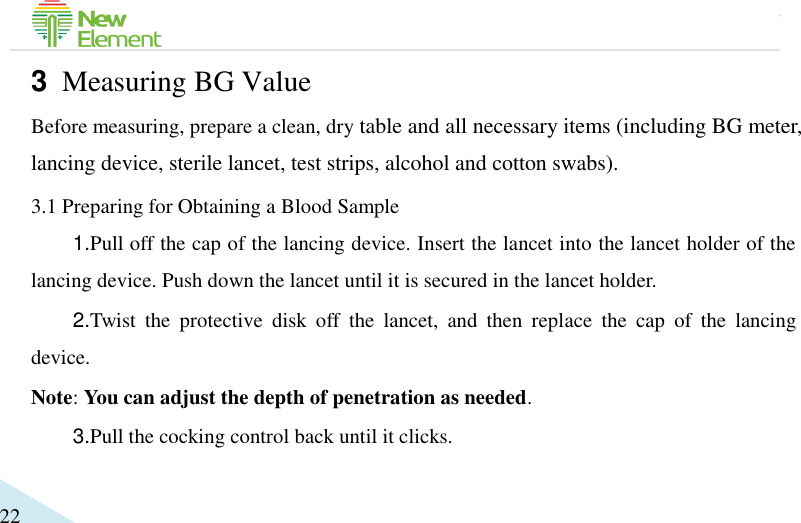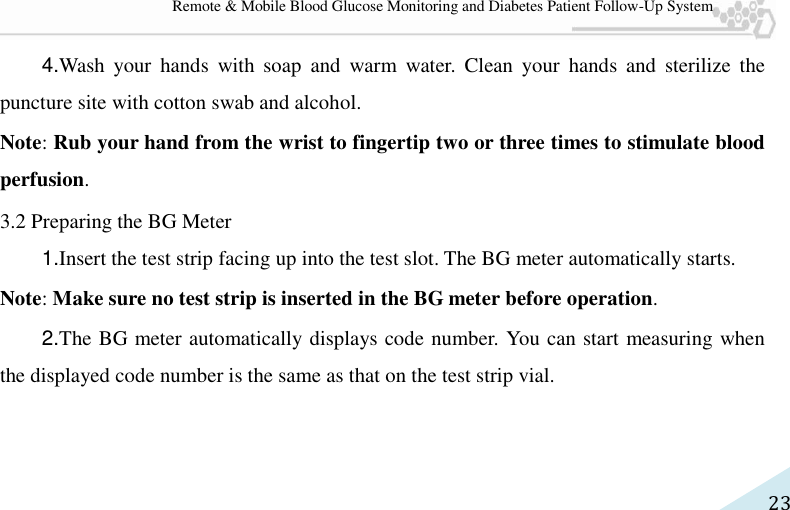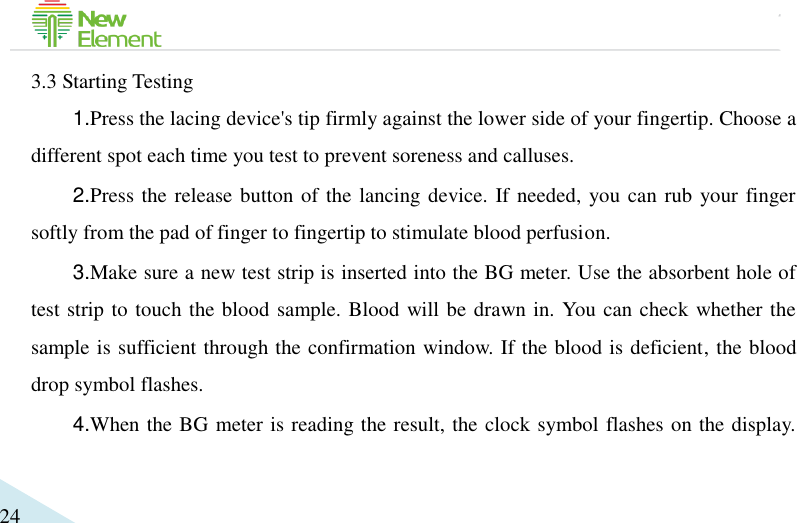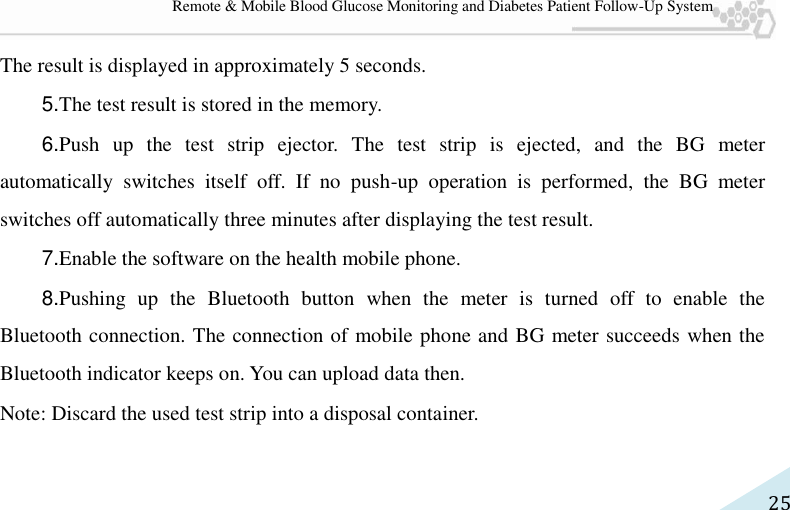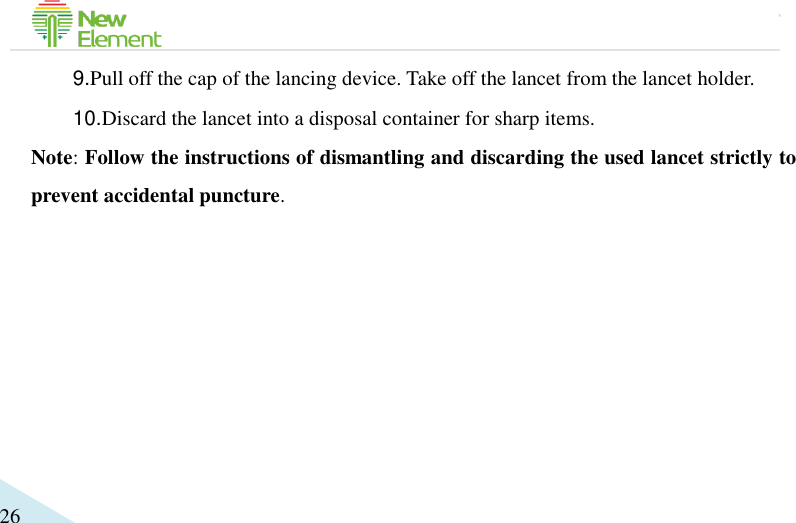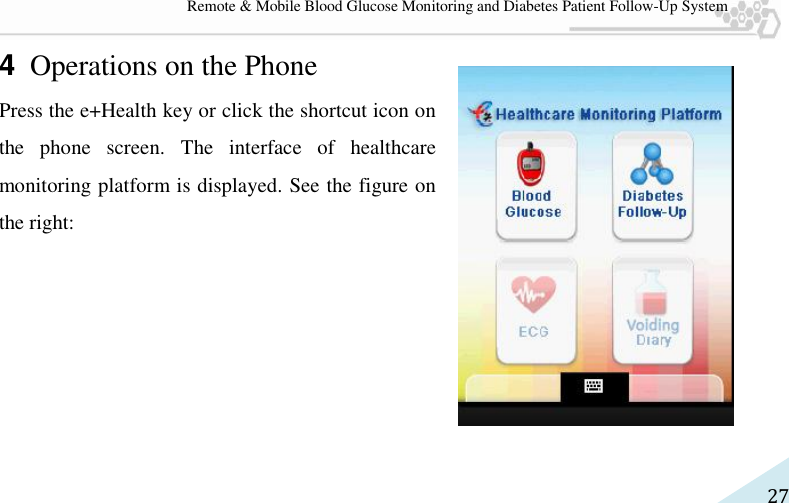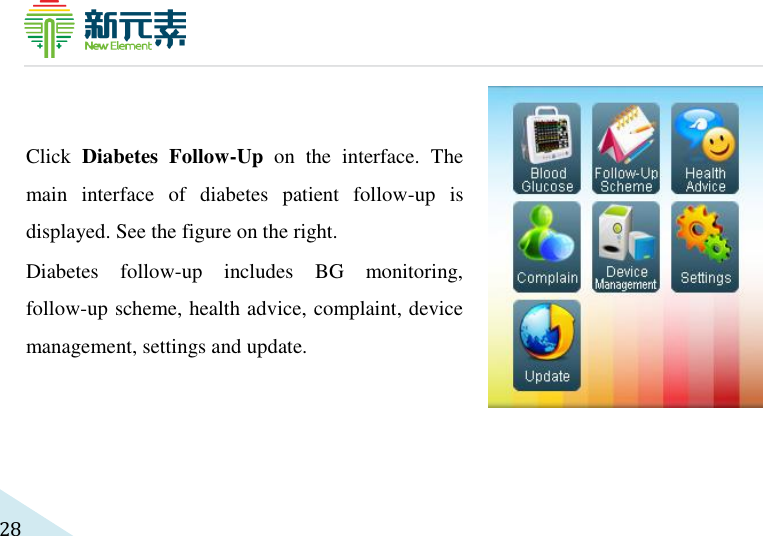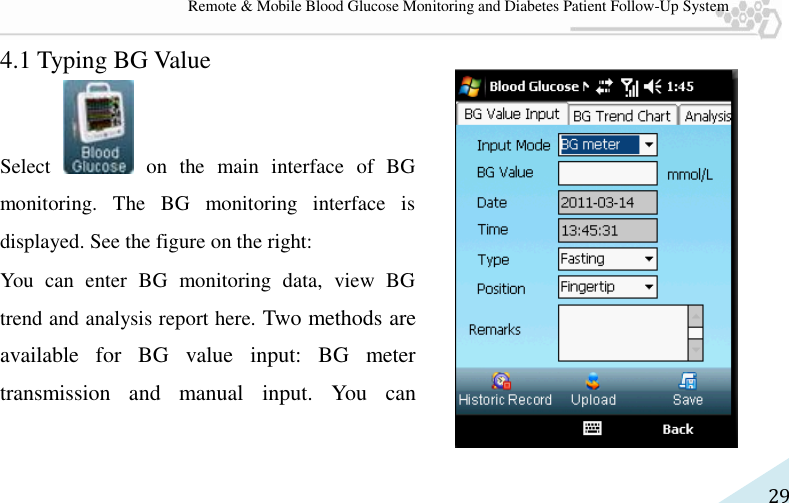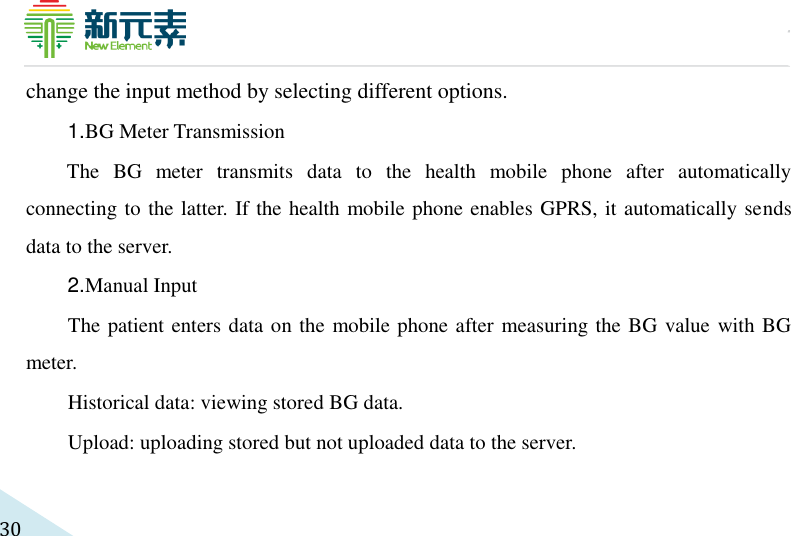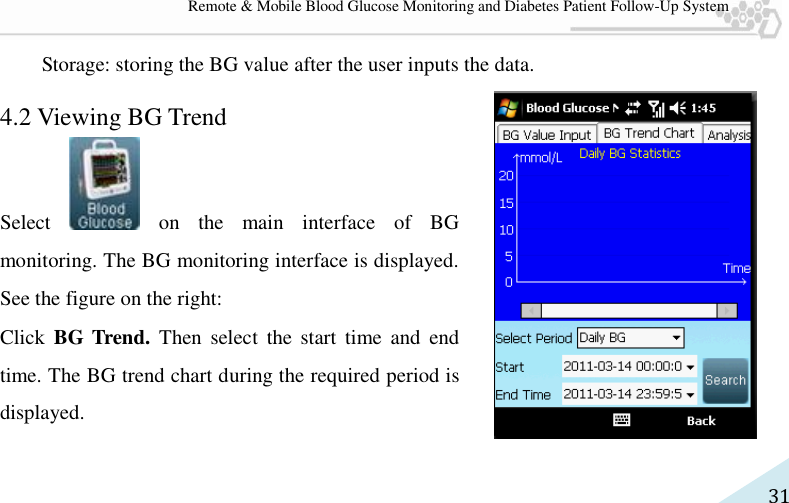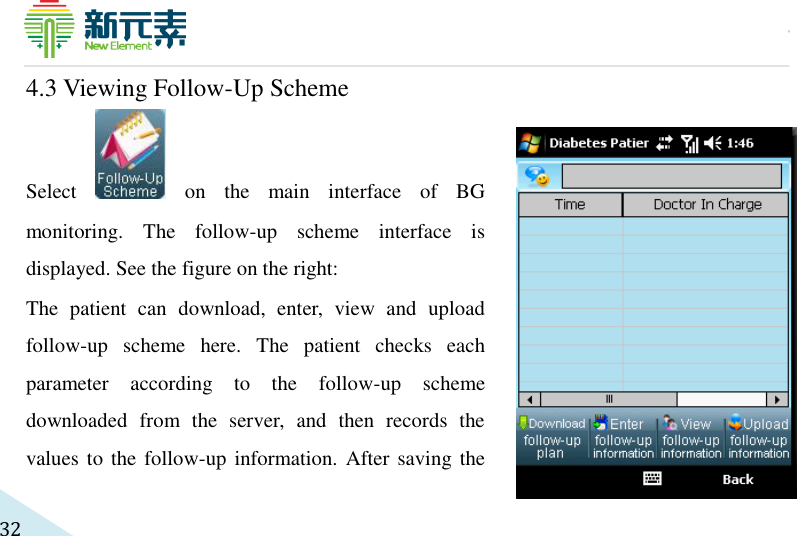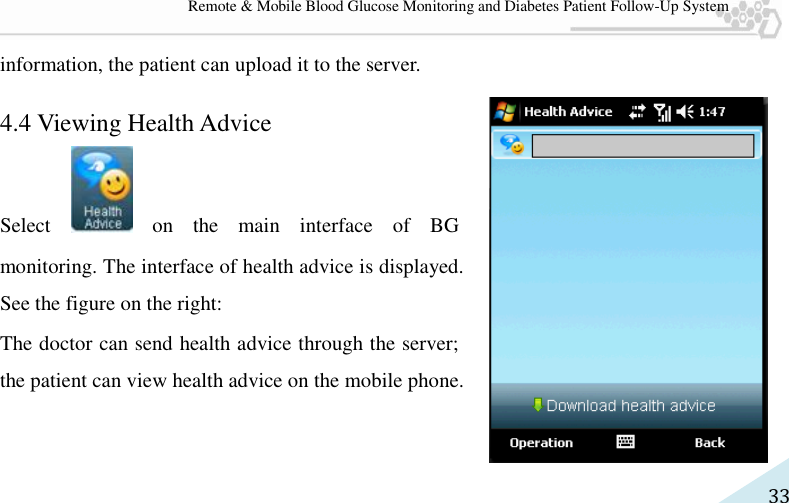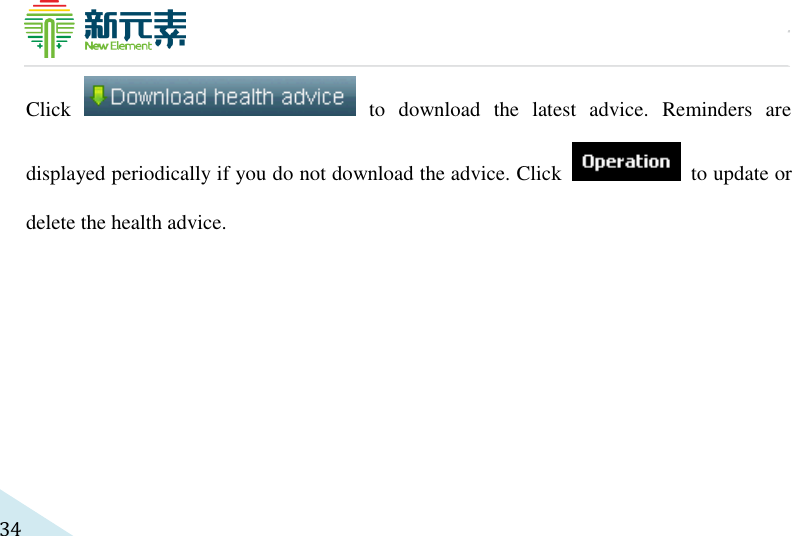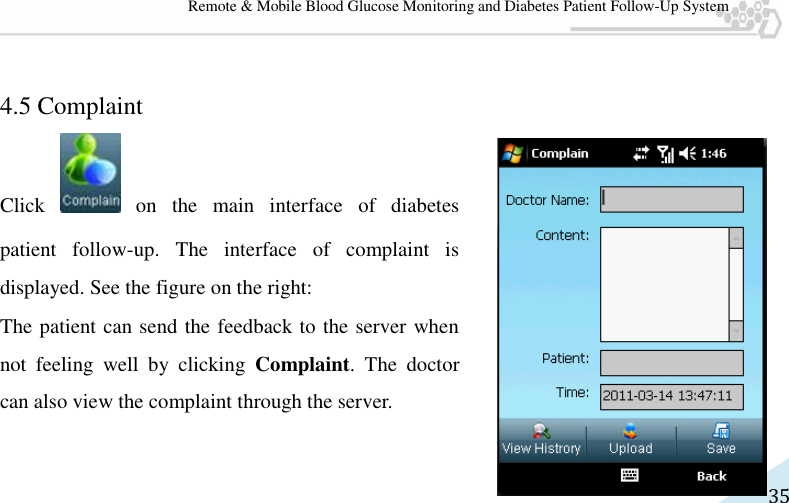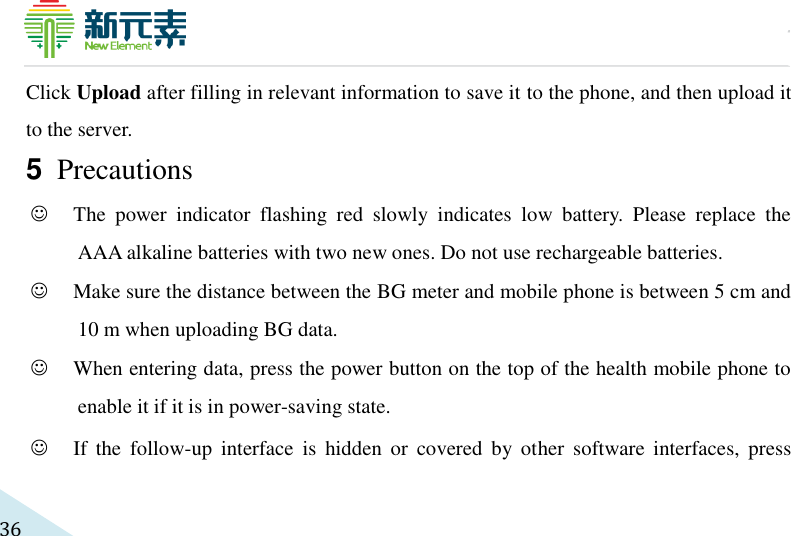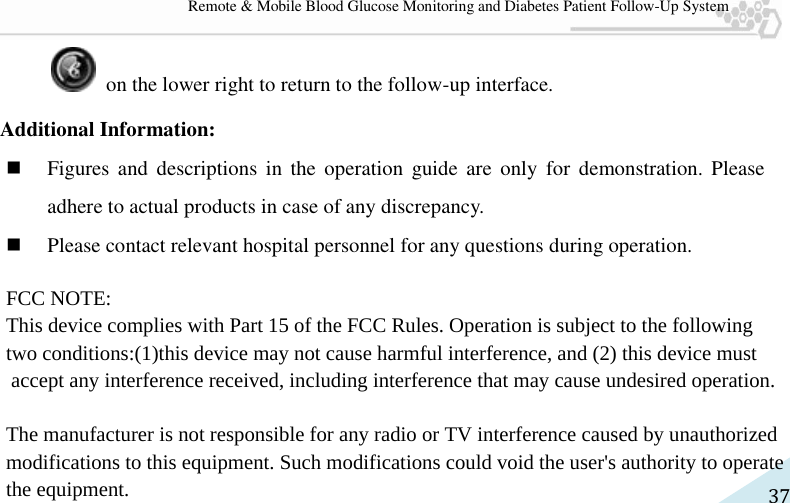New Element Medical Equipment Technology Development PFES-1TNB REMOTE & MOBILE BLOOD GLUCOSE MONITORING AND DIABETES PATIENT FOLLOW-UP SYSTEM User Manual
Shenzhen New Element Medical Equipment Technology Development Co., Ltd. REMOTE & MOBILE BLOOD GLUCOSE MONITORING AND DIABETES PATIENT FOLLOW-UP SYSTEM Users Manual
Users Manual