Nexpro Limitada B4010 GSM Mobile Phone User Manual for B4010 Sunflower
Nexpro International Limitada GSM Mobile Phone for B4010 Sunflower
Users Manual
1
Contents
1.ForyourSafety………………………………………….3
2.MobilePhoneProfile………………………………..6
3.PreparationbeforeUse…………………………….8
InstallSIMCard......................................................................8
InstallMemorycard...............................................................9
InstallBattery.......................................................................10
ChargeBattery.....................................................................11
Noticesonusingthebattery................................................12
PINcode...............................................................................13
4.UseofMenuFunctions……………………………14
Callcenter.............................................................................14
Messages..............................................................................16
Phonebook............................................................................17
Settings.................................................................................19
TV..........................................................................................24
FMradio...............................................................................24
Multimedia...........................................................................25
Organizer..............................................................................27
5.UseofUSB………………………………………………28
6.Maintenance&Safety…………………………….29
Aftersalesservice................................................................29
2
ChargerandAdapterSafety................................................29
BatteryInformationandCare..............................................29
GeneralNotice.....................................................................30
Troubleshooting...................................................................31
7.Abbreviations…………………………………………33

3
1.ForyourSafety
Foryoursafetyandproperuseofthemobilephone,please
readthefollowingguidelinescarefully:Donotswitchthe
mobilephoneonwhenclosetochemicalfactory,gasstation
orotherexplosiveobjects.
z Duringdriving,pleaseuseheadsetforsafetypurpose;
unlessotherwiseinemergency,alwaysstopthecaron
roadsidetohaveacallconversation.
z Becausetheuseofthemobilephonecancause
interferenceintheaircraft,neverusethemobilephonein
aircraft.Theuseofthemobilephoneisdangerousand
illegal;doswitchoffthemobilephonebeforeboarding.
z Payspecialattentiontotheuseofthemobilephonenear
heartpacemaker,deaf‐aidandsomeothermedical
equipment,becausethemobilephonecancause
interferencewiththem.
z None‐originalfactory’saccessoriesandpartswilllose
guarantee.
z Donotdismantlethemobilephonewithoutpermission.
Incaseoffailure,pleasecontactthesupplierassoonas
possible.
z Donotplugthechargerintothemobilephoneandcharge
withoutbattery.Alwayspoweroffthemobilephonewhen
takingoutthebattery;otherwisethememoryofthe
phonemaybedamaged.
z Whenchargingthemobilephone,alwayskeepitinthe
placewithgoodventilation,heatsinkandawayfrom
4
flammableandexplosiveobjects.
z Inordertoavoiddemagnetization,alwayskeepthe
mobilephoneawayfrommagneticobjectssuchasCD,
creditcardetc.
z Ensurethemobilephonenottocontactanyliquid;once
suchcaseoccurs,removethebatteryandcontactthe
supplierimmediately.
z Donotusethemobilephoneintheenvironmentattoo
highortoolowtemperature,neverexposethemobile
phoneunderstrongsunshineortoowetenvironment.
Thesuitabletemperatureforthephoneandaccessoriesis
0℃‐40℃.Theheighttousethephoneshallbelessthan
2,000m.
z Donotuseliquidorwetclothwithstrongcleanserto
cleanthemobilephone.
z Thismobilephonehasshooting,videoingandaudio
recordingfunctions,whichshallbeusedaspertherelated
lawsandregulations.
z Alwayskeepthemobilephoneoutofchildren’sreach.Do
notthroworvibratethemobilephonebecauseviolent
treatmenttothemobilephonemaydamagetheinner
circuitsandprecisestructures.
z Pleasedonotdiscardthewastebatteryintogeneral
householdgarbage.Pleasedealwiththewastebattery
accordingtoprovisionswheretheyaredefinitelymade.
Warning:Wewillnotbearanyresponsibilityforany
incompliancewiththeaboveguidelinesorimproperuseofthe
mobilephone.Ourcompanykeepstherighttomake
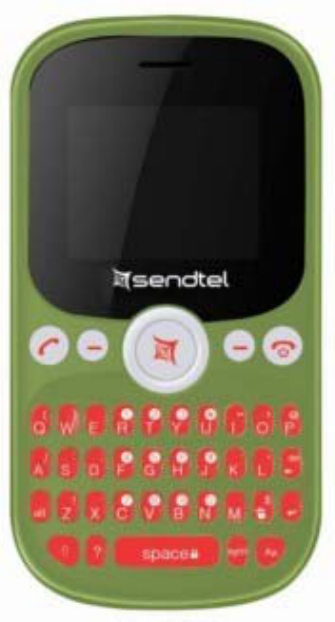
5
modificationstoanyofthecontenthereinthisuserguide
withoutpublicannouncementinadvance.Thecontentofthis
manualmayvaryfromtheactualcontentdisplayedinthe
mobilephone.Insuchcase,thelattershallgovern.
6
2.MobilePhoneProfile
1
2
3
4
5
96
7
8
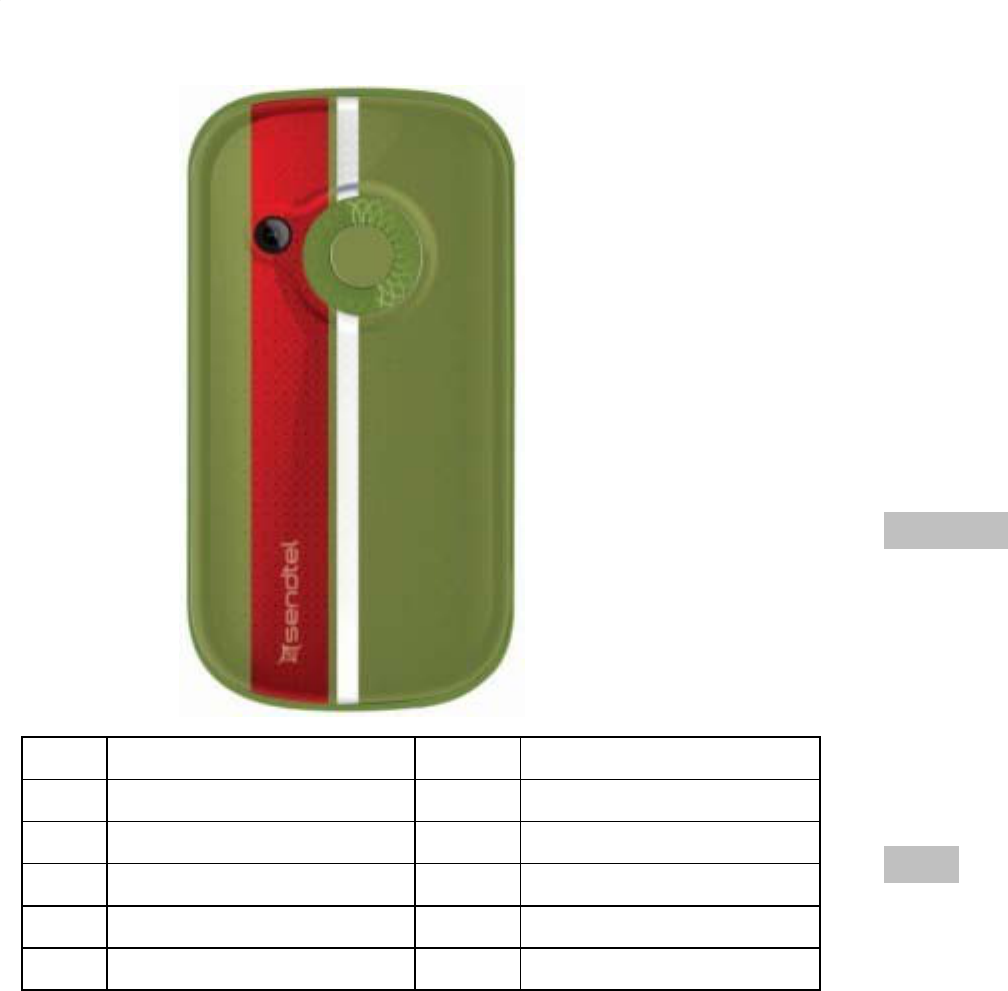
7
1.Receiver7. TV
2.LCD8. End/Powerkey
3.OKKey9. Keypad
4.Call1key10. Camera
5.Call2key11. Speaker
6.Navigationkeys
11
10
8
3.PreparationbeforeUse
InstallSIMCard
Whenregisteringmobilephonenumber,youcanapplyfortwo
differentphonenumbers,twodifferentmobilephonenetwork
serviceprovidersandthusobtaintwoSIM(Subscriber
IdentificationModule)cards.
WiththesetwoSIMcards,youcanuseallfunctionsofyour
mobilephone.TheSIMcardssavetheparametersneededfor
communicationsandpersonaldata,includingPIN(Personal
IdentificationNumber)code,phonebook,shortmessageand
otherextrasystemservices.
Warning:DonotdistortorscratchtheSIMcardnorletit
contactstatic,dustormoisture.Ifitislost,pleasecontact
immediatelyyournetworkoperatorforhelp.
BeforeSIMcardinstallation,pleaseswitchoffthemobile
phone.TheSIMcardisinstalledonthebackofthemobile
phone.
FollowthefollowingdiagramtoinstalltheSIMcard.Please
insertthehostSIMcardintotheSIM1slotandtheslaveSIM
cardintotheSIM2slot.
Note:IfSIMcardisinsertedonlyintotheSIM1slot,thenonly
thehostworks;likely,IfSIMcardisinsertedonlyintotheSIM2
slot,thenonlytheslaveworks.WhentwoSIMcardsare
insertedintotheSIM1slotandSIM2slotrespectively,youcan
chooseworkmodefreelyasyouwish.
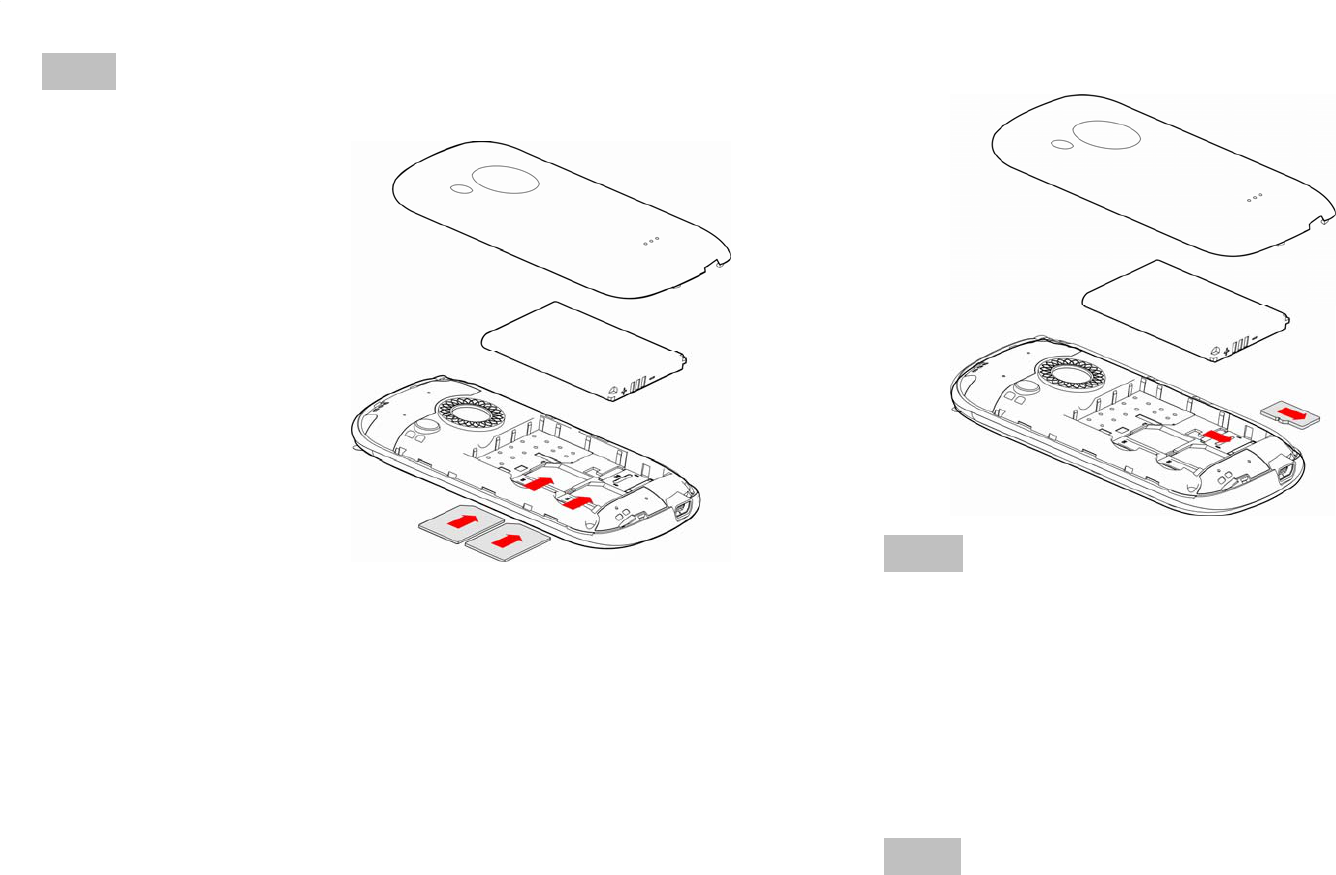
9
Note:AstheSIMcardissmallobject,keepitoutofchildren’s
touchorpreventchildrengulpingit!
InstallMemorycard
Asthemobilephonedoesnothaveenoughstoragespace,to
usesomefunctions,youneedtoinstallamemorycard(This
mobilephoneuseMICROSDcard.)
InstallMICROSDcard:Openthebackcovertotakeoutthe
battery,releasetheMicroSDcardlock,inserttheMicroSD
cardintoitsslot,andrestorethelockandthebatterybefore
restartingthemobilephone.
SIM1
SIM2
10
Note:AstheMICROSDcardissmallobject,keepitoutof
children’stouchorpreventchildrengulpingit!
InstallBattery
Themobilephoneissuitablefororiginalbatteryand
accessories.Whenthebatteryisidle,itisrecommendedto
putitintotheprotectionbox.Followthefollowingdiagramto
installthebattery.
Note:Doinstallthebatteryasperthediagramsoasprevent
thebatterycontactpatchbeingdamaged.
MemoryCard
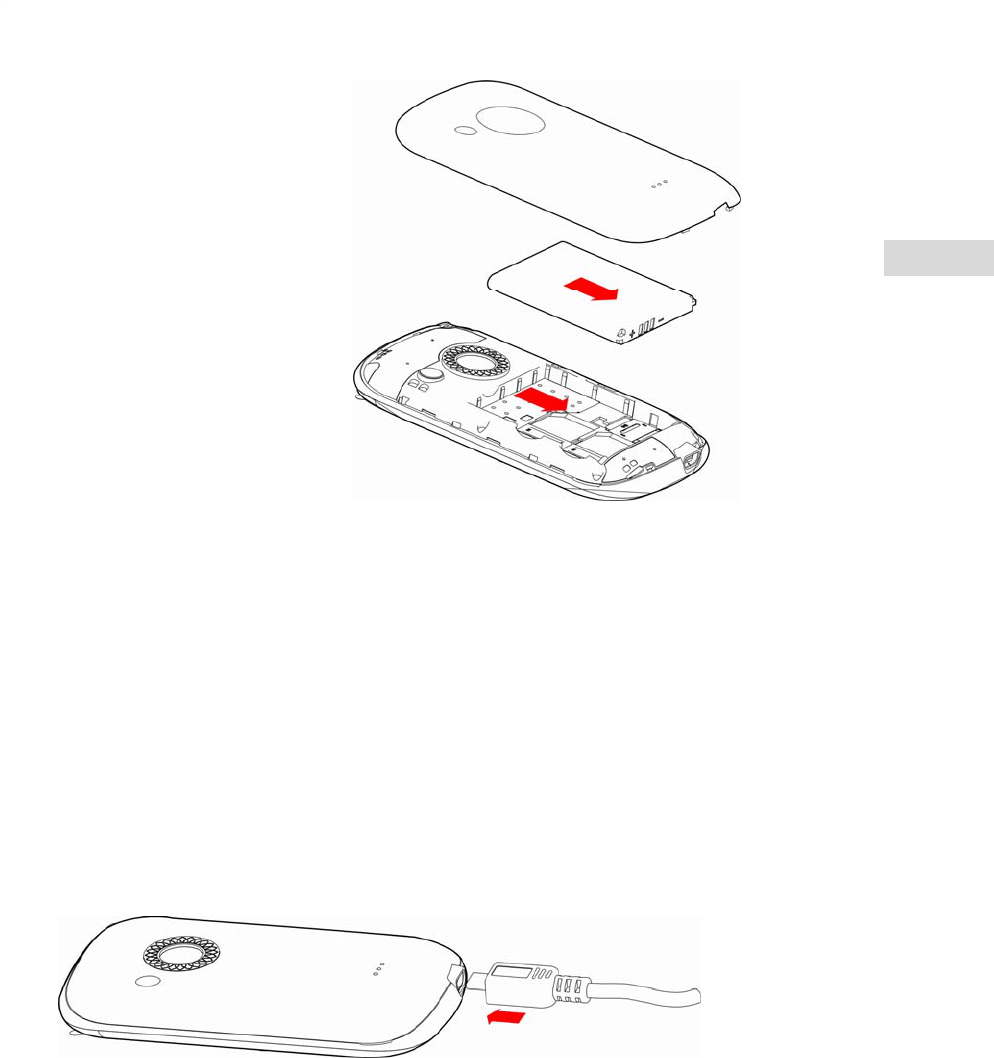
11
ChargeBattery
Thenewbatterycannotreachtheoptimalefficiency
unlessithasundergoneseveralcontinuouscompletecharges
anddischarges.
Whenthebatteryisusedup,chargeitin
time.Over‐dischargecandamagethebattery.
Afterthebatteryischargedfull,cutofftheconnectionof
chargerwiththeACpowersupplyandtheconnectionwiththe
mobilephone.Note:Pleasebewarethatyouusethecorrect
waytoconnectUSBcablewithitsjack.
Battery
12
Duringcharging,thebatterycapacityicononthescreen
flickersfromtherighttotheleft.Afterthebatteryischarged
full,theiconisfullofbars.Slightheatduringchargingis
normal.
Warning:Whenatravelchargeranditsaccessoriesareusedto
chargethebattery,pleasefirstlycheckiftheyareoriginalor
recognizedbytheoriginalmanufacturer.Theuseofother
accessoriesmaydamageyourmobilephoneandcauserisks!
Alwaysusethemindooranddryplaces.
Noticesonusingthebattery
Theperformanceofthebatteryisaffectedbymany
factors,includingradiobarriernetworksettings,signal
strength,signalstrength,worktemperature,chosenandused
functionsorsettingsaswellasphoneaccessories,tone,data
orotherapplications.
Foroptimalperformances,pleasefollowtherulesbelow:
z Newbatteryorthebatteryhavingbeenidleforlongneed
chargingforlong.Thestandardvoltagescopeforthe
batteryis3.6V‐4.2V.
z Duringcharging,keepthebatteryatroomtemperatureor
similartemperature.
z Withtimepassingby,thebatterywillgraduallybeworn
andthusneedlongertimetocharge.Thisisnormal.
However,afternormalcharging,ifcalldurationdecreases
butchargingtimeincreases,youneedtobuyanother
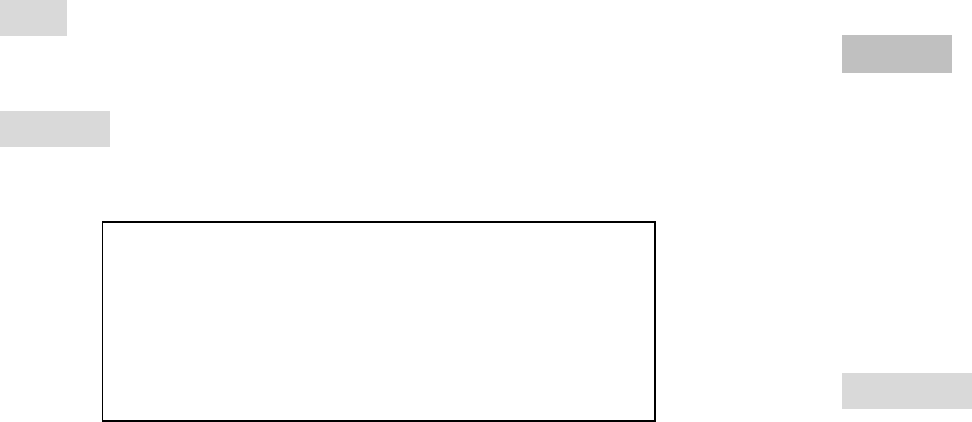
13
batteryfromtheoriginalmanufacturerorauthorizedby
theoriginalmanufacturer.Thebatteryofinteriorquality
candamageyourmobilephoneandcausedanger!
z Ifthephoneisoverusedatlowbatterywhencharging,
theremightneedalongertimeforthechargeindicatorto
beshownonthescreen.
Note:Pleasedisposethebatteryaccordingtothelocal
regulations.Trytorecyclethebatteryaspossible.Donottreat
thewastebatteryascommonwaste.
Warning:Donotthrowthebatteryintofiresoastoprevent
fire.Thebrokenbatterymaycauseexplosion.
Warning
Chargingthemobilephoneby
impropermeanscancausetoexplosion.
Alwaysrefertotherelatedregulationsfor
thedisposalofthebattery.
PINcode
PIN1Code:Itisthepersonalidentificationnumberused
toenterSIMandabletopreventothersusingSIM1without
permission.IfthemobilephonehasactivatedthePIN1code
protection,whenthemobilephoneisswitchedon,thescreen
willdisplay“InputPIN”.IntheprocessofinputtingPIN1code,
thescreenwilluse“*”torepresenttheinputcontent.While
obtainingSIM,youcanobtainitsPIN1code.
PIN2Code:Itisthepersonalidentificationnumberused
14
forsomespecialfunctionssuchaspaidcalletc.
PUKCodeandPUK2Code(8‐digit)
TochangethelockedPINcode,youneedtousePUK
(PersonalUnblockingKey)code.TochangethelockedPIN2
code,youneedtousePUK2code.Ifthesetwocodesarenot
providedtogetherwiththeSIMcards,askthelocalservice
providerforthem.
Warning:IfthePINcodeisinputwronglyforsuccessively
threetimes,theSIMcardwillbelocked.Pleasecontactthe
networkoperatorimmediatelyforhelp.Attempttounlockthe
codemaymaketheSIMcardineffectivepermanently!
4.UseofMenuFunctions
Callcenter
Indual‐SIMmode,youcanseparatelysearchthecallregister
ofSIM1andSIM2andsetseparatelysomeoperations
correspondingtoSIM1andSIM2.Inmono‐SIMstandbymode,
youcansettheavailableSIMcardandseeitscallregister.
Callhistoryincludesmissedcalls,dialedcallsandreceived
calls.
Inmissedcalls,receivedcallsanddialedcallsfunctionlists,
youcanseethedateandtimeofthecall,editordeletethe

15
phonenumberinthelist,savethenumbertophonebookor
sendSMSandMMStothenumber,etc.
Note:SIM1andSIM2containrespectively20entries.Choose
anyentryfrommissedcalls,receivedcallsanddialedcalls,
presstheSendkeytodialthenumberdirectly.
Callhistory
Missedcalls:Withthefunction,youcanviewthedurationof
allmissedcalls.
Dialedcalls:Withfunction,youcanviewthedurationofall
dialedcalls.
Receivedcalls:Withthefunction,youcanviewthedurationof
allreceivedcalls.
Deletecalllogs:Deleteallthecalllogs.
Note:Theactualcalldurationandservicetimeinthebillof
theserviceprovidermaybedifferentfromthem,which
dependsonthenetworkfunctions,accountingroundingand
taxetc.
Callsettings
SIM1/SIM2settings
CallWaiting>Activate,thenetworkwillnotifyyouofanew
incomingcallwhileyouhaveacallinprogress(Network
Service).
16
CallDivert:Thisnetworkserviceallowsyoutodivertyour
incomingcallstoanthernumber.Fordetails,contactyour
serviceprovider.
CallBarring>Activate,thisnetworkserviceallowsyouto
restrictincomingcallsfromyourphone.Fordetails,contact
yourserviceprovider.
Lineswitching:Line1orLine2.
Further,youcanalsosetothersettings,suchasauto‐redial,
calltimereminder,etc.
Messages
Yourphonefeatures,sendingandreceivingofSMS(Short
MessageService).ASMSisatextmessagethatcanonly
containletters,numbersandsymbols.Tocreateamessage,
selectWriteMessageoption.Inboxsub‐menuenablesyouto
viewallthemessagesreceived.Allthemessagesthataresent
successfullyfromSIM1orSIM2getstoredintheSent
Messagesfolder.Tapmainmenu>Messaging,doasfollows:
WriteMessage:YoucanwriteSMSandthensendoutthrough
SIM1/2.
Inbox:YoucanseetheSMSintheinbox.
Drafts:youcanstoretheunsentandprominentmessages
here.

17
Outbox:WhilefailingtosendSMS,themessageswillbesaved
herebydefault.
Sentmessages:Themessagehasbeensentout,whichwillbe
savedhere.
Broadcastmessage:Cellbroadcastisakindofinformation
servicesuchasweatherreport,trafficetcthatthenetwork
operatorsendstotheGSMuserswithincertainarea.In
dual‐SIMmode,youcanseparatelysetSIM1andSIM2.
Templates:youcanpre‐editsomecommonphrases,whichis
convenientforquickSMSediting.
Messagesettings:youcansettextmessagehere.
Phonebook
Phonebookmenureferstothedirectorywhereinallthe
contactsarestoredinanalphabeticalorder.Youcanview,edit,
delete,sendmessageandperformvariousotherfunctionson
eachcontactofyourphonebook.
Toaccessthecontactsmenu,entertheMainMenutapingthe
leftApplicationiconandthenselectContacts.
ORIntheidlemode,tap“Phonebook”icontoenter.
Addanewcontact
• EnterContactsmenuandselect“Addnewcontact”
18
• Selectthedesiredstoragei.e.SIM/Phoneandenterthe
requireddetails.Further,youcanalsoassignaspecificpicture
andringtonetothenewcontact,ifthestorageisselectedas
“phone”.
Quicksearch
Inputcertainletterornumeric,youcanhaveaquicksearch.
Inputthefirstcharactersofanametobesearched.
Selectadesiredentryfromthelist.
Selectacontactfromthephonebookandtapoptionsto
performthefollowingoperations:
• View:Viewthedetailedinfoofaselectedcontact.
• Sendtextmessage:Sendamessagetothecontact.
• Call:Makeacalltothecontact.
• Edit:Editthecontact.
• Delete:Deletethecurrentcontact.
• Copy:Copytheentrytophone,tomasterSIMorto
slaveSIM.
• Markseveral:youcanmarkseveralnumbers.
Phonebooksettings:Managethephonebooksettingswith
thisfunction.
Speeddial:Tapmainmenukey,gotomainmenu>Phonebook,
chooseacontactandscrolldowntophonebooksettingsto
findoutspeeddial,setspeeddialOnandsetnumbers.While

19
onstandbymode,pressanyofthenumberkeysfrom2~9to
makeaspeeddialcall.
Settings
UserProfiles
Yourmobilephoneisprovidedwithmultipleprofilessothat
youcancustomizesomesettingsindifferentcasesfordifferent
events.Firstly,asperyourpersonalhobby,haveindividualized
settingsonprofileandthenactivateit.Youcanhavesuch
profilesasGeneral,Silent,MeetingandOutdoor.
Thecontentcanbeeditedateveryprofilesmodeasfollowing:
z Alerttype:YoucanchooseanyonefromRing,Vibration,
VibrationandRing,VibrationthenRingasthecurrentring
mode.
z RingType:Youcanchooseanyonefromsingle,repeatand
ascendingasthecurrentringtype.
z SIMincomingcall:Settheincomingcallringtone.
z Ringtonevolume:Settheringtonevolume.
z SIMmessage:SettheSIMmessageringtone.
z Messagevolume:Setthemessageringtonevolume.
z Keypad:SetClickorTone.
z Keytonevolume:setthevolumeofkeytone.
20
z Touchvibration:Setthetouchvibration.
z Poweron:Setpoweronringtone.
z Poweroff:Setpoweroffringtone.
z Systemalert:On/off.
Afterindividualizedsettings,choose“Activate”in“Select”to
startprofiles.
Note:Aftertheheadsetisinsertedintothemobilephone,the
mobilephonewillautomaticallychangeintoheadsetprofile.
Unplugtheheadsettoreturntothepreviousprofile.
Indialinterface,youcanlongpress#keytoswitchtosilence
profileandagaintothepreviousprofile.
DualSIMsettings
Youcaninanyplaceandatanytimesetthedual‐modemobile
phoneasthefollowingmodesaccordingtoyourowndemand:
DualSIMopen
OnlySIM1open
OnlySIM2open
Flightmode
PhoneSettings
Insuchmenu,youcansetphonelanguage,standbywallpaper,
timeetc.
¾ TimeandDate:Withthisfunction,youcansetcity,time
anddateformatandthetimeofspecificplace.
21
¾ SchedulePoweron/off:Youcansetthetimefor
schedulePoweron/off.
¾ Language:Youcanchoosethedesiredlanguagefor
phonedisplay.
¾ Pref.Inputmethod:youcansetaprioramongABC,abc,
AbcorNumericasyourchoice.
¾ DisplaySettings
Youcansetstandbymenudisplayaswallpaperandshowdate
andtime.
¾ Dedicatedkey:youcandefinetheUp/Down/Left/Right
navigationkeysasthedesiredfunction.
¾ Misc.settings:youcansetthebrightnessandtimeof
theLCDlight.
Networksettings
YoucanmakenetworkingselectionfromSIM1orSIM2.
Shortcuts
Youcanaddthedesiredfunctionsasyouneedandthengoto
dedicatedkeytosetthenavigationkeysasthepreferred
function.
Securitysettings
SIMsecuritysettings
• PINLock:YoucansetSIMlock(PINcode)ason/off.
Whenthisoptionischosen,itisnecessarytoinputPINcode
22
foreveryinsertoftheSIMcard.
• ChangePIN:Youcanchangethedefaultedphone
password“1122”into4‐8‐digitnumbereasytoremember.If
thephonelockisactivated,whenswitchedon,themobile
phonewillhint“Phonelocked”.To unlockit,youcaninputthe
phonelockpasswordandclickOK.
Phonesecurity
• PhoneLock:YoucansetitasOnorOff.Itisapassword
of4‐8digitsandthedefaultedoneis1122.Youcanchangeit.
• ChangePassword:Youcanchangethedefaultedphone
password“1122”into4‐8‐digitnumbereasytoremember.If
thephonelockisactivated,whenswitchedon,themobile
phonewillhint“Phonelocked”.To unlockit,youcaninputthe
phonelockpasswordandclickOK.
AutoKeypadLock:YoucansetitasOnorOff.Themobile
phonehaskeypadlockfunction.Whenitlastscertaintime,
thekeypadwillbelocked,includingsuchoptionsasOff,5s,
30s,60sand5min.
Connectionsettings
Bluetooth
Power:BeforeusingBluetoothfunction,youneedto
activatethisoption.WhenBluetoothfunctionorother
functionsarebeingused,allowingthisfunctiontooperatein

23
thebackdeskwillconsumemorepower.Itisrecommendedto
closethisfunctionwhenitisidle.
Visibility:Afterthisoptionisactivated,otherperipheral
devicessupportingBluetoothwirelesstechnologycanseeyour
deviceanditsnameviasearch.Afterthestepaudioplay
serviceisactivated,thisdevicewillbeunabletobesearched.
MyDevice:Afterenteringthisoption,youwillseethe
Bluetoothdevicescompatiblewiththemobilephone.Entering
options,youcanhavenecessaryoperationsonthedesired
BluetoothdeviceorsearchtheincompatibleBluetooth
devices.
Searchaudiodevice:Withthisfunction,youcaninquiry
audiodevice.Forotherdevices,enterMyDevicestosearch.
Myname:youcanseeyourdevicename.
Advanced:BeforeusingBluetoothfunction,enterthis
menutohavecorrespondingsettings.Ifyourmobilephone’s
Bluetoothfunctionisnotactivated,youcanhaveactivation
confirmation.
AudioPath:Youcanleavetheaudioonmydeviceorsendto
otherhand‐freedevicesviaBluetooth.IfusingBluetoothto
haveacall,setthispathashand‐freedevices.
Storage:ifyoureceivevideos,picturesormusic,youcanstore
itinthephoneormemorycard,ifso,thereceivedwillbe
24
defaultedinthephoneormemorycard;oryoucansetAlways
asked,ifso,youreceivevideos,picturesormusic,itwillask
youwhetheryoustoreitinphoneormemorycard.
Sharingpermission:FullcontrolorReadonly.
Myaddress:youcanseeyourdeviceaddress.
Dataaccount:Tochoosethedesireddataaccount.
RestoreFactorySettings
Youcanrestorethefactorysettingsofthemobilephone.The
factorysettingpasswordis1122.
TV
Youcansearchtelevisionprogramasyoumustsettheexact
localregion.Forinstance,LindaisinBrazilofSouthAmerica,
youcansettheregionasBrazil.
FMradio
YourmobilephonesupportsFMradio.Tousethemobile
phonetolistentoradio,inserttheheadsetconnectioncable
intotheheadsetportonthemobilephone.Theheadset
connectioncablefunctionsastheantennaoftheFMradio,so
itshouldhangfreely.Whilelisteningtoradio,youcandialor
receiveacallnormally.Duringcallconversation,theradiowill
turnmuteautomatically.IfsomeapplicationsareusingGPRS

25
orCSDtosendorreceivedata,theymayinterferewiththe
radio.
WhentheFMradioisactivated,themobilephonewilldisplay
thenumberandname(ifhavingbeensaved)andfrequencyof
theradiochannel.
Optionmenu
z Channellist:Youcaneditandsave30channels.
z Manualinput:Youcaneditthespecifiedradiofrequency
band.Thefrequencyoftheradioisbetween87.5mHzand
108.0mHz.
z PresetAutoSearch:Youcanautomaticallysearchandsave
thesearchedchannelsintothelist.
z Settings:Youcansetbackgroundplay,loudspeaker,
recordformat,audioqualityandrecordstorage.
Multimedia
Filemanager
Youcanbrowse,openandmanagethedatasavedinthe
PhoneandMemorycardbyaccessingtheFileManager
sub‐menu.Thephoneprovidesacertainspaceforusersto
managefilesandsupportstheMicroSDcard.
Audioplayer
TheMusicPlayerallowsyoutoplayaudiofiles.Pleasesave
26
youraudiofilesintheMyMusicfolderoftheMicroSDcard
memorycard.
Note:IftheoperationsystemisWindows2000above,no
driverneedsinstalling.Todownloadmusic,youmustinsert
theMicroSDcardintothemobilephone,switchonthemobile
phone,connectthemobilephoneandPCwithUSBcable,then
thePCwilldetectthenewhardwareandcreateanewmobile
HD.(OnlythemusicinMP3,AMRandMIDIaresupportable).
Camera
Youcantakephotosandwiththeembodiedcamera.
Imageviewer
PicturestakencanbeaccessedquicklythroughImageViewer.
GotoMenu>Multimedia>Imageviewer.Alltheimages
availableinthestorageselectedbyyouaredisplayed.
Videorecorder
Thephoneisprovidedwithavideoshooting.TheVideosare
savedinthefilesystemofthephoneorthememorycard.
VideoPlayer
SelectavideoclipandpressOKkeytoopenit.PressOKkeyto
playthevideoclip.
SoundRecorder
Themobilephonesupports2recordingformats:WAVand
AMR.Youcanrecordconversations,whichmaybesavedto

27
theAudiofolderunderFileManager.Afterchoosing“Sound
Recorder”andpress“OK”toenter,youcantheprevious
recordfiles.Press“Options”tohavethefollowingoperations:
z Record:Youcanrecordnewfiles.
z Play:Youcanplaytheselectedfile.
z Append:Youcanhaveannexrecordforthefilesofthe
superiorlevel(onlyfortherecordfilesinAMR).
z Rename:Youcanrenamethechosenfile.
z Delete:Youcandeletethechosenfile.
z Settings:Youcansetthestoragepositionforrecordfiles,
includingphoneandmemorycard.Alsoyoucansettheformat
oftherecordfile,includingAMRandWAV.
z Useas:YoucanuseasSIMincomingcall.
z Send:YousendtherecordfiletoBluetooth
Organizer
Calendar
Withthisfunction,youcansetthealarmclocktoremindyou
ofyourscheduleandrecordyourschedule.Rollthehighlight
blocktothedesireddateandthenthecurrentdatewillbe
highlightedingreen.Ifthedateissetwithmemofunction,
thenthisdatewillbehighlightedinred.Toviewallmemosof
oneday,pressOKtoseetheschedule.
28
Alarm
Thesystemhasset5alarmclockoptionsandthedefaultedis
off.Youcanactivateoneoptionoralloptionsaccordingtothe
actualdemand.Tips:Whenthemobilephoneisoff,thealarm
clockcanstillworkprovidedthebatteryissufficient.
Calculator
z Presstheclearkeytoclearthelatestinputsorresultsdigit
bydigit;presstheclearkeylongtoclearallcontentorresult;
z Press“OK”keytoobtaintheresult.
Note:Theprecisionofthiscalculatorislimitedandcanbe
usedforsimplecalculation.
5.UseofUSB
Noticesbeforeuse
z AlwaysconnectandstopUSBdevicecorrectly.
z NeveruseWindowsformattingcommandtoformatthe
mobilediskofthemobilephone;otherwise,itwillbe
damagedseverely.
z USBworkenvironment:
o Windows2000/XP.
o Forotheroperationsystems,theconnection
betweenPCandthemobilephonecannotbe
conductedunlessUSBdriverisinstalled.
29
6.Maintenance&Safety
Pleasereadandobservethefollowinginformationforsafeand
properuseofyourphoneandtopreventdamage.Also,keep
theuserguideinanaccessibleplaceatallthetimesafter
readingit.
Aftersalesservice
YouarekindlyreferredtotheWarrantyCardprovidedinthe
salespackagebox.
ChargerandAdapterSafety
Chargerandadapteraredesignedforindooruseonly.
BatteryInformationandCare
o Pleasedisposeofyourbatteryproperly.
o Donotdisassembleorshort‐circuitthebattery.
o Keepthebattery’smetalcontactsclean.
o Rechargethebatteryafterlongperiodsofnon‐useto
maximizebatterylife.
o Batterylifewillvaryduetousagepatternsand
environmentalconditions.
o Theself‐protectionfunctionofthebatterycutsthe
powerofthephonewhenitsoperationisinanabnormal
status.Inthiscase,removethebatteryfromthephone,
reinsertit,andturnthephoneon.
30
GeneralNotice
o Usingadamagedbatteryorplacingabatteryinyour
mouthmaycauseseriousinjury.
o Donotplaceitemscontainingmagneticcomponents
suchasacreditcard,phonecard,bankbook,orsubway
ticketnearyourphone.Themagnetismofthephone
maydamagethedatastoredinthemagneticstrip.
o Talkingonyourphoneforlongperiodoftimemay
reducecallqualityduetoheatgeneratedduringuse.
o Whenthephoneisnotusedforalongperiodtime,store
itinasafeplacewiththepowercordunplugged.
o Usingthephoneinproximitytoreceivingequipment(i.e.
TVorRadio)maycauseinterferencetothephone.
o Donotimmerseyourphoneinwater.Ifthishappens,
removethebatteryandtakeittoAuthorizedService
Center.
o Donotpaintyourphone.
o Thedatasavedinyourphonemightbedeleteddueto
carelessuse,repairofthephone,orupgradeofthe
software.Pleasebackupyourimportantphonenumbers.
(Ringtones,textmessages,voicemessages,picture,and
videoscouldalsobedeleted.)Themanufacturerisnot
liablefordamageduetothelossofdata.
o Donotturnyourphoneonoroffwhenthephoneis
closetoyourear.
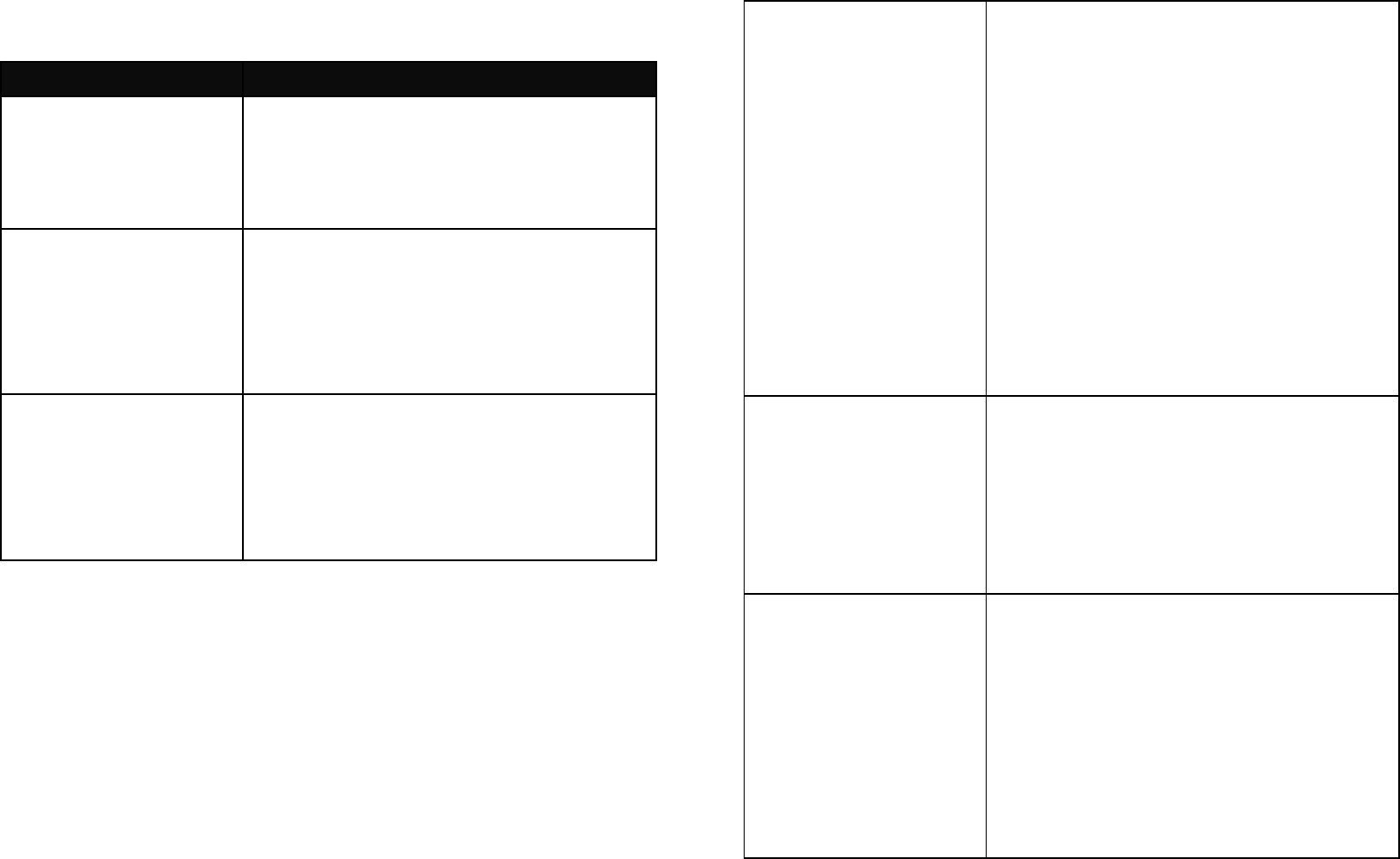
31
Troubleshooting
Phenomena PossibleCauses
Unabletoswitch
on
1. Doesthebatteryhave
power?
2. Isthebatteryplaced
correctly
SIMfailed
1. TheSIMcardisdirty.Clean
it.
2. ReinstalltheSIMcard.
3. TheSIMcardisdamaged.
Replaceit.
Poorsignals
Checkthesignalstrengthiconon
thescreen.Iftheiconcontains4
bars,itindicatesthesignalisthe
strongest;ifbelow1bars,it
indicatesthesignalisverypoor.
32
Unabletodialout
1. MaybeyouhavesetHide
MyCallerIDbutyour
networkoperatordoesnot
providethisserviceforyou.
2. Stronginterferenceexists
aroundyou.
3. Maybeyouhaveactivated
thecallrestrictionfunction.
4. Maybeyouhaveactivated
Line2butyournetwork
operatordoesnotprovide
thisserviceforyou.
Unabletocharge
thebattery
1. Thebatterymaydischarge
toomuch;soitcannotbe
chargeduntilitisconnected
forcertaintime.
2. Itsperformancehas
worsened.
Unabletoregister
tothenetwork
1. Tooweaksignalsorstrong
interference.
2. SIMcardinstalledproperly?
BadcontactorSIMcard
damaged?IftheSIMcardis
broken,pleasecontactthe
networkoperatortoreplace
it.
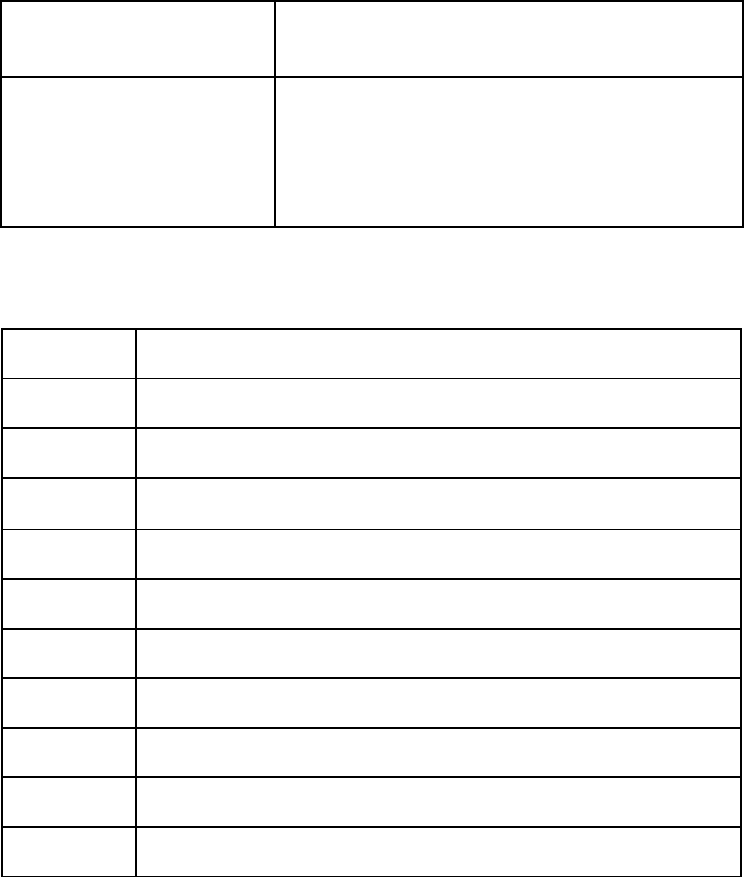
33
Unabletoaccess
servicemenus.
MaybetheSIMcarddoesnot
supportservicefunction.
Onlypartofthe
photosetas
standbyphotocan
beseen.
Thesizeofthephotomaybetoo
big.Therecommendedsizeis
220*176
7.Abbreviations
SMSShortMessageService
EMSEnhancedMessageService
SIMSubscriberIdentityModule
GSMGlobalSystemforMobileCommunication
PINPersonalIdentityNumber
PUKPINUnblockingKey
IMEIInternationalMobileEquipmentIdentity
CBCellBroadcast
GPRSGeneralPacketRadioService
Card1ThecardinsertedinSIM1slot
Card2ThecardinsertedinSIM2slot
8.Warning
FCCRFExposureInformationandStatement:
34
TheSARlimitofUSA(FCC)is1.6W/kgaveragedoverone
gramoftissue.
Product,modelnumber:B4010(FCCID:ZYPB4010)has
alsobeentestedagainstthisSARlimit.ThehighestSARvalue
reportedunderthisstandardduringproductcertificationfor
useattheheadis0.398w/Kgandwhenproperlywornonthe
bodyis0.999w/kg.Thedevicewastestedfortypical
body‐wornoperationswiththebackofthehandsetkept
1.5cmfromthebody.TomaintaincompliancewithFCCRF
exposurerequirements,useaccessoriesthatmaintaina1.5cm
separationdistancebetweentheuserbodyandthebackof
thehandset.Theuseofbeltclips,holdersandsimilar
accessoriesshouldnotcontainmetalliccomponentsinits
assembly.Theuseofaccessoriesthatdonotsatisfythese
requirementsmaynotcomplywithFCCRFexposure
requirements,andshouldbeavoided.
Thisdevicecomplieswithpart15oftheFCCRules.
Operationissubjecttothefollowingtwoconditions:(1)This
devicemaynotcauseharmfulinterference,and(2)thisdevice
mustacceptanyinterferencereceived,includinginterference
thatmaycauseundesiredoperation.AnyChangesor
modificationsnotexpresslyapprovedbythepartyresponsible
forcompliancecouldvoidtheuser’sauthoritytooperatethe

35
equipment.
Note:Thisequipmenthasbeentestedandfoundto
complywiththelimitsforaClassBdigitaldevice,pursuantto
part15oftheFCCRules.Theselimitsaredesignedtoprovide
reasonableprotectionagainstharmfulinterferenceina
residentialinstallation.Thisequipmentgeneratesusesandcan
radiateradiofrequencyenergyand,ifnotinstalledandusedin
accordancewiththeinstructions,maycauseharmful
interferencetoradiocommunications.However,thereisno
guaranteethatinterferencewillnotoccurinaparticular
installation.Ifthisequipmentdoescauseharmfulinterference
toradioortelevisionreception,whichcanbedeterminedby
turningtheequipmentoffandon,theuserisencouragedto
trytocorrecttheinterferencebyoneormoreofthefollowing
measures:
‐‐Reorientorrelocatethereceivingantenna.
‐‐Increasetheseparationbetweentheequipmentand
receiver.
‐‐Connecttheequipmentintoanoutletonacircuit
differentfromthattowhichthereceiverisconnected.
‐‐Consultthedealeroranexperiencedradio/TVtechnicianfor
help.