Nexpro Limitada E510I GSM Mobile Phone User Manual
Nexpro International Limitada GSM Mobile Phone Users Manual
Users Manual
1
Contents
1.ForyourSafety…………………..6
2.MobilePhoneProfile…….……9
3.PreparationbeforeUse…….11
InstallSIMCard......................................11
InstallMemorycard...............................12
InstallBattery.........................................13
ChargeBattery.......................................14
Noticesonusingthebattery...................15
PINcode.................................................17
4.GeneralInstructions…………18
Dialkey...................................................18
Switch‐on/offkey/Endkey.....................18
2
Standardkeypad....................................19
FMfunctionkey......................................19
Keypadlock............................................20
IconsinStandbyState............................20
LanguageandInputMode.....................21
Services...................................................21
Callers’group.........................................22
5.Basicoperation…………………22
Switchon................................................22
Switchoff................................................23
DialaCall...............................................23
AdjustReceiverVolume..........................24
AnsweraCall..........................................24
SendDTMFSignal...................................25
DialHold.................................................25
FastReadSMS........................................26
3
MissedCalls............................................26
ConnecttoVoicemail.............................26
6.UseofMenuFunctions…….27
Multimedia……………………………27
Phonebook……………………………33
Quicksearch...........................................34
Searchcontact........................................34
Addnewcontact.....................................34
Markseveral...........................................35
Callergroups..........................................35
Extranumbers........................................35
Phonebooksettings................................35
Messages………………………………36
Textmessage..........................................36
MMS.......................................................40
Chat........................................................46
4
VoicemailServer.....................................46
BroadcastMessage................................47
UserProfiles………………………….48
Callcenter…………………………….49
MSN………………………………………52
Facebook……………………………….52
Yahoomessenger…………….……52
Twitter…………………………………..53
Services…………………………………53
Games…………………………………..55
FileManager………………………….56
FMradio………………………………..60
Organizer……………………………….61
Settings………………………………….69
7.EditorOperation………………77
Basicletterinput....................................77
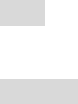
5
Numberinput.........................................77
Symbolinput...........................................78
8.Maintenance&Safety………78
Aftersalesservice...................................78
ChargerandAdapterSafety...................78
BatteryInformationandCare.................79
GeneralNotice........................................79
Troubleshooting.....................................81
9.Abbreviations…………………..84
6
1.ForyourSafety
Foryoursafetyandproperuseofthe
mobilephone,pleasereadthefollowing
guidelinescarefully:Donotswitchthemobile
phoneonwhenclosetochemicalfactory,gas
stationorotherexplosiveobjects.
Duringdriving,pleaseuseheadsetforsafety
purpose;unlessotherwiseinemergency,
alwaysstopthecaronroadsidetohaveacall
conversation.
Becausetheuseofthemobilephonecan
causeinterferenceintheaircraft,neveruse
themobilephoneinaircraft.Theuseofthe
mobilephoneisdangerousandillegal;do
switchoffthemobilephonebeforeboarding.
Payspecialattentiontotheuseofthemobile
phonenearheartpacemaker,deaf‐aidand
someothermedicalequipments,because
themobilephonecancauseinterference
withthem.
None‐originalfactory’saccessoriesandparts
willloseguarantee.
Donotdismantlethemobilephonewithout
permission.Incaseoffailure,pleasecontract
7
thesupplierassoonaspossible.
Donotplugthechargerintothemobile
phoneandchargewithoutbattery.Always
poweroffthemobilephonewhentakingout
thebattery;otherwisethememoryofthe
phonemaybedamaged.
Whenchargingthemobilephone,always
keepitintheplacewithgoodventilation,
heatsinkandawayfromflammableand
explosiveobjects.
Inordertoavoiddemagnetization,always
keepthemobilephoneawayfrommagnetic
objectssuchasCD,creditcardetc.
Ensurethemobilephonenottocontactany
liquid;oncesuchcaseoccurs,removethe
batteryandcontactthesupplier
immediately.
Donotusethemobilephoneinthe
environmentattoohighortoolow
temperature,neverexposethemobile
phoneunderstrongsunshineortoowet
environment.Thesuitabletemperaturefor
thephoneandaccessoriesis0℃‐40℃.The
heighttousethephoneshallbelessthan
2,000m.
Donotuseliquidorwetclothwithstrong
8
cleansertocleanthemobilephone.
Thismobilephonehasshooting,videoing
andaudiorecordingfunctions,whichshallbe
usedaspertherelatedlawsandregulations.
Alwayskeepthemobilephoneoutof
children’sreach.Donotthroworvibratethe
mobilephonebecauseviolenttreatmentto
themobilephonemaydamagetheinner
circuitsandprecisestructures.
Pleasedonotdiscardthewastebatteryinto
generalhouseholdgarbage.Pleasedealwith
thewastebatteryaccordingtoprovisions
wheretheyaredefinitelymade.
Tip:Thisusermanualisbasedonsimplified
Chineseoperationmode;soitmayvaryinEnglish
operationmode.
Warning:Wewillnotbebearanyresponsibility
foranyincompliancewiththeaboveguidelines
orimproperuseofthemobilephone.Our
companykeepstherighttomakemodifications
toanyofthecontenthereinthisuserguide
withoutpublicannouncementinadvance.The
contentofthismanualmayvaryfromtheactual
contentdisplayedinthemobilephone.Insuch
case,thelattershallgovern.
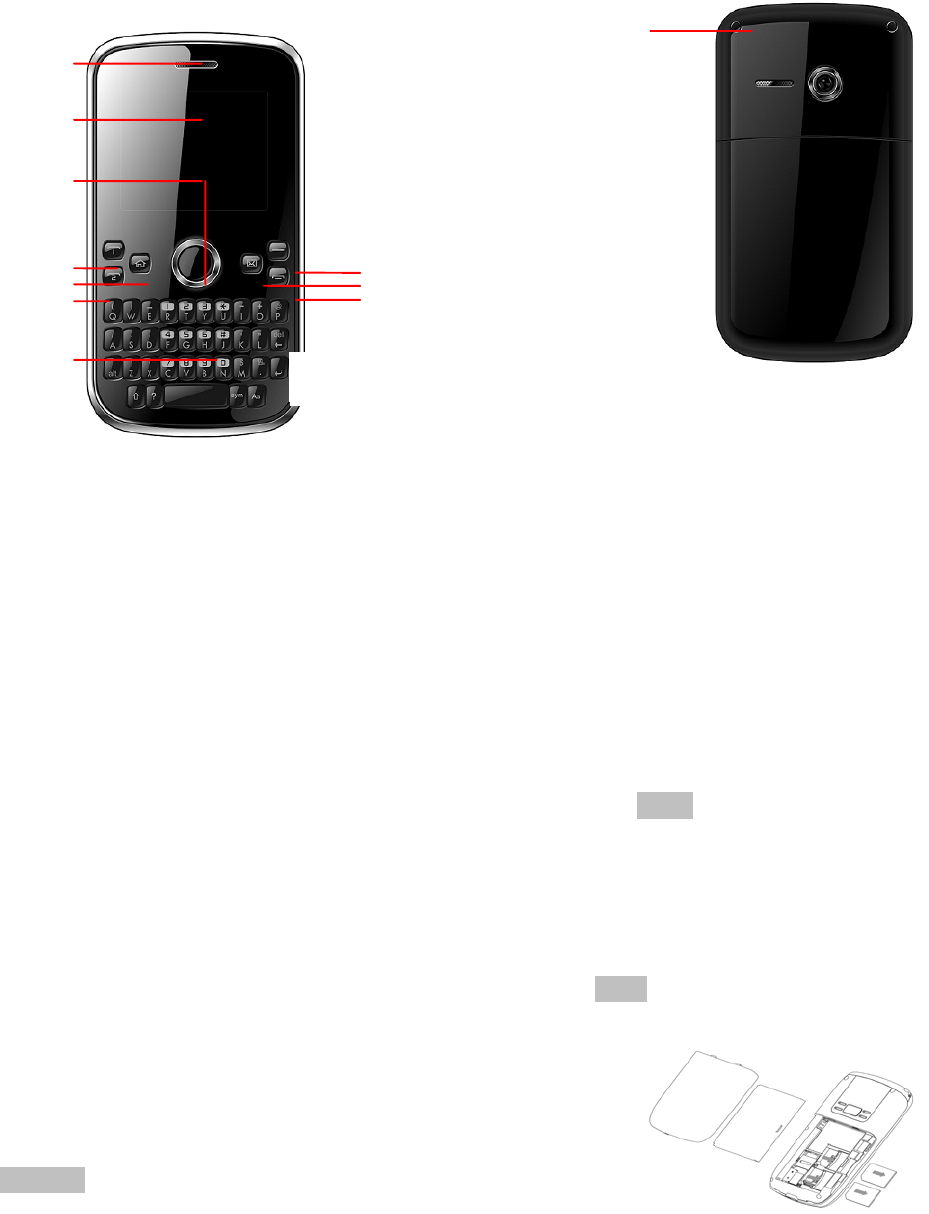
9
2.MobilePhoneProfile
Belowisthefrontofthemobilephone
1
2
3
4
5
6
7
8
9
10
10
7
6
1. Receiver7.QWERTYkeypad
2. LCD8.Retreatkey
3. OKkey9.keytoMSG
4. SEND1key(SIM‐1)10.Endkey
5. Mainmenukey11.Speaker
6. SEND2key(SIM‐2)12.Camera
9
11 12
11
3.PreparationbeforeUse
InstallSIMCard
Whenregisteringmobilephonenumber,
youcanapplyfortwodifferentphonenumbers,
twodifferentmobilephonenetworkservice
providersandthusobtaintwoSIM(Subscriber
IdentificationModule)cards.
WiththesetwoSIMcards,youcanuseall
functionsofyourmobilephone.TheSIMcards
savetheparametersneededforcommunications
andpersonaldata,includingPIN(Personal
IdentificationNumber)code,phonebook,short
messageandotherextrasystemservices.
Warning:DonotdistortorscratchtheSIMcard
norletitcontactstatic,dustormoisture.Ifitis
lost,pleasecontactimmediatelyyournetwork
operatorforhelp.
BeforeSIMcardinstallation,pleaseswitchoff
themobilephone.TheSIMcardisinstalledon
thebackofthemobilephone.
Followthefollowingdiagramtoinstallthe
SIMcard.PleaseinsertthehostSIMcardintothe
SIM1slotandtheslaveSIMcardintotheSIM2
12
slot.
Note:IfSIMcardisinsertedonlyintothe
SIM1slot,thenonlythehostworks;likely,IfSIM
cardisinsertedonlyintotheSIM2slot,thenonly
theslaveworks.WhentwoSIMcardsare
insertedintotheSIM1slotandSIM2slot
respectively,youcanchooseworkmodefreelyas
youwish.
Note:AstheSIMcardissmallobject,keepitout
ofchildren’stouchorpreventchildrengulpingit!
InstallMemorycard
Asthemobilephonedoesnothaveenough
storagespace,tousesomefunctions,youneed
toinstallamemorycard(Thismobilephoneuse
T‐FLASHcard.)
InstallT‐FLASHcard:Openthebackcoverto
takeoutthebattery,releasetheT‐Flashcardlock,
SIM1
SIM2
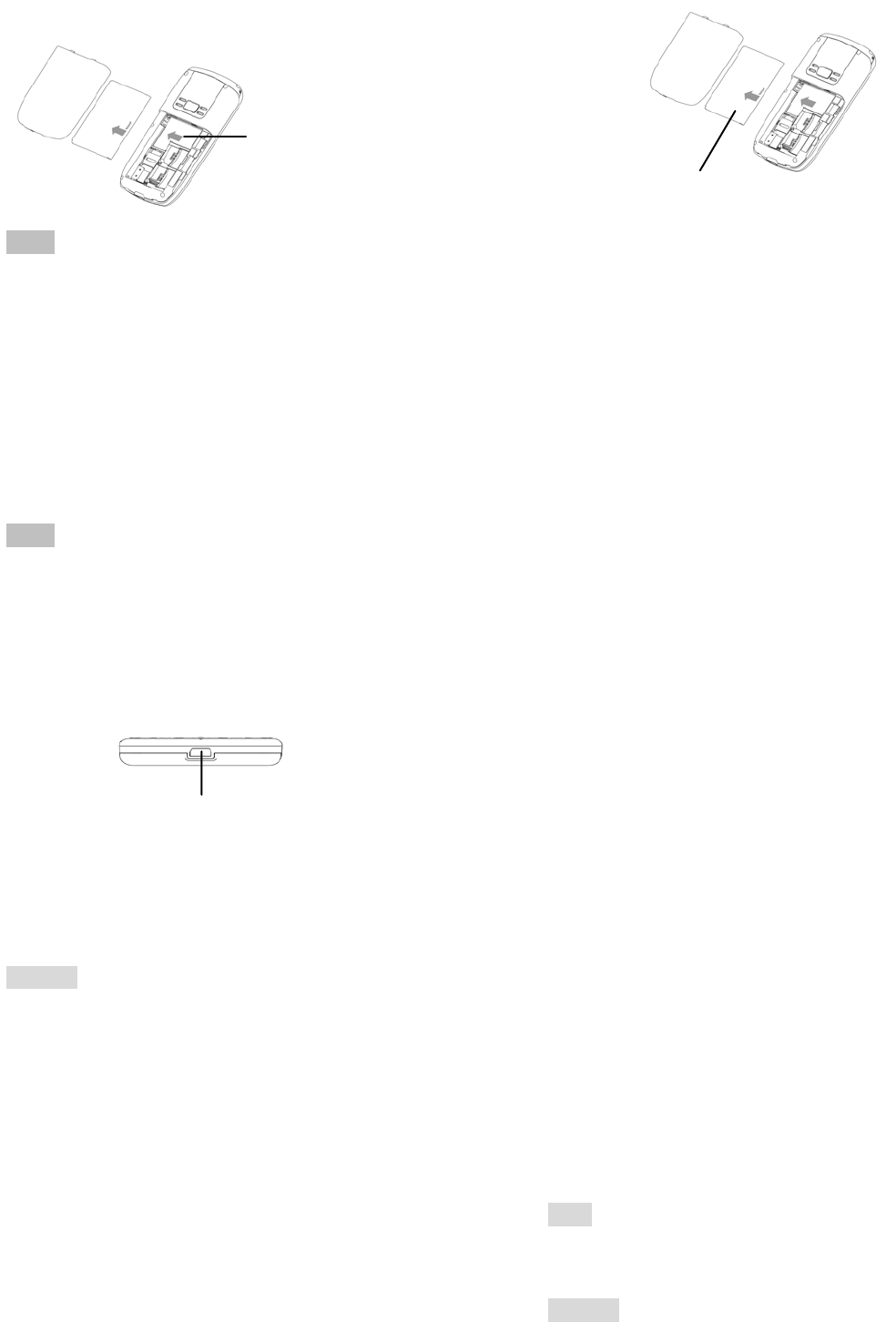
13
inserttheT‐Flashcardintoitsslot,andrestore
thelockandthebatterybeforerestartingthe
mobilephone.
Note:AstheT‐FLASHcardissmallobject,keepit
outofchildren’stouchorpreventchildren
gulpingit!
InstallBattery
Themobilephoneissuitablefororiginal
batteryandaccessories.Whenthebatteryisidle,
itisrecommendedtoputitintotheprotection
box.
Followthefollowingdiagramtoinstallthe
battery.
Note:Doinstallthebatteryasperthediagramso
MemoryCard
14
aspreventthebatterycontactpatchbeing
damaged.
ChargeBattery
Thenewbatterycannotreachtheoptimal
efficiencyunlessithasundergoneseveral
continuouscompletechargesanddischarges.
Whenthebatteryisusedup,chargeitin
time.Over‐dischargecandamagethebattery.
Afterthebatteryischargedfull,cutoffthe
connectionofchargerwiththeACpowersupply
andtheconnectionwiththemobilephone.
Followthefollowingdiagramtoconnectthe
charger.
Battery
15
Duringcharging,thebatterycapacityicon
onthescreenflickersfromtherighttotheleft.
Afterthebatteryischargedfull,theiconisfullof
bars.Slightheatduringchargingisnormal.
Warning:Whenatravelchargerandits
accessoriesareusedtochargethebattery,please
firstlycheckiftheyareoriginalorrecognizedby
theoriginalmanufacturer.Theuseofother
accessoriesmaydamageyourmobilephoneand
causerisks!Alwaysusethemindooranddry
places.
Noticesonusingthebattery
Theperformanceofthebatteryisaffected
bymanyfactors,includingradiobarriernetwork
settings,signalstrength,worktemperature,
chosenandusedfunctionsorsettingsaswellas
phoneaccessories,tone,dataorother
applications.
ChargerPort/ Earphone
16
Foroptimalperformances,pleasefollowthe
rulesbelow:
Newbatteryorthebatteryhavingbeenidle
forlongneedchargingforlong.Thestandard
voltagescopeforthebatteryis3.6V‐4.2V.
Duringcharging,keepthebatteryatroom
temperatureorsimilartemperature.
Withtimepassingby,thebatterywill
graduallybewornandthusneedlongertime
tocharge.Thisisnormal.However,after
normalcharging,ifcalldurationdecreases
butchargingtimeincreases,youneedtobuy
anotherbatteryfromtheoriginal
manufacturerorauthorizedbytheoriginal
manufacturer.Thebatteryofinteriorquality
candamageyourmobilephoneandcause
danger!
Ifthephoneisoverusedatlowbatterywhen
charging,theremightneedalongertimefor
thechargeindicatortobeshownonthe
screen.
Note:Pleasedisposethebatteryaccordingtothe
localregulations.Trytorecyclethebatteryas
possible.Donottreatthewastebatteryas
commonwaste.
Warning:Donotthrowthebatteryintofiresoas

17
topreventfire.Thebrokenbatterymaycause
explosion.
Warning
Chargingthemobilephoneby
impropermeanscancausetoexplosion.
Alwaysrefertotherelatedregulationsfor
thedisposalofthebattery.
PINcode
PIN1Code:Itisthepersonalidentification
numberusedtoenterSIMandabletoprevent
othersusingSIM1withoutpermission.Ifthe
mobilephonehasactivatedthePIN1code
protection,whenthemobilephoneisswitched
on,thescreenwilldisplay“InputPIN”.Inthe
processofinputtingPIN1code,thescreenwill
use“*”torepresenttheinputcontent.While
obtainingSIM,youcanobtainitsPIN1code.
PIN2Code:Itisthepersonalidentification
numberusedforsomespecialfunctionssuchas
paidcalletc.
PUKCodeandPUK2Code(8‐digit)
TochangethelockedPINcode,youneedto
usePUK(PersonalUnblockingKey)code.To
changethelockedPIN2code,youneedtouse
18
PUK2code.Ifthesetwocodesarenotprovided
togetherwiththeSIMcards,askthelocalservice
providerforthem.
Warning:IfthePINcodeisinputwronglyfor
successivelythreetimes,theSIMcardwillbe
locked.Pleasecontactthenetworkoperator
immediatelyforhelp.Attempttounlockthecode
maymaketheSIMcardineffectiveforever!
4.GeneralInstructions
Dialkey
Itisusedtodialacall(withphonenumber
enteredorinphonebookstate)orreceivean
incomingcall.Instandbystate,pressthiskeyto
displaythelatestcallregister(SIM1andSIM2
supportrespectively20callentries,including
receivedcalls,missedcallsanddialedcalls).In
dual‐SIMstandbymode,pressthiskeytohavean
optionmenuonwhichyoucanchoosetooperate
viaSIM1orviaSIM2.
Switch‐on/offkey/Endkey
Incallstate,itisusedtointerruptacall;in
19
callconversationstate,itisusedtoendacallor
exitfromthecurrentmenuandbacktothe
standbystate.Holdthiskeyfor4~5stoswitch
on/offthemobilephone.
Standardkeypad
Onthekeypad,youcanseeA‐Z(0‐9
numberkeys)numberkeys,*keyand#key.
Pressthesekeystoinputphonenumber,
password,Englishletters,andsymbolsorchoose
menus.
Indifferentstatesordifferentfunctional
menus,“+”keyand“‐“keyhavedifferent
functions:
Press“SPEAKER”keylongtostartorexit
fromthesilencemode.
Inmusicplayerstate,“Up”and“Down”are
usedtoadjustvolume.
Tip:Thedifferencebetween“W”and“P”isthat
“P”willdirectlysendDTMFafter3spausewhile
“W”willejectawindowaskingwhethertheuser
tosendDTMF.
FMfunctionkey
OKkey:Inradiostate,pressthekeytostart
orstoptherecordingfunction.Pressthe
20
upperkeytosearchchannels,andpressthe
downkeytostartorstoptheFM.
1‐9numberkeys:Iftheyarepressedshortly,
youcanswitchtothecorresponding
channelssavedinthechannellist;iftheyare
pressedlong,youcansavethecurrent
frequencytothecorrespondingchannel.
+,‐key:Adjustvolume.
Keypadlock
Wheninstandbyinterface,ifthemobile
phoneisidleforcertaintime,itwillbelocked
automatically.PresstheUnlockkeyand
“ALT ”(SPACE)torelease.Afterthemobilephoneis
locked,thekeypadcannotbeactivatedeasily;in
caseofincomingcall,likewise,presstheanswer
keytoreceiveit;afterthat,thekeypadwillbe
lockedautomatically.
IconsinStandbyState
Signalstrength Thebatterylevel
Alarmclock Keypadislocked
Newmessage(s) Hostline1
Missedcall(s) Hostline2
Innormalmode Slaveline1

21
Vibratethenring Slaveline2
Ring MMS
Vibrate InboxPUSH
Ringandvibrate GPRS
Calldivert
LanguageandInputMode
Themobilephonehasdefaultedabcinput
mode.Fordifferentareas,therearedifferent
languagesandcorrespondinginputmodes.
Callhint
Themobilephoneisinbuiltwithvibration
motorandbuzzerandprovidesseveralincoming
callmodes:
Ring
Vibration
Ringandvibration
Ringaftervibration
Services
ServicesareprovidedwithSIMkit.The
mobilephonesupportservicefunction.The
detailedmenuitemsdependonSIMcardandthe
network.Whenthenetworkprovidessuch
functionandyourSIMcardsupportssuch
function,theservicemenuwillautomaticallybe
postedintheservicesofthemobilephone.
22
Callers’group
Thecallers’groupinthemobilephone
includesfriends,family,VIP,businessandothers
etc.Youcansetdifferentcalltoneandphotofor
differentcallers’group.
5.Basicoperation
Switchon
Presstheswitch‐on/offkeytostartthe
mobilephone,thenthescreenwilldisplay
switch‐onimage.ThenyoucanenterSettings
menutosetphonemodes,includingSIM1&
SIM2On,OnlySIM1On,OnlySIM2OnandFlight.
ThedefaultedoneisSIM1&SIM2On.
AfterinsertSIMcard,themobilephonewill
automaticallychecktheSIMcardavailability,and
thenitwillbeshowninformationasfollowingon
thedisplaybysequence:
1.“Inputphonepassword”——Ifyouhaveset
thepassword.
2.“InputPIN”——IfyousetSIMcard
password.
3.“Noservice”—Indicatesfailtomakeregister
andcannotmakeanycalls.
23
4.“Emergencycallsonly”—indicateshas
registeredtoothernetworkandonlycan
makecallto112.
5.“Searching”—themobilephoneissearching
networkuntilfindappropriatenetwork;
6.“Operatorname”—Indicatesnetwork
successfullyregistered.
Note:IfyoudonotknowPINcode,please
contactthenetworkserviceprovider.
Thedefaultedphonepasswordis0000.
Switchoff
Toswitchoffthemobilephone,pressthe
endkey.Whenthescreendisplaysswitch‐off
cartoon,thehostandtheslavewillbeoffatthe
sametime.Donottakeoutthebatterytoswitch
offthemobilephone.Ifso,theSIMcardcanbe
damagedeasilyandsomedatawillbelost.
DialaCall
Withthenumberkeypad,youcanenter
phonenumbers(ifwrongcharactersare
input,presstheclearkeytodeletethem).
Pressthedialkeytodialthephonenumber.
InSIM1andSIM2Onstate,youcanchoose
todialacallviaSIM1orSIM2.Toendacall,
presstheendkey;ortocanceladial,press
24
theCancelkeyortheswitch‐on/offkey.After
thecallisconnected,youcanseethecall
timeronthescreen.
Dialacallviaphonebook:Enterthe
phonebookandsearchthedesired
name/phonenumber,andthenpressdial
keytodialcall.
Rediallatestdialednumber:Instandbystate,
pressdialkeytoviewthelistofthelatest
dialed20phonenumberornames.Rollto
thedesiredphonenumberornameand
pressdialkeytodialcall.
AdjustReceiverVolume
Incallconversation,pressthe“Up”and
“Down”toadjustthevolumeofthereceiver.
AnsweraCall
Whenthereisacall,asperthesettingsof
themobilephone,youwillbealertedwithring,
vibration,vibrationandringaswellasringafter
vibration.
Toreceiveacall,pressDial/CallKey.
Torefuseacall,pressSwitch‐on/offkeyor
theendkeydirectly.
IftheCLI(CallLineIdentity)isopened,the
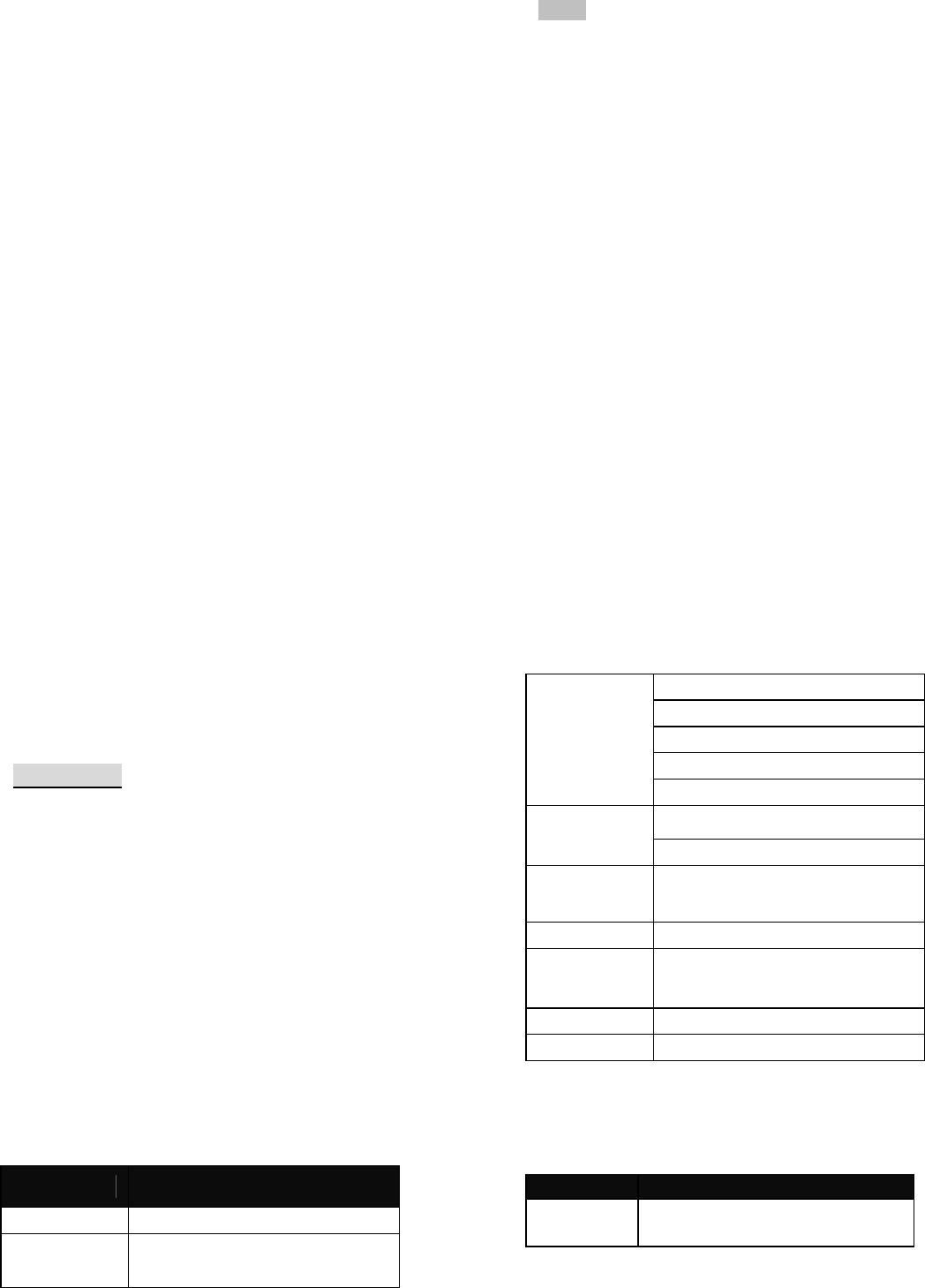
25
phonenumberofthecallerwilloccuronthe
screen.Ifthisnumberhasbeensavedinthe
phonebook,thenamecorrespondingtothis
numberwillbedisplayedonthescreen.
SendDTMFSignal
Whenthisfunctionisset,incall
conversation,pressthedesirednumberkeyand*
keyand#keytosendDTMFsignalstotheother
party.Ifsuchfunctionisinactive,thenextension
callwillbecomeimpossible.
DialHold
Ifyouhaveappliedfordialhold,inthecall
conversationprocess,press“Options”tohavethe
followingfunctionmenus:
Pause:Pausethecurrentcallbutwiththe
linekeepingconnected.
End:Endthecurrentcallconversation.
NewCall:Enterthedialinterface,dial
anothercall.
Phonebook:Enterthedirectoryofthe
phonebook.
SMS:EnterthedirectoryoftheSMS.
Record:Whilehavingcallconversation,you
canrecordthecall.
Activate/InactivateHandfree:Youcan
26
activate/inactivatethespeaker.
DTMF:YoucansetwhethertosendDTMF
signals.
Note:Somemenuitemsneedthesupportofthe
localnetworkorcanoccurinspecialcases,such
asConferenceandNewCall.Consultthelocal
networkoperatorfordetails.
FastReadSMS
WhentheuserreceivesunreadSMS,the
screenwilldisplayaniconofunreadSMS.Press
ReadtoenterandreadtheSMS.TheSIMcard1
unreadSMSiconismarkedwith“1”andSIMcard
2unreadSMSiconismarkedwith“2”.
MissedCalls
Whenthereisamissedcallincoming,the
screenwilldisplayamissedcallicon.Andpress
Readtoenterandreadmissedcalls.
ConnecttoVoicemail
Themobilephoneallowsconnectingthe
incomingcallintothevoicemailandthenyou
canreceiveanoticeaboutvoicemessage.(The
voicemailnumbermustbepreset).
27
6.UseofMenuFunctions
Multimedia
Camera
Withthisfunction,youcanusetheinbuilt
cameratotakephotos.Thelensofthecamerais
locatedonthebackoftheslideandthescreenis
usedastheviewingwindow.Allphotostakenare
inJPGform.Afterdownloadingthephotosonto
PC,youneedsomesoftwaretoviewthem.
Ifthestoragespaceofthemobilephoneis
insufficienttostorethetakenphotos,itis
necessarytodeletesomeoldphotosorother
filesin“FileManagement”functionlisttorelease
morespace.
DescriptionofMobilePhoneOptions:
OptionsDescription
PhotosToviewthesavedphotos.
CameraSettingsEV:EV‐2——EV+2.
28
Contrast:High,Medium,Low.
Banding:50Hz(default),60Hz.
DelayTime:5s,10s,15sorOff.
Cont.Shot:1Shot,3Shot,5ShotandOff.
Size:80*60、160*120、320*240
ImageSettings
Quality:High,Normal,Low.
Auto,Daylight,Tungsten,Fluorescent,
WhiteBalanceAuto,Night.
SceneModeNormal,Grayscale,Sepia,Sepiagreen,
EffectSettingsPhone,MemoryCard.
Storage Youcanrestoretherecordertofactory
RestoreDefault
Imageviewer
Allphotostakenaresavedinthealbum.
OptionsDescription
Storage
Youcanchoosephotosstoragepath(to
phoneormemorycard).
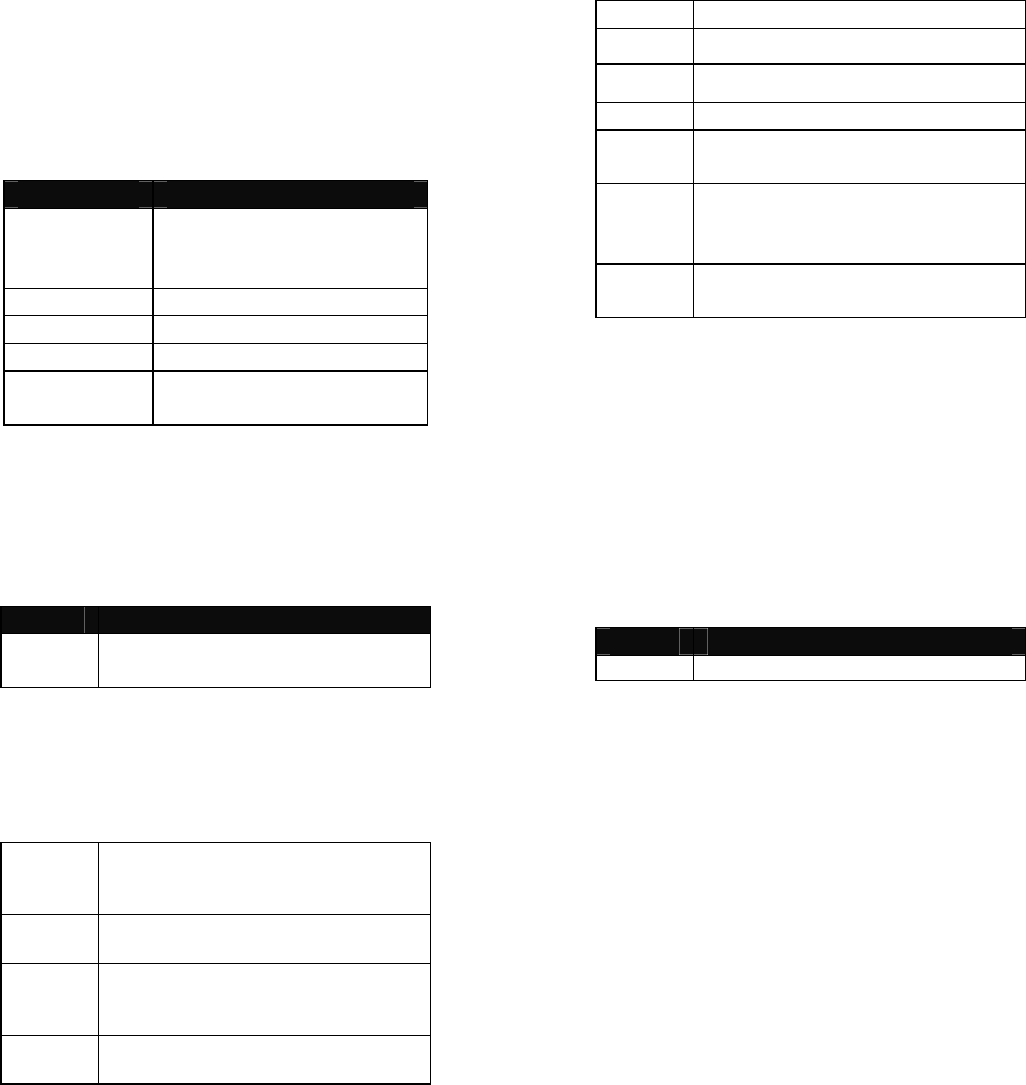
29
Videorecorder
PresstheOKkeytostartvideorecording.
Thedurationofrecordingdependsonthetime
limitsetandfilemanagementcapacity.Entering
theoptions,youcanhavethefollowingsettings:
OptionsDescription
camcorder
Settings
YoucansetWhiteBalance,EV,Night
ModeandBandingforyourrecorder
soastohavehigh‐qualityvideos.
VideoSettingsYoucansetCartoonQuality.
EffectSettingThereare6optionsavailable.
StoragePhoneortheMemorycard
RestoreDefaultYoucanrestoretherecorderto
factorysettings.
Videoplayer
ItsupportsthevideosinAVI.Insuchmode,
youcanhavethefollowingoperationstothe
specifiedfileinAVI.
Optionsoftheplayer
OptionsDescription
Play ItsupportsthevideosinAVIandwillnotbe
limitedbyfilesize.Clicktheplayinterfaceto
30
play.
SendAsmultimediamessage;viaBluetooth.
RenameYoucanrenamethespecifiedvideo.
DeleteYoucandeletethespecifiedvideos.
DeleteAll
filesYoucandeleteallfiles.
Sortby
Forconvenienceofsearch,youcanrankthem
aspername,type,timeandsizeorchoose
“None”.
StorageYoucanchoosevideostoragepath(tophone
ormemorycard).
Audioplayer
IftheoperationsystemisWindows2000
above,nodriverneedsinstalling.Todownload
music,youmustinserttheT‐Flashcardintothe
mobilephone,switchoffthemobilephone,
DownloadthechosenMP3filetounder"My
Music"ofthemobilediskratherthaninsuch
foldersasAudio,ImagesandPhotos;otherwise,
thefilecannotbeplayed.(OnlythemusicinMP3,
AMRandMIDIaresupportable).
Descriptionofaudioplayeroptions:
OptionsDescription
Play Playthecurrentchosenmusic.
31
Details Viewfilename,track,SQ,filesize,music
duration,musicname,singer,musicspeciala
musictypeetc.
Addto
Ringtones
Addthechosenmusicintotheringbase.
Refresh
list
Enterthetracklistandupdateit(e.g.the
deletedmusicinthefilemanagementwillnot
disappearuntilupdateisconducted.
Settings PlaySettings:Tracklistpath,automatictracklist,
repeat,shuffle,backgroundplay.
Soundrecorder
Afterchoosing“SoundRecorder”andpress
“OK”toenter,youcanthepreviousrecordfiles.
Press“Options”tohavethefollowingoperations:
Record:Youcanrecordnewfiles.
Play:Youcanplaytheselectedfile.
Append:Youcanhaveannexrecordforthe
filesofthesuperiorlevel(onlyfortherecord
filesinAMR).
Rename:Youcanrenamethechosenfile.
Delete:Youcandeletethechosenfile.
DeleteAllfiles:Youcandeleteallfiles.
Settings:Youcansetthestoragepositionfor
recordfiles,includingphoneandmemory
card.Alsoyoucansettheformatofthe
recordfile,includingAMRandWAV.
32
Useas:Youcanusedasuserprofiles.
Send:YousendtherecordfiletoBluetooth,
andmultimediamessage.
FMradio
YourmobilephonesupportsFMradio.To
usethemobilephonetolistentoradio,insertthe
headsetconnectioncableintotheheadsetport
onthemobilephone.Theheadsetconnection
cablefunctionsastheantennaoftheFMradio,
soitshouldhangfreely.Whilelisteningtoradio,
youcandialorreceiveacallnormally.Duringcall
conversation,theradiowillturnmute
automatically.Ifsomeapplicationsareusing
GPRSorCSDtosendorreceivedata,theymay
interferewiththeradio.
WhentheFMradioisactivated,themobile
phonewilldisplaythenumberandname(if
havingbeensaved)andfrequencyoftheradio
channel.Ifyouhavesavedsomeradiochannels
(atmost9channels)inthemobilephone,you
canrolltochoosethedesiredchannelorpress
anyofnumberkeys1‐9tochoosethe
correspondingchannel.
Optionmenu
Channellist:Youcaneditandsave9
channels.
Manualinput:Youcaneditthespecified
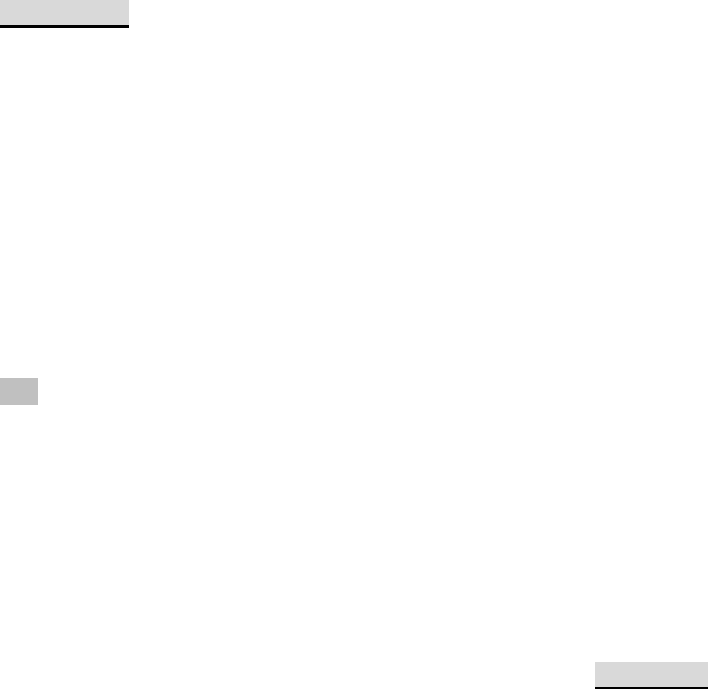
33
radiofrequencyband.Thefrequencyofthe
radioisbetween87.5MHzand108.0MHz.
PresetAutoSearch:Youcanhaveautomatic
searchandsavethesearchedchannelsinto
thelist.
Settings:Youcansetbackgroundplay,loud
speaker,recordformat,audioqualityand
recordstorage.
Record:Youcanrecordnewfiles.
Append:Youcanhaveannexrecordforthe
filesofthesuperiorlevel(onlyfortherecord
filesinAMR).
Filelist:therecordfiles
ScheduleFMrecord
YoucanscheduletorecordcertainFMRadio
channelatanytime,sothatyouwillnotmissthe
program.
Phonebook
Themobilephoneisprovidedwiththe
businesscardfoldertypephonebook.The
informationofeverycontactsavedonthemobile
phoneincludethreephonenumbers(mobile
phone,homephoneandcompanyphone),
34
companyname,e‐mail,fax,birthday,big‐head
sticker,tone,callers’group(fivetypes:family,
friends,VIPs,colleaguesandothers).Every
contactsavedintoSIM1andSIM2canonly
includenameandnumber.Themobilephone
supports500groupsofnumbers.
Quicksearch
YoucanInputtheEnglishletterinthe
positionwherethecursorisflickeringtoposition
thecontactfromthesecontactsthatmeetsthe
conditions.
Searchcontact
Inputthenametobesearched,press
“Search”inthephonebook,thenyoucanfindthe
matchingname.
Addnewcontact
YoucansavephonenumbersontoSIMcard,
phone,orexistingcontact.OnSIMcard,one
entryhasonlynameandphonenumber.Onthe
phone,onecontactcanincludeName,Number,
HomeNumber,CompanyName,E‐mailAddress,
OfficeNumber,FaxNumber,Birthday,Associate
Picture,AssociateSoundandCallerGroup.On
35
existingcontactscanaddnumberstoexisting
contactearlier.
Tip:Ifonecontactissetwithphotolink,tonelink
andcallers’groupatthesametime,thenthe
callers’groupfunctionwillbeinactive.
Markseveral
Choose the SIM card or the phone to have the
corresponding choice.
Callergroups
Youcansetcalltone,photoandmembersforfive
callers’groups.Callers’groupmembercanonly
comefromthenumbersavedonphone.
Extranumbers
YoucanseparatelysetSIM1andSIM2’sMy
CallerID,servicenumbersandemergency
numbers(thelattertwoneedsthesupportofthe
SIMcard,consultthenetworkoperatorfor
details).
Phonebooksettings
MemoryStatus:Youcanviewthecurrentuse
36
statusofthephonebook,includingSIM1,
SIM2andphonememory.Thedisplayformat
is“Used/Total”.
PreferredStorage:Youcanchoosethe
storagepathforthecurrentnumber.
Fields:Youcanchoosethedisplayitemsin
thephonebookandthedisplayitemsinthe
AddContactinterface.
MyvCard:Youcaneditandsendmybusiness
card.
Vcardversion:includingvcard2.1andvcard
3.0
Messages
Textmessage
SMSisakindofnetworkservicethatcannot
beusedtosendandreceiveshortmessagesuntil
youapplytothenetworkoperator.
BothSIMcardsofthemobilephonecan
sendandreceiveSMS.TheSMSissenttothe
SMScenterofthenetworkandthensentbythe
networktothetargetuser(GSMuser).Iftheuser
doesnotswitchonthemobilephoneorthe
mobilephonecannotreceivetheSMS(the
memoryisfull),thenetworkwillsavetheSMS
temporarily.Thedurationofstoragedependson
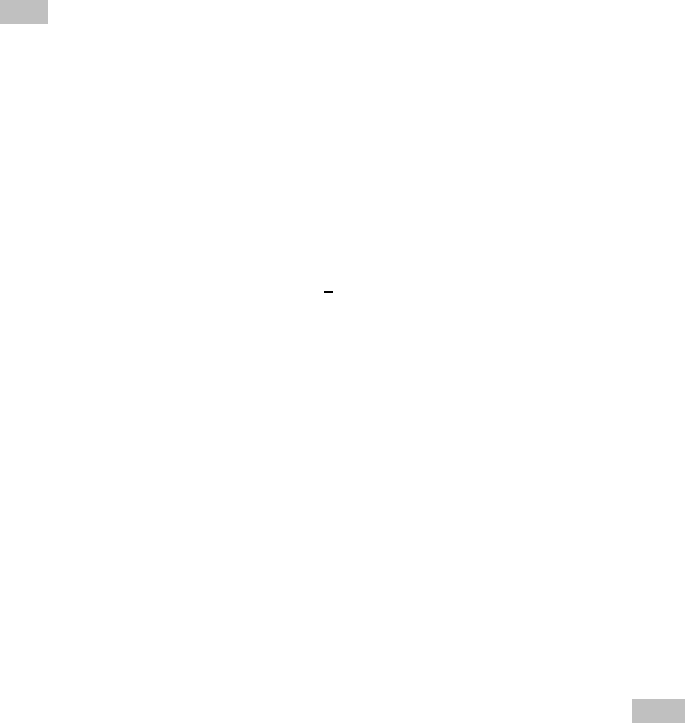
37
sender’ssettingsandnetworkserviceprovider.
Withthisfunction,themobilephonecan
sendandreceivechaintextmessages,whichmay
affectthemessagefees.Formoreinformation,
pleaseconsulttheserviceprovider.
WhentheSMScapacityisfull,therewillbe
anSMSiconflickeringonthestandbyinterface.
ThefullcapacitycanaffectSMSreception.Delete
someSMStosolvetheproblem.
IftheotherpartyhasreceivedSMS,youwill
hearthealertsoundfromthemobilephone(if
suchalertfunctionissetasON)
Note:WhensendingSMSviatheSMSnetwork,
themobilephonedisplay“Messagesent”.It
indicatesthattheSMShasbeensenttotheSMS
centerinboxsetinthemobilephonebutdoes
notmeanthereceiverhasreceivedtheSMS.For
moreinformation,pleaseconsulttheservice
provider.
WriteMessage
Youcanwritemessageinthismenu.
EverySMScancontain8pagesEnglishcharacters;
TowriteSMS,press“Aa”keytoswitchinput
modes,“sym”keytoselectSymbol;press“Del
key”toclearonecharacterbeforethecursor,
longpress“Delkey”todeleteallcharacters;
presstheendkeytobacktothestandby
interface,presstheupanddowndirectionkeyto
38
choosecharacters,press“select”keytoconfirm.
ThemobilephonecansendthechainSMS
morethancharacters(limitforcommontext
messages).IftheSMScontainsmorethan160
Englishcharacters,thentheSMSwillbesplitinto
2pcsormore.Youcaninsertimages,cartoons,
ringsetcintoSMS.However,theSMSwillnotbe
receivedanddisplayedunlessthenetworkand
thereceivingmobilephonesupport.
Youcanenterthephonenumberorchoose
anumberfromthephonebooktosendtheSMS.
Indual‐SIMstandbymode,youcanchooseto
sendtheSMSviaSIM1orSIM2.
Inbox
YoucanseetheSMSintheinbox.
Reply:YoucanreplytothereceivedSMS.
Delete:DeletethecurrentSMS.
Forward:YoucandirectlyforwardthisSMS
toothers.
CopytoPhone:Youcancopytheentriesin
SIMcardontothephone.
MovetoPhone:Youcanmovetheentriesin
SIMcardontothephone.
DeleteAll:YoucandeleteallSMSininbox.
Copyall:Youcanhavetwooptions,i.e.copy
allentriesontheSIMcardintheinboxonto
thephoneorviceversa.
39
Moveall:Youcanhavetwooptions,i.e.
moveallentriesontheSIMcardintheinbox
ontothephoneorviceversa.
UseNumber:Youcanextractthenumberin
theSMSandsaveitordialacall.
UseURL:Youcanlinktothewebsite
containedinthereceivedSMS.
UseUSSD:
Useemailaddress:
Chat:Selectchatroomandsetremote
numbertochat.
Outbox
WhilesendingSMS,ifchoosing“Saveand
Send”,youcansavetheSMSintotheOutbox.You
candirectlysavetheeditedSMSintotheOutbox,
insuchcase,theOutboxwilldisplay“No
number”,i.e.notargetnumber.Ifyoufailtosend
theSMS,itwillbesavedintheOutbox.Also,you
canhavesuchoperationsassendfromSIM1,
sendfromSIM2,edit,delete,copytophone
movetophone,deleteall,copyall,moveall,use
number,useURL,UseUSSDandUseemail
address.
Templates
Withit,youcanpre‐editsomecommon
phrases,whichisconvenientforquickSMS
editing.
40
MessageSettings
YoucansetsomeparametersoftheSIM1
SMSorSIM2SMSinthemenu.
ProfileSettings:TosendSMS,youmustinput
theSMScenternumber.
Note:TheSMScenternumberisprovidedby
thenetworkoperator.
CommonSettings
o DeliveryReport:Thenetworkwill
informyouwhethertheotherpartyhas
receivedtheSMSandwhatthetimeis.
o ReplyPath:Youcansendthereplypath
tothenetworkterminal.Thisfunction
needsthesupportfromtheSMS
center.
MemoryStatus:Youcanviewthecapacityof
theSIMcardorthephoneforSMS.
PreferredStorage:Youcansetthestorage
position(SIMorphone)forSMS.
MMS
MMScancontainwords,soundandphotos.
IftheMMSisoutofthelimit,themobilephone
willbeunabletoreceivetheMMS.IftheMMS
containsphotos,themobilephonewilladjust
photossoastodisplaythemonthescreen

41
completely.
ThedisplayeffectofMMSdependson
receptiondevices.
Note:Youcannotusephotomessagesunlessthe
networkoperatororserviceprovidersupportsto
doso.YoucannotreceiveanddisplayMMS
unlessthemobilephonehasthecompatible
MMSore‐mailfunction.
WriteMessage
Receiver
AddNumber‐‐ Inputthenumberofthe
receiver.
AddE‐mail‐‐ Inputthee‐mailofthe
receiver.
Copy
o AddNumber‐‐Inputthenumberofthe
receiver.
o AddE‐mail‐‐ Inputthee‐mailofthe
receiver.
Secretcopy
o AddNumber‐‐Inputthenumberofthe
receiver.
o AddE‐mail‐‐ Inputthee‐mailofthe
receiver.
Subject:YoucaneditthesubjectoftheMMSEdit
Content
42
AftertheMMSisedited,presstheOKkeytohave
thefollowingoptions:
o Done:Finishtheeditingofthecurrent
MMS.
o InputMethod:Youcanchoosethe
desiredinputmethod.
o AddPicture:Youcaninsertyourdesired
Picture.
o AddAudio:Youcaninsertyourdesired
audio.
o Addattachment:Youcaninsertyour
desiredannex.
o Addslidebefore:Youcanaddnewpage
before.
o Addslideafter:Youcanaddnewpage
after.
o Addbookmarktext:Youcaninsertyour
bookmark.
o Preview:Youcanpreviewtheediting
effectoftheMMS.
o Slidetiming:Youcansettheplaytime
ofthecurrentpageMMS.
Inbox
YoucanseetheMMSintheinboxandhave
thefollowingoperations:
View:YoucanviewtheMMSandsave
43
photos,audioandannex.
Reply:ReplythesenderwithMMS.
ReplybySMS:ReplythesenderwithSMS.
ReplyAll:IftheMMSyoureceivehasbeen
senttomanyreceiversbythesender,with
suchfunction,youcansendareplyMMSto
thesamereceivers.
Forward:YoucandirectlyforwardthisMMS
toothers.
Delete:DeletethecurrentMMS.
DeleteAll:YoucandeleteallMMSininbox.
Saveastemplate:Takeanewmmsasa
template.
Properties:Thedetailsofthenewmms
includingsubject,dateandfilesize.
Usedetails:Viewthedetailedinformationof
thecurrentmessage.
Outbox
YoucanviewtheMMSsendandsavedin
theOutboxandfailedandhavesuchoperations
asview,send,delete,deleteall,saveastemplate,
properties,usedetails.
Drafts
YoucansavetheeditedMMSintothedrafts,
andalsoyoucanhavesuchoperationsasview,
44
send,edit,delete,deleteall,saveastemplate,
properties,usedetailsontheMMSinthedrafts.
Templates
Thereare5pcspresetMMSinthemobile
phoneandyoucanhavesuchoperationsasView,
Detailsandwritemessage,propertiesfrom
Templ at e.
MMSSettings
YoucansetsomeparametersoftheMMSinthe
menu.
Compose:
o CreationMode‐‐ "restricted"and“free
".
o Pictureresizing‐‐ Youcanreducethe
sizeoftheinsertedphoto,including:
160*120,320*240andOff.
o Bestpagetime.
o AutomaticSignature‐‐ Youcanon/off
suchfunction.
o Signature:Youcaneditthecontentof
theautomaticsignature.
Send:
o ValidityPeriod‐‐Youcansetthetimeto
saveintheMMSservicecenterand
send,including1h,6h,12h,1d,1wand
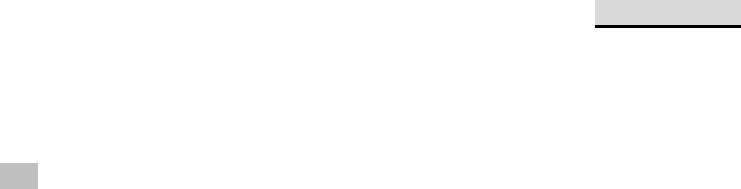
45
Max.
o Deliveryreport‐‐Youcanon/offsuch
function.
o ReadReport‐ Youcanon/offsuch
function.
o Priority‐‐ IncludingNormal,Highand
low.
o Slidetiming‐‐Thetimespacewhenthe
othersidereadtheMMS.Defaultisfive
seconds.Maxslidingtiming:60
seconds.
o Deliverytiming—immediately,inone
hour,intwelvehours,in24hours.
Retrieve:
o HomeNetwork‐‐ Delayed,immediate
andrejected.
o Roaming ‐‐ Thesameastothemain
network,includingashome,Delayed
andrejected.
o ReadReport—onrequest,Send,never
Send.
o DeliveryReport‐‐onandoff.
Filter:
o Anonymous‐‐Allowandreject.
o Advertisement—Allowandreject.
ServerSettings:Indual‐SIMmode,youcan
46
separatelysetSIM1andSIM2.Afterchoosing
Settings,youcanhavethefollowingsettings:
o Activateprofile.
o Editprofile
Rename profile-- Set name.
Homepage—The website
for editing MMS
Data account
Connection Type
User Name-- You can edit
the name of the user.
Password-- You can set
password.
MemoryStatus:
Youcanseetheutilizationrateofthe
mobilephone,includingtheusedspaceandthe
freespace.
Chat
Instandby,choose[Menu/Info/Chat]toenter
ChatRoom1andChatRoom2tohaveachat.
VoicemailServer
Thisisakindofnetworkservice,which
cannotbeuseduntilyouapplytothenetwork
operatororopenit.Pleaseconsultthelocal
47
serviceproviderformoredetailsandvoicemail
number.
Callvoicemail:Youcandialthevoicemail
numbersavedinthevoicemailnumber
functionlist.Ifyouhavetwophonenumbers,
theywillhavetheirownvoicemailnumber.
Edit:Youcaneditnameandeditthevoice
mailnumber.PresstheOKkeytosavethe
number.
Tip:Instandbystate,afterthevoicemailnumber
isset,press1keytocallthevoicemail.In
dual‐SIMstandbystate,youcanchoosetocall
thevoiceinboxviaSIM1orSIM2.
BroadcastMessage
Cellbroadcastisakindofinformation
servicesuchasweatherreport,trafficetcthat
thenetworkoperatorsendstotheGSMusers
withincertainarea.Indual‐SIMmode,youcan
separatelysetSIM1andSIM2.
ReceiveMode:YoucanON/OFFsuch
function.
ReadMessage:Youcannotreadthereceived
informationuntilyouopensuchfunction.
Languages:Youcansetthelanguageforthe
receivedinformation.
48
ChannelSettings:Youcanchoose,addand
editanddeletechannelnumber.
User Profiles
Yourmobilephoneisprovidedwithmultiple
profilessothatyoucancustomizesomesettings
indifferentcasesfordifferentevents.Firstly,as
peryourpersonalhobby,haveindividualized
settingsonprofileandthenactivateit.Youcan
havesuchprofilesasGeneral,Meeting,Outdoor,
Indoor,Headset,Headset(重复)andBluetooth.
Thecontentcanbeeditedateveryprofilesmode
asfollowing:
ToneSetup:IncludeIncomingCall,power‐on,
power‐off,MessageToneandKeyTone.
Volume:SetthevolumeofRingandKey
Tone.
Alerttype:YoucanchooseanyonefromRing,
Vibration,VibrationandRing,Vibration
thenRingasthecurrentringmode.
RingType:Youcanchooseanyonefrom
single,repeatandascendingasthecurrent
ringtype.
ExtraTone:Youcanhaveon/offsettingson
WarningTone,ErrorTone,camponToneand
CallConnectTon e(功能不在此目录下)soas

49
tohavecorrespondingtonetips.
AnswerMode:Youcanchoosewhetherto
useanykeytoanswer.
Afterindividualizedsettings,choose“Activate”in
“Select”tostartprofiles.
Note:Aftertheheadsetisinsertedintothe
mobilephone,themobilephonewill
automaticallychangeintoheadsetprofile.
Unplugtheheadsettoreturntotheprevious
profile.
Instandbystate,pressspeakerkeytoswitchto
silenceprofileandagaintothepreviousprofile.
Call center
Indual‐SIMmode,youcanseparatelysearch
thecallregisterofSIM1andSIM2andset
separatelysomeoperationscorrespondingto
SIM1andSIM2.Inmono‐SIMstandbymode,you
cansettheavailableSIMcardandseeitscall
register.
Callhistoryincludesmissedcalls,dialedcalls
andreceivedcalls,deletecalllog,calltime,call
cost,SMScounter,GPRScounteretc.
Inmissedcalls,receivedcallsanddialedcalls
functionlist,youcanseethedateandtimeofthe
50
call,editordeletethephonenumberinthelist,
savethenumbertophonebookorsendSMSand
MMStothenumber,etc.
Note:SIM1andSIM2containsrespectively
20entries.Chooseanyentryfrommissedcalls,
receivedcallsanddialedcalls,presstheSendkey
todialthenumberdirectly.
Callhistory
Calltimers
LastCall:Withthisfunction,youcanview
thelastcalltime.
Dialedcalls:Withfunction,youcanviewthe
durationofalldialedcalls.
Receivedcalls:Withthefunction,youcan
viewthedurationofallreceivedcalls.
Resetall:Withthisfunction,youcanclearall
durationrecordsofcalls.
Note:Theactualcalldurationandservicetimein
thebilloftheserviceprovidermaybedifferent
fromthem,whichdependsonthenetwork
functions,accountingroundingandtaxetc.
CallCost
Thisneedsthesupportofthenetworkservice
provider.
51
LastCallCost:Withthisfunction,youcan
viewthefeesofthelastcall.
Total Cost:Withthisfunction,youcanview
thefeesofallcalls.
ResetCost:Withthisfunction,youcanclear
allfeerecords.
MaxCost:Withthisfunction,youcanlimit
callfeesinthespecifiedpricingunitor
currencyunit.PIN2codemustbeinputtoset
callcost.
PricePerUnit:Thisfunctionneedsnetwork
support.Formoredetails,pleaseconsultthe
networkoperator.
SIMtextmessageCounter
Withthisfunction,youcanseeandpreset
thenumberofsentmessagesandreceived
messages.
GPRSCounter
LastSent:Youcanviewthesendingtrafficof
lastlink.
LastReceived:Youcanviewthereception
trafficoflastlink.
AllSent:Youcanviewthesendingtrafficof
alllinks.
AllReceived:Youcanviewthereception
52
trafficofalllinks.
ResetCounter:Youcanclearalllinktraffic.
MSN
ThismobilephoneprovidesinbuiltMSN
application.Torunthisapplicationissimplyto
navigateintoapplicationandenterMSNIDand
passwordliketodoitonyourcomputer.You
shouldsettheparametersrequiredtorunthe
MSNapplicationwillaccessthenetwork.You
needtosettheparameterscorrectlybasedon
theSIMcardyouareusing.Tosettheparameters,
youarekindlyrefertoMenu>Services>Data
account>GPRS.Pleaseconsulttotheoperatorto
havethecorrectsettingandmakesurethe
mobilephonecanconnectionwithinternet
accesstheWAPfunction.
Facebook
Bypressingthismenu,youwillbeconnectedto
facebook.Then,youcanenjoyaccessingthewell
knownfacebooksocialnetworking.
Yahoo messenger
Withthisfunction,youcancommunicate
withothersjustinputtheuser’snameandthe
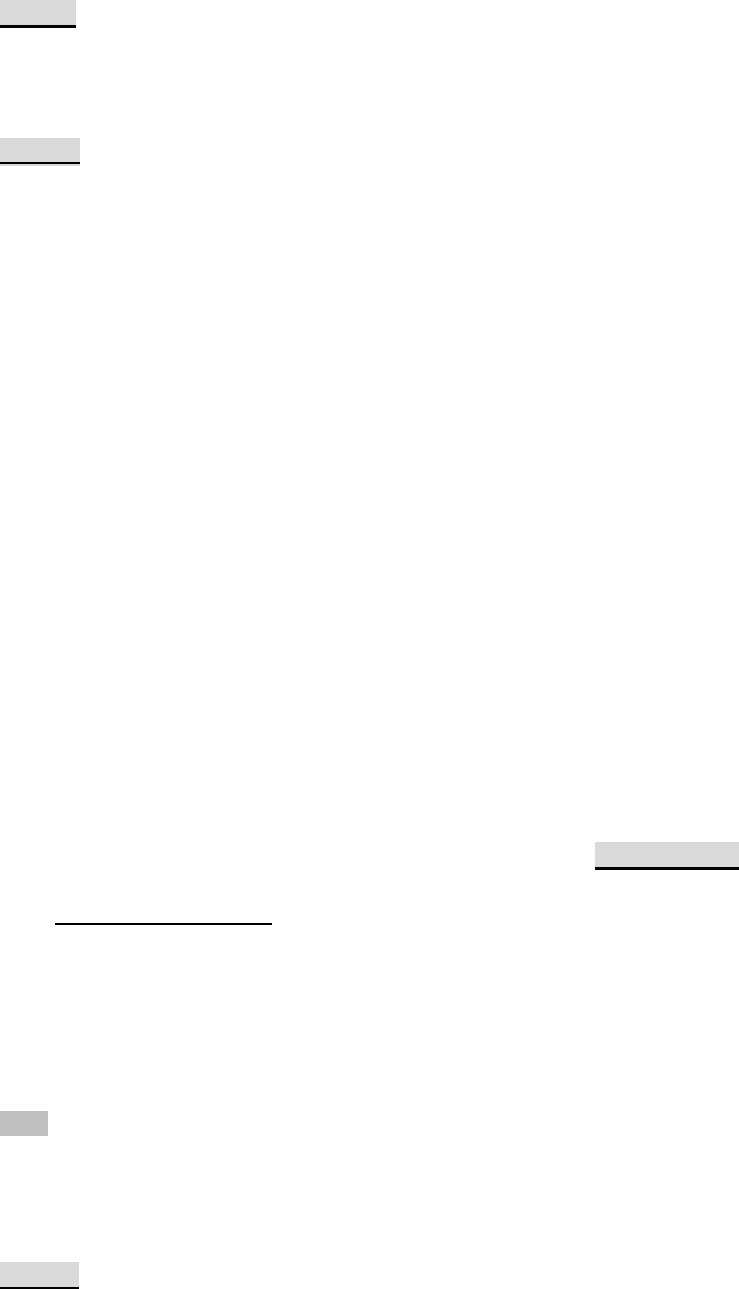
53
password.
Twitter
Bypressingthismenu,youwillbeconnectedto
twitter.Then,youcanenjoyaccessingthewell
knownsocialnetworking
Services
Internetservice
Homepage‐‐ Startthewebsitechoseninthe
connectionsettingsfile.
Bookmarks
Entertheoptionsmenuandhavethefollowing
operationsonthebookmark:
¾ Goto:Logintothechosenwebsite.
¾ Edit:Editthechosenbookmark
nameandwebsite.
¾ Send:Sendthebookmarkastext
messageormultimediamessage.
¾ Delete:Deletethechosen
bookmark.
¾ Deleteall:Deleteallbookmarks.
¾ Addbookmark:Addnew
bookmarks.
Recentpages:Recordthelatest10webpages
browsed.
54
Offlinepages:Youcanviewthesepageswhen
youoffline.
Inputaddress:Inputthewebsitetobelogged
in.
ServiceInbox:Themobilephonecanreceive
theserviceinformation(“Recommended”
information)sentbytheserviceprovider.For
example,theserviceinformationcanbethe
noticeofrelatednewsheadlines,whichcan
includeonepieceofnewsoraservicewebsite.
Settings:
¾ SelectSIM:Alwaysask/SIM1/SIM2
¾ Editaccount:Bythisfunctionyoucanedit
theaccount.
¾ Browseroptions‐‐ Yousetwhetherto
displayimagesduringwaitingtimeand
whenbrowsingWebPages.
¾ Servicemessagesettings‐‐ Youcanchoose
ONorOFFtoenablethepushornotand
youcanchoosethedisableoralwaysin
theTrustsettings.SetSLsettingsfunctions
asfollow:Never,confirm,withoutconfirm.
Addnewtrustlistincluding:number,IP
address,Domainname.
¾ Clearcache‐‐ Youcanclearcache.When
thedataofthecacheareexcessive,
55
networksurfingspeedcanbeaffected.
¾ Clearcookies‐‐Youcanclearpersonaldata.
¾ Trustedcertificates‐‐Entrust.netWAPCA
©1999Limitedliability.See
www.entrust.net/wapcps;USVeriSign,Inc.
Class3Public,primarycertification
authority.
Dataaccount
GSMData—Youcansetthenumber,nameDNS
etc.
GPRS—Youcansetthename,APN,username,
password,Auth.type,DNS.
Note:Forrelatedchargingstandardanddetailed
settings,pleaseconsultthelocalnetwork
serviceoperator.Differentnetworkservice
providersprovidedifferentservices.
Consultthelocalnetworkoperator.
Games
Thismobilephoneprovidesthreeinbuilt
games(puzzle).Pleaserefertotheoperation
instructionsattachedtothegames.
Gamesettings
¾ BGM:Onoroffbackgroundaudio.
¾ Soundeffect:Onoroffaudio.
¾ Vibration:OnoroffVibration
56
¾ Volume:UpandLowVolume
File Manager
Youcanmanagephotos,MP3andfolders.
[Phone]‐‐Thestoragebodyisphone.
[Open]:YoucanopenAudio,Images,Photos,My
MusicandVideofolders.
Received
Audio—Audiofolder
Play:Youcanplaytheselectedcontent.
Useas:YoucansendaudiotoProfiles
Send:YoucansendaudiotoMMSand
Bluetooth.
Details:Youcanseethedateandsizeofthe
file.
Rename:Youcanrenamethefolder.
Copy:YoucancopythefileintoAudio,
Images,MyMusic,Photos,Videoor
specifiedfolders.
Move:YoucanmovethefileintoImages,My
Music,Photos,Videoorspecifiedfolders.
Delete:Youcandeletethecurrentrecord.
DeleteAllfiles:Youcandeleteallrecordsin
allcurrentfolders.
Sortby:Youcanrankfilesaspername,type,
timeandsizeorchoose“None”.
Ebook:

57
Images—ImagesFolder
View:Youcanseethecurrentimage.
Send:YoucansendimagestoMMSand
Bluetooth.
Details:Youcanseethedateandsizeofthe
file.
Rename:Youcanrenamethefolder.
Copy:YoucancopythefileintoAudio,
Images,MyMusic,Photos,Videoor
specifiedfolders.
Move:YoucanmovethefileintoAudio,My
Music,Images,Photos,Videoorspecified
folders.
Delete:Youcandeletethecurrentrecord.
DeleteAllfiles:Youcandeleteallrecordsin
allcurrentfolders.
Sortby:Youcanrankfilesaspername,type,
timeandsizeorchoose“None”.
MyMusic—MP3Folder
Play:YoucanplaythecurrentMP3.
Useas:YoucansendmusictoProfiles
Send:YoucansendmusictoMMSand
Bluetooth.
Details:Youcanseethedateandsizeofthe
file.
Rename:Youcanrenamethefolder.
58
Copy:YoucancopythefileintoAudio,
Images,Photos,Videorspecifiedfolders.
Move:YoucanmovethefileintoAudio,
Images,Photos,Videoorspecifiedfolders.
Delete:Youcandeletethecurrentrecord.
DeleteAllfiles:Youcandeleteallrecordsin
allcurrentfolders.
Sortby:Youcanrankfilesaspername,type,
timeandsizeorchoose“None”.
Photos—PhotoFolder
View:Youcanseethecurrentphoto.
Edit:Youcanenterphotoartistandeditthe
desiredphoto.
Send:YoucansendphotostoMMSand
Bluetooth.
Details:Youcanseethedateandsizeofthe
file.
Rename:Youcanrenamethefolder.
Copy:YoucancopythefileintoAudio,
Images,MyMusic,Photos,Videoor
specifiedfolders.
Move:YoucanmovethefileintoAudio,My
Music,Images,Videoorspecifiedfolders.
Delete:Youcandeletethecurrentrecord.
DeleteAllfiles:Youcandeleteallrecordsin
allcurrentfolders.
59
Sortby:Youcanrankfilesaspername,type,
timeandsizeorchoose“None”.
Video—VideoFolder
Play:Youcanplaythecurrentvideo.
Send:YoucansendvideostoMMSand
Bluetooth.
Details:Youcanseethedateandsizeofthe
file.
Rename:Youcanrenamethefolder.
Copy:YoucancopythefileintoAudio,
Images,MyMusic,Photos,Videoor
specifiedfolders.
Move:YoucanmovethefileintoAudio,
Images,MyMusic,Photosorspecified
folders.
Delete:Youcandeletethecurrentrecord.
DeleteAllfiles:Youcandeleteallrecordsin
allcurrentfolders.
Sortby:Youcanrankfilesaspername,type,
timeandsizeorchoose“None”.
CreateFolder:Undertherootdirectory,youcan
createanewfoldertosavemoredetailedfiles.
Format:Formattingcanclearallfilesinthe
mobilephoneandnewlycreatedfolders.After
formatting,youneedtorestartthemobilephone
andtheAudiofolderandImagesfolderwill
restoreautomaticallyandPhotosfolderwill
60
automaticallyoccurafterthefirstphotoistaken.
MemoryCard
Open:Youcanopenthefilesinthememory
card.
NewFolder:Undertherootdirectory,you
cancreateanewfoldertosavemore
detailedfiles.
Format:Youcanformatallfilesinthe
memorycard.
FM radio
YourmobilephonesupportsFMradio.To
usethemobilephonetolistentoradio,insertthe
headsetconnectioncableintotheheadsetport
onthemobilephone.Theheadsetconnection
cablefunctionsastheantennaoftheFMradio,
soitshouldhangfreely.Whilelisteningtoradio,
youcandialorreceiveacallnormally.Duringcall
conversation,theradiowillturnmute
automatically.Ifsomeapplicationsareusing
GPRSorCSDtosendorreceivedata,theymay
interferewiththeradio.
WhentheFMradioisactivated,themobile
phonewilldisplaythenumberandname(if
havingbeensaved)andfrequencyoftheradio
channel.Ifyouhavesavedsomeradiochannels
(atmost9channels)inthemobilephone,you
canrolltochoosethedesiredchannelorpress

61
anyofnumberkeys1‐9tochoosethe
correspondingchannel.
Optionmenu
Channellist:Youcaneditandsave9
channels.
Manualinput:Youcaneditthespecified
radiofrequencyband.Thefrequencyofthe
radioisbetween87.5mHzand108.0mHz.
PresetAutoSearch:Youcanhaveautomatic
searchandsavethesearchedchannelsinto
thelist.
Settings:Youcansetbackgroundplay,loud
speaker,recordformat,audioqualityand
recordstorage.
Record:Youcanrecordnewfiles.
Append:Youcanhaveannexrecordforthe
filesofthesuperiorlevel(onlyfortherecord
filesinAMR).
Filelist:therecordfiles
Organizer
Bluetooth
ThemobilephonesupportstheBluetooth
function.YoucanuseBluetoothwireless
62
technologytosetwirelessconnectionwithother
compatibledevices,includingmobilephone,
computer,headset,in‐caraccessoriesetc.With
Bluetoothfunction,youcansendphoto,video
segment,audiosegment,personalbusinesscard
andmemo.Youcanalsoestablishwireless
connectionwiththecompatiblePCtotransmit
filesandconnecttowebbydialingnumbervia
SIM.
AsthedevicesupportingBluetoothwireless
technologyperformscommunicationsvia
wirelesswave,youneednokeepingthedevice
oppositetootherdevicesbutkeepthedistance
betweentemnotmorethan10m(about33”).
However,Bluetoothconnectioncanbeaffected
bywallorotherelectronicequipmentsetc.To
ensuremutualoperationbetweenthisdevice
andotherdevicessupportingBluetoothwireless
technology,consultthemanufacturertoconfirm
whetherthedevicebyitiscompatiblewiththis
device.DonotuseBluetoothfunctioninhospital
andaircraftetc.
BluetoothMenu
Power:BeforeusingBluetoothfunction,you
needtoactivatethisoption.WhenBluetooth
functionorotherfunctionsarebeingused,
63
allowingthisfunctiontooperateinthebackdesk
willconsumemorepower.Itisrecommendedto
closethisfunctionwhenitisidle.
Inquiryaudiodevice:Withthisfunction,
youcaninquiryaudiodevice.Forotherdevices,
enterMyDevicestosearch.
MyDevice:Afterenteringthisoption,you
willseetheBluetoothdevicescompatiblewith
themobilephone.Enteringoptions,youcanhave
necessaryoperationsonthedesiredBluetooth
deviceorsearchtheincompatibleBluetooth
devices.
ActiveDevices:Withthisfunction,youcan
seealldevicesconnectedwiththemobilephone
andtheirlinkservicetype.Youcaninterruptthe
specifiedlinkservice.
Settings:BeforeusingBluetoothfunction,
enterthismenutohavecorrespondingsettings.
Ifyourmobilephone’sBluetoothfunctionisnot
activated,youcanhaveactivationconfirmation.
Visibility:Afterthisoptionisactivated,
otherperipheraldevicessupporting
Bluetoothwirelesstechnologycansee
yourdeviceanditsnameviasearch.After
thestepaudioplayserviceisactivated,this
devicewillbeunabletobesearched.
64
ChangeDeviceName:Youcaneditmy
devicename.
Authentication:Afterthisoptionis
activated,matchingisneededwhen
peripheraldeviceaccessesmydevicevia
Bluetooth(formatcheddevicesaswell).
Afterclosingtheoption,nomatchingis
neededforthematcheddevices.
AudioPath:Youcanleavetheaudioonmy
deviceorsendtootherhand‐freedevices
viaBluetooth.IfusingBluetoothtohavea
call,setthispathashand‐freedevices.
FTPSettings:Youcansetthefiledirectory
sharedbymydeviceandtheaccessright
toonlineBluetoothdevices.
About:Here,youcanseethenameofmy
device,mydevice’sBluetoothdeviceaddressand
theBluetoothservicessupportedbymydevice.
Tip:WhensearchingBluetoothdevices,make
surethattheperipheralBluetoothdevicesare
withinthesignalcoverrangeandcanbe
searched.Tomatchthesearcheddevices,you
needtodiscusswiththeuserofthisdeviceabout
apairofmatchingpasswords.Tomatchthe
hand‐freedevice,youmustinputitsmatching
password.Aftermatching,thisdevicewillbe

65
savedinmydeviceview.
Calendar
Withthisfunction,youcansetthealarm
clocktoremindyouofyourscheduleandrecord
yourschedule.Rollthehighlightblocktothe
desireddateandthenthecurrentdatewillbe
highlightedindarkblue.Ifthedateissetwith
memofunction,thenthisdatewillbehighlighted
inlightblue.Toviewallmemosofoneday,press
OKtoseetheschedule.Youcanhavethe
followingoperations:
View:Youcanviewthescheduleofthedate
wherethecursorisonandsetthetime,date,
contentandwhethertoactivatealarmon
thisscheduleoftodays.Wheneditingthe
schedule,youcanchoosealarmtypewith
theleftandrightdirectionkeys.Inaddition,
youcanhavesuchoperationsasDelete,
DeleteandAddontheschedule.
Viewall:Youcanviewtheentirescheduleof
thedatewherethecursorisonandsetthe
time,date,contentandwhethertoactivate
alarmonthisschedule.
Addevent:youcanselecttasktypeas
reminder,meeting,course.
Deleteevent:Youcandeletethetaskasthe
66
phoneguides.
JumptoDate:Youcanmovetothecalendar
ofthespecifieddate.
Gotoweeklyview:Youcangotoweeklyand
monthlyview.
Tasks
YoucanhavesuchoperationsasCreate
Memo,Browse,Add,Edit,Delete,DeleteAlland
Sendonmemos.
Ifyouhavesetalarmforthememo,when
thesettimeisreached,themobilephonewill
ringanddisplaythememocontent.
Alarm
Thetimeformatforthealarmclockis
identicaltothatofclock.Whenthemobilephone
isoff,thealarmclockcanstillworkprovidedthe
batteryissufficient.Thesystemhasset5alarm
clockoptionsandthedefaultedisoff.Youcan
activateoneoptionoralloptionsaccordingto
theactualdemand.Everyalarmclockoptioncan
setindependenttimeanddate.Whenthetimeis
reached,themobilephonewillgiveoutalert
toneandflickerthecurrenttimeanddateonthe
screen.PressStoptostopalarmclock;press
Sleep,thenthemobilephonewillpauseringing
andcontinueafter4min.
67
Ifalarmtimeisreachedbutthemobile
phoneisswitchedoff,thenthemobilephonewill
beswitchonautomaticallyandring.IfStopis
pressed,thenthemobilephonewillaskyou
whethertoswitchonthemobilephone.Press
“No”toswitchoffthemobilephoneand“Yes”to
registeratthenetworkandswitchonthemobile
phone.
Worldclock
Presstheleftandrightdirectionkeysto
viewthecurrenttimeofeverycountry
correspondingtoeverytimezone.
Calculator
Theupperdirectionkeyfor“+”andthe
lowerdirectionkeyfor“-”,theleftdirection
keyfor"×"andtherightdirectionkeyfor"÷";
Presstheclearkeytoclearthelatestinputs
orresultsdigitbydigit;presstheclearkey
longtoclearallcontentorresult;
Press“OK”keytoobtaintheresult.
Note:Theprecisionofthiscalculatorislimited
andcanbeusedforsimplecalculation.
Unitconverter
Choosethefunctionasthephoneguideto
converttheunit.
68
CurrencyConverter
Tosaveexchangerate,press“OK”,then
choosetosetexchangerate.Chooseone
exchangeratefromthedisplayedoptions.After
that,press“OK”toconfirm.Thentheexchange
ratewillbesavedinthememoryuntilyouenter
anewonetoreplaceit.Toconvertcurrency,
enterthesumtobeconverted,press“OK”and
thenchoosetolocalcurrencyorforeigncurrency.
Ebookreader
Instandby,choose[Menu/Extras/E‐book
Reader].Aftere‐bookisactivated,thee‐booklist
willbedisplayed.Ifnoe‐book,clickOptionsto
havesuchsubmenusasCleanUpBookshelfand
GlobalSettings.
Iftherearee‐books,youcanchooseone
e‐bookandpressOptionstohavesuchsubmenus
asOpenE‐book,,SystemPreset,Delete,Delete
All,Ranking,ExecuteSystemPresetandHelp.
OpenE‐book:Activatethecurrente‐book
andenterthereadingmenu.
Globalsettings:YoucansetFontStyle,Font
Size,ScrollBy,AutoScroll,ScrollSpeed,Full
Screen,Encoding,alignmentandStorage
Priority.
Bookinfo:Displaythedetailedinformation

69
aboutthecurrente‐book.
Delete:Deletethecurrente‐book.
DeleteAllfiles:Deletealle‐books.
Sortby:YoucanhavesuchoptionsasAsper
Name,AsperType,AsperTime,AsperSize
orNonetoranke‐books.
Applyglobalsettings:Youcanexecutethe
optionsforthepresetsystem.
Help:Youcanhavesomeoperation
instructions.Usekey0togotobooksettings
screen;usekey1forhelp;usekey2toadda
bookmark;usekey3togotofindscreen;use
key4togotojumptoscreen;usekey5togo
tobookmark;usekey6tofindnext;usekey
7totoggletheautoscroll;usekey8to
removebookmark;usekey9totogglefull
screenmode.
Settings
DualSIMsettings
Youcaninanyplaceandatanytimesetthe
dual‐modemobilephoneasthefollowingmodes
accordingtoyourowndemand:
DualSIMopen
70
OnlySIM1open
OnlySIM2open
Flightmode
PhoneSetup
Insuchmenu,youcansetphonelanguage,
standbywallpaper,timeetc.
¾ TimeandDate:Withthisfunction,youcan
setcity,timeanddateformatandthetime
ofspecificplace.
SetHomeCity:Youcanset
differentcities.
Note:Thisoptionmustbeusedtogetherwith
autoupdateoftimeanddate.Autoupdateof
timeanddatacannotbeconductedunlessthe
networksupports.
SetTimeandDate:Youcansetthe
currenttimeanddate.
SetFormat:Youcansetthedisplay
formatfortimeanddate.
Note:Ifthebatteryistakenfromthemobile
phoneorthebatteryisusedupforlongtime,
whenswitchingonthemobilephoneafter
reinstallingthebatteryorchargingthebattery,
youneedtoresetthetimeanddate.
SpecialNote:Intheareaforbiddingusingmobile
71
phone(suchascabinet),youmustconfirmto
inactivatethisfunctionbeforeenteringthisarea
soastopreventaccident.
¾ SchedulePoweron/off:Youcansetthe
timeforschedulePoweron/off.
¾ Language:Youcanchoosethedesired
languageforphonedisplay.
¾ PreferredInputMethods:Youcansetthe
inputmethodsofthemobilephone
accordingtoyouroperationhabit.
¾ Displaycharacteristic:Youcansetstandby
menudisplayaswallpaper,screensaver,
powerondisplay,poweroffdisplay,
whethertodisplaytimeanddateand
ownernumber(ifsetinthephonebook)
¾ Greetingtext:Youcansetthegreetingtext
displayedonthemainscreen.
¾ Autoupdateofdateandtime:Tosetthe
mobilephonetoautomaticallyupdate
timeanddateaccordingtothecurrent
timezone,choose“Activate”.Autoupdate
oftimeanddatewillnotaffectthealarm
clock,calendaroralarmclockmemo
settingtime,whichwillbesubjecttothe
timeanddatewhencreated.However,
autoupdateoftimeanddatemaymake
72
somesetalarmclocksoutofdate.
¾ Misc.Settings:Youcanadjustthebrightness
andtimeofLCDbacklight.
GeneralCallsettings
[SIMCallsettings]
CallerID:IncludingsetbyNetwork,hidesIDand
sendID.
SetbyNetwork:Whilehavingacall
conversation,youcansendmycaller
IDintheformpresetbythesystem.
HideID:Whilehavingacall
conversation,youwillnotsendmy
callerID.Ifthesystemdoesnot
supportsuchfunction,callmayfail.
SendID:Whilehavingacall
conversation,youcansendmycaller
IDtothesystem.
Note:Thisfunctionneedsnetworksupport.
CallWaiting:YoucansetthisfunctionOnorOff.
Thecallholdandmulti‐partycallcannotbeactive
unlessthisfunctionisactivated.Thisneeds
networksupport.
CallDivert:Thisisakindofnetworkfunction,
whichcannotbeusedunlessyouapplytothe
networkoperatorforit.Withthisfunction,you
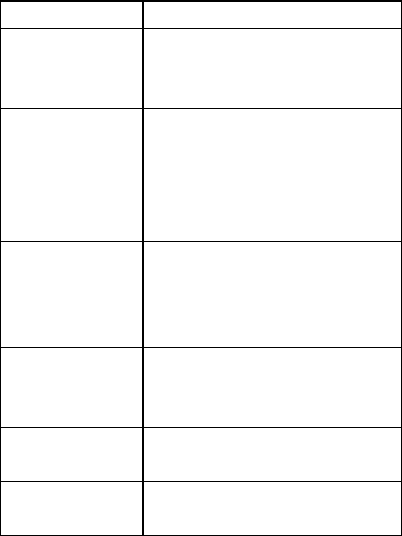
73
candivertcallsmeetingheconditionstoanother
number.
Name Description
DivertAll
VoiceCalls
Thenetworkwilldivertall
voicecallswithout
conditions.
Divertif
Unreachable
Whenthenetworkcannot
findyourmobilephone
(switched‐offoroutofthe
servicearea),itwilldivert
thecalls.
Divertifno
Answer
Whenthemobilephone
doesnotanswerthecall,
thenetworkwill
automaticallydivertit.
DivertifBusy
Whenyouareonline,the
networkwilldivertthe
call.
DivertAll
DataCallsNetworksupportneeded.
CancelAll
Diverts Cancelalldivertfunctions.
CallBarring
OutgoingCalls:
1. AllCalls:Youcanbarall
outgoingcalls.
74
2. InternationalCalls:Youcanbar
internationalcalls.
3. InternationalCallsExceptTo
HomePLMN:Whenabroad,
youcandialthecallsofthe
currentcountryandtheoriginal
country(theserviceproviders
allowstodoso).
¾ IncomingCalls:
1. AllCalls:Youcanbarall
incomingcalls.
2. WhenRoaming:Youcanbarall
callsexceptthecallsofthelocal
servicearea.
CancelAll:Youcancancelcall
barringsettingsanddial/receive
callsnormally.
ChangeBarringPassword:Youcan
applytothenetworktochange
thepasswordforcallbarring.
LineSwitching:YoucanchooseLine1orLine2.
ClosedUserGroup:Thisfunctionneeds
networksupport.Pleaseconsultthelocal
operatorfordetails.
[Blacklist]:Youcansettheblacklistasthephone
75
guides.
[AutoRedial]:YoucansetitasOnorOff.After
thefirstautomaticredialfails,youcanhaveat
mosttentimestoconnectaphonenumber.
[Speeddial]
Setthespeeddialnumbersothatyoucandial
thenumberthoughthefastsearch.
[More]
CalltimeDisplay:Youcansetwhethertodisplay
calldurationduringcallconversation.
CallTimeReminder:Youcansetonealerttone
orperiodicalerttoneforseveralroundminutes
duringcallconversationsothatyoucan
understandcalltime.Youcanturnoffthealert
tone.
Autoquickend:Youcansetcallduration.After
thesettimeexpires,themobilephonewill
automaticallyendthecall.
[NetworkSettings]
NetworkSelection:Youcansearchthe
networkagain.Selectyourfavoritenetworkand
choosetoregisterthenetworkautomaticallyor
76
manually.
Preferences:Youcansetthepreferred
registerednetworkforSIMcard.
[SecuritySetup]
¾ SIMLock:YoucansetSIMlock(PINcode)
ason/off.Whenthisoptionischosen,itis
necessarytoinputPINcodeforevery
insertoftheSIMcard.
¾ PhoneLock:YoucansetitasOnorOff.Itis
apasswordof4‐8digitsandthedefaulted
oneis0000.Youcanchangeit.
¾ AutoKeypadLock:YoucansetitasOnor
Off.Themobilephonehaskeypadlock
function.Whenitlastscertaintime,the
keypadwillbelocked,includingsuch
optionsasOff,5s,30s,60sand5min.
¾ ChangePassword:Youcanchangethe
defaultedphonepassword0000into
4‐8‐digitnumbereasytoremember.Ifthe
phonelockisactivated,whenswitchedon,
themobilephonewillhint“Phonelocked”.
Tounlockit,youcaninputthephonelock
passwordandclickOK.
77
RestoreFactorySettings
Youcanrestorethefactorysettingsofthe
mobilephone.Thefactorysettingpasswordis
0000.
7.EditorOperation
Themobilephoneprovidesmultiple
convenientinputmodes,whichcansupportthe
useofotherfunctions.
Basicletterinput
After“abc”/“ABC”ischosen,inputyour
desiredletterswiththestandardkeypad.By
pressing“Aa”keyyouwillchangefromoneinput
methodtoanother.Youcantypeacapitalletter
bypressing”×”keyfollowedbytheletteryou
wishtotypeincapitalletter.
Numberinput
Thismodeismainlyusedtoinputphone
numbersetc.After“number”ischosen,youcan
inputdigitintotheplacewherethecursoris
78
flickering.Togetintothismode,youshould
press“Aa”keyseveraltimesuntilthephonegoes
intothisinputmode.
Symbolinput
Inanyoftheaboveinputmodes,youare
providedwithsymbolinput.Ifyoucannotsee
symbols,press“sym”keytoseethem.Ifyou
wantonesymbol,presstheup/down/left/right
keytochoose.
8.Maintenance&Safety
Pleasereadandobservethefollowing
informationforsafeandproperuseofyour
phoneandtopreventdamage.Also,keepthe
userguideinanaccessibleplaceatallthetimes
afterreadingit.
Aftersalesservice
YouarekindlyrefertotheWarrantyCard
providedinthesalespackagebox.
ChargerandAdapterSafety
79
Chargerandadapteraredesignedforindooruse
only.
BatteryInformationandCare
o Pleasedisposeofyourbatteryproperly.
o Donotdisassembleorshort‐circuitthe
battery.
o Keepthebattery’smetalcontactsclean.
o Rechargethebatteryafterlongperiodsof
non‐usetomaximizebatterylife.
o Batterylifewillvaryduetousagepatterns
andenvironmentalconditions.
o Theself‐protectionfunctionofthebattery
cutsthepowerofthephonewhenits
operationisinanabnormalstatus.Inthis
case,removethebatteryfromthephone,
reinsertit,andturnthephoneon.
GeneralNotice
o Usingadamagedbatteryorplacinga
batteryinyourmouthmaycauseserious
injury.
o Donotplaceitemscontainingmagnetic
componentssuchasacreditcard,phone
card,bankbook,orsubwayticketnearyour
80
phone.Themagnetismofthephonemay
damagethedatastoredinthemagnetic
strip.
o Talkingonyourphoneforlongperiodof
timemayreducecallqualityduetoheat
generatedduringuse.
o Whenthephoneisnotusedforalong
periodtime,storeitinasafeplacewiththe
powercordunplugged.
o Usingthephoneinproximitytoreceiving
equipment(i.e.TVorRadio)maycause
interferencetothephone.
o Donotimmerseyourphoneinwater.Ifthis
happens,removethebatteryandtakeitto
nexianAuthorizedServiceCenter.
o Donotpaintyourphone.
o Thedatasavedinyourphonemightbe
deletedduetocarelessuse,repairofthe
phone,orupgradeofthesoftware.Please
backupyourimportantphonenumbers.
(Ringtones,textmessages,voicemessages,
picture,andvideoscouldalsobedeleted.)
Themanufacturerisnotliablefordamage
duetothelossofdata.
o Donotturnyourphoneonoroffwhenthe
phoneisclosetoyourear.
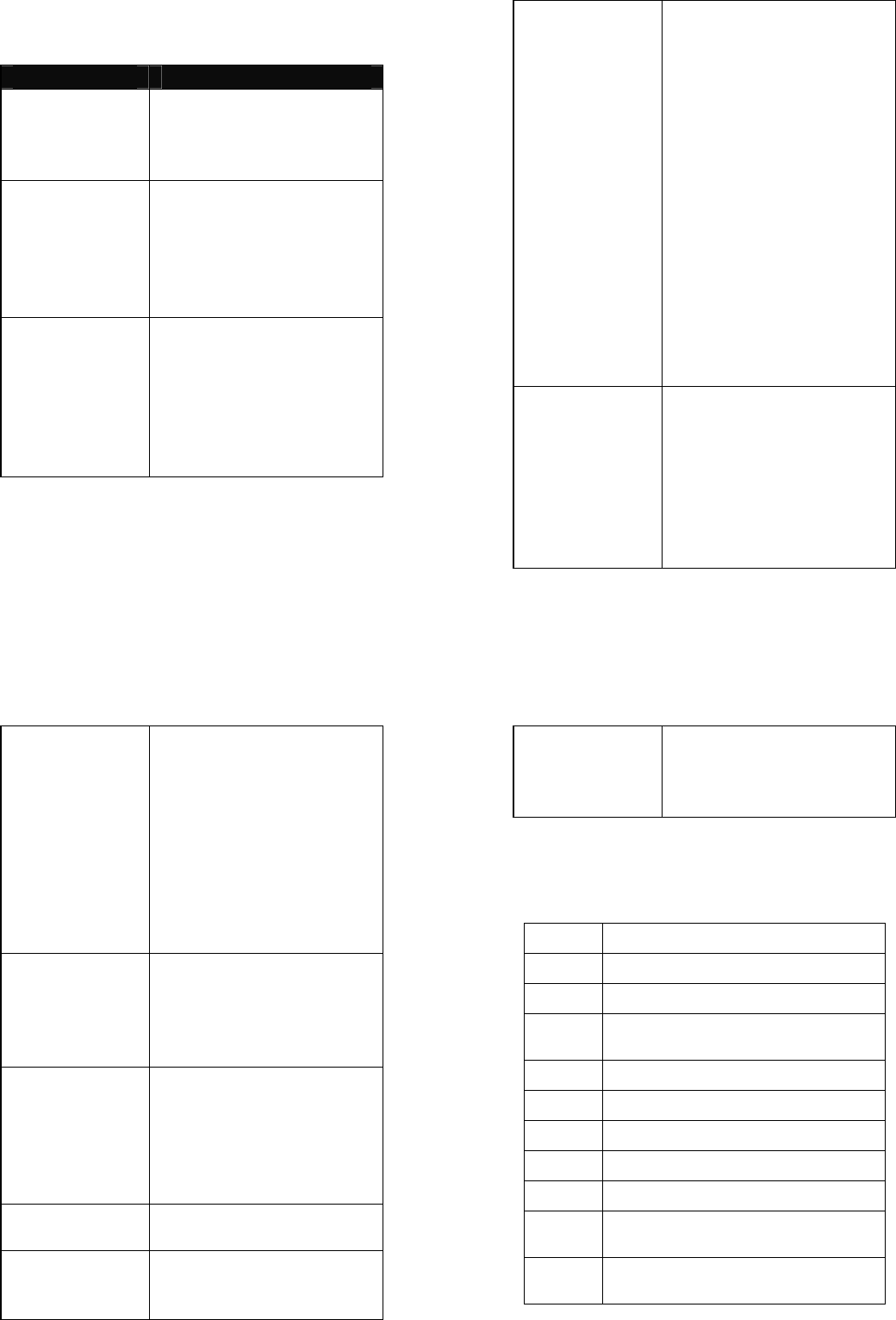
81
Troubleshooting
PhenomenaPossibleCauses
Unabletoswitch
on
1. Doesthebattery
havepower?
2. Isthebatteryplaced
correctly
SIMfailed
1. TheSIMcardisdirty.
Cleanit.
2. ReinstalltheSIM
card.
3. TheSIMcardis
damaged.Replaceit.
Poorsignals
Checkthesignalstrength
icononthescreen.Ifthe
iconcontains4bars,it
indicatesthesignalisthe
strongest;ifbelow1bars,it
indicatesthesignalisvery
poor.
82
Unabletodial
out
1. Maybeyouhaveset
HideMyCallerID
butyournetwork
operatordoesnot
providethisservice
foryou.
2. Stronginterference
existsaroundyou.
3. Maybeyouhave
activatedthecall
restrictionfunction.
4. Maybeyouhave
activatedLine2but
yournetwork
operatordoesnot
providethisservice
foryou.
Unableto
chargethe
battery
1. Thebatterymay
dischargetoomuch;
soitcannotbe
chargeduntilitis
connectedfor
certaintime.
2. Itsperformancehas
worsened.
83
Unableto
registertothe
network
1. Tooweaksignalsor
stronginterference.
2. SIMcardinstalled
properly?Bad
contactorSIMcard
damaged?IftheSIM
cardisbroken,
pleasecontactthe
networkoperatorto
replaceit.
Photostakenare
toodark
1. Checkifthetoolow
photobrightnessis
set.
2. Checkifambientray
istoodark.
Photostakenare
toounclear
1. Checkiftheobject
takenismoving.
2. Checkifthemobile
phoneshivers
slightlywhileyou
pressshutter.
Photostakenis
distorted
Theobjecttakenmaybetoo
closetocameralens.
Unabletoaccess
servicemenus.
MaybetheSIMcarddoes
notsupportservice
function.
84
Onlypartofthe
photosetas
standbyphoto
canbeseen.
Thesizeofthephotomay
betoobig.The
recommendedsizeis
220*176
9.Abbreviations
SMSShortMessageService
EMSEnhancedMessageService
SIMSubscriberIdentityModule
GSMGlobalSystemforMobile
Communication
PINPersonalIdentityNumber
PUKPINUnblockingKey
CBCellBroadcast
GPRSGeneralPacketRadioService
MMSMultimediaMessageservice
Card1Hostcard(thecardinsertedin
SIM1slot)
Card2Slavecard(thecardinsertedin
SIM2slot)
85
Warning
FCC RF Exposure Information
and Statement:
The SAR limit of USA (FCC) is
1.6W/kg averaged over one gram of
tissue.
Product, model number: E510i (FCC
ID: ZYPE510I) has also been tested
against this SAR limit. The highest
SAR value reported under this
standard during product certification
for use at the head is
0.703W/kg and when properly worn
on the body is 1.096W/kg. The
86
device was tested for typical
body-worn operations with the back
of the handset kept 1.5cm from the
body. To maintain compliance with
FCC RF exposure requirements,
use accessories that maintain a
1.5cm separation distance between
the user body and the back of the
handset .The use of belt clips,
holders and similar accessories
should not contain metallic
components in its assembly. The
use of accessories that do not
satisfy these requirements may not
comply with FCC RF exposure
requirements, and should be
avoided.
87
This device complies with part 15 of the
FCC Rules. Operation is subject to the
following two conditions: (1) This device
may not cause harmful interference, and (2)
this device must accept any interference
received, including interference that may
cause undesired operation.
Any Changes or modifications not expressly
approved by the party responsible for
compliance could void the user’s authority to
operate the equipment.
Note: This equipment has been
tested and found to comply with the
limits for a Class B digital device,
pursuant to part 15 of the FCC Rules.
88
These limits are designed to provide
reasonable protection against
harmful interference in a residential
installation. This equipment
generates uses and can radiate
radio frequency energy and, if not
installed and used in accordance
with the instructions, may cause
harmful interference to radio
communications. However, there is
no guarantee that interference will
not occur in a particular installation.
If this equipment does cause
harmful interference to radio or
television reception, which can be
89
determined by turning the
equipment off and on, the user is
encouraged to try to correct the
interference by one or more of the
following measures:
—Reorient or relocate the receiving
antenna.
—Increase the separation between
the equipment and receiver.
—Connect the equipment into an
outlet on a circuit different from that
to which the receiver is connected.
—Consult the dealer or an
experienced radio/TV technician for
help.
90