Nexpro Limitada EV531 GSM Mobile Phone User Manual EV530 English
Nexpro International Limitada GSM Mobile Phone EV530 English
Users Manual
1
2
3
4
5
1.ForyourSafety
Foryoursafetyandproperuseofthe
mobilephone,pleasereadthefollowing
guidelinescarefully:Donotswitchthemobile
phoneonwhenclosetochemicalfactory,gas
stationorotherexplosiveobjects.
Duringdriving,pleaseuseheadsetfor
safetypurpose;unlessotherwisein
emergency,alwaysstopthecaronroadside
tohaveacallconversation.
Becausetheuseofthemobilephonecan
causeinterferenceintheaircraft,neveruse
themobilephoneinaircraft.Theuseofthe
mobilephoneisdangerousandillegal;do
switchoffthemobilephonebefore
boarding.
Payspecialattentiontotheuseofthe
mobilephonenearheartpacemaker,deaf‐
aidandsomeothermedicalequipments,
becausethemobilephonecancause
interferencewiththem.
None‐originalfactory’saccessoriesand
partswillloseguarantee.
Donotdismantlethemobilephone
6
withoutpermission.Incaseoffailure,
pleasecontractthesupplierassoonas
possible.
Donotplugthechargerintothemobile
phoneandchargewithoutbattery.Always
poweroffthemobilephonewhentaking
outthebattery;otherwisethememoryof
thephonemaybedamaged.
Whenchargingthemobilephone,always
keepitintheplacewithgoodventilation,
heatsinkandawayfromflammableand
explosiveobjects.
Inordertoavoiddemagnetization,always
keepthemobilephoneawayfrom
magneticobjectssuchasCD,creditcardetc.
Ensurethemobilephonenottocontact
anyliquid;oncesuchcaseoccurs,remove
thebatteryandcontactthesupplier
immediately.
Donotusethemobilephoneinthe
environmentattoohighortoolow
temperature,neverexposethemobile
phoneunderstrongsunshineortoowet
environment.Thesuitabletemperaturefor
thephoneandaccessoriesis0℃‐40℃.The
heighttousethephoneshallbelessthan
Contents
1.ForyourSafety......................................5
2.MobilePhoneProfile.............................8
3.PreparationbeforeUse........................10
InstallSIMCard..............................................................10
InstallMemorycard.......................................................12
InstallBattery.................................................................
13
ChargeBattery...............................................................14
Noticesonusingthebattery...........................................15
PINcode.........................................................................17
4.GeneralInstructions............................18
Dialkey...........................................................................18
Switch‐on/offkey/Endkey.............................................18
Left/Rightsoftkey..........................................................19
Functionaldirectionkey.................................................19
Standardkeypad............................................................20
IconsinStandbyState....................................................21
LanguageandInputMode.............................................21
Services...........................................................................22
Callers’group.................................................................22
TermsDescription..................................22
Dialdomesticcalls..........................................................22
Dialinternationalcalls....................................................23
Dialfixed‐linetelephoneextension.................................24
Emergencycalls..............................................................24
IMEI................................................................................25
Basicoperation....................................25
Switchon........................................................................25
Switchoff.......................................................................26
DialaCall.......................................................................27
AdjustReceiverVolume..................................................27
AnsweraCall..................................................................28
SendDTMFSignal...........................................................28
DialHold.........................................................................28
FastReadSMS................................................................29
MissedCalls
....................................................................30
ConnecttoVoicemail.....................................................30
UseofMenuFunctions........................30
CallRecords....................................................................30
ContentCafé...................................................................32
Filemanager..................................................................35
Phonebook.....................................................................36
Messages........................................................................39
Multimedia.....................................................................52
Settings..........................................................................56
Organizer........................................................................65
Camera...........................................................................70
Audioplayer...................................................................71
7.EditorOperation..................................72
Basicletterinput............................................................72
Numberinput.................................................................73
Symbolinput...................................................................73
8.UseofUSB...........................................73
Noticesbeforeuse..........................................................73
9.Maintenance&Safety.........................74
Aftersalesservice...........................................................74
ChargerandAdapterSafety...........................................74
BatteryInformationandCare.........................................75
GeneralNotice................................................................75
Troubleshooting.............................................................76
10. Abbreviations &Definitions..................80
1
5.
5.
5.6.

7
2,000m.
Donotuseliquidorwetclothwithstrong
cleansertocleanthemobilephone.
Thismobilephonehasshooting,videoing
andaudiorecordingfunctions,whichshall
beusedaspertherelatedlawsand
regulations.
Alwayskeepthemobilephoneoutof
children’sreach.Donotthroworvibrate
themobilephonebecauseviolent
treatmenttothemobilephonemay
damagetheinnercircuitsandprecise
structures.
Pleasedonotdiscardthewastebattery
intogeneralhouseholdgarbage.Please
dealwiththewastebatteryaccordingto
provisionswheretheyaredefinitelymade.
Tip:Thisusermanualisbasedonsimplified
Chineseoperationmode;soitmayvaryin
Englishoperationmode.
Warning:Wewillnotbebearanyresponsibility
foranyincompliancewiththeaboveguidelines
orimproperuseofthemobilephone.Our
companykeepstherighttomakemodifications
toanyofthecontenthereinthisuserguide
withoutpublicannouncementinadvance.The
8
contentofthismanualmayvaryfromtheactual
contentdisplayedinthemobilephone.Insuch
case,thelattershallgovern.
2.MobilePhoneProfile
Themobilephonehas42keysonthekeypad,
includingsinglescreen,onevibrationmotor,
onecharger/datacommontransmissionport.
(Belowisthefrontofthemobilephone).
9
1.Receiver8.OKkey
2.LCD9.Rightsoftkey/Back
3.Navigationkeys10Shortcutkey
4.SEND2key(SIM‐2) 11.END/POWERkey
12 13
10
5.Mainmenukey12.Speaker
6.SEND1(SIM‐1)13.camera
7.QWERTYkeypad
3.PreparationbeforeUse
InstallSIMCard
Whenregisteringmobilephonenumber,
youcanapplyfortwodifferentphonenumbers,
twodifferentmobilephonenetworkservice
providersandthusobtaintwoSIM(Subscriber
IdentificationModule)cards.
WiththesetwoSIMcards,youcanuseall
functionsofyourmobilephone.TheSIMcards
savetheparametersneededfor
communicationsandpersonaldata,including
PIN(PersonalIdentificationNumber)code,
phonebook,shortmessageandotherextra
systemservices.
Warning:DonotdistortorscratchtheSIMcard
norletitcontactstatic,dustormoisture.Ifitis
lost,pleasecontactimmediatelyyournetwork
operatorforhelp.
11
BeforeSIMcardinstallation,pleaseswitch
offthemobilephone.TheSIMcardisinstalled
onthebackofthemobilephone.
Followthefollowingdiagramtoinstallthe
SIMcard.PleaseinsertthehostSIMcardinto
theSIM1slotandtheslaveSIMcardintothe
SIM2slot.
Note:IfSIMcardisinsertedonlyintothe
SIM1slot,thenonlythehostworks;likely,If
SIMcardisinsertedonlyintotheSIM2slot,
thenonlytheslaveworks.WhentwoSIMcards
areinsertedintotheSIM1slotandSIM2slot
respectively,youcanchooseworkmodefreely
asyouwish.
Note:AstheSIMcardissmallobject,keepit
outofchildren’stouchorpreventchildren
gulpingit!
12
InstallMemorycard
Asthemobilephonedoesnothave
enoughstoragespace,tousesomefunctions,
youneedtoinstallamemorycard(Thismobile
phoneuseT‐FLASHcard.)
InstallT‐FLASHcard:Openthebackcover
totakeoutthebattery,releasetheT‐Flashcard
lock,inserttheT‐Flashcardintoitsslot,and
restorethelockandthebatterybefore
restartingthemobilephone.
SIM-1
SIM -2
1
2
3 8
9
10
11
4
5
6
7
1
2
3 8
9
10
11
4
5
6
7
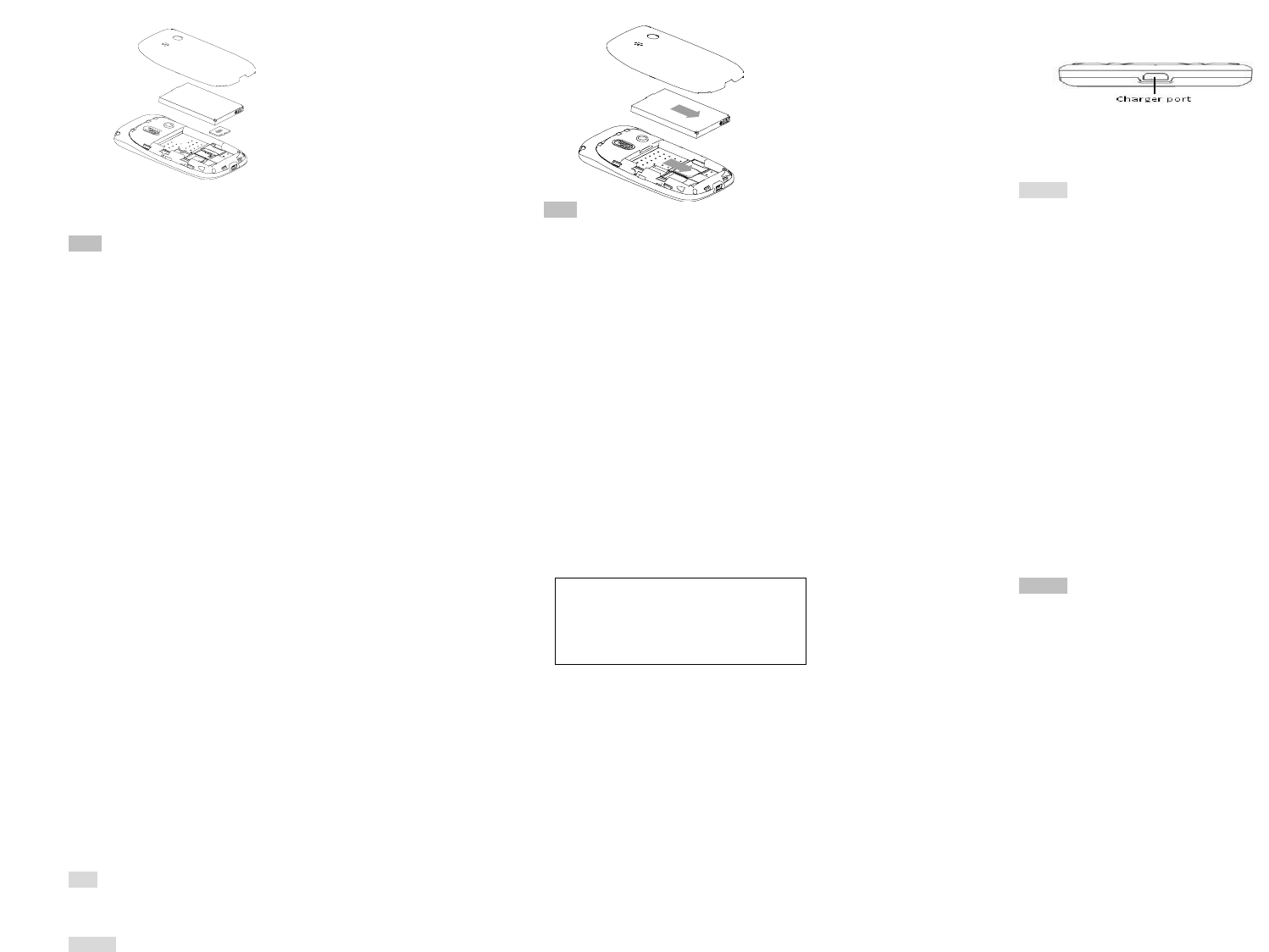
13
Note:AstheT‐FLASHcardissmallobject,keep
itoutofchildren’stouchorpreventchildren
gulpingit!
InstallBattery
Themobilephoneissuitablefororiginal
batteryandaccessories.Whenthebatteryis
idle,itisrecommendedtoputitintothe
protectionbox.
Followthefollowingdiagramtoinstallthe
battery.
T-flash card
14
Note:Doinstallthebatteryasperthediagram
soaspreventthebatterycontactpatchbeing
damaged.
ChargeBattery
Thenewbatterycannotreachtheoptimal
efficiencyunlessithasundergoneseveral
continuouscompletechargesanddischarges.
Whenthebatteryisusedup,chargeitin
time.Over‐dischargecandamagethebattery.
Afterthebatteryischargedfull,cutoffthe
connectionofchargerwiththeACpowersupply
andtheconnectionwiththemobilephone.
Followthefollowingdiagramtoconnect
thecharger.
Battery
15
Duringcharging,thebatterycapacityicon
onthescreenflickersfromtherighttotheleft.
Afterthebatteryischargedfull,theiconisfull
ofbars.Slightheatduringchargingisnormal.
Warning:Whenatravelchargerandits
accessoriesareusedtochargethebattery,
pleasefirstlycheckiftheyareoriginalor
recognizedbytheoriginalmanufacturer.The
useofotheraccessoriesmaydamageyour
mobilephoneandcauserisks!Alwaysusethem
indooranddryplaces.
Noticesonusingthebattery
Theperformanceofthebatteryisaffected
bymanyfactors,includingradiobarriernetwork
settings,signalstrength,signalstrength,work
temperature,chosenandusedfunctionsor
settingsaswellasphoneaccessories,tone,data
orotherapplications.
Foroptimalperformances,pleasefollow
16
therulesbelow:
Newbatteryorthebatteryhavingbeenidle
forlongneedchargingforlong.The
standardvoltagescopeforthebatteryis
3.7V‐4.2V.
Duringcharging,keepthebatteryatroom
temperatureorsimilartemperature.
Withtimepassingby,thebatterywill
graduallybewornandthusneedlonger
timetocharge.Thisisnormal.However,
afternormalcharging,ifcallduration
decreasesbutchargingtimeincreases,you
needtobuyanotherbatteryfromthe
originalmanufacturerorauthorizedbythe
originalmanufacturer.Thebatteryof
interiorqualitycandamageyourmobile
phoneandcausedanger!
Ifthephoneisoverusedatlowbattery
whencharging,theremightneedalonger
timeforthechargeindicatortobeshown
onthescreen.
Note:Pleasedisposethebatteryaccordingto
thelocalregulations.Trytorecyclethebattery
aspossible.Donottreatthewastebatteryas
commonwaste.
Warning:Donotthrowthebatteryintofireso
17
astopreventfire.Thebrokenbatterymay
causeexplosion.
Warning
Chargingthemobilephoneby
impropermeanscancausetoexplosion.
Alwaysrefertotherelatedregulationsfor
thedisposalofthebattery.
PINcode
PIN1Code:Itisthepersonalidentification
numberusedtoenterSIMandabletoprevent
othersusingSIM1withoutpermission.Ifthe
mobilephonehasactivatedthePIN1code
protection,whenthemobilephoneisswitched
on,thescreenwilldisplay“InputPIN”.Inthe
processofinputtingPIN1code,thescreenwill
use“*”torepresenttheinputcontent.While
obtainingSIM,youcanobtainitsPIN1code.
PIN2Code:Itisthepersonalidentification
numberusedforsomespecialfunctionssuchas
paidcalletc.
PUKCodeandPUK2Code(8‐digit)
TochangethelockedPINcode,youneed
tousePUK(PersonalUnblockingKey)code.To
changethelockedPIN2code,youneedtouse
18
PUK2code.Ifthesetwocodesarenotprovided
togetherwiththeSIMcards,askthelocal
serviceproviderforthem.
Warning:IfthePINcodeisinputwronglyfor
successivelythreetimes,theSIMcardwillbe
locked.Pleasecontactthenetworkoperator
immediatelyforhelp.Attempttounlockthe
codemaymaketheSIMcardineffectiveforever!
4.GeneralInstructions
Dialkey
Itisusedtodialacall(withphonenumber
enteredorinphonebookstate)orreceivean
incomingcall.Instandbystate,pressthiskeyto
displaythelatestcallregister(SIM1andSIM2
supportrespectively20callentries,including
receivedcalls,missedcallsanddialedcalls).In
dual‐SIMstandbymode,pressthiskeytohave
anoptionmenuonwhichyoucanchooseto
operateviaSIM1orviaSIM2.
Switch‐on/offkey/Endkey
Incallstate,itisusedtointerruptacall;in
callconversationstate,itisusedtoendacallor

19
exitfromthecurrentmenuandbacktothe
standbystate.Holdthiskeyfor4~5stoswitch
on/offthemobilephone.
Left/Rightsoftkey
Presstheleft/rightsoftkeytohavethe
functionsindicatedinthebottomrowofthe
mainscreenofthemobilephone.
Functionaldirectionkey
Thismobilephonehasfourdirectionkeys,
withtheleft,right,upanddowncontrol
functions.Insomeinterfaces,theyhavespecial
function,forexample,incallstate,pressthe
up/downkeytoadjustvolume.Similarly,these
fourdirectionkeyscanbesetwithshortcut
functions,indefaultstate:thedownkeyto
entertheInbox,theleftkeytoshortcutsand
therightkeytocalendar.Shortcutkeyscanbe
activeonlyinstandbystateandtheirfunction
definitionscanbesetbyyourselfwiththe
proceduresas:enterthephonesettingsmenu,
choosededicatedkeyfunctiontoreeditthe
directionkeys.
20
Standardkeypad
Onthekeypad,youcanseeA‐Z(0‐9
numberkeys)numberkeys,*keyand#key,
totally42keys.
Pressthesekeystoinputphonenumber,
password,Englishletters,symbolsorchoose
menus.
Indifferentstatesordifferentfunctional
menus,“+”keyand“‐“keyhavedifferent
functions:
Press“SPEAKER”keylongtostartorexit
fromthesilencemode.
Inmusicplayerstate,“+”and“‐”areused
toadjustvolume.
Tip:Thedifferencebetween“W”and“P”isthat
“P”willdirectlysendDTMFafter3spausewhile
“W”willejectawindowaskingwhetherthe
usertosendDTMF.
Keypadlock
Instandbyinterface,ifthemobilephoneis
idleforcertaintime,itwillbelocked
automatically.Afterthemobilephoneislocked,
thekeypadcannotbeactivatedeasily;incaseof
incomingcall,likewise,presstheanswerkeyto
rec
e
aut
o
rel
e
Ico
n
La
n
abc
diff
e
mo
d
Call
mo
t
inc
o
e
iveit;aftertha
t
o
matically.Lon
g
e
ase.
n
sinStandby
S
Signalstrength
Alarmclock
Sendingmessage
(
Missedcall(s)
Batterylevel
n
guageandInp
Themobile
p
inputmode.F
o
e
rentlanguages
d
es.
l
hint
Themobileph
o
t
orandbuzz
e
o
mingcallmode
s
Ring
Vibration
Ringand
Ringafte
r
21
t
,thekeypadwi
l
g
Pressthesp
a
S
tate
Keyp
a
Vibra
t
(
s)Ring
o
Vibra
t
Vibra
t
utMode
p
honehasdefa
u
o
rdifferentarea
s
andcorrespo
n
o
neisinbuiltwi
t
e
randprovid
e
s
:
vibration
r
vibration
l
lbelocked
a
cekeyto
a
dUnlocked
t
ethenring
o
nly
t
eonly
t
eandring
u
ltedMulti
s
,thereare
n
dinginput
t
hvibration
e
sseveral
22
Services
ServicesareprovidedwithSIMkit.The
mobilephonesupportservicefunction.The
detailedmenuitemsdependonSIMcardand
thenetwork.Whenthenetworkprovidessuch
functionandyourSIMcardsupportssuch
function,theservicemenuwillautomaticallybe
postedintheservicesofthemobilephone.
Callers’group
Thecallers’groupinthemobilephone
includesfriends,family,VIP,colleaguesand
othersetc.Youcansetdifferentcalltoneand
photofordifferentcallers’group.
5.TermsDescription
Dialdomesticcalls
Thesimplestmethodtodialadomesticcall
istoinputphonenumberviathenumber
keypad,thenpressdialkeytodialcall.To
changephonenumber,press“delkey”.
Duringdialing,thescreenwilldisplaya
cartoon.IfSIMcard1call,"SIM1‐"occurs;
23
ifSIMcard2call,"SIM2‐"occurs.Whenthe
otherpartyisconnected,thescreenwill
displaythecorrespondinginformation.
Pressendkeytoendthecall.
Todialadomesticcall,inputareacode+
phonenumberandthenpressthedialkey.
Dialinternationalcalls
Ifyouwanttomakeaninternationalcall,
youcanpress*keycontinuouslyuntilthe
internationaldialingprefix“+”isseenon
thescreen.Thiswillallowyoumakean
internationalcallfromanycountrywithout
knowingthedialingprefix(forexample,
+62representsIndonesia).
Afterinputtingtheprefix,youneedtoinput
theCountrynumberandcomplete
telephonenumber.Youcaninputthe
Countrynumberaccordingtothecommon
practice,suchas,49forGermany,44for
British,46forSweden,etc.
Dialinternationaltelephonenumberas
following:“+”Countrynumber+Complete
telephonenumber+Dialkey.
24
Dialfixed‐linetelephoneextension
Somefixed‐linetelephoneextensionmay
notdirectlygetthrough,soyouneedto
connecttotheswitchboardatfirstthenput
throughextensionnumber.Themobile
phonecanautomaticallydialextension
numberifyouinput“P”betweenthe
switchboardandextensionnumber.
Methodforinput“P”asfollowing:hold
pressorcontinuallyshortpressthreetimes
“*”key(“P”willbeshownonthedisplay).
Dialfixed‐linetelephoneextensionas
following:phonenumber+“P”+extension
number+dialingkey.
Emergencycalls
Ifyourphoneisunderthenetwork
coverage(youcanknowthisbycheckingthe
signalbarattheupleftcorneronthescreen),
youcanmakeemergencycalls.Ifyournetwork
supplierdoesnotprovideroamingservicein
thisarea,Emergencywillbeshownonthe
screen.Thatmeansyoucanonlymakethiskind
ofcalls.Ifyourphoneisunderthenetwork
coverage,youcanevenmakeemergencycalls
withouttheSIMcard.

25
*Insomeareas,112(emergencycall)serviceis
providedbythenetworkoperator.Incaseof
failure,consultthenetworkoperator.
IMEI
InternationalMobileEquipmentIdentity
number.Switchoffthemobilephoneandtake
offthebattery,thenyouwillseethelabelwith
suchnumberonthebackofthemobilephone.
Also,thisnumberissavedinthemobilephone.
Afterswitch‐on,instandbystate,input“*#06#”
todisplayit.
5.Basicoperation
Switchon
Presstheswitch‐on/offkeytostartthe
mobilephone,thenthescreenwilldisplay
switch‐onimage.ThenyoucanenterSettings
menutosetphonemodes,includingSIM1&
SIM2On,OnlySIM1On,OnlySIM2Onand
Flight.ThedefaultedoneisOnlySIM1On.
AfterinsertSIMcard,themobilephone
willautomaticallychecktheSIMcardavailability,
andthenitwillbeshowninformationas
followingonthedisplaybysequence:
26
1.“Inputphonepassword”——Ifyouhaveset
thepassword.
2.“InputPIN”——IfyousetSIMcard
password.
3.“Noservice”—Indicatesfailtomake
registerandcannotmakeanycalls.
4.“Emergencycallsonly”—indicateshas
registeredtoothernetworkandonlycan
makecallto112.
5.“Searching”—themobilephoneis
searchingnetworkuntilfindappropriate
network;
6.“Operatorname”—Indicatesnetwork
successfullyregistered.
Note:IfyoudonotknowPINcode,please
contactthenetworkserviceprovider.
Thedefaultedphonepassword“1234”.
Switchoff
Toswitchoffthemobilephone,pressthe
endkey.Whenthescreendisplaysswitch‐off
cartoon,thehostandtheslavewillbeoffatthe
sametime.Donottakeoutthebatteryto
switchoffthemobilephone.Ifso,theSIMcard
canbedamagedeasilyandsomedatawillbe
lost.
27
DialaCall
Withthenumberkeypad,youcanenter
phonenumbers(ifwrongcharactersare
input,presstheclearkeytodeletethem).
Pressthedialkeytodialthephonenumber.
InSIM1andSIM2Onstate,youcanchoose
todialacallviaSIM1orSIM2.Toendacall,
presstheendkey;ortocanceladial,press
theCancelkeyortheswitch‐on/offkey.
Afterthecallisconnected,youcanseethe
calltimeronthescreen.
Dialacallviaphonebook:Enterthe
phonebookandsearchthedesired
name/phonenumber,andthenpressdial
keytodialcall.
Rediallatestdialednumber:Instandby
state,pressdialkeytoviewthelistofthe
latestdialed20phonenumberornames.
Rolltothedesiredphonenumberorname
andpressdialkeytodialcall.
AdjustReceiverVolume
Incallconversation,presstheupper
directionkeyorlowerdirectionkeytoadjust
28
thevolumeofthereceiver.
AnsweraCall
Whenthereisacall,asperthesettingsof
themobilephone,youwillbealertedwithring,
vibration,vibrationandringaswellasringafter
vibration.
Toreceiveacall,pressDial/CallKey.
Torefuseacall,pressSwitch‐on/offkeyor
theendkeydirectly.
IftheCLI(CallLineIdentity)isopened,the
phonenumberofthecallerwilloccuronthe
screen.Ifthisnumberhasbeensavedinthe
phonebook,thenamecorrespondingtothis
numberwillbedisplayedonthescreen.
SendDTMFSignal
Whenthisfunctionisset,incall
conversation,pressthedesirednumberkeyand
*keyand#keytosendDTMFsignalstothe
otherparty.Ifsuchfunctionisinactive,then
extensioncallwillbecomeimpossible.
DialHold
Ifyouhaveappliedfordialhold,inthecall
conversationprocess,press“Options”tohave
thefollowingfunctionmenus:
29
Pause:Pausethecurrentcallbutwiththe
linekeepingconnected.
End:Endthecurrentcallconversation.
NewCall:Enterthedialinterface,dial
anothercall.
Phonebook:Enterthedirectoryofthe
phonebook.
SMS:EnterthedirectoryoftheSMS.
Record:Whilehavingcallconversation,you
canrecordthecall.
Activate/InactivateHandfree:Youcan
activate/inactivatethespeaker.
DTMF:YoucansetwhethertosendDTMF
signals.
Note:Somemenuitemsneedthesupportof
thelocalnetworkorcanoccurinspecialcases,
suchasConferenceandNewCall.Consultthe
localnetworkoperatorfordetails.
FastReadSMS
WhentheuserreceivesunreadSMS,the
screenwilldisplayaniconofunreadSMS.Press
ReadtoenterandreadtheSMS.TheSIMcard1
unreadSMSiconismarkedwith“1”andSIM
card2unreadSMSiconismarkedwith“2”.
30
MissedCalls
Whenthereisamissedcallincoming,the
screenwilldisplayamissedcallicon.Andpress
Readtoenterandreadmissedcalls.
ConnecttoVoicemail
Themobilephoneallowsconnectingthe
incomingcallintothevoicemailandthenyou
canreceiveanoticeaboutvoicemessage.(The
voicemailnumbermustbepreset).
6.UseofMenuFunctions
CallRecords
Indual‐SIMmode,youcanseparately
searchthecallregisterofSIM1andSIM2and
setseparatelysomeoperationscorresponding
toSIM1andSIM2.Inmono‐SIMstandbymode,
youcansettheavailableSIMcardandseeits
callregister.
Callhistoryincludesmissedcalls,dialed
callsandreceivedcalls,deletecalllog,calltime,
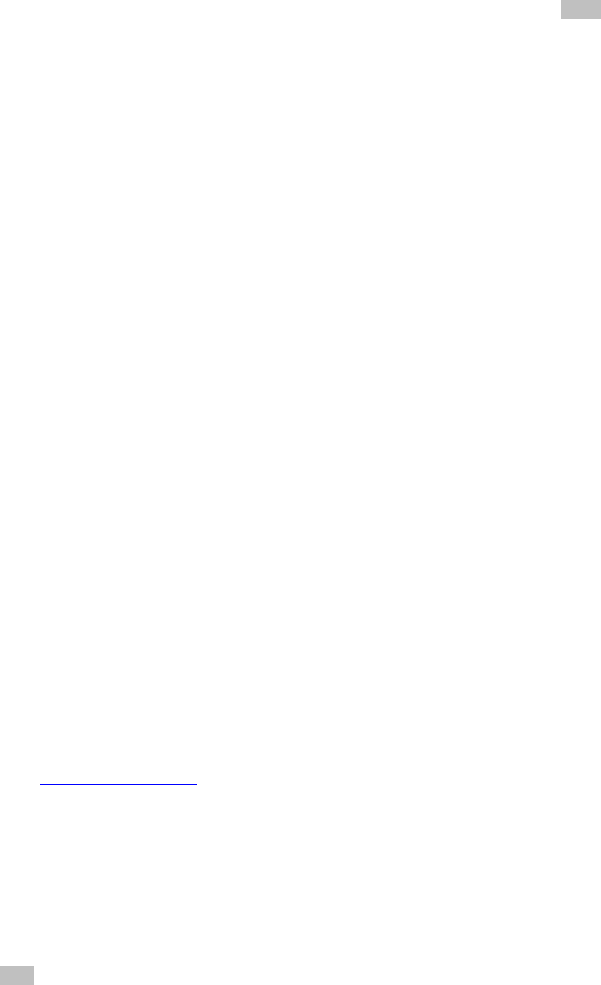
31
callcost,SMScounter,GPRScounteretc.
Inmissedcalls,receivedcallsanddialed
callsfunctionlist,youcanseethedateandtime
ofthecall,editordeletethephonenumberin
thelist,savethenumbertophonebookorsend
SMSandMMStothenumber,etc.
Note:SIM1andSIM2containrespectively
20entries.Chooseanyentryfrommissedcalls,
receivedcallsanddialedcalls,presstheSend
keytodialthenumberdirectly.
Callhistory
Dialedcalls
Thecallsthatdialedwillbedisplayed
here,andyoucancontinuethecallsbypressing
thekey.
Receivedcalls
Thecallsthatreceivedwillbedisplayed
here,andyoucancontinuethecallsbypressing
thekey.
Missedcalls
LastCall:Withthisfunction,youcanview
thelastcalltime.
Dialedcalls:Withfunction,youcanview
thedurationofalldialedcalls.
32
Receivedcalls:Withthefunction,youcan
viewthedurationofallreceivedcalls.
Resetall:Withthisfunction,youcanclear
alldurationrecordsofcalls.
Note:Theactualcalldurationandservicetime
inthebilloftheserviceprovidermaybe
differentfromthem,whichdependsonthe
networkfunctions,accountingroundingandtax
etc.
ContentCafé
Connecttotheinternet,andsurfthe
relatednetsasyouchoose.
Services
Homepage‐‐ Startthewebsitechoseninthe
connectionsettingsfile.
Bookmarks—WAP,Entertheoptionsmenu
andhavethefollowingoperationsonthe
bookmark:
¾ Goto:Logintothechosenwebsite.
¾ Edit:Editthechosenbookmark
nameandwebsite.
¾ Send:Sendthebookmarkastext
messageormultimediamessage.
33
¾ Delete:Deletethechosen
bookmark.
¾ Deleteall:Deleteallbookmarks.
¾ Addbookmark:Addnew
bookmarks.
Recentpages:Recordthelatest10webpages
browsed.
Offlinepages:Youcanviewthesepageswhen
youoffline.
Inputaddress:Inputthewebsitetobelogged
in.
ServiceInbox:Themobilephonecanreceive
theserviceinformation(“Recommended”
information)sentbytheserviceprovider.For
example,theserviceinformationcanbethe
noticeofrelatednewsheadlines,whichcan
includeonepieceofnewsoraservicewebsite.
Settings:
¾ SelectSIM:Alwaysask/SIM1/SIM2
¾ Editaccount:Bythisfunctionyoucan
edittheaccount.
¾ Browseroptions‐‐ Yousetwhetherto
displayimagesduringwaitingtimeand
whenbrowsingWebPages.
¾ Servicemessagesettings‐‐ You can
chooseONorOFFtoenablethepushor
34
notandyoucanchoosethedisableor
alwaysintheTrustsettings.SetSL
settingsfunctionsasfollow:Never,
confirm,withoutconfirm.Addnewtrust
listincluding:number,IPaddress,
Domainname.
¾ Clearcache‐‐ You canclearcache.When
thedataofthecacheareexcessive,
networksurfingspeedcanbeaffected.
¾ Clearcookies‐‐ Youcanclearpersonal
data.
¾ Trustedcertificates‐‐Entrust.netWAPCA
©1999Limitedliability.See
www.entrust.net/wapcps;USVeriSign,
Inc.Class3Public,primarycertification
authority.
Dataaccount
GSMData—Youcansetthenumber,nameDNS
etc.
GPRS—Youcansetthename,APN,username,
password,Auth.type,DNS.
Note:Forrelatedchargingstandardand
detailedsettings,pleaseconsultthelocal
networkserviceoperator.Different
35
networkserviceprovidersprovide
differentservices.Consultthelocal
networkoperator.
Filemanager
YoucanmanageAudio,ImagesandEBook.
[Phone]‐‐Thestoragebodyisphone.
[Open]:YoucanopenAudio,ImagesandEBook
Received
Audio—ImagesFolder
Open:Youcanseethecurrentimage.
Newfolder:Youcansetthecurrentfiletoa
newfolder.
Rename:Youcanrenamethefiles
Delete:Youcandeletethecurrentrecord.
Sortby:Youcanrankfilesaspername,
type,timeandsizeorchoose“None”.
Images—ImagesFolder
Open:Youcanseethecurrentimage.
Newfolder:Youcansetthecurrentfiletoa
newfolder.
Rename:Youcanrenamethefiles
Delete:Youcandeletethecurrentrecord.
Sortby:Youcanrankfilesaspername,
type,timeandsizeorchoose“None”.
36
EBook—ImagesFolder
Open:Youcanseethecurrentimage.
Newfolder:Youcansetthecurrentfiletoa
newfolder.
Rename:Youcanrenamethefiles
Delete:Youcandeletethecurrentrecord.
Sortby:Youcanrankfilesaspername,
type,timeandsizeorchoose“None”.
Phonebook
Themobilephoneisprovidedwiththe
businesscardfoldertypephonebook.The
informationofeverycontactsavedonthe
mobilephoneincludethreephonenumbers
(mobilephone,homephoneandcompany
phone),companyname,e‐mail,fax,birthday,
big‐headsticker,tone,callers’group(fivetypes:
friends,family,VIP,businessandothers).
Quicksearch
YoucanInputtheEnglishletterinthe
positionwherethecursorisflickeringto
positionthecontactfromthesecontactsthat
meetstheconditions.
Smartdial
Choosethefunctiononorofftohavethe

37
Smartdial.
Addnewcontact
YoucansavephonenumbersontoSIMcard,
phone,orexistingcontact.OnSIMcard,one
entryhasonlynameandphonenumber.Onthe
phone,onecontactcanincludeName,Number,
HomeNumber,CompanyName,E‐mailAddress,
OfficeNumber,FaxNumber,Birthday,Associate
Picture,AssociateSoundandCallerGroup.On
existingcontactscanaddnumberstoexisting
contactearlier.
Tip:Ifonecontactissetwithphotolink,tone
linkandcallers’groupatthesametime,then
thecallers’groupfunctionwillbeinactive.
Callergroups
Youcansetcalltone,photoandmembersfor
fivecallers’groups.Callers’groupmembercan
onlycomefromthenumbersavedonphone.
Speeddial
Set the number as the speed dial, and set the
function on or off.
38
Blacklist
Set the blacklist number and set the function on or
off to have the function.
Copycontacts
Copy the contacts from the SIM to Phone or Phone
to SIM.
Movecontacts
From SIM card to Phone or from Phone to SIM
card.
Deleteallcontacts
From the phone or SIM card to delete the contacts.
Phonebooksettings
SIMcardownernumber:Setthenumberto
havethefunction.
SIMvoicedialing:Refertothenumbersto
havethefunctions.
MemoryStatus:Youcanviewthecurrent
usestatusofthephonebook,including
39
SIM1,SIM2andphonememory.The
displayformatis“Used/Total”.
Fields:Choosetherelatedfunctionasthe
functionOnorOff.
PreferredStorage:Youcanchoosethe
storagepathforthecurrentnumber.
Humanvoiceprompt:Setthefunctionon
orOff.
Fields:Youcanchoosethedisplayitemsin
thephonebookandthedisplayitemsinthe
AddContactinterface.
MyvCard:Youcaneditandsendmy
businesscard.
Vcardversion:includingvcard2.1andvcard
3.0
SOSnumber:Setthedesirednumberasthe
SOSnumber.
Messages
Textmessage
SMSisakindofnetworkservicethat
cannotbeusedtosendandreceiveshort
messagesuntilyouapplytothenetwork
operator.
BothSIMcardsofthemobilephonecan
sendandreceiveSMS.TheSMSissenttothe
40
SMScenterofthenetworkandthensentbythe
networktothetargetuser(GSMuser).Ifthe
userdoesnotswitchonthemobilephoneor
themobilephonecannotreceivetheSMS(the
memoryisfull),thenetworkwillsavetheSMS
temporarily.Thedurationofstoragedepends
onsender’ssettingsandnetworkservice
provider.
Withthisfunction,themobilephonecan
sendandreceivechaintextmessages,which
mayaffectthemessagefees.Formore
information,pleaseconsulttheserviceprovider.
WhentheSMScapacityisfull,therewillbe
anSMSiconflickeringonthestandbyinterface.
ThefullcapacitycanaffectSMSreception.
DeletesomeSMStosolvetheproblem.
IftheotherpartyhasreceivedSMS,you
willhearthealertsoundfromthemobilephone
(ifsuchalertfunctionissetasON)
Note:WhensendingSMSviatheSMSnetwork,
themobilephonedisplay“Messagesent”.It
indicatesthattheSMShasbeensenttothe
SMScenterinboxsetinthemobilephonebut
doesnotmeanthereceiverhasreceivedthe
SMS.Formoreinformation,pleaseconsultthe
serviceprovider.
WriteMessage
41
Youcanwritemessageinthismenu.
TowriteSMS,press“A/a”keytoswitch
inputmodes,“sym”keytoselectSymbol;press
“delkey”toclearonecharacterbeforethe
cursor,longpress“delkey”todeleteall
characters;presstheendkeytobacktothe
standbyinterface.
ThemobilephonecansendthechainSMS
morethancharacters(limitforcommontext
messages).IftheSMScontainsmorethan160
Englishcharacters,thentheSMSwillbesplit
into2pcsormore.Youcaninsertimages,
cartoons,ringsetcintoSMS.However,theSMS
willnotbereceivedanddisplayedunlessthe
networkandthereceivingmobilephone
support.
Youcanenterthephonenumberor
chooseanumberfromthephonebooktosend
theSMS.Indual‐SIMstandbymode,youcan
choosetosendtheSMSviaSIM1orSIM2.
Inbox
YoucanseetheSMSintheinbox.
Reply:YoucanreplytothereceivedSMS.
Delete:DeletethecurrentSMS/MMS.
Forward:YoucandirectlyforwardthisSMS
toothers.
42
Copytophone:Youcancopytheentriesin
SIMcardontothephone.
MovetoPhone:Youcanmovetheentries
inSIMcardontothephone.
DeleteAll:YoucandeleteallSMSininbox.
Copyall:Youcanhavetwooptions,i.e.
copyallentriesontheSIMcardintheinbox
ontothephoneorviceversa.
Moveall:Youcanhavetwooptions,i.e.
moveallentriesontheSIMcardinthe
inboxontothephoneorviceversa.
Usenumber:Usethisnumbertohavethe
callfunctionorSavetothePhonebookor
Sendtextmessage.
UseURL:Usethenetaddresswhenthereis
theURLinthemessage.
Chat:Choosethechatroomtohavethe
chatfunction.
Movetoprivate:Movethemessagetothe
privatebox,
Sort:Sortthemessagebytimeornameby
choosingthisfunction.
Outbox
WhilesendingSMS,youcanchoose“Save

43
andSend”,andyoucansavetheSMSintothe
Outbox.YoucandirectlysavetheeditedSMS
intotheOutbox,insuchcase;theOutboxwill
display“Nonumber”,i.e.notargetnumber.If
youfailtosendtheSMS/MMS,itwillbesaved
intheOutbox.Also,youcanhavesuch
operationsassendfromSIM1,sendfromSIM2,
edit,delete,copytophonemovetophone,
deleteall,copyall,moveall,usenumber,use
URL,UseUSSDandsort.
Junkbox
Themessagesthataresentfromtheblacklists
numberwillbesavedhere.
Multioperation
Choosethedesiredoptionstohavethis
functionasthephoneguides.
Templates
Withit,youcanpre‐editsomecommon
phrases,whichisconvenientforquickSMS
44
editing.
SMSSettings
Textmessage
YoucansetsomeparametersoftheSIM1
SMSorSIM2SMSinthemenu.
ProfileSettings:TosendSMS,youmust
inputtheSMScenternumber.
Note:TheSMScenternumberisprovided
bythenetworkoperator.
Voicemailserver:Editthevoicemailserver
andyoucancallthevoicemail.
CommonSettings
o DeliveryReport:Thenetworkwill
informyouwhethertheotherparty
hasreceivedtheSMSandwhatthe
timeis.
o ReplyPath:Youcansendthereply
pathtothenetworkterminal.This
functionneedsthesupportfromthe
SMScenter.
o Savesentmessage:Savethesent
messagehere.
MemoryStatus:Youcanviewthecapacity
45
oftheSIMcardorthephoneforSMS.
PreferredStorage:Youcansetthestorage
position(SIMorphone)forSMS.
MMS
MMScancontainwords,soundandphotos.
IftheMMSisoutofthelimit,themobilephone
willbeunabletoreceivetheMMS.IftheMMS
containsphotos,themobilephonewilladjust
photossoastodisplaythemonthescreen
completely.
ThedisplayeffectofMMSdependson
receptiondevices.
Note:Youcannotusephotomessagesunless
thenetworkoperatororserviceprovider
supportstodoso.Youcannotreceiveand
displayMMSunlessthemobilephonehasthe
compatibleMMSore‐mailfunction.
WriteMessage
Receiver
AddNumber‐‐ Inputthenumberofthe
receiver.
AddE‐mail‐‐ Inputthee‐mailofthe
receiver.
Copy
o AddNumber‐‐ Inputthenumberof
thereceiver.
46
o AddE‐mail‐‐ Inputthee‐mailofthe
receiver.
Secretcopy
o AddNumber‐‐ Inputthenumberof
thereceiver.
o AddE‐mail‐‐ Inputthee‐mailofthe
receiver.
Subject:YoucaneditthesubjectoftheMMS
EditContent
AftertheMMSisedited,presstheOKkeyto
havethefollowingoptions:
o Done:Finishtheeditingofthecurrent
MMS.
o InputMethod:Youcanchoosethe
desiredinputmethod.
o AddPicture:Youcaninsertyour
desiredPicture.
o AddAudio:Youcaninsertyour
desiredaudio.
o AddVideo:Youcaninsertyour
desiredvideo.
o Addattachment:Youcaninsertyour
desiredannex.
o Addslidebefore:Youcanaddnew
pagebefore.
o Addslideafter:Youcanaddnewpage
47
after.
o Addbookmarktext:Youcaninsert
yourbookmark.
o Preview:Yo ucanpreviewtheediting
effectoftheMMS.
o Slidetiming:Youcansettheplaytime
ofthecurrentpageMMS.
Inbox
YoucanseetheMMSintheinboxandhave
thefollowingoperations:
View:YoucanviewtheMMSandsave
photos,audioandannex.
Reply:ReplythesenderwithMMS.
ReplybySMS:ReplythesenderwithSMS.
ReplyAll:IftheMMSyoureceivehasbeen
senttomanyreceiversbythesender,with
suchfunction,youcansendareplyMMSto
thesamereceivers.
Forward:YoucandirectlyforwardthisMMS
toothers.
Delete:DeletethecurrentMMS.
DeleteAll:YoucandeleteallMMSininbox.
Saveastemplate:Takeanewmmsasa
template.
Properties:Thedetailsofthenewmms
48
includingsubject,dateandfilesize.
Usedetails:Viewthedetailedinformation
ofthecurrentmessage.
Outbox
YoucanviewtheMMSsendandsavedin
theOutboxandfailedandhavesuchoperations
asview,send,delete,deleteall,saveas
template,properties,usedetails.
Drafts
YoucansavetheeditedMMSintothe
drafts,andalsoyoucanhavesuchoperationsas
view,send,edit,delete,deleteall,saveas
template,properties,usedetailsontheMMSin
thedrafts.
Templa tes
Thereare5pcspresetMMSinthemobile
phoneandyoucanhavesuchoperationsas
View,Detailsandwritemessage,properties
fromTemp l ate .
MMSSettings
YoucansetsomeparametersoftheMMSinthe
menu.
compose:
o CreationMode‐‐ "restricted"and
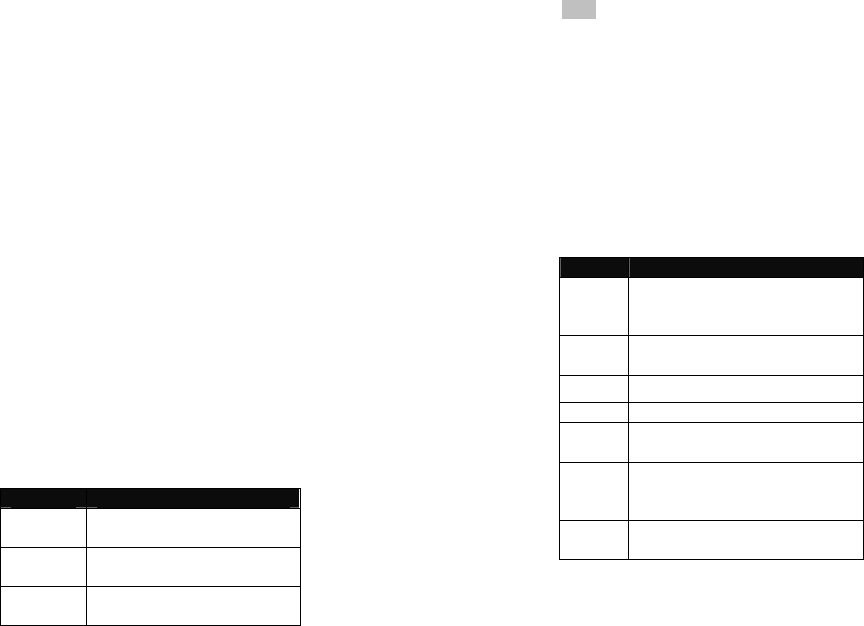
49
“free".
o Pictureresizing‐‐ Youcanreducethe
sizeoftheinserted
photo,including:160*120,320*240
andOff.
o Bestpagetime.
o AutomaticSignature‐‐ Youcanon/off
suchfunction.
o Signature:Youcaneditthecontentof
theautomaticsignature.
Send:
o ValidityPeriod‐‐ Youcansetthetime
tosaveintheMMSservicecenterand
send,including1h,6h,12h,1d,1w
andMax.
o Deliveryreport‐‐Youcanon/offsuch
function.
o ReadReport‐ Youcanon/offsuch
function.
o Priority‐‐ IncludingNormal,Highand
low.
o Slidetiming‐‐ Thetimespacewhen
theothersidereadtheMMS.Default
isfiveseconds.Maxslidingtiming:60
seconds.
o Deliverytiming—Immediately,inone
50
hour,intwelvehours,in24hours.
Retrieve:
o HomeNetwork‐‐ Delayed,immediate
andrejected.
o Roaming‐‐Thesameastothemain
network,includingashome,Delayed
andrejected.
o ReadReport—onrequest,Send,
neverSend.
o DeliveryReport‐‐onandoff.
Filter:
o Anonymous‐‐Allowandreject.
o Advertisement—Allowandreject.
ServerSettings:Indual‐SIMmode,youcan
separatelysetSIM1andSIM2.Afterchoosing
Settings,youcanhavethefollowingsettings:
o Activateprofile.
o Editprofile
• Renameprofile‐‐Setname.
• Homepage‐‐ Thewebsitefor
editingMMS.
• Dataaccount—XLGPRS.
• connectionType‐‐WAP,HTTP.
• UserName‐‐ Youcaneditthe
nameoftheuser.
• Password‐‐Youcansetpassword.
MemoryStatus:
51
Youcanseetheutilizationrateofthe
mobilephone,includingtheusedspaceandthe
freespace.
Chat
Instandby,choose[Menu/Info/Chat]toenter
ChatRoom1andChatRoom2tohaveachat.
VoiceMailServer
Thisisakindofnetworkservice,which
cannotbeuseduntilyouapplytothenetwork
operatororopenit.Pleaseconsultthelocal
serviceproviderformoredetailsandvoicemail
number.
Callvoicemail:Youcandialthevoicemail
numbersavedinthevoicemailnumber
functionlist.Ifyouhavetwophone
numbers,theywillhavetheirownvoice
mailnumber.
Edit:Youcaneditnameandeditthevoice
mailnumber.PresstheOKkeytosavethe
number.
Tip:Instandbystate,afterthevoicemail
numberisset,press1keytocallthevoicemail.
Indual‐SIMstandbystate,youcanchooseto
callthevoiceinboxviaSIM1orSIM2.
52
BroadcastMessage
Cellbroadcastisakindofinformation
servicesuchasweatherreport,trafficetcthat
thenetworkoperatorsendstotheGSMusers
withincertainarea.Indual‐SIMmode,youcan
separatelysetSIM1andSIM2.
ReceiveMode:YoucanON/OFFsuch
function.
ReadMessage:Youcannotreadthe
receivedinformationuntilyouopensuch
function.
Languages:Youcansetthelanguageforthe
receivedinformation.
ChannelSettings:Youcanchoose,addand
editanddeletechannelnumber.
Multimedia
Games
Thismobilephoneprovidestheinbuilt
games.Pleaserefertotheoperation
instructionsattachedtothegames.
Gamesettings
¾ BGM:Onoroffbackgroundaudio.
53
¾ Soundeffect:Onoroffaudio.
¾ Vibration:OnoroffVibration
¾ Volume:UpandLowVolume
PhotoAlbum
EditthephotoaschoosingPhoneartist
andImagetiles.
Videorecorder
PresstheOKkeytostartvideorecording.
Thedurationofrecordingdependsonthetime
limitsetandfilemanagementcapacity.Entering
theoptions,youcanhavethefollowingsettings:
OptionsDescription
camcorder
SettingsYou cansetBandingandvideosquality.
storageYo ucanchoosevideostoragepath(to
phoneormemorycard).
Restore
Default
Youcanrestoretherecordertofactory
settings.
Videoplayer
Itsupportsthevideosinavi.Insuchmode,
54
youcanhavethefollowingoperationstothe
specifiedfileinavi.
Optionsoftheplayer
OptionsDescription
Play
Itsupportsthevideosin3GPandwillnotbe
limitedbyfilesize.Clicktheplayinterfaceto
play.
SendAsmultimediamessage;asemail;via
Bluetooth.
RenameYoucanrenamethespecifiedvideo.
DeleteYo ucandeletethespecifiedvideos.
DeleteAll
filesYoucandeleteallfiles.
Sortby
Forconvenienceofsearch,youcanrankthem
aspername,type,timeandsizeorchoose
“None”.
StorageYoucanchoosevideostoragepath(tophone
ormemorycard).
Soundrecorder
FMradio
ThisoptionallowsyoutolistentoFMradio.

55
Youneedtopluginanearphonebefore
accessingtheapplication.
Optionmenu
Channellist:Youcaneditandsave9
channels.
Manualinput:Youcaneditthespecified
radiofrequencyband.Thefrequencyofthe
radioisbetween87.5mHzand108.0mHz.
PresetAutoSearch:Youcanhave
automaticsearchandsavethesearched
channelsintothelist.
Settings:Youcansetbackgroundplay,loud
speaker,recordformat,audioqualityand
recordstorage.
Record:Youcanrecordnewfiles.
Append:Youcanhaveannexrecordforthe
filesofthesuperiorlevel(onlyforthe
recordfilesinAMR).
Filelist:therecordfiles
ScheduleFMrecord
56
Settings
DualSIMSettings
Youcaninanyplaceandatanytimeset
thedual‐modemobilephoneasthefollowing
modesaccordingtoyourowndemand:
DualSIMopen
OnlySIM1open
OnlySIM2open
Flightmode
UserProfiles
Yourmobilephoneisprovidedwithmultiple
profilessothatyoucancustomizesome
settingsindifferentcasesfordifferentevents.
Firstly,asperyourpersonalhobby,have
individualizedsettingsonprofileandthen
activateit.Youcanhavesuchprofilesas
General,Meeting,Outdoor,Indoor,Headset,
HeadsetandBluetooth.
Thecontentcanbeeditedateveryprofiles
modeasfollowing:
Tone Setup:IncludeIncomingCall,power‐
57
on,power‐off,MessageToneandKeyTone.
Volume:SetthevolumeofRingandKey
Tone .
Alerttype:Youcanchooseanyonefrom
Ring,Vibration,VibrationandRing,
VibrationthenRingasthecurrentring
mode.
RingType:Youcanchooseanyonefrom
single,repeatandascendingasthecurrent
ringtype.
ExtraTon e :Youcanhaveon/offsettingson
WarningTone,ErrorTone, camponTone
andCallConnectTon esoastohave
correspondingtonetips.
AnswerMode:Youcanchoosewhetherto
useanykeytoanswer.
Afterindividualizedsettings,choose“Activate”
in“Select”tostartprofiles.
Note:Aftertheheadsetisinsertedintothe
mobilephone,themobilephonewill
automaticallychangeintoheadsetprofile.
Unplugtheheadsettoreturntotheprevious
profile.
Instandbystate,youcanpress#keytoswitch
tosilenceprofileandagaintotheprevious
profile.
58
Displaysetting
You can set standby menu display as wallpaper,
screen saver, power on display, power off
display, whether to display time and date and
owner number (if set in the phonebook)
TimeandDate:
With this function, you can set city, time and
date format and the time of specific place.
PhoneSettings
Insuchmenu,youcansetphonelanguage,
standbywallpaper,timeetc.
Note:Thisoptionmustbeusedtogetherwith
autoupdateoftimeanddate.Autoupdateof
timeanddatacannotbeconductedunlessthe
networksupports.
SetTimeandDate:Youcan
setthecurrenttimeanddate.
SetFormat:Youcansetthe
displayformatfortimeand
date.
Note:Ifthebatteryistakenfromthemobile
phoneorthebatteryisusedupforlongtime,
59
whenswitchingonthemobilephoneafter
reinstallingthebatteryorchargingthebattery,
youneedtoresetthetimeanddate.
SpecialNote:Intheareaforbiddingusing
mobilephone(suchascabinet),youmust
confirmtoinactivatethisfunctionbefore
enteringthisareasoastopreventaccident.
¾ SchedulePoweron/off:Youcansetthe
timeforschedulePoweron/off.
¾ Language:Youcanchoosethedesired
languageforphonedisplay.
¾ PreferredInputMethods:Youcansetthe
inputmethodsofthemobilephone
accordingtoyouroperationhabit.
¾ Greetingtext:Youcansetthegreeting
textdisplayedonthemainscreen.
¾ Autoupdateofdateandtime:Tosetthe
mobilephonetoautomaticallyupdate
timeanddateaccordingtothecurrent
timezone,choose“Activate”.Auto
updateoftimeanddatewillnotaffect
thealarmclock,calendaroralarmclock
memosettingtime,whichwillbesubject
tothetimeanddatewhencreated.
However,autoupdateoftimeanddate
maymakesomesetalarmclocksoutof
60
date.
¾ Misc.Settings:Youcanadjustthe
brightnessandtimeofLCDbacklightand
setthetrackballsensitivity.
Callsettings
[SIMCardsettings]
CallerID:IncludingsetbyNetwork,hidesID
andsendID.
SetbyNetwork:Whilehavingacall
conversation,youcansendmy
callerIDintheformpresetbythe
system.
HideID:Whilehavingacall
conversation,youwillnotsendmy
callerID.Ifthesystemdoesnot
supportsuchfunction,callmayfail.
SendID:Whilehavingacall
conversation,youcansendmy
callerIDtothesystem.
Note:Thisfunctionneedsnetworksupport.
CallWaiting:YoucansetthisfunctionOn
orOff.Thecallholdandmulti‐partycallcannot
beactiveunlessthisfunctionisactivated.This
needsnetworksupport.
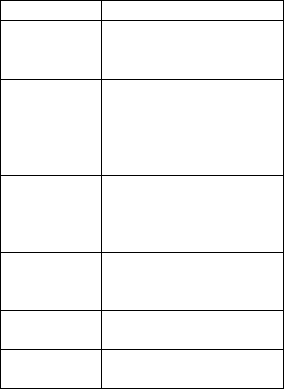
61
CallDivert:Thisisakindofnetwork
function,whichcannotbeusedunlessyou
applytothenetworkoperatorforit.Withthis
function,youcandivertcallsmeetingthe
conditionstoanothernumber.
Name Description
DivertAll
VoiceCalls
Thenetworkwilldivertall
voicecallswithout
conditions.
Divertif
Unreachable
Whenthenetwork
cannotfindyourmobile
phone(switched‐offor
outoftheservicearea),it
willdivertthecalls.
Divertifno
Answer
Whenthemobilephone
doesnotanswerthecall,
thenetworkwill
automaticallydivertit.
Divertif
Busy
Whenyouareonline,the
networkwilldivertthe
call.
DivertAll
DataCallsNetworksupportneeded.
CancelAll
Diverts
Cancelalldivert
functions.
CallBarring
62
OutgoingCalls:
1. AllCalls:Youcanbarall
outgoingcalls.
2. InternationalCalls:Youcan
barinternationalcalls.
3. InternationalCallsExceptTo
HomePLMN:Whenabroad,
youcandialthecallsofthe
currentcountryandthe
originalcountry(theservice
providersallowstodoso).
IncomingCalls:
1. AllCalls:Youcanbarall
incomingcalls.
2. WhenRoaming:Youcanbar
allcallsexceptthecallsofthe
localservicearea.
CancelAll:Youcancancelcall
barringsettingsanddial/receive
callsnormally.
ChangeBarringPassword:You
canapplytothenetworkto
changethepasswordforcall
barring.
LineSwitching:YoucanchooseLine1or
Line2.
63
ClosedUserGroup:Thisfunction
needsnetworksupport.Pleaseconsult
thelocaloperatorfordetails.
AutoRedial:YoucansetitasOnorOff.
Afterthefirstautomaticredialfails,youcan
haveatmosttentimestoconnectaphone
number.
CalltimeDisplay:Youcansetwhetherto
displaycalldurationduringcallconversation.
CallTimeReminder:Youcansetonealert
toneorperiodicalerttoneforseveralround
minutesduringcallconversationsothatyoucan
understandcalltime.Youcanturnoffthealert
tone.
SecuritySetup
¾ SIMLock:YoucansetSIMlock(PINcode)
ason/off.Whenthisoptionischosen,it
isnecessarytoinputPINcodeforevery
insertoftheSIMcard.
¾ PhoneLock:YoucansetitasOnorOff.It
isapasswordof4‐8digitsandthe
defaultedoneis0000.Youcanchangeit.
¾ AutoKeypadLock:YoucansetitasOnor
64
Off.Themobilephonehaskeypadlock
function.Whenitlastscertaintime,the
keypadwillbelocked,includingsuch
optionsasOff,5s,30s,60sand5min.
¾ FixedDial:Thisfunctionneedsthe
supportoftheSIMcardandthenetwork
operator.Whenitisactivated,youcan
onlydialthephonenumberssavedin
hostfixeddiallist.Toactivateit,youneed
toinputhostPIN2code.
¾ BarredDial:Youcansetbarringallor
somedials.(SIMcardsupportneeded)
¾ ChangePassword:Youcanchangethe
defaultedphonepassword“0000”into4‐
8‐digitnumbereasytoremember.Ifthe
phonelockisactivated,whenswitched
on,themobilephonewillhint“Phone
locked”.To unlockit,youcaninputthe
phonelockpasswordandclickOK.
RestoreFactorySettings
Resetthephonetodefaultvalues(factory
settings).
Thephonepasswordis0000.
65
Organizer
PrivateMenu
Choose the password 0000 to continue the function
as the phone guides.
Calendar
Withthisfunction,youcansetthealarm
clocktoremindyouofyourscheduleand
recordyourschedule.Rollthehighlightblockto
thedesireddateandthenthecurrentdatewill
behighlightedingreen.Ifthedateissetwith
memofunction,thenthisdatewillbe
highlightedinred.Toviewallmemosofoneday,
pressOKtoseetheschedule.Youcanhavethe
followingoperations:
View:Youcanviewthescheduleofthe
datewherethecursorisonandsetthe
time,date,contentandwhethertoactivate
alarmonthisscheduleoftodays.When
editingtheschedule,youcanchoosealarm
typewiththeleftandrightdirectionkeys.
Inaddition,youcanhavesuchoperations
asDelete,DeleteandAddontheschedule.
Viewall:Youcanviewtheentireschedule
ofthedatewherethecursorisonandset
66
thetime,date,contentandwhetherto
activatealarmonthisschedule.
Addevent:youcanselecttasktypeas
reminder,meeting,course.
Deleteevent:Youcandeletethetaskasthe
phoneguides.
JumptoDate:Youcanmovetothe
calendarofthespecifieddate.
Todolist
YoucanhavesuchoperationsasCreate
Memo,Add,Edit,Delete,DeleteAllandSend
onmemos.
Ifyouhavesetalarmforthememo,when
thesettimeisreached,themobilephonewill
ringanddisplaythememocontent.
Alarmclock
Thetimeformatforthealarmclockis
identicaltothatofclock.Whenthemobile
phoneisoff,thealarmclockcanstillwork
providedthebatteryissufficient.Thesystem
hasset5alarmclockoptionsandthedefaulted
isoff.Youcanactivateoneoptionoralloptions
accordingtotheactualdemand.Everyalarm
clockoptioncansetindependenttimeanddate.
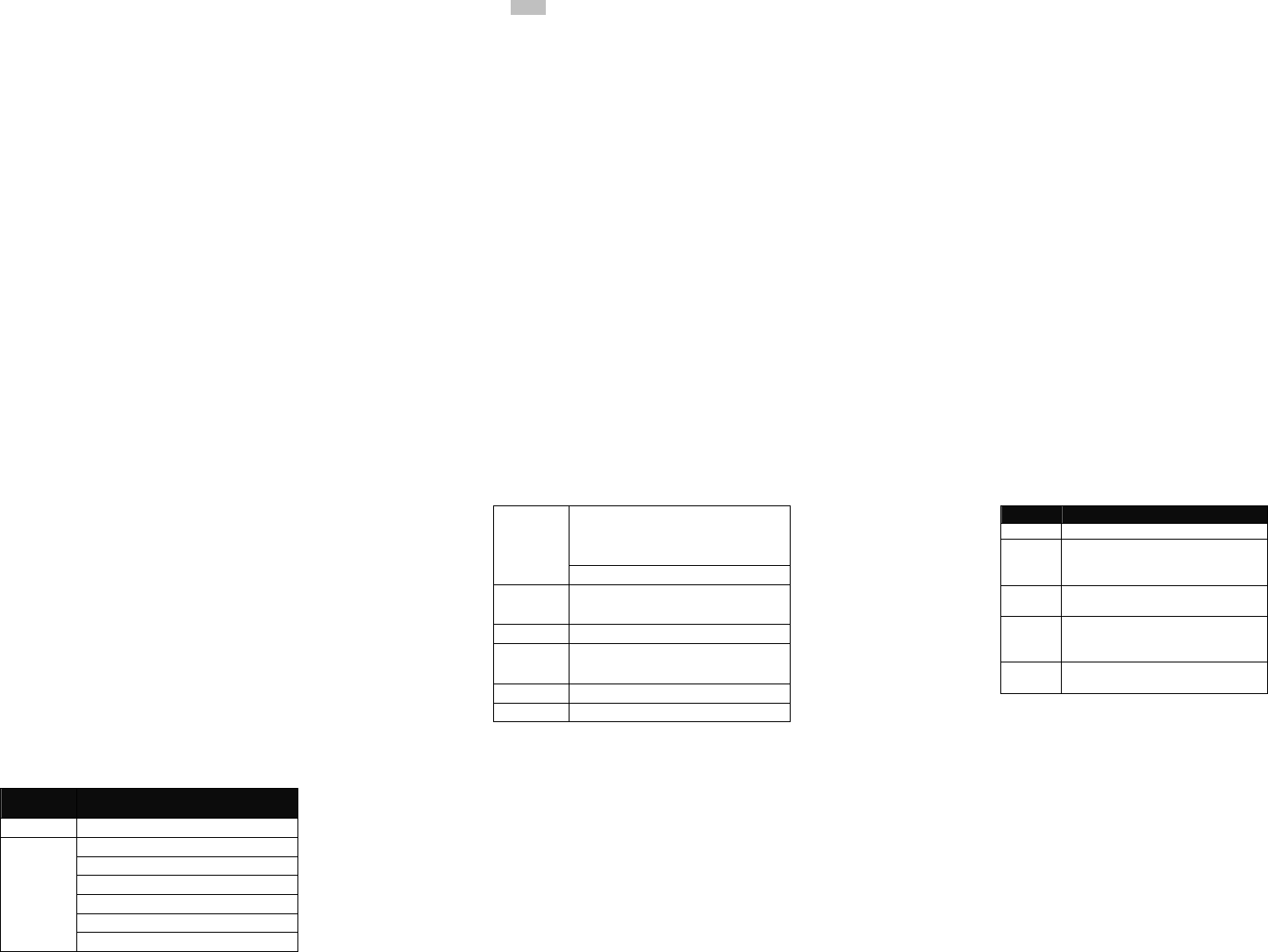
67
Whenthetimeisreached,themobilephone
willgiveoutalerttoneandflickerthecurrent
timeanddateonthescreen.PressStoptostop
alarmclock;pressSleep,thenthemobilephone
willpauseringingandcontinueafter4min.
Ifalarmtimeisreachedbutthemobile
phoneisswitchedoff,thenthemobilephone
willbeswitchonautomaticallyandring.IfStop
ispressed,thenthemobilephonewillaskyou
whethertoswitchonthemobilephone.Press
“No”toswitchoffthemobilephoneand“Yes”
toregisteratthenetworkandswitchonthe
mobilephone.
Worldclock
Presstheleftandrightdirectionkeysto
viewthecurrenttimeofeverycountry
correspondingtoeverytimezone.
Calculator
Theupperdirectionkeyfor“+”andthe
lowerdirectionkeyfor“-”, theleft
directionkeyfor"×"andtherightdirection
keyfor"÷";
Presstheclearkeytoclearthelatest
inputsorresultsdigitbydigit;pressthe
clearkeylongtoclearallcontentorresult;
68
Press“OK”keytoobtaintheresult.
Note:Theprecisionofthiscalculatorislimited
andcanbeusedforsimplecalculation.
Currencycoverter
Tosaveexchangerate,press“OK”,then
choosetosetexchangerate.Chooseone
exchangeratefromthedisplayedoptions.After
that,press“OK”toconfirm.Thentheexchange
ratewillbesavedinthememoryuntilyouenter
anewonetoreplaceit.Toconvertcurrency,
enterthesumtobeconverted,press“OK”and
thenchoosetolocalcurrencyorforeign
currency.
Ebookreager
Instandby,choose[Menu/Extras/E‐book
Reader].Aftere‐bookisactivated,thee‐book
listwillbedisplayed.Ifnoe‐book,clickOptions
tohavesuchsubmenusasCleanUpBookshelf
andGlobalSettings.
Iftherearee‐books,youcanchooseonee‐
bookandpressOptionstohavesuchsubmenus
asOpenE‐book,Update,SystemPreset,Details,
Delete,DeleteAll,Ranking,ExecuteSystem
PresetandHelp.
OpenE‐book:Activatethecurrente‐book
69
andenterthereadingmenu.
Cleanupbookshelf:
Globalsettings:YoucansetFontSize,Scroll
By,AutoScroll,ScrollSpeed,FullScreen,
Encoding,alignmentandStoragePriority.
Bookinfo:Displaythedetailedinformation
aboutthecurrente‐book.
Delete:Deletethecurrente‐book.
DeleteAllfiles:Deletealle‐books.
Sortby:YoucanhavesuchoptionsasAs
perName,AsperType,AsperTime,Asper
SizeorNonetoranke‐books.
Applyglobalsettings:Youcanexecutethe
optionsforthepresetsystem.
Help:Youcanhavesomeoperation
instructions.Usekey0togotobook
settingsscreen;usekey1forhelp;usekey
2toaddabookmark;usekey3togoto
findscreen;usekey4togotojumpto
screen;usekey5togotobookmark;use
key6tofindnext;usekey7totogglethe
autoscroll;usekey8toremovebookmark;
usekey9totogglefullscreenmode.
70
Camera
Withthisfunction,youcanusetheinbuilt
cameratotakephotos.Thelensofthecamera
islocatedonthebackoftheslideandthe
screenisusedastheviewingwindow.All
photostakenareinJPGform.After
downloadingthephotosontoPC,youneed
somesoftwaretoviewthem.
Ifthestoragespaceofthemobilephoneis
insufficienttostorethetakenphotos,itis
necessarytodeletesomeoldphotosorother
filesin“FileManagement”functionlistto
releasemorespace.
DescriptionofMobilePhoneOptions:
OptionsDescription
PhotosToviewthesavedphotos.
CameraSettings
ShutterSound:sound1,sound2,sound
EV:EV‐2——EV+2.
Contrast:High,Medium,Low.
Banding:50Hz(default),60Hz.
DelayTime:5s,10s,15sorOff.
Cont.Shot:1Shot,3Shot,5ShotandOff.
71
Image
Settings
Size:220*176,320*240,640*480
Quality:Good,Normal,Low.
White
Balance
Auto,Daylight,Tungsten,Fluorescent,
Incandescent.
SceneModeAuto,Night.
EffectSettings
Normal,Grayscale,Sepia,Sepiagreen,Sepia
blue,Colorinvert.
Storage Phone,MemoryCard.
RestoreYo ucanrestoretherecordertofactorysettings.
Audioplayer
ThesongsyoustoreintheMMCwill
appearintheaudioplayer.Pleasecheckifyou
havestoredthesongsin“MyMusic”folder.You
shouldalsocheckwhetherdefaultstorageis
PhoneorMMC.
GotoMultimedia→Audioplayer→List→
Option→Setting→Playersetting→
Pre.playlist(Memorycard)&pressok.
Descriptionofaudioplayeroptions:
72
OptionsDescription
Play Playthecurrentchosenmusic.
Details Viewfilename,track,SQ,filesize,music
duration,musicname,singer,musicspeciala
musictypeetc.
Addto
Ringtones
Addthechosenmusicintotheringbase.
Refresh
list
Enterthetracklistandupdateit(e.g.the
deletedmusicinthefilemanagementwillnot
disappearuntilupdateisconducted.
Settings PlaySettings:Tracklistpath,automatic
tracklist,repeat,shufflebackgroundplay.
7.EditorOperation
Themobilephoneprovidesmultiple
convenientinputmodes,whichcansupportthe
useofotherfunctions.
Basicletterinput
After“abc”/“ABC”ischosen,inputyour
desiredletterswiththestandardkeypad.By
pressing“Aa”keyyouwillchangefromone
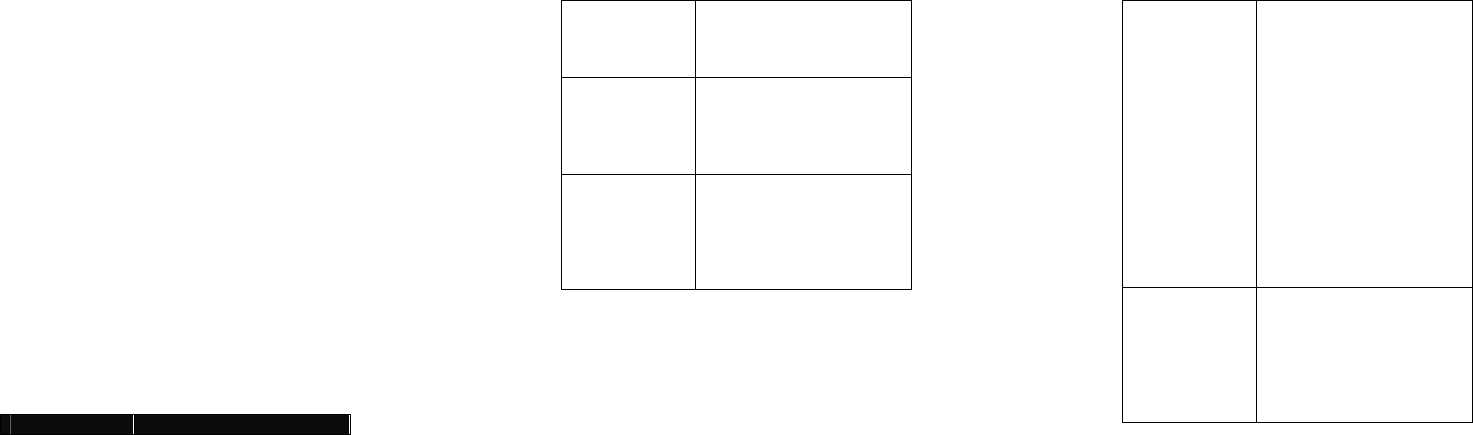
73
inputmethodtoanother.Youcantypeacapital
letterbypressing”×”keyfollowedbytheletter
youwishtotypeincapitalletter.
Numberinput
Thismodeismainlyusedtoinputphone
numbersetc.After“number”ischosen,youcan
inputdigitintotheplacewherethecursoris
flickering.Togetintothismode,youshould
press“Aa”keyseveraltimesuntilthephone
goesintothisinputmode.
Symbolinput
Inanyoftheaboveinputmodes,youare
providedwithsymbolinput.Ifyoucannotsee
symbols,press“sym”keytoseethem.Ifyou
wantonesymbol,presstheup/down/left/right
keytochoose.
8.UseofUSB
Noticesbeforeuse
AlwaysconnectandstopUSBdevice
correctly.
74
NeveruseWindowsformattingcommand
toformatthemobilediskofthemobile
phone;otherwise,itwillbedamaged
severely.
USBworkenvironment:
o Windows2000/XP.
o Forotheroperationsystems,the
connectionbetweenPCandthe
mobilephonecannotbeconducted
unlessUSBdriverisinstalled.
9.Maintenance&Safety
Pleasereadandobservethefollowing
informationforsafeandproperuseofyour
phoneandtopreventdamage.Also,keepthe
userguideinanaccessibleplaceatallthetimes
afterreadingit.
Aftersalesservice
YouarekindlyrefertotheWarrantyCard
providedinthesalespackagebox.
ChargerandAdapterSafety
o Chargerandadapteraredesignedfor
indooruseonly.
75
BatteryInformationandCare
o Pleasedisposeofyourbatteryproperly.
o Donotdisassembleorshort‐circuitthe
battery.
o Keepthebattery’smetalcontactsclean.
o Rechargethebatteryafterlongperiodsof
non‐usetomaximizebatterylife.
o Batterylifewillvaryduetousagepatterns
andenvironmentalconditions.
o Theself‐protectionfunctionofthebattery
cutsthepowerofthephonewhenits
operationisinanabnormalstatus.Inthis
case,removethebatteryfromthephone,
reinsertit,andturnthephoneon.
GeneralNotice
o Usingadamagedbatteryorplacinga
batteryinyourmouthmaycauseserious
injury.
o Donotplaceitemscontainingmagnetic
componentssuchasacreditcard,phone
card,bankbook,orsubwayticketnear
yourphone.Themagnetismofthephone
maydamagethedatastoredinthe
magneticstrip.
o Talkingonyourphoneforlongperiodof
76
timemayreducecallqualityduetoheat
generatedduringuse.
o Whenthephoneisnotusedforalong
periodtime,storeitinasafeplacewith
thepowercordunplugged.
o Usingthephoneinproximitytoreceiving
equipment(i.e.Radio)maycause
interferencetothephone.
o Donotpaintyourphone.
o Thedatasavedinyourphonemightbe
deletedduetocarelessuse,repairofthe
phone,orupgradeofthesoftware.Please
backupyourimportantphonenumbers.
(Ringtones,textmessages,voice
messages,picture,andvideoscouldalso
bedeleted.)Themanufacturerisnotliable
fordamageduetothelossofdata.
o Donotturnyourphoneonoroffwhen
thephoneisclosetoyourear.
Troubleshooting
PhenomenaPossibleCauses
77
Unabletoswitch
on
1. Doesthebatteryhave
power?
2. Isthebatteryplaced
correctly
SIMfailed
1. TheSIMcardisdirty.
Cleanit.
2. ReinstalltheSIMcard.
3. TheSIMcardis
damaged.Replaceit.
Poorsignals
Checkthesignalstrengthicon
onthescreen.Iftheicon
contains4bars,itindicatesthe
signalisthestrongest;ifbelow
1bars,itindicatesthesignalis
verypoor.
78
Unabletodialout
1. Maybeyouhaveset
HideMyCallerIDbut
yournetworkoperator
doesnotprovidethis
serviceforyou.
2. Stronginterference
existsaroundyou.
3. Maybeyouhave
activatedthecall
restrictionfunction.
4. Maybeyouhave
activatedLine2but
yournetworkoperator
doesnotprovidethis
serviceforyou.
Unabletocharge
thebattery
1. Thebatterymay
dischargetoomuch;so
itcannotbecharged
untilitisconnectedfor
certaintime.
2. Itsperformancehas
worsened.
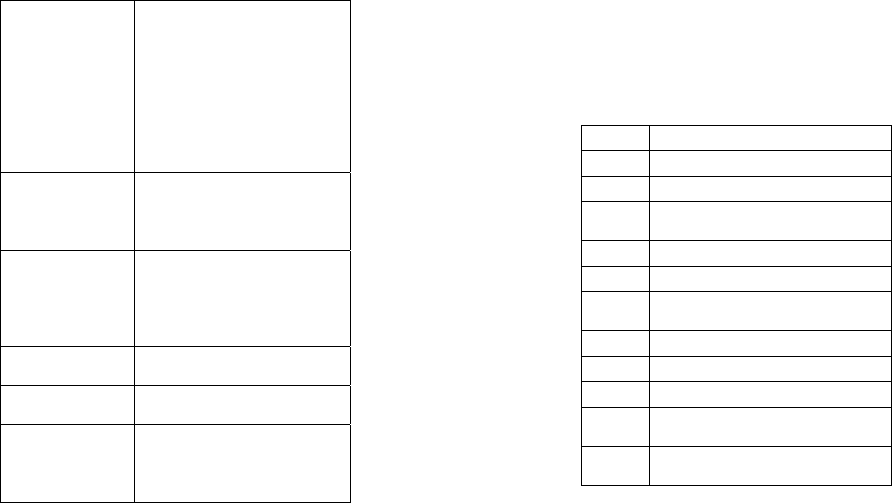
79
Unabletoregister
tothenetwork
1. Tooweaksignalsor
stronginterference.
2. SIMcardinstalled
properly?Badcontact
orSIMcarddamaged?
IftheSIMcardis
broken,pleasecontact
thenetworkoperatorto
replaceit.
Photostakenare
toodark
1. Checkifthetoolow
photobrightnessisset.
2. Checkifambientrayis
toodark.
Photostakenare
toounclear
1. Checkiftheobject
takenismoving.
2. Checkifthemobile
phoneshiversslightly
whileyoupressshutter.
Photostakenis
distorted
Theobjecttakenmaybetoo
closetocameralens.
Unabletoaccess
servicemenus.
MaybetheSIMcarddoesnot
supportservicefunction.
Onlypartofthe
photosetas
standbyphoto
canbeseen.
Thesizeofthephotomaybe
toobig.Therecommendedsize
is220*176
80
10.Abbreviations&
Definitions
SMSShortMessageService
EMSEnhancedMessageService
SIMSubscriberIdentityModule
GSMGlobalSystemforMobile
Communication
PINPersonalIdentityNumber
PUKPINUnblockingKey
IMEIInternationalMobileEquipment
Identity
CBCellBroadcast
GPRSGeneralPacketRadioService
MMSMultimediaMessageservice
Card1Hostcard(thecardinsertedin
SIM1slot)
Card2Slavecard(thecardinsertedin
SIM2slot)
81
Warning
FCC RF Exposure Information and Statement:
The SAR limit of USA (FCC) is 1.6W/kg averaged
over one gram of tissue.
Product, model number: EV531 (FCC ID:
ZYPEV531) has also been tested against this SAR
limit. The highest SAR value reported under this
standard during product certification for use at the
head is 0.728 W/kg and when properly worn on the
body is 1.314 W/kg. The device was tested for
typical body-worn operations with the back of the
handset kept 1.5cm from the body. To maintain
compliance with FCC RF exposure requirements,
use accessories that maintain a 1.5cm separation
distance between the user body and the back of the
handset .The use of belt clips, holders and similar
82
accessories should not contain metallic components
in its assembly. The use of accessories that do not
satisfy these requirements may not comply with
FCC RF exposure requirements, and should be
avoided.
This device complies with part 15 of the FCC Rules.
Operation is subject to the following two conditions:
(1) This device may not cause harmful interference,
and (2) this device must accept any interference
received, including interference that may cause
undesired operation. Any Changes or modifications
not expressly approved by the party responsible for
compliance could void the user¡¯s authority to
operate the equipment.
Note: This equipment has been tested and found to
83
comply with the limits for a Class B digital device,
pursuant to part 15 of the FCC Rules. These limits
are designed to provide reasonable protection
against harmful interference in a residential
installation. This equipment generates uses and can
radiate radio frequency energy and, if not installed
and used in accordance with the instructions, may
cause harmful interference to radio communications.
However, there is no guarantee that interference
will not occur in a particular installation. If this
equipment does cause harmful interference to radio
or television reception, which can be determined by
turning the equipment off and on, the user is
encouraged to try to correct the interference by one
or more of the following measures:
--Reorient or relocate the receiving antenna.
--Increase the separation between the equipment
84
and receiver.
--Connect the equipment into an outlet on a circuit
different from that to which the receiver is
connected.
--Consult the dealer or an experienced radio/TV
technician for help.