Nexpro Limitada P180A GSM Mobile Phone User Manual
Nexpro International Limitada GSM Mobile Phone Users Manual
Users Manual
1
UserManual

2
Contents
YOURPHONE......................................................6
GETTINGSTARTED...............................................8
BATTERY.................................................................8
REMOVINGANDINSTALLINGBATTERY............................8
CONNECTINGTONETWORK......................................10
INSERTINGANDREMOVINGSIMCARD........................11
INSERTINGANDREMOVINGMEMORYCARD..................12
POWERON/OFFPHONE............................................13
PINANDPUK........................................................13
PHONELOCK..........................................................14
LOCKINGTHESCREEN...............................................15
CONNECTINGTONETWORK.......................................15
BASICFUNCTIONS.............................................16
3
MAKINGACALL......................................................16
MAKINGDOMESTICCALLS.........................................16
DIALINGEXTENSIONNUMBEROFFIXED‐LINETELEPHONE.16
DIALINGINTERNATIONALCALLS..................................17
DIALINGPHONENUMBERSINTHECALLRECORDS...........18
EMERGENCYCALLS..................................................18
ANSWERINGACALL.................................................19
CALLRECORDS........................................................19
CALLOPTIONS........................................................19
INPUTMETHOD.................................................22
USINGTHEMENUS............................................23
ACCESSINGAMENUFUNCTION..................................23
EXITINGAMENUFUNCTION......................................23
LISTOFMENUFUNCTIONS.........................................23
PHONEBOOK.....................................................26
USERPROFILES..................................................27
4
MULTIMEDIA....................................................28
AUDIOPLAYER.......................................................28
CAMERA................................................................28
VIDEOPLAYER........................................................28
VIDEORECORDER....................................................29
FMRADIO.............................................................29
SOUNDRECORDER...................................................30
IMAGEALBUM.......................................................30
MESSAGEING....................................................31
SMS....................................................................31
MMS...................................................................31
ORGANIZER.......................................................33
BLUETOOTH...........................................................33
NETWORKSERVICES..........................................34
WAP...................................................................34
5
DATAACCOUNT......................................................34
ATTENTIONANDPRECAUTIONS.........................36
FORYOURSAFETY...................................................36
SECURITYREQUIREMENTS.........................................37
MAINTENANCE.......................................................38
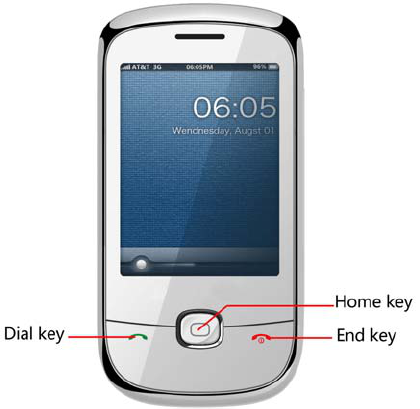
6
YourPhone
PhoneOverview
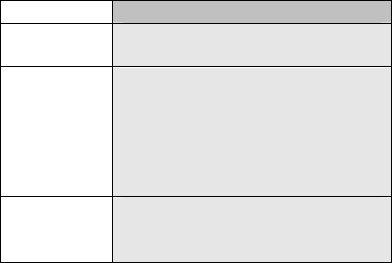
7
Keyfunctions
KeysDescription
[Home
key]
Pressthiskeytobackidlescreen.
[Dial
key]
Dialaphonenumberfrom
SIM1/SIM2oransweran
incomingcall.Whenthephoneis
inidlemode,pressthiskeyto
accessthecallhistorylistof
SIM1/SIM2.
[End
key]
Endacall.
Holddownthiskeytoturnon/off
yourmobilephone.

8
GettingStarted
Battery
Thebatteryatitsinitialconditionischargedto50%full,
andcanbeusedafterunwrapping.
Removingandinstallingbattery
Forremoving:
A.Pushthebatterybackcover;
B.Liftthebatteryupasindicatedbythearrow;
C.Takethebatteryout.
Forinstalling:
A.Placethemetalcontactpointsofthebatteryupward
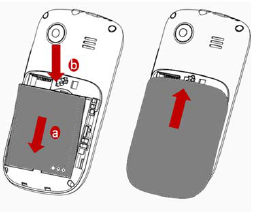
9
andflushwithmetalcontactpointsinthebatterybay,then
insertthebottomofbatteryintobatterybay.
B.Placethebackcoverofthebatteryontothephone
squarely,andpushinthedirectionofthearrowtillitclicks
intoplace.
ChargingBattery
Whilecharging,thepowersupplyindicatoratphone’s
screeniconzonewillflashinarotationmanner,ifthe
phoneisoffwhilecharging,achargingscreenwillstill
appear,indicatingthatthephoneisrecharging.Ifthe
phoneisstillbeingoverusedwhilethepowersupplyis
insufficient,therechargingindicatorwillappearonthe
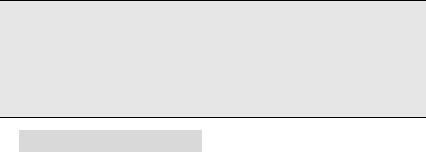
10
screenaftertherecharginghasstartedforawhile.
Whenthepowersupplyindicatoratthescreen’siconzone
showsfullandstopsflashing,itmeanscharginghas
completed.Ifittakesplacewhenthephoneisoff,the
screenwilldisplaycharging‐finishedicon.Theprocess
generallytakesabout2.5hours.Itisnormalthatthe
battery,thephoneandthechargerwillbecomehotduring
thechargingprocess.
Oncechargingiscompleted,disconnectthephoneandthe
chargerfromtheACpowersupply.
Note:Batterymustbechargedinawellventilatedplacewithsurrounding
temperatureat‐10℃~+55℃,anditisimperativethatachargerprovided
bymanufacturerisused.Usingunauthorizedchargermightcausedanger,
whichalsoviolateswarrantytermsprescribedbythemanufacturer.Ifthe
chargingtemperatureistoohighortoolow,thephonewillautomatically
givewarningandstopcharging,soastopreventdamagestobattery.
ConnectingtoNetwork
SIMcard
AvalidSIM(SubscriberIdentityModule)cardmustbe
insertedinthephonebeforeusingit.
Allinformationrelatedtomakingconnectiontothe
networkarerecordedinthechipsofSIMcard,including
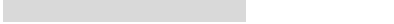
11
thenames,phonenumbersandshortmessagesyouhave
storedintheSIMcardPhonebook.Inordertopreventloss
ordamageoftheinfointheSIMcard,itisnecessaryto
avoidtouchingmetalcontactsurface,andkeepSIMcard
farfromelectricitycurrentandmagnet.
InsertingandremovingSIMcard
Poweroffthephone;removebatteryandotherexternal
powerconnection,asshownintheimage.
InsertSIMcardintoSIMcardsocket.
WhenyouneedtoremoveSIMcard,pleasepoweroffthe
phonefirst,removebattery,thenremovethecard.
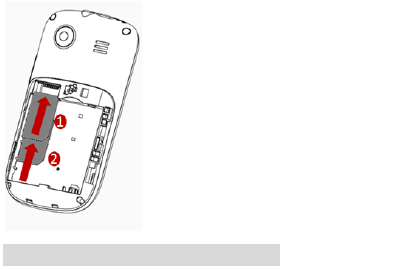
12
Insertingandremovingmemorycard
Poweroffthephone;removebatteryandotherexternal
powerconnection.
Insertmemorycardintocardslotasshownintheimage.
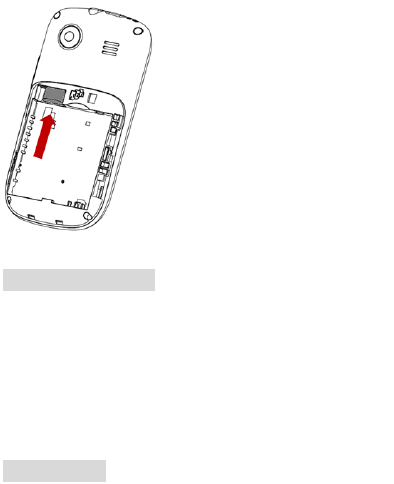
13
Poweron/offphone
Topoweron,pleasepressandholdtheEndkey.Thenthe
screenwilldisplaythepromptslikeEnterphonepassword,
SIMcardpasswordinsequentialorderasperthesetting
donebyuser.Oncetheappropriatepasswordisentered,
thephonewillsearchfornetworkconnectionandlatch
accordinglytotheappropriatenetwork.
Topoweroff,pleasepressandholdtheEndkey.
PINandPUK
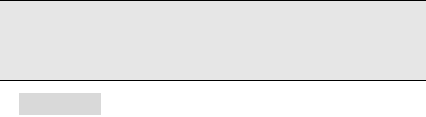
14
Topreventillegalusage,PIN(PersonalIdentification
Number)codeisadoptedtoencryptforprotectionofyour
SIMcard.SelectingthisoptionandifhavingsetupPIN
codeprotection,youhavetoenterPINcodeeachtimeyou
poweronthephone.
PressandholdthePowerkeytoclosethephone;
EnterPINcode,usecleartodeleteinput‐errors,Tap"OK"
keyforend.Forinstance,ifPINsettingis1234,thenenter
thefollowinginput:1234"OK".
Iftherearethreeconsecutiveinputerrors,yourSIMcard
willbelockedupbythenetwork,thephonewillinquire
PUKcode.
Note:YourserviceproviderwillsetupastandardPIN(4to8digits)
numberforyourSIMcard;youshouldchangeitintoyourprivate
passwordassoonaspossible.PUKcodewillbeprovidedbythenetwork
provider.
Phonelock
Thephonelockprotectsyourphonefromunauthorized
use.Thedefaultphonelockcodeis1122.Youcanchangeit
intoanynumericstringof4to8digits.
Ifthephonelockfunctionisenabled,youneedtoenterthe
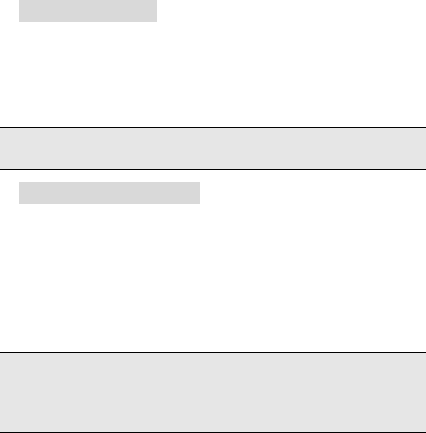
15
correctphonelockcodewhenthephoneispoweredonor
inthestandbymode.
Lockingthescreen
Tounlockthescreen,Tapunlockiconinsuccession.
IftheAutoKeypadLockfunctionisenabledandthephone
isidleforapresetperiodinstandbymode,thekeypadis
lockedautomatically.
Note:Whenthekeypadislocked,youcantapDialicontoansweran
incomingcallormakeemergencycalls.
Connectingtonetwork
AfterSIMcardissuccessfullyunlocked,thephonewill
automaticallysearchavailablenetwork(withsearching
showingonthescreen).Oncetheconnectionismade,the
nameoftheserviceproviderwillbedisplayedonthe
screen.Atthistimeyourphonehasbeenconnectedtothe
servicenetwork.
Note:Ifthescreenprompts"Emergency",thismeansyouhavemoved
outofthenormalnetworkcoverage(servicerange)oryourcardhasnot
passedauthentication,butyoucanstilltransmitemergencycallsbased
onsignalstrength.

16
BasicFunctions
Makingacall
Whenthelogoofserviceproviderappearsonthedisplay
screen,youcandialorreceivecalls.Theinfobaratthe
upperleftcornerofthedisplayscreenshowsnetwork
signalstrength(whenthereare5infobarsthesignalisat
itsstrongest).
Thecallqualityisverylikelytobeaffectedbyobstructions.
Makingdomesticcalls
Enterphonenumber,andthenTapDialicontomakethe
call.Iftheuserneedstochangephonenumber,tap
or"Clear"backanddeletenumbers.Dialing
animationwillbedisplayedonthescreenduringdialing.
Callstateinfowillbeshownonthescreenafterthecalled
partyendsthecall
Youcanenteranddialdomesticcallfollowingtheorder:
(Areacode)(Phonenumber)(Dial)
Dialingextensionnumberoffixed‐linetelephone

17
Someextensionnumbersoffixed‐linetelephonecannotbe
connecteddirectly,youmustdialthepowerboardphone
number,thenTap“*”icontoswitchcontinually,untilthe
screendisplays"P",thendialextensionnumber.
Youcandialextensionnumbersoffixed‐linetelephonein
thefollowingorder:
(Areacode)(Phonenumber)P(Extensionnumber)Send
key
Dialinginternationalcalls
Tomakeaninternationalcall,youmayTap“*”iconto
switchcontinually,tillthescreendisplaysthepre‐digit
symbol“+”forinternationallongdistancecall,whichwill
enableyoutomakeacallfromanycountrywithout
knowingthelocalinternationalaccesscode.
Youcanenternumbersinthefollowingsequencetomake
aninternationalcall:
(+)(Countrycode)(completephonenumber)(Sendkey)
Afterinputtingprefixnumber,inputthecodeandthe
completephonenumberofthewantedcountry.The
countrycodefollowsusualpractice,suchasGermany49,
UK44,Sweden46,India91etc.
Likemakinganinternationalcall,the"0"beforecitycode

18
numbershouldbedropped.
Dialingphonenumbersinthecallrecords
Everyphonenumberyouhavedialedorreceivedwillbe
storedinthelistofphonecallrecords.Thelatestdialed,
receivedandmissednumberswillbelisted,accordingto
theirtypes,intherespectivemenuofdialedcalls,received
callsandmissedcalls.Whencallrecordlistisfull,theold
numberswillautomaticallybedeleted.Toviewthelist,do
thefollowings:
Instandbystatetaptoviewtherecordforallcalls.
AllphonenumbersinthelistcanbedialeddirectlybyTap
dialicon.
Whenthelistisdisplayed,Tapthiscallrecordtoreadthe
details,then“options”toView,Call,Editbeforecall,Send
messsage,Savetophonebook,Delet,AddtoBlacklistand
Advanced.
Emergencycalls
Aslongasinthenetworkservicerange(whichcanbe
confirmedbycheckingthesignalstrengthbarsonthetop
leftcornerofthescreen),youcanalwayscallemergency
service.Ifyournetworksupplierdoesnotprovideroaming
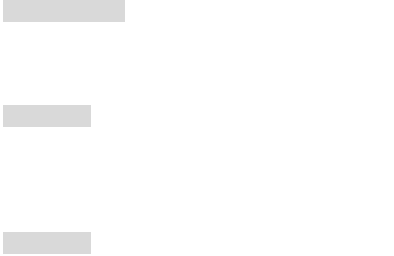
19
serviceinyourarea,thescreenwilldisplay"Emergency",
toinformyouthatonlyemergencycallispermitted.Ifyou
arewithinthenetworkservicerange,youcanalsomake
emergencycallsevenwithouttheSIMcard.
Answeringacall
Anincomingcallcanbeacceptedwiththesingletap
“Answer”.Ifearphonehasbeenconnected,usethebutton
ontheearphonetoansweracall.
Callrecords
Yourphonecanalsostorecallrecordsofthelatestmissed
calls,receivedcalls,dialedcalls,thetimeoflastcallaswell
astotalamountofreceivedcallsandtotaldialedcallsfor
you.
Calloptions
Incallconnectedstate,Tap“Options”canentercalloption,
ortap"H‐Free"toactivatespeaker,underactivated‐hands
freecondition,tap“Normal”topoweroffspeaker.
Operationmethodsofcalloptionsarethesamewiththat
ofFunctionmenu.
Thiscalloptionscanonlybeviewedduringcallprocess,
20
moreover,thefunctionsofcallwaiting,callholding,and
conferencecallsneedservicesupport,pleasecontactyour
serviceproviderfordetails.
Inthecalloptions,youcanmakethefollowingoperations:
Holdsinglecall
Makethecurrentcallhold.
EndSinglecall
Endthecurrentcall.
Newcall
Enternewdialinginterface.
Phonebook
EnterPhonebookmenu.
Messageing
Entermessagesmenu.Owingtorestrictionofnetwork
engagement,MMSfunctionisbarredduringcallprocess.
Soundrecorder
Recordthecurrentcall.
Mute
Settingofswitches,whichdisablestransmissionoflocalcall
whenMutefunctionison.
DTMF
OperationsofDTMFswitchingonandoff.
Conference*

21
Entermultiplepartyconferencecallstate.Byfollowingthe
prompts,youcanhavethefollowingfunctions:receive
waitingcalls,addthemintomultiplepartycall,maintain
themultiplepartycall,talkprivatelywithonepartyofthe
conferencewhilemaintainingallothercallers,connectone
partyinthecallconferencewithanotherpartywhile
exitingthemultiplepartycalloneself,maintainoneparty
ofthemultiplepartycallandendcurrentcallandallother
maintainedcalls.
Note:Themenumarked*itemswillonlyappearinspecialcircumstances.
Forconferencefunction,itisnecessarytoapplyforservicesupplyto
correspondingserviceoperator.

22
Inputmethod
1.Tap icon,youcanswitchinput
method,includingABC,abc,Hindi,Numeric.
2.Tapicon,youcaninsertsymbol.

23
Usingthemenus
Thephoneoffersarangeoffunctionsthatallowyouto
tailorittoyourneeds.
Thesefunctionsarearrangedinmenusandsubmenus
whichcanbeaccessedbyscrollingorusingtheappropriate
shortcut.
Accessingamenufunction
1.PressHomekeyinstandbymode.
2.Tapanapplicationicontoenterthesubmenu.
Exitingamenufunction
YoucanreturntothepreviousmenulevelbypressHome
backkey.
Listofmenufunctions
24
1NetworkServices
1‐1WAP
1‐2Dataaccount
2Messaging
2‐1Writemessage
2‐2Inbox
2‐3Outbox
2‐4Drafts
2‐5Sentmessage
2‐6Deletemessage
2‐7Broadcastmessage
2‐8Messagesetting
3Callhistory
4Settings
4‐1Displaysetting
4‐2Phonesettings
4‐3Callsettings
4‐4Networksettings
5Phonebook
6Games
7Multimedia
7‐1AudioPlayer
7‐2Camera
7‐3Videoplayer
7‐4Videorecorder
7‐5FMradio
7‐6SoundRecorder
7‐7ImageAlbum
8AudioPlayer
9Fun&Games
10Myfiles
11UserProfiles
11‐1General
11‐2Meeting
11‐3Outdoor
11‐4Slientmode
11‐5Mystyle

25
12Organizer
12‐1Alarm
12‐2Calendar
12‐3Bluetooth
26
Phonebook
Thecontactlistshouldshowninalist,thefirstlineis(Add
newcontact),tap(Options)shouldbe:
1.Select
Addnewcontact,youcanaddanewnumberrecordtoSIM
cardorphoneinPhonebook.
2.Phonebooksettings
Theoptionssuchasmemorystatus,orpreferredstorage
areavailable.
Displayphonebook:canchooseSIM1/2,Cell‐phoneorall.
Speeddial:Setupon/offandspeeddailnumber.
Mycard:editmycard,orsendmycard.
Othernumbers:setSIM1/SIM2ownernumberandfixed
dail.
Memorystatus:caninquiryalocalortheSIMcardforthe
phonebookofrecordsaswellasstoragespacehasbeen
occupied
Copyphonebook:canchoosefromphoneorSIM1/2.
Movephonebook:canchoosefromphoneorSIM1/2.
Deletephonebook:canchoosefromphoneorSIM1/2.
Note:WhenphonenumberrecordsarestoredinSIMcard,
onlyrecordtheinfoofnameandphonenumber.
27
Userprofiles
Thereare7profilesforyoutoselectoneascurrentprofile:
1General
2Meeting
3Outdoor
4Slientmode
5Mystyle
Ineveryprofileitem,press(Opions)toenterActivate,
CustomizeandReset.
InCustomize,youcanchoose:Alerttype,Ringtype,SIM1/
SIM2incoming,Ringtonevolume,SIM1/SIM2message,
Messagevolume,Keypad,Keytonevolume,Poweron/off
andSystemalert.
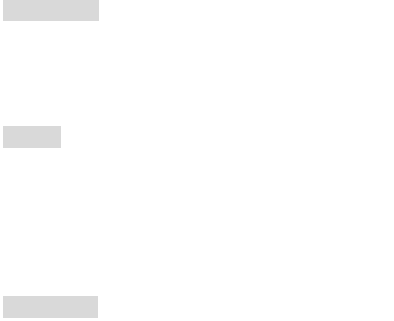
28
Multimedia
AudioPlayer
1.SelectMenu>>Audioplayer
2.Tapplaykeytoplaymusic;Forwardorrewindkeyto
switchsongs.Tap+forvolumeup&‐forvolumedown.
3. TapBackkeytoreturntothemainmenu.
Camera
1.SelectMenu>Multimedia>Camera
2.Tapcameraicontotakephotos.Tap(Back)tosavethe
photoandtotakeanotherphotos.
3.Incamerapreviewstate,Tap(Options)todosome
settings,suchasImageAlbum,Camerasettings,Image
settings,Whitebalance,etc.
Videoplayer
1.SelectMenu>Multimedia>Videoplayer.
2.Selectavideofile,tapthisvideoforplay.
3.Youcandoasfollowswhenthevideoisbeingplayed:
y Tap+keyforvolumeup&‐keyforvolumedown.
y Tapstopicontopause/continue.
y Forwardorrewindkeytoswitchtofastforwardor

29
rewind.
4.Tap(Back)tostopplayingthevideo.
Videorecorder
1.SelectMenu>Multimedia>Videorecorder
2.Tapdoticontofilmorpauseavideo,tap(stop)tostop
filming.Afterfilming,itwillinquirewheahterneedtosave,
choose“Yes”forsave.
3.Tap(Options),andselectCamcordersettings,Video
settings,Effectsettings,Storageandsoon.
FMradio
1. SelectMenu>Multimedia>FMradio
2. tapstopkeytoactivatetheFMradio.Afterloading,
thephoneplaysaprogram.
3.OntheFMRadioscreen,youcandoasfollows:
y Tap+forvolumeup&‐forvolumedown.
y TapicontoON/OFFtheradio.
y Slipicontoadjustthesearch.
3. FMrecording:Tapdoticontorecording.
4. Tapdoticonagaintopause.
5. TapBackkeytoreturntothemainmenu.

30
Soundrecorder
1.SelectMenu>Multimedia>Soundrecorder.
2.Tapdoticontorecord.Tapdoticonagainto
pause/continue.
ImageAlbum
1.SelectMenu>Multimedia>ImageAlubm.
2.Tap(Options)andselectview,browsestyle,send,use
as,rename,delete,sortbyandsoon.

31
Messageing
1.Writemessage
SMS
1.EnterMessags>Writemessage>SMS.
2.EnterWritetextmessage.
3.TaptheLeftsoftkey(Option)andselecttherequired
items,includingSendto,Inputmethod,Advancedoptions
andSavetoDrafts.
4.TaptheLeftsoftkey(Option)andselectSIM1doneor
SIM2doneforsendoptions.
MMS
1.EnterMessags>Writemessage>MMS.
2.EntertextinEditcontentbyselectingEdit.
3.TaptheLeftsoftkey(Option)andselecttheitemsyou
wanttosend,includingSendto,Inputmethod,Writing
language,images(Addpicture),audios(Addaudio),Add
video,Addsubjectandsoon.
4.ConfirmthecontentsbyselectingOptionandDone.
5.TaptheLeftsoftkey(Option)andselectSendfrom
SIM1/SIM2.
2Inbox
32
ViewreceivedmessagesinInboxsub‐menu.
3Outbox
OutboxstoresSMS/MMSselectedforstoragefailmessage.
4Drafts
DraftsstoresSMS/MMSunpreparedforsendingforfuture
revisionandsending.
5Sentmessage
EntersentlisttoviewSMS/MMSyousavedinyourphone
(includingSIM1cardandSIM2card).
6Deletemeseeage
CanchoosedeletemeseeagesfromInbox,Drafts,Outbox,
SentmessagesorAllmessages.
7Broadcastmessage
Tap(Ok)toenterthismenu,andtosettheparameter
accordingtothemenuhints.
ThisfunctionneedssupportfromtheOPERATER,please
connectwiththemtoactivatethisservice.
8Messagesetting
YoucansetSMS,MMSandServicemessage.

33
Organizer
Bluetooth
ActivateBluetooth:on/offBluetoothfunction.whenthe
Bluetoothison,mainLCDinterfacestatusbarwilldisplay
theBluetoothicon.
Thisdevicesisvisible:whetherthedevicecanbesearcher.
SearchforBluetoothdevice:showthedeviceswhichhad
matchedwithmydevice.
Searchhands‐freedevice:showthedeviceswhichis
hands‐free.
Hostdevicename:Showdevicename.
Advancedoptions:Includethefollowing
Setaudiopath:setupvoicetotransferpathforBluetooth
headsetorremaininthemachine.
Storage:setupthestorage,suchasphone,memory
card,oralwaysask.
Bluetoothdeviceaddress:showmyaddress.
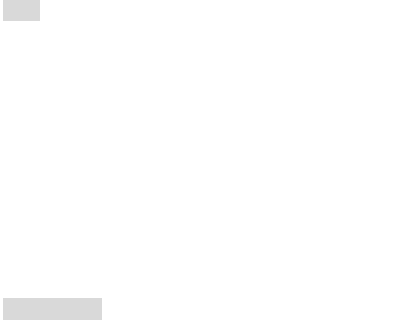
34
NetworkServices
WAP
ThisserviceissupportbyOPERATOR,ifyoudonotknow
whetheryourSIMcardsupports,pleaseconnectwiththe
OPERATORformoreinformation.
Enterthisservicemenu,youcanchoose
1.Homepage–toenterthehomepageviaWAPweb.
2.Bookmarks–tolistallthebookmarks,youcanedit
themorenterthemdirectly.
3.Enteraddress–toentertheaddressyouenterdirectly
4.Recentpages–toviewrecentpages
5.Settings–tosettheWAPparameters,includingSIM
Cardsselection,Profileyouwanttouse,browser’ssettings,
servicemessagesettings,andtoclearcacheandcookies.
Dataaccount
Thissub‐menuwillgivealistofGPRSaccessaccountdata
ofthecurrentWAPsettingfile,byselectingonecertain
setupfile,youcaneditthefollowingcontentsoftheGPRS
accessaccountdatainthesettingfile:
ProxyName:Thisenableseditingandsetupthenameof
accountdatafile.
35
AccesspointofGPRS:EnterAPN,
UserName:UseridentityofAPNserver,defaultisempty.
Password:PasswordnecessaryforAPNservertorecognize
youridentity,thedefaultvalueisempty.
Auth.Type:SelectingNormalorSecurebypressingright
andleftkeys,youcanfinishsetting,thussettingupthe
authenticationmethodadoptedintheWAPidentity
authentication.
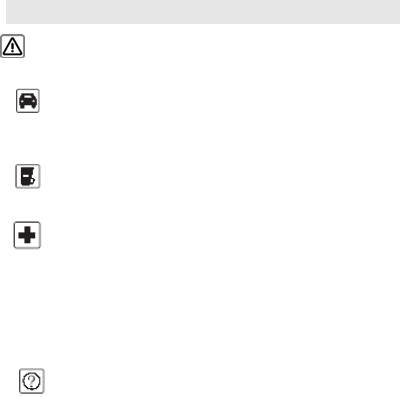
36
AttentionandPrecautions
Foryoursafety
Remembertocomplywithlegalrequirementsand
localrestrictionswhenusingthephone,forexample,
inaeroplane,petrolstations,hospitalorwhiledriving
Alwayskeepyourhandsfreetooperatethevehicle
whiledriving.Yourfirstconsiderationwhiledrivingshould
beroadsafety.Don’tusehandsetwhiledriving.
Asperthelaw,phoneshouldnotbeusedat
refuelingpointnearfuelorchemicals.
Mobilephonescaninterferewiththefunctioning
ofmedicaldevicessuchashearingaidsorpacemakers.
Keepatleast20cm(9inches)betweenthephoneand
pacemaker.Whenusingthemobilephoneholdittothe
earwhichisfurthestawayfromthepacemaker.Formore
information,consultyourdoctor.
Allwirelessphonesmaybesusceptibleto
interference,whichcouldaffectperformance.Thephone
maycauseinterferenceinthevicinityofTVsets,radiosand
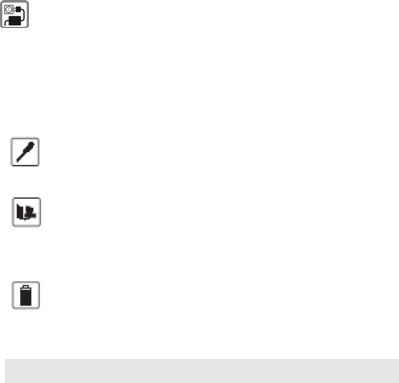
37
PCs.
Themainsvoltage(V)specifiedonthepowersupply
unitmustnotbeexceeded.Otherwisethecharging
devicemaybedamaged.
Thepowersupplymustbepluggedintoaneasilyaccessible
ACmainspowersocketwhenchargingthebattery.The
onlywaytoturnoffthechargingdeviceafterchargingthe
batteryistounplugit.
Onlyqualifiedpersonnelmayinstallorrepairthis
product.
Whenconnectingtoanyotherproduct,readits
userguidefordetailedsafetyinstructions.Donotconnect
incompatibleproducts.
Useonlyapprovedenhancementsandbatteries.
Donotconnectincompatibleproducts.
SecurityRequirements
Beforemakingoransweringacall,youshouldpay
attentiontothelocallawsabouttheuseofwirelessmobile
phonesandtakethemintoaccountinpracticaluse.
38
Trafficsafety
Payattentiontotrafficsafety.Donotuseyourmobile
phonewhiledriving.Parkbeforemakingoransweringa
call.
FlightSafety
PleaseturnoffyourGSMmobilephonebeforetheairplane
takesoffinordertoprotectairplane’scommunication
systemfrominterference.
Usingmobilephonebeforetheplanetakingoffshouldget
aircrew’spermissionaccordingtosafetyregulations.
EnvironmentSafety
Donotuseyourmobilephonenearprecisionelectronic
equipment.Radiowaveinterferencemaycause
malfunctioningofsuchelectronicequipmentandother
problems.
Operatingofmobilephonemayinterferewithmedical
deviceslikehearingaidsandpacemakers.
Donotuseyourphoneinapotentiallydangerous
atmosphere.Pleasestrictlyobservewiththerestrictionson
theuseofwirelessdevices.
Maintenance
Batteryinstructions
39
Whenthephoneautomaticallyturnsofforindicatesthe
alarminformationofpowershortage,pleasechargethe
batteryintime.
Forthefirstfewtimes,pleasechargethebatteryfully.
Whennotinuse,pleaseseparatethebatterywithpower
supply.Overchargingwillshortenthelifeofthebattery.
Donotexposeyourproductstoextremehighorlow
temperatures.Donotexposethebatterytotemperatures
above+40℃.
Donotusedamagedbattery.
Donotexposeyourmobilephonetodirectsunlightorin
hotareas.Hightemperaturescanshortenthelifeof
electronicdevices.
Donotexposethebatteryintofireorthrowitaway.
Returnthewear‐outbatterytotheproviderorputitinthe
appointedrecycleplace.Donotputitinfamilialrubbish.
Followtheseguidelinestoprotectyourproducts:
keeptheproductsoutofchildren'sreach
Keepyourproductdry.Donotexposeittoliquidor
moisture.
Donotshort‐circuitthebattery,asthiscancauseexcessive
heattobringaboutfire.
Donotexposeyourmobilephonetodirectsunlightorin
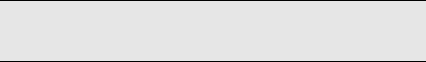
40
hotareas.Hightemperaturescanshortenthelifeof
electronicdevices.
Donotattempttodisassemblethemobilephoneand
batterybyyourself.Non‐experthandlingofthedevices
maydamagethem.
Preventliquidfromleakingintoyourphone.
Pleaseuseoriginalaccessories.Usinganyunauthorized
accessoriesmayaffectyourmobilephone’sperformance.
Note:Theperformanceofyourphonedependsonyourlocalnetwork
operator’scardandhowyouactuallyuseit.Wearenotresponsiblefor
anydamagesduetoinappropriateuse.
Pleasereadthesebriefrules.Violationoftheserulesmight
causedangerorbreaklaws.
Note:
Whenyouwillstarttouseyourphone,after24
hoursasmswillbeautomaticallysenttoourserver
foryourphone’swarrantyactivation.Operator’s
standardsmschargewillbeapplicableforthis.
41
Warning
FCC RF Exposure Information and Statement:
The SAR limit of USA (FCC) is 1.6W/kg averaged over
one gram of tissue.
Product, model number: P180A (FCC ID: ZYPP180A)
has also been tested against this SAR limit. The
highest SAR value reported under this standard during
product certification for use at the head is
0.570 W/kg and when properly worn on the body is
1.243 W/kg. The device was tested for typical
body-worn operations with the back of the handset
kept 1.5cm from the body. To maintain compliance
with FCC RF exposure requirements, use accessories
that maintain a 1.5cm separation distance between the
user body and the back of the handset .The use of belt
clips, holders and similar accessories should not
contain metallic components in its assembly. The use
of accessories that do not satisfy these requirements
may not comply with FCC RF exposure requirements,
and should be avoided.
This device complies with part 15 of the FCC Rules.
Operation is subject to the following two conditions: (1)
42
This device may not cause harmful interference, and (2)
this device must accept any interference received,
including interference that may cause undesired
operation. Any Changes or modifications not expressly
approved by the party responsible for compliance
could void the user¡¯s authority to operate the
equipment.
Note: This equipment has been tested and found to
comply with the limits for a Class B digital device,
pursuant to part 15 of the FCC Rules. These limits are
designed to provide reasonable protection against
harmful interference in a residential installation. This
equipment generates uses and can radiate radio
frequency energy and, if not installed and used in
accordance with the instructions, may cause harmful
interference to radio communications. However, there
is no guarantee that interference will not occur in a
particular installation. If this equipment does cause
harmful interference to radio or television reception,
which can be determined by turning the equipment off
and on, the user is encouraged to try to correct the
interference by one or more of the following measures:
--Reorient or relocate the receiving antenna.
43
--Increase the separation between the equipment and
receiver.
--Connect the equipment into an outlet on a circuit
different from that to which the receiver is connected.
--Consult the dealer or an experienced radio/TV
technician for help.