Nexx Wireless WT1510U Wireless Pocket Router User Manual
Nexx Wireless Co.,Ltd Wireless Pocket Router Users Manual
User manual
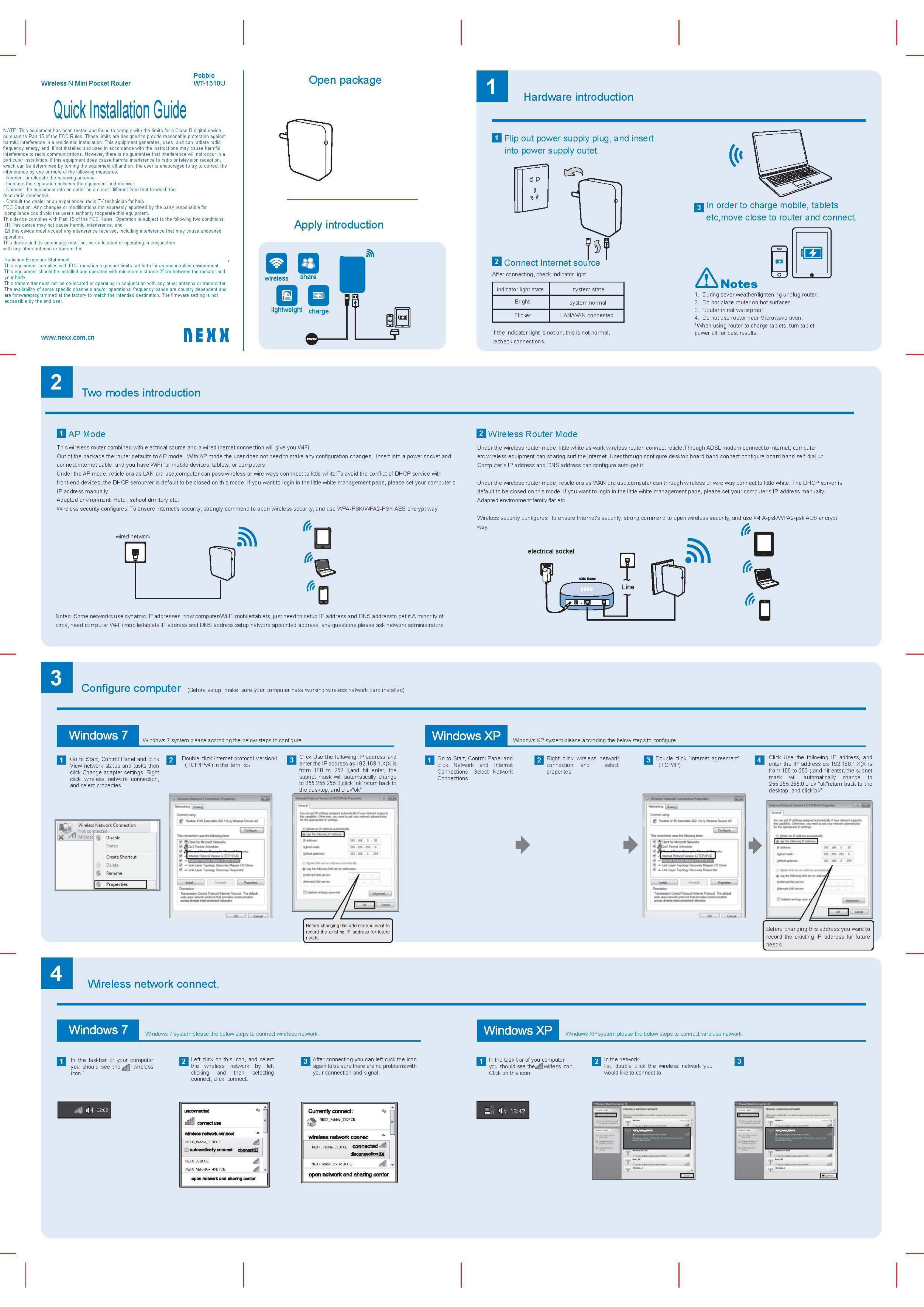
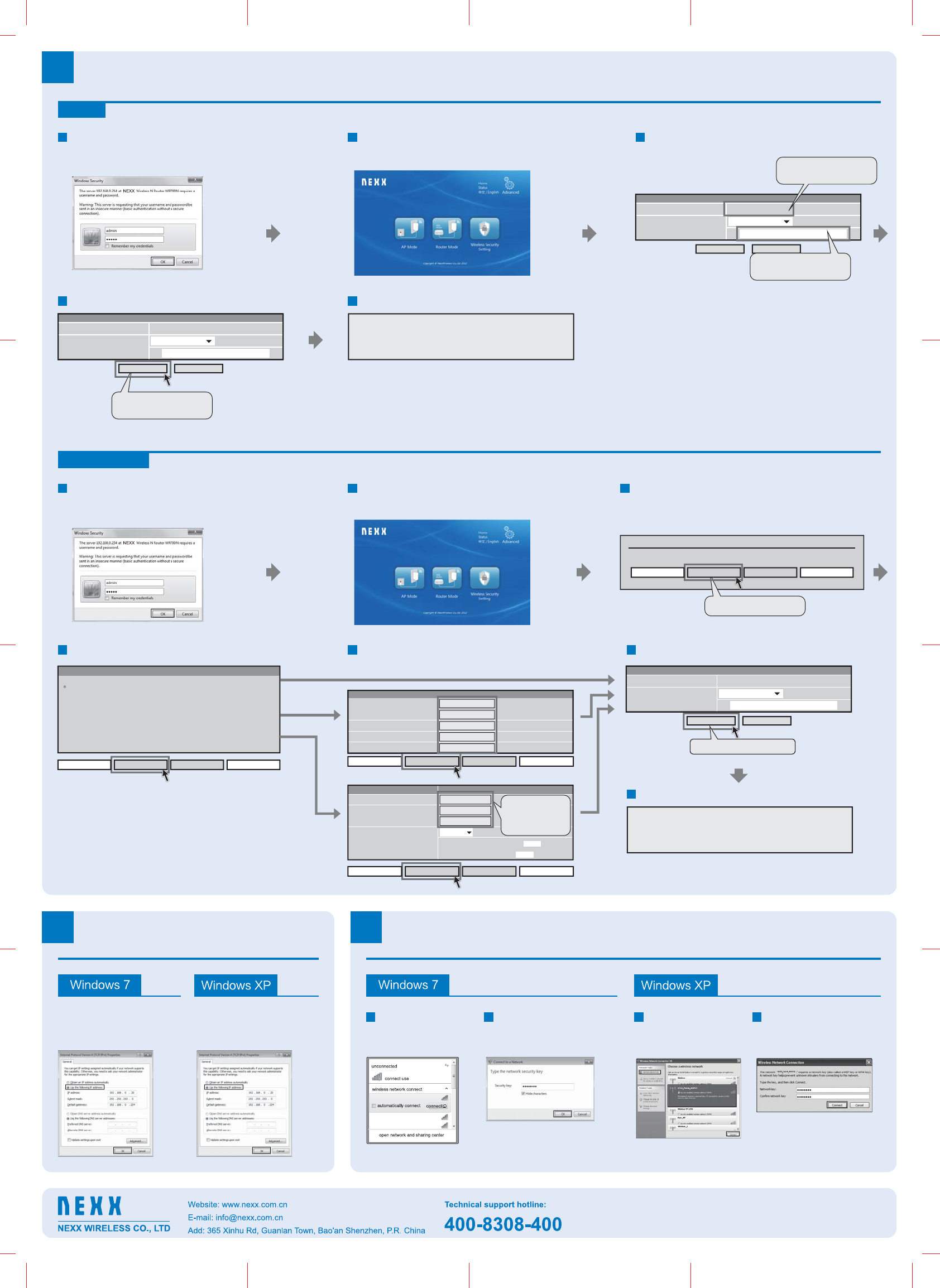
5
AP
Configure router
1
Open a web browser, type 192.168.1.253 in the
address field, and press enter, enter the default
user User name and password: admin and click OK.
2 3
Enter router configure interface and click
“AP Mode”
Wireless security configure
Network name(SSID)
Encrypt way
NEXX_Pebble_33DFCE
12345678
WPA-PSK/WPA2-PSK
KEY:
ok cancel
Wirelessroutermode
1
Open a web browser, type 192.168.1.253 in the
address field, and press enter, enter the default
user name and password: admin.
2 3
4 5 6
Enter router configure interface and click
“Router Mode”
Configure wide field networking and wireless network
Dynamic(automatically getting)
Select this item, system will automatically configure your IP address.
Static state(fastness IP)
Select this item, you need to manual input IP address etc. interrelated information.
PPPoE(ADSL)
Select this item, you need to manual input ADSL username and passwork
Type desired network name SSID
Click “ok” reboot router,
configure will be fine.
Click Next
If you added a password wait for the signal to refresh and reconnect. Now
you will have to enter the password you just added. Internet should now be
available.
4 5
wirelesssecurityconfigure
Network name(SSID)
Enerypt way
NEXX_Pebble_33DFCE
12345678
WPA-PSK/WPA2-PSK
KEY:
If you added a password wait for the signal to refresh and reconnect. Now
you will have to enter the password you just added. Internet should now be
available.
7
ok cancel
wirelesssecurityconfigure
Network name(SSID)
Encrypt way
NEXX_Pebble_33DFCE
12345678
WPA-PSK/WPA2-PSK
KEY:
ok cancel
Next cancel ok
Back
Back Next Cancel
ok
Back Next Cancel ok
Back Next Cancel
Keep Alive Mode: Redial Period senconds
On demand Mode: Idle Time minutes
PPPoEmode
Username
Password
Ensure passwork
Move mode
Click ok, reboot router, configuring will be fine.
Connection forever
60
5
PPPoEmmode
IP Address
Subnet Mask
Default Gate Way
Primary DNS
Secondary DNS
Reconfigure computer
According to “Step 3 configure computer”
to Obtain IP address automatically.
6
Go back to step 3 and follow the directions
the get to the TCP/IPv4 properties, then
select “Obtain an IP address automatically”
and click ok to finish the setting..
Go back to step 3 and follow the directions
the get to the TCP/IPv4 properties, then
select “Obtain an IP address automatically”
and click ok to finish the setting..
1
Reconnect to router
7
Perform the same steps as in
Step 4 to connect to the router. 2If wireless security is enabled, you need to
enter the Security Key you set in Step 5
Configure Router, click ok.
1 2
Type desired password.
Ok
NEXX_Pebble_33DFCE
NEXX_38DFCE
NEXX_MatchBox_45DFCE
Configure wide field network and wireless network
Select encrytion
Enter username and
password supplied by
Your internet provider
Perform the same steps as in
Step 4 to connect to the router. If wireless security is enabled, you need to
enter the Security Key you set in Step 5
Configure Router, click ok.