Ngai Lik Electronics WTX002A Audio Transmitter for Wireless Speakers User Manual
Ngai Lik Electronics Enterprises Limited Audio Transmitter for Wireless Speakers
Manual

USER’S GUIDE
V:0952-1206-10
For the most up-to-date version of this User’s Guide, go to www.ilive.net
WTX002A/SPD308A
Wireless Speaker System
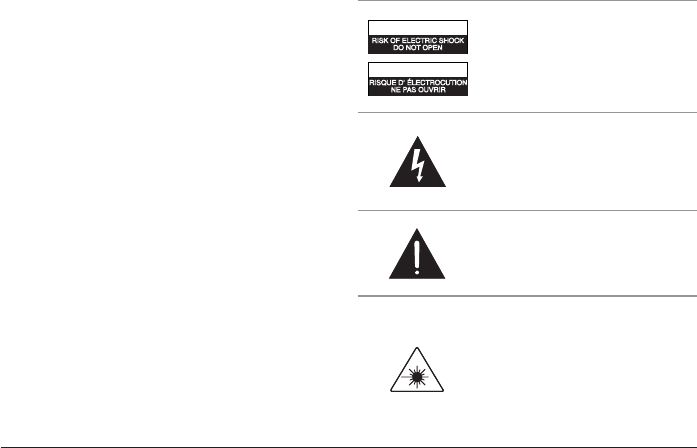
L/LYH
:$51,1*/LWKLXPEDWWHULHVOLNHDOOUHFKDUJHDEOH
EDWWHULHVDUHUHF\FODEOHDQGVKRXOGEHUHF\FOHGRU
GLVSRVHGRILQQRUPDOKRXVHKROGZDVWH&RQWDFW\RXU
ORFDOJRYHUQPHQWIRUGLVSRVDORUUHF\FOLQJSUDFWLFHVLQ
\RXUDUHD7KH\VKRXOGQHYHUEHLQFLQHUDWHGVLQFHWKH\
PLJKWH[SORGH
:$51,1*6KRFNKD]DUG'R1RW2SHQ
$9,65,648('(&+2&e/(&75,48(1(3$6
2895,5
0DLQV3OXJRU'LUHFWSOXJLQDGDSWHULVXVHGDVGLVFRQQHFW
GHYLFHDQGLWVKRXOGUHPDLQUHDGLO\RSHUDEOHGXULQJLQWHQGHG
XVH,QRUGHUWRGLVFRQQHFWWKHDSSDUDWXVIURPWKHPDLQV
FRPSOHWHO\WKH0DLQV3OXJRU'LUHFWSOXJLQDGDSWHUVKRXOG
EHGLVFRQQHFWHGIURPWKHPDLQVVRFNHWRXWOHWFRPSOHWHO\
/D¿FKHG¶DOLPHQWDWLRQRXDGDSWDWHXUGHFRXUDQWHVWXWLOLVp
FRPPHGLVSRVLWLIGHGpFRQQH[LRQHWGRLWUHVWHUDFFHVVLEOH
SHQGDQWO¶XWLOLVDWLRQ3RXUPHWWUHO¶DSSDUHLOKRUVWHQVLRQOD
¿FKHRXDGDSWDWHXUGHFRXUDQWGRLWrWUHGpEUDQFKpGHODSULVH
GHFRXUDQW
'RQRWPL[ROGDQGQHZEDWWHULHV
'RQRWPL[DONDOLQHVWDQGDUGFDUERQ]LQFRUUHFKDUJHDEOH
QLFDGQLPKHWFEDWWHULHV
1RPH]FOHEDWHUtDVYLHMDV\QXHYDV
1RPH]FOHEDWHUtDVDOFDOLQDVHVWiQGDUFDUERQR]LQFR
UHFDUJDEOHVQLFDGQLPKHWF
&$87,217235(9(17(/(&75,&6+2&.
0$7&+:,'(%/$'(2)3/8*72:,'(6/27
)8//<,16(57
:$51,1*7RUHGXFHWKHULVNRI¿UHRUHOHFWULFVKRFN
GRQRWH[SRVHWKLVDSSDUDWXVWRUDLQRUPRLVWXUH
$9(57,66(0(173RXUUpGXLUHOHULVTXHG¶LQFHQGLH
RXGHFKRFpOHFWULTXHQHSDVH[SRVHUFHWDSSDUHLOVRXVOD
SOXLHHWO¶KXPLGLWp
&$87,218VHRIDQ\FRQWUROVRUDGMXVWPHQWVRU
SHUIRUPDQFHRISURFHGXUHVRWKHUWKDQWKRVHKHUHLQ
VSHFL¿HGPD\UHVXOWLQKD]DUGRXVUDGLDWLRQH[SRVXUH
:$51,1*&KDQJHVRUPRGL¿FDWLRQVWRWKLVXQLW
QRWH[SUHVVO\DSSURYHGE\WKHSDUW\UHVSRQVLEOHIRU
FRPSOLDQFHFRXOGYRLGWKHXVHU¶VDXWKRULW\WRRSHUDWHWKH
HTXLSPHQW
:$51,1*'RQRWSODFHWKHXQLWRQWRSRIDQ\VRIW
SRURXVRUVHQVLWLYHVXUIDFHVWRDYRLGGDPDJLQJWKH
VXUIDFH8VHDSURWHFWLYHEDUULHUEHWZHHQWKHXQLWDQG
VXUIDFHWRSURWHFWWKHVXUIDFH
:$51,1*8VHRIWKLVXQLWQHDUÀXRUHVFHQWOLJKWLQJ
PD\FDXVHLQWHUIHUHQFHUHJDUGLQJXVHRIWKHUHPRWH,I
WKHXQLWLVGLVSOD\LQJHUUDWLFEHKDYLRUPRYHDZD\IURP
DQ\ÀXRUHVFHQWOLJKWLQJDVLWPD\EHWKHFDXVH
&$87,21'DQJHURIH[SORVLRQLIEDWWHU\LVLQFRUUHFWO\
UHSODFHG5HSODFHRQO\ZLWKWKHVDPHRUHTXLYDOHQWW\SH
35e&$87,21'DQJHUG¶H[SORVLRQVLOHVSLOHVVRQW
UHPSODFpHVGHIDoRQLQFRUUHFW5HPSODFHUOHVSLOHV
VHXOHPHQWSDUOHPrPHW\SHGHSLOHRXO¶pTXLYDOHQW
:$51,1*7KHUHLVDGDQJHURIH[SORVLRQLI\RX
DWWHPSWWRFKDUJHVWDQGDUG$ONDOLQHEDWWHULHVLQWKHXQLW
2QO\XVHUHFKDUJHDEOH1L0+EDWWHULHV
:$51,1*7KHEDWWHU\EDWWHULHVDQGEDWWHU\SDFN
VKDOOQRWEHH[SRVHGWRH[FHVVLYHKHDWVXFKDVVXQVKLQH
¿UHRUWKHOLNH
:$51,1*7KHUHPRWHFRQWURO¶VEXWWRQFHOOEDWWHU\
FRQWDLQVPHUFXU\'RQRWSXWLQWKHWUDVKLQVWHDGUHF\FOH
RUGLVSRVHRIDVKD]DUGRXVZDVWH
Warnings and Precautions
7KHOLJKWQLQJÀDVKZLWKDUURZKHDGV\PEROZLWKLQ
DQHTXLODWHUDOWULDQJOHLVLQWHQGHGWRDOHUWWKHXVHU
WRWKHSUHVHQFHRIXQLQVXODWHGGDQJHURXVYROWDJH
ZLWKLQWKHSURGXFWVHQFORVXUHWKDWPD\EHRI
VXI¿FLHQWPDJQLWXGHWRFRQVWLWXWHDULVNRIHOHFWULF
VKRFNWRSHUVRQV
:$51,1*725('8&(7+(5,6.2)
(/(&75,&6+2&.'21275(029(
&29(525%$&.1286(5
6(59,&($%/(3$576,16,'(5()(5
6(59,&,1*7248$/,),('6(59,&(
3(56211(/
0CC4=C8>=
A8B@D43q;42CA>2DC8>=
=4?0B>DEA8A
20DC8>=
A8B:>54;42CA82B7>2:
3>=>C>?4=
7KHH[FODPDWLRQSRLQWZLWKLQDQHTXLODWHUDOWULDQJOH
LVLQWHQGHGWRDOHUWWKHXVHUWRWKHSUHVHQFHRI
LPSRUWDQWRSHUDWLQJDQGPDLQWHQDQFHVHUYLFLQJ
LQVWUXFWLRQVLQWKHOLWHUDWXUHDFFRPSDQ\LQJWKH
DSSOLDQFH
7KLVSURGXFWXWLOL]HVD&ODVVODVHUWRUHDG
&RPSDFW'LVFV7KLVODVHU&RPSDFW'LVF3OD\HULV
HTXLSSHGZLWKVDIHW\VZLWFKHVWRDYRLGH[SRVXUH
ZKHQWKH&'GRRULVRSHQDQGWKHVDIHW\LQWHUORFNV
DUHGHIHDWHG,QYLVLEOHODVHUUDGLDWLRQLVSUHVHQW
ZKHQWKH&'3OD\HU¶VOLGLVRSHQDQGWKHV\VWHP¶V
LQWHUORFNKDVIDLOHGRUEHHQGHIHDWHG,WLVYHU\
LPSRUWDQWWKDW\RXDYRLGGLUHFWH[SRVXUHWRWKH
ODVHUEHDPDWDOOWLPHV3OHDVHGRQRWDWWHPSWWR
GHIHDWRUE\SDVVWKHVDIHW\VZLWFKHV
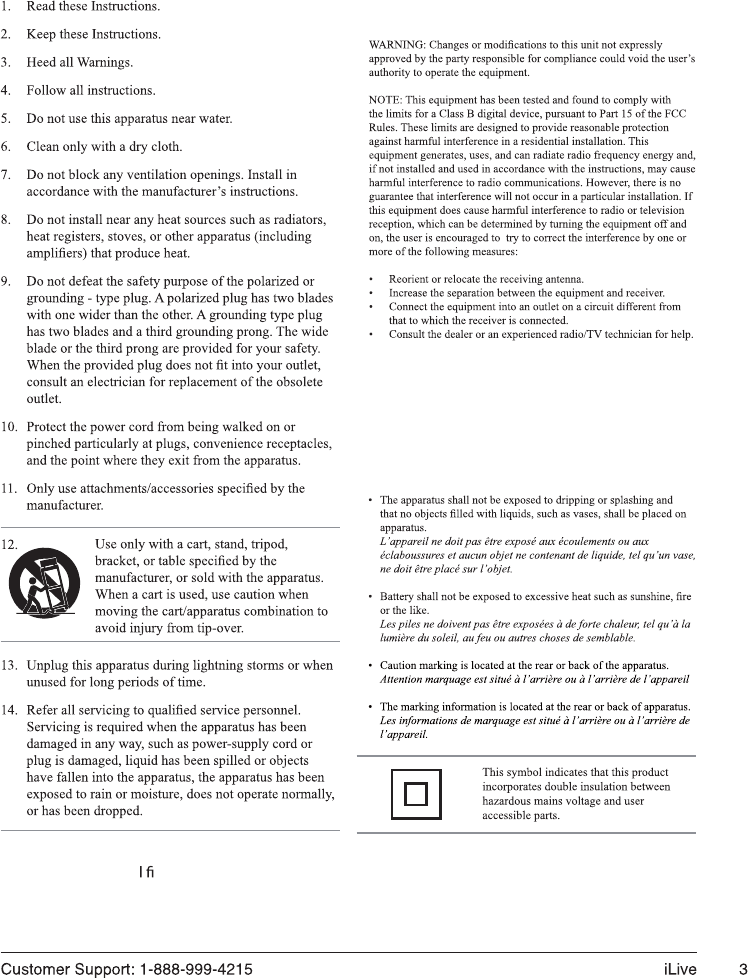
FCC Warnings
Additional Warnings
Important Safety Instructions
Special note:When placing your unit on a
lacquered or natura nish, protect your furniture
with a cloth or other protective material.
This equipment complies with FCC RF radiation exposure limits set forth an
uncontrolled environment. This equipment should be installed and operated with a
minimum distance of 20 centimeters between the radiator and your body. This
transmitter must not be co-located or operationg in conjunction with any other
˴́̇˸́́˴ʳ̂̅ʳ̇̅˴́̆̀˼̇̇˸̅Ζ

L/LYH
• Digital 2.4 GHz ISM wireless
transmitter: Transmission distance
up to 200 ft line-or-sight and up to
90 ft indoors
• 3.5mm audio input
• DC power: requires an AC/DC
adapter (included)
• Independent volume setting
for each speaker, rotary volume
control
• Power On/Status LED
• Pairing button
• Weather resistant
• AC power: built-in AC power cable
• DC power : requires 6, D size,
batteries (not included)
• 3.5mm audio cable
• 3.5mm to stereo RCA adapter
• AC/DC power adapter
Wireless Speaker System
Base Station Features
Wireless Speaker Features
Included
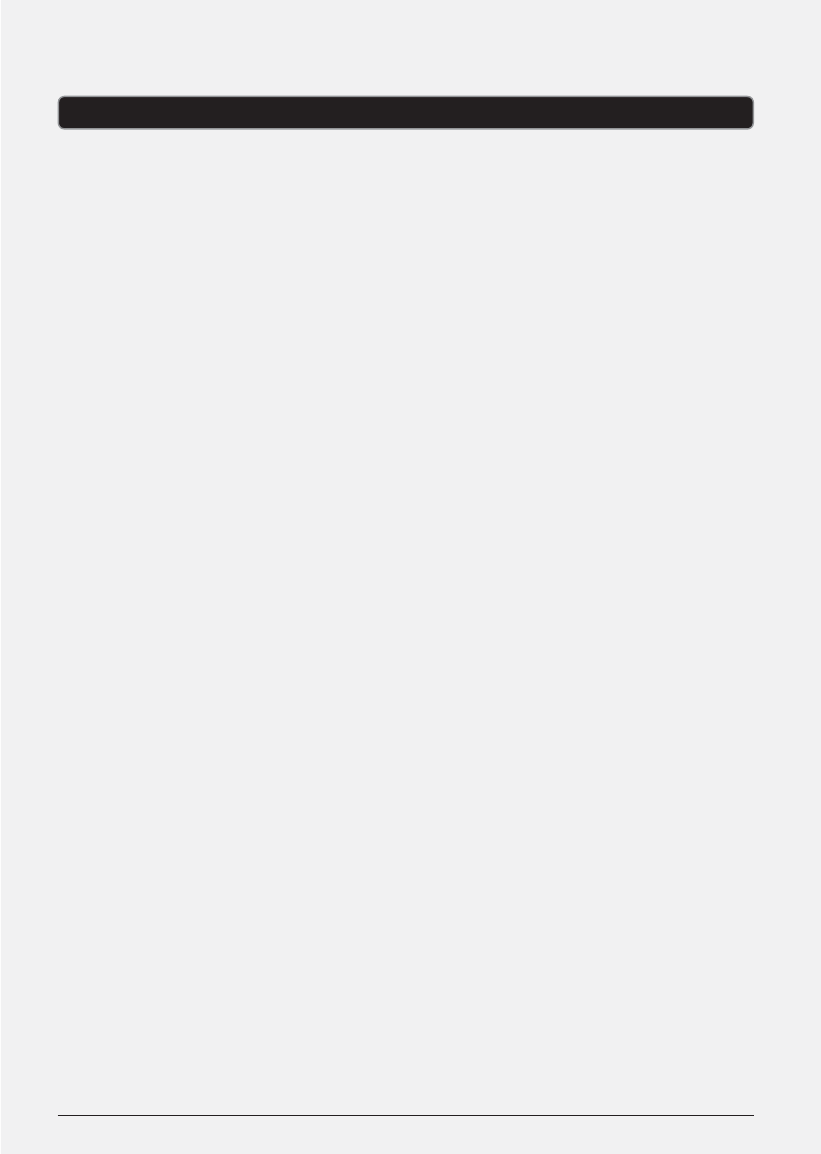
&XVWRPHU6XSSRUW L/LYH
Table of Contents
Warnings and Precautions .................................................2
Important Safety Instructions ..............................................3
Wireless Speaker System ...................................................4
Base Station Features
Wireless Speaker Features
Included
Table of Contents ..........................................................5
Introduction ..............................................................6
Setup .....................................................................8
Power
Speakers - Power
Speakers - Battery Power
Pairing the Wireless Speaker with the Base Station ..........................9
Link Indicators
Transmission Range
Pairing the Wireless Speaker with the Base Station .........................10
Before Pairing
Pairing
3.5mm Audio Input .......................................................11
Using the 3.5mm Audio Input
Company Information ....................................................12
International Support
Contact Information
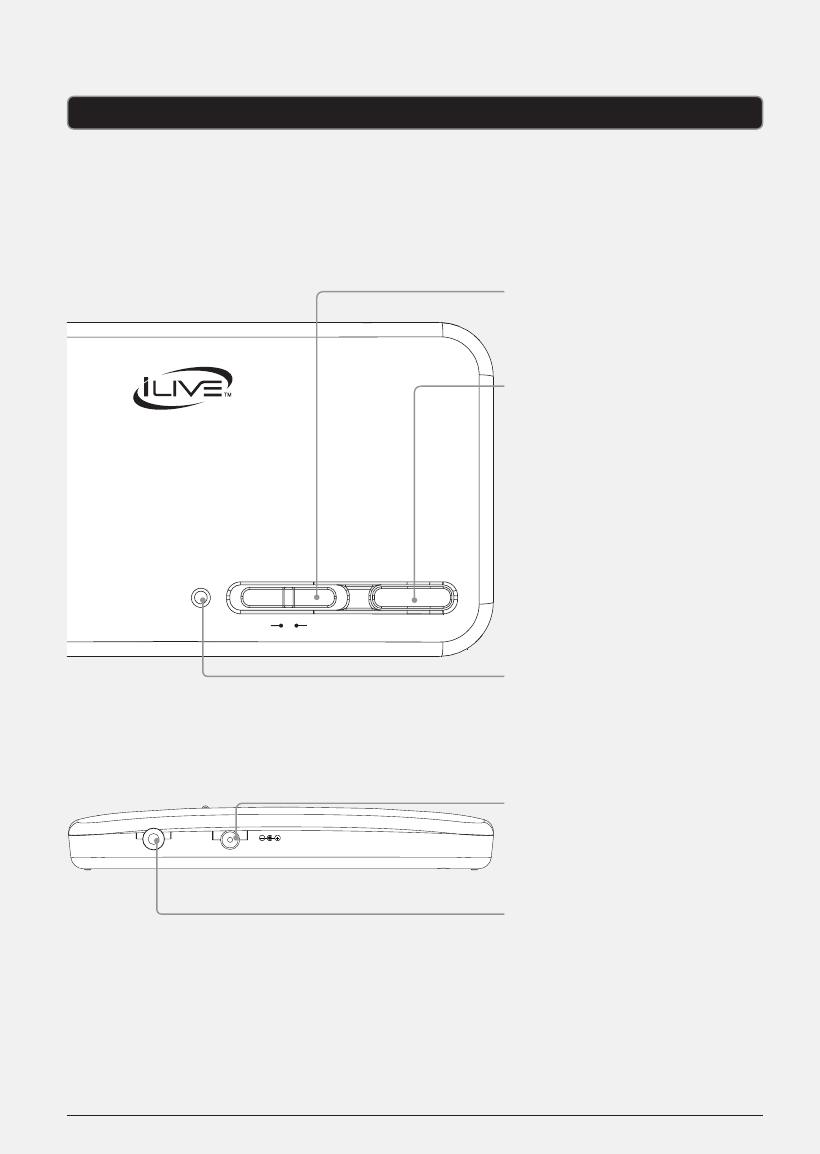
L/LYH
Introduction
3$,5
/,1.
32:(5
2))21
$8;,1 '&,19
POWER
Adjust to turn the
power on and o.
PAIR
Press to pair
the base station
with the wireless
speakers.
LINK INDICATOR
Blinks when
pairing with a
wireless speaker.
Lights when paired
with a wireless
speaker.
DC POWER INPUT
3.5MM AUDIO
INPUT
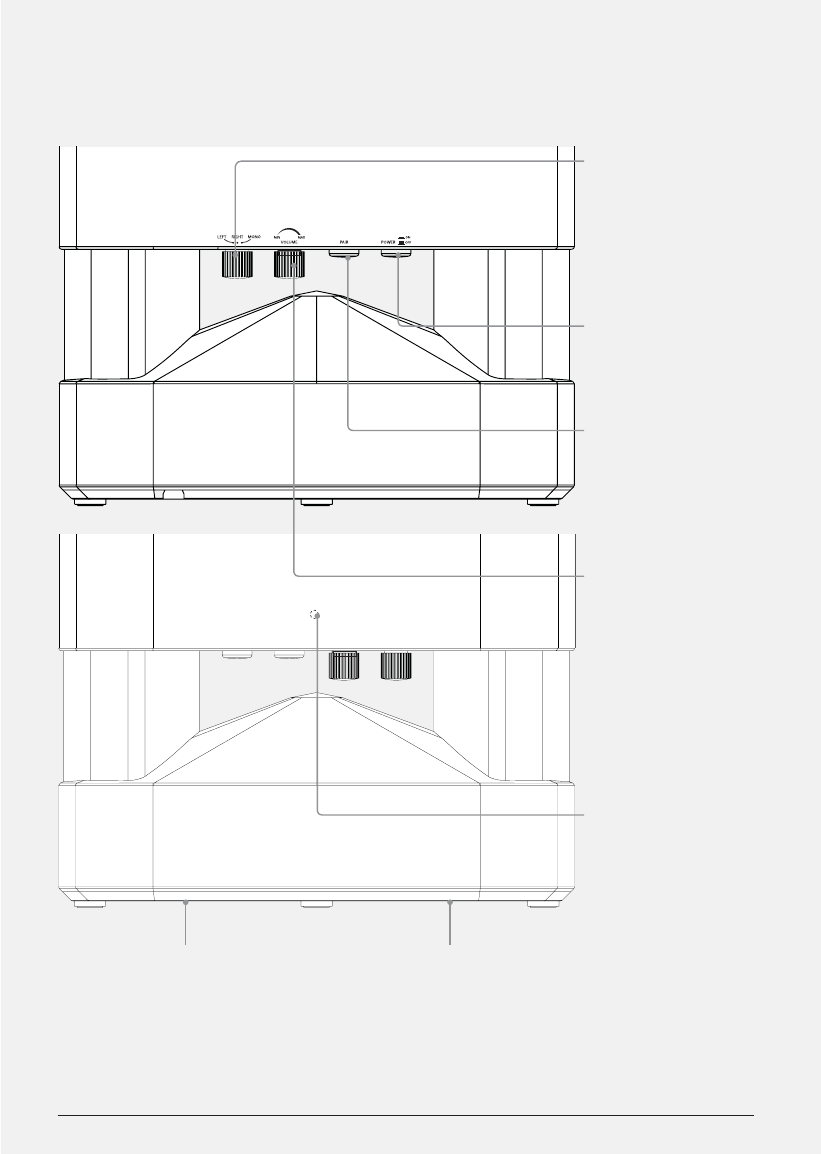
&XVWRPHU6XSSRUW L/LYH
LEFT/RIGHT/
MONO
Adjust to switch
between Left,
Right, snd Mono
speaker modes.
POWER
Press to turn the
speaker o and on
PAIR
Press and hold to
pair the speaker
with nearby base
stations.
SPEAKER
VOLUME
Turn to adjust the
volume of the
wireless speaker.
LINK INDICATOR
Indicates the
current status
of the wireless
speaker’s link with
the base station.
BATTERY COMPARTMENT
Requires 6 D batteries, not
included.
AC POWER CORD
Use to connect the wireless
speaker to a standard AC
outlet.
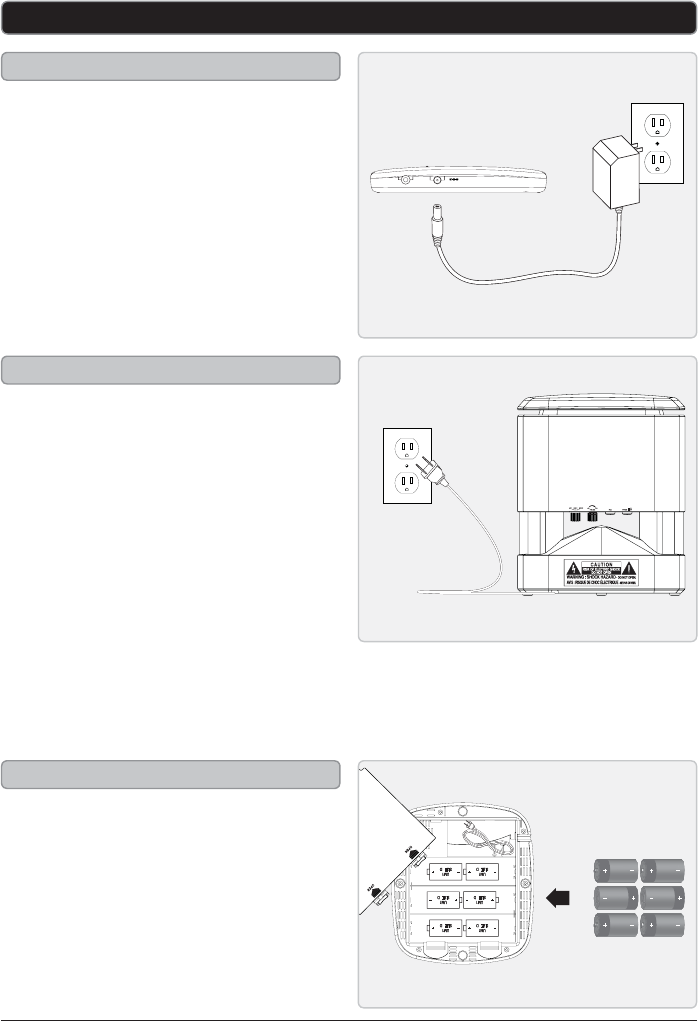
L/LYH
Plug the included AC/DC power
adapter into the DC POWER INPUT to
power the base station.
Power
$8;,1 '&,19
Setup
Power the wireless speakers by
connecting them to a standard AC
outlet using the attached AC power
cable.
The AC power cable is stored inside
of the wireless speaker’s battery
compartment.
After extending the AC power cable out
from the battery compartment, snap the
battery compartment door back into
position to keep the internal elements of
the wireless speaker from being exposed.
Requires 6, D size, batteries (not
included).
Speakers - Power
Speakers - Battery Power
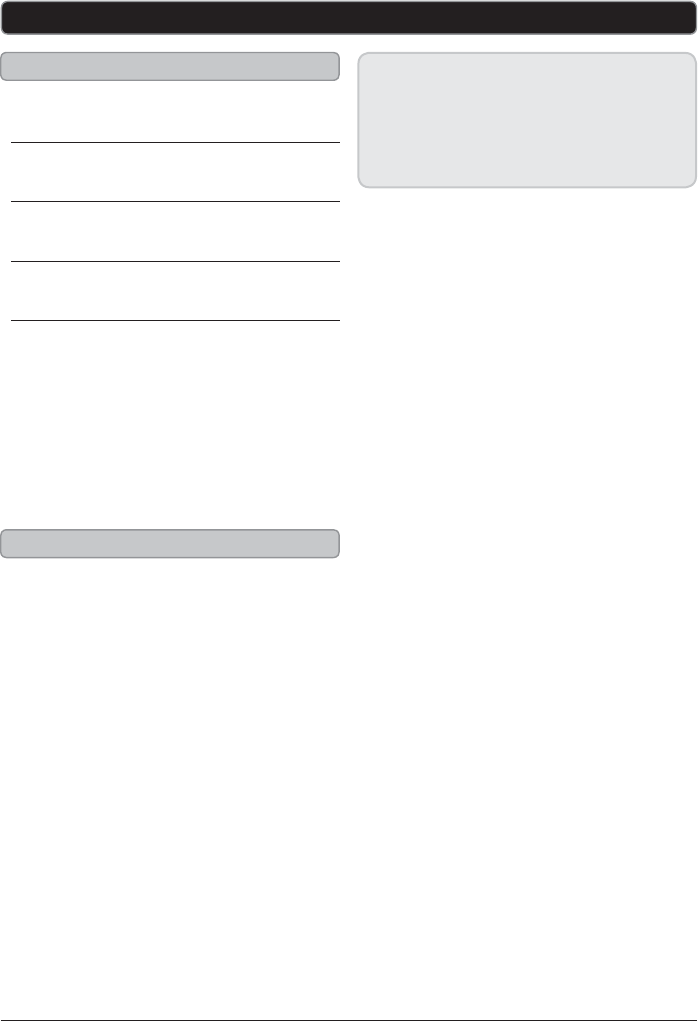
&XVWRPHU6XSSRUW L/LYH
Pairing the Wireless Speaker with the Base Station
O
Powered o.
Slow Flashes
Standby mode.
Quick Flashes
Attempting to pair.
Solid Light
Paired and playing.
If the base station is not playing audio,
either from the dock for iPod or the
Auxiliary input, then both the base
station and wireless speakers will go into
Standby mode. Once you begin playing
audio from the base station, both the
base station and wireless speaker will
come out of Standby mode.
Once the base station is paired with a
wireless speaker, the wireless speaker
can be moved approximately 200ft
(line-of-sight) or approximately 90ft
(indoors) and still receive audio from
the base station.
Results will vary depending on the
number and size of obstructions between
the base station and the wireless speaker.
Link Indicators
Transmission Range
How many speakers can I pair to
one base station?
8SWRZLUHOHVVVSHDNHUVFDQEHSDLUHGZLWK
RQHEDVHVWDWLRQ$GGLWLRQDOVSHDNHUVDUHVROG
VHSDUDWHO\
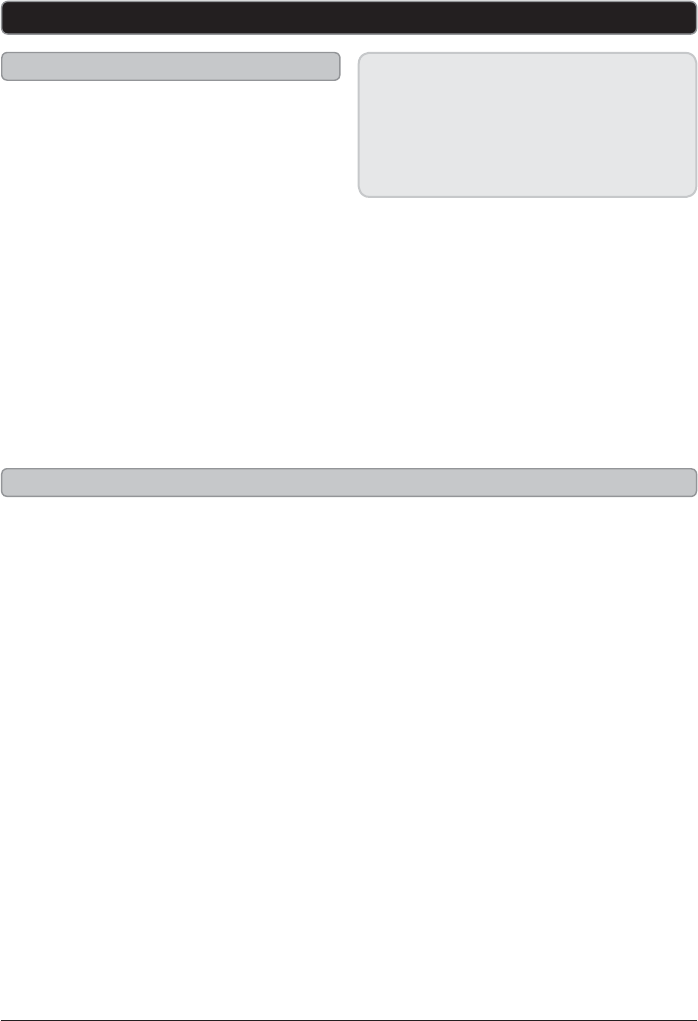
L/LYH
The two wireless speakers included
in the same box as the base station
are pre-paired with that base station.
Any additional speakers will need to
be paired by following the directions
below.
When pairing the base station with a
wireless speaker you will need to press
the Pair button on the base station
and wireless speaker simultaneously.
Because of this, you will need to have
both the base station and wireless
speaker within reach when you pair
them.
Before Pairing
Pairing the Wireless Speaker with the Base Station
What does it mean to Pair?
3DLULQJWKHEDVHVWDWLRQZLWKDZLUHOHVV
VSHDNHUDOORZVWKHEDVHVWDWLRQWRUHFRJQL]H
WKDWZLUHOHVVVSHDNHU2QFHSDLUHGWKHEDVH
VWDWLRQZLOOUHPHPEHUWKDWZLUHOHVVVSHDNHUDQG
WUDQVPLWDXGLRWKURXJKLW
1. Plug the base station into a power
source, and press the Power button
to power the base station on.
2. The base station Link Indicator
will ash when the base station is
powered on.
3. Plug the wireless speaker into
a power source or insert 6 D
batteries, not included, and press
the Power button to power the
wireless speaker on.
4. The wireless speaker Link Indicator
will ash when the wireless
speaker is powered on.
5. Adjust the Volume on the wireless
speaker to approximately the half-
way point between min. and max
volume.
6. Simultaneously press and hold the
Pair button on the base station
and the Pair button on the wireless
speaker for 5 seconds.
7. The wireless speaker will emit a
long beep when it is paired with
the base station.
If the wireless speaker emits short
repeating beeps, it was not able to
pair with the base station. Repeat
steps 1-4 until you hear the long
beep.
After pairing, the wireless speaker
may take up to 30 seconds to begin
playing audio from the paired base
station.
Repeat steps 1-4 for each additional
wireless speaker you want to pair
with the base station.
Pairing
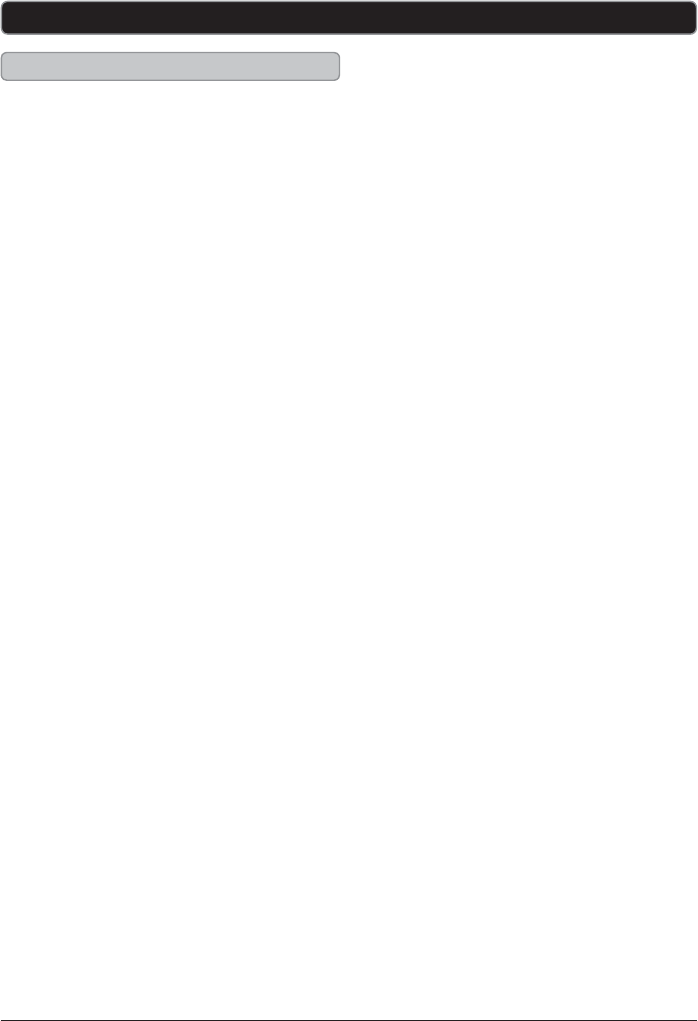
&XVWRPHU6XSSRUW L/LYH
Requires a 3.5mm audio cable
(included) and a 3.5mm to stereo RCA
adapter (included)
1. Connect a 3.5mm audio cable to
the 3.5MM AUDIO INPUT on the
side of the base station and the
3.5mm to stereo RCA adapter.
2. Connect the 3.5mm to stereo RCA
adapter to the audio output on an
audio source.
3. Use the connected audio source’s
native controls to play and
control music played through the
connected base station and linked
wireless speakers..
Using the 3.5mm Audio Input
3.5mm Audio Input
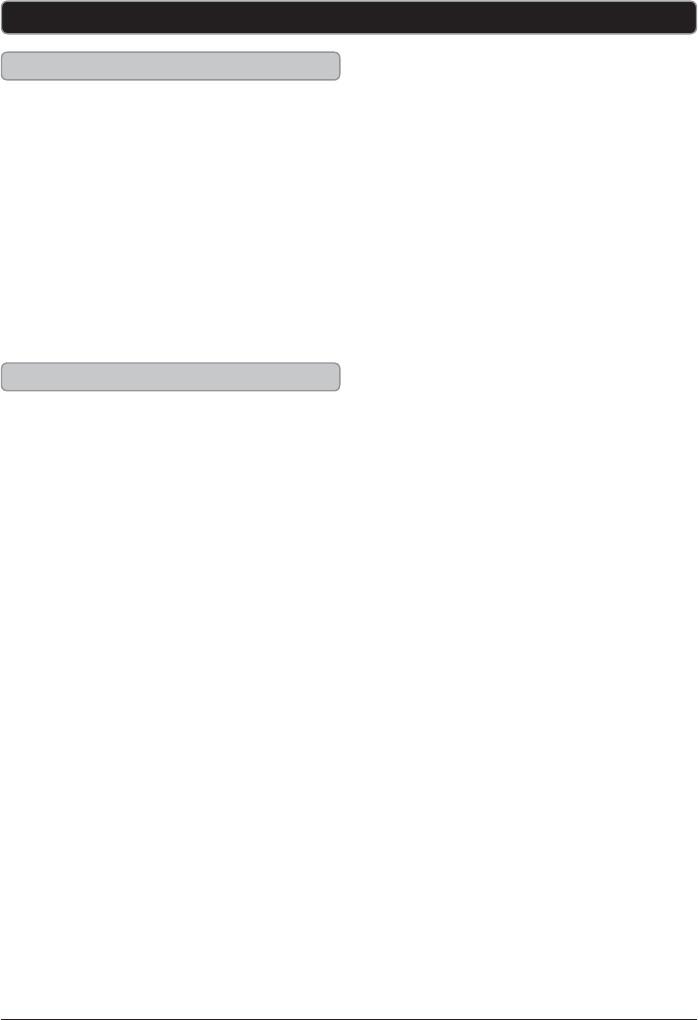
Copyright © 2010 Digital Products International (DPI, Inc.) | All other trademarks appearing herein are the property of their respective
owners. Specications are subject to change without notice
International Support
Contact Information
Company Information
To download this User’s Guide in
English, Spanish, or French, visit the
support section at www.ilive.net.
Para transferir esta guía de usuario
en inglés, español, o francés, visite la
sección de la ayuda en www.ilive.net.
Pour télécharger ce guide de
l’utilisateur en anglais, espagnol, ou
français, visitez la section de soutien
chez www.ilive.net.
Phone: 1-888-999-4215
Email: customerservice@ilive.net
Parts Email: partsinfo@dpi-global.com
Website: www.ilive.net