Nicetex Electronics IS301T WIRELESS DOCK FOR iPOD User Manual IS301 E cover Before indd
Nicetex Electronics Ltd. WIRELESS DOCK FOR iPOD IS301 E cover Before indd
Contents
- 1. USERS MANUAL
- 2. Users Manual
USERS MANUAL
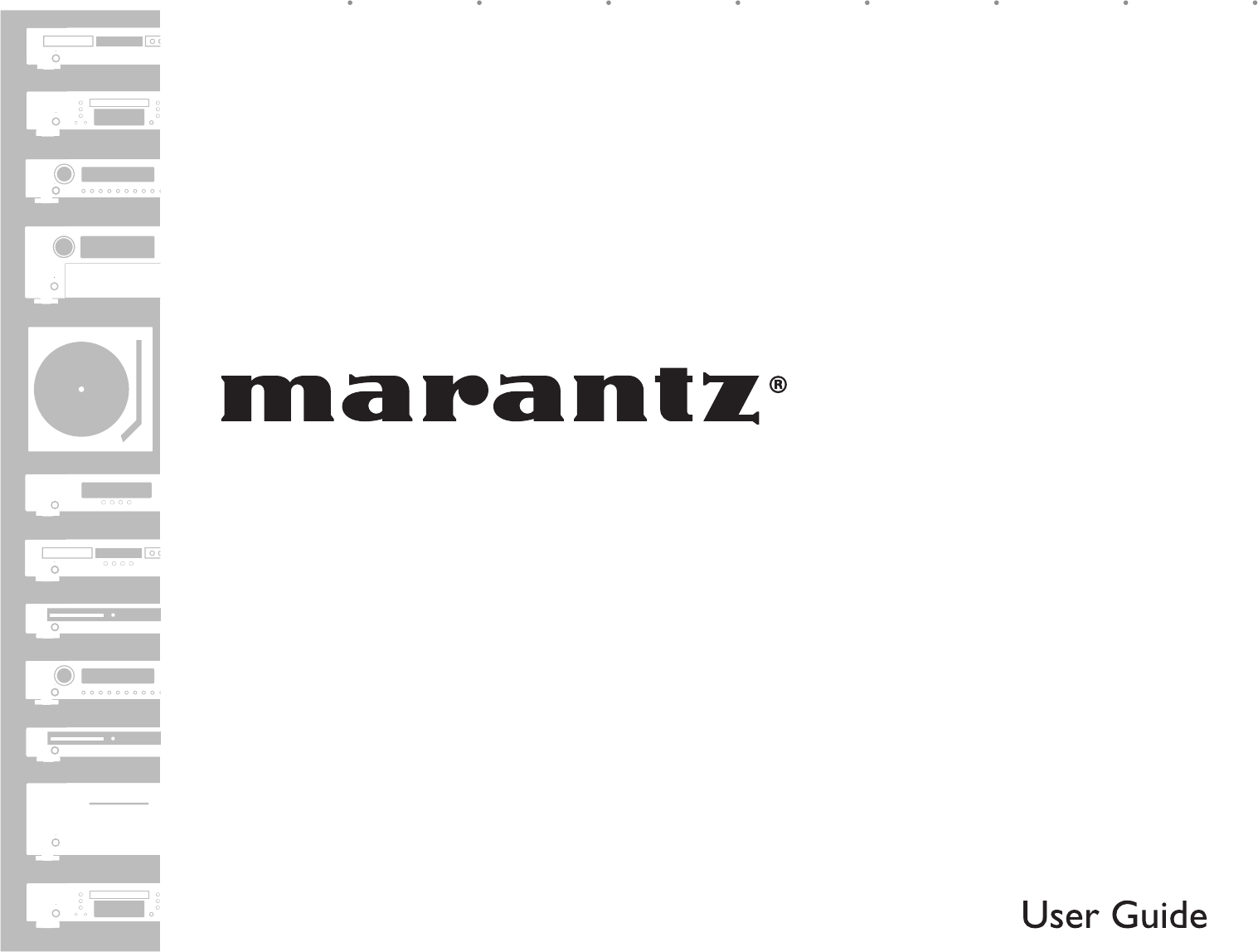
Wireless Dock for iPod
IS301
ENGLISHFRANÇAISDEUTSCHNEDERLANDSESPAÑOLITALIANOSVENSKA
日本語
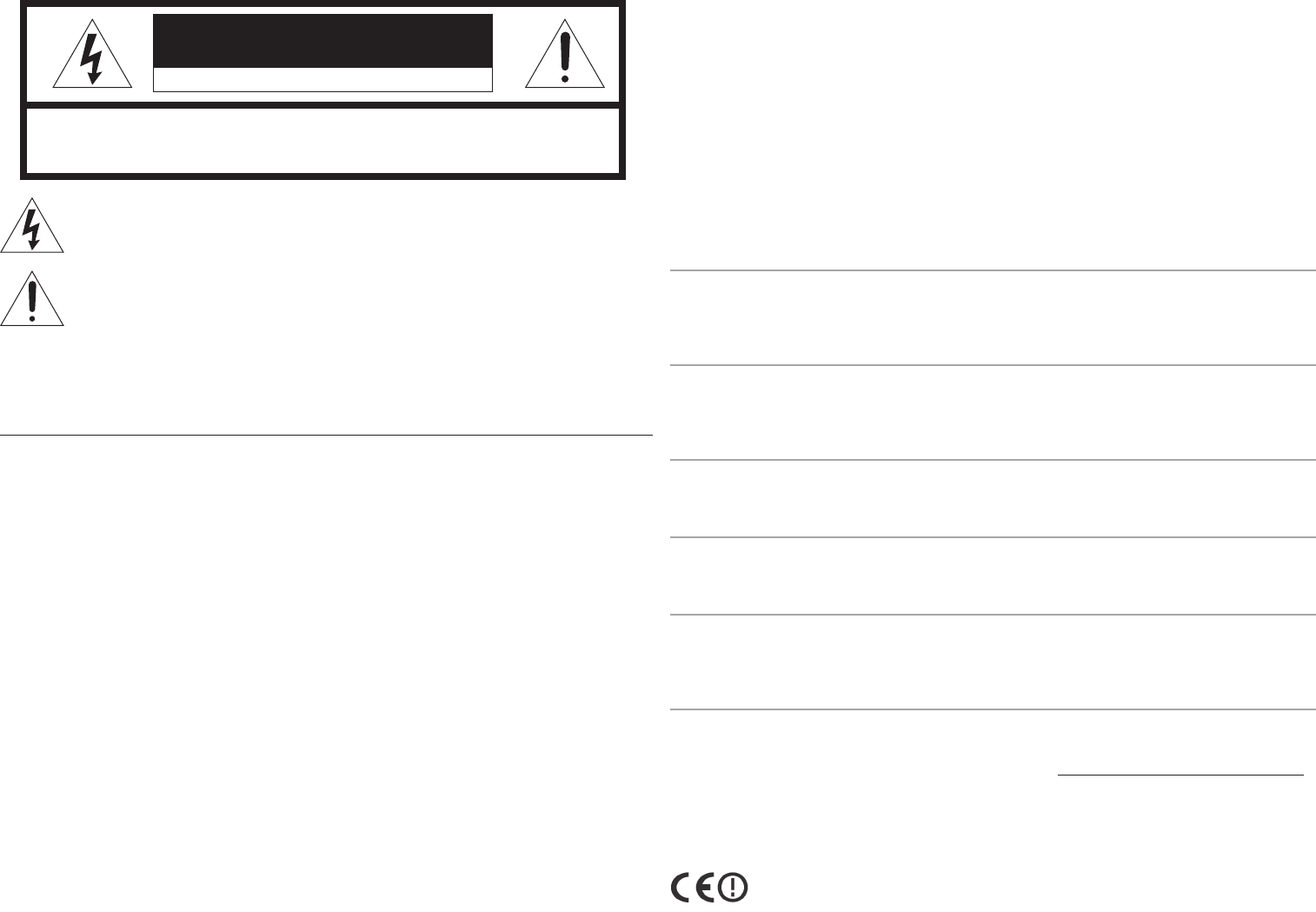
CAUTION
RISK OF ELECTRIC SHOCK DO NOT OPEN
CAUTION: TO REDUCE THE RISK OF ELECTRIC SHOCK,
DO NOT REMOVE COVER (OR BACK) NO USER-SERVICEABLE
PARTS INSIDE REFER SERVICING TO QUALIFIED SERVICE PERSONNEL
The lightning fl ash with arrowhead symbol within an equilateral triangle is intended to alert
the user to the presence of uninsulated “dangerous voltage” within the product’s enclosure
that may be of suffi cient magnitude to constitute a risk of electric shock to persons.
The exclamation point within an equilateral triangle is intended to alert the user to the
presence of important operating and maintenance (servicing) instructions in the literature
accompanying the product.
WARNING
TO REDUCE THE RISK OF FIRE OR ELECTRIC SHOCK,
DO NOT EXPOSE THIS APPLIANCE TO RAIN OR MOISTURE.
NOTE:
This equipment has been tested and found to comply
with the limits for a Class B digital device, pursuant
to Part 15 of the FCC Rules. These limits are
designed to provide reasonable protection against
harmful interference in a residential installation. This
equipment generates, uses and can radiate radio
frequency energy and, if not installed and used in
accordance with the instructions, may cause harmful
interference to radio communications. However,
there is no guarantee that interference will not occur
in a particular installation. If this equipment does
cause harmful interference to radio or television
reception, which can be determined by turning the
equipment off and on, the user is encouraged to
try to correct the interference by one or more of the
following measures:
Reorient or relocate the receiving antenna. Increase
the separation between the equipment and receiver.
Connect the equipment into an outlet on a circuit
different from that to which the receiver is connected.
Consult the dealer or an experienced radio/TV
technician for help.
NOTE:
Changes or modifi cations may cause this unit
to fail to comply with Part 15 of the FCC Rules
and may void the user's authority to operate the
equipment.
This Class B digital apparatus complies with
Canadian ICES-003.
Cet appareil numerique de la Classe B est
conforme a la norme NMB-003 du Canada.
FCC RADIATION EXPOSURE STATEMENT:
This equipment complies with FCC RF radiation
exposure limits set forth for an uncontrolled
environment. This equipment should be installed
and operated with a minimum distance of 20
centimeters between the radiator and your body.
Regulations According to R&TTE
Declaration
Hereby, Marantz Europe, a division of D&M Europe B.V. declares that IS301 is in compliance with the
essential requirements and other relevant provisions of Directive 1999/5/EC:
• Radio: EN 300 328
• EMC: ETSI EN 301 489-1, ETSI EN 301 489-17
• Safety: EN60950-1
Deutsch
Hiermit erklärt Marantz Europe, a division of D&M Europe B.V., dass sich dieses Gerät (IS301) in
Übereinstimmung mit den grundlegenden Anforderungen und den anderen relevanten Vorschriften
der Richtlinie 1999/5/EG befi ndet". (BMWi).
Español
Por medio de la presente Marantz Europe, a division of D&M Europe B.V. declara que IS301
cumple con los requisitos esenciales y cualesquiera otras disposiciones aplicables o exigibles de la
Directiva 1999/5/CE.
Français
Par la présente Marantz Europe, a division of D&M Europe B.V., déclare que les appareils du
type IS301 sont conformes aux exigences essentielles et aux autres dispositions pertinentes de la
directive 1999/5/CE.
Italiano
Con la presente Marantz Europe, a division of D&M Europe B.V., dichiara che questo IS301 è
conforme ai requisiti essenziali ed alle altre disposizioni pertinenti stabilite dalla direttiva 1999/5/CE.
Nederlands
Hierbij verklaart Marantz Europe, a division of D&M Europe B.V., dat deze IS301 in overeenstemming
is met de essentiële eisen en de andere relevante bepalingen van richtlijn 1999/5/EG.
Svenska
Härmed intygar, Marantz Europe, a division of D&M Europe B.V., att denna IS301 står i
överensstämmelse med de väsentliga egenskapskrav och övriga relevanta bestämmelser som
framgår av direktiv 1999/5/EG.
Declaration of Conformity(DoC)
Declaration of Conformity (DoC) of this product can be found at: http://www.marantz.com/download/IS301.
Marking
In line with CE marking regulations: the CE mark and the class 2 identifi er are added to the equipment:

IMPORTANT SAFETY INSTRUCTIONS
READ BEFORE OPERATING EQUIPMENT
This product was designed and manufactured to meet strict quality and safety standards.
There are, however, some installation and operation precautions which you should be particularly aware of.
1. Read these instructions.
2. Keep these instructions.
3. Heed all warnings.
4. Follow all instructions.
5. Do not use this apparatus near water.
6. Clean only with dry cloth.
7.
Do not block any ventilation openings. Install in accordance with the manufacture's instructions.
8. Do not install near any heat sources such as radiators, heat registers, stoves, or other apparatus (including
amplifi ers) that produce heat.
9. Do not defeat the safety purpose of the polarized or grounding-type plug. A polarized plug has two blades
with one wider than the other. A grounding type plug has two blades and a third grounding prong. The
wide blade or the third prong are provided for your safety. If the provided plug does not fi t into your outlet,
consult an electrician for replacement of the obsolete outlet.
10.
Protect the power cord from being walked on or pinched particularly at plugs, convenience receptacles, and
the point where they exit from the apparatus.
11. Only use attachments/accessories specifi ed by the manufacturer.
12. Use only with the cart, stand, tripod, bracket, or table specifi ed by the manufacturer, or sold with the
apparatus. When a cart is used, use caution when moving the cart/apparatus combination to avoid injury
from tip-over.
13. Unplug this apparatus during lightning storms or when unused for long periods of time.
14. Refer all servicing to qualifi ed service personnel. Servicing is required when the apparatus has been
damaged in any way, such as power-supply cord or plug is damaged, liquid has been spilled or objects
have fallen into the apparatus, the apparatus has been exposed to rain or moisture, does not operate
normally, or has been dropped.
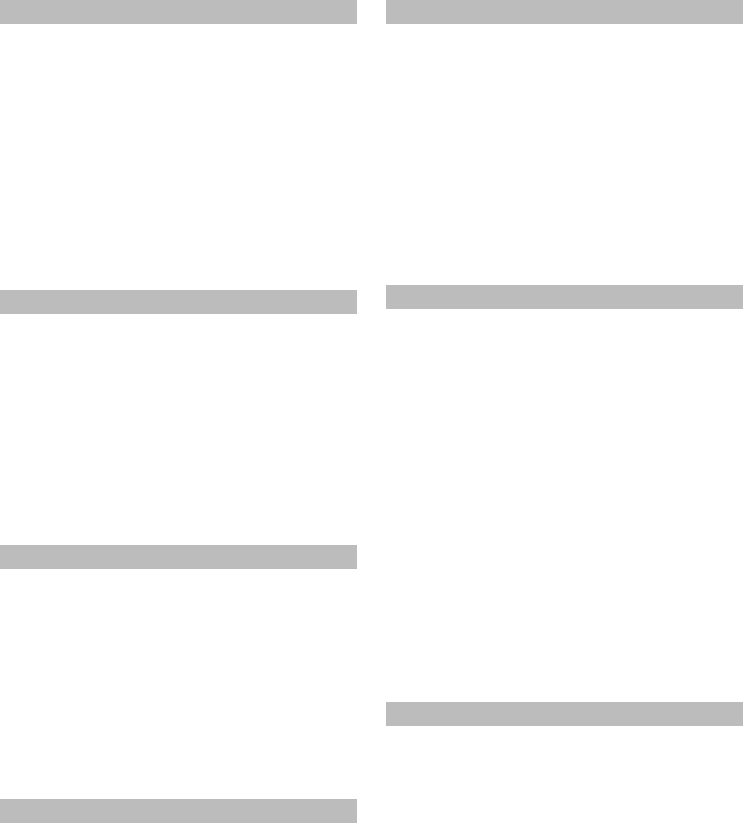
English
WARNINGS
- Do not expose the equipment to rain, moisture, dripping
or splashing.
- Do not handle the AC adaptor with wet hands.
- Do not cover the ventilation with any items such as
tablecloths, newspapers, curtains, etc.
- No naked fl ame sources, such as lighted candles, should
be placed on the equipment.
- When disposing of used batteries, please comply with
governmental regulations or environmental public
instruction’s rules that apply in your country or area.
- Make a space of about 0.2 meter around the unit.
- No objects fi lled with liquids, such as vases, shall be
placed on the equipment.
- When the switch is in the OFF position, the equipment is
not completely switched off from MAINS.
- The equipment shall be installed near the power supply
so that the power supply is easily accessible.
- Do not expose the unit and batteries to excessive heat
such as direct sunlight, fi re or the like.
Français
AVERTISSEMENTS
-
Ne pas exposer l’appareil à la pluie, à l’humidité, à
l’égouttement ou aux éclaboussures.
- Ne pas manipuler l'adaptateur secteur avec les mains
humides.
-
Ne pas recouvrir les ouïes de ventilation avec un objet
quelconque comme une nappe, un journal, un rideau, etc.
- Ne placer aucune source de fl amme nue, comme une
bougie allumée, sur l'appareil.
- Pour mettre au rebut les piles usées, respecter les lois
gouvernementales ou les règlements offi ciels concernant
l’environnement qui s'appliquent à votre pays ou région.
- Veiller à ce qu’aucun objet ne soit à moins de 0,2 mètre
des côtés de l'appareil.
- Aucun objet rempli de liquide, un vase par exemple, ne
doit être placé sur l'appareil.
- Lorsque l'interrupteur est sur la position OFF, l'appareil
n'est pas complètement déconnecté du SECTEUR
(MAINS).
-
L'appareil sera installé près de la source d'alimentation, de
sorte que cette dernière soit facilement accessible.
- N'exposez pas l'appareil et les piles à une chaleur
excessive, comme par exemple aux rayons directs du
soleil, au feu, etc.
Deutsch
WARNHINWEISE
- Das Gerät nicht Regen, Feuchtigkeit, Tropf- oder
Spritzwasser aussetzen.
-
Berühren Sie den Netzadapter nicht mit nassen Händen.
- Decken Sie die Lüftungsöffnungen nicht mit einem
Tischtuch, einer Zeitung, einem Vorhang usw. ab.
- Es dürfen keine Gegenstände mit offener Flamme, wie
etwa brennende Kerzen, auf dem Gerät aufgestellt
werden.
- Beachten Sie bei der Entsorgung der verbrauchten
Batterien alle geltenden lokalen und überregionalen
Regelungen.
- Auf allen Geräteseiten muß ein Zwischenraum von
ungefähr 0,2 meter vorhanden sein.
- Auf das Gerät dürfen keine mit Flüssigkeiten gefüllte
Behälter, wie etwa eine Vase, gestellt werden.
- Wenn der Schalter ausgeschaltet ist (OFF-Position),
ist das Gerät nicht vollständig vom Stromnetz (MAINS)
abgetrennt.
- Das Gerät sollte in der Nähe einer Netzsteckdose
aufgestellt werden, damit es leicht an das Stromnetz
angeschlossen werden kann.
- Setzen Sie das Gerät und die Batterien keiner
übermäßigen Wärme aus, z.B. durch Aufstellung in
direkter Sonneneinstrahlung, in der Nähe eines offenen
Feuers usw.
Nederlands
WAARSCHUWINGEN
- Stel het apparaat niet bloot aan regen, vocht, druppels of
spetters.
- Raak de wisselstroomadapter niet aan met natte
handen.
- Bedek de ventilatieopeningen niet met enige voorwerpen,
zoals tafelkleden, kranten, gordijnen, enz.
- Plaats geen brandende voorwerpen, zoals kaarsen, op
het apparaat.
- Volg bij het weggooien van verbruikte batterijen de
overheidswetgeving of milieuvoorschriften op die van
kracht zijn in het land of de regio waarin u zich bevindt.
- Zorg dat er 0,2 meter vrije ruimte rond het toestel is.
- Plaats geen voorwerpen met een vloeistof erin, zoals
een bloemenvaas, op het apparaat.
- Als de schakelaar op OFF staat, is het apparaat niet
volledig losgekoppeld van de netspanning (MAINS).
- De apparatuur wordt in de buurt van het stopcontact
geïnstalleerd, zodat dit altijd gemakkelijk toegankelijk is.
- Stel het apparaat en de batterijen niet bloot aan grote
warmte, zoals direct zonlicht, vuur en dergelijke.
ENGLISH
WARRANTY
For warranty information, contact your local Marantz
distributor.
RETAIN YOUR PURCHASE RECEIPT
Your purchase receipt is your permanent record of a
valuable purchase. It should be kept in a safe place to be
referred to as necessary for insurance purposes or when
corresponding with Marantz.
IMPORTANT
When seeking warranty service, it is the responsibility of the
consumer to establish proof and date of purchase. Your purchase
receipt or invoice is adequate for such proof.
FOR U.K. ONLY
This undertaking is in addition to a consumer's statutory
rights and does not affect those rights in any way.
FRANÇAIS
GARANTIE
Pour des informations sur la garantie, contacter le
distributeur local Marantz.
CONSERVER L'ATTESTATION D'ACHAT
L'attestation d'achat est la preuve permanente d'un achat
de valeur. La conserver en lieu sur pour s'y reporter aux fi ns
d'obtention d'une couverture d'assurance ou dans le cadre de
correspondances avec Marantz.
IMPORTANT
Pour l'obtention d'un service couvert par la garantie, il
incombe au client d'établir la preuve de l'achat et d'en
corroborer la date. Le reçu ou la facture constituent des
preuves suffi santes.
DEUTSCH
GARANTIE
Bei Garantiefragen wenden Sie sich bitte an Ihren Marantz-
Händler.
HEBEN SIE IHRE QUITTING GUT AUF
Die Quittung dient Ihnen als bleibende Unterlage für Ihren
wertvollen Einkauf Das Aufbewahren der Quittung ist wichtig,
da die darin enthaltenen Angaben für Versicherungswecke
oder bei Korrespondenz mit Marantz angeführt werden
müssen.
WICHTIG!
Bei Garantiefragen muß der Kunde eine Kaufunterlage mit
Kaufdatum vorlegen. Ihren Quittung oder Rechnung ist als
Unterlage ausreichend.
NEDERLANDS
GARANTIE
Voor inlichtingen omtrent garantie dient u zich tot uw
plaatselijke Marantz.
UW KWITANTIE, KASSABON E.D. BEWAREN
Uw kwitantie, kassabon e.d. vormen uw bewijs van aankoop
van een waardevol artikel en dienen op een veilige plaats
bewaard te worden voor evt, verwijzing bijv, in verbend met
verzekering of bij correspondentie met Marantz.
BELANGRIJK
Bij een evt, beroep op de garantie is het de verantwoordelijkheid
van de consument een gedateerd bewijs van aankoop te tonen.
Uw kassabon of factuurzijn voldoende bewijs.
ESPAÑOL
GARANTIA
Para obtener información acerca de la garantia póngase en
contacto con su distribuidor Marantz.
GUARDE SU RECIBO DE COMPRA
Su recibo de compra es su prueba permanente de haber
adquirido un aparato de valor, Este recibo deberá guardarlo
en un lugar seguro y utilizarlo como referencia cuando
tenga que hacer uso del seguro o se ponga en contacto
con Marantz.
IMPORTANTE
Cuando solicite el servicio otorgado por la garantia el
usuario tiene la responsabilidad de demonstrar cuándo
efectuó la compra. En este caso, su recibo de compra será
la prueba apropiada.
ITALIANO
GARANZIA
L’apparecchio è coperto da una garanzia di buon
funzionamento della durata di un anno, o del periodo
previsto dalla legge, a partire dalla data di acquisto
comprovata da un documento attestante il nominativo del
Rivenditore e la data di vendita. La garanzia sarà prestata
con la sostituzione o la riparazione gratuita delle parti
difettose.
Non sono coperti da garanzia difetti derivanti da uso
improprio, errata installazione, manutenzione effettuata da
personale non autorizzato o, comunque, da circostanze
che non possano riferirsi a difetti di funzionamento
dell’apparecchio. Sono inoltre esclusi dalla garanzia gli
interventi inerenti l’installazione e l’allacciamento agli
impianti di alimentazione.
Gli apparecchi verranno riparati presso i nostri Centri di
Assistenza Autorizzati. Le spese ed i rischi di trasporto sono
a carico del cliente.
La casa costruttrice declina ogni responsabilità per danni
diretti o indiretti provocati dalla inosservanza delle prescrizioni
di installazione, uso e manutenzione dettagliate nel presente
manuale o per guasti dovuti ad uso continuato a fini
professionali.
SVENSKA
GARANTI
För information om garantin, kontakta Marantz lokalagent.
SPAR KVITTOT
Kvittot är ett inköpsbevis på en värdefull vara. Det skall
förvaras säkert och hänvisas till vid försäkringsfall eller
vidkorrespondens mod Marantz.
VIKTIGT
Fö att garantin skall gälla är det kundens sak att framställa
bevis och datum om köpet. Kvitto eller faktura är tillräokligt
bevis fö detta.

ENGLISH
A NOTE ABOUT RECYCLING
This product’s packaging materials are recyclable and can be reused. This product and the accessories
packed together are the applicable product to the WEEE directive except batteries.
Please dispose of any materials in accordance with your local recycling regulations.
When discarding the unit, comply with your local rules or regulations.
Batteries should never be thrown away or incinerated but disposed of in accordance with your local
regulations concerning chemical wastes.
FRANÇAIS
REMARQUE CONCERNANT LE RECYCLAGE
Le matériel d’emballage de cet appareil est recyclable et peut être réutilisé. Cet appareil et les accessoires
qui sont emballés avec celui-ci sont conformes, à l’exception des piles, à la directive DEEE (relative aux
déchets d’équipements électriques et électroniques).
Jetez ce matériel conformément aux réglementations de recyclage locales.
Pour mettre l’appareil au rebut, respectez les règles ou réglementations locales.
Les piles ne doivent jamais être jetées ou incinérées, mais être mises au rebut conformément aux
réglementations locales concernant les déchets chimiques.
DEUTSCH
RECYCLING-HINWEIS
Das Verpackungsmaterial dieses Produkts ist für Recycling geeignet und kann wiederverwendet werden.
Dieses Produkt und das in seinem Verpackungskarton enthaltene Zubehör mit Ausnahme der Batterien
entsprechen der WEEE-Direktive.
Bitte beachten Sie bei der Entsorgung irgendwelcher Materialien die örtlichen Recycling-Bestimmungen.
Bei der Entsorgung des Gerätes sind die einschlägigen Umweltschutzaufl agen sorgfältig zu befolgen.
Batterien dürfen nicht weggeworfen oder verbrannt werden, sondern müssen gemäß den örtlichen
Vorschriften zur Entsorgung von chemischem Abfall entsorgt werden.
NEDERLANDS
RECYCLING VAN APPARATUUR EN VERPAKKINGSMATERIAAL
De verpakking van dit product is geschikt voor recycling. Dit product en de accessoires, als geheel verpakt,
zijn het relevante product volgens de WEEE-richtlijn, behalve de batterijen.
Gooi materialen bij het afval volgens de gemeentelijke voorschriften voor recycling.
Gooi dit apparaat bij het afval volgens de gemeentelijke wetten of voorschriften.
Batterijen mogen nooit bij het normale afval en mogen nooit worden verbrand, maar moeten worden
weggegooid volgens de gemeentelijke voorschriften voor chemisch afval.
ESPAÑOL
NOTA SOBRE EL RECICLADO
Los materiales de embalaje de este producto son reciclables y pueden ser reutilizados. En este producto
y sus accesorios incluidos es aplicable la directiva europea sobre residuos de aparatos eléctricos y
electrónicos (RAEE), excepto en lo referente a las pilas.
Se ruega eliminar cualquiera de esos materiales de acuerdo con las normas locales de reciclado.
Cuando deseche esta unidad, cumpla con las normas o reglamentaciones locales.
Las pilas no deben tirarse ni incinerarse, sino que deben eliminarse de acuerdo con las normas locales
sobre residuos químicos.
ITALIANO
NOTA SUL RICICLAGGIO
I materiali di imballaggio di questo prodotto sono riciclabili e possono essere riutilizzati. Questo prodotto
e gli accessori in dotazione con esso, eccettuate le batterie, rappresentano il prodotto applicabile per la
direttiva RAEE (rifi uti di apparecchiature elettriche ed elettroniche).
Smaltirli seguendo le proprie normative locali sul riciclaggio.
Quando si desidera eliminare l’apparecchio, attenersi alle indicazioni e alle normative locali.
Non gettare via le batterie e non bruciarle, ma smaltirle in conformità alle normative locali relative ai rifi uti
chimici.
SVENSKA
OM ÅTERVINNING
Den här produktens förpackningsmaterial är återvinningsbart och kan återanvändas. Den här produkten och
de med produkten levererade tillbehören, förutom batterierna, överensstämmer med WEEE-direktivet.
Kassera allt material i enlighet med lokala miljöföreskrifter.
När enheten ska kasseras ska du följa lokala miljöföreskrifter.
Batterier får aldrig slängas i hushållsavfall eller brännas. Dom ska hanteras i enlighet med lokala
miljöföreskrifter för kemiskt avfall.
Español
ADVERTENCIAS
- No exponga el equipo a la lluvia, la humedad, goteos o
salpicaduras.
- No toque el adaptador de CA con las manos húmedas.
- No cubra la ventilación con objetos como manteles,
periódicos, cortinas, etc.
- No deben colocarse sobre el equipo elementos con
fuego, por ejemplo velas encendidas.
- Cuando se eliminen baterías usadas, deben cumplirse
las reglamentaciones ofi ciales o las normas de protección
medioambiental aplicables en su país o en su zona.
- Deje un espacio de unos 0,2 metro alrededor de la
unidad.
- No se deben colocar sobre el aparato recipientes que
contengan líquidos, como por ejemplo jarrones.
- Cuando el interruptor está en la posición OFF, el equipo
no está completamente desconectado de la alimentación
MAINS.
- El equipo se instalará cerca de la fuente de alimentación
de manera que resulte fácil acceder a ella.
- No exponga la unidad y las pilas a un calor excesivo,
tal como el derivado de la luz directa del sol, el fuego, o
alguna fuente térmica similar.
Italiano
AVVERTENZE
- Non esporre l’apparecchio alla pioggia, all’umidità, al
gocciolamento o agli spruzzi.
- Non toccare l’adattatore CA con le mani bagnate.
- Non coprire le fessure di ventilazione con tovaglie,
giornali, tende od oggetti analoghi.
- Non posare sull'apparecchio sorgenti di fi amme scoperte
quali candele accese.
- Smaltire le pile usate in conformità alle norme governative
o disposizioni ambientali vigenti nel proprio paese o
zona.
- Lasciare 0,2 metro liberi tutto intorno l'unità.
- Non mettere sull'apparecchiatura alcun contenitore di
liquido, come ad esempio dei vasi.
- Quando l'interruttore è nella posizione OFF,
l'apparecchiatura non è completamente scollegata da
MAINS.
- L’apparecchio va installato in prossimità della fonte di
alimentazione, in modo che quest’ultima sia facilmente
accessibile.
- Non esporre l'unità e le batterie a calore eccessivo come
la luce diretta del sole, il fuoco o così via.
Svenska
VARNINGAR
- Utsätt inte utrustningen för regn, fukt, droppande vatten
eller vattenstänk.
- Hantera inte nätadaptern med våta händer.
- Täck inte för ventilationsöppningarna med några föremål
som till exempel bordsdukar, dagstidningar, gardiner
e.d.
- Inga föremål med öppen låga, som till exempel tända
stearinljus, bör placeras på utrustningen.
- Följ de lagar och miljöskyddsråd som gäller i det land
eller område där du bor när du gör dig av med batterier.
- Se till att det fi nns omkring 0,2 meter fri plats runt omkring
enheten.
- Inga objekt som är fyllda med någon vätska, till exempel
blomstervaser, bör placeras på apparaten.
- Även om strömbrytaren står i det avstängda läget
OFF, så är utrustningen inte helt bortkopplad från det
elektriska nätet (MAINS).
- Utrustningen ska vara installerad nära strömuttaget så
att strömförsörjningen är lätt att tillgå.
- Utsätt inte enheten och batterierna för kraftig värme,
såsom direkt solljus, eld eller liknande.
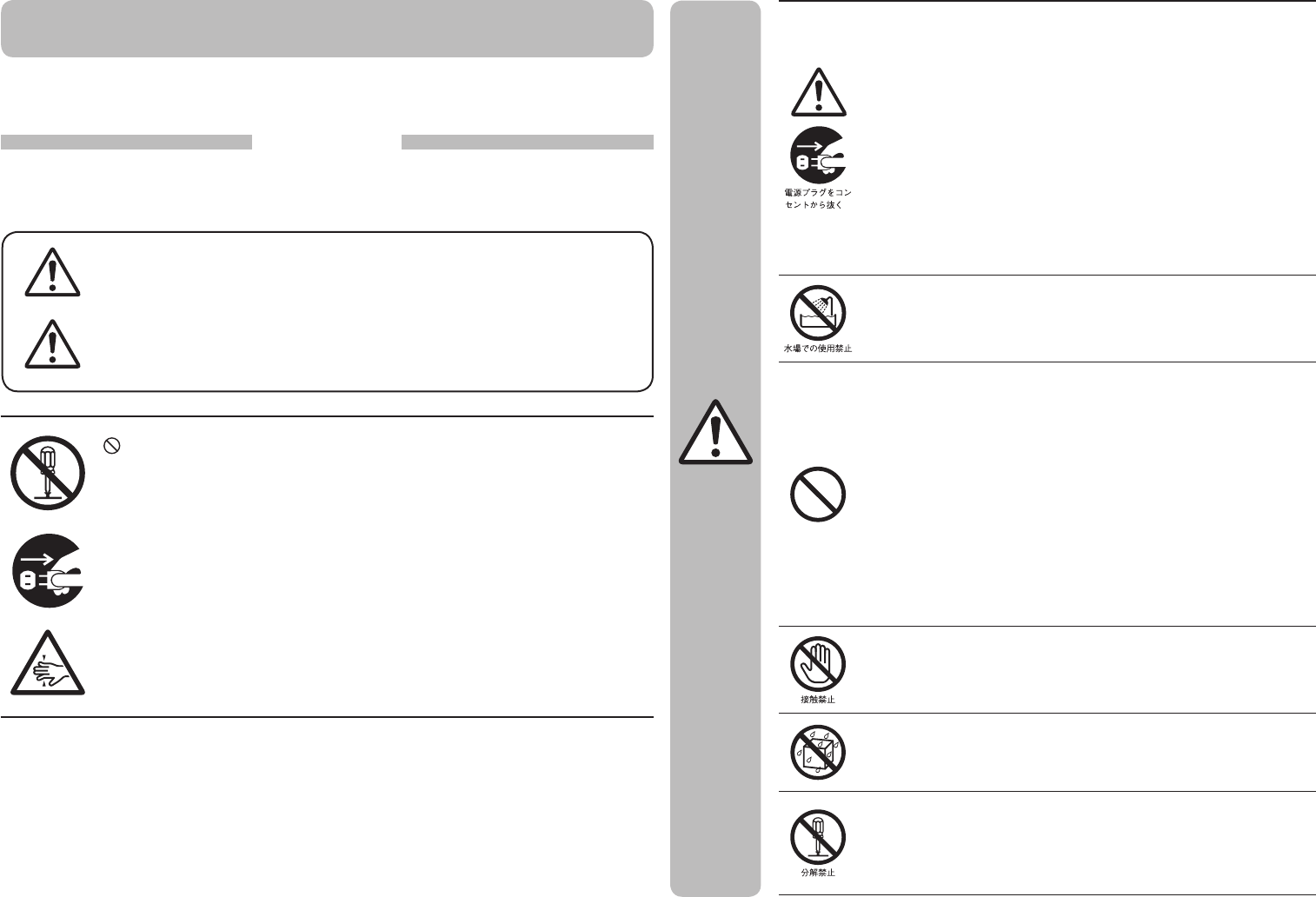
安全上のご注意
ご使用の前に、この「安全上のご注意」をよくお読みになり、正しくお使いください。
お読みになったあとは、いつでも見られる場所に保証書と共に必ず保管してください。
絵表示について
この「安全上のご注意」は、製品を安全に正しくお使いいただき、あなたや他の人々への危害や財産への損害
を未然に防止するため、いろいろな絵表示をしています。内容をよく理解してから本文をお読みください。
この表示を無視して、誤った取扱いをすると、人が死亡または
重傷を負う可能性が想定される内容を示しています。
この表示を無視して、誤った取扱いをすると、人が傷害を負う
可能性が想定される内容および物的損害のみの発生が想定され
る内容を示しています。
記号は禁止の行為であることを告げるものです。
図の中や近傍に具体的な禁止内容(左図の場合は分解禁止)が描かれています。
△
記号は注意を促す内容があることを告げるものです。
図の中に具体的な注意内容(左図の場合は指をはさまれないように注意)が描か
れています。
●記号は行為を強制したり指示する内容を告げるものです。
図の中に具体的な指示内容(左図の場合は電源プラグをコンセントから抜く)が
描かれています。
警告
注意
警 告
● 万一、煙が出ている、変なにおいや音がするなどの異常状態のまま使用
すると火災・感電の原因となります。すぐに AC アダプターをコンセン
トから抜いてください。煙が出なくなるのを確認して販売店に修理をご
依頼ください。
● 万一、内部に水などが入った場合は、まず AC アダプターをコンセント
から抜いて販売店にご連絡ください。そのまま使用すると火災・感電の
原因となります。
● 万一、機器の内部に異物が入った場合は、まず AC アダプターをコン
セントから抜いて販売店にご連絡ください。そのまま使用すると火災・
感電の原因となります。
● 万一、この機器を落したり、キャビネットを破損した場合は、AC アダ
プターをコンセントから抜いて販売店にご連絡ください。そのまま使用
すると火災・感電の原因となります。
● 風呂場や窓ぎわで雨などがかかるおそれのある所等の水滴がかかる場所
では使用しないでください。火災・感電の原因となります。
● 表示された電源電圧(交流 100 ボルト)以外の電圧で AC アダプターを
使用しないでください。火災・感電の原因となります。
● この機器を使用できるのは日本国内のみです。電源周波数は 50Hz 地
域または 60Hz 地域でご使用できます。船舶などの直流(DC)電源には
接続しないでください。火災の原因となります。
● この機器の上にろうそく等の炎が発生しているものを置かないでくださ
い。火災の原因になります。
● この機器の上に花びん、植木鉢、コップ、化粧品、薬品や水などの入っ
た容器や小さな金属物を置かないでください。こぼれたり、中に入った
場合火災・感電の原因となります。
● エアコンの下に置かないでください。エアコンから水滴が滴下した場合、
汚損・故障・火災・感電の原因となります。
● 雷が鳴り出したら、AC アダプターには触れないでください。感電の原
因となります。
● この機器に水が入ったり、ぬらさないようにご注意ください。火災・感
電の原因となります。雨天、降雪中、海岸、水辺での使用は特にご注
意ください。
● この機器の裏ぶた、キャビネット、カバーは絶対外さないでください。
内部には電圧の高い部分があり、感電の原因となります。内部の点検・
整備・修理は販売店にご依頼ください。
● この機器を改造しないでください。火災・感電の原因となります。

● オーディオ機器を接続する場合は、各々の機器の取扱説明書をよく読
み、AC アダプターをコンセントに接続する前に、説明に従って接続し
てください。また、接続は指定のコードを使用してください。指定以
外のコードを使用したり、コードを延長したりすると発熱しやけどの原
因となることがあります。
● 製品に同梱しているACアダプターのみ使用してください。製品に同梱
していないACアダプターは使用しないでください。火災・感電の原因
となります。
● 旅行などで長期間、この機器をご使用にならないときは安全のため必ず
AC アダプターをコンセントから抜いてください。
● お手入れの際は安全のため A C アダプターをコンセントから抜いて行っ
てください。
● 移動させる場合は、AC アダプターをコンセントから抜き、機器間の接
続コードなど外部の接続コードを外してから行ってください。AC アダ
プターが傷つき、火災・感電の原因となることがあります。
● 調理台や加湿器のそばなど油煙や湯気が当たるような場所に置かないで
ください。火災・感電の原因となることがあります。
● ぐらついた台の上や傾いた所など不安定な場所や振動のある所に置かな
いでください。落ちたり、倒れたりしてけがの原因となることがありま
す。
● AC アダプターを熱器具に近づけないでください。コードの被ふくが溶
けて、火災・感電の原因となることがあります。
● この機器または電池が入ったリモコンを次のような異常に温度が高くな
る場所に放置しないでください。キャビネットや部品に悪い影響を与え、
火災の原因となることがあります。
窓を閉めきった自動車の中
直射日光が当たる場所
火や暖房器具など熱を発生する機器の近く
● 湿気やほこりの多い場所に置かないでください。火災・感電の原因とな
ることがあります。
● 濡れた手で A C アダプターを抜き差ししないでください。感電の原因と
なることがあります。
● 5 年に一度くらいは機器内部の掃除を販売店などにご相談ください。機
器の内部にほこりがたまったまま、長い間掃除をしないと火災や故障の
原因となることがあります。特に、湿気の多くなる梅雨期の前に行うと、
より効果的です。なお、掃除費用については販売店などにご相談くだ
さい。
注 意
IS_080918U2N1F1
電波に関する注意事項
本機の使用周波数帯(2.4GHz 帯)では、電子レンジ等の産業・科学・医療用機器のほか工場の製造ライン
等で使用されている移動体識別用の構内無線局(免許を要する無線局)及び特定小電力無線局(免許を要し
ない無線局)並びにアマチュア無線局(免許を要する無線局)が運用されています。
1. 本機を使用する前に、近くで移動体識別用の構内無線局及び特定小電力無線局並びにアマチュア無線
局が運用されていないことを確認して下さい。
2. 万一、本機から移動体識別用の構内無線局に対して有害な電波干渉の事例が発生した場合には、速や
かに本機の使用場所を変えるか、又は電波の発射を停止の上、当社お客様ご相談センター(連絡先は同
梱の製品のご相談と修理・サービス窓口のご案内参照)にご連絡頂き、混信回避のための処置等につ
いてご相談して下さい。
3. その他、この機器から移動体識別用の特定小電力無線局あるいはアマチュア無線局に対して有害な電
波干渉の事例が発生した場合など何かお困りのことがおきたときは、当社お客様ご相談センター(連絡
先は同梱の製品のご相談と修理・サービス窓口のご案内参照)へお問い合せ下さい。
2.4 : 2.4GHz 帯を使用する無線設備を表す
FH : 変調方式として FH-SS 方式を使用することを表す
1 : 想定される干渉距離が 10m 以下であることを表す
: 全帯域を使用します。
2.4FH1
• 本機の分解、改造は電波法で禁止されております。分解・改造は絶対に行なわないでください。
• 本機は電波法に基づく、技術基準適合証明等を取得した無線機器です。
技適マーク がついています。この技適マークをはがさないでください。技適ラベルをはがすと、技術
基準適合機としての効力を失い、使用できなくなります。

1
NAMES AND
FUNCTIONS
ENGLISH
BASIC
OPERATIONS
ADVANCED
OPERATIONS
TROUBLESHOOTING
OTHERS
Thank you for purchasing the Marantz IS301 Wireless Dock for iPod.
This remarkable component has been engineered to provide you with many years of
listening enjoyment. Please take a few minutes to read this manual thoroughly before
you connect and operate the IS301.
As there are a number of connection and confi guration options, you are encouraged to
discuss your own particular system setup with your Marantz authorized dealer.
CONTENTS ..................................................................................................................................................1
FEATURES ...................................................................................................................................................2
BEFORE USE ...............................................................................................................................................2
CONNECTABLE iPod PRODUCTS ................................................................................................................................................ 2
CHECKING THE PRODUCT AND ACCESSORIES ...................................................................................................................... 2
HANDSET (IS301) ............................................................................................................................................................................4
BASE UNIT (IS301DS) ....................................................................................................................................................................5
EXTENDER (IS301RX) .....................................................................................................................................................................6
WIRELESS CONNECTIONS ........................................................................................................................................................... 7
IS-LINK CONNECTIONS ..............................................................................................................................................................12
CONNECTING THE EXTENDER WITH OTHER BLUETOOTH DEVICES ............................................................................... 14
MOUNTING ON A WALL ............................................................................................................................................................. 15
USE OF THE REMOTE ...................................................................................................................................................................18
CONTROLLER (RC001IS) .............................................................................................................................................................. 18
TROUBLESHOOTING...............................................................................................................................20
OTHERS .....................................................................................................................................................20
SPECIFICATIONS ..........................................................................................................................................................................21
CONTENTS

2
NAMES AND
FUNCTIONS BASIC
OPERATIONS ADVANCED
OPERATIONS
TROUBLESHOOTING
OTHERS
ENGLISH
• By connecting an iPod and your home audio equipment via this unit, you can play back
audio fi les in the iPod with your audio equipment.
• According to your purposes and environment of use, either wireless connection or
wired connection can be selected.
• Thanks to audio wireless transmission technologies using the Bluetooth® A2DP profi le,
the handset and extender can be used via wireless connection.
• Thanks to wireless remote control technologies using the Bluetooth AVRCP Profi le, you
can remotely control Marantz audio amplifi ers and other equipment that supports the
Bluetooth AVRCP Profi le.
• This unit supports the SCMS-T content protection method for Bluetooth. (IS301RX)
• Thanks to the secure chip that is built into this unit for content protection, video signals
can be output from an iPod.
• Thanks to the thickness adjustment knob on the handset, an iPod can be attached to
the handset without using a docking adaptor.
• Two methods for installing this unit are available: on the table or on the wall.
• An iPod can be easily attached or detached.
• Recharging of an iPod is possible.
BEFORE USE
CONNECTABLE iPod PRODUCTS
• iPod touch (fi rst and second generations)
• iPod classic
• iPod nano (fi rst, second, third, and fourth generations)
• iPod (fourth and fi fth generations)
• iPod mini
Notes
• Before use, be sure to update your iPod product to the latest version.
• Visit and acquire the updater for updating your iPod to the latest version from the Web site of Apple Inc.X
FEATURES BEFORE USE
CHECKING THE PRODUCT AND ACCESSORIES
After opening the cover of the packing box, check that the following product and accessories are included.
0 Handset (IS301) ................................................ 1
USB
0 Base unit (IS301DS) .......................................... 1
COMPOSITE
COMPONENT
S-VIDEO
0 Extender (IS301RX) ........................................... 1
0 Antenna for the extender .................................1
0 Remote controller (RC001IS) ............................ 1
0 AC adaptors (for the base unit and extender) ..2
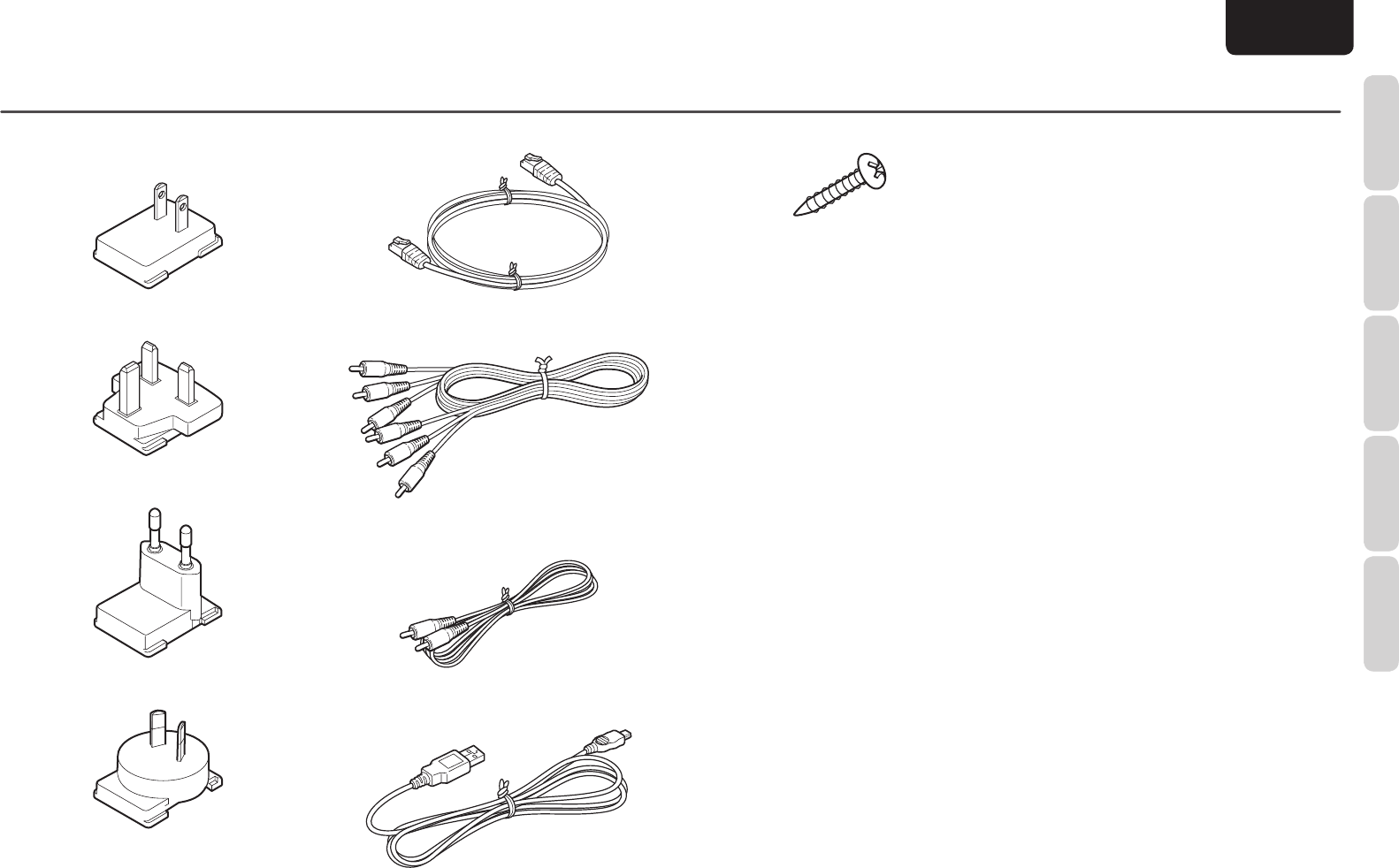
3
NAMES AND
FUNCTIONS
ENGLISH
BASIC
OPERATIONS
ADVANCED
OPERATIONS
TROUBLESHOOTING
OTHERS
0 Power plugs for the AC adaptors
• For the U.S.A./Japan ..................................... 2
• For the U.K. ................................................... 2
• For Europe .................................................... 2
• For Australia .................................................. 2
0
IS-LINK cables (CAT5/LAN straight-type cables) ...
2
0 AV cable ............................................................1
0 Remote cable ....................................................1
0 USB cable ......................................................... 1
0 Wall-mounting screws@@@pend@@@ ............ 1
0 User Guide ........................................................1
0 Warranties
• For Japan ...................................................... 1
• For Canada .................................................... 1
• For the U.S.A. ............................................... 1
0 Label
(Describing notes on radio waves, for Japan) .. 1
BEFORE USE

4
NAMES AND
FUNCTIONS BASIC
OPERATIONS ADVANCED
OPERATIONS
TROUBLESHOOTING
OTHERS
ENGLISH
NAMES AND
FUNCTIONS
HANDSET (IS301)
uo
ew
i
rqyt
NAMES AND FUNCTIONS
q USB connector
Connect your PC, using the supplied USB cable.
Synchronizing the iPod with iTunes is possible with
your iPod docked in the handset.
w iPod docking connector
Connect the docking connector of the iPod.
e Base connector
Connect the Handset connector of the base unit.
r Thickness adjustment knob
Turn this knob to adjust the thickness, according to
the thickness of your iPod product. Inappropriate
thickness adjustment may result in damage to the
connectors.
For details, see “CONNECTING YOUR iPOD WITH
THE HANDSET” (page XX).
t PAIRING button
Use this button to establish Bluetooth connection
with the extender.
y PAIRING indicator
This indicates connection status with the extender
with lighting/fl ashing and colors.
u POWER button
(AMP control buttons)
This button turns ON/OFF the Marantz amplifi er/
receiver that is remotely connected with this unit.
i VOL +/– buttons
(AMP control buttons)
This button increases/decreases the volume of
the Marantz amplifier/receiver that is remotely
connected with this unit.
o INPUT button
(AMP control buttons)
This button switches the input sources of the
Marantz amplifier/AV receiver that is remotely
connected with this unit.
(Some models cannot be remotely controlled with
this button.)
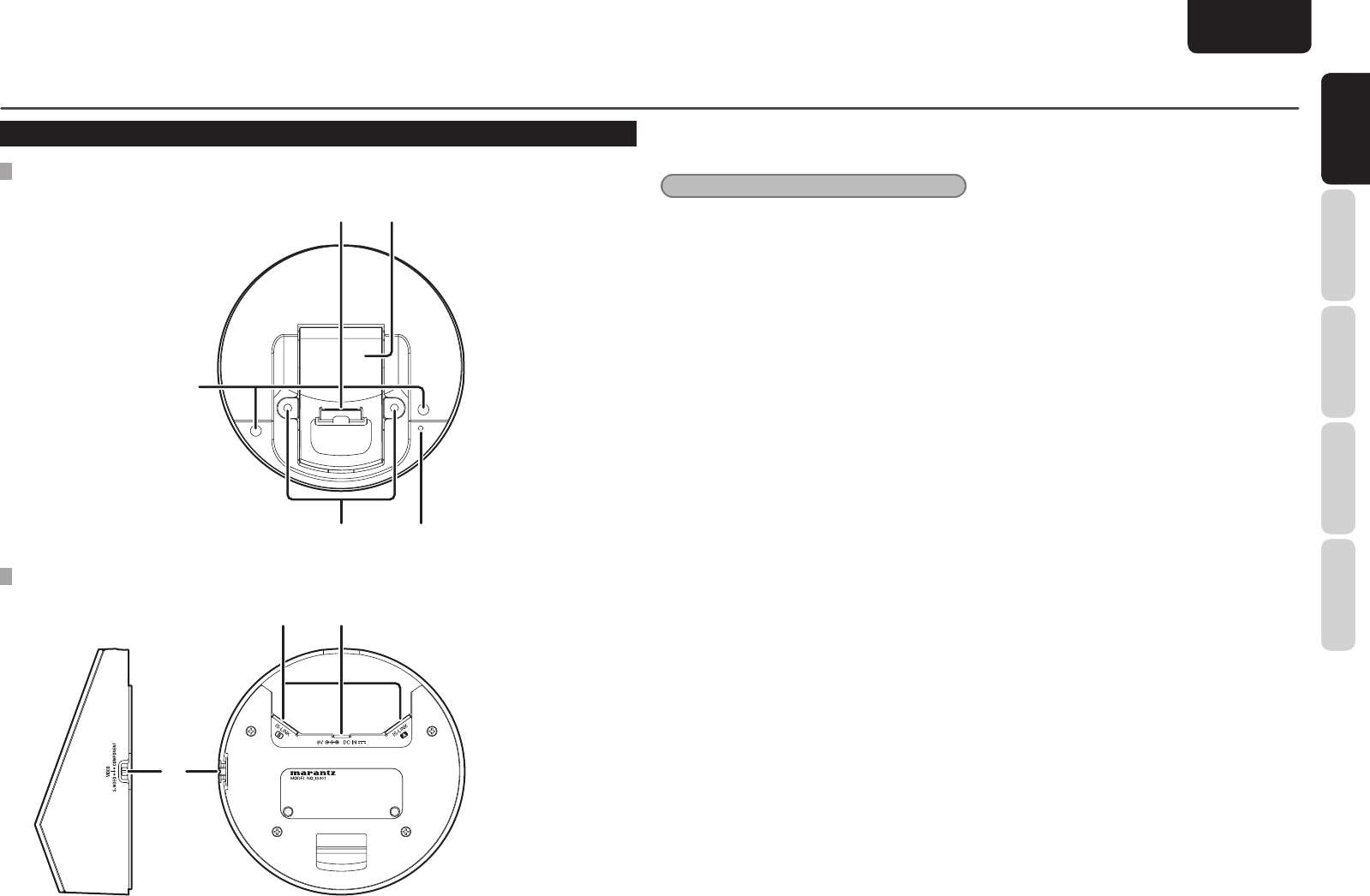
5
NAMES AND
FUNCTIONS
ENGLISH
BASIC
OPERATIONS
ADVANCED
OPERATIONS
TROUBLESHOOTING
OTHERS NAMES AND
FUNCTIONS
BASE UNIT (IS301DS)
TOP VIEW
d
g
f
as
SIDE AND BOTTOM VIEWS
jk
h
NAMES AND FUNCTIONS
a Handset connector
Connect the handset here.
Note
NEVER connect an iPod directly with this
connector, because the shape of this connector is
different from the docking connector of the iPods.
s Handset holder
When the base unit is mounted on a wall, raise this
holder. For details, see page XX.
d Power indicator
This indicator lights when power is supplied from
the AC adaptor or when the base unit is connected
with the powered extender via the IS-LINK cable.
It fl ashes when an infrared signal from the remote
controller is received.
f Holes for wall mounting
Use these holes when mounting the base unit on
a wall.
g Infrared signal reception window
This is the reception window for infrared signals
from the remote controller.
h Video selection switch
Select video signals (S-VIDEO/VIDEO/COMPONENT)
that are output from the extender.
j IS-LINK A/B terminals
Used to connect the base unit and the extender via
the supplied IS-LINK cables.
Before connection, unplug the power cord then
check that the connections to the IS-LINK A and B
terminals are properly made.
k AC adaptor terminal
Connect the supplied AC adaptor.
If an IS-LINK cable is connected to the IS-LINK A
terminal, power will be supplied from the extender.
Therefore, it is not required to connect the AC
adaptor to the base unit.

6
NAMES AND
FUNCTIONS BASIC
OPERATIONS ADVANCED
OPERATIONS
TROUBLESHOOTING
OTHERS
ENGLISH
NAMES AND
FUNCTIONS
EXTENDER (IS301RX)
qwe r
!3
t
!1
!2 !0 oi
yu
NAMES AND FUNCTIONS
q AC adaptor terminal
Connect the supplied AC adaptor.
w RS-232C terminal
Used to connect an external control system.
e REMOTE terminal
Connect to a Marantz product equipped with a
remote control terminal.
r AUDIO OUT L/R terminals
Connect to the audio input terminals of an amplifi er/
receiver/TV.
t VIDEO OUT terminal
Connect to the video input terminal of a receiver/
TV.
y S-VIDEO OUT terminal
Connect to the S-VIDEO input terminal of a receiver/
TV.
u
COMPONENT (Y, Cb/Pb, Cr/Pr)
VIDEO OUT terminals
Connect to the component video input terminals of
a receiver/TV.
i IS-LINK A/B terminals
Used to connect the base unit and the extender via
the supplied IS-LINK cables.
Connect the supplied IS-LINK cables.
Before connection, unplug the power cord then
check that the connections to the IS-LINK A and B
terminals are properly made.
o MODE button
Use this button to establish a wireless connection
between the handset and extender.
!0
PAIRING indicator
Use this button to establish a wireless connection
between the handset and extender.
This indicates connection status with the handset
with lighting/fl ashing and colors.
!1 POWER indicator
This indicator lights when the AC adaptor is
connected to the extender.
!2 Antenna
This is an antenna for wireless communication.
At shipment, this antenna is packed separately from
the extender.
For details on how to mount on the extender, see
page XX.
!3 Holes for wall mounting
Use these holes when mounting the extender on
the wall.

7
NAMES AND
FUNCTIONS
ENGLISH
BASIC
OPERATIONS
ADVANCED
OPERATIONS
TROUBLESHOOTING
OTHERS BASIC
OPERATIONS
BASIC OPERATIONS
WIRELESS CONNECTIONS
WHAT IS AVAILABLE WHEN WIRELESS CONNECTIONS ARE MADE
• Audio playback
• Remote operations of a Marantz amplifi er or receiver, using the AMP control buttons on the handset
• Use of an iPod and the handset detached from the base unit
WHAT IS NOT AVAILABLE WHEN WIRELESS CONNECTIONS ARE MADE
• Video playback
• Control of a Marantz amplifi er, using the supplied remote controller
• Use of the base unit as an infrared signal receiver for controlling a Marantz product
BEFORE CONNECTION
Notes
• If the cable is connected to the IS-LINK terminals, wireless connection will not be enabled.
• If an iPod and the handset are used detached from the base unit, the handset will be powered by the built-in
battery of the iPod. This makes it diffi cult to use them for a long duration.
The operable time will differ, depending on the type of iPod products you use.
COMPOSITE
COMPONENT
S-VIDEO
USB
MENU
Handset
Base unit
Extender
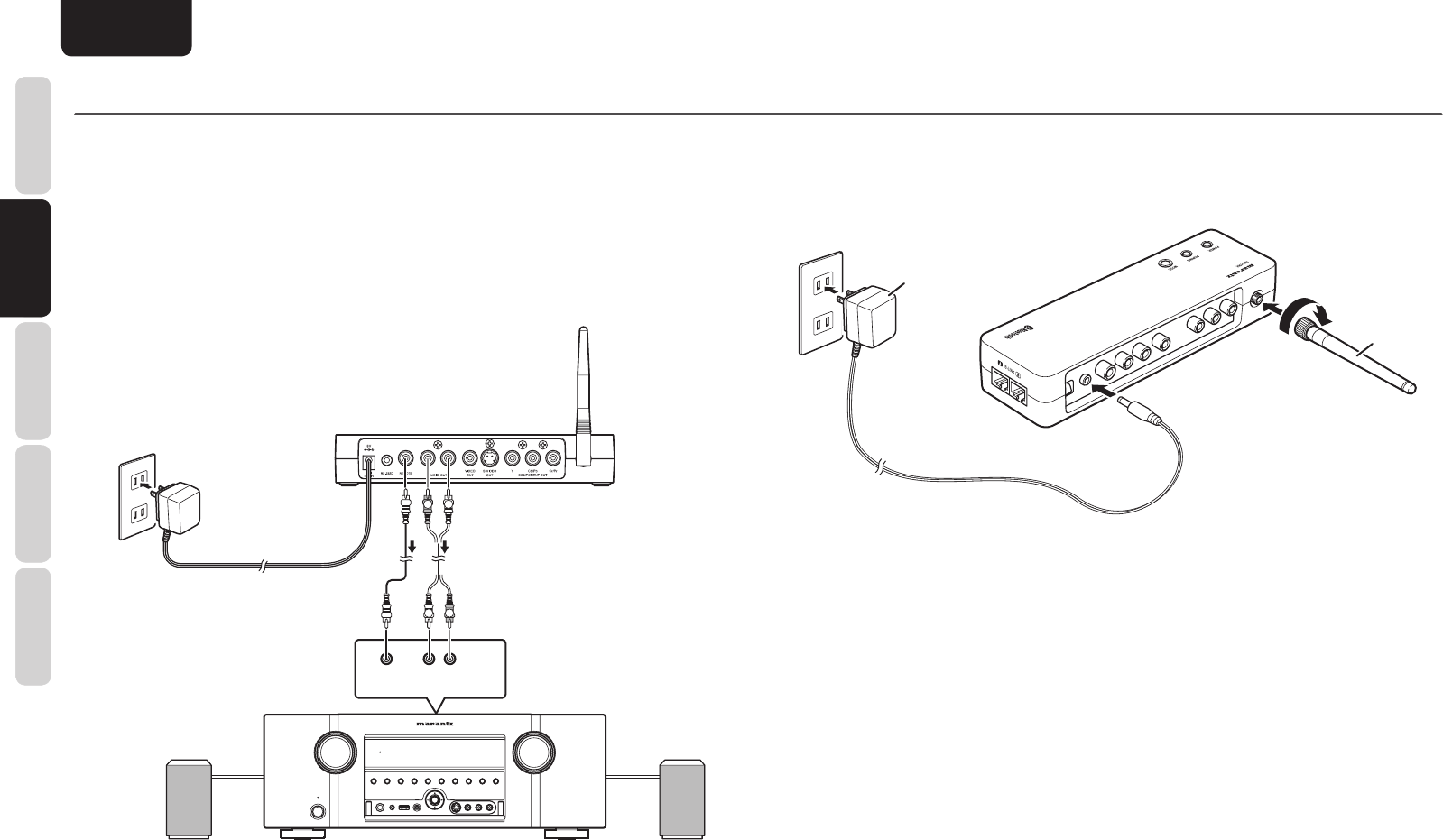
8
NAMES AND
FUNCTIONS BASIC
OPERATIONS ADVANCED
OPERATIONS
TROUBLESHOOTING
OTHERS
ENGLISH
BASIC
OPERATIONS
q CONNECTING THE EXTENDER AND AN AMPLIFIER
1. Connect the AUDIO OUT terminals of the extender with the line input terminals of an amplifi er/
receiver, via the supplied AV cable.
2. If you wish to remotely control the connected amplifi er/receiver using the Marantz remote
control terminals, connect the REMOTE terminals of both pieces of equipment via the supplied
remote cable.
This connection makes it possible to operate the Marantz amplifi er/receiver with the AMP
control buttons (POWER button, VOLUME +/– buttons, and INPUT button) on the handset.
REMOTE AUDIO IN
LR
LR
L R
AC adaptor
Extender
3. Attach the supplied antenna to the antenna terminal of the extender.
4. Connect the supplied AC adaptor to the AC adaptor terminal of the extender.
(For details, see “PREPARATION OF THE AC ADAPTOR”.)
AC adaptor
Antenna
BASIC OPERATIONS
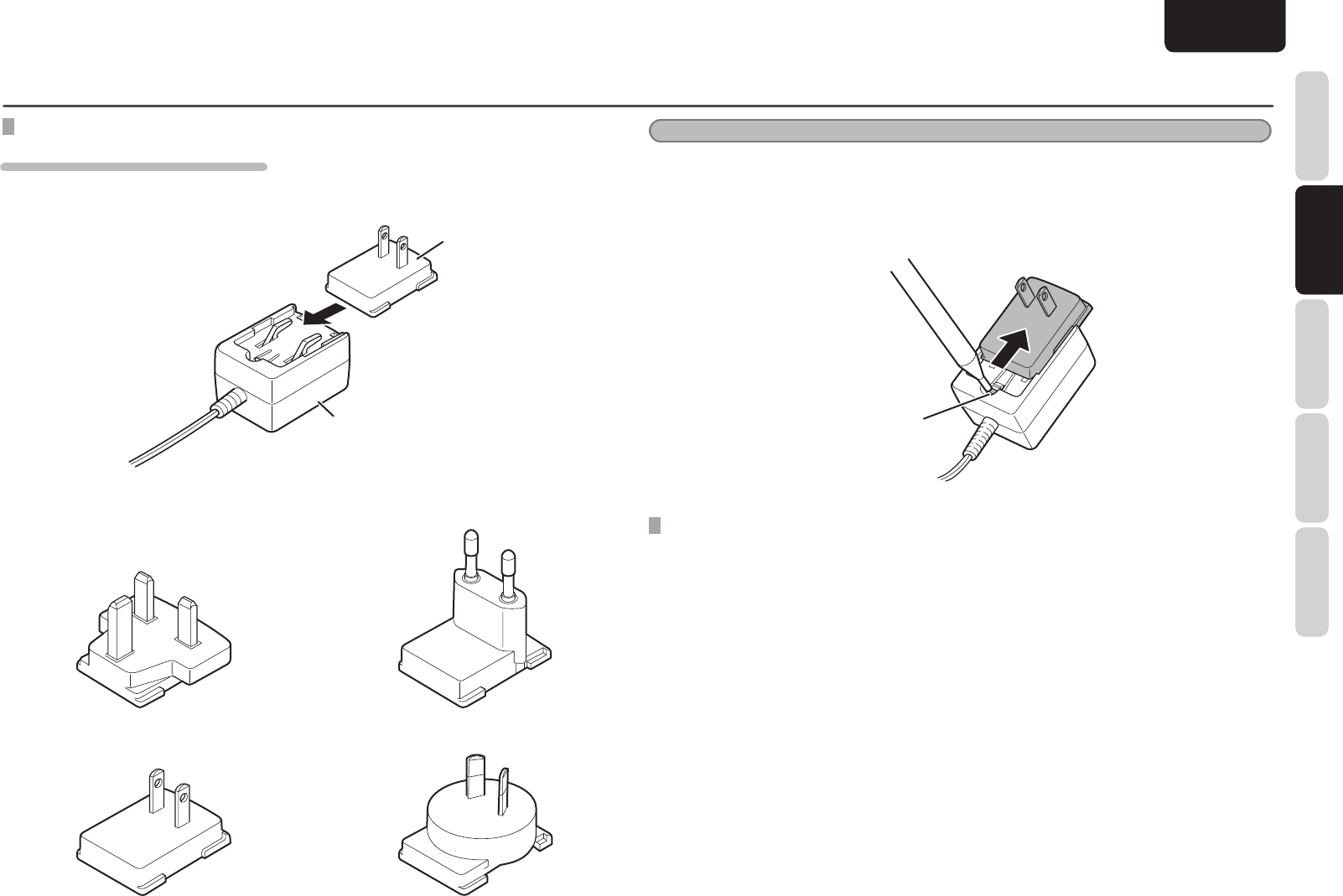
9
NAMES AND
FUNCTIONS
ENGLISH
BASIC
OPERATIONS
ADVANCED
OPERATIONS
TROUBLESHOOTING
OTHERS BASIC
OPERATIONS
PREPARATION OF THE AC ADAPTOR
POWER PLUG ATTACHMENT PROCEDURES
1. Attach the supplied power plug to the supplied AC adaptor, by sliding the plug in the direction
of the arrow.
AC adaptor
Power plug
0 For the U.K. 0 For Europe
0 For the U.S.A./Japan 0 For Australia
BASIC OPERATIONS
Notes
• NEVER use the power plug with equipment other than the supplied AC adaptor.
• Connect the AC adaptor to the wall outlet nearest its installation position.
• Before plugging/unplugging the cable of the AC adaptor to/from the AC input terminal, make sure that the
power cord is unplugged from the wall outlet.
• If an improper power plug is attached to the AC adaptor, detach it by pressing the release button with a pointed
object, such as a pen, as shown in the fi gure below.
Release button
ON POWER SUPPLY TO THIS UNIT
A power switch is not provided for this unit.
After connecting the AC adaptor to this unit, when the AC adaptor is plugged into a wall outlet, power is
supplied to this unit.

10
NAMES AND
FUNCTIONS BASIC
OPERATIONS ADVANCED
OPERATIONS
TROUBLESHOOTING
OTHERS
ENGLISH
BASIC
OPERATIONS
w CONNECTING THE HANDSET TO THE BASE UNIT
1. Attach the handset to the base unit, as shown in the fi gure below.
COMPOSITE
COMPONENT
S-VIDEO
USB
AC adaptor
Base unit
Handset
2. Connect the supplied AC adaptor to the AC adaptor terminal of the handset.
(For details, see “PREPARATION OF THE AC ADAPTOR”.)
e CONNECTING iPod TO THE HANDSET
1. Turn the Thickness adjustment knob of the handset, according to the type of your iPod. For
details on the positions of the knob, see the “LIST OF THICKNESS ADJUSTMENT KNOB
POSITIONS” table.
USB
LIST OF THICKNESS ADJUSTMENT KNOB POSITIONS
G in the table stands for
Generation of iPod products.
Example: iPod 5G
(iPod, Fifth generation)
iPod Positions of the knob
iPod touch 1G/2G 3
iPod classic 160GB 9
iPod classic 80GB/120GB 4
iPod 5G Video 60GB/80GB 9
iPod 5G Video 30GB 4
iPod 4G Photo 20GB/30GB 7
iPod 4G Photo 40GB/60GB 12
iPod 4G 20GB 6
iPod 4G 40GB 11
iPod nano 1G/2G/3G/4G 1
iPod mini 7
Notes
• The location of the docking connector on an iPod product varies, according to the generation, type, and capacity
of products.
• Before attaching an iPod, be sure to turn the Thickness adjustment knob to an appropriate position. If an iPod
is plugged/unplugged without adjusting the thickness to an appropriate position, damage to the connectors may
result.
2. Securely connect the iPod to the docking connector of the handset.
US
BASIC OPERATIONS
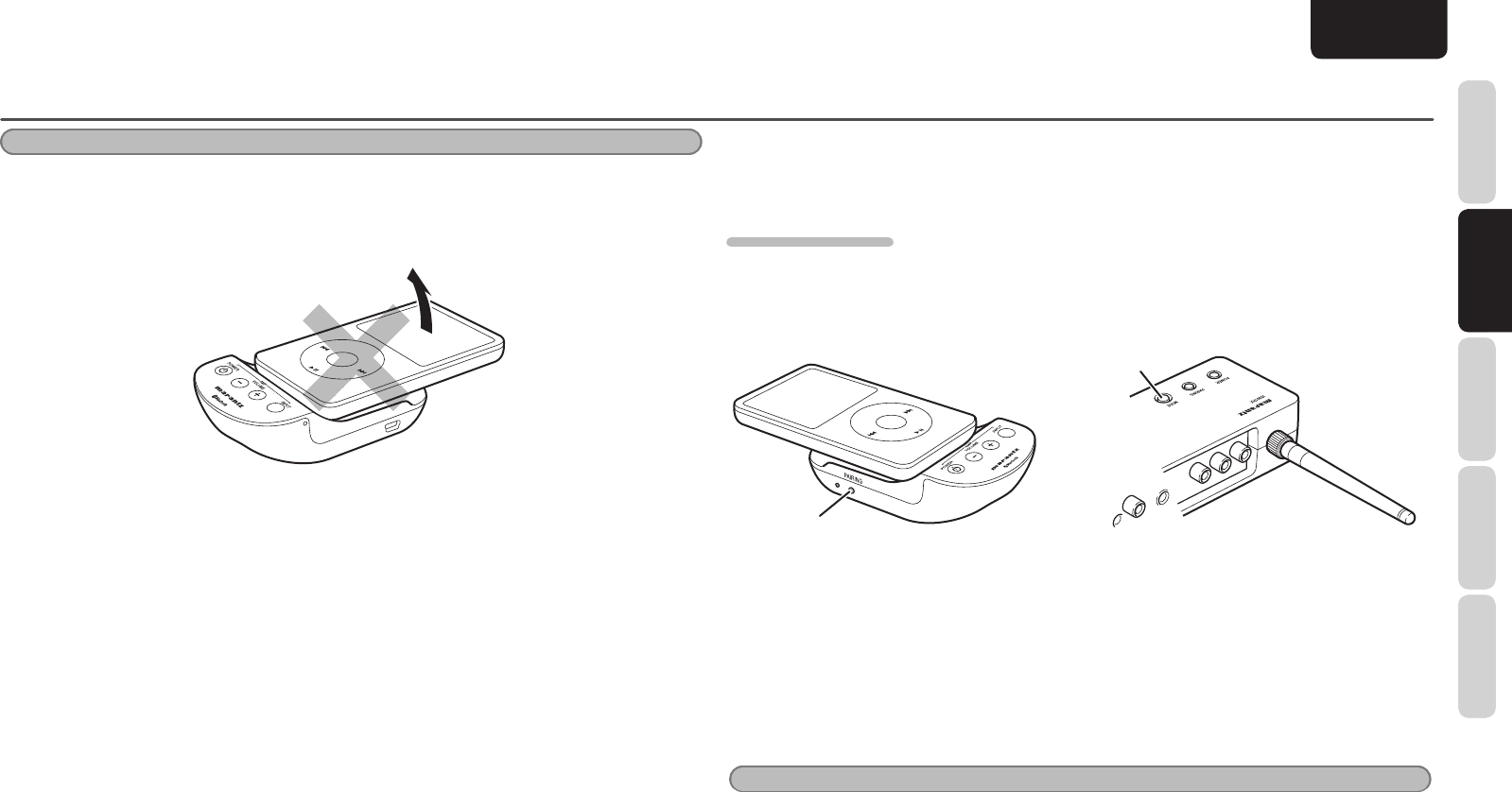
11
NAMES AND
FUNCTIONS
ENGLISH
BASIC
OPERATIONS
ADVANCED
OPERATIONS
TROUBLESHOOTING
OTHERS BASIC
OPERATIONS
Notes
• When attaching/detaching the iPod to/from the handset, be sure to grip the handset by hand.
Improper attaching/detaching of the iPod may damage the connectors.
• When attaching/detaching the iPod to/from the handset, be sure NOT to twist the iPod, as this may damage the
connectors.
• Be careful NOT to tilt the iPod forward during use, as this may damage the connectors.
USB
MENU
B
MENU
• NEVER insert the iPod into the handset with its protective case attached. Doing so may result in poor connection
or damage to the connectors.
• Do not use other accessories, such as an FM transmitter or microphone, with the handset. This may result in a
malfunction.
• Marantz accepts no responsibility whatsoever for any loss or damage of iPod data resulting from the use of an
iPod product connected with this unit.
BASIC OPERATIONS
r WIRELESS CONNECTION OF THE HANDSET AND EXTENDER
For wireless connection between the handset and extender, pairing is required for mutual authentication and
registration. Perform pairing, according to the procedures shown below.
PAIRING PROCEDURES
1. Attach the handset to the base unit.
2. Locate the extender near the base unit and connect the AC adaptors to each of them.
3. Press and release the PAIRING button of the handset and the MODE button of the extender once.
The PAIRING indicator will light in red (connection not established).
MODE button
MENU
PAIRING button
4. Hold the PAIRING button of the handset and the MODE button of the extender pressed for 5
seconds or more until the PAIRING indicator starts fl ashing in magenta at intervals of 0.5 second.
The handset and extender will search for each others pairing device.
5. After searching and pairing are completed, the color of the fl ashing PAIRING indicator at intervals
of 0.5 second will change to blue. The unit will automatically start preparing for wireless audio
playback.
When the PAIRING indicator starts fl ashing in blue at intervals of 5 seconds, preparation for audio playback
is completed.
Play back the iPod.
Notes
• Even if wireless connection is interrupted for some reason, such as radio wave interference or power failure,
reconnection will automatically be performed.
• If reconnection is not possible, the PAIRING indicator will light in red.
In such a case, press the PAIRING button of the handset twice to disconnect then press the same button again
so that the PAIRING indicator lights in red.
Then press the PAIRING button once again. The PAIRING indicator will start fl ashing in blue at intervals of
0.5 second to start preparing for reconnection. When the PAIRING indicator starts fl ashing in blue at intervals
of 5 seconds, preparation for reconnection is completed.
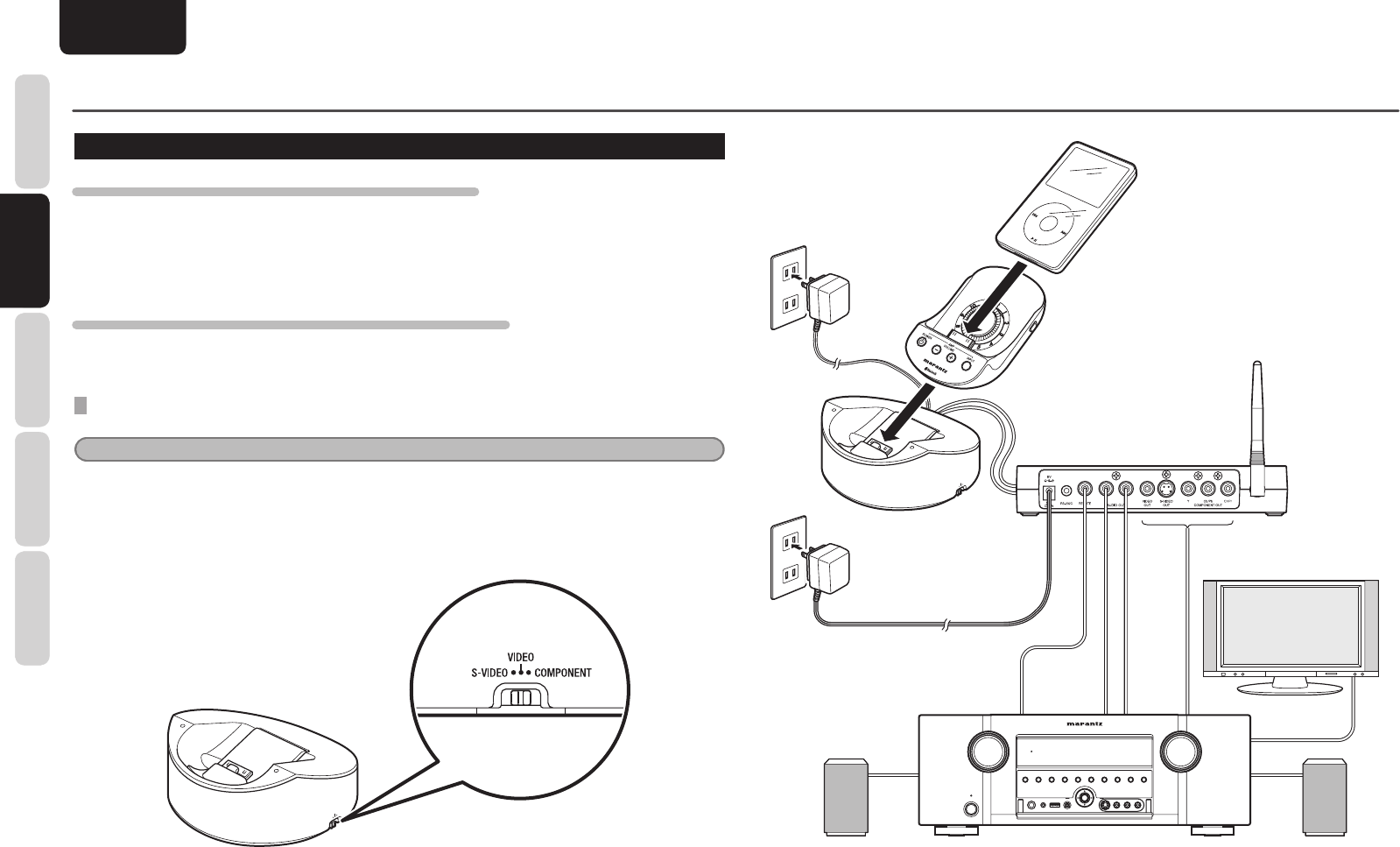
12
NAMES AND
FUNCTIONS BASIC
OPERATIONS ADVANCED
OPERATIONS
TROUBLESHOOTING
OTHERS
ENGLISH
BASIC
OPERATIONS
BASIC OPERATIONS
IS-LINK CONNECTIONS
WHAT IS AVAILABLE WHEN IS-LINK CONNECTIONS ARE MADE
• Audio and video playback
• Remote operations of a Marantz amplifi er or receiver, using the AMP control buttons on the handset
• Remote control of a Marantz amplifi er, using the supplied remote controller
• Use of the base unit as an infrared signal receiver for controlling a Marantz product
WHAT IS NOT AVAILABLE WHEN IS-LINK CONNECTIONS ARE MADE
• Audio/video playback of an iPod when the iPod and the handset are detached from the base unit
BEFORE CONNECTION
Notes
• If the handset is removed from the base unit during video playback, playback of iPod will automatically be
stopped.
• During IS-LINK connection, power is supplied to the base unit from the extender. Therefore, it is not necessary
to connect the AC adaptor to the base unit.
• Three types of video signals are output from the extender. Set the Video selection switch of the base unit
according to the video output signal to be used.
COMPOSITE
COMPONENT
S-VIDEO
IS-LINK cables
COMPOSITE
COMPONENT
S-VIDEO
USB
MENU
Handset
Base unit
Extender

13
NAMES AND
FUNCTIONS
ENGLISH
BASIC
OPERATIONS
ADVANCED
OPERATIONS
TROUBLESHOOTING
OTHERS BASIC
OPERATIONS
q CONNECTING THE EXTENDER AND AN AMPLIFIER
REMOTE AUDIO IN
LR
S-VIDEO
IN
VIDEO
IN
Y Cb / Pb Cr / Pr
COMPONENT
VIDEO IN
LR
L R
AC adaptor
Extender
1. Connect the AUDIO OUT terminals of the extender with the line input terminals of an amplifi er/
receiver, via the supplied AV cable.
2. Connect the video input terminal of an amplifi er/receiver/TV to one of the VIDEO OUT terminals
(VIDEO/S-VIDEO/COMPONENT) of the extender, using an appropriate video cable.
The S-VIDEO and component video cables are not supplied with this unit. Use a commercially
available video cable.
Note
NEVER connect different video cables simultaneously, as this may result in disturbed video signals or a failure.
3. If you wish to remotely control the connected equipment using the Marantz REMOTE CONTROL
terminals, connect the REMOTE terminals of the connected equipment and the extender with
the supplied remote cable.
BASIC OPERATIONS
w CONNECTING THE BASE UNIT AND EXTENDER WITH IS-LINK
1. Connect the base unit and extender with two supplied IS-LINK cables.
COMPOSITE
COMPONENT
S-VIDEO
AC adaptor
Extender
Base unit
IS-LINK cables
2. Connect the supplied AC adaptor to the AC adaptor terminal of the extender.
(For details on preparation of the AC adaptor, see page 8.)
e CONNECTING THE HANDSET TO THE BASE UNIT
For details on connection, see page 9.
r CONNECTING AN iPod TO THE HANDSET
For details on connection, see page 10.

14
NAMES AND
FUNCTIONS BASIC
OPERATIONS ADVANCED
OPERATIONS
TROUBLESHOOTING
OTHERS
ENGLISH
ADVANCED
OPERATIONS
ADVANCED OPERATIONS
CONNECTING THE EXTENDER WITH OTHER BLUETOOTH DEVICES
The extender can be connected with other Bluetooth devices with the A2DP profi le.
HOLD
Extender
1. Press the PAIRING button of the handset. The PAIRING indicator will light in red, and wireless
communication on the handset side will stop.
MENU
PAIRING button
2. Locate other Bluetooth device near the extender.
3. Press the MODE button of the extender once. The PAIRING indicator will light in red. Refer to the
operation manual of your Bluetooth device for pairing procedures of the connected Bluetooth
device.
MODE button
4. Hold the MODE button pressed for 5 seconds or more until the PAIRING indicator starts fl ashing
in magenta at intervals of 0.5 second. The unit will search for a device for pairing.
5. After a device to be paired is found, the color of the fl ashing PAIRING indicator at intervals of
0.5 second will change to blue. The unit will automatically start preparing for wireless audio
playback.
If passcode input is requested on the other Bluetooth device, enter “0000”.
6. After connection with the A2DP/AVRCP profi les is established, the PAIRING indicator starts
fl ashing in blue at intervals of 5 seconds, and preparation for playback is completed.
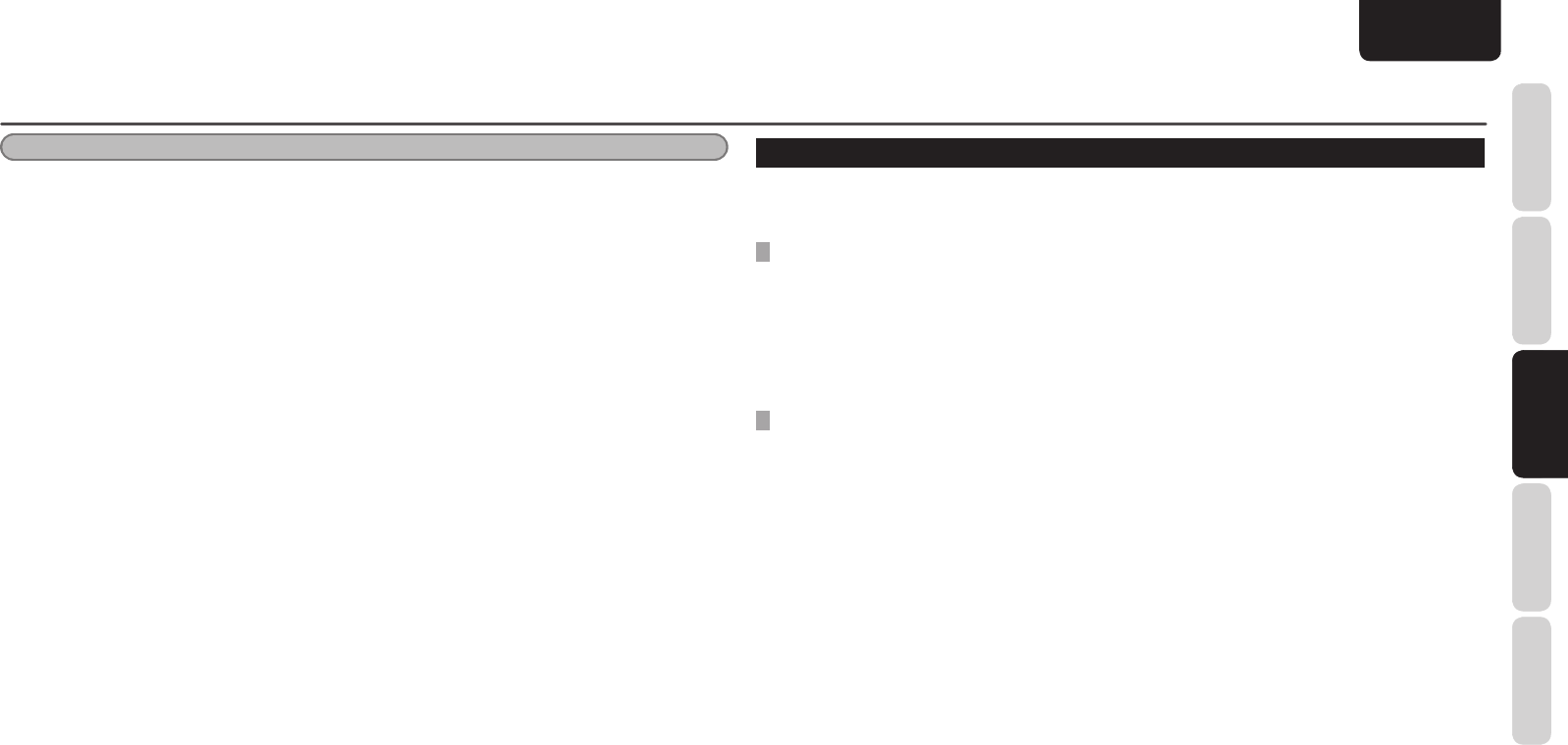
15
NAMES AND
FUNCTIONS
ENGLISH
BASIC
OPERATIONS
ADVANCED
OPERATIONS
TROUBLESHOOTING
OTHERS ADVANCED
OPERATIONS
MOUNTING ON A WALL
This unit can be mounted on a wall. Read the precautions described below and carefully install the unit.
For safety, it is recommended to delegate mounting to a professional contractor.
NOTES ON INSTALLATION LOCATION
• Before installation, check the material and construction compatibilities of the installation location. If they
are not assured, the unit may fall, which may result in personal injury.
• NEVER mount the unit in a location subject to lot of vibration, shock, or strong force. Doing so may cause
a fall or damage of the unit and may result in personal injury.
• Before installation, make sure that there is no electrical wiring nor piping inside the wall.
PRECAUTIONS ON INSTALLATION
• NEVER modify the unit or use it in an inappropriate way. Dropping the unit may result in personal injury.
• Use commercially available screws that are suitable for the wall construction and materials.
• Secure the screws tightly when mounting the base unit. Loose screws may cause an accident, such as
falling of the unit. NEVER leave the screws not securely tightened.
• NEVER mount the unit so that it will protrude away from an exterior corner of the wall. Doing so may lead
to personal injury, because a person or object may bump into the unit.
• Marantz accepts no responsibility whatsoever for any accident or damage resulting from improper
mounting or handling.
• When mounting, be careful not to pinch your fi ngers or hands.
• Make sure that the two screws are securely tightened in the holes for wall mounting of the extender.
ADVANCED OPERATIONS
Notes
• Once pairing is completed, further pairing operation is not required for the same devices from the next Bluetooth
communication.
• Up to 8 Bluetooth devices that have A2DP/AVRCP profi les can be paired with this unit.
• If the number of paired devices exceeds 8, each time a new device is paired, the already paired devices are
cleared from the oldest one.
• Connection of the handset with other Bluetooth devices is possible in the same way as with the handset.
• Bluetooth and its logo are trademarks of Bluetooth SIG, Inc. and Marantz uses them based on the appropriate
license.
• Connection with all existing Bluetooth devices is not guaranteed.

16
NAMES AND
FUNCTIONS BASIC
OPERATIONS ADVANCED
OPERATIONS
TROUBLESHOOTING
OTHERS
ENGLISH
ADVANCED
OPERATIONS
INSTALLATION PROCEDURES FOR THE BASE UNIT
1. Remove the handset from the base unit.
2. Push the handset holder from through the hole on the bottom of the base unit.
Handset holder
3. Move the stopper at the rear of the handset holder backward until it clicks and locks.
COMPOSITE
COMPONENT
S-VIDEO
Handset holder
4. Connect the cables.
5. Secure the base unit on the wall, by tightening the screws of the size shown in the fi gure below,
using a screwdriver, through the holes for wall mounting of the base unit.
Holes for wall mounting
XX mm (XX ins.) XX mm (XX ins.)
XX mm (XX ins.)
Notes
• Check that the unit is securely fi xed on the wall.
• Securely connect the cables to the unit.
• To detach the unit from the wall and use it on a table, return the stopper to its original position, by holding the
release button pressed, then return the handset holder to its original position.
ADVANCED OPERATIONS

17
NAMES AND
FUNCTIONS
ENGLISH
BASIC
OPERATIONS
ADVANCED
OPERATIONS
TROUBLESHOOTING
OTHERS ADVANCED
OPERATIONS
INSTALLATION PROCEDURES FOR THE EXTENDER
The extender can be mounted on a wall or a rack, using the two holes provided on the bottom of the
extender.
The extender can be installed in either a horizontal or vertical orientation. Select the orientation according to
the installation conditions.
Notes
• Reception sensitivity varies, depending on the direction of the antenna. Before installing the extender, adjust the
orientation of the antenna and check that radio waves can be securely received.
• Screws for wall mounting are not provided. @@@@@@PEND@@@@@@
• Before mounting on a wall, read the precautions thoroughly.
1. Procure two screws that are suitable for the strength and material of the wall surface. The size
of the screws is shown in the fi gure below.
MIN6.0mm ~ MAX8.0mm
(3/16 ins.~3/8 ins.) 3.0 ~ 4.0mm(1/8 ins.~3/16 ins.)
MAX 3.0mm (1/8 ins.)
2. The relative positions of the holes for wall mounting of the extender and screw-mounting
positions are shown in the fi gure below.
(Use the template provided on the last page of this manual.)
XXmm
(XX ins.)
XXmm (XX ins.)
XXmm (XX ins.)
XXmm
(XX ins.)
XXmm (XX ins.)
XXmm
(XX ins.)
Note
When tightening the screws in the wall surface, leave a gap between the wall surface and the head of the screw,
as shown in the fi gure.
3. Place the extender so that the two screws in the wall are inserted through the holes for wall
mounting of the extender, then slide the extender downward to secure it on the wall.
4. After securing the extender on the wall, connect the AC adaptor and other cables.
Notes
• Check that the extender is securely fi xed to the wall.
• Securely connect the AC adaptor and cables to the extender.
5. To detach the extender from the wall, lift it upward then pull out toward you.
ADVANCED OPERATIONS

18
NAMES AND
FUNCTIONS BASIC
OPERATIONS ADVANCED
OPERATIONS
TROUBLESHOOTING
OTHERS
ENGLISH
ADVANCED
OPERATIONS
USE OF THE REMOTE
CONTROLLER (RC001IS)
BEFORE USING THE REMOTE
CONTROLLER
A lithium battery comes installed in the remote
controller.
Before use, pull out the insulation sheet.
Insulation sheet
BATTERY REPLACEMENT
If the battery of the remote controller is exhausted,
the operable distance of the remote controller
becomes extremely short. In such a case, replace
the battery with a new one.
1. Pull out the battery case, referring to the
fi gures depicted on the rear panel of the
remote controller.
2. Pull out the old lithium battery from the
battery case and insert a new one. Place the
battery so that the + (positive) side faces
upward.
3. Replace the battery case in its original
position.
Battery
Battery case
OPERABLE RANGE OF THE REMOTE
CONTROLLER
The operable range of the remote controller is
shown in the fi gure below.
COMPOSITE
COMPONENT
S-VIDEO
5m
5m
Notes On Use
• Do not allow direct sunlight, an inverter
fl uorescent light or other strong light to shine
onto the unit’s infrared signal reception window
(remote sensor). Doing so may disable operation
of the remote controller.
• Note that operating the remote controller may
cause other devices operated by infrared rays to
be operated by mistake.
• The remote controller cannot be operated if the
line of sight between the remote controller and the
unit’s remote sensor is obstructed.
• Do not place any objects on top of the remote
controller. Doing so may cause one or more
buttons to be held down, which will cause the
battery to run down.
ADVANCED OPERATIONS
CAUTIONS ON HANDLING BATTERIES
Misuse of the lithium battery can result in heat
buildup, ignition, or rupture. Bear in mind the
following points when using or replacing batteries.
• The supplied battery is for testing the functionality
of the remote controller.
• Use a CR2032 lithium battery.
• NEVER recharge the battery.
• Do not handle the battery roughly or deconstruct
the battery.
• When replacing the battery, place it with correct
polarity (+ and -).
• Do not leave the battery in a place subject to high
temperature, such as a place subject to direct
sunlight.
• Keep the battery in a place beyond infants’ or
children’s reach. If a battery is swallowed, consult
a physician immediately.
• If electrolyte has leaked, discard the battery
immediately. Be careful when handling such a
battery, because if the electrolyte is attached to
your skin or clothes, you may be burned. If it is
accidentally attached, immediately wash with tap
water then consult a physician.
• When a battery which is no longer required is
to be discarded, insulate it with tape, etc. and
dispose of it in a place without fi re, by following
the directions (regulations) laid down by the local
authorities in the area concerned for its disposal.

19
NAMES AND
FUNCTIONS
ENGLISH
BASIC
OPERATIONS
ADVANCED
OPERATIONS
TROUBLESHOOTING
OTHERS ADVANCED
OPERATIONS
NAMES AND FUNCTIONS OF THE
REMOTE CONTROLLER
z
x
c
b
m,
⁄1
⁄2
.
⁄0
v
n
z POWER button
Used to turn the power to the iPod on or off.
x MENU button
This button operates in the same way as the MENU
button on the iPod.
c SELECT button
This button operates in the same way as the Select
button on the iPod.
v
2;(Playback/pause) button
This button operates in the same way as the 2;
button on the iPod.
b ¢
(
Skip
) button
Press this button once to skip to the next content.
n 4
(Back skip) button
Press this button once to return to the beginning of
the content being played back.
Press this button twice consecutively to return to
the previous content.
m Repeat button
Used to change the Repeat mode of the iPod.
(One song → All songs → Off)
, Shuffl e button
Used to change the Shuffl e mode of the iPod.
(Songs → Albums → Off)
. 34 buttons
These buttons operate in the same way as the Up
(3) and Down (4) buttons on the iPod.
These buttons are also used to move the cursor.
(Volume adjustment of the iPod is excluded.)
ADVANCED OPERATIONS
⁄0 AMP VOL +/– buttons
Used to increase/decrease the volume of a Marantz
amplifier/receiver remotely connected with this
unit.
⁄1 AMP POWER button
Used to turn ON/OFF a Marantz amplifi er/receiver
remotely connected with this unit.
⁄2 AMP INPUT button
Used to switch the input sources of a Marantz
amplifier/receiver remotely connected with this
unit. (Some models cannot be remotely controlled
with this button.)
Note
Operations of the remote controller may differ,
depending on the generation and model of the iPod
products.
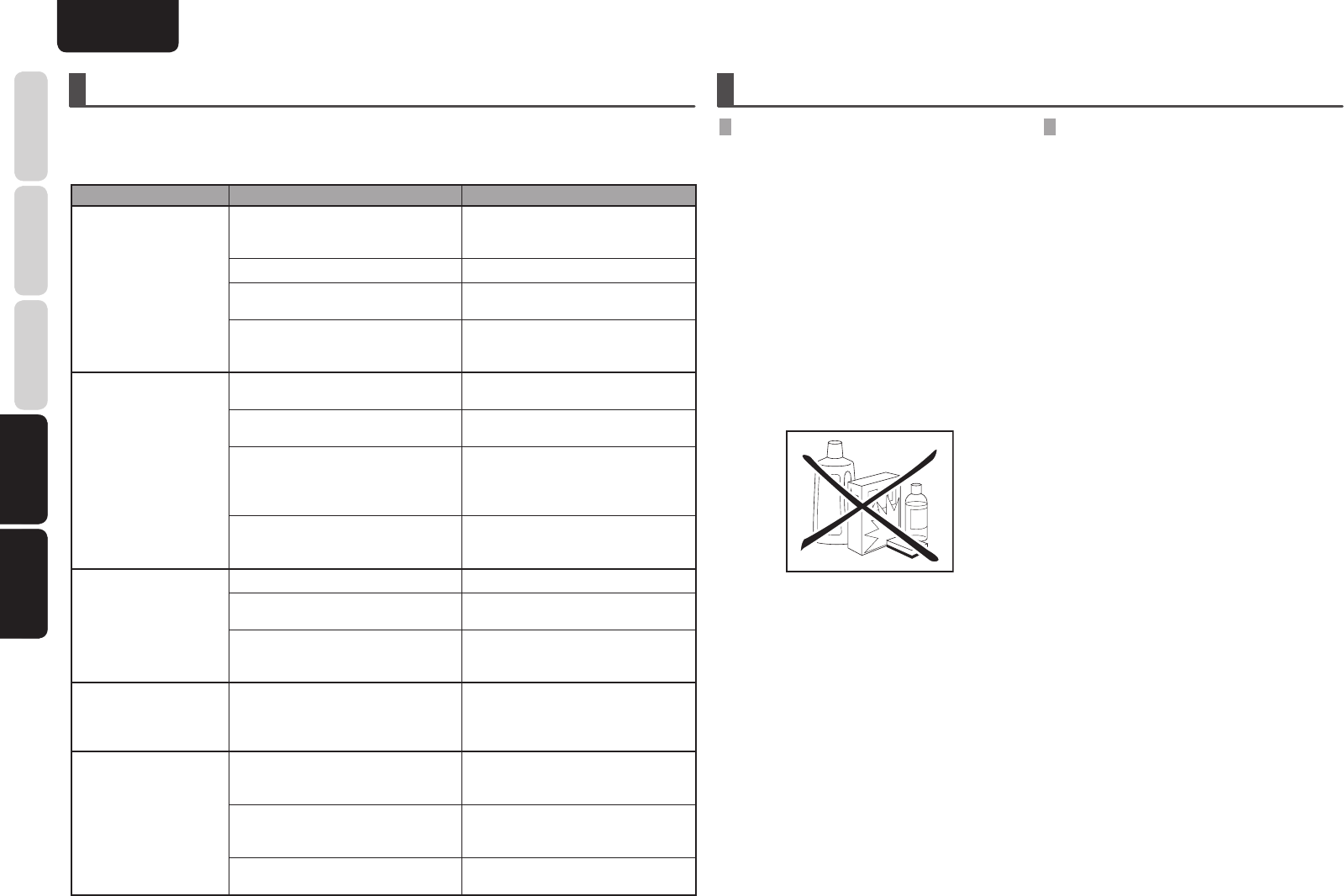
20
NAMES AND
FUNCTIONS BASIC
OPERATIONS ADVANCED
OPERATIONS
TROUBLESHOOTING
OTHERS
ENGLISH
TROUBLESHOOTING
OTHERS
TROUBLESHOOTING
Be sure to check the items in the following list if you experience problems. If checking the following items
does not resolve your problem, please contact the retail store where you purchased your product or your
nearest Marantz Consumer Marketing or Service Center.
Symptom Possible cause Resolution
No sound or video
The iPod is not properly connected
with the iPod docking connector of
this unit.
Disconnect the iPod from the docking
connector then connect it again.
No playback from the iPod Play back the iPod.
The cables connected to this unit are
not fully plugged in. Check the cable connections.
The AC adaptor is not securely
connected to this unit or is unplugged
from the wall outlet.
Securely connect the AC adaptor to the
unit and plug it into the wall outlet.
No sound
Pairing for Bluetooth communication
has not been properly completed.
Perform pairing for Bluetooth (wireless)
communication again.
The receiver or amplifi er connected to
this unit is not turned on. Turn the receiver or amplifi er on.
The input terminal on the receiver or
amplifi er to which the output signal
from the iPod is fed is not properly
selected.
Check the input of the receiver or
amplifi er.
The volume of the receiver or amplifi er
to which this unit is connected is very
low.
Increase the volume of the receiver or
amplifi er.
No image
Wireless connection is used. IS-LINK connections are required.
The video output setting of the iPod is
not proper.
Check the video output setting of the
iPod.
The setting of the Video selection switch
on the base unit is inappropriate.
Set the Video selection switch,
according to the video output terminal
to which the video cable is connected.
Distorted sound
There is a device, such as a wireless
LAN or microwave, that uses radio
waves in the same frequency band
(2.4-GHz) as this unit.
Change the locations of the handset
and extender.
No operation with
the supplied remote
controller
The iPod is not properly connected
with the iPod docking connector of
this unit.
Disconnect the iPod from the docking
connector then connect it again.
There is an object that interrupts
infrared signals between the unit and
the remote controller.
Remove any object between the unit
and the remote controller.
The remote control cable is not properly
connected. Check the cable connections.
OTHERS
CLEANING OF EQUIPMENT EXTERNAL
SURFACES
The exterior fi nish of your unit will last indefi nitely
with proper care and cleaning, Never use scouring
pads, steel wool, scourging powders or harsh
chemical agents (e.g., lye solution), alcohol, thinner,
benzine, insecticide or other volatile substances as
these wil mar the fi nish of the equipment. Likewise,
never use cloths containing chemical substances. If
the equipment get dirty, wipe the external surfaces
with a soft, lint-free cloth.
If the equipment becomes heavily soiled:
• dilute some washing up liquid in water, in a ratio of
one part detergent to six parts water.
• dip a soft, lint free in the solution and wring the
it is damp.
• wipe the equipment with the damp cloth.
• dry the equipment by wiping it with a dry cloth.
REPAIRS
Only the most competent and qualified service
technicians should be allowed to service the
factory-trained warranty station personnel have the
knowledge and special facilities needed for repair
and calibration of this precision equipment.
After the warranty period has expired, repairs will
be performed for a charge if the equipment can be
returned to normal operation.
In the event of diffi culty, refer to your dealer or write
directly to the nearest location to you that is listed
on the Marantz Authorized Service Station list. If
writing, please include the model and serial number
of the equipment together with a full description of
what you think is abnormal about the equipment’s
behaviour.
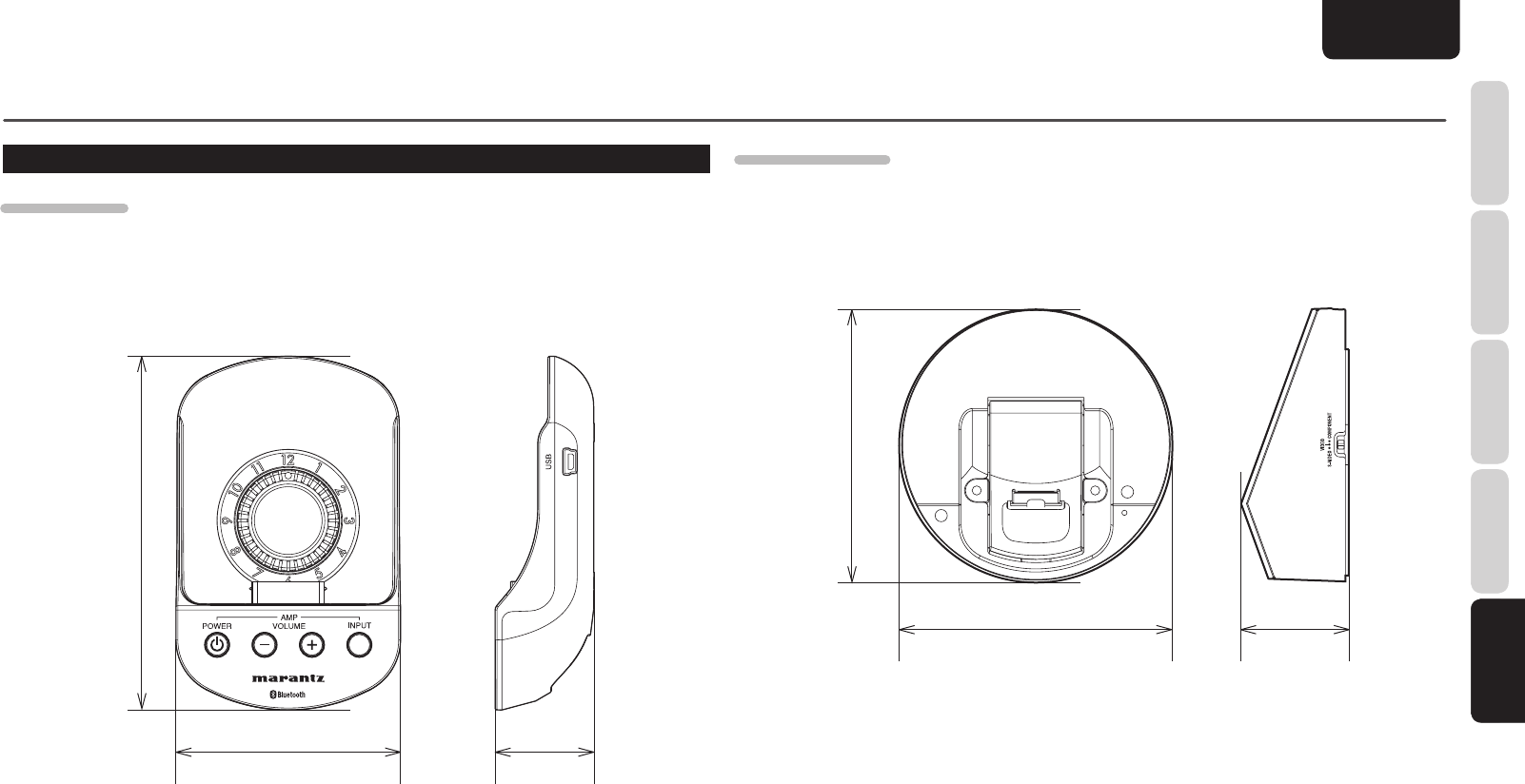
21
NAMES AND
FUNCTIONS
ENGLISH
BASIC
OPERATIONS
ADVANCED
OPERATIONS
TROUBLESHOOTING
OTHERSOTHERS
SPECIFICATIONS
IS301 (HANDSET)
Power supply ....................................................................3.3 V DC from iPod accessory power supply
Weight .................................................................................................................................................. @ g
External dimensions (W/H/D) ..........................................................................................@ × @ × @ mm
Terminals ................................................................................................................................. USB mini B
XX mm XX mm
XX mm
IS301DS (BASE UNIT)
Power supply ...................................................................... 8 V DC IN (from the dedicated AC adaptor)
Weight .................................................................................................................................................. @ g
External dimensions (W/H/D) ..................................................................................... 120 × 120 × @ mm
Terminals ...................................................................................................................................... RJ-45 ×2
XX mm
XX mm
XX mm
OTHERS
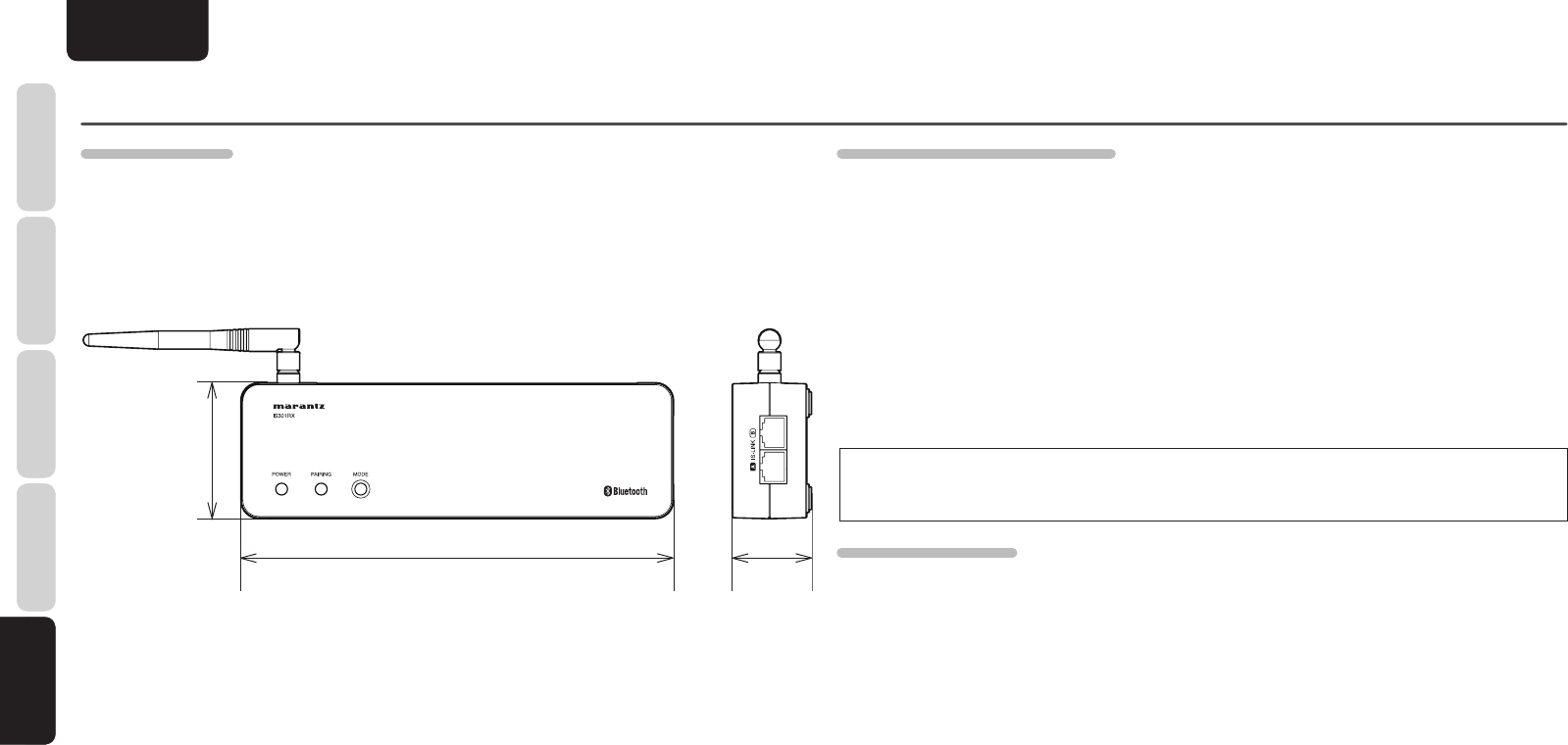
22
NAMES AND
FUNCTIONS BASIC
OPERATIONS ADVANCED
OPERATIONS
TROUBLESHOOTING
OTHERS
ENGLISH
OTHERS
S301RX (EXTENDER)
Power supply ...................................................................... 8 V DC IN (from the dedicated AC adaptor)
Weight .................................................................................................................................................. @ g
External dimensions (W/H/D) ............................................................................................@ ×@ ×@ mm
Terminals ....................................................... Video output (S-VIDEO ×1, VIDEO ×1, COMPONENT ×1)
................................ Analog audio ×1, Remote terminal ×1, RS-232C terminal ×1, RJ-45 ×2
XX mm
XX mm XX mm
BLUETOOTH-RELATED (IS301/IS301RX)
Communication method ...................................................................................Bluetooth ver. 2.1 + EDR
Transmission output ..........................................................................................Bluetooth Power Class 2
Maximum transmission distance ............................................Line-of-sight distance approx. 10 m(*1)
Transmission frequency band ......................................................................... 2.400 GHz to 2.4835 GHz
Modulation method ......................................................................................................................... FH-SS
Supporting Bluetooth profiles ........................................ A2DP (Advanced Audio Distribution Profile),
AVRCP (Audio Video Remote Control Profile)
Supporting CODEC ............................................................................................... SBC (Subband Codec)
Supporting content protection ............................................................. SCMS-T (Only for the IS301RX)
Passcode .............................................................................................................................................. 0000
(*1) The transmission distance is an approximate value. It may vary, depending on the ambient
environment.
• Bluetooth and its logo are trademarks of Bluetooth SIG, Inc. and Marantz uses them based on an
appropriate license.
• Connection with all existing Bluetooth devices is not guaranteed.
SUPPLIED AC ADAPTOR
Power supply ......................................................................................100 V - 240 V AC (50 Hz/60 Hz) 1A
The specifi cations and external appearance of this unit may be changed without prior notifi cation
for the purpose of improvement.
OTHERS

www.marantz.com
You can find your nearest authorized distributor or dealer on our website.
is a registered trademark.
Printed in China 10/2008 541110220004M mzh-d