Nietzsche Enterprise M02 Ultra Range ZigBee Wireless Module User Manual
Nietzsche Enterprise Co., Ltd. Ultra Range ZigBee Wireless Module
User Manual
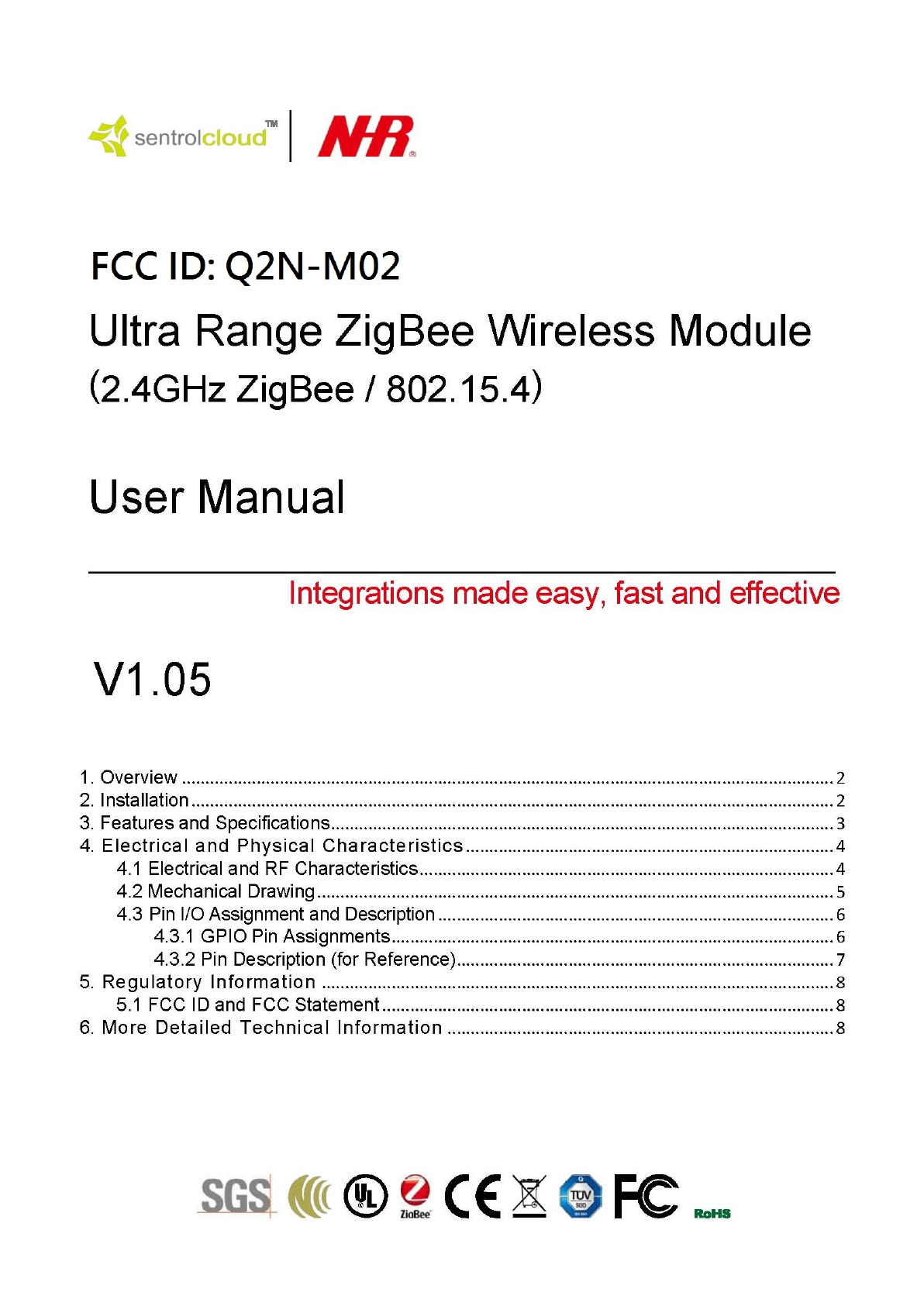

The Federal Communication Commission Statement
This equipment has been tested and found to comply with the limits for a Class B Digital Device, pursuant to
Part 15 of the FCC rules. These limits are designed to provide reasonable protection against harmful
interference in a residential installation. T
his equipment generates, uses and can radiate radio frequency
energy and, if not installed and used in accordance with the instruction, may cause harmful interference to
radio communication. However, there is no guarantee that interference will not occur
in a particular
installation. If this equipment does cause harmful interference to radio or television reception, which can be
determined by turning the equipment off and on, the user is encouraged to try to correct the interference
by one of more of the following measures: -
- Reorient or relocate the receiving antenna.
- Increase the separation between the equipment and receiver.
-
Connect the equipment into an outlet on a circuit different from that to which the receiver is
connected.
- Consult the dealer or an experienced Radio/TV technician for help.
Use only shielded cables to connect I/O devices to this equipment. You are cautioned that change or
modifications not expressly approved by the party responsible for compliance could void yo
ur authority to
operate the equipment.
THIS DEVICE COMPLIES WITH PART 15 OF FCC RULES. OPERATION IS SUBJECT TO THE
FOLLOWING TWO CONDITIONS:
1
This device may not cause harmful interference and
2 This device must accept any interference received, including interference that may cause undesired
operation.
The antenna used for this transmitter must not be collocated or operation in conjunction
with any other antenna or transmitter.
Notice : The changes or modifications not expressly approved by the party responsible
for compliance could void the user’s authority to operate the equipment.
IMPORTANT NOTE: To comply with the FCC RF exposure compliance requirements, no change
to the antenna or the device is permitted. Any change to the antenna or the device could result
in the device exceeding the RF exposure requirements and void user’s authority to operate
the device.
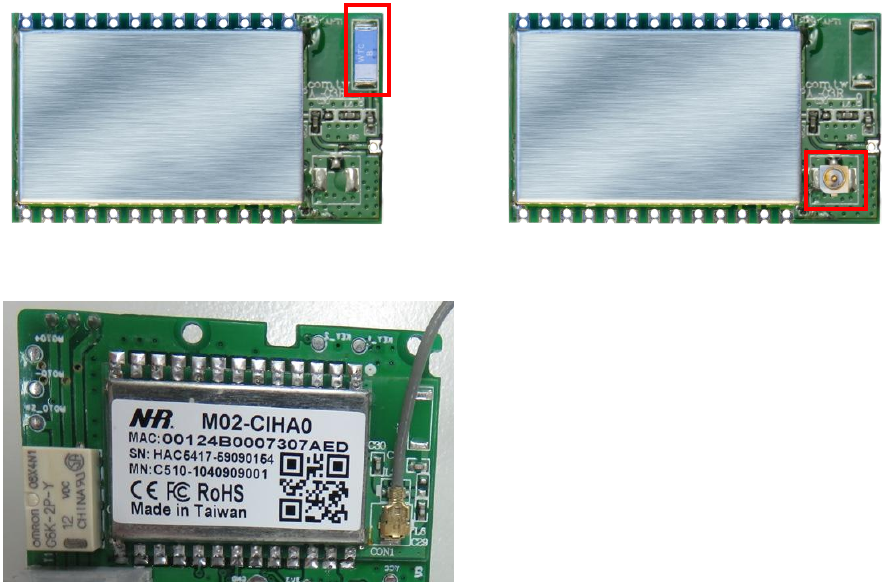
2
1. Overview
The ultra wide range M02 ZigBee module, equipped with Texas Instrument CC2530 chipset,
is stamp-type PCB which allows an easy integration into your embedded systems – with
selectable OTA (over-the-air) firmware upgrade option. The module has an I-PEX connector
reserved for applications which need a broader coverage and better antenna pattern. And it
is also particularly applicable for devices using 20 GPIO for UART, SPI, I2C, AI, DI and DO
for building IEEE 802.15.4 compatible ZigBee Wireless networks lowering R&D costs and
greatly reducing development schedules. The M02 ZigBee module with power amplifier can
be used as end device, router or coordinator. Nietzsche’s M02 ZigBee module with power
amplifier can be used in a variety of networking applications such as IoT(Internet of Things)
home automation, health care, assisting living, smart agriculture, industrial automated
monitoring and control, and energy efficiency systems.
2. Installation
M02 Module with Chip Antenna
M02 Module with I-PEX Antenna connector
A Stamp Hole installation example of M02 Module with I-PEX Connector
1. Design and manufacture your system board so that it matches M02 module’s electrical and
physical characteristics and makes the best use of M02 module (please refer to “Features
and Specifications” and “Electrical and Physical Characteristics” sections).
2. Stamp Hole Installation: Solder and install M02 module onto your system board (please
refer to relevant equipment’s technical documentation).
3. If your M02 module features an I-PEX connector, connect an I-PEX antenna to the I-PEX
connector (please refer to your antenna’s technical documentation for more details).
Chip
Antenna
I-PEX
Connector
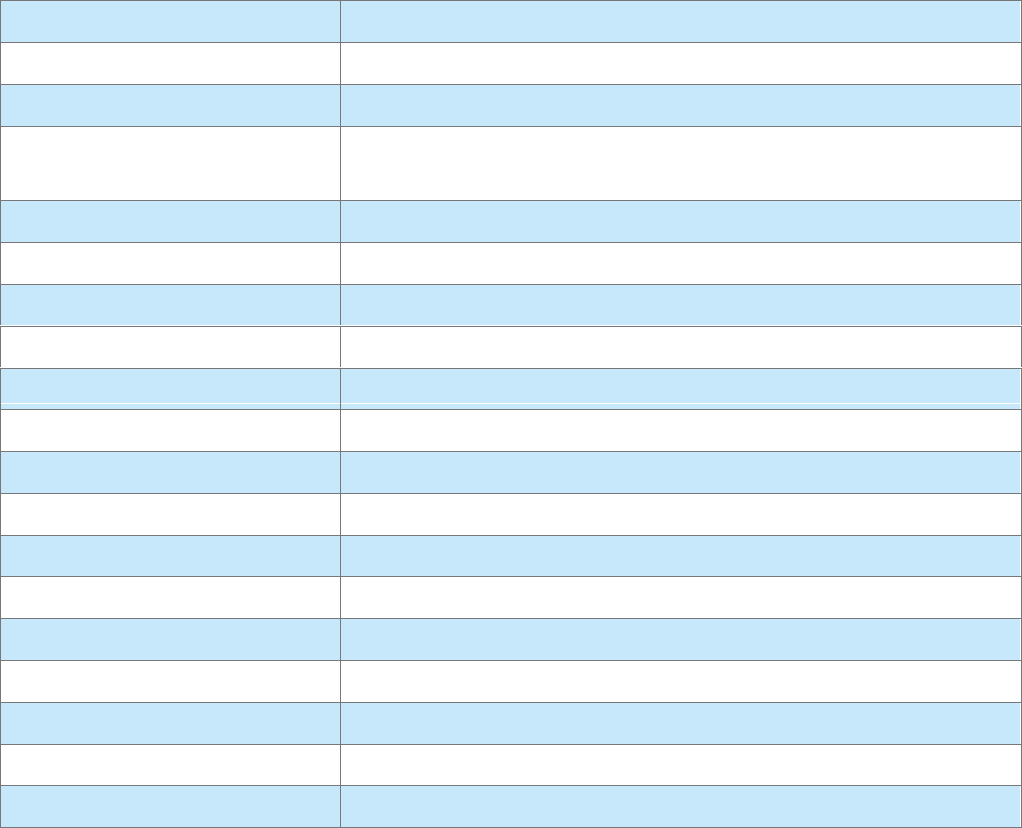
3
3. Features and Specifications
Transmitting Protocol
ZigBee: HA profile or Standard Modbus RTU
Addressing
Depends on customer (default: MAC address)
Wireless Protocol
IEEE 802.15.4 ZigBee2007/PRO
Transmission Range
Chip antenna: Up to 100 meters / 328 feet
I-PEX antenna: Depends on designated antenna’s performance
Operating Frequency
2.4GHz ISM Band
RF Output Power
16 dBm
Receiver Sensitivity
-95 dBm
Power Consumption
TX: 180mA / RX: 35mA
Antenna
I-PEX or Chip Antenna
I/O Port
20 x GPIO
Chipset
TI CC2530
Front End Module
TI CC2592
Firmware Upgrade
OTA (Over the Air) or CC Debugger
Network Topology
Star/ Tree/ Mesh
Power Supply
DC 3.3V typical (range: DC 2.2 ~ 3.6V)
Operating Environment
-20 ~ +85°C/ -4 ~ +185ºF, 0~95% RH
Dimensions
34(L) x 19(W) x 2.25(H) mm
Weight
3g / 0.1oz
Certifications
CE/ FCC / NCC
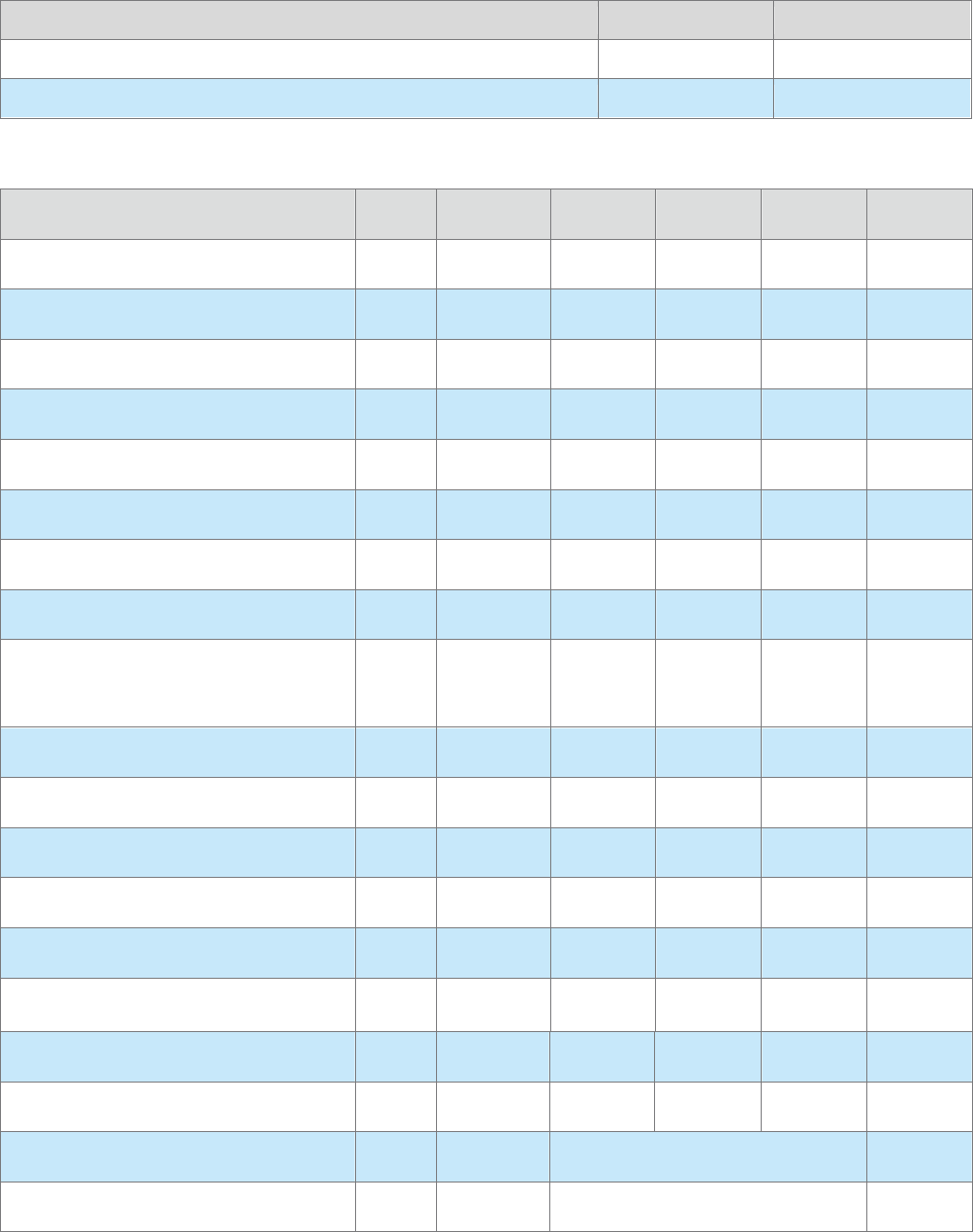
4
4. Electrical and Physical Characteristics
4.1 Electrical and RF Characteristics
Rating
Value
Units
All Input/Output Pins
-0.3 to +3.6
V
Non-Operating Ambient Temperature Range
-40 to +85
°C
Characteristics
Sym
Notes
Minimum
Typical
Maximum
Units
ADC Input Range
0
3.3
V
ADC Input Resolution
7
12
bits
ADC Input Impedance
55
MΩ
PWM Output Resolution
12
bits
UART Baud R
a
t
e
1.2
115.2
K
b/s
Digital
I/O
:
Logic Low Input
L
e
v
e
l
-0.3
0.5
V
Logic High Input
L
e
v
e
l
2.5
3.6
V
Logic Input Internal Pull-up
/Pull-down R
e
si
sto
r
20
KΩ
GPIO Drive Capability
4mA x 18
20mA x 2
mA
Power Supply Voltage Range
Vcc
+2.2
+3.3
+3.6
Vdc
Receive Mode Current
35
mA
Transmit Mode Current
180
mA
Sleep Mode Current
5
μ
A
Operating Temperature Range
-20
85
℃
Operating Frequency Range
2400
2483.5
MHz
Operating Frequency Tolerance
-150
+150
ppm
Spread Spectrum Method
Direct Sequence
Modulation Type
O-QPSK
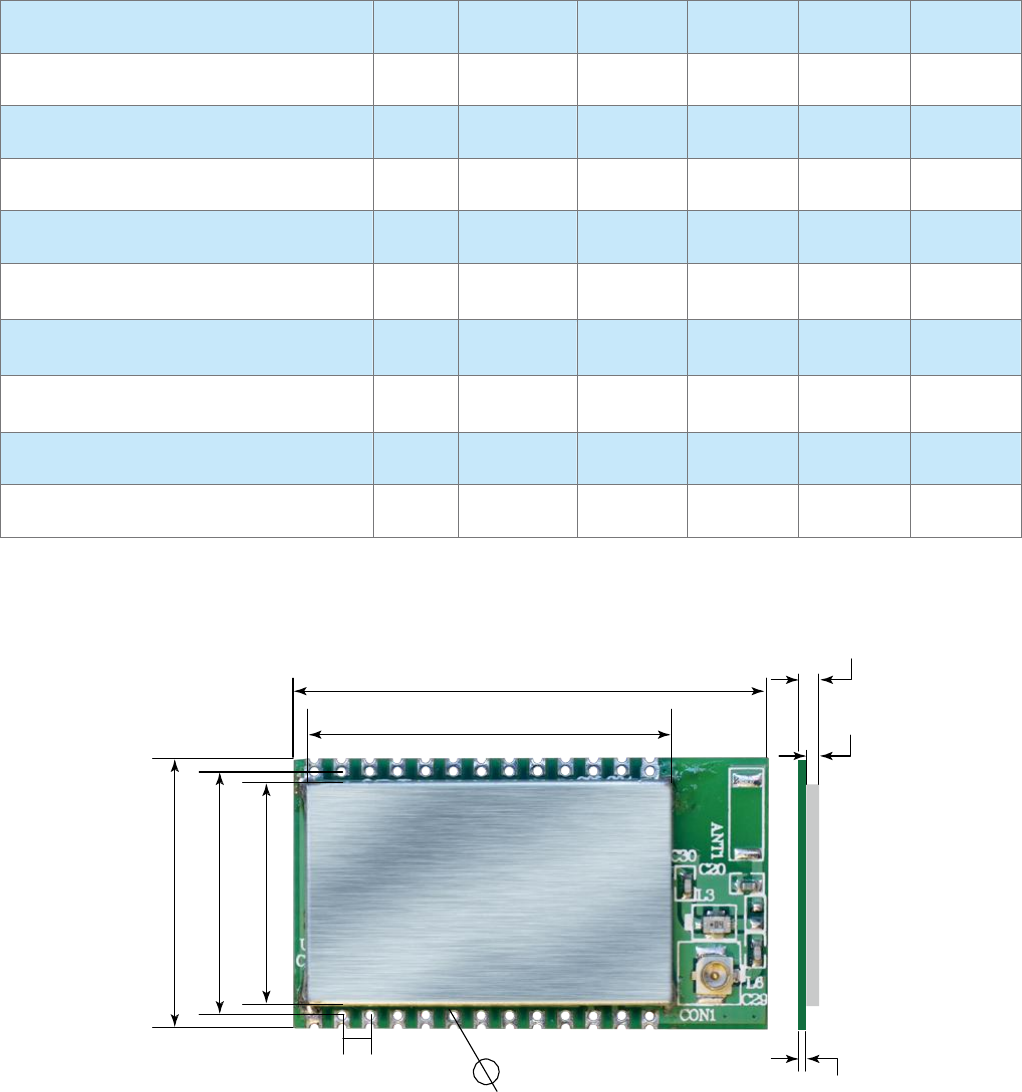
5
15.7mm
17.5mm
19mm
Number of RF Channels
16
RF Date Transmission Rate
250
Kbps
Symbol Rate Tolerance
-1000
+1000
ppm
RF Channel Spacing
5
MHz
Receiver Sensitivity, @1% PER
-95
dBm
Interference Rejection, ±5MHz
35.5
dB
Interference Rejection, ±10MHz
45.5
dB
Interference Rejection, ±20MHz
48.8
dB
Maximum RF Transmit Power
19
dBm
Optimum Antenna Impedance
50
Ω
4.2 Mechanical Drawing
34mm
26mm
2.25mm
1.25mm
2mm 0.5mm
1mm
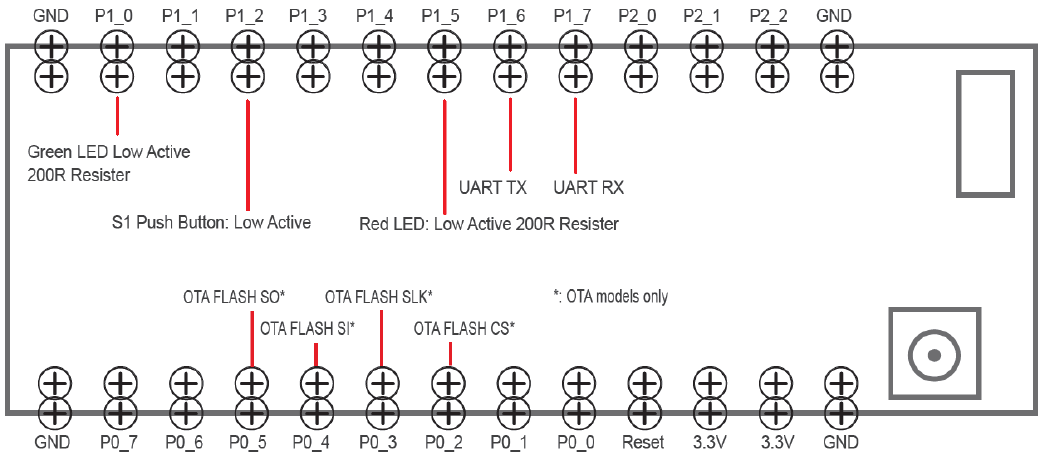
6
4.3 Pin I/O Assignment and Description
4.3.1 GPIO Pin Assignments
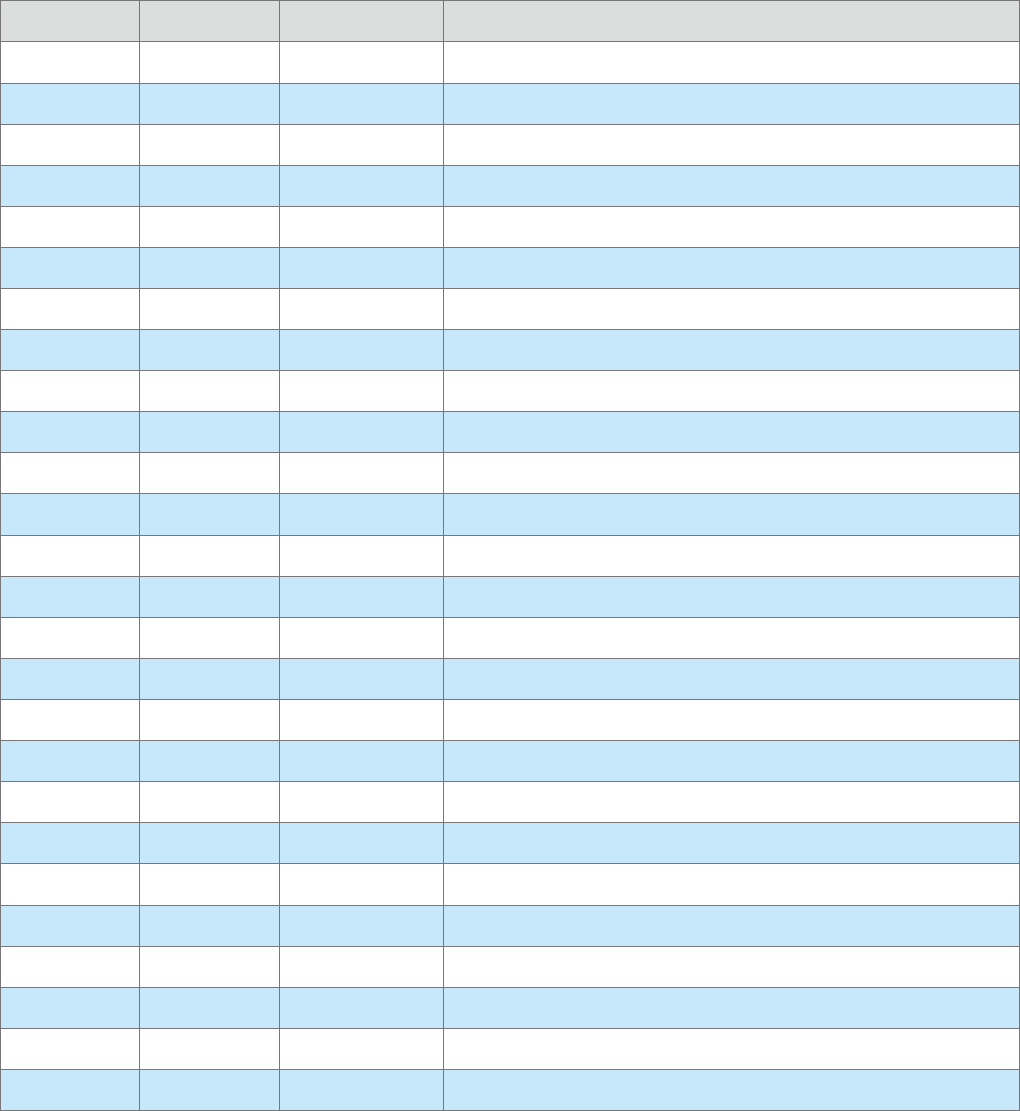
7
4.3.2 Pin Description (for Reference)
PIN NO.
PIN NAME
PIN TYPE
DESCRIPTION
1
GND
GND
Power supply and signal ground
2
P2_2
Digital I/O
Debug CLK
3
P2_1
Digital I/O
Debug DAT
4
P2_0
Digital I/O
Reserved (Programmable)
5
P1_7
Digital I/O
Serial data input RXD UART
6
P1_6
Digital I/O
Serial data output TXD UART
7
P1_5
Digital I/O
LED2 indicator, active-low (ref. Red LED)
8
P1_4
Digital I/O
LNA-EN, for PA RX (Default)
9
P1_3
Digital I/O
Reserved (Programmable)
10
P1_2
Digital I/O
Tack SW for join, active-low
11
P1_1
Digital I/O
PA-EN for PA TX (Default)
12
P1_0
Digital I/O
LED1 indicator, active-low (ref. Green LED)
13
GND
GND
Power supply and signal ground
14
GND
GND
Power supply and signal ground
15
P0_7
Digital I/O
Reserved (Programmable)
16
P0_6
Digital I/O
Reserved (Programmable)
17
P0_5
Digital I/O
OTA FLASH SO (Default)
18
P0_4
Digital I/O
OTA FLASH SI (Default)
19
P0_3
Digital I/O
OTA FLASH SLK (Default)
20
P0_2
Digital I/O
OTA FLASH CS (Default)
21
P0_1
Digital I/O
Reserved (Programmable)
22
P0_0
Digital I/O
Reserved (Programmable)
23
RESET_N
Digital Input
Hardware reset, active-low
24
VCC3V3
Power
ZigBee power supply input, 2.2 to 3.6 Vdc
25
VPA3V3
Power
PA power supply input, 2.2 to 3.6 Vdc
26
GND
GND
Power supply and signal ground

8
5. Regulatory Information
5.1 FCC ID and FCC Statement
FCC ID: Q2N-M02
FCC Statement
This device complies with Part 15 of the FCC Rules. Operation is subject to the following two
conditions: (1) This device may not cause harmful interference, and; (2) This device must
accept any interference received, including interference that may cause undesired operation.
6. More Detailed Technical Information
For more detailed technical information regarding the M02 module, please refer to “M02
Module Application Note” on the Sentrol Cloud documentation website:
http://www.sentrolcloud.com/nhr/view/front/download.php
Home Manual ZigBee Modules
NOTE: Contents of this document are subject to change without notice.