Nikon 1148EA Wireless Transmitter User Manual Manual
Nikon Corporation Wireless Transmitter Manual
Nikon >
Manual

Wireless Transmitter
WT-5
User’s Manual

2
For Your Safety
To prevent damage to your Nikon product or injury to yourself or to
others, read the following safety precautions in their entirety before using
this equipment. Keep these safety instructions where all those who use
the product will read them.
The consequences that could result from failure to observe the
precautions listed in this section are indicated by the following symbol:
❏WARNINGS
Do not disassemble
Failure to observe this precaution could result in fire, electric shock, or other
injury. Should the product break open as the result of a fall or other accident,
disconnect the camera power source and take the product to a
Nikonauthorized
service representative for inspection.
Do not use in the presence of flammable gas
Failure to observe this precaution could result in explosion or fire.
Keep dry
Do not immerse in or expose to water or rain. Failure to observe this
precaution could result in fire or electric shock.
Do not handle with wet hands
Failure to observe this precaution could result in electric shock.
Keep out of reach of children
Failure to observe this precaution could result in injury.
Do not expose to high temperatures
Do not leave the device in a closed vehicle under the sun or in other areas
subject to extremely high temperatures. Failure to observe this precaution
could result in fire or in damage to the casing or internal parts.
CD-ROMs
The CD-ROMs on which the software and manuals are distributed should not
be played back on audio CD equipment. Playing CD-ROMs on an audio CD
player could cause hearing loss or damage the equipment.

Follow the instructions of hospital and airline personnel
This device emits radio frequency radiation that could interfere with medical
or navigational equipment. Do not use this device in a hospital or on board an
airplane without first obtaining the permission of hospital or airline staff.
4
Notices
• No part of the manuals included with this product may be reproduced,
transmitted, transcribed, stored in a retrieval system, or translated into
any language in any form, by any means, without Nikon’s prior written
permission.
• Nikon reserves the right to change the specifications of the hardware
and software described in these manuals at any time and without prior
notice.
• Nikon will not be held liable for any damages resulting from the use of
this product.
• While every effort has been made to ensure that the information in
these manuals is accurate and complete, we would appreciate it were
you to bring any errors or omissions to the attention of the Nikon
representative in your area (address provided separately).
This product, which contains encryption software developed in the
United States, is controlled by the United States Export Administration
Regulations and may not be exported or re-exported to any country to
which the United States embargoes goods. As of August 2007 the
following countries were subject to embargo: Cuba, Iran, North Korea,
Sudan, and Syria.

Notice for Customers in the U.S.A
This device complies with Part 15 of the FCC Rules. Operation is subject to
the following two conditions: (1) this device may not cause harmful
interference, and (2) this device must accept any interference received,
including interference that may cause undesired operation.
FCC WARNING
Changes or modifications not expressly approved by the party responsible for
compliance could void the user’s authority to operate the equipment.
FCC Radio Frequency Interference Statement
Note: This equipment has been tested and found to comply with the limits for a
Class B digital device, pursuant to part 15 of the FCC Rules. These limits are
designed to provide reasonable protection against harmful interference in
a residential installation. This equipment generates, uses and can radiate
radio frequency energy and, if not installed and used in accordance with the
instructions, may cause harmful interference to radio communications.
However, there is no guarantee that interference will not occur in a particular
installation. If this equipment does cause harmful interference to radio or
television reception, which can be determined by turning the equipment off
and on, the user is encouraged to try to correct the interference by one or
more of the following measures:
—Reorient or relocate the receiving antenna.
—Increase the separation between the equipment and receiver.
—Connect the equipment into an outlet on a circuit different from that to which
the receiver is connected.
—Consult the dealer or an experienced radio/TV technician for help.
Use of 5.15-5.25GHz band
5.15-5.25GHz band is restricted to indoor operations only.
Compliance with FCC requirement 15.407(c)
Data transmission is always initiated by software, which is the passed down
through the MAC, through the digital and analog baseband, and finally to the
RF chip. Several special packets are initiated by the MAC. These are the
only ways the digital baseband portion will turn on the RF transmitter, which it
then turns off at the end of the packet. Therefore, the transmitter will be on
only while one of the aforementioned packets is being transmitted. In other
words, this device automatically discontinue transmission in case of either
absence of information to transmit or operational failure.
Co-location
This transmitter must not be co-located or operated in conjunction with any
other antenna or transmitter.

6
FCC/IC RF Exposure Statement
The available scientific evidence does not show that any health problems are
associated with using low power wireless devices. There is no proof, however,
that these low power wireless devices are absolutely safe. Low power
Wireless devices emit low levels of radio frequency energy (RF) in the
microwave range while being used. Whereas high levels of RF can produce
health effects (by heating tissue), exposure of low-level RF that does not
produce heating effects causes no known adverse health effects. Many
studies of low-level RF exposures have not found any biological effects. Some
studies have suggested that some biological effects might occur, but such
findings have not been confirmed by additional research. WT-5A has been
tested and found to comply with FCC/IC radiation exposure limits set forth for
an uncontrolled environment and meets the FCC radio frequency (RF)
Exposure Guidelines in Supplement C to OET65 and RSS-102 of the IC radio
frequency (RF) Exposure rules. Please refer to the SAR test report that was
uploaded to FCC website.
California proposition 65 under investigation

Notice for Customers in Canada
IC RSS-Gen Statement
This device complies with Industry Canada licence-exempt RSS standard(s).
Operation is subject to the following two conditions: (1) this device may not
cause interference, and (2) this device must accept any interference,including
interference that may cause undesired operation of the device.
Use of 5.15-5.25GHz band
5.15-5.25GHz band is restricted to indoor operations only.
FCC/IC RF Exposure Statement
The available scientific evidence does not show that any health problems are
associated with using low power wireless devices. There is no proof, however,
that these low power wireless devices are absolutely safe. Low power
Wireless devices emit low levels of radio frequency energy (RF) in the
microwave range while being used. Whereas high levels of RF can produce
health effects (by heating tissue), exposure of low-level RF that does not
produce heating effects causes no known adverse health effects. Many
studies of low-level RF exposures have not found any biological effects. Some
studies have suggested that some biological effects might occur, but such
findings have not been confirmed by additional research. WT-5A has been
tested and found to comply with FCC/IC radiation exposure limits set forth for
an uncontrolled environment and meets the FCC radio frequency (RF)
Exposure Guidelines in Supplement C to OET65 and RSS-102 of the IC radio
frequency (RF) Exposure rules. Please refer to the SAR test report that was
uploaded to FCC website.
Compliance with IC requirement RSS-210 Annex9.4(4)
The device shall automatically discontinue transmission in case of absence of
information to transmit, or operational failure. A description on how this is done
shall accompany the application for equipment certification. Note that this is
not intended to prohibit transmission of control or signalling information or the
use of repetitive codes where required by the technology.
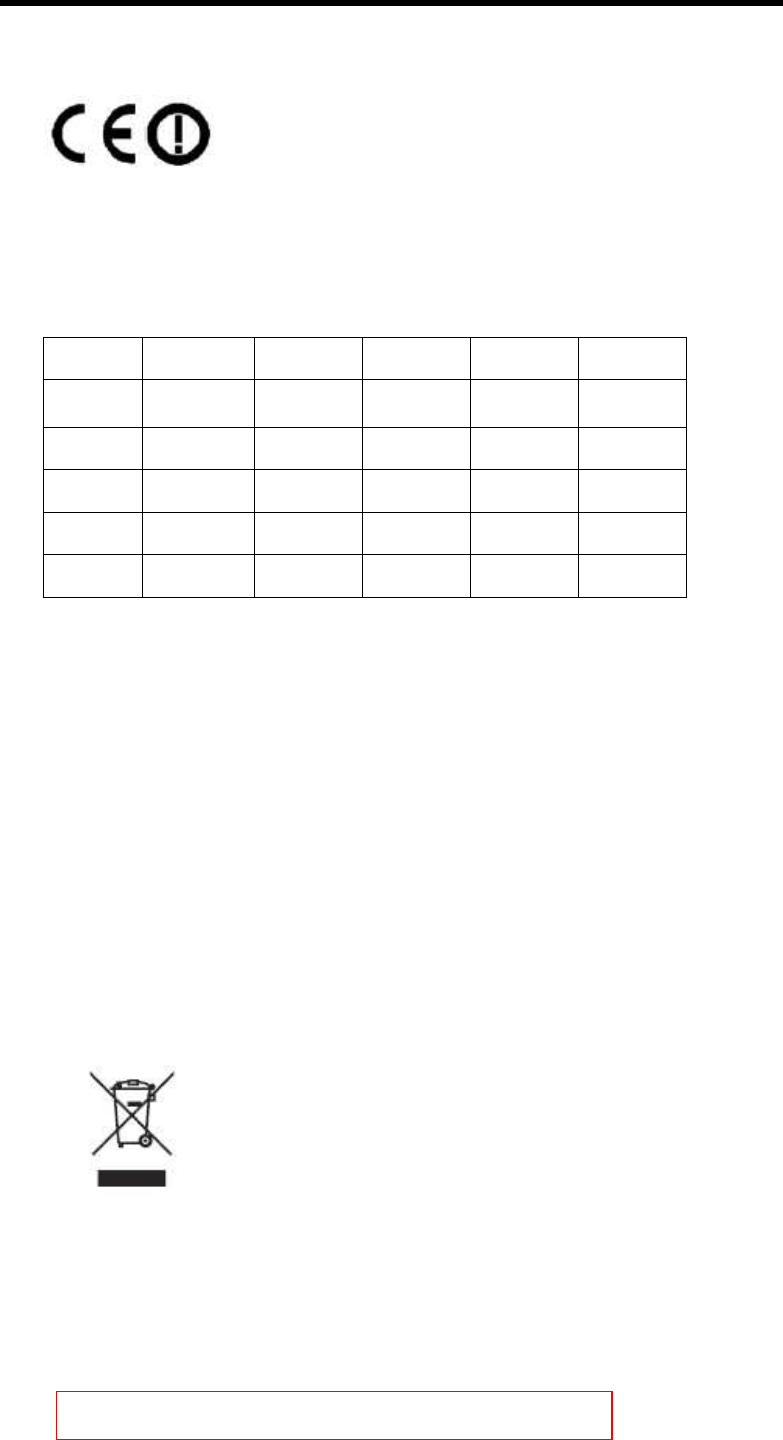
8
Notice for Customers in Europe
R&TTE Directive
We, the manufacturer (Nikon Corporation) hereby declare that this Wireless
Transmitter (WT-5) is in compliance with the essential requirements and other
relevant provisions of Directive 1999/5/EC.
AT BE BG CY CZ DK
EE FI FR★
DE GR HU
IE IT LV LT LU MT
NL PL PT RO SK SI
ES SE GB IS LI NO
CH
★Outdoor use limited to 10mW eirp within the band 2454-2483.5MHz
❏Notice for Customers in France
Outdoor use of wireless tranceivers is prohibited within the band
2454-2483.5MHz
❏Symbol for Separate Collection in European Countries
The following apply only to users in European countries:
This symbol indicates that this product is to be collected separately.
• This product is designated for separate collection at an appropriate
collection point. Do not dispose of as household waste.
• For more information, contact the retailer or the local authorities in charge of
waste management.
❏Declaration of Conformity
If you want to get a copy of the original DoC of our products which relates to
the R&TTE, please contact our web address:
http://
We need to decide how to describe DoC.
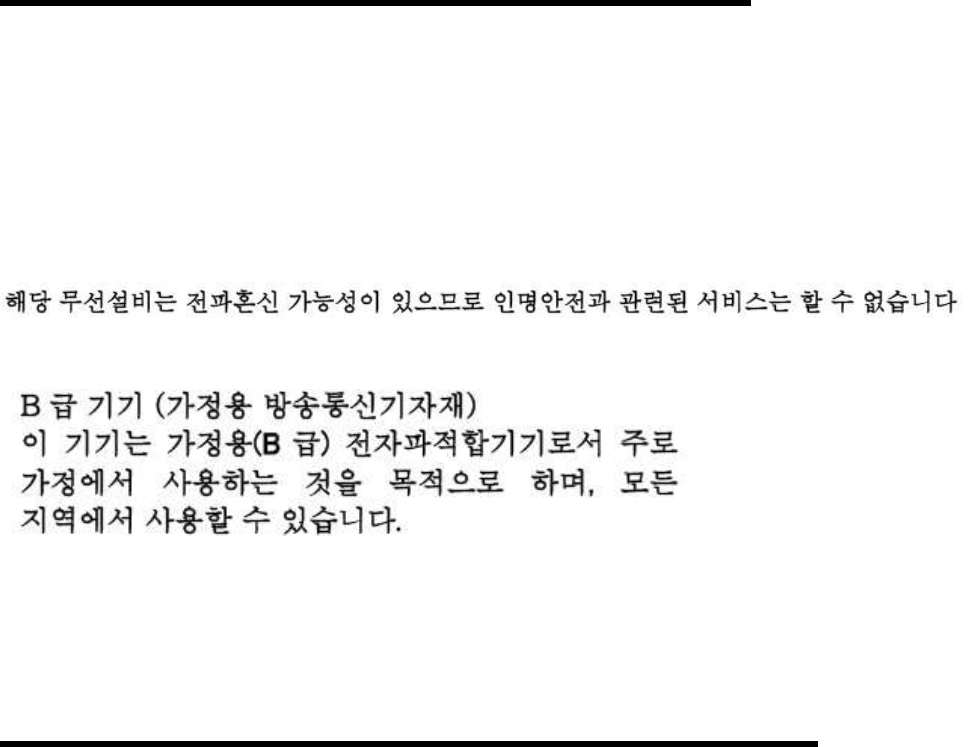
Notice for Customers in Korea
Contact
Nikon Corporation Korean Branch ;Tentative
Telephone
Website
❏Caution in use of wireless LAN products
❏Information in use of wireless LAN products
Notice for Customers in Thailand
This telecommunication equipment conforms to NTC technical requirement.
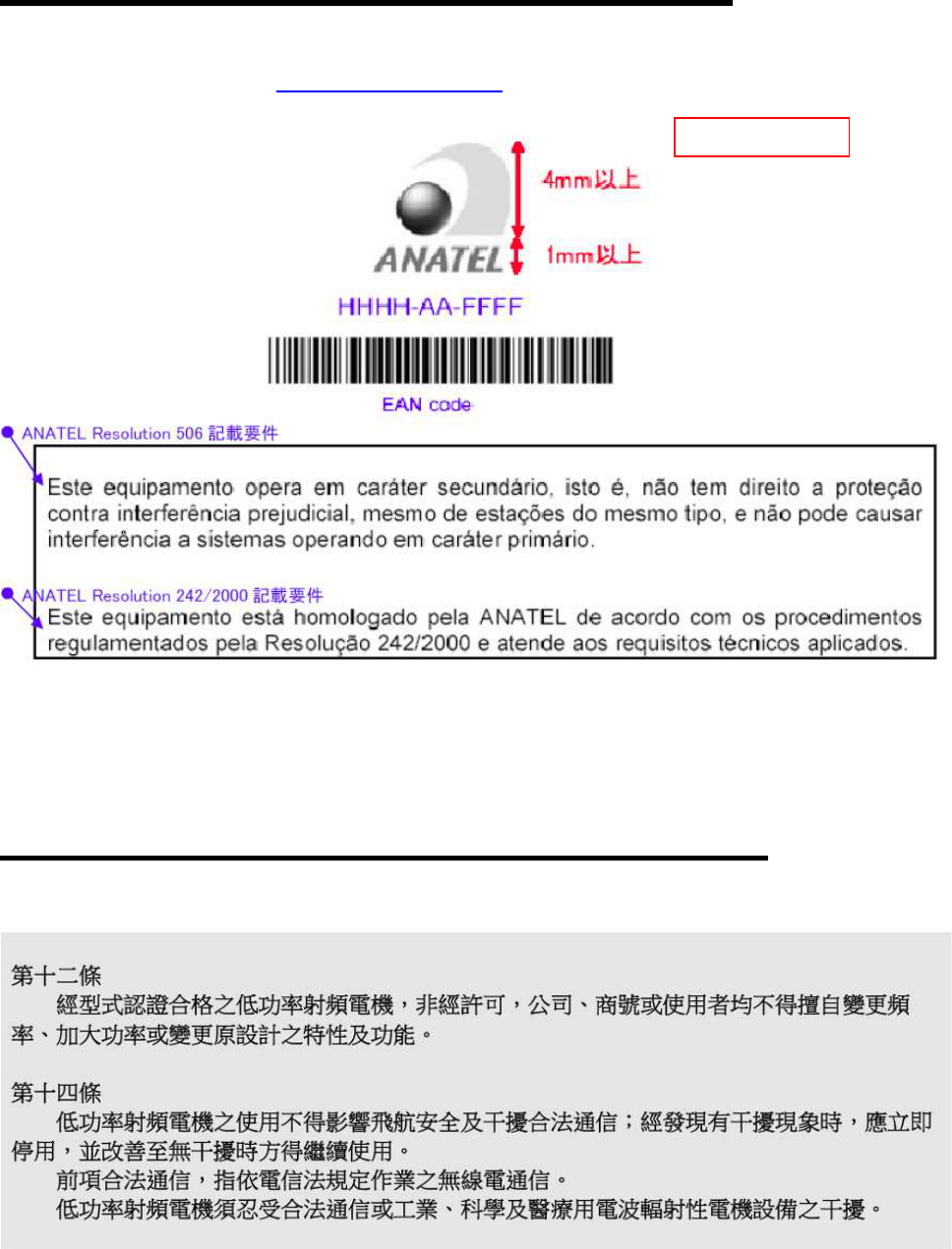
10
Notice for Customers in Brazil
ANATEL Website
Para consultas, visite: www.anatel.gov.br
Notice for Customers in Taiwan
❏Caution in use of wireless LAN products
Tentative

Notice for Customers in Mexico
❏Caution in use of wireless LAN products
Este equipo opera a titulo secundario, consecuentemente, debe aceptar
interferencias perjudiciales incluyendo equipos de la misma clase y puede no
causar interferencias a sistemas operando a titulo primario.

12
Notice for Customers in China
❏Caution in use of wireless LAN products
<2.4GHz>
第十三条
1. ■ 使用频率:2.4 - 2.4835 GHz
■ 等效全向辐射功率(EIRP):
天线增益<10dBi 时:≤100 mW 或≤20 dBm
■最大功率谱密度:
天线增益<10dBi 时:≤20 dBm / MHz(EIRP)
■ 载频容限:20 ppm
■ 帯外发射功率(在2.4-2.4835GHz 頻段以外)
≤-80 dBm / Hz (EIRP)
■ 杂散发射(辐射)功率(对应载波±2.5 倍信道带宽以外):
≤-36 dBm / 100 kHz (30 - 1000 MHz)
≤-33 dBm / 100 kHz (2.4 - 2.4835 GHz)
≤-40 dBm / 1 MHz (3.4 - 3.53 GHz)
≤-40 dBm / 1 MHz (5.725 - 5.85 GHz)
≤-30 dBm / 1 MHz (其它 1 - 12.75 GHz)
2.不得擅自更改发射频率、加大发射功率(包括额外加装射频功率放大器),
不得擅自外接天线或改用其它发射天线;
3.使用时不得对各种合法的无线电通信业务产生有害干扰;一旦发现有干扰现象
时,应立即停止使用,并采取措施消除干扰后方可继续使用;
4.使用微功率无线电设备,必须忍受各种无线电业务的干扰或工业、科学及医疗
应用设备的辐射干扰;
5.不得在飞机和机场附近使用。
<5GHz>
第十三条 进口和生产厂商在其产品的说明书或使用手册中,应刊印下述有关
内容:
1.标明附件中所规定的技术指标和使用范围,说明所有控制、调整及开关等使用
方法;
■ 工作频率范围:5725 - 5850 MHz
■ 发射功率:≤500 mW 和 ≤27 dBm
■ 等效全向辐射功率(EIRP):≤2 W 和 ≤33 dBm
■ 最大功率谱密度:≤13 dBm / MHz 和 ≤19 dBm / MHz (EIRP)
■ 载频容限:20 ppm
■ 带外发射功率(EIRP):≤-80 dBm / Hz (≤5725MHz 或≥5850MHz)
■ 杂散发射(辐射)功率:≤-36 dBm / 100 kHz (30 ~ 1000 MHz)
≤-40 dBm / 1 MHz (2400 ~ 2483.5 MHz)
≤-40 dBm / 1 MHz (3400 ~ 3530 MHz)
≤-33 dBm / 100 kHz (5725 ~ 5850 MHz)
(注:对应载波2.5 倍信道带宽以外)
≤-30 dBm / 1 MHz (其它 1 ~ 40 GHz)
2.不得擅自更改发射频率、加大发射功率(包括额外加装射频功率放大器),
不得擅自外接天线或改用其它发射天线;
3.使用时不得对各种合法的无线电通信业务产生有害干扰;一旦发现有干扰现象
时,应立即停止使用,并采取措施消除干扰后方可继续使用;
4.使用微功率无线电设备,必须忍受各种无线电业务的干扰或工业、科学及医疗
应用设备的辐射干扰;
5.不得在飞机和机场附近使用。
14
Warning on use of wireless functions
❏Any users with implantable cardiac pacemakers should make this
product apart from the pacemakers by 30 cm or longer.
The pacemakers may be influenced by radio waves radiated from this
product.
❏In places where people may be close to one another such as crowded
trains, turn off the power of the WT-5 or disable the wireless LAN
feature.
This is because WT-5 may be close to people using medical devices
including cardiac pacemakers or rearing aids and have bad influences on
the medical devices.
❏Turn off this product or turn of all wireless communication functions,
such as wireless LAN, where medical institutions prohibit use of this
product.
Turn off this product or turn of all wireless communication functions,
such as wireless LAN, if a medical device is used nearby, even if use
of this product is permitted by a relevant medical institution.
Failure to follow this instruction may have some influences on medical
equipment to cause accidents by malfunctions.
For details, contact the medical institutions where this product may be used.
❏Turn off this product or turn off the wireless communication
functions, such as wireless LAN, when use of wireless or electronic
devices in aircraft is prohibited.
This product may have bad influences on electronic devices to cause
accidents.
For details, contact airline companies operating aircraft where this product
may be used.
❏If this product induces radio disturbance to other devices during use
of some wireless feature, disable the wireless feature or stop using
this product.
Failure to follow this instruction may have some influences on other devices
to cause accidents by malfunctions.
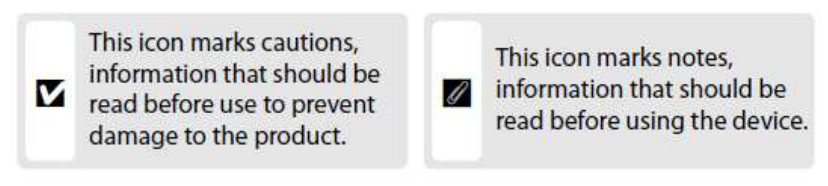
Introduction
Thank you for your purchase of the WT-5 Wireless Transmitter for compatible
Nikon digital cameras.The WT-5 is for use exclusively in the country of sales;
operation in other jurisdictions is not
guaranteed. Users who are unsure as to the country of purchase are
requested to cantact a Nikon-authorized service representative for more
information. Please read this manual thoroughly and kiip it where all those
who use the product can read it.
The principal difference between the WT-5 and WT-5A/B/C/D is in the number
of channels supported; unless otherwise stated ,all refercences to the WT-5
also apply to the WT-5A/B/C/D.
The following symbols and conventions are used throughout this manual:
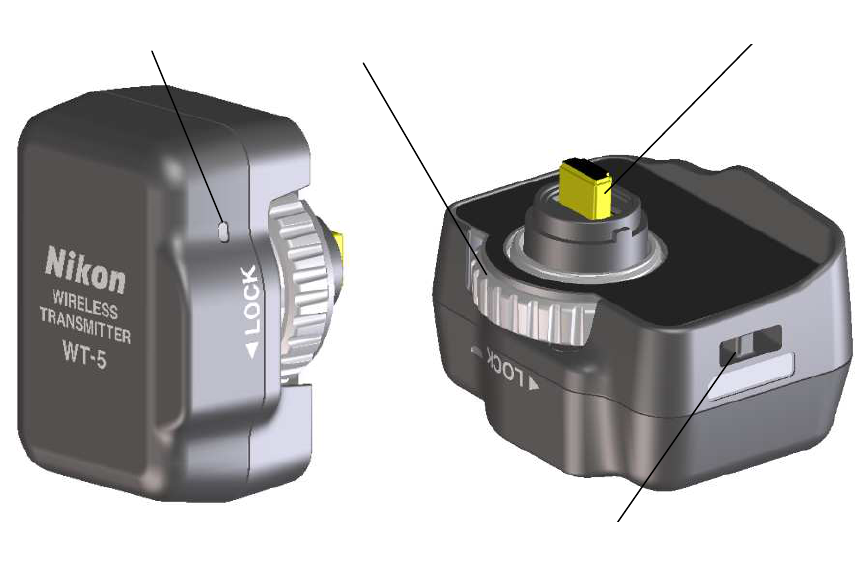
16
Parts of the WT-5
1. Attachment knob
Turn the attachment knob to attach to the camera.
2. Connector for Camera connection
Connect the WT-5 to the camera.
3. Eyelet for strap
You can use the strap through the eyelet for strap in the WT-5.
4. Status LED
Status LED glows green when the WT-5 is connected to the network by
infrastracture mode or adhoc mode and ready.
Status LED blinks with green when the WT-5 is accessing PC or FTP
server.
Status LED glows orange when the network error has occurred.
1
2
3
4
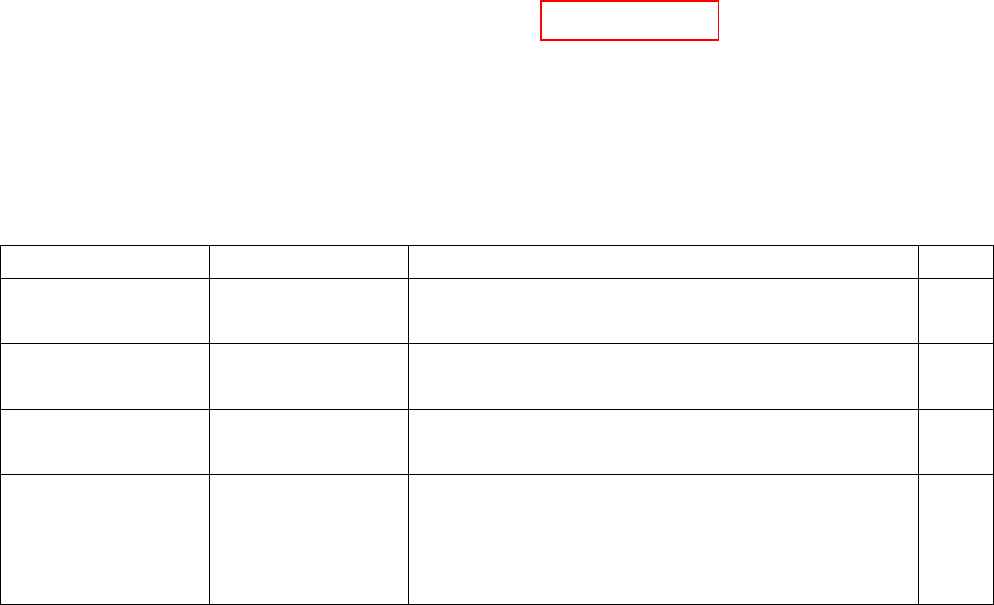
Supported Modes
The WT-5 connects the camera to wireless and Ethernet networks.
Photographs on the camera can then be previewed on the
computer or transmitted to an ftp server or printer and the camera
controlled remotely from a computer. The WT-5 supports the following modes:
Mode Host Description See
Transfer mode
Computer
or FTP server
Upload new or existing photographs to
host. xx
PC mode Computer Control camera from computer using
optional Camera Control Pro* software.
xx
HTTP mode Computer Download new or existing photographs
by Web server from camera. xx
Linked
shooting mode
Master
camera
With linked shooting, up to 10 slave
cameras can be linked in a wireless
network to the master camera on which
you will release the shutter.
xx
Before data can be transferred over a wireless or Ethernet network,
the camera must be supplied with a network profile providing information on
the host computer or ftp server.
Tentative

18
Workflow
When using the WT-5 for the first time, follow the steps below to
set up the WT-5, install the required software, create a wireless
network, and upload pictures to the computer.
1 Set up the WT-5 and install software (pp. xx–xx)..
1-1 Preparing the Camera
1-2 Preparing the WT-5
1-3 Installing Software
2 Configuring the Network (pp. xx–xx).
• See pages pp. xx–xx for information on Windows 7.
• See pages pp. xx–xx for information on Windows Vista.
• See pages pp. xx–xx for information on Windows XP.
• See pages pp. xx–xx for information on Mac OS X.
3 Upload pictures.
Upload pictures to a host computer/ PC Mode/HTTP Mode(pp. xx–xx).
3-1 Copying Network Profiles to the Camera
3-2 Connecting the WT-5
3-3 Uploading Images
Uploading Images to an ftp Server (pp. xx–xx).
3-1 Creating an ftp Server
3-2 Copying Network Profiles to the Camera
3-3 Connecting to the ftp Server
3-4 Uploading Images
Tentative
Connecting the WT-5
Before connecting the WT-5, and confirm that the host computer is running.
1 Turn the camera off and insert the memory card containing the pictures to
be sent (if the camera is equipped with multiple memory card slots, the
card can be inserted into any slot).
2 Connect the WT-5 to the Camera and turn the attachment knob to attach to
the camera.
3 Turn the camera on.
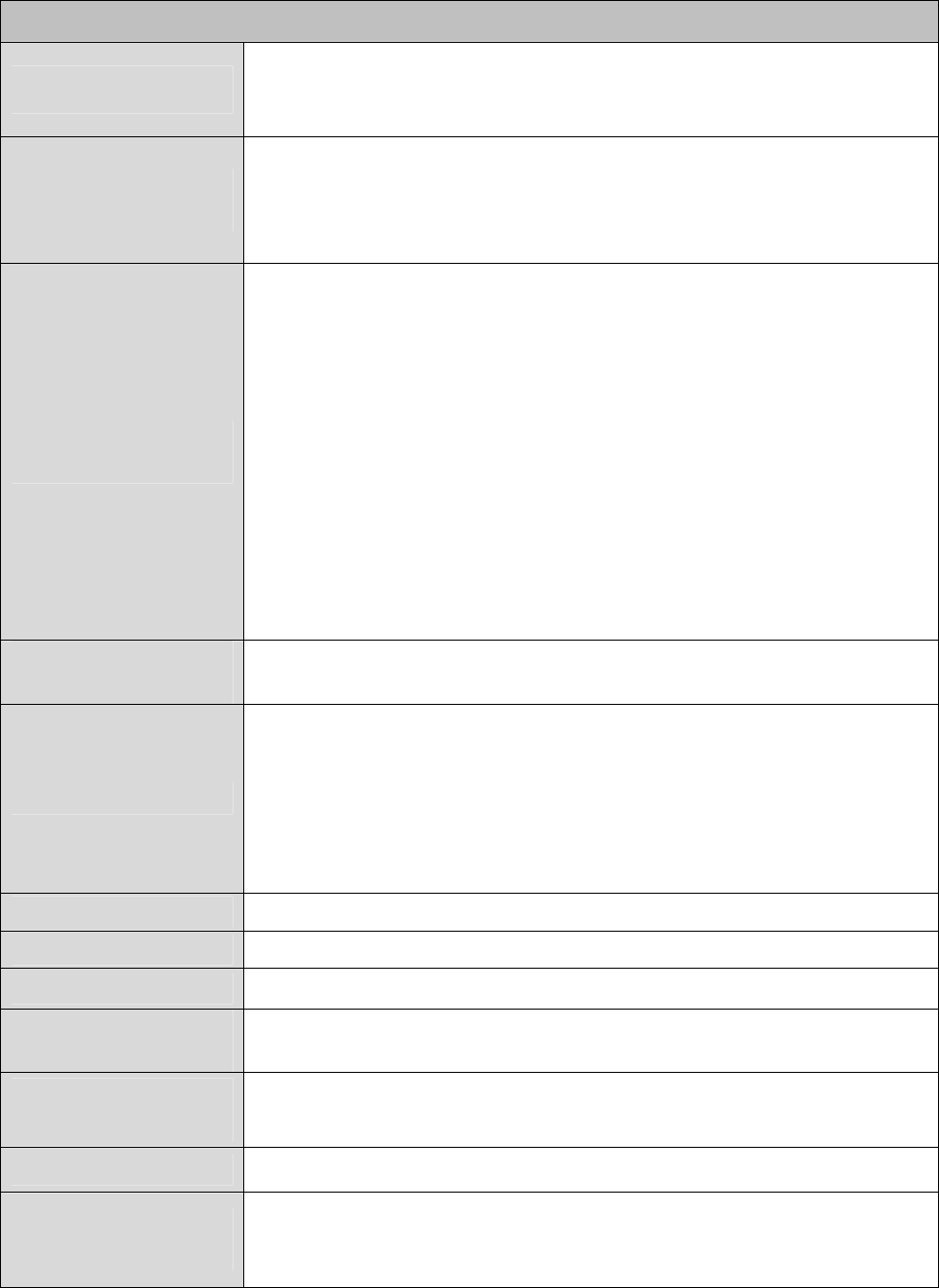
20
Specifications
Wireless Transmitter WT-5/WT-5A/WT-5B/WT-5C/WT-5D
Standards WT-5 / WT-5A / WT-5B / WT-5C:
802.11a/b/g/n, ARIB STD-T66, ARIB STD-T71
WT-5D: 802.11b/g/n, ARIB STD-T66
Communications
protocols
IEEE 802.11a/g: OFDM-BPSK, QPSK, 16QAM, 64QAM
IEEE 802.11b: DBPSK, DQPSK, CCK
IEEE 802.11n-HT20: QPSK, 16QAM
IEEE 802.11n-HT40: OFDM-BPSK, QPSK, 16QAM
Operating
frequency
WT-5: 5180-5320 MHz (36/40/44/48/52/56/60/64 ch)
5500-5700 MHz(100/104/108/112/116/120/124/
128/132/136/140 ch)
2412-2472 MHz (1–13 ch)
WT-5A: 5180-5240 MHz (36/40/44/48 ch)
5745-5825 MHz (149/153/157/161/165 ch)
2412-2462 MHz (1–11 ch)
WT-5B: 5180-5320 MHz (36/40/44/48/52/56/60/64 ch)
2412-2472 MHz (1–13 ch)
WT-5C: 5745-5825 MHz (149/153/157/161/165 ch)
2412-2472 MHz (1–13 ch)
WT-5D: 2412-2462 MHz (1–11 ch)
Range
(line of sight) * IEEE802.11a: Approximately 200 m (656.2ft.)
IEEE802.11b/g: Approximately 250m (820.2 ft.)
Data rates †
IEEE 802.11a/g: 6, 9, 12, 18, 24, 36, 48 and 54 Mbps
IEEE 802.11b: 1, 2, 5.5 and 11 Mbps
IEEE 802.11n-HT20:6.5, 13, 19.5, 26, 39, 52, 58.5, 72
Mbps
IEEE 802.11n-HT40:15, 30, 45, 60, 90, 120, 135, 150
Mbps
Security TKIP, AES, 128/64-bit (104/40-bit) WEP
WiFi WPA, WPA2, WPS
Access protocols Infrastructure/ad-hoc
Power
consumption 1.2W Maximum
Operating
environment
Temperature: -10–40 °C (14–104 °F)
Humidity: less than 85% (no condensation)
Weight 26.5g / 0.93oz.
Dimensions
(W × H × D)
41.4mm × 32.0 mm× 29.6 mm
(1.66 in. × 1.28 in. × 1.18 in.)
(excluding projections)
* With large antenna at wireless LAN access point. Range may vary with
signal strength and presence or absence of obstacles.
†Maximum logical data rates according to IEEE standard. Actual rates

may differ.
Wireless Transmitter
WT
-
5
User’s Manual
Ver. 0.13 Feb. 2012
Printed in Japan