Ningbo EverFlourish Smart Technology EF302WFUL Remote-control socket outlet User Manual EMW302WF UL E
Everflourish Electrical Co., Ltd. Remote-control socket outlet EMW302WF UL E
5.Users manual_rev1
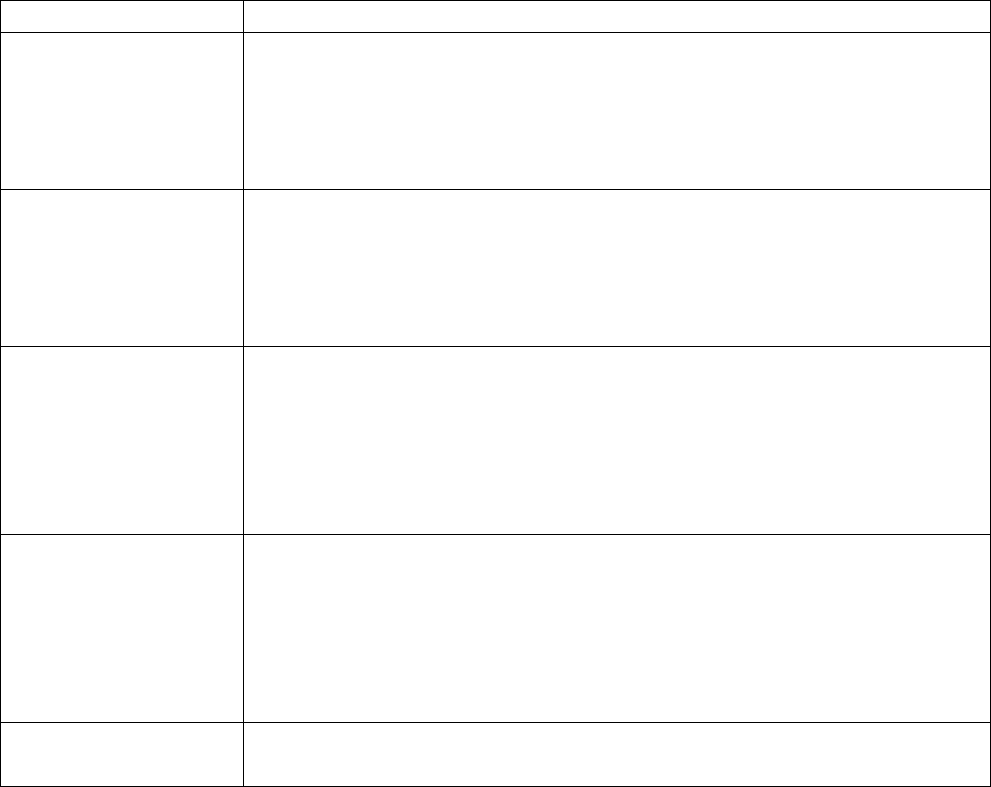
Instruction Manual for WIFI Smart Socket
Type: EMW302WF-UL
A. Function
1. This smart socket connects your home wifi network to the connected appliances for easy control of
home automation, energy saving and home security.
2. Apps controls any connected electrical appliances via your smart phone or tablet computer.
anywhere you go and anytime you like. Applicable both in Apple or Android system.
3. With Alarm function to send an alert message to the registered email or via APP push notification,
for the purpose of home security.
4. By refreshing the socket status, you can see your socket’s on/off status from the APP.
5. With push button to control power on/off manually.
6. Timer function setting from the APP is easy and convenient.
7. Possibility to add multiple wifi sockets to suit your need.
B. Connection
1. Download the G-homa APP to your smart phone, open the APP and follow the procedure to register
your account with valid email address. The system will send you a verification code.
2. Add new device to your smart phone by following the procedure demonstrated in the APP.
3. Once connected, you can either control the appliances via your smart phone or manually.
C. LED Flashing Guideline
LED Description
Flashes slowly
(once per second) - Smart socket is searching for the wifi network.
- Press and hold the button until the LED flashes quickly (few times per
second), socket enters into the connection mode.
- Follow the procedure on the APP to activate the new device and enter
the wifi password for connection.
Flashes quickly
(few times per
second)
- Smart socket is in connection mode.
- Follow the instruction “activate a new device” and enter the wifi
password for connection.
- When connection is successful, the LED will stay ON or OFF, without
flashing.
Flashes quickly
(2-3 seconds interval, 4
flashes each time)
- Smart socket is in manual connection mode.
- Press and hold the button until LED flashes quickly (few times per
second), follow the “Manual Connection” procedure, enter the wifi
password for connection.
- When connection is successful, the LED stays ON or OFF, without
flashing.
Flashes 3 times
quickly then OFF - Alarm mode is activated.
- After activating the device successfully, press and hold the button,
LED flashes 3 times quickly, then OFF, the smart socket will send an
alert message to your preset email account or by APP push
notification.
- You can preset your alert message in your APP.
On or OFF - Power on /off status indicator.
- Connection successful (after connection mode as above).
D. Cautions
1. For safety, always switch off your appliances before connecting.
2. For indoor use only.
3. Whenever you change a wifi network, reconnection is required.
4. Do not plug in and out the device continually. Always wait for an interval of 10 seconds
AVERTISSEMENTS
1 Pour plus de sécurité, veuillez toujours éteindre vos appareils avant la connexion.
2 Pour une utilisation en intérieur uniquement.
3 Dès que vous modifiez un réseau wifi, la reconnexion est nécessaire.
4 Ne branchez et connectez pas l’appareil fréquemment . Toujours attendre un intervalle de 10
secondes.
E. Specifications
1. Power Rating : 125V~, 60Hz,
2. Resistive Load : 1800Wmax.
3. Frequency : 2.4GHz (meets the requirements of IEEE802.11/b/g/n standard)
F. Warning
This device complies with part 15 of the FCC Rules. Operation is subject to the following two conditions:
(1) This device may not cause harmful interference, and (2) this device must accept any interference
received, including interference that may cause undesired operation.
Le présent appareil est conforme aux CNR d'Industrie Canada applicables aux appareils radio exempts
de licence. L'exploitation est autorisée aux deux conditions suivantes : (1) l'appareil ne doit pas
produire de brouillage, et (2) l'utilisateur de l'appareil doit accepter tout brouillage radioélectrique subi,
même si le brouillage est susceptible d'en compromettre le fonctionnement.
Changes or modifications not expressly approved by the party responsible for compliance could void
the user's authority to operate the equipment.
Limited by local law regulations, version for North America does not have region selection option.
This equipment has been tested and found to comply with the limits for a Class B digital device,
pursuant to part 15 of the FCC Rules. These limits are designed to provide reasonable protection
against harmful interference in a residential installation. This equipment generates uses and can
radiate radio frequency energy and, if not installed and used in accordance with the instructions, may
cause harmful interference to radio communications. However, there is no guarantee that interference
will not occur in a particular installation. If this equipment does cause harmful interference to radio or
television reception, which can be determined by turning the equipment off and on, the user is
encouraged to try to correct the interference by one or more of the following measures:
—Reorient or relocate the receiving antenna.
—Increase the separation between the equipment and receiver.
—Connect the equipment into an outlet on a circuit different from that to which the receiver is
connected.
—Consult the dealer or an experienced radio/TV technician for help.
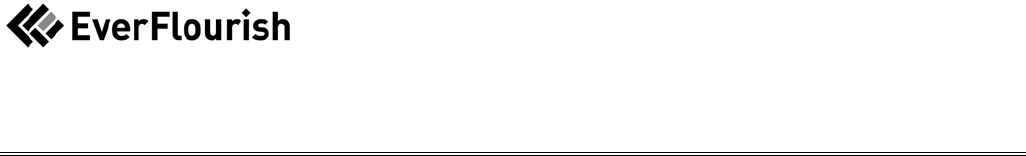
To satisfy FCC / IC RF exposure requirements, a separation distance of 20 cm or more should be
maintained between the antenna of this device and persons during device operation.
To ensure compliance, operations at closer than this distance is not recommended.
Les antennes installées doivent être situées de facon à ce que la population ne puisse
y être exposée à une distance de moin de 20 cm. Installer les antennes de facon à ce
que le personnel ne puisse approcher à 20 cm ou moins de la position centrale de l’
antenne.
La FCC des éltats-unis stipule que cet appareil doit être en tout temps éloigné d’au
moins 20 cm des personnes pendant son functionnement.
G. Manufacturer
Everflourish Electrical Co., Ltd.
Renjiu Village, Wuxiang Town, Yinzhou Ningbo 315111 P.R. China