Ningbo Yaling Electrical Appliance YLT-5C Remote Controller User Manual use manual FCC
Ningbo Yaling Electrical Appliance Co., Ltd Remote Controller use manual FCC
users manual
Instruction of Remote Controller
1. Brief Account:
This device complies with Part 15 of the FCC Rules. Operation is
subject to the following two conditions:
(1) This device may not cause harmful interference, and
(2) This device must accept any interference received, including
interference that may cause undesired operation.
2. The Device Data:
Model designation: YLT-5C
Power: 12V battery
Frequency: 315 MHz
3. Use Description:
Each of receiver’s individual function (normal open、2 hour setting、4
hour setting、6 hour setting 、8 hour setting 、nature lighting activation、
off and waiting )can be turned into active status by pressing transmitter’s
corresponding function key “ON、 2 、4、 6 、8、 ¤、 OFF”. The status
of receiver’s each individual function can also be distinguished by observ
-ing its corresponding indicator (ON、 2、 4、 6、8、 ¤ 、ON flashing).
1>Press the transmitter key “ON” can turn into active the receiver
corresponding function indicator“ON”,normal open.
2>Press the transmitter key “2” can turn into active the receiver
corresponding function indicator“2”,2 hour setting.
3>Press the transmitter key “4” can turn into active the receiver
corresponding function indicator“4”,4 hour setting.
4>Press the transmitter key “6” can turn into active the receiver
corresponding function indicator“6”,6 hour setting.
5>Press the transmitter key “8” can turn into active the receiver
corresponding function indicator“8”,8 hour setting.
6>Press the transmitter key “¤” can turn into active the receiver
corresponding function indicator“¤”,nature lighting activation.
7>Press the transmitter key “OFF” can turn into active the receiver
corresponding function indicator“ON Flashing”,off and waiting.
Regarding the device parts detail, please read the parts description as
below (Figure 1). This device can automatically deactivate the transmitter
within not more than 5 seconds of being released.
4. Parts Description
Figure 1
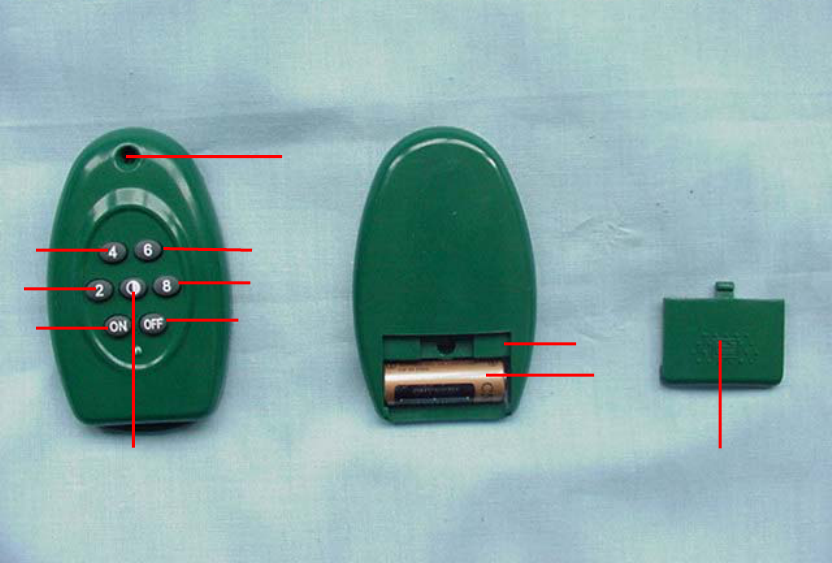
1: 4 hour setting 2: 6 hour setting
3: 8 hour setting 4: nature lighting activation
5: 2 hour setting 6: OFF
7: ON 8: indicator light
9: battery compartment 10: battery
11: battery cover
5. Caution:
Any changes or modifications not expressly approved by the party
responsible for compliance could void the user’s authority to operate the
equipment.
6
3
2
8
4
7
9
10
11
1
5