Nokia Networks R and D IP Mobility Networks INSITE-1900 GSM 1900 MHz Base Transceiver Station User Manual dn99256335x2x0xen
Nokia Networks R&D;, IP Mobility Networks GSM 1900 MHz Base Transceiver Station dn99256335x2x0xen
Contents
- 1. Installation manual
- 2. Warnings and cautions
- 3. RF safety instructions
Installation manual
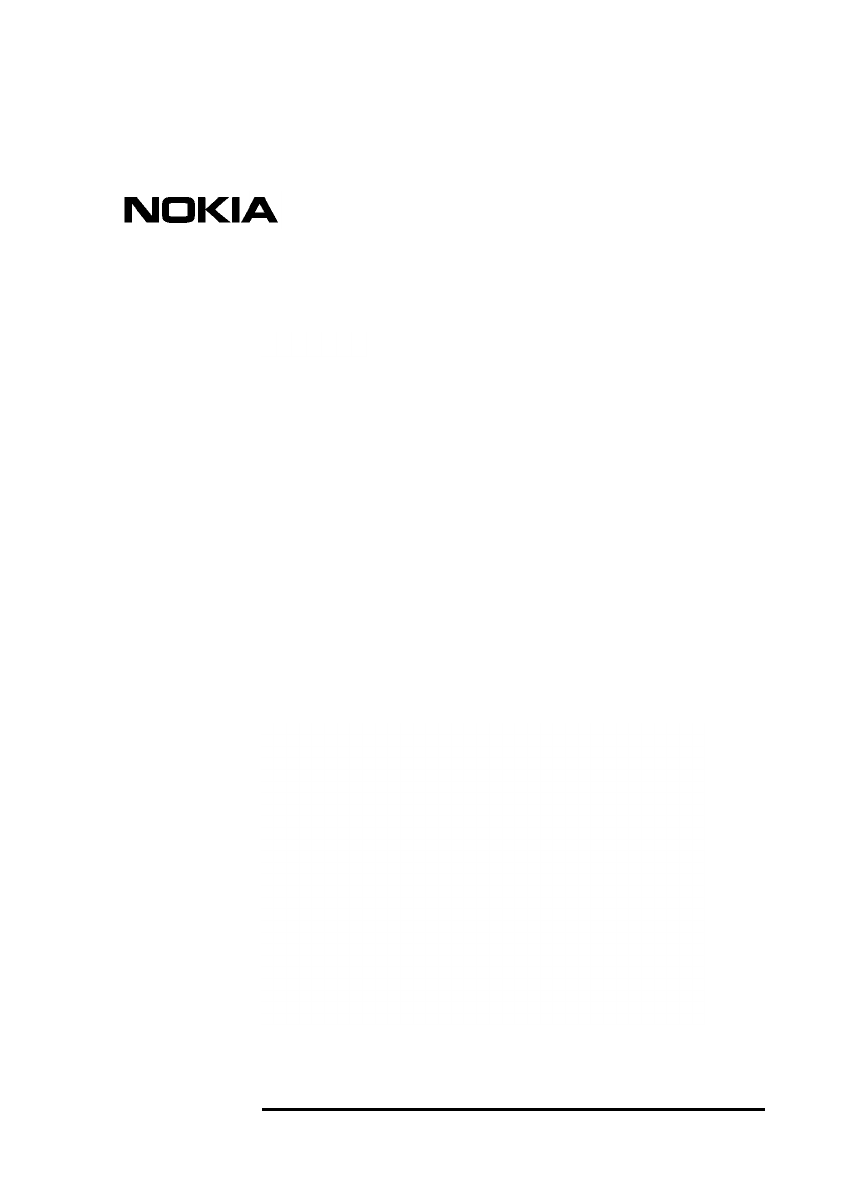
Confidential
DN99256335 © Nokia Networks Oy 1 (38)
Issue 2-1 en Draft Nokia Proprietary and Confidential
Nokia InSite Base Station
Installation, DRAFT

Nokia InSite Base Station Installation, DRAFT
2 (38) © Nokia Networks Oy DN99256335
Nokia Proprietary and Confidential Issue 2-1 en Draft
Confidential
The information in this document is subject to change without notice and describes only the
product defined in the introduction of this documentation. This document is intended for the
use of Nokia Networks' customers only for the purposes of the agreement under which the
document is submitted, and no part of it may be reproduced or transmitted in any form or
means without the prior written permission of Nokia Networks. The document has been
prepared to be used by professional and properly trained personnel, and the customer
assumes full responsibility when using it. Nokia Networks welcomes customer comments as
part of the process of continuous development and improvement of the documentation.
The information or statements given in this document concerning the suitability, capacity, or
performance of the mentioned hardware or software products cannot be considered binding
but shall be defined in the agreement made between Nokia Networks and the customer.
However, Nokia Networks has made all reasonable efforts to ensure that the instructions
contained in the document are adequate and free of material errors and omissions. Nokia
Networks will, if necessary, explain issues which may not be covered by the document.
Nokia Networks' liability for any errors in the document is limited to the documentary correction
of errors. Nokia Networks WILL NOT BE RESPONSIBLE IN ANY EVENT FOR ERRORS IN
THIS DOCUMENT OR FOR ANY DAMAGES, INCIDENTAL OR CONSEQUENTIAL
(INCLUDING MONETARY LOSSES), that might arise from the use of this document or the
information in it.
This document and the product it describes are considered protected by copyright according to
the applicable laws.
NOKIA logo is a registered trademark of Nokia Corporation.
Other product names mentioned in this document may be trademarks of their respective
companies, and they are mentioned for identification purposes only.
Copyright © Nokia Networks Oy 2000. All rights reserved.

DN99256335 © Nokia Networks Oy 3 (38)
Issue 2-1 en Draft Nokia Proprietary and Confidential
Confidential
Contents
Contents 3
List of tables 4
List of figures 5
1 About this document 7
2 Contents of the delivery 9
2.1 Nokia InSite Base Station delivery 9
2.1.1 BTS delivery 9
2.1.2 Power supply unit delivery 10
3 Installation equipment 13
4 Unpacking 15
4.1 Unpacking the BTS 15
4.2 Unpacking the power supply unit 16
5 Preparing the cables 17
5.1 Preparing the E1 cable 17
5.2 Preparing the HDSL cable 18
5.3 Preparing the LMP cable 19
6 Installing Nokia InSite Base Station 23
6.1 Marking the fixing points and inserting the screws to the wall 25
6.2 Installing the BTS on a wall 28
6.3 Installing the power supply unit on a wall 32
6.4 Completing the installation 38

DN99256335 © Nokia Networks Oy 5 (38)
Issue 2-1 en Draft Nokia Proprietary and Confidential
Confidential
List of figures
Figure 1. BTS package contents 10
Figure 2. Power supply unit package contents 11
Figure 3. Installation tools 14
Figure 4. Template inside the BTS package 15
Figure 5. E1 connector (RJ45) 17
Figure 6. HDSL 1/HDSL 2 connectors (RJ11) 19
Figure 7. RJ45 connector of the LMP cable 20
Figure 8. D9 connector of the LMP cable 20
Figure 9. Examples of Nokia InSite Base Station installation 25
Figure 10. Template for marking the fixing points (inside the BTS packing
cardboard) 26
Figure 11. Space between the screw heads and the wall 27
Figure 12. Installing the BTS (continues in Figure 13) 29
Figure 13. Installing the BTS (continued from Figure 12) 31
Figure 14. Installing the power supply unit (continues in Figure 15) 34
Figure 15. Installing the power supply unit (continued from Figure 14) 36
Figure 16. Connecting Nokia InSite Base Station to the mains outlet 38

Nokia InSite Base Station Installation, DRAFT
6 (38) © Nokia Networks Oy DN99256335
Nokia Proprietary and Confidential Issue 2-1 en Draft
Confidential
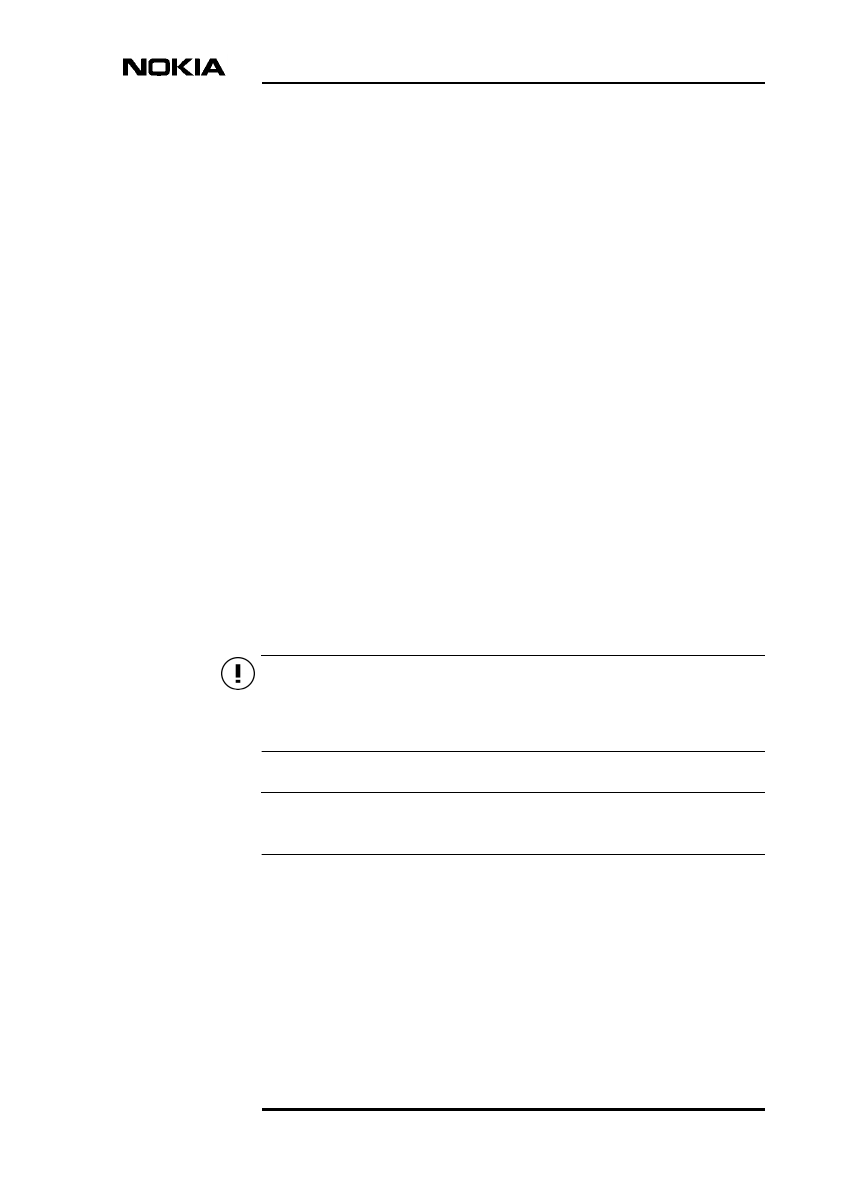
About this document
DN99256335 © Nokia Networks Oy 7 (38)
Issue 2-1 en Draft Nokia Proprietary and Confidential
Confidential
Caution
Note
1About this document
This document describes the installation of Nokia InSite Base Station (BTS and
power supply unit). Read carefully Warnings and Cautions and Requirements for
Installation and Operation in this User Manual before starting the installation.
The following information can be found in this document:
• contents of the Nokia InSite Base Station delivery
• installation equipment
• work order
• how to unpack the delivery
• how to prepare the cables for Nokia InSite Base Station
• how to install Nokia InSite Base Station on a wall
• how to complete the installation
Installation, commissioning and maintenance measures concerning any Nokia
Base Station (BTS) may be performed only by properly trained and authorised
personnel.
‘Nokia InSite Base Station’ refers to the base station and the power supply unit.

Nokia InSite Base Station Installation, DRAFT
8 (38) © Nokia Networks Oy DN99256335
Nokia Proprietary and Confidential Issue 2-1 en Draft
Confidential

Contents of the delivery
DN99256335 © Nokia Networks Oy 9 (38)
Issue 2-1 en Draft Nokia Proprietary and Confidential
Confidential
2Contents of the delivery
The contents of the Nokia InSite Base Station delivery are presented in this
Chapter.
2.1 Nokia InSite Base Station delivery
2.1.1 BTS delivery
The following items are always included in the BTS transportation package:
• Nokia InSite Base Station (BTS)
• four softening pads for protecting the installation surface
• five pozidrive anchor screws (3.5 x 40) and anchor plugs (6 x 30 mm):
three for fixing the BTS on a wall, and two for fixing the power supply unit
on a wall.
• 2 cable clips for keeping the cables in place on the backside of the BTS
• Nokia InSite Base Station Quick Reference Guide
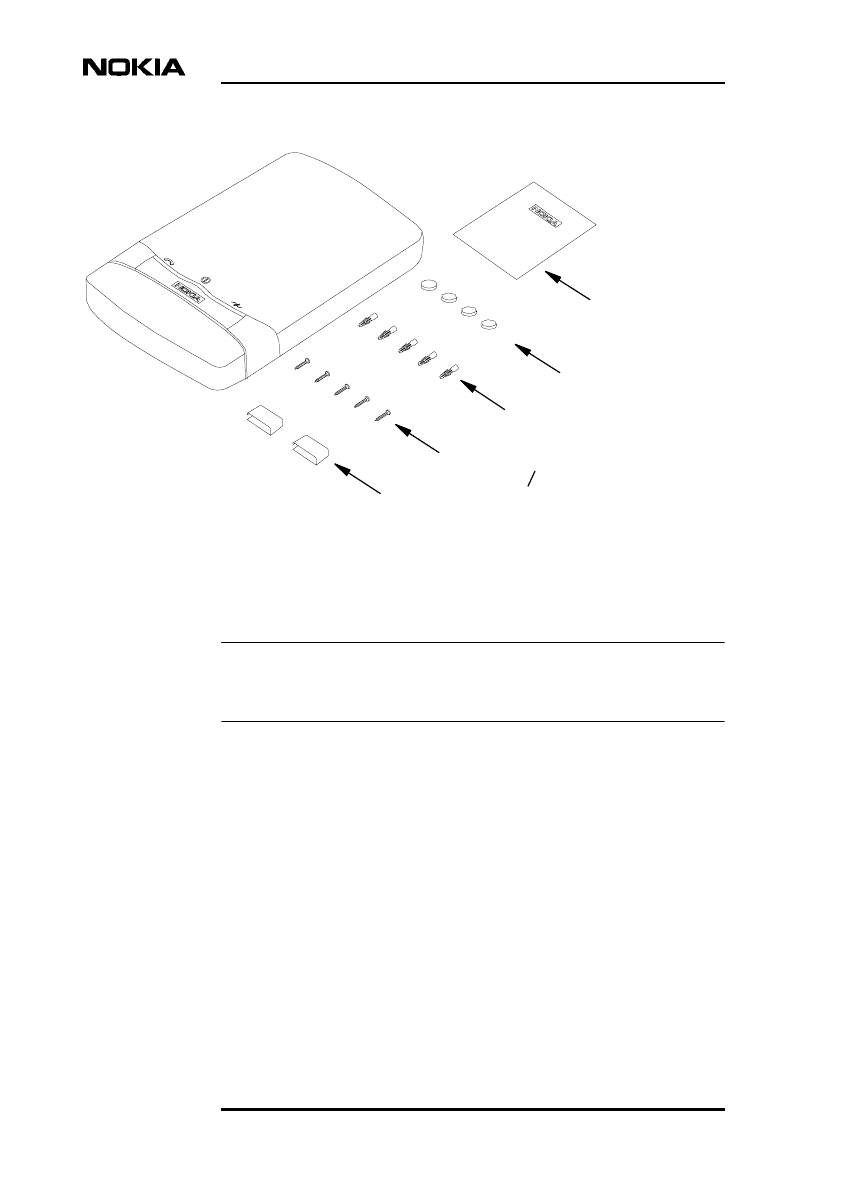
Nokia InSite Base Station Installation, DRAFT
10 (38) © Nokia Networks Oy DN99256335
Nokia Proprietary and Confidential Issue 2-1 en Draft
Confidential
Note
Figure 1. BTS package contents
Some wall materials may require special screws and anchor plugs, which are
supplied by the customer.
2.1.2 Power supply unit delivery
The following items are always included in the power supply unit transportation
package:
• power supply unit
• battery for the power supply unit
• DC power cable
• AC cord set
Softening pads
(4 pcs)
Anchor plugs
(6x30 mm)
Anchor screws
(pozidrive, O3.5x40)
Nokia InSite
BTS
Cable clips
(2 pcs)
Quick
Reference
Guide
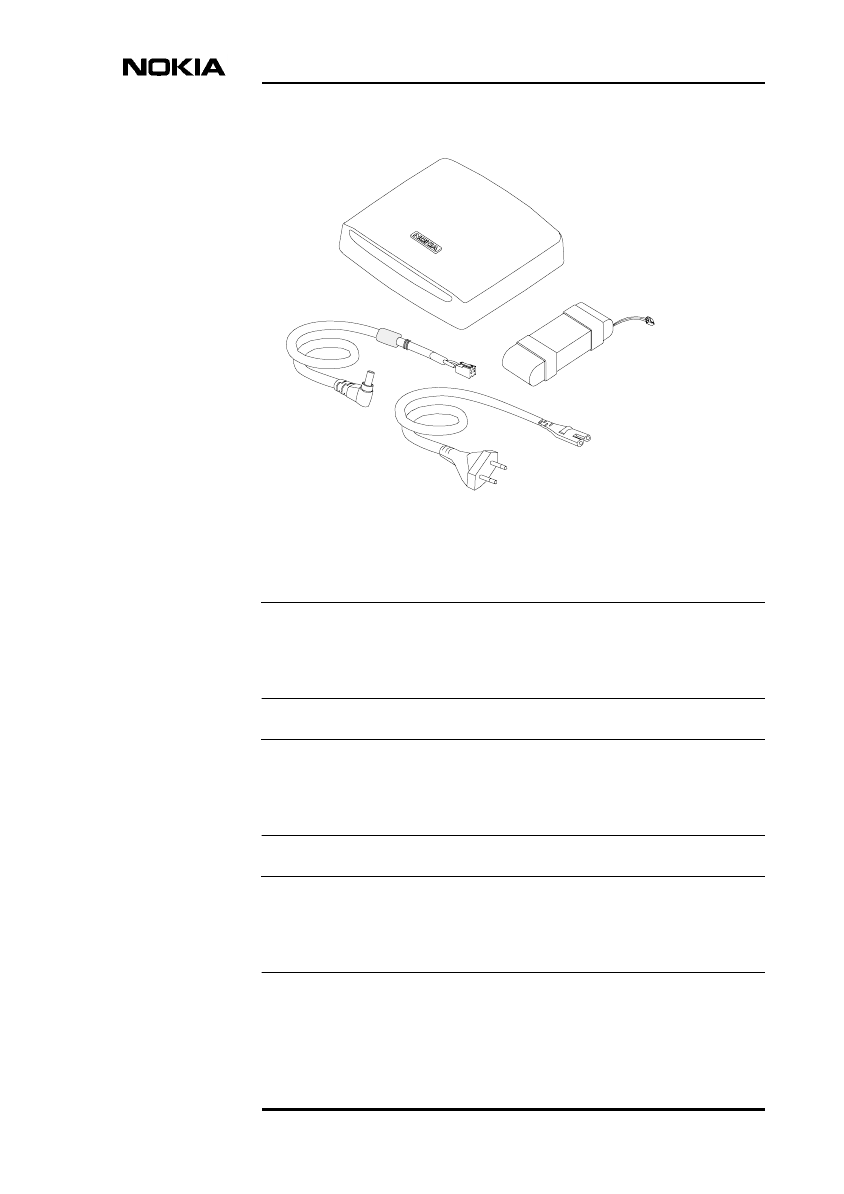
Contents of the delivery
DN99256335 © Nokia Networks Oy 11 (38)
Issue 2-1 en Draft Nokia Proprietary and Confidential
Confidential
Note
Note
Note
Figure 2. Power supply unit package contents
The battery of the power supply unit is delivered unattached to the unit in the
power supply unit package, and it shall be installed into the power supply unit
according to the installation procedure described in this document.
There are variations in the socket outlets in different parts of the world. If the AC
plug is not a correct one for the socket outlet, the customer shall provide the AC
cord set locally.
The two pozidrive anchor screws (3.5 x 40) and anchor plugs (6 x 30 mm) for
fixing the power supply unit on a wall are included in the BTS transportation
package.
Battery for the
power supply unit
DC cable
Power supply unit
AC cord set

Nokia InSite Base Station Installation, DRAFT
12 (38) © Nokia Networks Oy DN99256335
Nokia Proprietary and Confidential Issue 2-1 en Draft
Confidential

Installation equipment
DN99256335 © Nokia Networks Oy 13 (38)
Issue 2-1 en Draft Nokia Proprietary and Confidential
Confidential
3Installation equipment
This Chapter specifies the equipment that is recommended for the installation of
Nokia InSite Base Station but is not included in the delivery.
Additional equipment needed when installing Nokia InSite Base Station:
• ladder (depending on the circumstances on the site)
• spirit level for checking the horizontal straightness (needed when marking
the fixing points for the BTS and power supply unit)
• spike tool for marking the fixing points to the wall through the packing
cardboard template
• drill with 6 mm bits
• pozidrive screwdriver
• tool for crimping, cutting and stripping the cables
• LMP cable for connecting the manager PC to the BTS
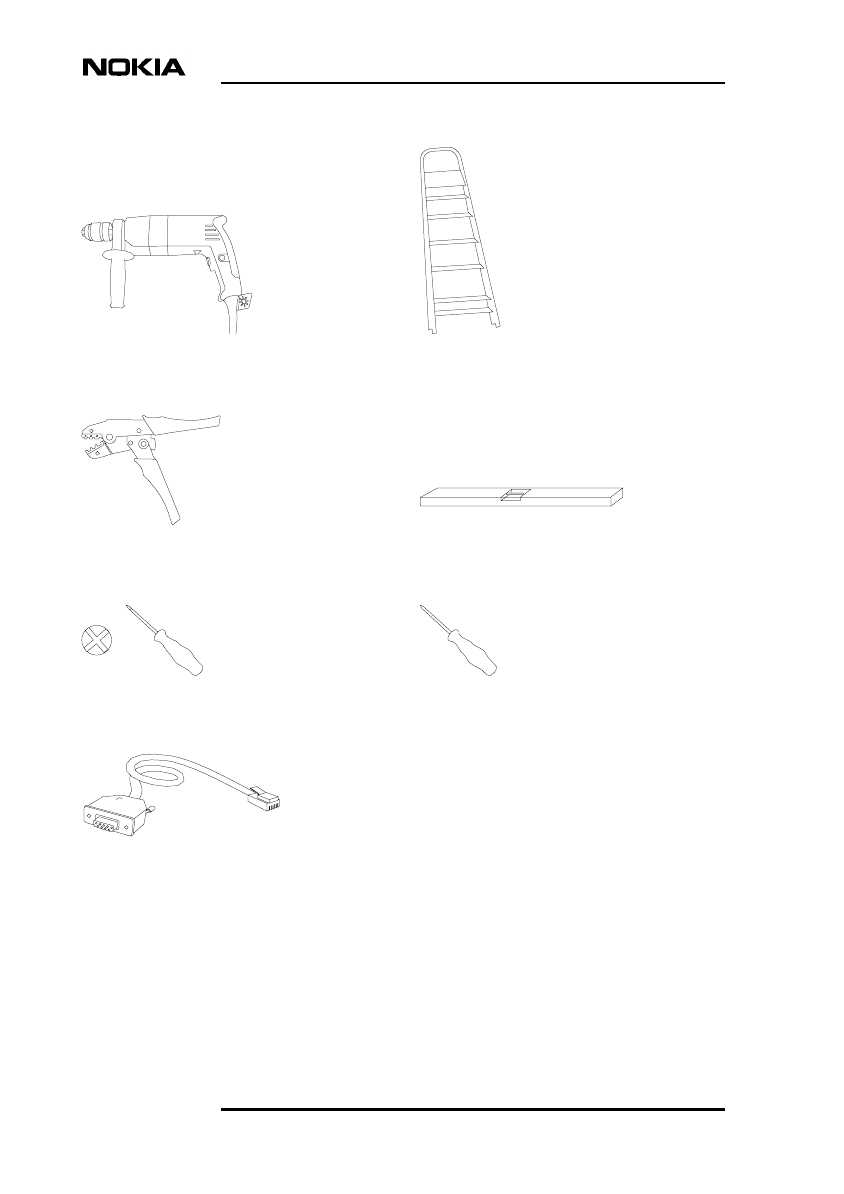
Nokia InSite Base Station Installation, DRAFT
14 (38) © Nokia Networks Oy DN99256335
Nokia Proprietary and Confidential Issue 2-1 en Draft
Confidential
Figure 3. Installation tools
Drill with 6 mm bits
Pozidrive screwdriver
LMP cable
Spike tool
Spirit level
Ladder
Crimping tool
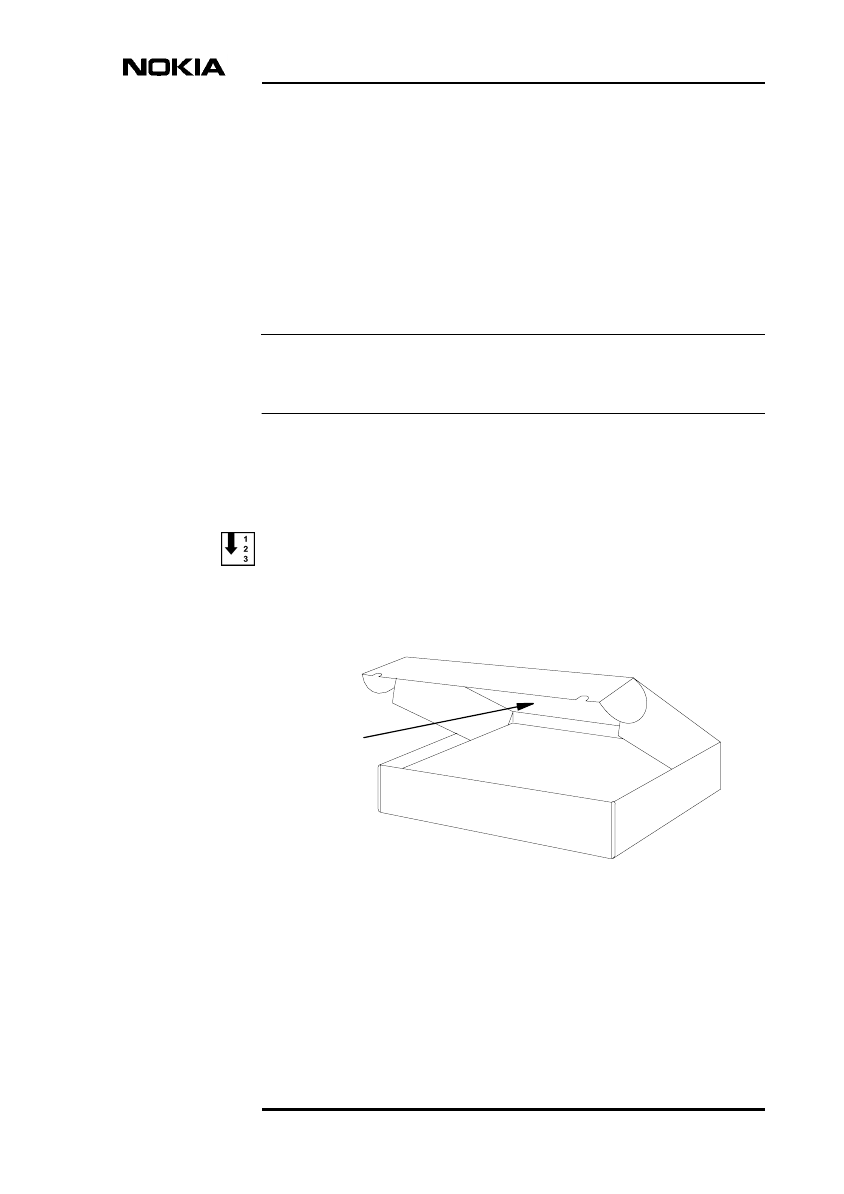
Unpacking
DN99256335 © Nokia Networks Oy 15 (38)
Issue 2-1 en Draft Nokia Proprietary and Confidential
Confidential
Note
4Unpacking
Do not dispose of the packing cardboard as the template inside of it will later be
used for marking the fixing points for the BTS and power supply unit.
4.1 Unpacking the BTS
To unpack the BTS:
1. Open the packing cardboard around the BTS.
Figure 4. Template inside the BTS package
Template for
marking the
fixing points
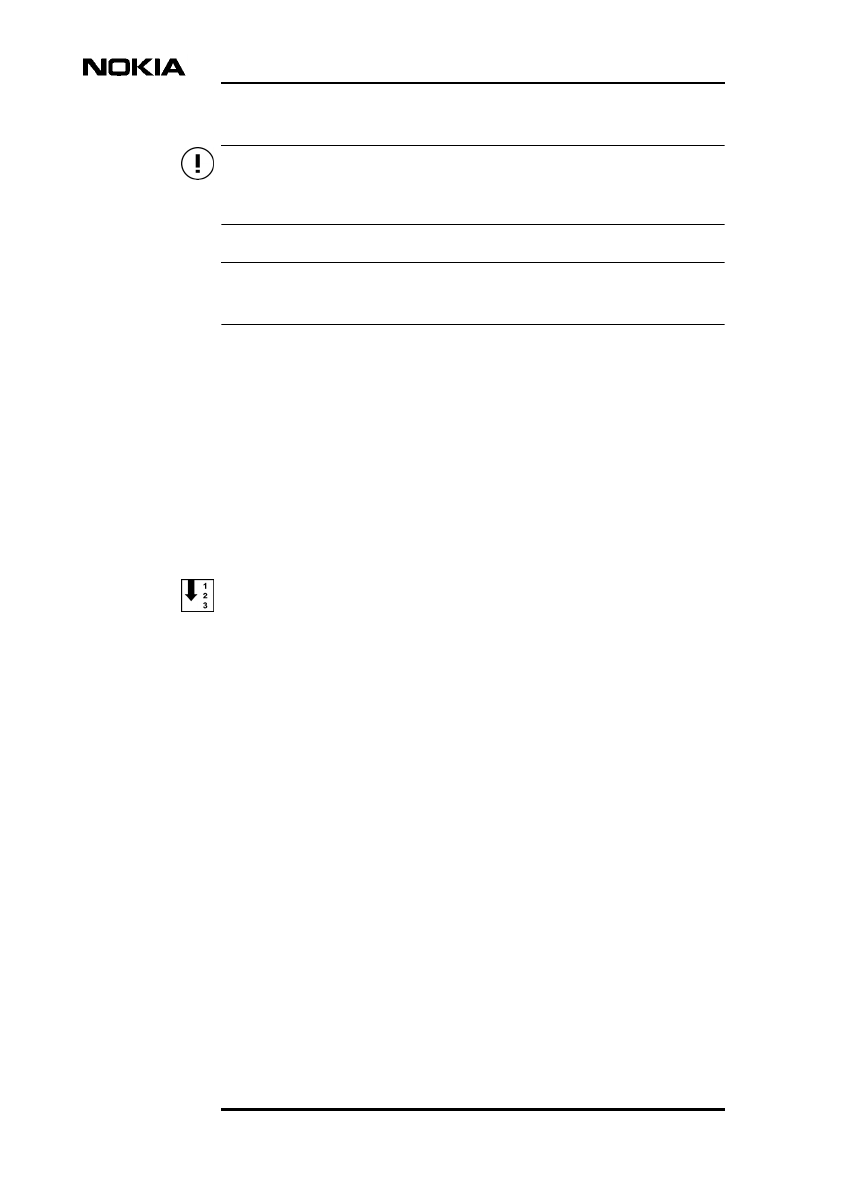
Nokia InSite Base Station Installation, DRAFT
16 (38) © Nokia Networks Oy DN99256335
Nokia Proprietary and Confidential Issue 2-1 en Draft
Confidential
Caution
Note
Handle Nokia InSite Base Station with care. Do not drop Nokia InSite Base
Station or the package containing it.
Handle the plastic covers with clean hands.
2. Remove the protective plastic bag around the BTS.
3. Inspect the BTS surface visually for any defects.
4. Take the mounting kit plastic bag out of the package.
5. Check the completeness of the delivery (see Chapter 2 in this document).
4.2 Unpacking the power supply unit
To unpack the power supply unit:
1. Open the transportation package.
2. Inspect the power supply unit surface visually for any defects.
3. Take the battery, the DC cable and the AC cord set out of the package.
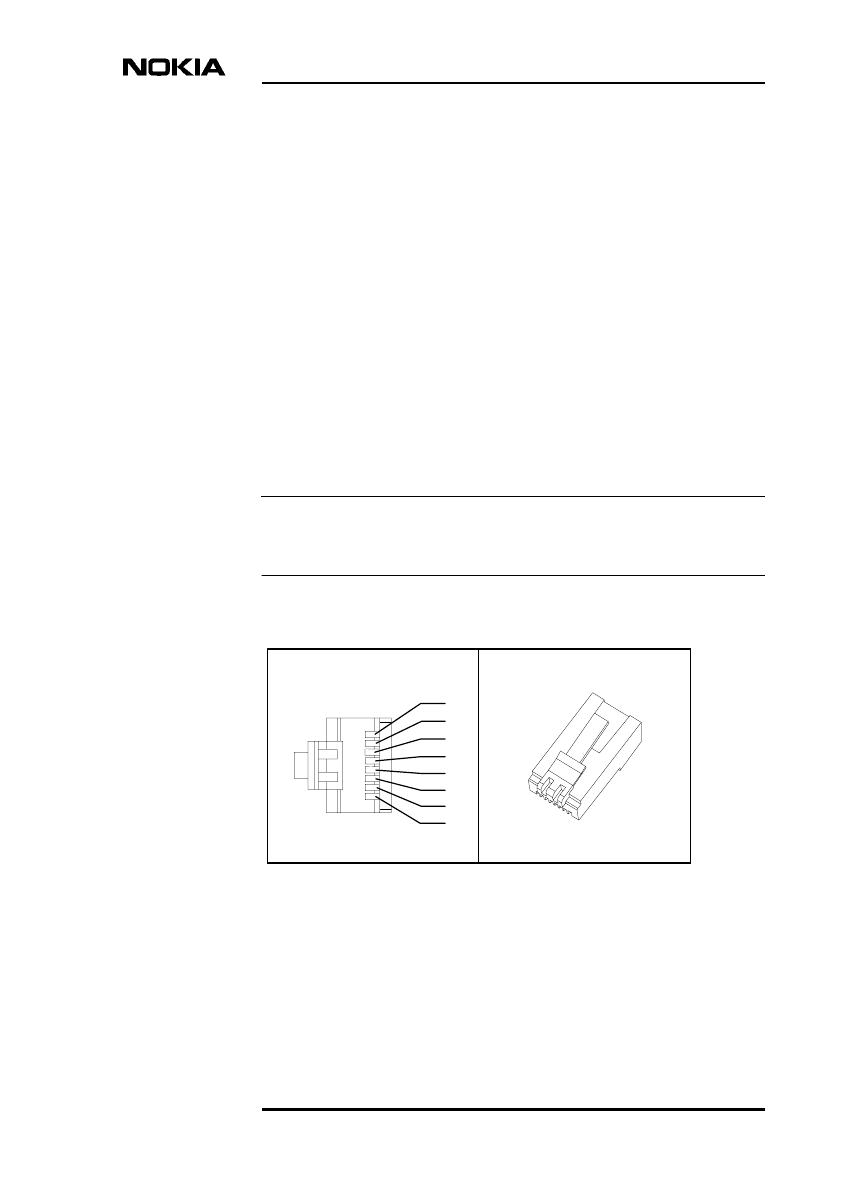
Preparing the cables
DN99256335 © Nokia Networks Oy 17 (38)
Issue 2-1 en Draft Nokia Proprietary and Confidential
Confidential
Note
5Preparing the cables
This section describes the process of connecting the wires in the E1, HDSL and
LMP cables to the connector pins.
5.1 Preparing the E1 cable
For preparing the E1 cable, see Figure 5 and Table 1.
When you prepare the E1 cable, make sure that you crimp the connectors in a
correct way at both ends. Check the pin order in Figure 5 and Table 1.
Figure 5. E1 connector (RJ45)
8
4
3
2
1
7
6
5
E1
1
8
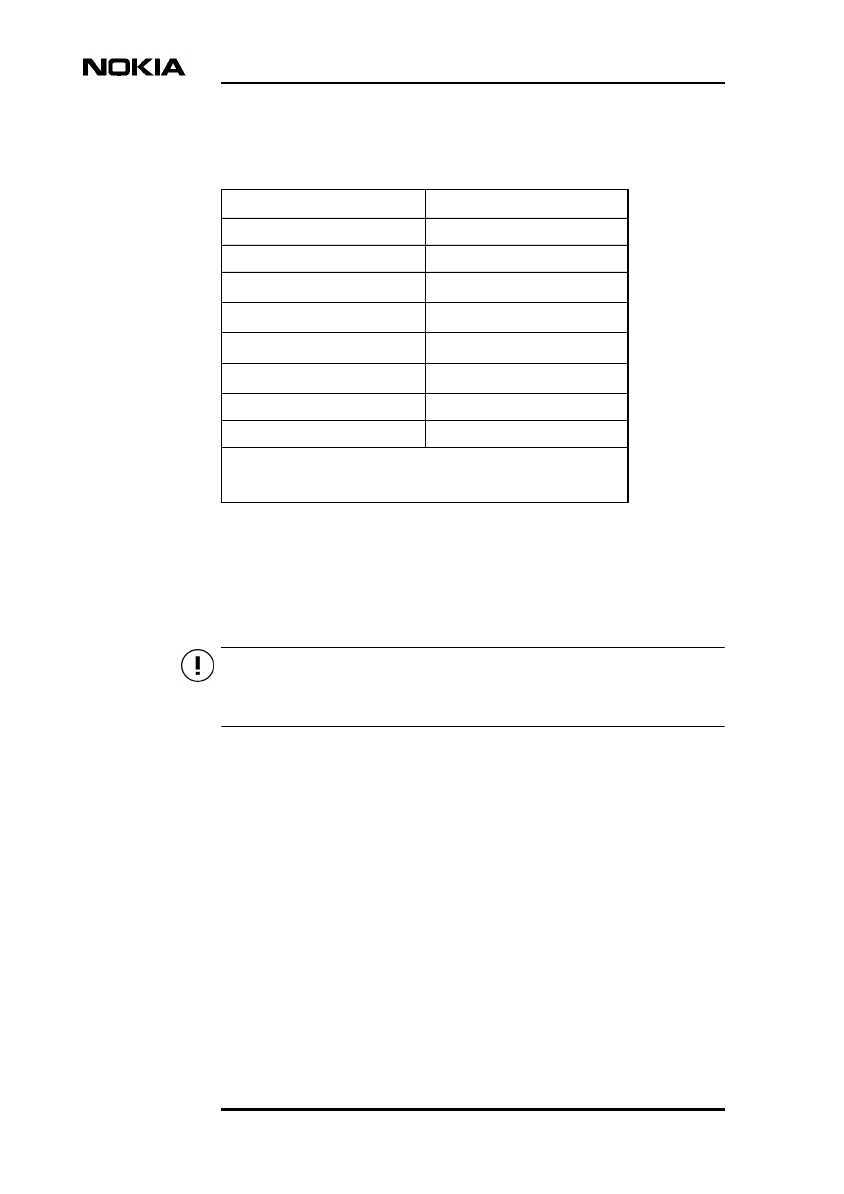
Nokia InSite Base Station Installation, DRAFT
18 (38) © Nokia Networks Oy DN99256335
Nokia Proprietary and Confidential Issue 2-1 en Draft
Confidential
Caution
5.2 Preparing the HDSL cable
For preparing the HDSL cable(s), see Figure 6 and Table 2.
To reduce the risk of fire, use only No. 26 AWG (0.4 mm diameter) or larger
telecommunication line cord.
Table 1. E1 connector: pin mapping
E1 (RJ45) Signal name
1 Frame Clock Output (+)
2 Frame Clock Output (-)
3E1 line in1
4E1 line in1
5E1 line out2
6E1 line out2
7 Frame Number Output (+)
8 Frame Number Output (-)
1 Line in indicates the signal received by InSite BTS.
2 Line out indicates the signal transmitted by InSite BTS.
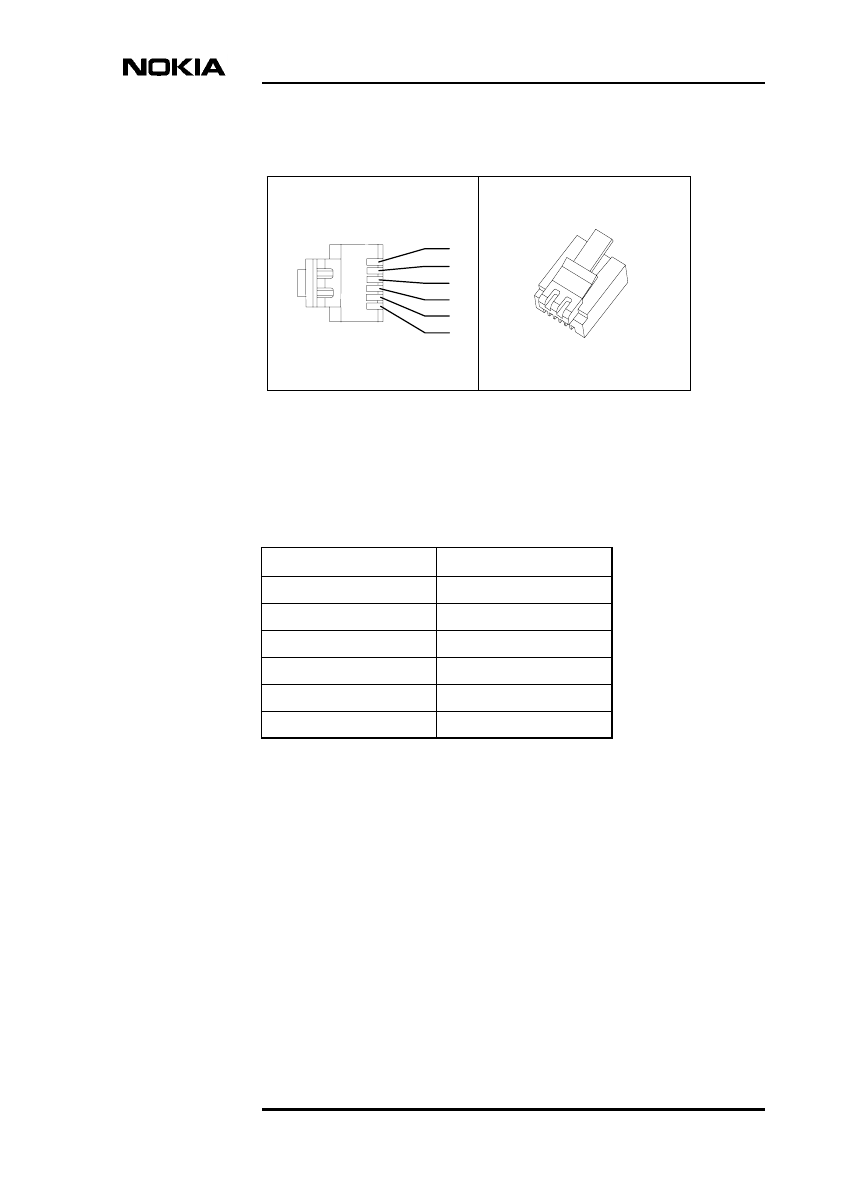
Preparing the cables
DN99256335 © Nokia Networks Oy 19 (38)
Issue 2-1 en Draft Nokia Proprietary and Confidential
Confidential
Figure 6. HDSL 1/HDSL 2 connectors (RJ11)
5.3 Preparing the LMP cable
For preparing the LMP cable, see Figures 7 and 8, and Table 3.
HDSL 1/HDSL 2
1
2
3
4
5
6
1
6
Table 2. HDSL 1/HDSL 2 connectors: pin mapping
HDSL 1/HDSL 2 (RJ11) Signal name
1 Not connected
2 Not connected
3 Line
4 Line
5 Not connected
6 Not connected
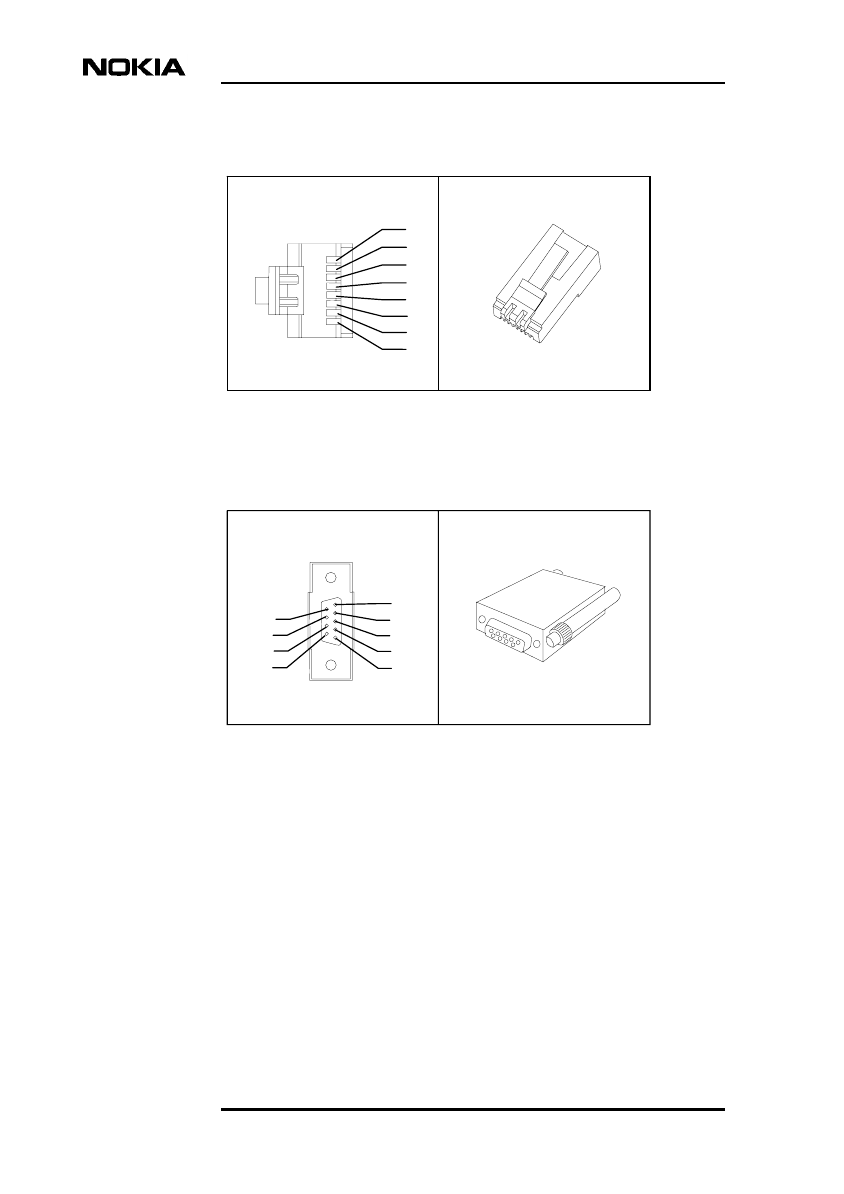
Nokia InSite Base Station Installation, DRAFT
20 (38) © Nokia Networks Oy DN99256335
Nokia Proprietary and Confidential Issue 2-1 en Draft
Confidential
Figure 7. RJ45 connector of the LMP cable
Figure 8. D9 connector of the LMP cable
8
4
3
2
1
7
6
5
LMP
1
8
8
4
3
2
1
7
6
5
9
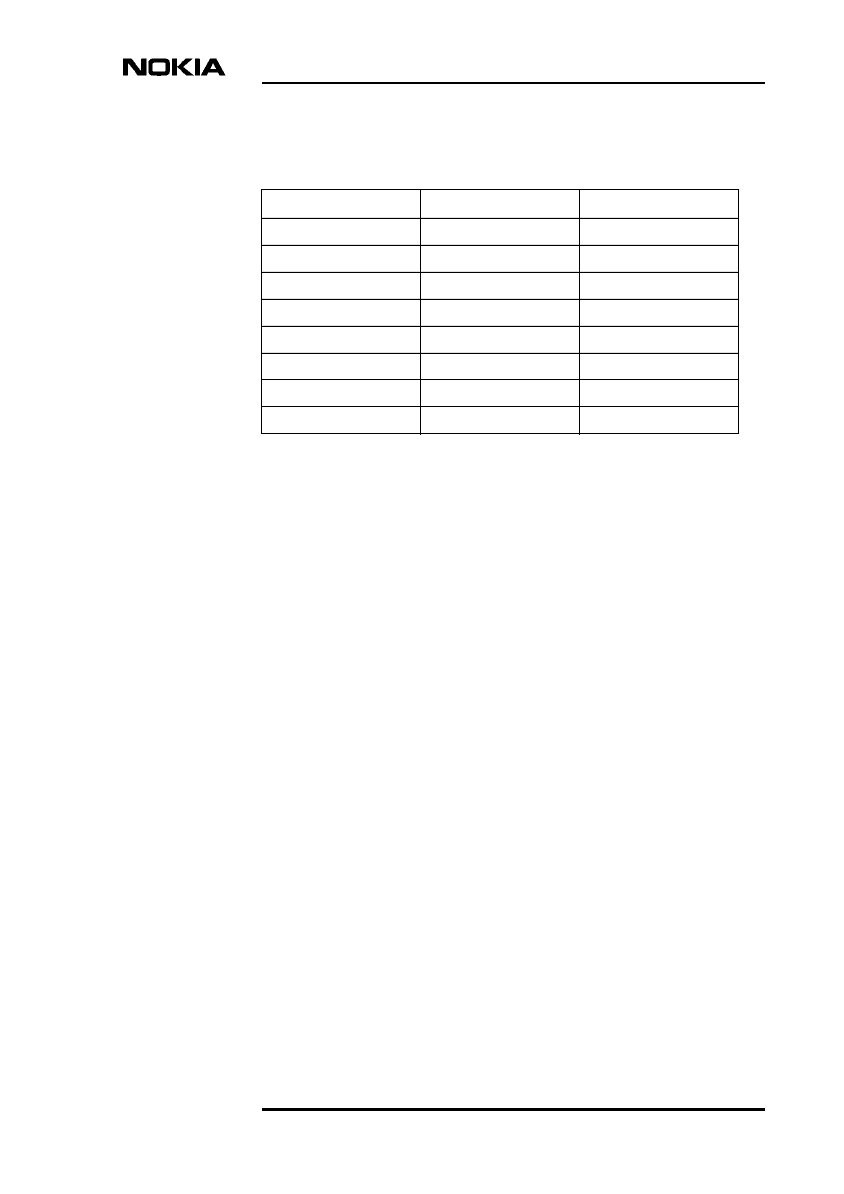
Preparing the cables
DN99256335 © Nokia Networks Oy 21 (38)
Issue 2-1 en Draft Nokia Proprietary and Confidential
Confidential
Table 3. LMP connectors: pin mapping
LMP (RJ45) Signal name D9
1 DSR (always active) 6
2 Not connected 1
3 DTR 4
4 GND 5
5RX2
6TX3
7 Not connected 8
8 RTS (not used) 7

Nokia InSite Base Station Installation, DRAFT
22 (38) © Nokia Networks Oy DN99256335
Nokia Proprietary and Confidential Issue 2-1 en Draft
Confidential
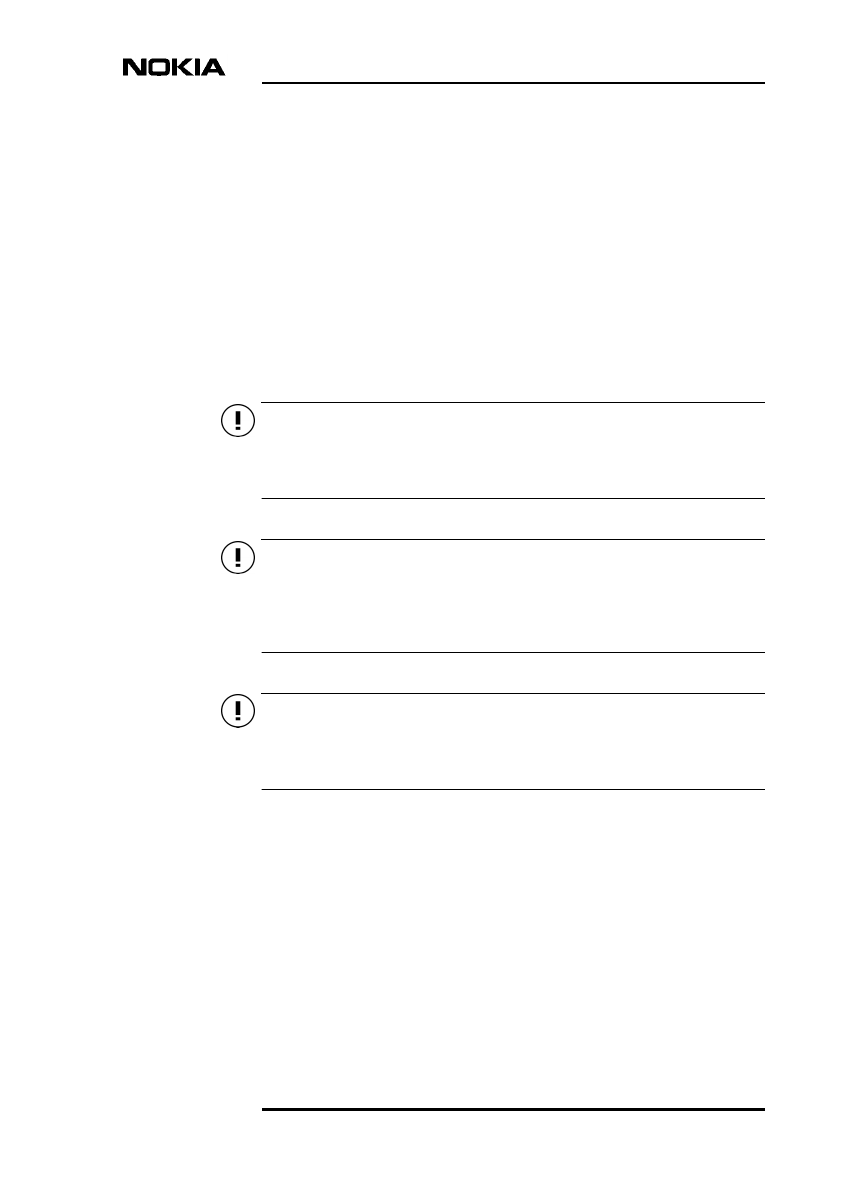
Installing Nokia InSite Base Station
DN99256335 © Nokia Networks Oy 23 (38)
Issue 2-1 en Draft Nokia Proprietary and Confidential
Confidential
Caution
Caution
Caution
6Installing Nokia InSite Base Station
This Chapter instructs how to install the Nokia InSite Base Station. For more
information on the requirements for installation and operation, see Requirements
for Installation and Operation.
Installation, commissioning and maintenance measures concerning any Nokia
Base Station (BTS) may be performed only by properly trained and authorised
personnel.
Nokia InSite BTS and the power supply unit can only be installed in a vertical
position. This is for the cooling to work properly, and it is also vital for the power
supply battery lifetime. Nokia InSite BTS or the power supply unit must not be
installed upside down.
Do not install Nokia InSite BTS or the power supply unit in direct sunlight or in
a place where water may drop on the device (for example under air-conditioning
equipment).
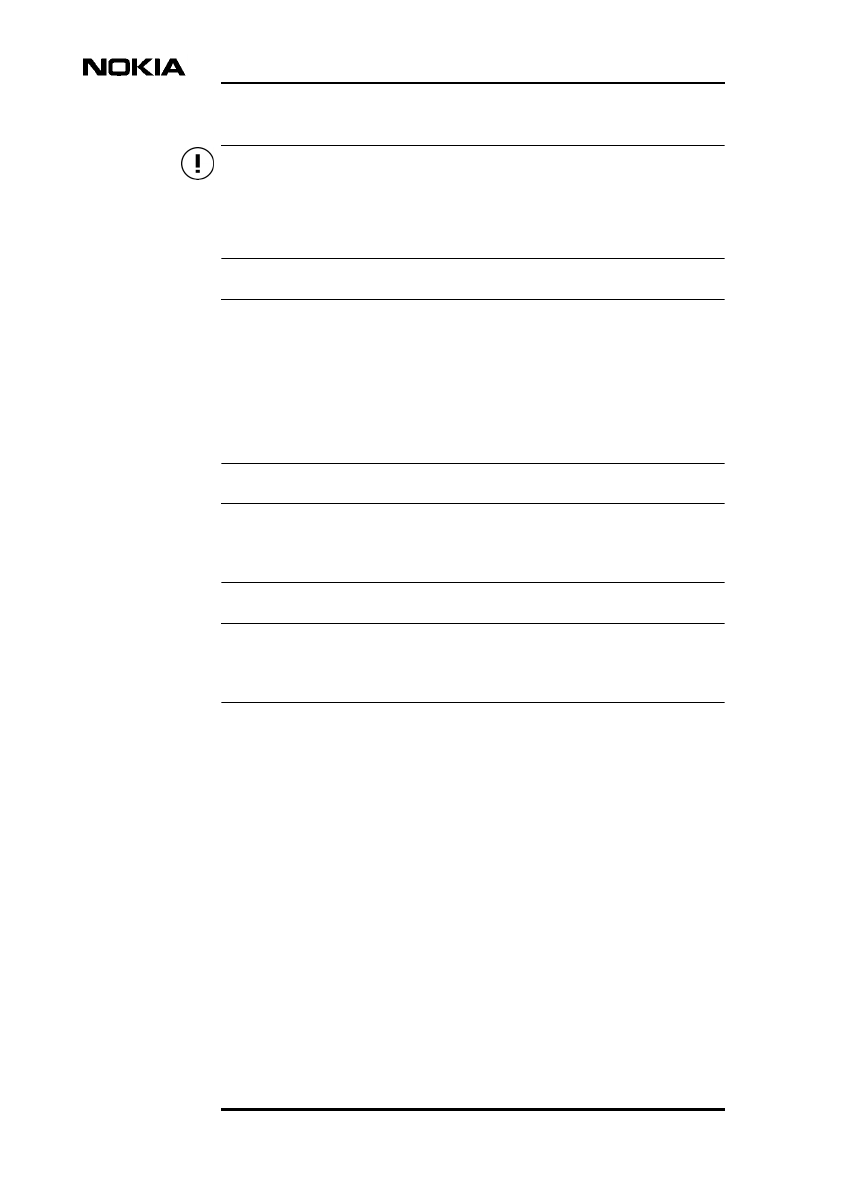
Nokia InSite Base Station Installation, DRAFT
24 (38) © Nokia Networks Oy DN99256335
Nokia Proprietary and Confidential Issue 2-1 en Draft
Confidential
Caution
Note
Note
Note
Fluorescent lamps may interfere with the infrared (IR) port of the BTS if located
closer than 2 m (6.6 ft) below the BTS (with lamps facing upwards). Fluorescent
lamps can, however, be installed to the sides or above the BTS because of the
narrow IR port beam width.
Plan carefully where you want to install Nokia InSite BTS and power supply unit.
The length of the cable that connects the BTS and the power supply unit is 1.5 m
(4.9 ft). Take this into account when planning the installation locations.
The minimum distance between Nokia InSite BTS and the power supply unit is
150 mm (5.9 in). For more information on space requirements, see Requirements
for Installation and Operation.
The power supply unit can be installed below or above the BTS, or, it can be
hidden above the suspended ceiling. See Figure 9.
Installing the power supply unit above the suspended ceiling shall be in
accordance with all applicable national wiring rules.
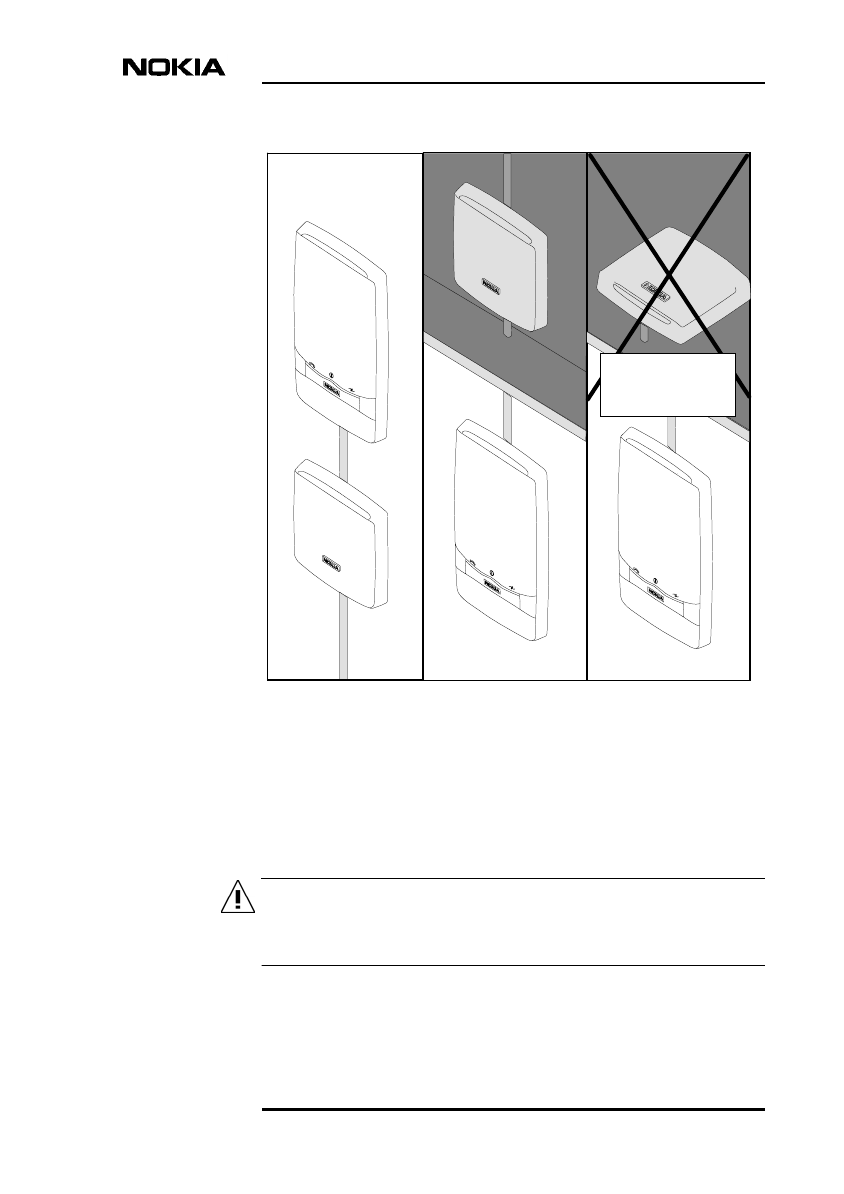
Installing Nokia InSite Base Station
DN99256335 © Nokia Networks Oy 25 (38)
Issue 2-1 en Draft Nokia Proprietary and Confidential
Confidential
WARNING
Figure 9. Examples of Nokia InSite Base Station installation
6.1 Marking the fixing points and inserting the screws
to the wall
When choosing the installation location and drilling the holes, make sure
that you do not damage any cables that may be routed behind the wall.
suspended
ceiling Do not install the
power supply unit
horizontally
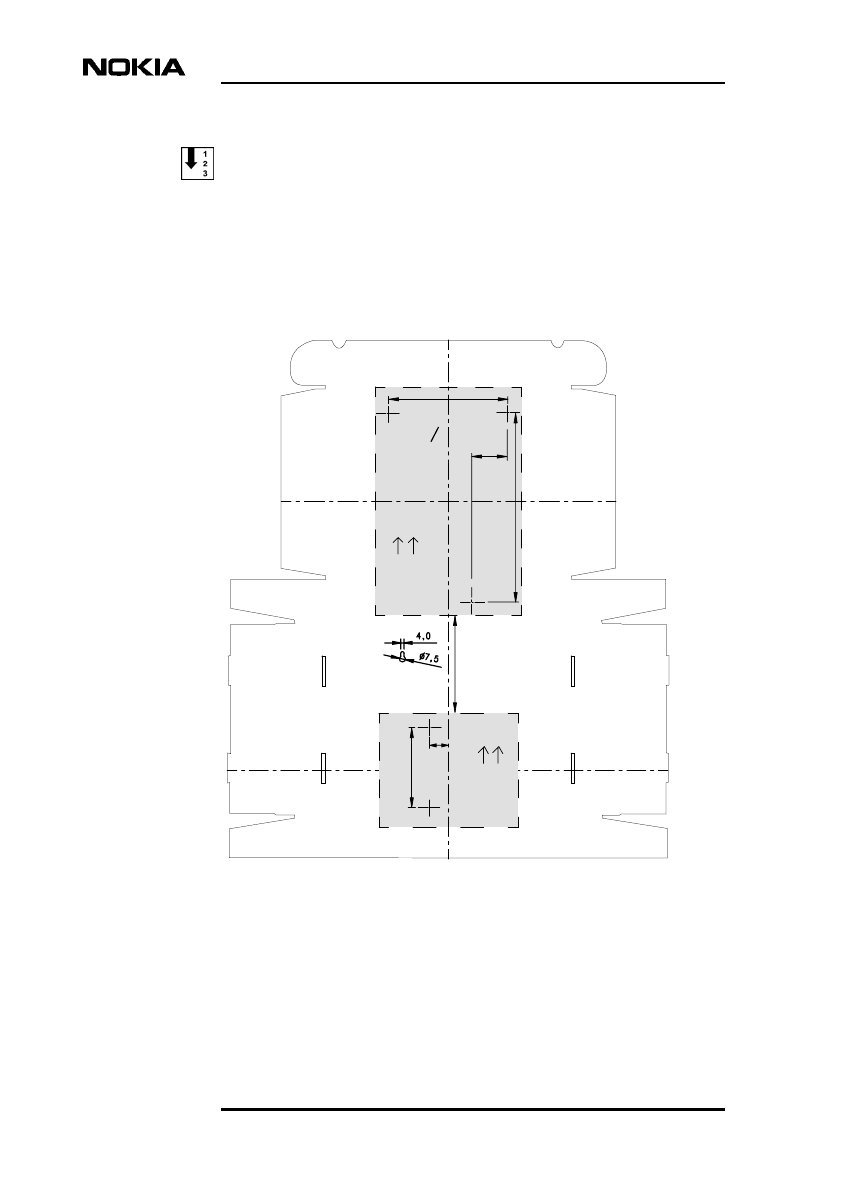
Nokia InSite Base Station Installation, DRAFT
26 (38) © Nokia Networks Oy DN99256335
Nokia Proprietary and Confidential Issue 2-1 en Draft
Confidential
To mark the fixing points and to insert the screws, do the following:
1. Mark the fixing points to the wall.
Use the template that is inside the BTS packing cardboard. Use a spirit
level to make sure that the template is horizontal before marking the fixing
points. See Figure 10.
Figure 10. Template for marking the fixing points (inside the BTS packing
cardboard)
183
55
290
UP
Min 150 mm
UP
29
123
Power supply
unit
BTS
Drill bit O6mm
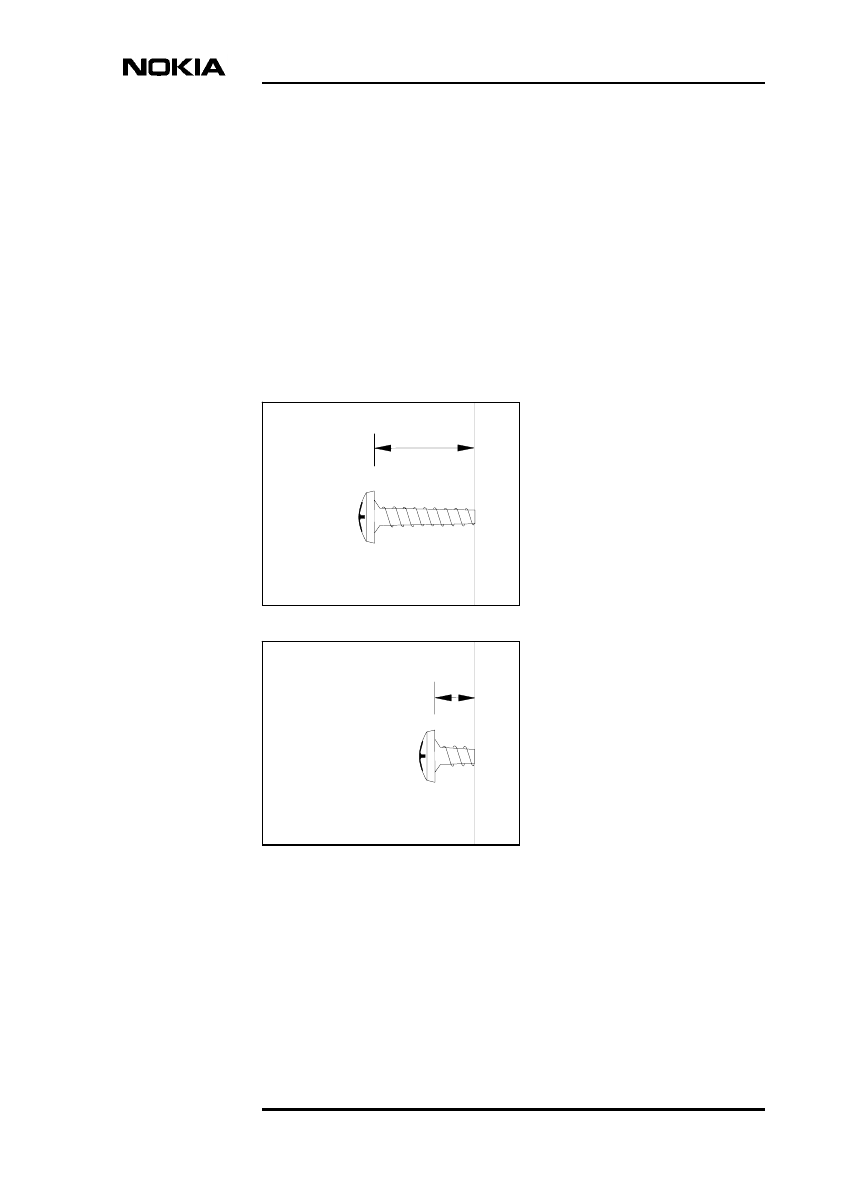
Installing Nokia InSite Base Station
DN99256335 © Nokia Networks Oy 27 (38)
Issue 2-1 en Draft Nokia Proprietary and Confidential
Confidential
2. Repeat the above step for the power supply unit. The markings for the
power supply unit holes are also on the BTS packing cardboard template.
See Figure 10.
3. Drill holes to the wall where the fixing points are marked and insert the
anchor plugs and fixing screws into the holes. If the wall material is soft,
just insert the fixing screws into the fixing points.
4. Tighten the screws sufficiently so that the BTS and the power supply unit
can hang on them until the screws are tightened later. Leave a 15 mm (0.6
in) space between the BTS screw heads and the wall, and a 5 mm (0.2 in)
space between the power supply unit screw heads and the wall. See Figure
11.
Figure 11. Space between the screw heads and the wall
5 mm
(0.2 in)
Power supply unit
15 mm
(0.6 in)
BT
S
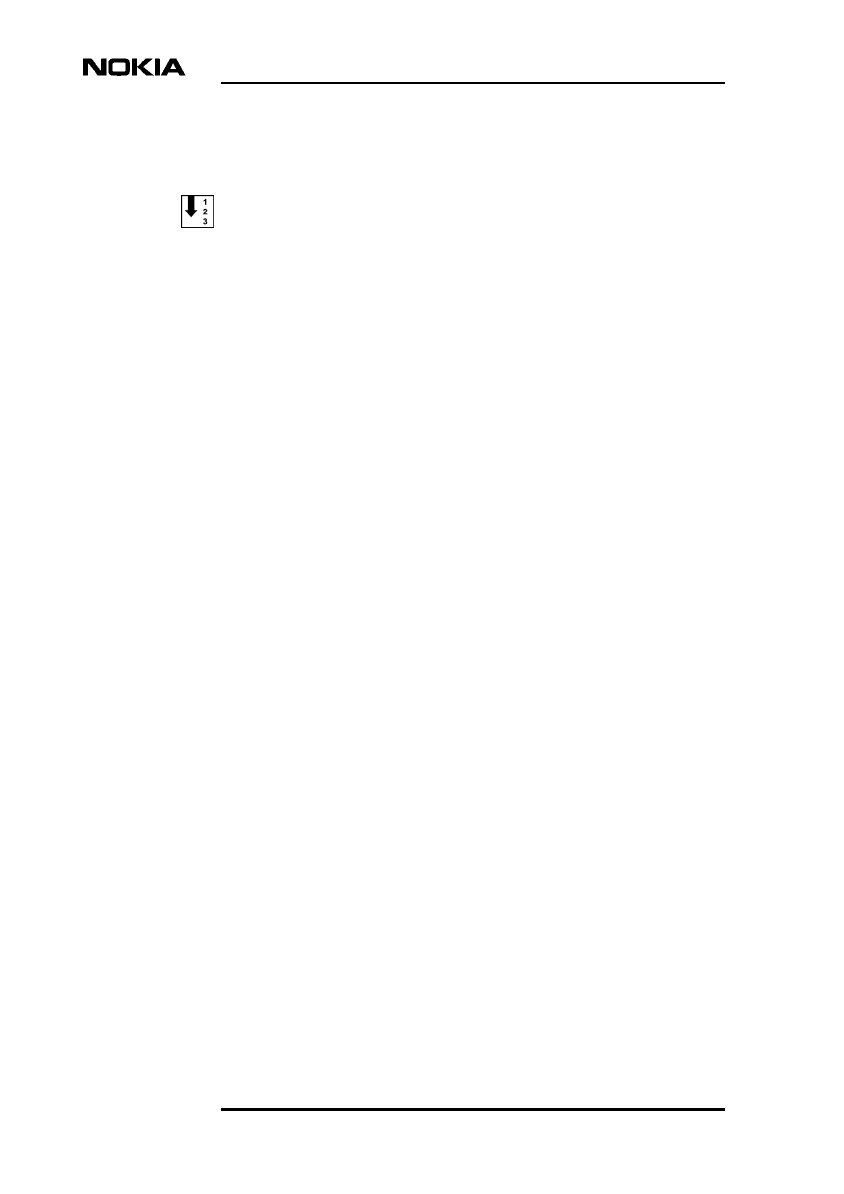
Nokia InSite Base Station Installation, DRAFT
28 (38) © Nokia Networks Oy DN99256335
Nokia Proprietary and Confidential Issue 2-1 en Draft
Confidential
6.2 Installing the BTS on a wall
To install the BTS on a wall:
1. Remove the connector cover and the antenna cover by pressing gently. The
pressing locations are shown in 1 of Figure 12. Lift the antenna cover
upwards and pull the connector cover downwards.
2. Insert the softening pads to the backside of the BTS. See 2 of Figure 12.
3. Connect the BTS cables according to the chosen transmission
configuration. See 3 of Figure 12.
4. Guide the cables via the slot in the BTS. See 4 of Figure 12.
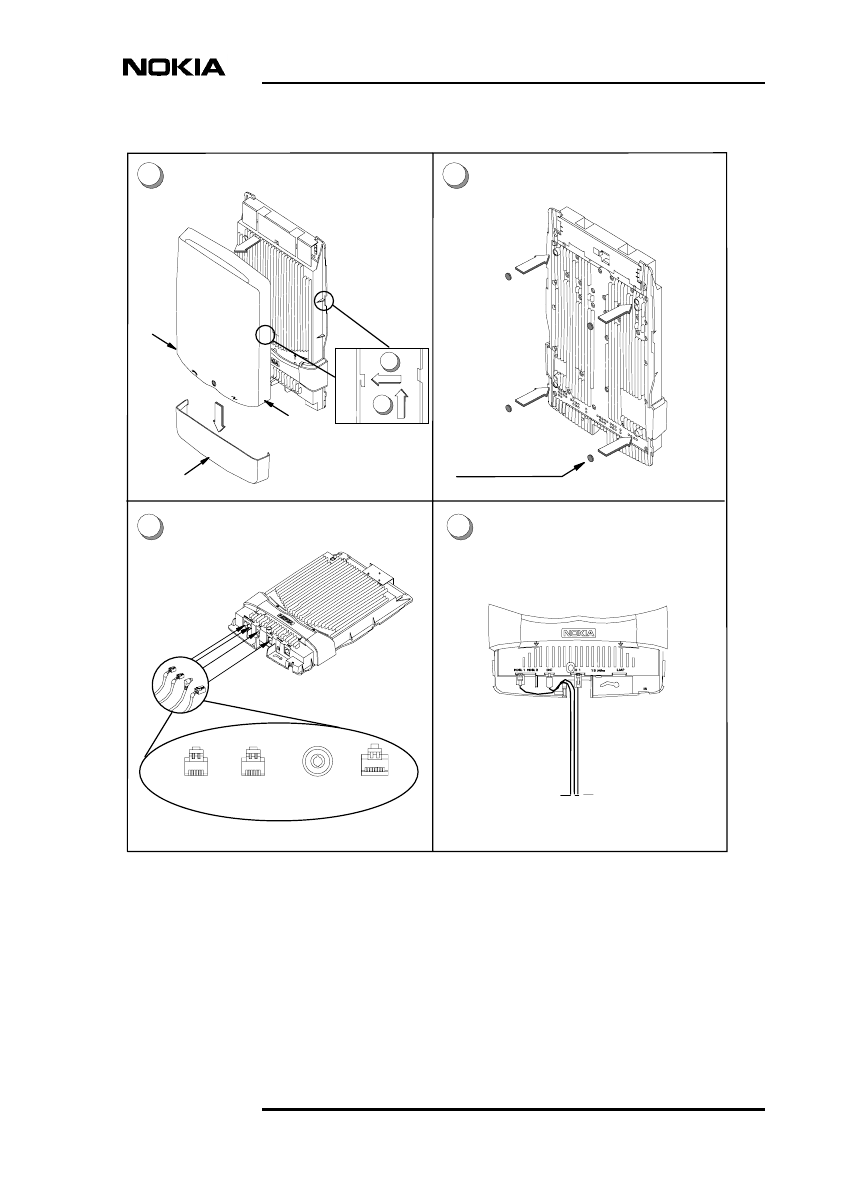
Installing Nokia InSite Base Station
DN99256335 © Nokia Networks Oy 29 (38)
Issue 2-1 en Draft Nokia Proprietary and Confidential
Confidential
Figure 12. Installing the BTS (continues in Figure 13)
5. If you are going to route the cables upwards, use the cable clips to hold the
cables in place on the backside of the BTS. See 5 of Figure 13. If you are
routing the cables downwards, proceed to step 6.
1
4
Remove the covers
Press
here
A
B
Press
here
Press here
3
Softening pads
Insert the softening pads
2
Maximum set of connectors
Connect the cables
E1
DC
HDSL1 HDSL2
Backside
of the BTS
Guide the cables via the slot

Nokia InSite Base Station Installation, DRAFT
30 (38) © Nokia Networks Oy DN99256335
Nokia Proprietary and Confidential Issue 2-1 en Draft
Confidential
6. Lift the BTS on the wall. Tighten the upper BTS fixing screws. Before
tightening the lower screw, you can still adjust the horizontal straightness
of the BTS. Tighten the lower BTS fixing screw. See 6 of Figure 13.
7. Install the antenna cover. First, put the lower edge of the cover on the
alignment line of the BTS. Press the cover down. See 7 of Figure 13.
8. Install the connector cover. First, put the upper edge of the cover on the
alignment line of the BTS. Push the cover up. See 8 of Figure 13.
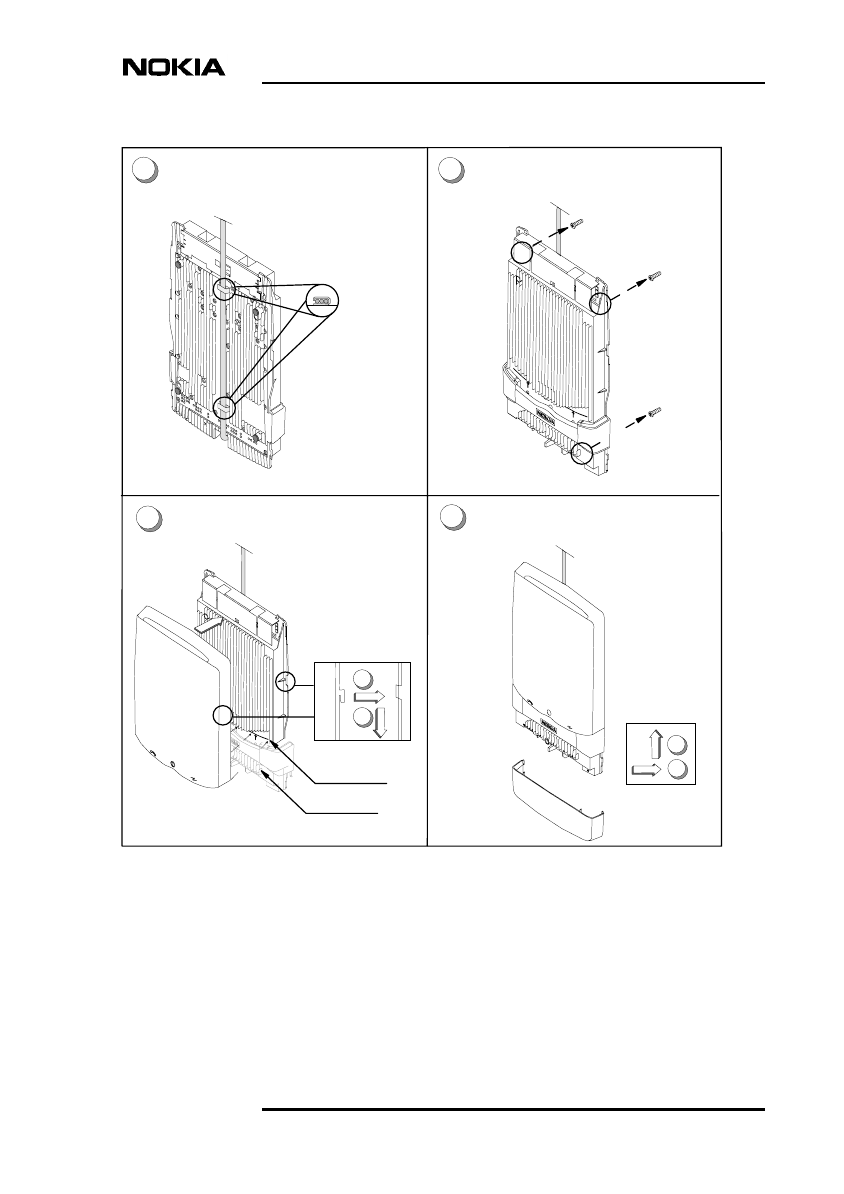
Installing Nokia InSite Base Station
DN99256335 © Nokia Networks Oy 31 (38)
Issue 2-1 en Draft Nokia Proprietary and Confidential
Confidential
Figure 13. Installing the BTS (continued from Figure 12)
A
B
Install the connector cover
Install the antenna cover
Lift the BTS on the wall and
tighten the screws
56
78
Use the cable clips to
hold the cables in place
Cable clips
Backside
of the BTS
A
B
Alignment line for
the antenna cover
Alignment line for
the connector cover
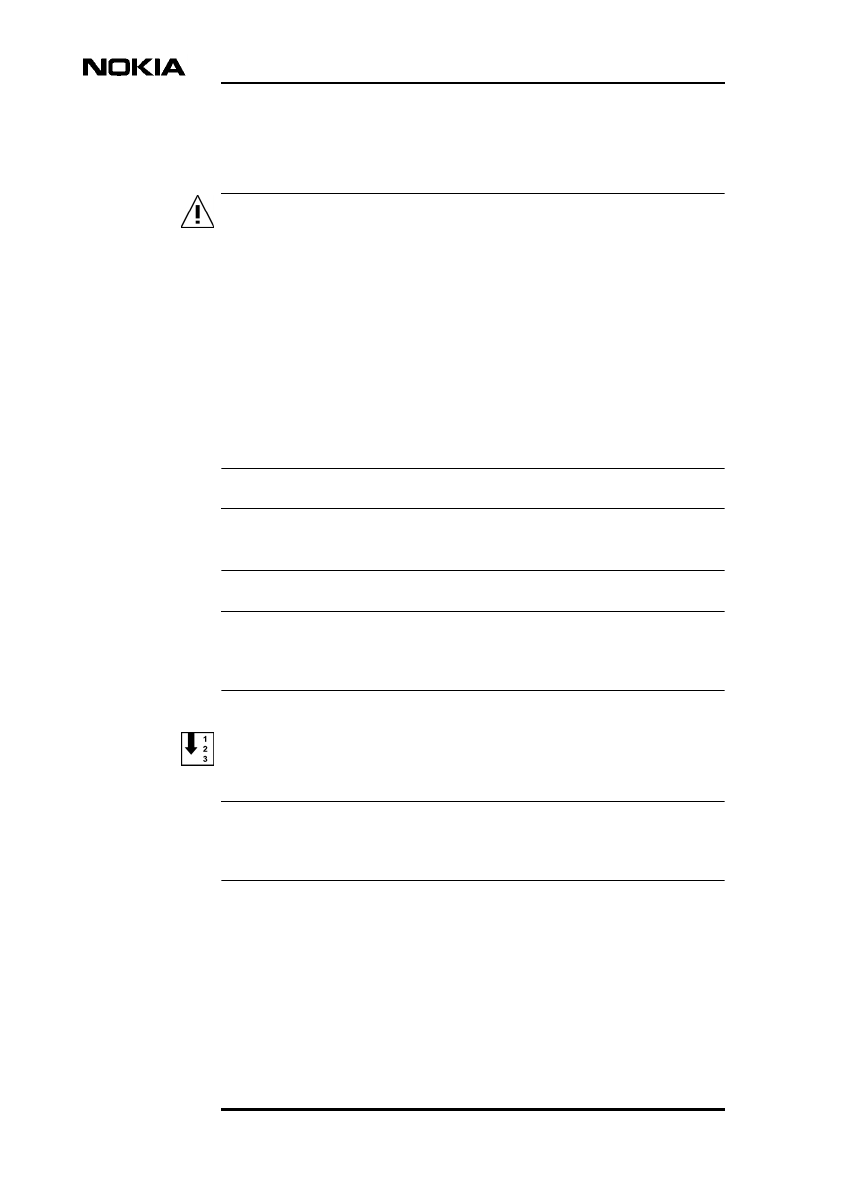
Nokia InSite Base Station Installation, DRAFT
32 (38) © Nokia Networks Oy DN99256335
Nokia Proprietary and Confidential Issue 2-1 en Draft
Confidential
WARNING
Note
Note
Note
6.3 Installing the power supply unit on a wall
MAINS VOLTAGE! Follow all applicable national legislation when working
with the power supply.
The AC cord set shall be in accordance with all applicable national wiring
rules.
The mains plug will act as a disconnecting device for AC mains and no other
AC disconnecting device is needed. The power is always ON when the mains
power cable (AC cable) is connected!
The power supply unit feeds power to the BTS even after the AC has been
disconnected. To stop the power feeding, the DC cable has to be disconnected
also.
The socket outlet should be installed near the equipment and be easily accessible.
Nokia InSite Base Station must only be used with Nokia power supply unit PBU-
11.
To install the power supply unit on a wall:
First, see section 7.1 for marking the fixing points and inserting the screws to the
wall.
1. Open the front cover by pressing the locking clip. See 1 of Figure 14.
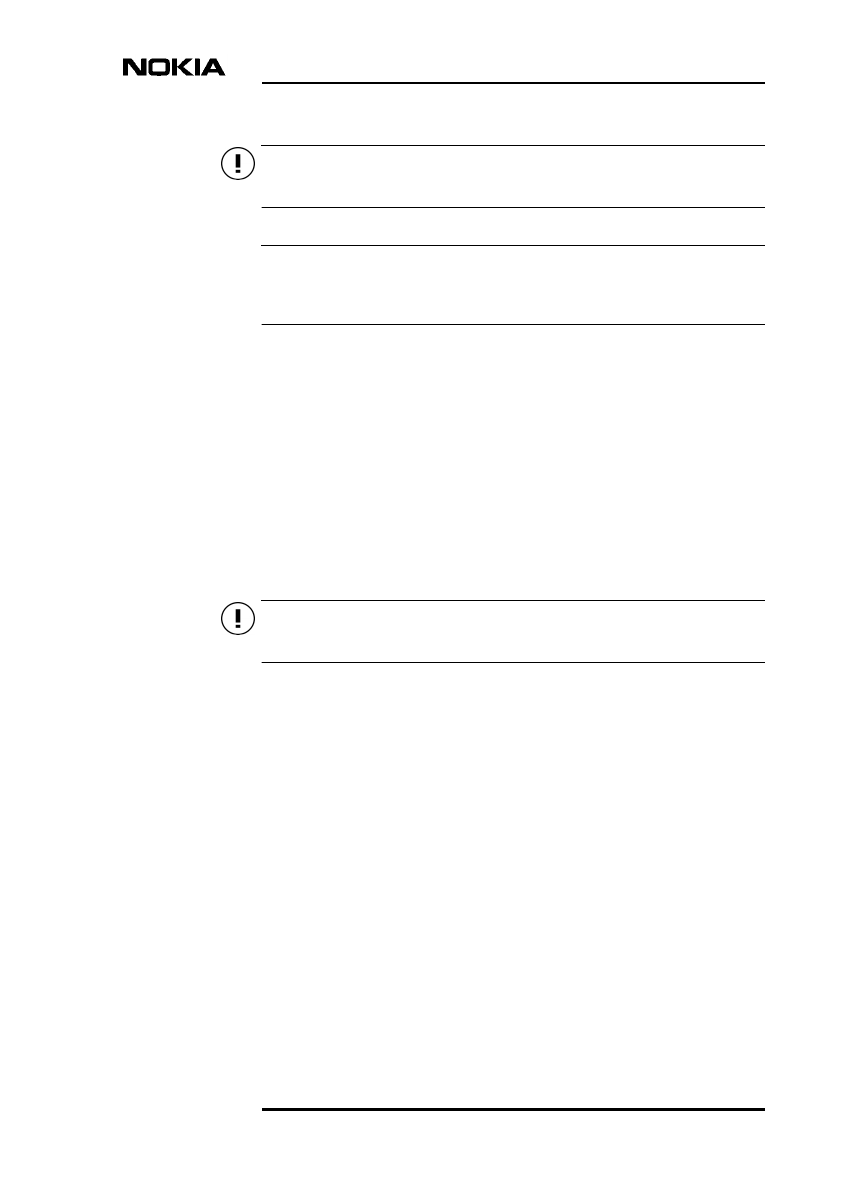
Installing Nokia InSite Base Station
DN99256335 © Nokia Networks Oy 33 (38)
Issue 2-1 en Draft Nokia Proprietary and Confidential
Confidential
Caution
Note
Caution
Do not use any sharp tools to open the cover because it could damage the unit.
Do not install the battery yet, because you will have to guide the AC cable around
the screw tower for strain relief. (See step 5 in this procedure.)
2. Lift the unit on the wall. If the power supply unit will be installed below
the BTS, guide the HDSL and E1 cables under the power supply unit before
tightening the power supply unit fixing screws. See 2 of Figure 14. Tighten
the power supply unit fixing screws.
3. Open the screw which is holding the battery support bridge in place. Use a
pozidrive driver. Remove the battery support bridge. See 3 of Figure 14.
4. Take the battery and place it in the battery bay so that the battery label
remains visible in the lower part of the battery bay. The battery connection
cord should be in its slot in the upper right corner of the battery bay.
Connect the battery connection cord to the 3-pin connector. See 4 of Figure
14.
Use only the NiMH 6HR-SCC 7.2V battery which is provided by Nokia.
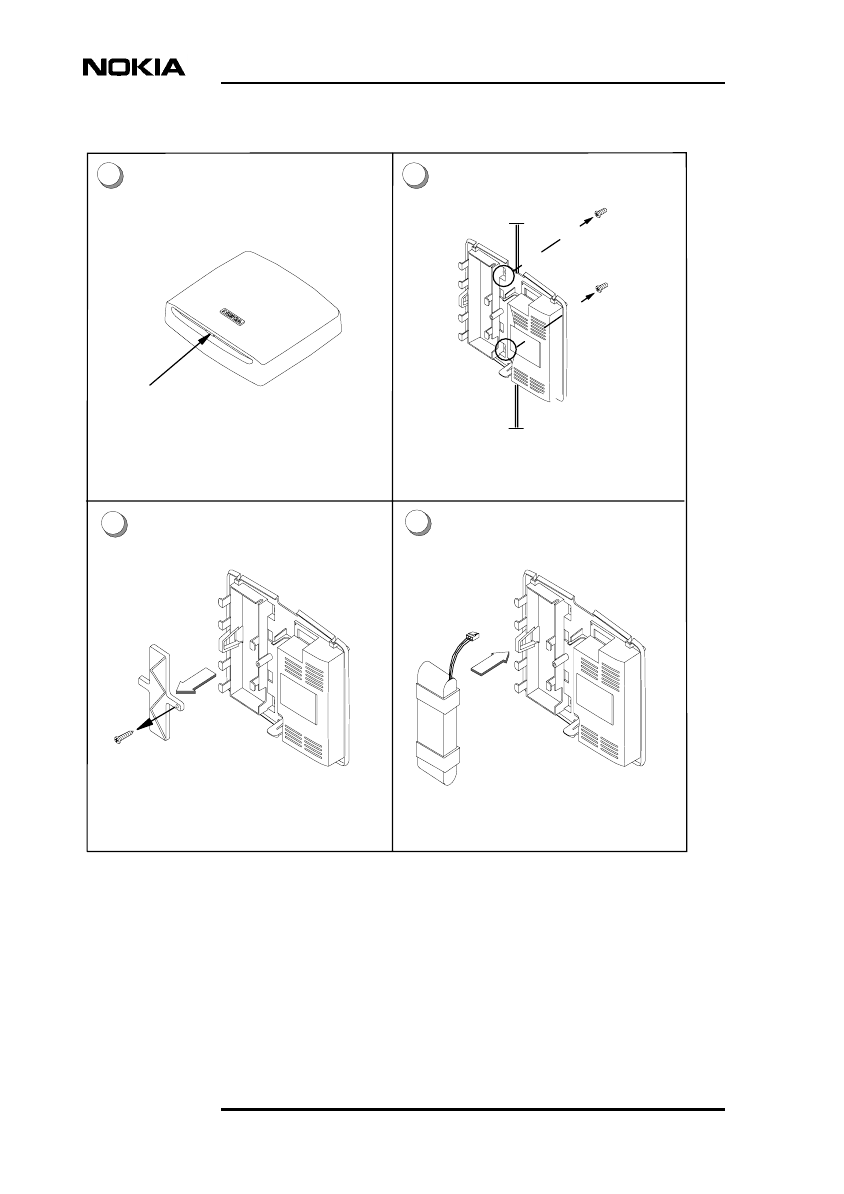
Nokia InSite Base Station Installation, DRAFT
34 (38) © Nokia Networks Oy DN99256335
Nokia Proprietary and Confidential Issue 2-1 en Draft
Confidential
Figure 14. Installing the power supply unit (continues in Figure 15)
5. Connect the AC connector to the power supply unit. Guide the AC cable
around the screw tower. See 5 of Figure 15.
12
34
Press the locking
clip to open the cover
Guide the E1/HDSL cables
behind the unit if it is
installed below the BTS
Install the battery (cord goes in
the upper right corner)
Lift the battery supply unit on
the wall and tighten the screws
Remove the battery
support bridge
locking clip
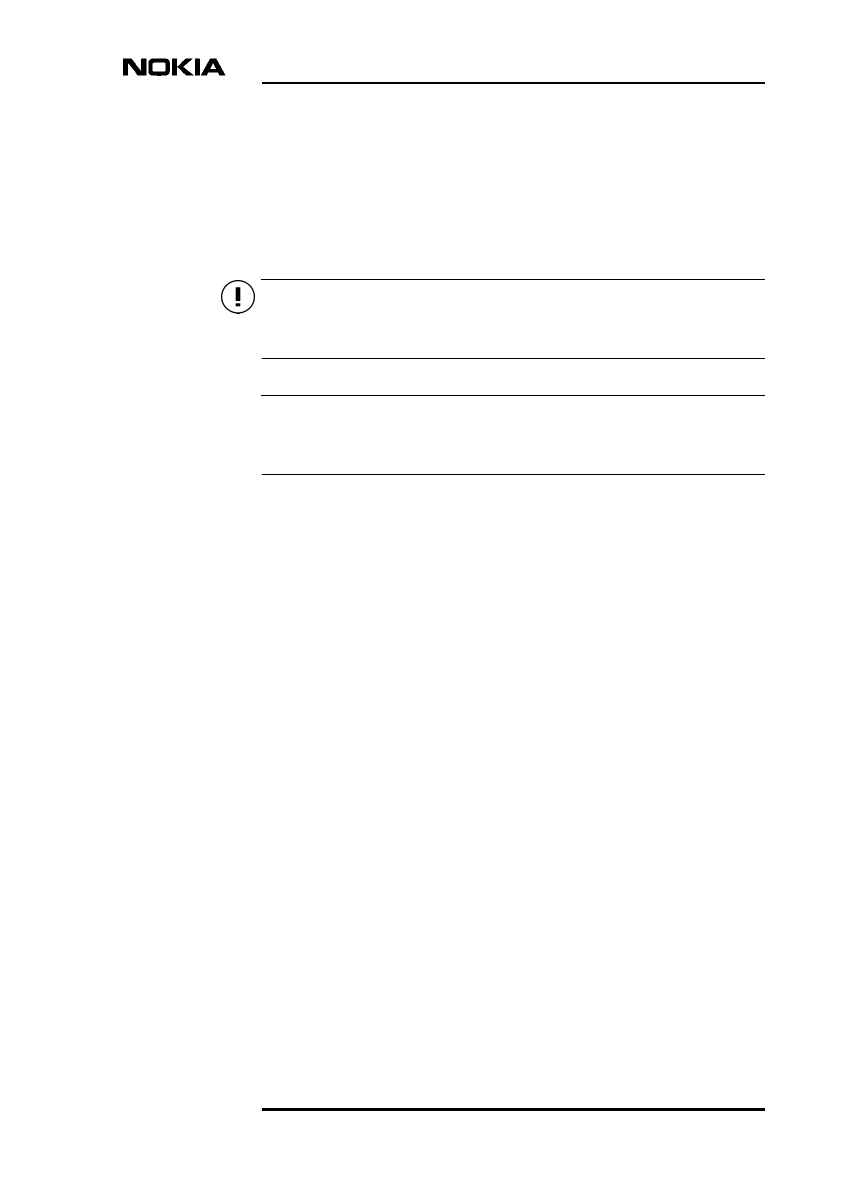
Installing Nokia InSite Base Station
DN99256335 © Nokia Networks Oy 35 (38)
Issue 2-1 en Draft Nokia Proprietary and Confidential
Confidential
Caution
Note
6. Install the battery support bridge and tighten the screw using a pozidrive
driver. See 6 of Figure 15.
7. Take the DC cable (the cable for connecting the power supply unit and the
BTS) and put the excess cable around the guiding pins. Push the strain
relief of the cable to the slot beside the connector. Connect the DC cable to
the 2-pin connector. See 7 of Figure 15.
Use only the Nokia InSite Base Station DC cable which is provided by Nokia. Do
not cut or otherwise modify the DC cable.
DC cabling depends on the installation location of the power supply unit. Two
different ways are illustrated in 7 of Figure 15.
8. There are two exit holes for the cables in the power supply unit. Arrange
the cables so that they come out through the exit holes.
Install the power supply unit cover. First, press down the upper edge, then
the lower edge, until the locking clip locks the cover on. See 8 of Figure 15.
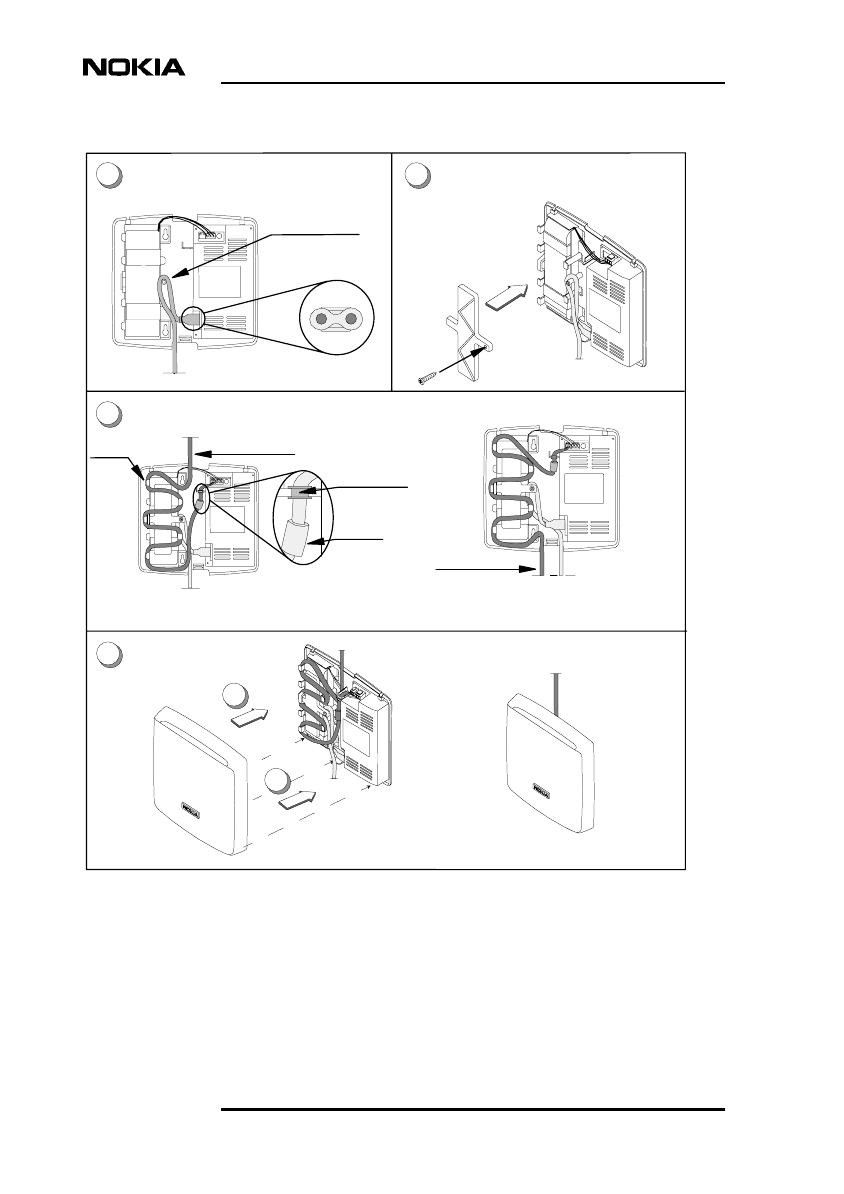
Nokia InSite Base Station Installation, DRAFT
36 (38) © Nokia Networks Oy DN99256335
Nokia Proprietary and Confidential Issue 2-1 en Draft
Confidential
Figure 15. Installing the power supply unit (continued from Figure 14)
Example 1: Power supply unit
installed below the BTS
Example 2: Power supply unit
installed above the BTS
Guide and connect the DC cable
AC
Strain relief
Ferrite
DC cable
DC cable
Screw tower
Connect the AC connector Install the battery support
bridge
Install the cover
56
7
8
Guiding pins
B
A
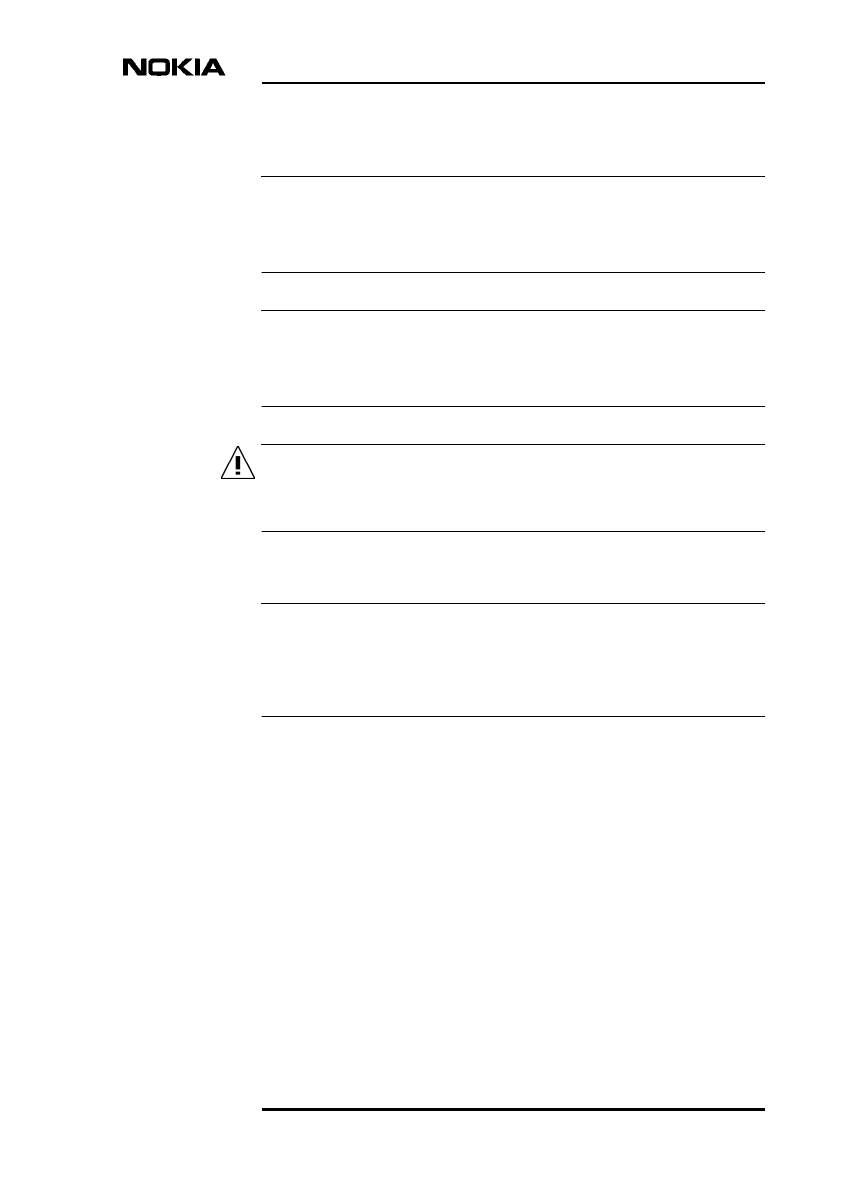
Installing Nokia InSite Base Station
DN99256335 © Nokia Networks Oy 37 (38)
Issue 2-1 en Draft Nokia Proprietary and Confidential
Confidential
Note
Note
WARNING
Note
9. Install the cable covers, if needed.
If there is a need to install cable covers below the BTS, install a coupler fitting
below the BTS connector cover. This way, it is easier to remove the BTS
connector cover in the commissioning phase.
An example of a cable cover is ‘Panduit LD5’, and an example of a coupler fitting
is ‘Panduit CF5’. However, the requirements set by the supplier must be taken
into account.
Follow all applicable national regulations when choosing the possible cable
cover types and installing the cable covers.
10. Connect the transmission cables. See Figure 16.
The E1 interface of Nokia InSite Base Station is designed to be used only with
indoor telephone/data cabling. It must not be directly connected to wires that are
leaving the building without any additional equipment (e.g. Nokia InHub or an
ETSI-compatible leased line terminal.)
11. Connect the power supply unit to the mains outlet with the AC cable. See
Figure 16.
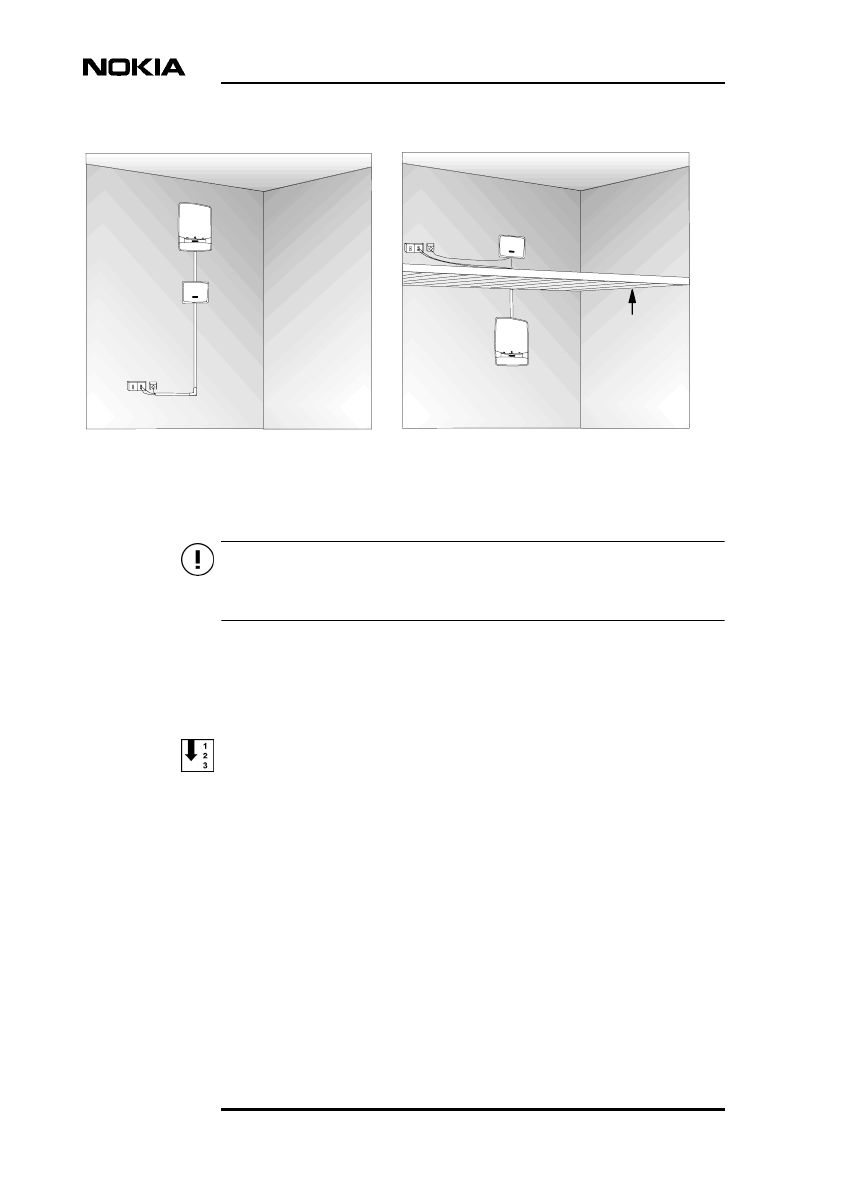
Nokia InSite Base Station Installation, DRAFT
38 (38) © Nokia Networks Oy DN99256335
Nokia Proprietary and Confidential Issue 2-1 en Draft
Confidential
Caution
Figure 16. Connecting Nokia InSite Base Station to the mains outlet
Do not cover Nokia InSite BTS or power supply unit. To maintain proper
circulation of air, the air inlets and outlets must not be obstructed.
6.4 Completing the installation
To complete the installation, do the following:
1. Check that all the cables are properly connected.
2. Check that the BTS and power supply unit covers are properly installed.
3. Clean the site. Recycle any applicable material.
4. Commission the BTS as specified in Commissioning.
suspended
ceiling
