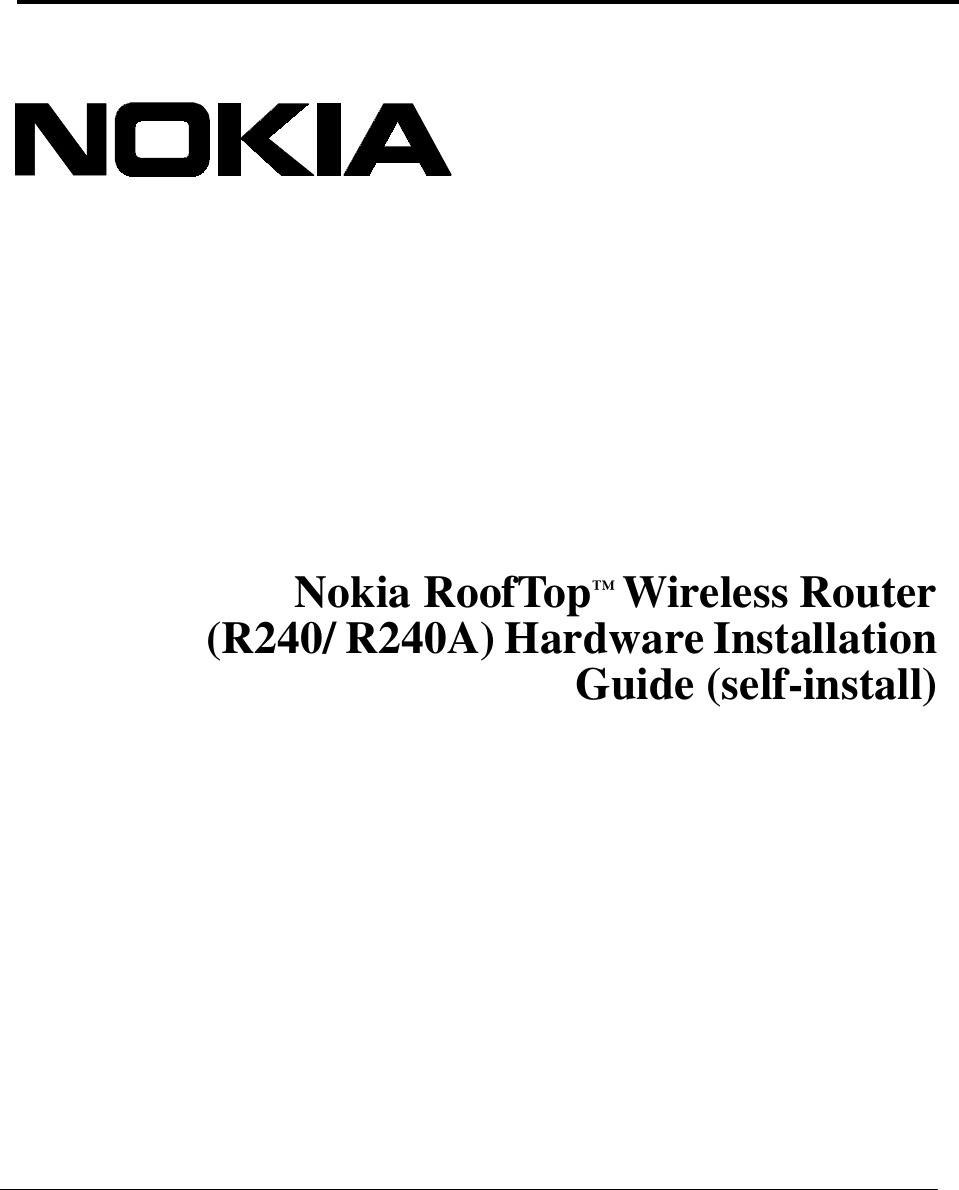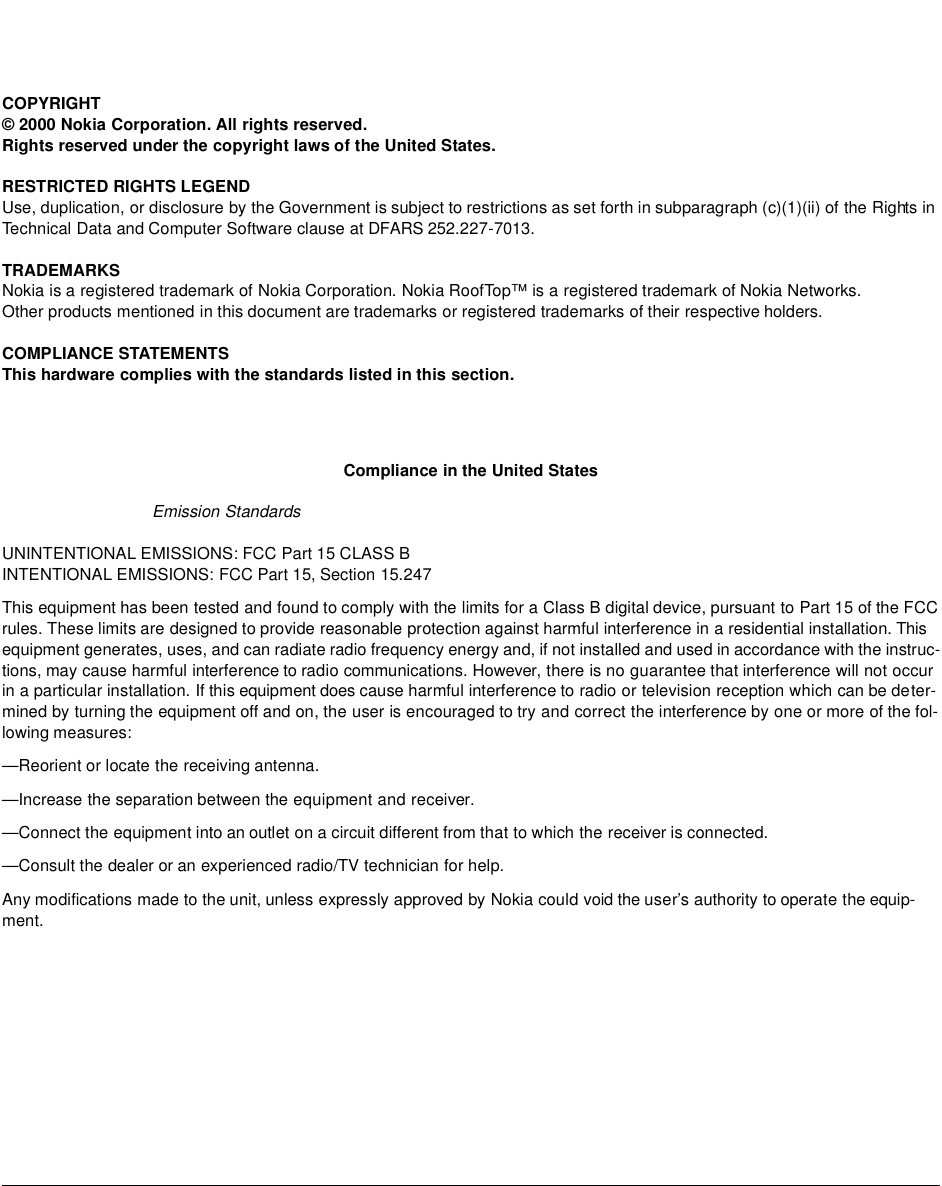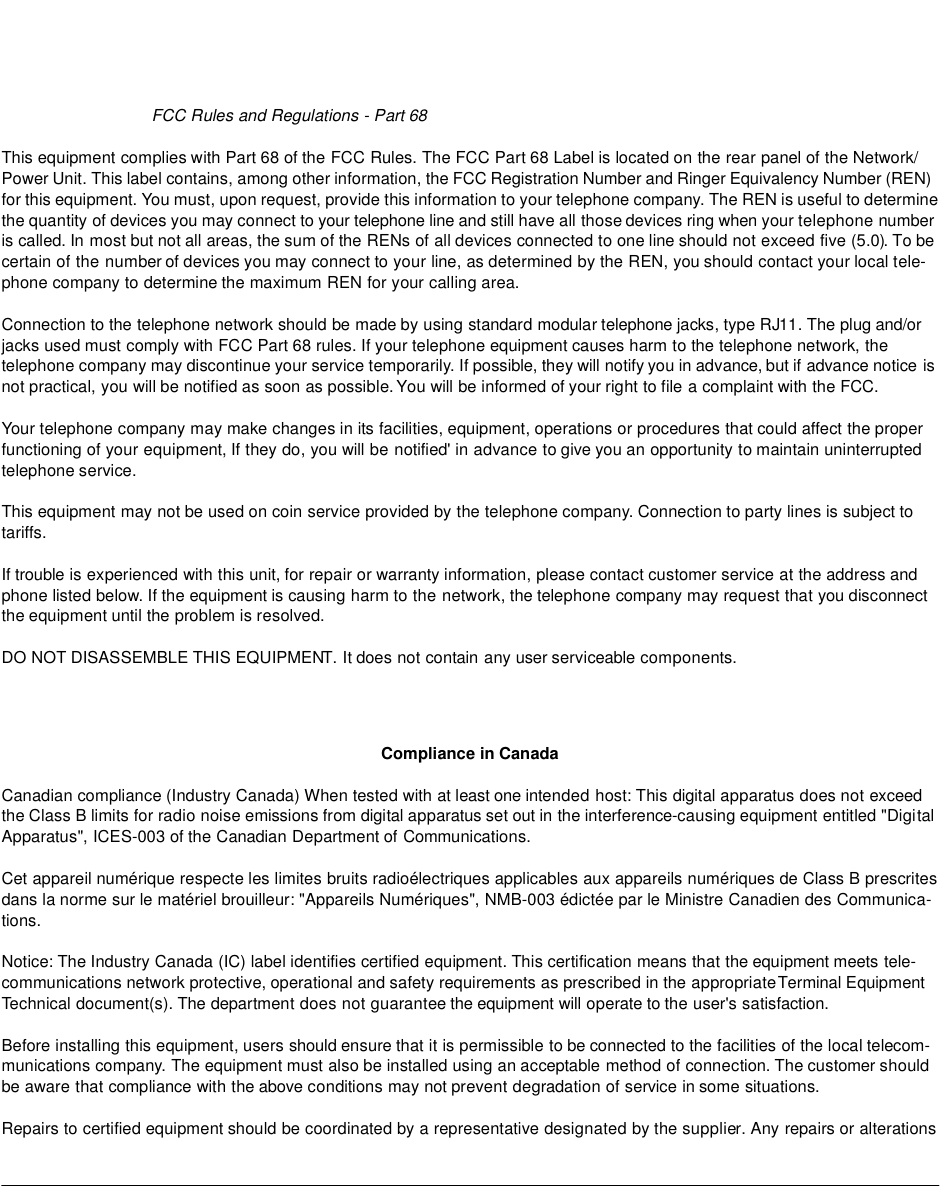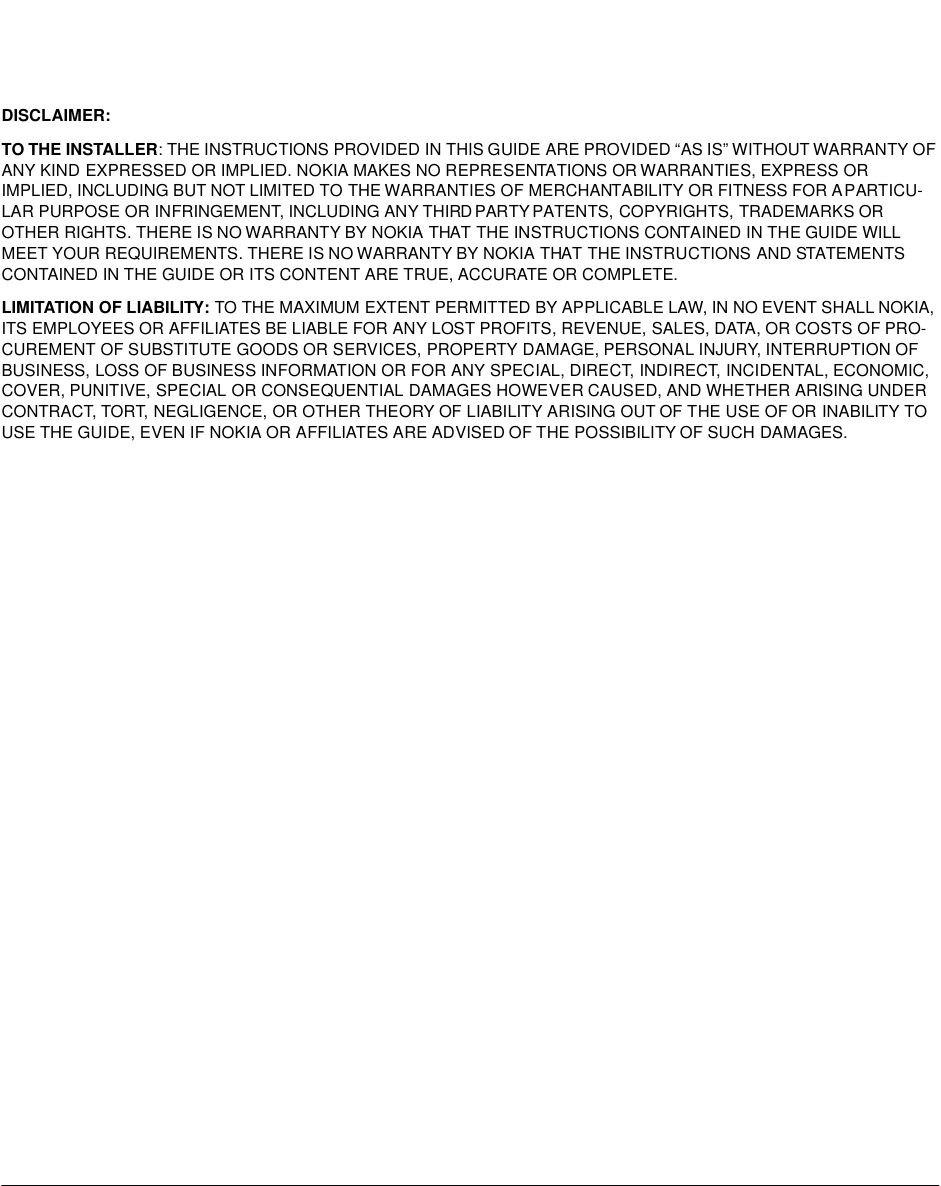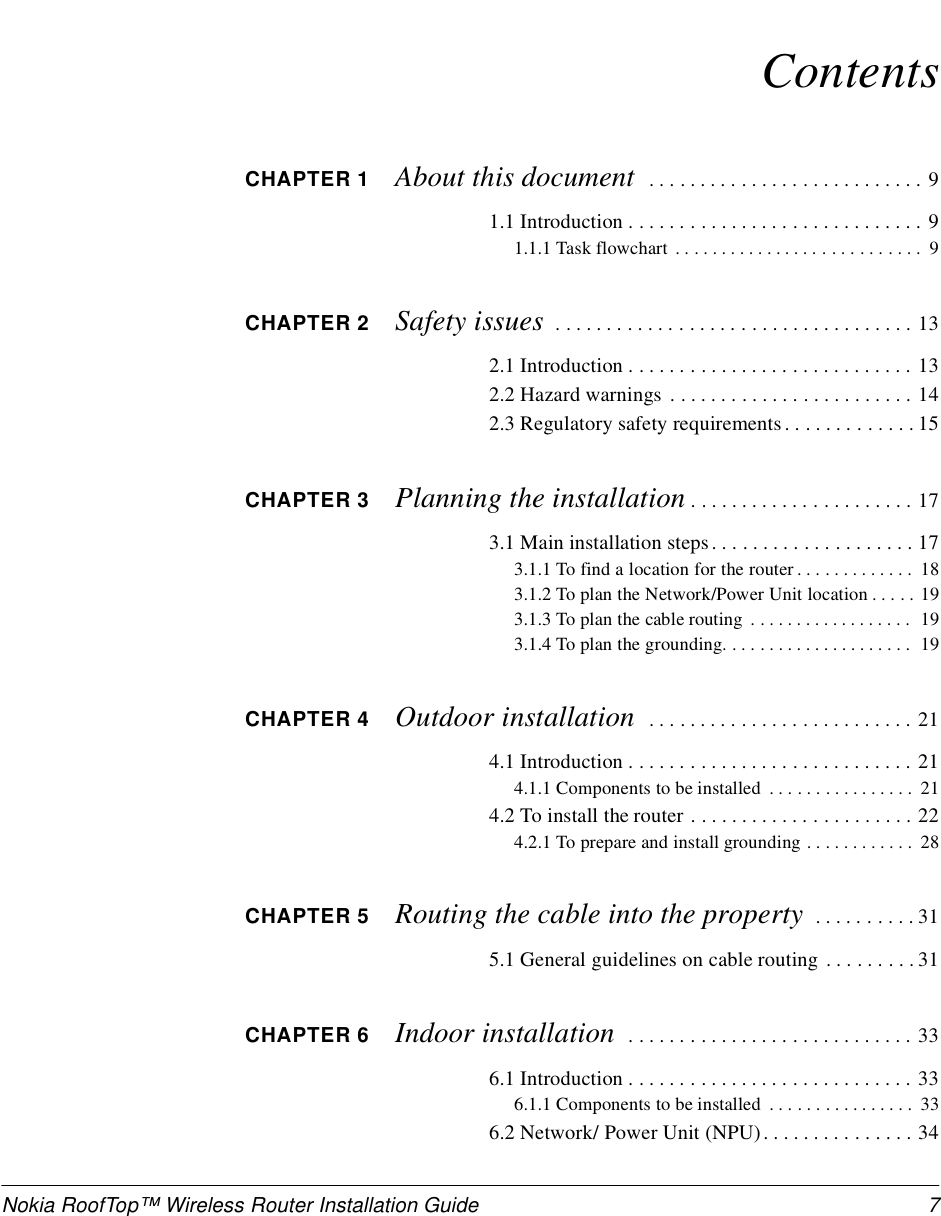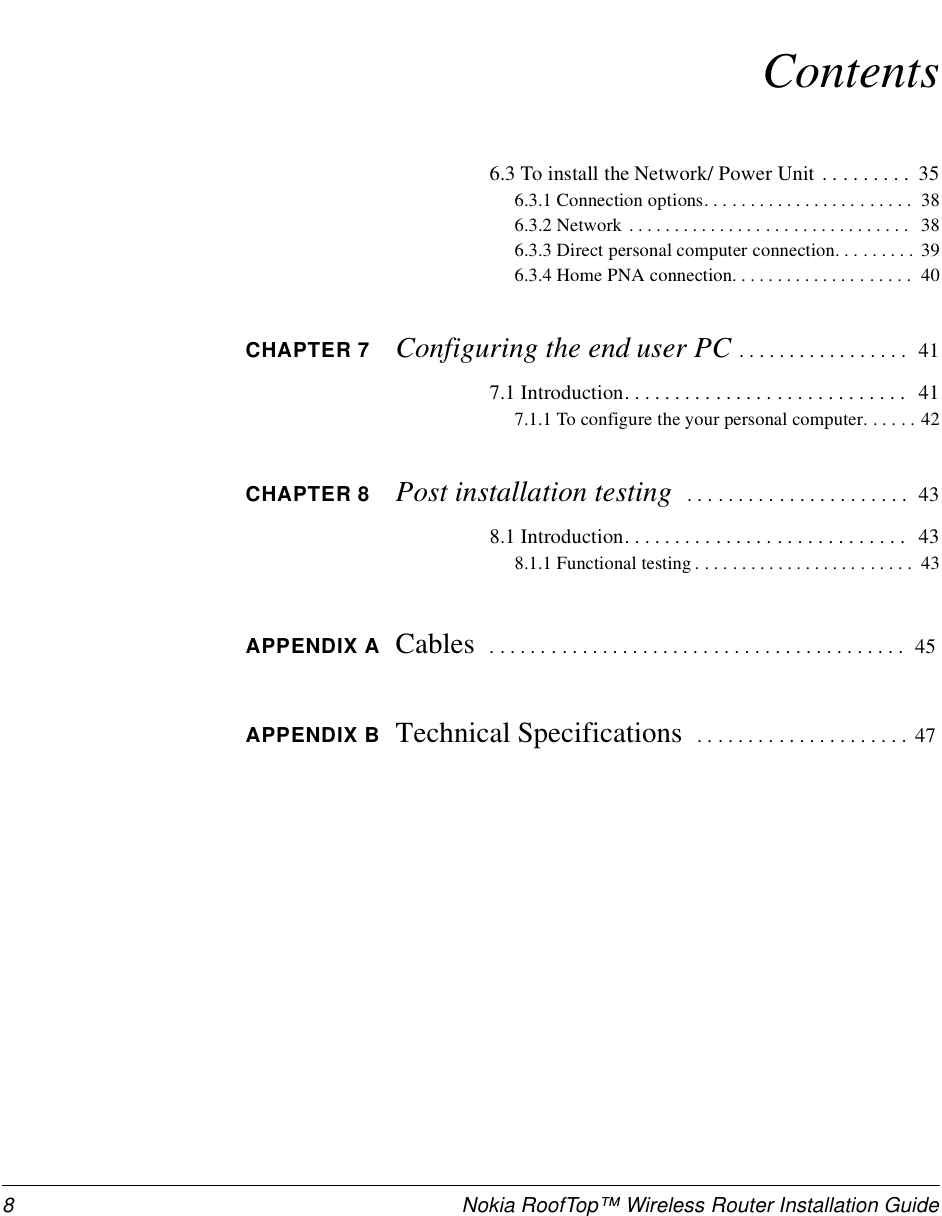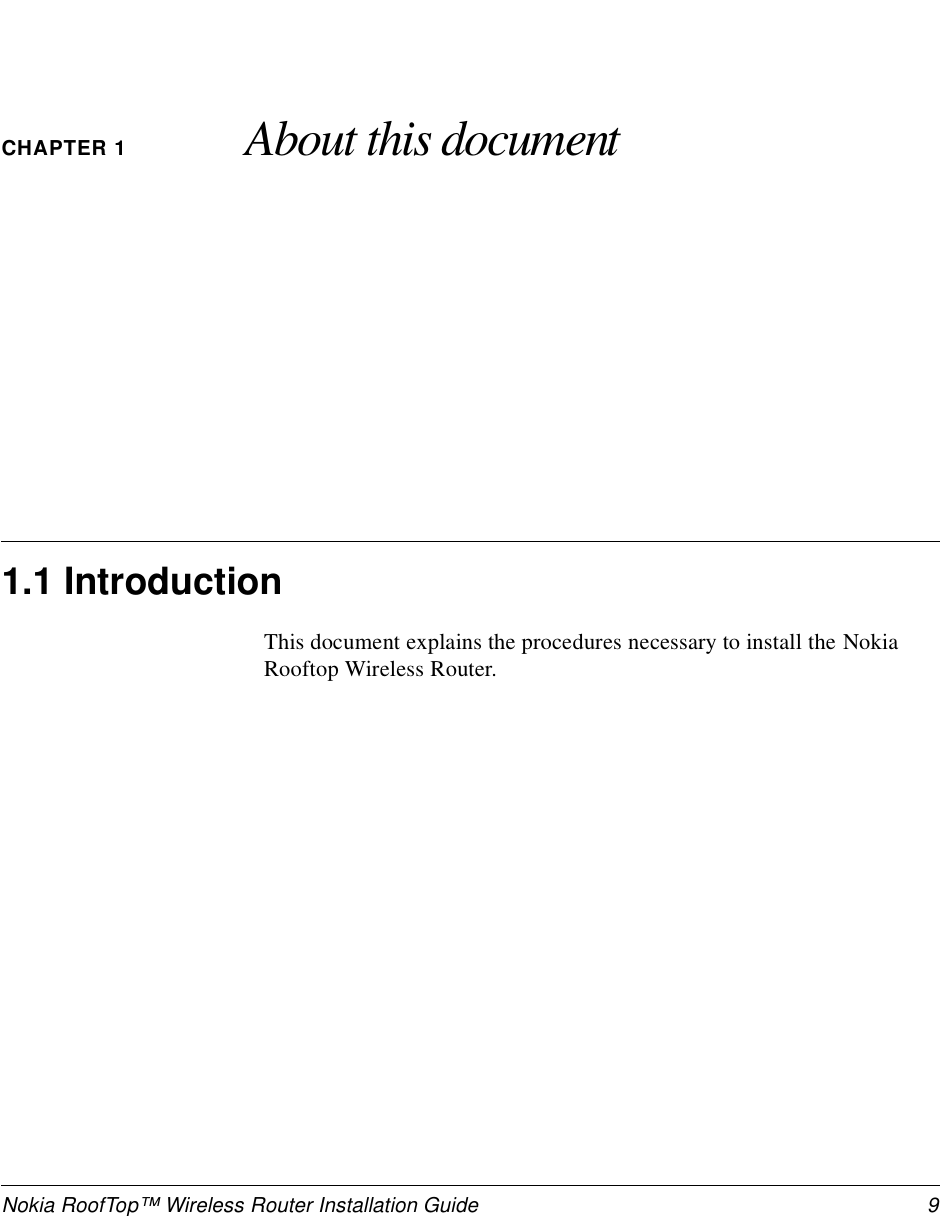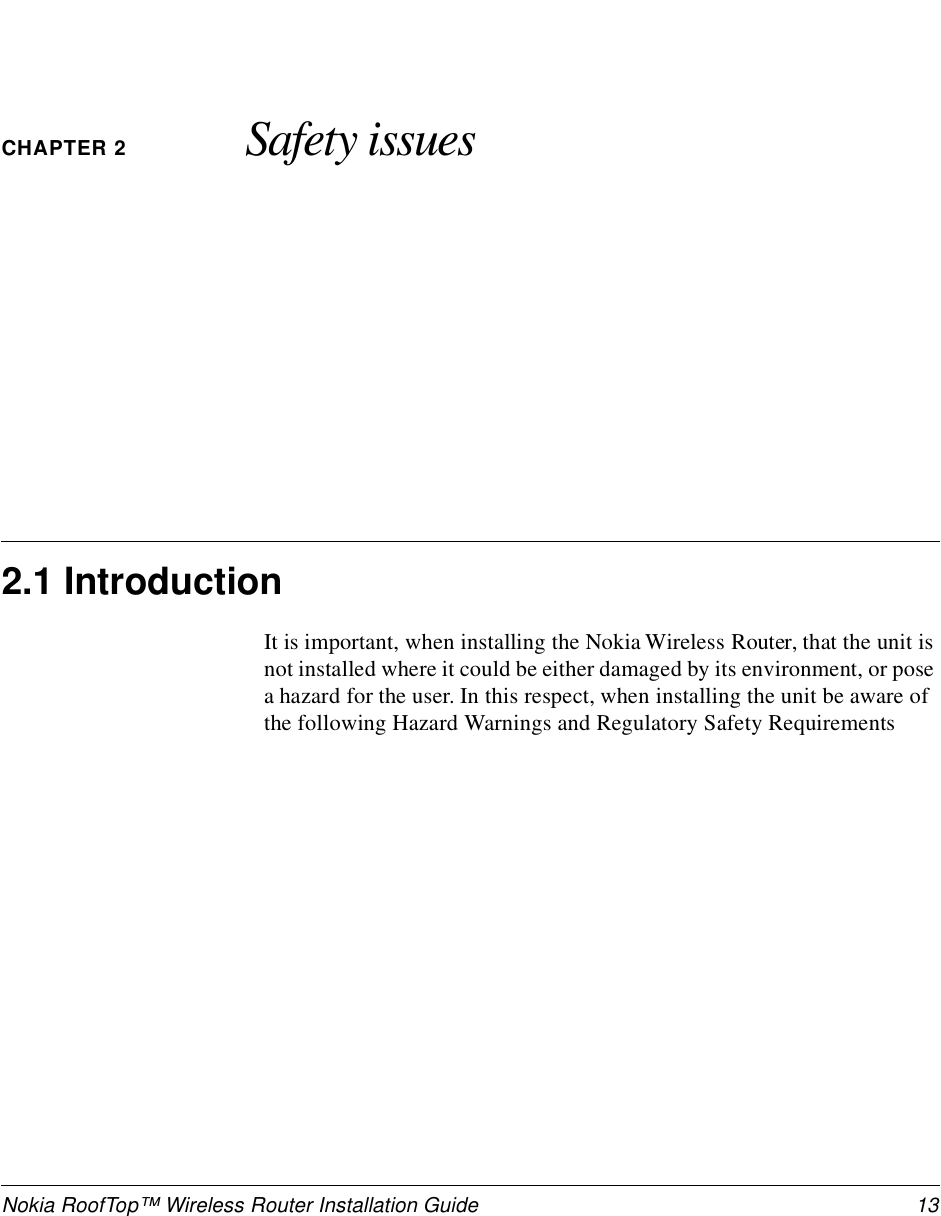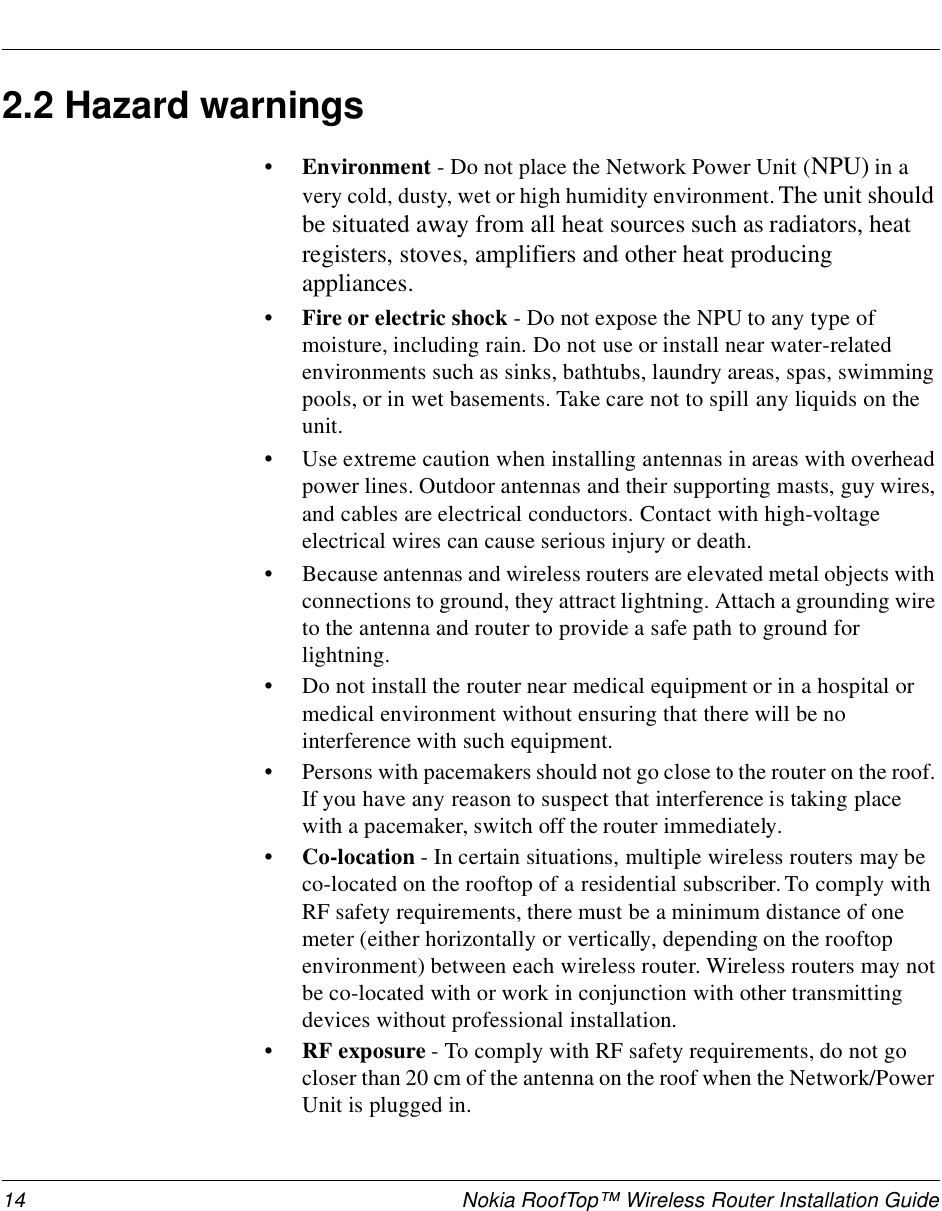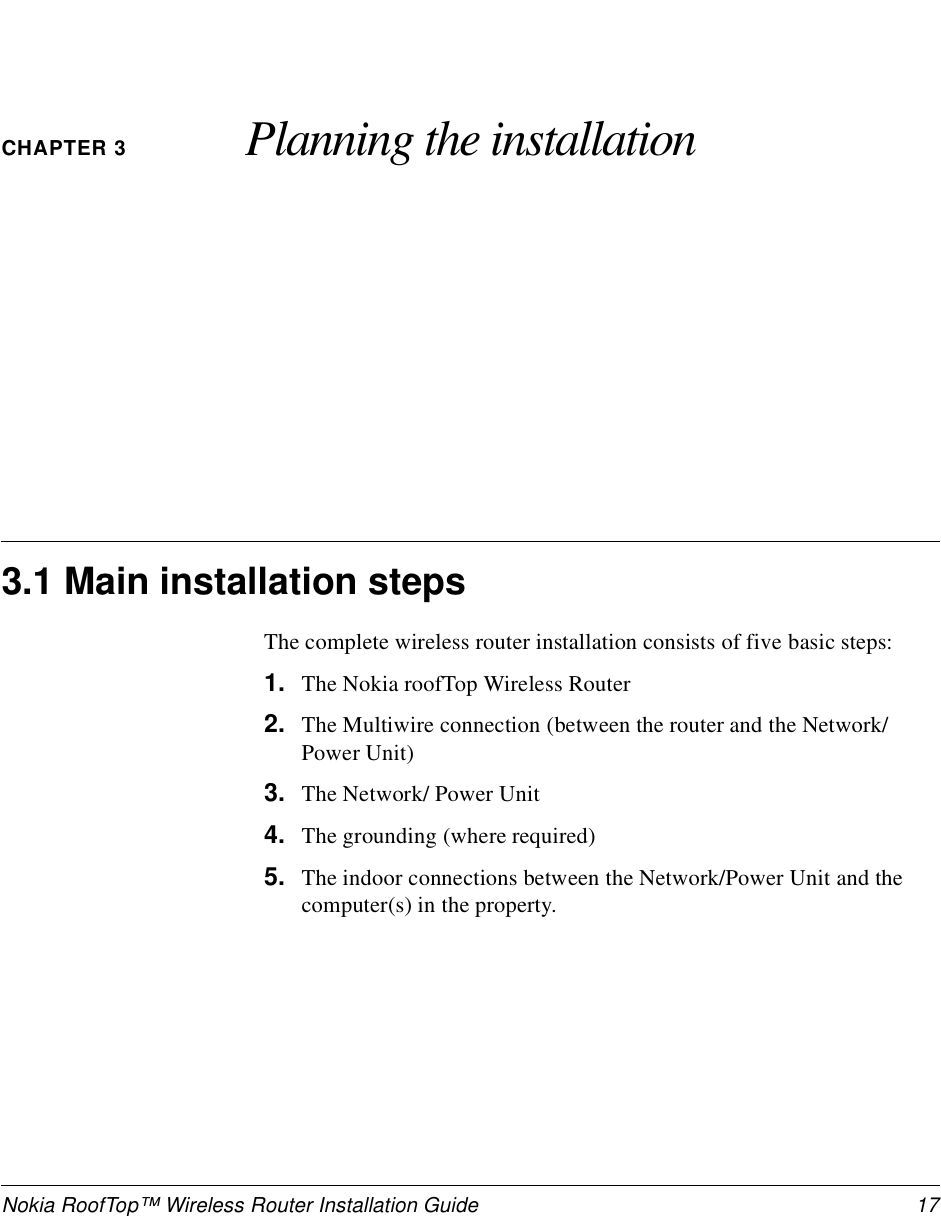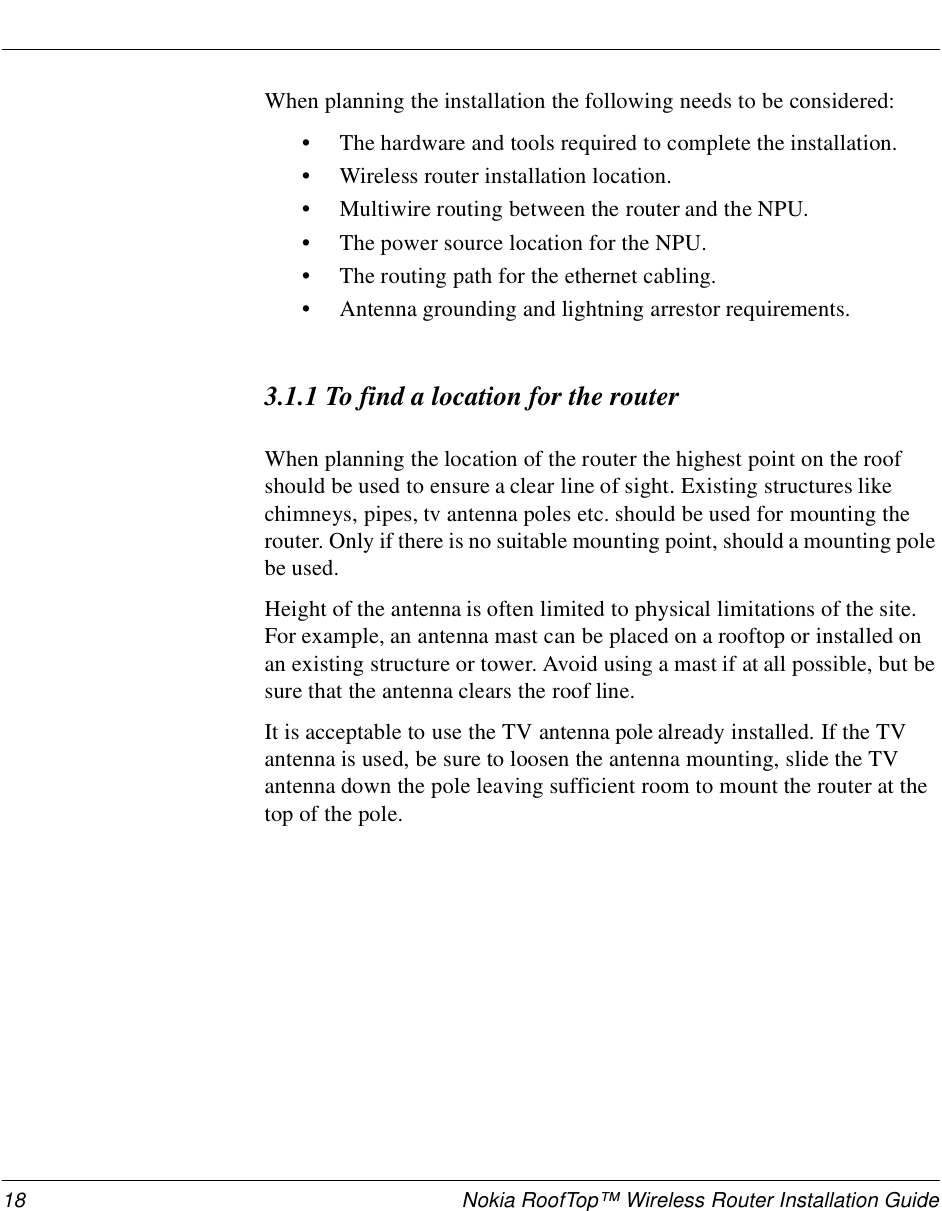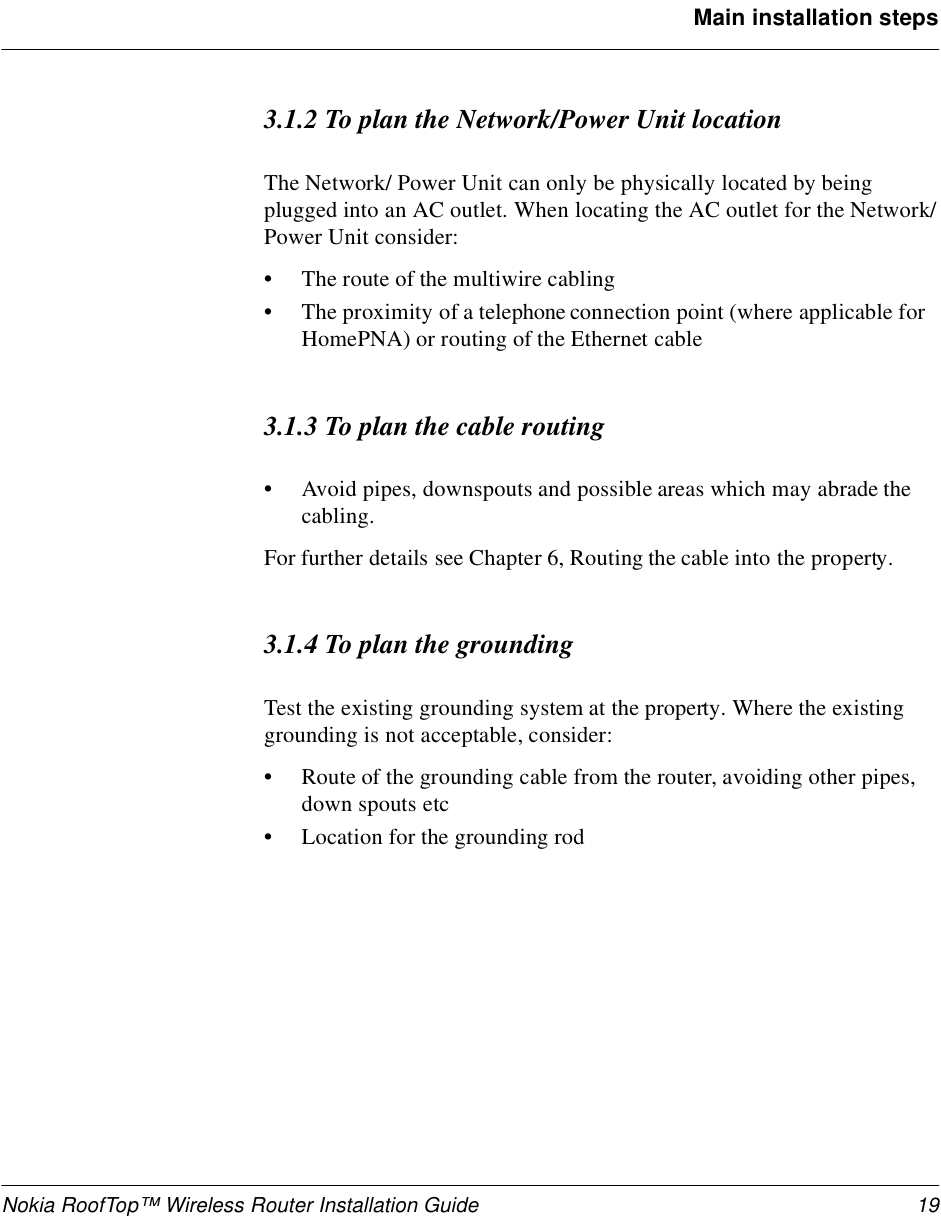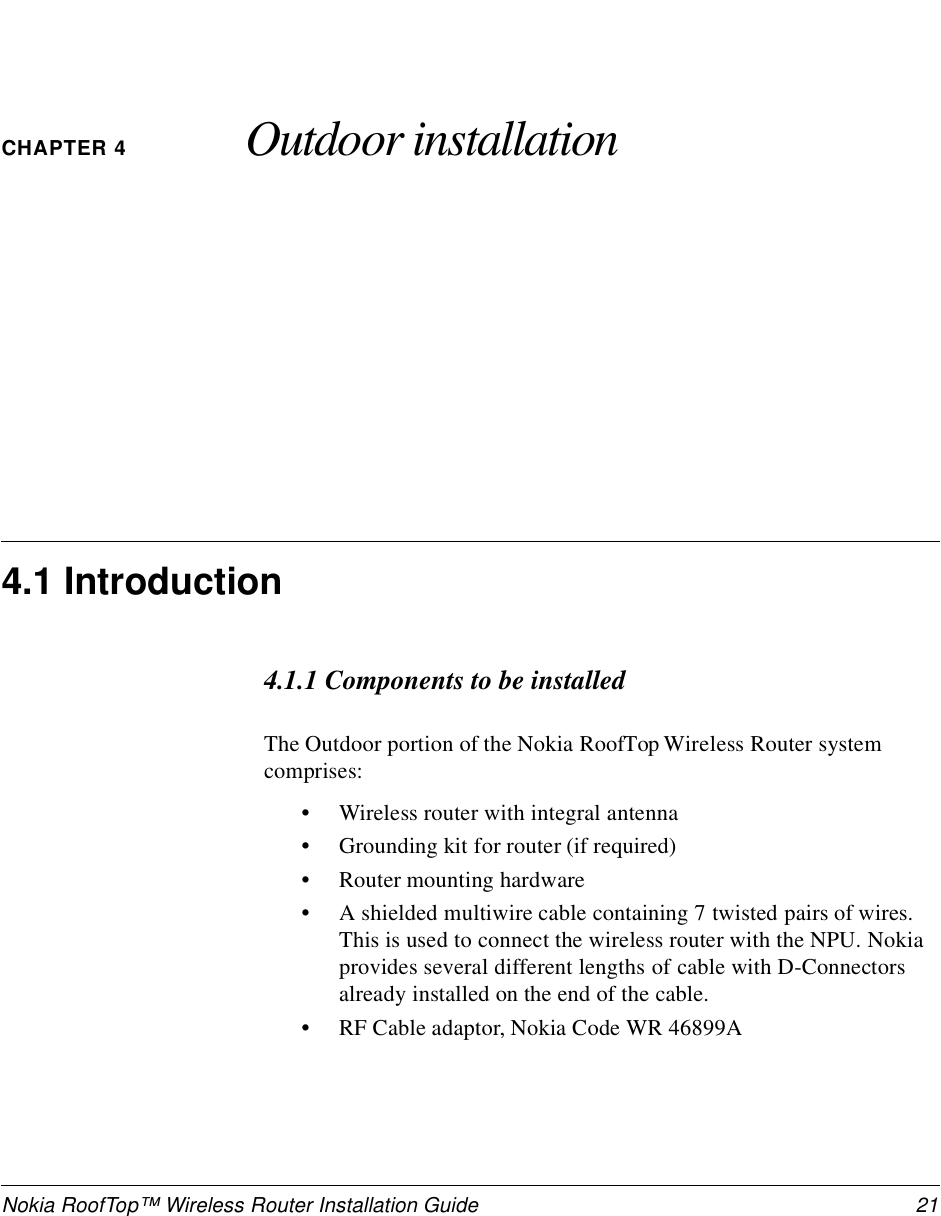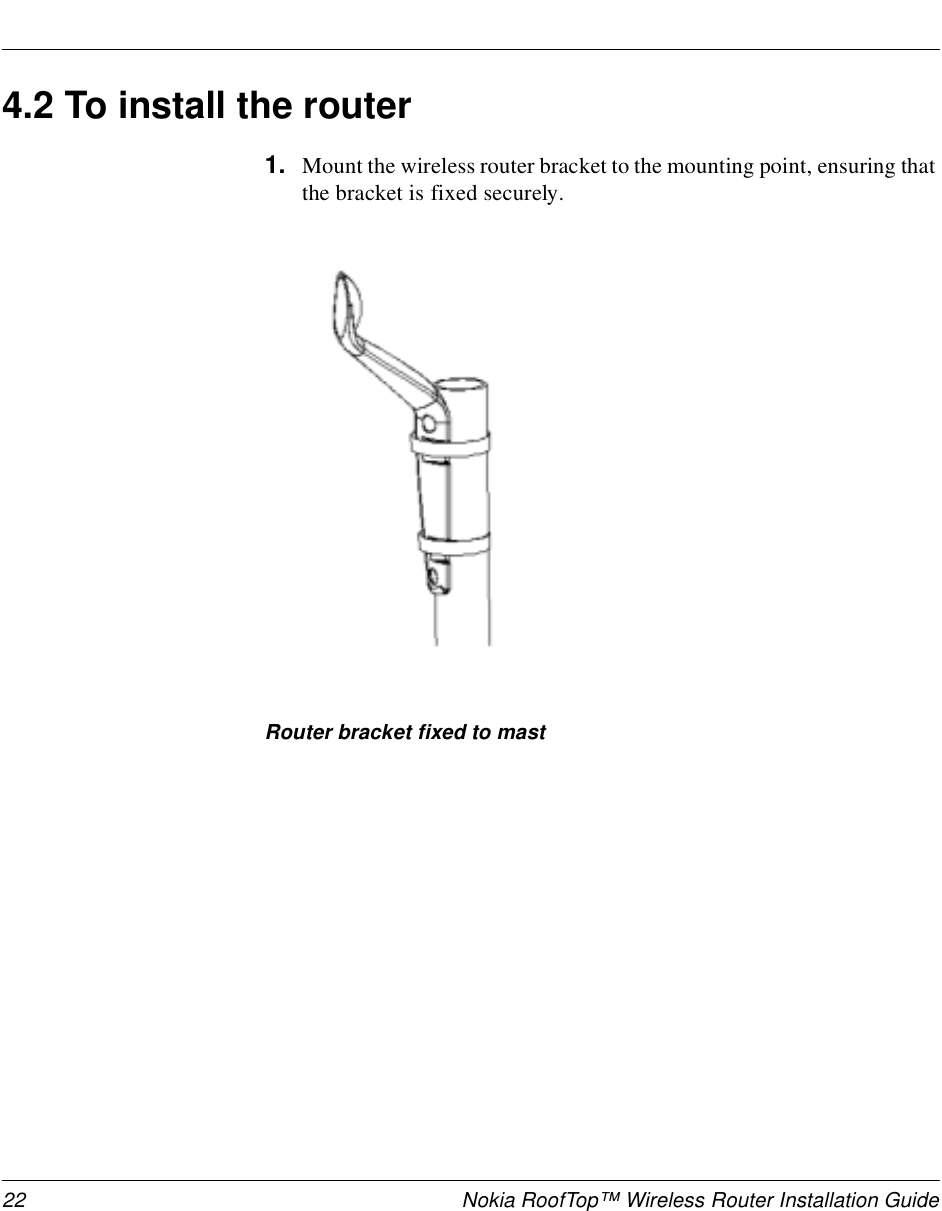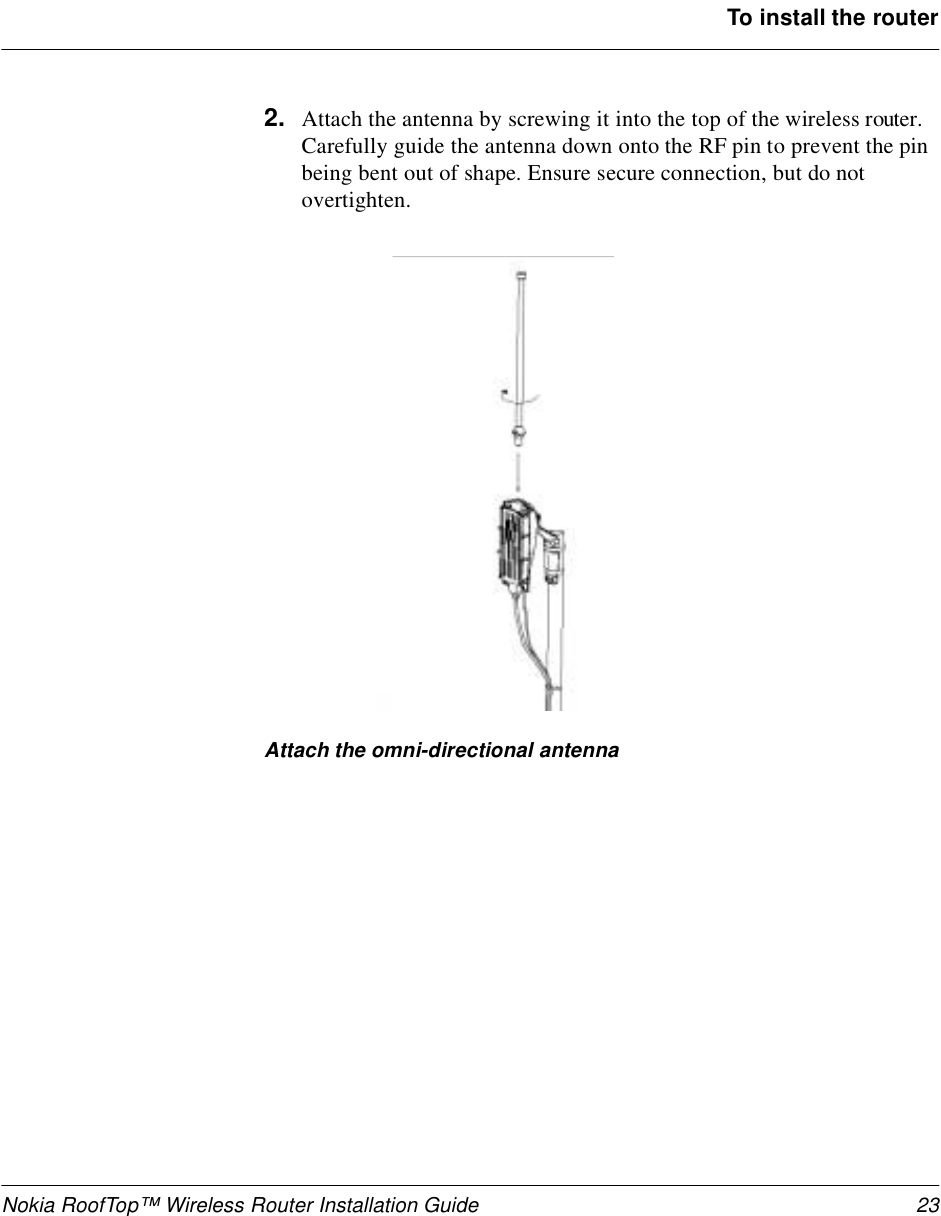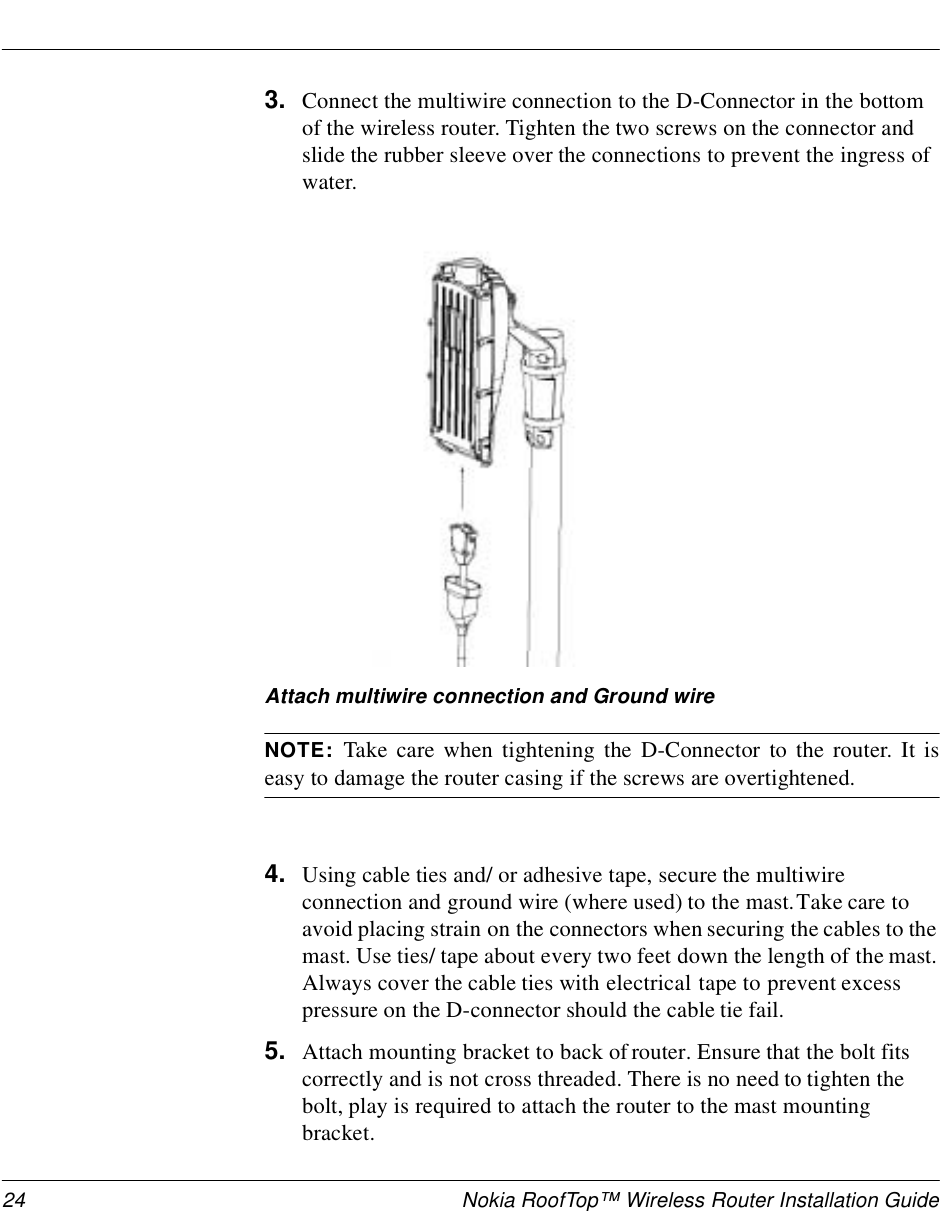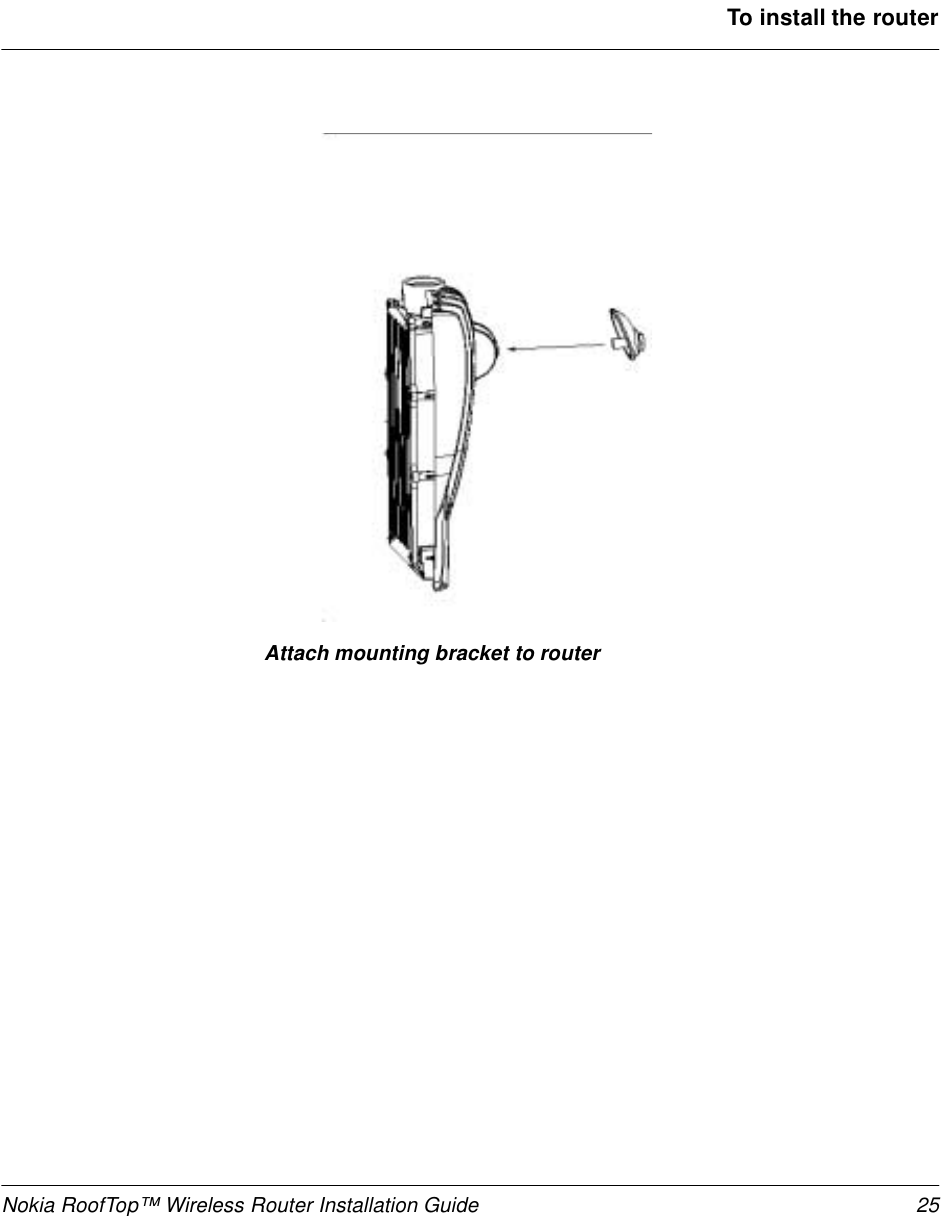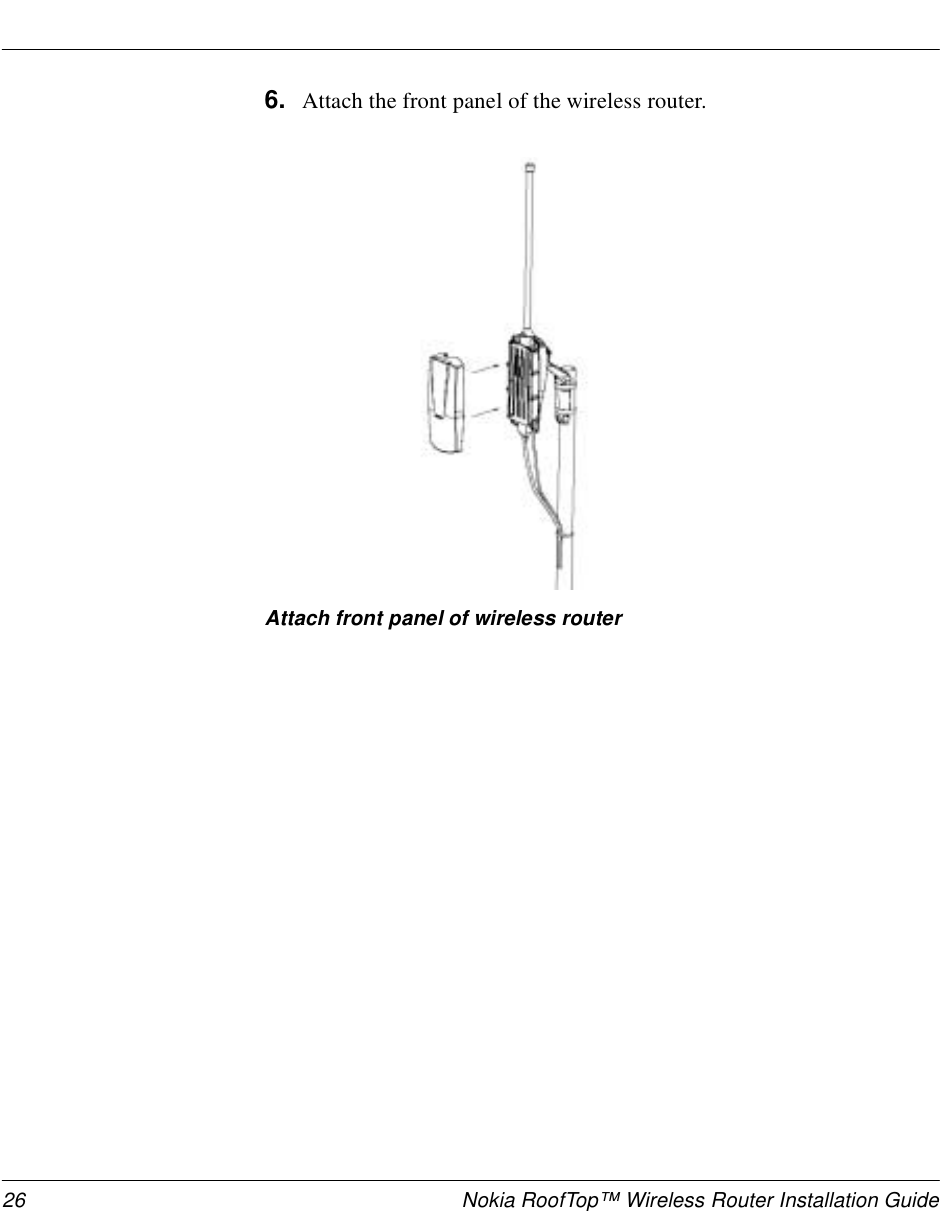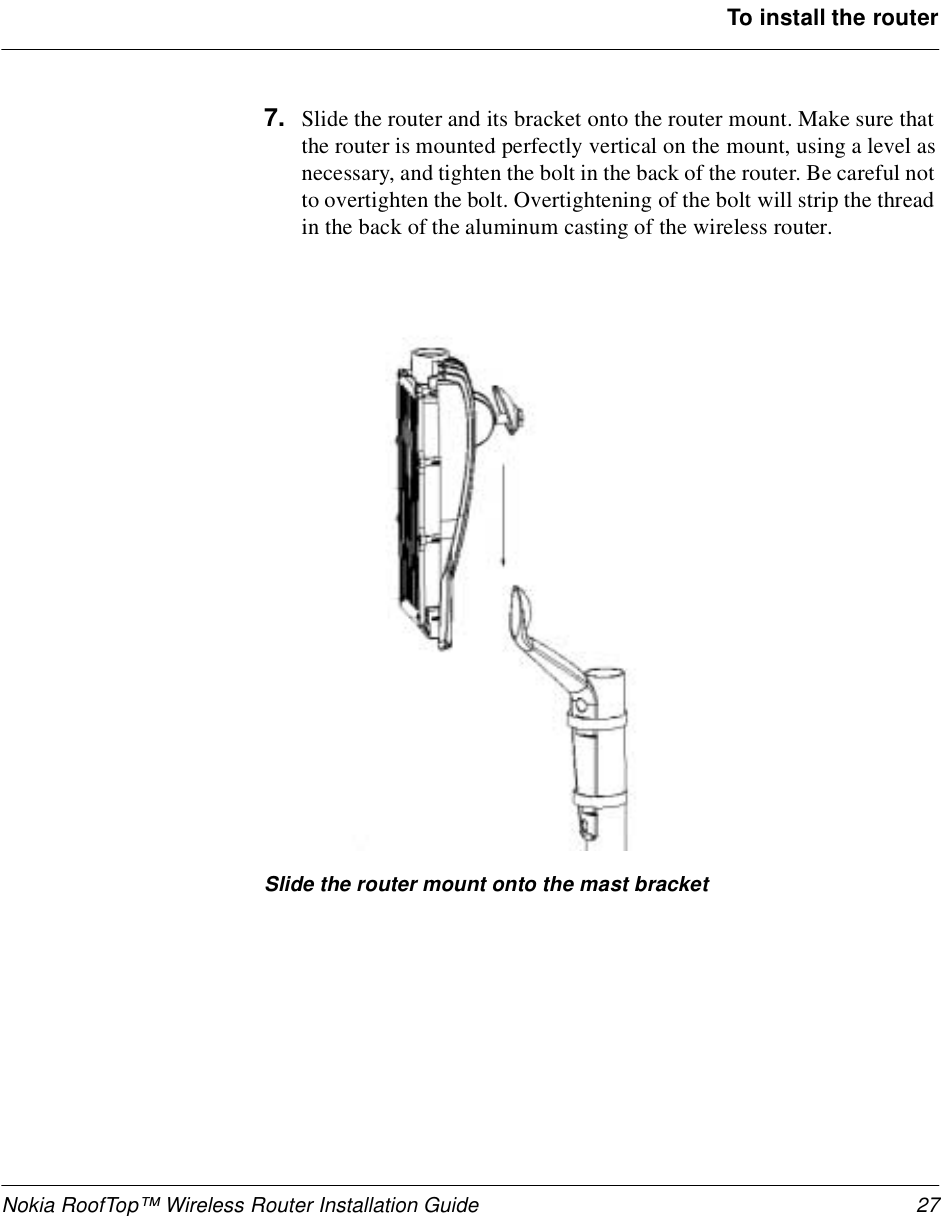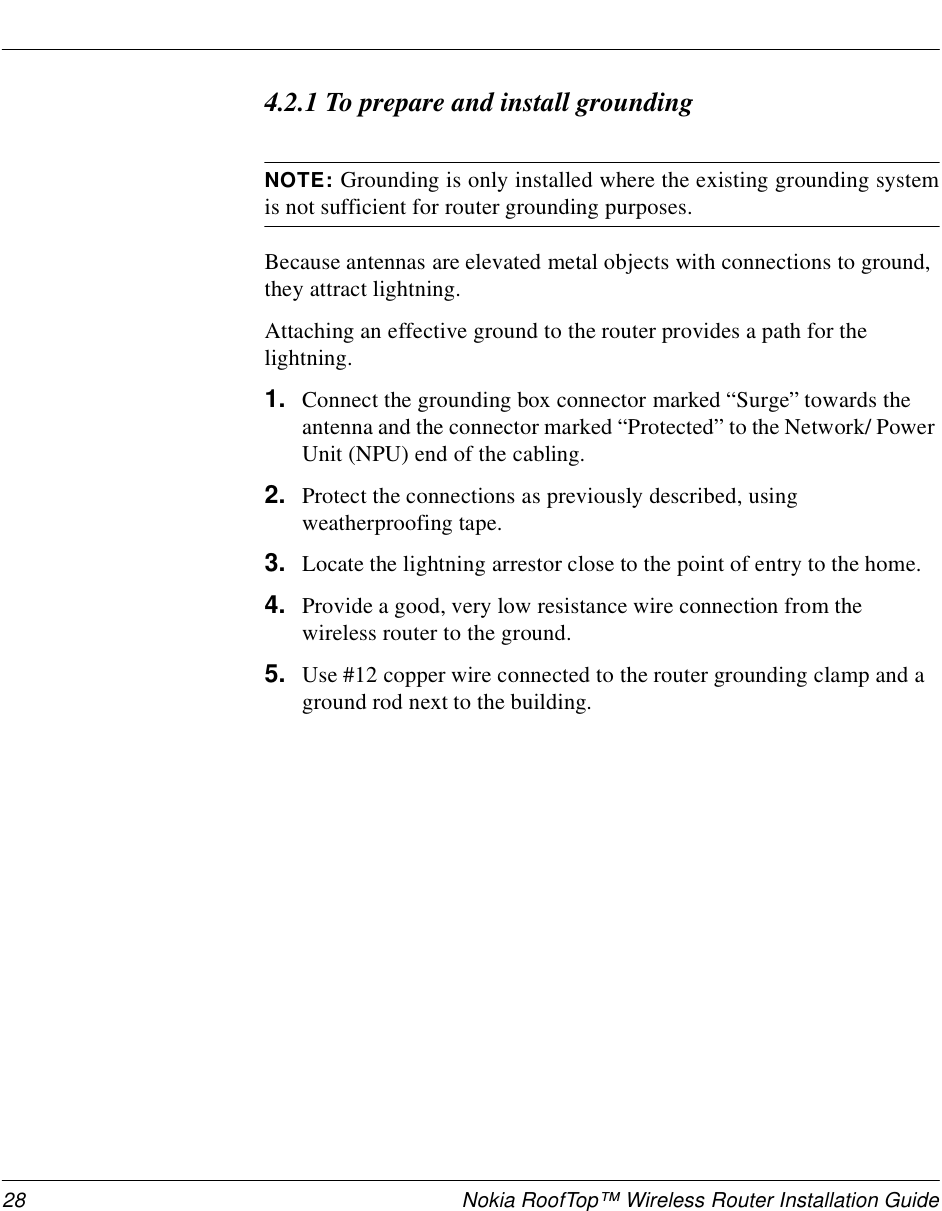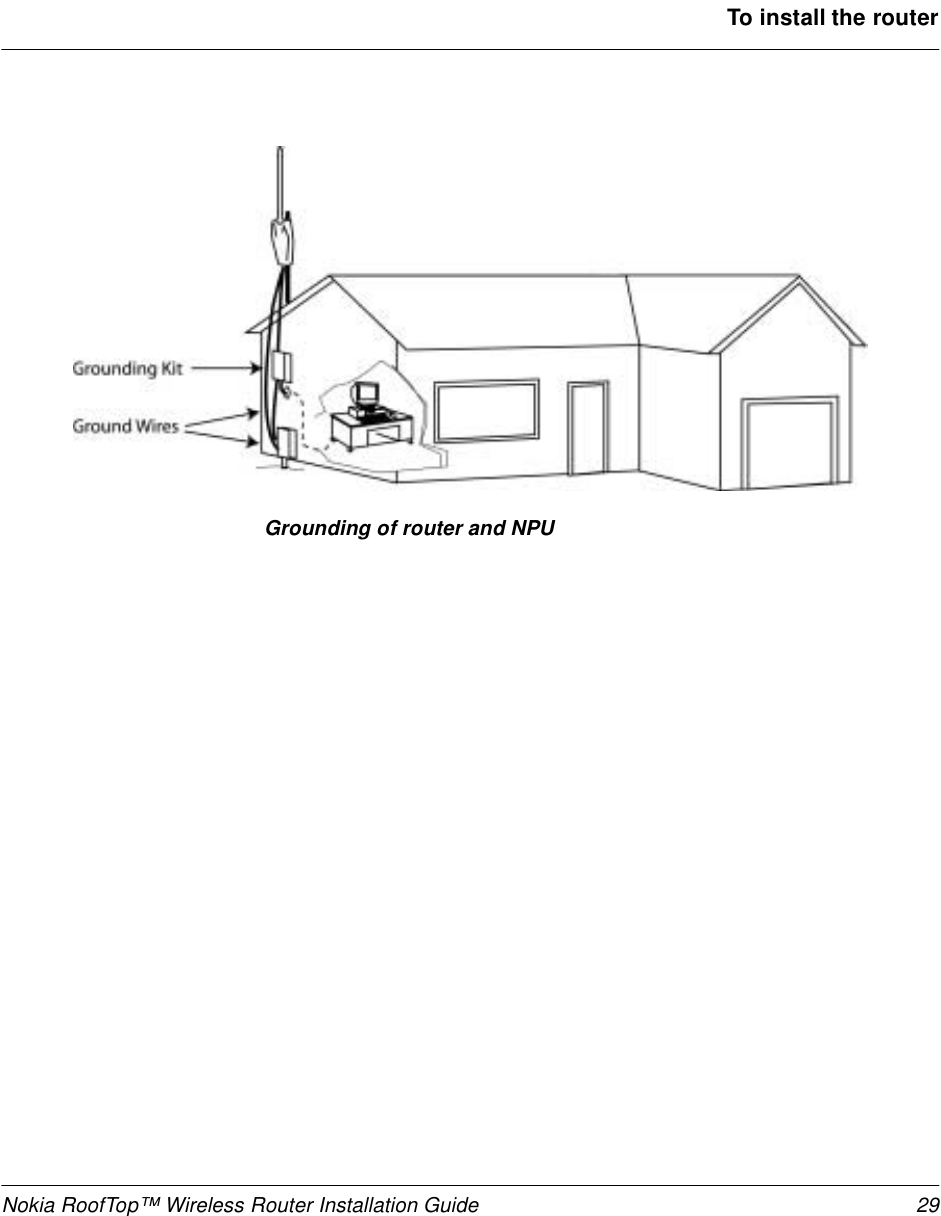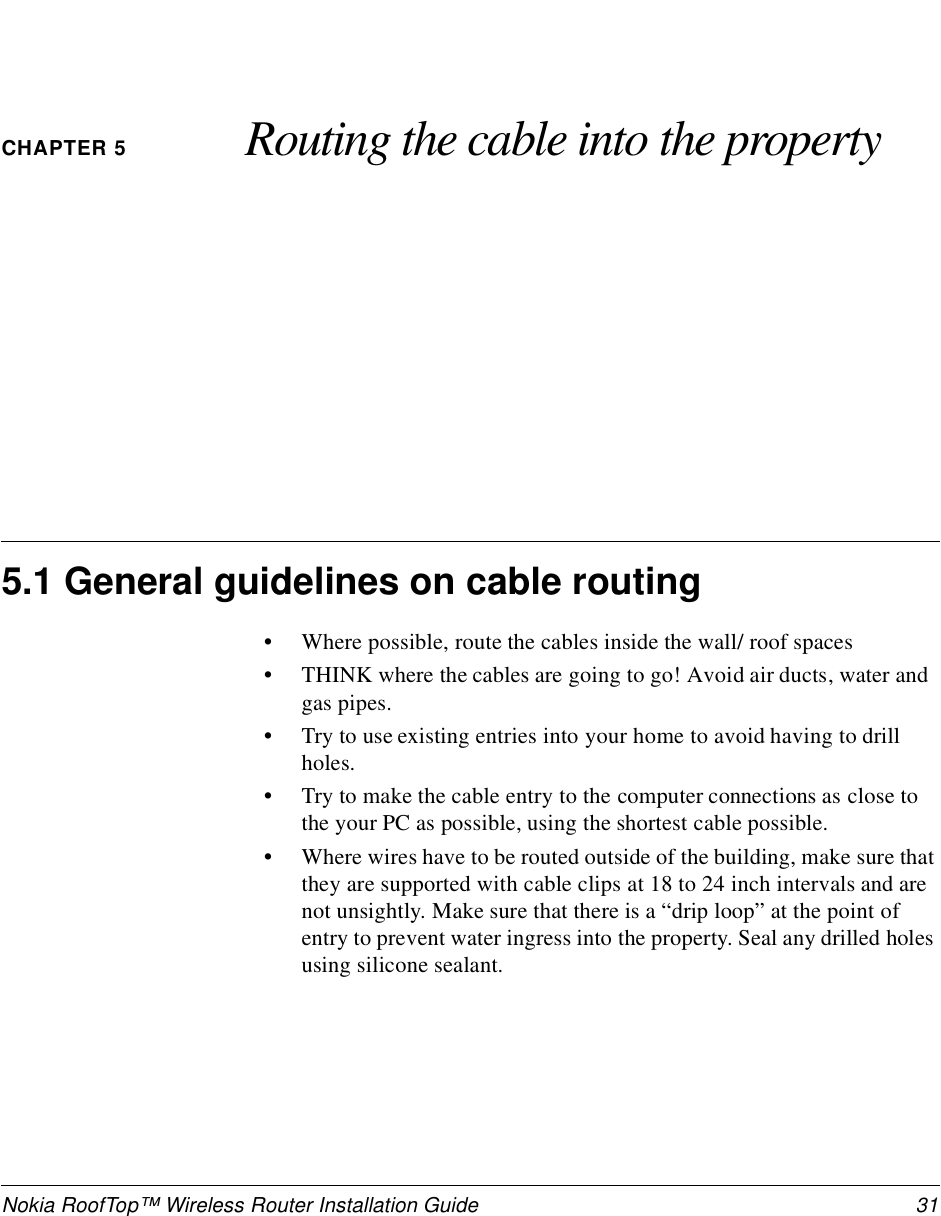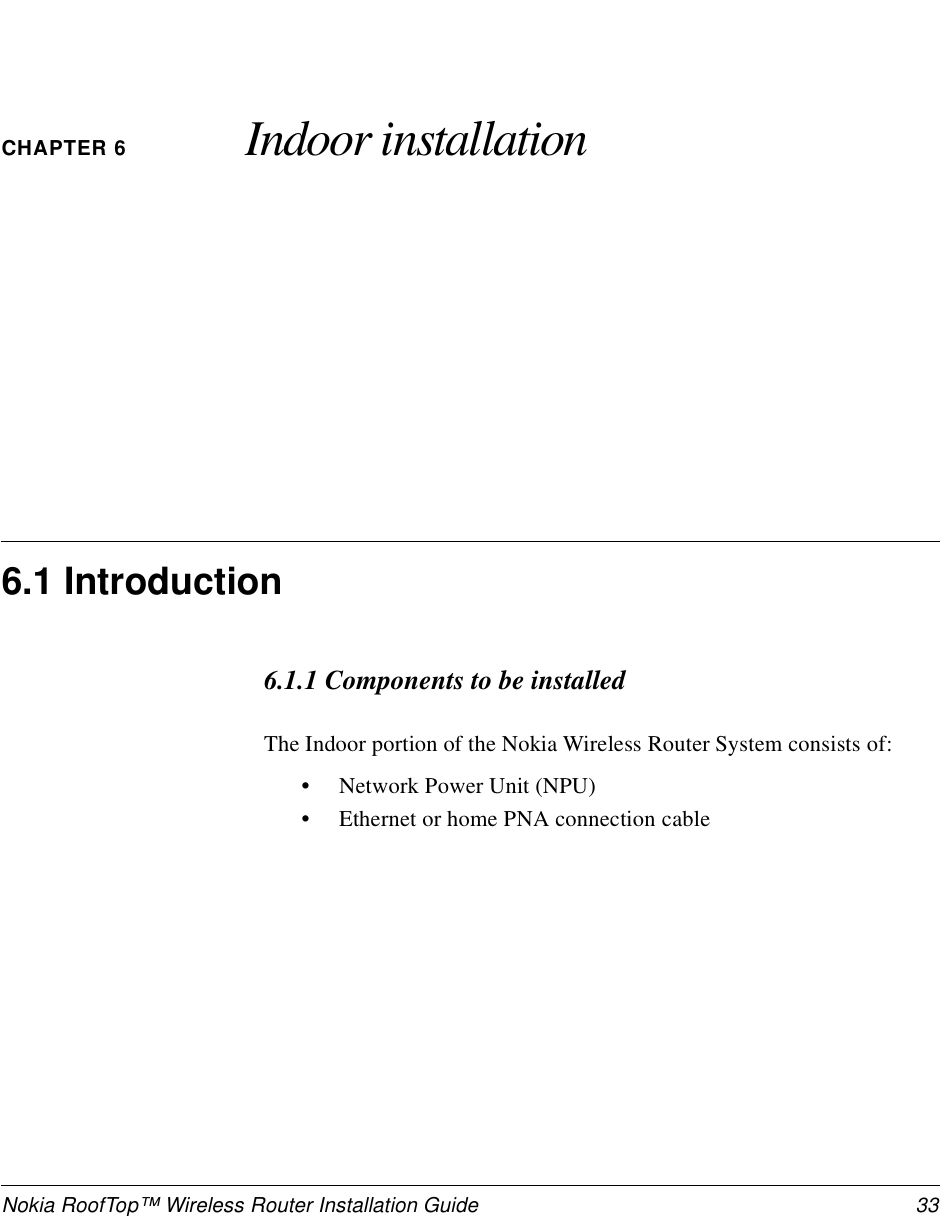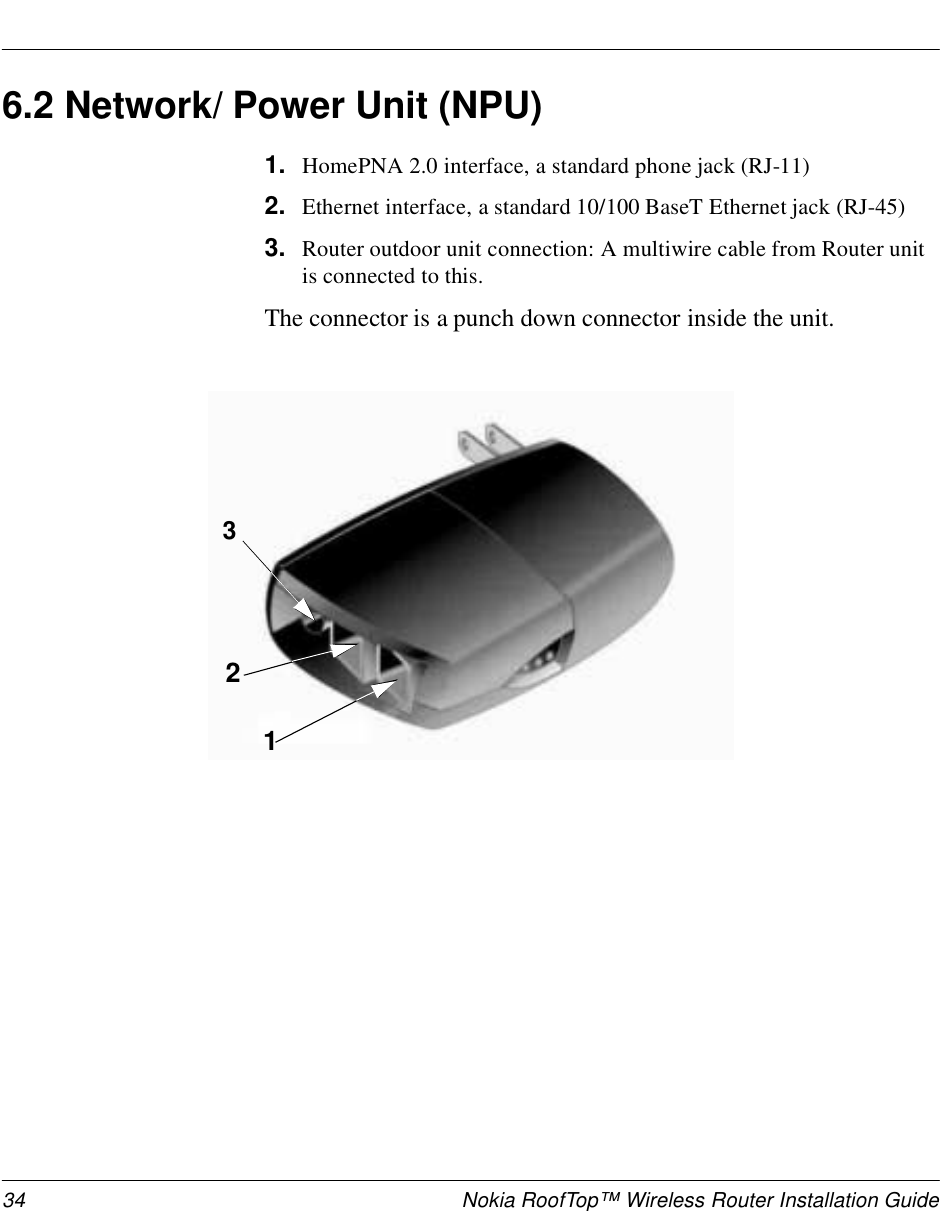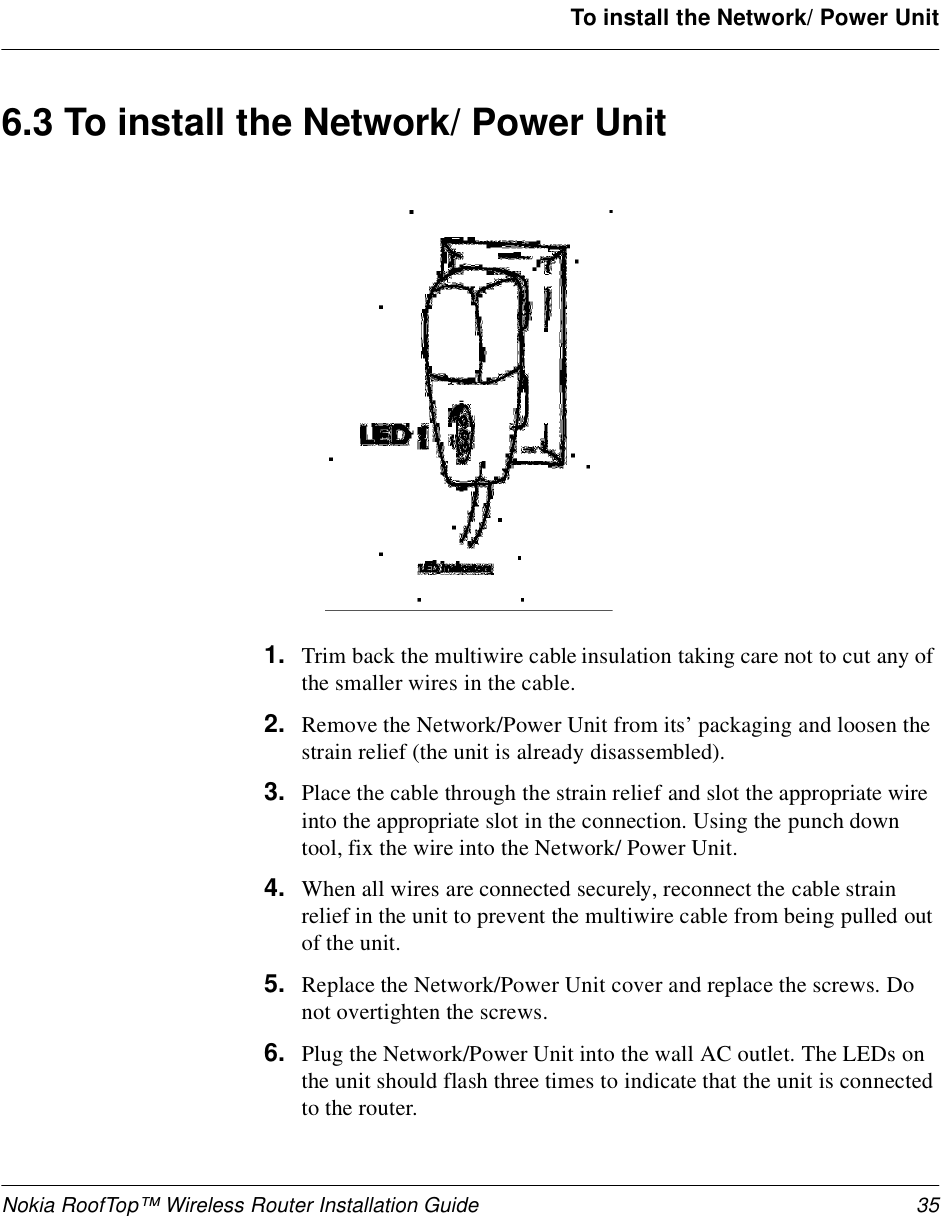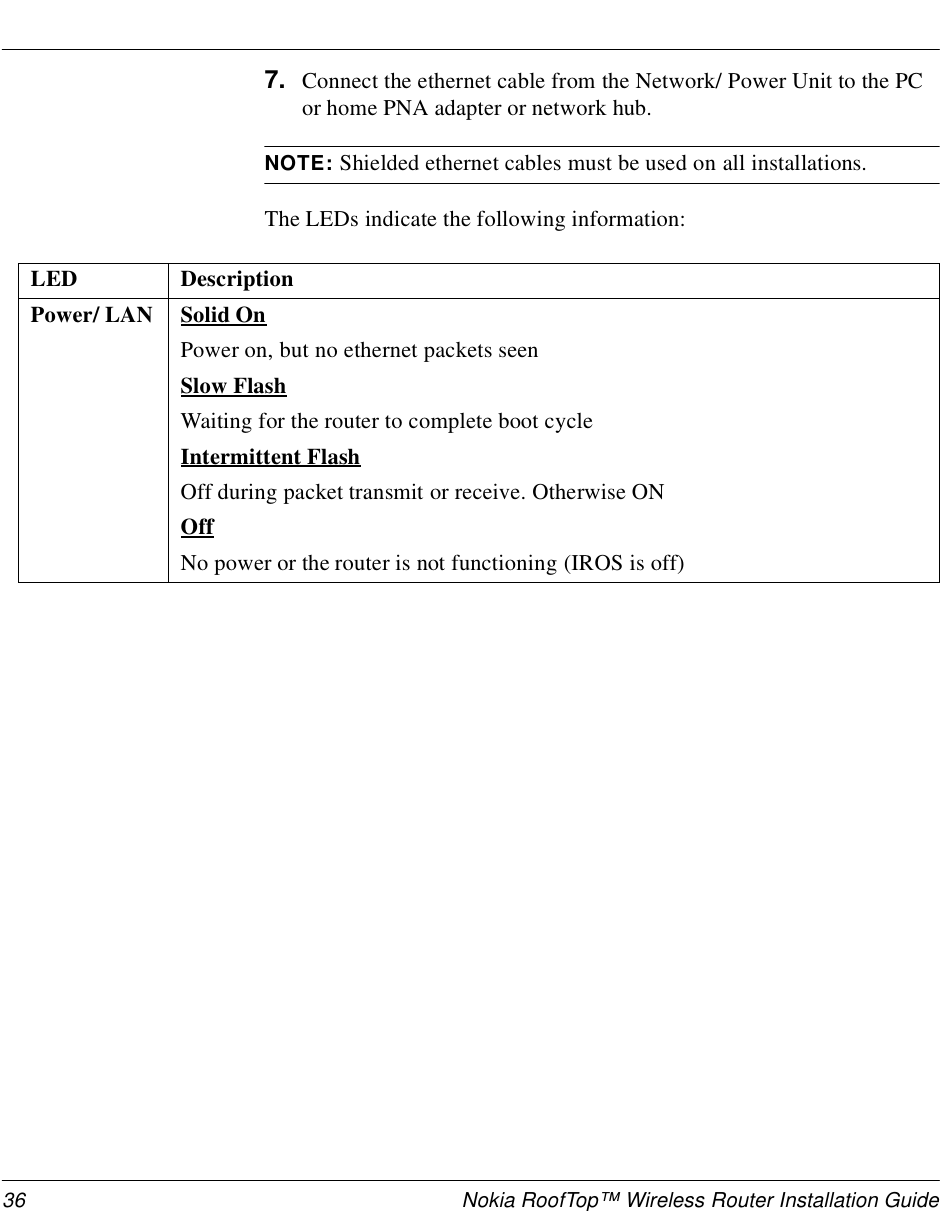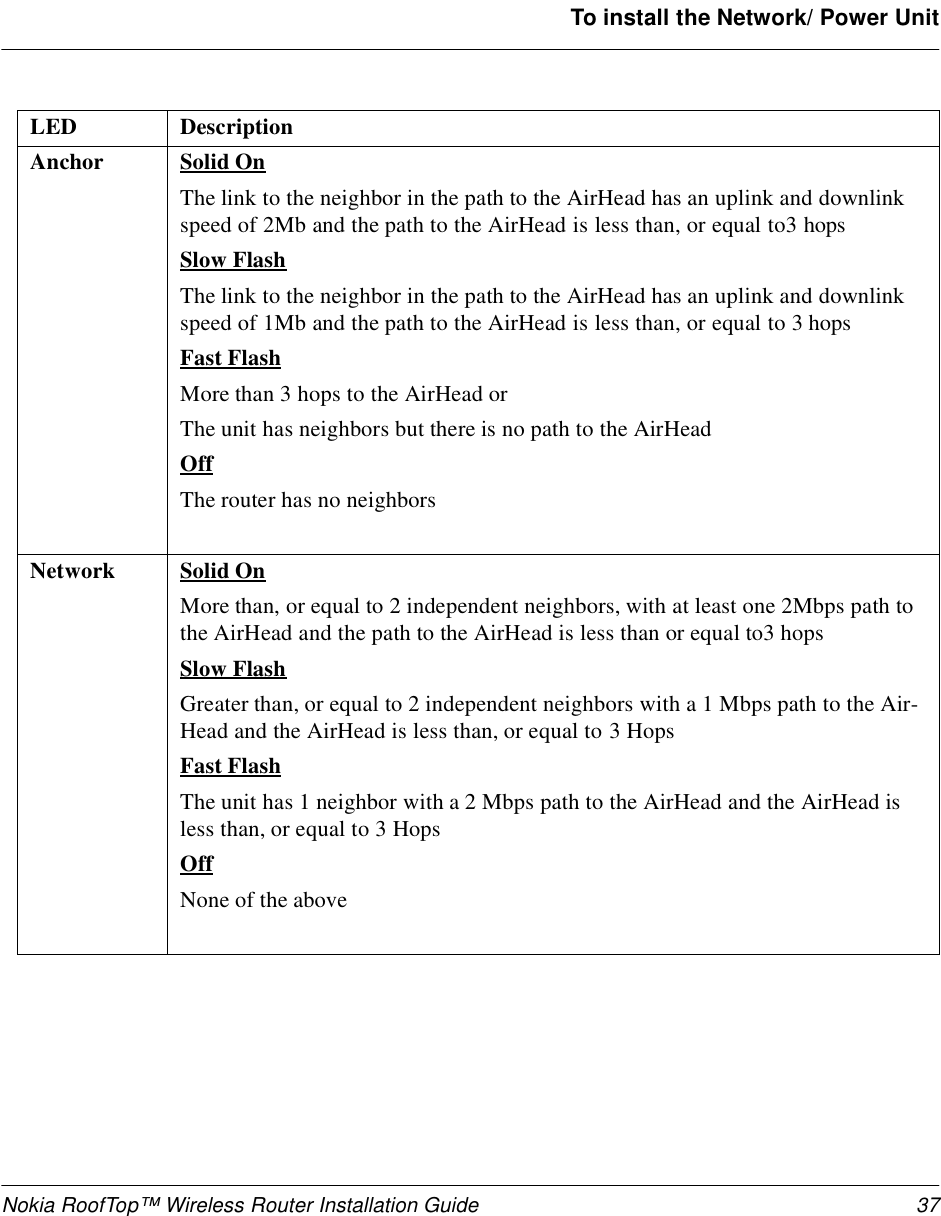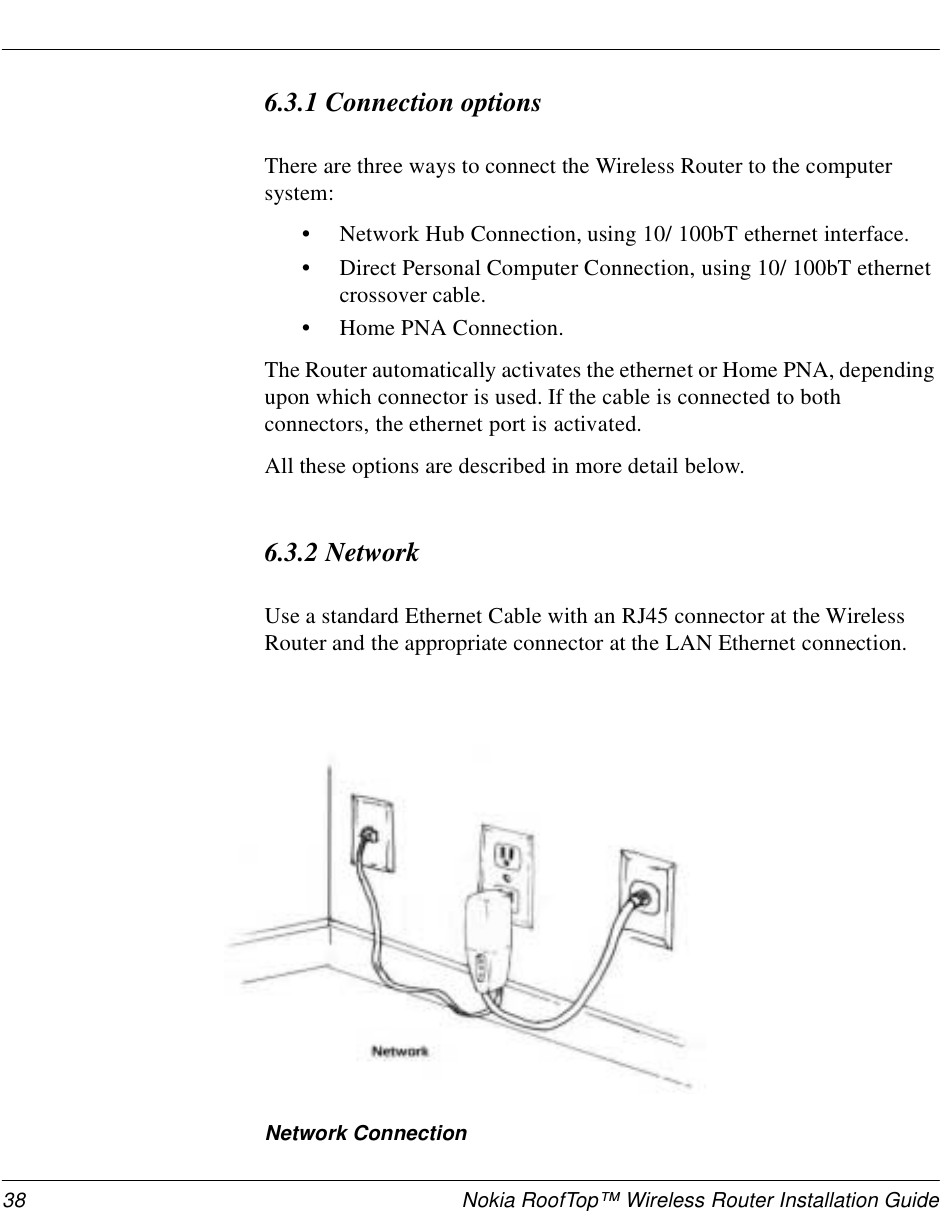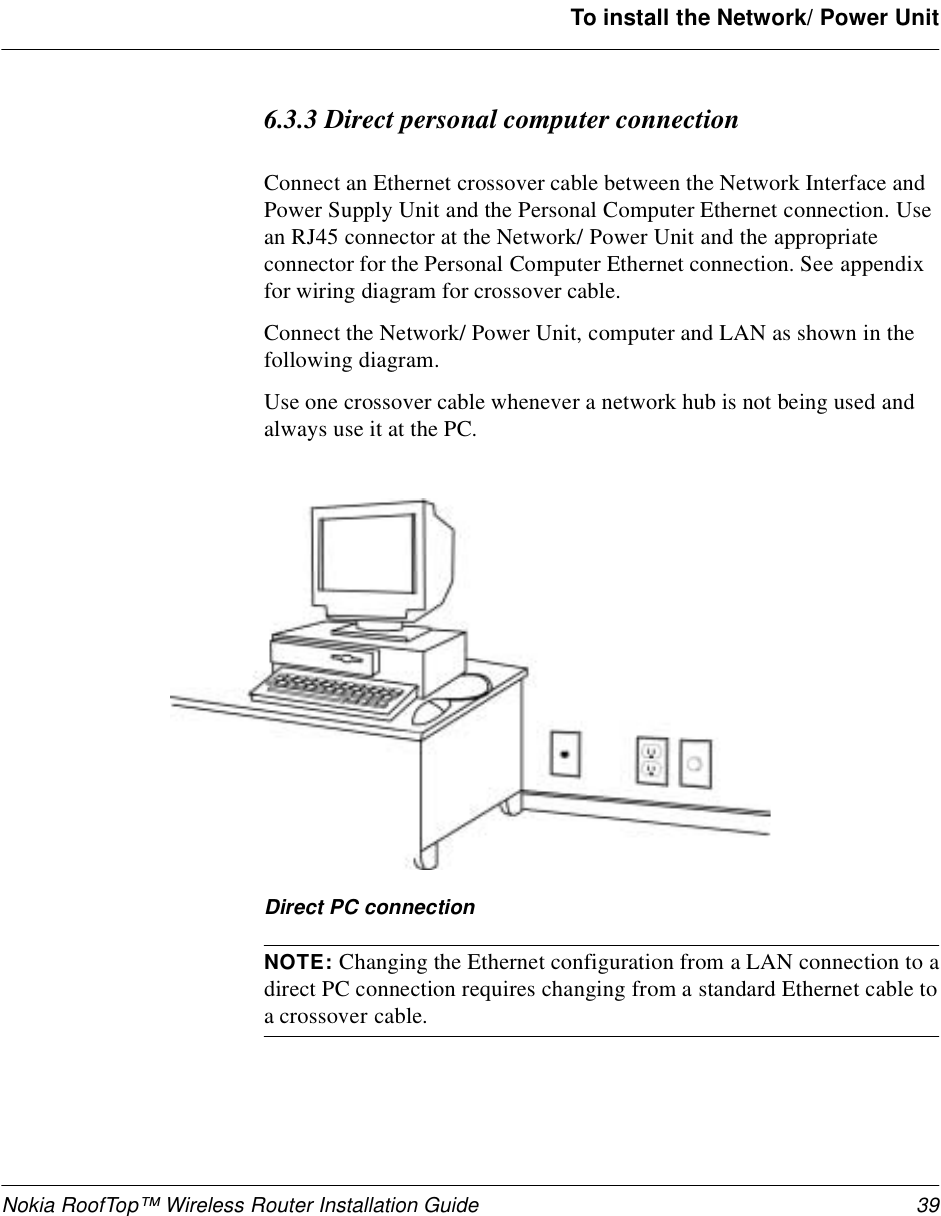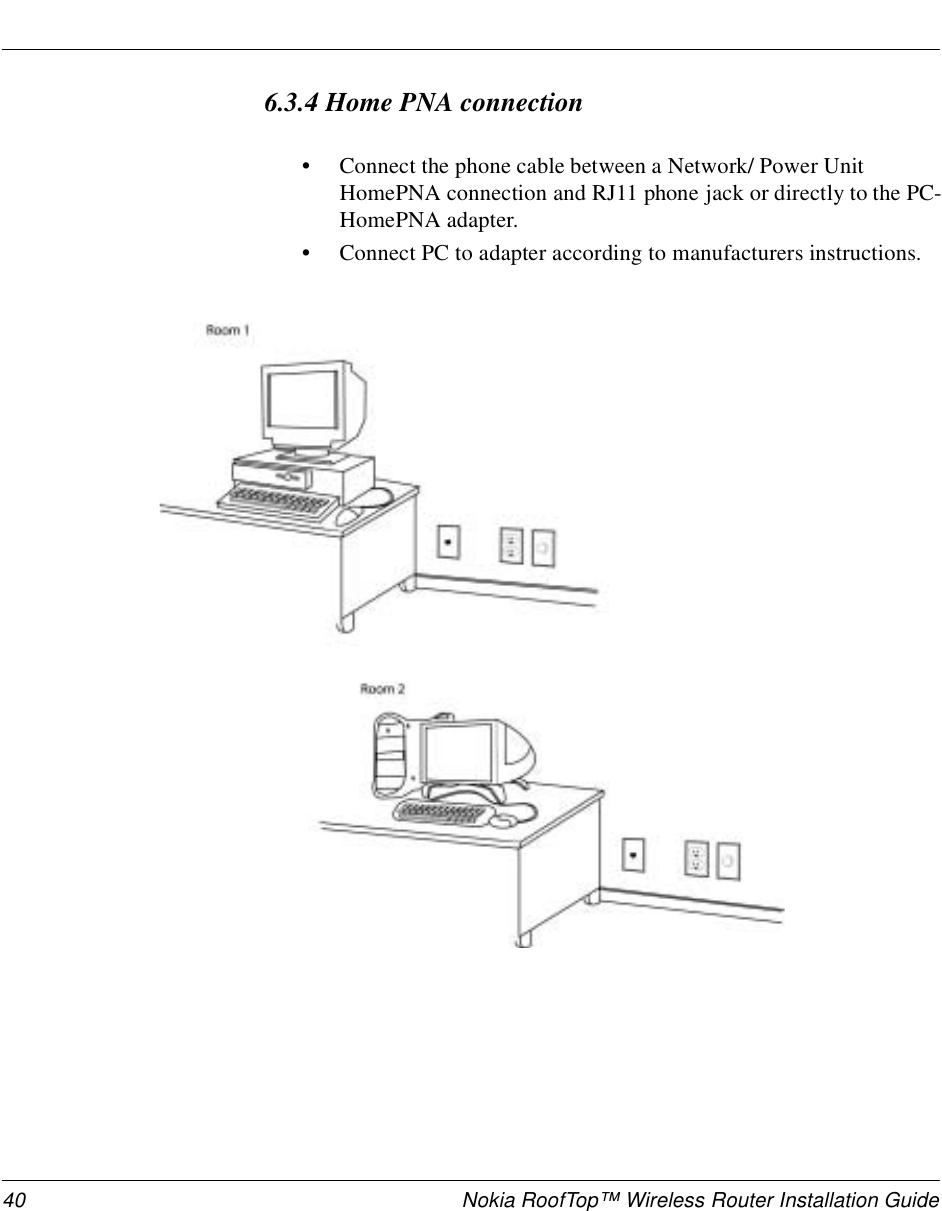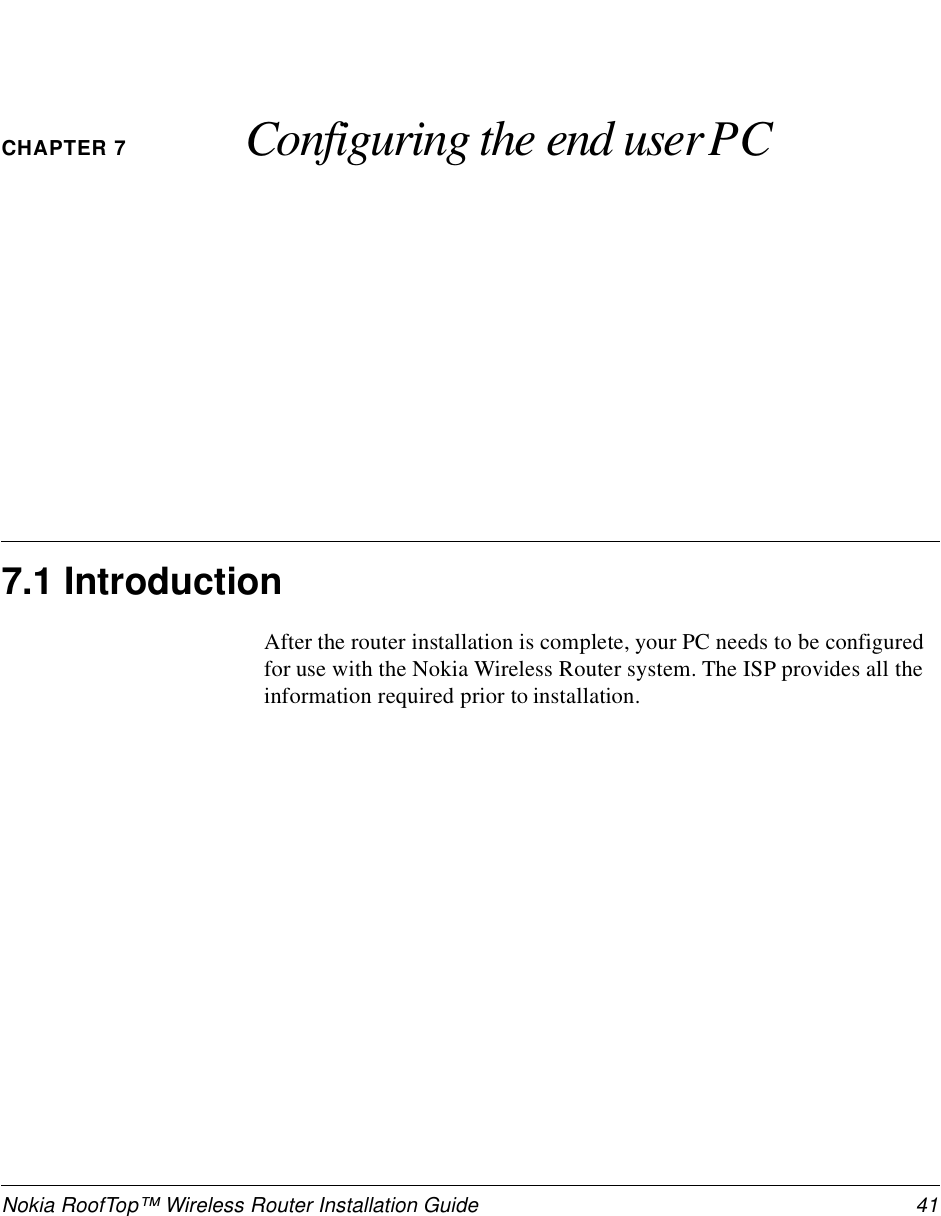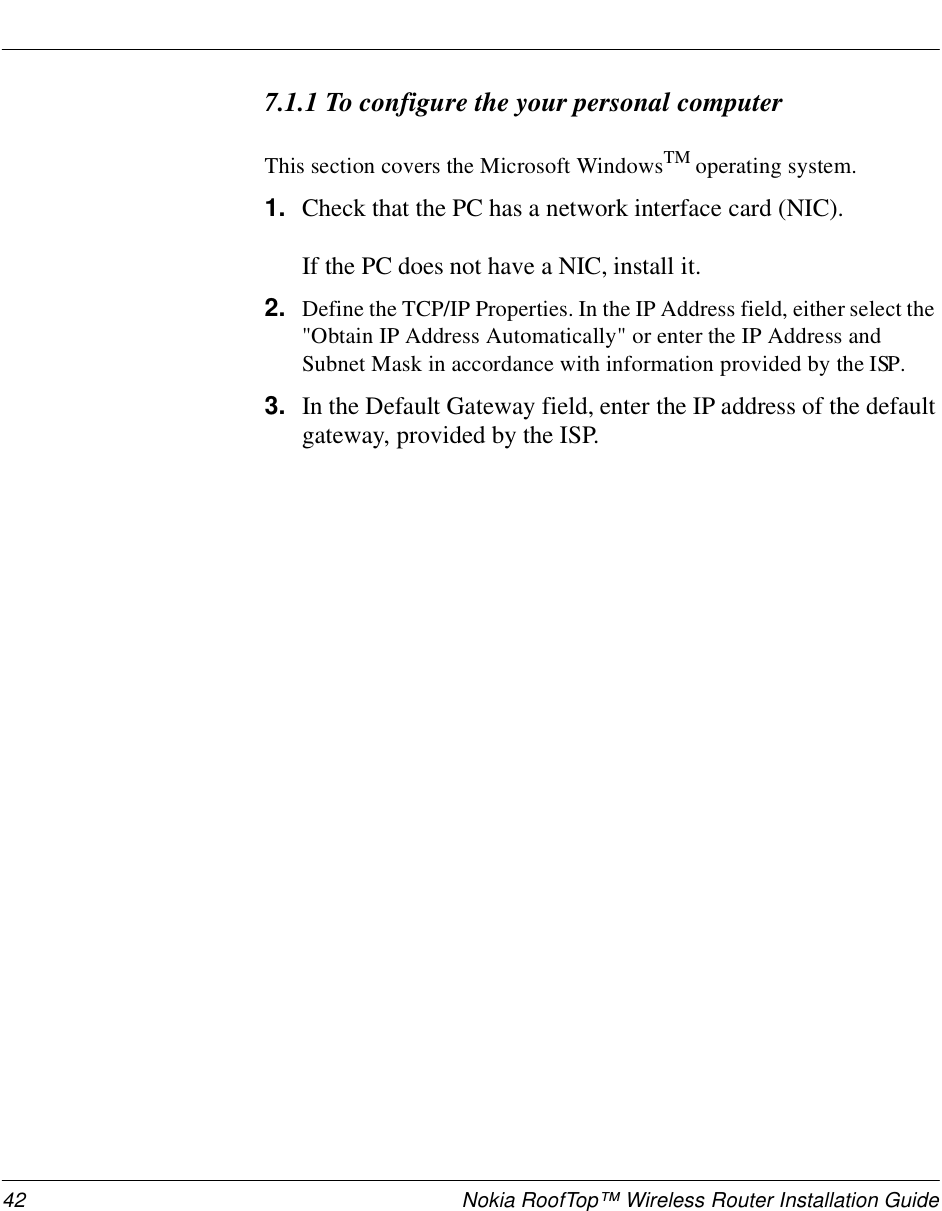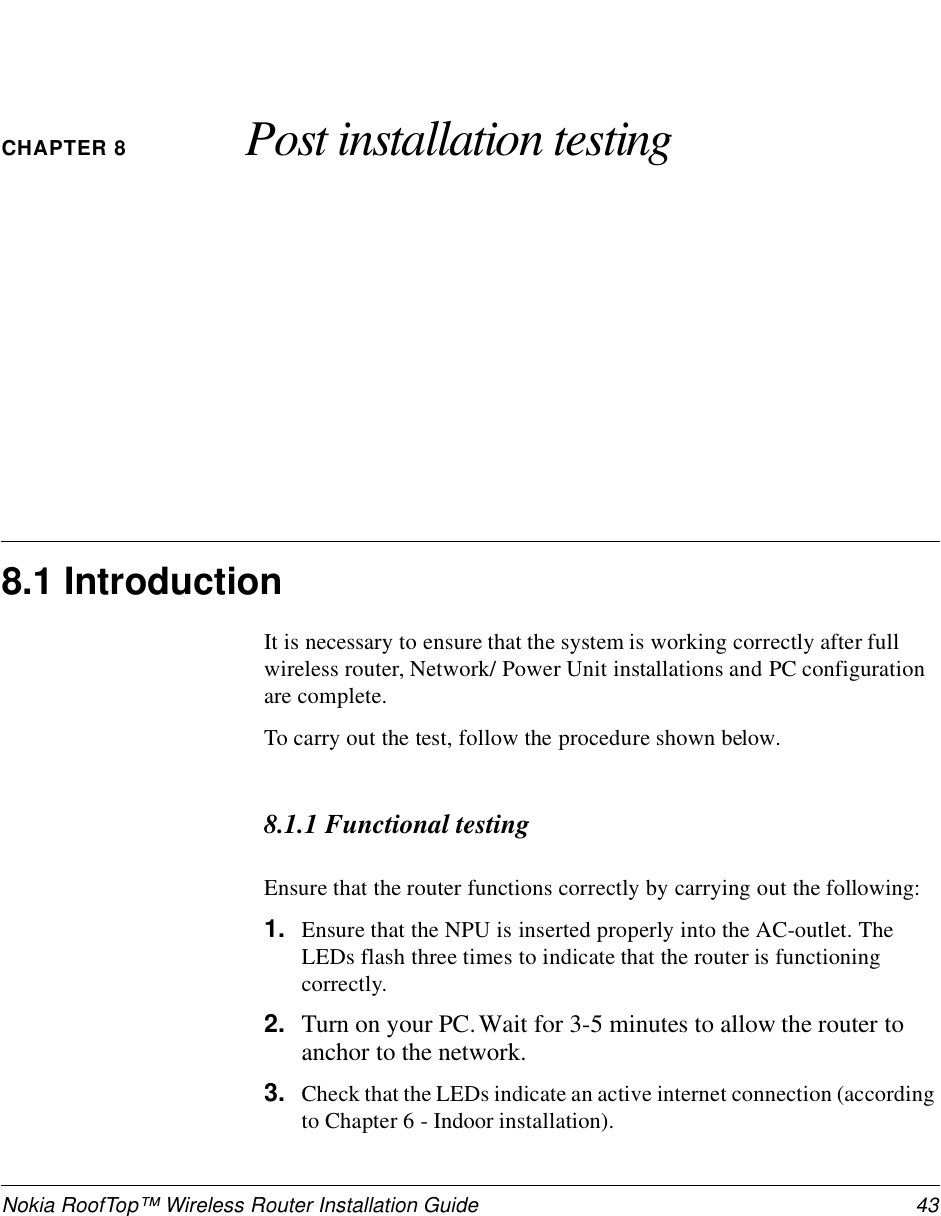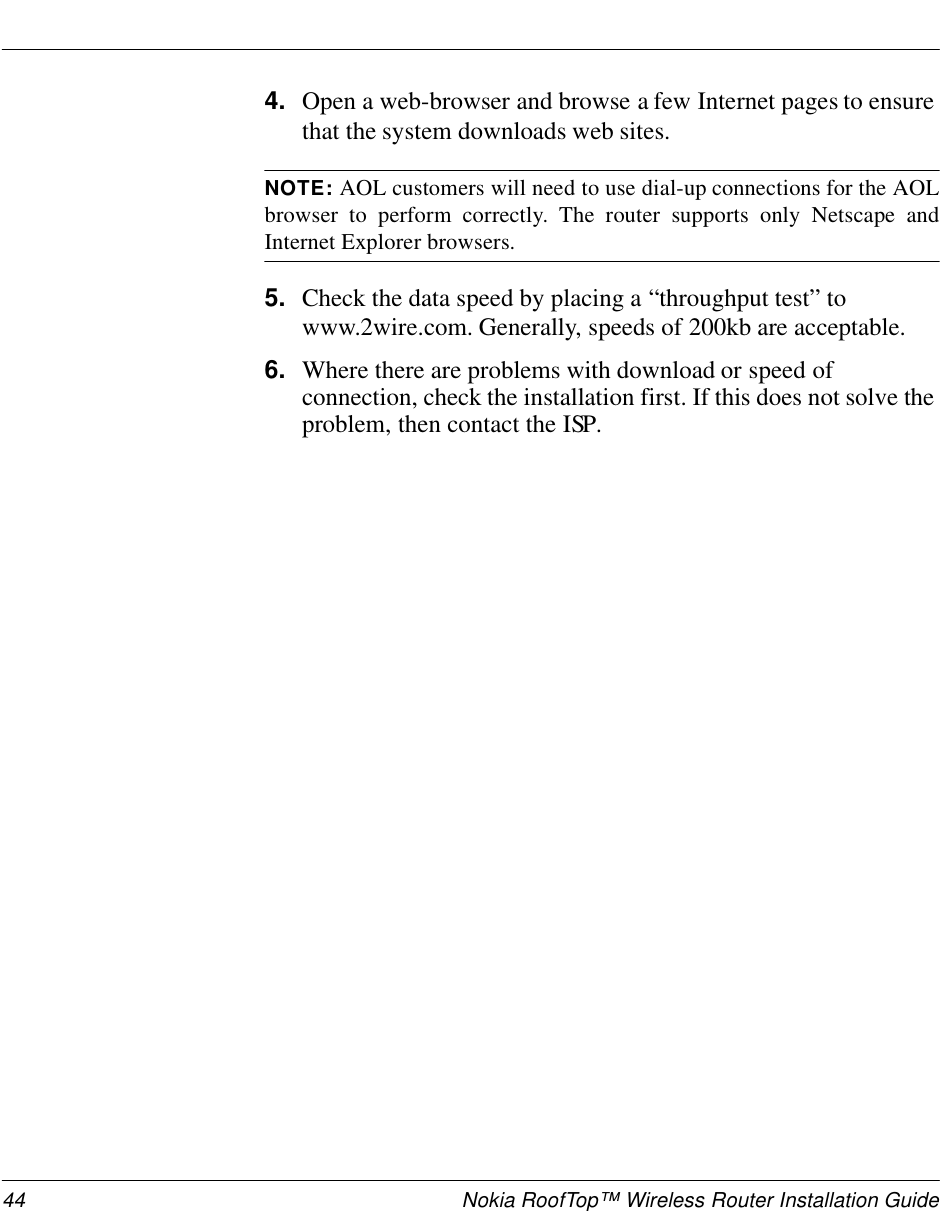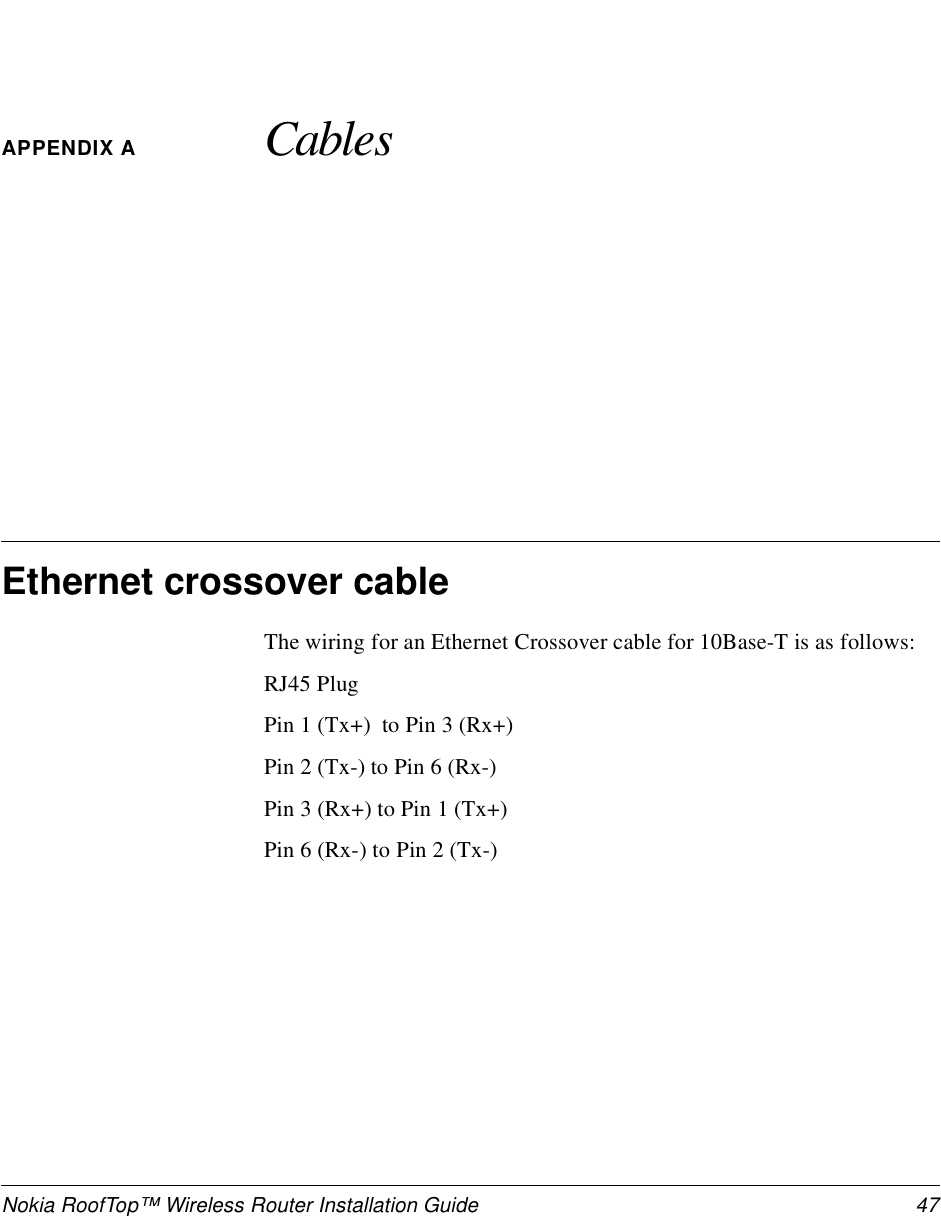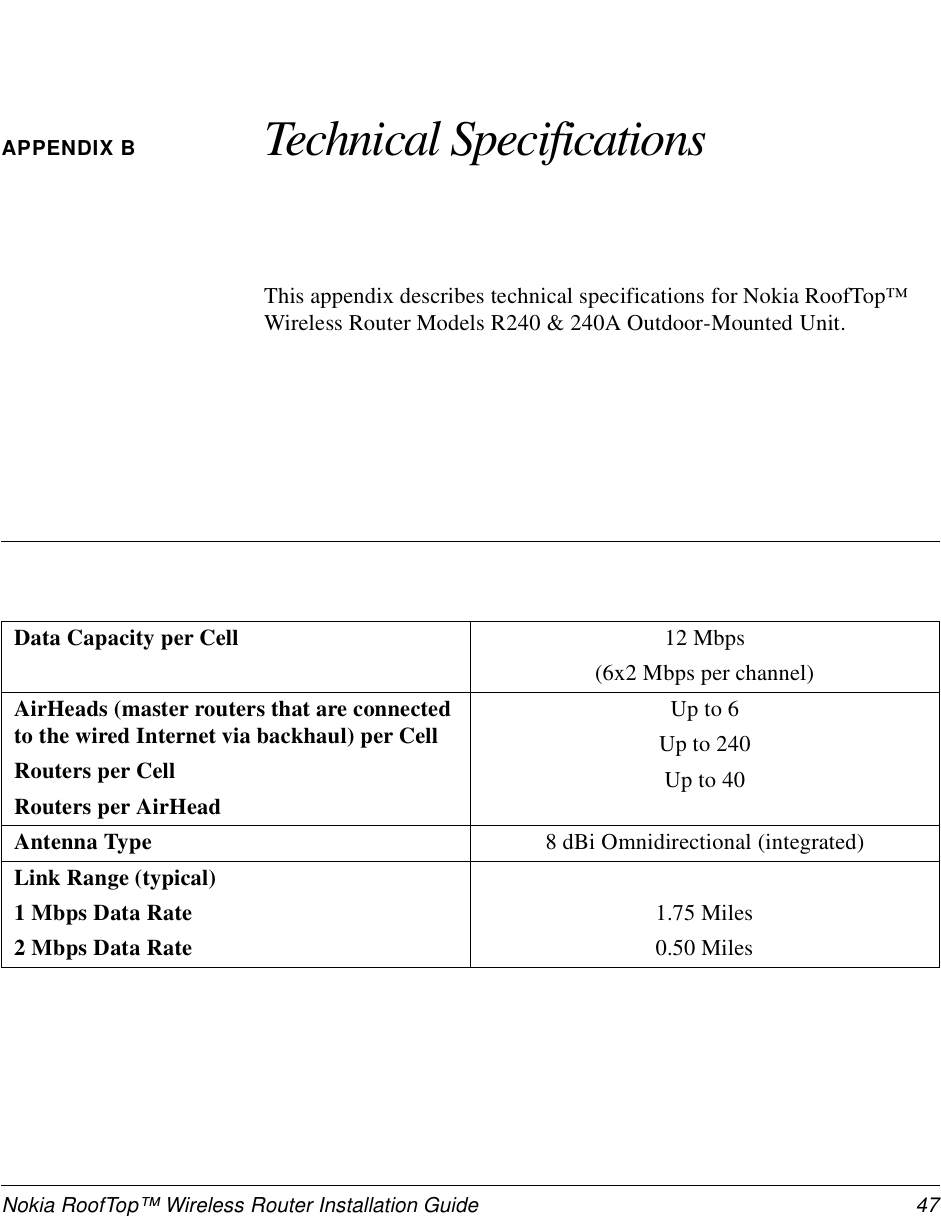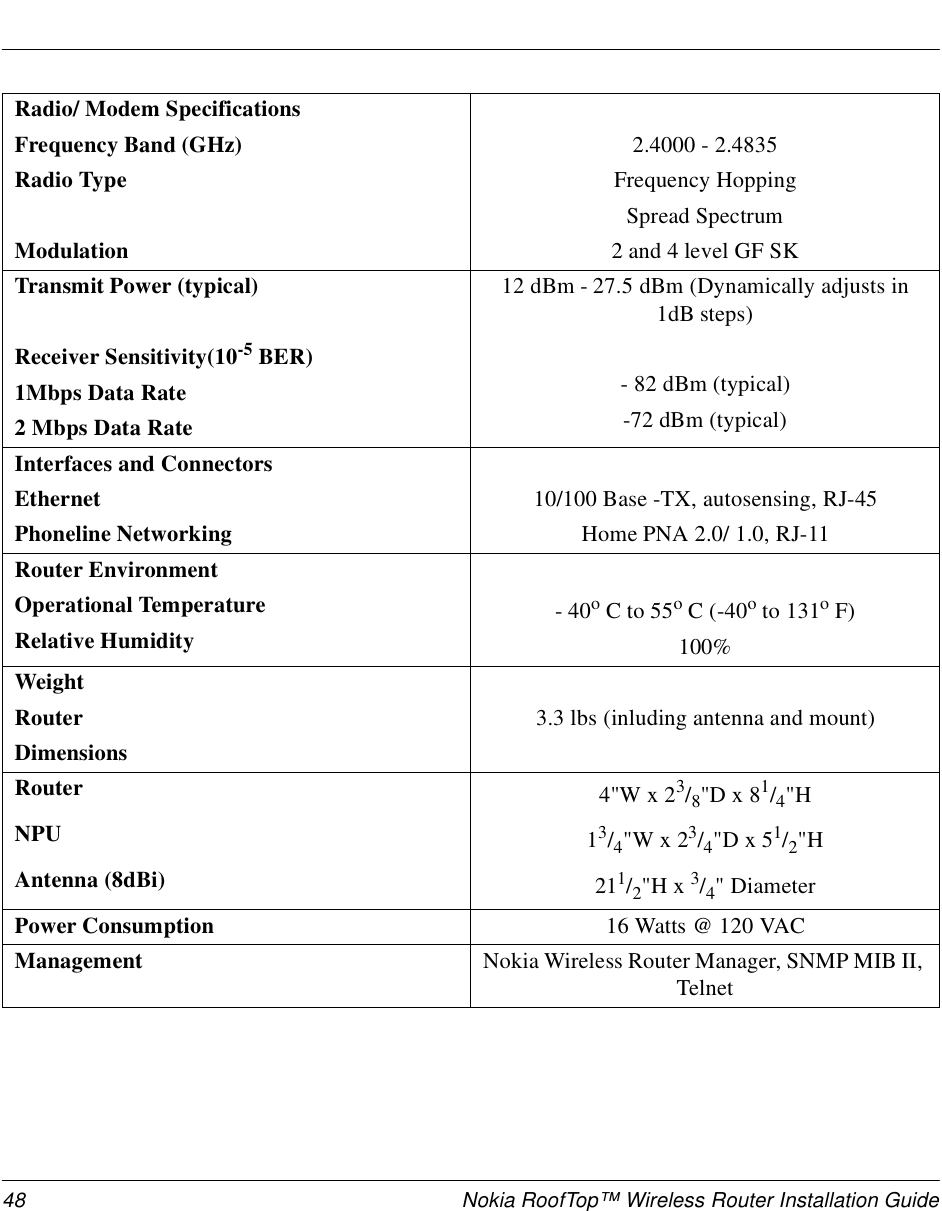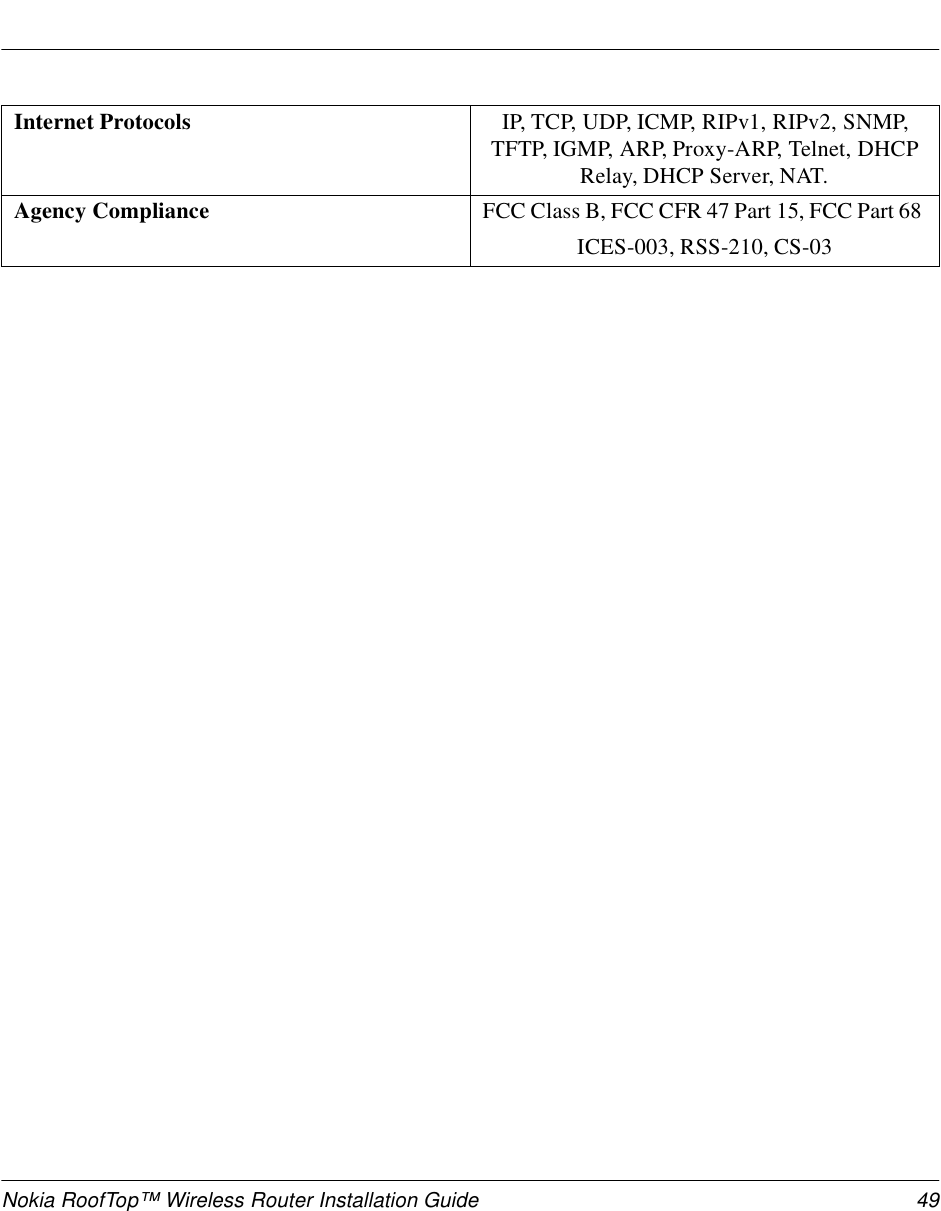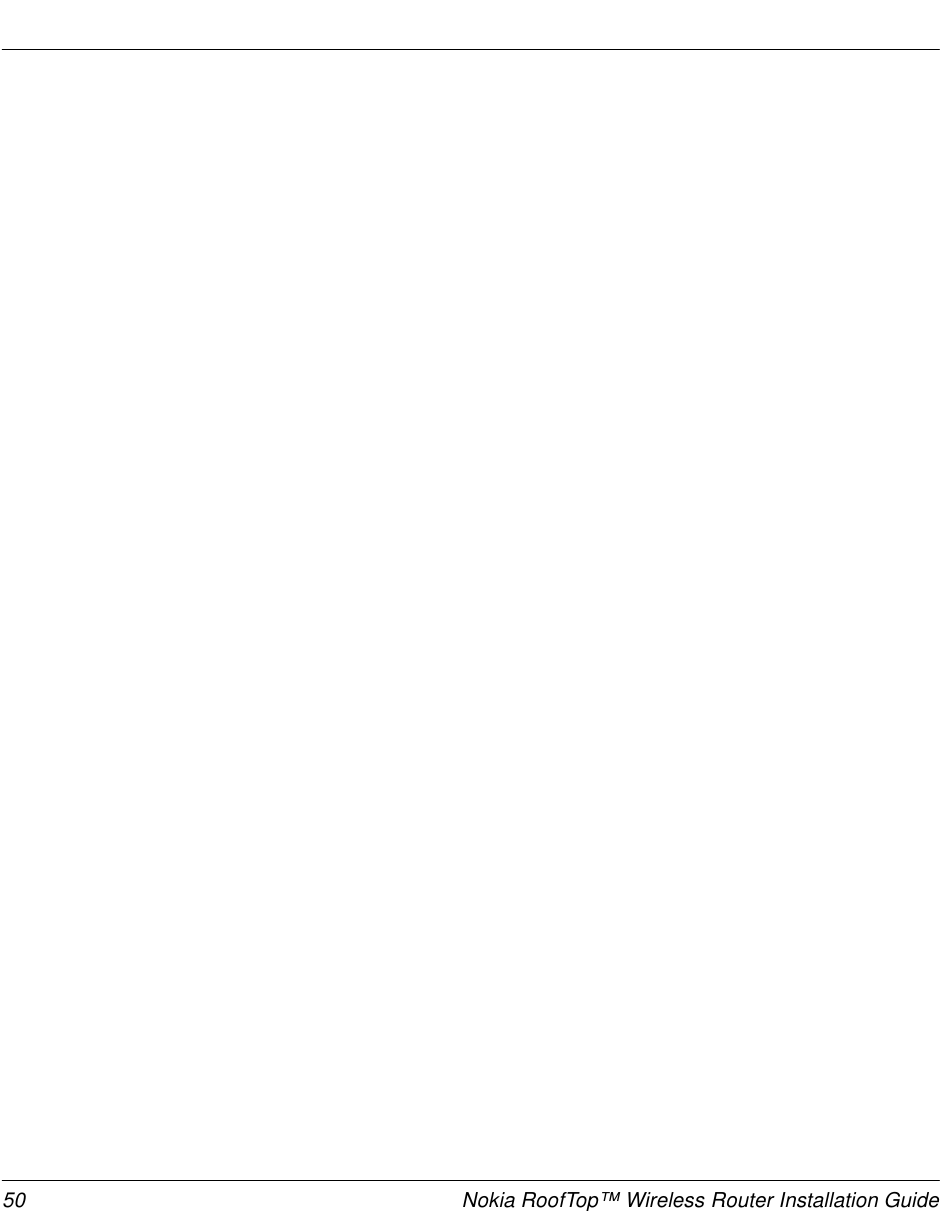Nokia Networks R240-V01 FHSS ODU and IDU User Manual NWR Hardware Inst Guide V2 1
Nokia Networks Inc FHSS ODU and IDU NWR Hardware Inst Guide V2 1
Contents
- 1. Users Manual
- 2. User Installation
- 3. End User Manual
- 4. Professional installation
User Installation