Northfield Telecommunications d b a Advanced Wireless Communications AWR391 460-470 MHz Transceiver User Manual
Northfield Telecommunications, Inc. d/b/a Advanced Wireless Communications 460-470 MHz Transceiver Users Manual
Users Manual
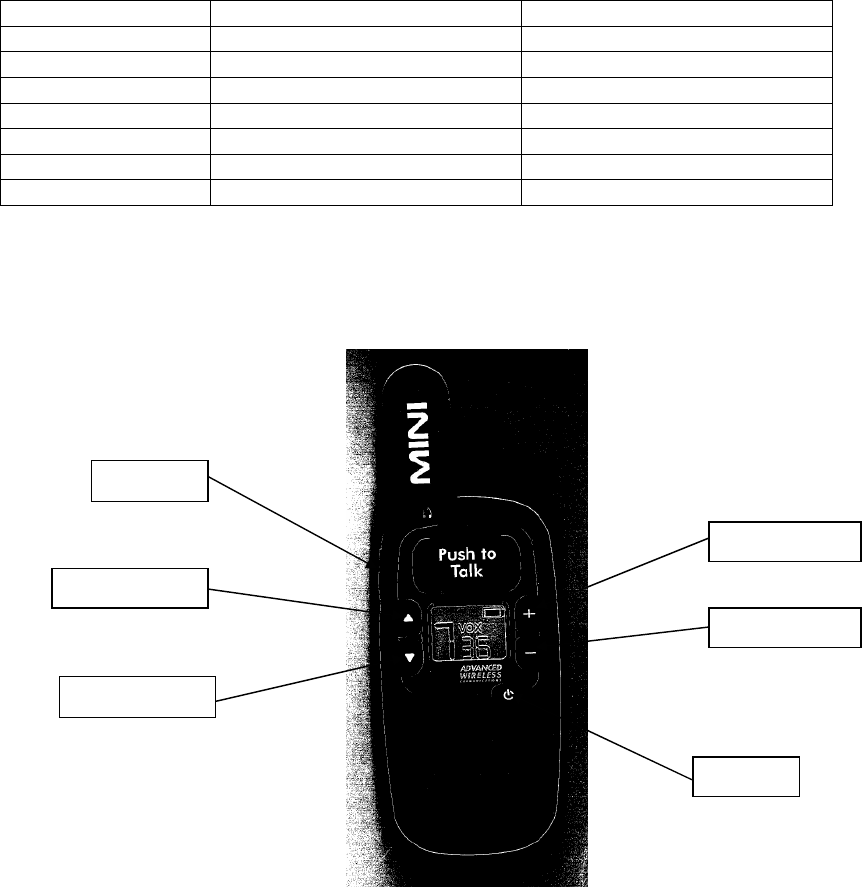
Page: 1 of 4
AW391USL
Owner’s Manual
Key Functions:
Key Short Press< 1.5 secs Long Press >1.5 secs
PTT Push to talk na
Monitor Push to monitor na
Power na Turn ON/OFF radio
Ch UP one channel forward Scan mode
Ch Dn One channel backward Key lock
Vol Up Volume Up one step Volume Up fast
Vol Dn Volume Down one step Volume Down fast
Notes: ‘na’ denotes no action.
Monitor
Channel Up
Channel Dn
Volume Up
Volume Dn
Power
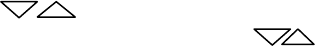
Page: 2 of 4
Direct Key Operation:
1. Power ON/OFF: A long press will turn the radio ON or OFF.
The unit will power up in normal mode.
• Turn on the 500Hz for 100msecs.
• Turn on the display with full segments for 0.5 seconds.
• Turn on the back light for 5 seconds at maximum brightness.
• Recall the last channel and CTCSS/CDCSS code.
o If no last channel information go to default channel.
2. Volume Up/Down: In the normal mode the ‘+’, ‘ -‘ buttons effect the volume in single
steps. When pressed for a period greater than 1.5 seconds the volume will be affected
in repeated steps in 125msec intervals.
There is no menu mode.
3. Monitor: In normal mode, when pressed and held the radio will enable the
speaker on the currently selected channel regardless of the CTCSS/CDCSS status.
Upon button release the radio will return to normal.
4. Channel Up/Down
In the normal mode the buttons change the channel
selection in single steps.
There is no menu mode.
5. All Scan/Dual Watch: A long press of greater than 1.5 seconds of the
Channel Up button will put the radio into the All Scan or Dual watch mode (PC program
selectable).
All Scan:
This is the function to scan for broadcast channels. When an available active channel is
detected the receiver will stop scanning at that channel. It will again continue to scan
should the channel cease activity for more than 5 seconds.
If CTCSS/CDCSS is set, only the signal with matched CTCSS/CDCSS will be detected.
All Scan: CH1-CH2-CH3-…………CH8-CH1 etc.
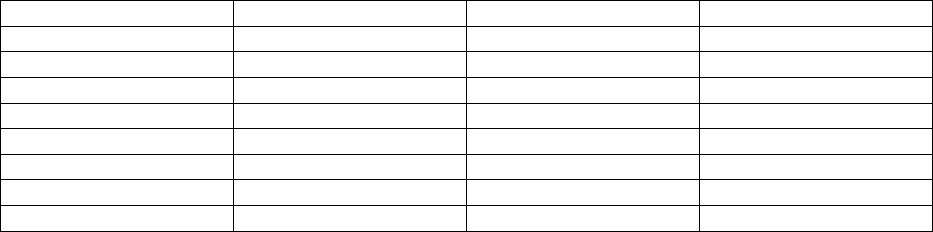
Page: 3 of 4
Button functions during All Scan:
• Power button functions normally.
• The PTT when pressed will enter the Tx mode on the latest valid channel in
memory and continue to scan after the button is released.
• A short press of the Channel Up button (All Scan) will terminate the All Scan
mode. The radio will then return to the last valid channel.
• The Volume UP/Down is disabled during All Scan.
Dual Watch:
When enabled the current channel and the dual watch channel will be watched
alternately. If either channel becomes active the watch cycling will stop and the receiver
will be enabled. When this mode of operation is selected the ‘DW’ icon will be displayed.
6. Key Lock: A long press for greater than 1.5 seconds of the Volume
Down button will lock the keypad except for the PTT button, Power button and
the backlight function. A Key Lock icon will be displayed. A long press for greater
than 1.5 seconds of the Volume Down button will release the key lock.
Parameters:
Function Power Up Defaults Manual Power On Range
Channel 1 No change 1 to 8
CTCSS channel Null No change Null, 1 to 38
CDCSS channel Null No change Null, 1 to 83
Vox sensitivity Null No change Null, 1 to 3
Vox time 1 No change 1 to 5
Dual watch channel Null Null Null, 1 to 8
Compander OFF No change ON/OFF
PC Programmable Features:
1. Channel Frequencies:
2. RF Output power select 0.5/1 watt
3. CTCSS/CDCSS code selections:
4. VOX sensitivity.
5. VOX time.
6. VOX ON/OFF
7. Dual watch selection.
8. Dual watch/All Scan select.
9. Compander ON/OFF
10. Battery Save ON/OFF
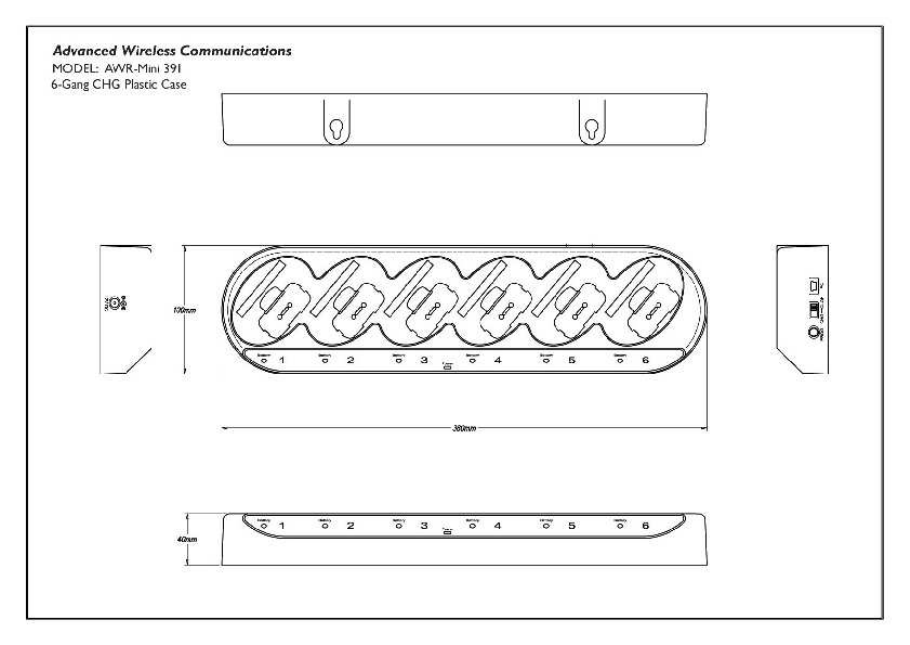
Page: 4 of 4
Special Function Operations:
• Power Save Mode: Programmable ON/OFF from PC only.
• Distinct Tones: Distinct tones when each key is depressed. e.g. higher
pitch tone for up key, lower pitch tones for down key.
• Tx Indicator: When the radio is transmitting the red LED will be illuminated.
• Cloning: Through ganged charger.