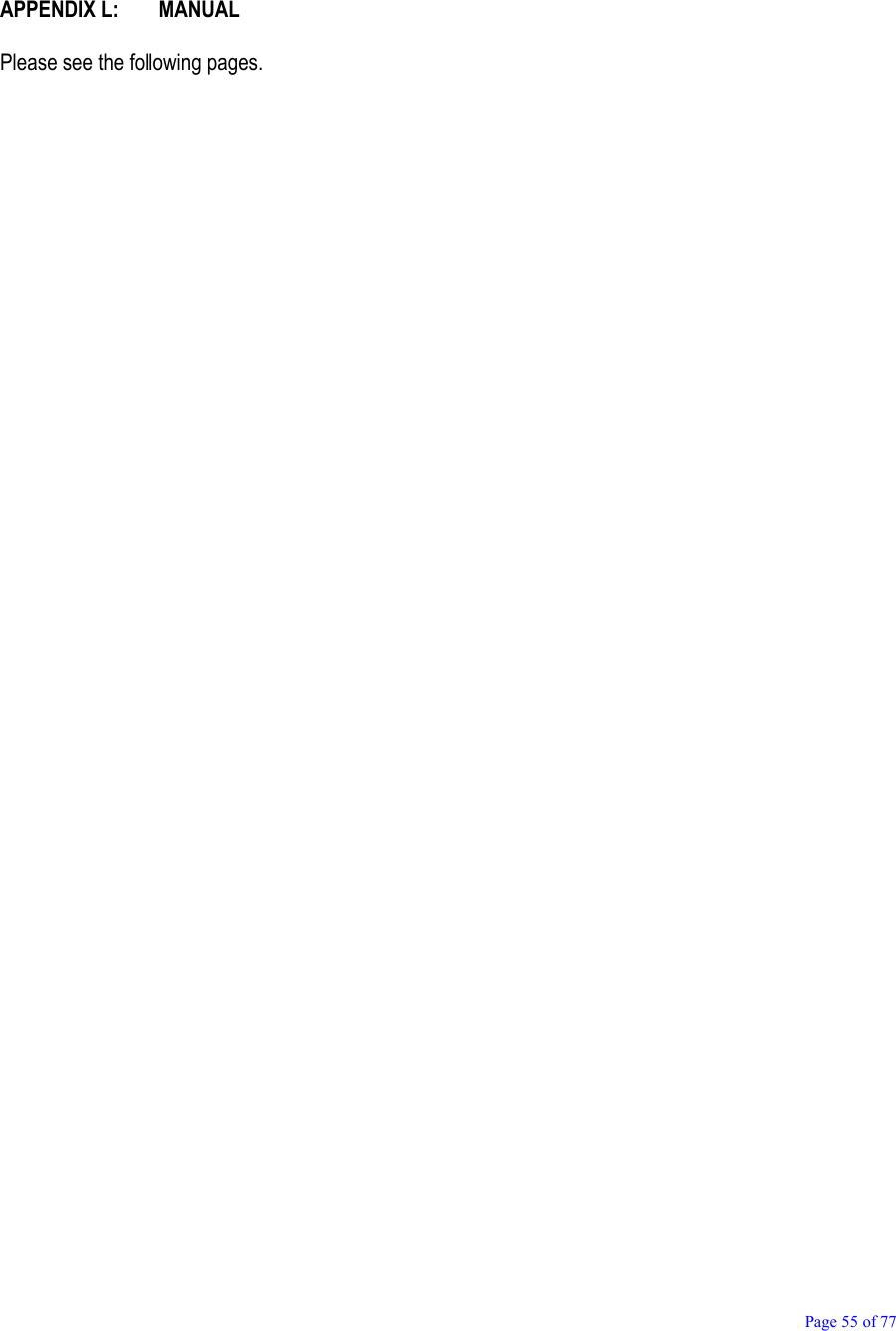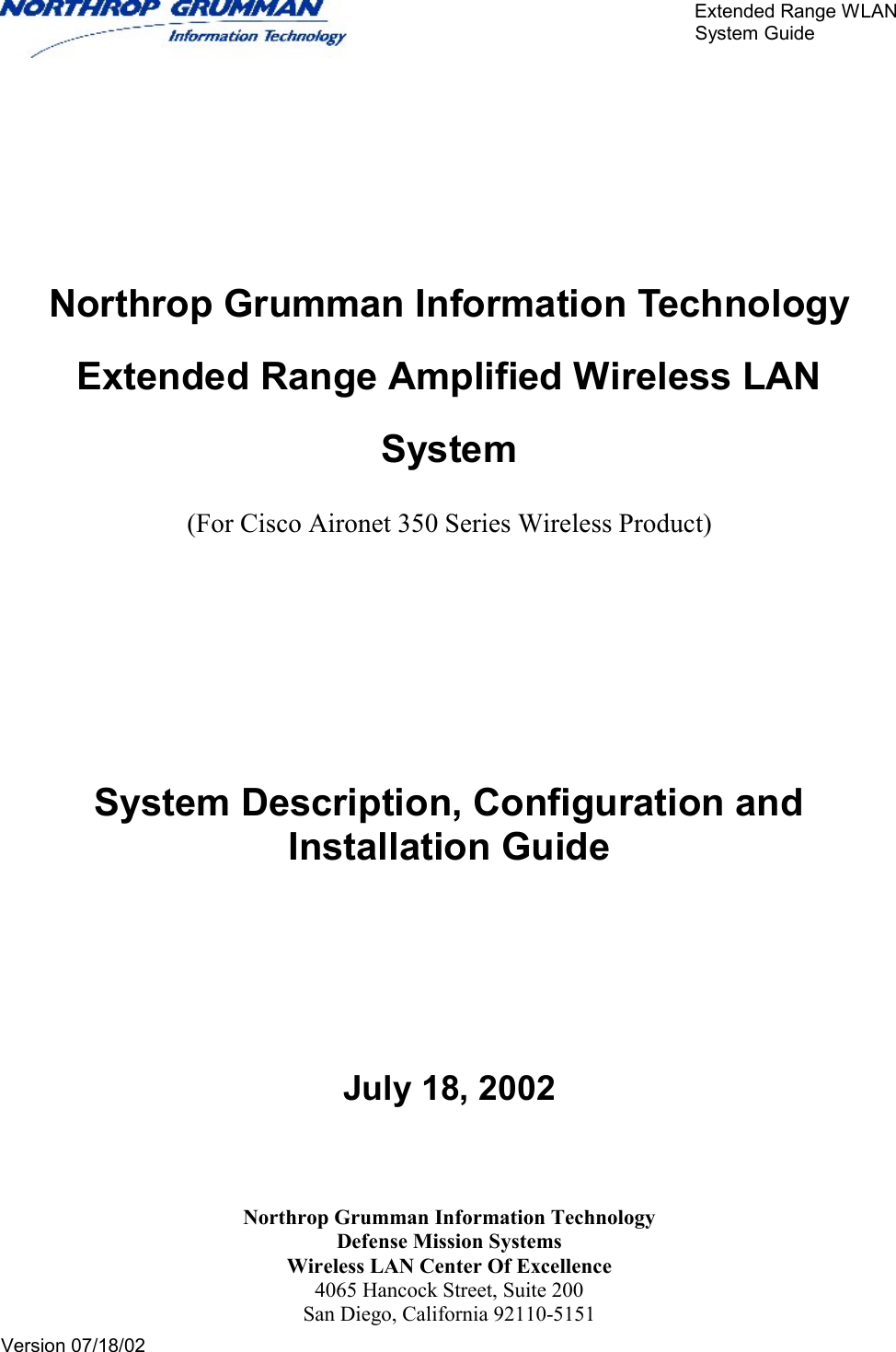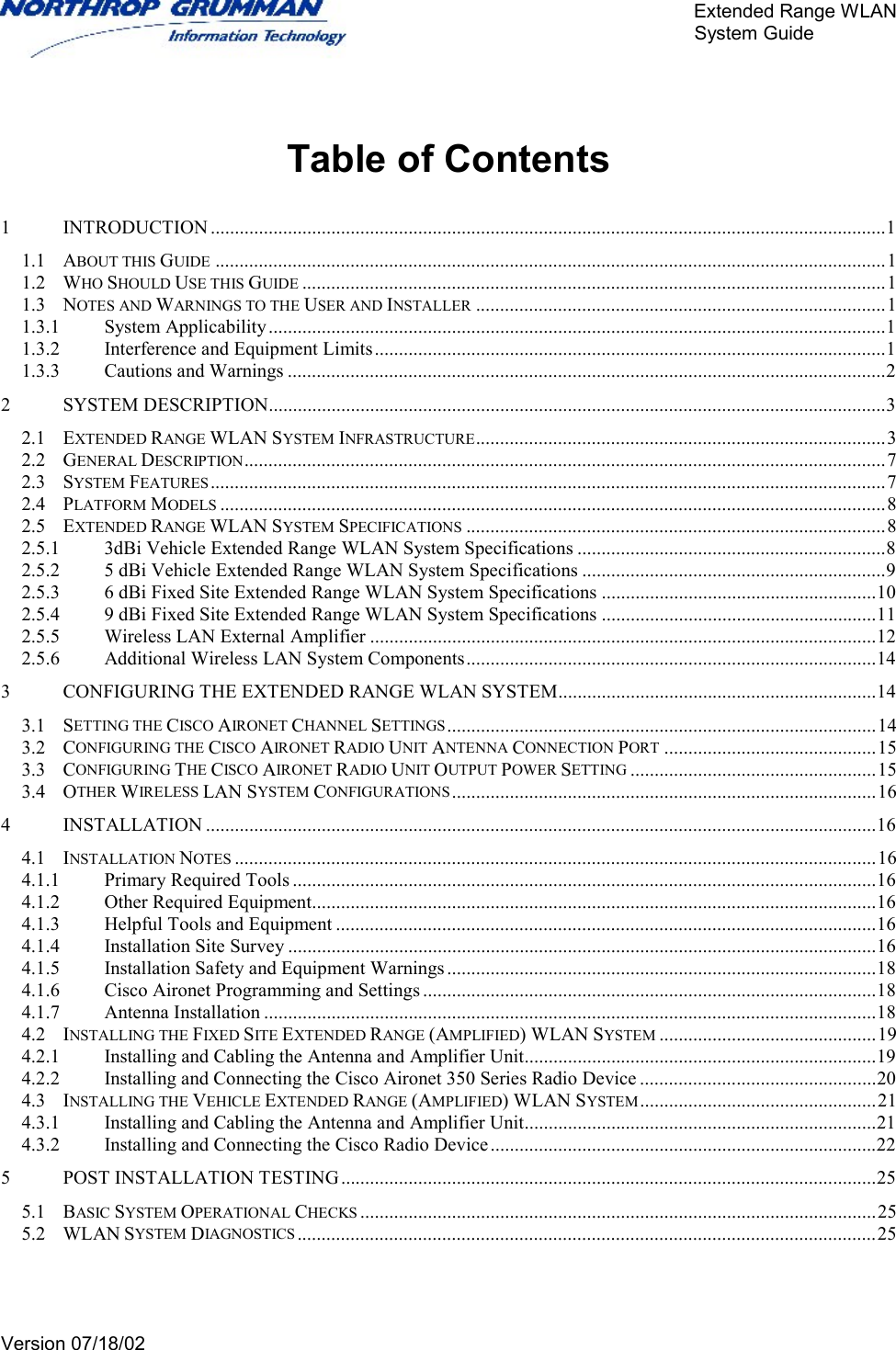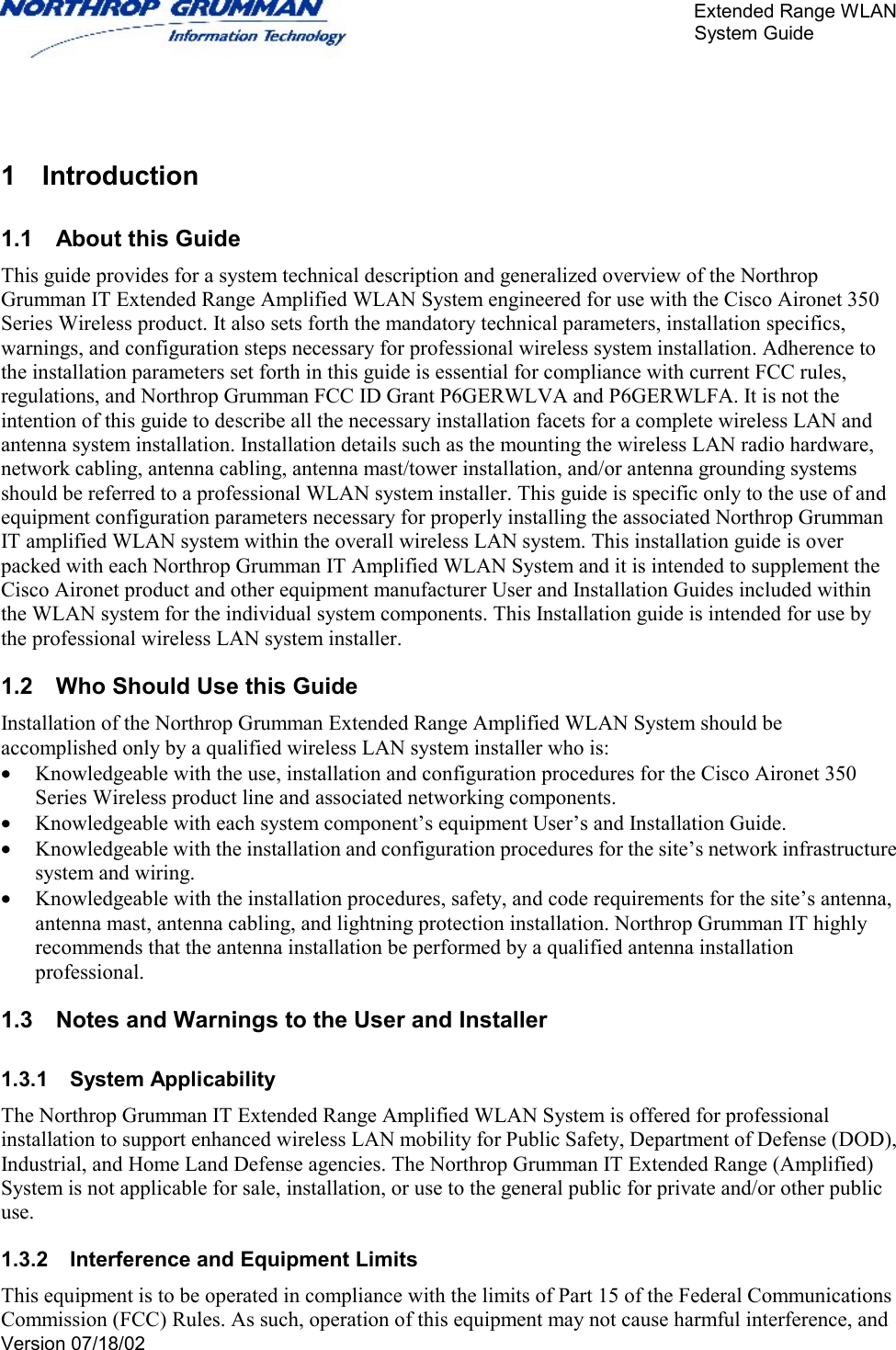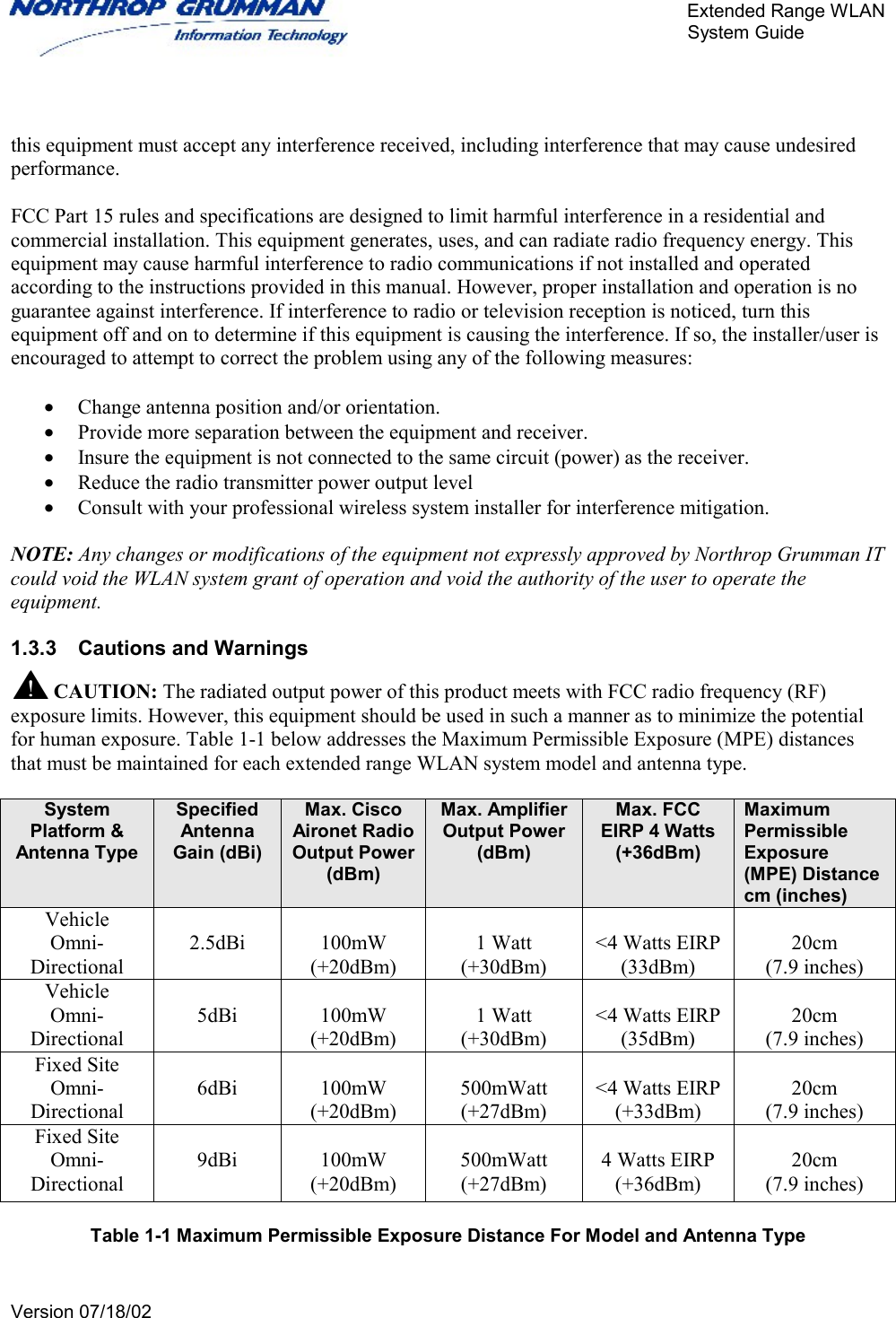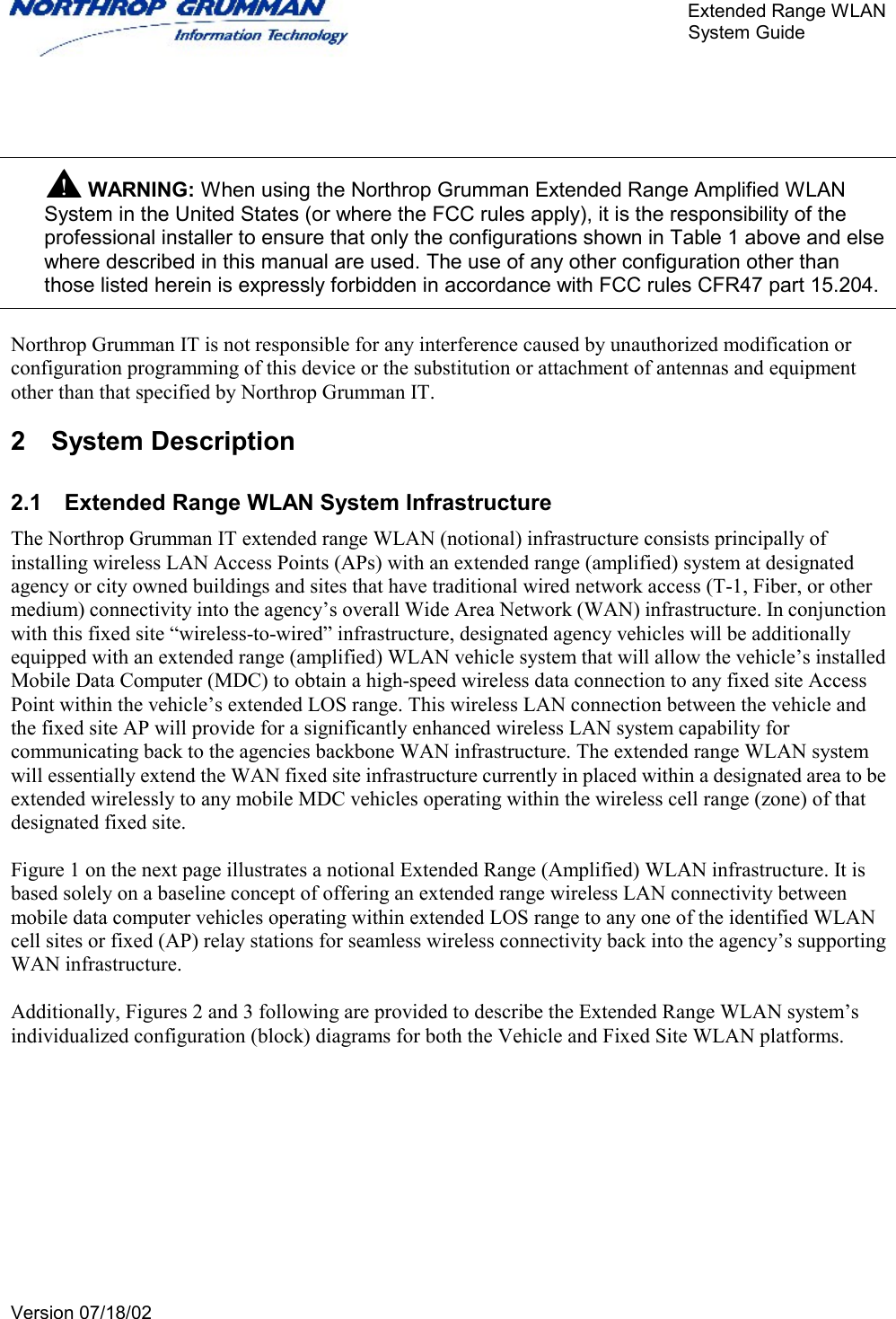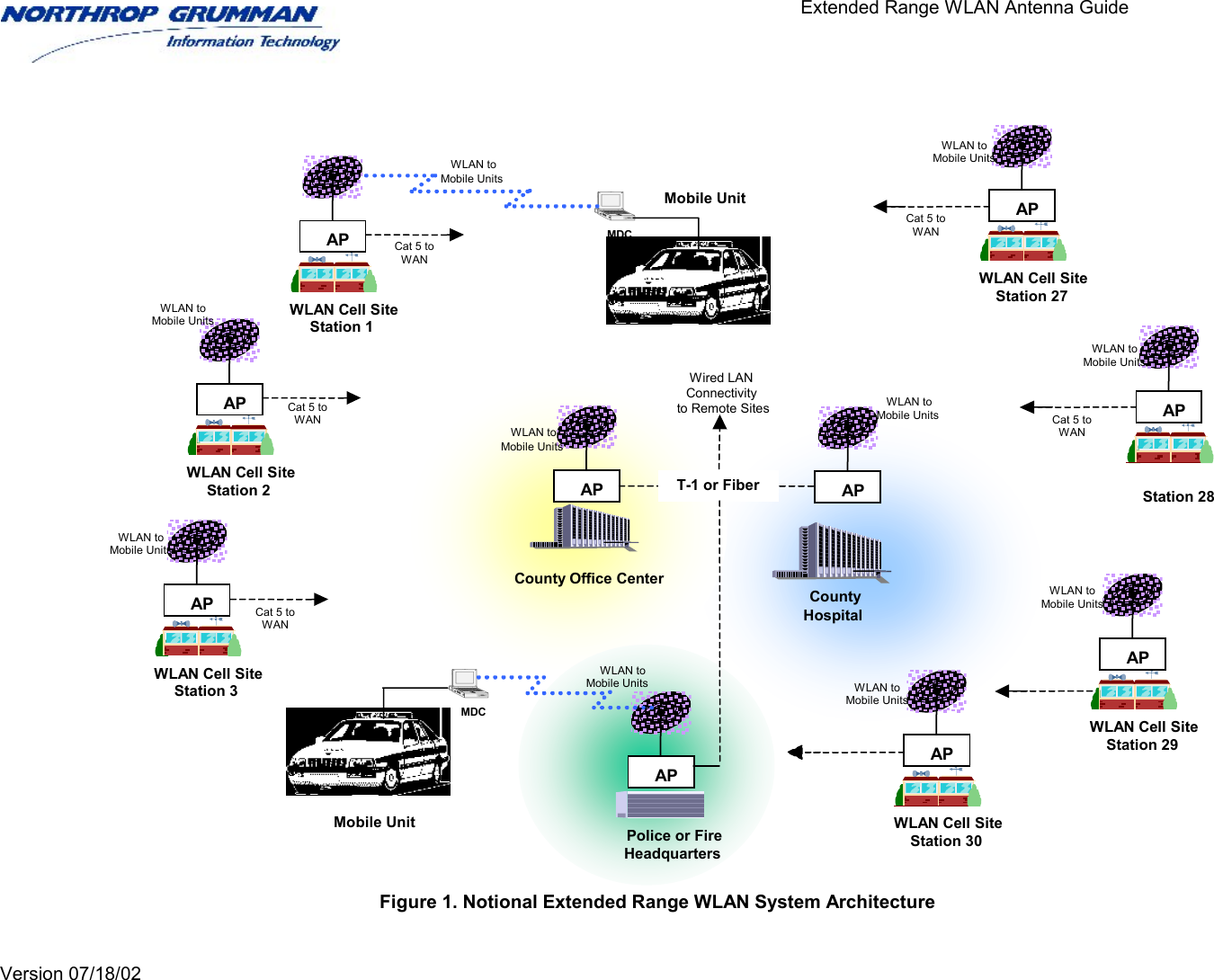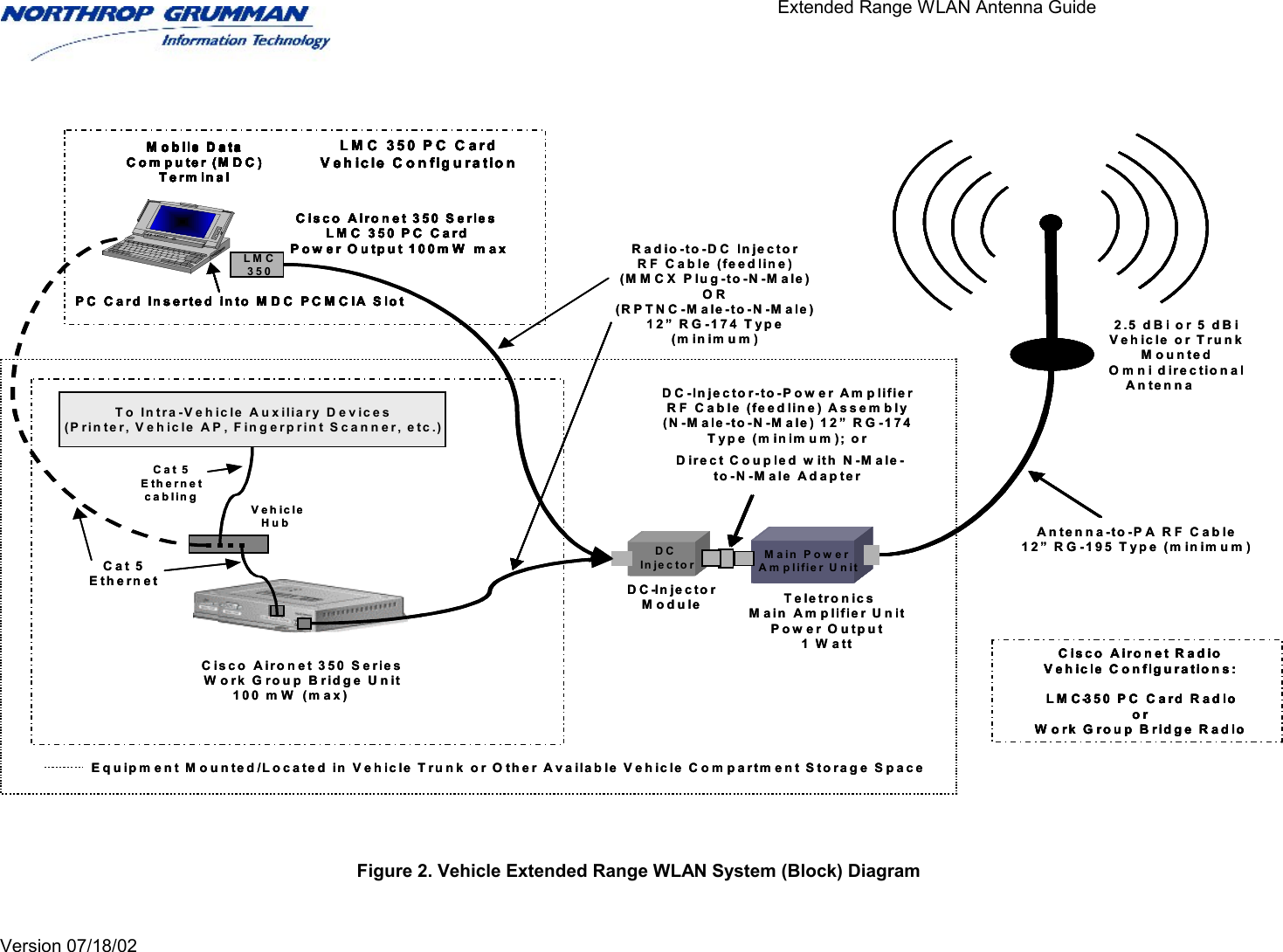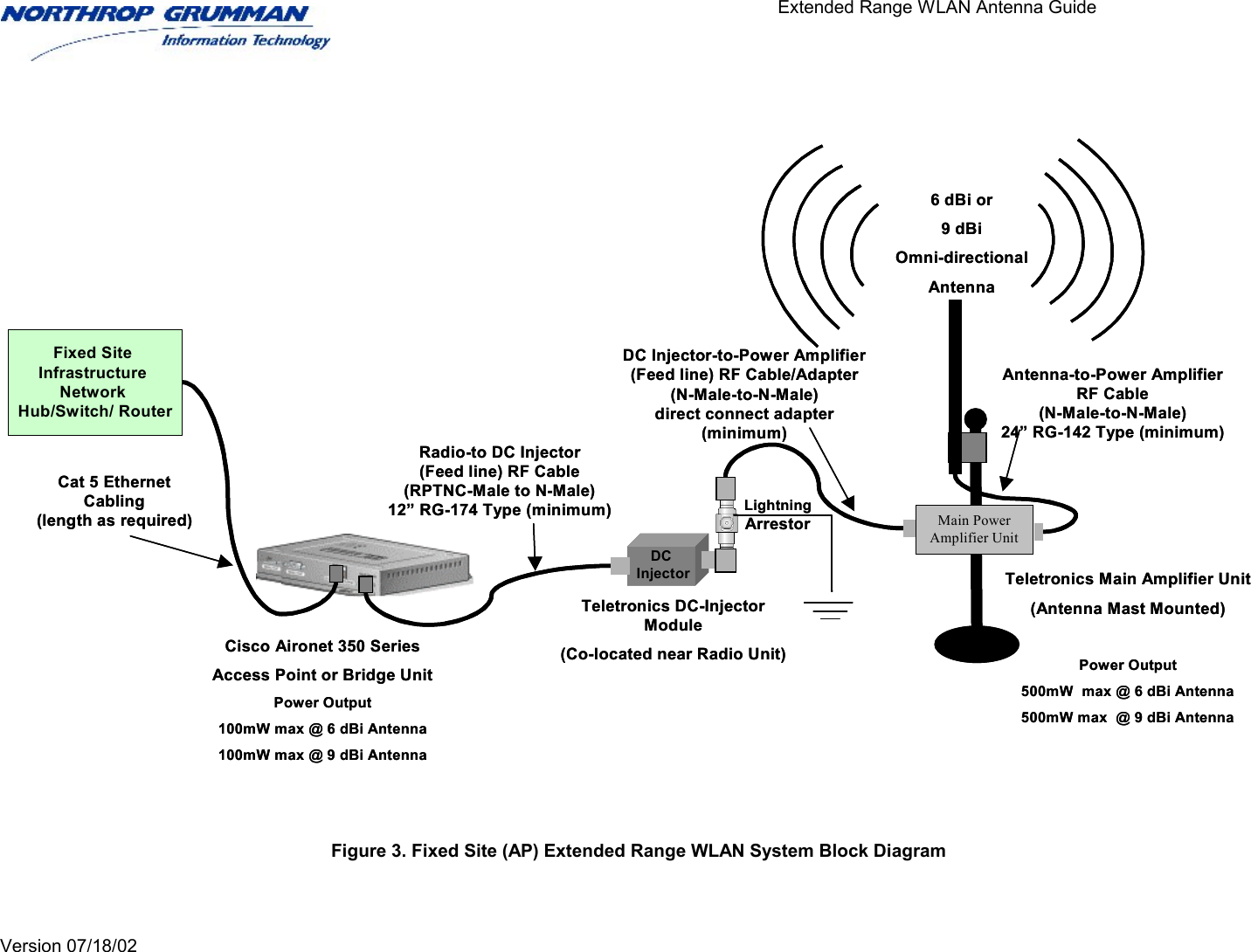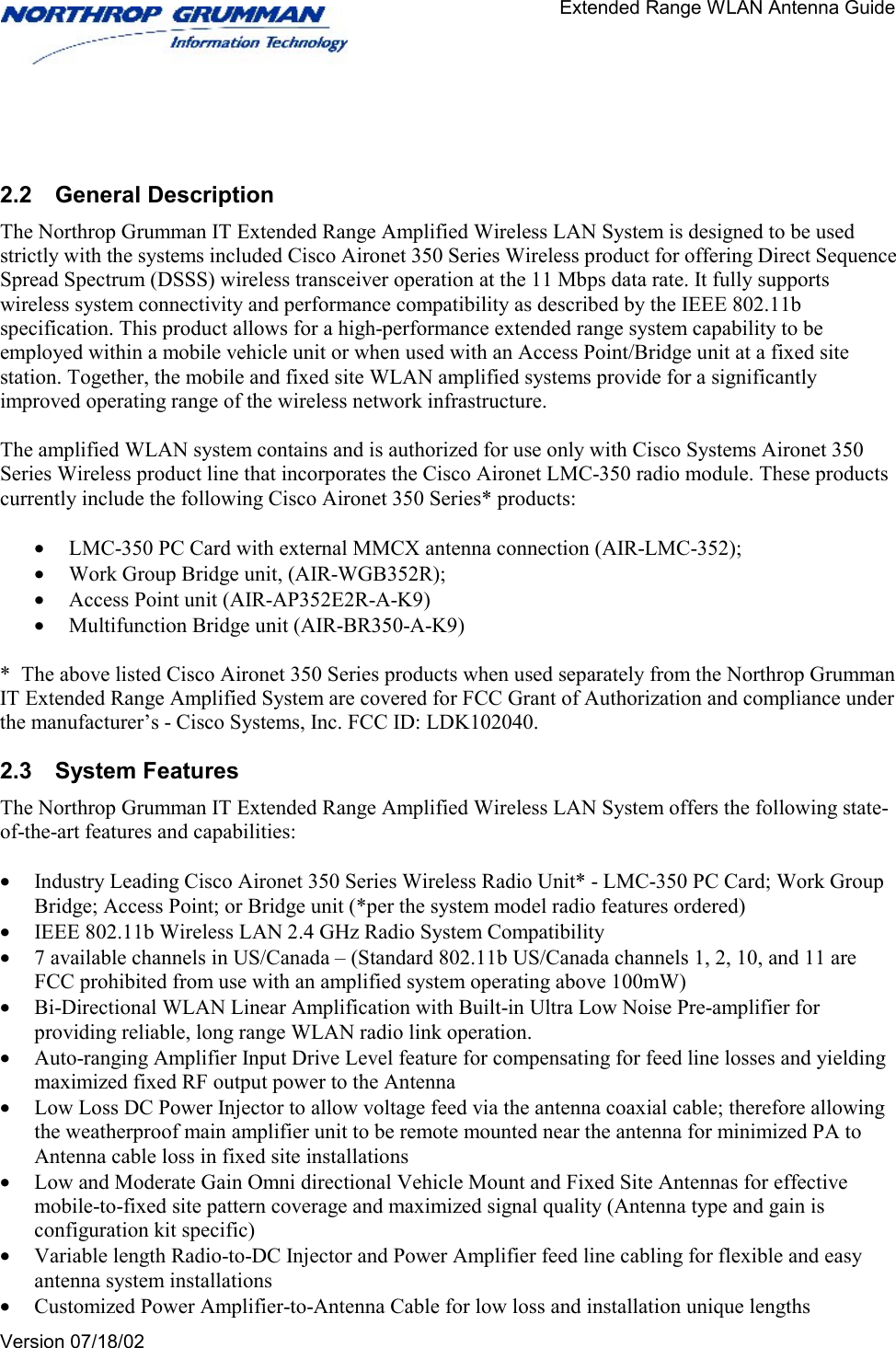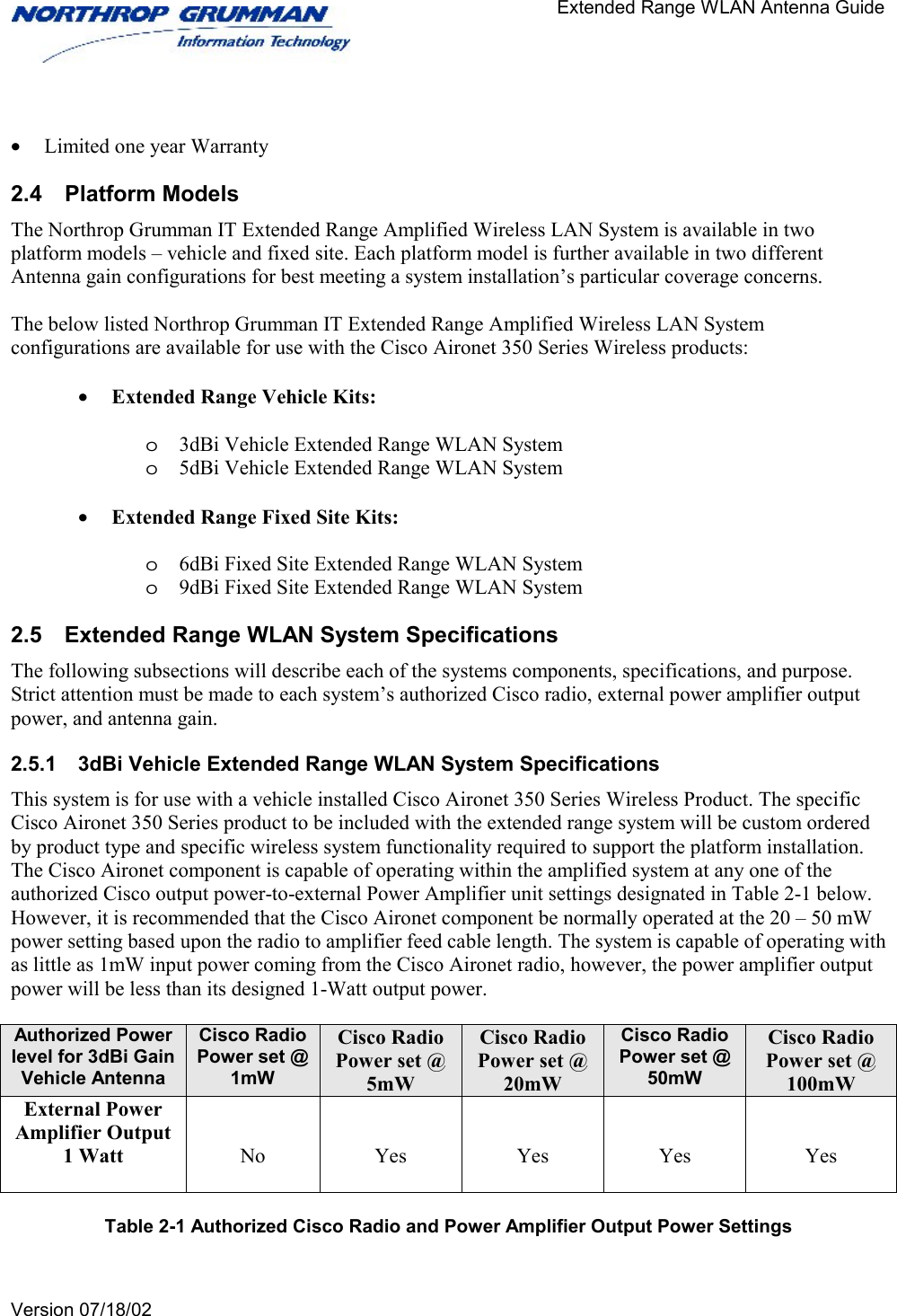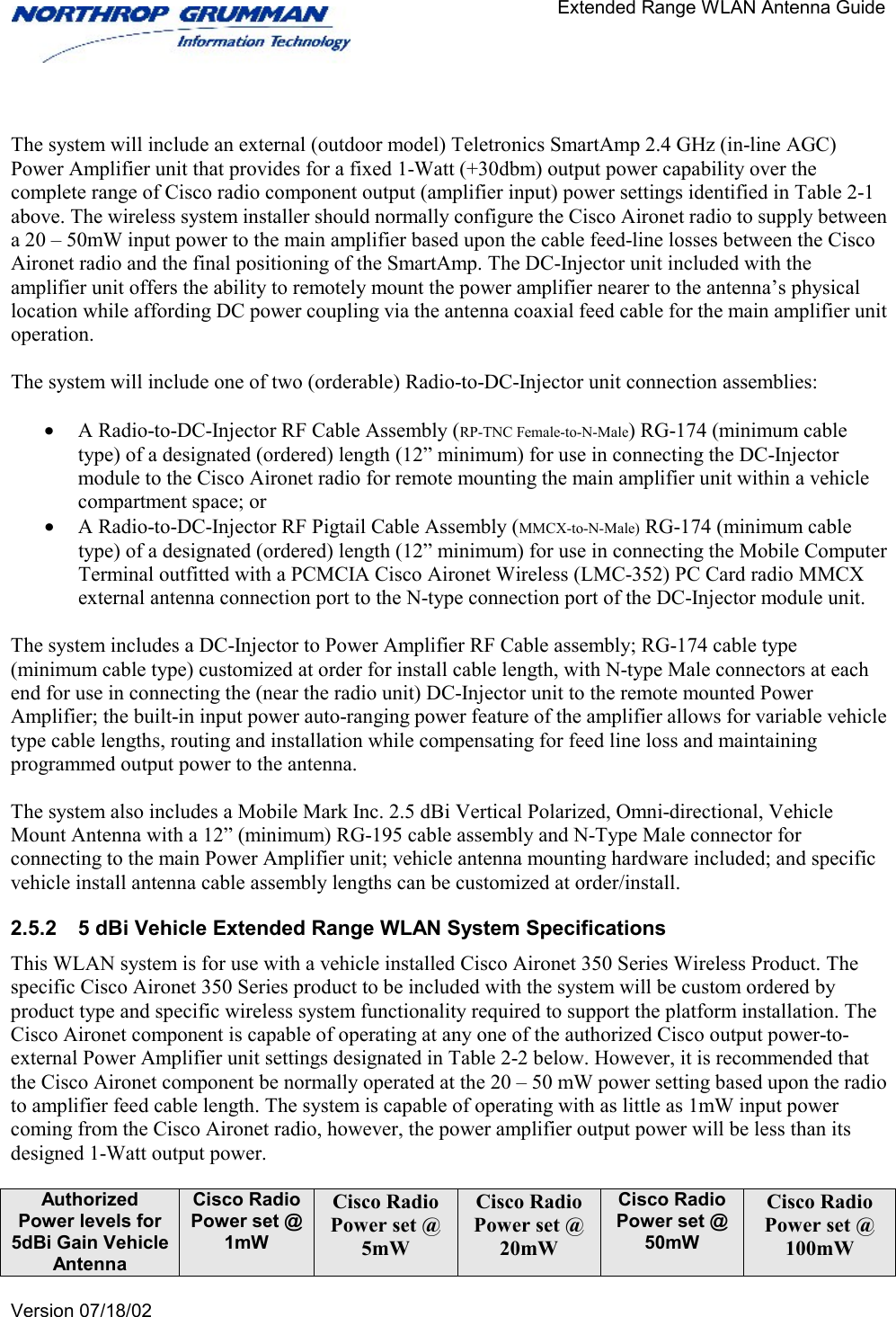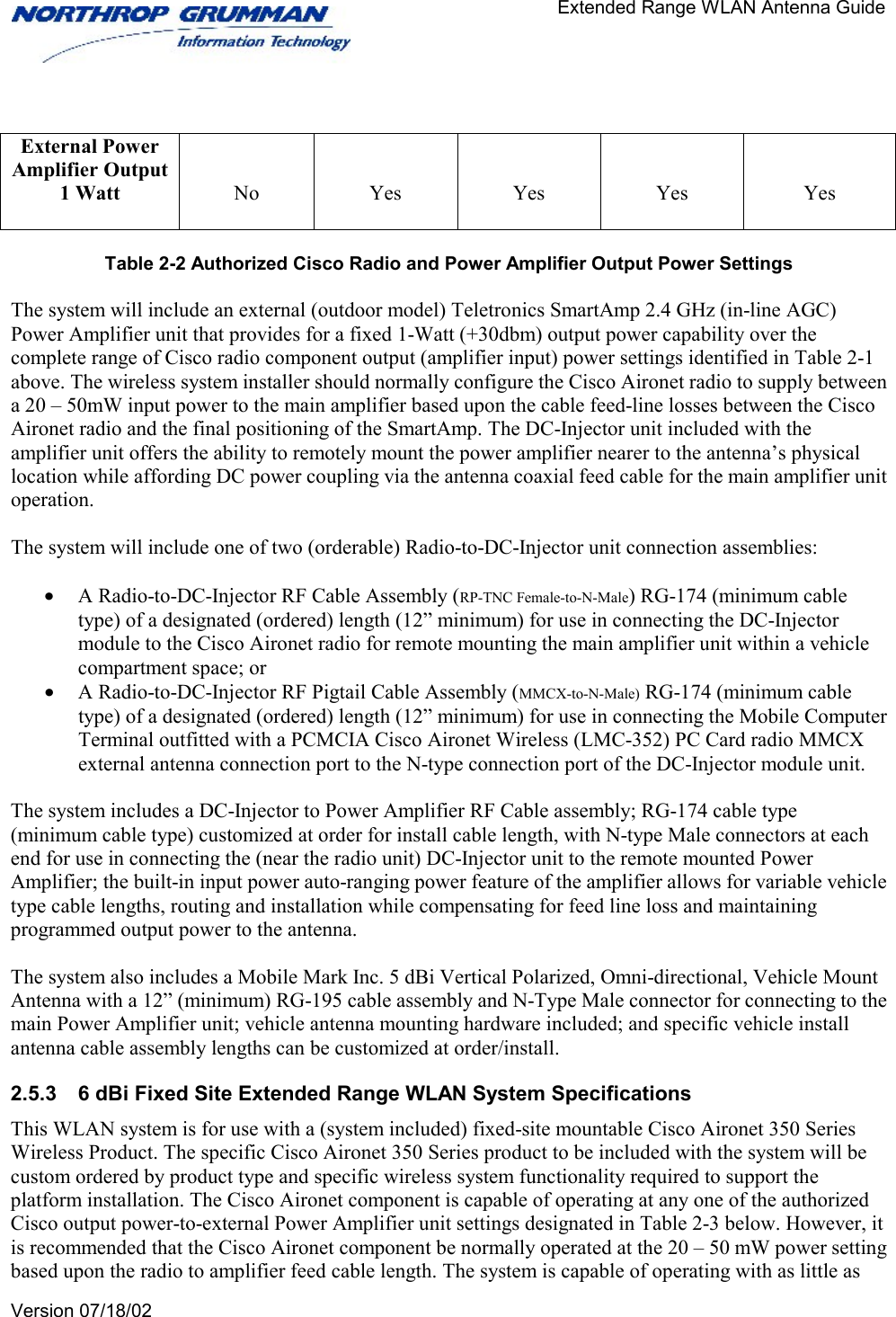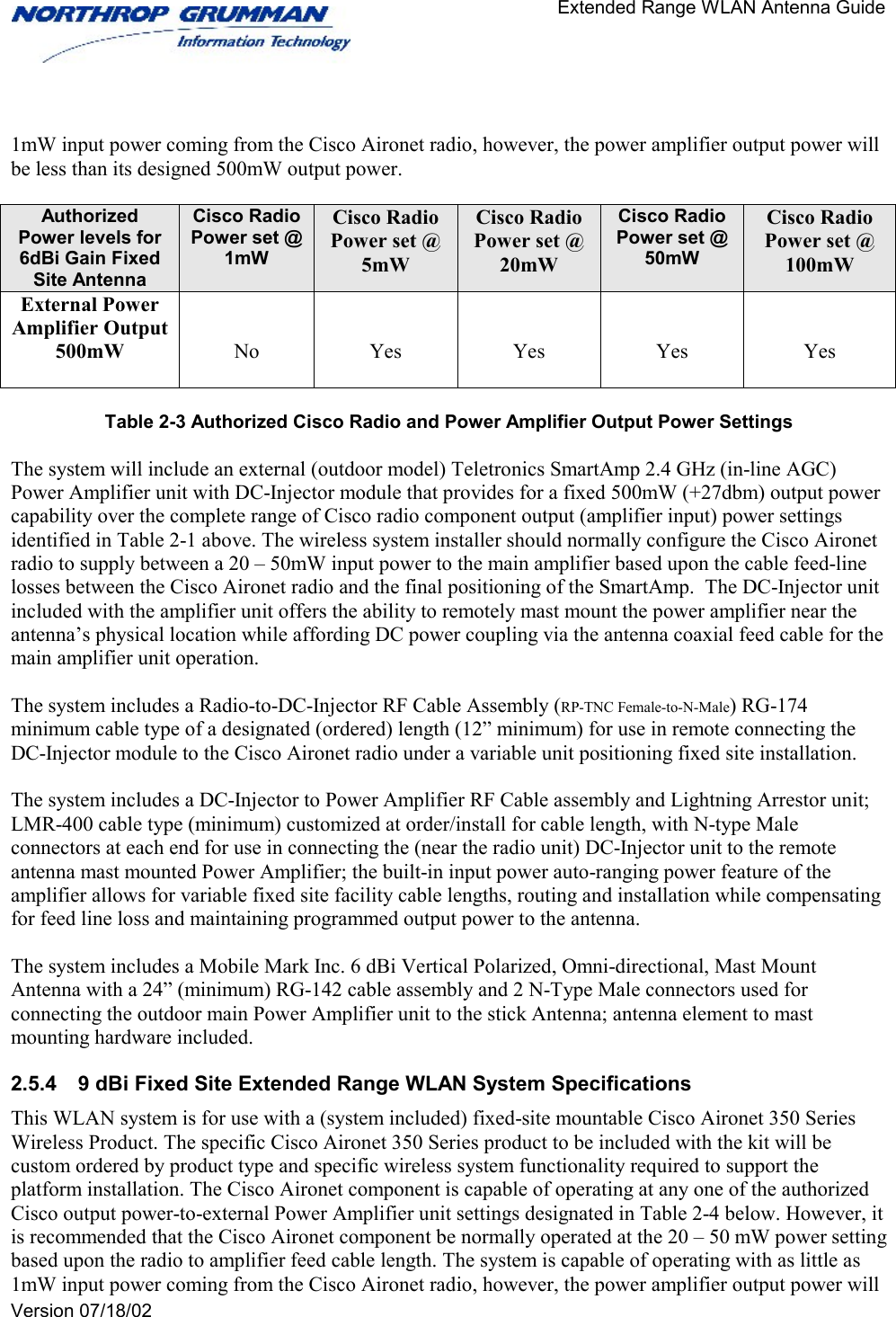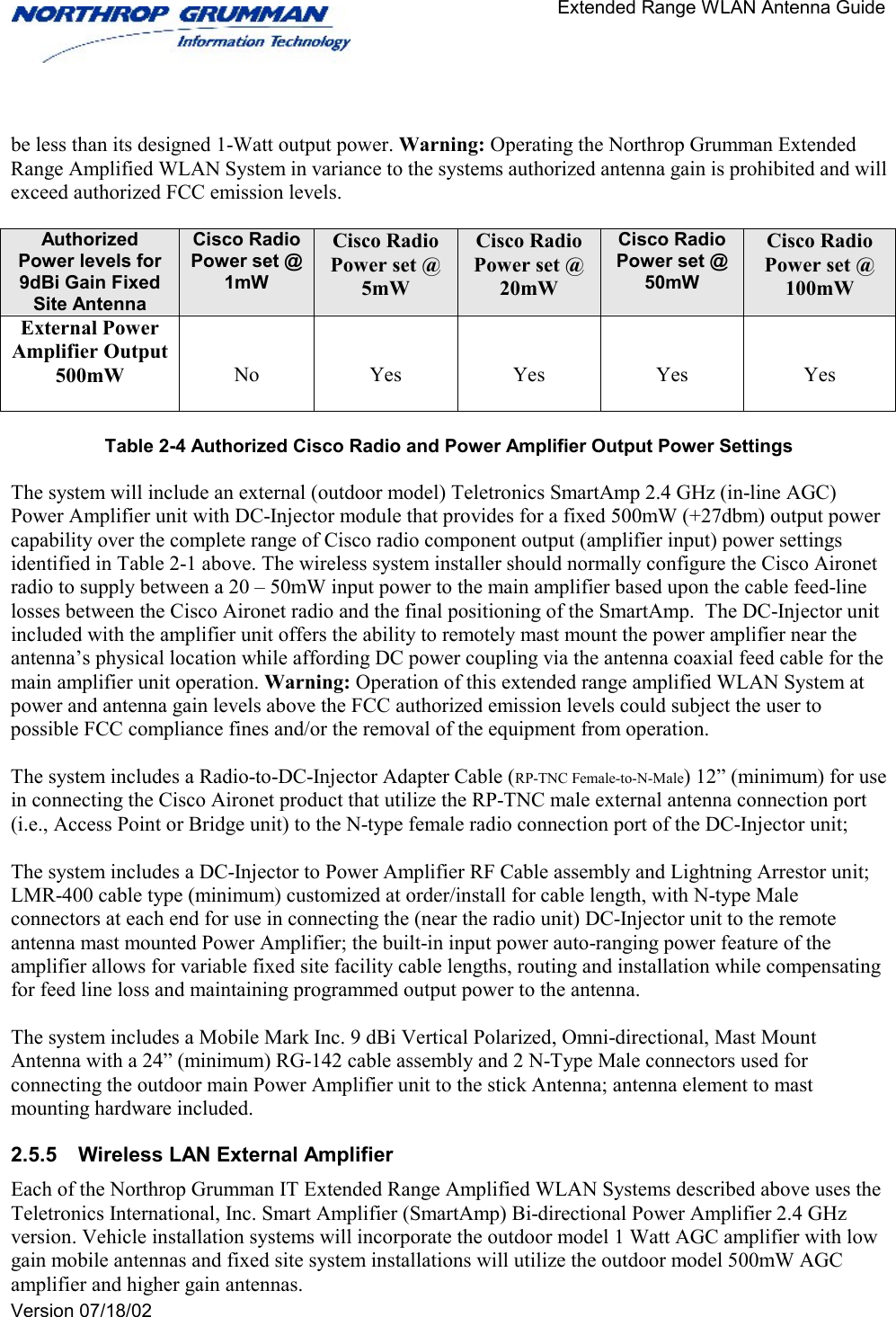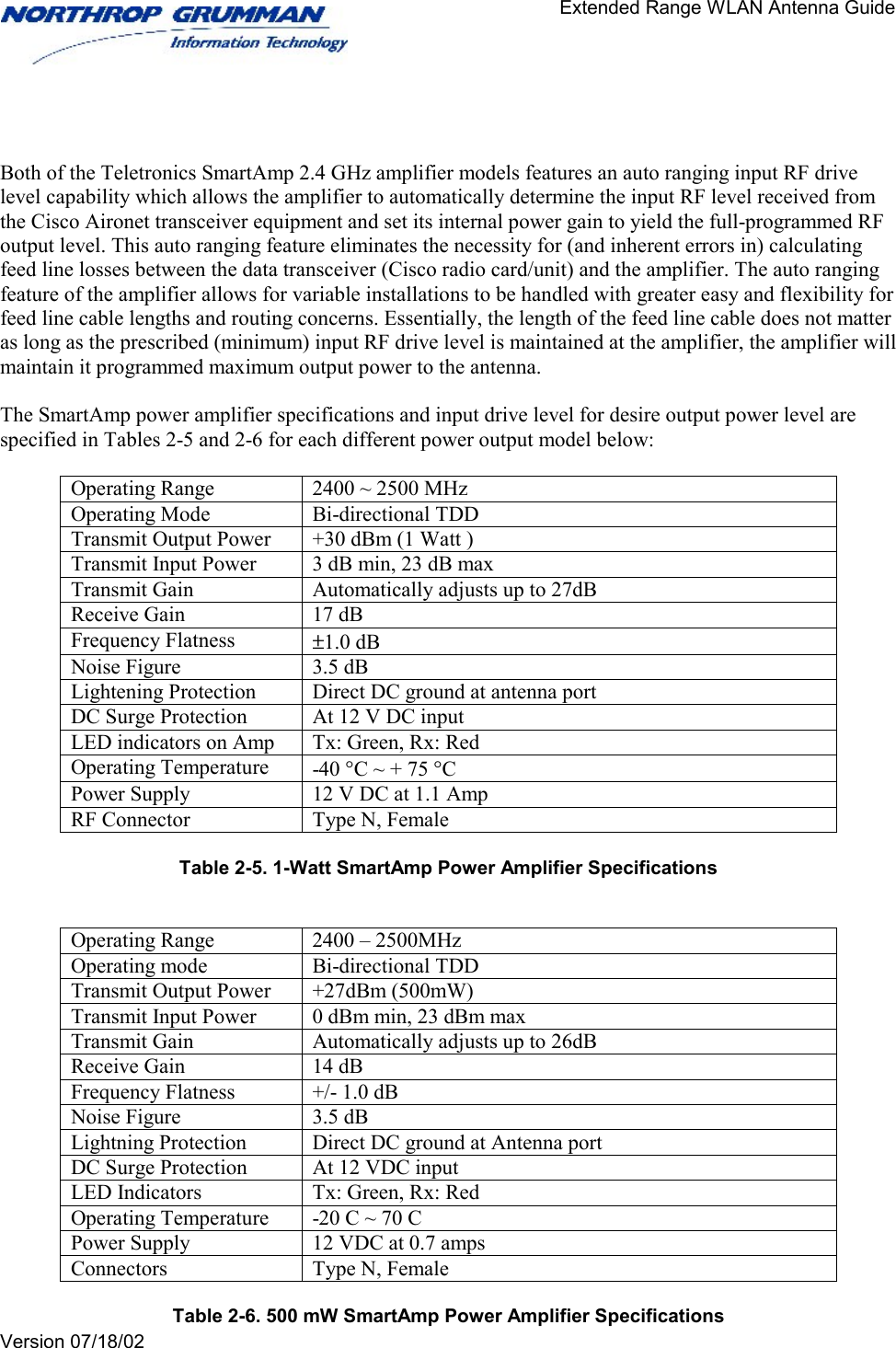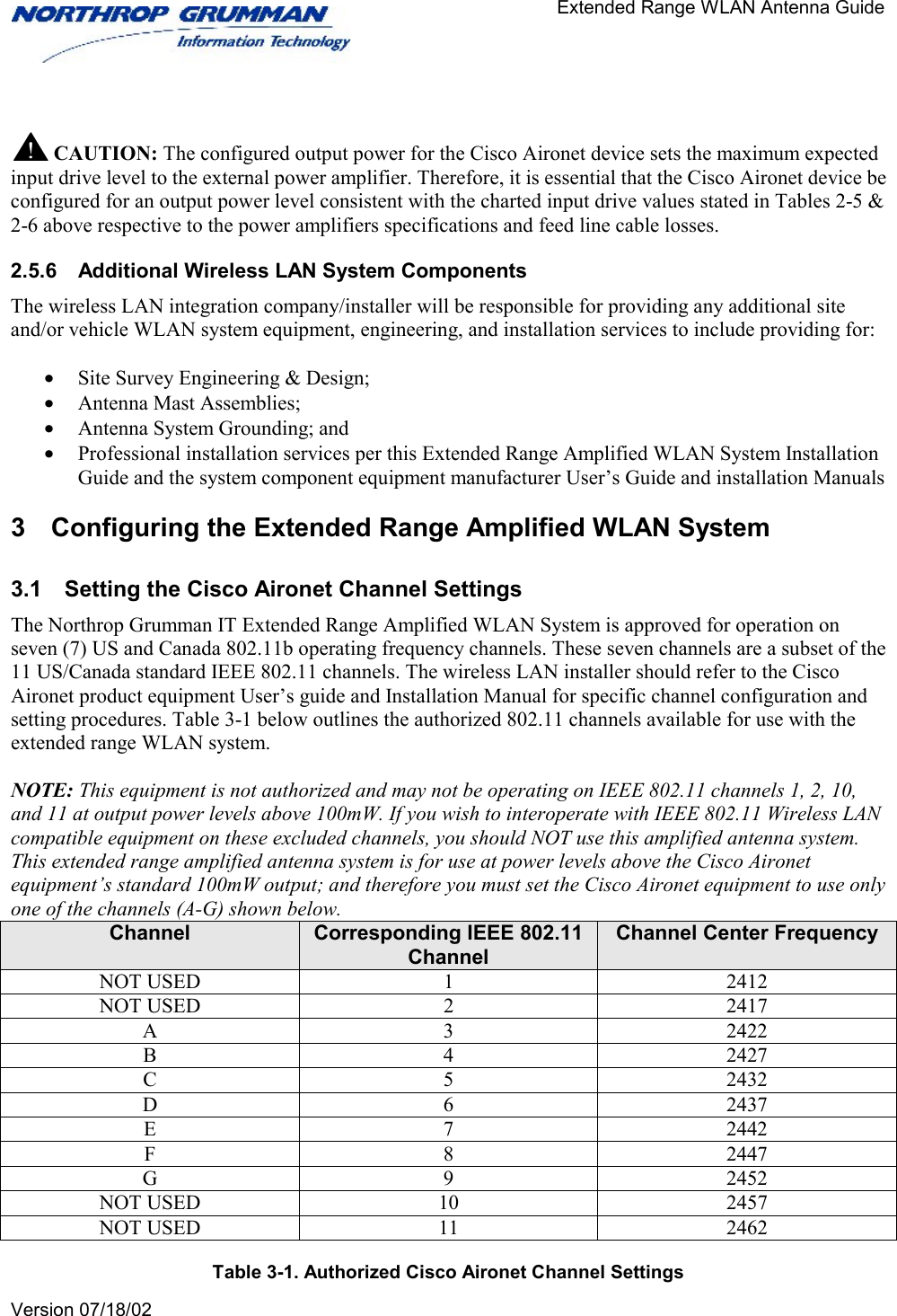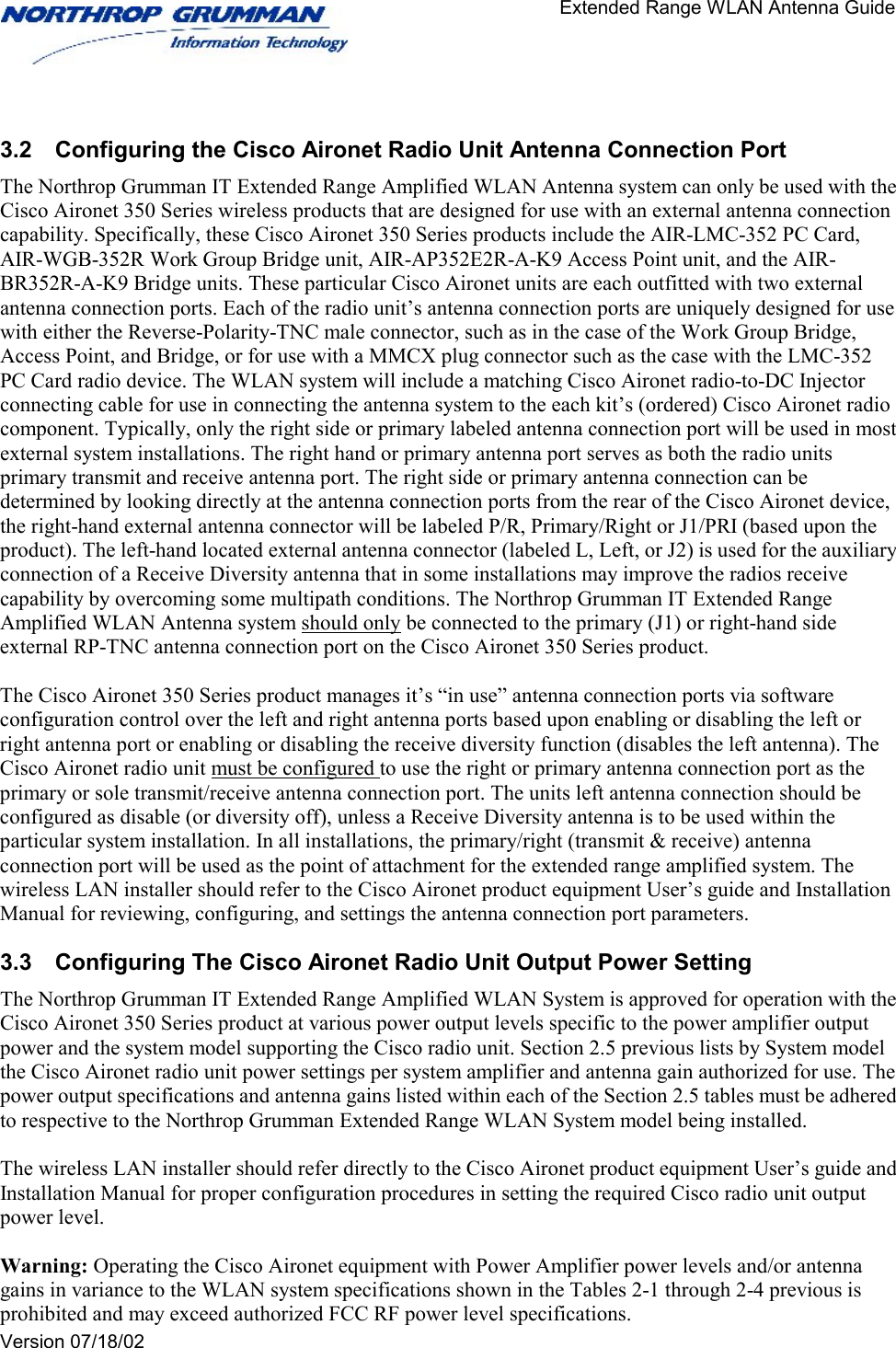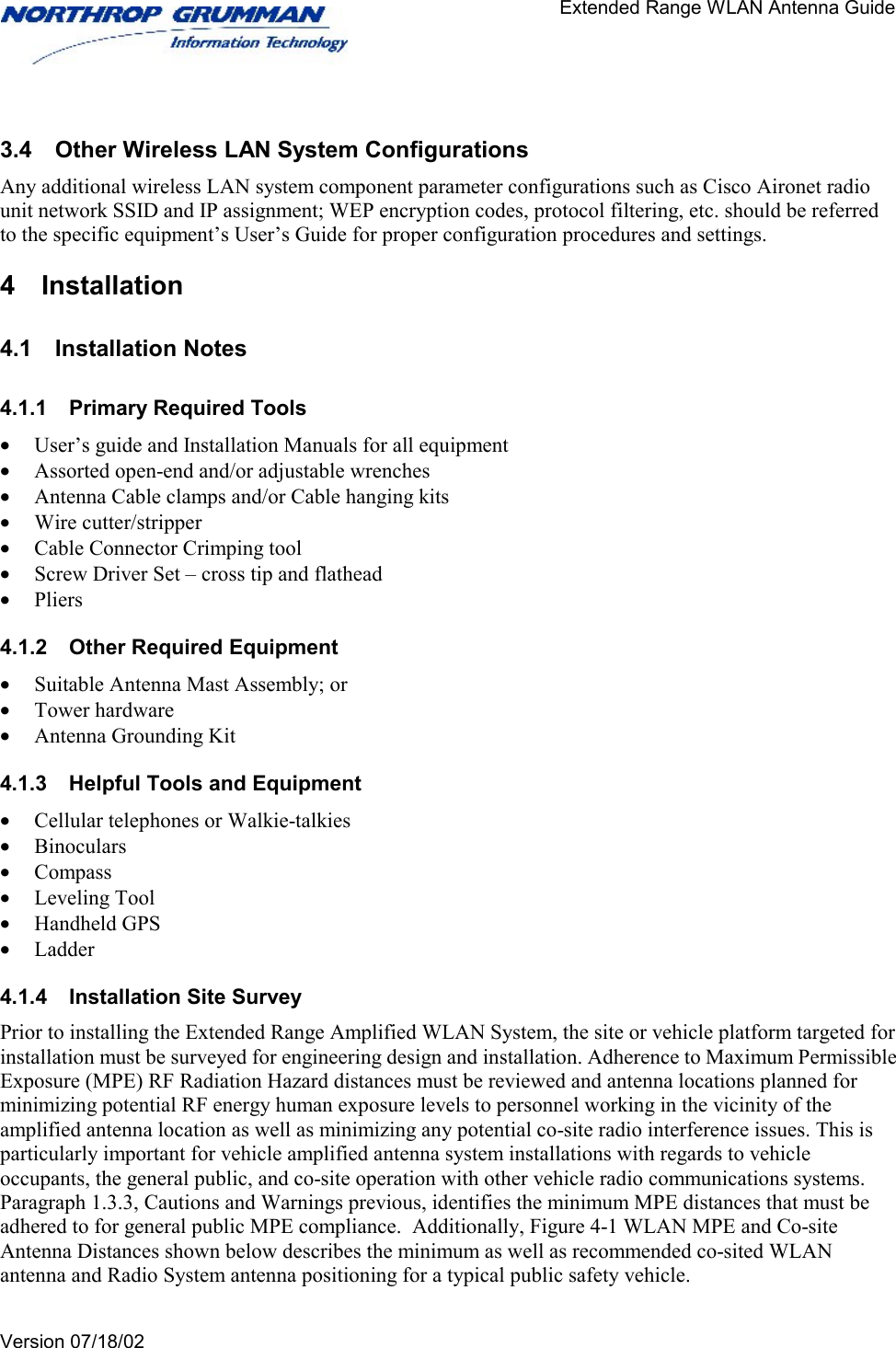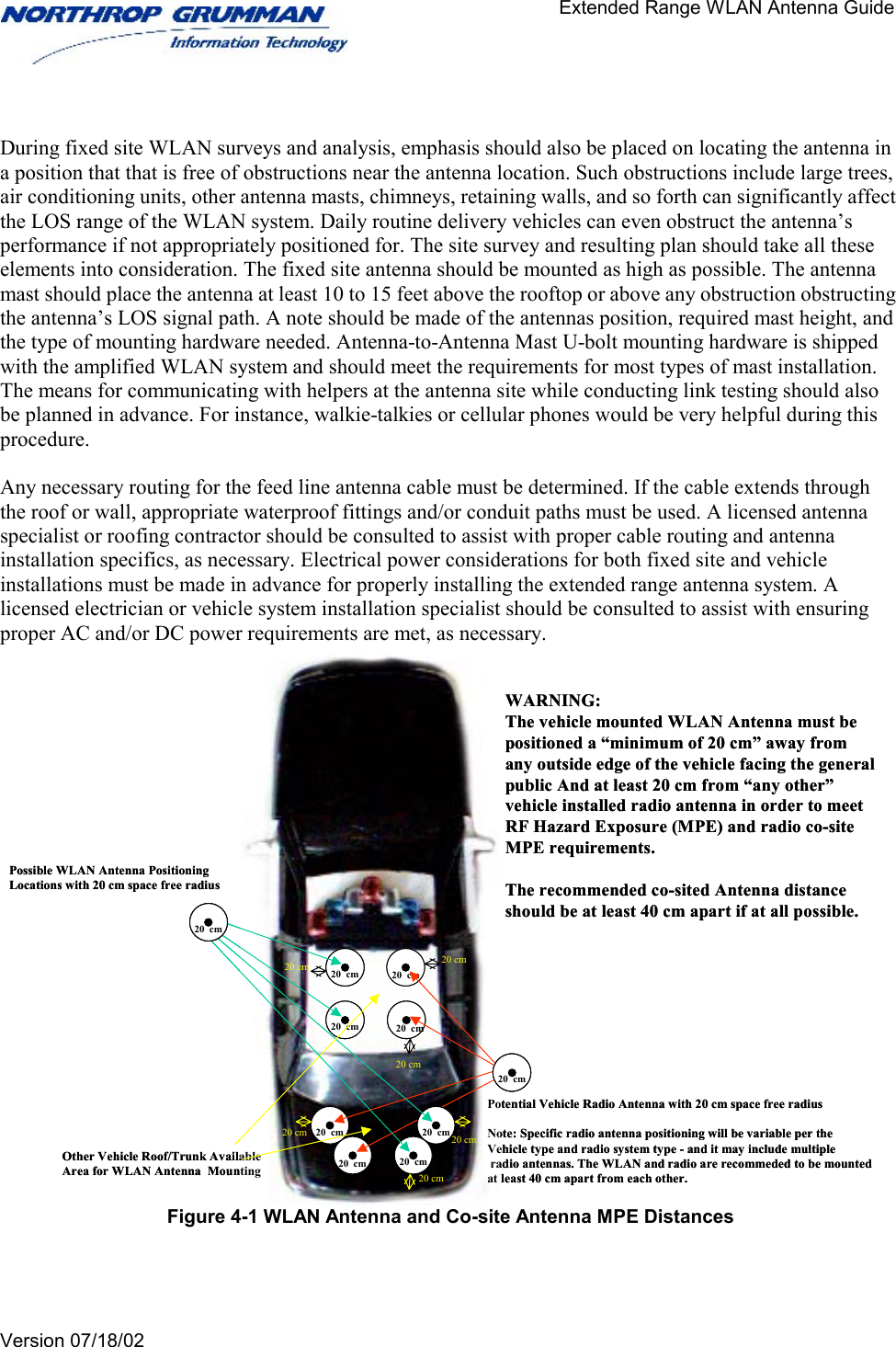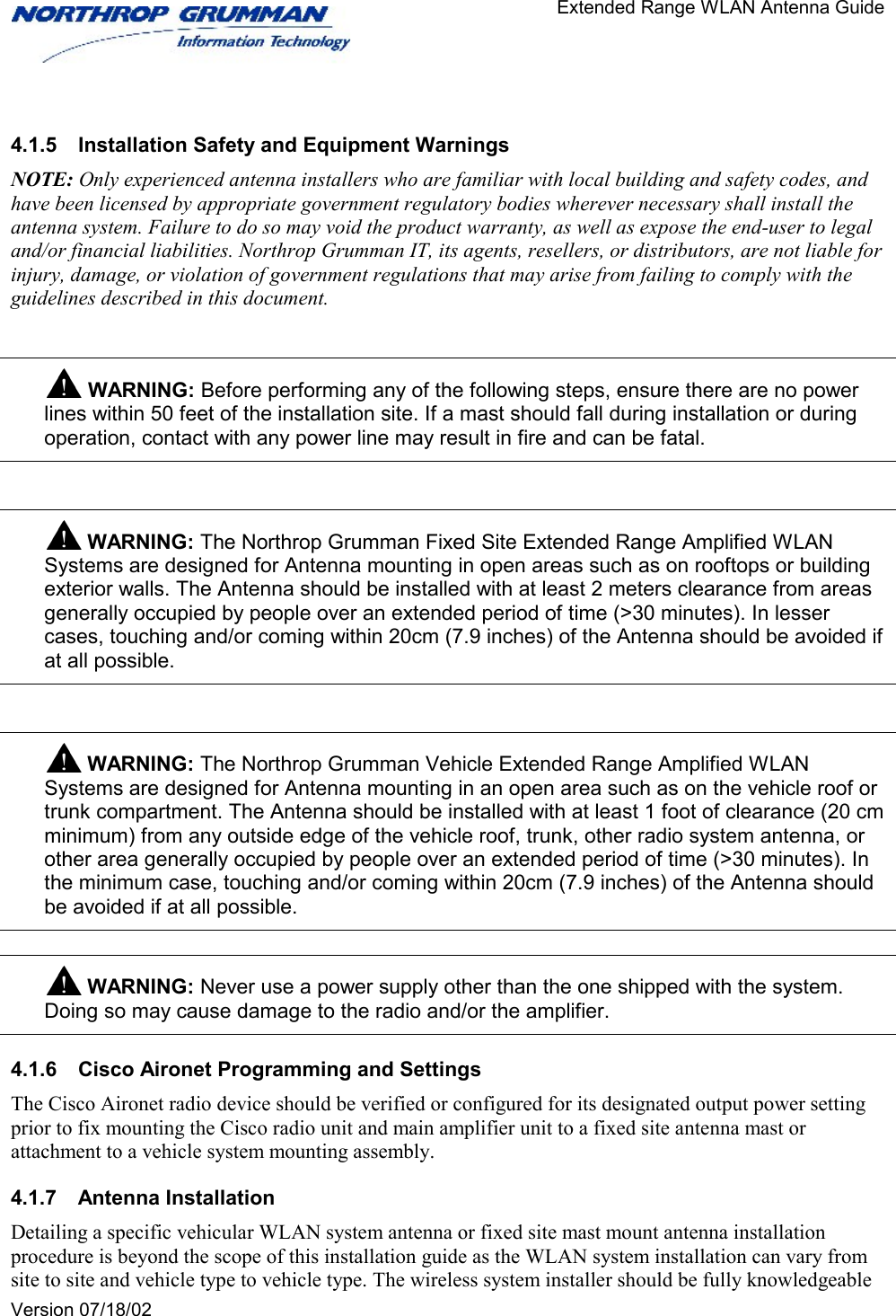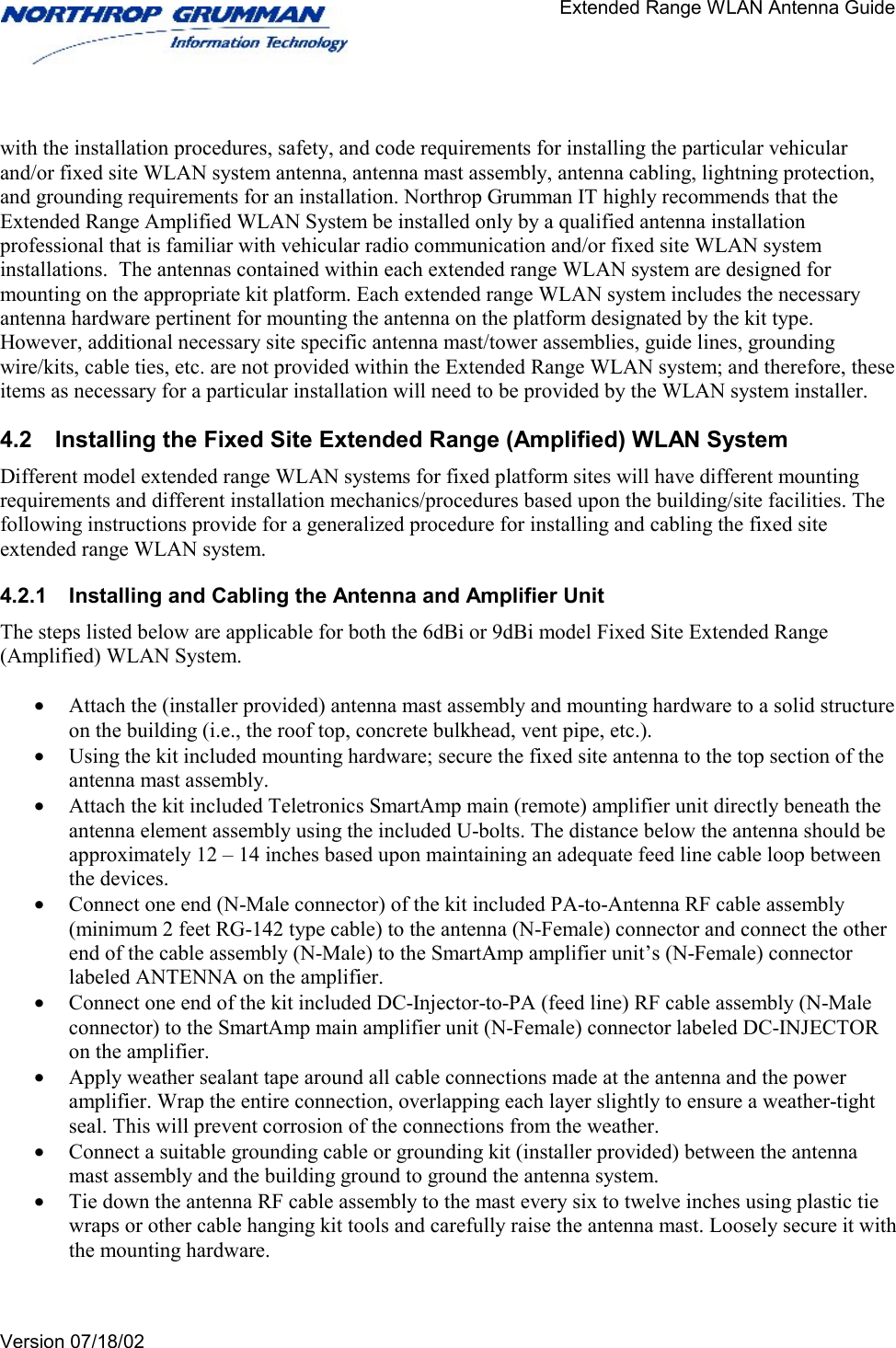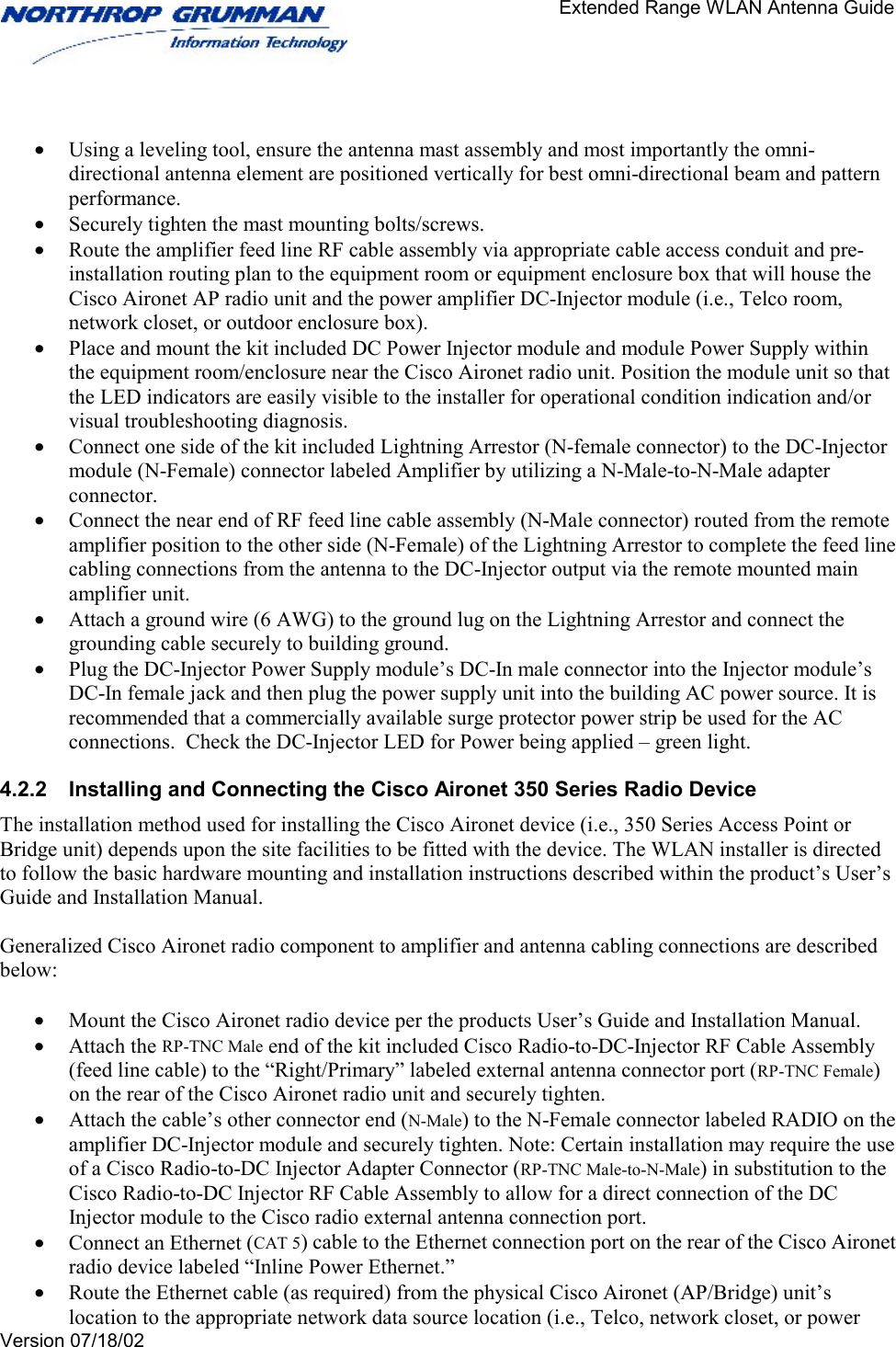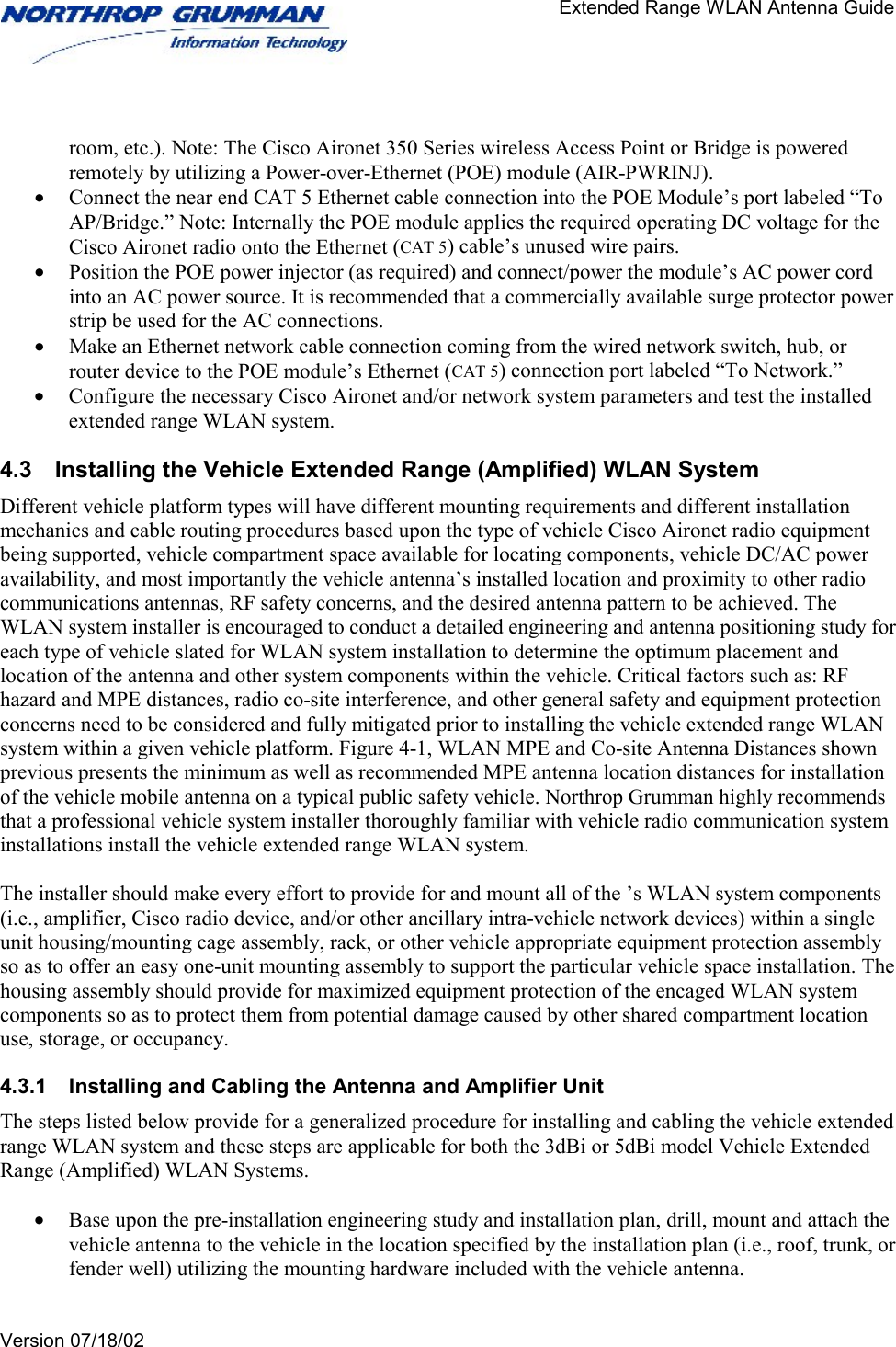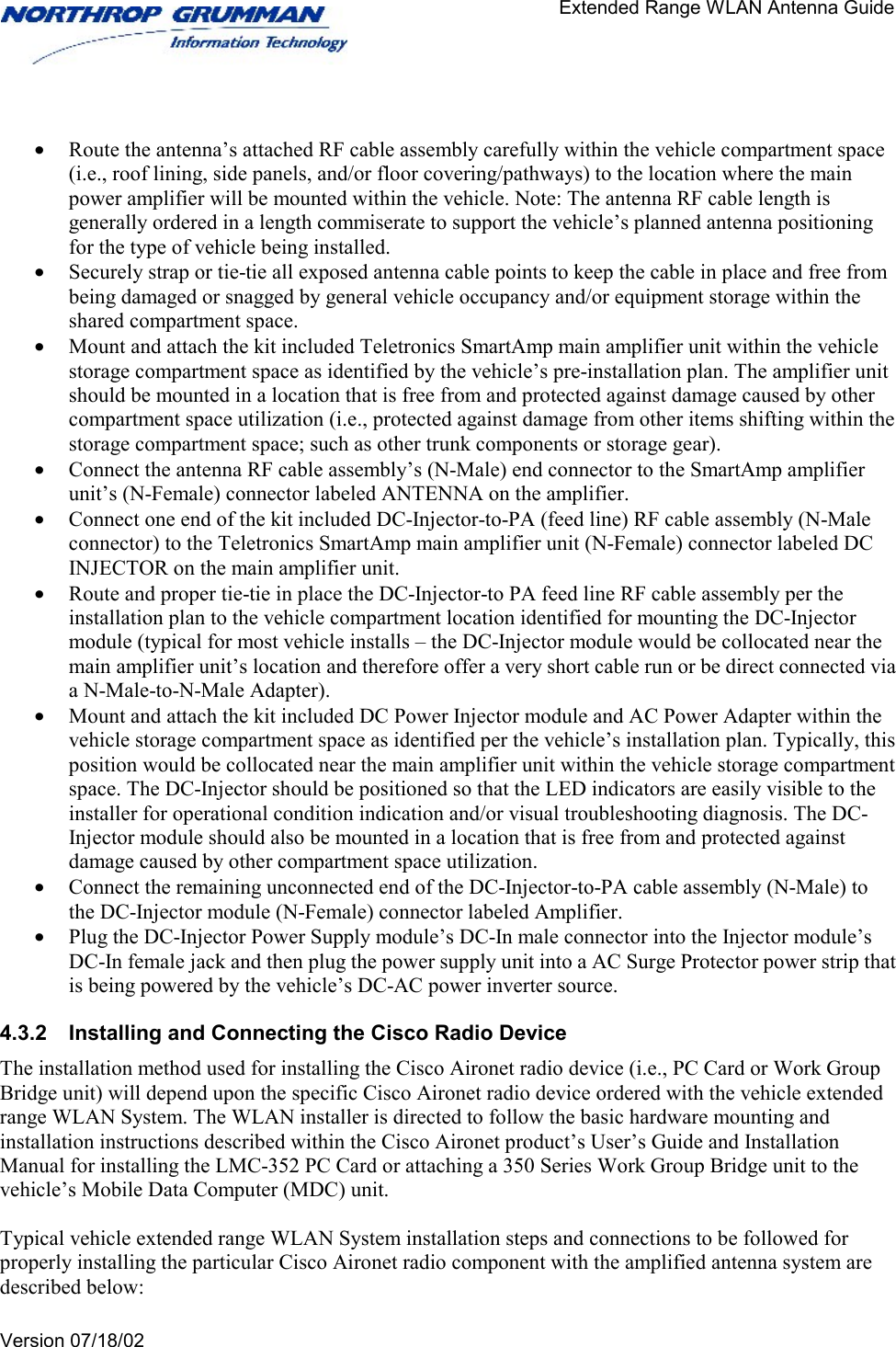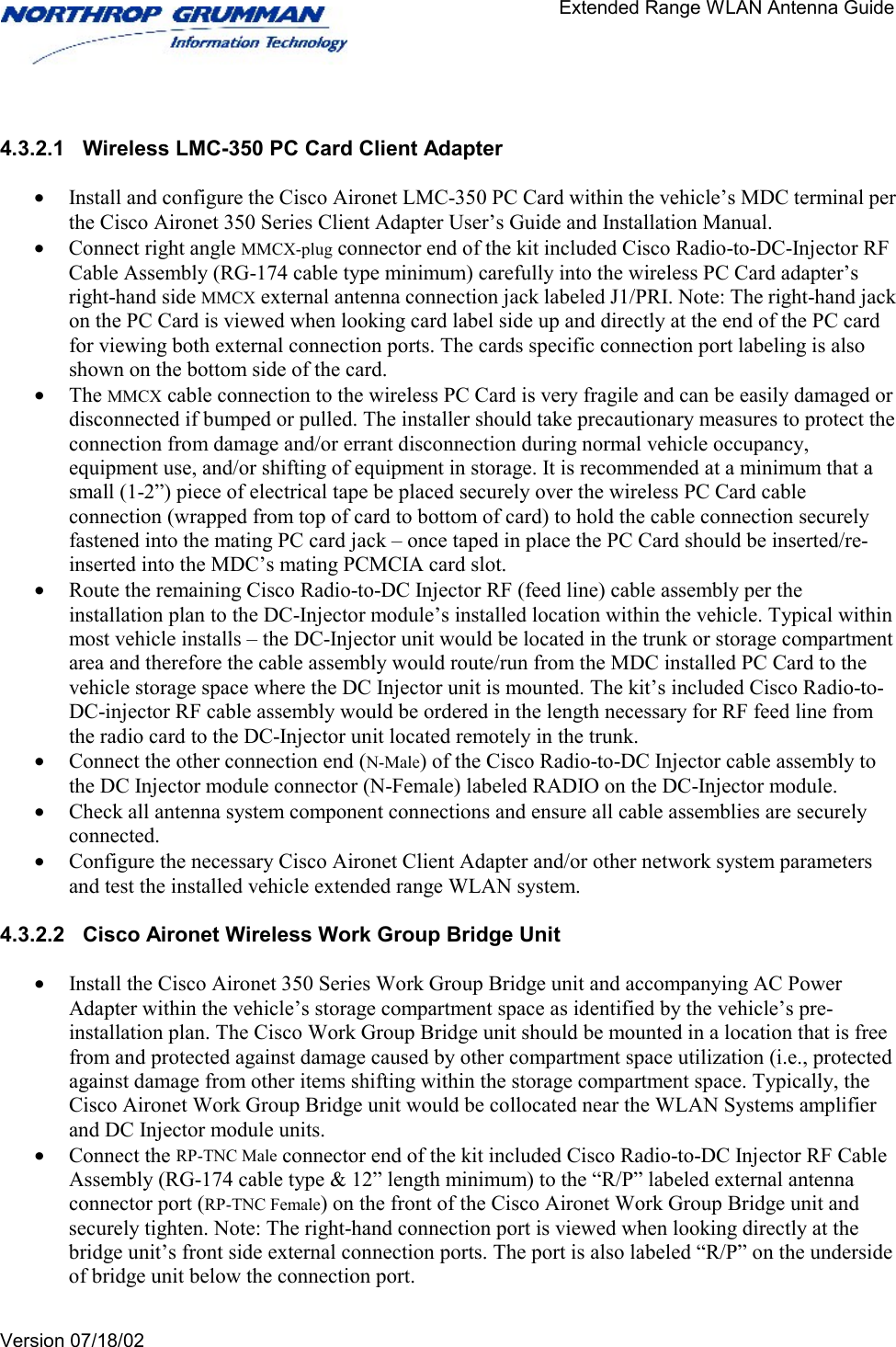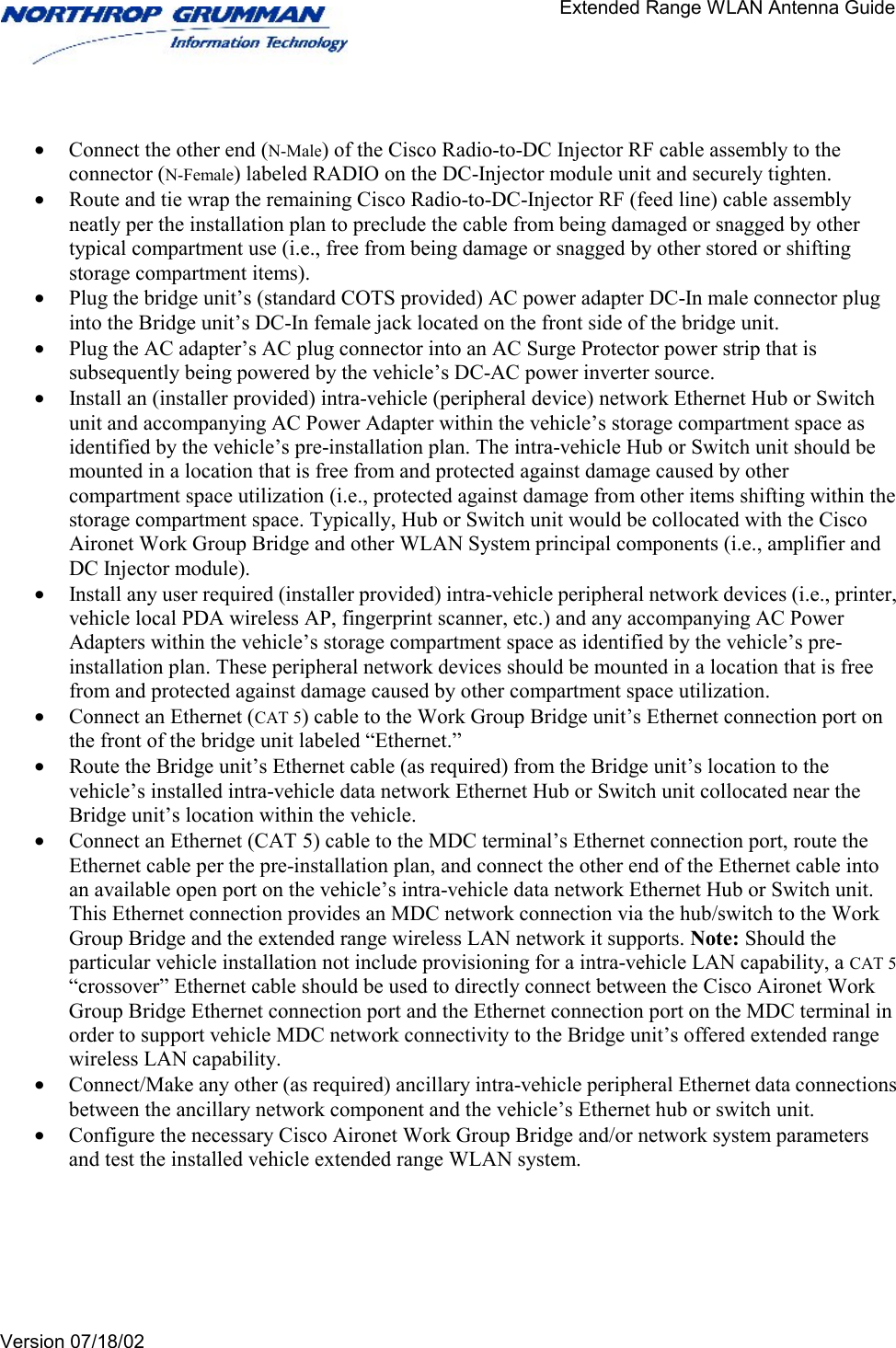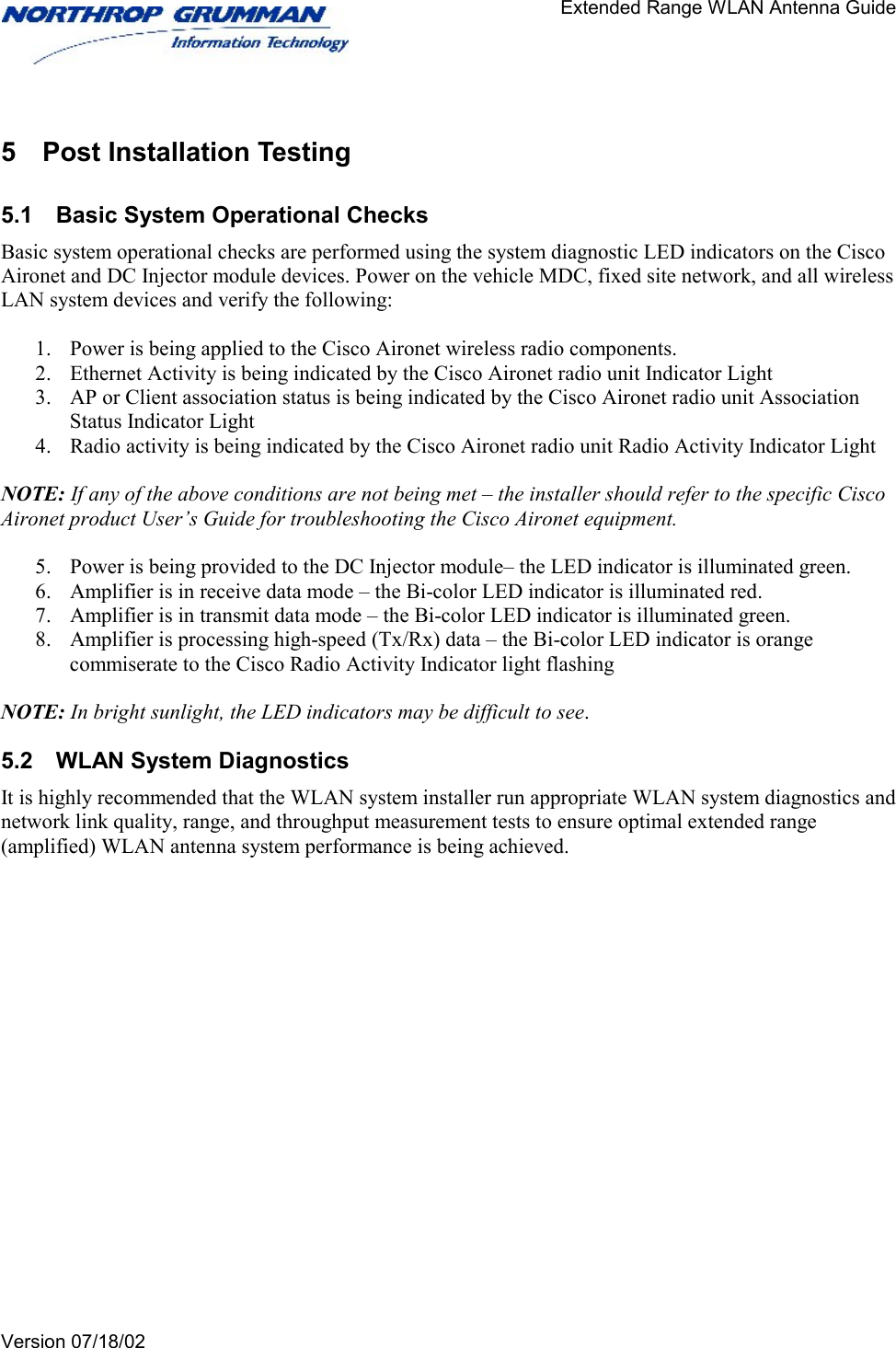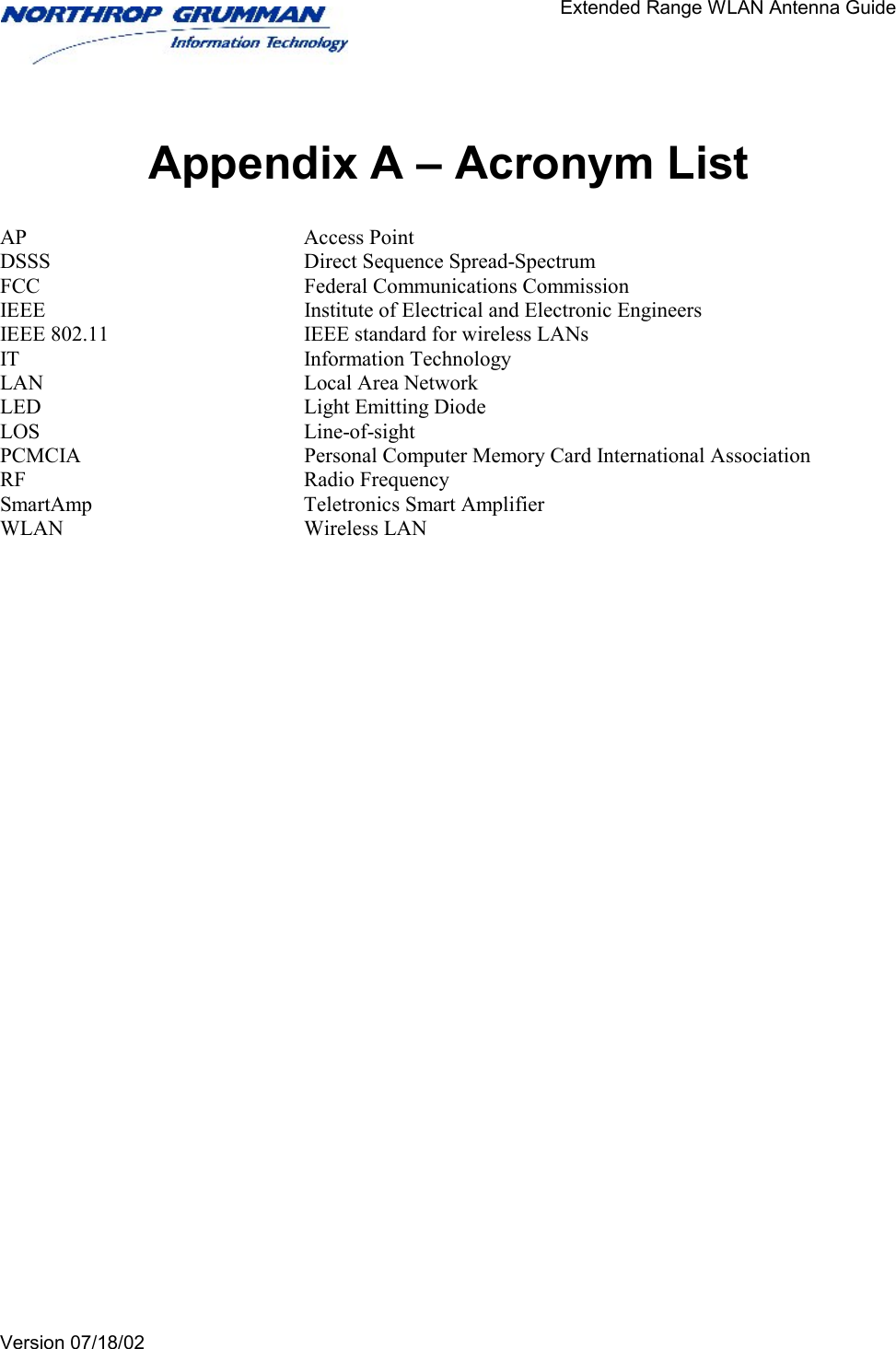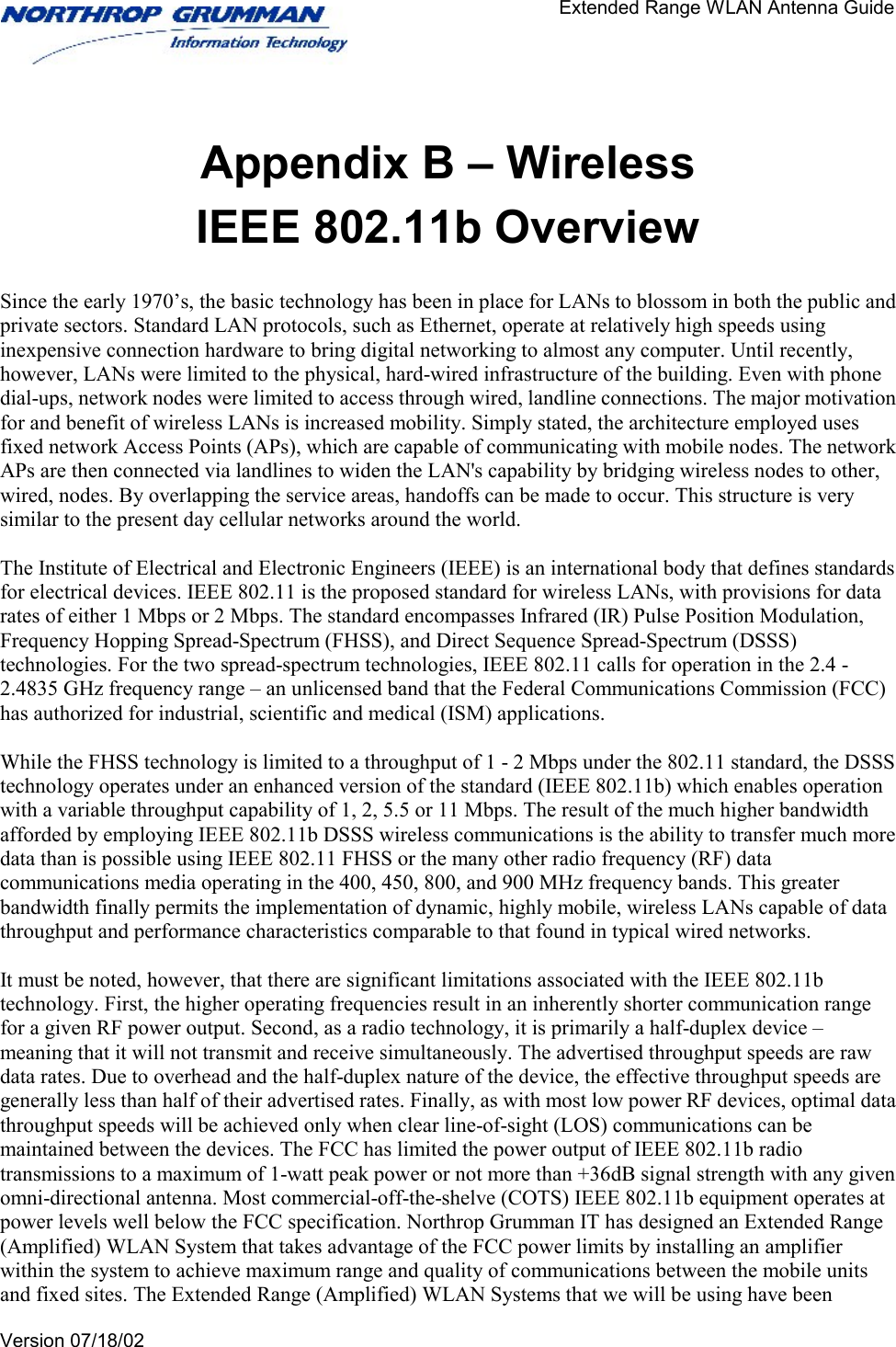Northrop Grumman Information Technology sector DMS WLERVA Vehicle Extended Range Amplified WLAN System User Manual CERTIFICATE OF COMPLIANCE
Northrop Grumman Corporation, Information Technology sector, DMS Vehicle Extended Range Amplified WLAN System CERTIFICATE OF COMPLIANCE
Manual