Novatel Wireless NRM-EU730 Quad Band GPRS/EDGE & UMTS User Manual users manual
Novatel Wireless, Inc. Quad Band GPRS/EDGE & UMTS users manual
users manual
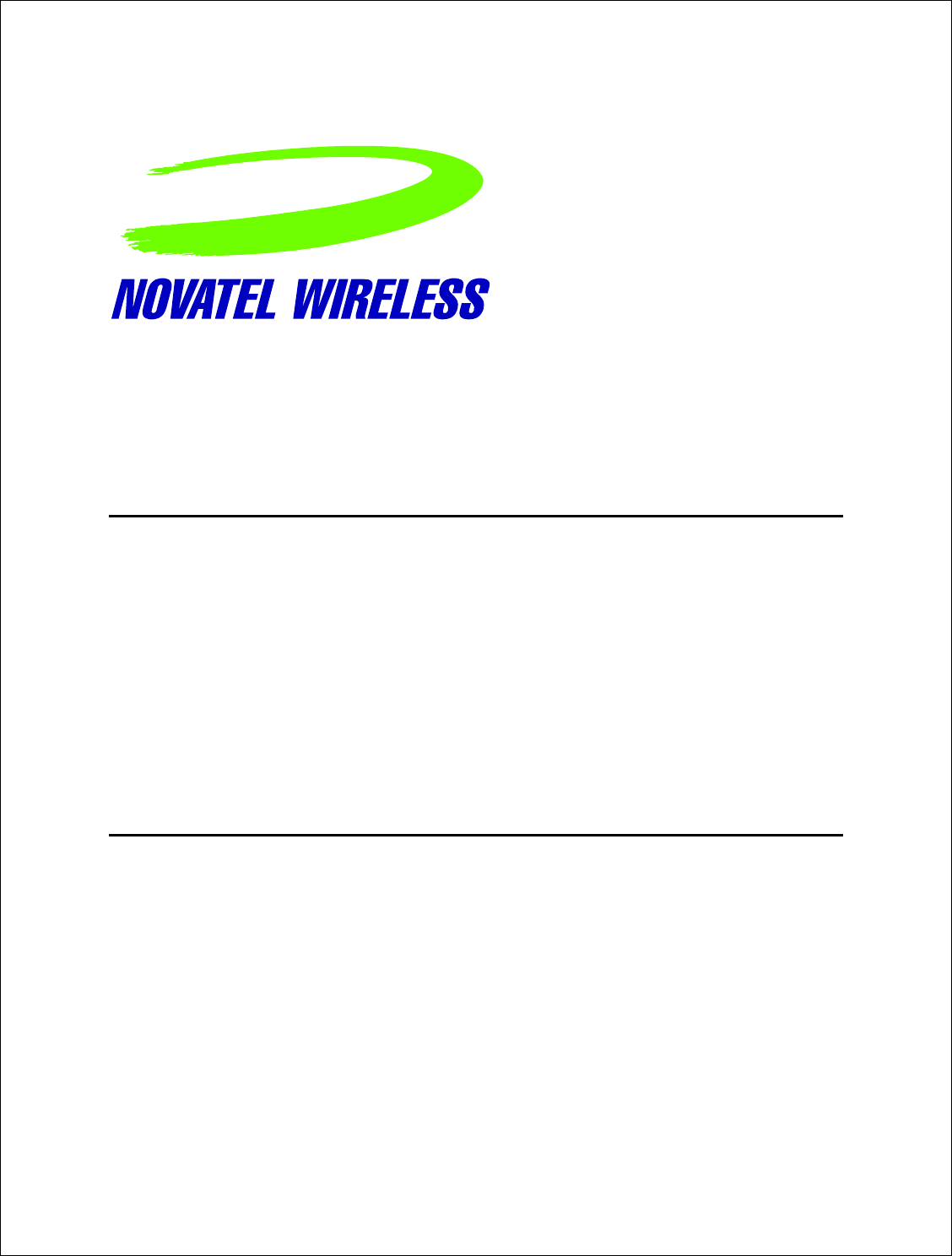
Novatel Wireless, Proprietary & Confidential
Page1
Novatel Wireless, Inc.
PCI Express Mini-card
Integration & Design Guidelines
Version 1. A
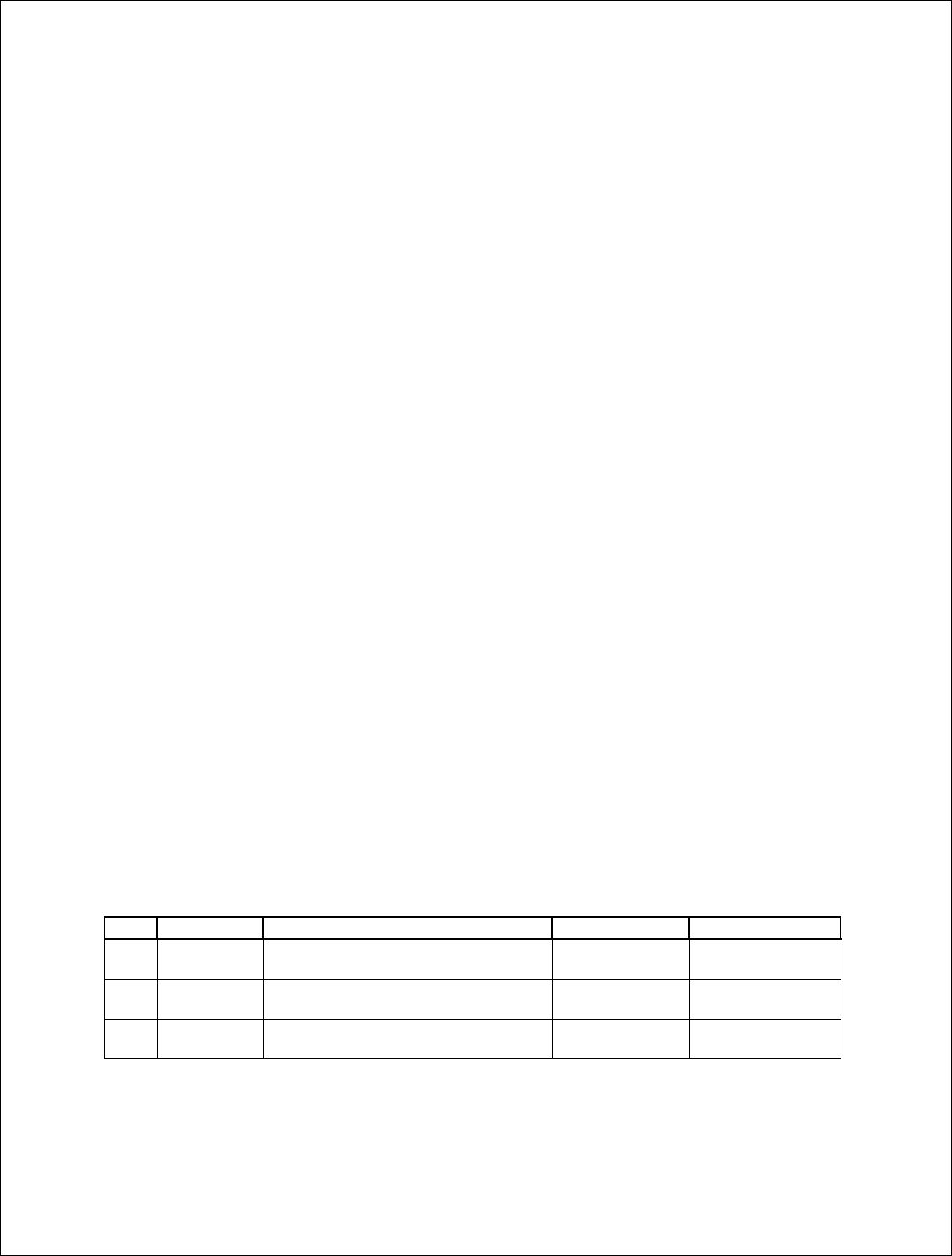
Novatel Wireless, Proprietary & Confidential
Page2
Notice: Restricted Proprietary Information
© Copyright Novatel Wireless, Inc. (2005)
The information contained in this document is the exclusive property of Novatel Wireless, Inc. All
rights reserved. Unauthorized reproduction of this manual in any form without the expressed
written approval of Novatel Wireless, Inc. is strictly prohibited. This manual may not, in whole or in
part, be copied, reproduced, translated, or reduced to any electronic or magnetic storage medium
without the written consent of a duly authorized officer of Novatel Wireless Inc.
The information contained in this document is subject to change without notice and should not be
construed as a commitment by Novatel Wireless Inc. unless such commitment is expressly given
in a covering document.
Novatel Wireless Inc. makes no warranties, either expressed or implied, regarding this document,
its merchantability, or its fitness, for any particular purpose.
Printed and produced in United States of America.
Document Revision History
Rev. Date Brief Description of Change Originator Approved by
1.0 March 28,
2005 Initial Draft John Ross
1.1 August
1,2005 Added SDK and AT Commands Matt Golden
1. A September
30,2005 Second Draft Sharon Lee
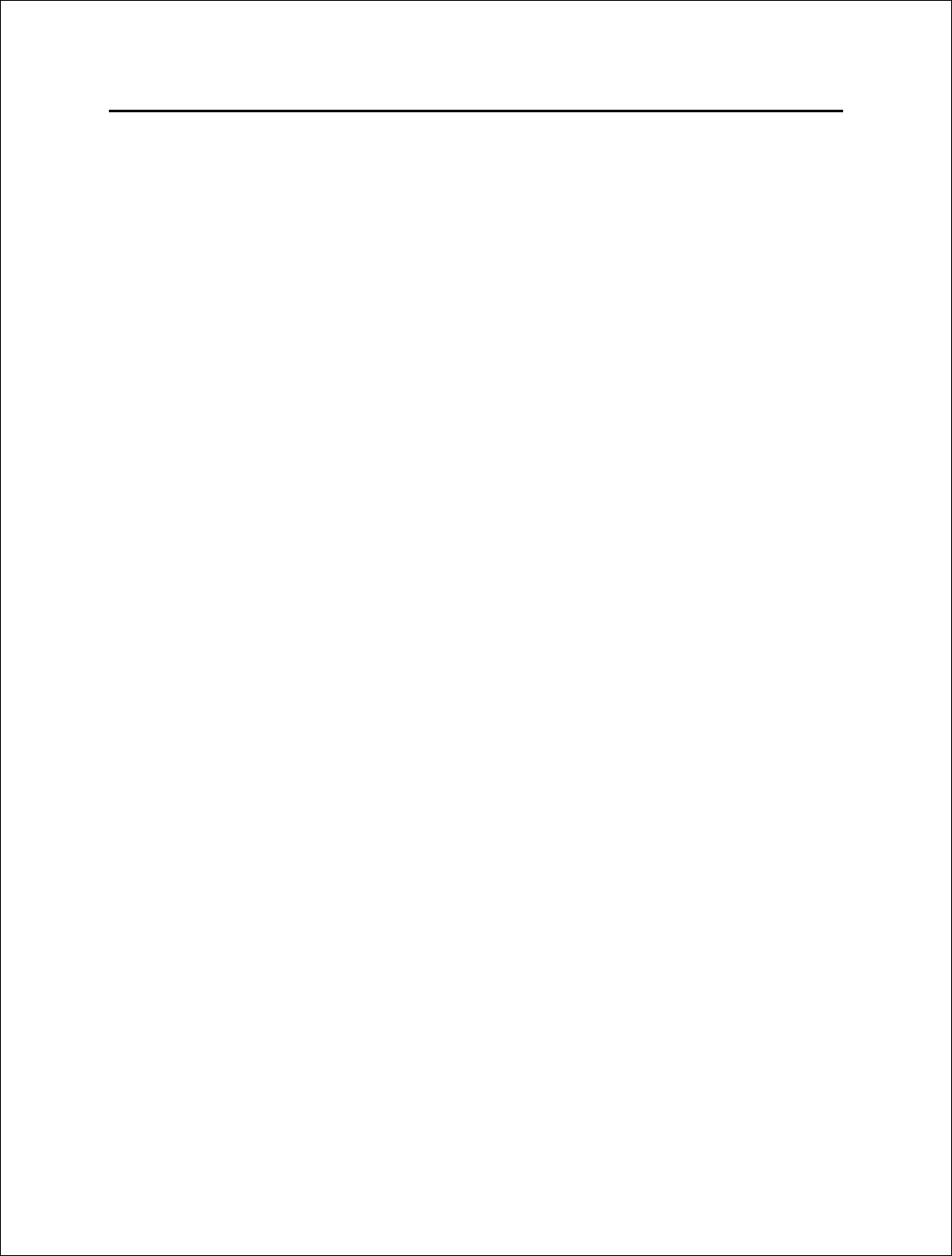
Novatel Wireless, Proprietary & Confidential
Page3
Table of Contents
Introduction.................................................................................................................................. 14
PCI Express Mini Card.......................................................................................................... 14
www.pcisig.com/home .......................................................................................................... 14
Getting Started............................................................................................................................. 15
Introduction ........................................................................................................................... 15
Windows Platforms ...............................................................................................................15
Safety Warning ................................................................................................................. 15
FCC RF Interference Statement................................................................................... 16
Radio Frequency Exposure Evaluation Requirements......................................................... 16
Technical Support Contacts.................................................................................................. 16
Device Specifications.................................................................................................................. 17
Introduction ........................................................................................................................... 17
Product Overview ............................................................................................................. 17
Hardware................................................................................................................................... 17
Card Specifications ............................................................................................................... 17
Mechanical Specification ...................................................................................................... 18
Shielding / Mechanical enclosure ......................................................................................... 20
Host Interface connector....................................................................................................... 20
Interface Specification............................................................................................................... 21
Host Interface........................................................................................................................ 21
USB Interface........................................................................................................................ 22
RF Interface .......................................................................................................................... 22
Subscriber Identification Module (SIM) Interface.................................................................. 22
USIM Interface ...................................................................................................................... 22
LED Interface ........................................................................................................................ 22
Power Supply........................................................................................................................ 23
Power Class.......................................................................................................................... 25
WDISABLE............................................................................................................................ 26
Electrostatic Discharge and Electro-Magnetic Interference.................................................. 27
Firmware ................................................................................................................................... 27
Overview ............................................................................................................................... 27
Memory ................................................................................................................................. 27
EU730/740 Firmware Features............................................................................................. 27
EV620 Firmware Features.................................................................................................... 32
Application Software ................................................................................................................. 34
Environmental ........................................................................................................................... 35
Provisioning with IOTA.............................................................................................................. 36
eIOTA.................................................................................................................................... 36
Enabling, disabling, and starting eIOTA ............................................................................... 36
Checking eIOTA status ......................................................................................................... 37
Development Board..................................................................................................................... 38
Fixture Diagram/Assembly Diagram ......................................................................................... 38
Photo of Top View..................................................................................................................... 39
Schematic.................................................................................................................................. 40
Hardware Design Guidelines......................................................................................................41
Power Supply Requirements for GSM Bursting........................................................................ 41
SIM Card Socket Location ........................................................................................................42
Antenna..................................................................................................................................... 42
1XEV-DO Diversity Antenna Requirements ......................................................................... 42
FCC Implications – Mobile vs. Portable Devices.................................................................. 43
TRP (Total Radiated Power) Requirements ......................................................................... 43
MobiLink Phoenix SDK ............................................................................................................... 45
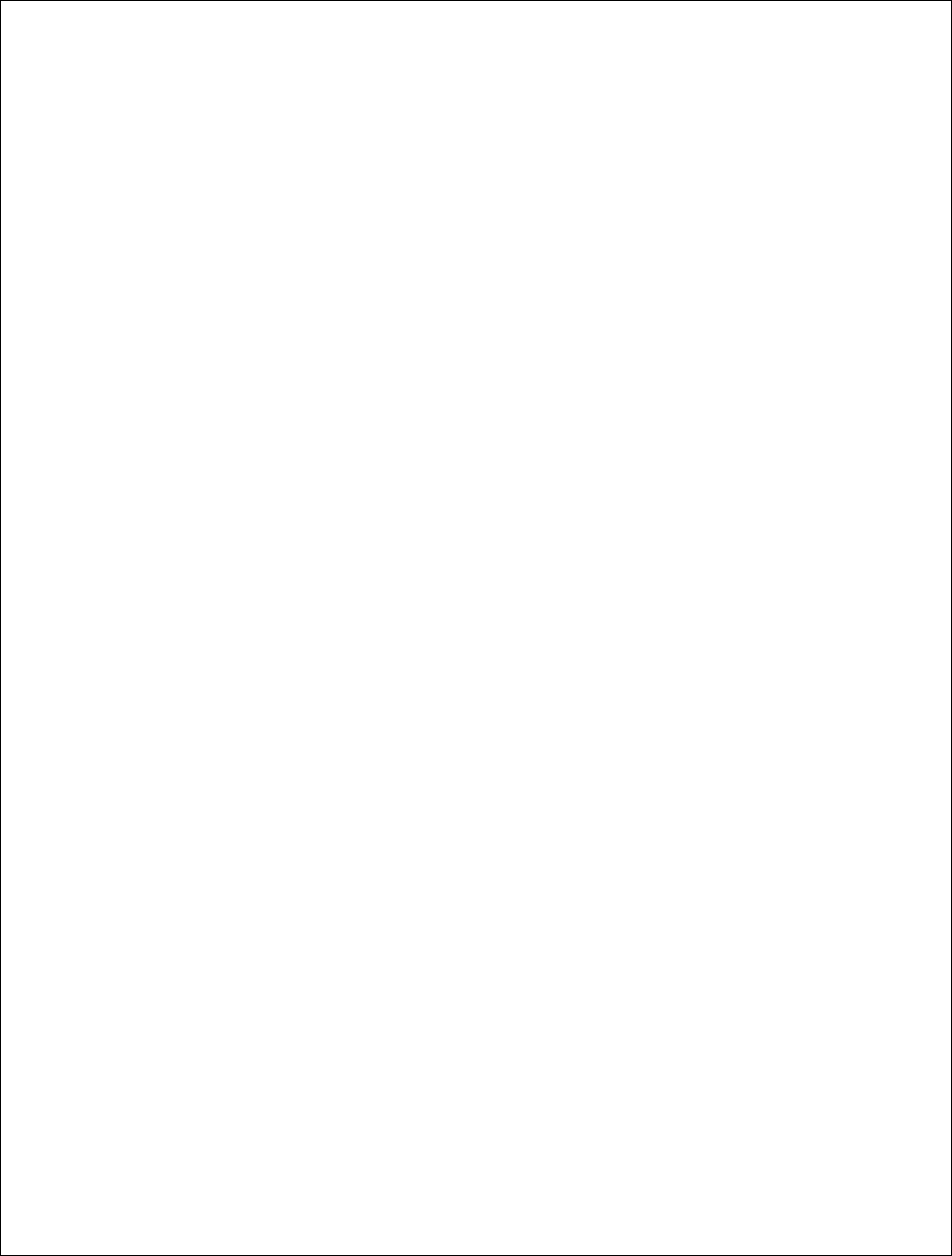
Novatel Wireless, Proprietary & Confidential
Page4
Introduction ........................................................................................................................... 45
Requirements........................................................................................................................ 45
SDK MODULES ........................................................................................................................ 45
Phoenix & Blaze.................................................................................................................... 45
NetMonkey............................................................................................................................ 46
Profile Manager..................................................................................................................... 46
Hotspot Finder....................................................................................................................... 46
Menu ..................................................................................................................................... 46
Utilities................................................................................................................................... 46
PHOENIX SERVER Software design ....................................................................................... 47
Single Server and Multiple Clients........................................................................................ 47
Novatel Wireless Product Line Support................................................................................ 48
State Machine with 2-Way Communication .......................................................................... 48
MobiLink Connection Manager .................................................................................................. 49
Overview ............................................................................................................................... 49
Purpose................................................................................................................................. 49
Applicable Documents .......................................................................................................... 49
GENERAL FEATURES............................................................................................................. 49
User Interface Functionality .................................................................................................. 49
Layout ................................................................................................................................... 50
Mouse Over........................................................................................................................... 51
Snap to Edge ........................................................................................................................ 51
Hot Swapping........................................................................................................................ 51
Skinning Customization ........................................................................................................ 51
Localization ........................................................................................................................... 52
File ........................................................................................................................................ 52
MOBILINK™ FEATURES ......................................................................................................... 53
Main Display Window............................................................................................................ 53
Indicators............................................................................................................................... 57
Connect/Disconnect Button .................................................................................................. 58
Menu ..................................................................................................................................... 58
SIM/Lock Management......................................................................................................... 70
Quick Access Buttons ........................................................................................................... 71
Software Web Upgrade......................................................................................................... 71
SMS Client ............................................................................................................................ 71
Addressbook Features.......................................................................................................... 75
Phoenix API Interface to PCI Express Mini Card...................................................................... 78
Overview ............................................................................................................................... 78
Client Object.............................................................................................................................. 78
ChangeLockCode method .................................................................................................... 79
Connect method.................................................................................................................... 79
DebugPrint method...............................................................................................................80
DeleteMessage method........................................................................................................ 80
Disconnect method ...............................................................................................................81
GetAdapter method...............................................................................................................81
GetAdapterList method......................................................................................................... 82
GetConnectStatus method.................................................................................................... 82
GetContact method...............................................................................................................83
GetContactInfo method......................................................................................................... 83
GetDeviceId method ............................................................................................................. 84
GetDeviceModel method ...................................................................................................... 84
GetDeviceNetwork method................................................................................................... 85
GetDeviceState method........................................................................................................ 85
GetDeviceTechnology method.............................................................................................. 87
GetFID method...................................................................................................................... 87
GetHardwareVersion method ............................................................................................... 87
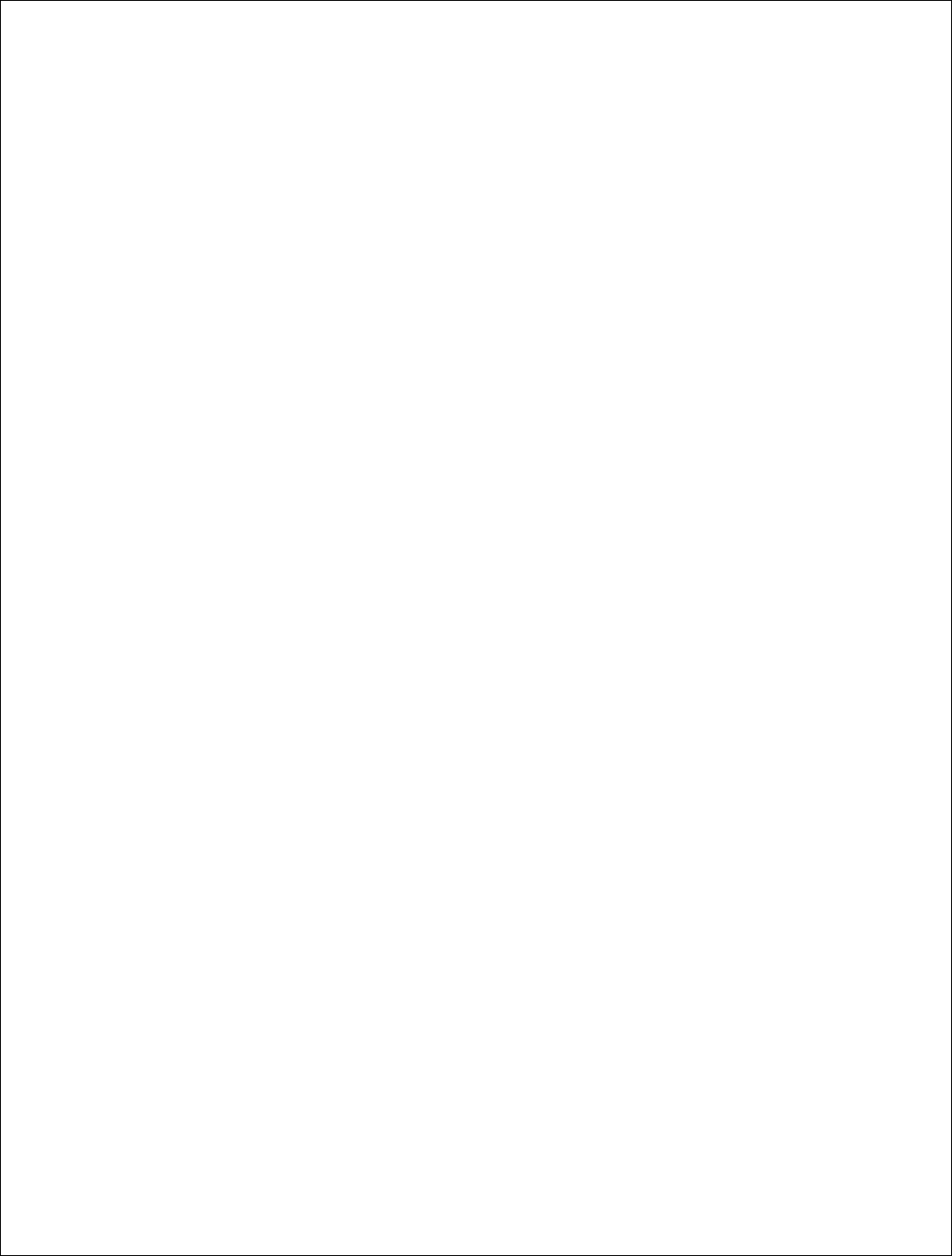
Novatel Wireless, Proprietary & Confidential
Page5
GetLockStatus method ......................................................................................................... 88
GetMessage method............................................................................................................. 88
GetMessageCount method................................................................................................... 89
GetMessageStatus method .................................................................................................. 89
GetMobileNumber method.................................................................................................... 90
GetNetworkOperatorList method .......................................................................................... 90
GetNetworkPreference method ............................................................................................ 91
GetNewMessageCount method............................................................................................ 91
GetOSVersionInfo method.................................................................................................... 92
GetPRLVersion method........................................................................................................ 92
GetRasErrorString method ................................................................................................... 93
GetSigStr method.................................................................................................................. 93
GetSoftwareVersion method................................................................................................. 94
IsDormant method ................................................................................................................94
IsMessageMemoryFull method............................................................................................. 95
IsRoaming method................................................................................................................95
SendMessage method.......................................................................................................... 95
SetAdapter method...............................................................................................................96
SetAutoLock method............................................................................................................. 96
SetCallSettings method ........................................................................................................ 97
SetContact method ...............................................................................................................97
SetMessageStatus method................................................................................................... 98
SetNetworkOperator method ................................................................................................ 99
SetNetworkPreference method............................................................................................. 99
SetProxy method................................................................................................................. 100
SetSMSC method ............................................................................................................... 100
Shutdown method ............................................................................................................... 101
Unlock method .................................................................................................................... 101
IEventPhoenixNotifySink object .............................................................................................. 102
FireEventDeviceState method ............................................................................................ 102
FireEventDormant method.................................................................................................. 102
FireEventIncomingCall method........................................................................................... 102
FireEventNetwork method .................................................................................................. 102
FireEventRoaming method ................................................................................................. 103
FireEventSigStr method...................................................................................................... 103
FireEventSMSStatus method.............................................................................................. 103
QoS object............................................................................................................................... 103
deliveryofSDUError property............................................................................................... 104
deliveryOrder property ........................................................................................................ 104
guarBitDL property.............................................................................................................. 104
guarBitUL property.............................................................................................................. 104
maxBitDL property .............................................................................................................. 105
maxBitUL property .............................................................................................................. 105
maxSDUSize property ........................................................................................................ 105
ResBitErrorRatio property................................................................................................... 105
SDUErrorRatio property...................................................................................................... 106
trafficClass property ............................................................................................................ 106
trafficHandling property....................................................................................................... 106
transferDelay property ........................................................................................................ 106
Blaze object............................................................................................................................. 107
EventDeviceState event...................................................................................................... 107
EventDormant event ........................................................................................................... 107
EventIncomingCall event .................................................................................................... 107
EventNetwork event............................................................................................................ 108
EventRoaming event........................................................................................................... 108
EventSigStr event ............................................................................................................... 108
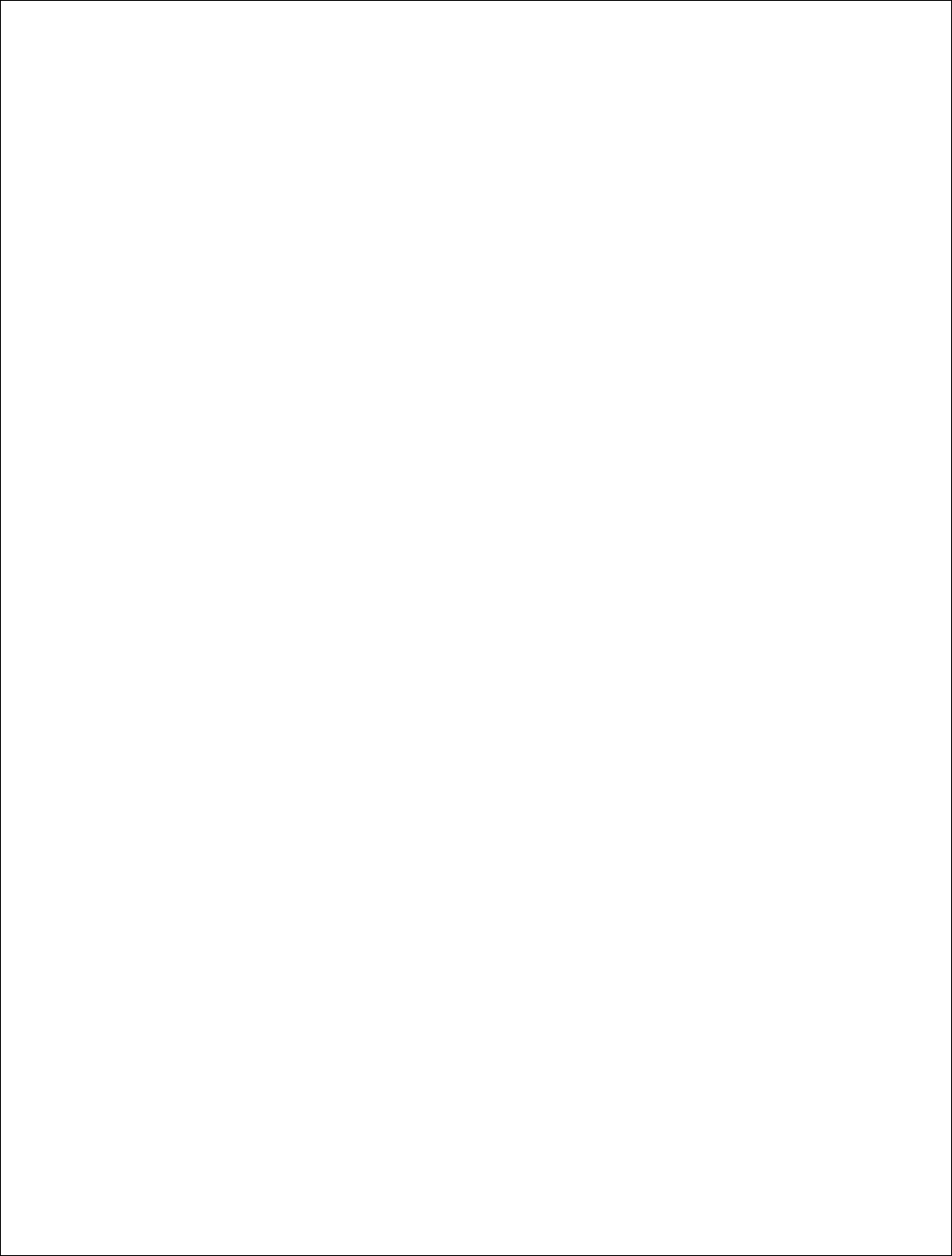
Novatel Wireless, Proprietary & Confidential
Page6
EventSMSStatus event....................................................................................................... 108
Attach method..................................................................................................................... 108
Detach method.................................................................................................................... 109
Hotspots object ....................................................................................................................... 109
AboutBox method ............................................................................................................... 109
Init method .......................................................................................................................... 109
ViewHotspots method......................................................................................................... 109
Menu object............................................................................................................................. 110
Init method .......................................................................................................................... 110
ShowAbout method............................................................................................................. 110
ShowActivation method ...................................................................................................... 110
ShowConfig method............................................................................................................ 111
ShowDebug method ........................................................................................................... 111
ShowProp method .............................................................................................................. 111
ShowReport method ........................................................................................................... 111
ShowUnlock method........................................................................................................... 112
Language object...................................................................................................................... 112
GetLanguageCount method................................................................................................ 112
GetLanguageIndex method ................................................................................................ 112
GetString method................................................................................................................ 113
GetStringTableCount method ............................................................................................. 113
Init method .......................................................................................................................... 113
ProfileManager object ............................................................................................................. 114
AboutBox method ............................................................................................................... 114
CreateProfile method.......................................................................................................... 114
GetDefaultProfileName method.......................................................................................... 114
GetProfile method ............................................................................................................... 115
GetProfileNameList method................................................................................................ 115
Init method .......................................................................................................................... 115
SetDefaultProfile method.................................................................................................... 116
ShowProfileList method ...................................................................................................... 116
Profile object............................................................................................................................ 116
APN property....................................................................................................................... 116
AuthenticationType property............................................................................................... 117
CarrierName property ......................................................................................................... 117
ConnectType property ........................................................................................................ 117
DataSpeed property............................................................................................................ 118
DefaultGateway property .................................................................................................... 118
DeliveryofSDUError property .............................................................................................. 118
DeliveryOrder property........................................................................................................ 119
DialString property .............................................................................................................. 119
Fallback2GProfile property ................................................................................................. 119
IPAddress property ............................................................................................................. 120
MaxSDUSize property ........................................................................................................ 120
Password property .............................................................................................................. 120
PDPAddress property ......................................................................................................... 120
PDPType property .............................................................................................................. 121
PrimaryDNS property.......................................................................................................... 121
PrimaryWINS property........................................................................................................ 121
ProfileName property.......................................................................................................... 122
ProxyAddress property ....................................................................................................... 122
ProxyPort property .............................................................................................................. 122
ResErrorRatio property....................................................................................................... 123
SDUErrorRatio property...................................................................................................... 123
SecondaryDNS property..................................................................................................... 123
SecondaryWINS property ................................................................................................... 124
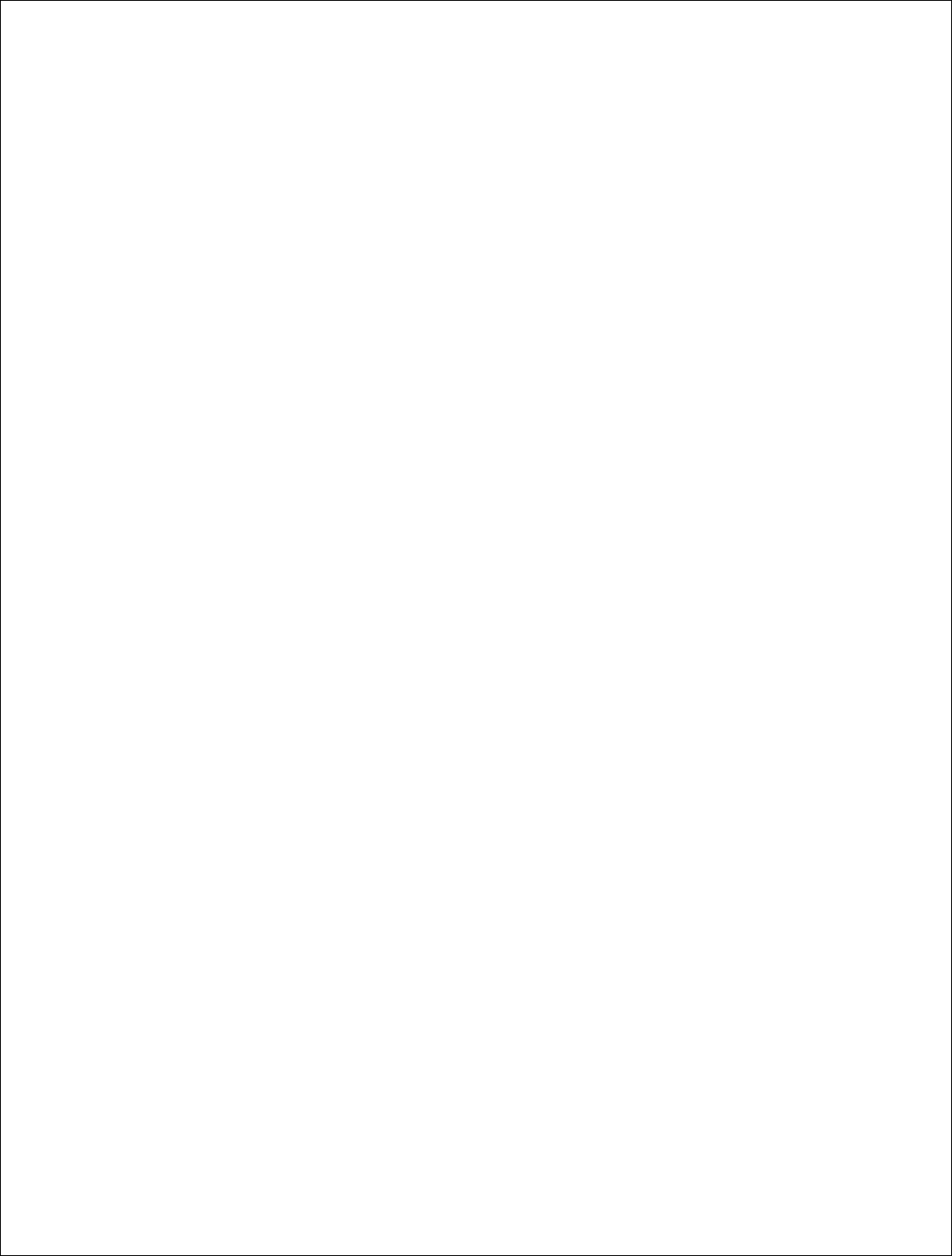
Novatel Wireless, Proprietary & Confidential
Page7
SetProxy property ............................................................................................................... 124
SMSC property.................................................................................................................... 124
SMSEmailNumber property ................................................................................................ 125
StaticIP property.................................................................................................................. 125
SubnetMask property.......................................................................................................... 125
Technology property ........................................................................................................... 125
TrafficClass property........................................................................................................... 126
TrafficHandling property...................................................................................................... 126
TransferDelay property ....................................................................................................... 126
UseDNS property................................................................................................................ 127
Username property ............................................................................................................. 127
UseVPN property ................................................................................................................ 127
UseWINS property .............................................................................................................. 128
VPNEntryName property .................................................................................................... 128
NetMonkey Lib objects............................................................................................................ 128
EventAdapterFound event .................................................................................................. 128
EventAdapterUpdate event................................................................................................. 128
LAN object............................................................................................................................... 129
GetAdapter method............................................................................................................. 129
GetAdapterList method....................................................................................................... 129
GetBytesIn method ............................................................................................................. 129
GetBytesOut method .......................................................................................................... 130
GetConnectState method ................................................................................................... 130
GetDefaultGateway method................................................................................................ 130
GetDuration method............................................................................................................ 130
GetFriendlyName method................................................................................................... 131
GetIPAddress method......................................................................................................... 131
GetLinkSpeed method ........................................................................................................ 131
GetMacAddress method ..................................................................................................... 132
GetNdisName method ........................................................................................................ 132
GetSubnetMask method ..................................................................................................... 132
Init method .......................................................................................................................... 132
SetAdapter method............................................................................................................. 133
WLAN object ........................................................................................................................... 133
AddWepKey method........................................................................................................... 133
Disassociate method........................................................................................................... 133
FindProfile method.............................................................................................................. 134
GetAccessPoints method.................................................................................................... 134
GetAdapter method............................................................................................................. 134
GetAdapterList method....................................................................................................... 135
GetBssid method................................................................................................................. 135
GetBytesIn method ............................................................................................................. 135
GetBytesOut method .......................................................................................................... 135
GetConnectState method ................................................................................................... 136
GetDefaultGateway method................................................................................................ 136
GetDuration method............................................................................................................ 136
GetFriendlyName method................................................................................................... 137
GetIPAddress method......................................................................................................... 137
GetLinkSpeed method ........................................................................................................ 137
GetMacAddress method ..................................................................................................... 137
GetNdisName method ........................................................................................................ 138
GetRssi method .................................................................................................................. 138
GetSigStr method................................................................................................................ 138
GetSubnetMask method ..................................................................................................... 138
GetSupportedRates method ............................................................................................... 139
GetWZCServiceState method............................................................................................. 139
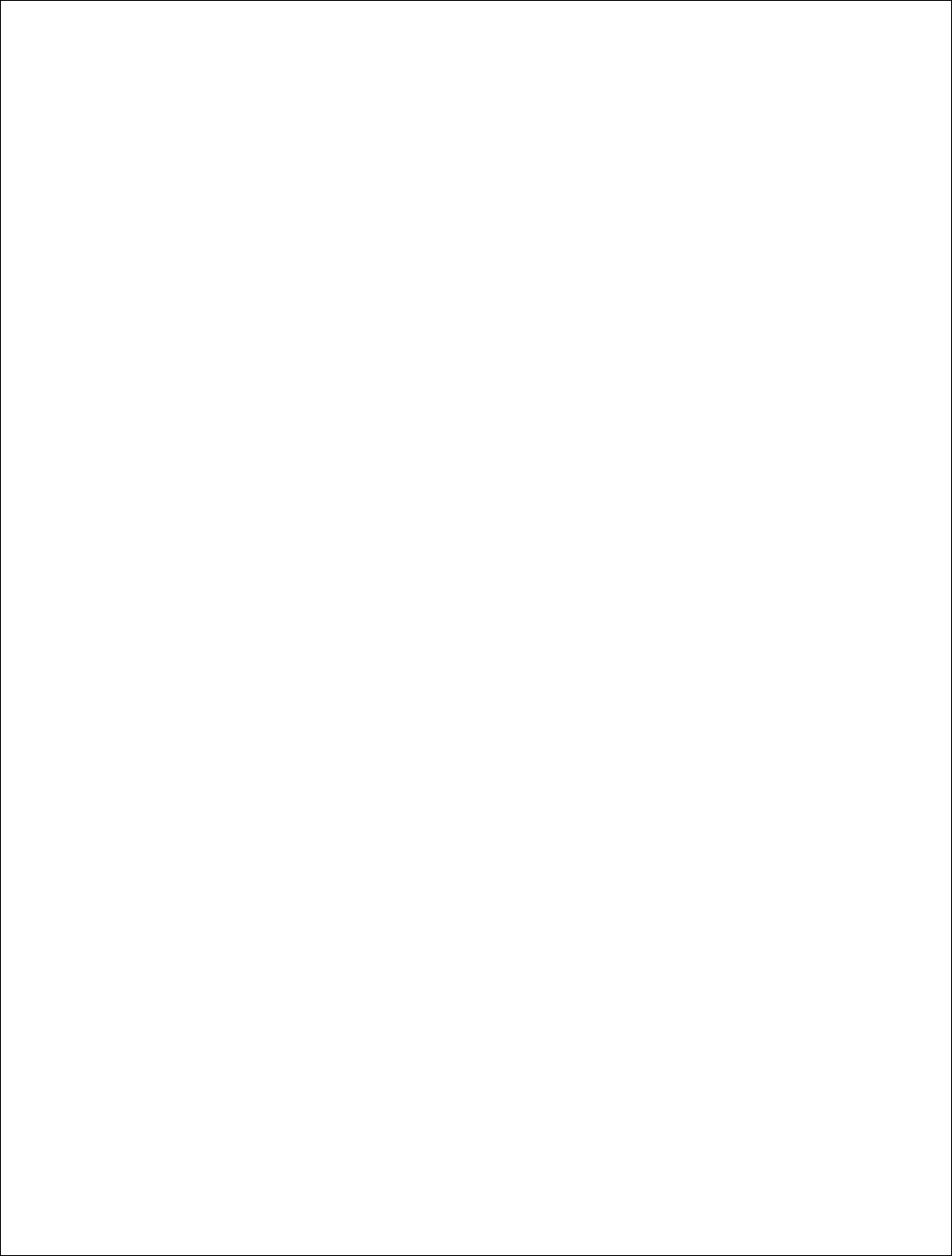
Novatel Wireless, Proprietary & Confidential
Page8
Init method .......................................................................................................................... 139
IsAdminUser method .......................................................................................................... 140
RemoveWepKey method.................................................................................................... 140
Scan method....................................................................................................................... 140
SetAdapter method............................................................................................................. 140
StartWZCService method ................................................................................................... 141
StopWZCService method ................................................................................................... 141
WWAN object.......................................................................................................................... 141
DisableDevice method........................................................................................................ 141
EnableDevice method......................................................................................................... 141
GetAdapter method............................................................................................................. 142
GetAdapterList method....................................................................................................... 142
GetBytesIn method ............................................................................................................. 142
GetBytesOut method .......................................................................................................... 143
GetConnectState method ................................................................................................... 143
GetDefaultGateway method................................................................................................ 143
GetDuration method............................................................................................................ 143
GetFriendlyName method................................................................................................... 144
GetIPAddress method......................................................................................................... 144
GetLinkSpeed method ........................................................................................................ 144
GetNdisName method ........................................................................................................ 145
GetSubnetMask method ..................................................................................................... 145
Init method .......................................................................................................................... 145
InitDevice method ............................................................................................................... 145
IsDeviceEnabled method.................................................................................................... 146
SetAdapter method............................................................................................................. 146
UpdateDeviceParam method.............................................................................................. 146
AT Commands ........................................................................................................................... 148
Introduction ......................................................................................................................... 148
NW PCI AT Command Set...................................................................................................... 148
A/......................................................................................................................................... 148
ATA ..................................................................................................................................... 149
ATD..................................................................................................................................... 149
ATE ..................................................................................................................................... 151
ATH..................................................................................................................................... 151
ATV ..................................................................................................................................... 151
ATZ ..................................................................................................................................... 152
AT&C................................................................................................................................... 152
AT&D................................................................................................................................... 153
AT&V................................................................................................................................... 153
AT+CFC .............................................................................................................................. 154
AT+CRM ............................................................................................................................. 155
AT+CSQ.............................................................................................................................. 155
AT+CSS .............................................................................................................................. 156
AT+CXT .............................................................................................................................. 156
AT+ER................................................................................................................................. 157
AT+ETBM ........................................................................................................................... 157
AT+FCLASS ....................................................................................................................... 158
AT+GCAP ........................................................................................................................... 158
AT+GMI............................................................................................................................... 158
AT+GMM............................................................................................................................. 159
AT+GMR ............................................................................................................................. 159
AT+GSN.............................................................................................................................. 159
AT$QCQNC ........................................................................................................................ 160
AT$QCPREV ...................................................................................................................... 160
AT$QCCLR......................................................................................................................... 160
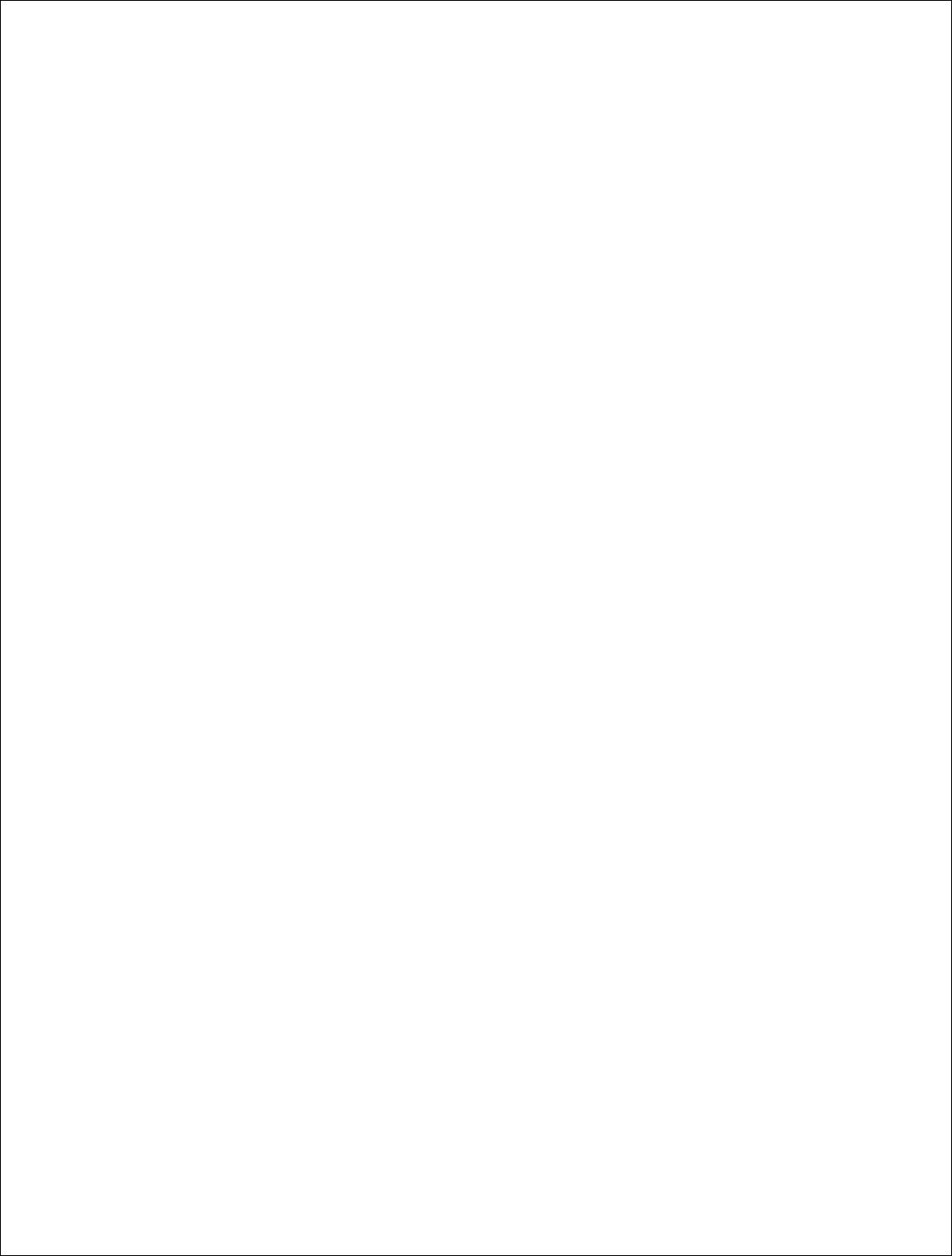
Novatel Wireless, Proprietary & Confidential
Page9
AT$QCPKND ...................................................................................................................... 161
AT$QCVAD......................................................................................................................... 161
AT$QCMDR........................................................................................................................ 162
AT$QCMIP.......................................................................................................................... 162
AT$QCMIPP ....................................................................................................................... 163
AT$QCMIPT........................................................................................................................ 163
AT$QCMIPEP..................................................................................................................... 164
AT$QCMIPGETP................................................................................................................ 164
AT$QCMIPNAI.................................................................................................................... 164
AT$QCMIPRT..................................................................................................................... 165
AT$QCMIPMASS................................................................................................................ 165
AT$QCMIPMHSS ............................................................................................................... 166
AT$QCMIPMASSX ............................................................................................................. 167
AT$QCMIPMHSSX............................................................................................................. 167
AT$QCMIPMASPI .............................................................................................................. 168
AT$QCMIPMHSPI .............................................................................................................. 168
AT$NW................................................................................................................................ 169
AT$NVTLLTIME.................................................................................................................. 169
AT$NVTLMDN .................................................................................................................... 169
AT+IOTA ............................................................................................................................. 170
AT$NWACTIVATION.......................................................................................................... 170
AT+PZID ............................................................................................................................. 171
AT$SPNAI........................................................................................................................... 171
Novatel Wireless Developer Network Library ......................................................................... 172
AT+COPS ........................................................................................................................... 172
AT+CSPN ........................................................................................................................... 173
AT$NWATR ........................................................................................................................ 174
AT$NWCID ......................................................................................................................... 174
AT$NWFLASH.................................................................................................................... 175
AT$NWHLR ........................................................................................................................ 175
AT$NWICCID...................................................................................................................... 178
AT$NWNPC........................................................................................................................ 178
AT$NWPDN........................................................................................................................ 179
AT$NWPINR....................................................................................................................... 180
AT$NWRAT ........................................................................................................................ 180
Additional AT Commands ....................................................................................................... 181
ATH..................................................................................................................................... 181
ATI....................................................................................................................................... 182
ATL...................................................................................................................................... 182
ATO..................................................................................................................................... 182
ATP ..................................................................................................................................... 182
ATQ..................................................................................................................................... 182
ATS0 ................................................................................................................................... 183
ATS3 ................................................................................................................................... 183
ATS4 ................................................................................................................................... 183
ATS5 ................................................................................................................................... 183
ATS6 ................................................................................................................................... 183
ATS7 ................................................................................................................................... 184
ATS8 ................................................................................................................................... 184
ATS10 ................................................................................................................................. 184
ATT ..................................................................................................................................... 184
ATX ..................................................................................................................................... 184
AT&F................................................................................................................................... 185
AT+CBC.............................................................................................................................. 185
AT+CBST............................................................................................................................ 185
AT+CCFC ........................................................................................................................... 186
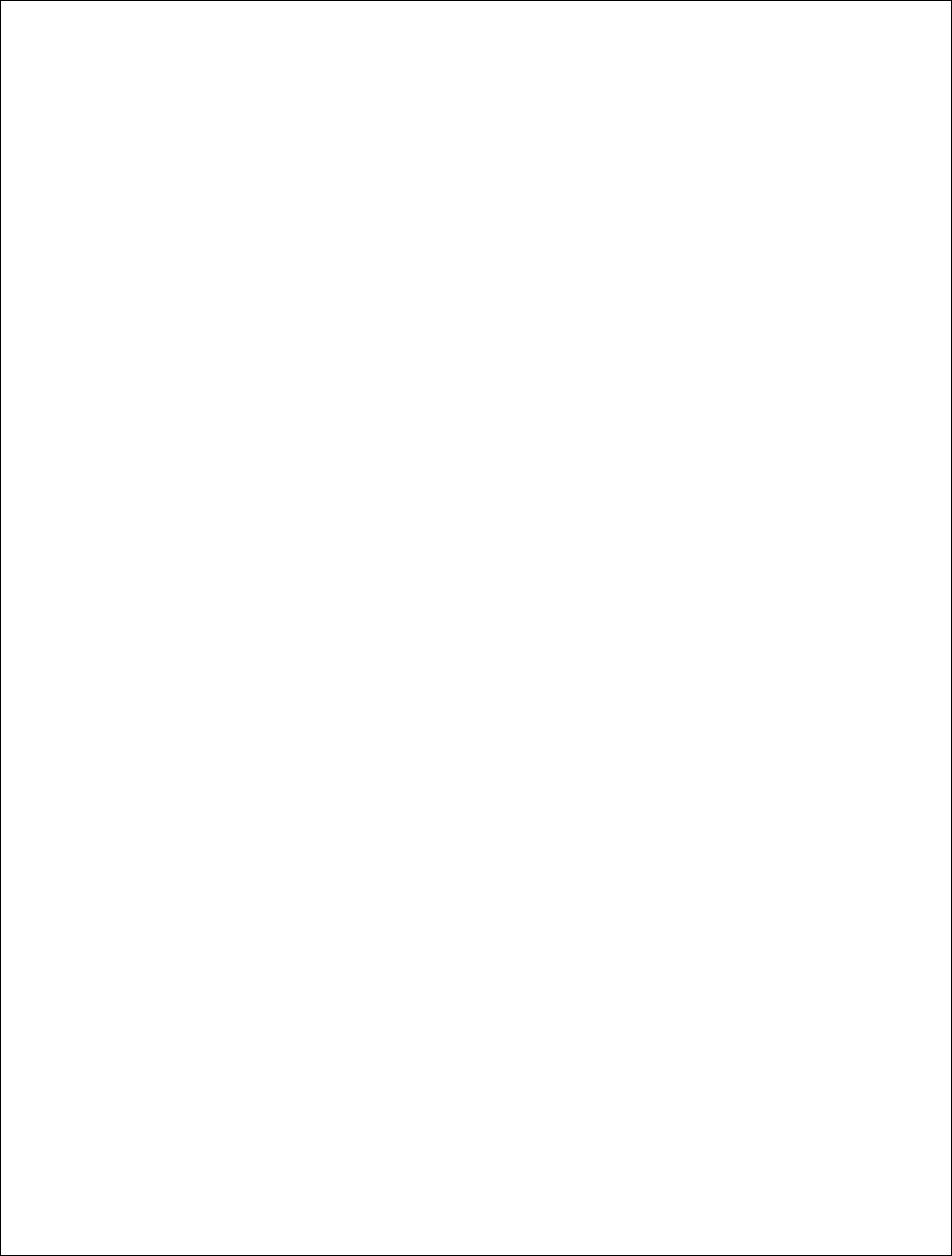
Novatel Wireless, Proprietary & Confidential
Page10
AT+CCUG........................................................................................................................... 186
AT+CCWA .......................................................................................................................... 186
AT+CFUN ........................................................................................................................... 186
AT+CGACT......................................................................................................................... 186
AT+CGATT ......................................................................................................................... 187
AT+CGCLASS .................................................................................................................... 187
AT+CGDCONT ................................................................................................................... 187
AT+CGDSCO...................................................................................................................... 187
AT+CGEQMIN .................................................................................................................... 188
AT+CGEQREQ................................................................................................................... 188
AT+CGEREP ...................................................................................................................... 189
AT+CGMI ............................................................................................................................ 189
AT+CGMM .......................................................................................................................... 189
AT+CGMR .......................................................................................................................... 190
AT+CGQMIN....................................................................................................................... 190
AT+CGQREQ ..................................................................................................................... 190
AT+CGREG ........................................................................................................................ 191
AT+CGSMS ........................................................................................................................ 191
AT+CGSN ........................................................................................................................... 191
AT+CGTFT ......................................................................................................................... 191
AT+CHLD............................................................................................................................ 192
AT+CHSN ........................................................................................................................... 192
AT+CHUP ........................................................................................................................... 193
AT+CIMI.............................................................................................................................. 193
AT+CLCK............................................................................................................................ 193
AT+CMEE ........................................................................................................................... 193
AT+CMGC .......................................................................................................................... 193
AT+CMGD .......................................................................................................................... 194
AT+CMGF........................................................................................................................... 194
AT+CMGL ........................................................................................................................... 194
AT+CMGR .......................................................................................................................... 194
AT+CMGS........................................................................................................................... 194
AT+CMGW.......................................................................................................................... 194
AT+CMMS .......................................................................................................................... 195
AT+CMOD .......................................................................................................................... 195
AT+CMSS ........................................................................................................................... 195
AT+CNMA........................................................................................................................... 195
AT+CNMI ............................................................................................................................ 195
AT+CPAS............................................................................................................................ 196
AT+CPBF............................................................................................................................ 196
AT+CPBR ........................................................................................................................... 196
AT+CPBS............................................................................................................................ 196
AT+CPBW........................................................................................................................... 196
AT+CPIN............................................................................................................................. 197
AT+CPMS ........................................................................................................................... 197
AT+CPWD .......................................................................................................................... 197
AT+CR ................................................................................................................................ 197
AT+CRC.............................................................................................................................. 197
AT+CREG ........................................................................................................................... 198
AT+CRLP............................................................................................................................ 198
AT+CSCA ........................................................................................................................... 198
AT+CSCB ........................................................................................................................... 198
AT+CSCS ........................................................................................................................... 199
AT+CSDH ........................................................................................................................... 199
AT+CSIM ............................................................................................................................ 199
AT+CSMP ........................................................................................................................... 199
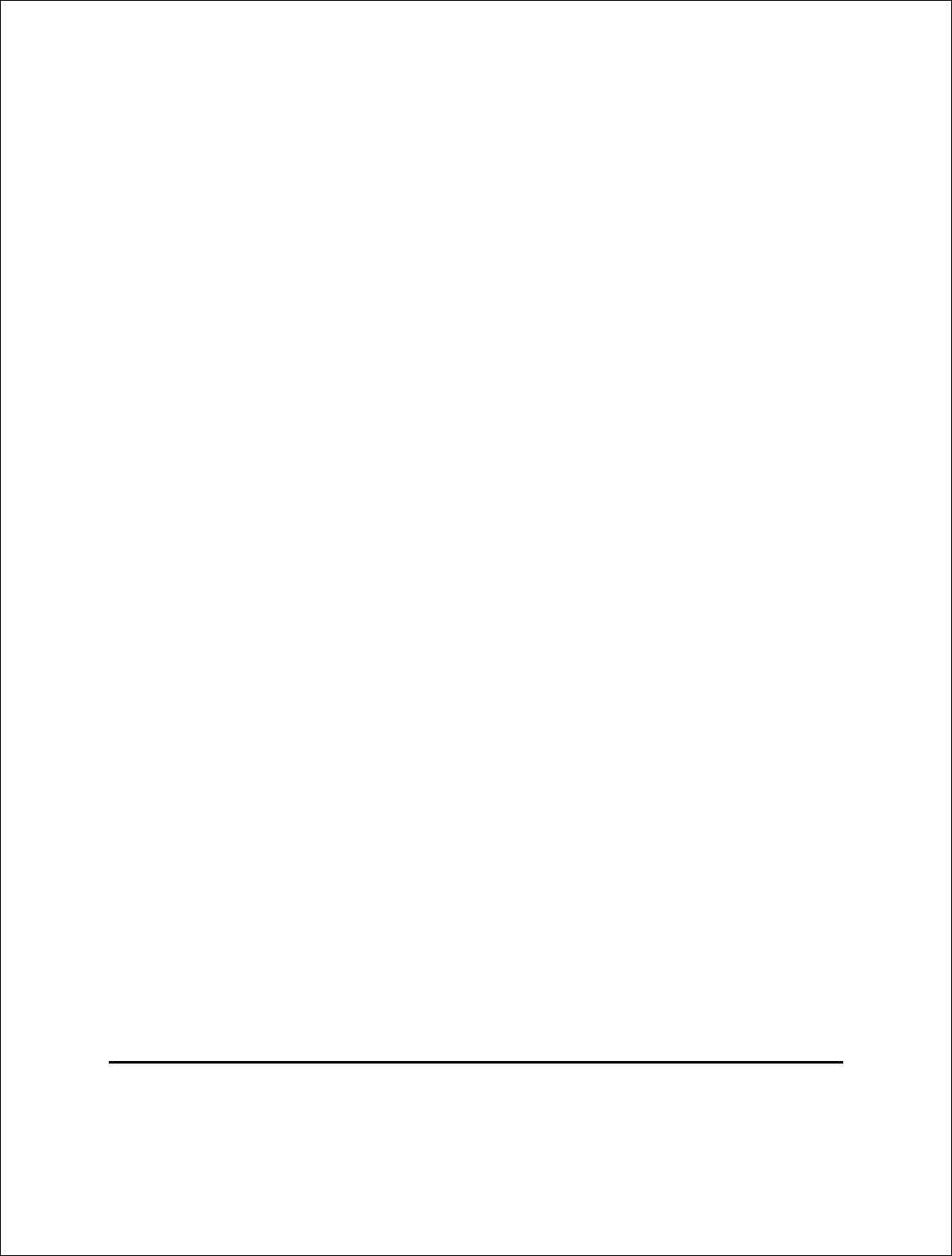
Novatel Wireless, Proprietary & Confidential
Page11
AT+CSMS ........................................................................................................................... 199
AT+CSTA............................................................................................................................ 200
AT+CUSD ........................................................................................................................... 200
AT+DR ................................................................................................................................ 200
AT+DS................................................................................................................................. 200
AT+ES................................................................................................................................. 200
AT+ESA .............................................................................................................................. 201
AT+FAR .............................................................................................................................. 201
AT+FCL............................................................................................................................... 201
AT+FDD .............................................................................................................................. 201
AT+FIT ................................................................................................................................ 202
AT+FRH .............................................................................................................................. 202
AT+FRM.............................................................................................................................. 202
AT+FRS .............................................................................................................................. 202
AT+FTH............................................................................................................................... 203
AT+FTM .............................................................................................................................. 203
AT+FTS............................................................................................................................... 203
AT+ICF................................................................................................................................ 203
AT+IFC................................................................................................................................ 203
AT+IPR................................................................................................................................ 204
CME ERROR Codes for CDMA Commands .......................................................................... 204
CMS Error Codes for CDMA Commands ............................................................................... 205
Regulatory Approval Requirements ........................................................................................ 207
FCC (Federal Communication Commission) .......................................................................... 207
GCF (Global Certification Forum) ........................................................................................... 207
PTCRB (PCS Type Certification Review Board)..................................................................... 207
CE (Conformance European).................................................................................................. 207
IOT .......................................................................................................................................... 209
Compliance Certification Process........................................................................................... 210
EV-DO FCC Accreditation....................................................................................................... 210
EV-DO CDG Interoperability ................................................................................................... 210
EV-DO Verizon Certification Process ..................................................................................... 211
HDSPA FCC Accreditation...................................................................................................... 211
GCF Compliance Process....................................................................................................... 211
PTCRB Compliance Process.................................................................................................. 212
CE Mark Certification Process ................................................................................................ 213
Infrastructure IOT Process...................................................................................................... 214
Carrier Certification Process ................................................................................................... 214
Test Laboratories .................................................................................................................... 215
FCC / CE Test Houses ....................................................................................................... 215
PTCRB / GCF Test Houses................................................................................................ 215
Reference Parts Specifications................................................................................................ 216
RF Connector...................................................................................................................... 216
Mini Card Connector ........................................................................................................... 217
FAQ (Frequently Asked Questions)......................................................................................... 218
References ................................................................................................................................. 219
Glossary ..................................................................................................................................... 220
Table of Figures
Figure 1: EV620 Module ..................................................................................................... 18
Figure 2: EU730/EU740 Module ......................................................................................... 19
Figure 3: PCIe Minicard Module Envelope ......................................................................... 20
Figure 4: W_Disable Pull-up Configuration......................................................................... 26
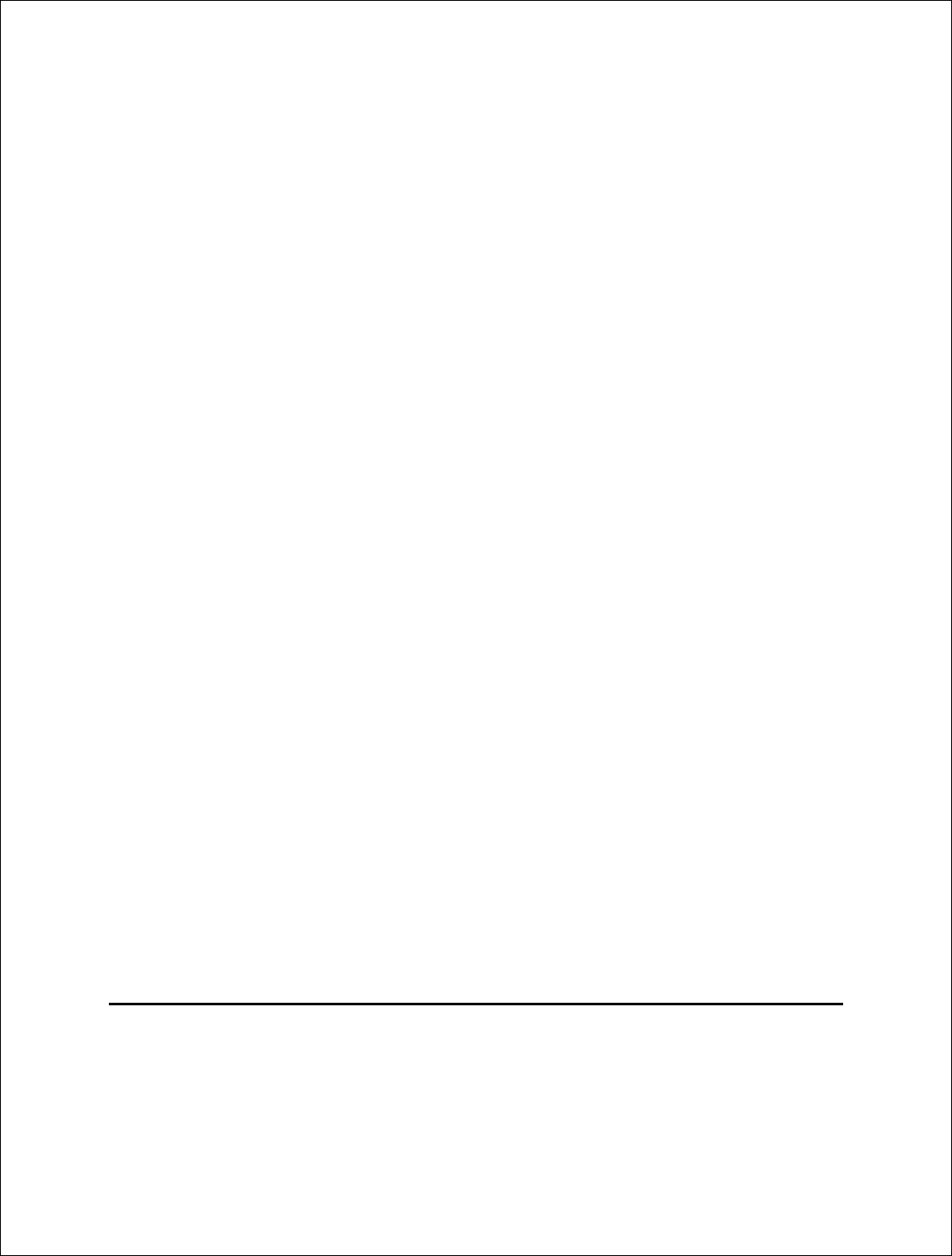
Novatel Wireless, Proprietary & Confidential
Page12
Figure 5: Up-ramp for Highest Power Levels...................................................................... 41
Figure 6: Up-Ramp for Lowest Power Levels ..................................................................... 41
Figure 7: Up-Ramp for Lowest Power Levels (Scheme 2) ................................................. 42
Figure 8: Total Radiated Power .......................................................................................... 43
Figure 9: Applications.......................................................................................................... 45
Figure 10: Module Design..................................................................................................... 47
Figure 11: Automation Server ............................................................................................... 47
Figure 12: State Machine...................................................................................................... 48
Figure 13: Main MobiLink Display......................................................................................... 50
Figure 14: Skin Design.......................................................................................................... 51
Figure 15: On-Line Help........................................................................................................ 52
Figure 16: Status Indication .................................................................................................. 53
Figure 17: 3G Wireless View................................................................................................. 54
Figure 18: WiFi View ............................................................................................................. 55
Figure 19: HotSpot Activation ............................................................................................... 56
Figure 20: Network Connection............................................................................................. 56
Figure 21: Ethernet View....................................................................................................... 57
Figure 22: Connection Button ............................................................................................... 58
Figure 23: 3G Profiles ........................................................................................................... 59
Figure 24: Profile Settings..................................................................................................... 60
Figure 25: Different Tab Settngs........................................................................................... 60
Figure 26: Profile Wizard Step 1 ........................................................................................... 61
Figure 27: Profile Wizard Step #2 ......................................................................................... 62
Figure 28: Profile Wizard Step #3 ......................................................................................... 62
Figure 29: General Tab......................................................................................................... 63
Figure 30: Mobile Tab ........................................................................................................... 64
Figure 31: WiFi Tab............................................................................................................... 65
Figure 32: WAP Window....................................................................................................... 65
Figure 33: Ethernet Tab ........................................................................................................ 66
Figure 34: AP Window .......................................................................................................... 66
Figure 35: CDMA................................................................................................................... 67
Figure 36: UMTS/HSDPA ..................................................................................................... 67
Figure 37: Report Log ........................................................................................................... 68
Figure 38: Desktop Transparency......................................................................................... 69
Figure 39: About Dialogue .................................................................................................... 70
Figure 40: Enter PUK ............................................................................................................ 70
Figure 41: Configuration Menu.............................................................................................. 70
Figure 42: Quick Access Button Default Functions............................................................... 71
Figure 43: MobiLink SMS Client............................................................................................ 72
Figure 44: Compose Message.............................................................................................. 74
Figure 45: Address Book....................................................................................................... 76
Figure 46: Select Group Contacts......................................................................................... 77
Figure 47: RF Connector..................................................................................................... 216
Figure 48: Mini PCI Express Connector.............................................................................. 217
Table of Tables
Table 1: Host Interface specification.................................................................................. 21
Table 2: LED Function ....................................................................................................... 22
Table 3: EV620 DC Specifications..................................................................................... 23
Table 4: EU740 DC Specifications..................................................................................... 23
Table 5: EU730 DC Specifications.................................................................................... 24
Table 6: GPRS/GSM Duty Cycles and Typical power consumption ................................. 24
Table 7: EV620 Power Class............................................................................................. 25
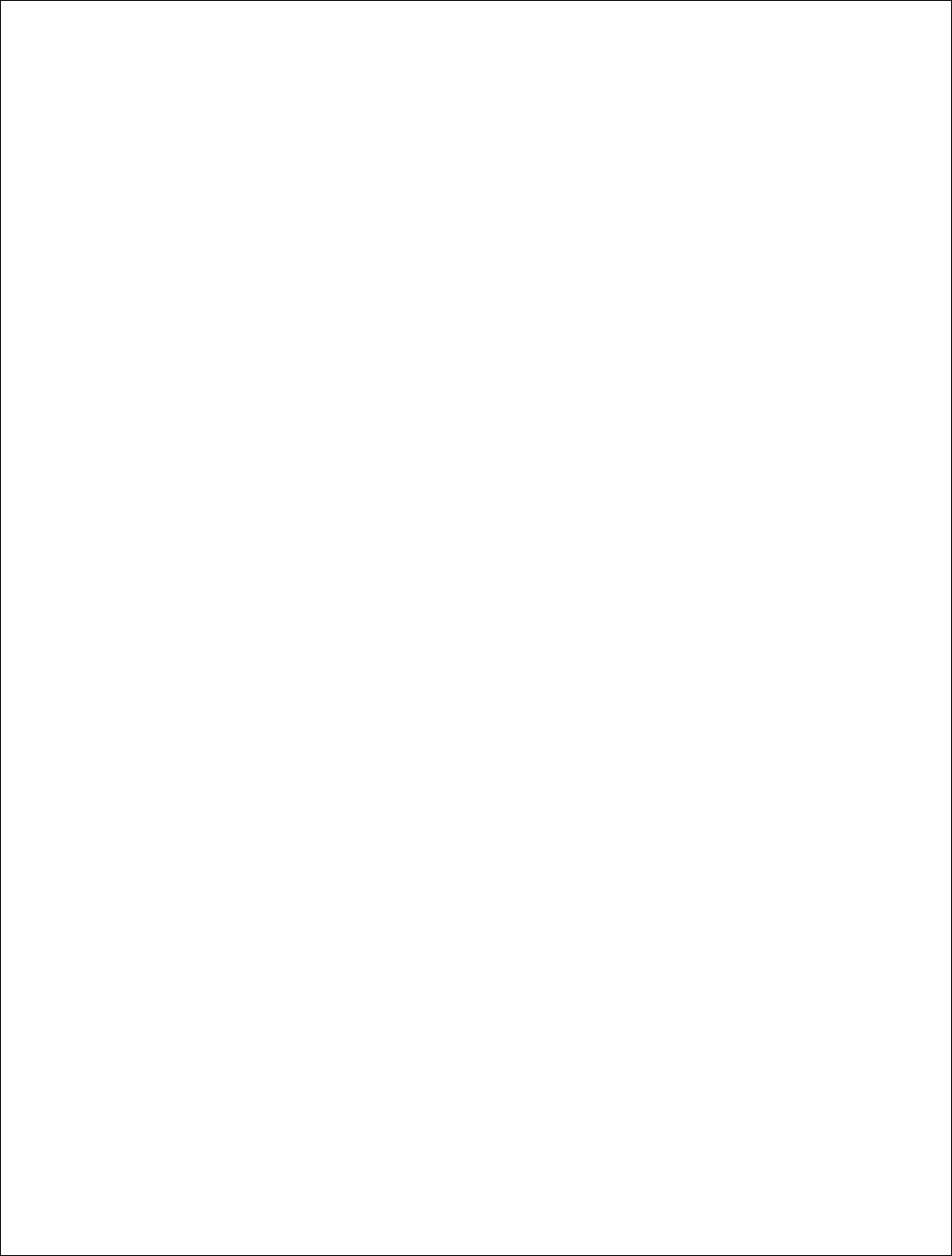
Novatel Wireless, Proprietary & Confidential
Page13
Table 8: EU740 Power Classes......................................................................................... 25
Table 9: EU730 Power Classes......................................................................................... 26
Table 10: EU730/740 Environmental Specification ............................................................. 35
Table 11: EV620 Environmental Specification..................................................................... 35
Table 12: Suggested Ramp Timing for Scheme 2............................................................... 42
Table 13: Design specifications for the Diversity EVDO antenna........................................ 42
Table 14: CDMA Test Frequencies...................................................................................... 44
Table 15: GSM-1900 Test Frequencies............................................................................... 44
Table 16: Status Indication .................................................................................................. 53
Table 17: 3G Indicators........................................................................................................ 57
Table 18: Menu Subjects ..................................................................................................... 58
Table 19: General Tab Features.......................................................................................... 63
Table 20: Mobile Tab Features............................................................................................ 64
Table 21: Identity Properties................................................................................................ 67
Table 22: Report Values ...................................................................................................... 68
Table 23: Mailbox List.......................................................................................................... 72
Table 24: Fields List............................................................................................................. 73
Table 25: Tool Bar Button.................................................................................................... 74
Table 26: Destination Addresses......................................................................................... 75
Table 27: Address Books..................................................................................................... 76
Table 28: CME Error Codes............................................................................................... 204
Table 29: CMS Error Codes............................................................................................... 205
Table 30: R&TTE ............................................................................................................... 208
Table 31: GSM/GPRS European Regulations................................................................... 209
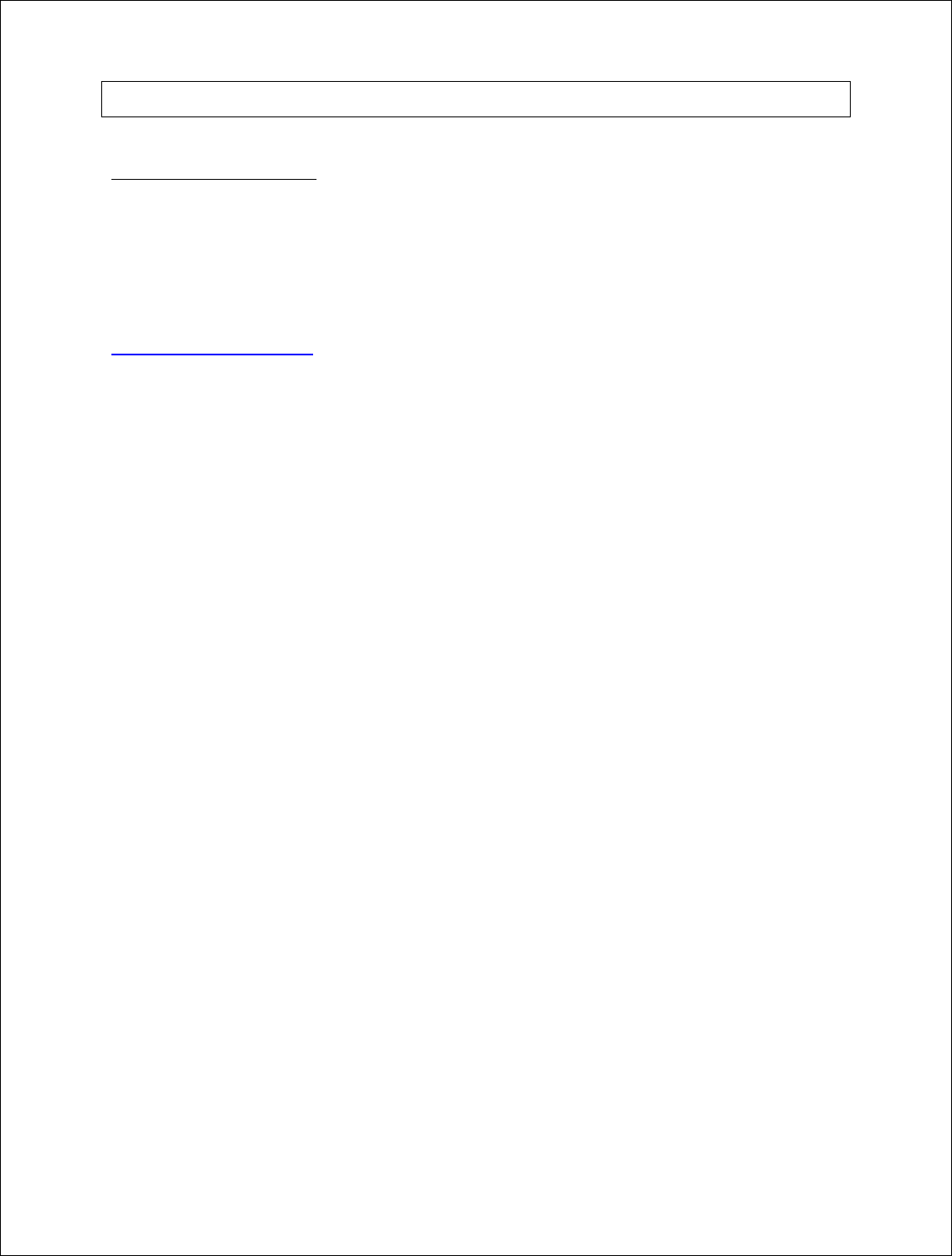
Novatel Wireless, Proprietary & Confidential
Page14
Introduction
PCI Express Mini Card
Novatel Wireless has designed a line of embedded broadband access modules around the PCI
Express Mini Card standard. This product line provides platform developers and system
integrators with the ability to enable global 3G broadband access. The governing body for PCI
Express standardization is PCI SIG (Peripheral Component Interconnect Special Interest Group.)
The website for PCI SIG can be found at the following URL:
www.pcisig.com/home
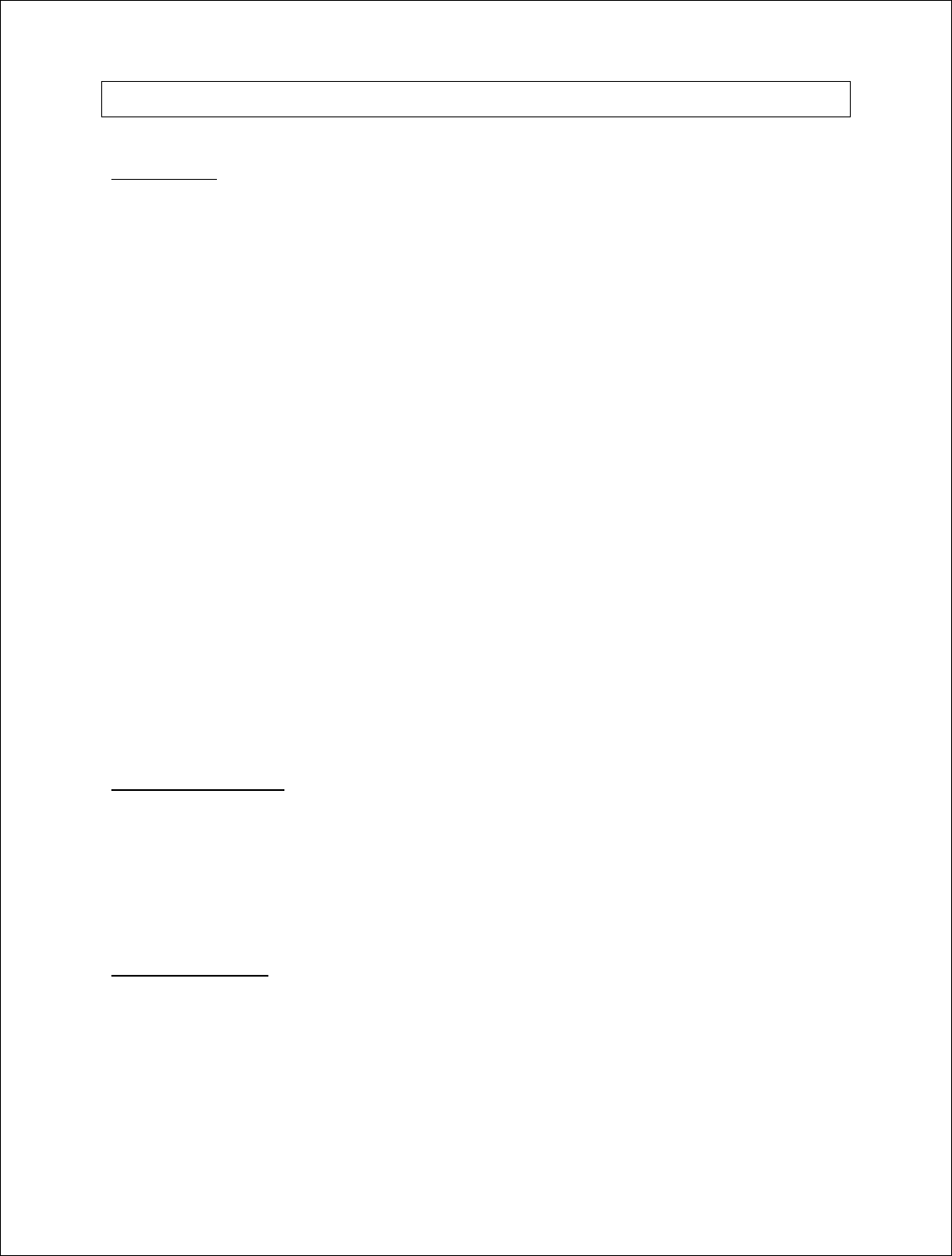
Novatel Wireless, Proprietary & Confidential
Page15
Getting Started
Introduction
The purpose of this document is to provide advance design and integration information to assist
in the integration planning and evaluation of Novatel Wireless PCI Express Mini-cards. This
document is intended to specify key components of the integration tools available for the Novatel
Wireless line of PCI Express Mini-cards.
The EV620 is Novatel Wireless’s versatile module to add WLAN capability to other devices. It
was developed to be integrated into other devices such as kiosks or vending machines based on
the PCI Express Mini-card specification 1.0.
The EU730™ and EU740™ are Novatel Wireless’s mini-card developed for small form factor PCI
Express cards specifically used for Wide Area Wireless (WAN, i.e. cellular) technology.
Therefore, the EU730™ and EU740™ will work with all Windows driven laptops given the drivers
are properly installed. When you install MobiLink™ on a Windows OS system it will automatically
include the drivers necessary to communicate with the PCI Express Mini Card. MobiLink™ is
Novatel’s Windows application manager for the PCI Express Mini Card. MobiLink provides an
easy interface to make a data connection, change operating parameters, and view alerts such as
SMS or signal strength indicator. However, anyone can still install the drivers manually and so will
be discussed in the following sections. In addition, once the drivers are installed, following the
Phoenix Client API functions, anyone could develop their Client side software manager to interact
with the PCI Express Mini Card.
When using any of these devices, EU730, EU740™ or the EV620, activation is required for the
device to be allowed on the operator’s network. For example, Sprint requires the customer to run
IOTA, Internet Over-The-Air, provisioning to prepare the device to work on the wireless network.
Activation is required for the EV620 while the EU730™ and EU740™ require a valid SIM card
before it can be used on the operator’s wireless network. Please refer to section on provisioning
with IOTA for assistance.
Windows Platforms
The Phoenix API will interface with your top level applications and provide the abstraction of the
module specifics to the upper applications. Please refer to the Phoenix API Interface Chapter for
details.
Please refer to the MobiLink Phoenix SDK chapter for details on developing applications and
communicating with the modem on Windows platforms.
Safety Warning
Neither the EV620 nor EU730 / EU740 products may be used in an environment where radio
frequency equipment is prohibited or restricted in its use. This includes aircraft/airports, hospitals,
and other sensitive electronic areas.
Under extended operation the EU730™ and EU740™ modem will generate a noticeable amount
of heat. Like all PC Cards, the modem generates heat during normal operation and will be heated
by the host computer. For this reason it is recommended that after extended periods of operation,
prior to removal and handling, you allow the modem to cool down.
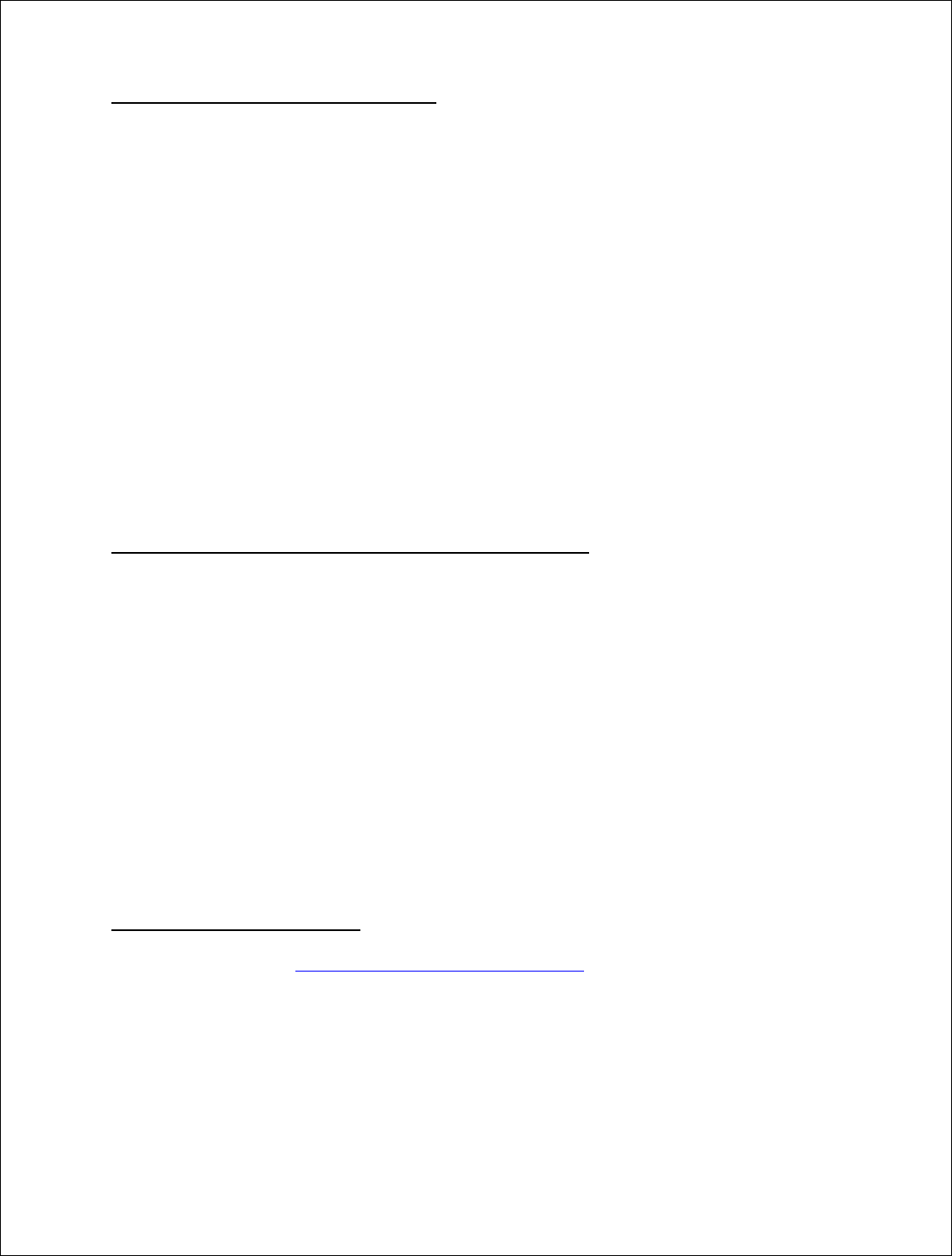
Novatel Wireless, Proprietary & Confidential
Page16
FCC RF Interference Statement
FCC applies to EV630 and EU730/740. Refer to sections on Regulatory Compliance for more
details.
Federal Communications Commission Radio Frequency Interference Statement: The EV620
product has been certified to comply within the limits of a class B digital device pursuant to Part
15, Part 22 and Part 24 of the FCC Rules. These limits are designed to provide reasonable
protection against harmful interference in residential situations. This equipment generates, uses,
and can radiate radio frequency energy, and, if not properly installed and used in accordance with
the instructions, may cause harmful interference to radio or television reception, or to laptop
computers and PDA's. This can be determined by turning the equipment on and off. You are
encouraged to try to correct the interference by one or more of the following measures:
• Reorient or relocate the receiving antenna of the television, radio or cordless telephone.
• Increase the separation between the equipment and the receiver.
• Connect the equipment to an outlet on a circuit different from that to which the receiver is
connected.
• Consult the dealer or an experienced radio/television technician for additional
suggestions.
Radio Frequency Exposure Evaluation Requirements
The radio frequency exposure evaluation requirements for the embedded module are specified in
the module Product Specification. In general, for the United States market, the embedded
modules are treated as “mobile devices” as per FCC CFR47 paragraph 2.1091.
A mobile device is defined as “a transmitting device designed to be used in other than fixed
locations and to generally be used in such a way that a separation distance of at least 20 cm is
normally maintained between the transmitter’s radiating structure(s) and the body of the user or
nearby persons.” The antenna type used for the radio frequency exposure evaluation must be
specified in the documentation and sold with the module. If the module is used with a different
antenna type and/or in a design where the separation distance of 20 cm is not normally
maintained, the radio frequency exposure evaluation should be repeated for the new
configuration. In some cases the module use may fit the definition of “portable devices” as per
FCC CFR47 paragraph 2.1093.
Some devices are not subject to radio frequency exposure evaluation prior to equipment
authorization, depending on the transmitter power level and frequency band of operation.
Technical Support Contacts
WWW: http://www.nvtl.com/support/index.html
Email: support@novatelwireless.com
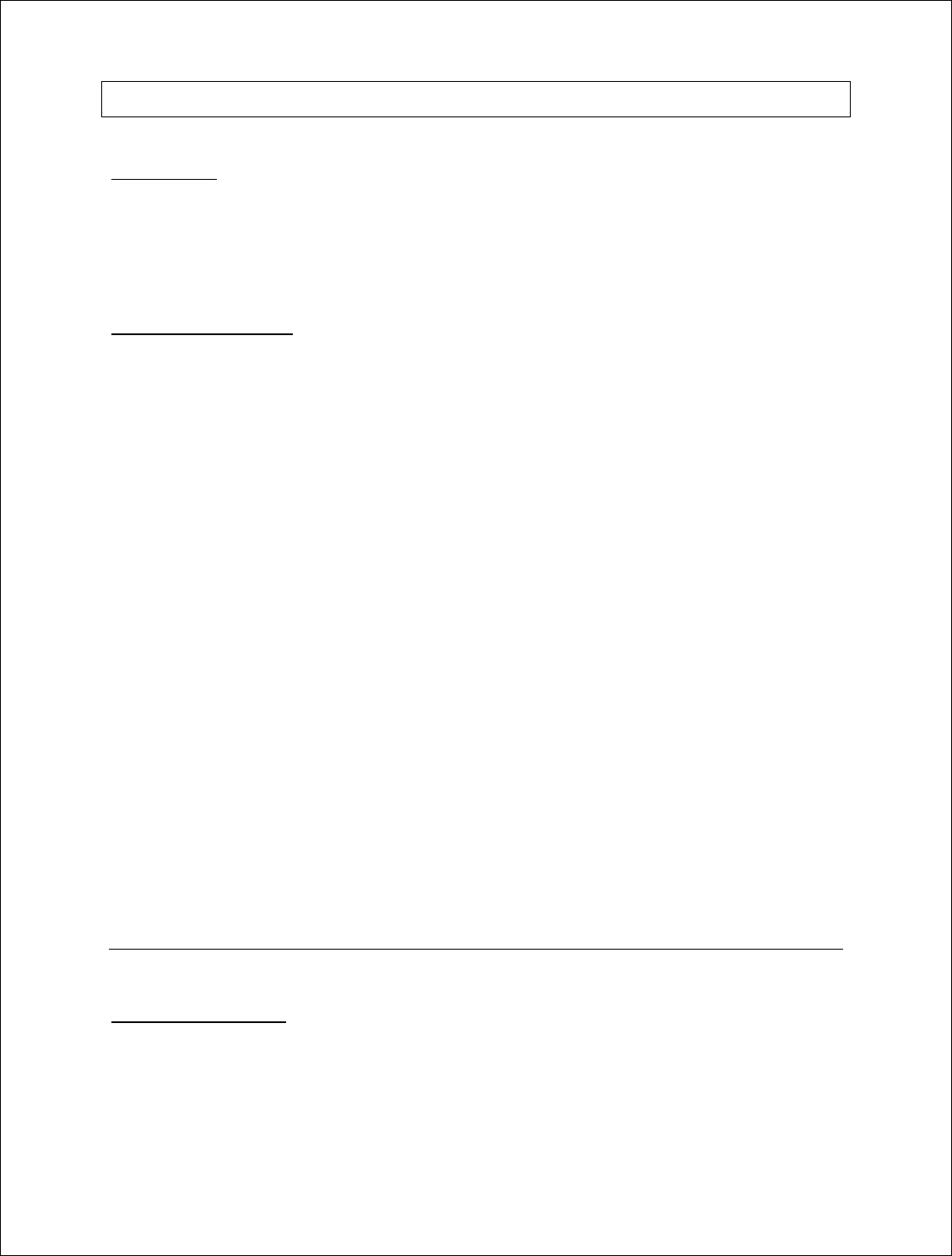
Novatel Wireless, Proprietary & Confidential
Page17
Device Specifications
Introduction
The purpose of this document is to provide the specifications for the EU730/EU740 and the
EV620 module. This section is intended to specify electrical, mechanical and software interfaces
and performance; and to provide the information necessary to integrate the module into an overall
product design.
Product Overview
The EV620 will operate in the 800/1900 CDMA bands. The EV620 is primarily targeted for the
North American market.
The EU730 and EU740 are wireless modem modules designed to be embedded into laptop
computers and other host devices.
The EU730 & EU740 provide for quad band GSM support as well as UMTS/HSDPA operation at
800MHz, 1900MHz & 2100MHz. The EU730 is primarily targeted for the North American market
and the EU740 is primarily targeted for EMEA (Europe, Middle East and African) markets.
• The EU740 will operate in the 850/900/1800/1900 GPRS/EDGE bands and 2100
UMTS/HSDPA band.
• The EU730 will operate in the 850/900/1800/1900 GPRS/EDGE bands, and 1900
MTS/HSDPA band.
The modules will be compatible with Windows™ compliant applications including VPN, e-mail,
and web browsing.
The core protocol stack will be supplied by Qualcomm and contains UMTS, HSDPA, GPRS and
EDGE technologies for EU730/740, and CDMA, CDMA 1XRTT, and CDMA 1XEV-DO
technologies for EV620. Around this core, Novatel Wireless has created the firmware drivers that
provide access to the hardware on the embedded modem. The feature set is comprised of the
data device features supported in the Qualcomm protocol stack.
The hardware consists of a PCI Express Mini Card compliant interface (except as detailed
herein), a baseband chipset from Qualcomm™, an RF radio chipset from Qualcomm™, and the
various other components used to support these major components. The baseband and firmware
are based on the MSM6275 series chipset for EU730/740 and MSM6500 series chipset for
EV620.
Hardware
Card Specifications
The EV620, EU730 and EU740 are designed to meet the PCI Express Mini Card electro-
mechanical card standard with some exceptions to accommodate the power requirements. The
EU730 and EU740 are USB only cards.
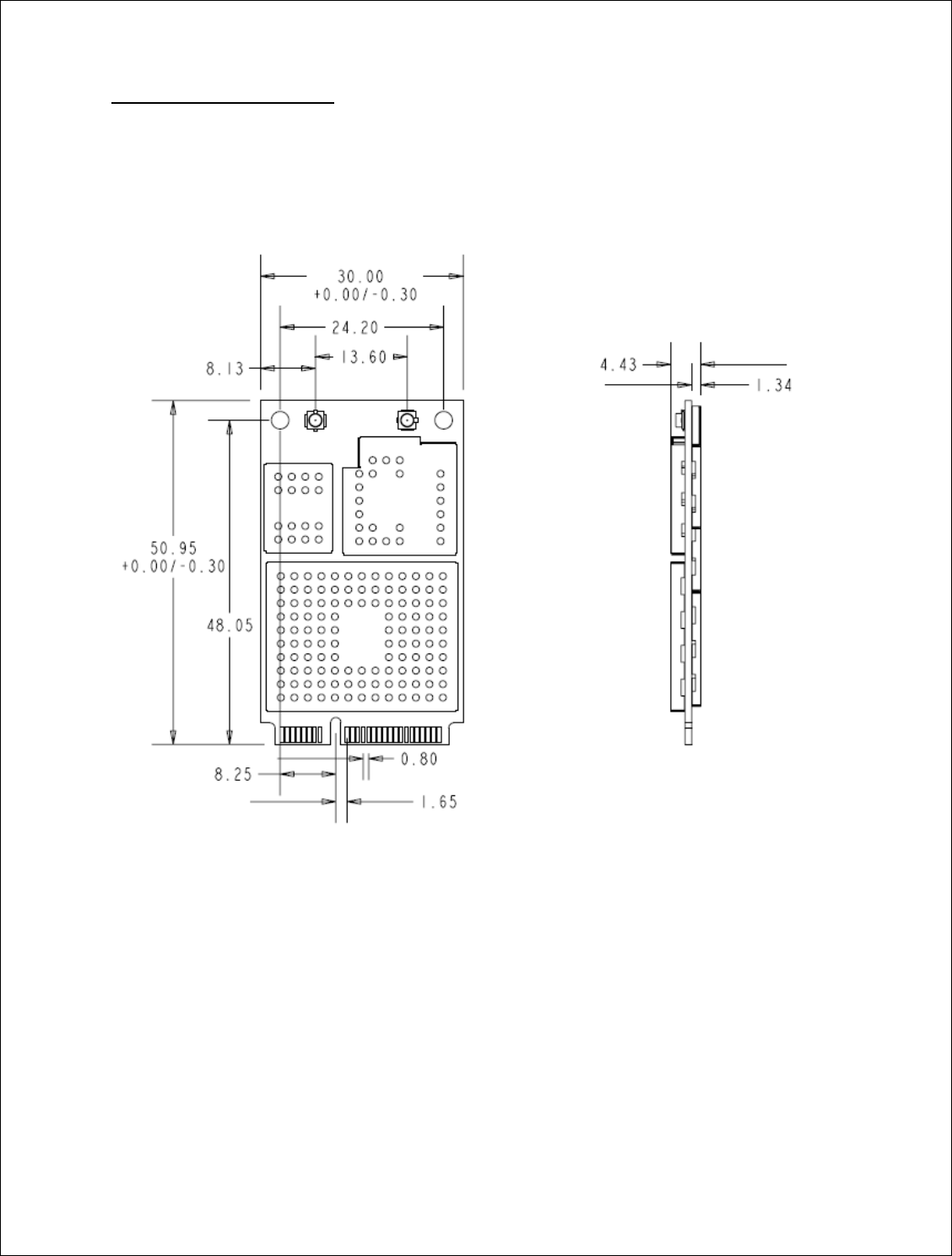
Novatel Wireless, Proprietary & Confidential
Page18
Mechanical Specification
The drawing below shows the dimensions of the EV620 module. The measurements given below
are typical. Consider thickness to be 5.0 max in designing.
Figure 1: EV620 Module
The drawing below shows the dimensions of the EU730/EU740 module.
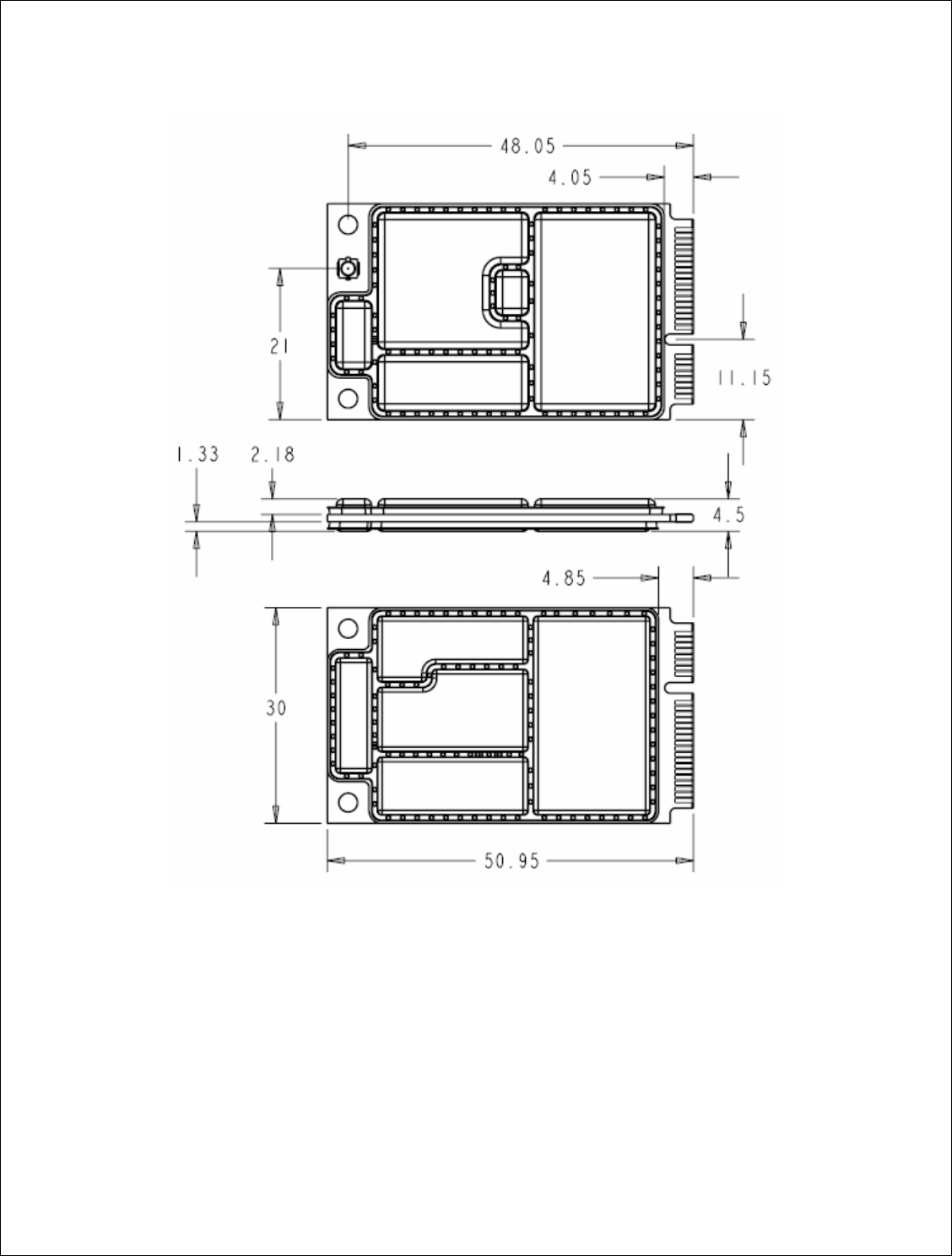
Novatel Wireless, Proprietary & Confidential
Page19
Figure 2: EU730/EU740 Module
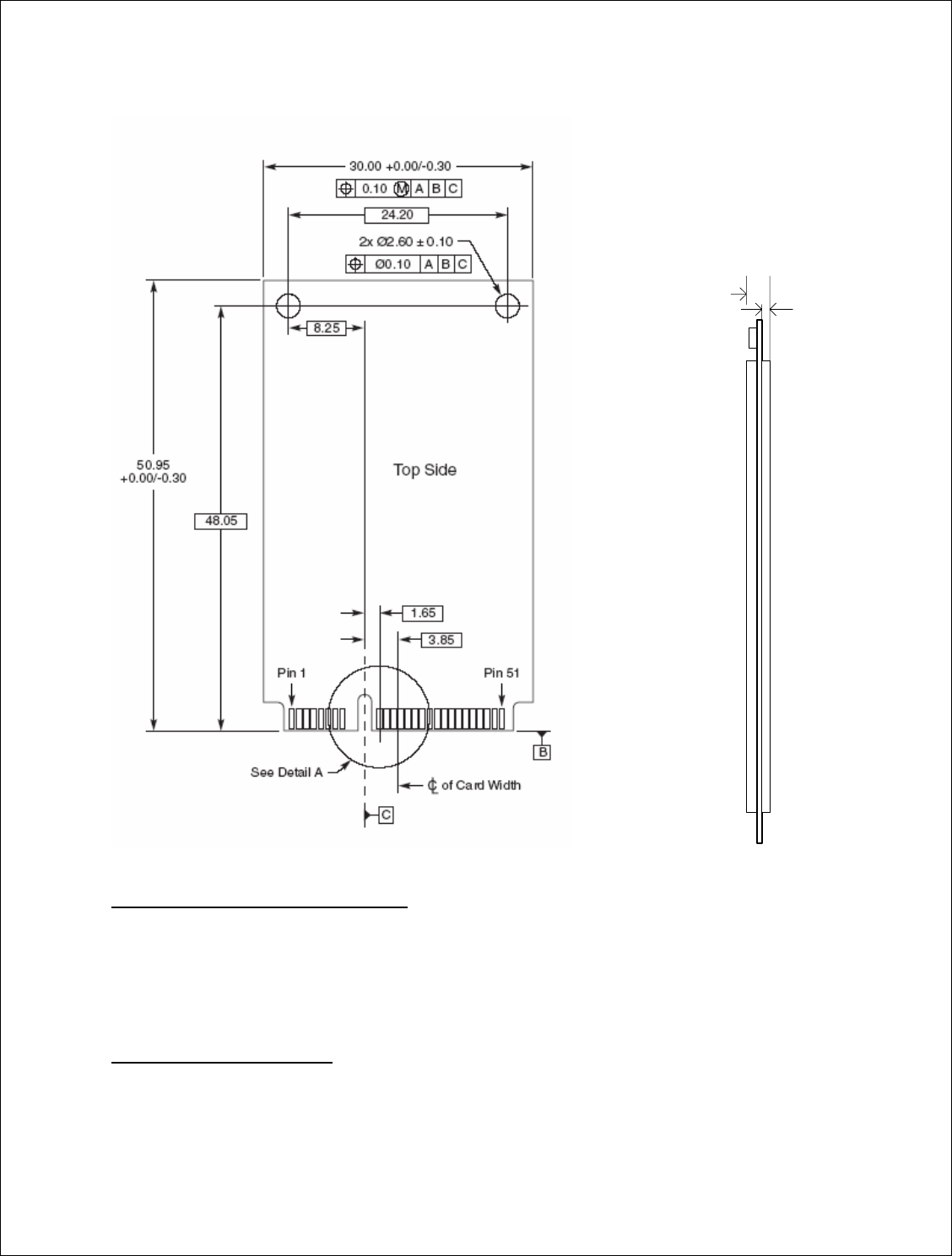
Novatel Wireless, Proprietary & Confidential
Page20
Figure 3: PCIe Minicard Module Envelope
1.35 mm
5.0 mm
Shielding / Mechanical enclosure
The EU730 and 740 use a metalized plastic shield technology. The shields are held in place
using solder balls.
The EV620 will use a stamped sheet metal shield technology. The shields are held in place with
solder.
Host Interface connector
The host interface connector is a 1 mm wide card edge connector. This is compatible with the
following host connectors:
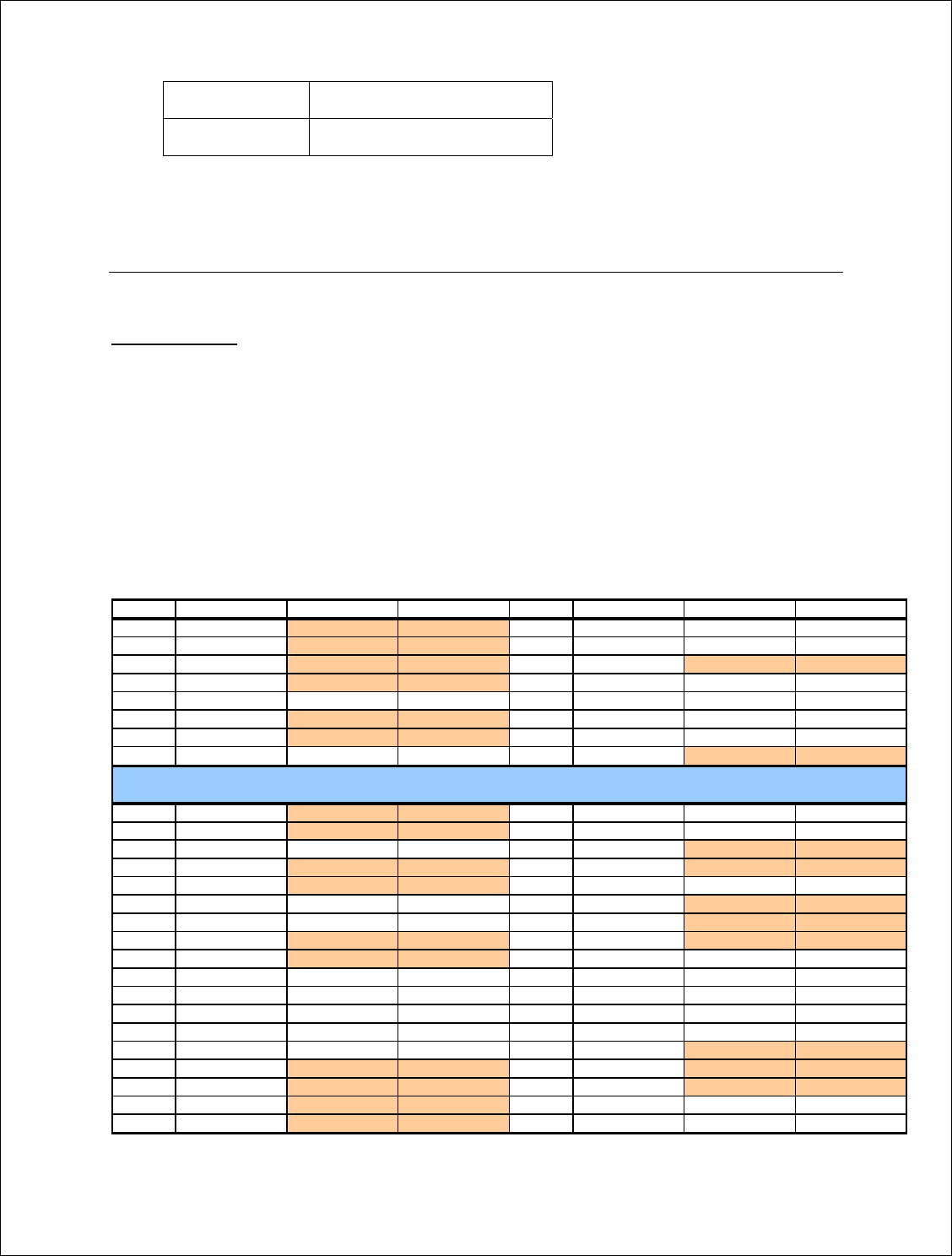
Novatel Wireless, Proprietary & Confidential
Page21
Molex 67910-0002
FCI 10019331-001
The host connector should be compliant with the Mini PCI express Electromechanical
specification.
Interface Specification
Host Interface
The EV620 and EU730/740 is designed to meet the PCI Express Mini-Card specification. The
table below gives a description of the pin-out and usage. The USB option of the specification is
supported. Deviations from the Mini PCI Express card specification are noted.
The PCI Express Mini Card provides two power sources: one at 3.3V (+3.3V) and one
at 1.5V (+1.5V). The auxiliary voltage source (+3.3Vaux) is sourced over the same pins as the
primary voltage (+3.3V) and is available during the system’s stand-by/suspend state to support
wake event 5 processing on the communications card.
Table 1: Host Interface specification
Pin PCIe Spec EV620 EU730/740 Pin PCIe Spec EV620 EU730/740
1 WAKE# NC NC 2 3.3V 3.3V 3.3V
3 Reserved NC NC 4 GND GND GND
5 Reserved NC NC 6 1.5V NC NC
7 CLKREQ# NC NC 8 UIM_PWR UIM_PWR UIM_PWR
9 GND GND GND 10 UIM_DATA UIM_DATA UIM_DATA
11 REFCLK- NC NC 12 UIM_CLK UIM_CLK UIM_CLK
13 REFCLK+ NC NC 14 UIM_RESET UIM_RESET UIM_RESET
15 GND GND GND 16 UIM_VPP NC NC
17 Reserved NC NC 18 GND GND GND
19 Reserved NC NC 20 W_DISABLE# W_DISABLE# W_DISABLE#
21 GND GND GND 22 PERST# NC NC
23 PERn0 NC NC 24 +3.3Vaux NC NC
25 PERp0 NC NC 26 GND GND GND
27 GND GND GND 28 +1.5V NC NC
29 GND GND GND 30 SMB_CLK NC NC
31 PETn0 NC NC 32 SMB_DATA NC NC
33 PETp0 NC NC 34 GND GND GND
35 GND GND GND 36 USB_D- USB_D- USB_D-
37 Reserved GND GND 38 USB_D+ USB_D+ USB_D+
39 Reserved 3.3V 3.3V 40 GND GND GND
41 Reserved 3.3V 3.3V 42 LED_WWAN# LED_WWAN# LED_WWAN#
43 Reserved GND GND 44 LED_WLAN# NC NC
45 Reserved NC NC 46 LED_WPAN# NC NC
47 Reserved NC NC 48 +1.5V NC NC
49 Reserved NC NC 50 GND GND GND
51 Reserved NC NC 52 3.3V 3.3V 3.3V
Mechanical Key
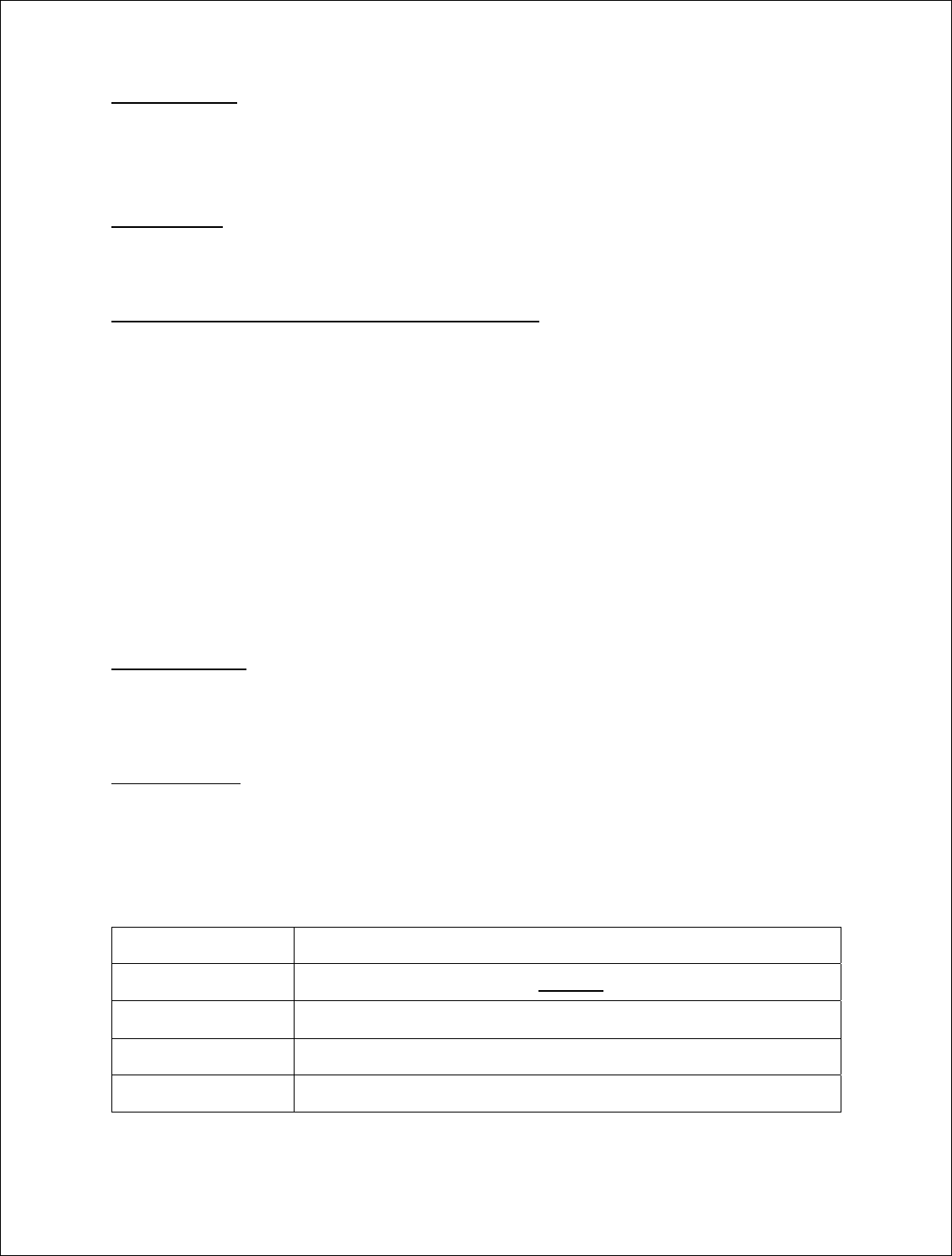
Novatel Wireless, Proprietary & Confidential
Page22
USB Interface
The Mini card acts as a peripheral device and supports the USB 2.0 standard at low speed (1.5
Mbps) and full speed (12 Mbps). It does not support the high speed (480 Mbps) mode of
operation.
RF Interface
The EV620 and EU730/740 are designed to be connected to an external antenna integrated into
the laptop. The antenna port presents a nominal 50Ω impedance.
Subscriber Identification Module (SIM) Interface
A 5 line SIM interface is provided on the mini-card edge connector for the EU730/740. The signal
levels comply with the ETSI standard Specification of the 3 Volt Subscriber Identity Module -
Mobile Equipment (SIM-ME) interface (GSM 11.12 version 4.3.1). Note that no ESD protection
will be provided on the card. The host device is expected to provide the ESD protection at the
SIM connector.
The OEM Module supports a 3.3V SIM as described in ETSI 11.12. The relevant signals are
brought out on the 70 pin connector.
The ETSI specification also dictates that the system be made aware if the SIM card is
disconnected during operation. This function is handled by the SIM_IN signal. This line should be
asserted high when a SIM is present. The SIM_IN signal is pulled low on the OEM Module by a
4.7kΩ resistor so that when a SIM is not present the line will be low. Care should be taken not to
use a weak pull-up for the SIM_IN signal. If the OEM Module will be integrated into a system in
which the SIM cannot be removed.
USIM Interface
The USIM will be provided by the host. A SIM connector is not included on the card. The interface
to the USIM is provided on the host interface connector.
LED Interface
The LED_WWAN signal provides an LED driver as per the Mini Express PCI card specification.
The LED operation is outlined in the table below.
Table 2: LED Function
State LED function
On The WWAN radio is on, and capable of transmitting.
Off The WWAN radio is not capable of transmitting
Slow Blink Powered but not associated or authenticated; searching
Intermittent blink Activity proportional to transmitting/ receiving speed
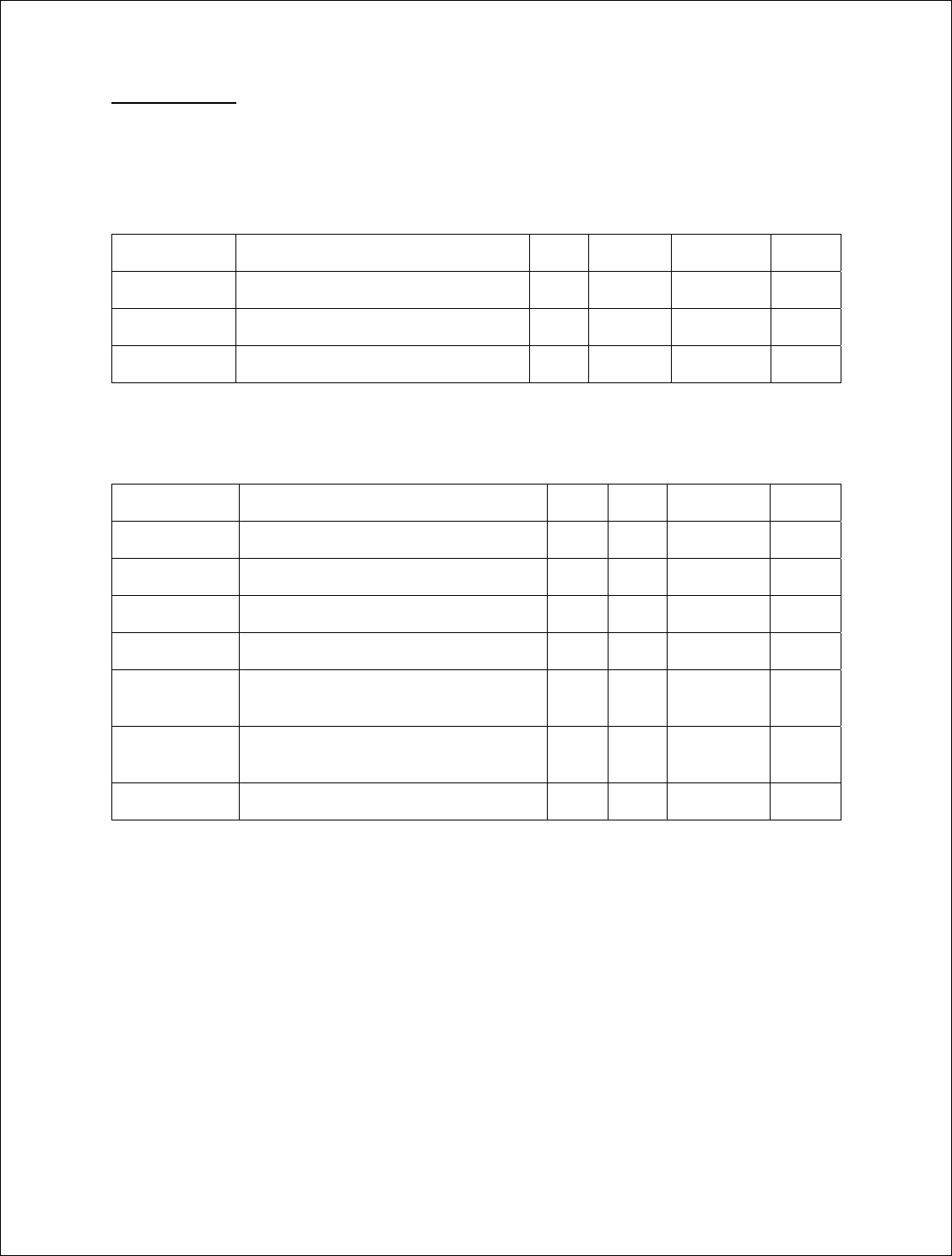
Novatel Wireless, Proprietary & Confidential
Page23
Power Supply
Power is drawn from the 3.3V pins on the Mini Card connector as shown in tables following. The
current in the various operating modes in given.
Table 3: EV620 DC Specifications
Symbol Parameter Min Typical Max Units
Vcc Supply Voltage 3.0 3.3 3.6 V
Icc max maximum supply current 1000 mA
Icc stdby Target Standby supply current TBD mA
Table 4: EU740 DC Specifications
Symbol Parameter Min Typ Max Units
Vcc Supply Voltage 3.04 3.3 3.56 V
Icc max maximum supply current 2750 mA
Icc stdby Target Standby supply current 180 mA
Icc csd Target CSD supply current 500 TBD mA
Icc grps avg Target GPRS supply current
average 750 TBD mA
Icc grps
peak Target GPRS supply current peak 2200 TBD mA
Icc WCDMA Target WCDMA supply current 900 TBD mA
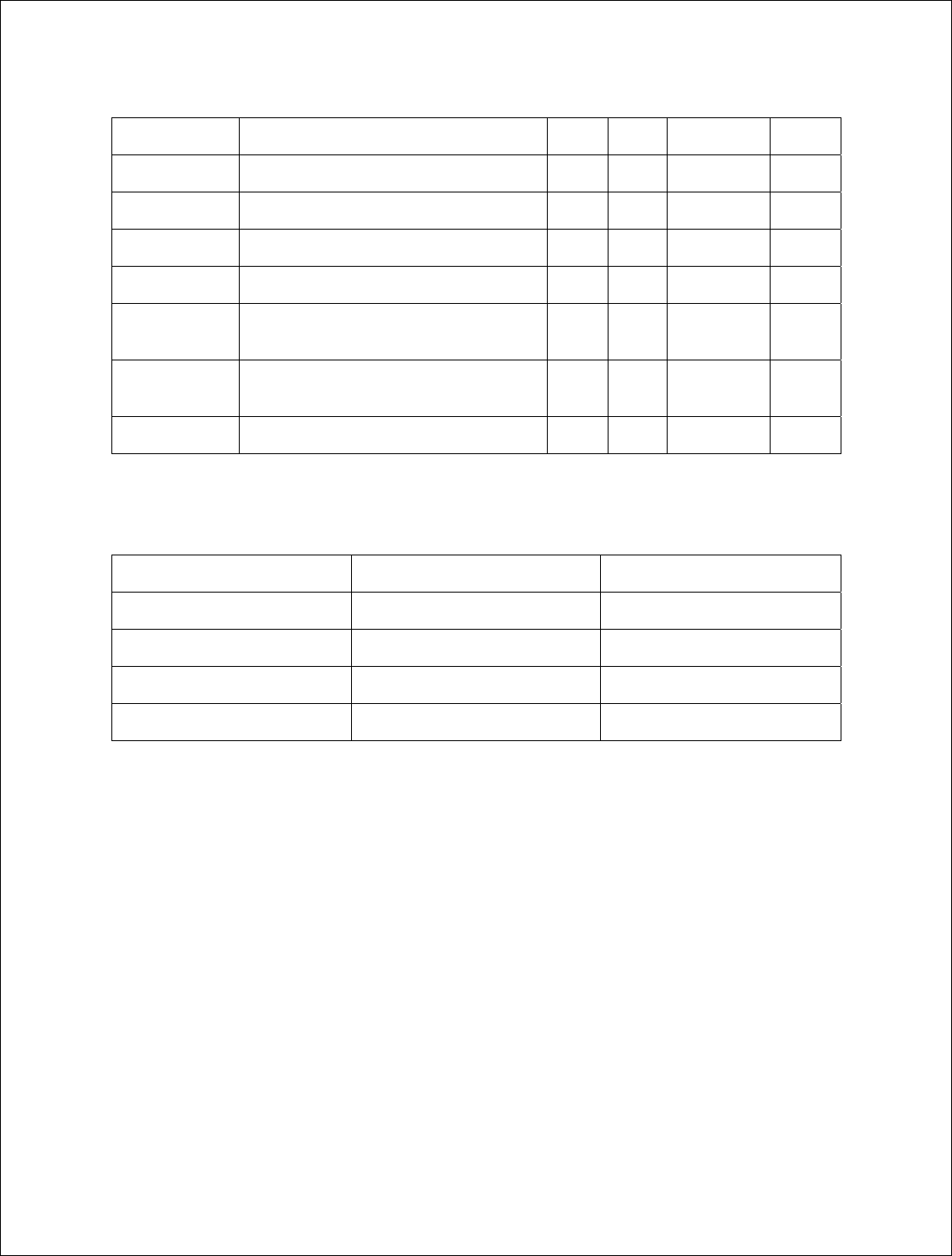
Novatel Wireless, Proprietary & Confidential
Page24
Table 5: EU730 DC Specifications
Symbol Parameter Min Typ Max Units
Vcc Supply Voltage 3.04 3.3 3.56 V
Icc max maximum supply current 2750 mA
Icc stdby Target Standby supply current 180 mA
Icc csd Target CSD supply current 500 TBD mA
Icc grps avg Target GPRS supply current
average 750 TBD mA
Icc grps
peak Target GPRS supply current peak 2200 TBD mA
Icc WCDMA Target WCDMA supply current mA
Table 6: GPRS/GSM Duty Cycles and Typical power consumption
Mode Average battery power Peak & duty cycle
GPRS Transmitting 2.3 W average 7.0 W / 25%
GPRS Receiving 2.3 W average 7.0 W / 25%
GSM Transmitting 1.7 W average 7.7 W / 12.5%
GSM Receiving 1.7 W average 7.7 W / 12.5%
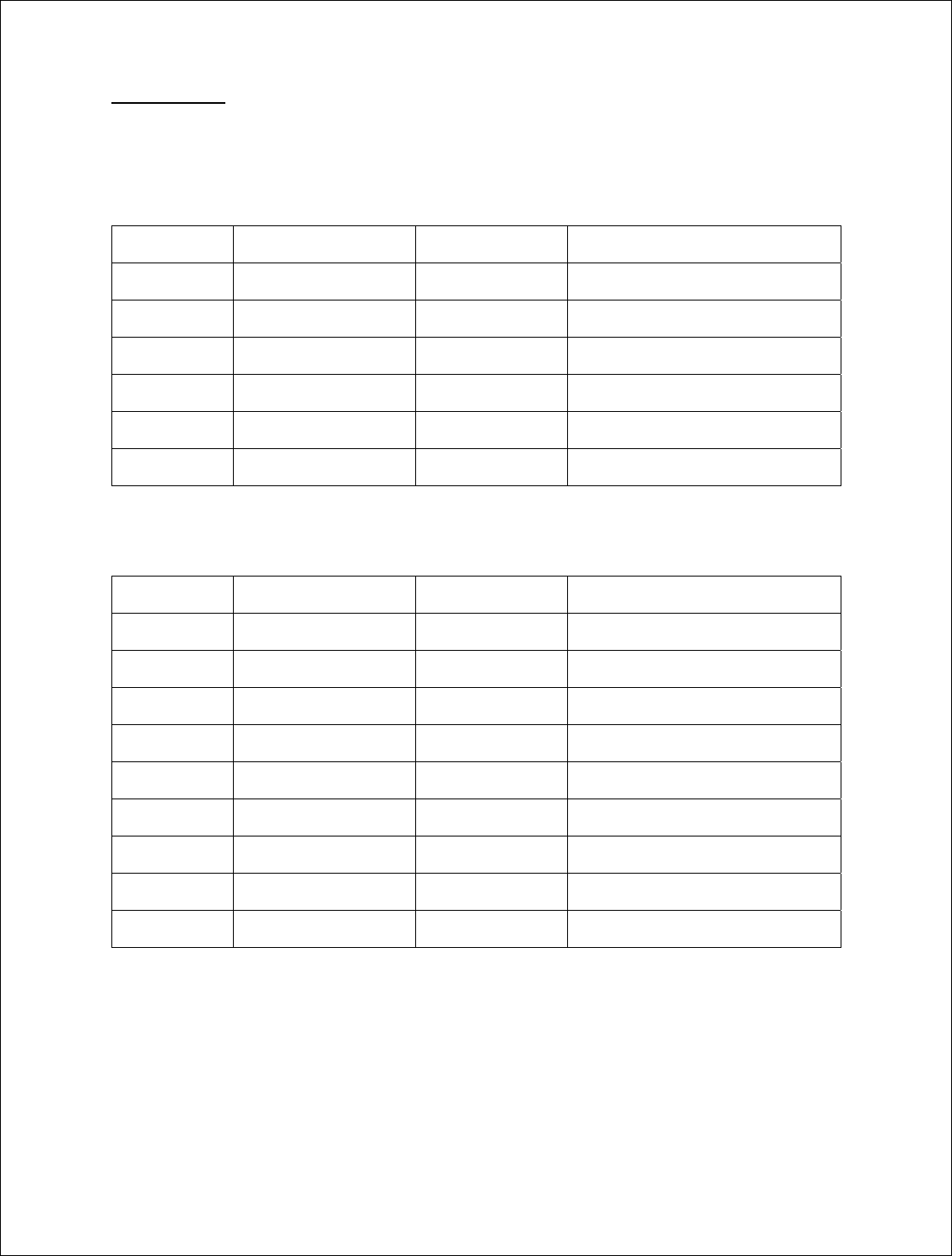
Novatel Wireless, Proprietary & Confidential
Page25
Power Class
The power classes are shown in following tables.
Table 7: EV620 Power Class
Band (MHz) Power Class Comment
800 CDMA Class III +23dBm ERP
CDMA 1XRTT Class III +23dBm ERP
CDMA 1XEV-DO Class III +23dBm ERP
1900 CDMA Class II +23dBm EiRP
CDMA 1XRTT Class II +23dBm EiRP
CDMA 1XEV-DO Class II +23dBm EiRP
Table 8: EU740 Power Classes
Band (MHz) Power Class Comment
850 GPRS 4 +33 dBm nominal
EDGE E2 +27 dBm nominal
900 GPRS 4 +33 dBm nominal
EDGE E2 +27 dBm nominal
1800 GPRS 1 +30 dBm nominal
EDGE E2 +26 dBm nominal
1900 GPRS 1 +30 dBm nominal
EDGE E2 +26 dBm nominal
2100 UMTS/HSDPA 3 +24 dBm nominal
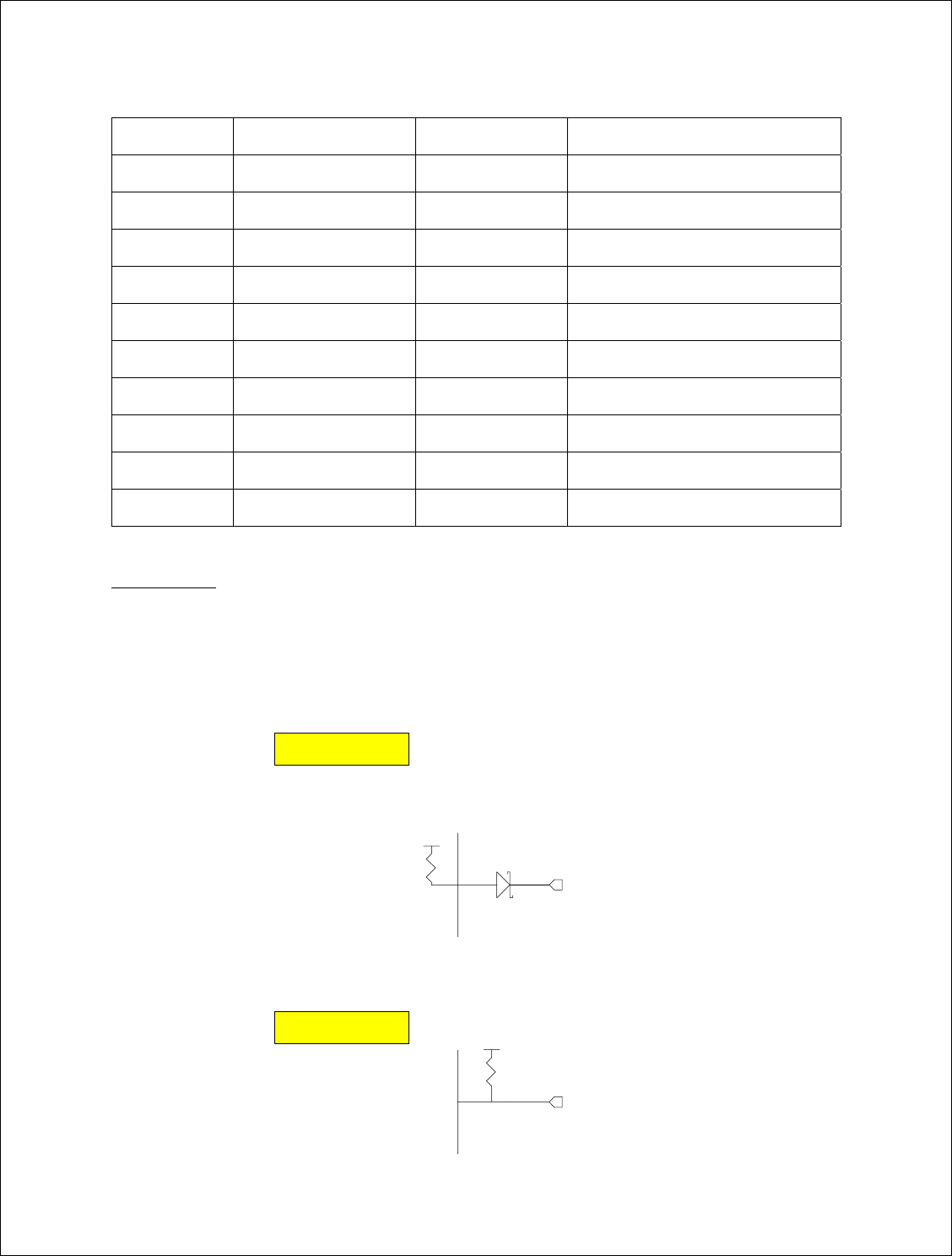
Novatel Wireless, Proprietary & Confidential
Page26
Table 9: EU730 Power Classes
Band (MHz) Power Class Comment
850 GPRS 4 +33 dBm nominal
EDGE E2 +27 dBm nominal
900 GPRS 4 +33 dBm nominal
EDGE E2 +27 dBm nominal
1800 GPRS 1 +30 dBm nominal
EDGE E2 +26 dBm nominal
1900 GPRS 1 +30 dBm nominal
EDGE E2 +26 dBm nominal
1900 UMTS/HSDPA 4 +21 dBm nominal
850 UMTS/HSDPA 4 +21 dBm nominal
WDISABLE
The modem is made incapable of transmitting when the WDISABLE pin is pulled low. The
following diagram illustrates the Pull-Up resistor configuration:
Figure 4: W_Disable Pull-up Configuration
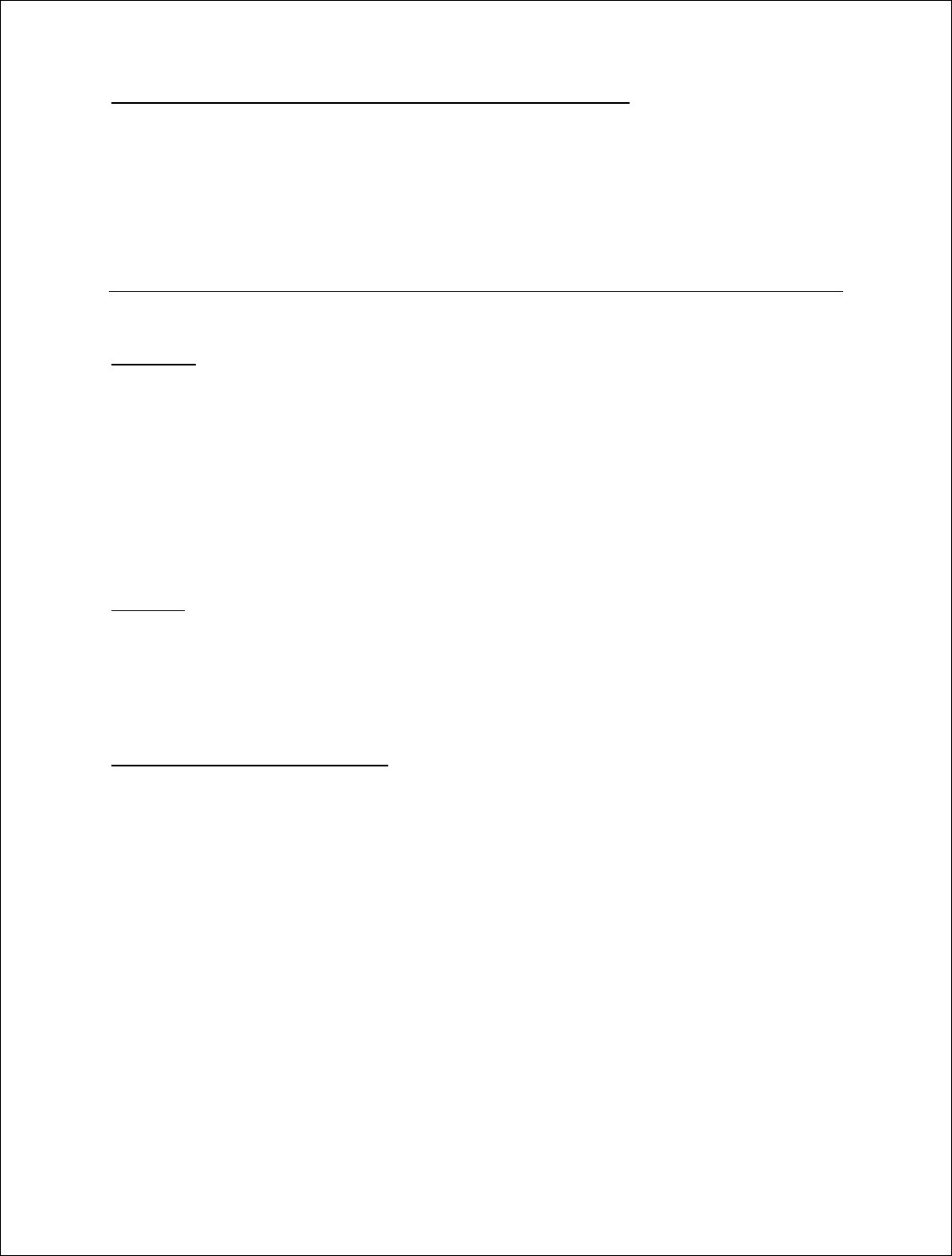
Novatel Wireless, Proprietary & Confidential
Page27
Electrostatic Discharge and Electro-Magnetic Interference
The modem does not protect itself from ESD. It is the responsibility of the host to ensure that
there will not be any harmful discharges to the modem.
With regard to EMI, the modem will meet FCC part 15 for North American markets, and ETSI EN
301 489-1 for European markets. This device when incorporated in any other product may require
FCC and/or other approvals. It is the user’s responsibility to do this.
Firmware
Overview
The firmware for the EU730/740 is comprised of the Qualcomm supplied UMTS/GPRS protocol
stack (Advanced Mobile Subscriber Station (AMSS) 6275 Software) with additional Novatel
Wireless firmware specific to the Mini Card implementation. The firmware runs on ARM9 core in
the MSM6275 ASIC.
The firmware for the EV620 is comprised of the Qualcomm supplied CDMA2000 protocol stack
(Advanced Mobile Subscriber Station (AMSS) 6500 Software) with additional Novatel Wireless
firmware specific to the PC card implementation. The firmware runs on ARM9 core in the
MSM6500 ASIC.
Memory
In order to reduce the MSM6275 and the MSM6500 firmware memory footprint, unused
application features, drivers and services are removed. The network protocol layers (Mobility
Management, Data services, Radio Resource Control, Radio Link Control, Media Access Control,
Physical Layer control and Drivers to Qualcomm’s RF chipsets) remains unaltered.
EU730/740 Firmware Features
Protocol of HSDPA Features for EU730/740
• UMTS: 3GPP Release 5, June 2004
• UE Category 12, QPSK, 1.8 Mbps Peak Rate
• QTC Release 2 will support 384 Ul and 1.8 M DL
• PS RAB (DL: up to 1.8M and UL: up to 384 K) on HSDPA channel
• DCCH 3.4 Kbps
• Establish/ Release/ Reconfigure of HSDPA channel
• HSDPA channel re- pointing (Synchronized and non- synchronized cell change ) for
mobility.
• Up switching and Down switching of PS RAB between DPCH and HS- DSCH
• Switching between HSDPA channel and common channel
• Integrity protection and ciphering
• Primary PDP context.
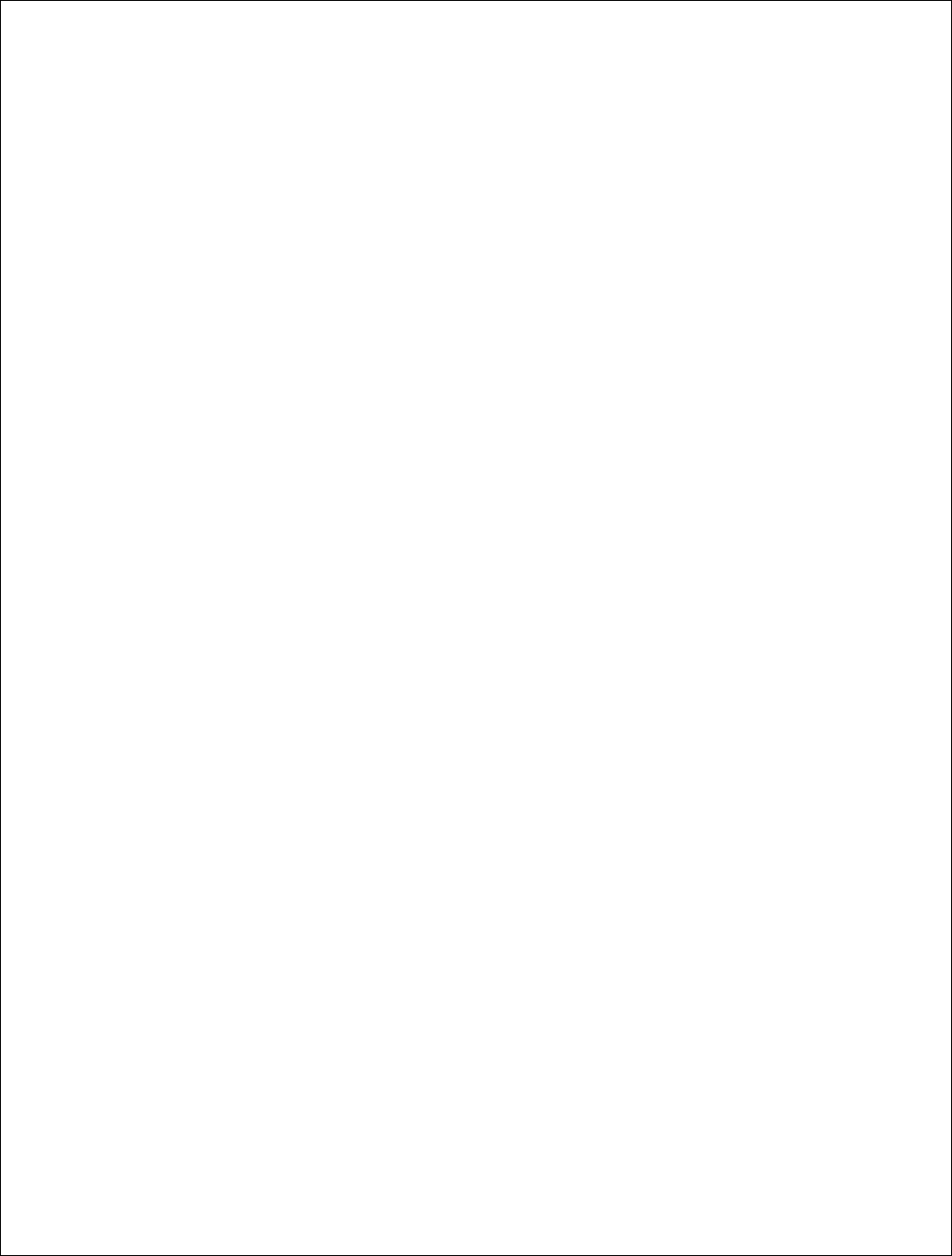
Novatel Wireless, Proprietary & Confidential
Page28
GPRS/EGPRS Protocol and Feature Rollout for EU730/740
GPRS
• channel coding schemes CS1-4
• link adaptation
• multislot class 10
• One-phase packet access
• Two-phase packet access
• GPRS test modes ( ETSI test mode A and B)
• Attach / Detach
• GPRS detach only
• Combined GPRS/IMSI detach
• MS-initiated detach
• NW-initiated detach
• Automatic GPRS attach at power-up
• GPRS attach status indication
EGPRS
• Uplink modulation and coding schemes MCS 1-4
• downlink modulation and coding schemes MCS 1-9
• 8PSK modulation on both uplink and downlink for MCS 5-9
• multislot class 1
• One-phase packet access
• Two-phase packet access
• EGPRS test modes (ETSI test mode A and B)
• EGPRS link adaptation
• EGPRS incremental redundancy
• EGPRS multislot class 10
NC0
Medium access modes – dynamic allocation
RLC-acknowledged operation mode
RLC unacknowledged operation mode
LLC-acknowledged transmission mode
LLC-unacknowledged transmission mode
GSM network operation mode I
GSM network operation mode II
PBCCH/PCCCH support in NOM I
PDP Context
• Mobile-originated PDP context activation
• Mobile-originated PDP context deactivation
• Network-originated PDP context deactivation
• Network-originated PDP context activation
• PDP context modification (NW initiated)
• Active PDP context indication
• PDP address (IPv4)
• PDP address (IPv6)
• PDP context type – IP
• Static IP
• Dynamic IP
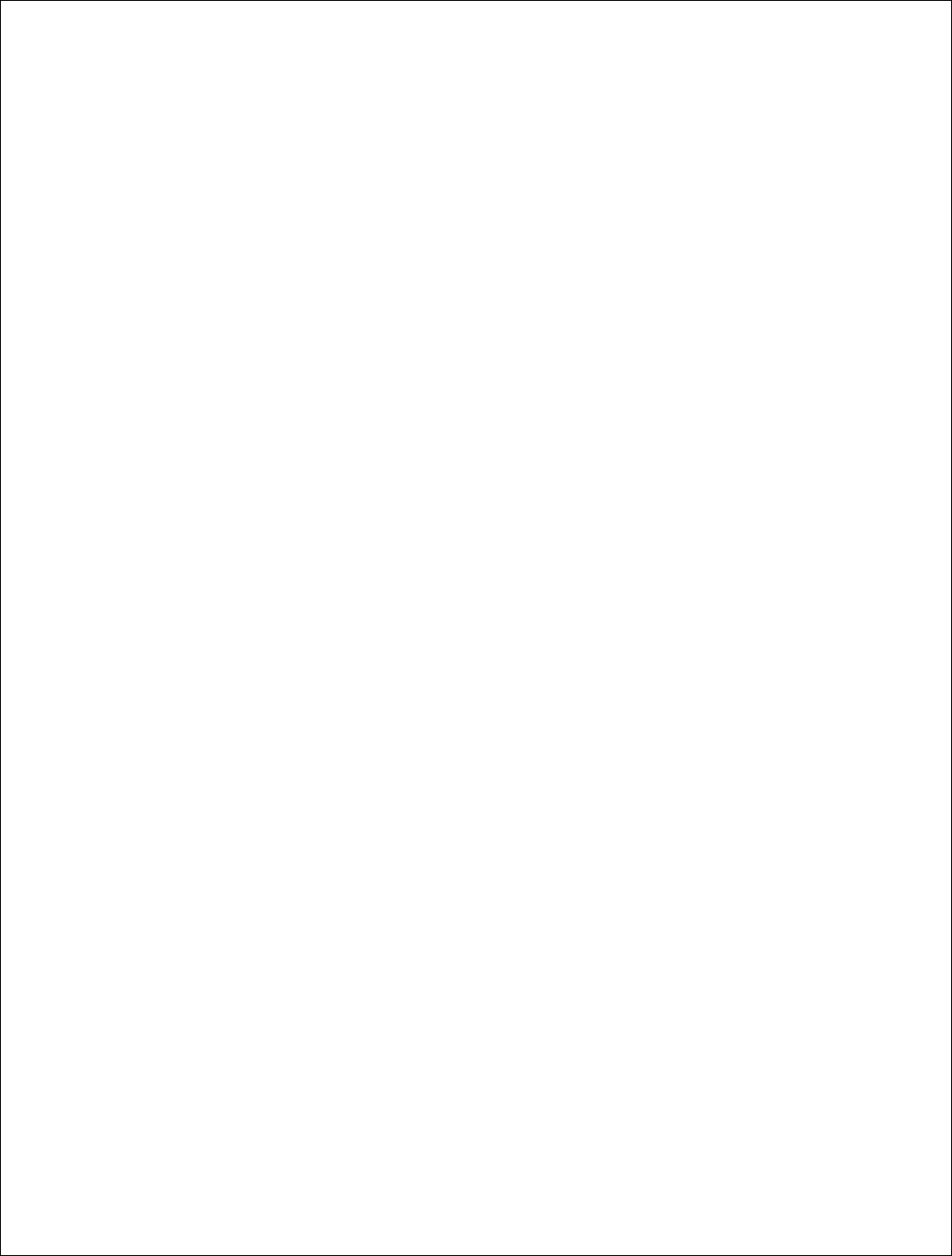
Novatel Wireless, Proprietary & Confidential
Page29
• RFC1144 TCP/IP header compression
• WINS address support-primary and secondary
• QoS
• Support QoS profile (release 97)
• Enhanced QoS (refer to 3GPP TS 22.060, Section 5.6.2; TS 24.008, Section
10.5.6.5)
• Support QoS profile (release 99, EGPRS-capable terminals)
• Background QoS class supported
• Interactive QoS class supported
• Streaming QoS class supported
V.42bis data compression
Carrier will be able to program GPRS service parameters (PDP context) (via Application Profile)
Data counter (time and transferred bytes per session and cumulative sessions)
Packet enhanced measurement report (PEMR)
Network-assisted cell change (R4 GERAN Feature Set 1)
Extended UL TBF mode (R4 GERAN Feature Set 1)
UMTS
• Cell_PCH and URA_PCH
• WCDMA-to-GPRS reselection in CELL_FACH
• 64K Sync CSD
• Radio link failure (RRC)
• Inter-frequency reselection in Cell_FACH
• CLTD mode 1
• SIB scheduling
• Path loss measurements
• 6F/6G (UE internal)
• Re-establishment procedure
• SIB modification
• SIB 7
• Inter-frequency redirection
• Inter-RAT redirection (RRC connection reject to GSM)
• HCS
Security
• Support of encryption A5/1
• Support of encryption A5/2
• GPRS ciphering algorithm GEA1
• GPRS ciphering algorithm GEA2
• PAP for RADIUS authentication - GPRS/EGPRS
• CHAP for RADIUS authentication - GPRS/EGPRS
• Support for encryption algorithm UEA1 (Kasumi)
• Support for integrity algorithm UIA1 (Kasumi)
• IMEI Security
• OMA DRM v1.0
• Forward lock
• Combined delivery
• Separate delivery
• OMA DRM v2.0
• SIM lock
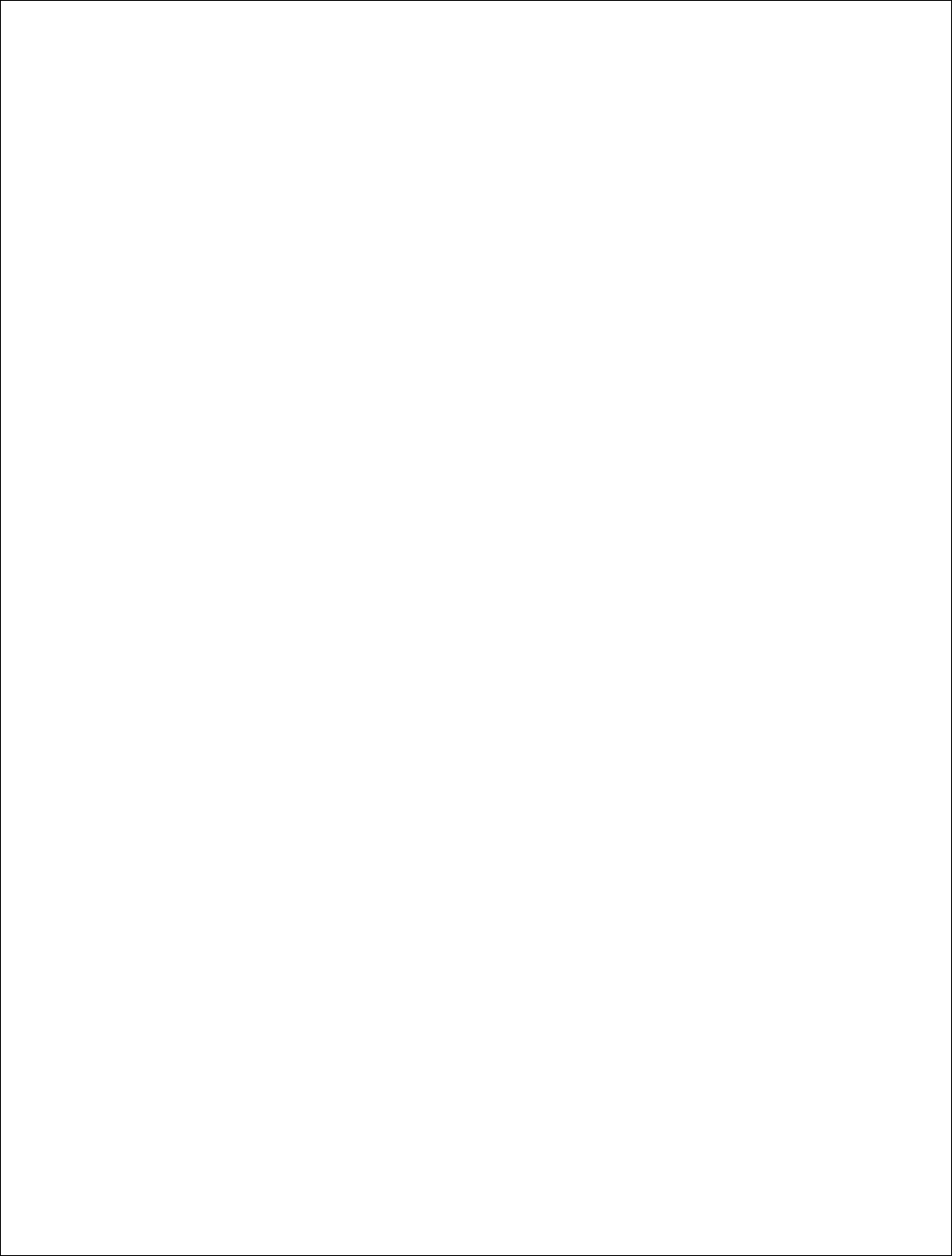
Novatel Wireless, Proprietary & Confidential
Page30
SMS
• Mobile-originated SMS (MO-SMS) over CS channel
• Mobile-originated SMS (MO-SMS) over PS channel
• Mobile-originated SMS over PS shall fall back to CS if: a) PS service is not available, or
b) there is a PS network failure
• Mobile-originated SMS (MO-SMS) concatenation (minimum of 5 segments)
• Mobile-terminated SMS (MT-SMS) over CS channel
• Mobile-terminated SMS (MT-SMS) over PS channel
• Mobile-terminated SMS (MT-SMS) concatenation (minimum of 5 segments)
• Mobile-originated SMS email
• Mobile-originated SMS email concatenation (minimum of 5 segments)
USSD
• Unstructured supplementary service data – mobile-originated (MO-USSD)
• Unstructured supplementary service data – mobile-terminated (MT-USSD)
SS
• Calling Line Identification Restriction (CLIR)
• Calling Name Presentation (CNAP)
• Barring of All Outgoing Calls (BAOC)
• Barring of Outgoing International Calls (BOIC)
• Barring of Outgoing International Calls except to Home PLMN (BOIC-exHC)
• Barring of All Incoming Calls (BAIC)
• Barring of All Incoming Calls when Roaming outside the Home PLMN (BIC-Roam)
• International Access Function “+“
Network Selection
• Support for the network selection procedures described in 3G 22.011, R4 minimum
• Support for the network selection procedures described in 3G 23.122, R4 minimum
• Support for the RRC connection reject message to redirect from a 3G system to a 2G
system, according to 25.331, R4 minimum
• Support for the network selection procedures described in 3G 43.022, R4 minimum
• Support for an initial HPLMN scan at a 2mins after power on
• Support for a HPLMN rescan irrespective of the serving MCC
• Support of equivalent PLMN
• Network selection within 30 seconds upon power up
Inter-RAT and Inter-Frequency
• GSM900 1 WCDMA2100 handover – blind mode
• GSM1800 1 WCDMA2100 handover – blind mode
• GSM900 " WCDMA2100 handover – idle frame measurements
• GSM1800 " WCDMA2100 handover – idle frame measurements
• GSM900 1 WCDMA2100 cell reselection
• GSM1800 1 WCDMA2100 cell reselection
• GSM900 1 WCDMA2100 CCO
• GSM900 1 WCDMA 2100 CCO
• GSM900 (w/BCCH/ PBCCH) " WCDMA2100 reselection in packet transfer
• GSM1800 (w/BCCH/ PBCCH) " WCDMA2100 reselection in packet transfer
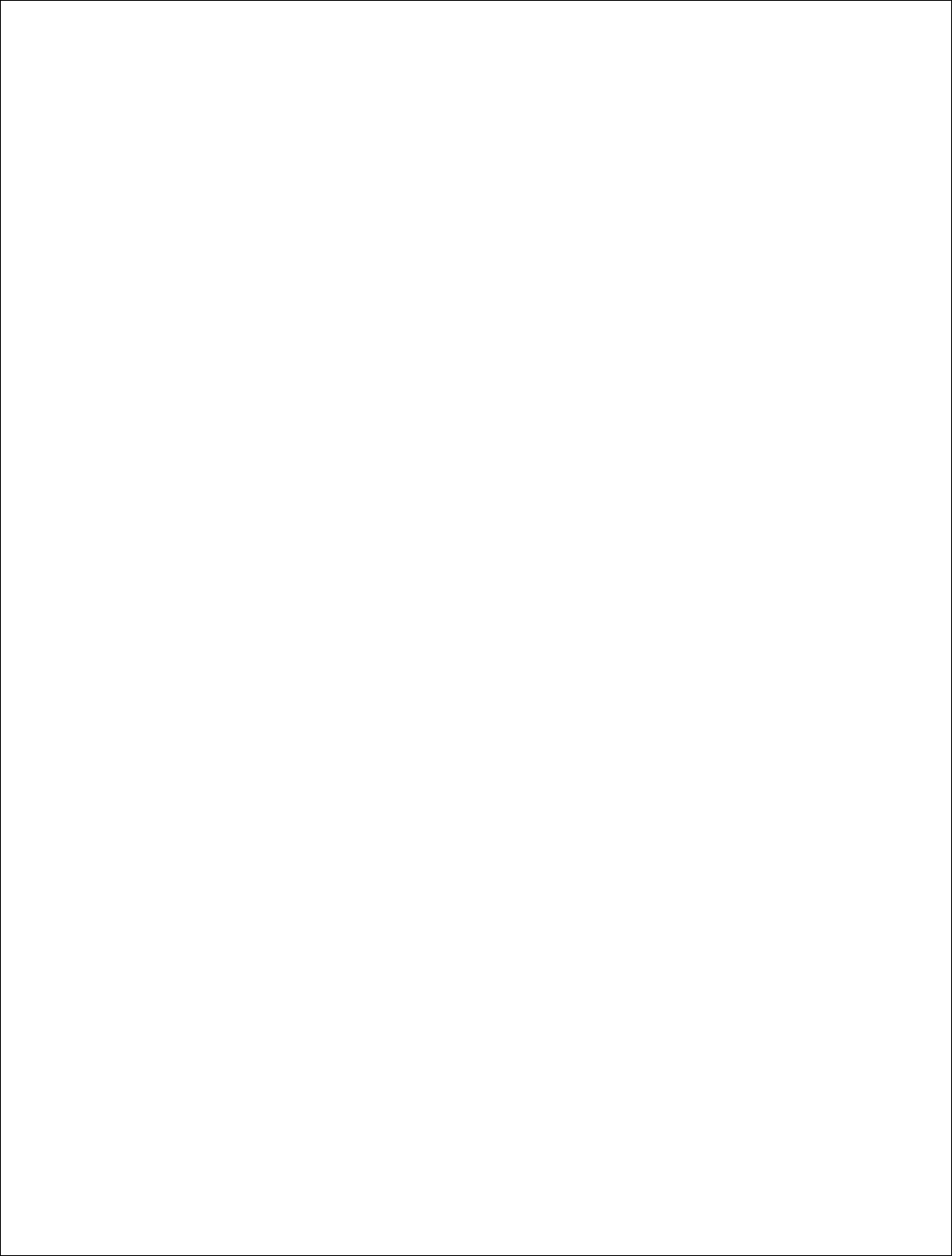
Novatel Wireless, Proprietary & Confidential
Page31
• PS data continuity during OOS and RAT change
• PS data continuity with MPDP (primary and secondary contexts) and RAT change
• EDGE 1 WCDMA cell reselection in packet transfer
• Inter-RAT NACC 2G 1 3G
• 3G background PLMN search while in 2G
• 3G background PLMN search while in 3G
HSPDA
• Category 12 (QPSK)
• Code Rates
• Rate ¼
• Rate ½
• Rate 1/3
• HSDPA Logical Channels
• HS-SCCH
• HS-DPCCH
• HS-PDSCH
• Up to 5 HS-PDSCH channels support
• HSPDPA Transport Channels
• HS-DSCH
• . 120 kbps
• . 240 kbps
• . 360 kbps
• Fast L1 HARQ
• Incremental redundancy
• Chase combining retransmission scheme
• Multi-Code Operation 1 code
• 5 codes
• 480 kbps
• 600 kbps
• 720 kbps
• 1.2 Mbps
• 1.8 Mbps
• Fast link adaptation
• Vary the effective code rate
• HARQ, MAC-HS disassembly
• MAC-HS reordering queue distribution and processing support
• Synchronous and non-synchronous cell change support
• Intra-NodeB (softer re-pointing) cell change support
• Inter-NodeB (soft re-pointing) cell change support
• Up-switching and down-switching of PS RAB between HS-PDSCH and DPCH
• Ciphering on the HS channel
• Support to not resume the HS channel if inter-RAT handover fails, but save the RB
mapping information
• Support to not resume the HS channel if a radio link failure occurs, but save the RB
mapping information
• QoS
• Background QoS class supported
• Interactive QoS class supported
• Streaming QoS class supported
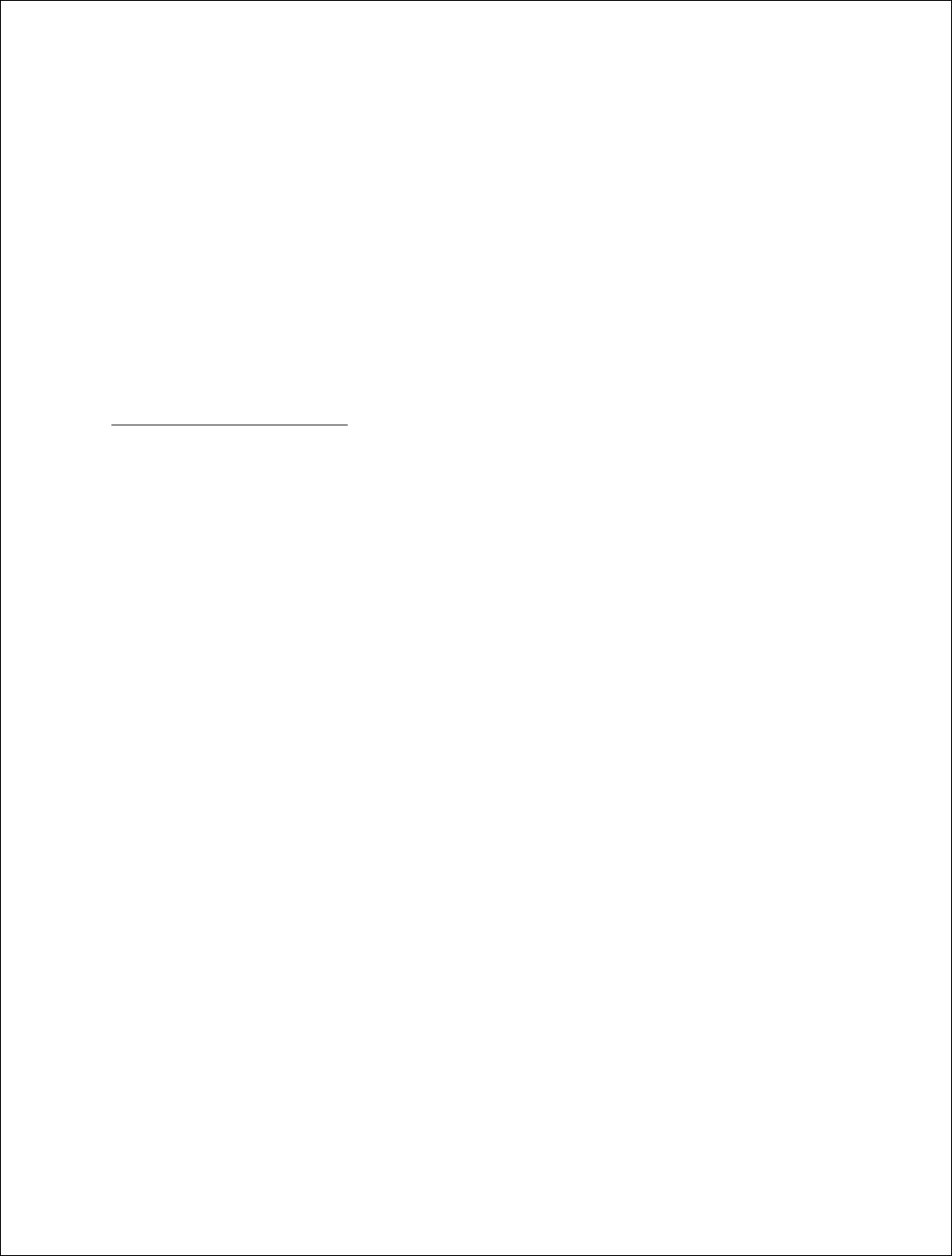
Novatel Wireless, Proprietary & Confidential
Page32
System
• Network Selection
• Enhanced Network Selection (ENS)
• Supplementary Services
SIM
• Dual IMSI
Fixes to Feature and Protocol deficiencies identified through testing of Beta Release
HSDPA Compressed mode with active HS channel
Video on DPCH
MAC-d de-multiplexing
EV620 Firmware Features
Firmware Naming Convention
There are two firmware release strings that can be retrieved from the device, a short form
consisting of a three digit decimal starting at 100 and run sequentially and a long string M6500C-
BBIRD-XXXXX.YYY [MMM DD HH:MM:SS]. XXXXX is the Qualcomm base release and patch
level, YYY is identical to the three digit decimal from the short form, [] contains the release date
and time.
The starting version of firmware is 136.
Standards Support
• IS-707: 14.4 kbps Data Services
• TSB-74: 14.4 kbps Radio Link Protocol and Interband Operations
• TIA/EIA/IS-2000 PN-4756 (Ballot Version): Addendum 1 (to the IS-2000 standard)
• IS-707A: CDMA Data Services Revision for IS-95B
• IS-707A-1: CDMA Data Services Revision for cdma2000 Rel. 0
• IS-95A, IS-95B: CDMA Dual-Mode Air Interface Standard
• PN-4430 (Ballot Resolution Version 0.14, to be published as TIA/EIA-IS-2000.4):
cdma2000: Signaling Layer 2 Standard for Spread Spectrum Systems
• J-STD-008: IS-95 adapted for 1900 MHz frequency band
• PN-4429 (Ballot Resolution Version, to be published as TIA/ EIA-IS-2000.3): Medium
Access Control (MAC) for cdma2000 Spread Spectrum Systems
• TIA/EIA-95-B: Mobile Station-Base Station Compatibility Standard for Dual-Mode Spread
Spectrum Systems
• IS-683A: OTA Update: Roaming System Selection and Programming Block
• PN-4428 (Ballot Resolution Version, to be published as TIA/ EIA-IS-2000.2): Physical
Layer Standard for cdma2000 Spread Spectrum Systems
• IS-637A: Short Message Service including mobile-origination
• PN-4431 (Ballot Resolution Version 1.06, to be published as TIA/EIA-IS-2000.5): Upper
Layer (Layer 3) Signaling Standard for cdma2000 Spread Spectrum Systems
• IS-856-2 (3GPP2 C.S0024): cdma2000® High Rate Packet Data Air Interface
Specification
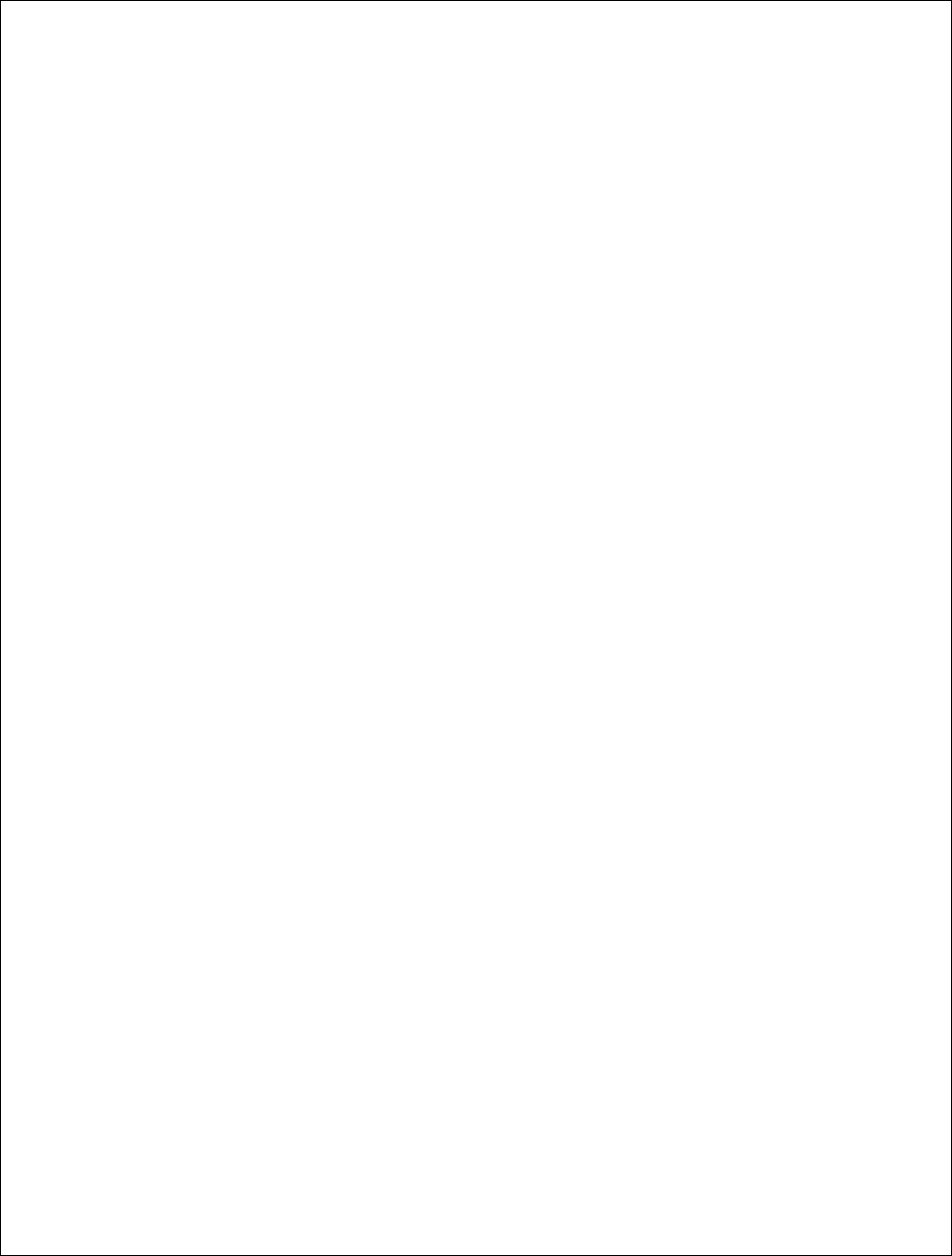
Novatel Wireless, Proprietary & Confidential
Page33
Frequency Band Support
• Band Class 0 – Cellular 800 MHz
• Band Class 1 – PCS 1.9 GHz
CDMA Air Interface
• TIA/EIA/IS-95-A Air Interface
• TIA/EIA-95-B Air Interface
• J-STD-008 + TSB74 Air Interface
• TIA/EIA/IS-2000-0 Air Interface
• TIA/EIA/IS-2000-A Air Interface
• TIA/EIA/IS-2001 Data Session Handoff
• TIA/EIA-126 Loop back Services
• TIA/EIA/IS-870 Test Data Services
• TIA/EIA/IS-871 Markov Services
• TIA/EIA/IS-707-A Data Services
• TIA/EIA-637-A Short Message Services
• TIA/EIA/IS-683-A OTASP Services
• Traffic State Receiver Diversity Combining
• Idle State Low-Power Slotted Mode
• Dynamic P_REV Specification
• Dynamic Feature Selection
1XEV-DO Air Interface
• TIA/EIA/IS-856-2 Air Interface
• TIA/EIA-878 Authentication and Session Handoff
• TIA/EIA/IS-890-1 Test Application
• Connected State Receiver Diversity Combining
• Idle State Low-Power Slotted Mode
• Acquisition State Micro Searching
• Connected State Off-Frequency Neighbor Searching
• Extended Username and Password for AN Authentication
• System Access Inhibit Response
• Air Interface Session Association With PPP Session
• 1xEV-DO to 1x Hand-Down Algorithm DRC Filter
• 1xEV-DO Suspend timer disabled
Multimode Services
• System Determination 2.0
• Multimode Call Manager
• TIA/EIA/IS-683C Preferred Roaming List
• CDMA-Only Mode
• HDR-Only Mode
• CDMA+HDR Mode
• CDMA+HDR Hybrid Mode
• CDMA QPCH in Hybrid Idle State
• Hybrid in CDMA Power-Save
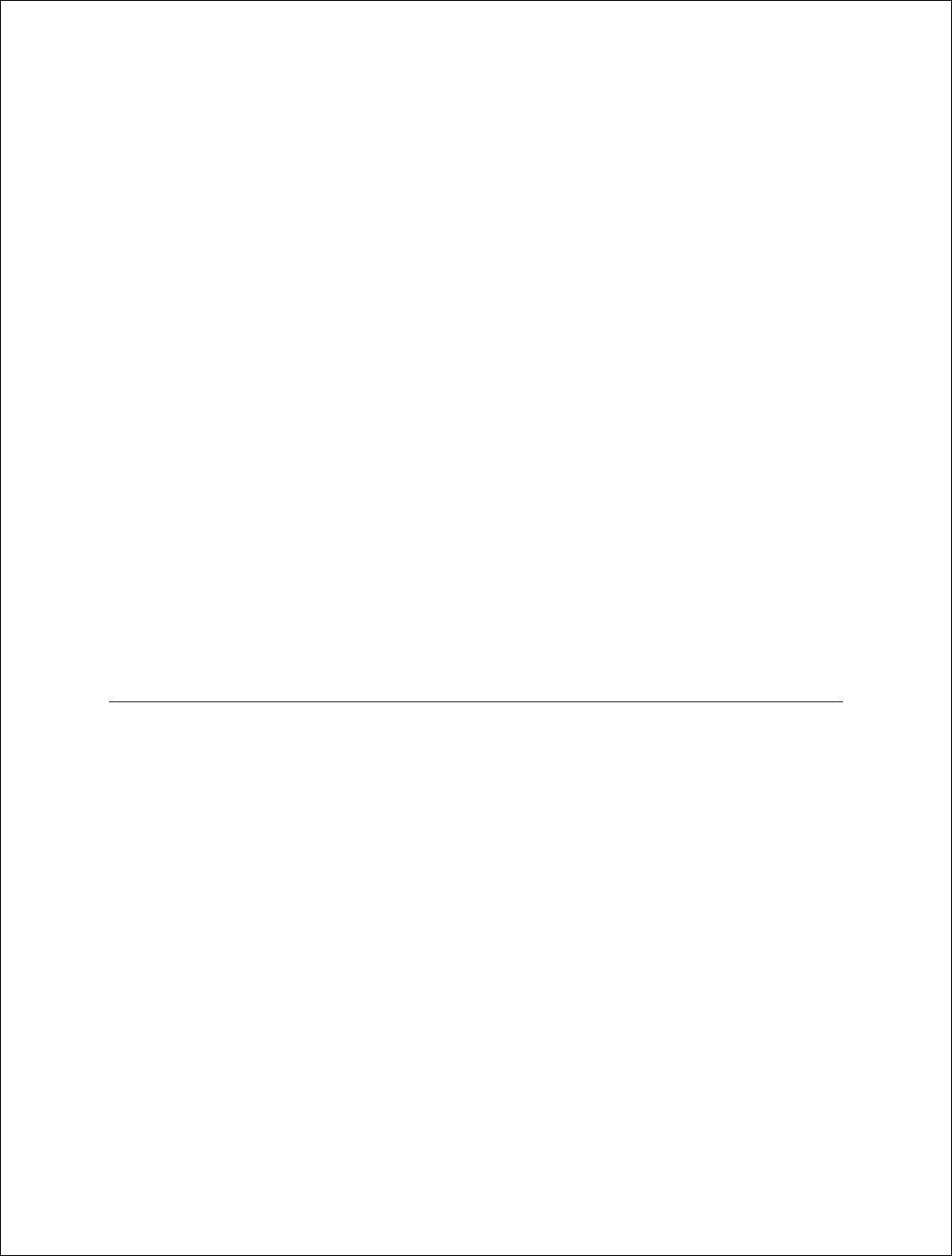
Novatel Wireless, Proprietary & Confidential
Page34
Data Services
• TIA/EIA/IS-707 AT Command Processing
• TIA/EIA/IS-835 Wireless IP Networking
• Internet Protocol Stack (TCP/UDP/IP/PPP)
• Simple IP Address Management
• Mobile IP Address Management
• RFC1750 Dynamic Mobile IP Key Update (DMU)
• Embedded internet over the air (eIOTA) activation Client
• Relay Mode Operation
• Network Mode Operation
• Sockets Mode Operation
• Socket Layer API
UIM Card Services
• No R-UIM Support will be provided.
Universal Serial Bus Interface
• USB Specification 2.0
• Full Speed Device Operation
• Communications Device Class Profile
• Composite Device Profile
• Data Service Interface
• Diagnostics Service Interface
• Download Service Interface
Application Software
Novatel provides Mobilink™ application software . The software is defined in later Chapter.
MobiLink™ connection manager software to install and configure modem (for all supported
platforms)
AT Command Set Support per IS-707
Fully compatible and interoperable with current Microsoft OS platforms: PPC 2000/2002/HPC,
Windows 98, Windows 2000, Windows ME, & Windows XP
Integrated drivers for Windows OS, configurable as either a modem or network card
PCI Express Mini-card
Compatibility with all major brands of PC's and PPC computing platforms
Sleep Mode capabilities
Uses common base technology shared with OEM Module
IS-683A compliant - Over-The-Air activation and parameter update capabilities.
On-line help, getting started guide, documentation
All software applications necessary to communicate with the PCI Express Mini Card will operate
with the following platforms: PPC 200/2002/HPC, Windows 98, Windows 2000, Windows ME, &
Windows XP
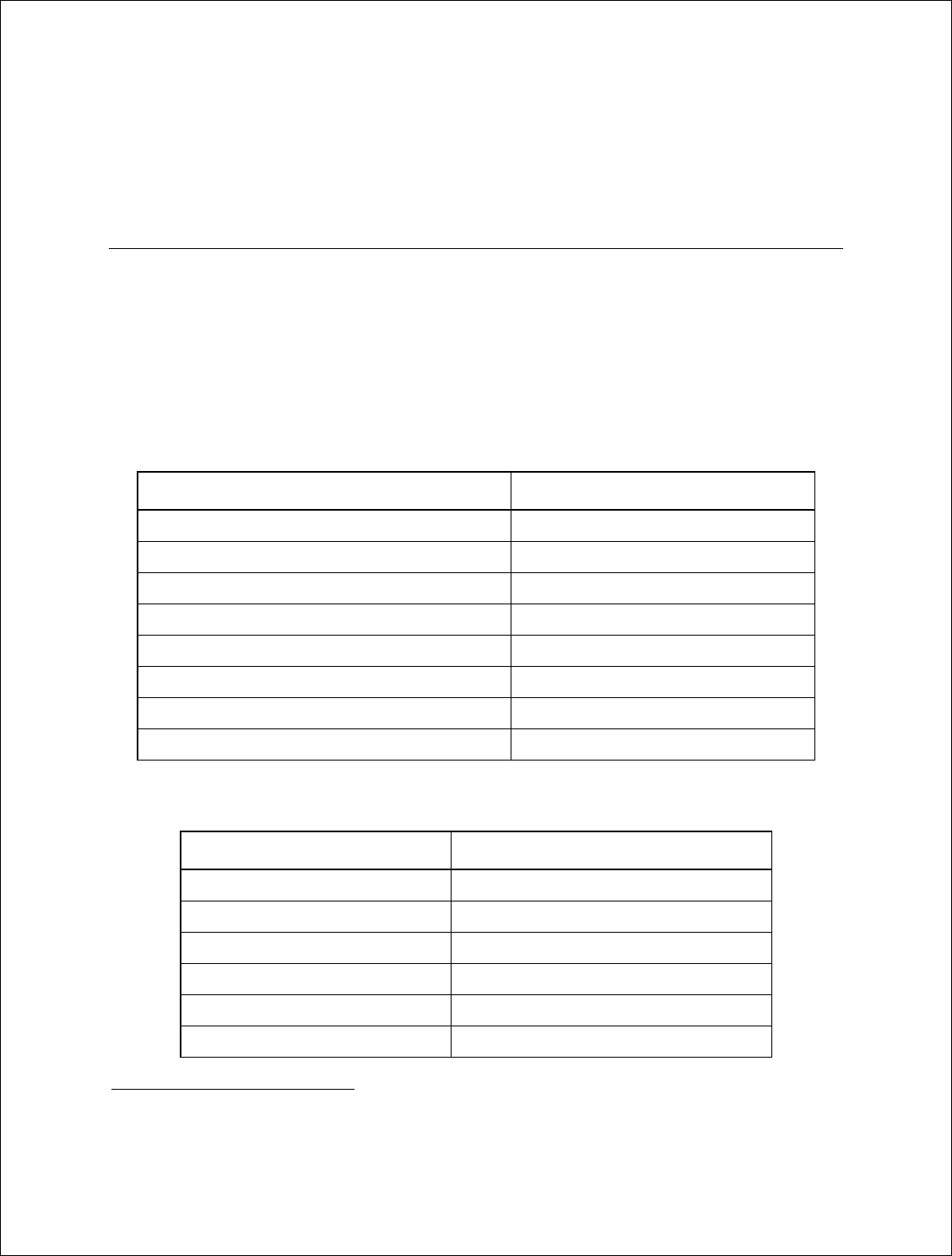
Novatel Wireless, Proprietary & Confidential
Page35
All software shall support 640x480, 640x240, and 800x600 color and monochrome displays
MobiLink™ allows the user to configure the modem easily
MobiLink provides diagnostic capability
MobiLink provides a Help menu that is Context Sensitive
Environmental
The EU730/740 and EV620 will be compliant with the Mini PCI Express Electromechanical
specification as detailed in the table below.
It should be noted that Novatel Wireless cannot guarantee that the host device (laptop; PDA;
notebook etc.) will be able to endure these same environmental conditions. Users are advised to
consult the host device documentation for specifications and observe any restrictions of use.
Table 10: EU730/740 Environmental Specification
Parameter Condition
Low Temperature Storage -20 °C
High Temperature Storage 85 °C
Low Temperature Operating 0 °C
High Temperature Operating (within spec) 65 °C1
High Temperature Operating (relaxed spec) 85 °C
Relative Humidity 95% maximum (non condensing)
Vibration and High Frequency 147m/s2 (15G) peak; 10 to 2000 Hz
Drop 75 cm
Table 11: EV620 Environmental Specification
Parameter Condition
Low Temperature Storage -30 °C
High Temperature Storage 85 °C
Low Temperature Operating -20 °C
High Temperature Operating 65 °C2
Relative Humidity 95% maximum (non condensing)
ESD 8kV Air / 4kV Contact
1 It is required that the shield temperature not exceed 80°C at anytime. It may be necessary for
the system integrator to provide some method to insure this surface temperature is not exceeded.
2 It is required that the shield temperature not exceed 80°C at anytime. It may be necessary for
the system integrator to provide some method to insure this surface temperature is not exceeded.

Novatel Wireless, Proprietary & Confidential
Page36
Vibration and High Frequency 147m/s2 (15G) peak; 10 to 2000 Hz
Drop 75 cm
The EV620 product operates in a reliable fashion consistent with CDMA (IS-98C) and PCMCIA
V2.1 standards. It will withstand three-foot drop and still remain functional.
Provisioning with IOTA
This applies only to the EV620. The EU730 & 740 use SIM cards and don’t require any type of
IOTA.
Sprint PCS uses IOTA to perform their provisioning before a wireless device is allowed on the
data network. This process is operator specific so there maybe variations as to how provisioning
is done. In all cases, please contact the network operator if you have questions concerning
activation and subscriber related questions.
When using the PCI Express Mini Card, the activation is done by MobiLink™. MobiLink™ will
automatically detect if the EV620 module needs to perform any provisioning on Sprint’s network.
Since the EV620 module does not use MobiLink, you must run IOTA from the primary port on the
EV620 module. Novatel Wireless has developed an embedded IOTA Client called, eIOTA that
interfaces through AT commands. This Client will allow the subscriber to execute an IOTA
session to perform provisioning of the EV620. Once this is done, the EV620 can access the
1xRTT and 1xEVDO networks.
For use with Sprint PCS, the subscriber first needs to contact a sales representative to activate
the EV620. The Sprint PCS representative will present to the subscriber the MDN or MIN
numbers with the SPC. These parameters need to be entered into the EV620 if it does not
already exist. Upon the time of receiving these parameters, Sprint PCS has a time provisioning
requirement of 1.5 days to 2 days for the EV620 to perform and complete an IOTA session. If the
subscriber does not complete the IOTA provisioning within this time, the subscriber will have to
call Sprint PCS again to reset the provisioning timer.
At the end of this section, there is a flowchart diagram that further explains the process of using
eIOTA.
eIOTA
eIOTA is a subscriber unit provisioning Client, or Provisioning Service Agent. Embedded in the
CDMA wireless modem, the Client communicates with Handset Configuration Manager, the
operator’s IOTA server, to download provisioning data to the subscriber unit or upload settings
per server's request. It allows the operator to remotely perform provisioning without having to
bring the wireless device into a sales location.
eIOTA is disabled by default from the factory. This is done because if eIOTA was active, it would
automatically attempt an eIOTA session if the EV620 has not already completed provisioning.
When the subscriber finishes entering the MDN or MIN, they could either enable eIOTA and have
the EV620 automatically attempt an IOTA session after a power cycle or initiate a manual IOTA
session.
Enabling, disabling, and starting eIOTA
eIOTA Client can be enabled or disabled by issuing the AT commands:
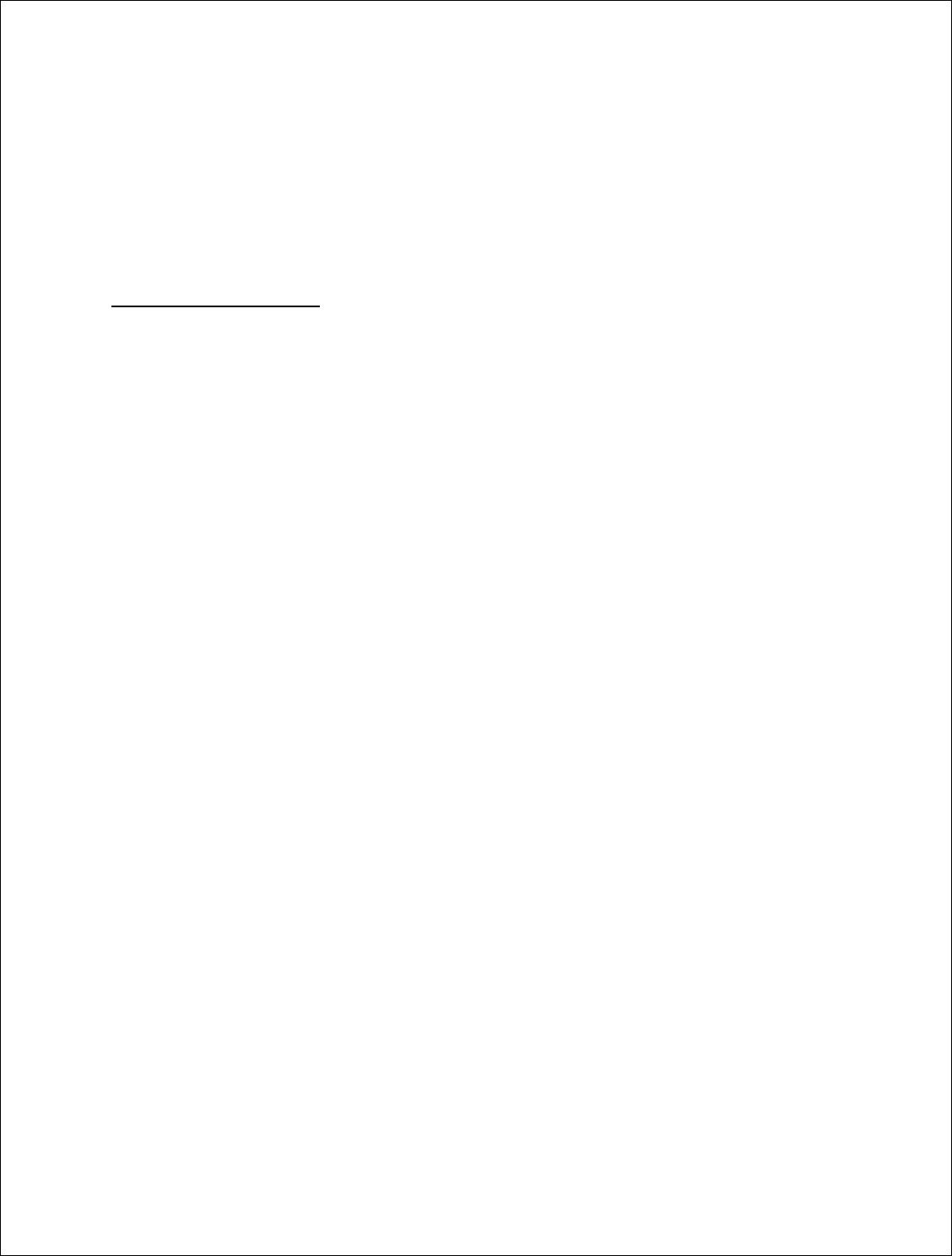
Novatel Wireless, Proprietary & Confidential
Page37
• To enable: AT+IOTA=1
• To disable: AT+IOTA=0
• To force start: AT+IOTA=2
There are two ways to start eIOTA, NIIP(Network Initiated Initial Provisioning) or CIIP(Client
Initiated Initial Provisioning). In NIIP, operator’s IOTA server pushes a special SMS message to
the Client to trigger an IOTA session. In CIIP, a session can be triggered by locally issuing an AT
command: AT+IOTA=2.
Checking eIOTA status
The AT command: AT+IOTA=? Is used to query the eIOTA status while IOTA is active.
Please refer to AT+IOTA in the AT Commands Chapter for details.
Cautions that need to be taken when eIOTA is active
DO NOT power off the unit until IOTA session is finished.
DO NOT remove the antenna from the unit.
DO NOT disconnect the data call issued by eIOTA.
When running eIOTA, to ensure no power lost, make sure to use the AC power and NOT the
battery power.
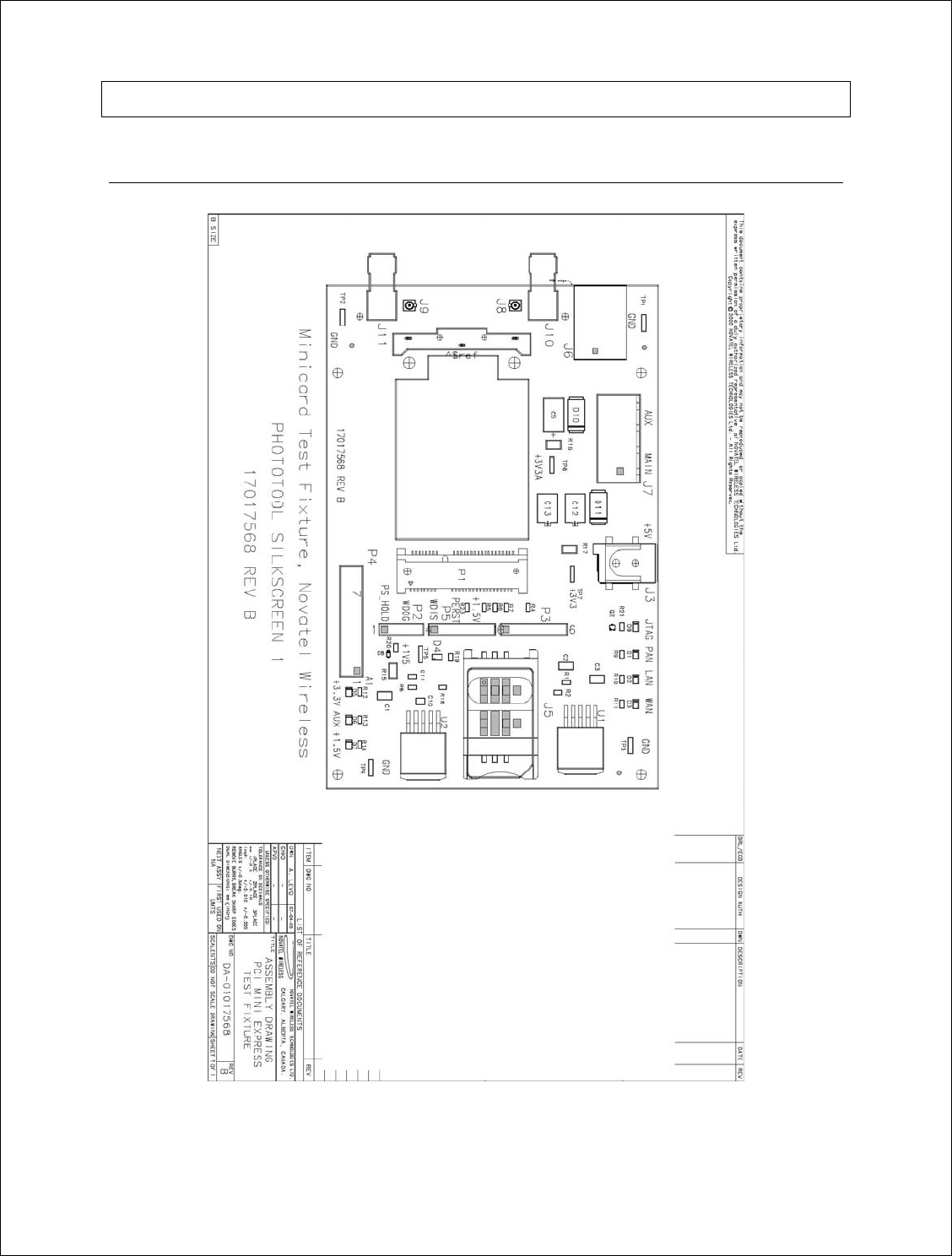
Novatel Wireless, Proprietary & Confidential
Page38
Development Board
Fixture Diagram/Assembly Diagram
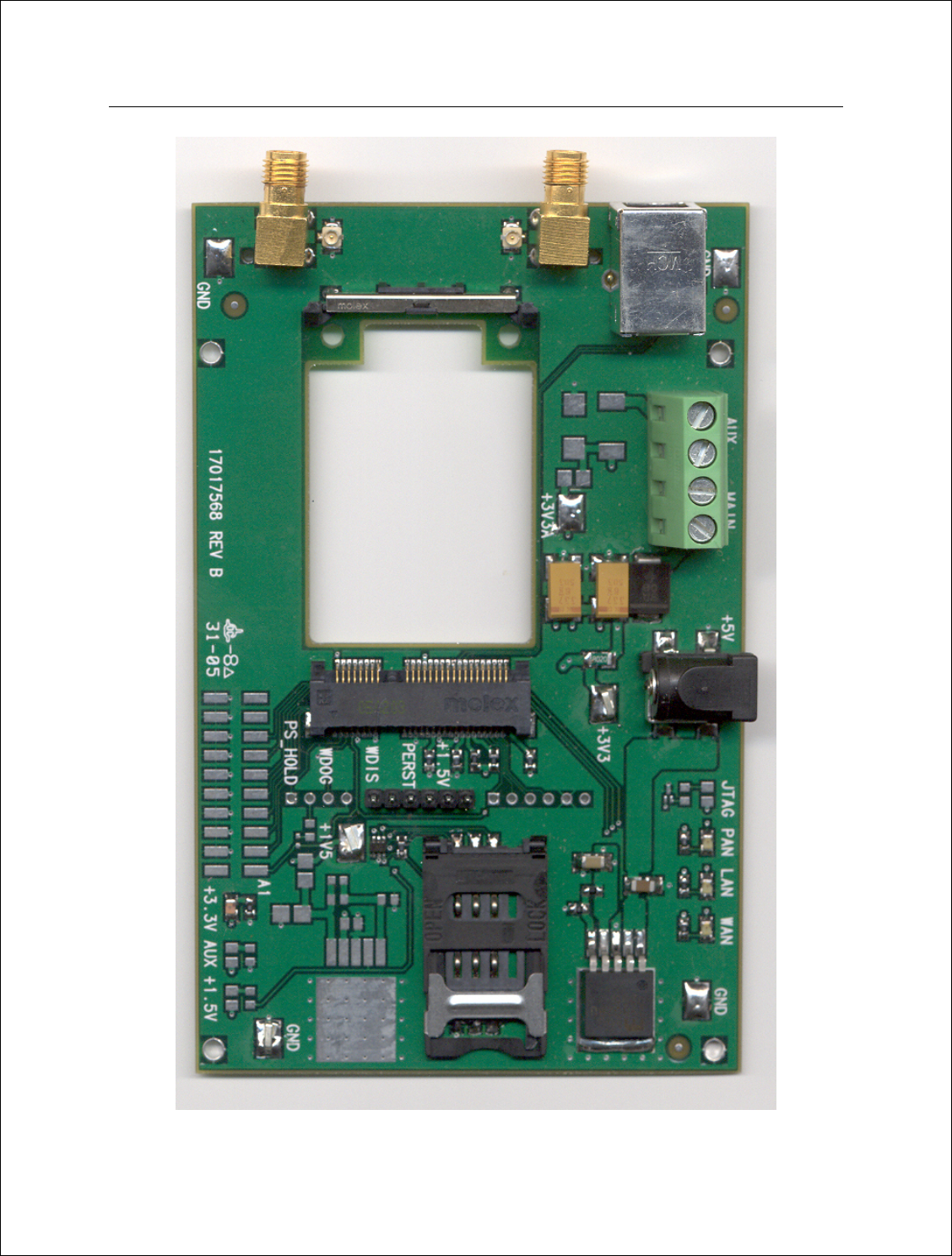
Novatel Wireless, Proprietary & Confidential
Page39
Photo of Top View
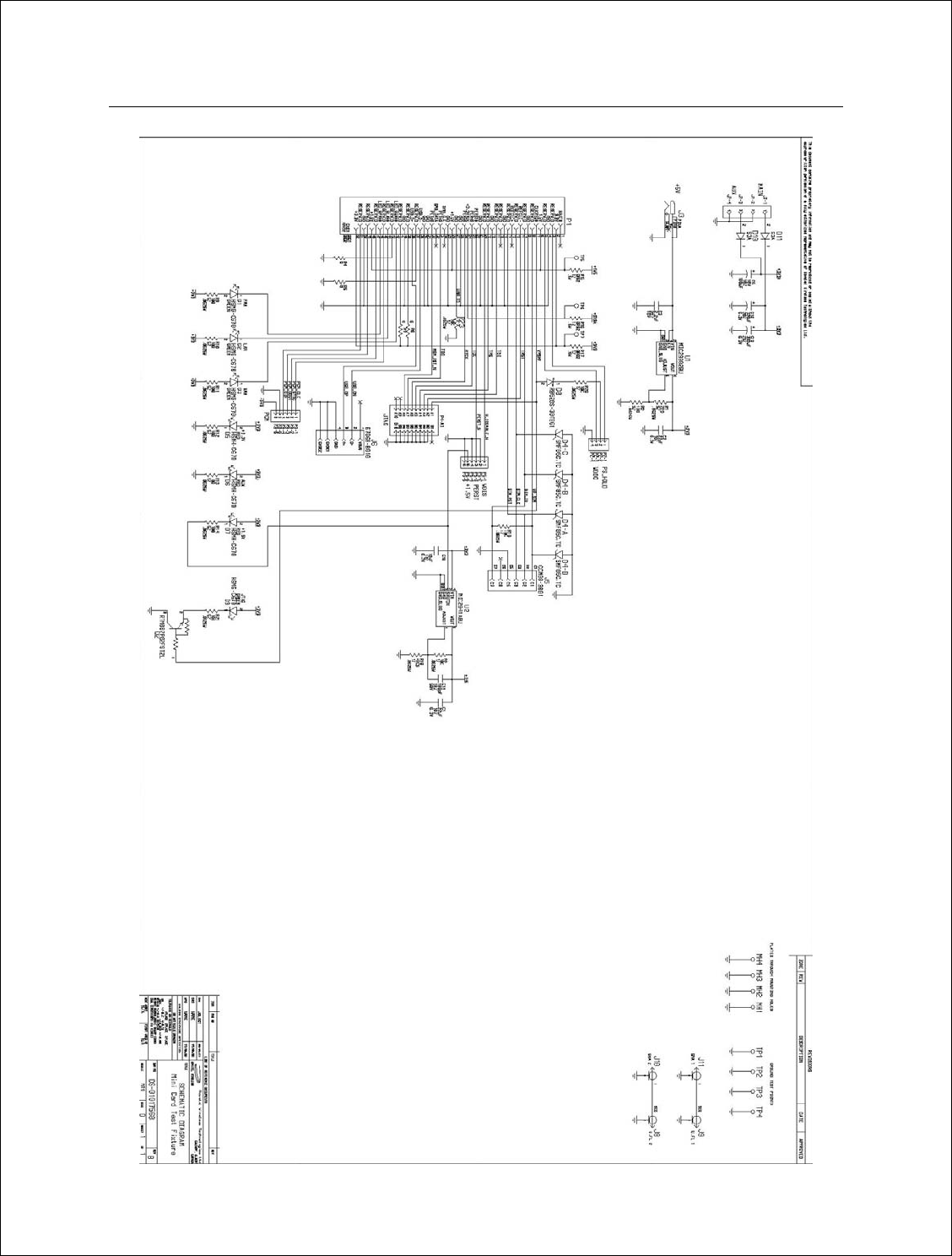
Novatel Wireless, Proprietary & Confidential
Page40
Schematic
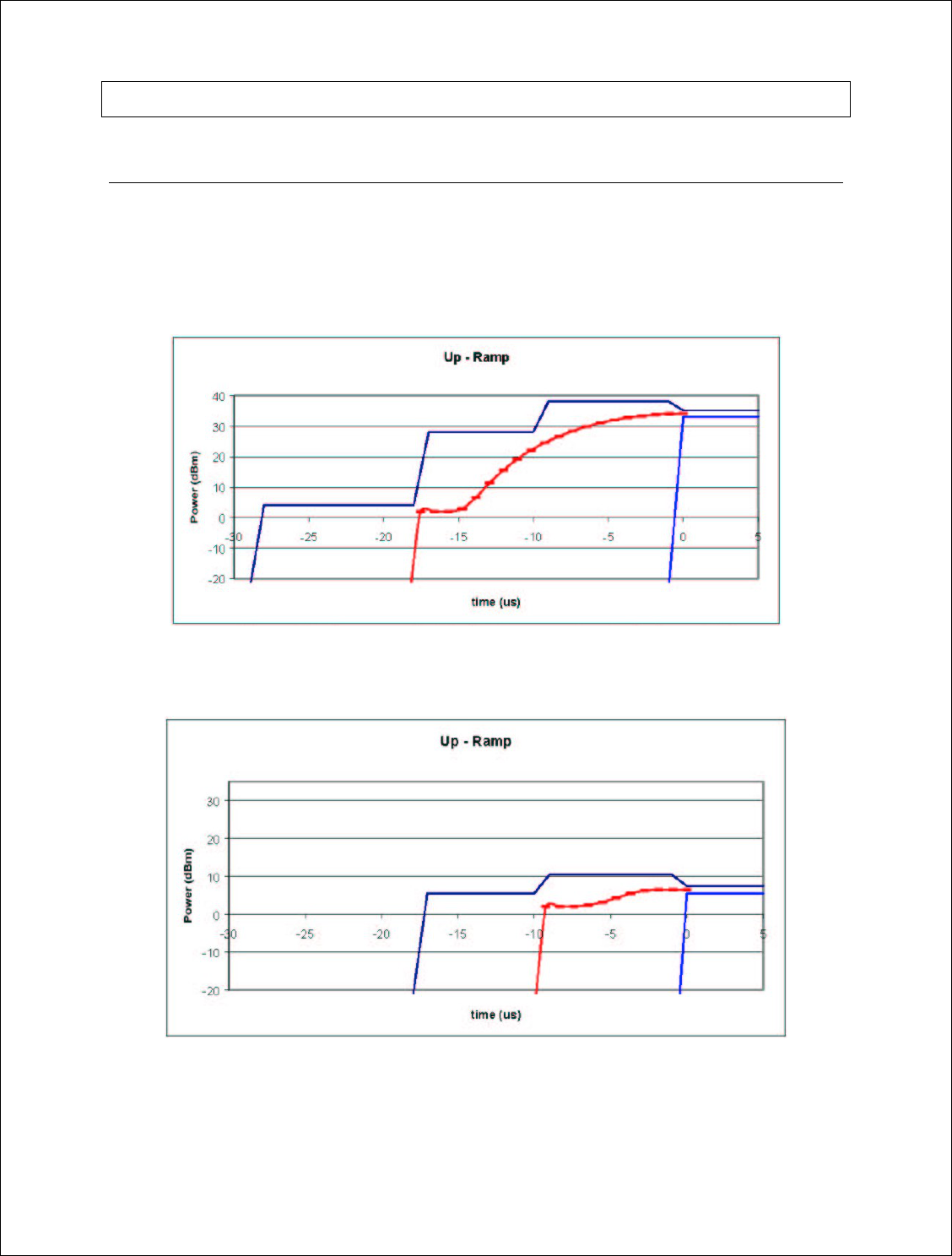
Novatel Wireless, Proprietary & Confidential
Page41
Hardware Design Guidelines
Power Supply Requirements for GSM Bursting
One power ramping scheme uses two timings for high and low power levels, as shown in the
following representative ramps.
Figure 5: Up-ramp for Highest Power Levels
Figure 6: Up-Ramp for Lowest Power Levels
The Second power ramping scheme uses one timing for all power levels. A representative ramp
for low power levels is shown, with suggested ramp timings.
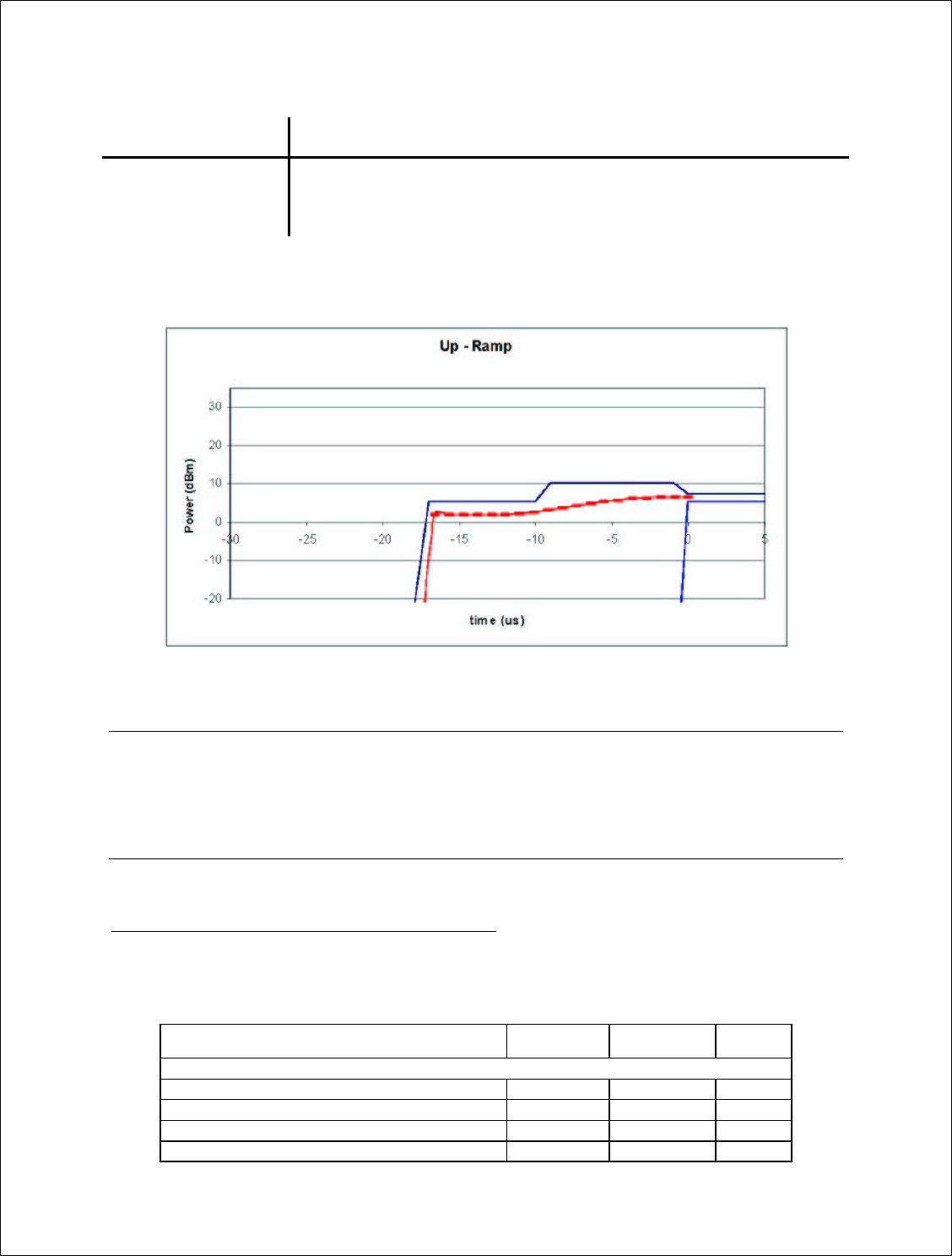
Novatel Wireless, Proprietary & Confidential
Page42
Table 12: Suggested Ramp Timing for Scheme 2
TX_Enable high Vramp start Vramp length (to full
power)
GSM PL 5 – 16 -17 us -15 us 14 us
GSM PL 17 – 19 -17 us -8 us 7 us
DCS PL 0 – 10 -17 us -15 us 14 us
DCS PL 11 –15 -17 us -8 us 7 us
Figure 7: Up-Ramp for Lowest Power Levels (Scheme 2)
SIM Card Socket Location
SIM Card must be placed so as to minimize trace length between SIM Card and Connector. If
there is too much distance this will impede good performance.
Antenna
1XEV-DO Diversity Antenna Requirements
Table 13: Design specifications for the Diversity EVDO antenna
Description Minimum Maximum Unit
Primary Antenna (Transmit & Receive)
Peak Antenna Gain 1.0 dBi
Average Gain -3.0 dBi
Efficiency -4.0 (40) dB (%)
Polarization (Ratio Gv:Gh) 0.0 dB
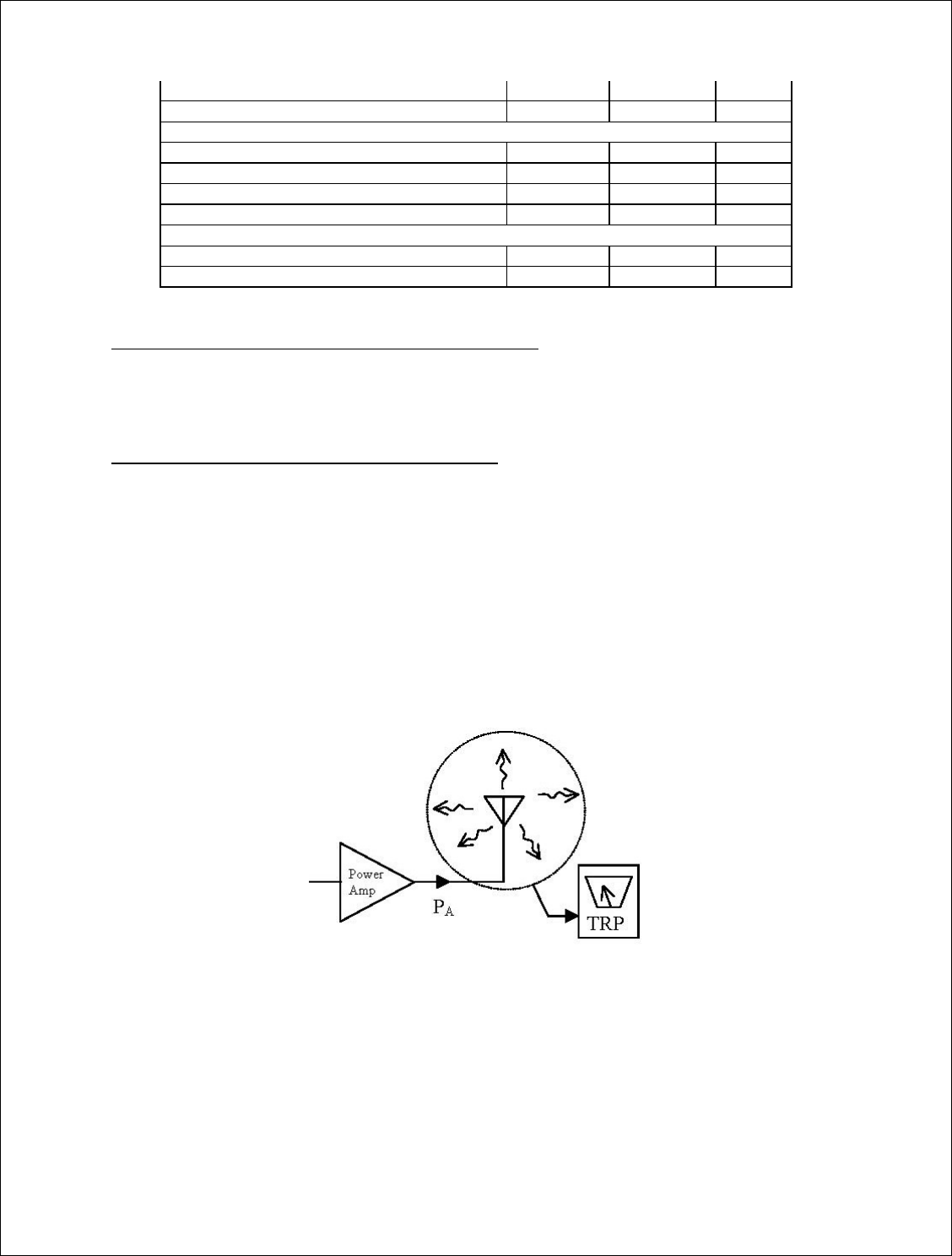
Novatel Wireless, Proprietary & Confidential
Page43
Input VSWR 2.5:1
Average Power Handling 2.0 Watt
Secondary Antenna (Receive Only Diversity)
Average Gain -9.0 dBi
Efficiency -10.0 (10) dB (%)
Polarization (Ratio Gv:Gh) 0.0 dB
Input VSWR 2.5:1
Antenna to Antenna Requirements
Isolation -8.0 dB
Fading Correlation Coefficient 0.5 dB (%)
FCC Implications – Mobile vs. Portable Devices
Testing for SAR for Portable Device must be done if within 20 cm of body. SAR testing is not
necessary for Mobile Devices.
TRP (Total Radiated Power) Requirements
Good radiated performance is critical to the effective operation of a mobile in networks. A
comprehensive characterizing of radiated performance enables carriers to know how well mobiles
work within the specific network design constraints. Generally , peak EIRP (Effective Isotropic
Radiated Power) is not a good indication of mobile performance in the field. From a field
performance perspective, measurement of the average and peak EIRP on a head model is more
meaningful than measurement of peak EIRP in free-space conditions. This spherical effective
isotropic radiated power is termed TRP (Total Radiated Power.) The TRP is the sum of all power
radiated by the antenna, regardless of direction or polarization, as illustrated below.
Figure 8: Total Radiated Power
Tests shall be carried out for three different frequency pairs across the bands supported by the
device, as defined for CDMA TIA/EIA-98-D and for GSM 1900 3GPP TS 51.010 in the tables
below.
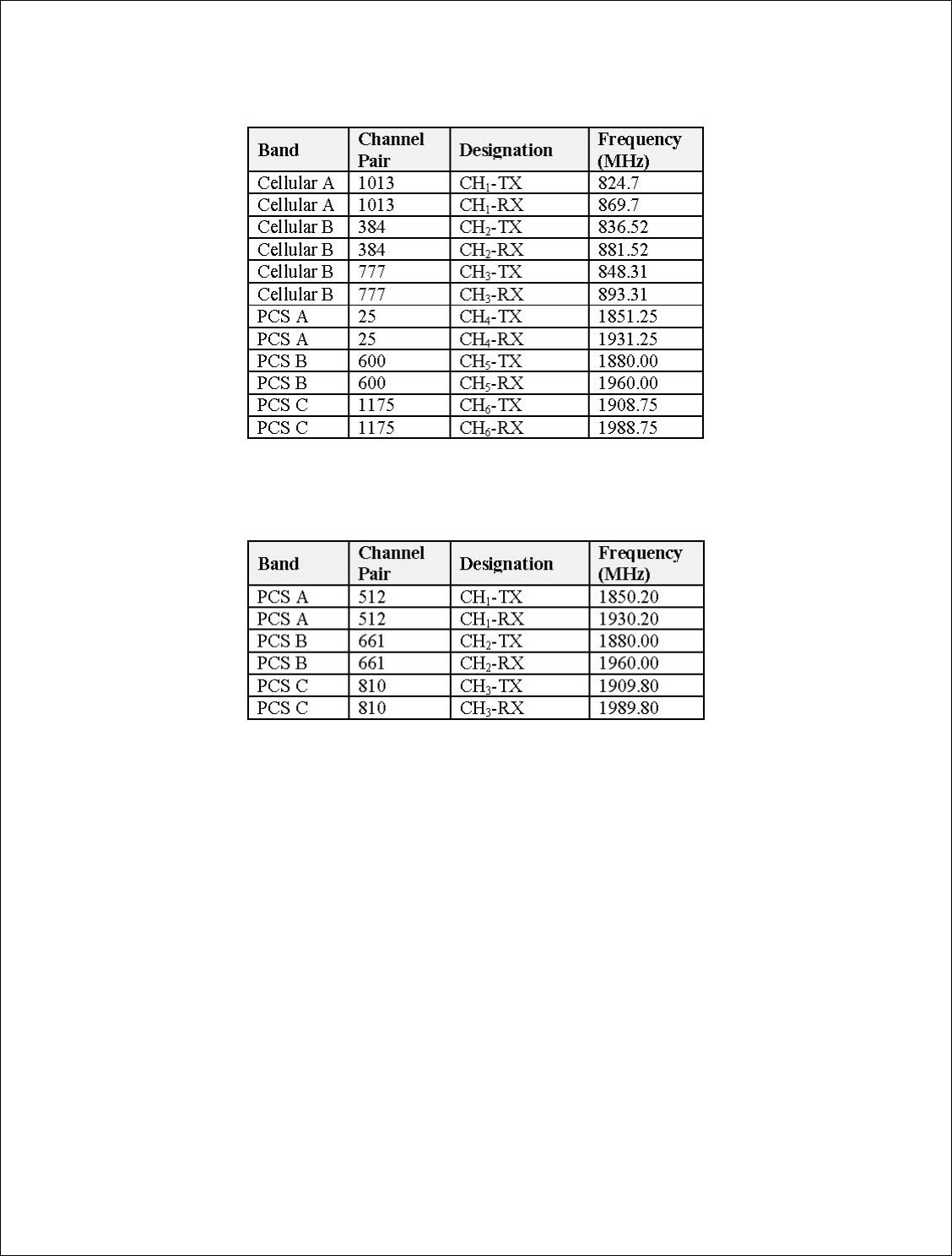
Novatel Wireless, Proprietary & Confidential
Page44
Table 14: CDMA Test Frequencies
Table 15: GSM-1900 Test Frequencies
Radiated power measurements will be recorded in the “free-space” configuration on all applicable
frequencies. For portable units , TPR measurements are repeated on all applicable frequencies.
TPR will be reported using the Figure of Merit for industry analysis. Device power shall comply
with the power levels specified in the relevant industry standards.
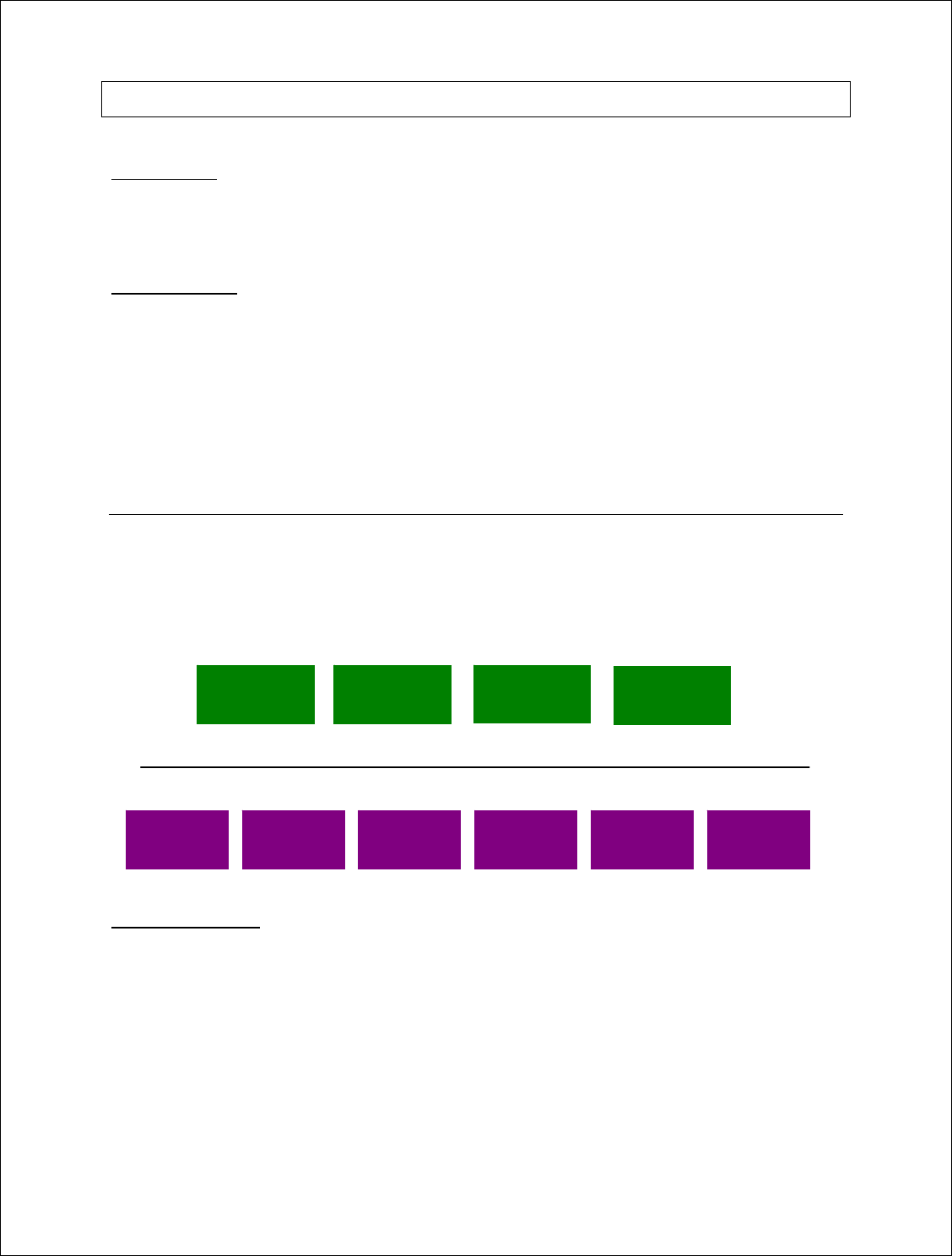
Novatel Wireless, Proprietary & Confidential
Page45
MobiLink Phoenix SDK
Introduction
This document describes the high-level architecture and design of the Phoenix SDK. This SDK is
meant for Novatel Wireless data products.
Requirements
• Single Server
• Multiple Clients
• Support Novatel Wireless product line
• Single, Internal State Machine
• Event Driven support for 2-way communication
SDK MODULES
Any number of Client applications can take full advantage of the Phoenix SDK.
Figure 9: Applications
Phoenix & Blaze
Phoenix is the brains of the SDK. Phoenix maintains a single state machine which all Clients
communicate with. Anything and everything involving communication to the device takes places
through the Phoenix server. Implemented as a Document/View executable supporting
automation, the Phoenix server automatically keeps a count of how many Clients are attached to
it via COM interfacing. The server is initialized automatically once the first Client is instantiated
and shut down once the last Client instance is terminated. With the beauty of OLE Automation,
the Phoenix server can be utilized using many different programming languages, including C++,
MFC, JavaScript, VBScript, etc. Refer to Phoenix.chm for API documentation. If wanting to use
Phoenix in Visual Studio, import the type library Phoenix.tlb and create a wrapper class for it.
Applications
ActiveX
MobiLink
UCM SMS Client Address
book Web Update
Profile
Manager Hotspot
Finder Menu
Utilities
NetMonke
y
Phoenix &
Blaze
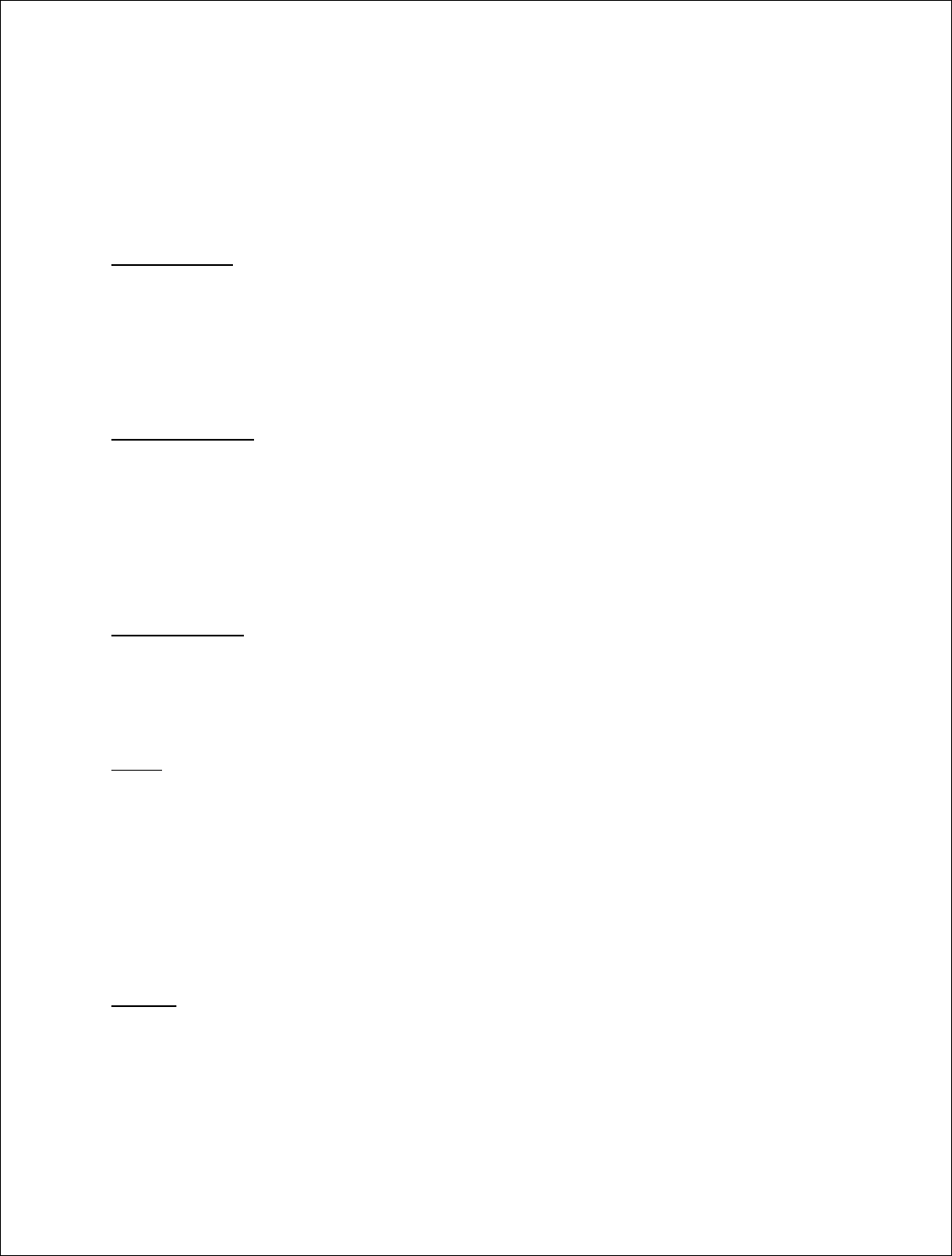
Novatel Wireless, Proprietary & Confidential
Page46
Blaze ActiveX control helps Client applications to receive events fired by the Phoenix server.
This allows for simple 2-way communication, replacing redundant loop checking used in the past.
Refer to Blaze.chm for API documentation. If wanting to use Blaze ActiveX control in Visual
Studio, add the NVTL Blaze control from the registered Components and Controls Gallery and
create a wrapper class for it.
Sample Code: Refer to PhoenixClient VC++/MFC Project
NetMonkey
NetMonkey ActiveX control provides interfaces to some very useful networking components for
managing WLAN, LAN, & WWAN. The WLAN component utilizes Windows XP’s Wireless Zero
Config when managing and configuring Wi-Fi access points for seamless and easy-to-use
access. Currently, the WWAN component supports only Novatel Wireless products, given the
proper NDIS drivers. Refer to NetMonkey.chm for API documentation.
Profile Manager
Profile Manager ActiveX control helps to manage many types of WWAN network configurations
needed in order to make successful connections to a network. Mostly utilized by UMTS/HSDPA
networks, it provides a means to store settings like PDP type, PDP Address, APN, Quality of
Services settings, IP addresses, proxy settings and more. Each profile is maintained in a local
database in a proprietary XML format. Profile properties allow for seamless use via the Phoenix
server API. Refer to ProfileManager.chm for API documentation.
Hotspot Finder
Hotspot Finder ActiveX control, given a database directory of Wi-Fi hotspots, provides a simple
GUI which allows the end-user to easily refine searches in order to find the closest Wi-Fi hotspot.
Refer to Hotspots.chm for API documentation.
Menu
Menu ActiveX control, currently used in MobiLink, provides a set of GUI’s for the end-user. The
Properties dialog displays details relating to the currently selected device. The Configuration
dialog provides a means to change certain UI settings, as well as change a limited amount of
WWAN, WLAN, and LAN settings. The Report dialog shows connection logs and statistics, while
the Unlock dialog provides a UI for unlocking the current device. Lastly, the Activation dialog
provides a step-by-step Wizard for the user to activate his or her device, while the Debug dialog
provides immediate network debugging information for technical support. Refer to Menu.chm for
API documentation. (Debug Info and Activation work in progress)
Utilities
Utilities ActiveX control mainly provides a set of Novatel Wireless proprietary utility components.
Currently available is the Language component, which provides a set of translations for a number
of languages. Components involving any kind of UI take advantage of the Language component
in order to support localization. Refer to Utilities.chm for API documentation.
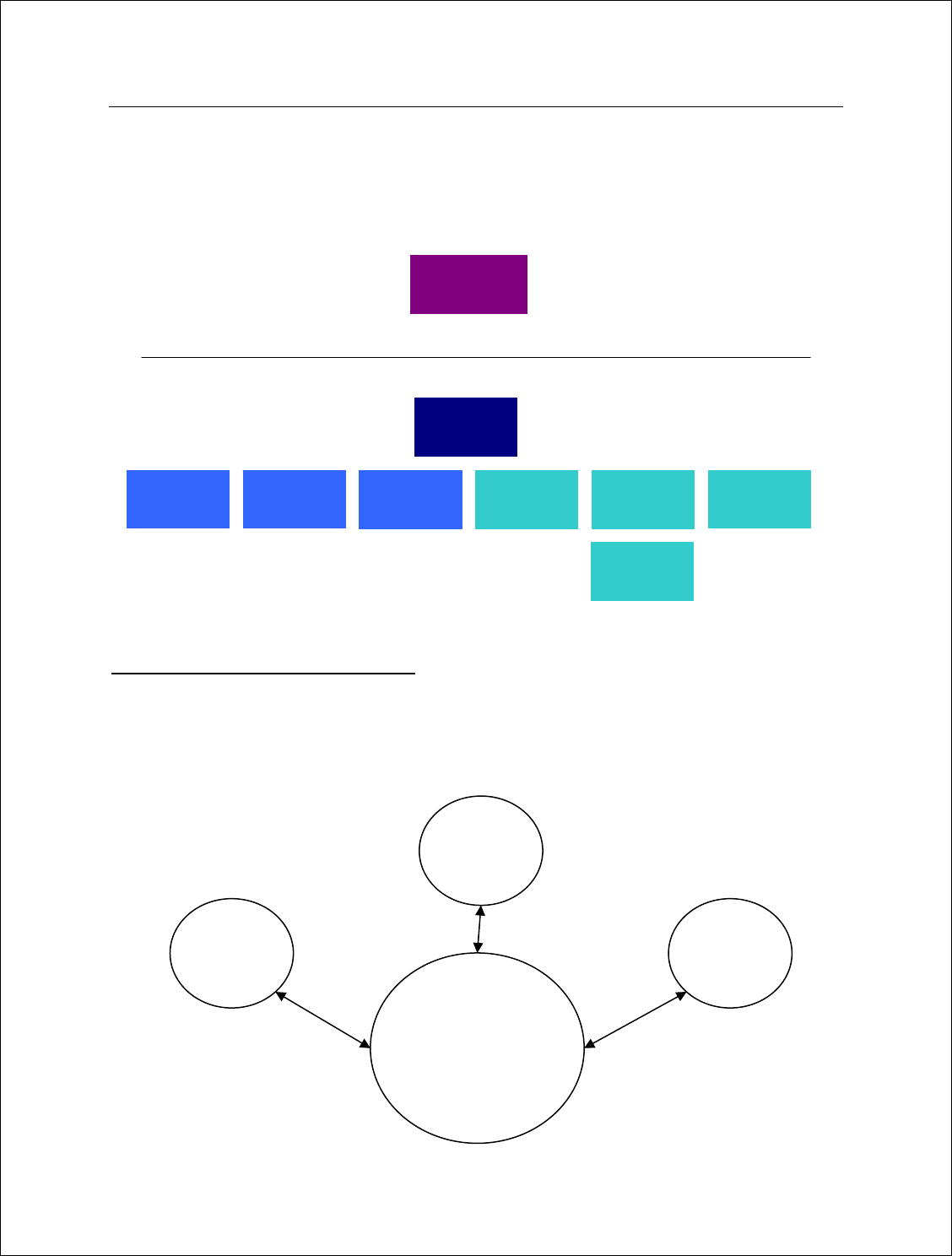
Novatel Wireless, Proprietary & Confidential
Page47
PHOENIX SERVER Software design
Overall module design is shown below.
Figure 10: Module Design
Single Server and Multiple Clients
Server-Client design has been implemented using COM and OLE Automation.
Figure 11: Automation Server
Universal
Loader
Phoenix
RAS
SMS Address
Book
PnP
Detection
ActiveX
Modules
DebugLog
Main
State
Machine
##Debug
Automation
Server
MobiLink
Menu
3r
d
Party
App
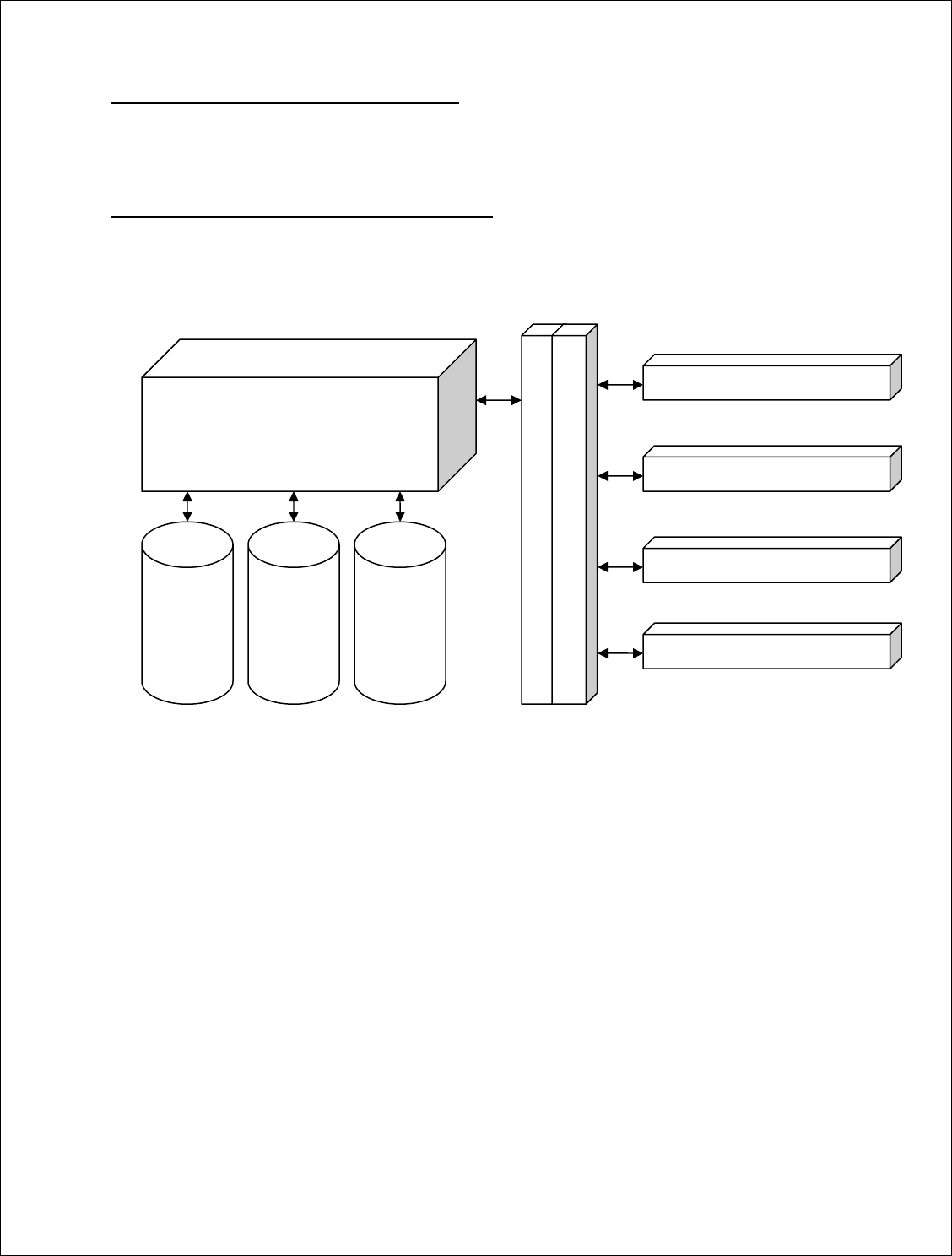
Novatel Wireless, Proprietary & Confidential
Page48
Novatel Wireless Product Line Support
Customer driven product line will be support via the Universal Loader which will allow Phoenix a
generic means of communication to all products.
State Machine with 2-Way Communication
Figure 12: State Machine
MobiLink
Menu ActiveX
SMS Client
Server
-
Client Communication Layer
Methods, Prope
rties, and Events
Main Thread maintaining device
status and states
Phoenix server
Address Book
Caching
Thread
SMS
message
caching
Universal
Loader
Events
3r
d
Party Application
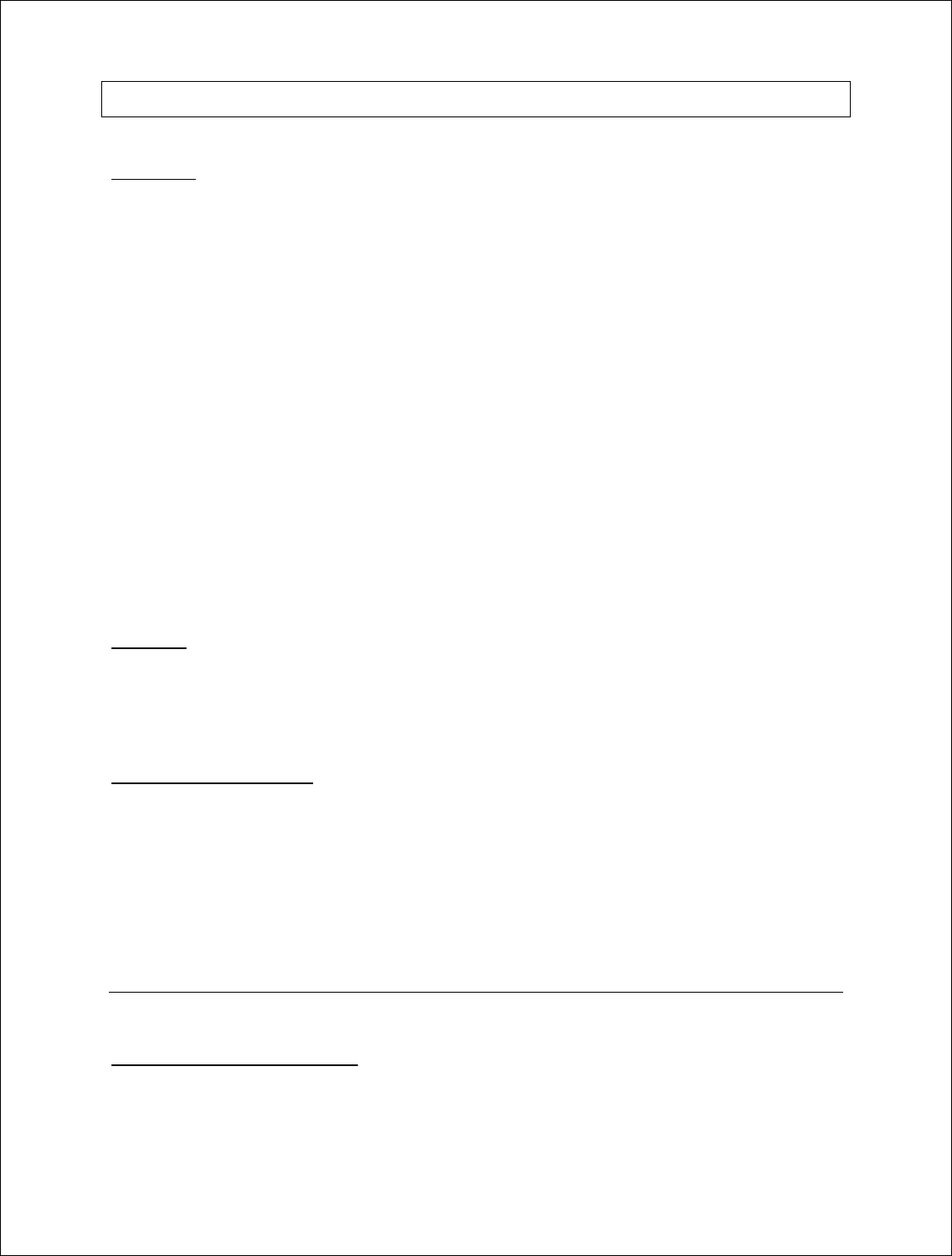
Novatel Wireless, Proprietary & Confidential
Page49
MobiLink Connection Manager
Overview
Firmware is installed in all modems prior leaving the manufacturing facility. Firmware updates in
the EV620 can be performed by using the EV620 Development Kit Interface Board and Novatel’s
MobiLink. However in the EU730™ and EU740™, all that is necessary is the MobiLink software.
The MobiLink tool can also be used to change CDMA parameters and many other settings. All
these actions will be explained in the following sections.
These instructions may change for future product release.
The Novatel Wireless MobiLink™ Communications Software Suite is a family of wireless
connectivity applications that connect mobile devices using wireless wide area networks (WWAN)
as well as WiFi and Ethernet in a single application to allow quick and easy access to email, the
Internet and corporate networks anytime, anywhere. With MobiLink and a wide area wireless
device, mobile users can stay productive and connected to customers and colleagues while out of
the office. MobiLink is optimally engineered to work with all of Novatel Wireless' Wireless
Modems for best in class 3G wireless broadband access solutions.
The MobiLink Communications Software Suite of applications contains a messaging Client that
manages 2 way SMS operations, an addressbook Client that manages contacts and phone
number, connection manager that manages the connectivity, and a customization utility to
manage and generate install customization settings. The following section will detail the features
of each application.
Purpose
This section provides high level user interface information regarding the appearance and
operation of the MobiLink™ Connection Manager application developed for Windows 2000, XP
Pro, and XP Home.
Applicable Documents
All software names and version numbers displayed should meet the requirements outlined in the
Consistency & Naming Conventions Requirements Document. This document also covers
the requirements for the desktop, including the necessary icons and the use of the Start menu.
For more details on meeting the requirements for Microsoft Windows certification, refer to the
document entitled, Application Specification for Microsoft Windows 2000 and Windows XP
for Desktop Applications, which can be found on Microsoft’s web site.
GENERAL FEATURES
User Interface Functionality
The first design principle for MobiLink applications is that the basic information and controls
needed for day-to-day operations are quickly and easily accessible while less frequently used
functions are located deeper in the menu system. The user interface is designed to be intuitive to
use and will not require a large learning curve for the average user. The second design principle
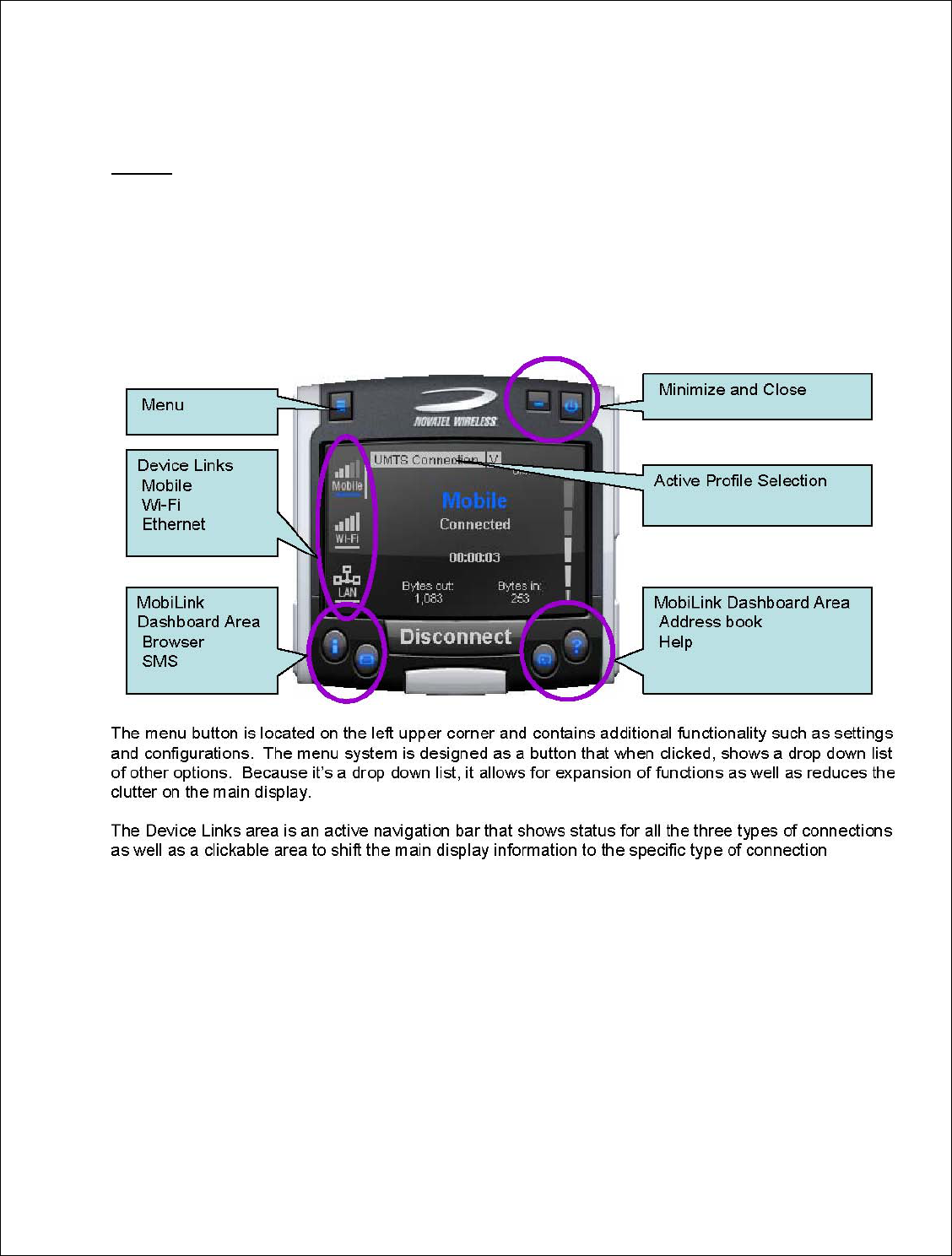
Novatel Wireless, Proprietary & Confidential
Page50
for MobiLink is to be easily customizable in order to be able to meet the various requirements of a
global market.
Layout
The general layout of the main windows is designed to display important information for
connectivity while making it easy to navigate to other functions. The main function such as mobile
status and signal strength display is shown in the main window. The connection button is
prominently displayed and easily accessible. The main MobiLink display is shown below.
Figure 13: Main MobiLink Display
The Dashboard Area in the layout is designed as a launching area for other applications. The
default applications in the current design are internet browser, SMS Client, Addressbook, and
Help file. Other applications can be launched.
The Active Profile Selection is a list that allows for easy access to choose the active profile to use
for connection. For 3G, this list is a list of connection profiles while for WiFi, this is a list of access
points found. For WiFi, this list also shows the signal quality and whether the access point is
encrypted.
Lastly, there are the standard minimize and close buttons that are the main stay of any
application. The minimize button hides the application as a tray icon and the close button
gracefully closes the application.

Novatel Wireless, Proprietary & Confidential
Page51
Mouse Over
Mouse over is a feature of the application that displays helpful hint about the function of the
application as the mouse is moved over an active area of the application such as the menu
button.
Snap to Edge
Snap to edge is a feature that makes the MobiLink application window snap to the sides of the
Windows desktop as the user drags the application close to the edge.
Hot Swapping
The design of MobiLink allows for hot swapping of the 3G device. Users can plug and unplug a
3G wireless device and MobiLink will automatically recognize the technology and dynamically
change the display to show the relevant information.
Skinning Customization
Due to the software design and the underlying graphics engine used, the main “skin” of MobiLink
is completely customizable. The skin is contained in separate resource files that can be easily
changed for branding or function. One design is shown below and more can be developed.
Figure 14: Skin Design
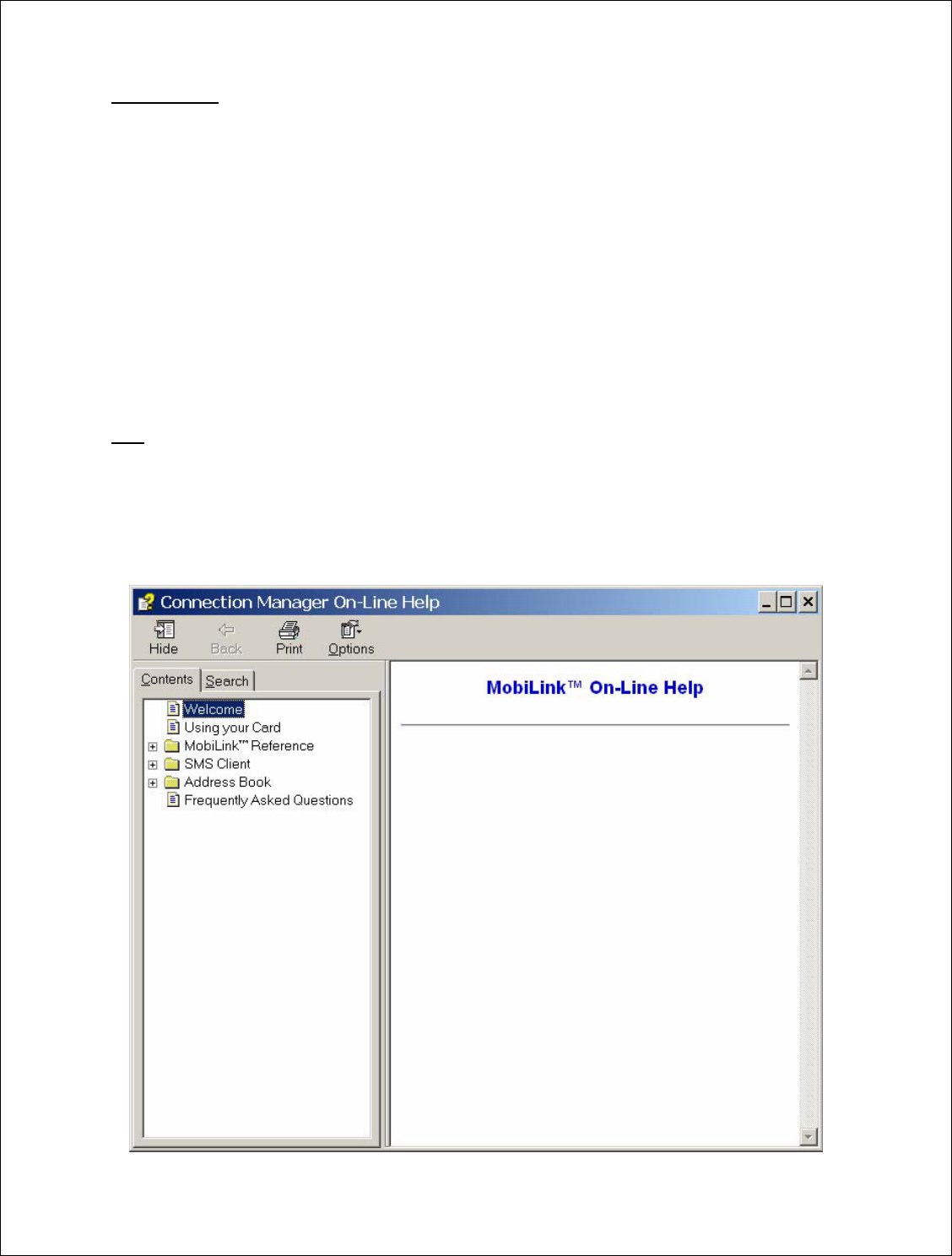
Novatel Wireless, Proprietary & Confidential
Page52
Localization
It is the intent of the MobiLink™ connection manager design to be able to support localization.
Double byte Unicode is used and all the text used by MobiLink is kept in resource files that can
easily be translated and added. Currently MobiLink supports the following languages:
• Chinese Simplified
• Chinese Traditional
• Danish
• English
• French
• German
• Italian
• Spanish
• Swedish
• Polish
File
The MobiLink™ connection manager shall contain a help file that can be accessed through a help
button or via F1 key. The help file is also localizable and is in HTML format as shown below:
Figure 15: On-Line Help

Novatel Wireless, Proprietary & Confidential
Page53
MOBILINK™ FEATURES
The following sections describe the various features of MobiLink.
Main Display Window
The main display area of MobiLink is used for status indication of the different types of
connections. The following information is displayed.
Figure 16: Status Indication
Table 16: Status Indication
Number
Reference Status Information Description
1 Signal Strength Bar This is the quality of the signal for the selected
2 Connection Status This is a text indicating the connection status
3 Connect Duration This indicates the number of hours, minutes, and
seconds the current connection has been up
4 Bytes Out/Packets Out This indicates the number of bytes sent for the
current connection
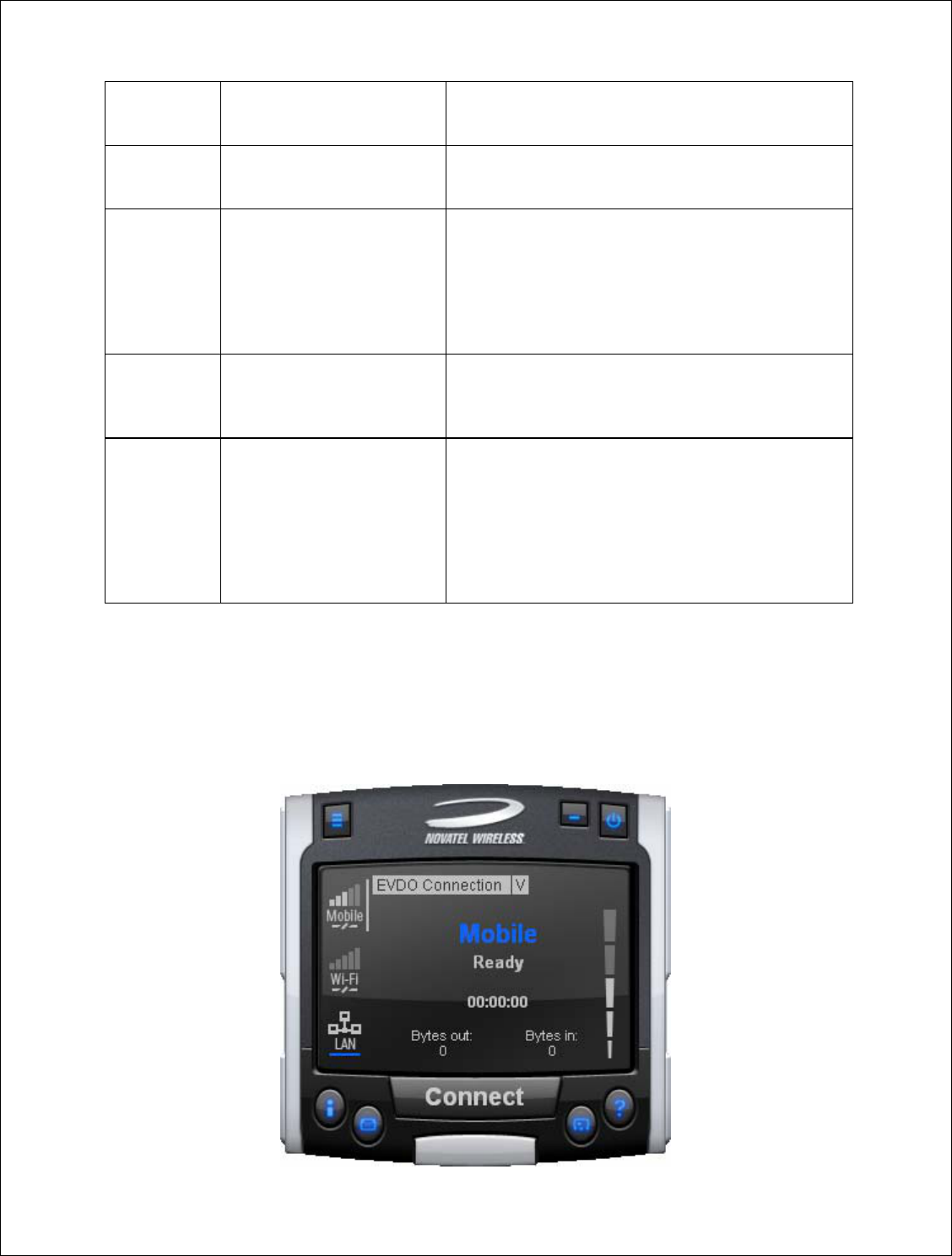
Novatel Wireless, Proprietary & Confidential
Page54
5 Bytes In/Packet In This indicates the number of bytes received for the
current connection
6 Network Name For UMTS/HSDPA, this would show the network
name received from the AT+COPS command
7 Profile List This is the list of supported profiles that contains the
connection settings such as username and
password and QoS for 3G. This is a list of the 3G
profiles for the 3G networks and a list of WiFi
profiles for the WiFi network. The displayed profile is
the active profile.
8 Indicators The indicators are icons that show additional status
of the 3G wireless. Each indicator will be described
below.
9 Connection Type Selection
Bar This is a navigation bar that selects which
connection information is displayed in the main
window. As the connection is selected, the main
window will slide to show the right information. Each
of the connection icons for this navigation bar also
shows the signal strength of the respective
connection.
The connection navigation bar was added to support the universal connection management
functionality. By having a navigation bar, the user is presented with just the information that is
required for the connection of interest. The pictures below show the three views for each
connection type.
Figure 17: 3G Wireless View

Novatel Wireless, Proprietary & Confidential
Page55
With the 3G Wireless view, connection button can be used to connect to the chosen profile
displayed. The status icons for 3G will be displayed on the top right corner and when connected,
byte count and time displayed will be shown. The vertical bar next to the navigation bar indicates
which view is currently active. When the user clicks on the WiFi navigation button, the WiFi view
will be shown.
Figure 18: WiFi View
The WiFi view does not have a connection button since WiFi is a connectionless adaptor. The
view does show signal strength, packet count, and connection time as well as connection status.
Since MobiLink’s WiFi is developed using Windows zero configuration, MobiLink WiFi control can
coexist with Windows wireless network connection. The default hotspot is shown in the selection
list in the same place as the 3G profile list. The list of hotspots is dynamically generated based on
a WiFi network scan of the area. Users can chose to make another hotspot active by clicking on
the selection list shown below.
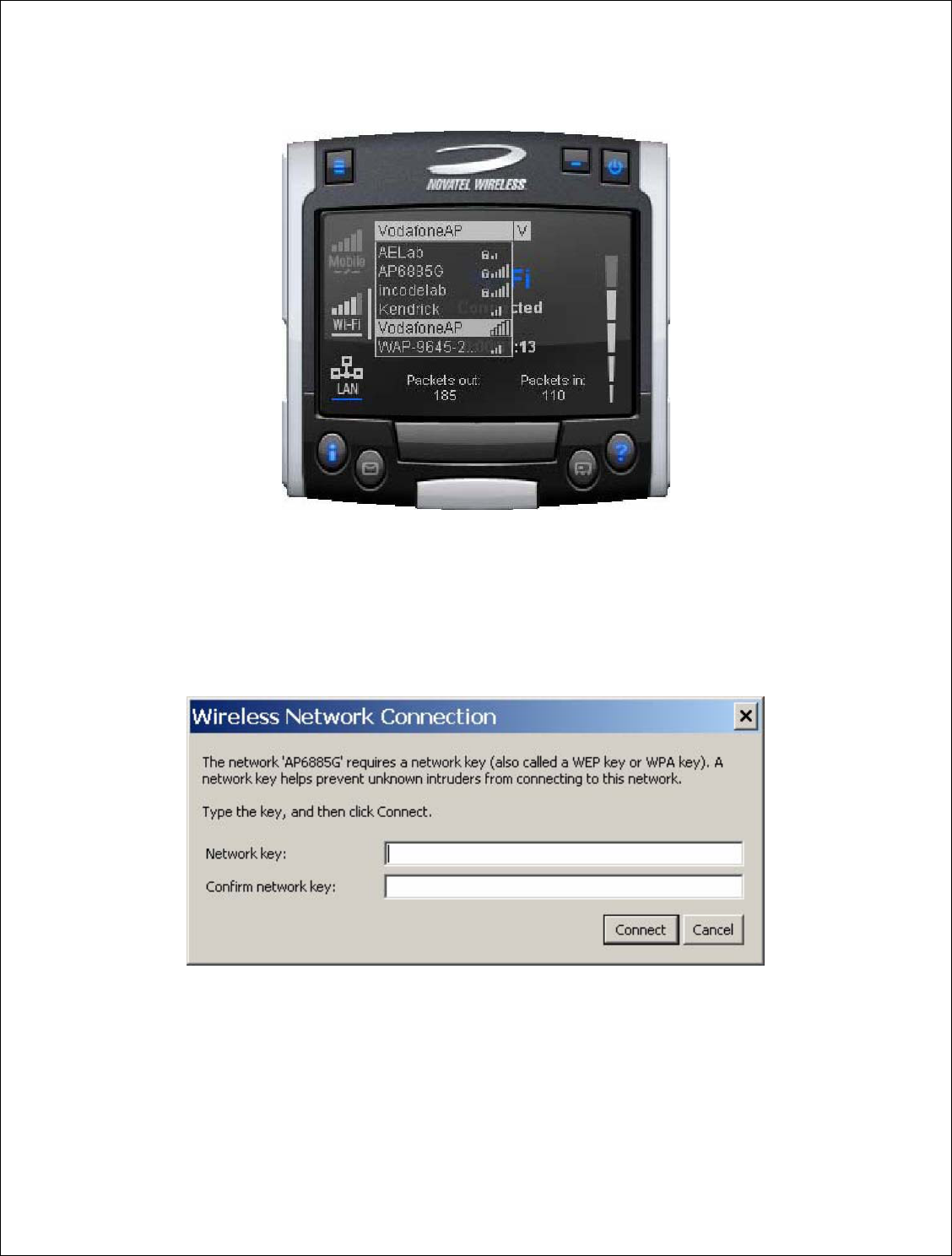
Novatel Wireless, Proprietary & Confidential
Page56
Figure 19: HotSpot Activation
The connection list displays all the available hotspots seen by the WiFi adaptor. The list is
arranged in alphabetical order and the signal level for each is shown on the side. Also, if the
hotspot is WEP protected, a lock icon will be shown. To change hotspot, users can select one
from the list. If the hotspot is WEP protected the following dialog will be displayed to query for the
network key.
Figure 20: Network Connection
Lastly, the user can view the Ethernet connection by clicking on the Ethernet navigation bar icon.
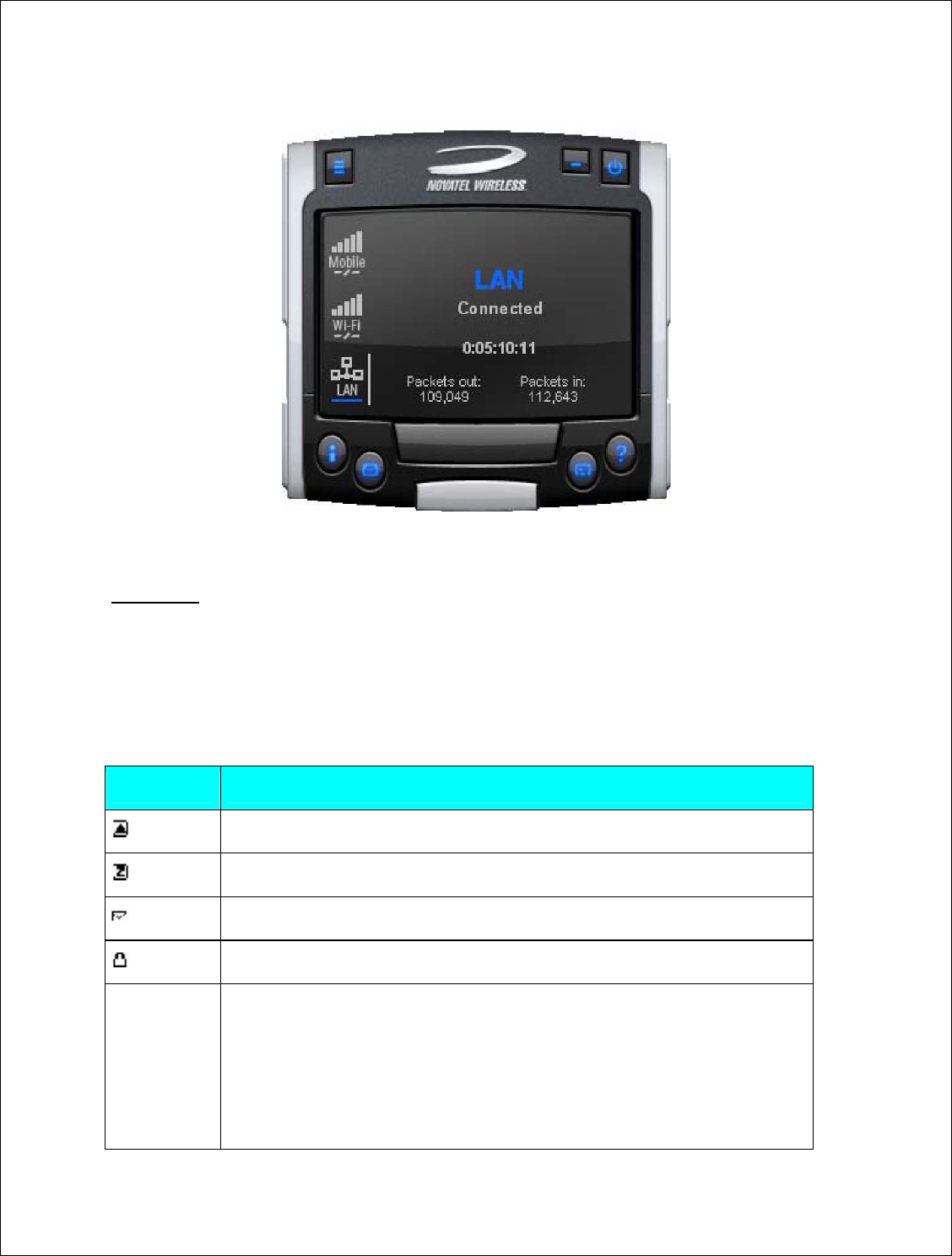
Novatel Wireless, Proprietary & Confidential
Page57
Figure 21: Ethernet View
The Ethernet view shows the connection status, the packet count, and the connection duration.
Indicators
3G indicators are shown on the right upper corner of the main status display. The design of these
indicators is based on standard 3G indicators used on mobile devices. The following table
describes all the indicators.
Table 17: 3G Indicators
Indicator Status/Description
3G radio is roaming
3G in dormant mode (May not be applicable for all MAs)
New SMS is available
3G device is locked
WWAN
Network This is the type of WWAN protocol that is acquired. The types are:
• HSDPA • UMTS
• GPRS • GSM
• IS95a • 1XRTT
• EVDO
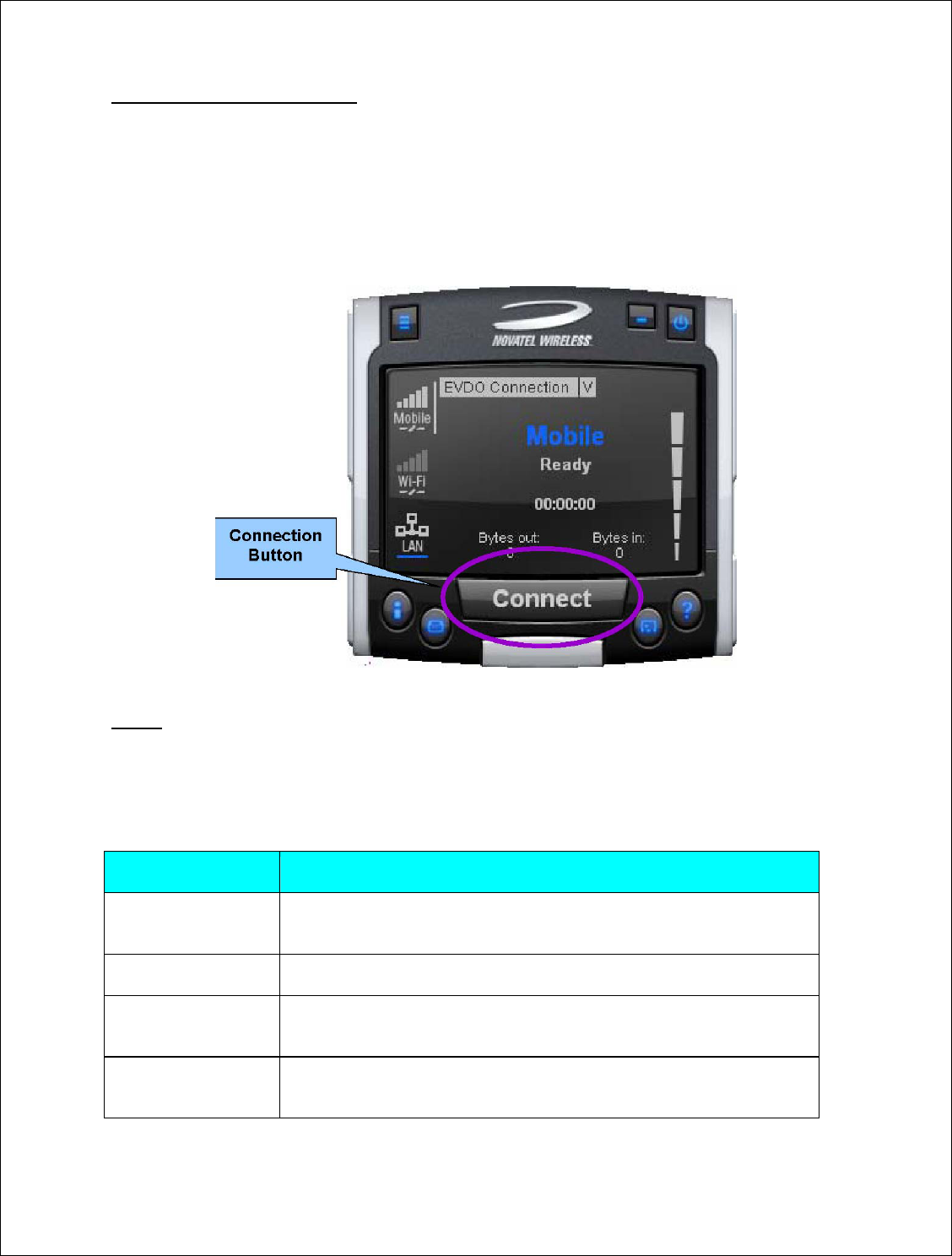
Novatel Wireless, Proprietary & Confidential
Page58
Connect/Disconnect Button
Since the main purpose of MobiLink’s connection manager is for connecting the user to the
internet, the connection button is prominently placed. The Connection button is used to initiate a
3G data connection. The connection button is not used for WiFi or Ethernet since the network
adaptors are connectionless and will automatically connect as long as there is a valid connection.
Figure 22: Connection Button
Menu
When the Menu button is clicked, the following menu subjects are displayed:
Table 18: Menu Subjects
Menu Item Description
Profile Manager This menu item opens up the dialog for creating, editing, and deleting
profiles
Configuration This menu item opens up a dialog for changing MobiLink settings
Properties This menu item opens up a dialog that displays the properties of the
3G modem
Report This menu item opens up a dialog that displays the connections
statistics and connection history
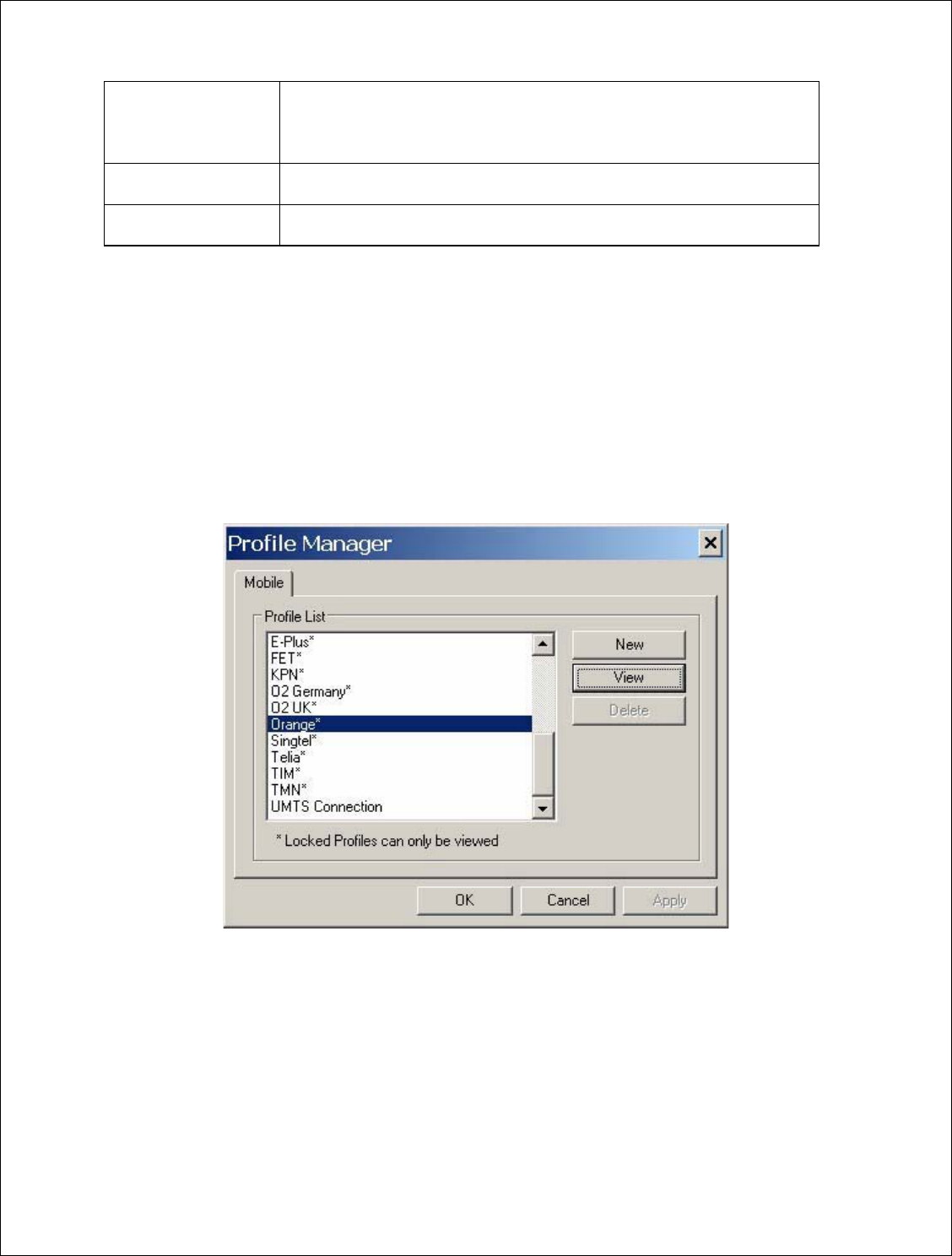
Novatel Wireless, Proprietary & Confidential
Page59
Transparency This menu item is to set the application display transparency. This
feature allows the desktop items below the application to be shown
through the transparency
About This menu item brings up information about the MobiLink application
Exit This menu item will quit the MobiLink application
Profile Manager
The profile manager allows the user to manage the connection profiles for both the 3G
connection and WiFi connection. The user can create a profile using the New, edit or view the
profile, and delete a profile.
3G Wireless Profiles
The first tab shows the 3G wireless profiles as shown below.
Figure 23: 3G Profiles
The wireless profiles can be selected for viewing in the case of a locked profile and for editing in
the case of an unlocked profile. Locked profiles are preset and can not be deleted or altered.
This is to reduce the incidence of connection problems related to incorrect settings due to user
error. The dialog below shows the actual profile settings. For locked profiles, the settings are
grayed out and cannot be modified.
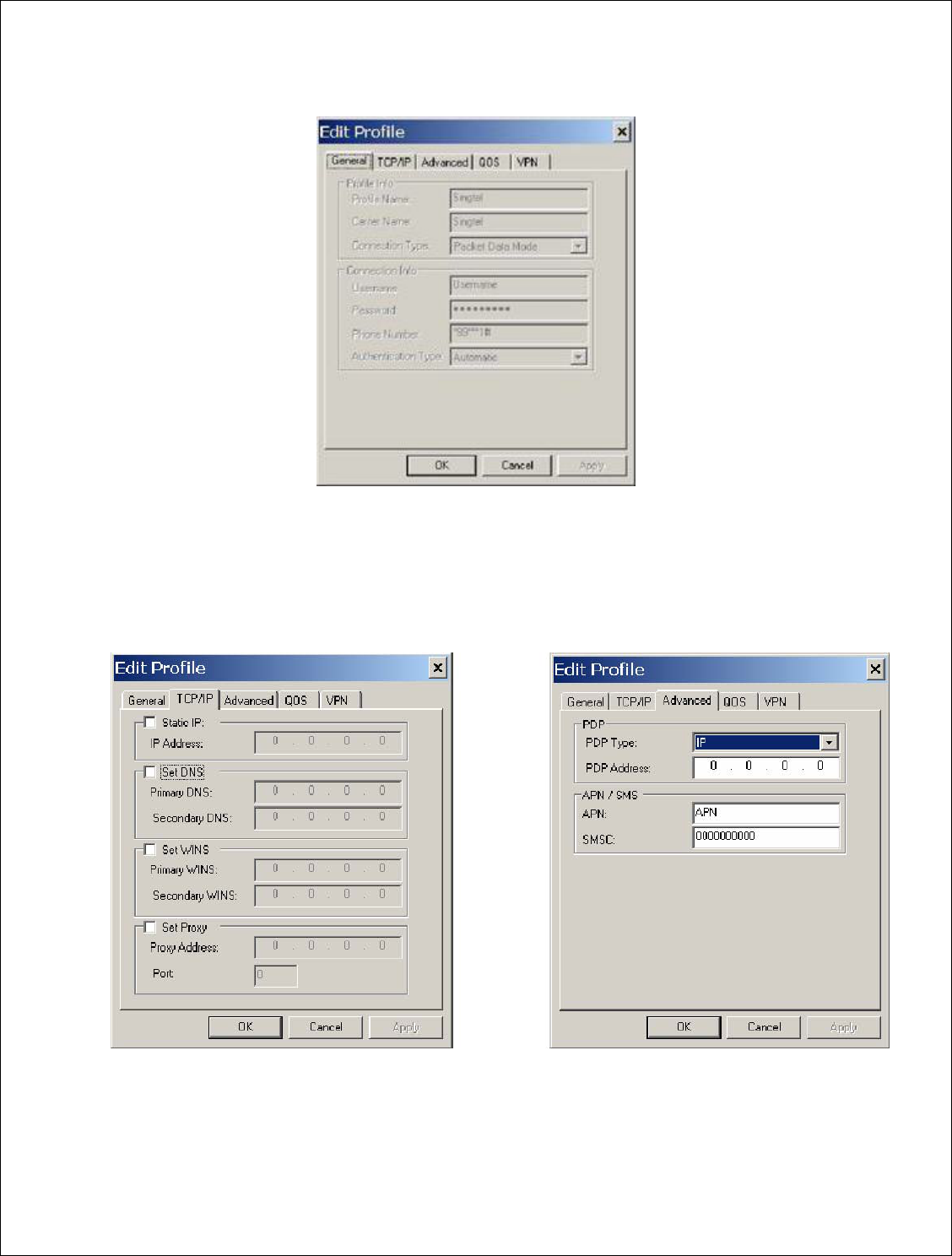
Novatel Wireless, Proprietary & Confidential
Page60
Figure 24: Profile Settings
The profile settings are categorized under different tabs and can be different for UMTS and
CDMA. In the case of CDMA, the QoS tab does not apply. The following screens show the
various settings under each tab.
Figure 25: Different Tab Settngs
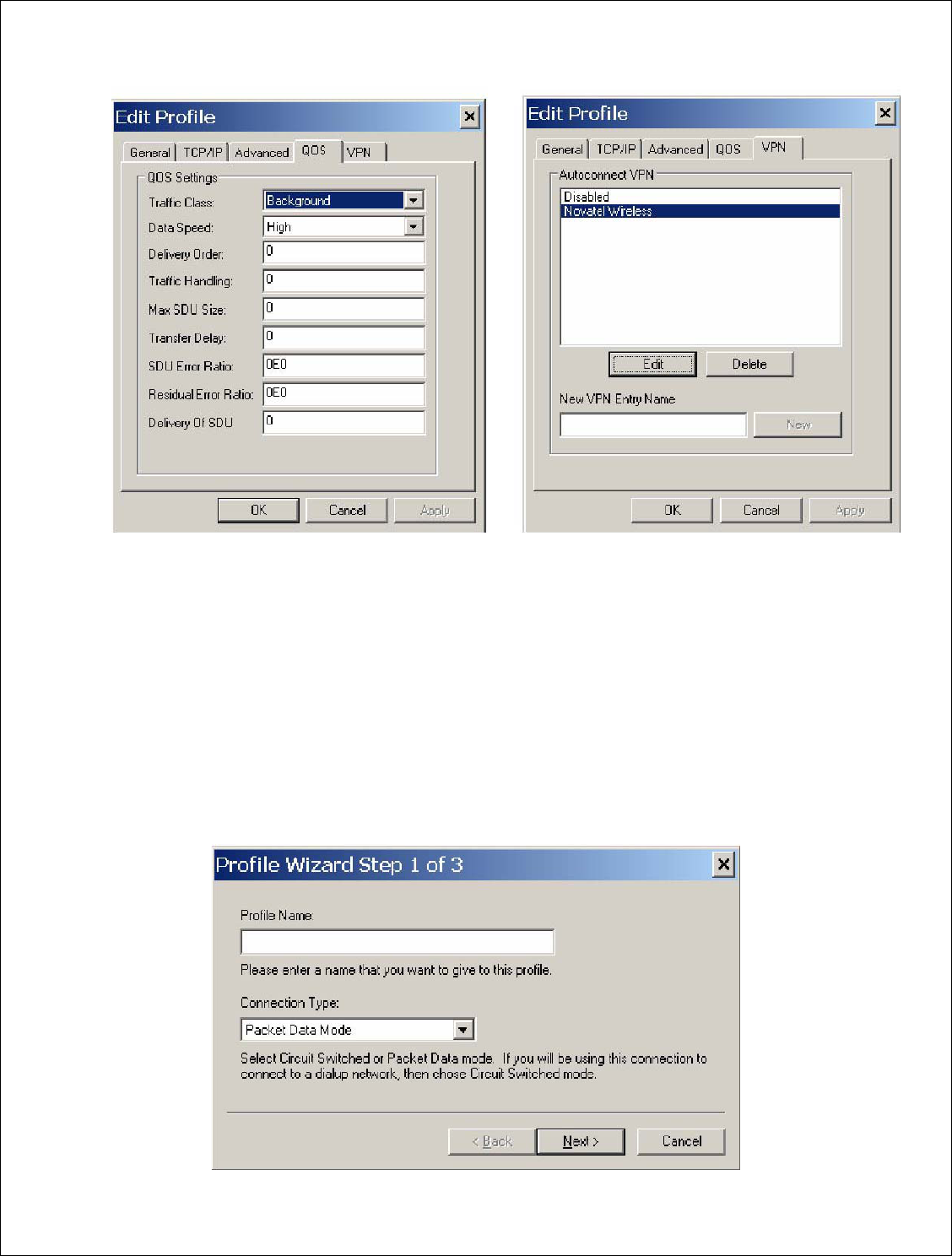
Novatel Wireless, Proprietary & Confidential
Page61
When changes are made to any of the tabs, the user must click the Apply button to effect the
changes. Cancel can be clicked to cancel the settings. The exception is the on the last VPN tab.
When creating a new VPN, the VPN entry is created when the user clicks the New button with an
entry name. The apply button is used to change the associated VPN for the profile. VPN
association is used to automatically establish a VPN session after a successful 3G connection.
When creating a profile by clicking on the New button, the profile wizard is used to guide the user
through some simple steps for creating a new profile. The advanced settings are preset based on
a template profile for the carrier network and hidden from the user. In the rare case where
advanced parameters need to be changed, the user can then select the newly created profile and
click on Edit to edit the parameters.
Figure 26: Profile Wizard Step 1
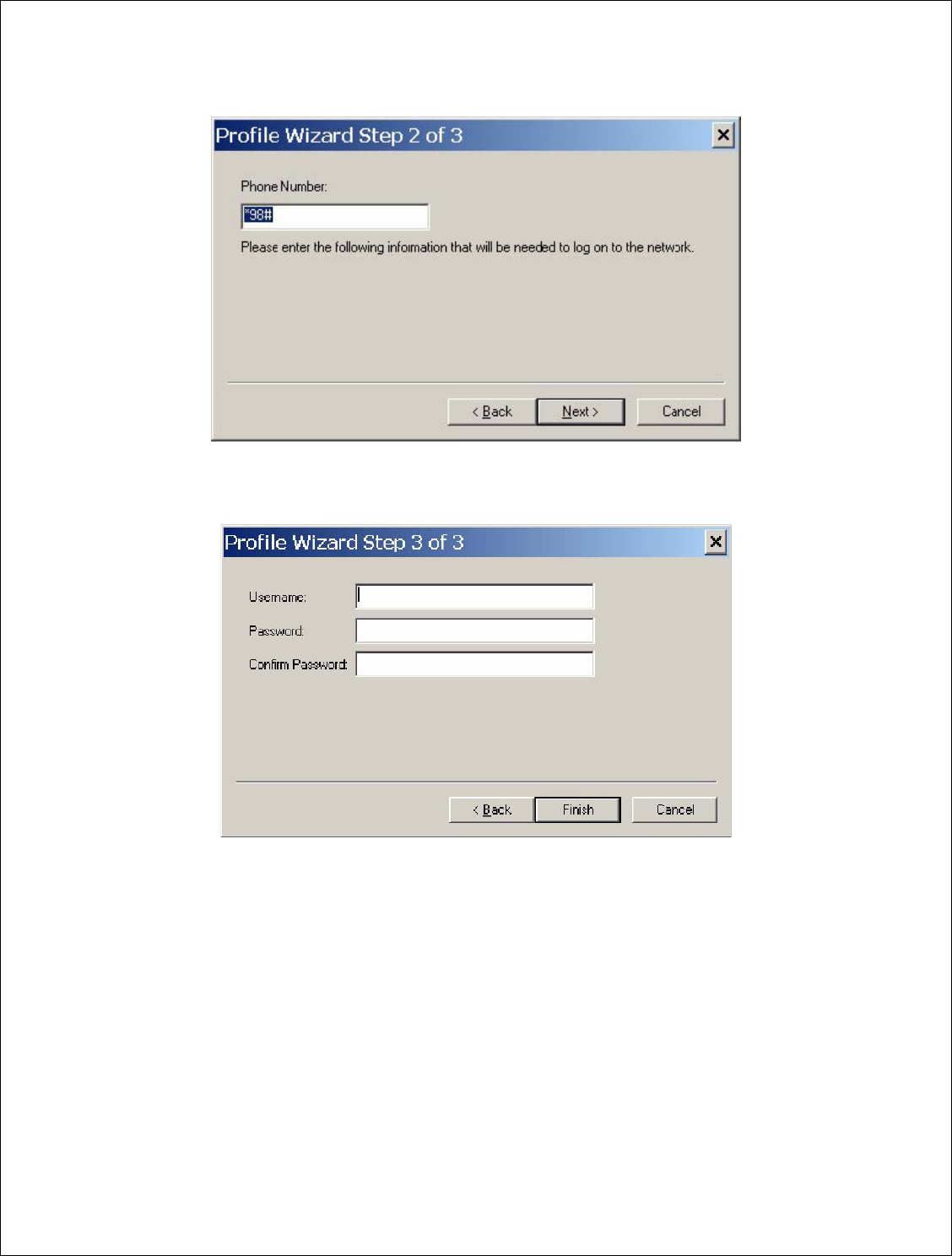
Novatel Wireless, Proprietary & Confidential
Page62
Figure 27: Profile Wizard Step #2
Figure 28: Profile Wizard Step #3
WiFi Profiles
TBD
Configuration
The configuration menu has all the available settings for MobiLink. The configuration window is
broken down in to four functional tabs. The General tab is for the user interface settings and
language selection. The Mobile tab is used to set parameters for the 3G device. The WiFi tab
has settings for WiFi adaptor, and the Ethernet tab is used to set the Ethernet adaptor. Each of
the tabs is shown below.
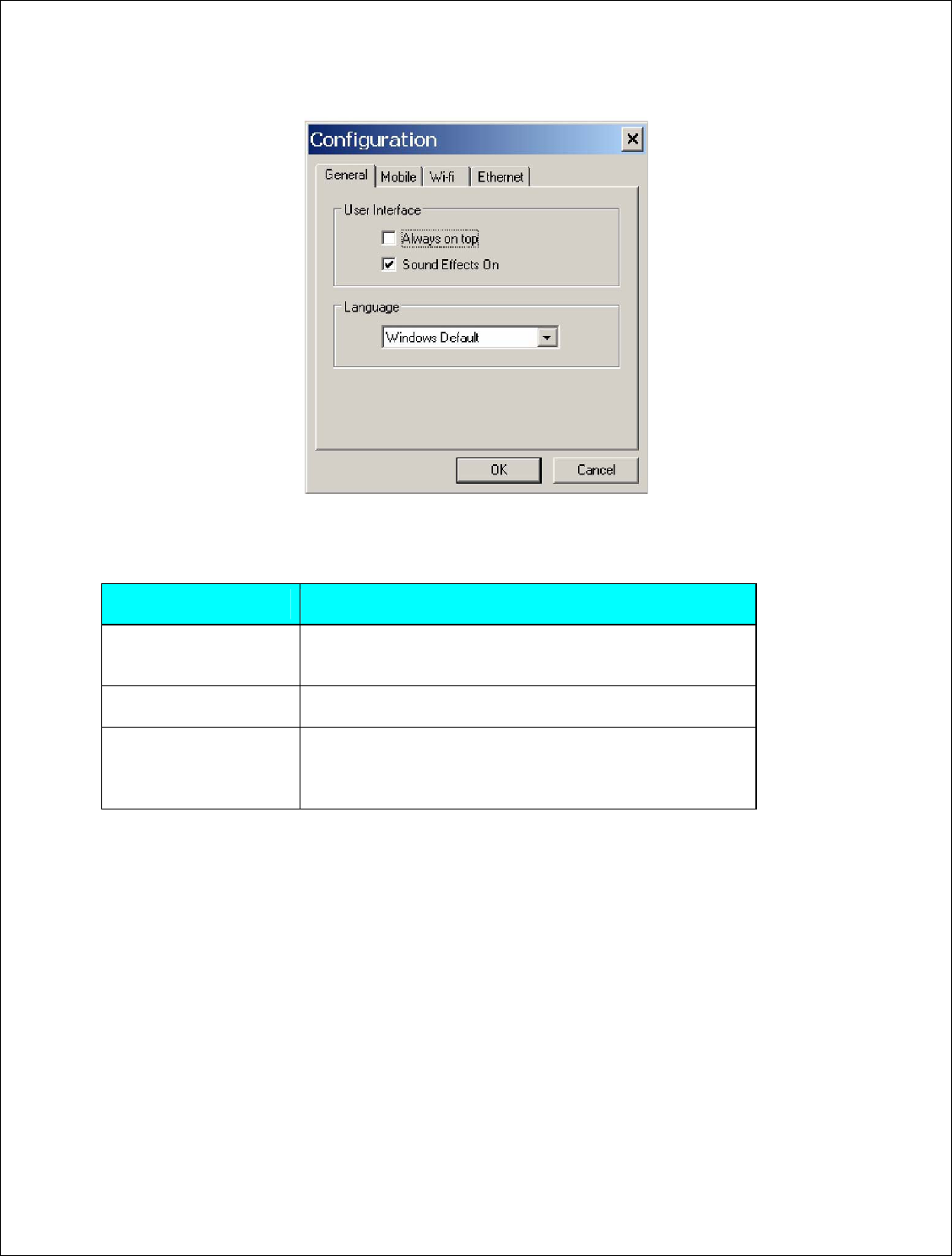
Novatel Wireless, Proprietary & Confidential
Page63
Figure 29: General Tab
Table 19: General Tab Features
General Tab Feature Description
Always on top When checked, the application is always the top most
application on the desktop
Sound Effects On When checked, sounds will be played on user actions
Language This is a selection list for choosing the language to be
used for MobiLink. Windows Default will base the
language on what Windows uses as the native language
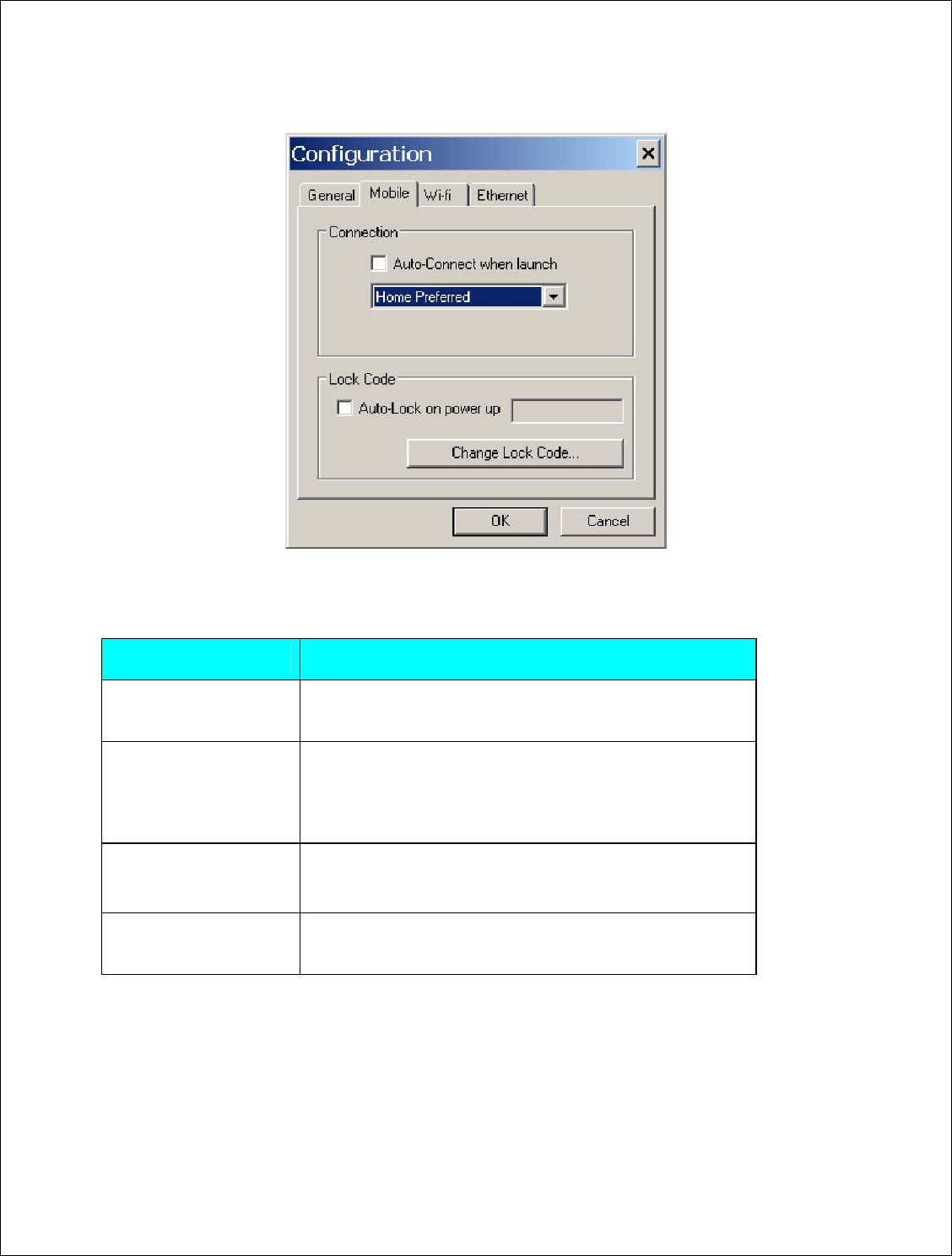
Novatel Wireless, Proprietary & Confidential
Page64
Figure 30: Mobile Tab
Table 20: Mobile Tab Features
Feature Description
Auto-Connect when
launch This feature is for MobiLink to automatically connect to the
network when launched
Network Selection This selection is used to select the network preference.
For CDMA, this is to select the operating network and for
UMTS/HSDPA, it’s for selection the radio access
technology
Auto-Lock on power up Check to lock the SIM upon power up. A 4 to 8 digits code
must be supplied to turn on and off the auto lock feature.
Change Lock Code Chick this button to change the lock code. This button is
only active if the auto-lock SIM feature is turned on.
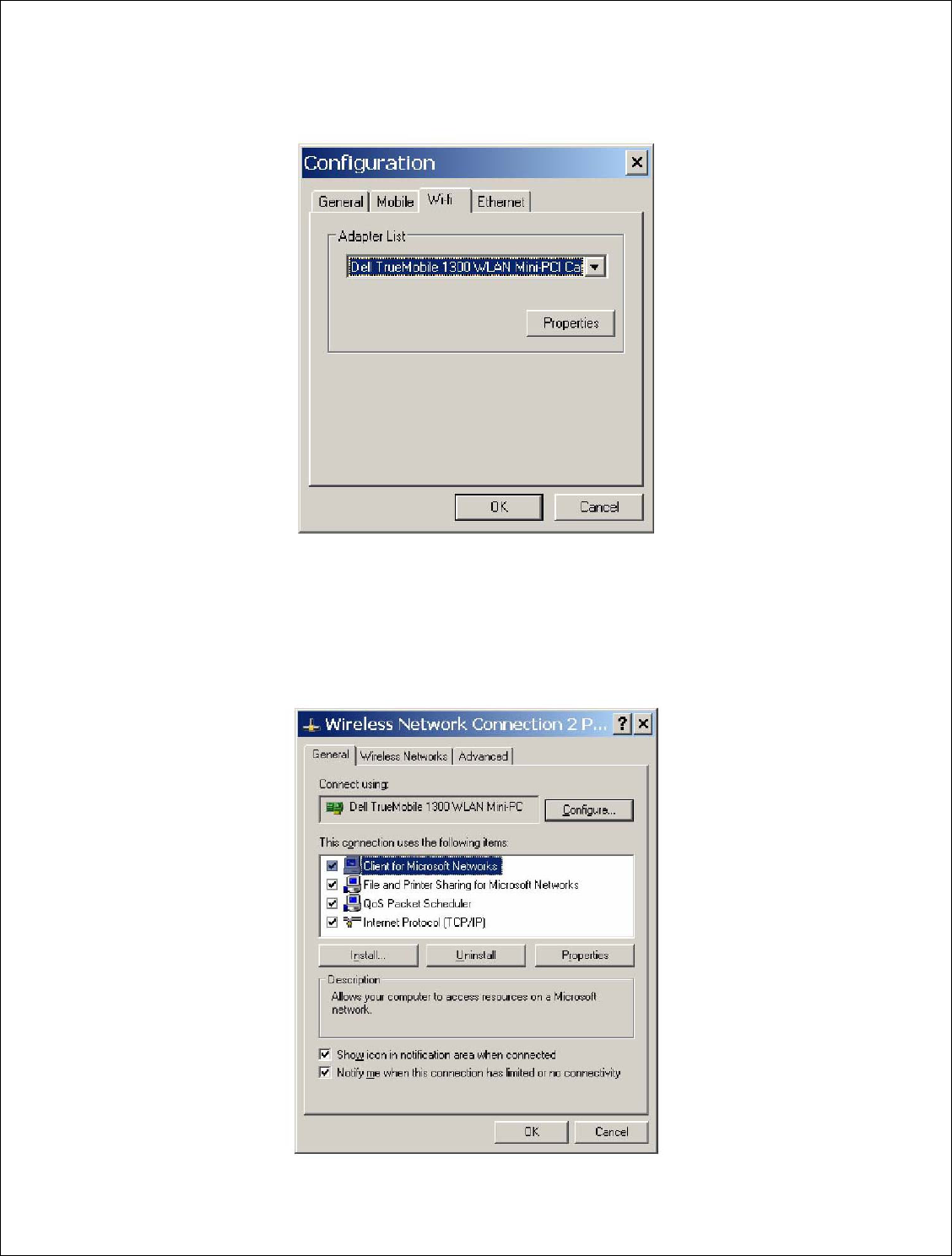
Novatel Wireless, Proprietary & Confidential
Page65
Figure 31: WiFi Tab
The WiFi tab allows user to choose the WiFi adaptor from a list of detected adaptors. Also, the
adaptor properties can be modified by clicking on the properties button. The wireless adaptor
properties window is shown below.
Figure 32: WAP Window
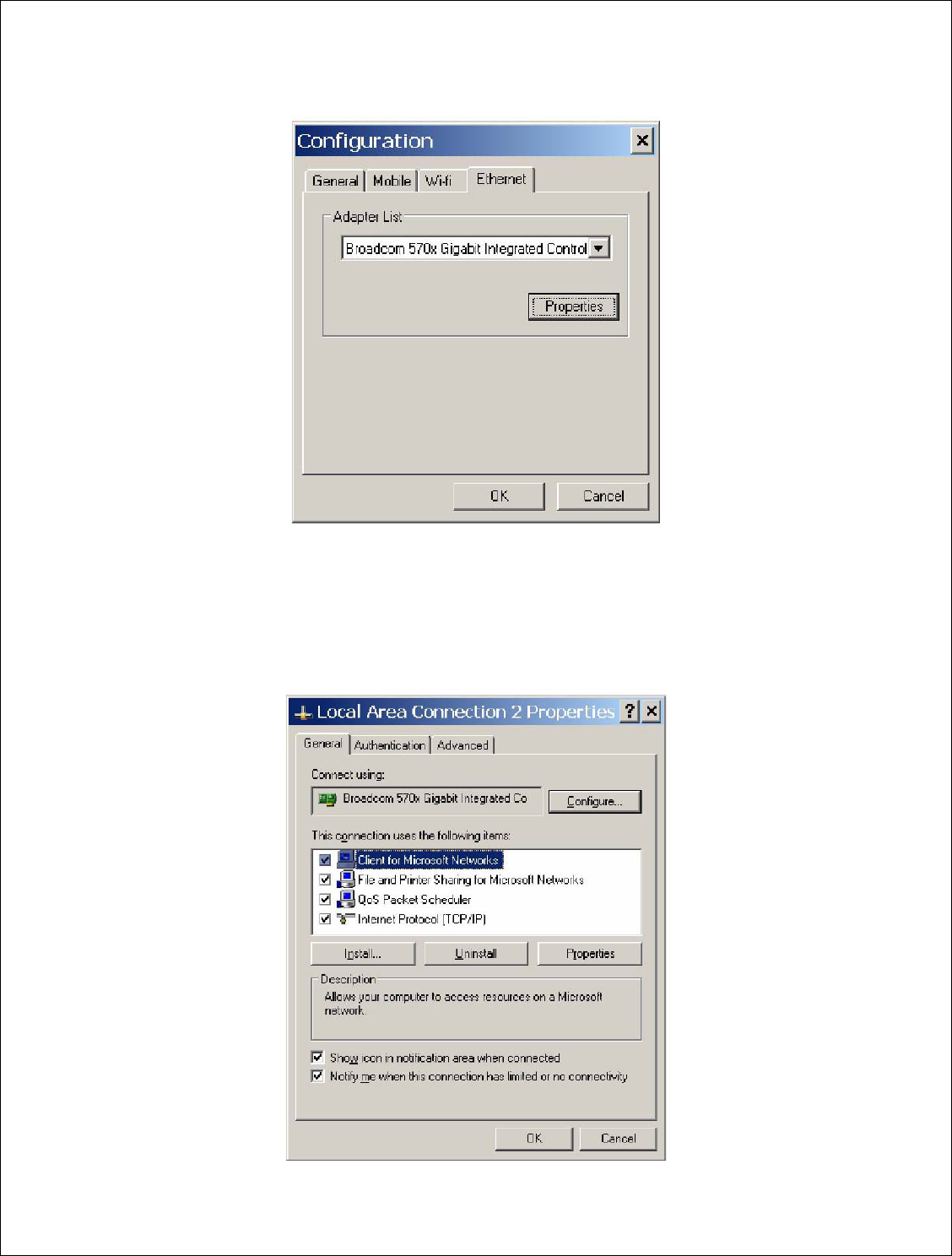
Novatel Wireless, Proprietary & Confidential
Page66
Figure 33: Ethernet Tab
The Ethernet tab allows user to choose the Ethernet adaptor from a list of detected adaptors.
Also, the adaptor properties can be modified by clicking on the properties button. The adaptor
properties window is shown below.
Figure 34: AP Window
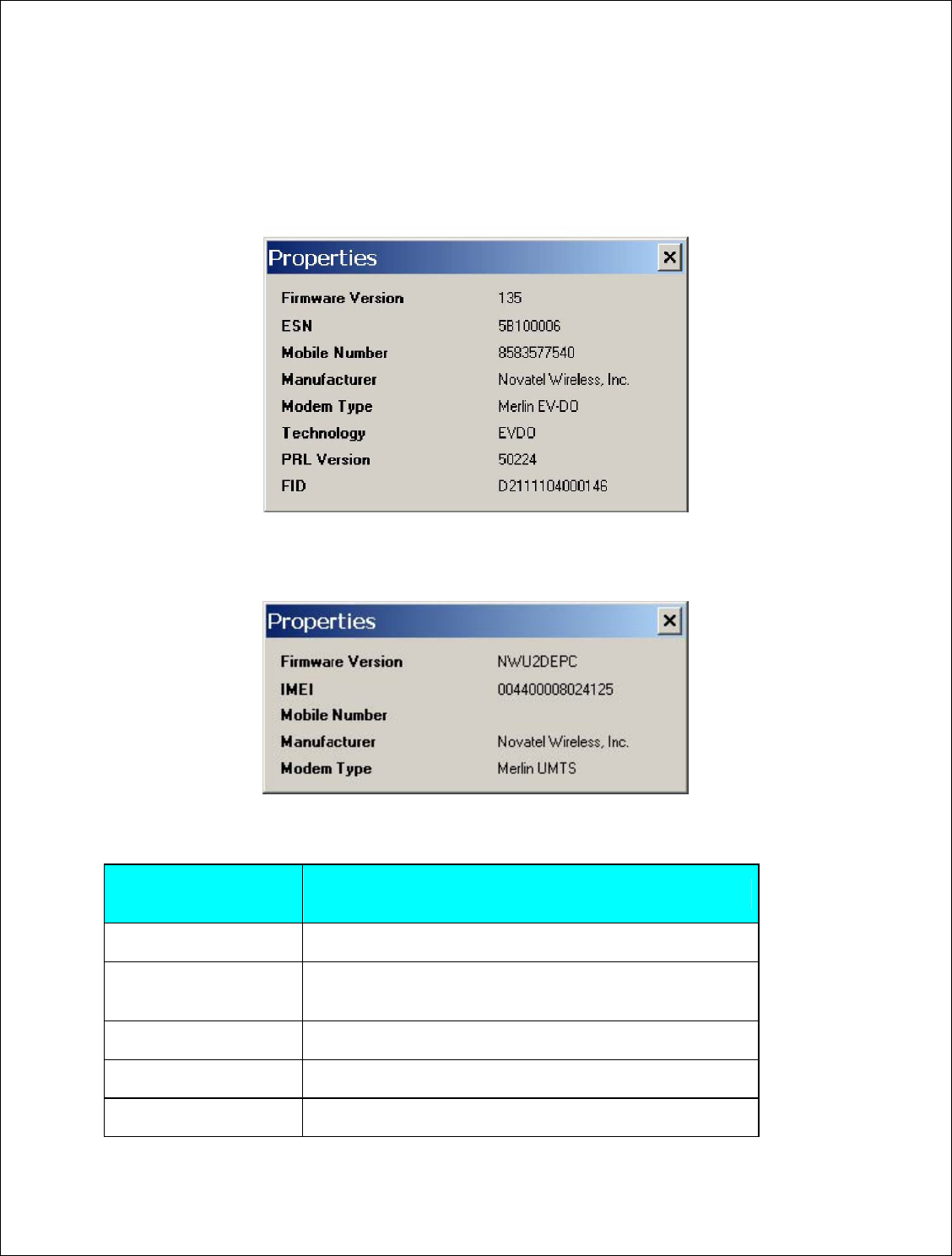
Novatel Wireless, Proprietary & Confidential
Page67
Properties Menu
The properties menu displays some of the key properties of the UMTS and EVDO devices.
Figure 35: CDMA
Figure 36: UMTS/HSDPA
Table 21: Identity Properties
Property Description
Firmware Version Firmware version of the 3G device
IMEI/ESN International Mobile Equipment Identity (UMTS)/ Electronic
Serial Number (CDMA)
Mobil Number Number for the mobile
Manufacturer Who produced the modem
Modem Type Modem technology
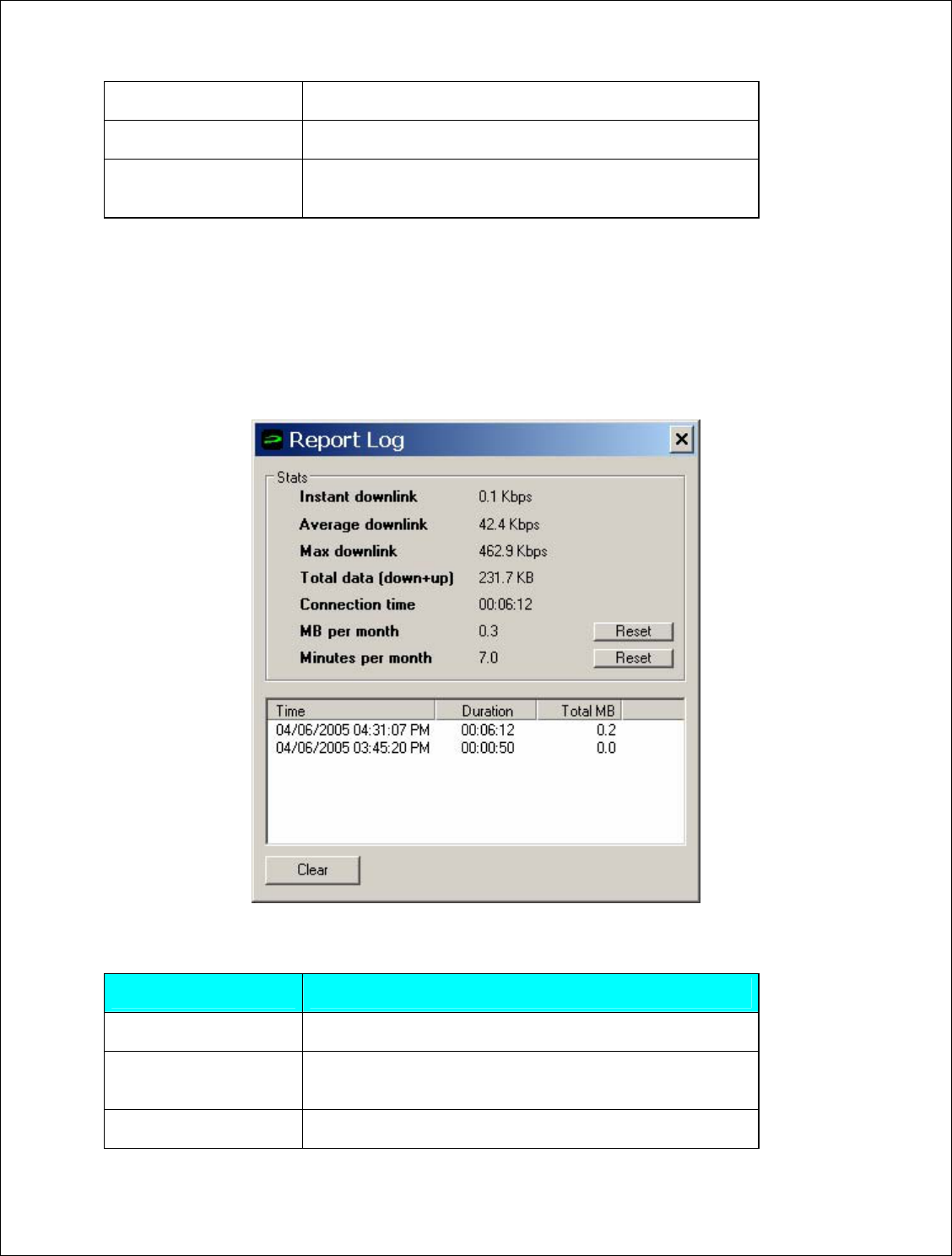
Novatel Wireless, Proprietary & Confidential
Page68
Technology 3G technology
PRL version Preferred Roaming List version number(CDMA)
FID Factory ID. This is a unique tracking number for factory
builds
Report Log
The report log has statistic information about the current connection as well as a history list of
past connections.
Figure 37: Report Log
Table 22: Report Values
Value Description
Instant downlink This is most recent measured downlink throughput
Average downlink This is the average of all the measured downlink
throughput
Max downlink This is the maximum achieved downlink throughput
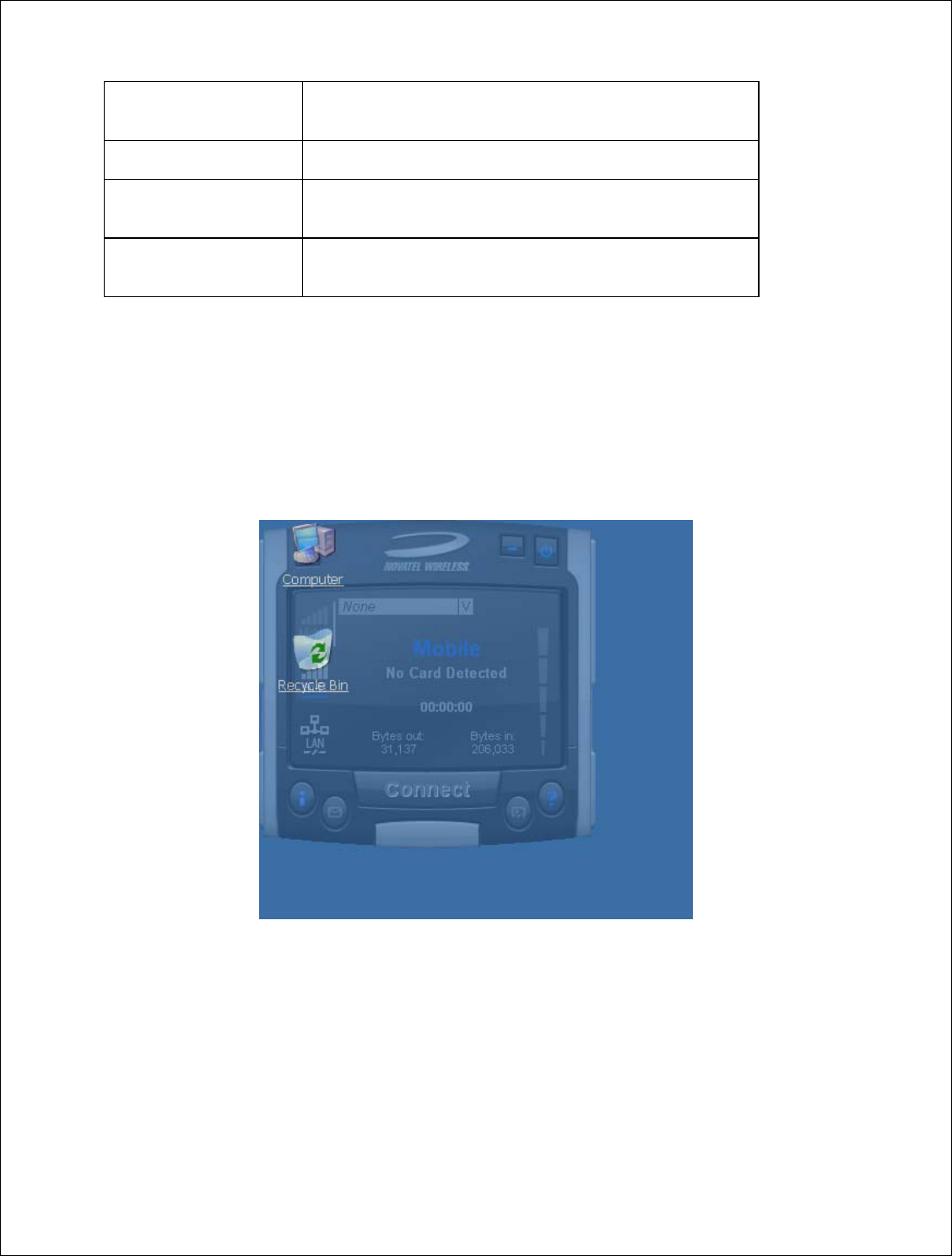
Novatel Wireless, Proprietary & Confidential
Page69
Total data This is the total data that has been ever sent since
MobiLink has been installed on the machine
Connection time The is the amount of time the connection has lasted
MB per month This is a resettable counter of how many bytes since the
last reset
Minutes per month This is a resettable counter of how many minutes since the
last reset
Transparency
This menu feature allows the user to select the percent transparency for MobiLink. The choices
range from 0% to 90% with 0% being solid and 90% being very transparent. Transparency
allows desktop items below MobiLink to be displayed for better multitasking. Below is an
example of MobiLink transparency on a desktop.
Figure 38: Desktop Transparency
About
The About dialog displays MobiLink information such as version number, release date, and
copyright.
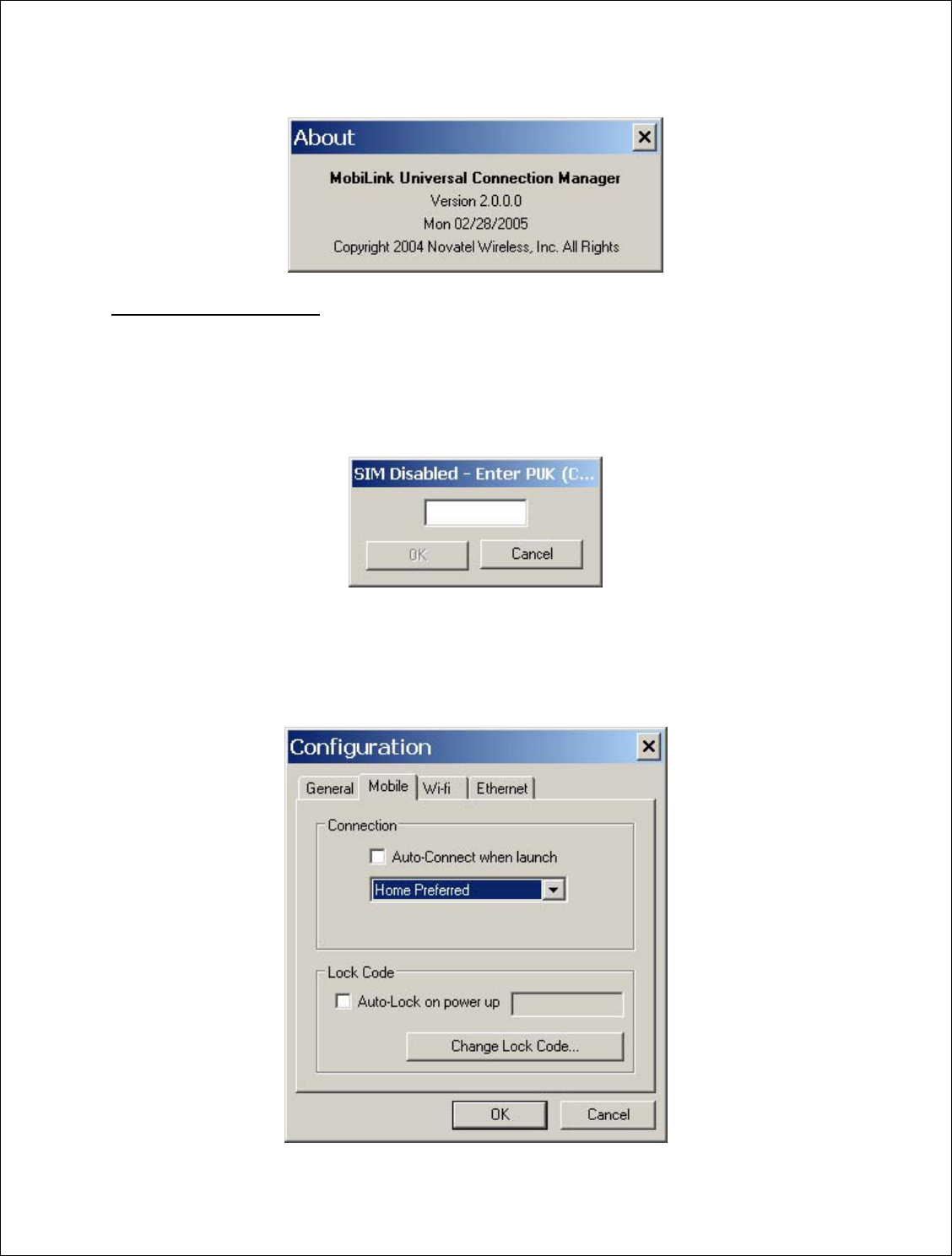
Novatel Wireless, Proprietary & Confidential
Page70
Figure 39: About Dialogue
SIM/Lock Management
Upon Mobilink startup, ff the device is locked on power up, a small dialog will be displayed such
as below to ask the user to enter the unlock code prior to continuing with MobiLink.
Figure 40: Enter PUK
The lock setting and code can be managed in the Mobile tab of the configuration menu shown
below.
Figure 41: Configuration Menu
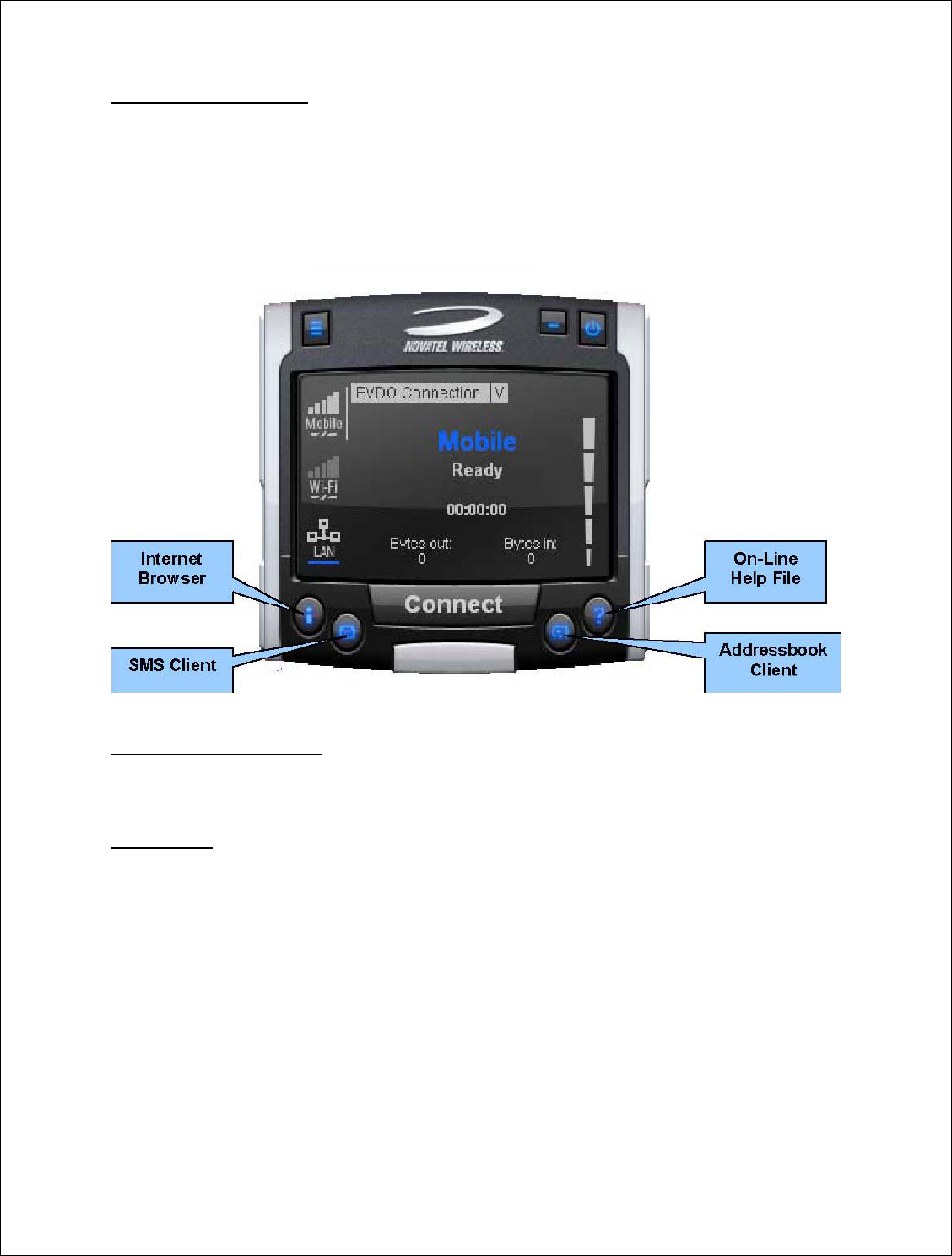
Novatel Wireless, Proprietary & Confidential
Page71
Quick Access Buttons
The quick access buttons are designed to provide a launch pad for other applications. Four
buttons are provided and can be remapped to other applications. The picture below shows the
default functions assigned to the quick access buttons.
Figure 42: Quick Access Button Default Functions
Software Web Upgrade
TBD
SMS Client
The MobiLink SMS Client is used to manage reading and sending SMS messages. The SMS
Client is an application that is part of the MobiLink application suite. The design of this
application is to emulate an email Client to reduce the amount of new learning that is required to
start using this application. This application is launched from the main connection manager Quick
Access button. The following features are supported.
• Send new messages
• Reply to message
• Forward message
• Email interworking
• Concatenated SMS
• Set priority of message
• Rich text editing functions
• Printing
• Support for embedded hyper links and email links in message
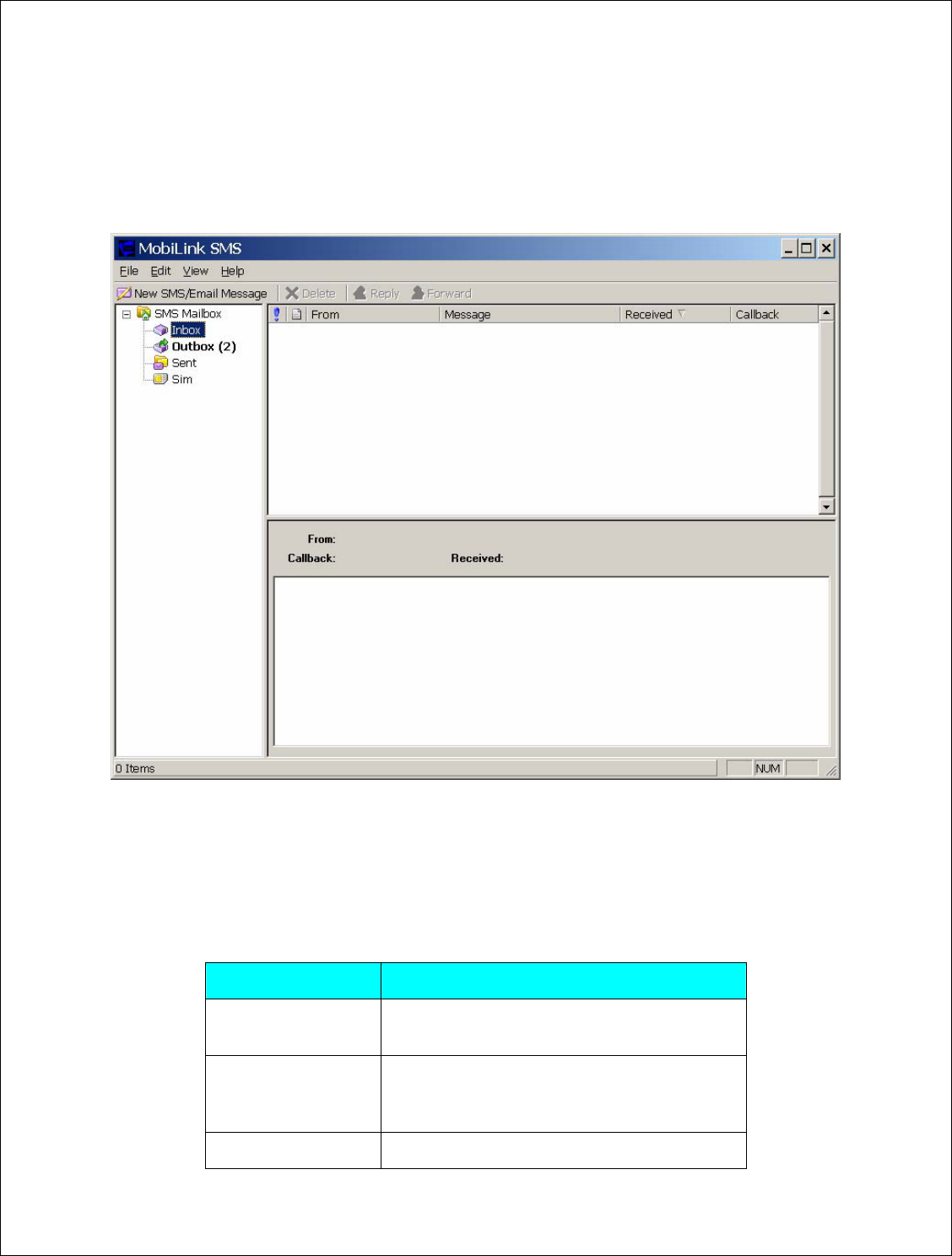
Novatel Wireless, Proprietary & Confidential
Page72
• Auto language selection
• Send to multiple recipients
• Status receipt of sent messages
• Status bar to indicate number of messages, character count, etc…
Figure 43: MobiLink SMS Client
SMS Mailboxes
Very much like an email Client, the SMS Client has multiple mail boxes to store different types of
messages.
Table 23: Mailbox List
Mailbox Description
Inbox All incoming SMS is delivered to this mail box
and will be highlighted if unread.
Outbox All outgoing SMS will be put into this mailbox.
If the SMS has not been sent to the card, it will
be held here until it can be sent.
Sent All sent SMS messages are placed here.
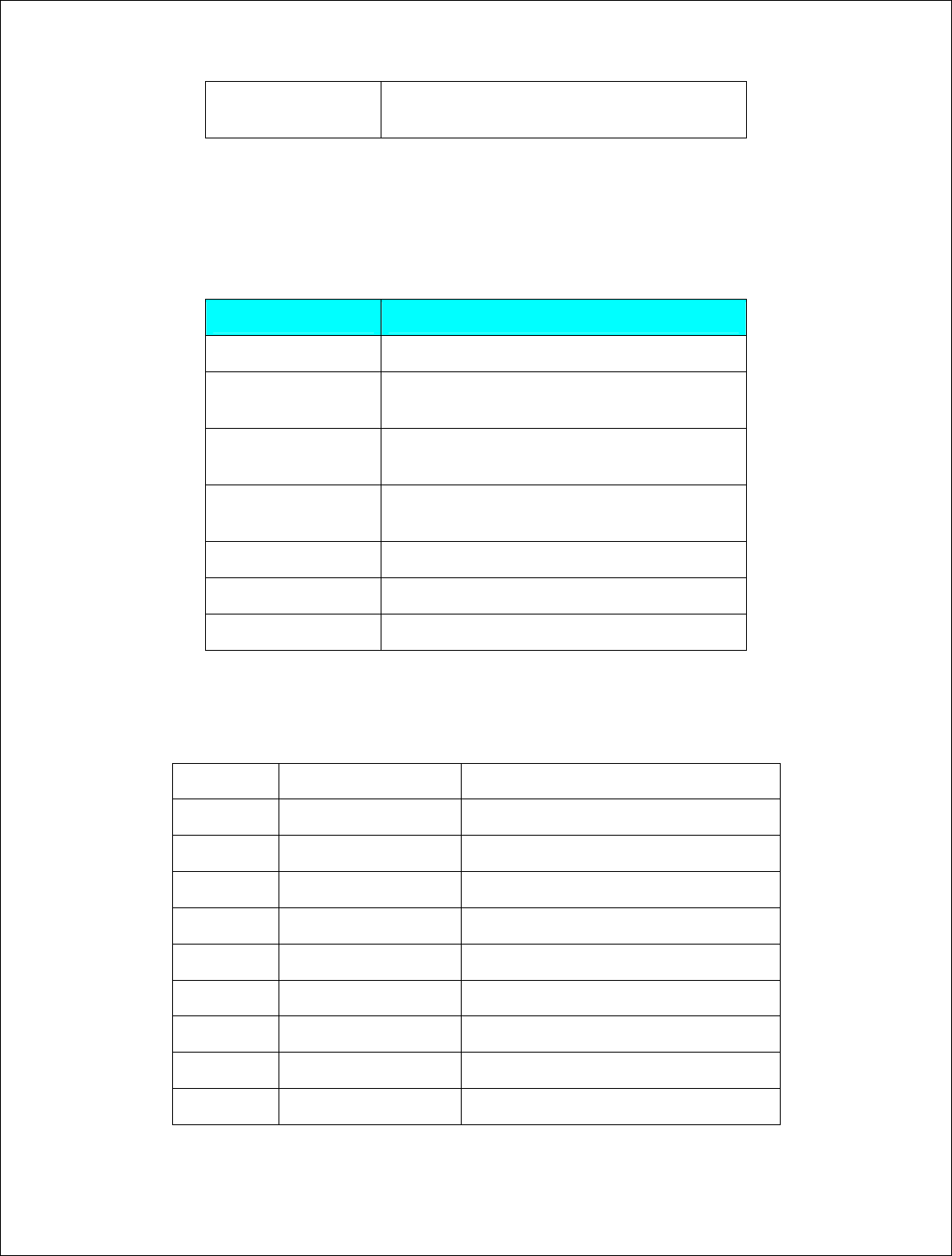
Novatel Wireless, Proprietary & Confidential
Page73
SIM All SMS messages that are still stored on the
SIM.
The message panel contains the key information for a list of messages. The messages can be
reorder in the message panel by clicking on the fields located on the top strip. The fields are the
following:
Table 24: Fields List
Field Description
! Importance
From Where the message is from. Only shown when
Inbox is selected.
To Where the message is sent. Only shown in
when Outbox or Sent box is selected.
Message Displays the first few characters of the
message
Received Time when the message is received
Sent Time when the message is sent
Callback Callback number
Menu Bar
The menu bar contains the following items:
Menu Item Description
• File o Exit Exits the application
• Edit o Undo Undo last text editing
o Cut Cut the selected text
o Copy Copy the selected text
o Paste Paste text on clipboard
o Select All Select all text in message content panel
• View o Toolbar Display tool bar
o Statusbar Display Status bar
• Help o About SMSClient Display About dialog
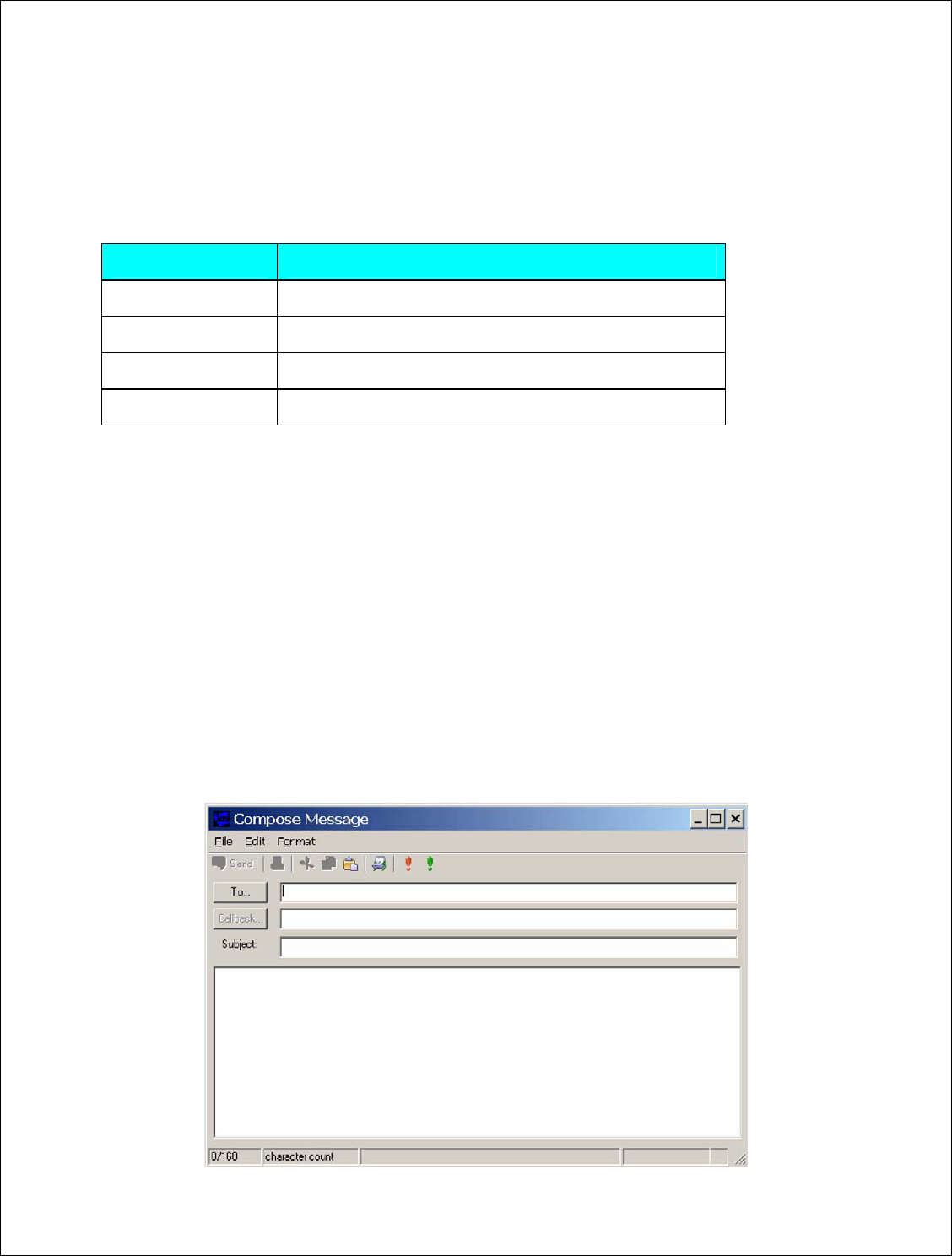
Novatel Wireless, Proprietary & Confidential
Page74
Toolbar
The tool bar is accessible across the top and gives user quick access to common tasks. The tool
bar contains the following buttons:
Table 25: Tool Bar Button
Button Description
New SMS Message Opens up dialog to create a new SMS message
Delete Deletes the highlighted message or group of messages.
Reply Reply to the highlighted message.
Forward Forward the contents of the highlighted message.
Status Bar
The status bar displays information about each of the mailbox selected. It will give the number of
messages and the number of unread messages. The status bar is located on the bottom strip.
Compose Message Window
Clicking on the New SMS Message button will bring up the following dialog: This window allows
the user to enter the destination address, SMS message, a callback number for CDMA, and a
subject text. Standard text editing such as cutting, copying, pasting is supported in the message
box. In addition, the user can use the tool bar or the menu to set the priority and encoding of the
message. Both Unicode and ASCII are supported. Unicode is used to send characters not in the
standard ASCII character set.
Figure 44: Compose Message
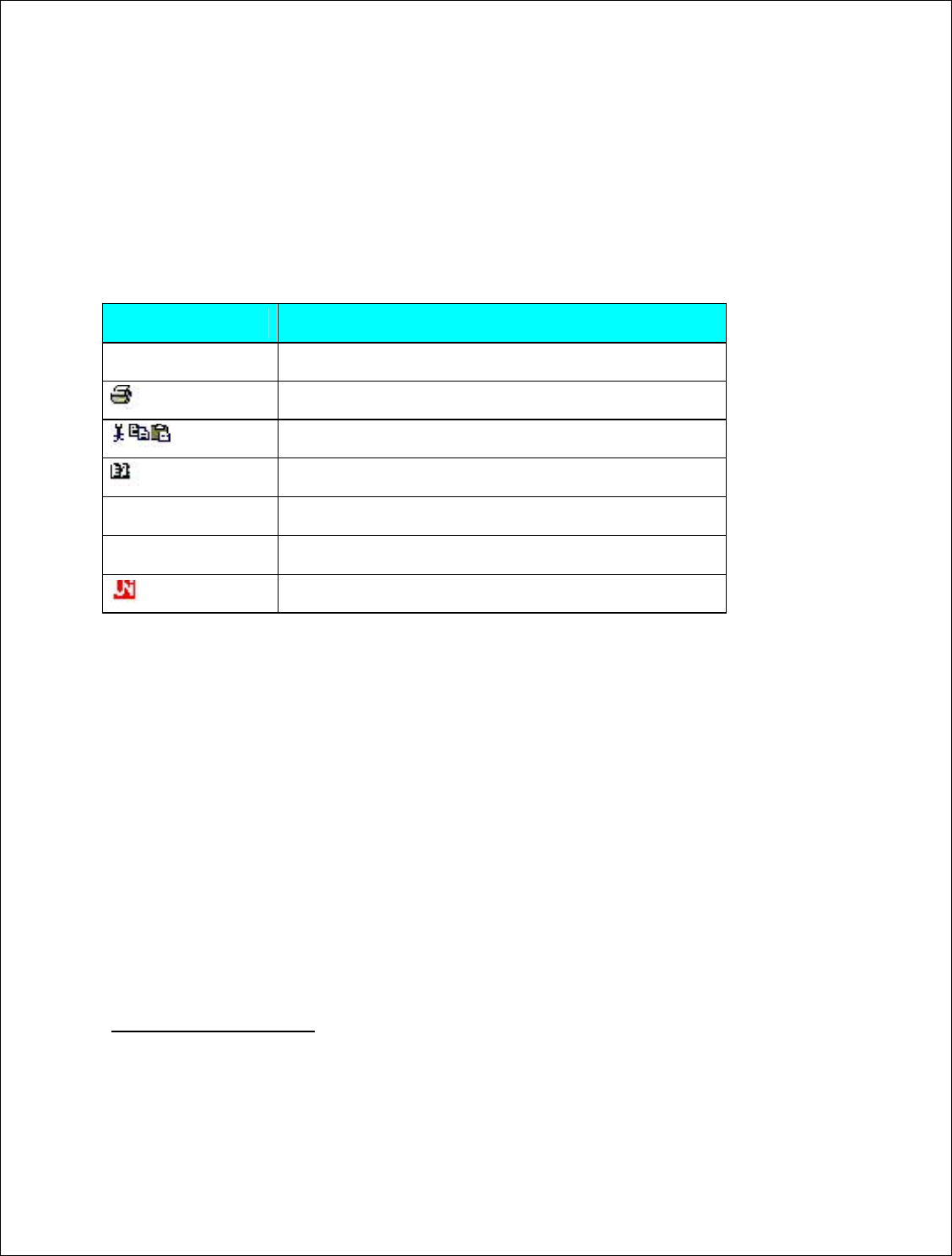
Novatel Wireless, Proprietary & Confidential
Page75
For the destination address, users can chose to select from the address book by clicking on the
To button. Also, multiple destinations can be entered separated by a comma or semicolon.
The toolbar supports the following functions: Clicking on the “To” button or the Addressbook
button will bring up the following dialog to select the contact to insert into the destination field.
Multiple destination addresses can be selected.
Table 26: Destination Addresses
Button Description
Send Send the SMS message
Print the SMS message
Editing functions. Cut, copy, and paste text
Open the addressbook to select from
! Emergency priority
! Urgent priority
Set Unicode encoding for message
Email Interworking
A new feature added to this version of MobiLink is the ability for email interworking. What this
feature does is to allow an email message to be sent over an SMS message. If the user types in
an email address in the To filed, the application will automatically format the SMS message so
that the SMSC on the network side will forward it as an email.
The recipient of this email can simply reply to the message and the message will be forwarded
back to the wireless device.
Concatenated SMS
With the addition of email interworking, the ability to send an SMS that is longer than the limited
160 characters is very important. To address that issue, the SMS Client will allow the user to
enter a long message and automatically segment the message and send it as separate SMS with
a special tag to indicate the messages are segments of a long message.
Addressbook Features
The MobiLink address book allows the management of phone numbers on the SIM, Windows
Address Book and Outlook. The following screen shows the address book Client.
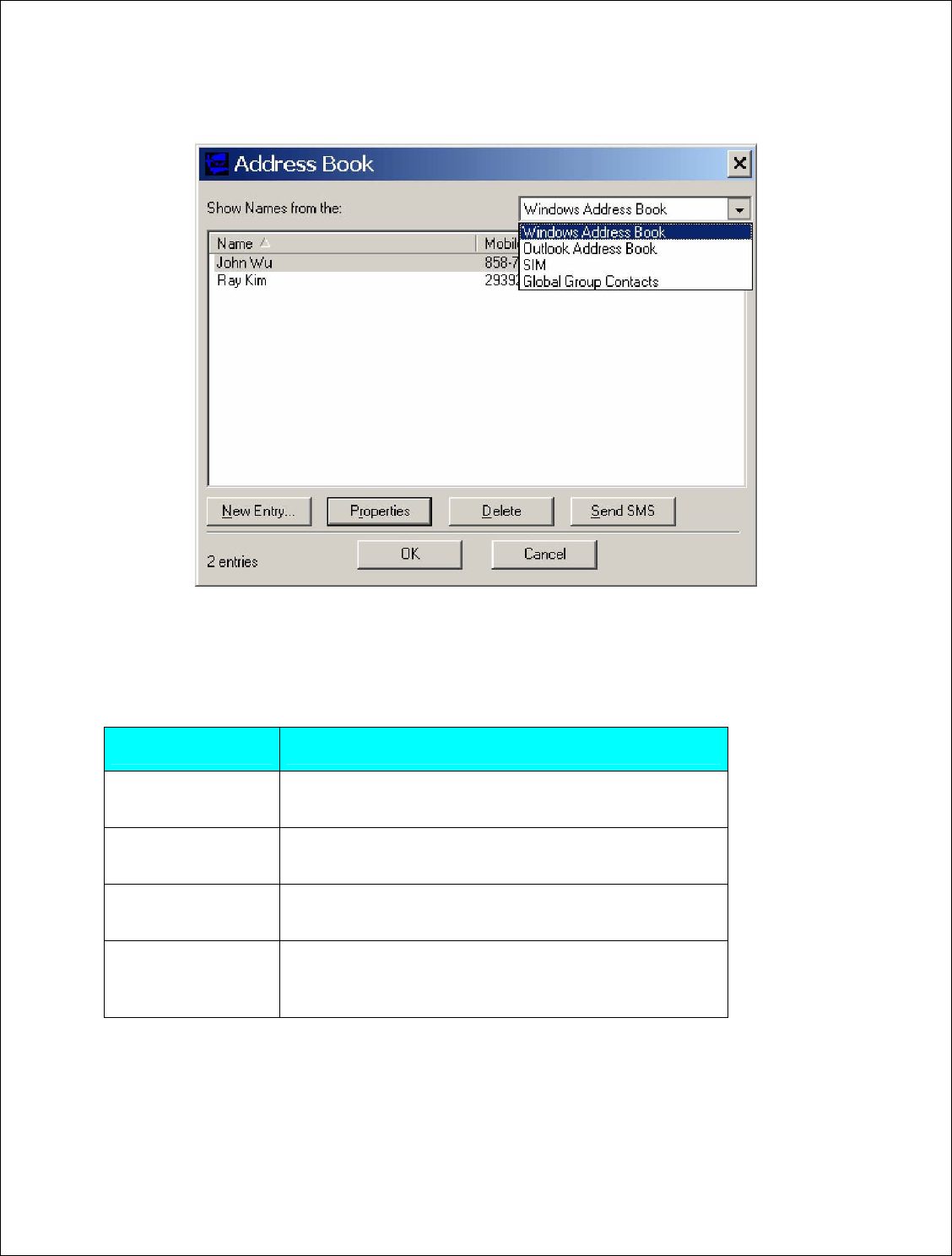
Novatel Wireless, Proprietary & Confidential
Page76
Figure 45: Address Book
The address book Client has a selection box that allow the user to chose which address book to
view. The following addresses can be selected:
Table 27: Address Books
Addressbook Description
Windows Address
Book This is the native Windows Addressbook that is part of
Windows Accessories folder
Outlook Address
Book This is the local Outlook Addressbook. This is only
accessible if Outlook is installed on the computer
SIM This is the address book located on the 3G device or the
SIM of the device
Global Group
Contact
This is the group contacts that contain distribution lists
created by the user. This list can contain contacts from
any of the above address books
User can create, delete, and view contact properties as well as send an SMS message using the
selected contact by clicking on one of the buttons on the bottom of the Address Book Client.
Global Group Contact
Global Group Contact feature allows users to create distribution lists for sending SMS.
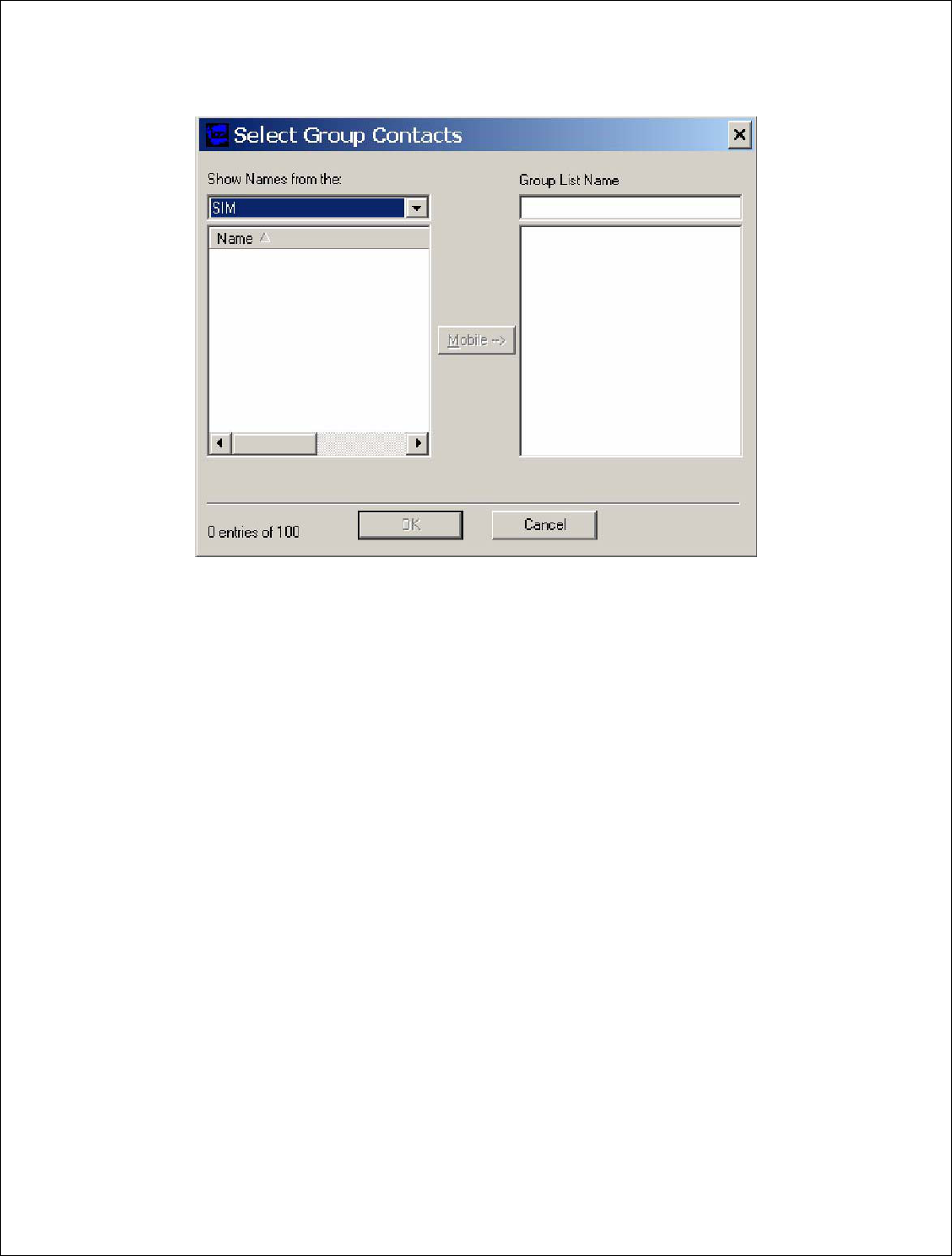
Novatel Wireless, Proprietary & Confidential
Page77
Figure 46: Select Group Contacts
When the user chooses to create a Global Group Contact, a new dialog will be opened up to
allow the user to select from the different address books and move them to create a new
distribution list. The total number in a distribution list is up to 100. The list can contain a mixture
from different address books and can contain both mobile numbers as well as email addresses.
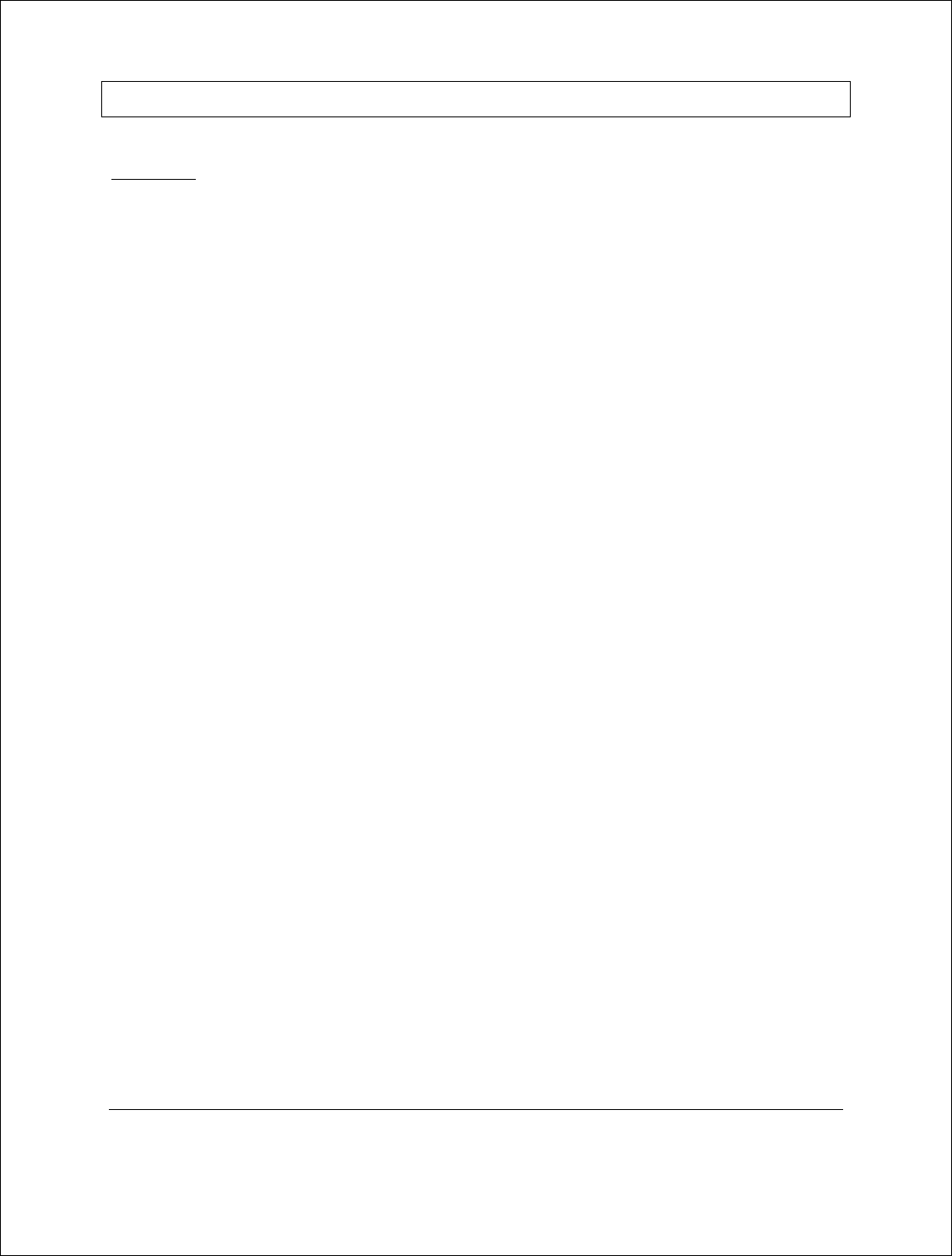
Novatel Wireless, Proprietary & Confidential
Page78
Phoenix API Interface to PCI Express Mini Card
Overview
This is the Phoenix API Command Set Reference for the Novatel Wireless CDMA Modem
product. This document describes the modem API used by host applications running on Windows
2000, and Windows XP.
The SDK provides universal API support for both 1XEV-DO and HSDPA mini-cards. This
provides interfaces through the Windows XP and Windows 2000 operating systems. It includes
API support as well as sample code to provide for ease of application development.
Phoenix is the brains of the SDK. Phoenix maintains a single state machine that all Clients
communicate with. Anything and everything involving communication to the device takes places
through the Phoenix server. Implemented as a Document/View executable supporting
automation, the Phoenix server automatically keeps a count of how many Clients are attached to
it via COM interfacing. The server is initialized automatically once the first Client is instantiated
and shut down once the last Client instance is terminated. With the beauty of OLE Automation,
the Phoenix server can be utilized using many different programming languages, including C++,
MFC, JavaScript, VBScript, etc. Refer to Phoenix.chm for API documentation. If you want to
use Phoenix in Visual Studio, import the type library Phoenix.tlb and create a wrapper class for it.
Blaze ActiveX control helps Client applications to receive events fired by the Phoenix server.
This allows for simple 2-way communication, replacing redundant loop checking used in the past.
Refer to Blaze.chm for API documentation. If you want to use Blaze ActiveX control in Visual
Studio, add the NVTL Blaze control from the registered Components and Controls Gallery and
create a wrapper class for it.
Phoenix API is the communication engine between host applications and a Novatel Wireless
CDMA modem. It is a DLL library that provides an interface for user/host applications to
communicate commands to the modem for purposes of serial access, general diagnostic, NV
programming, SMS messaging, and general modem functions. It provides the hardware
abstraction that the host applications don’t need to involve itself with.
The following facts and conventions are applicable across the whole document unless specially
specified.
• All API calls are synchronous. The calling thread will be blocked until the function call
returns.
• HANDLE hCom is used in most Loader functions as the first argument. It will not be
repeated in the Parameters section for every function. The com port handle must be
obtained by calling function Open_Output_Handles( ). NULL is not a valid handle value.
The handle should be closed before applications quit.
• Modem: Novatel Wireless CDMA Modem
• Loader: Novatel Wireless CDMA Modem Loader API
• Applications: Host applications using Loader API to access Novatel Wireless CDMA PC
Card Modem
Client Object
The Client object uses the following methods:
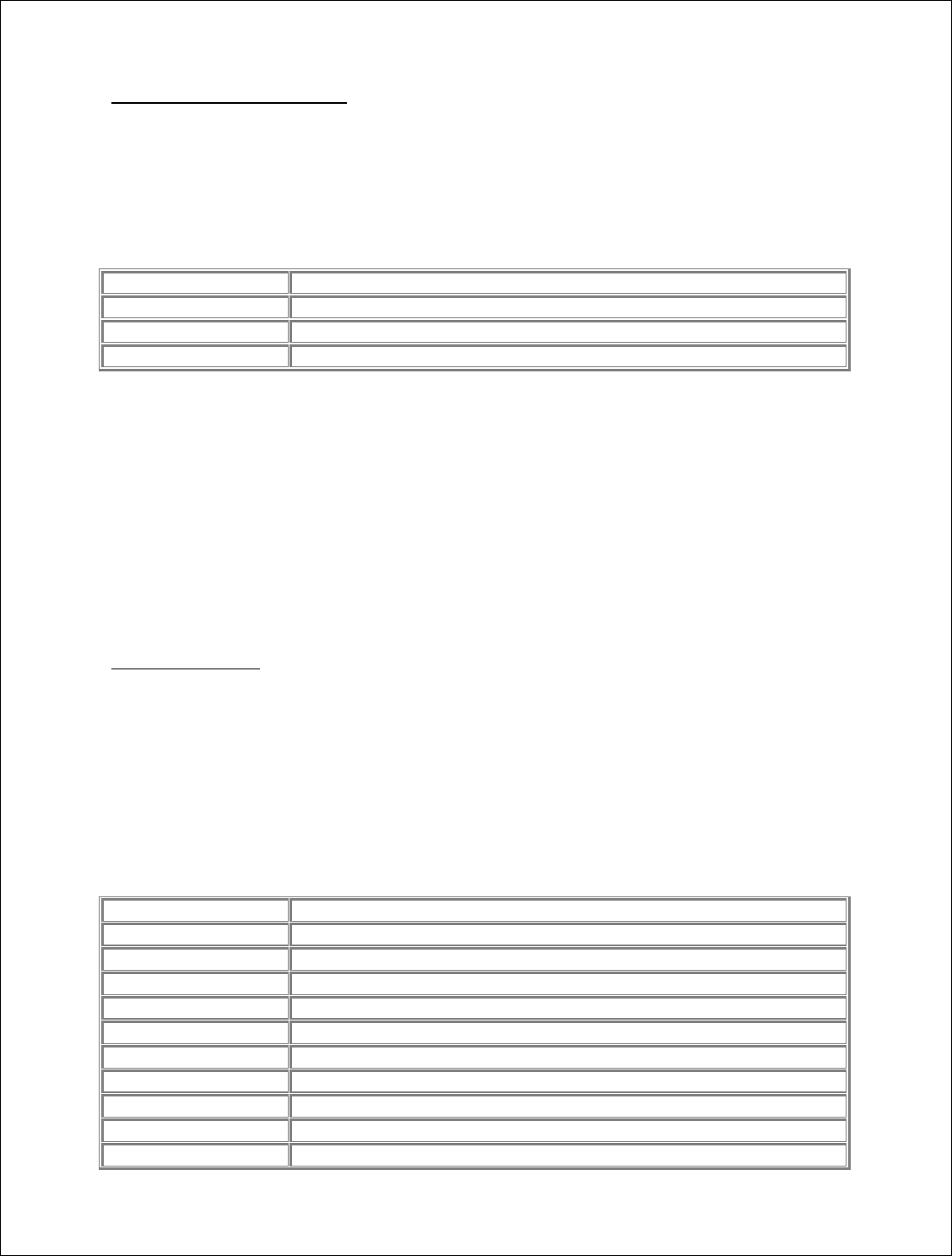
Novatel Wireless, Proprietary & Confidential
Page79
ChangeLockCode method
Description: Used to change the lock code of the device.
Return Type: A Long value.
Syntax: object.ChangeLockCode(lpszLockCode As String, lpszNewLockCode As
String)
The ChangeLockCode method syntax has these parts:
Part Description
object An expression evaluating to an object of type Client.
lpszLockCode String
lpszNewLockCode String
Sample Code using ChangeLockCode Method:
long IPhoenixWrapper::ChangeLockCode(LPCTSTR lpszLockCode, LPCTSTR
lpszNewLockCode)
{
long result;
static BYTE parms[] =
VTS_BSTR VTS_BSTR;
InvokeHelper(0x18, DISPATCH_METHOD, VT_I4, (void*)&result, parms,
lpszLockCode, lpszNewLockCode);
return result;
}
Connect method
Description: To initiate a PS or CS (if supported by device) call.
Return Type: A Long value.
Syntax:
object.Connect(lpszUsername As String, lpszPassword As String, lpszNumber As String,
varErrorMsg As Variant, nIPAddress As Long, nPrimaryDNS As Long, nSecondaryDNS As Long,
nPrimaryWINS As Long, nSecondaryWINS As Long, nPapChap As Long, lpszVPN As String)
The Connect method syntax has these parts:
Part Description
object An expression evaluating to an object of type Client.
lpszUsername String
lpszPassword String
lpszNumber String
varErrorMsg Variant
nIPAddress Long
nPrimaryDNS Long
nSecondaryDNS Long
nPrimaryWINS Long
nSecondaryWINS Long
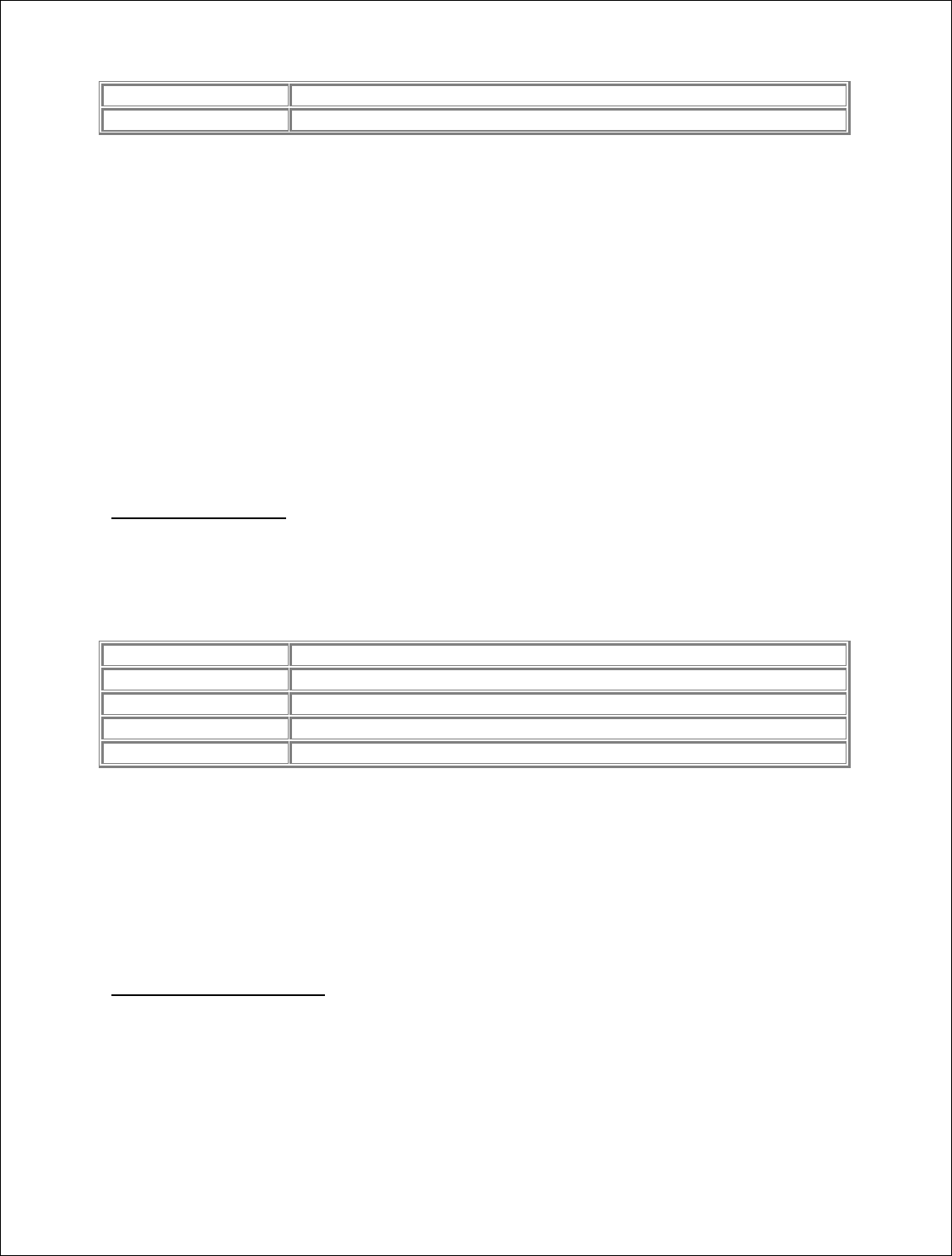
Novatel Wireless, Proprietary & Confidential
Page80
nPapChap Long
lpszVPN String
Sample Code using Connect Method:
long IPhoenixWrapper::Connect(LPCTSTR lpszUsername, LPCTSTR lpszPassword, LPCTSTR
lpszNumber, VARIANT* varErrorMsg, long nIPAddress, long nPrimaryDNS, long
nSecondaryDNS, long nPrimaryWINS, long nSecondaryWINS, long nPapChap, LPCTSTR
lpszVPN)
{
long result;
static BYTE parms[] =
VTS_BSTR VTS_BSTR VTS_BSTR VTS_PVARIANT VTS_I4
VTS_I4 VTS_I4 VTS_I4 VTS_I4 VTS_I4 VTS_BSTR;
InvokeHelper(0x5, DISPATCH_METHOD, VT_I4, (void*)&result, parms,
lpszUsername, lpszPassword, lpszNumber, varErrorMsg,
nIPAddress, nPrimaryDNS, nSecondaryDNS, nPrimaryWINS, nSecondaryWINS, nPapChap,
lpszVPN);
return result;
}
DebugPrint method
Description: Used to write out to the log file.
Syntax: object.DebugPrint(nModule As Long, nLevel As Long, lpszDebug As String)
The DebugPrint method syntax has these parts:
Part Description
object An expression evaluating to an object of type Client.
nModule Long
nLevel Long
lpszDebug String
Sample Code using DebugPrint Method:
void IPhoenixWrapper::DebugPrint(long nModule, long nLevel, LPCTSTR lpszDebug)
{
static BYTE parms[] =
VTS_I4 VTS_I4 VTS_BSTR;
InvokeHelper(0x1e, DISPATCH_METHOD, VT_EMPTY, NULL, parms,
nModule, nLevel, lpszDebug);
}
DeleteMessage method
Description: Delete a message.
Return Type: A Long value.
Syntax: object.DeleteMessage(nMsgBoxEnum As Long, nIndex As Long)
The DeleteMessage method syntax has these parts:
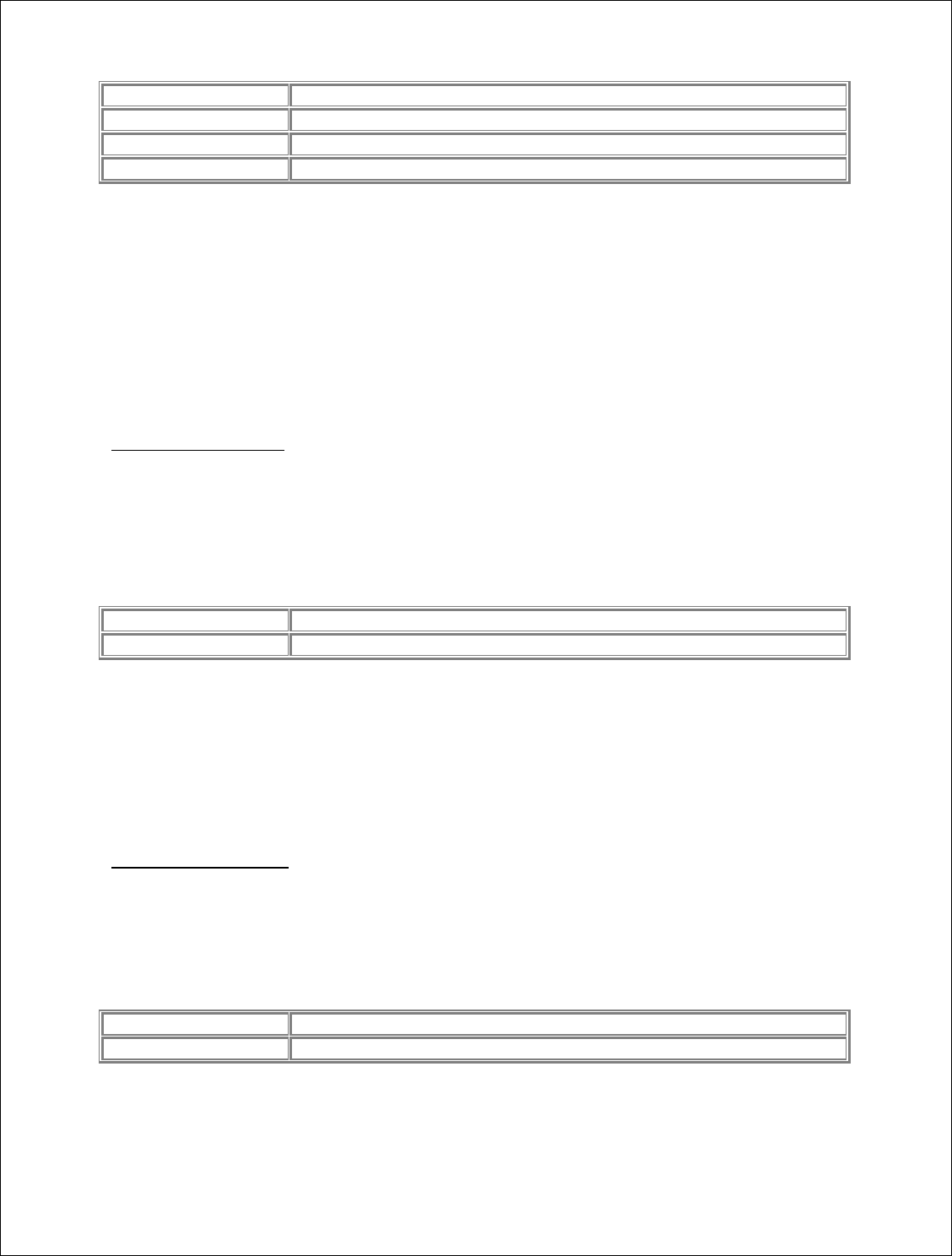
Novatel Wireless, Proprietary & Confidential
Page81
Part Description
Object An expression evaluating to an object of type Client.
nMsgBoxEnum Long
nIndex Long
Sample Code using DeleteMessage Method:
long IphoenixWrapper::DeleteMessage(long nMsgBoxEnum, long nIndex)
{
long result;
static BYTE parms[] =
VTS_I4 VTS_I4;
InvokeHelper(0x21, DISPATCH_METHOD, VT_I4, (void*)&result, parms,
nMsgBoxEnum, nIndex);
return result;
}
Disconnect method
Description: To terminate call.
Return Type: A Long value.
Syntax: object.Disconnect
The Disconnect method syntax has these parts:
Part Description
Object An expression evaluating to an object of type Client.
Sample Code using Disconnect Method:
long IphoenixWrapper::Disconnect()
{
long result;
InvokeHelper(0x6, DISPATCH_METHOD, VT_I4, (void*)&result, NULL);
return result;
}
GetAdapter method
Description: Get the name of the currently selected/active device.
Return Type: A String value.
Syntax: object.GetAdapter
The GetAdapter method syntax has these parts:
Part Description
Object An expression evaluating to an object of type Client.
Sample Code using GetAdapter Method:
Cstring IphoenixWrapper::GetAdapter()
{
Cstring result;
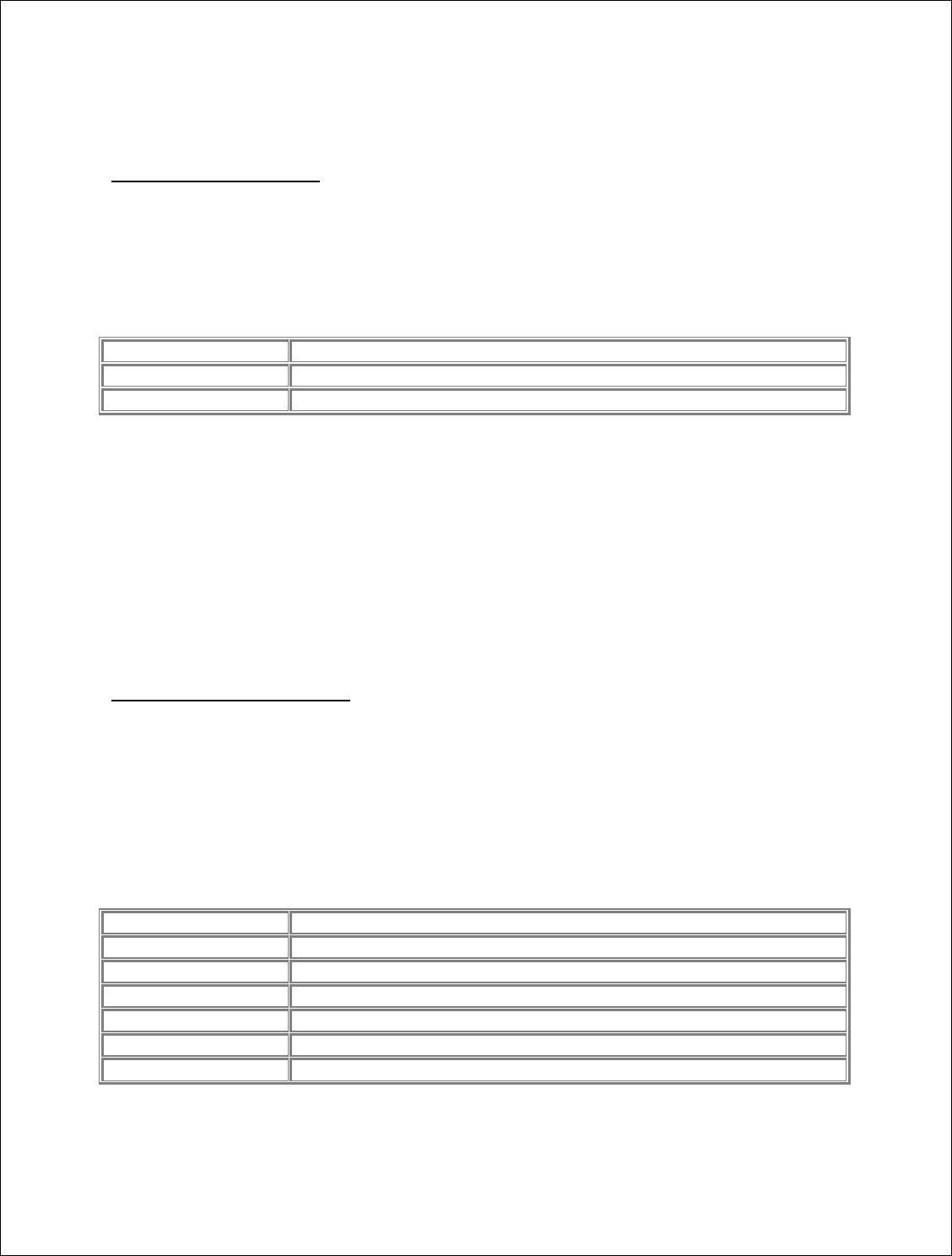
Novatel Wireless, Proprietary & Confidential
Page82
InvokeHelper(0x1b, DISPATCH_METHOD, VT_BSTR, (void*)&result, NULL);
return result;
}
GetAdapterList method
Description: Get a list of currently available devices.
Return Type: A Long value.
Syntax: object.GetAdapterList(varAdapterList As Variant)
The GetAdapterList method syntax has these parts:
Part Description
Object An expression evaluating to an object of type Client.
varAdapterList Variant
Sample Code using GetAdapterList Method:
long IphoenixWrapper::GetAdapterList(VARIANT* varAdapterList)
{
long result;
static BYTE parms[] =
VTS_PVARIANT;
InvokeHelper(0x1d, DISPATCH_METHOD, VT_I4, (void*)&result, parms,
varAdapterList);
return result;
}
GetConnectStatus method
Description: Once connected, get RAS status info of the current connection.
Return Type: A Long value.
Syntax:
object.GetConnectStatus(varState As Variant, varError As Variant, varBytesIn As Variant,
varBytesOut As Variant, varDuration As Variant)
The GetConnectStatus method syntax has these parts:
Part Description
Object An expression evaluating to an object of type Client.
varState Variant
varError Variant
varBytesIn Variant
varBytesOut Variant
varDuration Variant
Sample Code using ConnectStatus Method:
long IphoenixWrapper::GetConnectStatus(VARIANT* varState, VARIANT* varError, VARIANT*
varBytesIn, VARIANT* varBytesOut, VARIANT* varDuration)
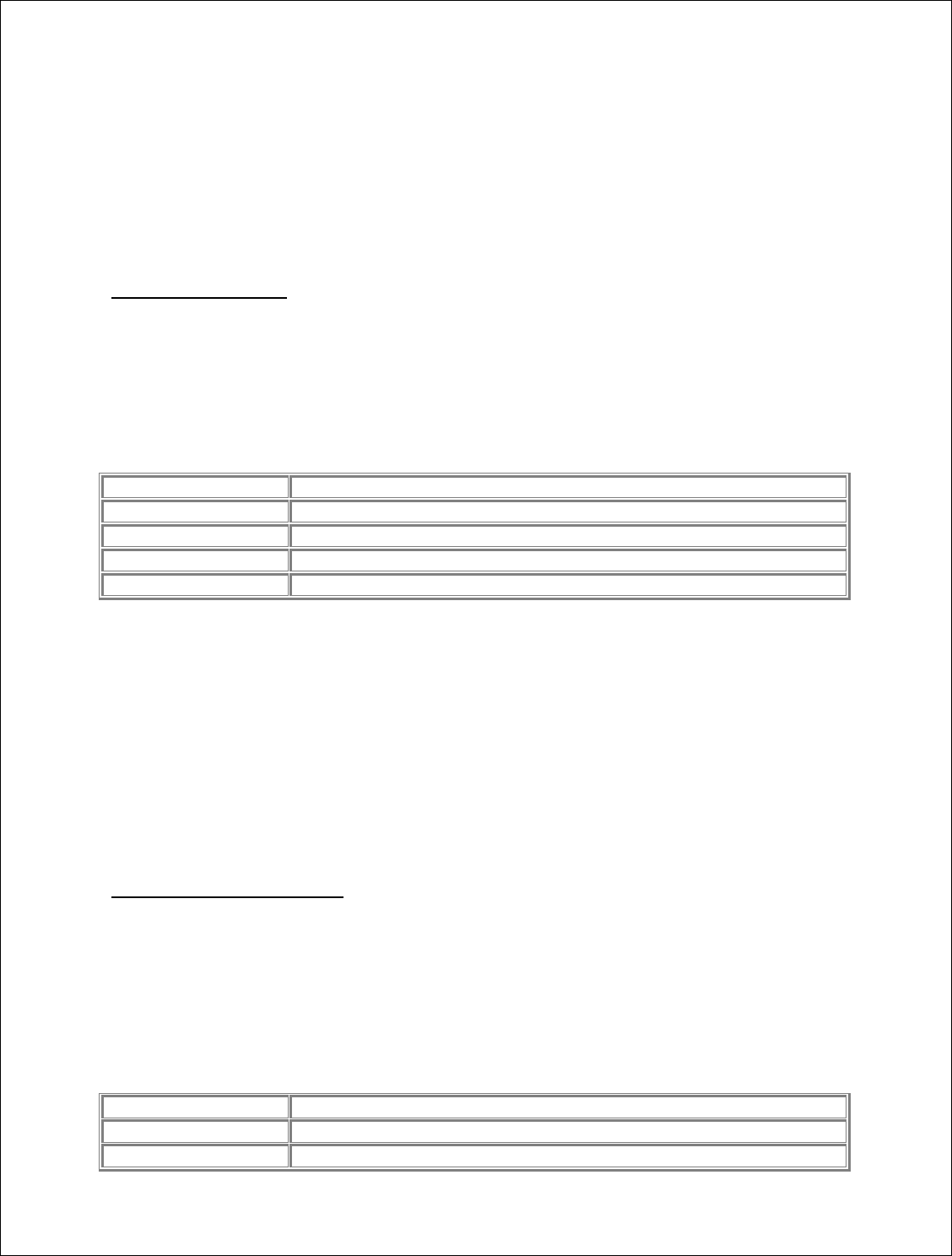
Novatel Wireless, Proprietary & Confidential
Page83
{
long result;
static BYTE parms[] =
VTS_PVARIANT VTS_PVARIANT VTS_PVARIANT
VTS_PVARIANT VTS_PVARIANT;
InvokeHelper(0x8, DISPATCH_METHOD, VT_I4, (void*)&result, parms,
varState, varError, varBytesIn, varBytesOut, varDuration);
return result;
}
GetContact method
Description: Get the contact’s name and details by index.
Return Type: A Long value.
Syntax: object.GetContact(nIndex As Long, varContactName As Variant,
varContactDetails As Variant)
The GetContact method syntax has these parts:
Part Description
object An expression evaluating to an object of type Client.
nIndex Long
varContactName Variant
varContactDetails Variant
Sample Code using GetContact Method:
long IphoenixWrapper::GetContact(long nIndex, VARIANT* varContactName, VARIANT*
varContactDetails)
{
long result;
static BYTE parms[] =
VTS_I4 VTS_PVARIANT VTS_PVARIANT;
InvokeHelper(0x28, DISPATCH_METHOD, VT_I4, (void*)&result, parms,
nIndex, varContactName, varContactDetails);
return result;
}
GetContactInfo method
Description: Get phonebook’s max size, contact name’s max length, and contact detail’s max
length.
Return Type: A Long value.
Syntax: object.GetContactInfo(varPhonebookMax As Variant, varContactNameMax As
Variant, varContactDetailsMax As Variant)
The GetContactInfo method syntax has these parts:
Part Description
object An expression evaluating to an object of type Client.
varPhonebookMax Variant
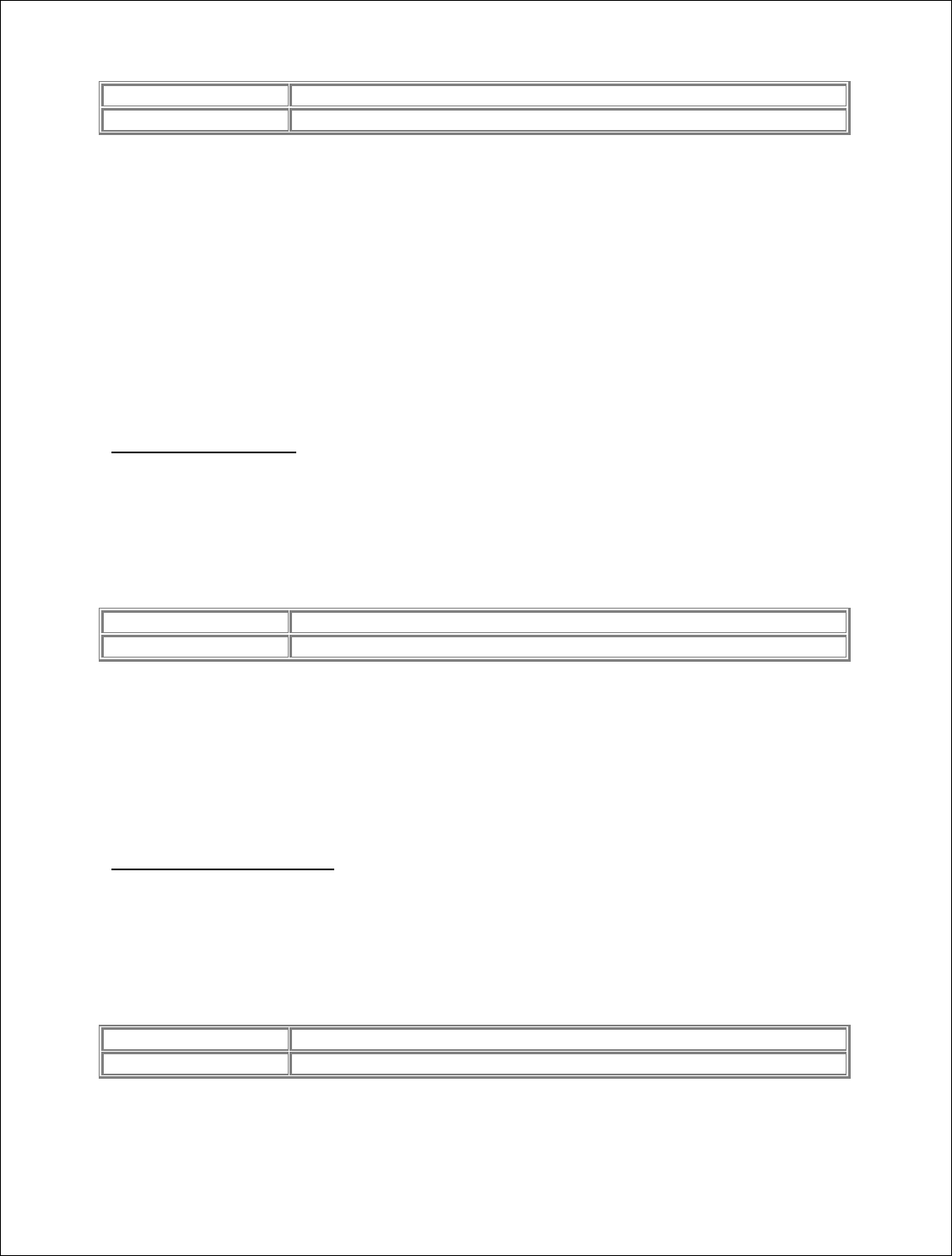
Novatel Wireless, Proprietary & Confidential
Page84
varContactNameMax Variant
varContactDetailsMax Variant
Sample Code using GetContactInfo Method:
long IphoenixWrapper::GetContactInfo(VARIANT* varPhonebookMax, VARIANT*
varContactNameMax, VARIANT* varContactDetailsMax)
{
long result;
static BYTE parms[] =
VTS_PVARIANT VTS_PVARIANT VTS_PVARIANT;
InvokeHelper(0x27, DISPATCH_METHOD, VT_I4, (void*)&result, parms,
varPhonebookMax, varContactNameMax,
varContactDetailsMax);
return result;
}
GetDeviceId method
Description: Get the device ID (ESN/IMEI) of the device
Return Type: A String value.
Syntax: object.GetDeviceId
The GetDeviceId method syntax has these parts:
Part Description
object An expression evaluating to an object of type Client.
Sample Code using GetDeviceID Method:
Cstring IphoenixWrapper::GetDeviceId()
{
Cstring result;
InvokeHelper(0xe, DISPATCH_METHOD, VT_BSTR, (void*)&result, NULL);
return result;
}
GetDeviceModel method
Description: Get the model name of the device.
Return Type: A String value.
Syntax: object.GetDeviceModel
The GetDeviceModel method syntax has these parts:
Part Description
object An expression evaluating to an object of type Client.
Sample Code using GetDeviceModel Method:
Cstring IphoenixWrapper::GetDeviceModel()
{
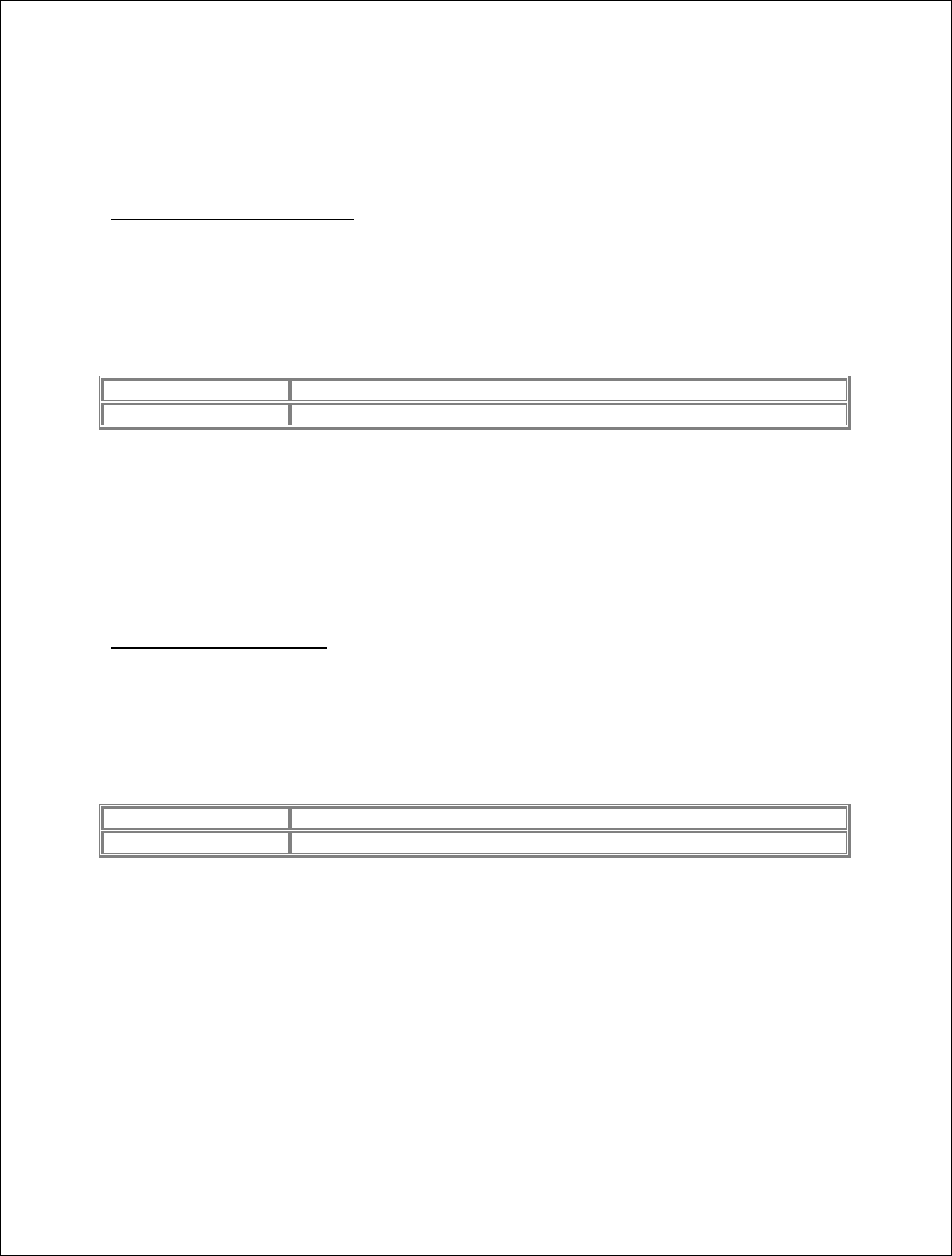
Novatel Wireless, Proprietary & Confidential
Page85
Cstring result;
InvokeHelper(0xc, DISPATCH_METHOD, VT_BSTR, (void*)&result, NULL);
return result;
}
GetDeviceNetwork method
Description: Get currently attached network type.
Return Type: A String value.
Syntax: object.GetDeviceNetwork
The GetDeviceNetwork method syntax has these parts:
Part Description
object An expression evaluating to an object of type Client.
Sample Code using GetDeviceNetwork Method:
Cstring IphoenixWrapper::GetDeviceNetwork()
{
Cstring result;
InvokeHelper(0x3, DISPATCH_METHOD, VT_BSTR, (void*)&result, NULL);
return result;
}
GetDeviceState method
Description: Get device state. Refer to SDK.h for possible states.
Return Type: A Long value.
Syntax: object.GetDeviceState
The GetDeviceState method syntax has these parts:
Part Description
object An expression evaluating to an object of type Client.
Sample Code using GetDeviceState Method:
long IphoenixWrapper::GetDeviceState()
{
long result;
InvokeHelper(0x11, DISPATCH_METHOD, VT_I4, (void*)&result, NULL);
return result;
}
Possible States
typedef enum _PX_DEVICE_STATE
{
// PX_STATE_MIN = 0,
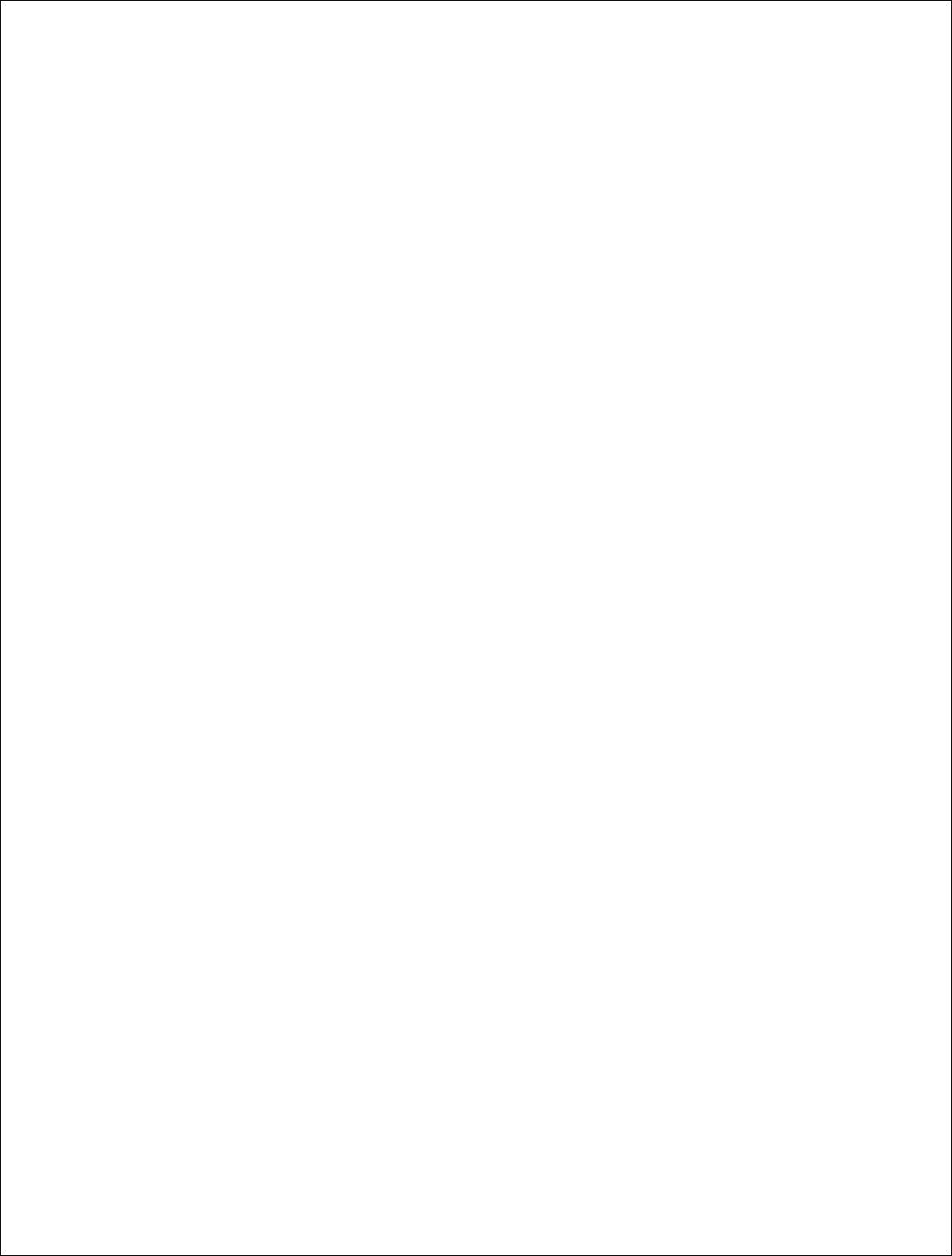
Novatel Wireless, Proprietary & Confidential
Page86
PX_STATE_UNKNOWN = 0, // State of device cannot be
determined
PX_STATE_NOCARD = 1,
PX_STATE_INITIALIZING = 2,
PX_STATE_DISABLED = 3, // Disabled by
Fn-F2 or user intervention
PX_STATE_LOCKED = 4,
PX_STATE_SEARCHING = 5,
PX_STATE_IDLE = 6,
PX_STATE_CONNECTING = 7,
PX_STATE_AUTHENTICATING = 8,
PX_STATE_CONNECTED = 9,
PX_STATE_NDIS = 10,
PX_STATE_SHUTDOWN = 11,
PX_STATE_STANDBY = 12,
// PX_STATE_MAX
}PX_DEVICE_STATE;
// States that all public SMS functions will return
typedef enum {
SMS_STATE_EMPTY = 60000,
SMS_STATE_UNREAD,
SMS_STATE_UNREAD_PRIORITY,
SMS_STATE_READ,
SMS_STATE_FORWARDED,
SMS_STATE_REPLIED,
SMS_STATE_SENDING,
SMS_STATE_SENT,
SMS_STATE_DELIVERED,
SMS_STATE_FAILED_SEND
} SMSMessageState;
typedef enum {
SMSInbox,
SMSOutbox,
SMSSentbox,
SMSSIM
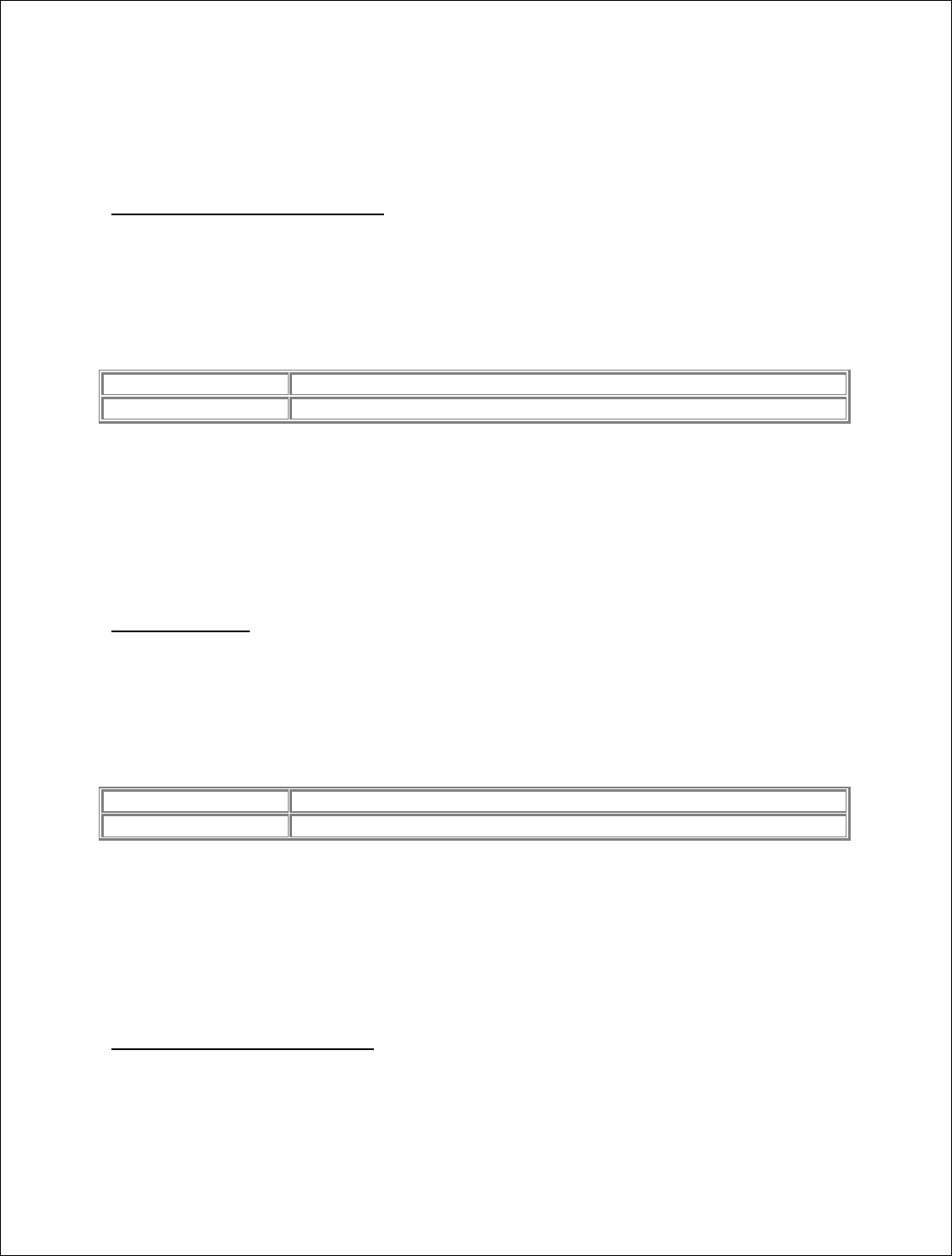
Novatel Wireless, Proprietary & Confidential
Page87
} SMSBoxEnum;
GetDeviceTechnology method
Description: Get device technology defined by NovatelModemAPI.h.
Return Type: A Long value.
Syntax: object.GetDeviceTechnology
The GetDeviceTechnology method syntax has these parts:
Part Description
object An expression evaluating to an object of type Client.
Sample Code using GetDeviceTechnology Method:
long IphoenixWrapper::GetDeviceTechnology()
{
long result;
InvokeHelper(0x2, DISPATCH_METHOD, VT_I4, (void*)&result, NULL);
return result;
}
GetFID method
Description: Get the FID of the device. (CDMA/EVDO Only)
Return Type: A String value.
Syntax: object.GetFID
The GetFID method syntax has these parts:
Part Description
object An expression evaluating to an object of type Client.
Sample Code using GetFID Method:
Cstring IphoenixWrapper::GetFID()
{
Cstring result;
InvokeHelper(0x10, DISPATCH_METHOD, VT_BSTR, (void*)&result, NULL);
return result;
}
GetHardwareVersion method
Description: Get the hardware version of the device
Return Type: A String value.
Syntax: object.GetHardwareVersion
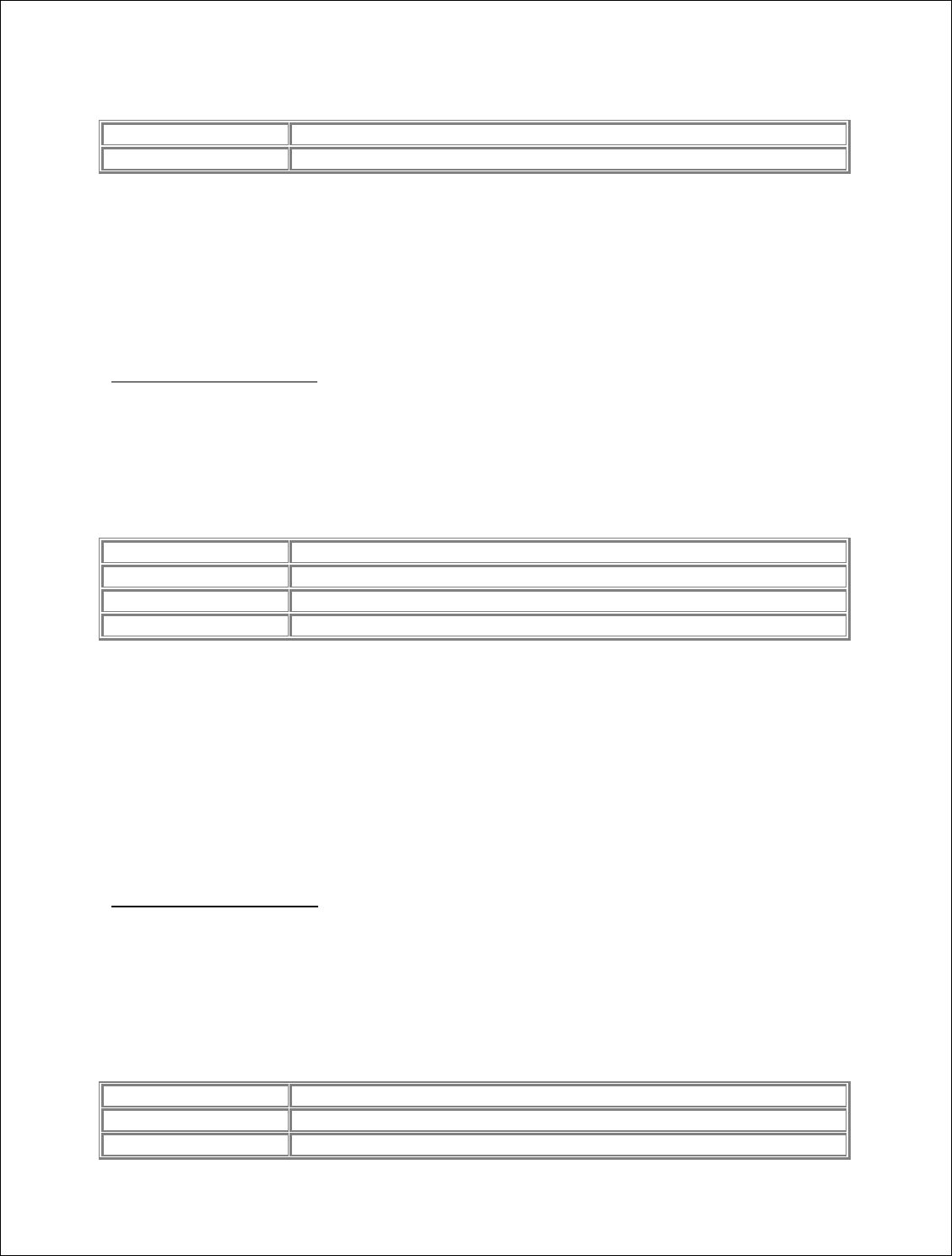
Novatel Wireless, Proprietary & Confidential
Page88
The GetHardwareVersion method syntax has these parts:
Part Description
object An expression evaluating to an object of type Client.
Sample Code using GetHardwareVersion Method:
Cstring IphoenixWrapper::GetHardwareVersion()
{
Cstring result;
InvokeHelper(0xb, DISPATCH_METHOD, VT_BSTR, (void*)&result, NULL);
return result;
}
GetLockStatus method
Description: Determine whether the device is locked, including autolock setting.
Return Type: A Long value.
Syntax: object.GetLockStatus(varLockStatus As Variant, varAutoLockOn As Variant)
The GetLockStatus method syntax has these parts:
Part Description
object An expression evaluating to an object of type Client.
varLockStatus Variant
varAutoLockOn Variant
Sample Code using GetLockStatus Method:
long IphoenixWrapper::GetLockStatus(VARIANT* varLockStatus, VARIANT* varAutoLockOn)
{
long result;
static BYTE parms[] =
VTS_PVARIANT VTS_PVARIANT;
InvokeHelper(0x17, DISPATCH_METHOD, VT_I4, (void*)&result, parms,
varLockStatus, varAutoLockOn);
return result;
}
GetMessage method
Description: Retrieve message given which message box and an index.
Return Type: A Long value.
Syntax: object.GetMessage(nMsgBoxEnum As Long, nIndex As Long, varState As
Variant, varMsg As Variant, nMsgSize As Long)
The GetMessage method syntax has these parts:
Part Description
object An expression evaluating to an object of type Client.
nMsgBoxEnum Long
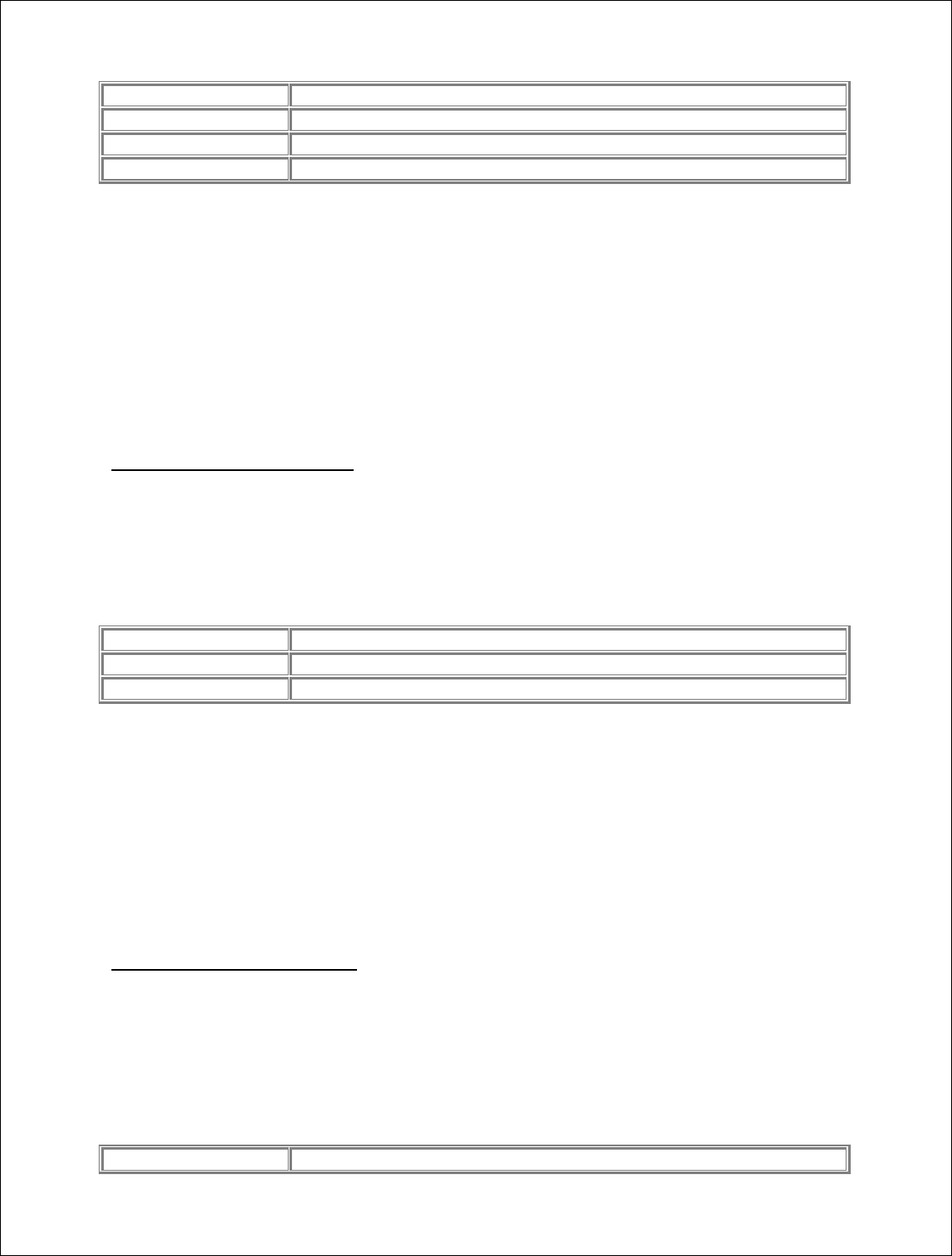
Novatel Wireless, Proprietary & Confidential
Page89
nIndex Long
varState Variant
varMsg Variant
nMsgSize Long
Sample Code using GetMessage Method:
long IphoenixWrapper::GetMessage(long nMsgBoxEnum, long nIndex, VARIANT* varState,
VARIANT* varMsg, long nMsgSize)
{
long result;
static BYTE parms[] =
VTS_I4 VTS_I4 VTS_PVARIANT VTS_PVARIANT VTS_I4;
InvokeHelper(0x20, DISPATCH_METHOD, VT_I4, (void*)&result, parms,
nMsgBoxEnum, nIndex, varState, varMsg, nMsgSize);
return result;
}
GetMessageCount method
Description: Get current count given which message box.
Return Type: A Long value.
Syntax: object.GetMessageCount(nMsgBoxEnum As Long)
The GetMessageCount method syntax has these parts:
Part Description
object An expression evaluating to an object of type Client.
nMsgBoxEnum Long
Sample Code using GetMessageCount Method:
long IphoenixWrapper::GetMessageCount(long nMsgBoxEnum)
{
long result;
static BYTE parms[] =
VTS_I4;
InvokeHelper(0x24, DISPATCH_METHOD, VT_I4, (void*)&result, parms,
nMsgBoxEnum);
return result;
}
GetMessageStatus method
Description: Get a message status. Refer to SDK.h for possible states.
Return Type: A Long value.
Syntax: object.GetMessageStatus(nMsgBoxEnum As Long, nIndex As Long, varState
As Variant)
The GetMessageStatus method syntax has these parts:
Part Description
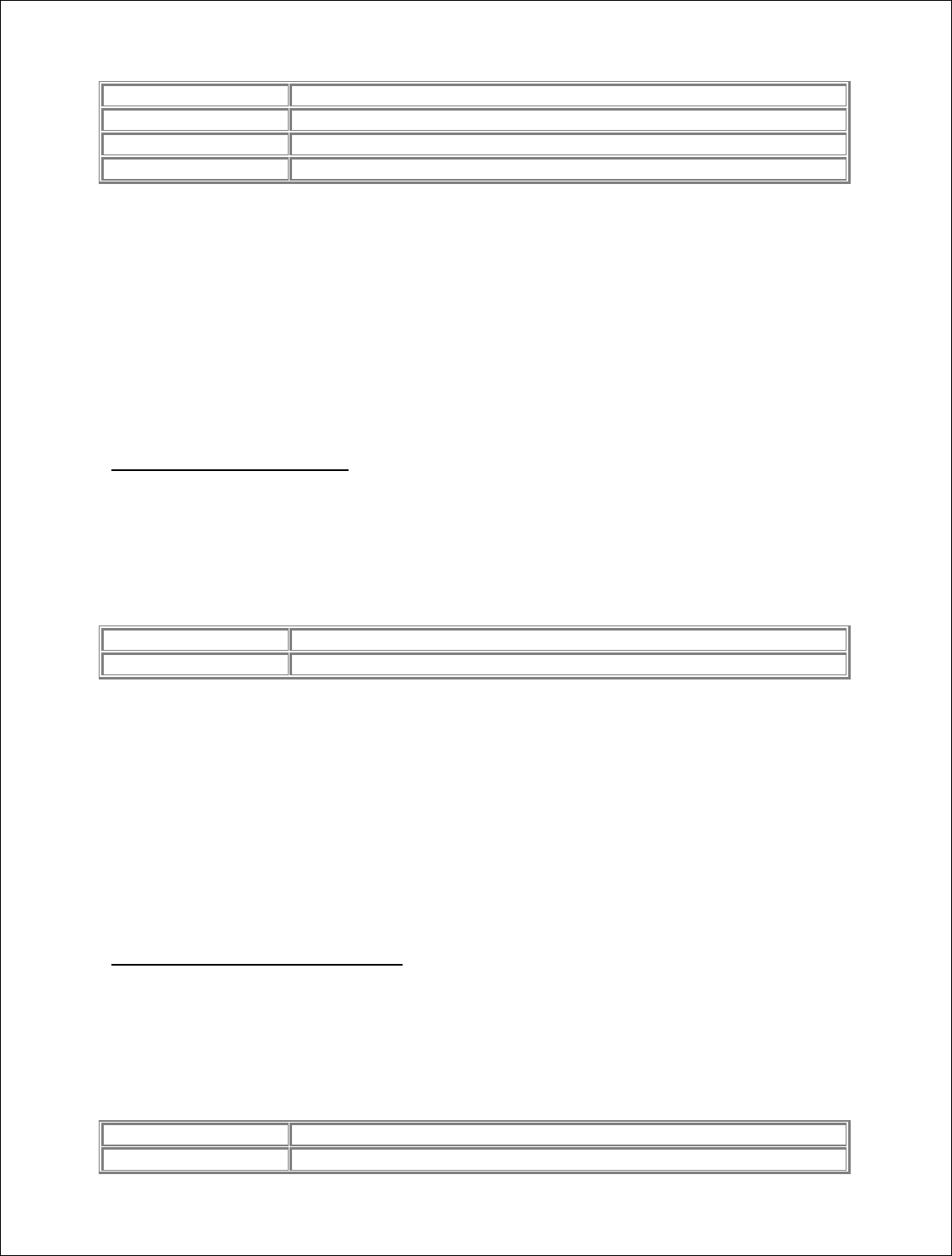
Novatel Wireless, Proprietary & Confidential
Page90
object An expression evaluating to an object of type Client.
nMsgBoxEnum Long
nIndex Long
varState Variant
Sample Code using GetMessageStatus Method:
long IphoenixWrapper::GetMessageStatus(long nMsgBoxEnum, long nIndex, VARIANT*
varState)
{
long result;
static BYTE parms[] =
VTS_I4 VTS_I4 VTS_PVARIANT;
InvokeHelper(0x22, DISPATCH_METHOD, VT_I4, (void*)&result, parms,
nMsgBoxEnum, nIndex, varState);
return result;
}
GetMobileNumber method
Description: Get the mobile number (MDN) of the device.
Return Type: A String value.
Syntax: object.GetMobileNumber
The GetMobileNumber method syntax has these parts:
Part Description
object An expression evaluating to an object of type Client.
Sample Code using GeMobileNumber Method:
Cstring IphoenixWrapper::GetMobileNumber()
{
Cstring result;
InvokeHelper(0xd, DISPATCH_METHOD, VT_BSTR, (void*)&result, NULL);
return result;
}
GetNetworkOperatorList method
Description: Get a list of operators. (UMTS/HSDPA Only)
Return Type: A Long value.
Syntax: object.GetNetworkOperatorList(varOperatorList As Variant)
The GetNetworkOperatorList method syntax has these parts:
Part Description
object An expression evaluating to an object of type Client.
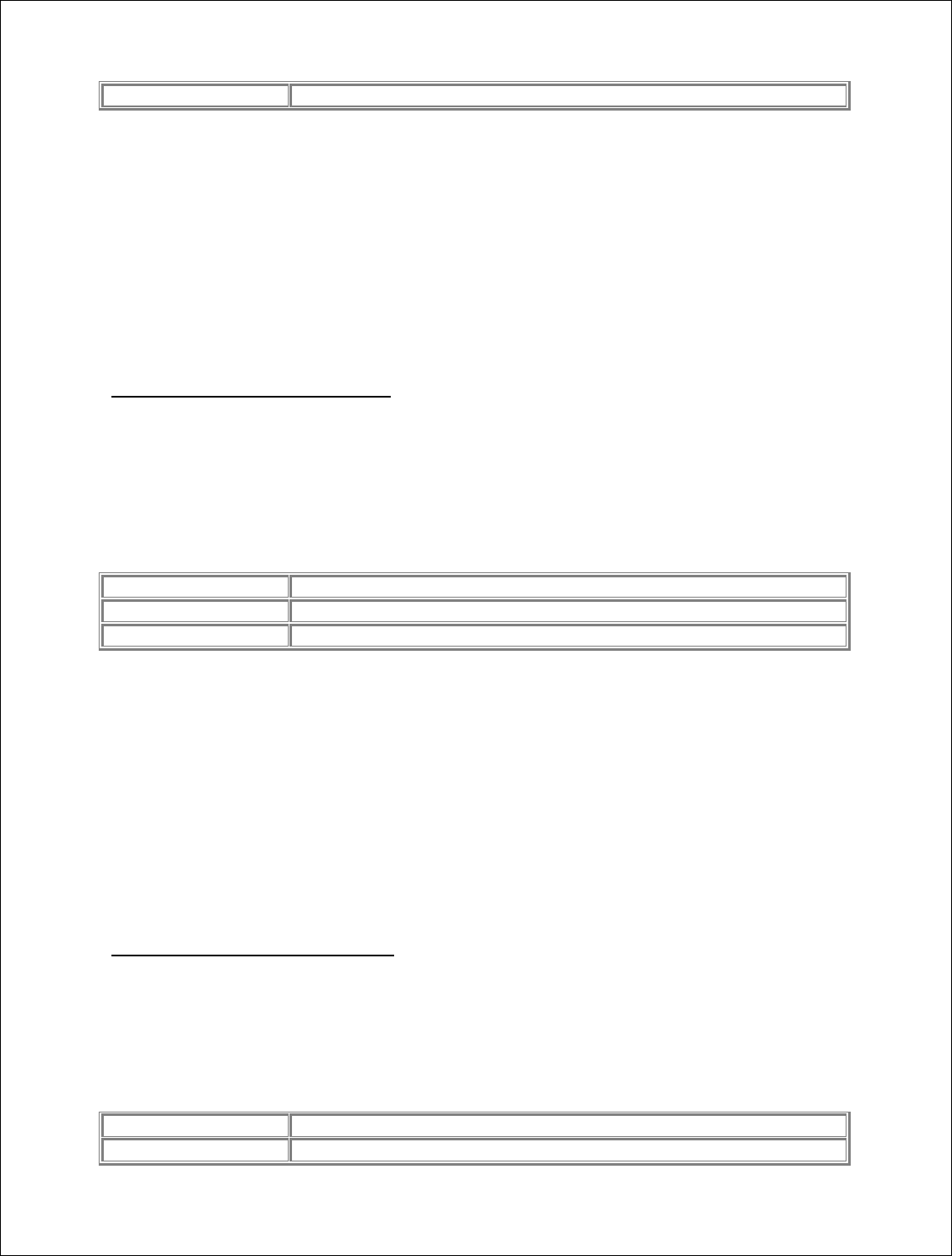
Novatel Wireless, Proprietary & Confidential
Page91
varOperatorList Variant
Sample Code using GetNetworkOperatorList Method:
long IPhoenixWrapper::GetNetworkOperatorList(VARIANT* varOperatorList)
{
long result;
static BYTE parms[] =
VTS_PVARIANT;
InvokeHelper(0x1a, DISPATCH_METHOD, VT_I4, (void*)&result, parms,
varOperatorList);
return result;
}
GetNetworkPreference method
Description: Get network mode: RAT_MODE_AUTO (0), RAT_MODE_GSM (1),
RAT_MODE_WCDMA (2) (UMTS/HSDPA Only)
Return Type: A Long value.
Syntax: object.GetNetworkPreference(varMode As Variant)
The GetNetworkPreference method syntax has these parts:
Part Description
object An expression evaluating to an object of type Client.
varMode Variant
Sample Code using GetNetworkPreference Method:
long IPhoenixWrapper::GetNetworkPreference(VARIANT* varMode)
{
long result;
static BYTE parms[] =
VTS_PVARIANT;
InvokeHelper(0x2d, DISPATCH_METHOD, VT_I4, (void*)&result, parms,
varMode);
return result;
}
GetNewMessageCount method
Description: Get new message count.
Return Type: A Long value.
Syntax: object.GetNewMessageCount
The GetNewMessageCount method syntax has these parts:
Part Description
object An expression evaluating to an object of type Client.
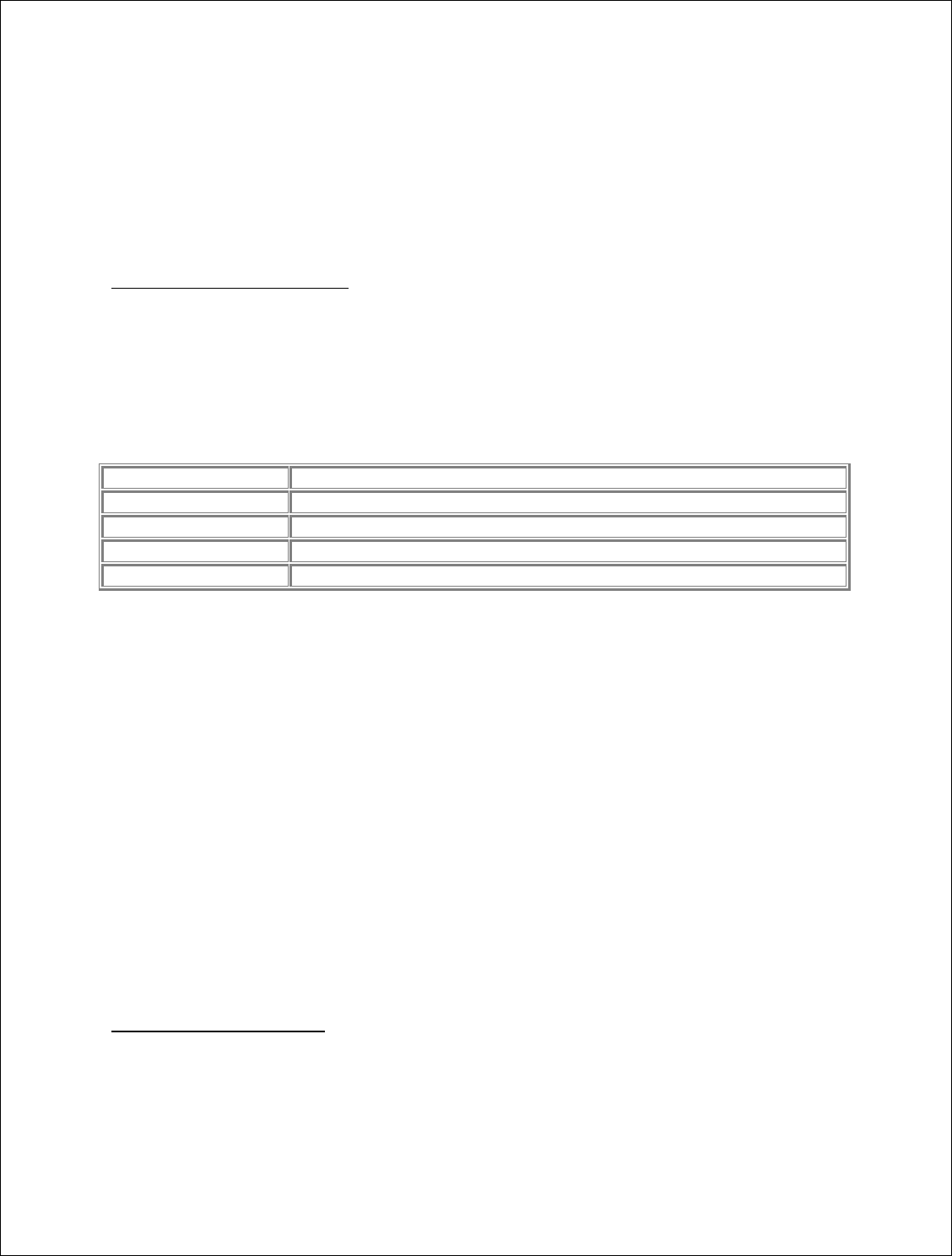
Novatel Wireless, Proprietary & Confidential
Page92
Sample Code using GetNewMessageCount Method:
long IPhoenixWrapper::GetNewMessageCount()
{
long result;
InvokeHelper(0x1f, DISPATCH_METHOD, VT_I4, (void*)&result, NULL);
return result;
}
GetOSVersionInfo method
Description: Get the OS versioning info.
Return Type: A Long value.
Syntax: object.GetOSVersionInfo(varMajorVersion As Variant, varMinorVersion As
Variant, varCSDVersion As Variant)
The GetOSVersionInfo method syntax has these parts:
Part Description
object An expression evaluating to an object of type Client.
varMajorVersion Variant
varMinorVersion Variant
varCSDVersion Variant
Sample Code using GetOSVersionInfo Method:
long IPhoenixWrapper::GetOSVersionInfo(VARIANT* varMajorVersion, VARIANT*
varMinorVersion, VARIANT* varCSDVersion)
{
long result;
static BYTE parms[] =
VTS_PVARIANT VTS_PVARIANT VTS_PVARIANT;
InvokeHelper(0x9, DISPATCH_METHOD, VT_I4, (void*)&result, parms,
varMajorVersion, varMinorVersion, varCSDVersion);
return result;
}
CString IPhoenixWrapper::GetSoftwareVersion()
{
CString result;
InvokeHelper(0xa, DISPATCH_METHOD, VT_BSTR, (void*)&result, NULL);
return result;
}
GetPRLVersion method
Description: Get the PRL version of the device. (CDMA/EVDO Only)
Return Type: A String value.
Syntax: object.GetPRLVersion
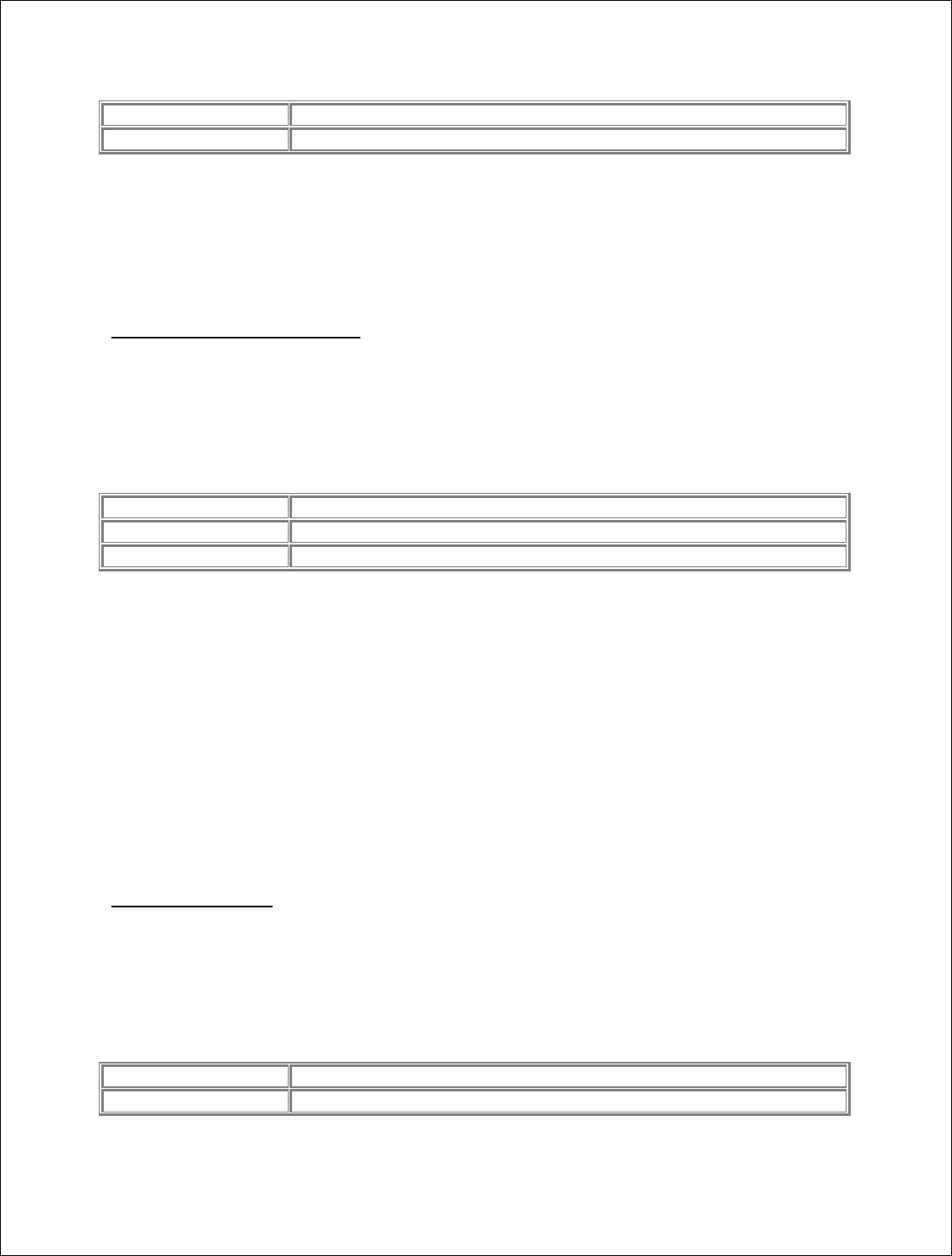
Novatel Wireless, Proprietary & Confidential
Page93
The GetPRLVersion method syntax has these parts:
Part Description
object An expression evaluating to an object of type Client.
Sample Code:
CString IphoenixWrapper::GetPRLVersion()
{
Cstring result;
InvokeHelper(0xf, DISPATCH_METHOD, VT_BSTR, (void*)&result, NULL);
return result;
GetRasErrorString method
Description: Pass a RAS error code and get a RAS error string.
Return Type: A String value.
Syntax: object.GetRasErrorString(nErrorCode As Long)
The GetRasErrorString method syntax has these parts:
Part Description
object An expression evaluating to an object of type Client.
nErrorCode Long
Sample Code using GetRasErrorString Method:
CString IPhoenixWrapper::GetRasErrorString(long nErrorCode)
{
CString result;
static BYTE parms[] =
VTS_I4;
InvokeHelper(0x1, DISPATCH_METHOD, VT_BSTR, (void*)&result, parms,
nErrorCode);
return result;
}
GetSigStr method
Description: Get Signal Strength. Values: 0 – 5
Return Type: A Long value.
Syntax: object.GetSigStr
The GetSigStr method syntax has these parts:
Part Description
object An expression evaluating to an object of type Client.
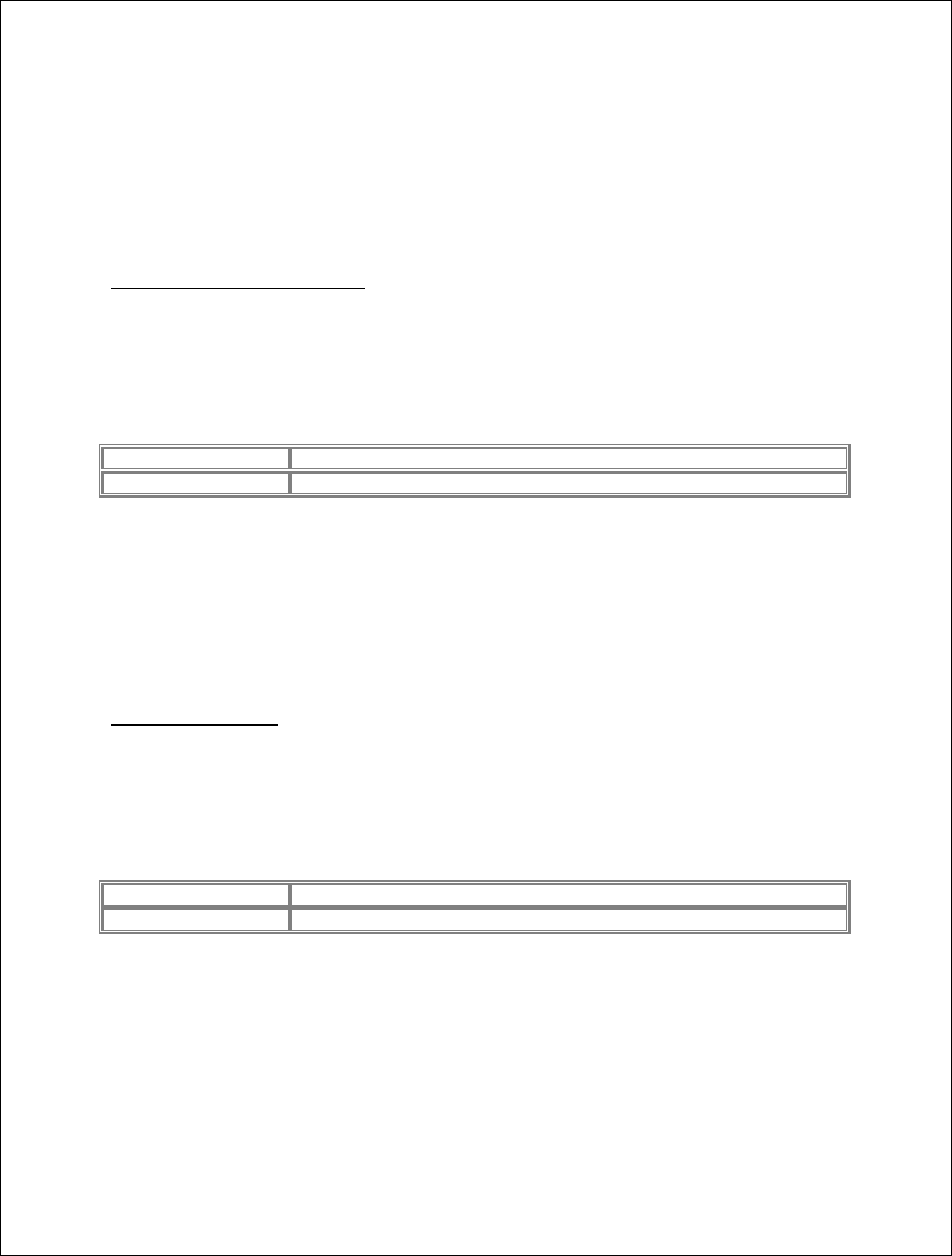
Novatel Wireless, Proprietary & Confidential
Page94
Sample Code using GetSigStr Method:
long IPhoenixWrapper::GetSigStr()
{
long result;
InvokeHelper(0x4, DISPATCH_METHOD, VT_I4, (void*)&result, NULL);
return result;
}
GetSoftwareVersion method
Description: Get the software (firmware) version of the device.
Return Type: A String value.
Syntax: object.GetSoftwareVersion
The GetSoftwareVersion method syntax has these parts:
Part Description
object An expression evaluating to an object of type Client.
Sample Code using GetSoftwareVersion Method:
CString IPhoenixWrapper::GetSoftwareVersion()
{
CString result;
InvokeHelper(0xa, DISPATCH_METHOD, VT_BSTR, (void*)&result, NULL);
return result;
}
IsDormant method
Description: Determine whether the device is currently dormant.
Return Type: A Long value.
Syntax: object.IsDormant
The IsDormant method syntax has these parts:
Part Description
object An expression evaluating to an object of type Client.
Sample Code using IsDormat Method:
long IPhoenixWrapper::IsDormant()
{
long result;
InvokeHelper(0x14, DISPATCH_METHOD, VT_I4, (void*)&result, NULL);
return result;
}
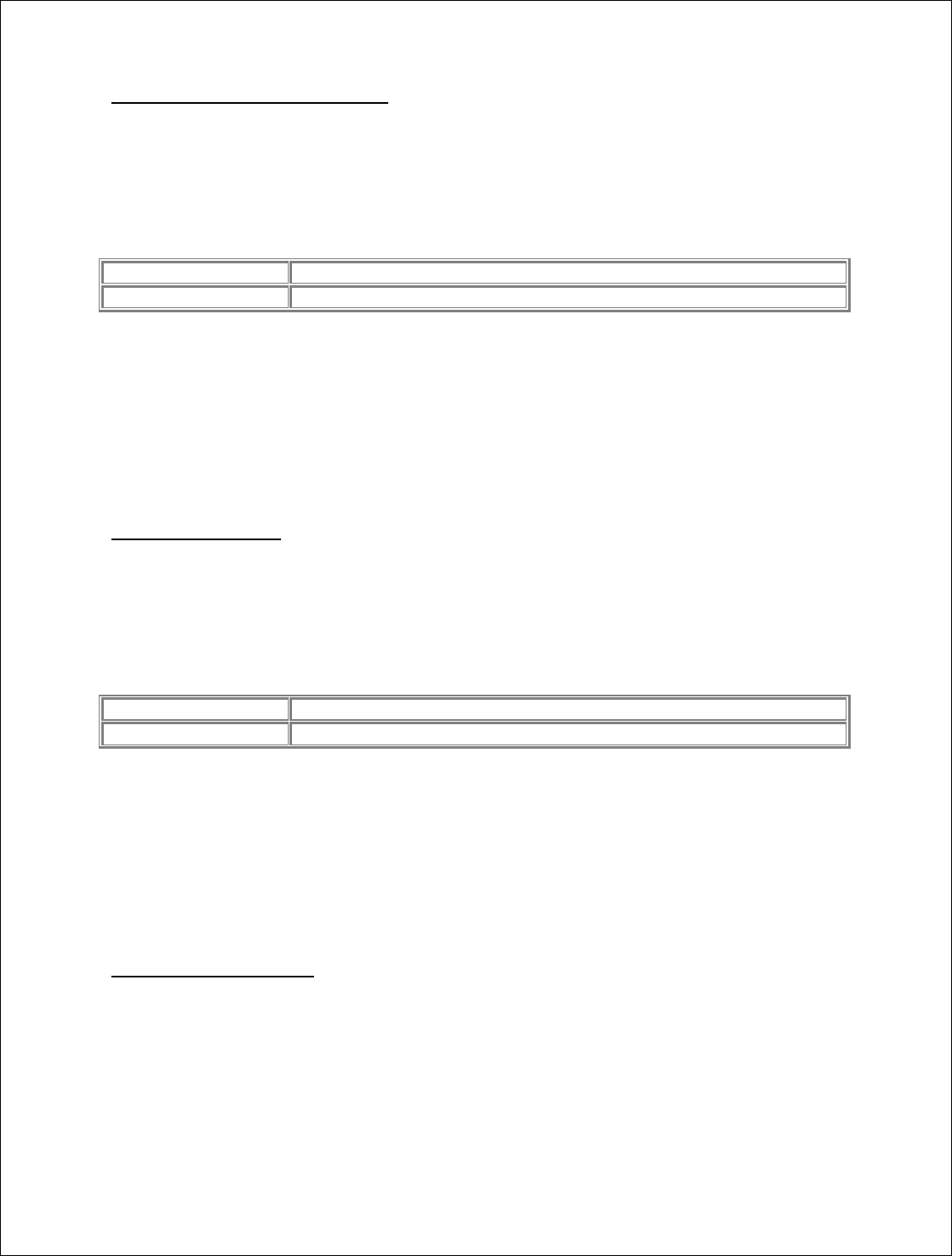
Novatel Wireless, Proprietary & Confidential
Page95
IsMessageMemoryFull method
Description: Check to see if the message box memory is full.
Return Type: A Long value.
Syntax: object.IsMessageMemoryFull
The IsMessageMemoryFull method syntax has these parts:
Part Description
object An expression evaluating to an object of type Client.
Sample Code using IsMessageMemoryFull Method:
long IPhoenixWrapper::IsMessageMemoryFull()
{
long result;
InvokeHelper(0x26, DISPATCH_METHOD, VT_I4, (void*)&result, NULL);
return result;
}
IsRoaming method
Description: Determine whether the device is currently roaming.
Return Type: A Long value.
Syntax: object.IsRoaming
The IsRoaming method syntax has these parts:
Part Description
object An expression evaluating to an object of type Client.
Sample Code using IsRoaming Method:
long IPhoenixWrapper::IsRoaming()
{
long result;
InvokeHelper(0x13, DISPATCH_METHOD, VT_I4, (void*)&result, NULL);
return result;
}
SendMessage method
Description: To send a message.
Return Type: A Long value.
Syntax: object.SendMessage(varMsg As Variant, nMsgSize As Long, varMsgIndex As
Variant)
The SendMessage method syntax has these parts:
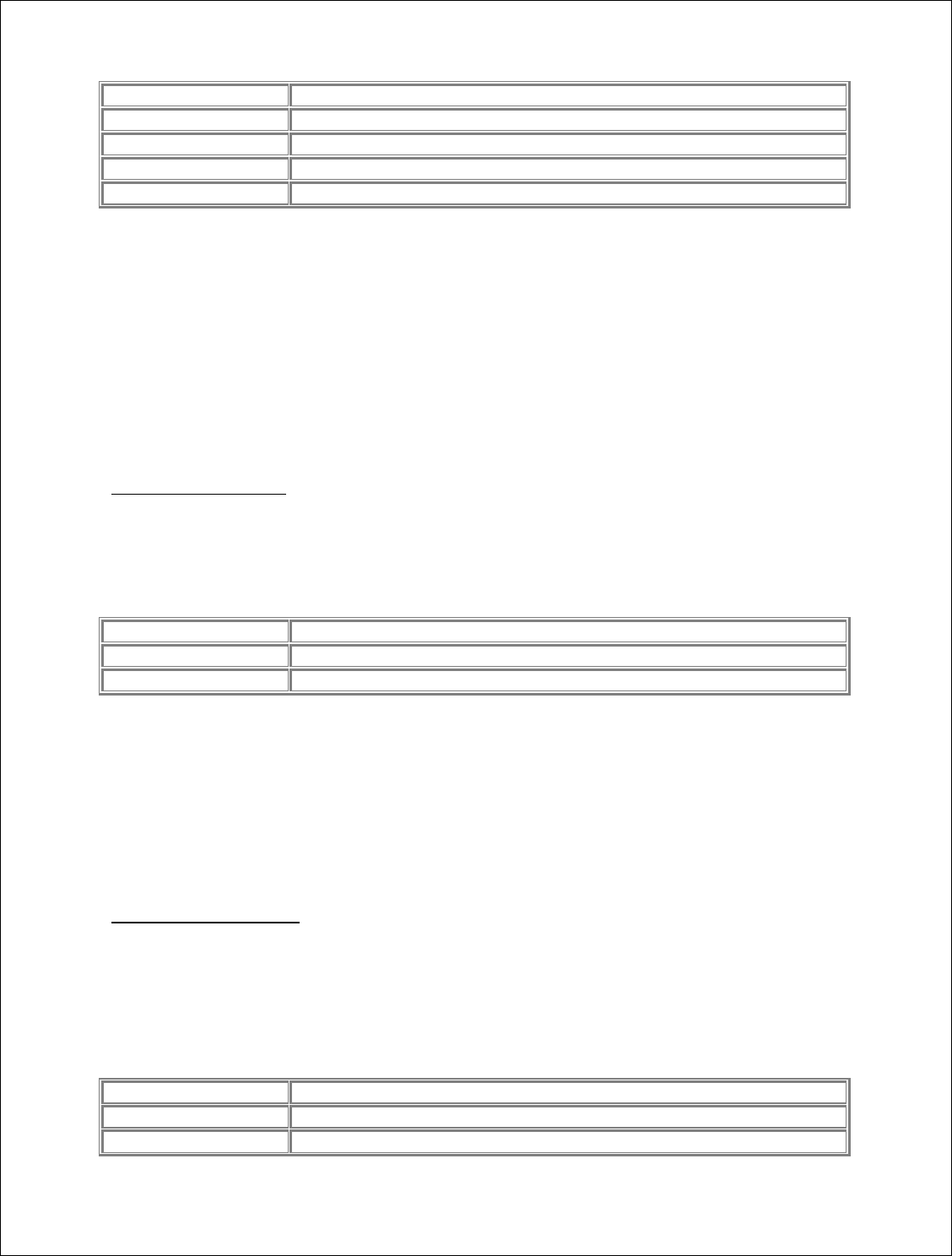
Novatel Wireless, Proprietary & Confidential
Page96
Part Description
object An expression evaluating to an object of type Client.
varMsg Variant
nMsgSize Long
varMsgIndex Variant
Sample Code using SendMessage Method:
long IPhoenixWrapper::SendMessage(VARIANT* varMsg, long nMsgSize, VARIANT*
varMsgIndex)
{
long result;
static BYTE parms[] =
VTS_PVARIANT VTS_I4 VTS_PVARIANT;
InvokeHelper(0x25, DISPATCH_METHOD, VT_I4, (void*)&result, parms,
varMsg, nMsgSize, varMsgIndex);
return result;
}
SetAdapter method
Description: To select a new active device.
Syntax: object.SetAdapter(lpszAdapter As String)
The SetAdapter method syntax has these parts:
Part Description
object An expression evaluating to an object of type Client.
lpszAdapter String
Sample Code using SetAdapter Method:
void IPhoenixWrapper::SetAdapter(LPCTSTR lpszAdapter)
{
static BYTE parms[] =
VTS_BSTR;
InvokeHelper(0x1c, DISPATCH_METHOD, VT_EMPTY, NULL, parms,
lpszAdapter);
}
SetAutoLock method
Description: To turn ON or OFF the autolock setting.
Return Type: A Long value.
Syntax: object.SetAutoLock(nAutoOn As Long, lpszLockCode As String)
The SetAutoLock method syntax has these parts:
Part Description
object An expression evaluating to an object of type Client.
nAutoOn Long

Novatel Wireless, Proprietary & Confidential
Page97
lpszLockCode String
Sample Code using SetAutoLock Method:
long IPhoenixWrapper::SetAutoLock(long nAutoOn, LPCTSTR lpszLockCode)
{
long result;
static BYTE parms[] =
VTS_I4 VTS_BSTR;
InvokeHelper(0x16, DISPATCH_METHOD, VT_I4, (void*)&result, parms,
nAutoOn, lpszLockCode);
return result;
}
SetCallSettings method
Description: Set the call settings, including quality of service settings. (UMTS/HSDPA Only)
Return Type: A Long value.
Syntax: object.SetCallSettings(nPDPType As Long, lpszAPN As String, nPDPAddress
As
Long, lpdQoS As Object)
The SetCallSettings method syntax has these parts:
Part Description
object An expression evaluating to an object of type Client.
nPDPType Long
lpszAPN String
nPDPAddress Long
lpdQoS Object
Sample Code using SetCallSettings Method:
long IPhoenixWrapper::SetCallSettings(long nPDPType, LPCTSTR lpszAPN, long nPDPAddress,
LPDISPATCH lpdQoS)
{
long result;
static BYTE parms[] =
VTS_I4 VTS_BSTR VTS_I4 VTS_DISPATCH;
InvokeHelper(0x12, DISPATCH_METHOD, VT_I4, (void*)&result, parms,
nPDPType, lpszAPN, nPDPAddress, lpdQoS);
return result;
}
SetContact method
Description: Set the contact’s name and details by index.
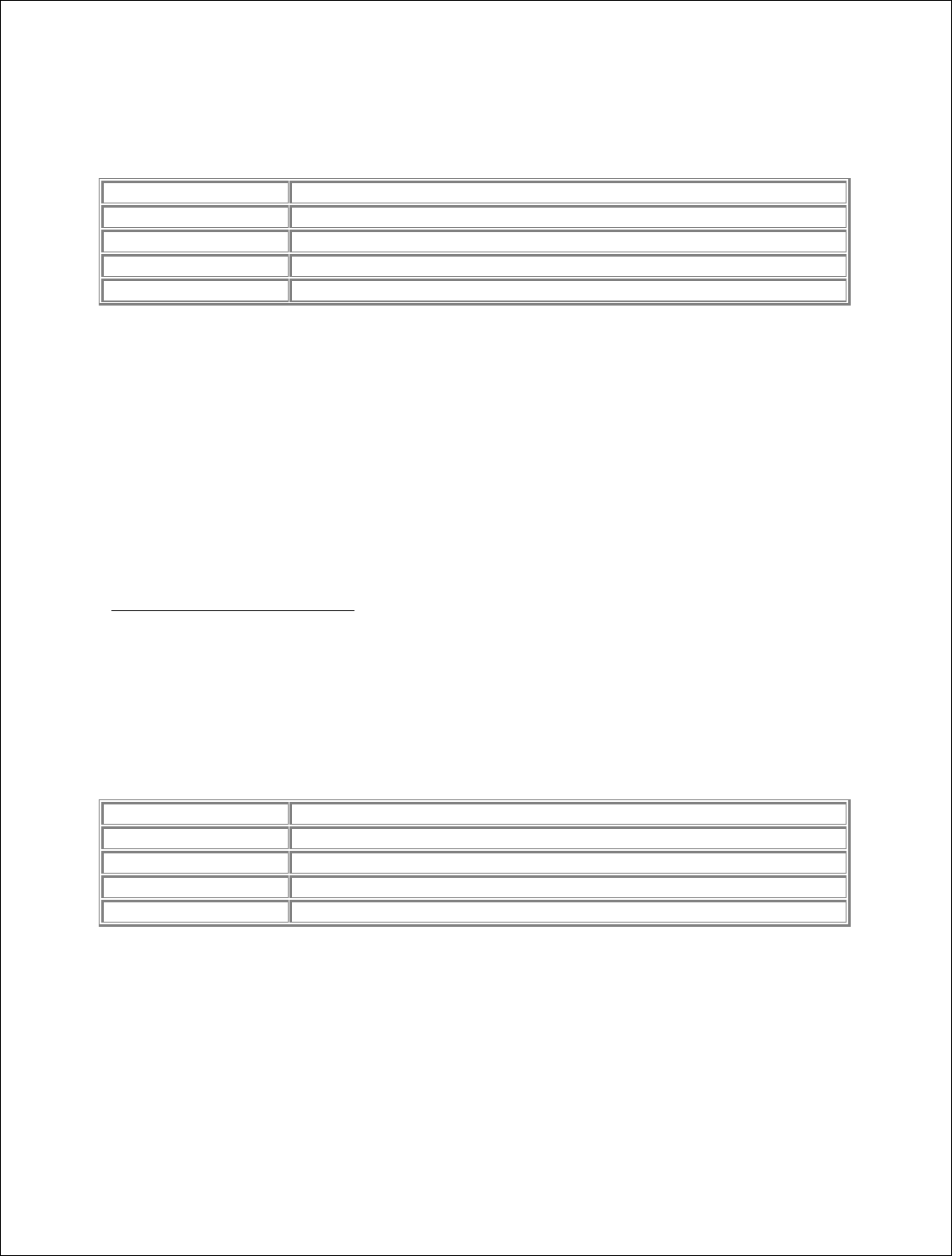
Novatel Wireless, Proprietary & Confidential
Page98
Return Type: A Long value.
Syntax: object.SetContact(nIndex As Long, lpszContactName As String,
lpszContactDetails As String)
The SetContact method syntax has these parts:
Part Description
object An expression evaluating to an object of type Client.
nIndex Long
lpszContactName String
lpszContactDetails String
Sample Code using SetContact Method:
long IPhoenixWrapper::SetContact(long nIndex, LPCTSTR lpszContactName, LPCTSTR
lpszContactDetails)
{
long result;
static BYTE parms[] =
VTS_I4 VTS_BSTR VTS_BSTR;
InvokeHelper(0x29, DISPATCH_METHOD, VT_I4, (void*)&result, parms,
nIndex, lpszContactName, lpszContactDetails);
return result;
}
SetMessageStatus method
Description: Set the state of a message.
Return Type: A Long value.
Syntax:
object.SetMessageStatus(nMsgBoxEnum As Long, nIndex As Long, nState As Long)
The SetMessageStatus method syntax has these parts:
Part Description
object An expression evaluating to an object of type Client.
nMsgBoxEnum Long
nIndex Long
nState Long
Sample Code using SetMessageStatus Method:
long IPhoenixWrapper::SetMessageStatus(long nMsgBoxEnum, long nIndex, long nState)
{
long result;
static BYTE parms[] =
VTS_I4 VTS_I4 VTS_I4;
InvokeHelper(0x23, DISPATCH_METHOD, VT_I4, (void*)&result, parms,
nMsgBoxEnum, nIndex, nState);
return result;
}
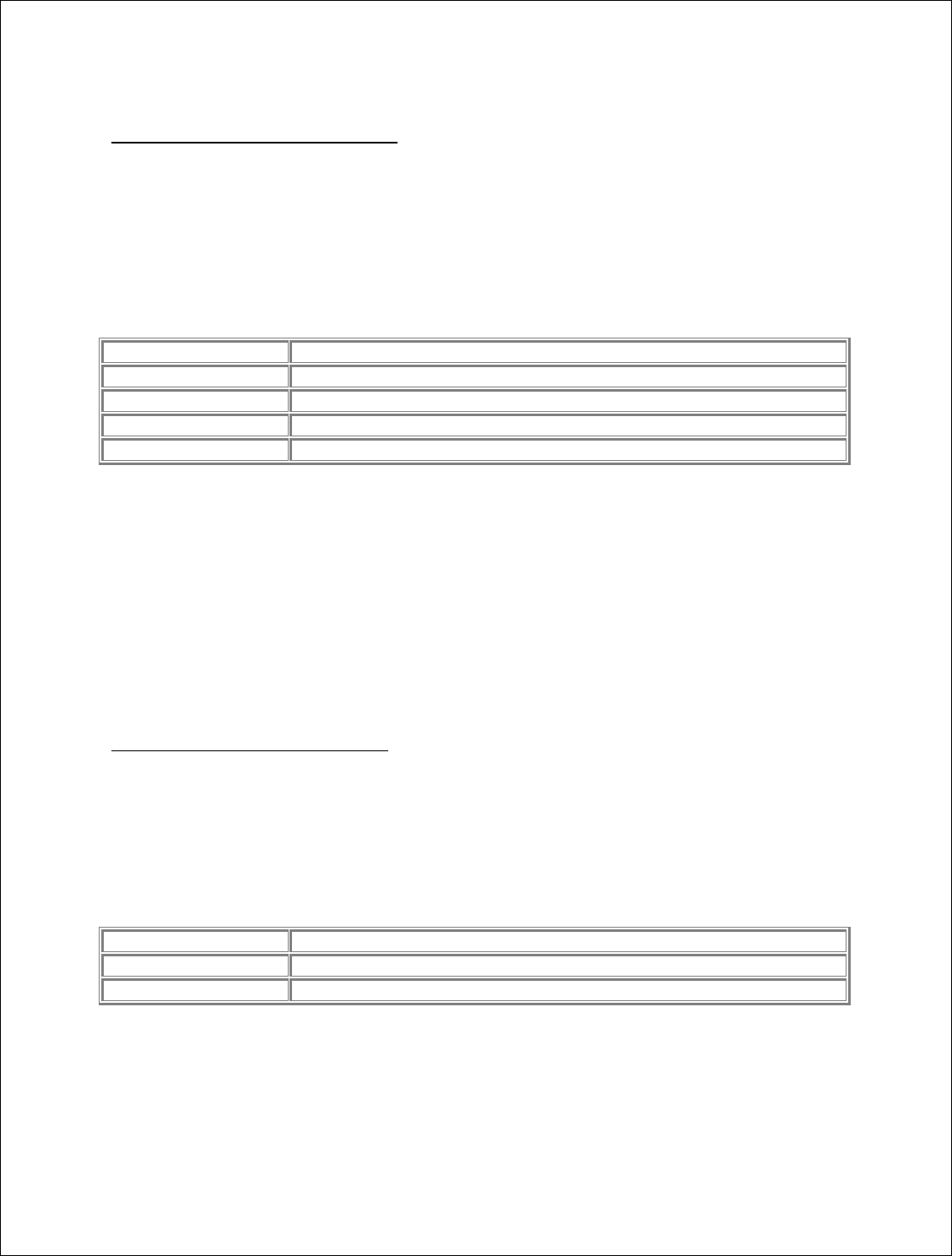
Novatel Wireless, Proprietary & Confidential
Page99
SetNetworkOperator method
Description: To set the network operator provided by GetNetworkOperatorList. (UMTS/HSDPA
Only)
Return Type: A Long value.
Syntax: object.SetNetworkOperator(nMode As Long, nFormat As Long, lpszOperator
As String)
The SetNetworkOperator method syntax has these parts:
Part Description
object An expression evaluating to an object of type Client.
nMode Long
nFormat Long
lpszOperator String
Sample Code using SetNeworkOperator Method:
long IPhoenixWrapper::SetNetworkOperator(long nMode, long nFormat, LPCTSTR lpszOperator)
{
long result;
static BYTE parms[] =
VTS_I4 VTS_I4 VTS_BSTR;
InvokeHelper(0x19, DISPATCH_METHOD, VT_I4, (void*)&result, parms,
nMode, nFormat, lpszOperator);
return result;
}
SetNetworkPreference method
Description: Set network mode: RAT_MODE_AUTO (0), RAT_MODE_GSM (1),
RAT_MODE_WCDMA (2) (UMTS/HSDPA Only)
Return Type: A Long value.
Syntax: object.SetNetworkPreference(nMode As Long)
The SetNetworkPreference method syntax has these parts:
Part Description
object An expression evaluating to an object of type Client.
nMode Long
Sample Code using SetNetworkPreference Method:
long IPhoenixWrapper::SetNetworkPreference(long nMode)
{
long result;
static BYTE parms[] =
VTS_I4;
InvokeHelper(0x2c, DISPATCH_METHOD, VT_I4, (void*)&result, parms,
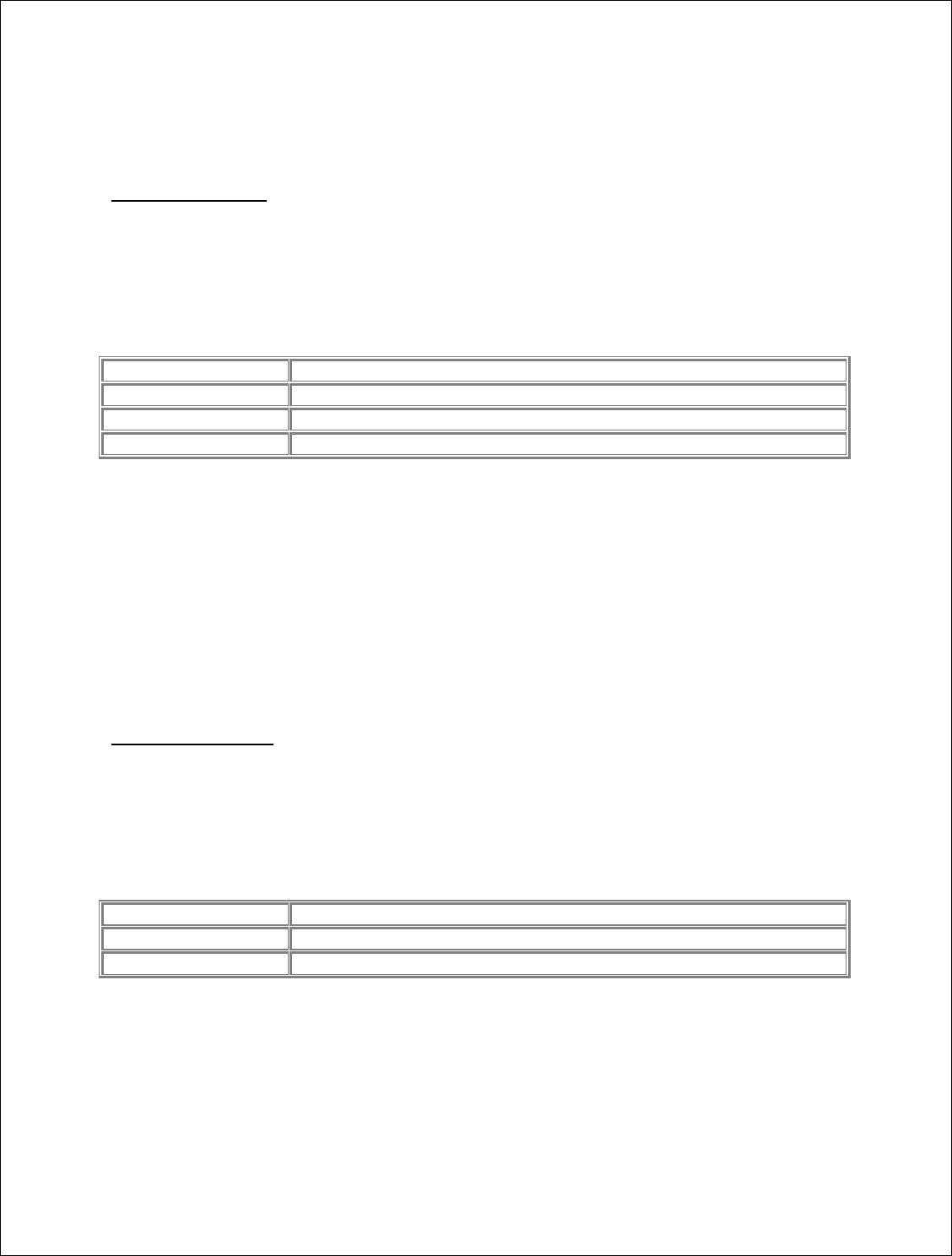
Novatel Wireless, Proprietary & Confidential
Page100
nMode);
return result;
}
SetProxy method
Description: Set proxy settings given a proxy IP address and port.
Return Type: A Long value.
Syntax: object.SetProxy(nProxy As Long, nPort As Long)
The SetProxy method syntax has these parts:
Part Description
object An expression evaluating to an object of type Client.
nProxy Long
nPort Long
Sample Code using SetProxy Method:
long IPhoenixWrapper::SetProxy(long nProxy, long nPort)
{
long result;
static BYTE parms[] =
VTS_I4 VTS_I4;
InvokeHelper(0x7, DISPATCH_METHOD, VT_I4, (void*)&result, parms,
nProxy, nPort);
return result;
}
SetSMSC method
Description: Setting the SMSC is required for proper SMS functionality
Return Type: A Long value.
Syntax: object.SetSMSC(lpszSMSC As String)
The SetSMSC method syntax has these parts:
Part Description
object An expression evaluating to an object of type Client.
lpszSMSC String
Sample Code using SetSMSC Method:
long IPhoenixWrapper::SetSMSC(LPCTSTR lpszSMSC)
{
long result;
static BYTE parms[] =
VTS_BSTR;
InvokeHelper(0x2a, DISPATCH_METHOD, VT_I4, (void*)&result, parms,
lpszSMSC);
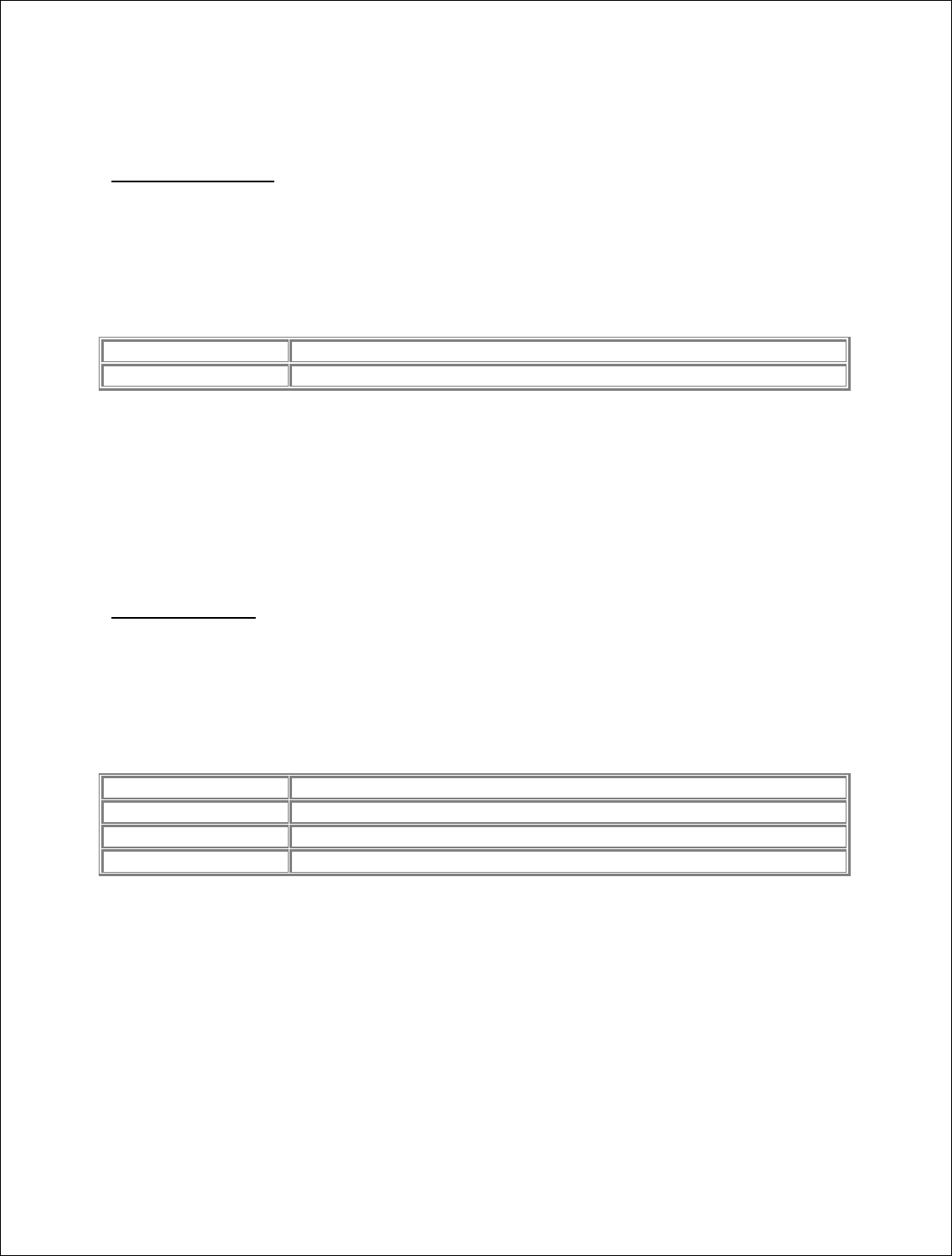
Novatel Wireless, Proprietary & Confidential
Page101
return result;
}
Shutdown method
Description: A means of synchronously shutting down the device.
Return Type: A Long value.
Syntax: object.Shutdown
The Shutdown method syntax has these parts:
Part Description
object An expression evaluating to an object of type Client.
Sample Code using Shutdown Method:
long IPhoenixWrapper::Shutdown()
{
long result;
InvokeHelper(0x2b, DISPATCH_METHOD, VT_I4, (void*)&result, NULL);
return result;
}
Unlock method
Description: To unlock the device. Refer to NovatelModemAPI.h for possible lock types.
Return Type: A Long value.
Syntax: object.Unlock(nLockType As Long, lpszLockCode As String)
The Unlock method syntax has these parts:
Part Description
object An expression evaluating to an object of type Client.
nLockType Long
lpszLockCode String
Sample Code using Unlock Method:
long IPhoenixWrapper::Unlock(long nLockType, LPCTSTR lpszLockCode)
{
long result;
static BYTE parms[] =
VTS_I4 VTS_BSTR;
InvokeHelper(0x15, DISPATCH_METHOD, VT_I4, (void*)&result, parms,
nLockType, lpszLockCode);
return result;
}
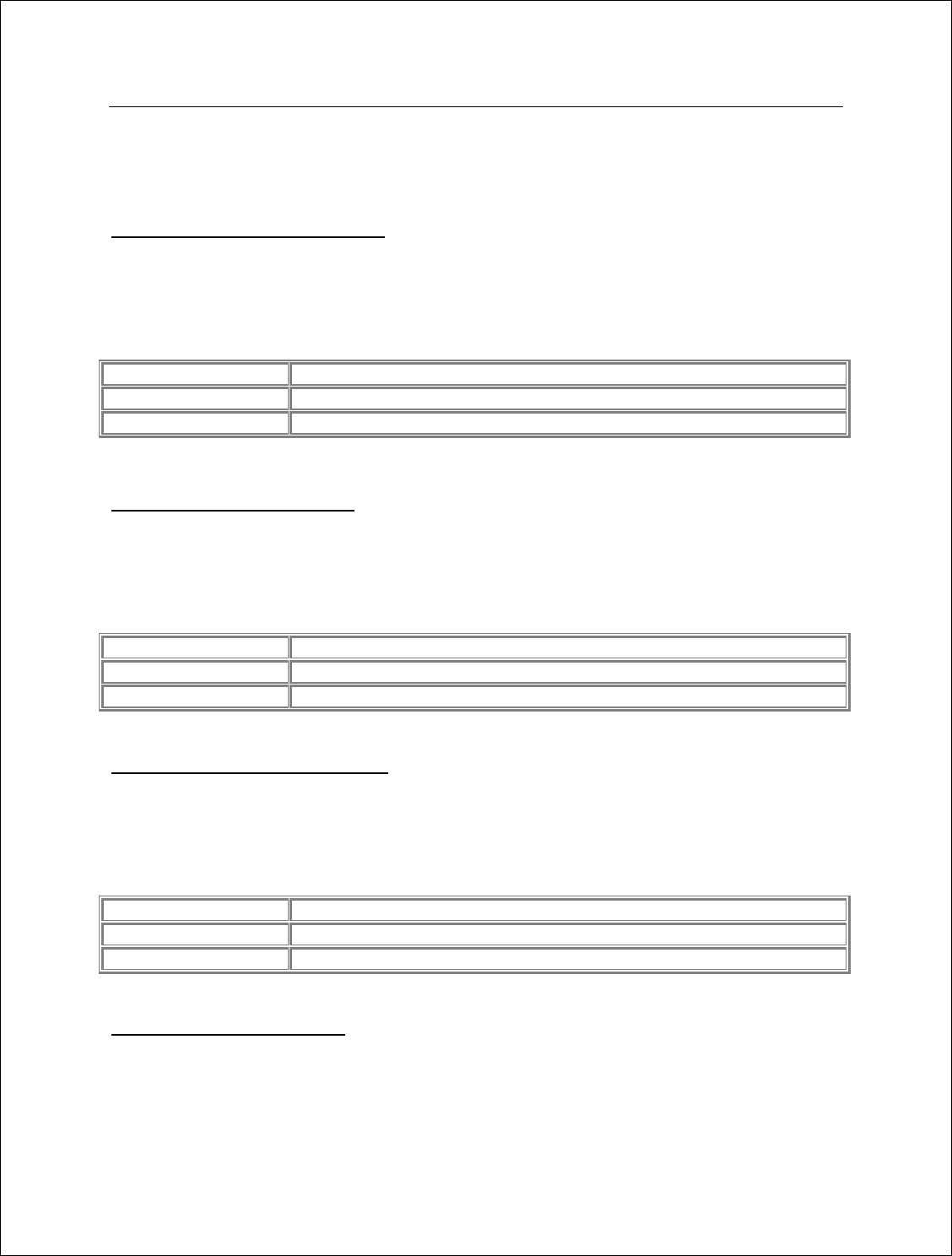
Novatel Wireless, Proprietary & Confidential
Page102
IEventPhoenixNotifySink object
The following section lists the event interface for Phoenix Clients. This is used for receiving server
events for two-way communication. The IEventPhoenixNotifiy Sink object uses the following
methods:
FireEventDeviceState method
Description: Event fired when the device state changes. Refer to SDK.h for possible states.
Syntax: object.FireEventDeviceState(nState As Long)
The FireEventDeviceState method syntax has these parts:
Part Description
object An expression evaluating to an object of type IeventPhoenixNotifySink.
nState Long
FireEventDormant method
Description: Event fired when service is dormant. Values: 0 or 1
Syntax: object.FireEventDormant(nStatus As Long)
The FireEventDormant method syntax has these parts:
Part Description
object An expression evaluating to an object of type IEventPhoenixNotifySink.
nStatus Long
FireEventIncomingCall method
Description: Event fired when receiving an incoming call.
Syntax: object.FireEventIncomingCall(nStatus As Long)
The FireEventIncomingCall method syntax has these parts:
Part Description
object An expression evaluating to an object of type IEventPhoenixNotifySink.
nStatus Long
FireEventNetwork method
Description: Event fired when network service changes.
Syntax: object.FireEventNetwork(nStatus As Long)
The FireEventNetwork method syntax has these parts:
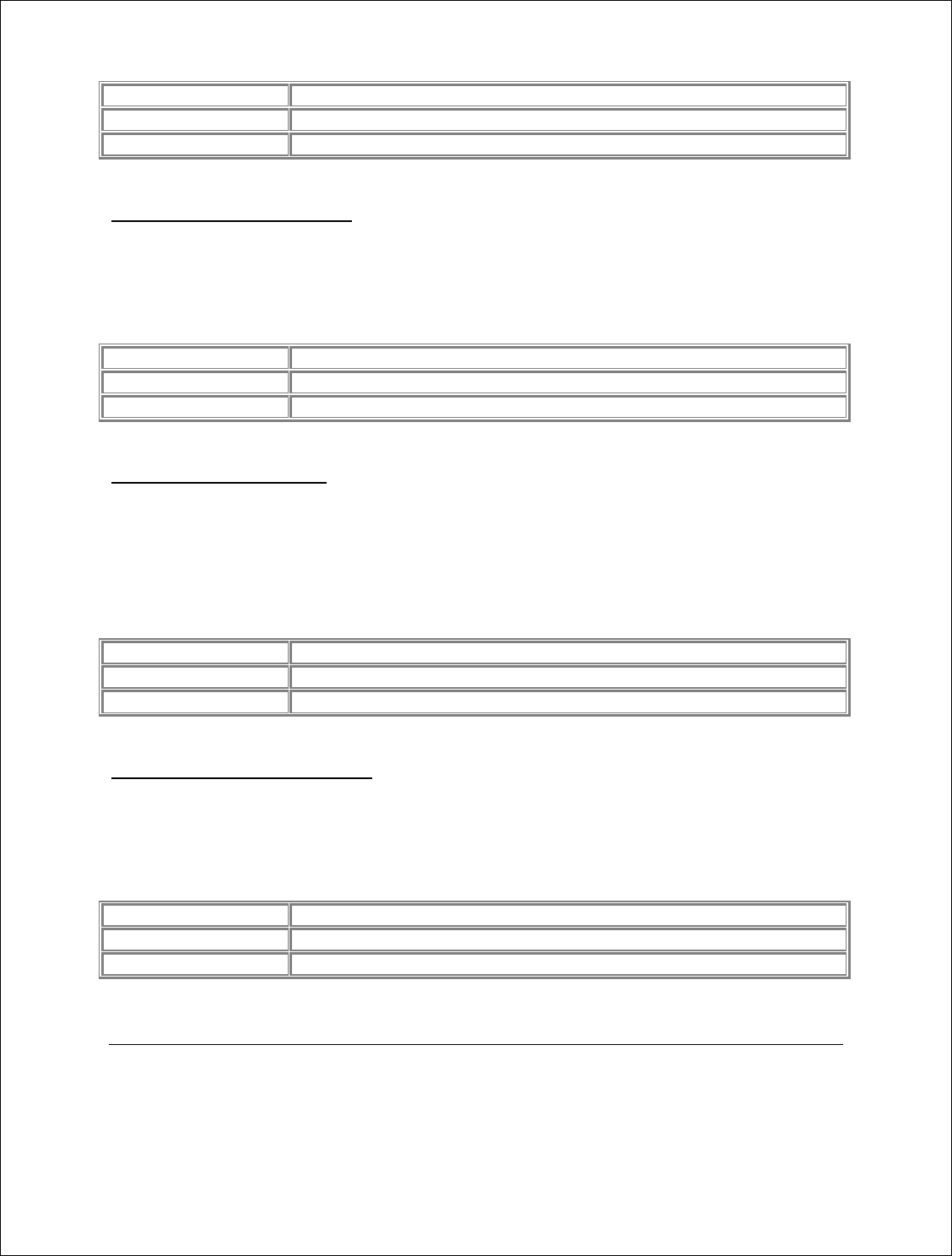
Novatel Wireless, Proprietary & Confidential
Page103
Part Description
object An expression evaluating to an object of type IEventPhoenixNotifySink.
nStatus Long
FireEventRoaming method
Description: Event fired when service is roaming. Values: 0 or 1
Syntax: object.FireEventRoaming(nRoaming As Long)
The FireEventRoaming method syntax has these parts:
Part Description
object An expression evaluating to an object of type IEventPhoenixNotifySink.
nRoaming Long
FireEventSigStr method
Description: Event fired when the signal strength changes. Values: 0 - 5
Syntax:
object.FireEventSigStr(nSigStr As Long)
The FireEventSigStr method syntax has these parts:
Part Description
object An expression evaluating to an object of type IEventPhoenixNotifySink.
nSigStr Long
FireEventSMSStatus method
Description: Event fired when new SMS messages are available. Values: 0 or 1
Syntax: object.FireEventSMSStatus(nStatus As Long)
The FireEventSMSStatus method syntax has these parts:
Part Description
object An expression evaluating to an object of type IEventPhoenixNotifySink.
nStatus Long
QoS object
NVTL QoS Class used to set Quality of Service call settings. The QoS object uses the following
properties:
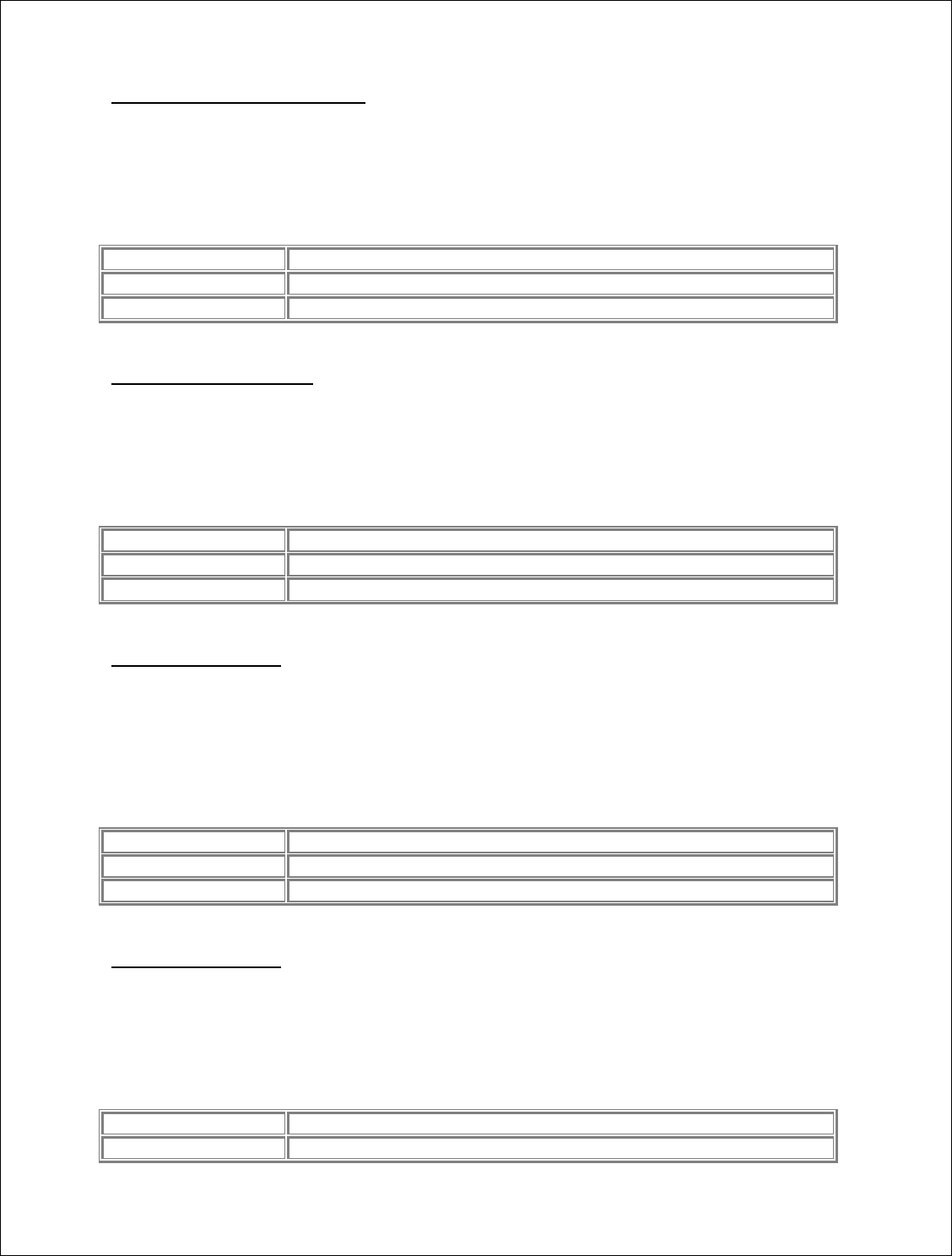
Novatel Wireless, Proprietary & Confidential
Page104
deliveryofSDUError property
Description: property deliveryofSDUError
Property type: A Long value.
Syntax: object.deliveryofSDUError [= value]
The deliveryofSDUError property syntax has these parts:
Part Description
object An expression evaluating to an object of type Qos.
value A Long value.
deliveryOrder property
Description: property deliveryOrder
Property type: A Long value.
Syntax: object.deliveryOrder [= value]
The deliveryOrder property syntax has these parts:
Part Description
Object An expression evaluating to an object of type Qos.
Value A Long value.
guarBitDL property
Description: property guarBitDL
Property type: A Long value.
Syntax:
object.guarBitDL [= value]
The guarBitDL property syntax has these parts:
Part Description
Object An expression evaluating to an object of type Qos.
Value A Long value.
guarBitUL property
Description: property guarBitUL
Property type: A Long value.
Syntax: object.guarBitUL [= value]
The guarBitUL property syntax has these parts:
Part Description
Object An expression evaluating to an object of type Qos.
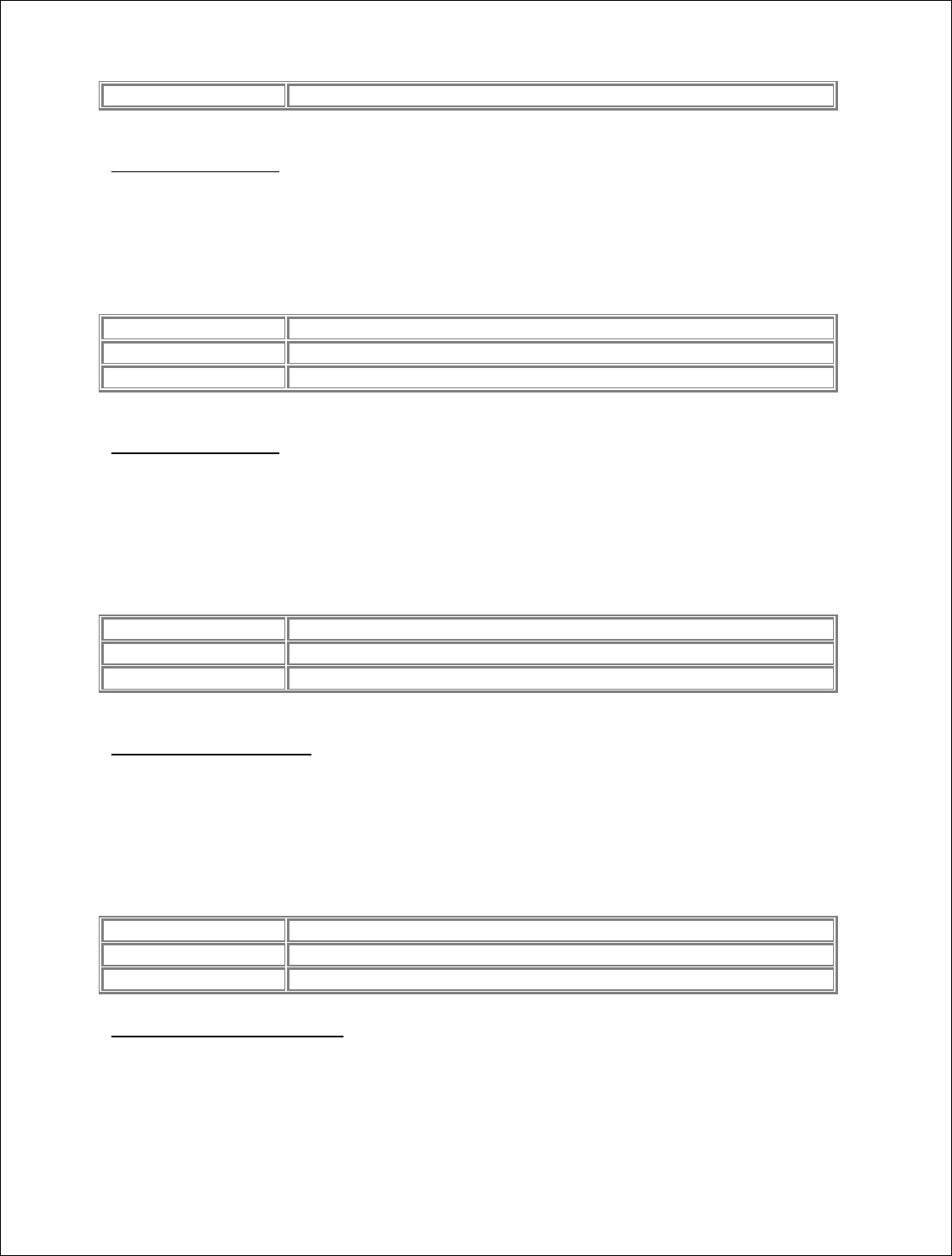
Novatel Wireless, Proprietary & Confidential
Page105
Value A Long value.
maxBitDL property
Description: property maxBitDL
Property type: A Long value.
Syntax: object.maxBitDL [= value]
The maxBitDL property syntax has these parts:
Part Description
Object An expression evaluating to an object of type Qos.
Value A Long value.
maxBitUL property
Description: property maxBitUL
Property type: A Long value.
Syntax: object.maxBitUL [= value]
The maxBitUL property syntax has these parts:
Part Description
Object An expression evaluating to an object of type Qos.
Value A Long value.
maxSDUSize property
Description: property maxSDUSize
Property type: A Long value.
Syntax: object.maxSDUSize [= value]
The maxSDUSize property syntax has these parts:
Part Description
Object An expression evaluating to an object of type Qos.
Value A Long value.
ResBitErrorRatio property
Description: property ResBitErrorRatio
Property type: A String value.
Syntax: object.ResBitErrorRatio [= value]
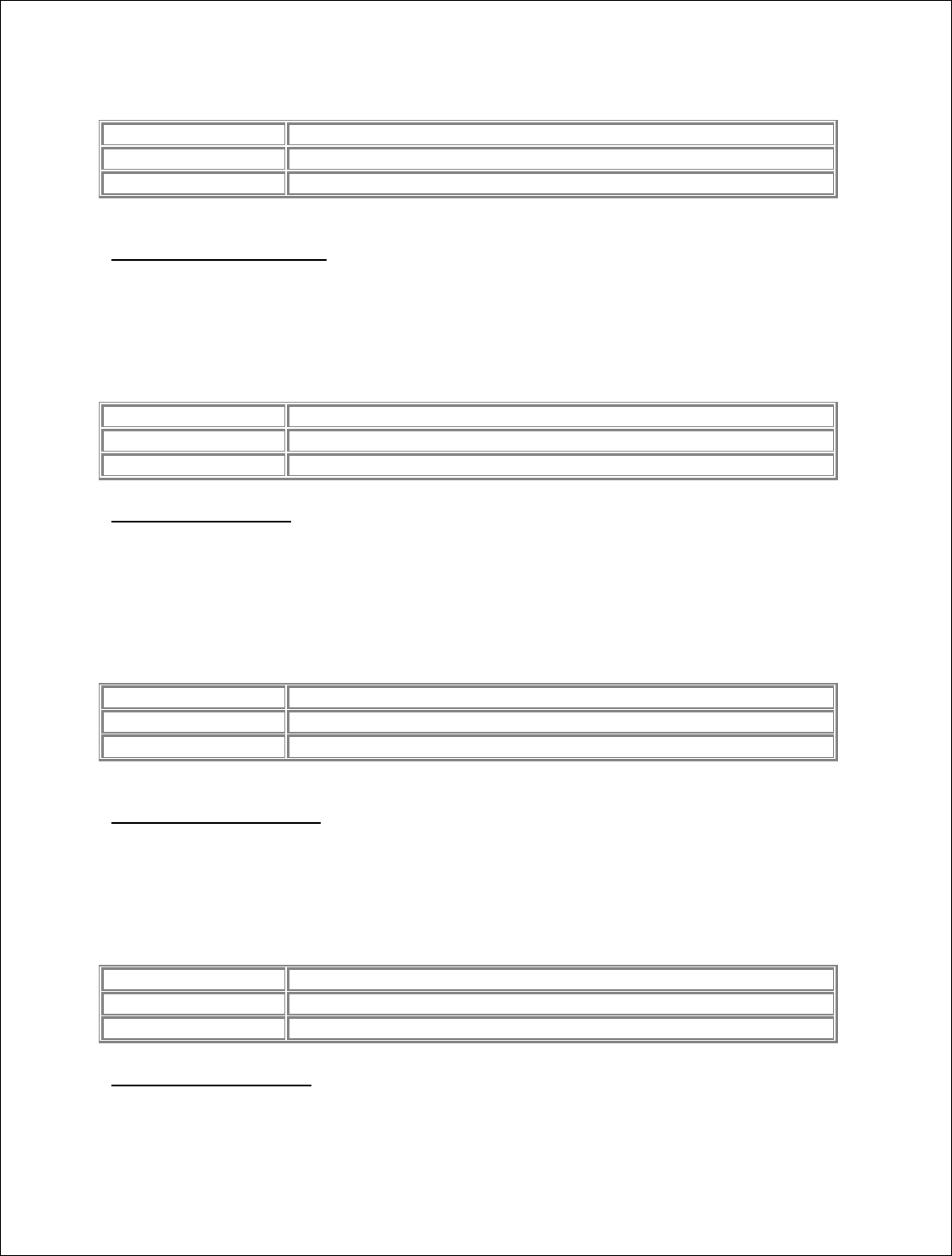
Novatel Wireless, Proprietary & Confidential
Page106
The ResBitErrorRatio property syntax has these parts:
Part Description
Object An expression evaluating to an object of type Qos.
Value A String value.
SDUErrorRatio property
Description: property SDUErrorRatio
Property type: A String value.
Syntax: object.SDUErrorRatio [= value]
The SDUErrorRatio property syntax has these parts:
Part Description
Object An expression evaluating to an object of type Qos.
Value A String value.
trafficClass property
Description: property trafficClass
Property type: A Long value.
Syntax:
object.trafficClass [= value]
The trafficClass property syntax has these parts:
Part Description
Object An expression evaluating to an object of type Qos.
Value A Long value.
trafficHandling property
Description: property trafficHandling
Property type: A Long value.
Syntax: object.trafficHandling [= value]
The trafficHandling property syntax has these parts:
Part Description
Object An expression evaluating to an object of type Qos.
Value A Long value.
transferDelay property
Description: property transferDelay
Property type: A Long value.
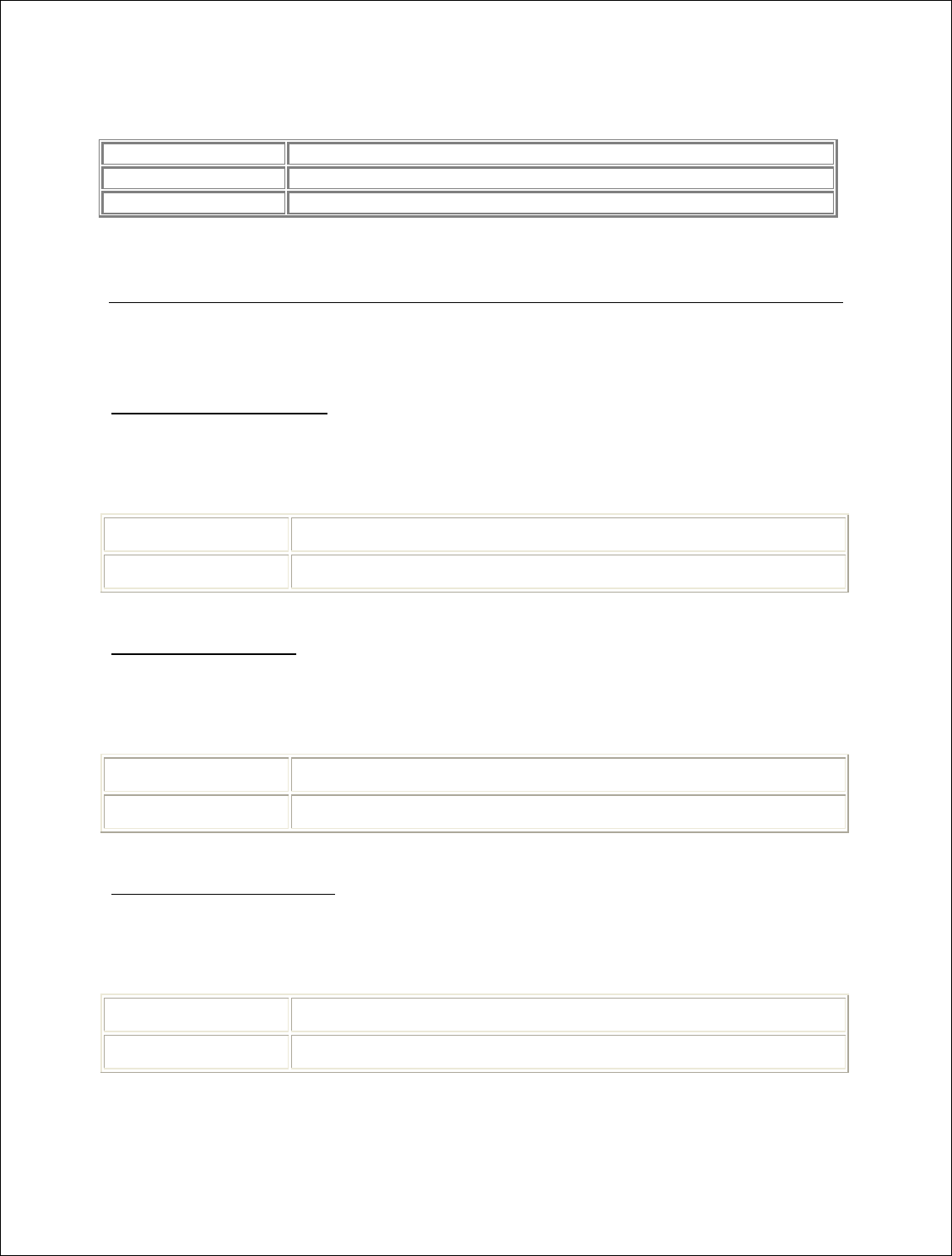
Novatel Wireless, Proprietary & Confidential
Page107
Syntax: object.transferDelay [= value]
The transferDelay property syntax has these parts:
Part Description
Object An expression evaluating to an object of type Qos.
Value A Long value.
Blaze object
NVTL Blaze ActiveX Control module uses the following events and methods:
EventDeviceState event
Syntax
Sub object_EventDeviceState(nVal As Long)
The EventDeviceState event syntax has these named arguments:
Part Description
nVal Long
EventDormant event
Syntax
Sub object_EventDormant(nVal As Long)
The EventDormant event syntax has these named arguments:
Part Description
nVal Long
EventIncomingCall event
Syntax
Sub object_EventIncomingCall(nVal As Long)
The EventIncomingCall event syntax has these named arguments:
Part Description
nVal Long
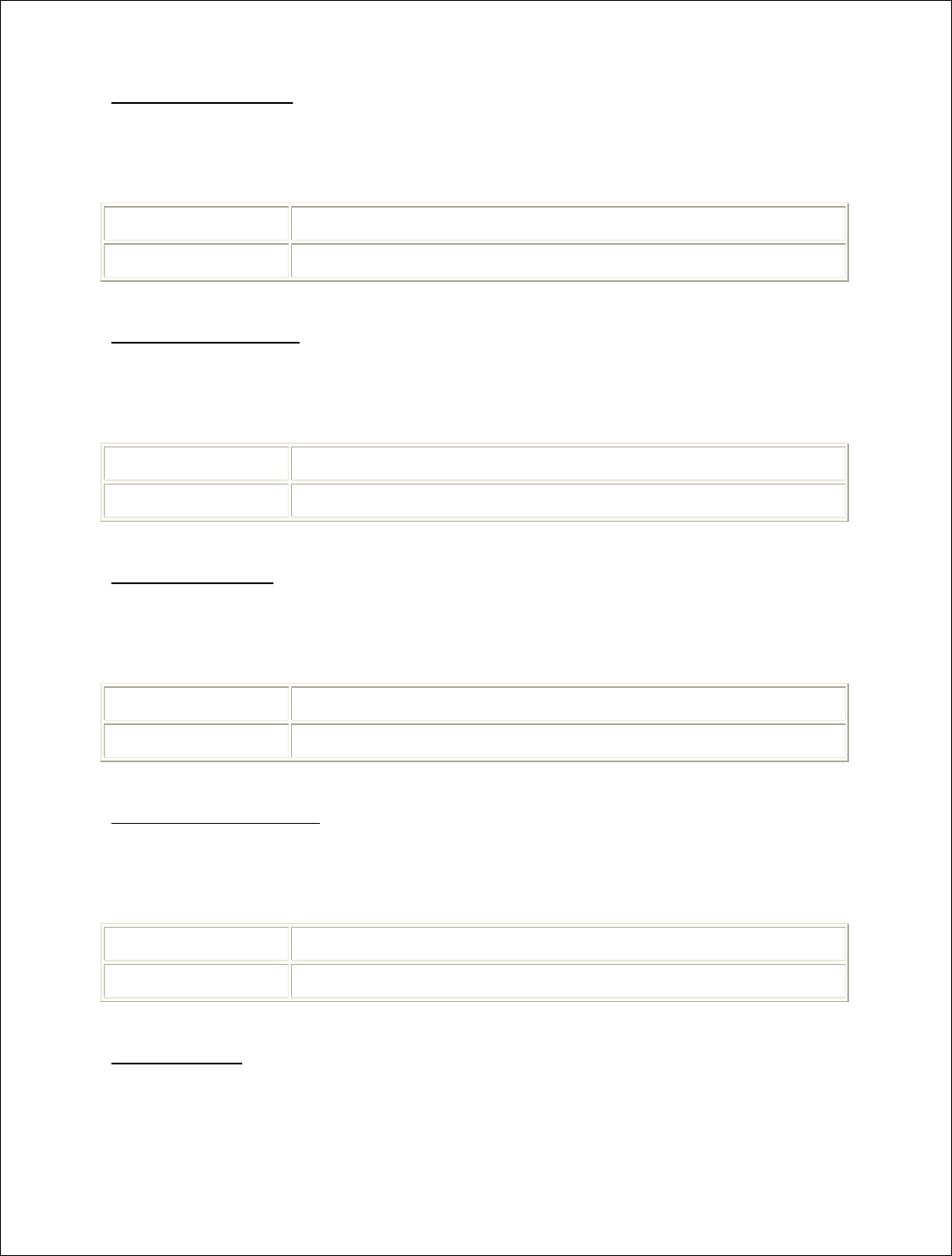
Novatel Wireless, Proprietary & Confidential
Page108
EventNetwork event
Syntax
Sub object_EventNetwork(nVal As Long)
The EventNetwork event syntax has these named arguments:
Part Description
nVal Long
EventRoaming event
Syntax
Sub object_EventRoaming(nVal As Long)
The EventRoaming event syntax has these named arguments:
Part Description
nVal Long
EventSigStr event
Syntax
Sub object_EventSigStr(nVal As Long)
The EventSigStr event syntax has these named arguments:
Part Description
nVal Long
EventSMSStatus event
Syntax
Sub object_EventSMSStatus(nVal As Long)
The EventSMSStatus event syntax has these named arguments:
Part Description
nVal Long
Attach method
Syntax
object.Attach
The Attach method syntax has these parts:
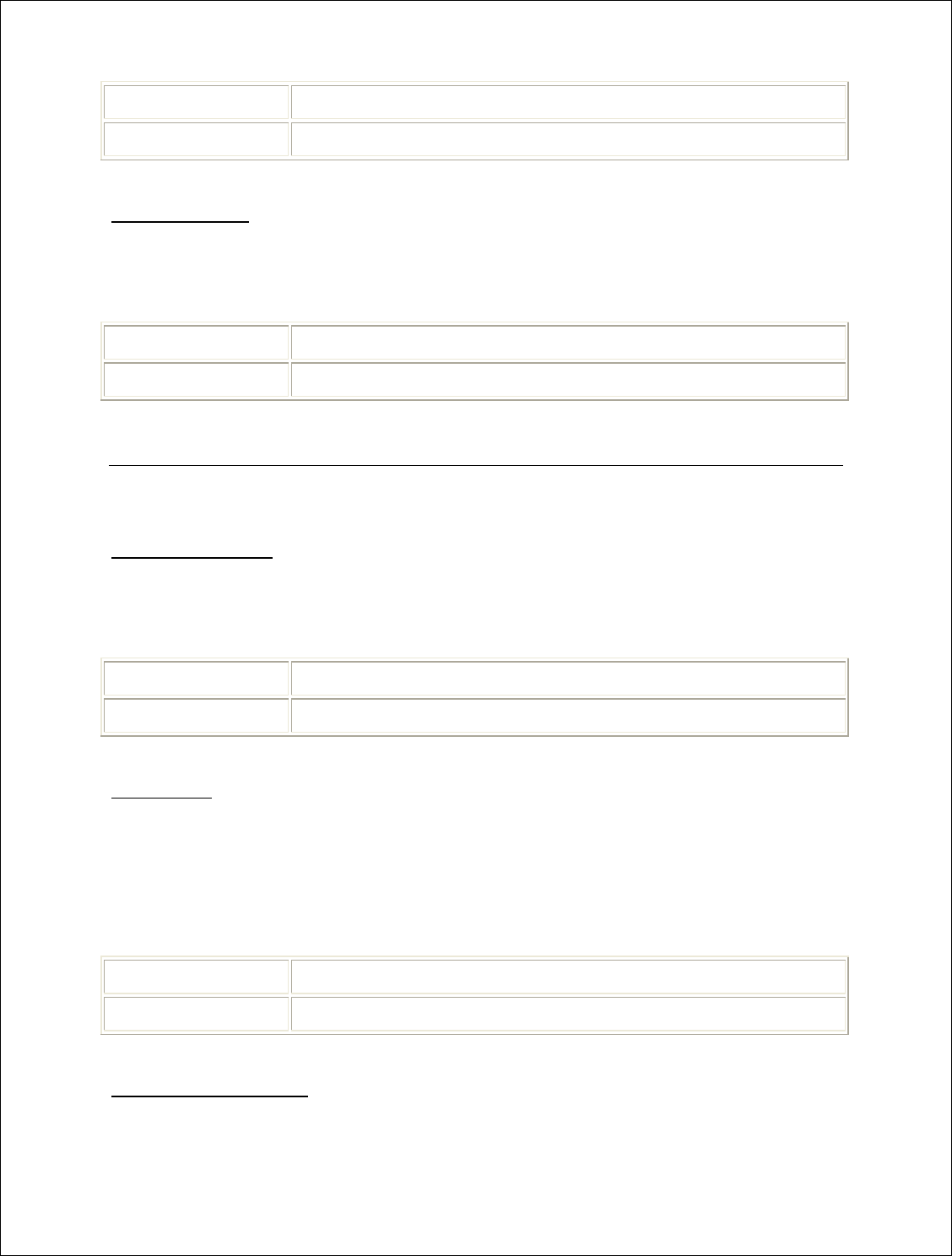
Novatel Wireless, Proprietary & Confidential
Page109
Part Description
object An expression evaluating to an object of type Blaze.
Detach method
Syntax
object.Detach
The Detach method syntax has these parts:
Part Description
object An expression evaluating to an object of type Blaze.
Hotspots object
NVTL Hotspots ActiveX Control Module uses the following methods:
AboutBox method
Syntax
object.AboutBox
The AboutBox method syntax has these parts:
Part Description
object An expression evaluating to an object of type Hotspots.
Init method
Initializes Hotspot dialog.
Return Type
A Long value.
Syntax
object.Init
The Init method syntax has these parts:
Part Description
object An expression evaluating to an object of type Hotspots.
ViewHotspots method
Shows Hotspot dialog.
Return Type
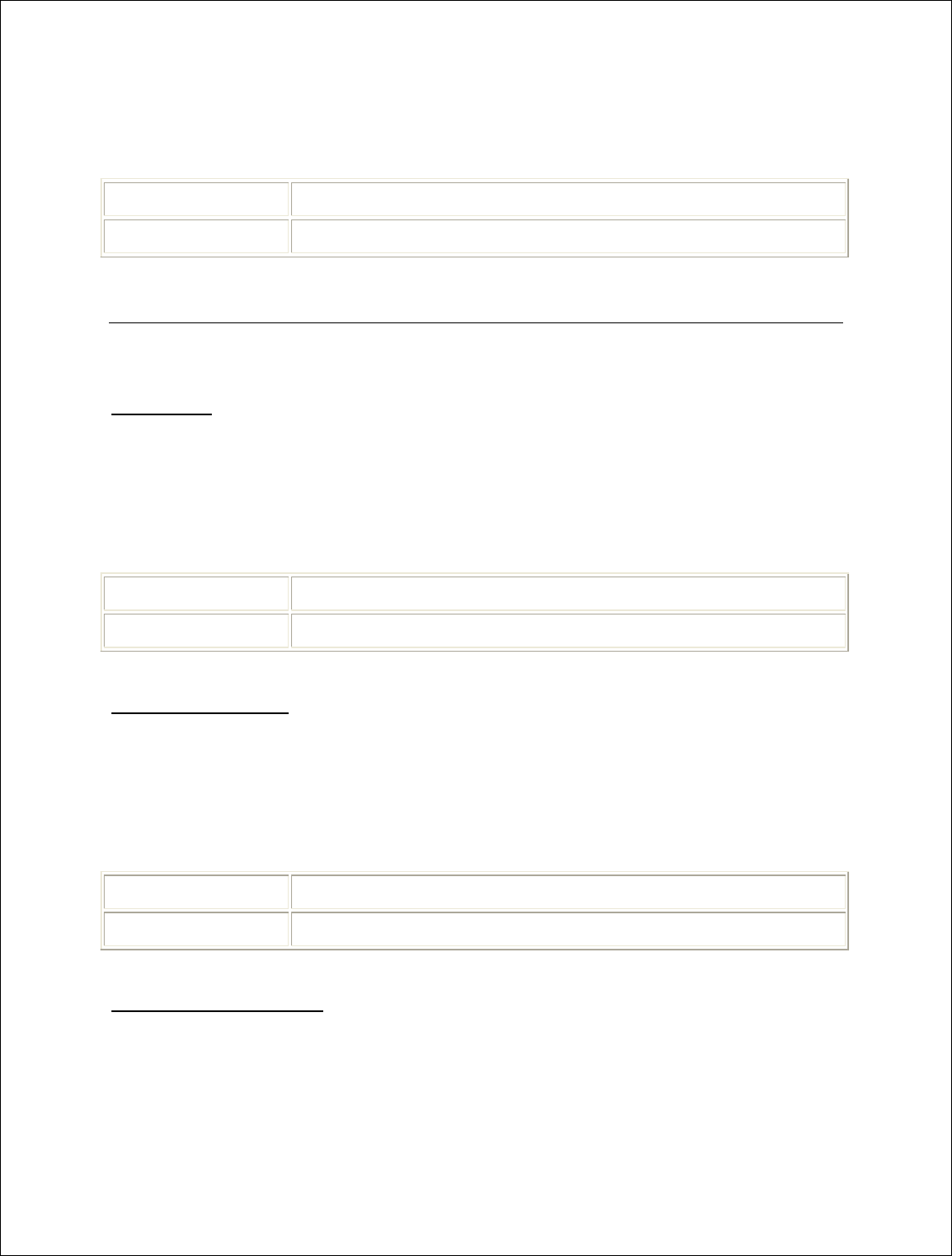
Novatel Wireless, Proprietary & Confidential
Page110
A Long value.
Syntax
object.ViewHotspots
The ViewHotspots method syntax has these parts:
Part Description
object An expression evaluating to an object of type Hotspots.
Menu object
NVTL Menu Control uses the following methods:
Init method
Initializes language and reporting support.
Return Type
A Long value.
Syntax
object.Init
The Init method syntax has these parts:
Part Description
object An expression evaluating to an object of type Menu.
ShowAbout method
Shows the About dialog.
Return Type
A Long value.
Syntax
object.ShowAbout
The ShowAbout method syntax has these parts:
Part Description
object An expression evaluating to an object of type Menu.
ShowActivation method
Shows Activation Wizard.
Return Type
A Long value.
Syntax
object.ShowActivation
The ShowActivation method syntax has these parts:
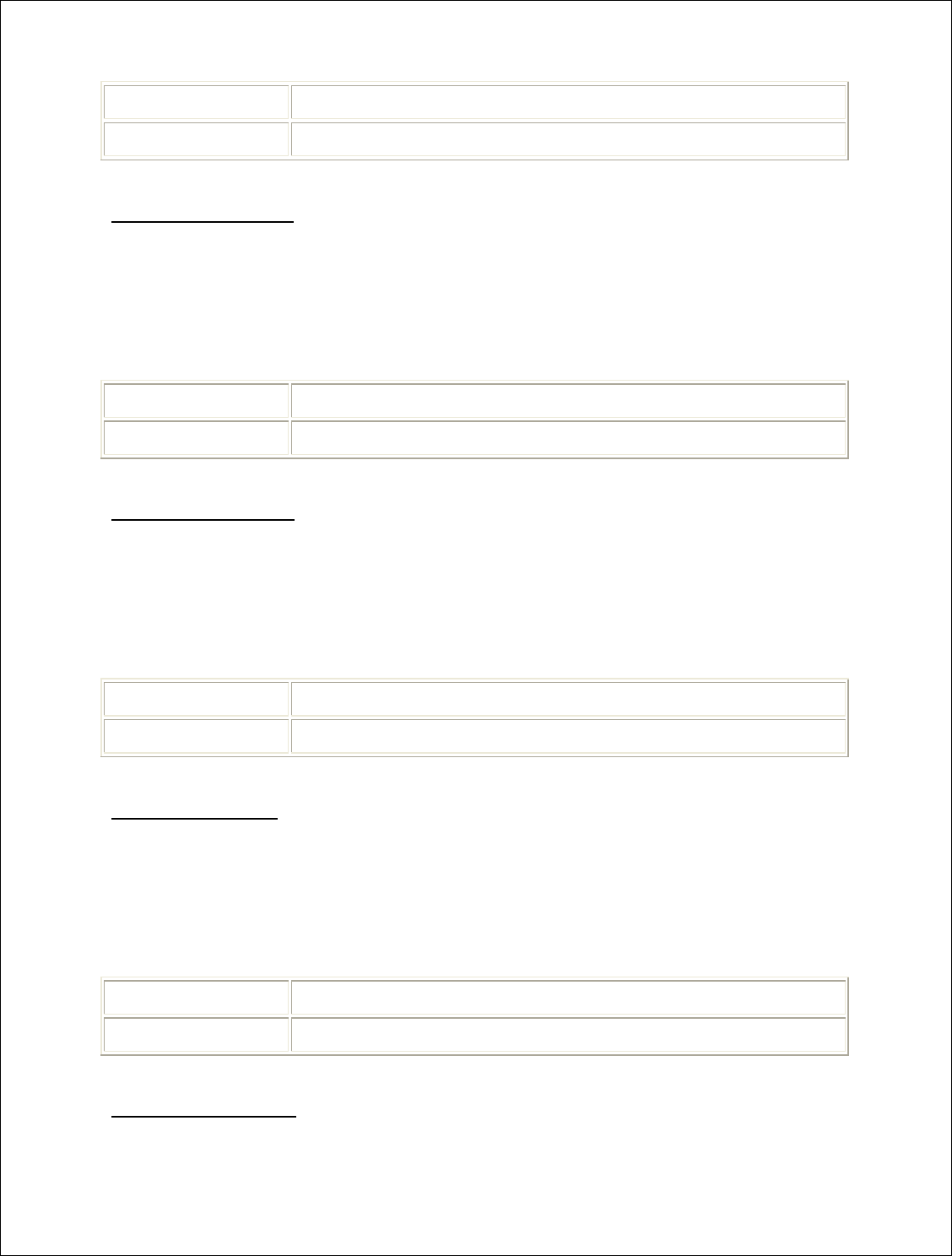
Novatel Wireless, Proprietary & Confidential
Page111
Part Description
object An expression evaluating to an object of type Menu.
ShowConfig method
Shows the Configuration dialog. Contents change depending on device technology.
Return Type
A Long value.
Syntax
object.ShowConfig
The ShowConfig method syntax has these parts:
Part Description
object An expression evaluating to an object of type Menu.
ShowDebug method
Shows Debug info dialog.
Return Type
A Long value.
Syntax
object.ShowDebug
The ShowDebug method syntax has these parts:
Part Description
object An expression evaluating to an object of type Menu.
ShowProp method
Shows the Properties dialog. Contents change depending on device technology.
Return Type
A Long value.
Syntax
object.ShowProp
The ShowProp method syntax has these parts:
Part Description
object An expression evaluating to an object of type Menu.
ShowReport method
Shows Report dialog. Captures connection statistics and logs all sessions.
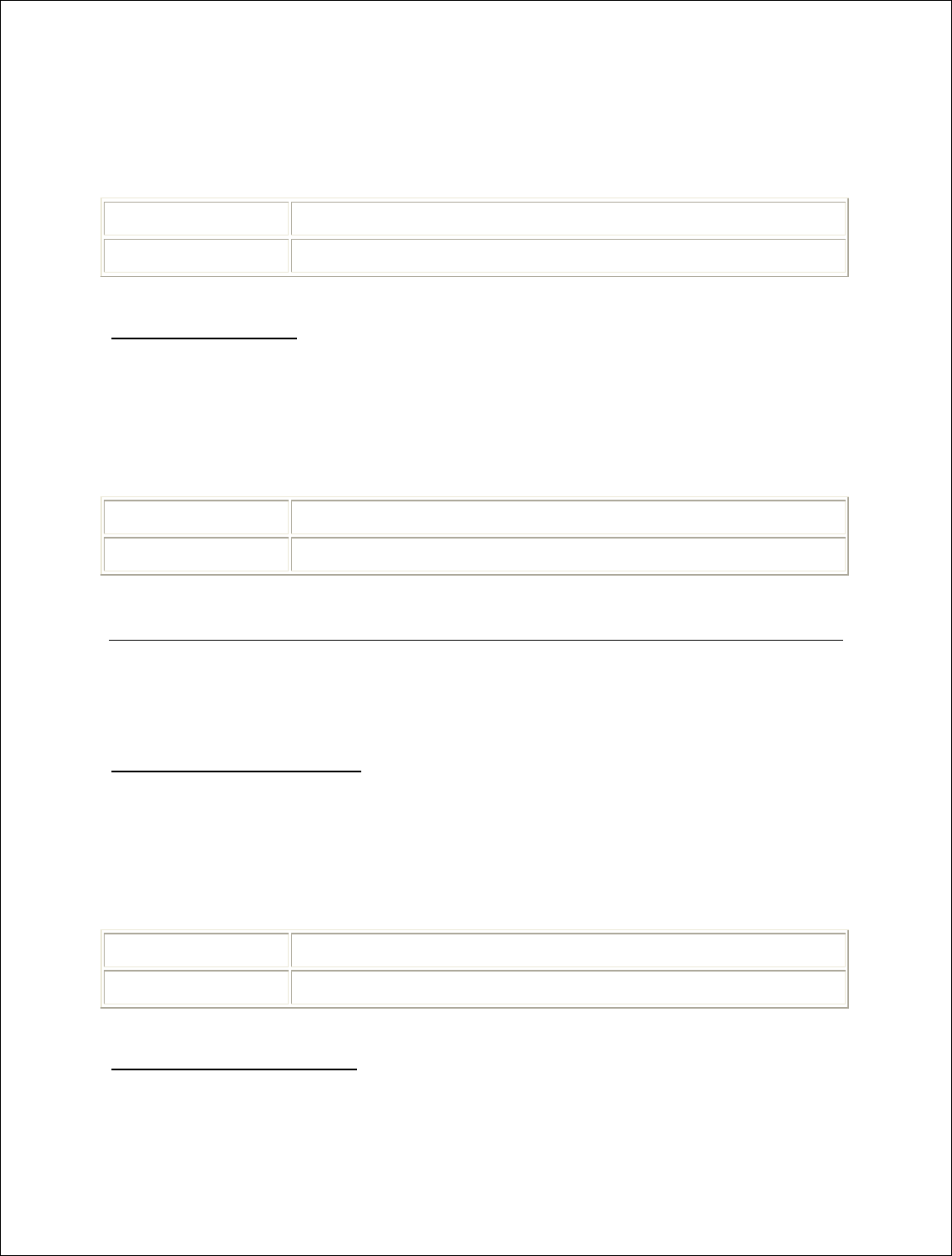
Novatel Wireless, Proprietary & Confidential
Page112
Return Type
A Long value.
Syntax
object.ShowReport
The ShowReport method syntax has these parts:
Part Description
object An expression evaluating to an object of type Menu.
ShowUnlock method
Shows the unlock SIM dialog. Used for PIN, PUK, and network locks.
Return Type
A Long value.
Syntax
object.ShowUnlock
The ShowUnlock method syntax has these parts:
Part Description
object An expression evaluating to an object of type Menu.
Language object
NVTL Language object is contained in the UtilitiesLib ActiveX Control Module. The Language
Control uses the following methods:
GetLanguageCount method
Returns a total count of all supported languages.
Return Type
A Long value.
Syntax
object.GetLanguageCount
The GetLanguageCount method syntax has these parts:
Part Description
object An expression evaluating to an object of type Language.
GetLanguageIndex method
Returns the language index defined by standards.
Return Type
A Long value.
Syntax
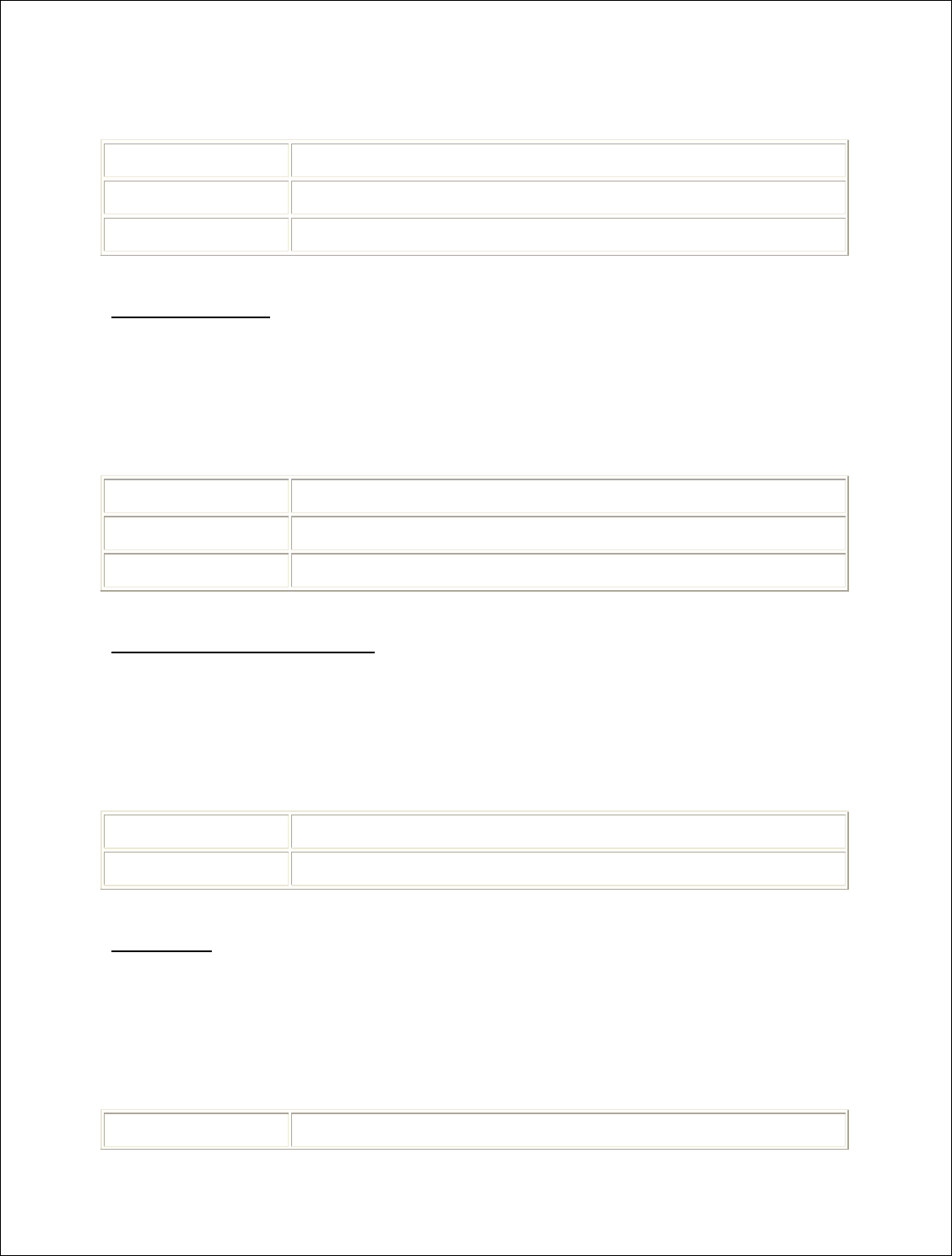
Novatel Wireless, Proprietary & Confidential
Page113
object.GetLanguageIndex(nIndex As Long)
The GetLanguageIndex method syntax has these parts:
Part Description
object An expression evaluating to an object of type Language.
nIndex Long
GetString method
Given a string id, returns the string in the currently selected language.
Return Type
A String value.
Syntax
object.GetString(lStringId As Long)
The GetString method syntax has these parts:
Part Description
object An expression evaluating to an object of type Language.
lStringId Long
GetStringTableCount method
Returns a total count of all strings per language.
Return Type
A Long value.
Syntax
object.GetStringTableCount
The GetStringTableCount method syntax has these parts:
Part Description
object An expression evaluating to an object of type Language.
Init method
Initializes objects and parses all language xml files.
Return Type
A Long value.
Syntax
object.Init(lpszFilePath As String)
The Init method syntax has these parts:
Part Description
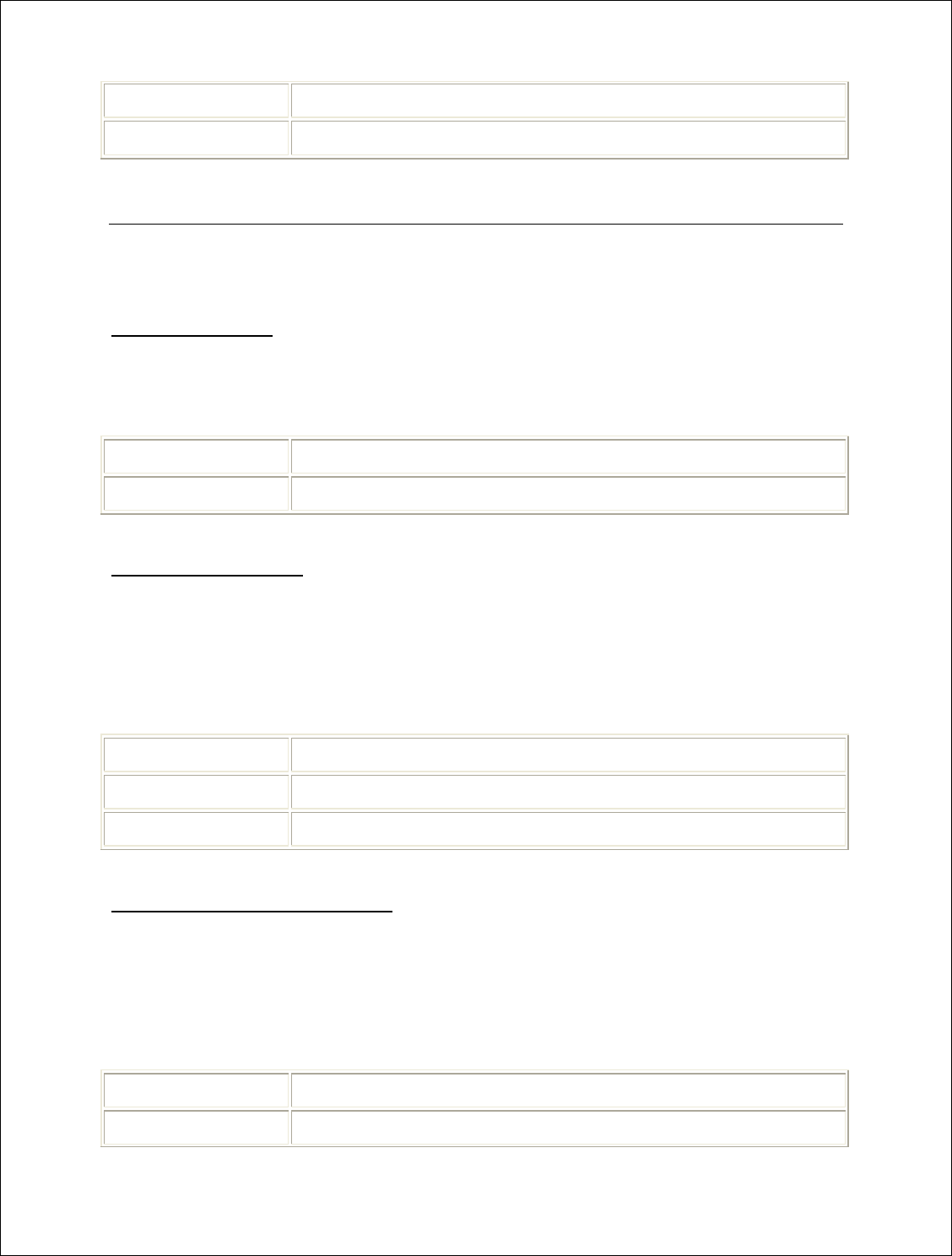
Novatel Wireless, Proprietary & Confidential
Page114
object An expression evaluating to an object of type Language.
lpszFilePath String
ProfileManager object
NVTL ProfileManager Object is contatined in the ProfileManager ActiveX Control. The
ProfileManager Control uses the following methods:
AboutBox method
Syntax
object.AboutBox
The AboutBox method syntax has these parts:
Part Description
object An expression evaluating to an object of type ProfileManager.
CreateProfile method
Shows Profile Wizard given a technology.
Return Type
A Long value.
Syntax
object.CreateProfile(Technology As Long)
The CreateProfile method syntax has these parts:
Part Description
object An expression evaluating to an object of type ProfileManager.
Technology Long
GetDefaultProfileName method
Gets the default profile name given a technology.
Return Type
A String value.
Syntax
object.GetDefaultProfileName(Technology As Long)
The GetDefaultProfileName method syntax has these parts:
Part Description
object An expression evaluating to an object of type ProfileManager.
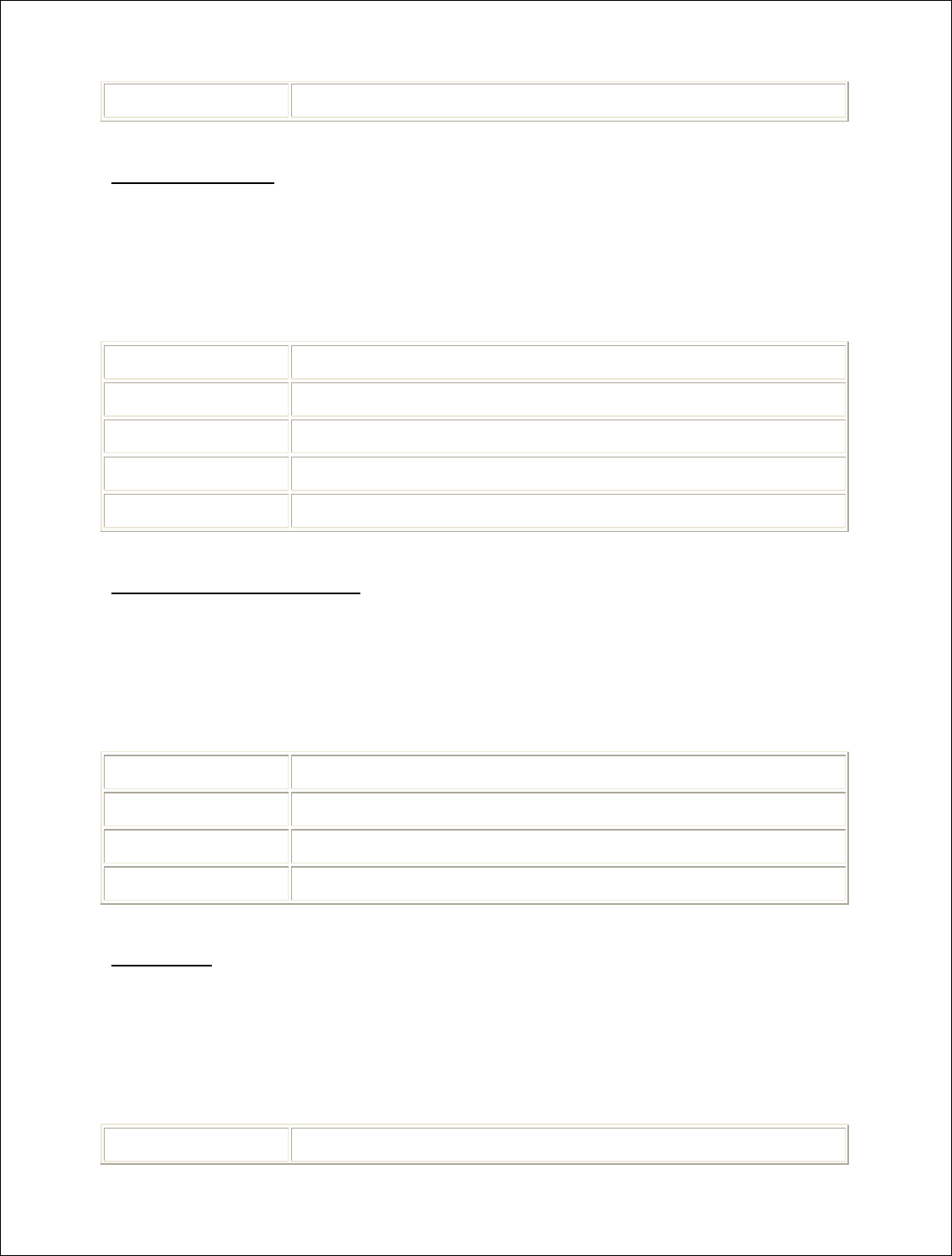
Novatel Wireless, Proprietary & Confidential
Page115
Technology Long
GetProfile method
Gets a profile. Pass in object of type. Profile.
Return Type
A Long value.
Syntax
object.GetProfile(ProfileName As String, Technology As Long, Profile As Object)
The GetProfile method syntax has these parts:
Part Description
object An expression evaluating to an object of type ProfileManager.
ProfileName String
Technology Long
Profile Object
GetProfileNameList method
Retrieves a list of profile names given a technology.
Return Type
A Long value.
Syntax
object.GetProfileNameList(varNameList As Variant, Technology As Long)
The GetProfileNameList method syntax has these parts:
Part Description
object An expression evaluating to an object of type ProfileManager.
varNameList Variant
Technology Long
Init method
Initializes language support and profile database.
Return Type
A Long value.
Syntax
object.Init(ProfilePath As String)
The Init method syntax has these parts:
Part Description
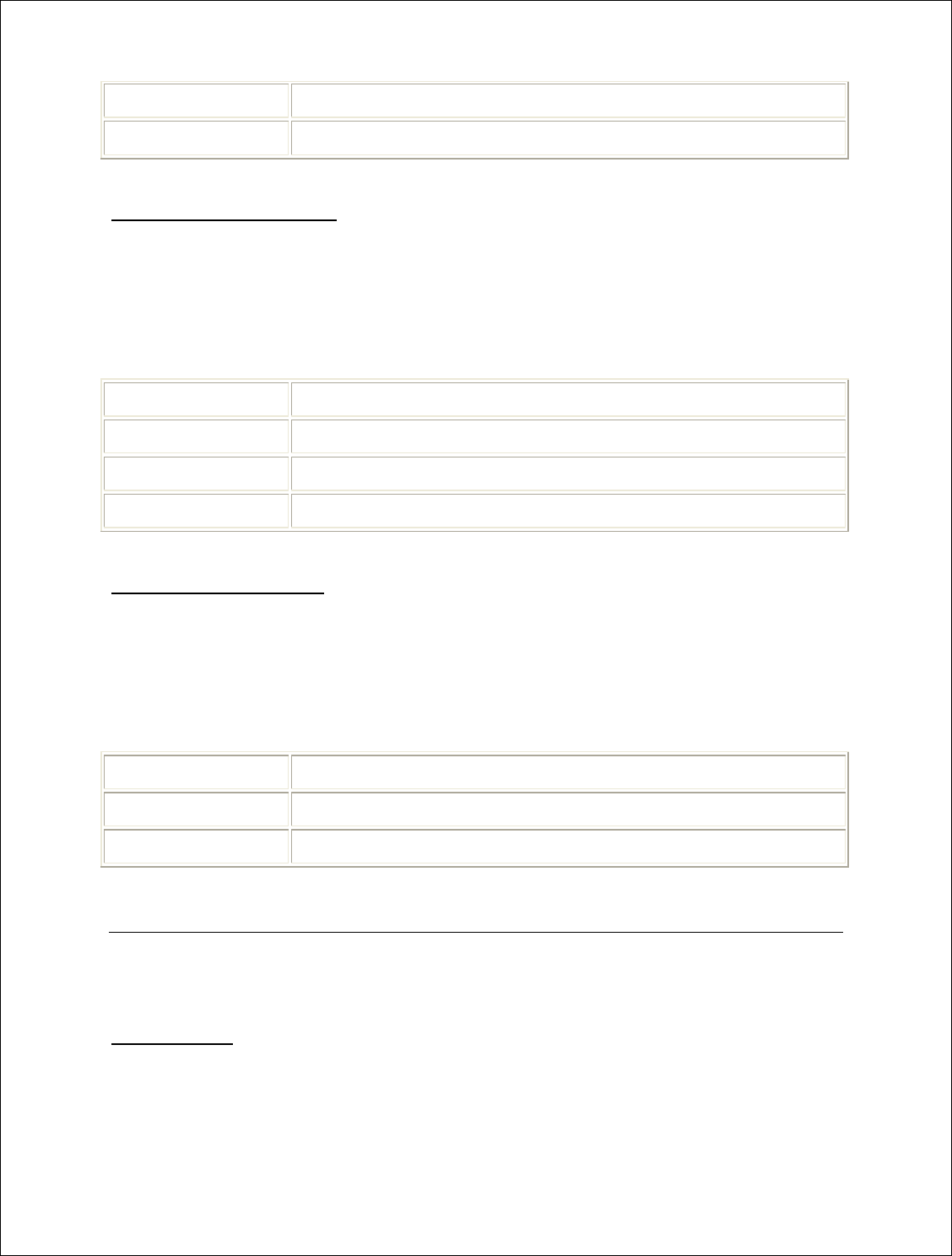
Novatel Wireless, Proprietary & Confidential
Page116
object An expression evaluating to an object of type ProfileManager.
ProfilePath String
SetDefaultProfile method
Sets the default profile for a given technology.
Return Type
A Long value.
Syntax
object.SetDefaultProfile(ProfileName As String, Technology As Long)
The SetDefaultProfile method syntax has these parts:
Part Description
object An expression evaluating to an object of type ProfileManager.
ProfileName String
Technology Long
ShowProfileList method
Shows the Profile list dialog which includes Mobile, WiFi, and Ethernet.
Return Type
A Long value.
Syntax
object.ShowProfileList(Technology As Long)
The ShowProfileList method syntax has these parts:
Part Description
object An expression evaluating to an object of type ProfileManager.
Technology Long
Profile object
NVTL Profile Object is contatined in the ProfileManager ActiveX Control. The Profile Class has
the following properties:
APN property
property APN
Property type
A String value.
Syntax
object.APN [= value]
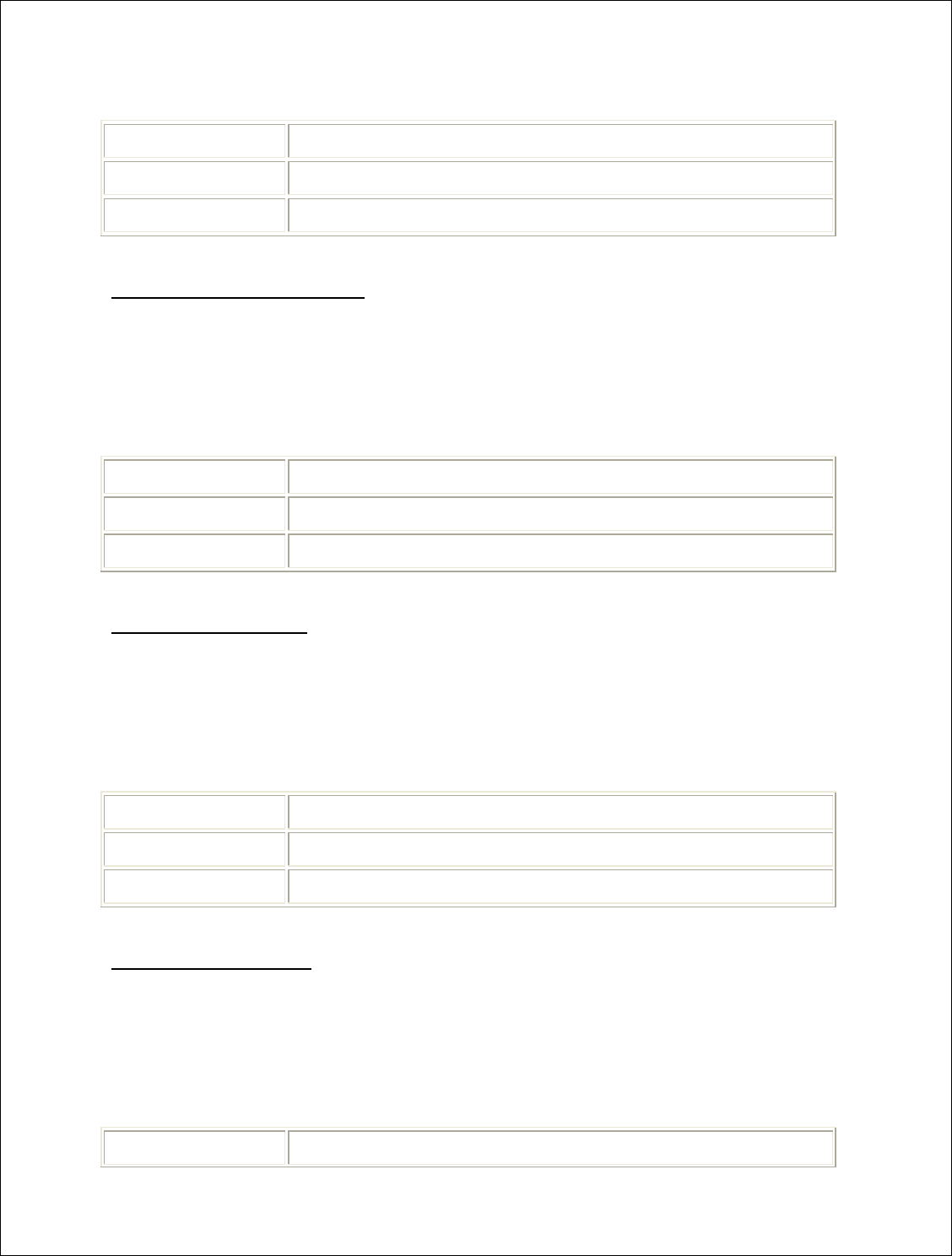
Novatel Wireless, Proprietary & Confidential
Page117
The APN property syntax has these parts:
Part Description
object An expression evaluating to an object of type Profile.
value A String value.
AuthenticationType property
property AuthenticationType
Property type
A Long value.
Syntax
object.AuthenticationType [= value]
The AuthenticationType property syntax has these parts:
Part Description
object An expression evaluating to an object of type Profile.
value A Long value.
CarrierName property
property CarrierName
Property type
A String value.
Syntax
object.CarrierName [= value]
The CarrierName property syntax has these parts:
Part Description
object An expression evaluating to an object of type Profile.
value A String value.
ConnectType property
property ConnectType
Property type
A Long value.
Syntax
object.ConnectType [= value]
The ConnectType property syntax has these parts:
Part Description
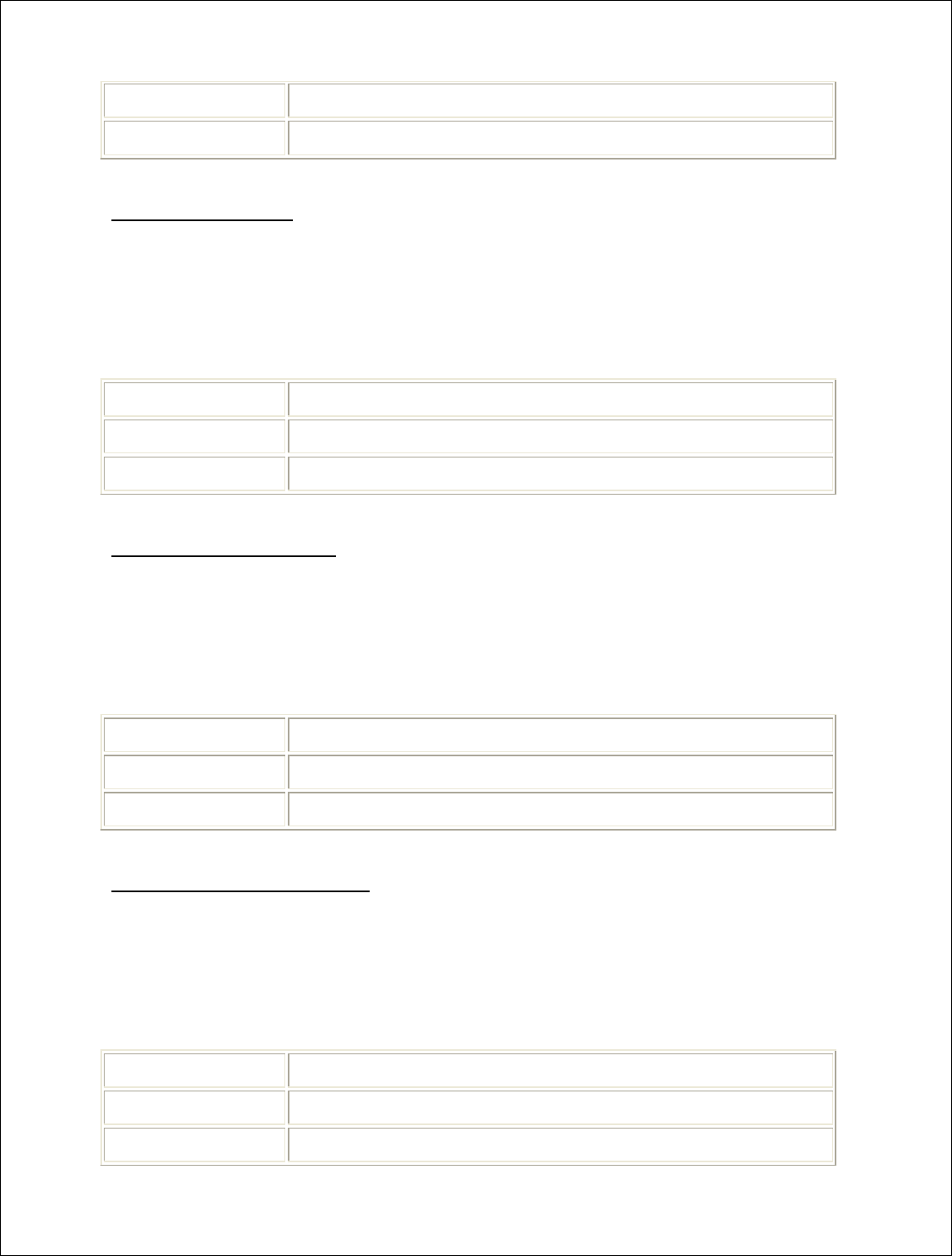
Novatel Wireless, Proprietary & Confidential
Page118
object An expression evaluating to an object of type Profile.
value A Long value.
DataSpeed property
property DataSpeed
Property type
A Long value.
Syntax
object.DataSpeed [= value]
The DataSpeed property syntax has these parts:
Part Description
object An expression evaluating to an object of type Profile.
value A Long value.
DefaultGateway property
property DefaultGateway
Property type
A Long value.
Syntax
object.DefaultGateway [= value]
The DefaultGateway property syntax has these parts:
Part Description
object An expression evaluating to an object of type Profile.
value A Long value.
DeliveryofSDUError property
property DeliveryofSDUError
Property type
A Long value.
Syntax
object.DeliveryofSDUError [= value]
The DeliveryofSDUError property syntax has these parts:
Part Description
object An expression evaluating to an object of type Profile.
value A Long value.
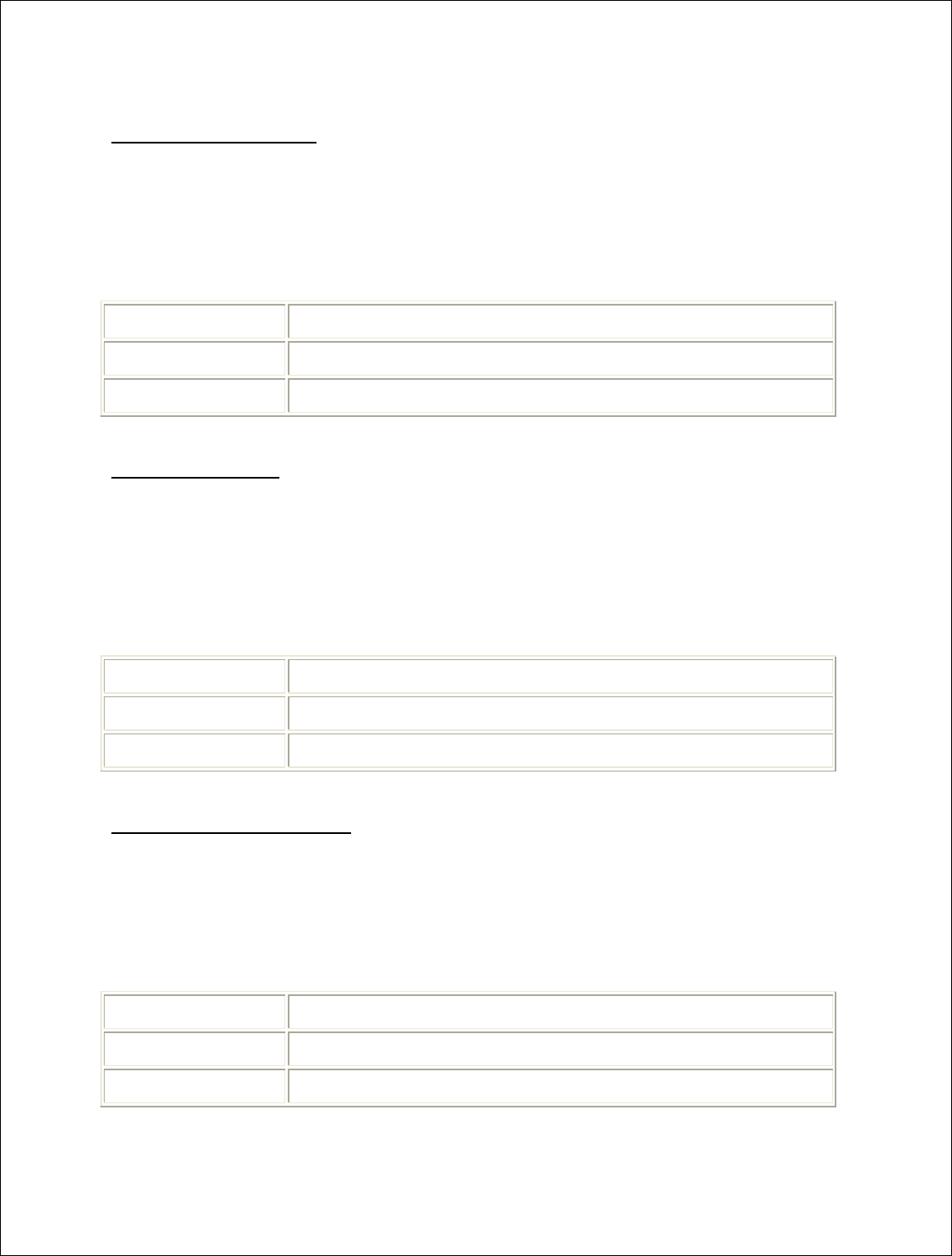
Novatel Wireless, Proprietary & Confidential
Page119
DeliveryOrder property
property DeliveryOrder
Property type
A Long value.
Syntax
object.DeliveryOrder [= value]
The DeliveryOrder property syntax has these parts:
Part Description
object An expression evaluating to an object of type Profile.
value A Long value.
DialString property
property DialString
Property type
A String value.
Syntax
object.DialString [= value]
The DialString property syntax has these parts:
Part Description
object An expression evaluating to an object of type Profile.
value A String value.
Fallback2GProfile property
property Fallback2GProfile
Property type
A String value.
Syntax
object.Fallback2GProfile [= value]
The Fallback2GProfile property syntax has these parts:
Part Description
object An expression evaluating to an object of type Profile.
value A String value.
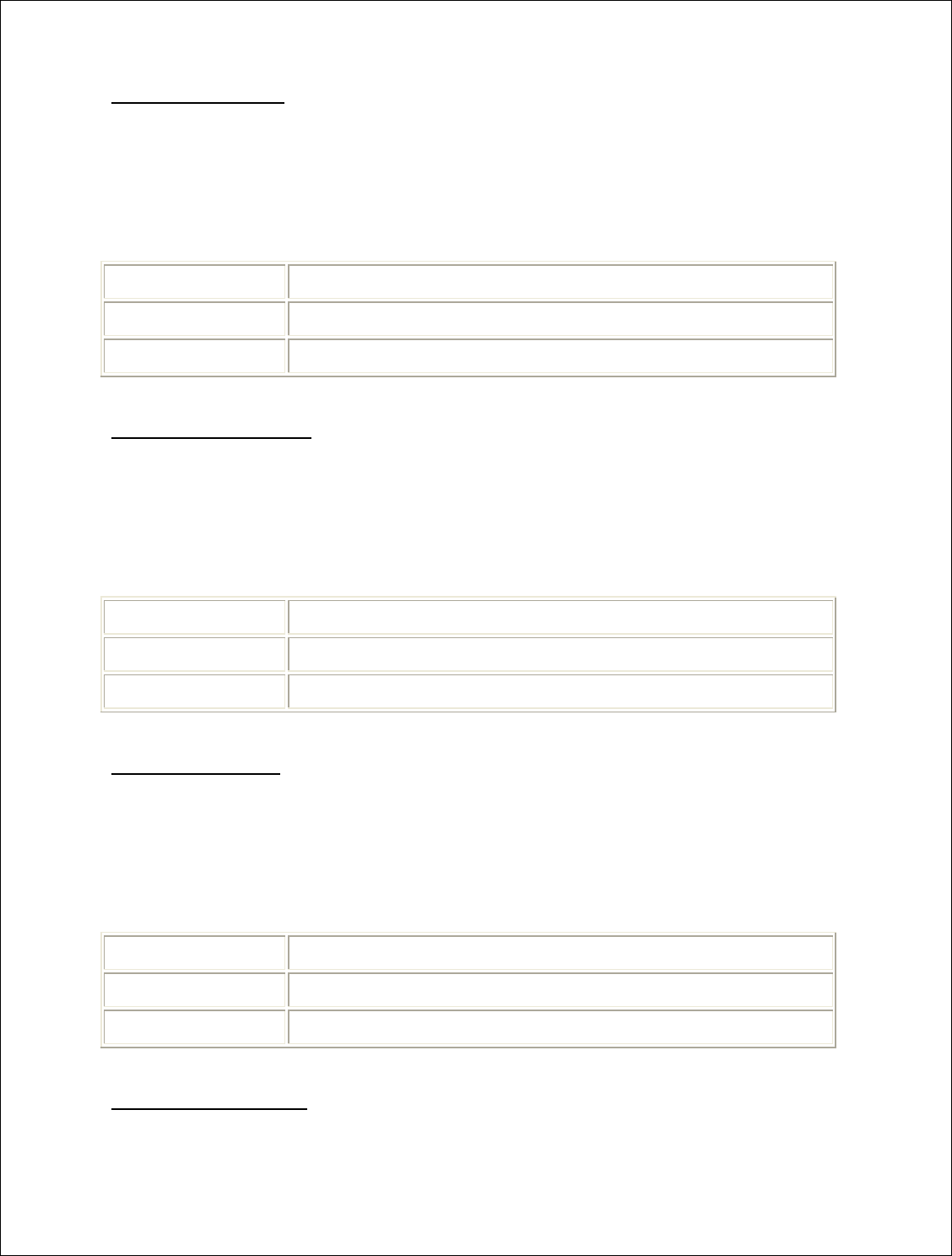
Novatel Wireless, Proprietary & Confidential
Page120
IPAddress property
property IPAddress
Property type
A Long value.
Syntax
object.IPAddress [= value]
The IPAddress property syntax has these parts:
Part Description
object An expression evaluating to an object of type Profile.
value A Long value.
MaxSDUSize property
property MaxSDUSize
Property type
A Long value.
Syntax
object.MaxSDUSize [= value]
The MaxSDUSize property syntax has these parts:
Part Description
object An expression evaluating to an object of type Profile.
value A Long value.
Password property
property Password
Property type
A String value.
Syntax
object.Password [= value]
The Password property syntax has these parts:
Part Description
object An expression evaluating to an object of type Profile.
value A String value.
PDPAddress property
property PDPAddress
Property type
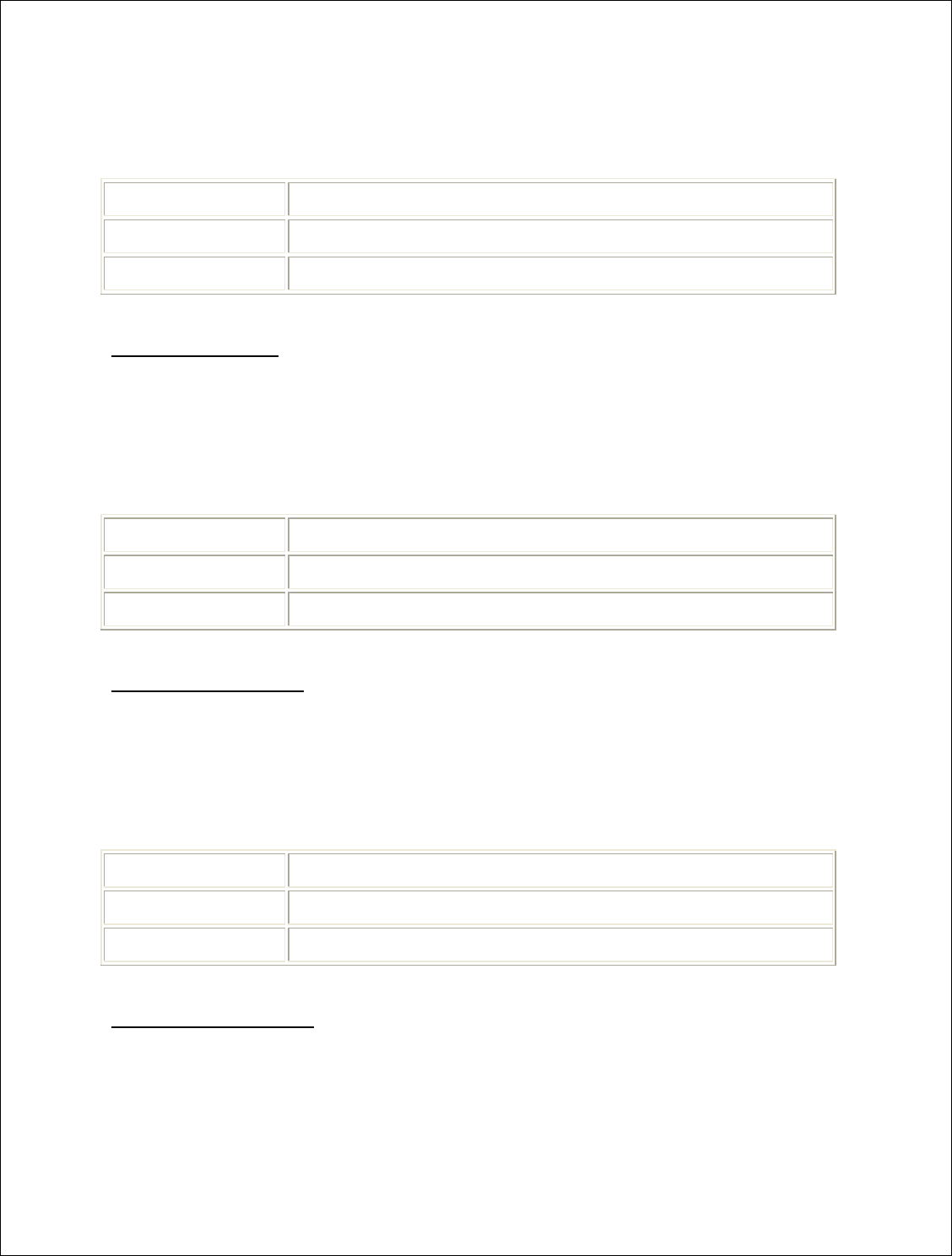
Novatel Wireless, Proprietary & Confidential
Page121
A Long value.
Syntax
object.PDPAddress [= value]
The PDPAddress property syntax has these parts:
Part Description
object An expression evaluating to an object of type Profile.
value A Long value.
PDPType property
property PDPType
Property type
A Long value.
Syntax
object.PDPType [= value]
The PDPType property syntax has these parts:
Part Description
object An expression evaluating to an object of type Profile.
value A Long value.
PrimaryDNS property
property PrimaryDNS
Property type
A Long value.
Syntax
object.PrimaryDNS [= value]
The PrimaryDNS property syntax has these parts:
Part Description
object An expression evaluating to an object of type Profile.
value A Long value.
PrimaryWINS property
property PrimaryWINS
Property type
A Long value.
Syntax
object.PrimaryWINS [= value]
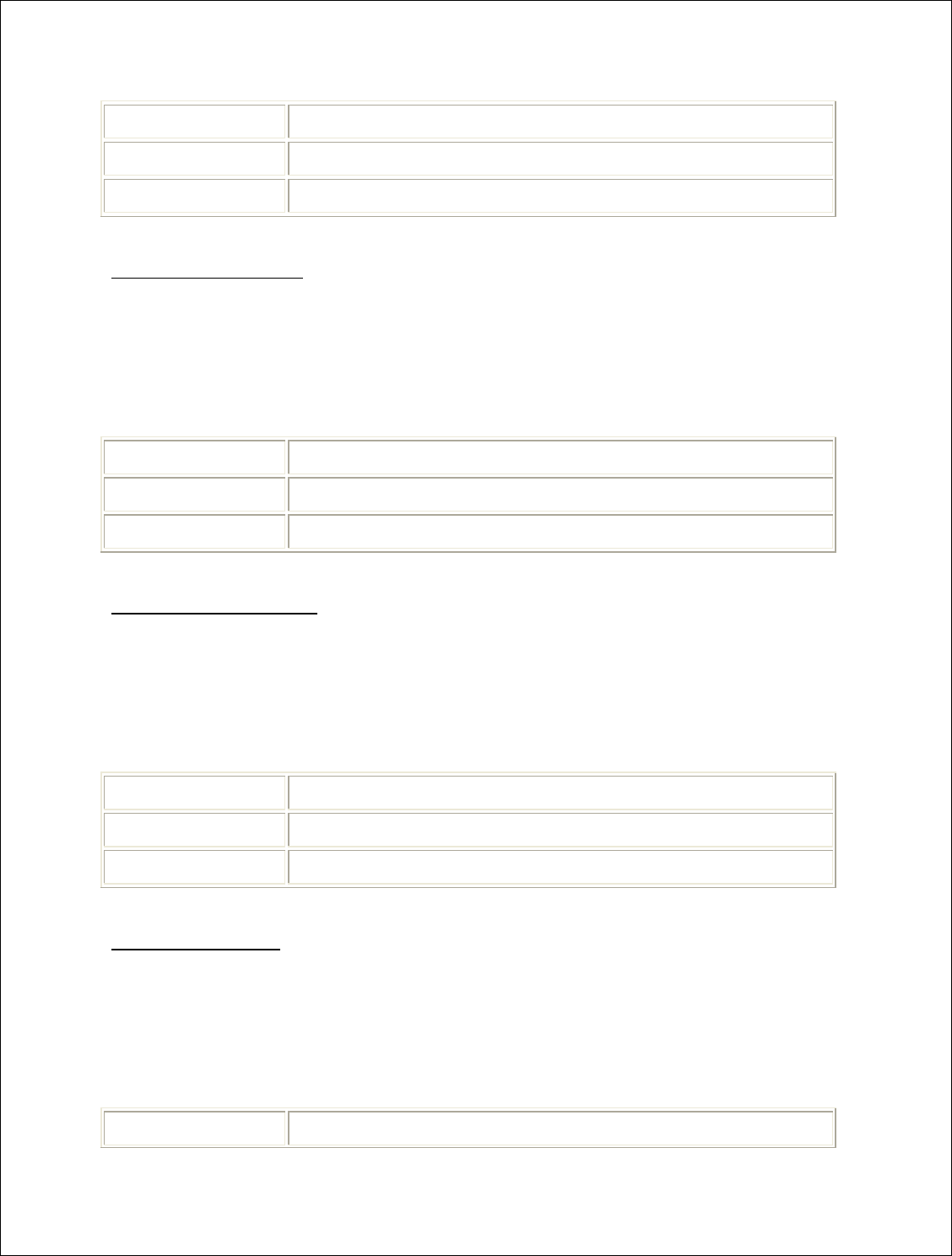
Novatel Wireless, Proprietary & Confidential
Page122
The PrimaryWINS property syntax has these parts:
Part Description
object An expression evaluating to an object of type Profile.
value A Long value.
ProfileName property
property ProfileName
Property type
A String value.
Syntax
object.ProfileName [= value]
The ProfileName property syntax has these parts:
Part Description
object An expression evaluating to an object of type Profile.
value A String value.
ProxyAddress property
property ProxyAddress
Property type
A Long value.
Syntax
object.ProxyAddress [= value]
The ProxyAddress property syntax has these parts:
Part Description
object An expression evaluating to an object of type Profile.
value A Long value.
ProxyPort property
property ProxyPort
Property type
A Long value.
Syntax
object.ProxyPort [= value]
The ProxyPort property syntax has these parts:
Part Description
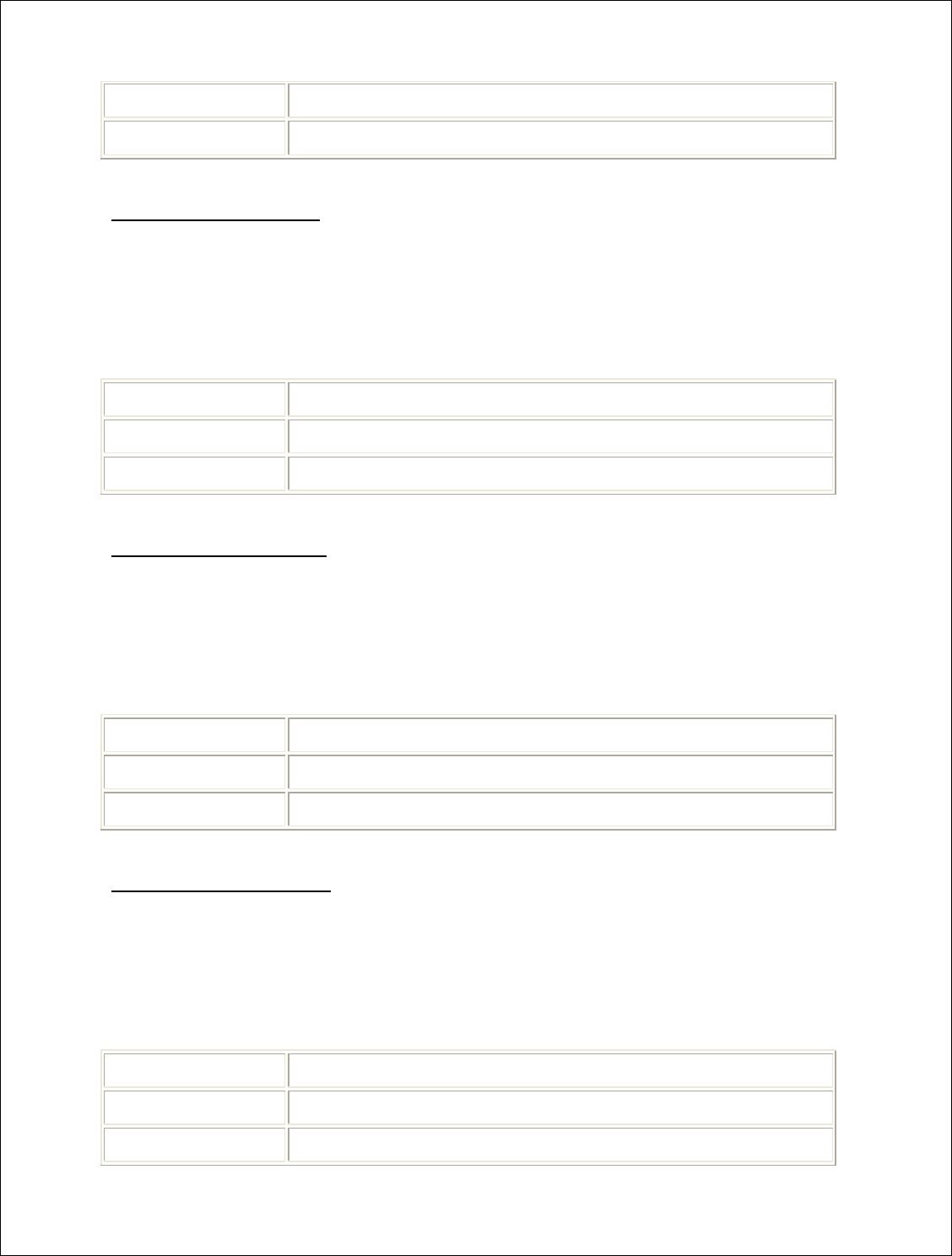
Novatel Wireless, Proprietary & Confidential
Page123
object An expression evaluating to an object of type Profile.
value A Long value.
ResErrorRatio property
property ResErrorRatio
Property type
A String value.
Syntax
object.ResErrorRatio [= value]
The ResErrorRatio property syntax has these parts:
Part Description
object An expression evaluating to an object of type Profile.
value A String value.
SDUErrorRatio property
property SDUErrorRatio
Property type
A String value.
Syntax
object.SDUErrorRatio [= value]
The SDUErrorRatio property syntax has these parts:
Part Description
object An expression evaluating to an object of type Profile.
value A String value.
SecondaryDNS property
property SecondaryDNS
Property type
A Long value.
Syntax
object.SecondaryDNS [= value]
The SecondaryDNS property syntax has these parts:
Part Description
object An expression evaluating to an object of type Profile.
value A Long value.
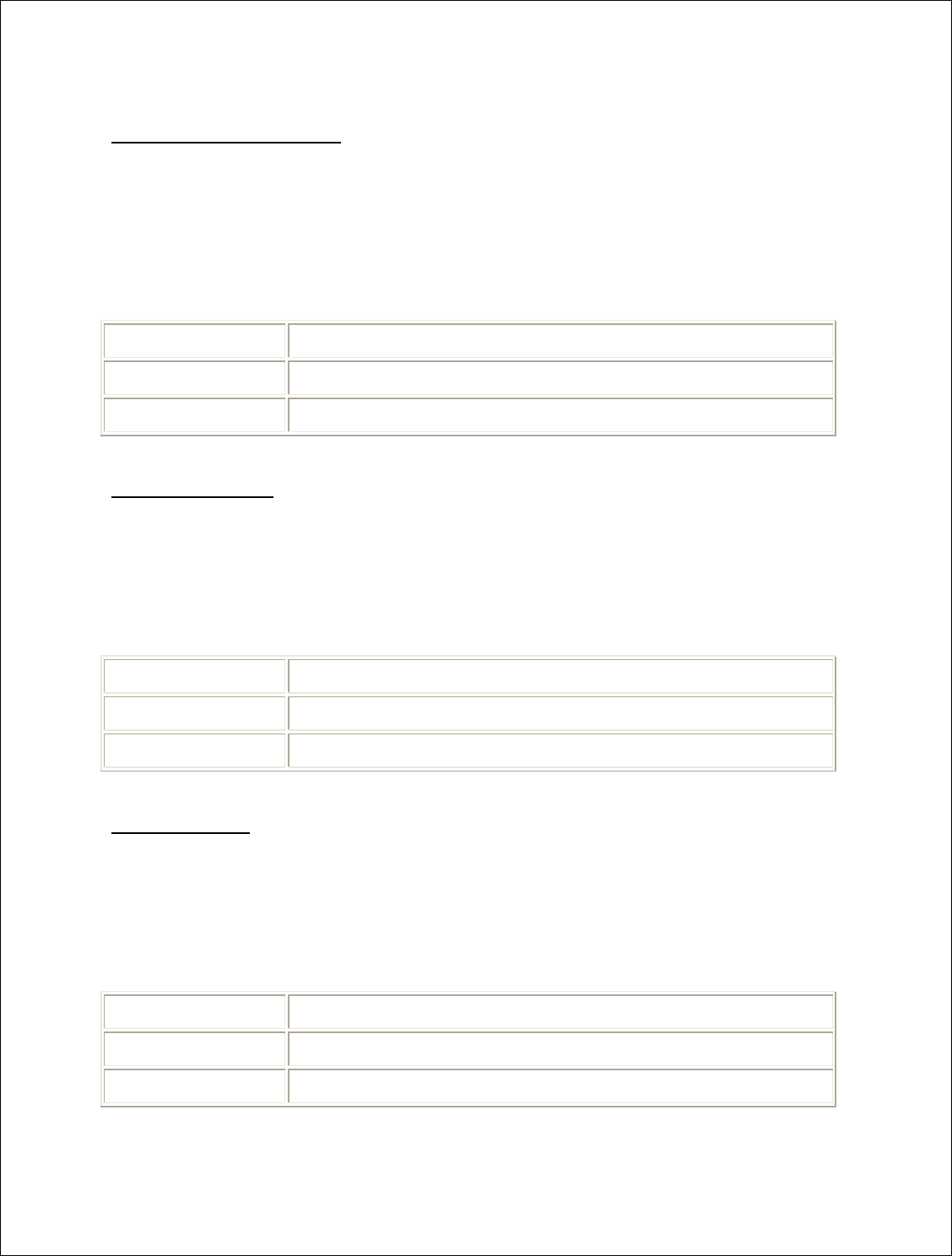
Novatel Wireless, Proprietary & Confidential
Page124
SecondaryWINS property
property SecondaryWINS
Property type
A Long value.
Syntax
object.SecondaryWINS [= value]
The SecondaryWINS property syntax has these parts:
Part Description
object An expression evaluating to an object of type Profile.
value A Long value.
SetProxy property
property SetProxy
Property type
A Long value.
Syntax
object.SetProxy [= value]
The SetProxy property syntax has these parts:
Part Description
object An expression evaluating to an object of type Profile.
value A Long value.
SMSC property
property SMSC
Property type
A String value.
Syntax
object.SMSC [= value]
The SMSC property syntax has these parts:
Part Description
object An expression evaluating to an object of type Profile.
value A String value.
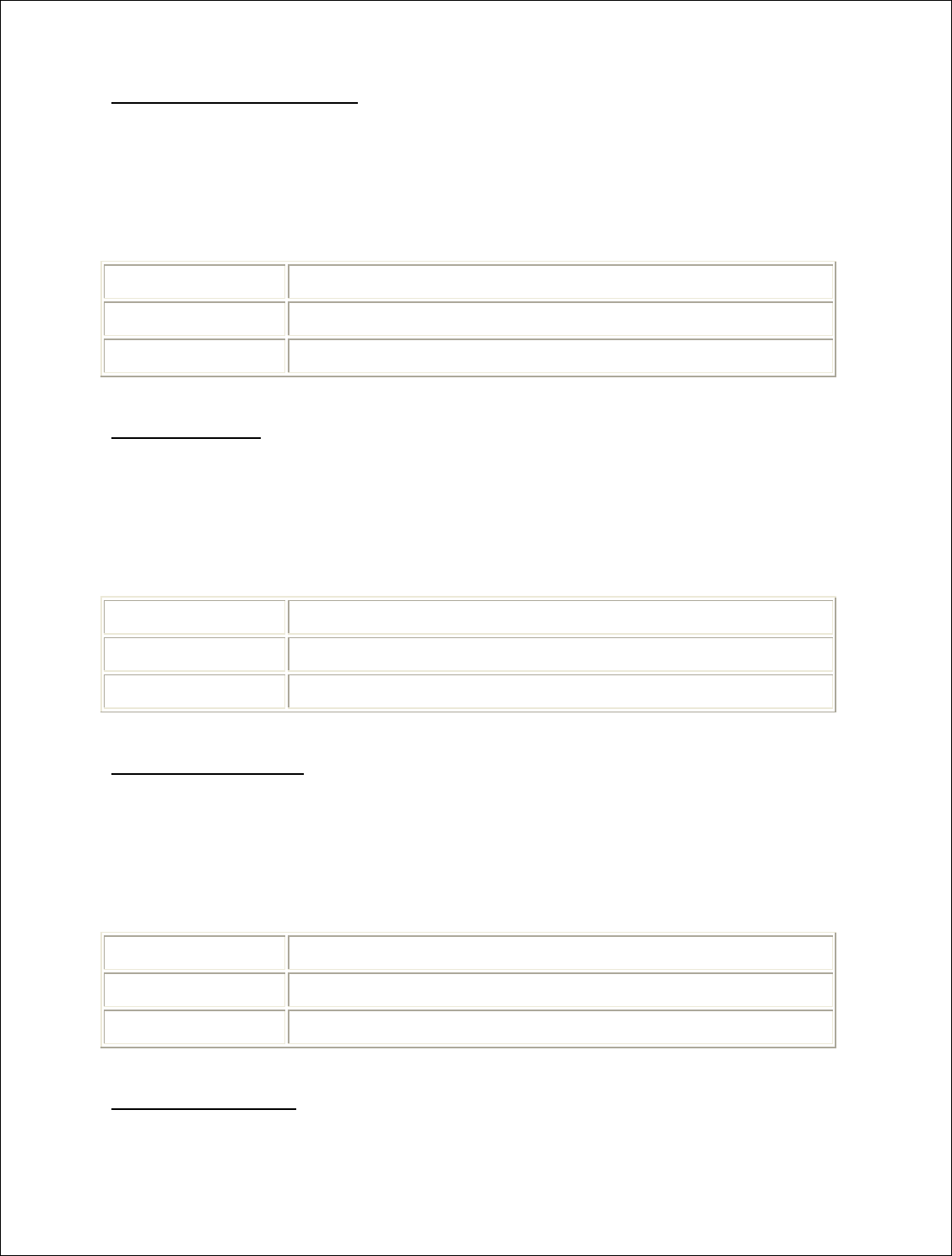
Novatel Wireless, Proprietary & Confidential
Page125
SMSEmailNumber property
property SMSEmailNumber
Property type
A String value.
Syntax
object.SMSEmailNumber [= value]
The SMSEmailNumber property syntax has these parts:
Part Description
object An expression evaluating to an object of type Profile.
value A String value.
StaticIP property
property StaticIP
Property type
A Long value.
Syntax
object.StaticIP [= value]
The StaticIP property syntax has these parts:
Part Description
object An expression evaluating to an object of type Profile.
value A Long value.
SubnetMask property
property SubnetMask
Property type
A Long value.
Syntax
object.SubnetMask [= value]
The SubnetMask property syntax has these parts:
Part Description
object An expression evaluating to an object of type Profile.
value A Long value.
Technology property
property Technology
Property type
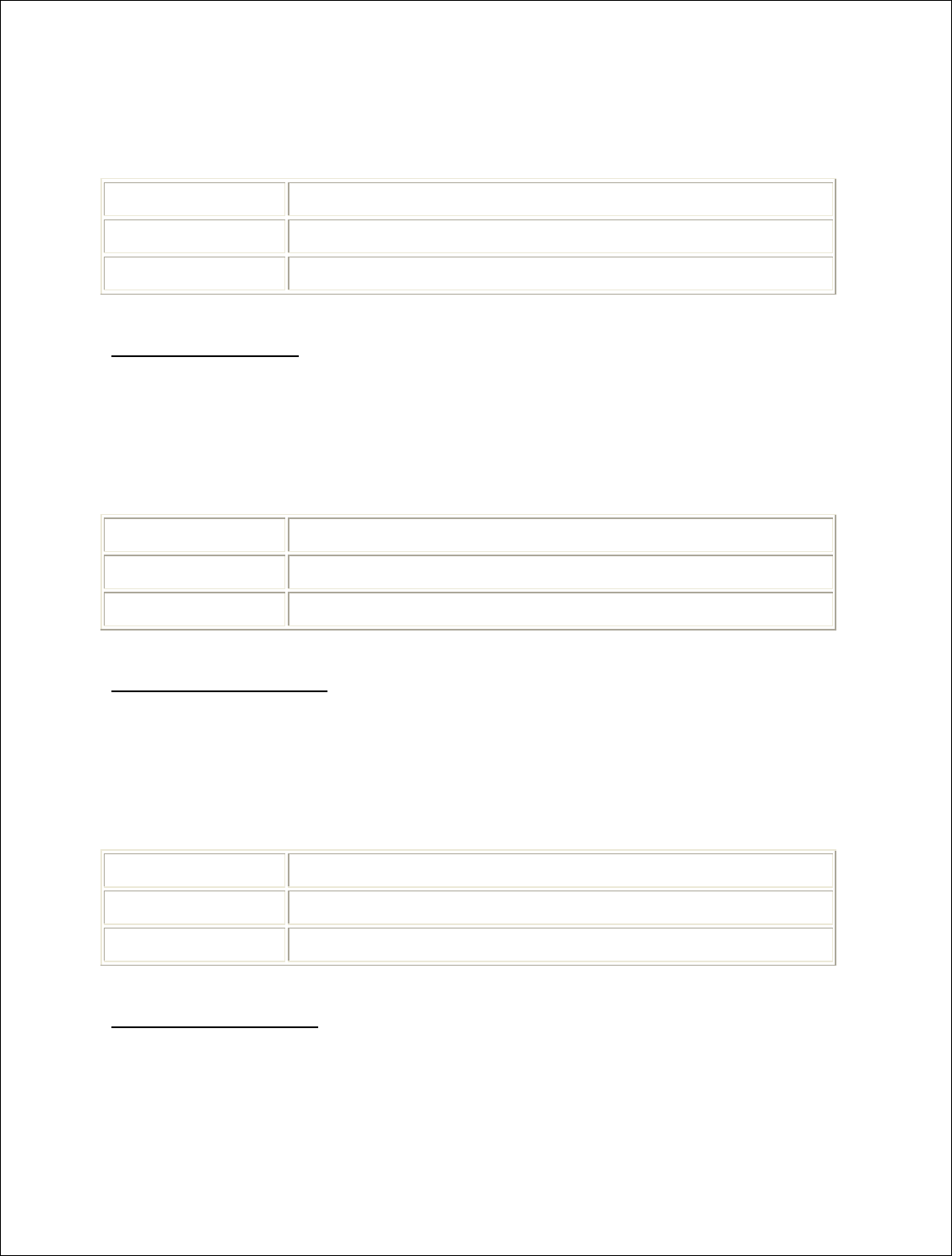
Novatel Wireless, Proprietary & Confidential
Page126
A Long value.
Syntax
object.Technology [= value]
The Technology property syntax has these parts:
Part Description
object An expression evaluating to an object of type Profile.
value A Long value.
TrafficClass property
property TrafficClass
Property type
A Long value.
Syntax
object.TrafficClass [= value]
The TrafficClass property syntax has these parts:
Part Description
object An expression evaluating to an object of type Profile.
value A Long value.
TrafficHandling property
property TrafficHandling
Property type
A Long value.
Syntax
object.TrafficHandling [= value]
The TrafficHandling property syntax has these parts:
Part Description
object An expression evaluating to an object of type Profile.
value A Long value.
TransferDelay property
property TransferDelay
Property type
A Long value.
Syntax
object.TransferDelay [= value]
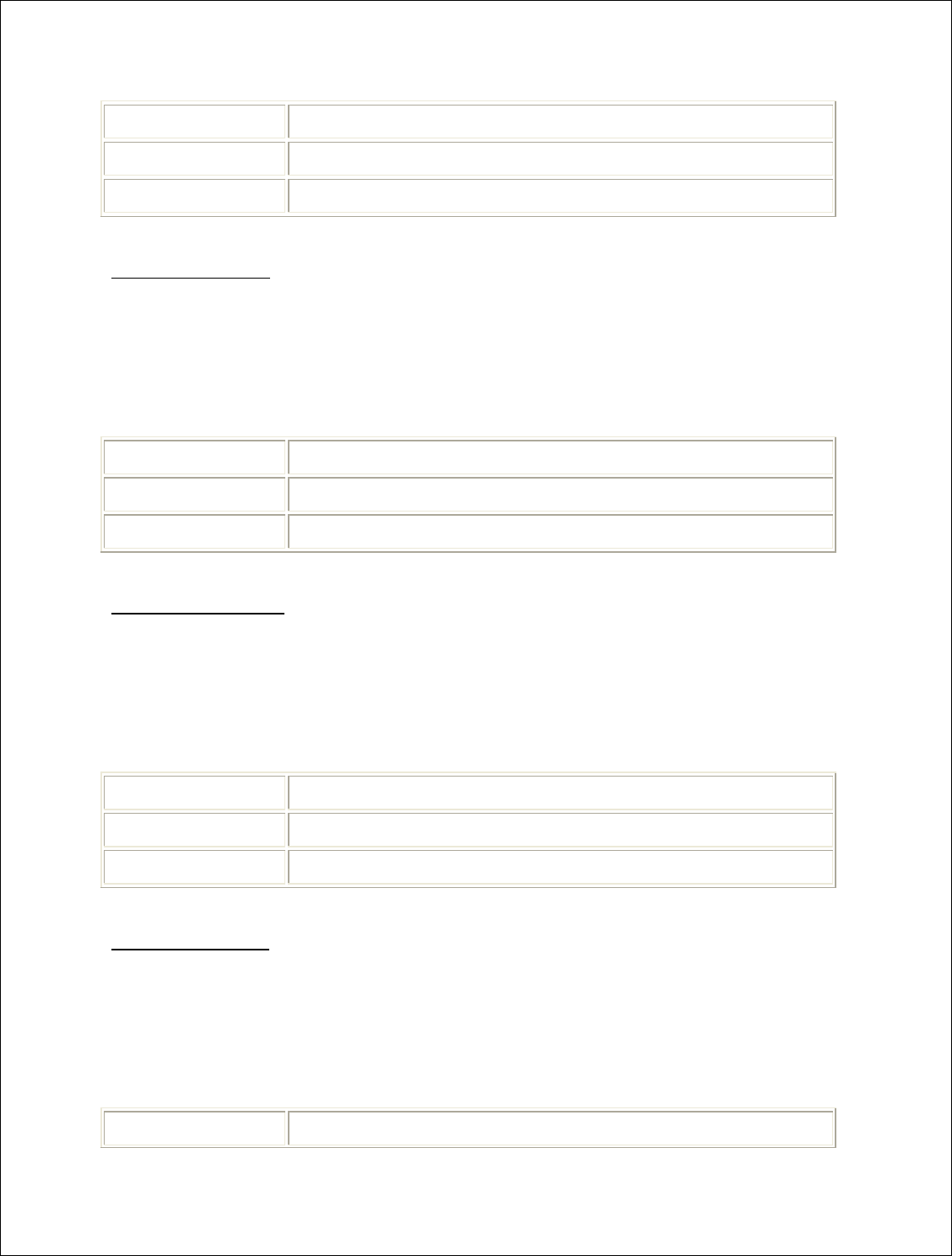
Novatel Wireless, Proprietary & Confidential
Page127
The TransferDelay property syntax has these parts:
Part Description
object An expression evaluating to an object of type Profile.
value A Long value.
UseDNS property
property UseDNS
Property type
A Long value.
Syntax
object.UseDNS [= value]
The UseDNS property syntax has these parts:
Part Description
object An expression evaluating to an object of type Profile.
value A Long value.
Username property
property Username
Property type
A String value.
Syntax
object.Username [= value]
The Username property syntax has these parts:
Part Description
object An expression evaluating to an object of type Profile.
value A String value.
UseVPN property
property UseVPN
Property type
A Long value.
Syntax
object.UseVPN [= value]
The UseVPN property syntax has these parts:
Part Description
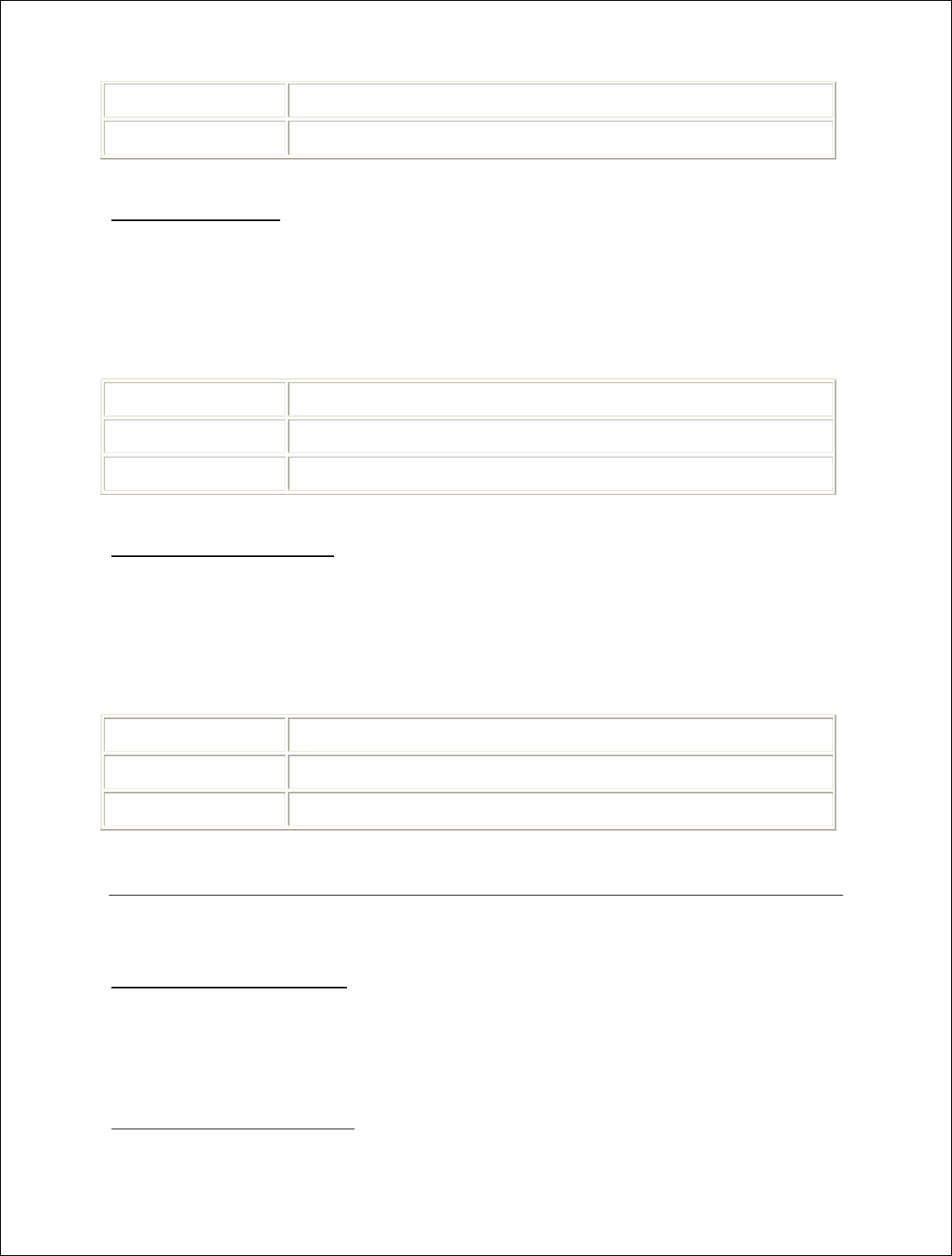
Novatel Wireless, Proprietary & Confidential
Page128
object An expression evaluating to an object of type Profile.
value A Long value.
UseWINS property
property UseWINS
Property type
A Long value.
Syntax
object.UseWINS [= value]
The UseWINS property syntax has these parts:
Part Description
object An expression evaluating to an object of type Profile.
value A Long value.
VPNEntryName property
property VPNEntryName
Property type
A String value.
Syntax
object.VPNEntryName [= value]
The VPNEntryName property syntax has these parts:
Part Description
object An expression evaluating to an object of type Profile.
value A String value.
NetMonkey Lib objects
NVTL NetMonkey ActiveX Control Module Objects use the following events:
EventAdapterFound event
Event fired when interface detection state changes.
Syntax
Sub object_EventAdapterFound
EventAdapterUpdate event
Event fired when interface updated values are available.
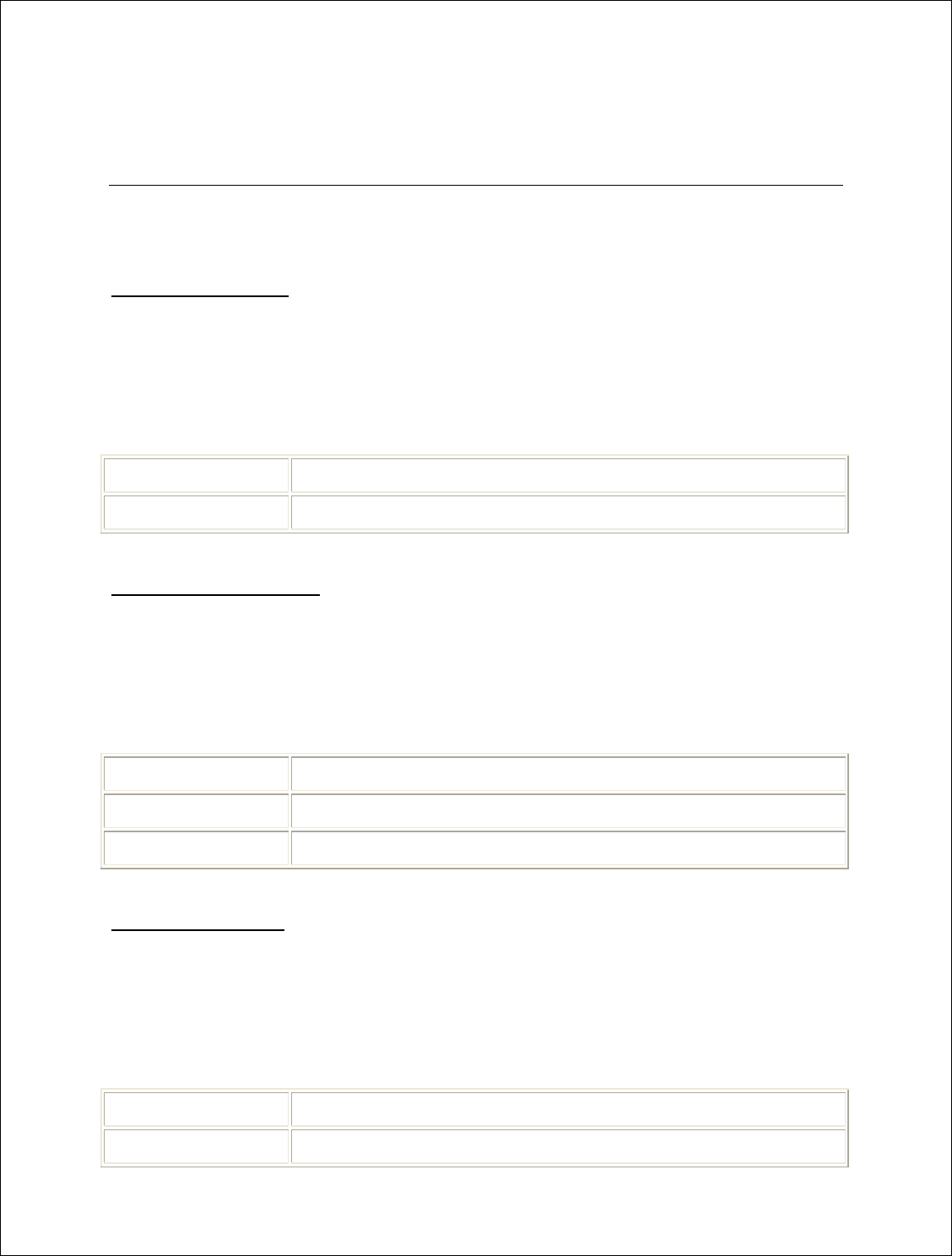
Novatel Wireless, Proprietary & Confidential
Page129
Syntax
Sub object_EventAdapterUpdate
LAN object
NVTL LAN Object is contained in the NetMonkey ActiveX Control Module. The LAN Control uses
the following methods:
GetAdapter method
Gets the currently selected interface from registry.
Return Type
A String value.
Syntax
object.GetAdapter
The GetAdapter method syntax has these parts:
Part Description
object An expression evaluating to an object of type LAN.
GetAdapterList method
Gets a list of LAN interfaces available.
Return Type
A Long value.
Syntax
object.GetAdapterList(varAdapterList As Variant)
The GetAdapterList method syntax has these parts:
Part Description
object An expression evaluating to an object of type LAN.
varAdapterList Variant
GetBytesIn method
Gets the number of bytes received.
Return Type
A Long value.
Syntax
object.GetBytesIn
The GetBytesIn method syntax has these parts:
Part Description
object An expression evaluating to an object of type LAN.
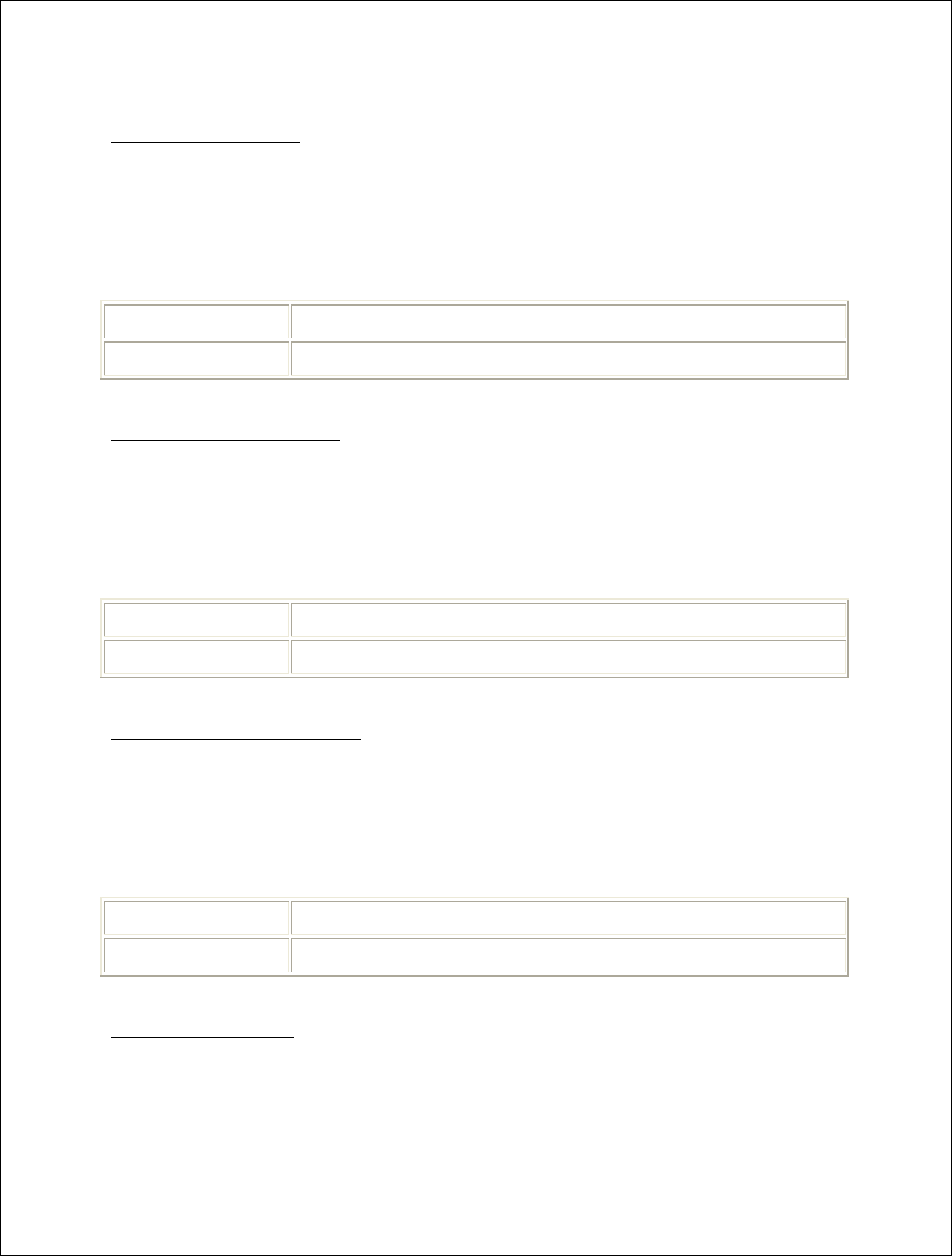
Novatel Wireless, Proprietary & Confidential
Page130
GetBytesOut method
Gets the number of bytes sent.
Return Type
A Long value.
Syntax
object.GetBytesOut
The GetBytesOut method syntax has these parts:
Part Description
object An expression evaluating to an object of type LAN.
GetConnectState method
Gets the interface connection status.
Return Type
A Long value.
Syntax
object.GetConnectState
The GetConnectState method syntax has these parts:
Part Description
object An expression evaluating to an object of type LAN.
GetDefaultGateway method
Gets the current default gateway.
Return Type
A String value.
Syntax
object.GetDefaultGateway
The GetDefaultGateway method syntax has these parts:
Part Description
object An expression evaluating to an object of type LAN.
GetDuration method
Gets the duration time of the connection.
Return Type
A String value.
Syntax
object.GetDuration
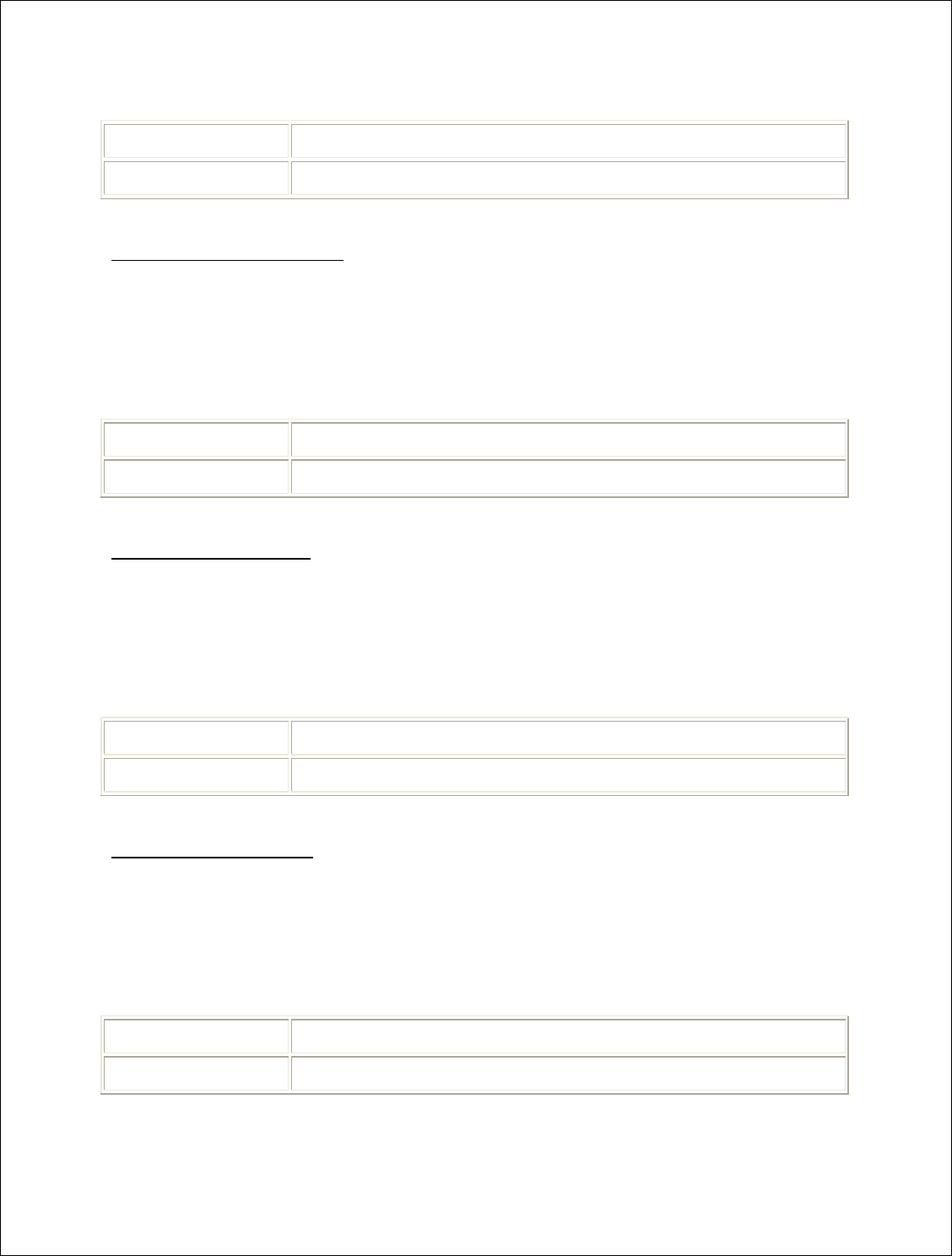
Novatel Wireless, Proprietary & Confidential
Page131
The GetDuration method syntax has these parts:
Part Description
object An expression evaluating to an object of type LAN.
GetFriendlyName method
Gets the interface friendly name.
Return Type
A String value.
Syntax
object.GetFriendlyName
The GetFriendlyName method syntax has these parts:
Part Description
object An expression evaluating to an object of type LAN.
GetIPAddress method
Gets the current IP address.
Return Type
A String value.
Syntax
object.GetIPAddress
The GetIPAddress method syntax has these parts:
Part Description
object An expression evaluating to an object of type LAN.
GetLinkSpeed method
Gets the interface link speed in bps.
Return Type
A String value.
Syntax
object.GetLinkSpeed
The GetLinkSpeed method syntax has these parts:
Part Description
object An expression evaluating to an object of type LAN.
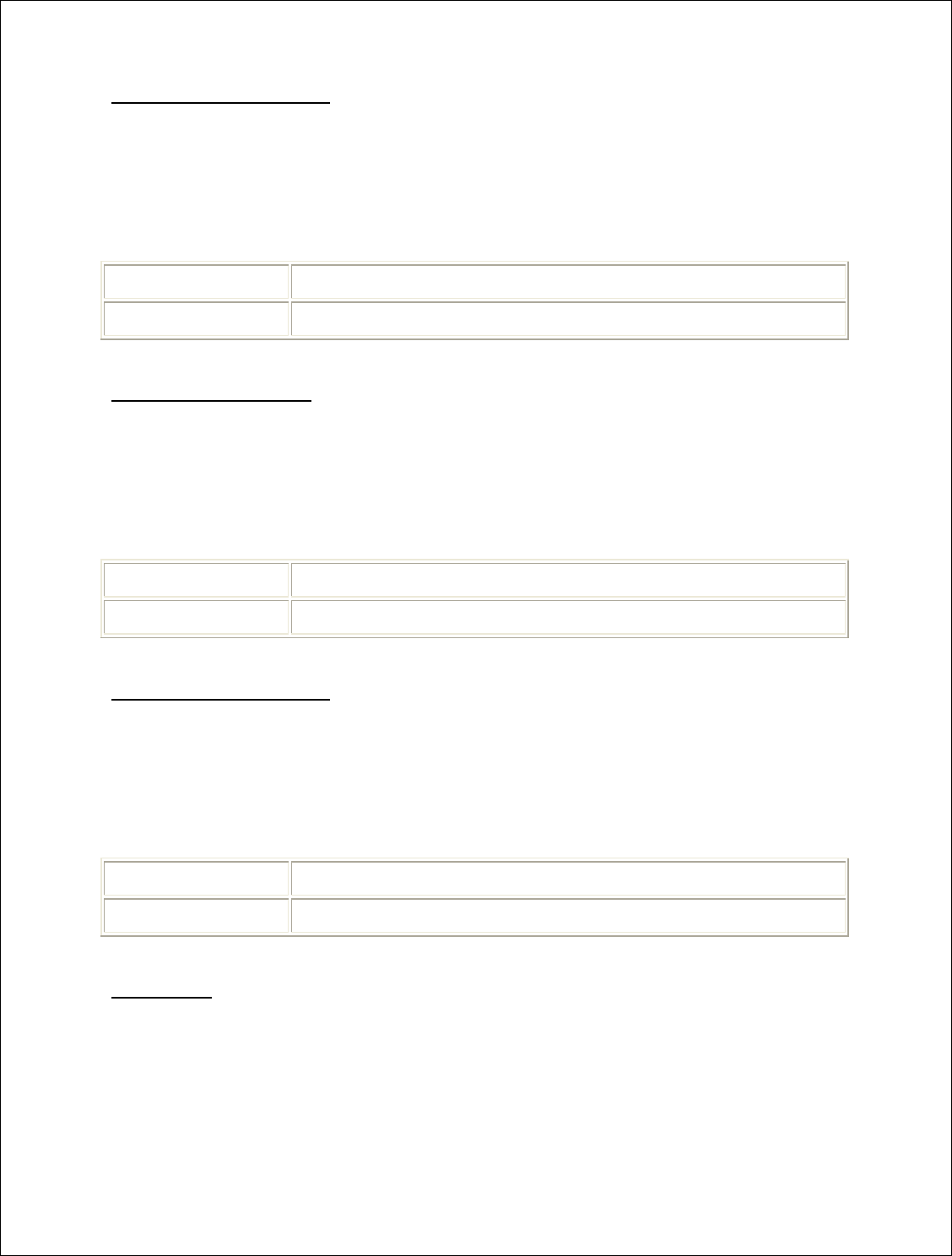
Novatel Wireless, Proprietary & Confidential
Page132
GetMacAddress method
Gets the interface MAC address in hex.
Return Type
A String value.
Syntax
object.GetMacAddress
The GetMacAddress method syntax has these parts:
Part Description
object An expression evaluating to an object of type LAN.
GetNdisName method
Gets the interface GUID.
Return Type
A String value.
Syntax
object.GetNdisName
The GetNdisName method syntax has these parts:
Part Description
object An expression evaluating to an object of type LAN.
GetSubnetMask method
Gets the current subnet mask.
Return Type
A String value.
Syntax
object.GetSubnetMask
The GetSubnetMask method syntax has these parts:
Part Description
object An expression evaluating to an object of type LAN.
Init method
Instantiates object and starts worker thread.
Return Type
A Long value.
Syntax
object.Init
The Init method syntax has these parts:
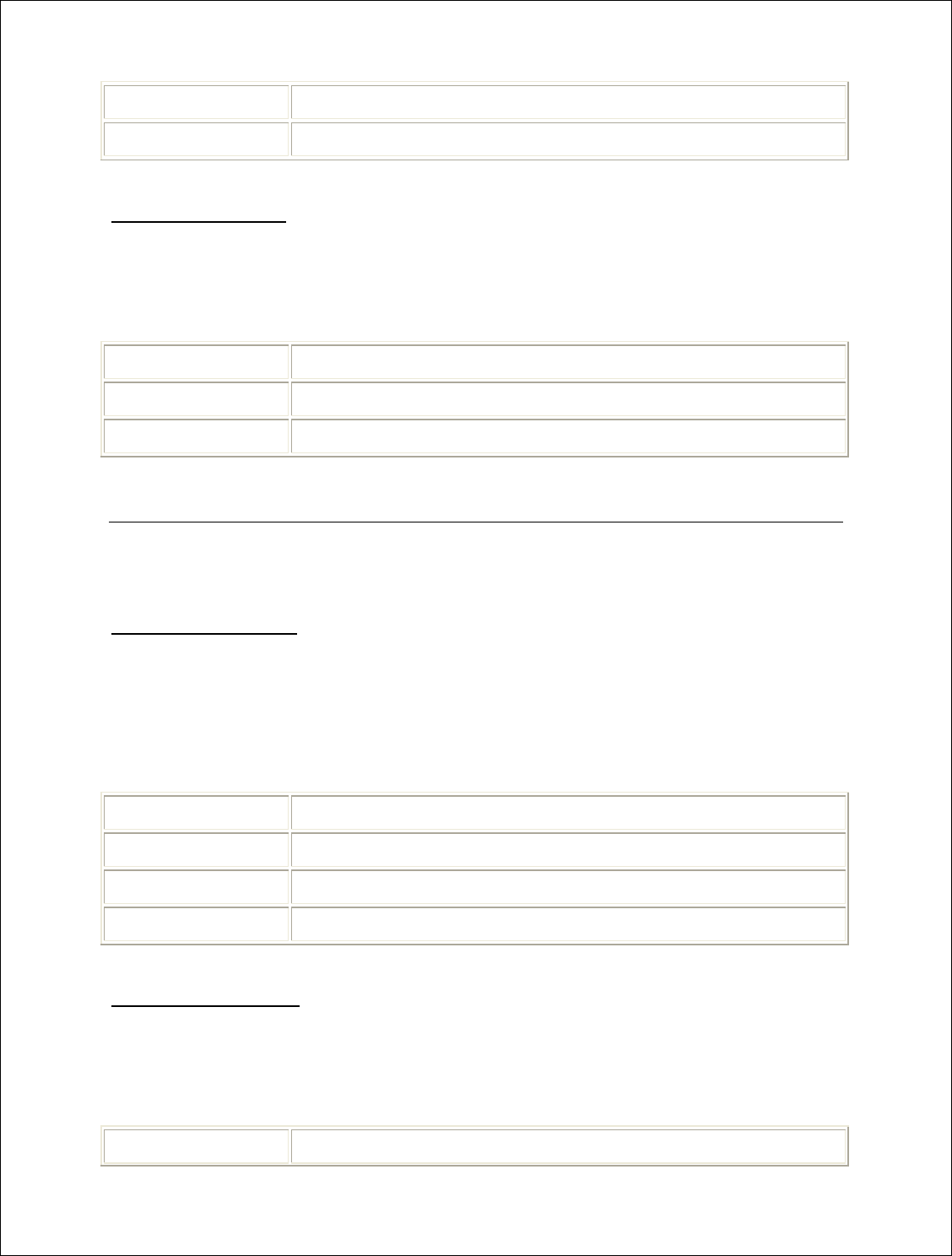
Novatel Wireless, Proprietary & Confidential
Page133
Part Description
object An expression evaluating to an object of type LAN.
SetAdapter method
Sets the current interface and saves it to registry.
Syntax
object.SetAdapter(lpszAdapterNdisName As String)
The SetAdapter method syntax has these parts:
Part Description
object An expression evaluating to an object of type LAN.
lpszAdapterNdisName String
WLAN object
NVTL WLAN Object is contained in the NetMonkey ActiveX Control Module. The WLAN Control
uses the following methods:
AddWepKey method
Add a WEP key to an index.
Return Type
A Long value.
Syntax
object.AddWepKey(nKeyIndex As Long, lpszKeyMaterial As String)
The AddWepKey method syntax has these parts:
Part Description
object An expression evaluating to an object of type WLAN.
nKeyIndex Long
lpszKeyMaterial String
Disassociate method
Disassociates with the current access point.
Syntax
object.Disassociate
The Disassociate method syntax has these parts:
Part Description
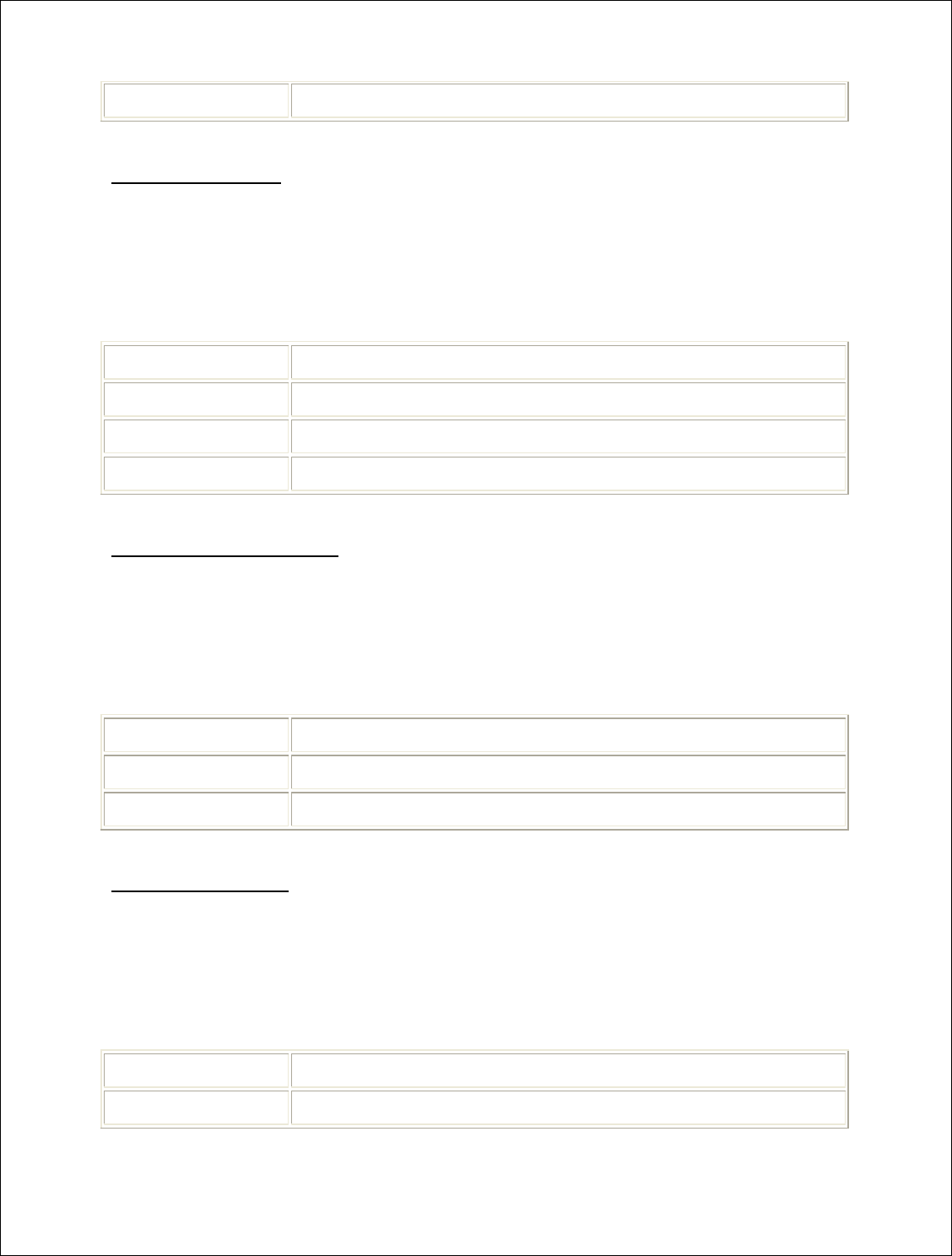
Novatel Wireless, Proprietary & Confidential
Page134
object An expression evaluating to an object of type WLAN.
FindProfile method
Finds if a profile exists in WZConfig
Return Type
A Long value.
Syntax
object.FindProfile(lpszProfile As String, nInfrastructureMode As Long)
The FindProfile method syntax has these parts:
Part Description
object An expression evaluating to an object of type WLAN.
lpszProfile String
nInfrastructureMode Long
GetAccessPoints method
Gets a list of all available access points.
Return Type
A Long value.
Syntax
object.GetAccessPoints(varAccessPoints As Variant)
The GetAccessPoints method syntax has these parts:
Part Description
object An expression evaluating to an object of type WLAN.
varAccessPoints Variant
GetAdapter method
Gets the currently selected interface from registry.
Return Type
A String value.
Syntax
object.GetAdapter
The GetAdapter method syntax has these parts:
Part Description
object An expression evaluating to an object of type WLAN.
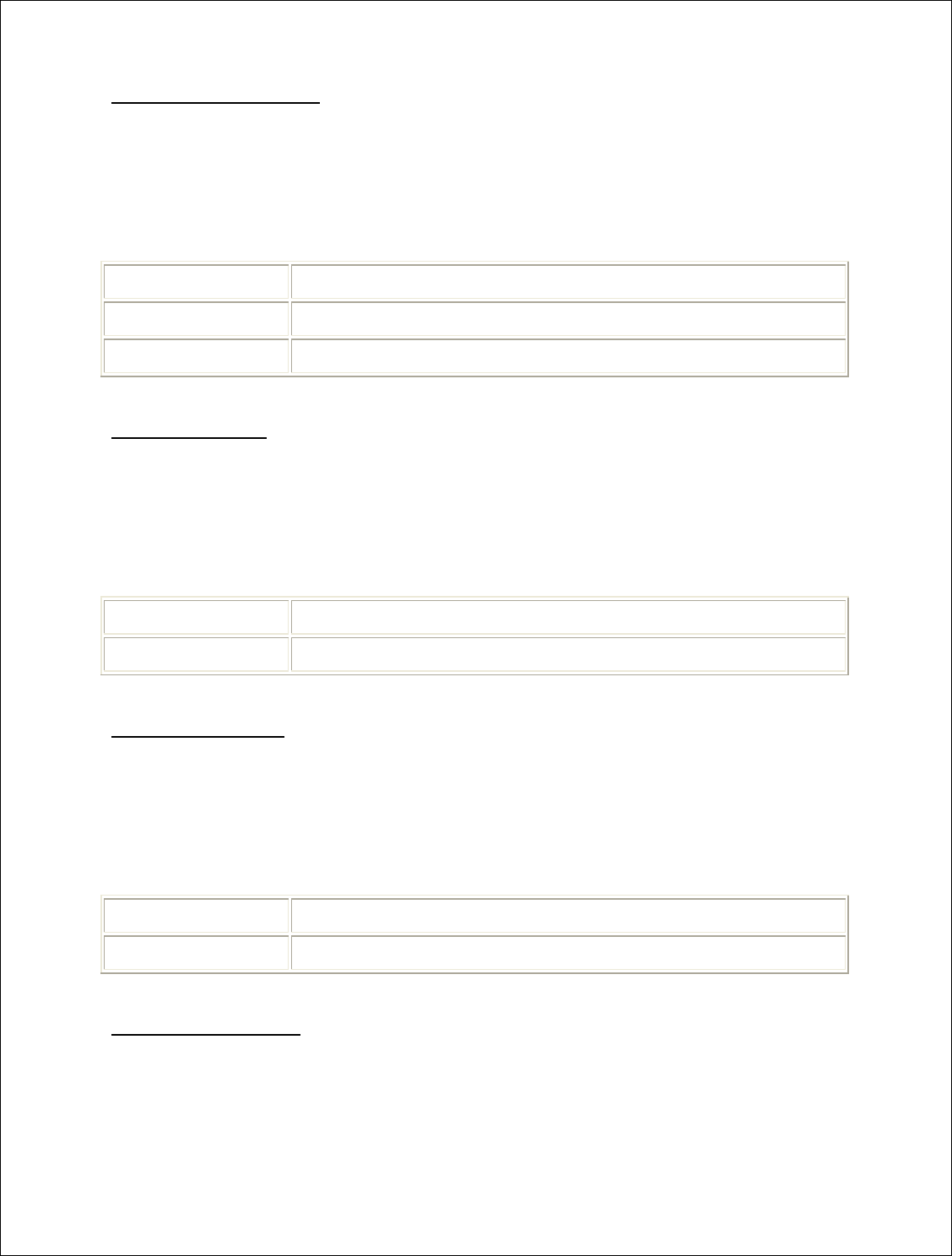
Novatel Wireless, Proprietary & Confidential
Page135
GetAdapterList method
Gets a list of WLAN interfaces available.
Return Type
A Long value.
Syntax
object.GetAdapterList(varAdapterList As Variant)
The GetAdapterList method syntax has these parts:
Part Description
object An expression evaluating to an object of type WLAN.
varAdapterList Variant
GetBssid method
Gets the associated access point's MAC address.
Return Type
A String value.
Syntax
object.GetBssid
The GetBssid method syntax has these parts:
Part Description
object An expression evaluating to an object of type WLAN.
GetBytesIn method
Gets the number of bytes received.
Return Type
A Long value.
Syntax
object.GetBytesIn
The GetBytesIn method syntax has these parts:
Part Description
object An expression evaluating to an object of type WLAN.
GetBytesOut method
Gets the number of bytes sent.
Return Type
A Long value.
Syntax
object.GetBytesOut
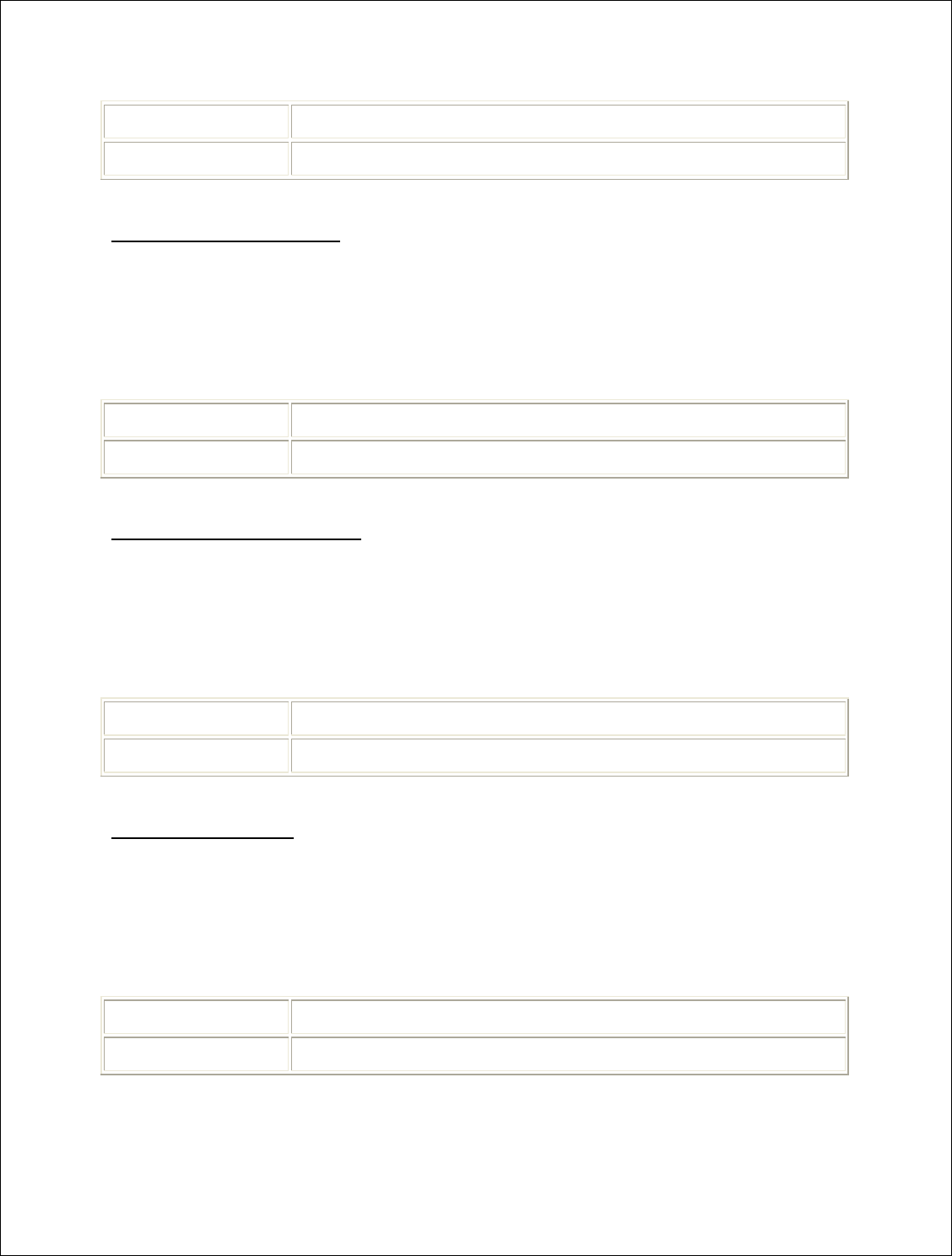
Novatel Wireless, Proprietary & Confidential
Page136
The GetBytesOut method syntax has these parts:
Part Description
object An expression evaluating to an object of type WLAN.
GetConnectState method
Gets the interface connection status.
Return Type
A Long value.
Syntax
object.GetConnectState
The GetConnectState method syntax has these parts:
Part Description
object An expression evaluating to an object of type WLAN.
GetDefaultGateway method
Gets the current default gateway.
Return Type
A String value.
Syntax
object.GetDefaultGateway
The GetDefaultGateway method syntax has these parts:
Part Description
object An expression evaluating to an object of type WLAN.
GetDuration method
Gets the duration time of the connection.
Return Type
A String value.
Syntax
object.GetDuration
The GetDuration method syntax has these parts:
Part Description
object An expression evaluating to an object of type WLAN.
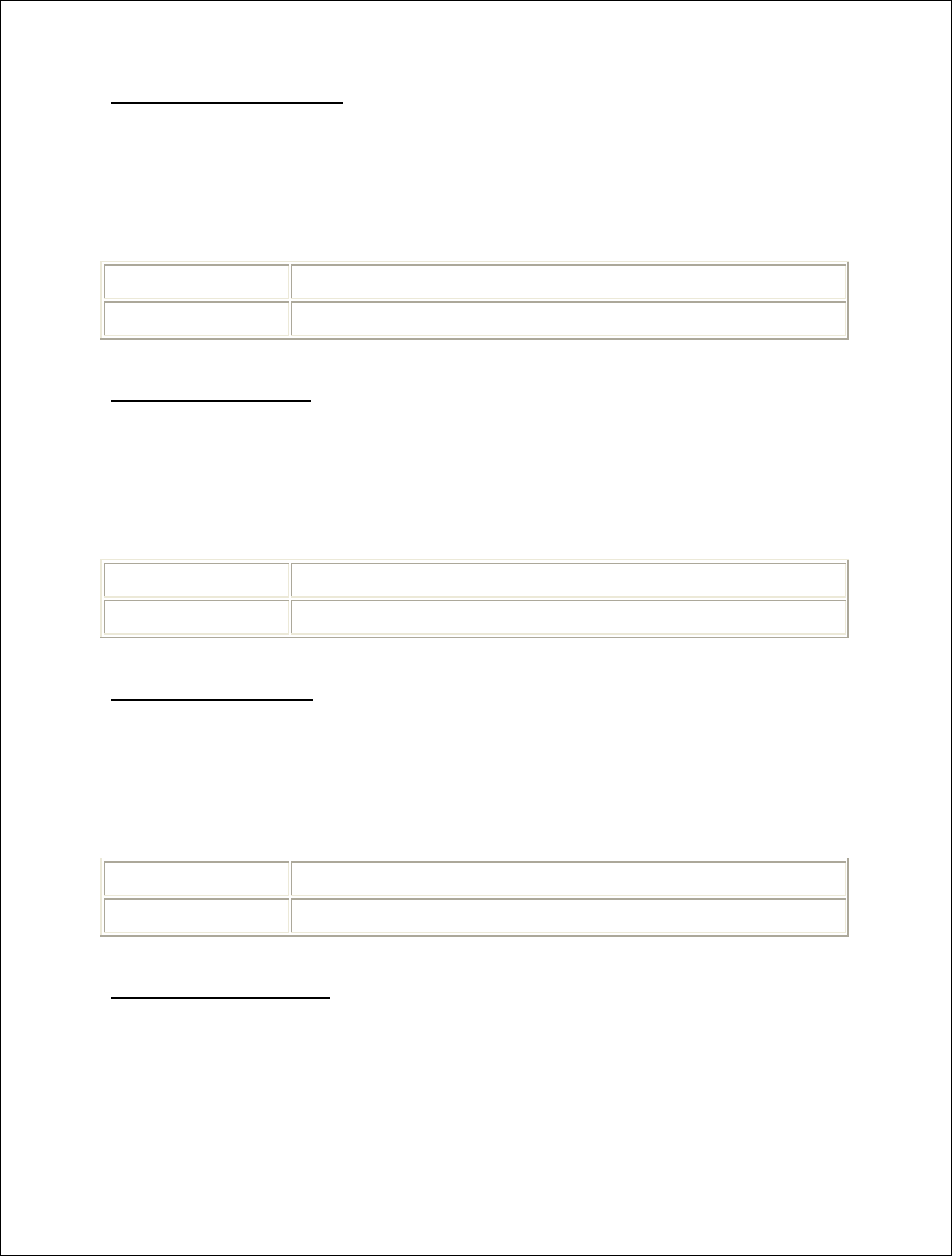
Novatel Wireless, Proprietary & Confidential
Page137
GetFriendlyName method
Gets the interface friendly name.
Return Type
A String value.
Syntax
object.GetFriendlyName
The GetFriendlyName method syntax has these parts:
Part Description
object An expression evaluating to an object of type WLAN.
GetIPAddress method
Gets the current IP address.
Return Type
A String value.
Syntax
object.GetIPAddress
The GetIPAddress method syntax has these parts:
Part Description
object An expression evaluating to an object of type WLAN.
GetLinkSpeed method
Gets the interface link speed in bps.
Return Type
A String value.
Syntax
object.GetLinkSpeed
The GetLinkSpeed method syntax has these parts:
Part Description
object An expression evaluating to an object of type WLAN.
GetMacAddress method
Gets the interface MAC address in hex.
Return Type
A String value.
Syntax
object.GetMacAddress
The GetMacAddress method syntax has these parts:
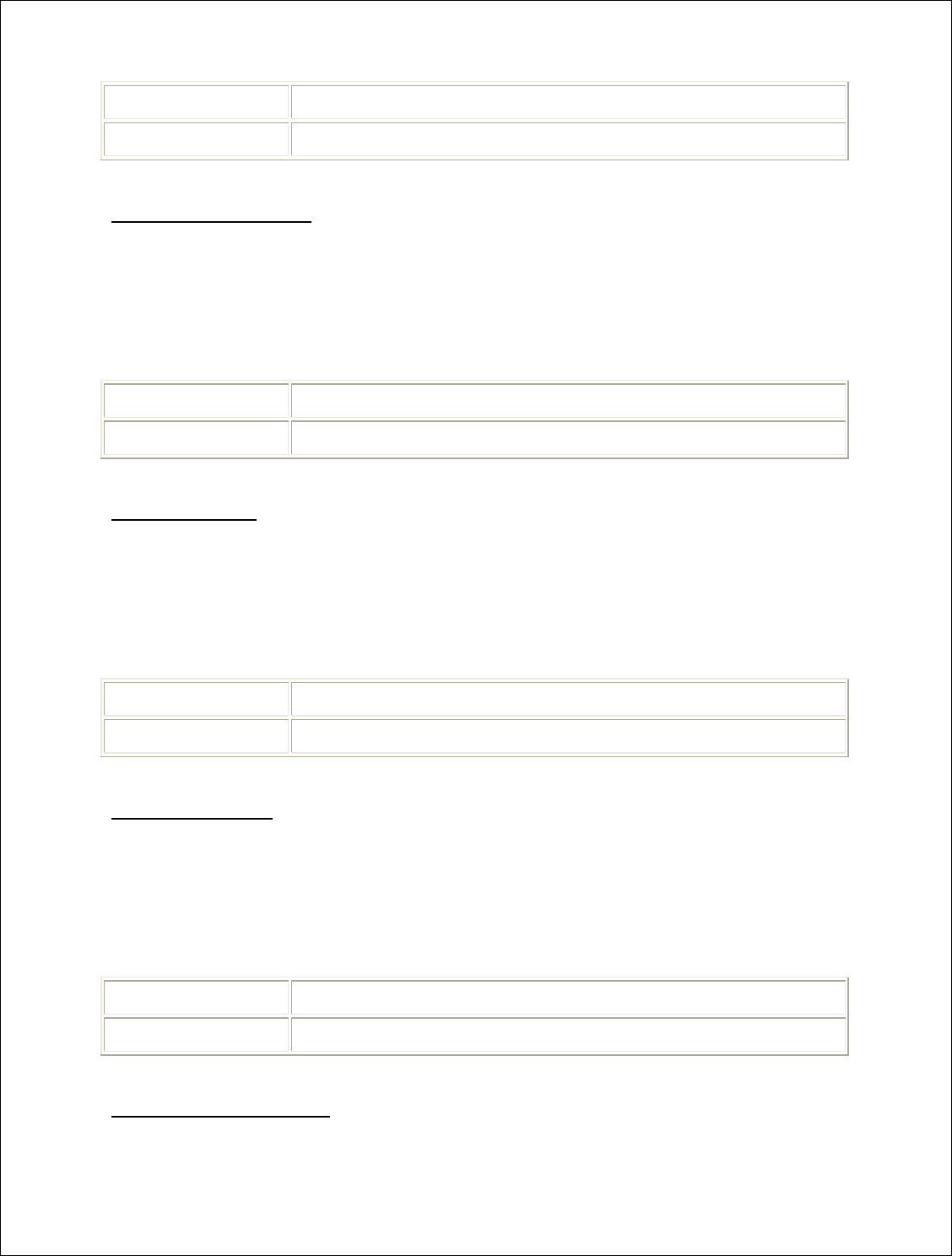
Novatel Wireless, Proprietary & Confidential
Page138
Part Description
object An expression evaluating to an object of type WLAN.
GetNdisName method
Gets the interface GUID.
Return Type
A String value.
Syntax
object.GetNdisName
The GetNdisName method syntax has these parts:
Part Description
object An expression evaluating to an object of type WLAN.
GetRssi method
Gets the interface signal strength in dDm.
Return Type
A Long value.
Syntax
object.GetRssi
The GetRssi method syntax has these parts:
Part Description
object An expression evaluating to an object of type WLAN.
GetSigStr method
Gets the interface signal strength of values 0-5.
Return Type
A Long value.
Syntax
object.GetSigStr
The GetSigStr method syntax has these parts:
Part Description
object An expression evaluating to an object of type WLAN.
GetSubnetMask method
Gets the current subnet mask.
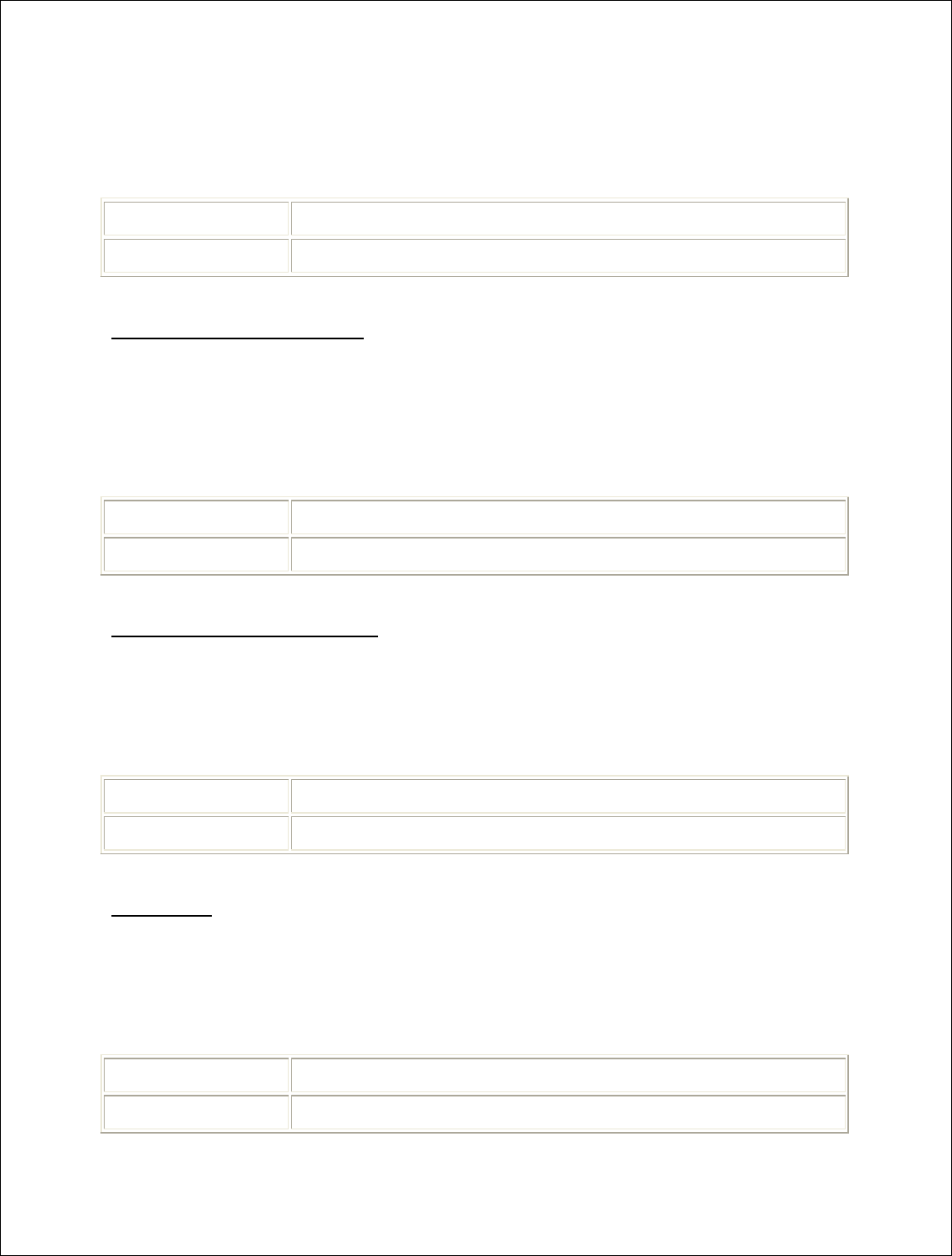
Novatel Wireless, Proprietary & Confidential
Page139
Return Type
A String value.
Syntax
object.GetSubnetMask
The GetSubnetMask method syntax has these parts:
Part Description
object An expression evaluating to an object of type WLAN.
GetSupportedRates method
Gets interface supported rates.
Return Type
A String value.
Syntax
object.GetSupportedRates
The GetSupportedRates method syntax has these parts:
Part Description
object An expression evaluating to an object of type WLAN.
GetWZCServiceState method
Return Type
A Long value.
Syntax
object.GetWZCServiceState
The GetWZCServiceState method syntax has these parts:
Part Description
object An expression evaluating to an object of type WLAN.
Init method
Instantiates object and starts worker thread.
Return Type
A Long value.
Syntax
object.Init
The Init method syntax has these parts:
Part Description
object An expression evaluating to an object of type WLAN.
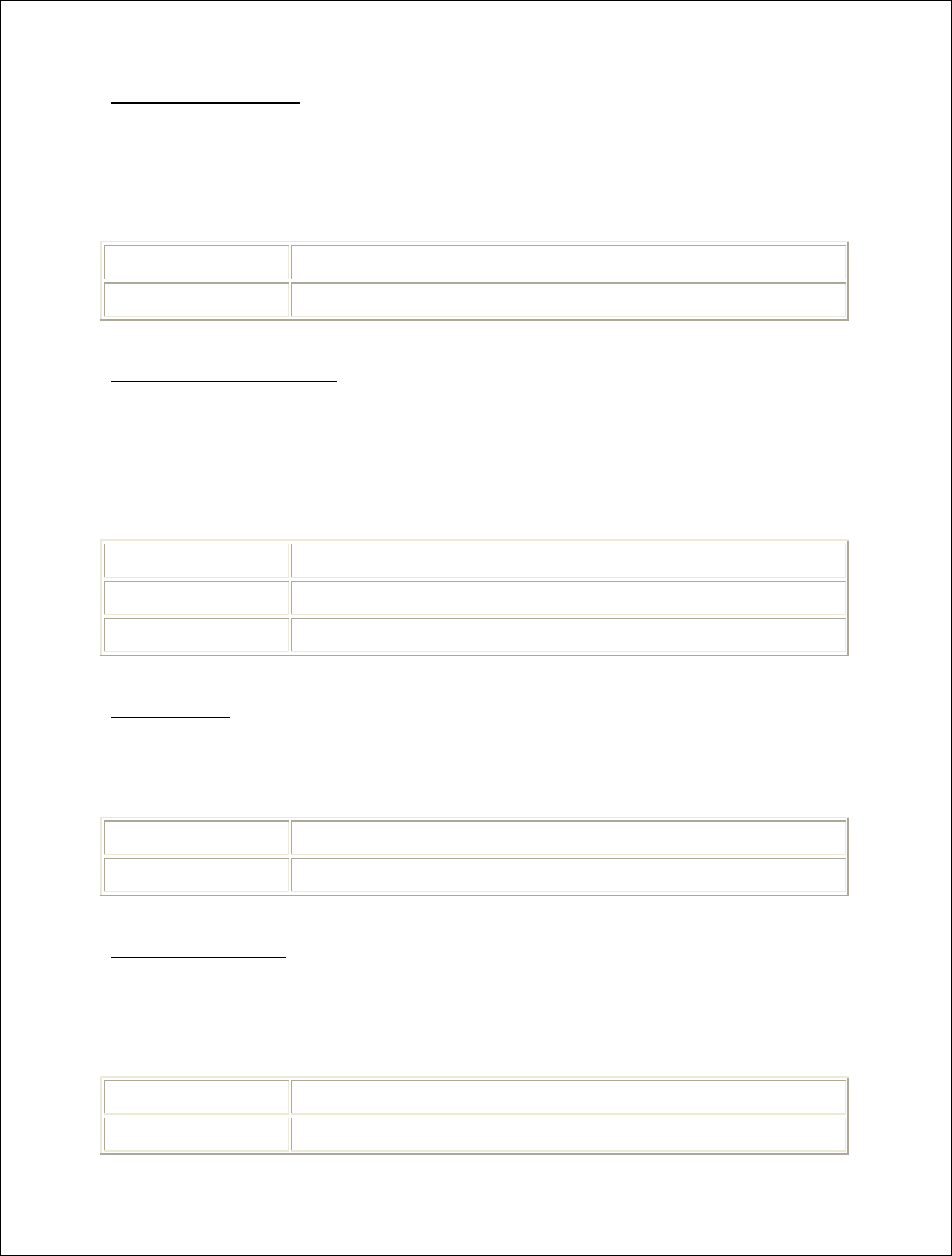
Novatel Wireless, Proprietary & Confidential
Page140
IsAdminUser method
Return Type
A Long value.
Syntax
object.IsAdminUser
The IsAdminUser method syntax has these parts:
Part Description
object An expression evaluating to an object of type WLAN.
RemoveWepKey method
Remove a WEP key from an index.
Return Type
A Long value.
Syntax
object.RemoveWepKey(nKeyIndex As Long)
The RemoveWepKey method syntax has these parts:
Part Description
object An expression evaluating to an object of type WLAN.
nKeyIndex Long
Scan method
Begins a scan for all available access points.
Syntax
object.Scan
The Scan method syntax has these parts:
Part Description
object An expression evaluating to an object of type WLAN.
SetAdapter method
Sets the current interface and saves it to registry.
Syntax
object.SetAdapter(lpszAdapterNdisName As String)
The SetAdapter method syntax has these parts:
Part Description
object An expression evaluating to an object of type WLAN.
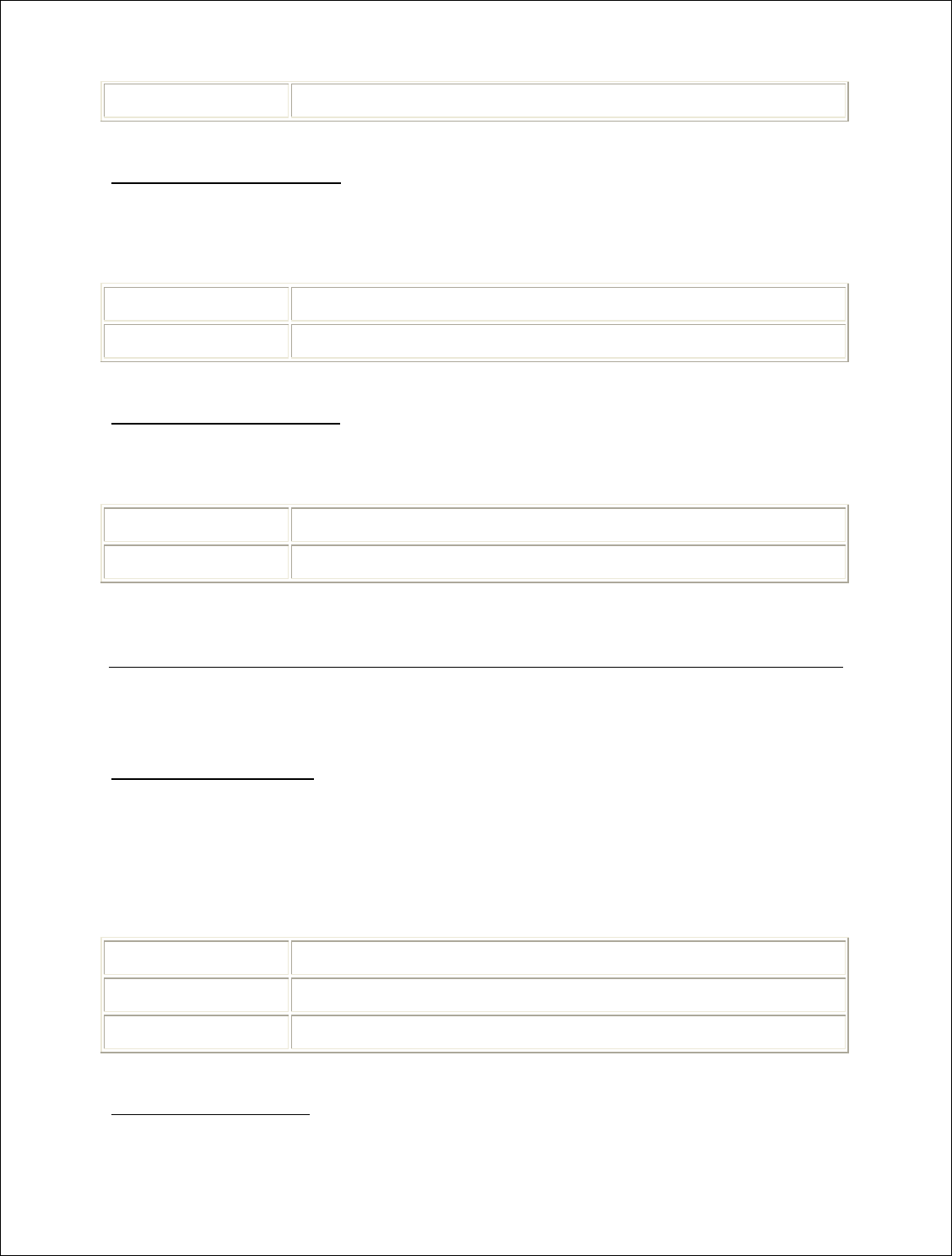
Novatel Wireless, Proprietary & Confidential
Page141
lpszAdapterNdisName String
StartWZCService method
Syntax
object.StartWZCService
The StartWZCService method syntax has these parts:
Part Description
object An expression evaluating to an object of type WLAN.
StopWZCService method
Syntax
object.StopWZCService
The StopWZCService method syntax has these parts:
Part Description
object An expression evaluating to an object of type WLAN.
WWAN object
NVTL WWAN Object is contained in the NetMonkey ActiveX Control Module. The WWAN Control
uses the following methods:
DisableDevice method
Disable device and turns off NDIS.
Return Type
A Long value.
Syntax
object.DisableDevice(lpszDeviceID As String)
The DisableDevice method syntax has these parts:
Part Description
object An expression evaluating to an object of type WWAN.
lpszDeviceID String
EnableDevice method
Enables devices and turns on NDIS.
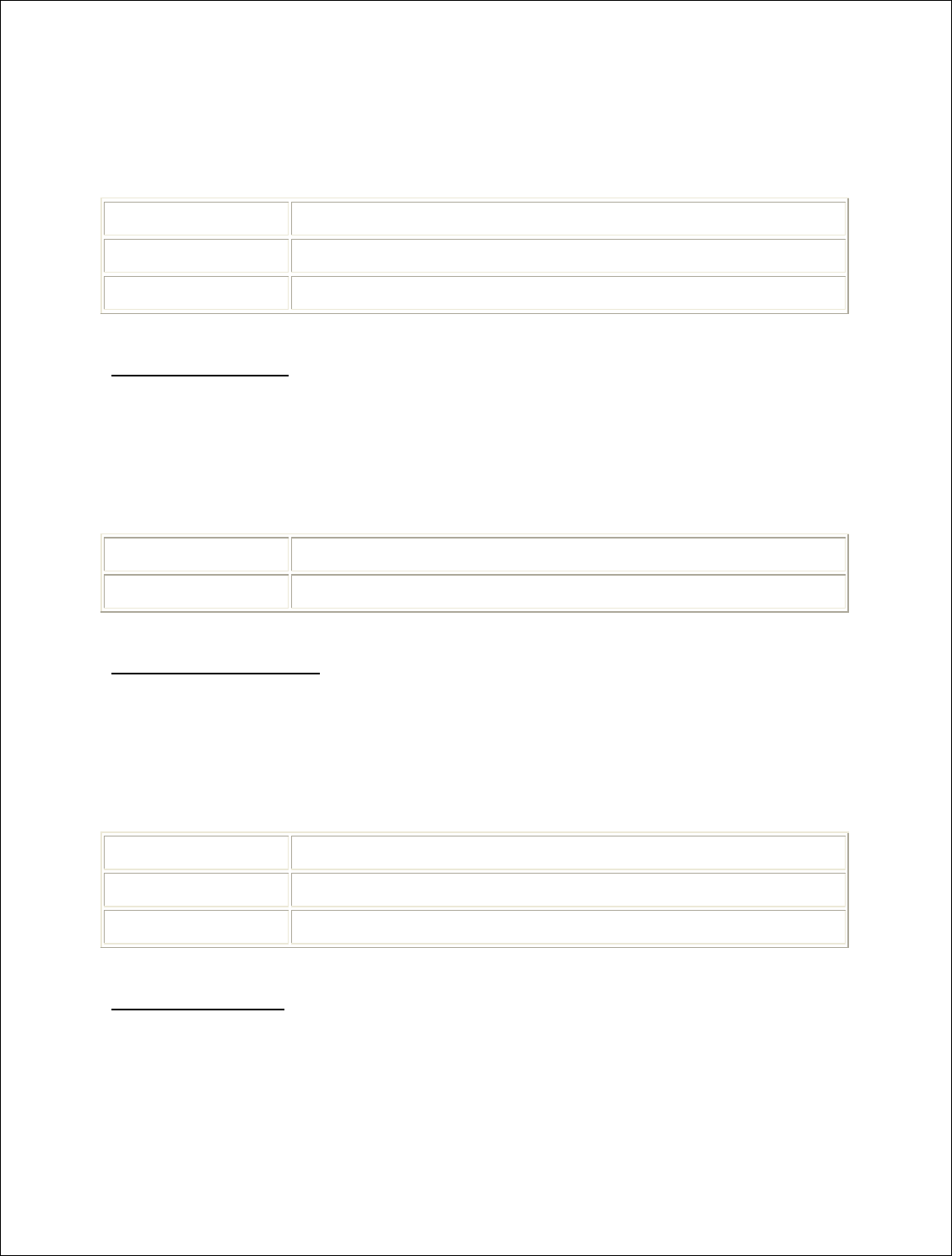
Novatel Wireless, Proprietary & Confidential
Page142
Return Type
A Long value.
Syntax
object.EnableDevice(lpszDeviceID As String)
The EnableDevice method syntax has these parts:
Part Description
object An expression evaluating to an object of type WWAN.
lpszDeviceID String
GetAdapter method
Gets the currently selected interface from registry.
Return Type
A String value.
Syntax
object.GetAdapter
The GetAdapter method syntax has these parts:
Part Description
object An expression evaluating to an object of type WWAN.
GetAdapterList method
Gets a list of WWAN interfaces available.
Return Type
A Long value.
Syntax
object.GetAdapterList(varAdapterList As Variant)
The GetAdapterList method syntax has these parts:
Part Description
object An expression evaluating to an object of type WWAN.
varAdapterList Variant
GetBytesIn method
Gets the number of bytes received.
Return Type
A Long value.
Syntax
object.GetBytesIn
The GetBytesIn method syntax has these parts:
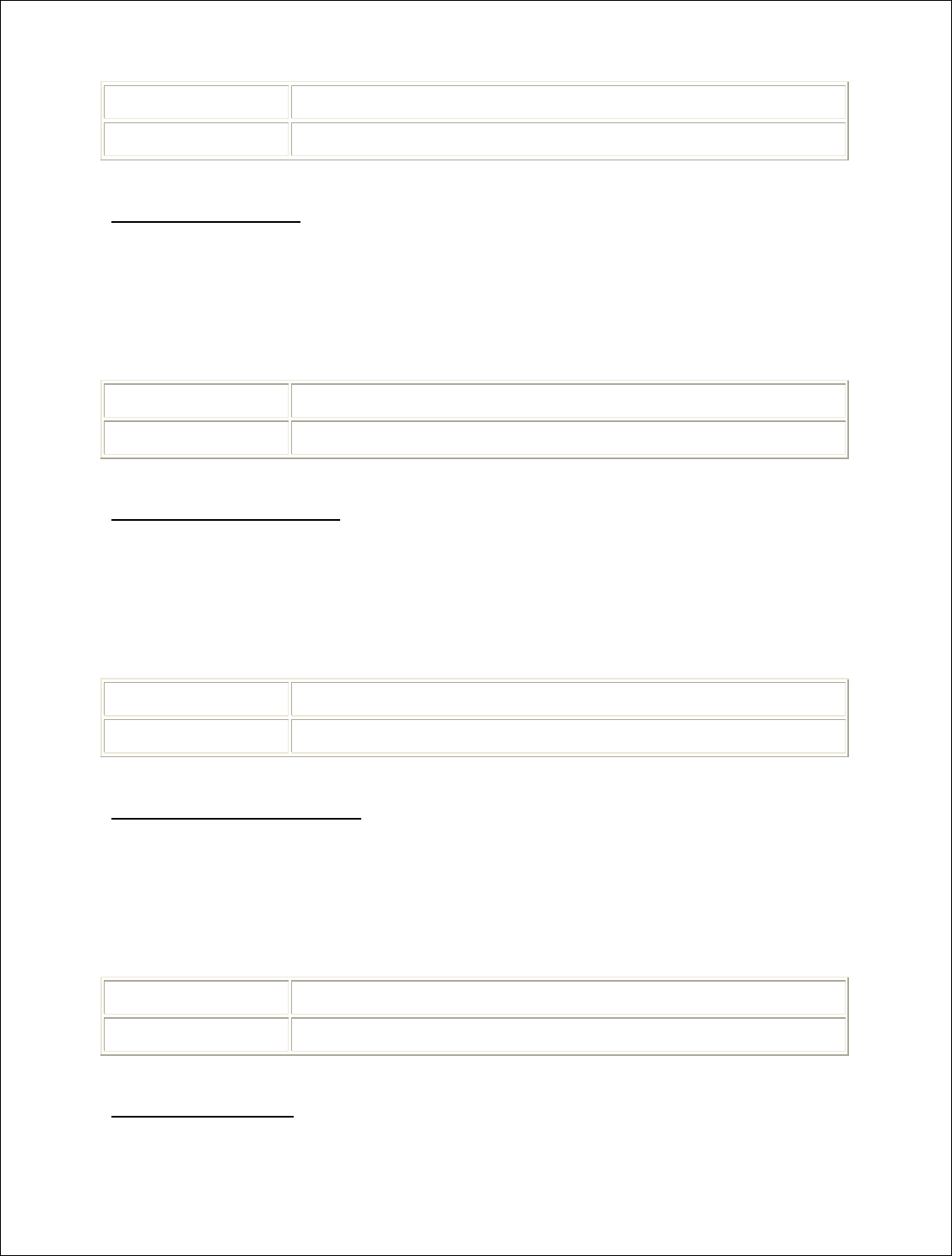
Novatel Wireless, Proprietary & Confidential
Page143
Part Description
object An expression evaluating to an object of type WWAN.
GetBytesOut method
Gets the number of bytes sent.
Return Type
A Long value.
Syntax
object.GetBytesOut
The GetBytesOut method syntax has these parts:
Part Description
object An expression evaluating to an object of type WWAN.
GetConnectState method
Gets the interface connection status.
Return Type
A Long value.
Syntax
object.GetConnectState
The GetConnectState method syntax has these parts:
Part Description
object An expression evaluating to an object of type WWAN.
GetDefaultGateway method
Gets the current default gateway.
Return Type
A String value.
Syntax
object.GetDefaultGateway
The GetDefaultGateway method syntax has these parts:
Part Description
object An expression evaluating to an object of type WWAN.
GetDuration method
Gets the duration time of the connection.
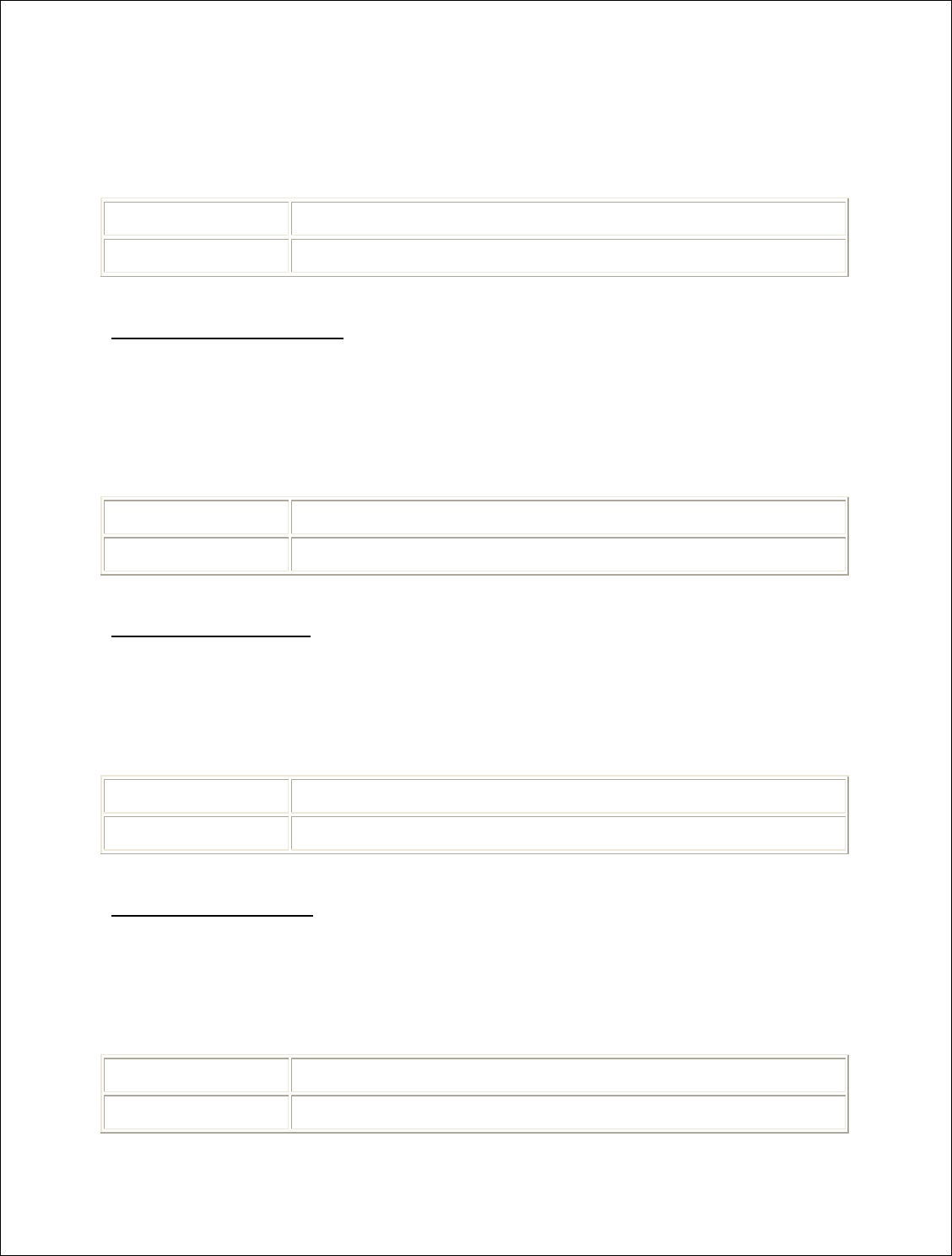
Novatel Wireless, Proprietary & Confidential
Page144
Return Type
A String value.
Syntax
object.GetDuration
The GetDuration method syntax has these parts:
Part Description
object An expression evaluating to an object of type WWAN.
GetFriendlyName method
Gets the interface friendly name.
Return Type
A String value.
Syntax
object.GetFriendlyName
The GetFriendlyName method syntax has these parts:
Part Description
object An expression evaluating to an object of type WWAN.
GetIPAddress method
Gets the current IP address.
Return Type
A String value.
Syntax
object.GetIPAddress
The GetIPAddress method syntax has these parts:
Part Description
object An expression evaluating to an object of type WWAN.
GetLinkSpeed method
Gets the interface link speed in bps.
Return Type
A String value.
Syntax
object.GetLinkSpeed
The GetLinkSpeed method syntax has these parts:
Part Description
object An expression evaluating to an object of type WWAN.
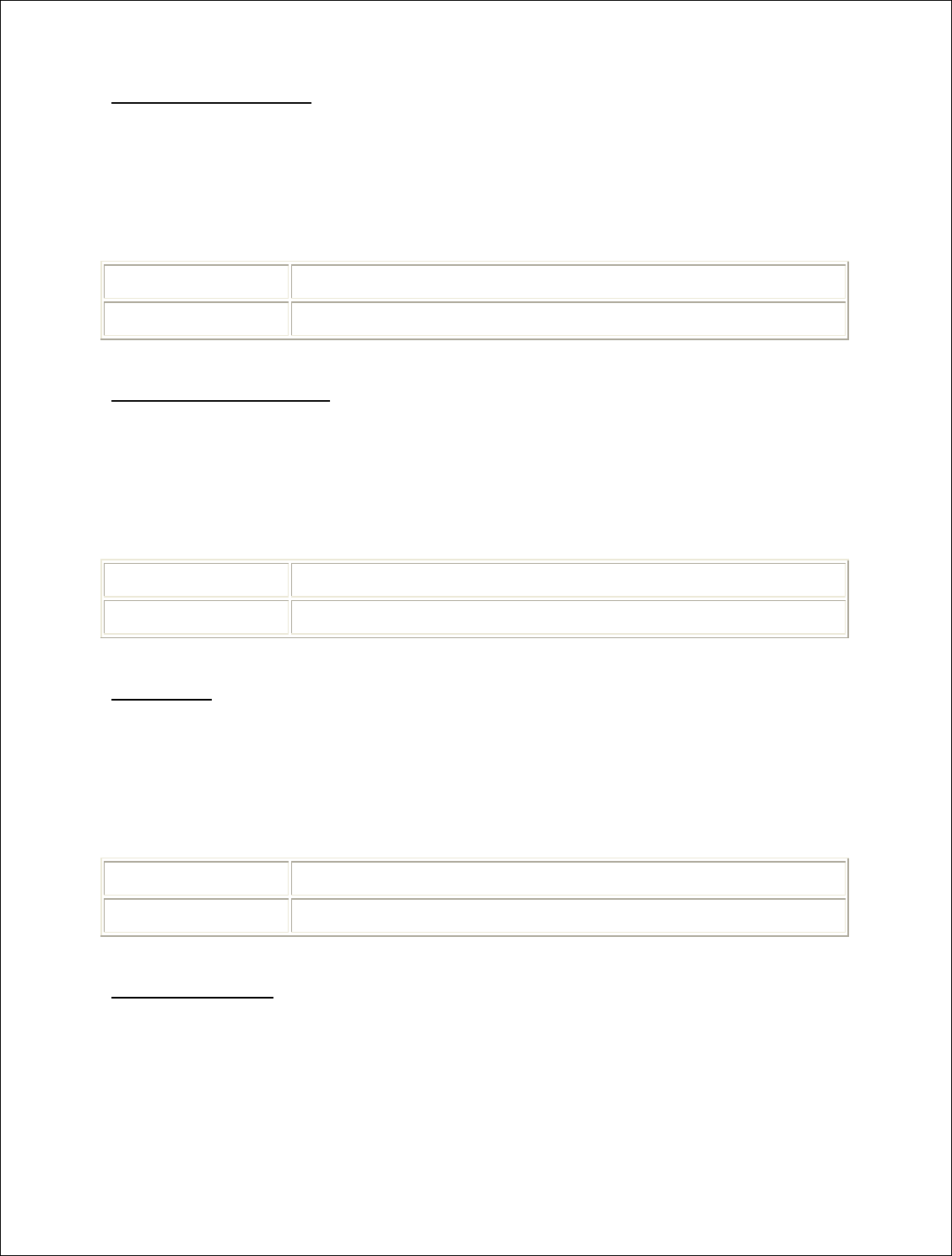
Novatel Wireless, Proprietary & Confidential
Page145
GetNdisName method
Gets the interface GUID.
Return Type
A String value.
Syntax
object.GetNdisName
The GetNdisName method syntax has these parts:
Part Description
object An expression evaluating to an object of type WWAN.
GetSubnetMask method
Gets the current subnet mask.
Return Type
A String value.
Syntax
object.GetSubnetMask
The GetSubnetMask method syntax has these parts:
Part Description
object An expression evaluating to an object of type WWAN.
Init method
Instantiates object and starts worker thread.
Return Type
A Long value.
Syntax
object.Init
The Init method syntax has these parts:
Part Description
object An expression evaluating to an object of type WWAN.
InitDevice method
Initializes NDIS.
Return Type
A Long value.
Syntax
object.InitDevice(lpszDeviceID As String, lpszNetConnName As String, nShowIcon As Long,
nReEnable As Long)
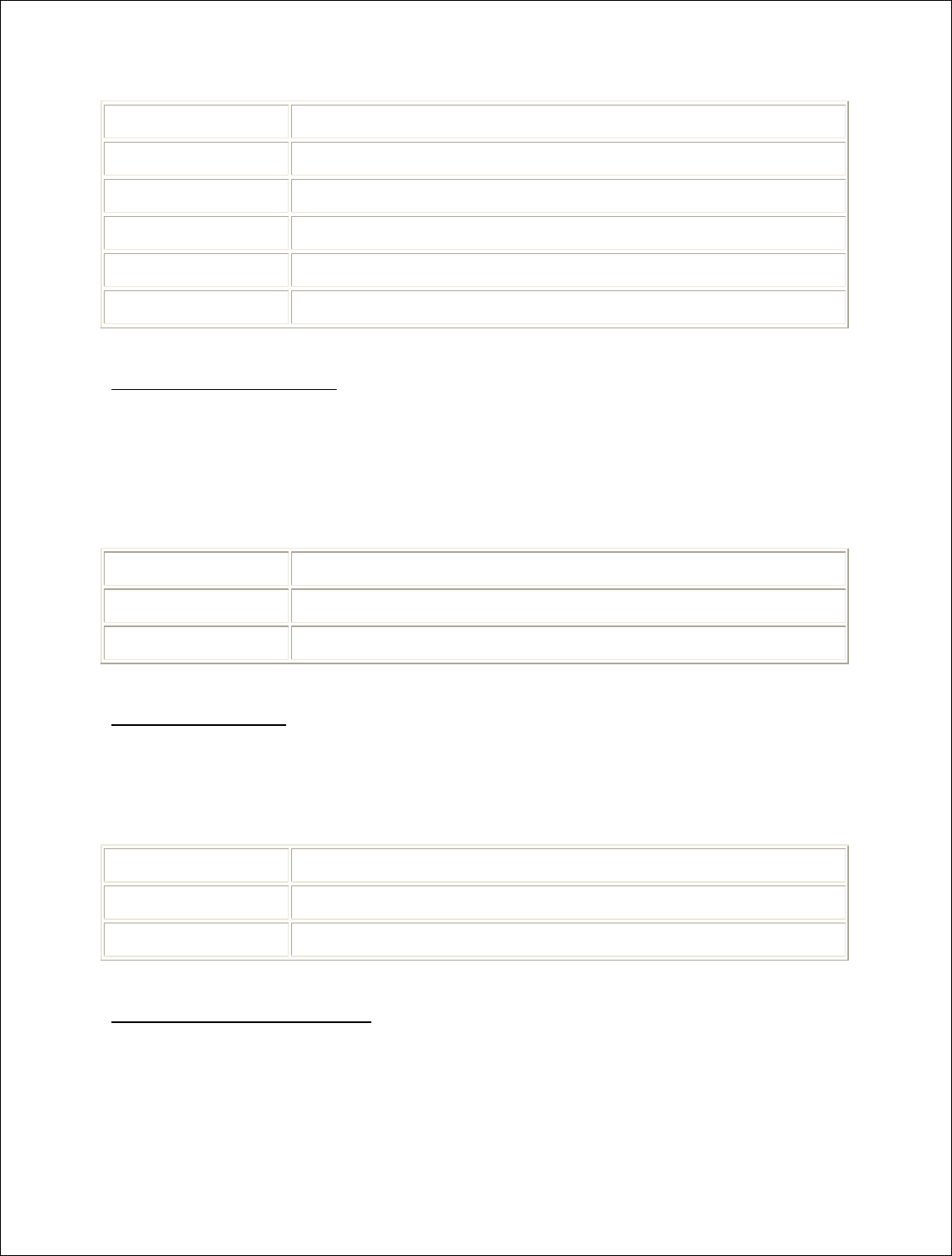
Novatel Wireless, Proprietary & Confidential
Page146
The InitDevice method syntax has these parts:
Part Description
object An expression evaluating to an object of type WWAN.
lpszDeviceID String
lpszNetConnName String
nShowIcon Long
nReEnable Long
IsDeviceEnabled method
Checks the status of the NDIS device.
Return Type
A Long value.
Syntax
object.IsDeviceEnabled(lpszDeviceID As String)
The IsDeviceEnabled method syntax has these parts:
Part Description
object An expression evaluating to an object of type WWAN.
lpszDeviceID String
SetAdapter method
Sets the current interface and saves it to registry.
Syntax
object.SetAdapter(lpszAdapterNdisName As String)
The SetAdapter method syntax has these parts:
Part Description
object An expression evaluating to an object of type WWAN.
lpszAdapterNdisName String
UpdateDeviceParam method
Update NDIS related registry keys. eg. DialString, InitString.
Return Type
A Long value.
Syntax
object.UpdateDeviceParam(lpszDeviceID As String, lpszValName As String, dwType As Long,
lpszInBuffer As String, dwBuffSize As Long, dwVal As Long)
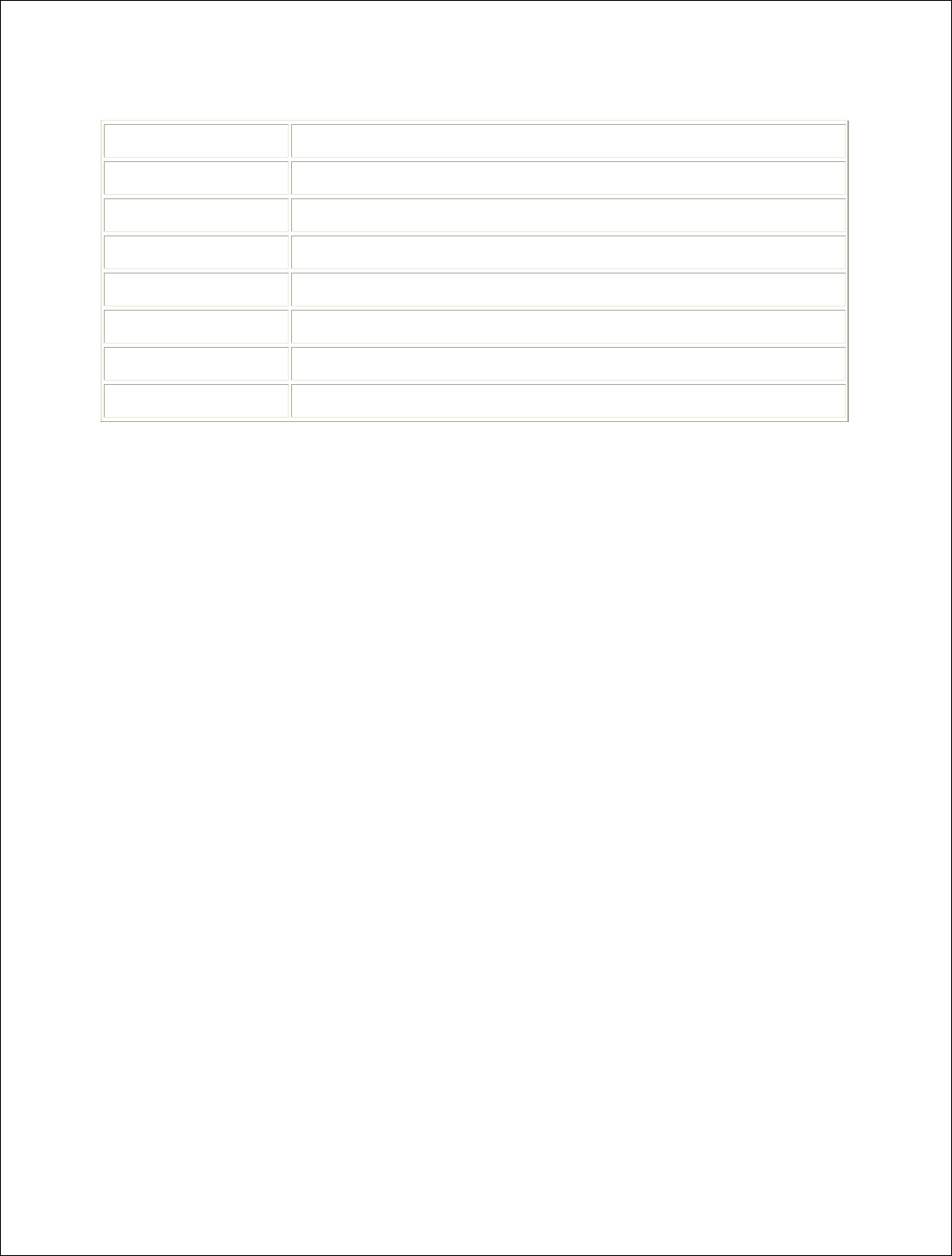
Novatel Wireless, Proprietary & Confidential
Page147
The UpdateDeviceParam method syntax has these parts:
Part Description
object An expression evaluating to an object of type WWAN.
lpszDeviceID String
lpszValName String
dwType Long
lpszInBuffer String
dwBuffSize Long
dwVal Long
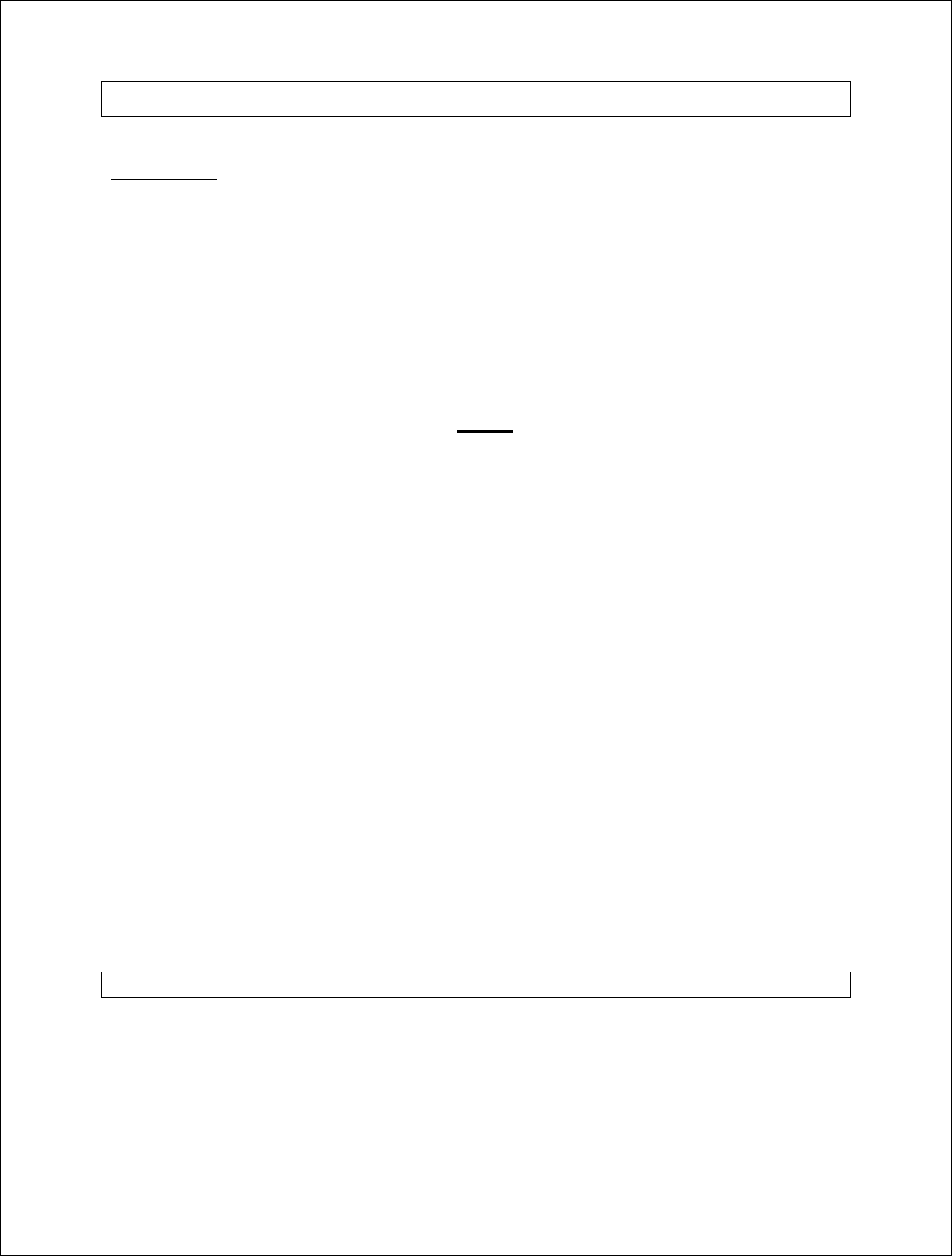
Novatel Wireless, Proprietary & Confidential
Page148
AT Commands
Introduction
The purpose of this section is to provide advance design and integration information to assist in
the integration planning and evaluation of Novatel Wireless PCI Express Mini-cards. This section
is intended to specify supported AT Commands for the Novatel Wireless line of PCI Express Mini-
cards, and to provide the information necessary to integrate the module into an overall product
design.
AT Commands allow communications software to control and direct the modem. The term AT is
derived from the word ATtention, meaning to get the modem’s attention. AT Commands are
issued by an intelligent device to a modem to perform a specific function. For example, AT
Commands can be used to initiate a call, answer a call or to simply transmit data. The prefix AT
obtains synchronization, identifies the character parameters, and indicates that a command may
be in the following characters. AT Commands are not case sensitive; use upper or lower case
letters in the command syntax
The ETSI specification created a complete set of commands to interface with the terminal adapter
or modem as well as specifying certain commands from ITU 25. To make the AT Command
interface easier to understand and provide faster customer integration, a number of the standard
AT Commands have been implemented to substitute some of the more specialized ETSI
commands. All commands relevant to the control and operation of the modem have been
implemented.
NW PCI AT Command Set
Each of the following sections discusses an individual AT command and its five subsections listed
below:
Description: describes the command and defines any conditions required to use the
command
Syntax: lists the syntax the command requires
Parameters: lists any parameters and values available to the command
Response: lists and defines any responses the command may return
Example: (optional) provides examples of the command
A/
Description: REPEAT LAST COMMAND
This command repeats the last command sent to the modem.
Syntax: A/
Parameters: None
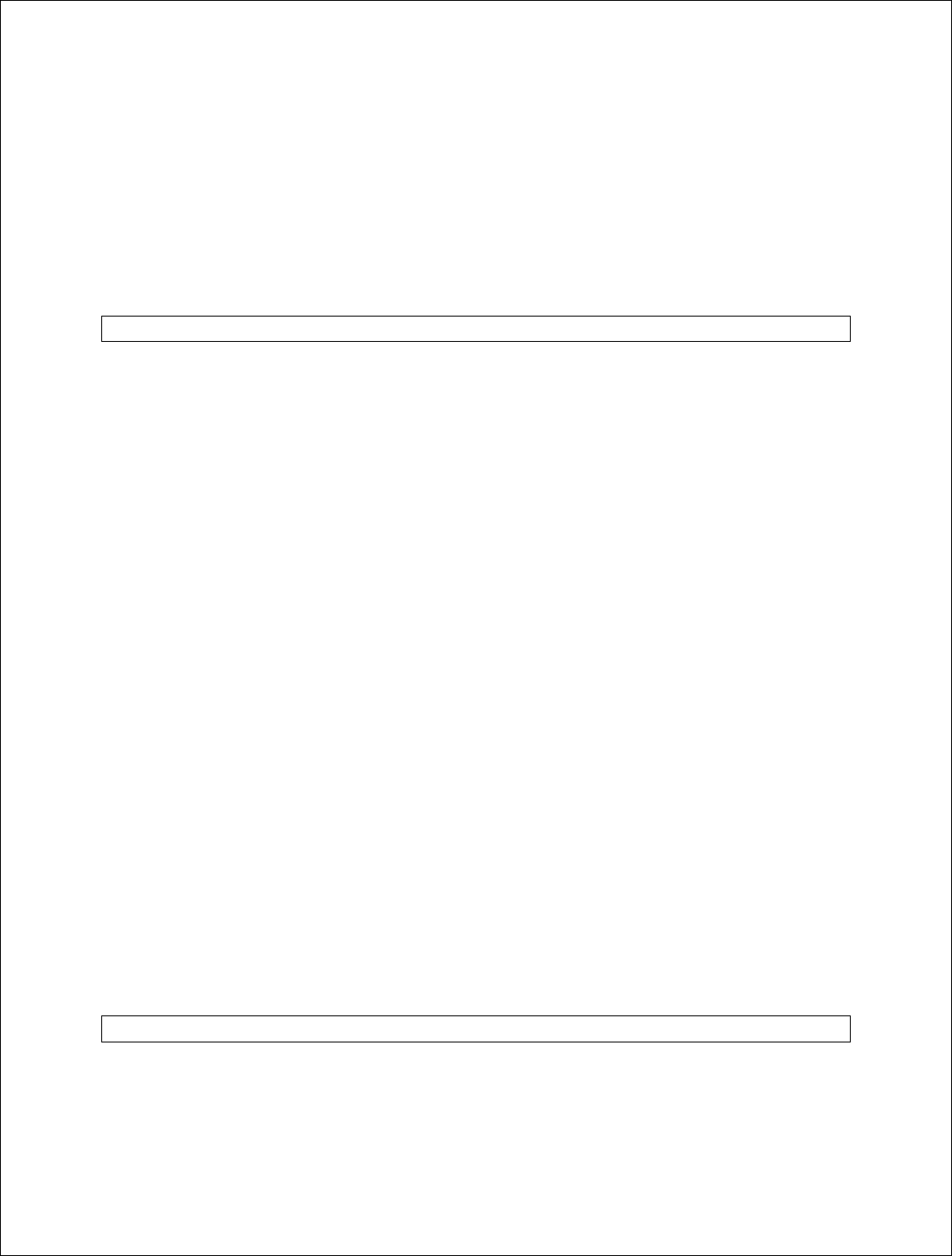
Novatel Wireless, Proprietary & Confidential
Page149
Response: Returns the command response from the previous command.
Example: AT+GMI
+GMI: Novatel Wireless, Inc.
OK
A/
+GMI: Novatel Wireless, Inc.
OK
ATA
Description: ANSWER
This command sets the modem to answer the next call. The modem sends an
off-hook signal to the remote station. Any additional commands on the same
command line are ignored. The modem switches to data mode and after call is
released, returns to command mode.
This command can be stopped by receiving a character during
execution, except during some states of connection establishment such
as handshaking.
Syntax: ATA
Parameters: None
Response: If the connection is successful the modem will return the string:
CONNECT<text>
then switches to data mode. The <text> is only displayed if the
command ATX has been set to a value greater than 0.
When the modem releases the call and returns to command mode, it
returns the string:
OK
If no connection is made, the modem will return the string:
NO CARRIER
Example: ATA
ATD
Description: DIAL NUMBER
This command will instruct the modem to originate a call to a disabled number.
The modem attempts to set up an outgoing call.
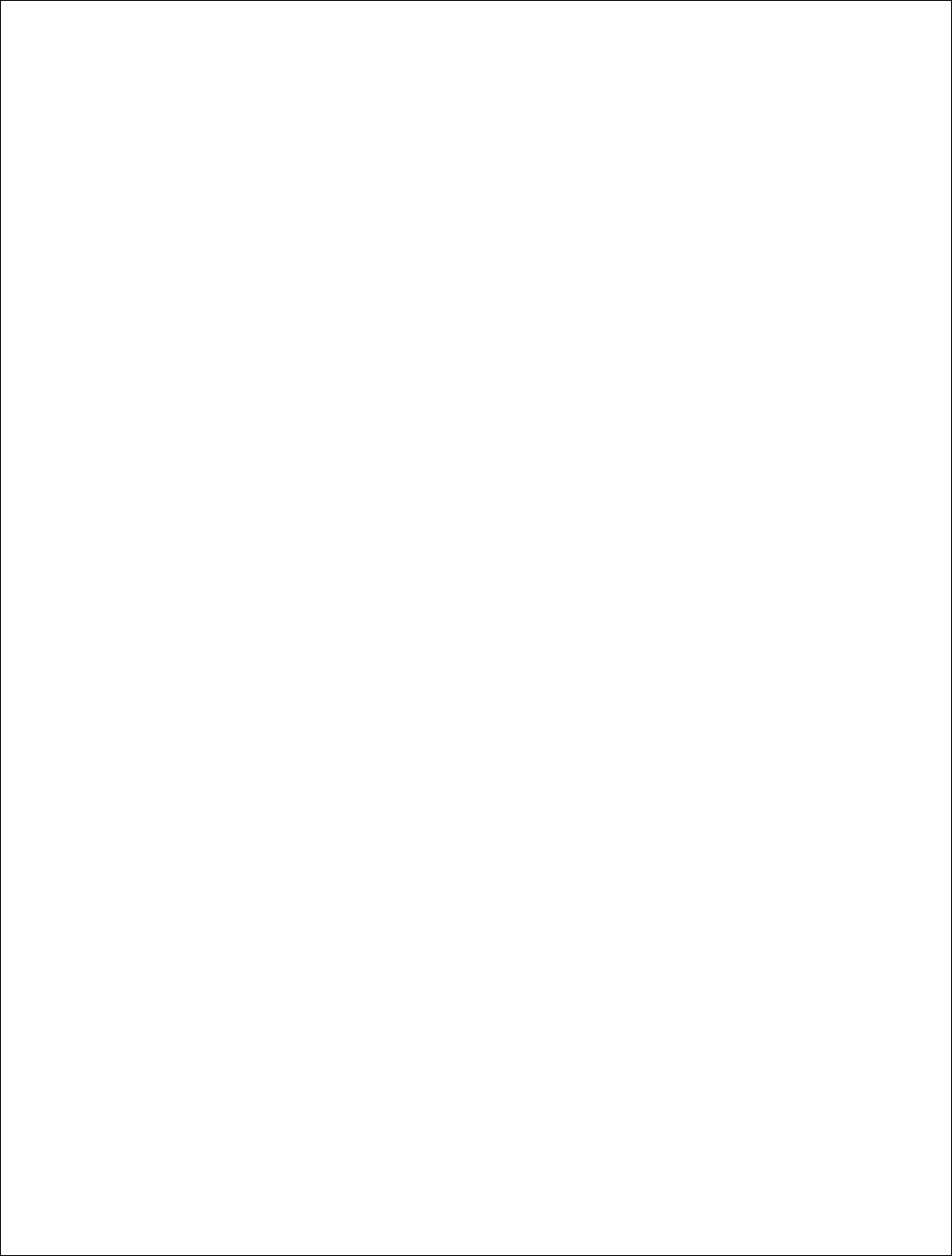
Novatel Wireless, Proprietary & Confidential
Page150
This command can be stopped by receiving a character during execution,
except during some states of connection establishment such as
handshaking.
Syntax: ATD[<value>]
Parameters:
<value>
The string of dialing digits and the optional V.25ter modifiers. The valid dialing
digits are:
0-9, * , #, +, A, B, C
and the V.25ter modifiers which are ignored:
Response: If there is no dial tone, the modem will return the string:
NO DIALTONE
where the command ATX has been set to 2 or 4.
If there is an error and it is related to the mobile equipment’s (ME)
functionality, the modem will return the string:
+CME ERROR: <error>
If the connection is busy, the modem will return the string:
BUSY
where the command ATX has been set to 3 or 4.
If the connection cannot be established, the modem will return the string:
NO CARRIER
If the connection is successful and is non-voice call, the modem switches
to data state and the modem will return the string:
CONNECT<text>
where <text> is only displayed if the command ATX has been set to a
value greater than 0.
If connection successful and is a voice call, the modem will return the
string:
OK
When the modem releases the call and returns to command mode, it
returns the string:
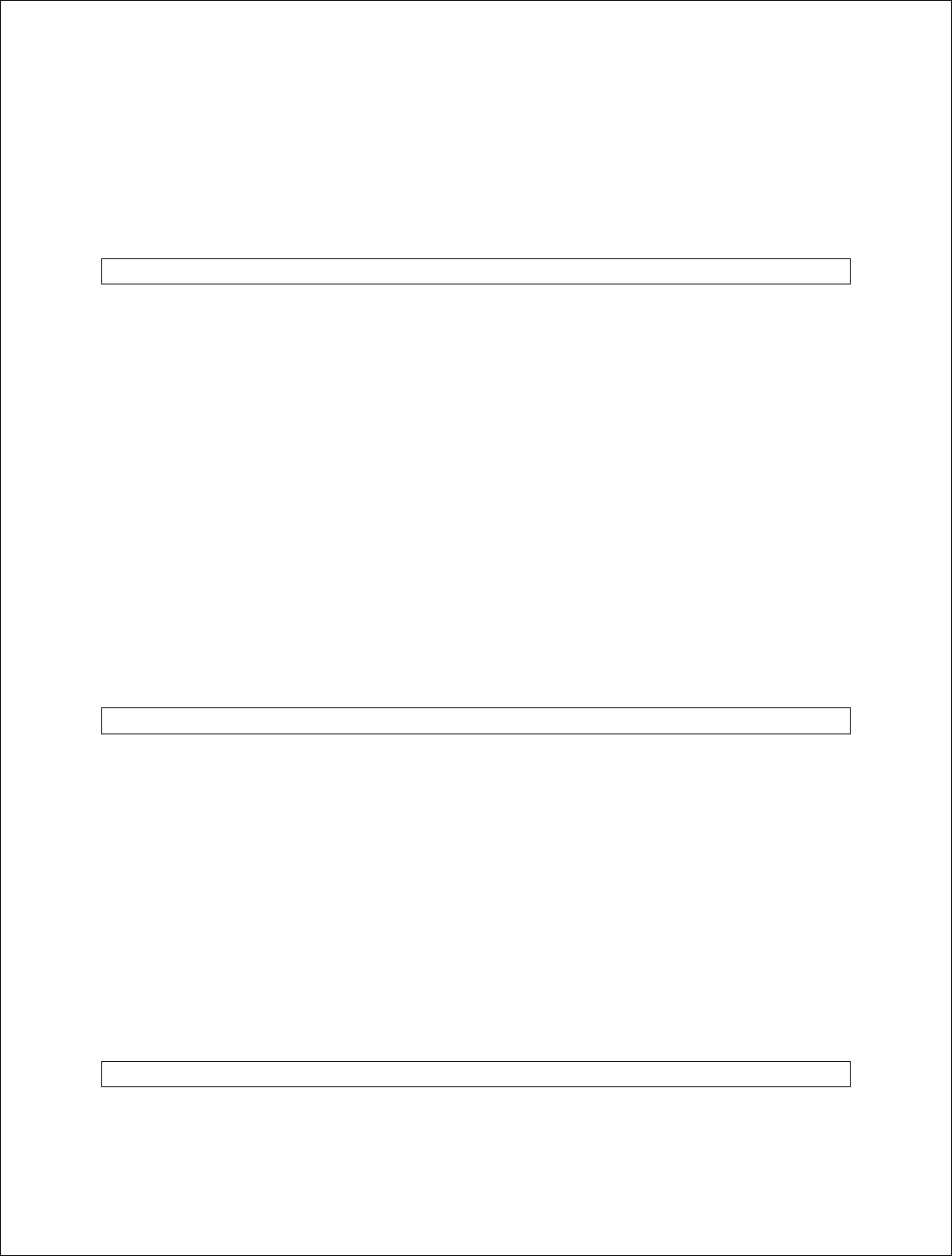
Novatel Wireless, Proprietary & Confidential
Page151
OK
Example:
ATD9,555-1212 DIAL 9, PAUSE, DIAL 5551212
ATD555-1234; DIAL 5551234
ATD#777 Packet data call
ATE
Description: ECHO MODE
This command sets the echo mode of the modem, that is, whether or not the
modem echoes characters received from terminal while the modem is in
command mode.
Syntax: ATE[<value>]
Parameters: <value>
0 turns echo mode off
1 turns echo mode on
Response: This command will return the string OK.
Example:
ATE1 All further data entered is echoed
ATE0 All further data entered is not echoed
ATH
Description: HANG-UP (DISCONNECT)
This command instructs the modem to disconnect from the current connection
and terminate the call.
Syntax: ATH[0]
Parameters: 0 – This parameter is the default, as well as the only parameter, and does not
necessarily have to be typed with the command.
Response: This command will return the string OK, after the Data Carrier Detect
(DCD) is turned off, if it was previously on.
Example: ATH
ATV
Description: VERBOSE
This command displays the modem’s result codes in terse or verbose form.
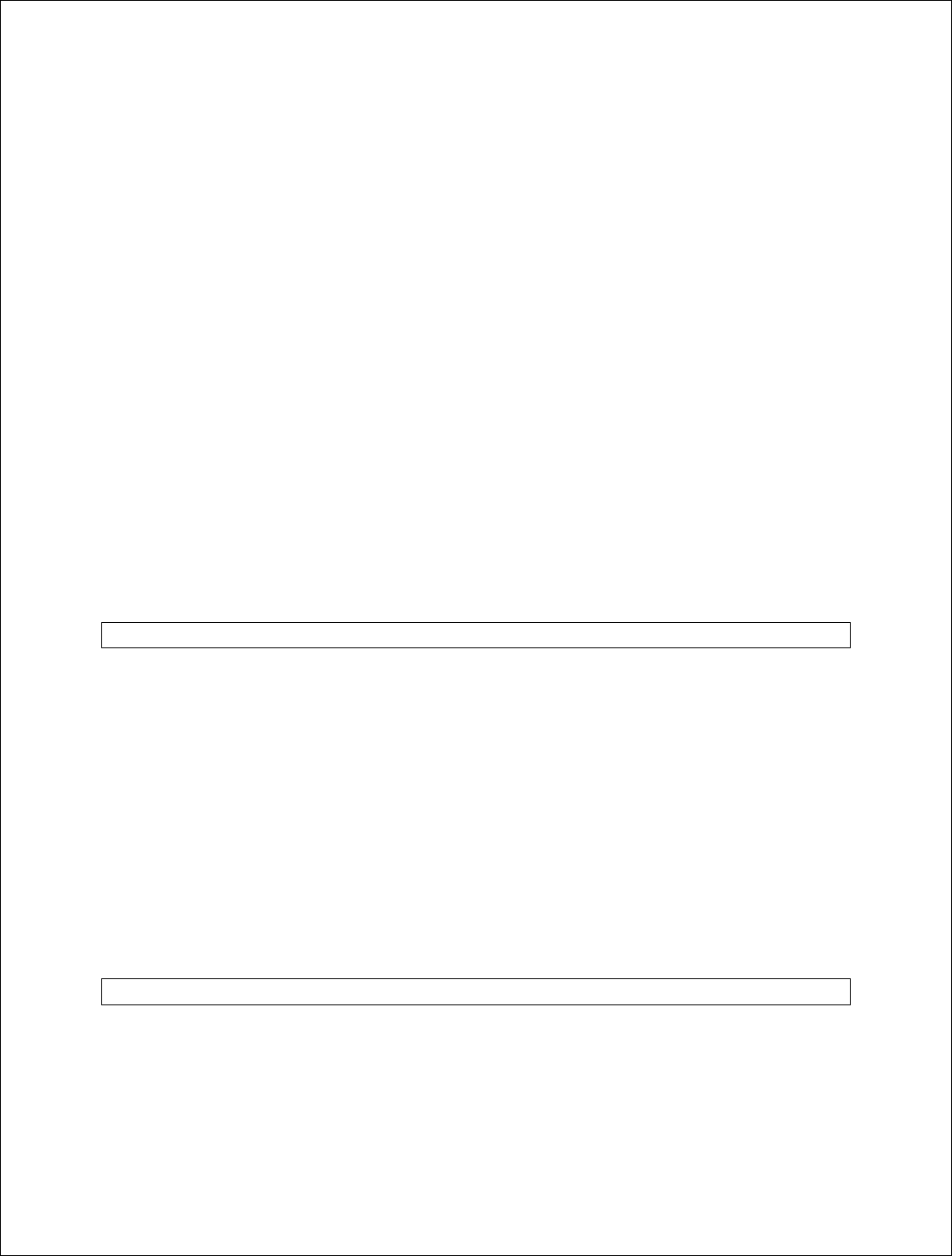
Novatel Wireless, Proprietary & Confidential
Page152
In terse form, all result codes are represented by an error code number
and all text messages have only a carriage return (<cr>) character
appended to them.
In verbose form, all result codes are returned as words or sentences and
all text messages have a carriage return-line feed (<cr><lf>) character
pair before and after the text message.
Syntax: ATV[<value>]
Parameters: <value>
0 will set the response format to terse
1will set the response format to verbose
Response: If the command has been set to 0, it will return the response:
0
If the command has been set to 1, it will return the response:
OK
Example: ATV1
ATZ
Description: RESET PARAMETERS TO SAVED SETTINGS
This command uses the user-defined modem settings profile stored in the non-
volatile memory as the active profile. If the user-defined profile is invalid, the
modem will use the factory default settings. Any additional commands on the
same command line are ignored. This command uses the profile created by the
AT&W command.
Syntax: ATZ[0]
Parameters: 0 – This parameter is the default, as well as the only parameter, and
does not necessarily have to be typed with the command.
Response: This command will return the string OK.
AT&C
Description: DATA CARRIER DETECT (DCD) MODE
This command sets the data carrier detect mode.
Syntax: AT&C[<value>]
Parameters: <value>
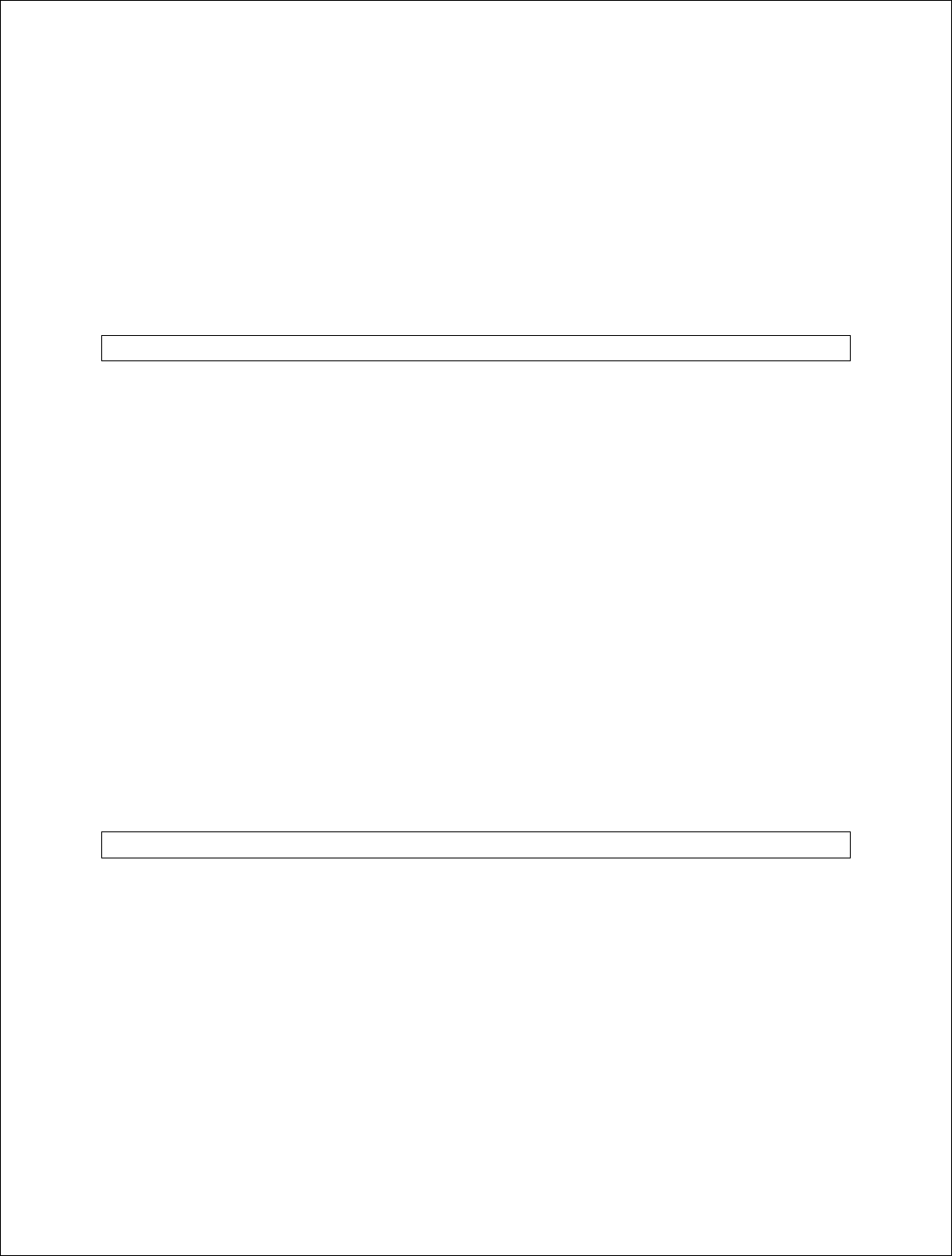
Novatel Wireless, Proprietary & Confidential
Page153
0 – sets the data carrier detect so it is always on
1 – sets the data carrier detect so it is only on in the presence of a data
carrier
2 – sets data carrier detect to always on but wink when connection
disconnect (Qualcomm implemented)
Response: This command will return the string OK.
Example: AT&C1
AT&D
Description: DATA TERMINAL READY (DTR) CONTROL
This command defines how the modem responds, while in data mode, to the
data terminal ready (DTR) circuit changing state from ON to OFF.
Syntax: AT&D[<value>]
Parameters: <value>
0 – instructs the modem to ignore the data terminal ready state
1 – instructs the modem to change to command mode, while remaining
connected to the call
2 – instructs the modem to disconnect from the call and then change to
command mode. While the data terminal ready state is set to off, the
modem’s auto-answer function is also off.
Response: This command will return the string OK.
Example: AT&D2
AT&V
Description: VIEW ACTIVE PROFILE
This command will display the active profile settings on the terminating
equipment.
Syntax: AT&V[0]
Parameters: 0 – This parameter is the default, as well as the only parameter, and
does not necessarily have to be typed with the command.
Response: The response will be a listing of the current configuration followed by the
string OK. For example
ACTIVE PROFILE :
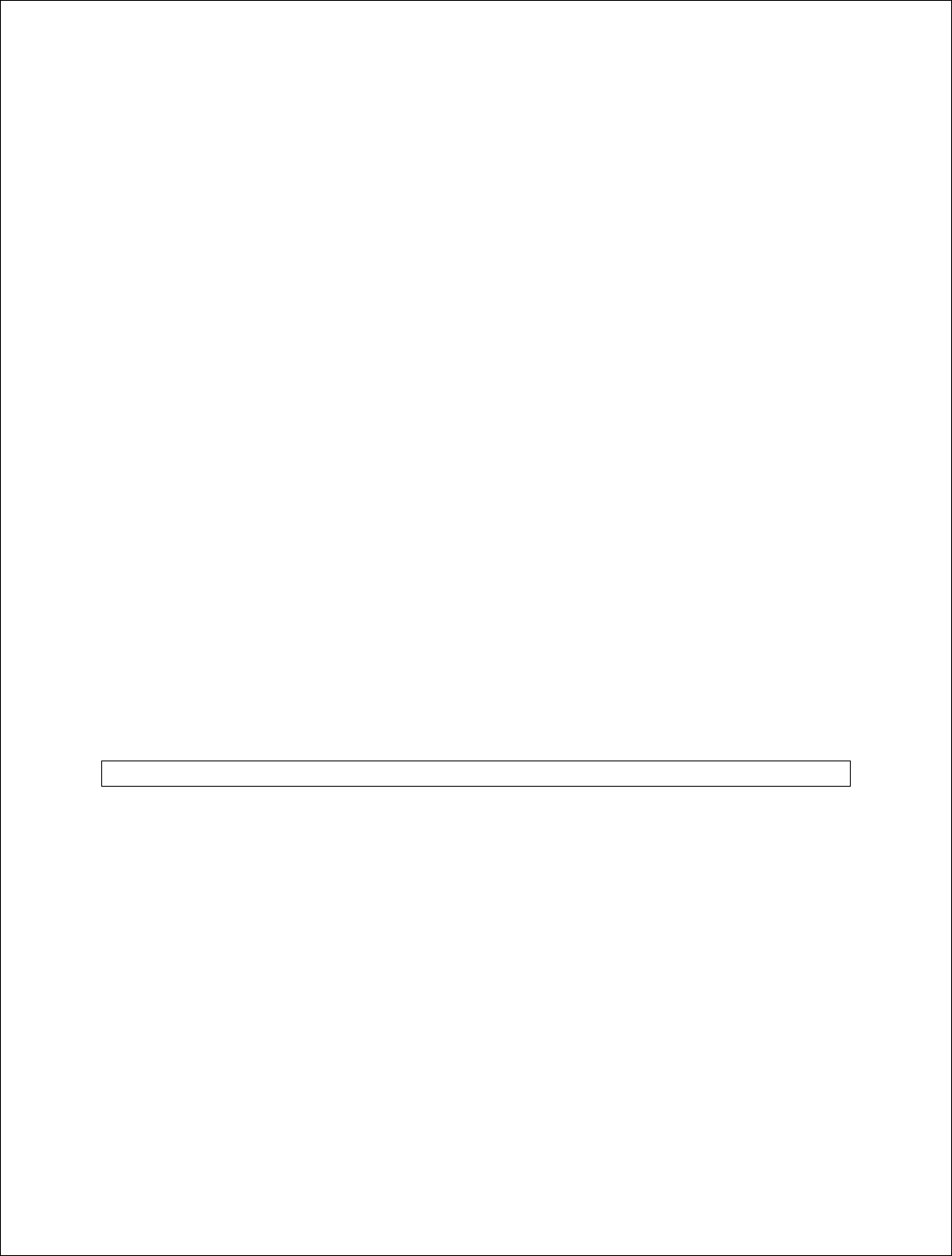
Novatel Wireless, Proprietary & Confidential
Page154
E1 L1 M1 Q0 V1 X4 &C1 &D2
S0:0 S2:43 S3:13 S4:10 S5:8 S6:2 S7:60 S8:2 S10:15 S12:
+CBST: 7,0,1
+CSMS: 0
+CRLP: 61,61,48,6,0,3
+CRC: 0
+CR: 0
+FCLASS: 0
+IFC: 2,2
+IMODE: 0
+ICF: 3,3
+DR: 0
+CMGF: 0
+CSDH: 0
+CNMI: 2,1,0,0,0
+ILRR: 0
+IPR: 115200
+DS: 3,0,512,20
+CMEE: 0
+CREG: 0
+CCUG: 0,0,0
+CLIP: 0
+COLP: 0
+CCWA: 0
+CAOC: 1
+CLIR: 0
+CSCA: "+44385016005",145
+CSMP: 17,167
OK
Example: AT&V
AT+CFC
Description: Um INTERFACE FAX COMPRESSION
Syntax: AT+CFC=<value>
Parameters: <value>
0 – No compression.
1 – V.42bis compression with parameters as set by the +CDS command
2 – Modified the Modified Read Compression.
Response: This command will return the string OK.
Example: Input Response
Query AT+CFC? current values
Set AT+CFC=0 OK
Test AT+CFC=? list of supported values
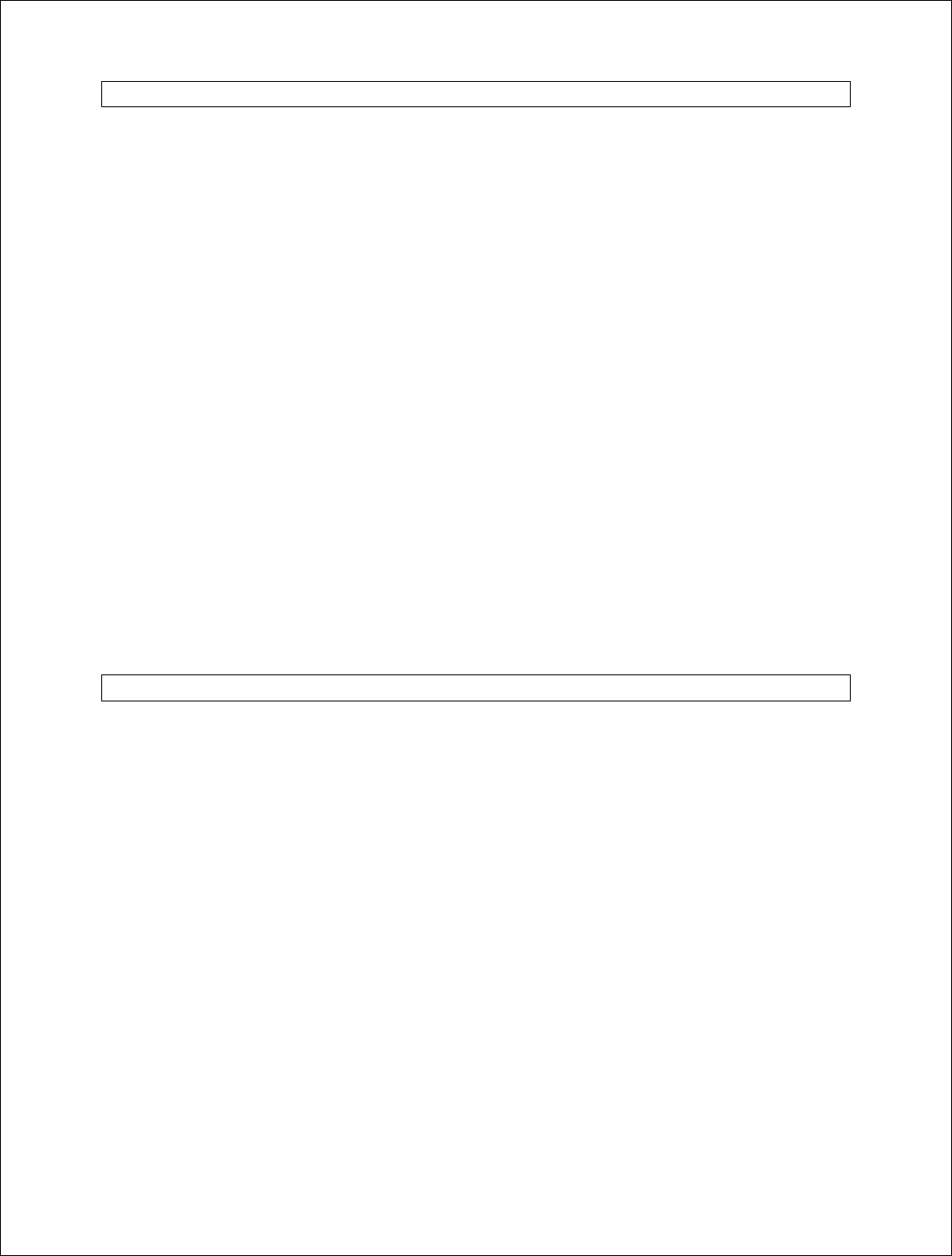
Novatel Wireless, Proprietary & Confidential
Page155
AT+CRM
Description: SET Rm INTERFACE PROTOCOL
The default value for the +CRM parameter shall be 0 if this value is supported
by the MT2. If0 is not supported, the default +CRM value shall be manufacturer-
specific.
Syntax: AT+CRM=<value>
Parameters: <value>
0 – Asynchronous Data or Fax
1 – Packet data service, Relay Layer Rm interface
2 – Packet data service, Network Layer Rm interface, PPP.
3 – Packet data service, Network Layer Rm interface, SLIP.
4 – STU-III Service.
5-127 – Reserved for future use.
128-255 – Reserved for manufacturer-specific use.
Response: This command will return the string OK.
Example: Input Response
Query AT+CRM? current values
Test AT+CRM=? list of supported values
Set AT+CRM=0 OK
AT+CSQ
Description: SIGNAL QUALITY REPORT
Execution command returns received signal strength indication and channel
frame error rate from the modem. Test command returns values supported by
the modem.
Syntax: AT+CSQ?
Parameters: None
Response: +CSQ: <rssi>,<fer> OK
RSSI (in dBm) = (<rssi> X 2) –113 (FOR 0<= <rssi> <=31)
RSSI (in dBm) = -51 (FOR 31<= <rssi> <=98)
(FOR 99<= <rssi>) rssi is not known or not detectable
FER:
0 <0.01%
1 0.01% to less than 0.1%
2 0.1% to less than 0.5%
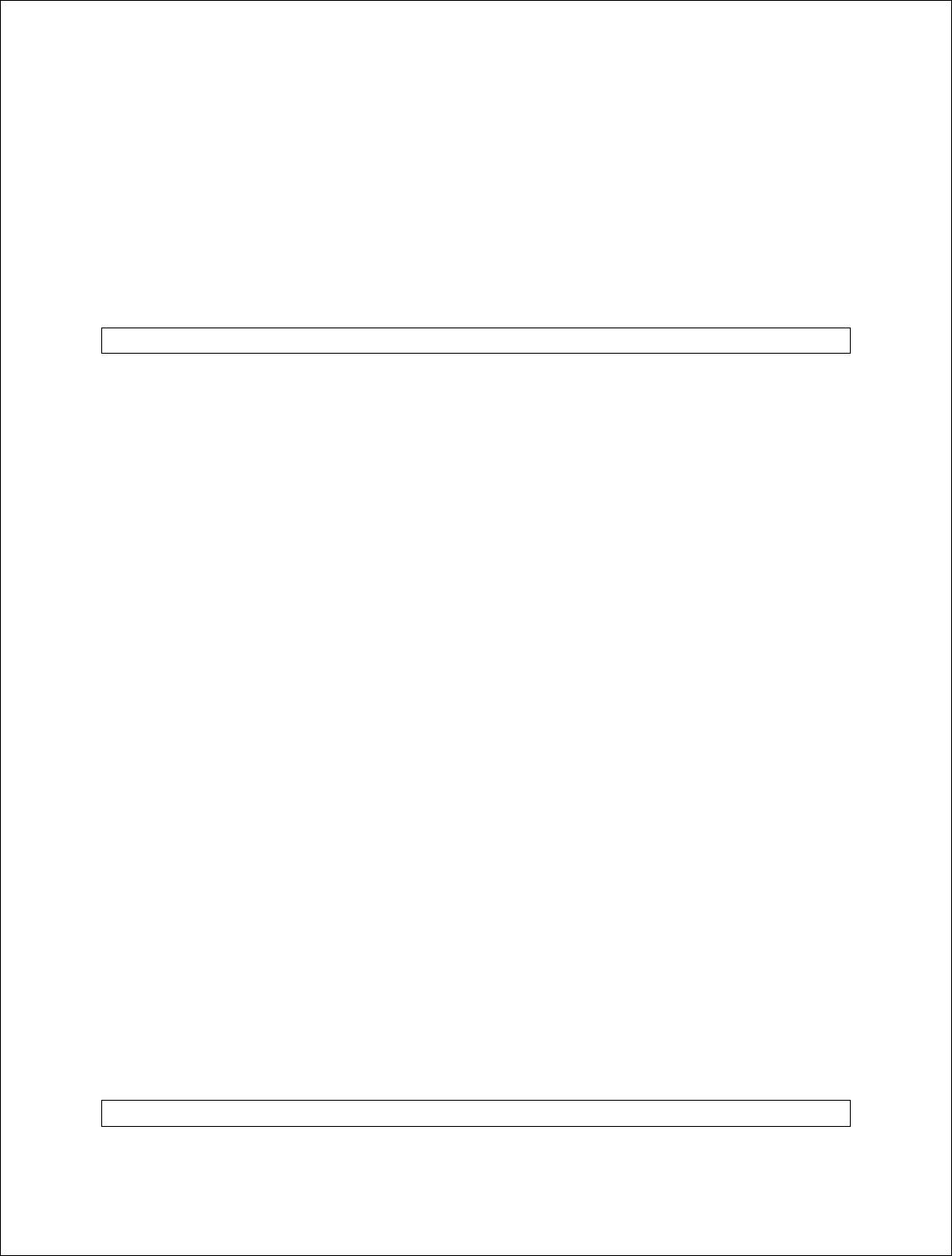
Novatel Wireless, Proprietary & Confidential
Page156
3 0.5% to less than 1.0%
4 1.0% to less than 2.0%
5 2.0% to less than 4.0%
6 4.0% to less than 8.0%
7 >= 8.0%
99 FER not known or is not detectable
Example: Input Response
Test AT+CSQ? list of RSSI and FER OK
AT+CSS
Description: REPORT SERVING SYSTEM INFORMATION
Syntax: AT+CSS?
Parameters: None
Response: +CSS: <Band Class>,<Band>,<SID> OK
Band Class:
0 The mobile station is registered with a cellular system.
1 The mobile station is registered with a PCS system.
Band:
0 The mobile station is registered with a PCS A-band system.
1 The mobile station is registered with a PCS B-band system.
2 The mobile station is registered with a PCS C-band system.
3 The mobile station is registered with a PCS D-band system.
4 The mobile station is registered with a PCS E-band system.
5 The mobile station is registered with a PCS F-band system.
6 The mobile station is registered with a cellular A-band system.
7 The mobile station is registered with a cellular B-band system.
8 The mobile station is not registered.
SID:0-16383 The mobile station is registered with the system indicated.
99999 The mobile station is not registered.
Example: Input Response
Test AT+CSS? +CSS: 1,0,1031 OK
AT+CXT
Description: ACTION FOR AN UNRECOGNIZED COMMAND
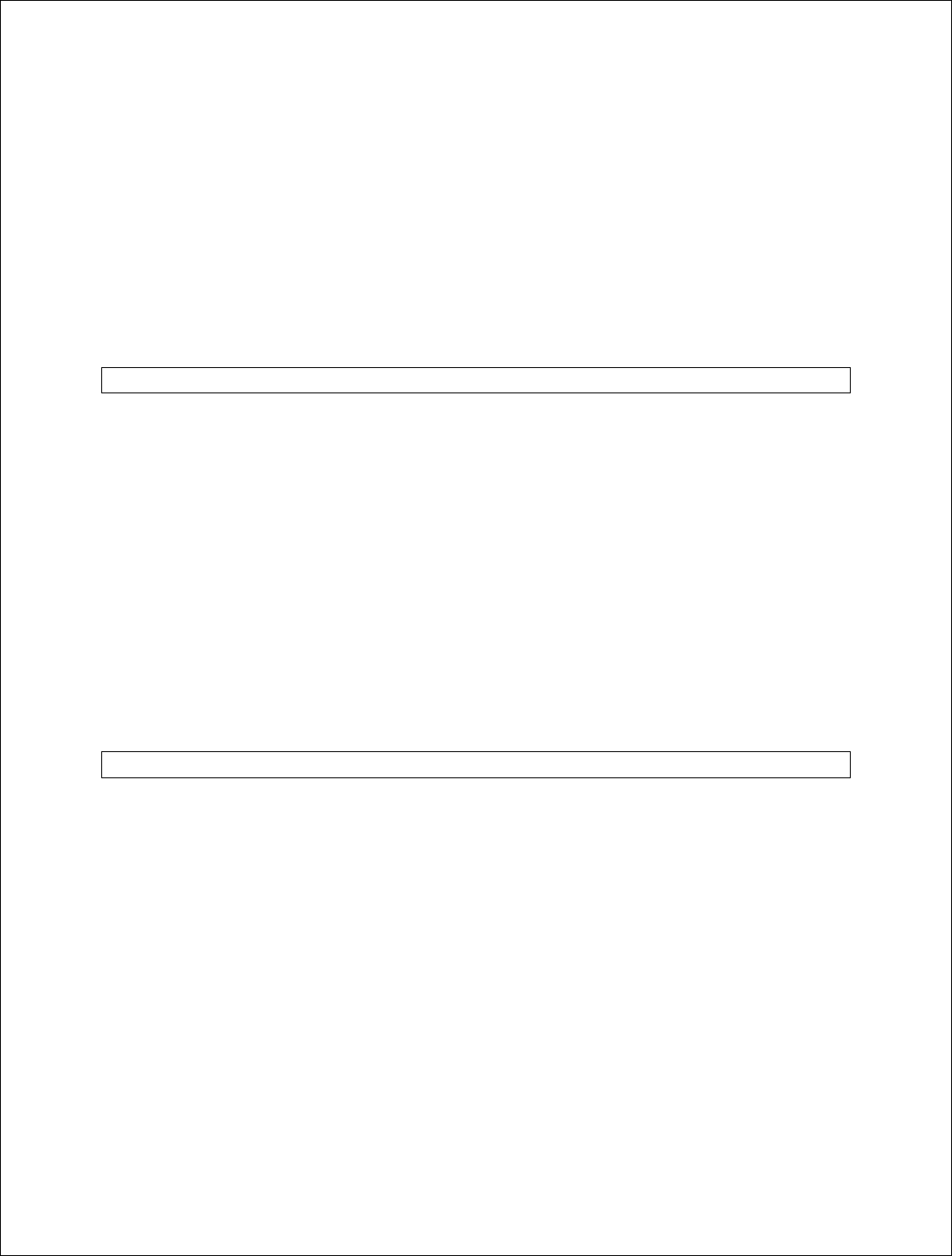
Novatel Wireless, Proprietary & Confidential
Page157
Syntax: AT+CXT=<value>
Parameters: <value>
0 Do not pass unrecognized commands to the IWF.
1 When detecting an unrecognized AT command, open transport layer
connection and pass unrecognized command to the IWF.
Example: Input Response
Query AT+CXT? +CXT: 0 OK
Set AT+CXT=0 OK
AT+ER
Description: ERROR CONTROL REPORTING
This extended-format numeric parameter controls whether the extended-
format +ER: intermediate result code is transmitted from the IWF over
the Um interface.
Syntax: AT+ER=<value>
Parameters: <value> should be referred to IS-131.
Response: This command will return the string OK.
Example: Input Response
Query AT+ER? current values
Set AT+ER=0 OK
AT+ETBM
Description: CONTROLS THE HANDLING OF DATA REMAINING IN IWF BUFFERS
This extended-format compound parameter controls the handling of data
remaining in IWF buffers upon service termination.
Syntax: AT+ETBM=<value>
Parameters: <value> should be referred to IS-131.
Response: This command will return the string OK.
Example: Input Response
Query AT+ETBM? current values
Set AT+ETBM=1,1,20 OK
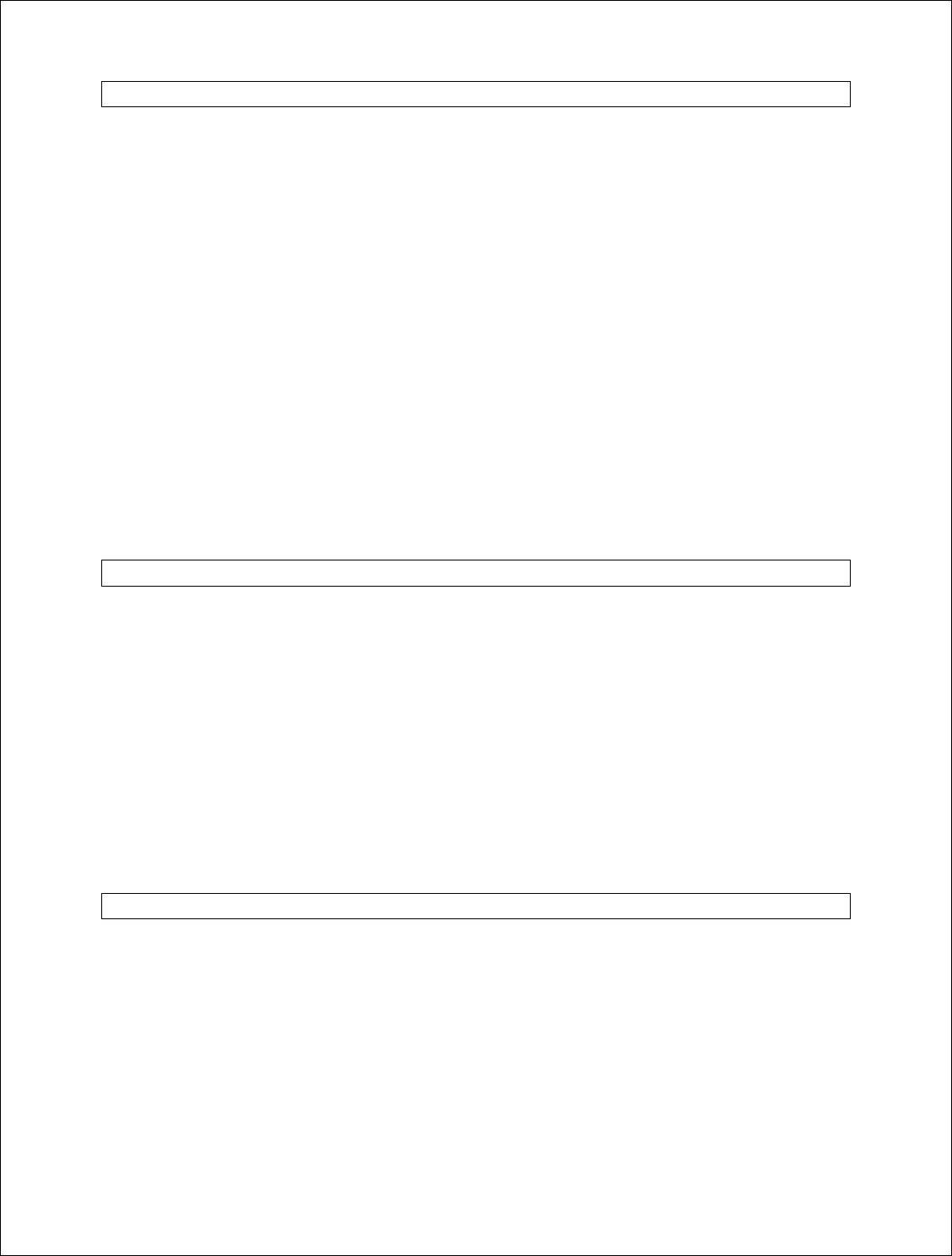
Novatel Wireless, Proprietary & Confidential
Page158
AT+FCLASS
Description: FAX CLASS SET OR TEST
Sets a particular mode of operation (data, fax). This causes the TA to process
information in a manner suitable for that specific type of device.
Syntax: AT+FCLASS[=<value> or ?][?]
Parameters: <value>, [?]
0 data
2.0 fax class 2 (TIA-578-A)
? queries the command and returns its current setting or displays
the valid values for the commands parameters
Response: This command will return the string OK.
Example: Input Response
Query AT+FCLASS? current values
Test AT+FCLASS=? list of supported values
Set AT+FCLASS=0 OK
AT+GCAP
Description: REPORT ADDITIONAL CAPABILITIES
Modem reports a list of additional capabilities.
Syntax: AT+GCAP
Parameters: None
Response: This command will return the string OK.
Example: Input Response
Query AT+GCAP +GCAP: +CIS707-A, +MS, +ES, +DS,
+FCLASS OK
AT+GMI
Description: MANUFACTURER IDENTITY
Request for manufacturer identification
Syntax: AT+GMI
Parameters: None
Response: +GMI: <MANUFACTURERS NAME/ID> OK
Example: Input Response
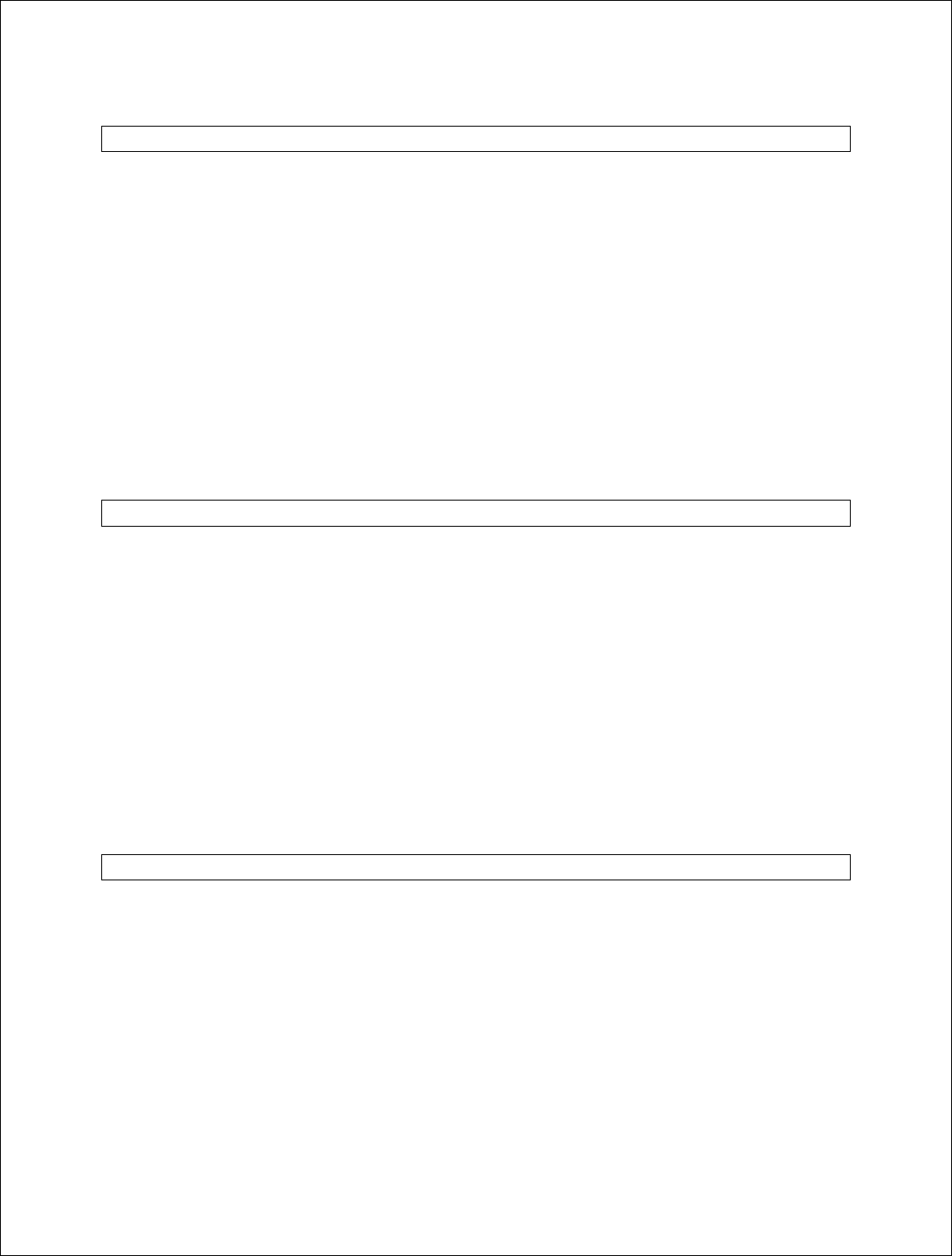
Novatel Wireless, Proprietary & Confidential
Page159
Query AT+GMI +GMI: Novatel Wireless Inc. OK
AT+GMM
Description: MODEM IDENTITY
Request TA model identification. Unit reports one or more lines of information
text which permits you to identify the specific model of device. Typically, the text
will consist of a single line containing the name of the product, but
manufacturers may choose to provide any information desired.
Syntax: AT+GMM
Parameters: None
Response: +GMM: <MODEL ID> OK
Example: Input Response
Query AT+GMM EXPDV620
AT+GMR
Description: REVISION NUMBER / IDENTITY
This command reports the version, revision and date of the software or
firmware used in the device. It is also used to identify the software version to
facilitate easier tracking and code updates.
Syntax: AT+GMR
Parameters: None
Response: +GMR: <REVISION ID> OK
Example: Input Response
Query AT+GMR M6500C-NIRVANA_VZW-Q40305.136 [Mar 22 2005 14:00:00]
AT+GSN
Description: ESN NUMBER IDENTITY
This command causes the MT2 to transmit one or more lines of information text,
determined by the manufacturer, which is intended to permit you of the MT2 to
identify the individual device. Typically, the text will consist of a single line
containing a manufacturer-determined alphanumeric string, but manufacturers
may choose to provide any information desired.
Syntax: AT+GSN
Parameters: None
Response: +GSN: <ESN(hex)> OK
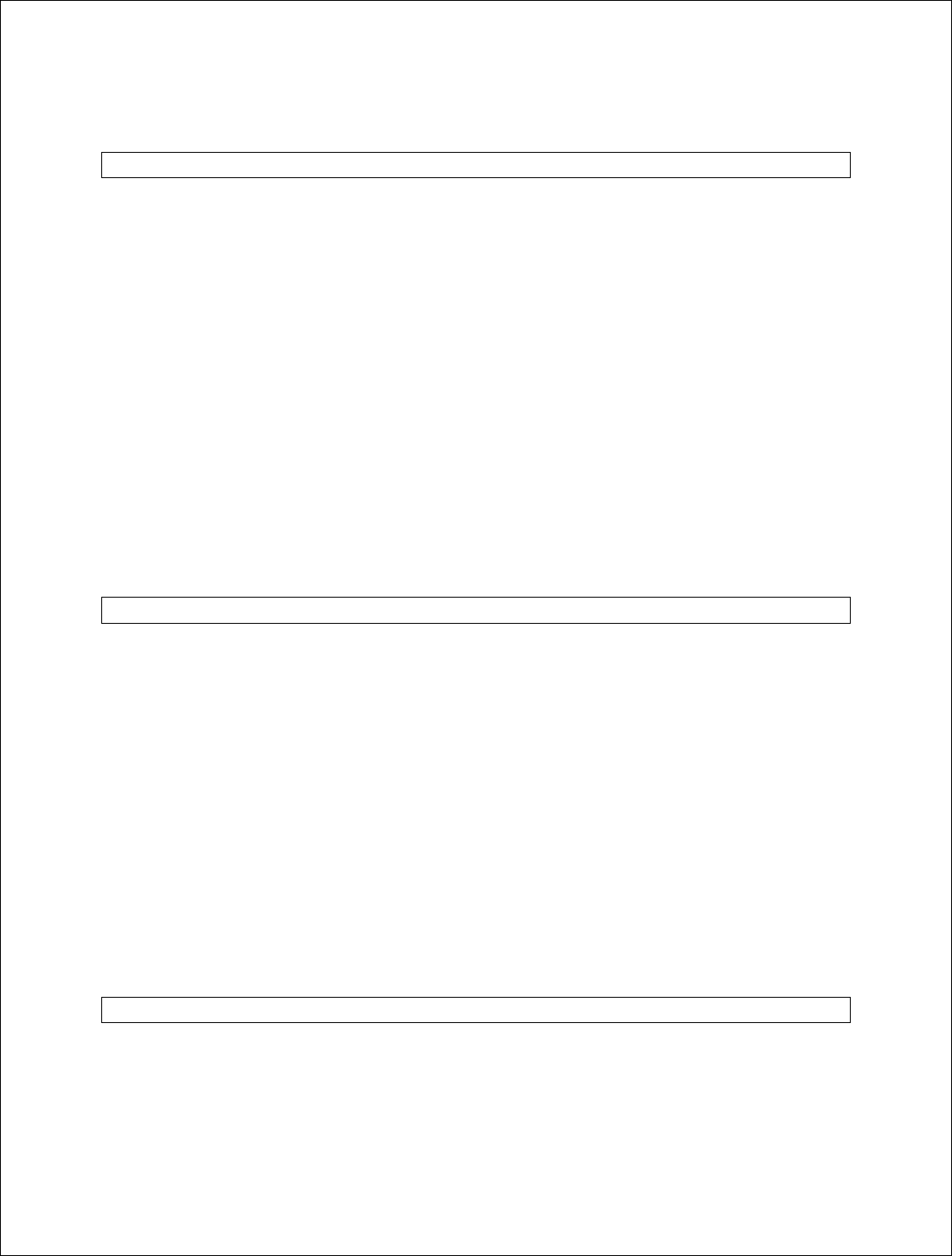
Novatel Wireless, Proprietary & Confidential
Page160
Example: Input Response
Query AT+GSN +GSN: <ESN(hex)> OK
AT$QCQNC
Description: ENABLE/DISABLE QUICK NET CONNECT (QNC)
Syntax: AT$QCQNC=<value>
Parameters: <value>
0 Disable QNC capability. This means that packet Originations will
use the Pack Data Service Option number.
1 Enable QNC capability. This means that Packet Originations will
use the Async Data Service Option number.
Response: This command will return the string OK.
Example: Input Response
Query AT$QCQNC? current values
Test AT$QCQNC=? list of supported values
Set AT$QCQNC=0 OK
AT$QCPREV
Description: REPORT PROTOCOL REVISION IN USE
Syntax: AT$QCPREV
Parameters: None
Response: Returns one of the following codes:
1 JSTD008
3 IS_95A
4 IS_95B
6 IS_2000
Example: Input Response
Query AT$QCPREV 6
AT$QCCLR
Description: CLEAR MOBILE ERROR LOG
This command will clear the mobile error log.
Syntax: AT$QCCLR
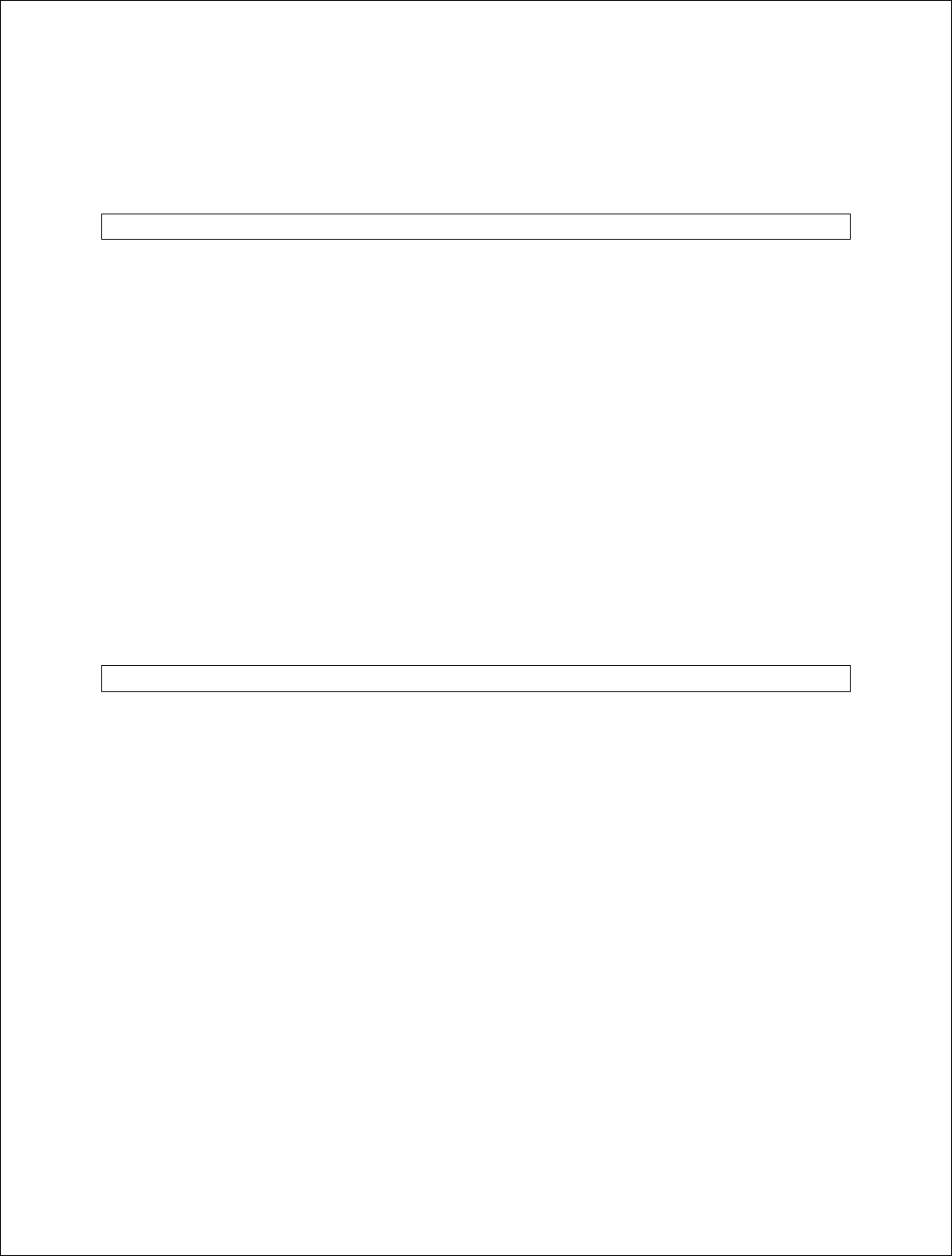
Novatel Wireless, Proprietary & Confidential
Page161
Parameters: None
Response: This command will return the string OK.
Example: AT$QCCLR
AT$QCPKND
Description: AUTOMATIC PACKET DETECTION
Enable/Disable Automatic Packet Detection after a Dial command
Syntax: AT$QCPKND=<value>
Parameters: <value>
0 Disable Packet No Dial. If a PPP packet is received by the mobile
without a just prior dial command (that is, ATDT #), then the
mobile will originate a Packet (or QNC) data call.
1 Enable Packet No Dial. Reception of a PPP packet without a just prior
dial command will NOT Originate a PPP packet (or QNC) call.
Example: Input Response
Query AT$QCPKND? current values
Test AT$QCPKND=? list of supported values
Set AT$QCPKND=0 OK
AT$QCVAD
Description: PREARRANGEMENT SETTING
Prearrangement setting; respond to Page message that has a Voice
service option with a Page response that has a Data service option
Syntax: AT$QCVAD=<value>
Parameters: <value>
0 Off
1 Fax for next call
2 Fax for all calls
3 Async for next call
4 Async for all calls
Example: Input Response
Query AT$QCVAD? current values
Test AT$QCVAD=? list of supported values
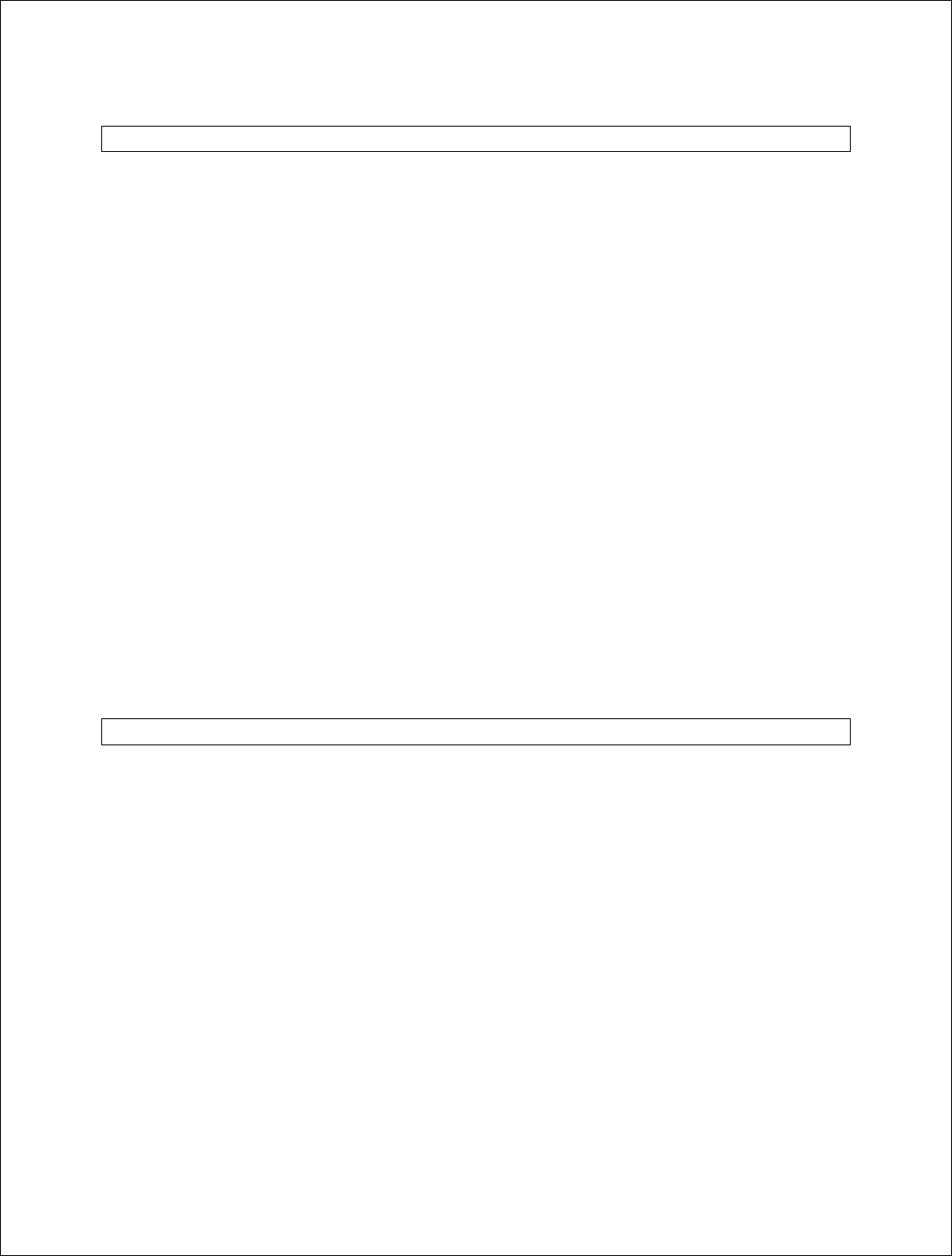
Novatel Wireless, Proprietary & Confidential
Page162
Set AT$QCVAD=0 OK
AT$QCMDR
Description: SET MEDIUM DATA RATE SETTING
Set Medium Data Rate (MDR) (also known as HSPD) setting.
Syntax: AT$QCMDR=<value>
Parameters: <value>
0 MDR Service Only. The mobile will originate with SOS 22 or SO 25.
The mobile will not negotiate to any other service option if SO 22 and
SO 25 are unavailable.
1 MDR Service, if available. The mobile will originate with SO 22 or SO 25, but
will negotiate to a Low-Speed Packet service option if MDR is not available.
The mobile will not negotiate to SO 33.
2 LSPD only. The mobile will originate a Low-Speed Packet call only. The
mobile will not negotiate to SO 22, SO 25, or SO 33.
3 SO 33, if available. The mobile will negotiate to MDR or Low-Speed Packet
service options if SO 33 is not available.
Example: Input Response
Query AT$QCMDR? current values
Test AT$QCMDR=? list of supported values
Set AT$QCMDR=0 OK
AT$QCMIP
Description: MOBILE IP (MIP) DATA CALL
Sets the mobile to a certain type of packet data call.
Syntax: AT$QCMIP=<value>
Parameters: <value>
0 Mobile IP disabled, Simple IP only.
1 Mobile IP preferred.
In the initial MIP registration, if the network does not support Mobile IP, then the
mobile automatically reverts to Simple IP (force a PPP renegotiation by sending
a LCP C-Req).
However, if a Mobile IP session is registered, and then the mobile enters a
network that does not support Mobile IP, the mobile will drop the session and
inform the upper layers of the failure (for example, by dropping DCD to a laptop).
2 Mobile IP only.
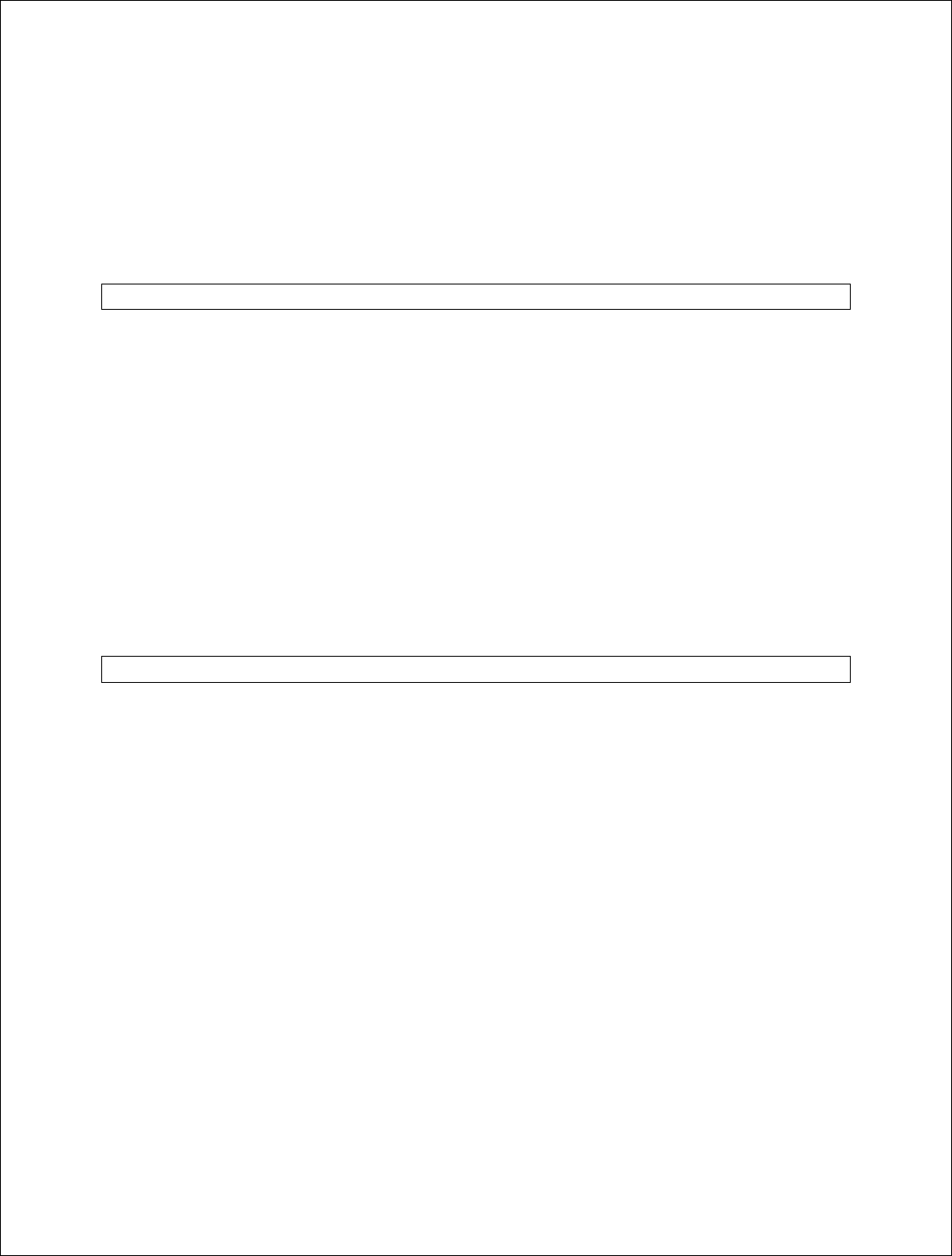
Novatel Wireless, Proprietary & Confidential
Page163
The mobile will make data calls only when Mobile IP is supported in the network.
During a MIP session, if the mobile hands off to a network that does not support
MIP, then the mobile will drop the session and inform the upper layers of the
failure (for example, by dropping DCD to a laptop).
Example: Input Response
Query AT$QCMIP? current values
Test AT$QCMIP=? list of supported values
Set AT$QCMIP=0 OK
AT$QCMIPP
Description: SELECT MIP USER PROFILE TO BE ACTIVE
This value is stored in NV. This AT command is expected to be used by users to
configure Dial-Up Networking.
Syntax: AT$QCMIPP=<value>
Parameters: <value> is between 0 and 5 for the profile number.
Response: This command will return the string OK.
Example: Input Response
Query AT$QCMIPP? current values
Test AT$QCMIPP=? list of supported values
Set AT$QCMIPP=0 OK
AT$QCMIPT
Description: RFC 2002bis AUTHENTICATION SETTING
Enable/disable the use of RFC 2002bis authentication. This is a bug fix
to RFC 2002 where it fails to include the SPI in the calculation of the MN-HA
authenticator.
Syntax: AT$QCMIPT=<value>
Parameters: <value>
0 Use of RFC 2002bis authentication is disabled.RFC 2002 style
authentication is used instead.
1 Use of RFC 2002bis authentication is enabled.
Response: This command will return the string OK.
Example: Input Response
Query AT$QCMIPT? current values
Test AT$QCMIPT=? list of supported values
Set AT$QCMIPT=0 OK
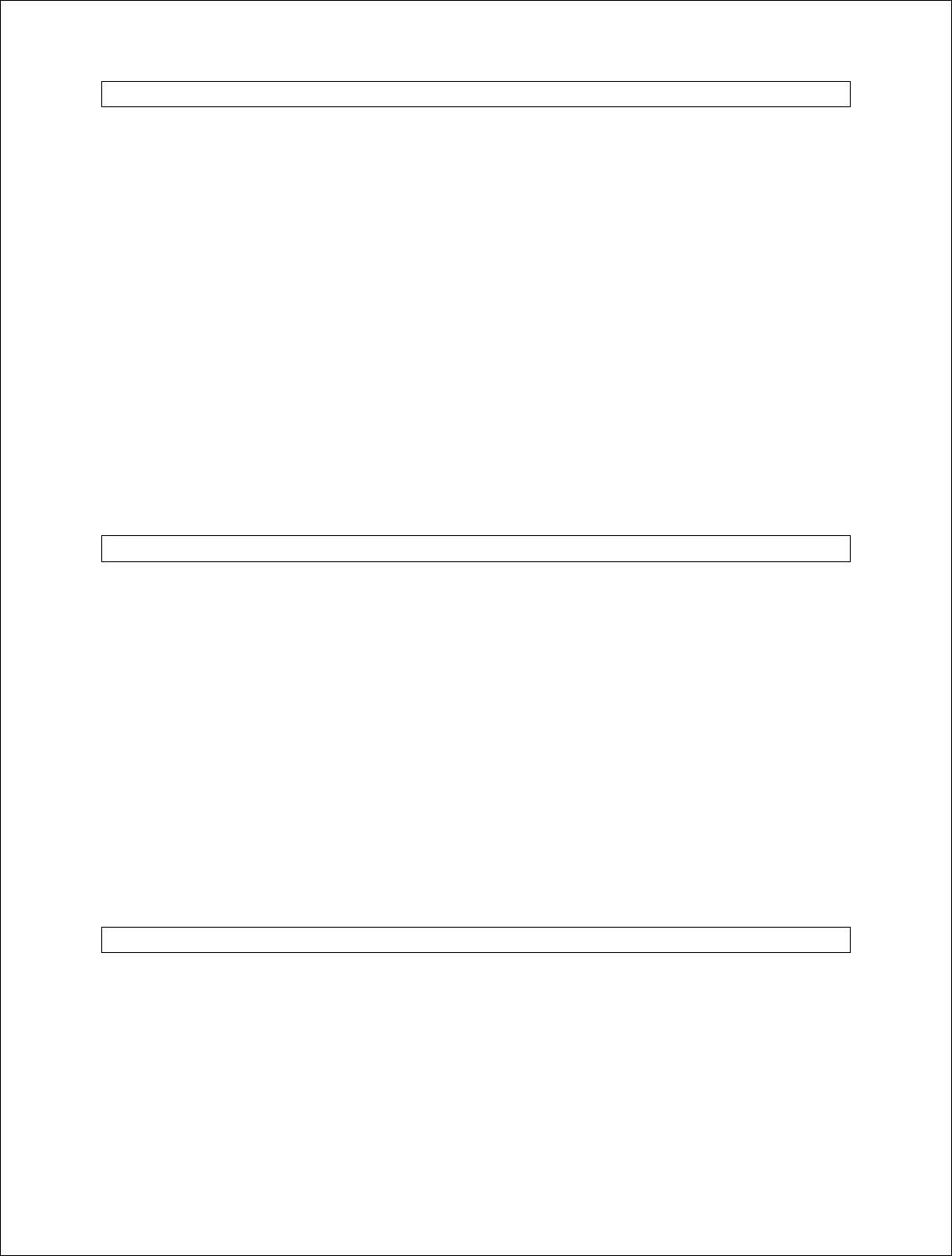
Novatel Wireless, Proprietary & Confidential
Page164
AT$QCMIPEP
Description: CURRENT ACTIVE MIP PROFILE
Enable/disable currently active profile.
Syntax: AT$QCMIPEP=<value>
Parameters: <value>
0 Disable the currently active profile (profile is unavailable until it is re-
enabled.
1 Enable the currently active profile.
Response: This command will return the string OK.
Example: Input Response
Query AT$QCMIPEP? current values
Test AT$QCMIPEP=? list of supported values
Set AT$QCMIPEP=0 OK
AT$QCMIPGETP
Description: REPORT ALL INFORMATION FOR A MIP PROFILE
Return all information corresponding to the specified profile number.
Syntax: AT$QCMIPGETP=<value>
Parameters: <value> is a number between 0 and 5. If no profile number is entered, all
information corresponding to the currently active profile is returned.
Response: This command will return the string OK. If there is no profile associated
with the specified number, an error is returned.
Example: Input Response
Query AT$QCMIPGETP? current active profile
Test AT$QCMIPGETP=? list of supported values
Set AT$QCMIPGETP=0 OK
AT$QCMIPNAI
Description: SET NETWORK ACCESS IDENTIFER (NAI)
Set the NAI for the currently active profile.
Syntax: AT$QCMIPNAI=<string>,<value>
Parameters:
<string> length of 72 characters. Double quotes are only required if the
string contains a comma.
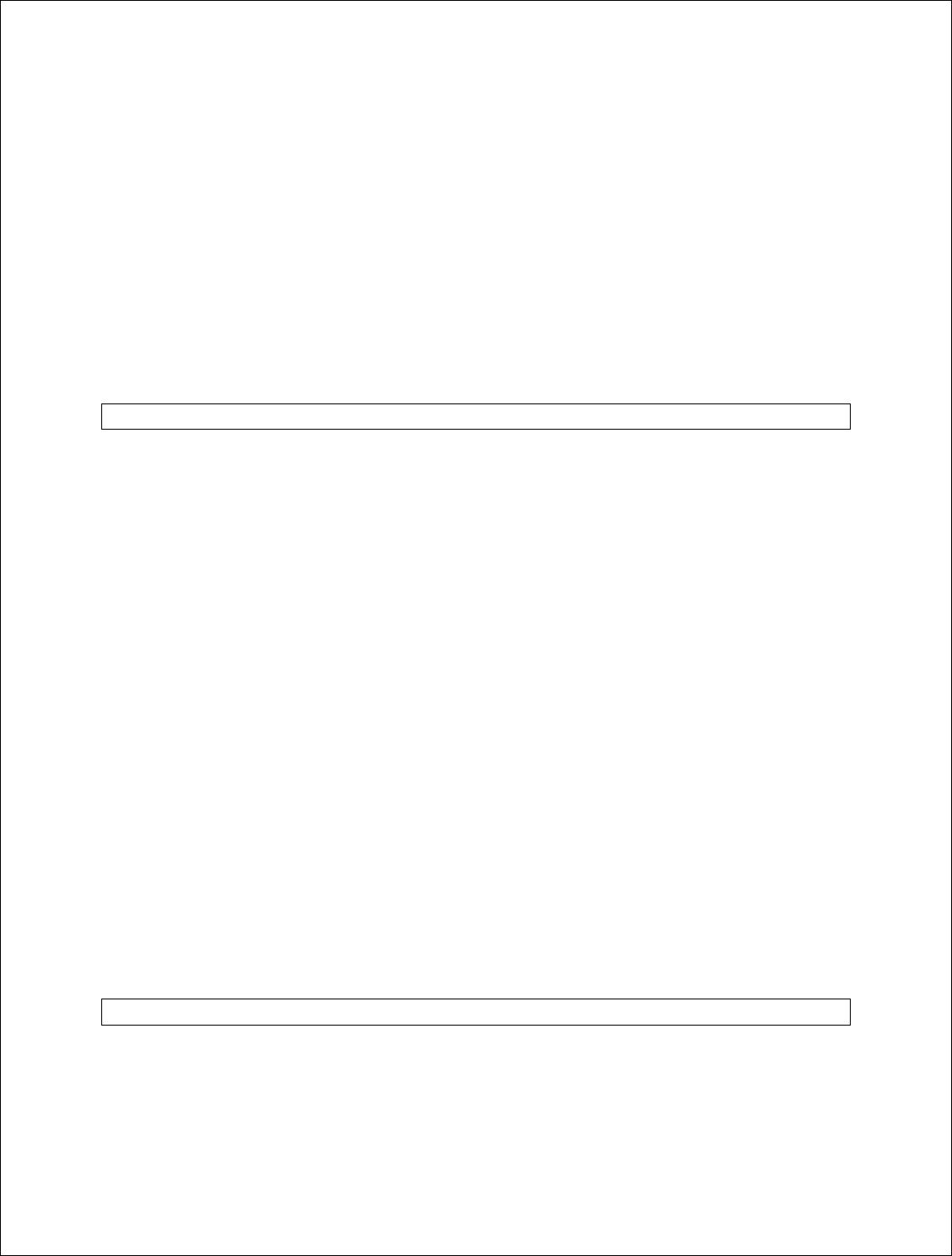
Novatel Wireless, Proprietary & Confidential
Page165
<value>
0 Do not commit to NV.
1 Commit to NV.
If the value provisioned is not committed to NV, the temporary values will
be deleted at the end of the following call or if $QCMIPP is called.
Response: This command will return the string OK.
Example: Input Response
Query AT$QCMIPNAI current values
Test AT$QCMIPNAI=? list of supported values
Set AT$QCMIPNAI=test,0 OK
AT$QCMIPRT
Description: SET REVERSE TUNNELING
Set the reverse tunneling currently active profile.
Syntax: AT$QCMIPRT=<value1>,<value2>
Parameters:
<value1>
0 Do not request reverse tunneling.
1 Request reverse tunneling.
<value2>
0 Do not commit to NV.
1 Commit to NV.
If the value provisioned is not committed to NV, the temporary values will be
deleted at the end of the following call or if AT$QCMIPP is called.
Example: Input Response
Query AT$QCMIPRT? current values
Test AT$QCMIPRT=? list of supported values
Set AT$QCMIPRT=0 OK
AT$QCMIPMASS
Description: SET MOBILE NODE (MN) AUTHENTICATION AUTHORIZATION
ACCOUNTING (AAA) SHARED SECRET
Set MN-AAA shared secrets for the currently active profile.
Syntax: AT$QCMIPASS=<string>,<value>
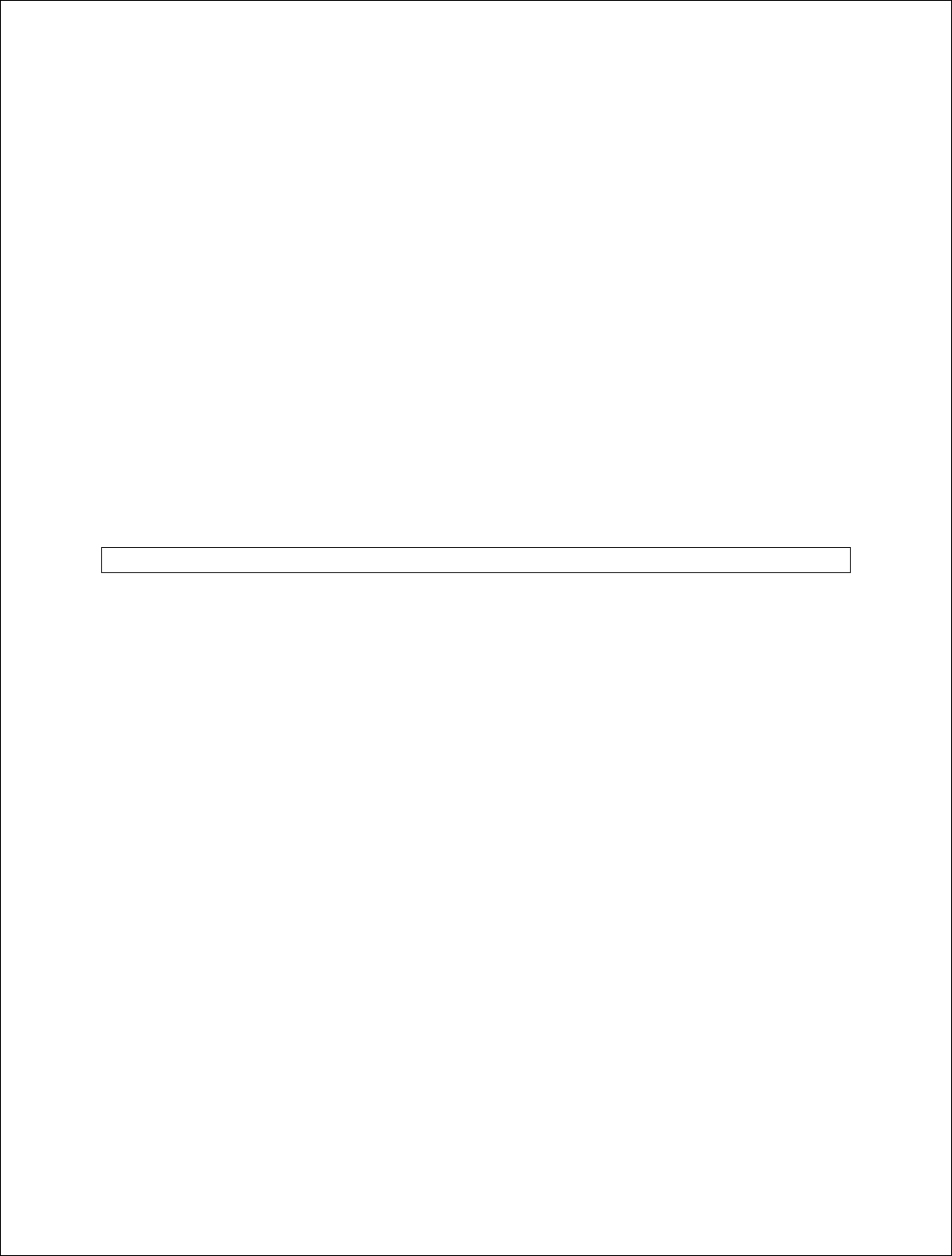
Novatel Wireless, Proprietary & Confidential
Page166
Parameters:
<string>
length of 16 characters. Double quotes are only required if the string
contains a comma.
<value>
0 Do not commit to NV.
1 Commit to NV.
If the value provisioned is not committed to NV, the temporary values will
be deleted at the end of the following call or if AT$QCMIPP is called.
Response: This command will return the string OK.
Example: Input Response
Query AT$QCMIPASS? current values
Test AT$QCMIPASS=? list of supported values
Set AT$QCMIPASS=test,0 OK
AT$QCMIPMHSS
Description: SET MOBILE NODE (MN) HOME AGENT (HA) SHARED SECRET
Set MN-HA shared secrets for the currently active profile.
Syntax: AT$QCMIPMHSS=<string>,<value>
Parameters:
<string>
length of 16 characters. Double quotes are only required if the string
contains a comma.
<value>
0 Do not commit to NV.
1 Commit to NV.
If the value provisioned is not committed to NV, the temporary values will be
deleted at the end of the following call or if AT$QCMIPP is called.
Response: This command will return the string OK.
Example: Input Response
Query AT$QCMIPMHSS? current values
Test AT$QCMIPMHSS=? list of supported values
Set AT$QCMIPMHSS=test,0 OK
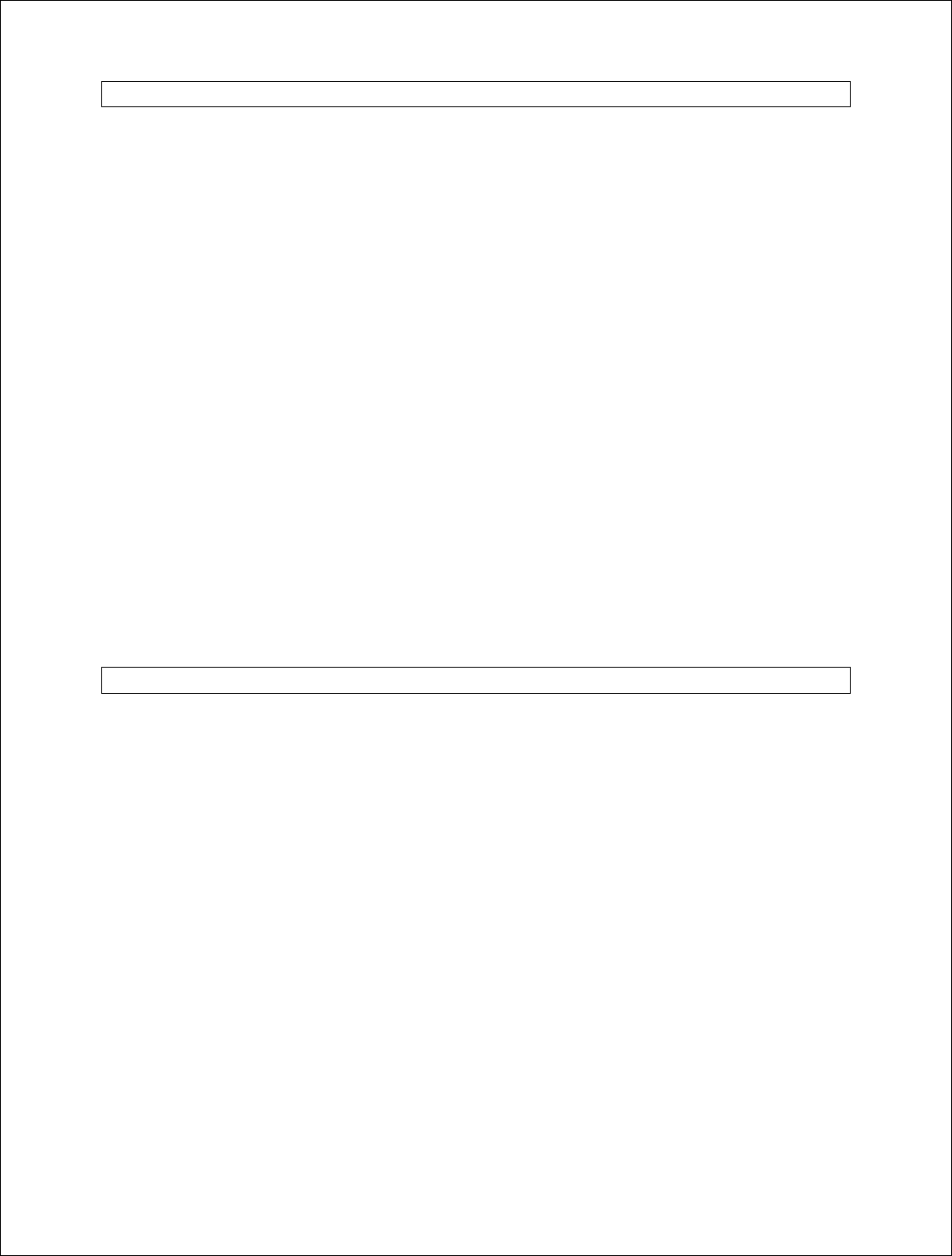
Novatel Wireless, Proprietary & Confidential
Page167
AT$QCMIPMASSX
Description: SET MOBILE NODE (MN) AUTHENTICATION AUTHORIZATION
ACCOUNTING (AAA) SHARED SECRET IN HEX
Set MN-AAA shared secrets for the currently active profile in HEX.
Syntax: AT$QCMIPMASSX=<hex value>,<value>
Parameters:
<hex value>
length of 16 bytes.
<value>
0 Do not commit to NV.
1 Commit to NV.
If the value provisioned is not committed to NV, the temporary values will be
deleted at the end of the following call or if AT$QCMIPP is called.
Example: Input Response
Query AT$QCMIPMASSX? current values
Test AT$QCMIPMASSX=? list of supported values
Set AT$QCMIPMASSX=5AE6F1,0 OK
AT$QCMIPMHSSX
Description: SET MOBILE NODE (MN) HOME AGENT (HA) SHARED SECRET IN
HEX
Set MN-HA shared secrets for the currently active profile in HEX.
Syntax: AT$QCMIPMHSSX=<hex value>,<value>
Parameters:
<hex value>
length of 16 bytes.
<value>
0 Do not commit to NV.
1 Commit to NV.
If the value provisioned is not committed to NV, the temporary values will be
deleted at the end of the following call or if AT$QCMIPP is called.
Response: This command will return the string OK.
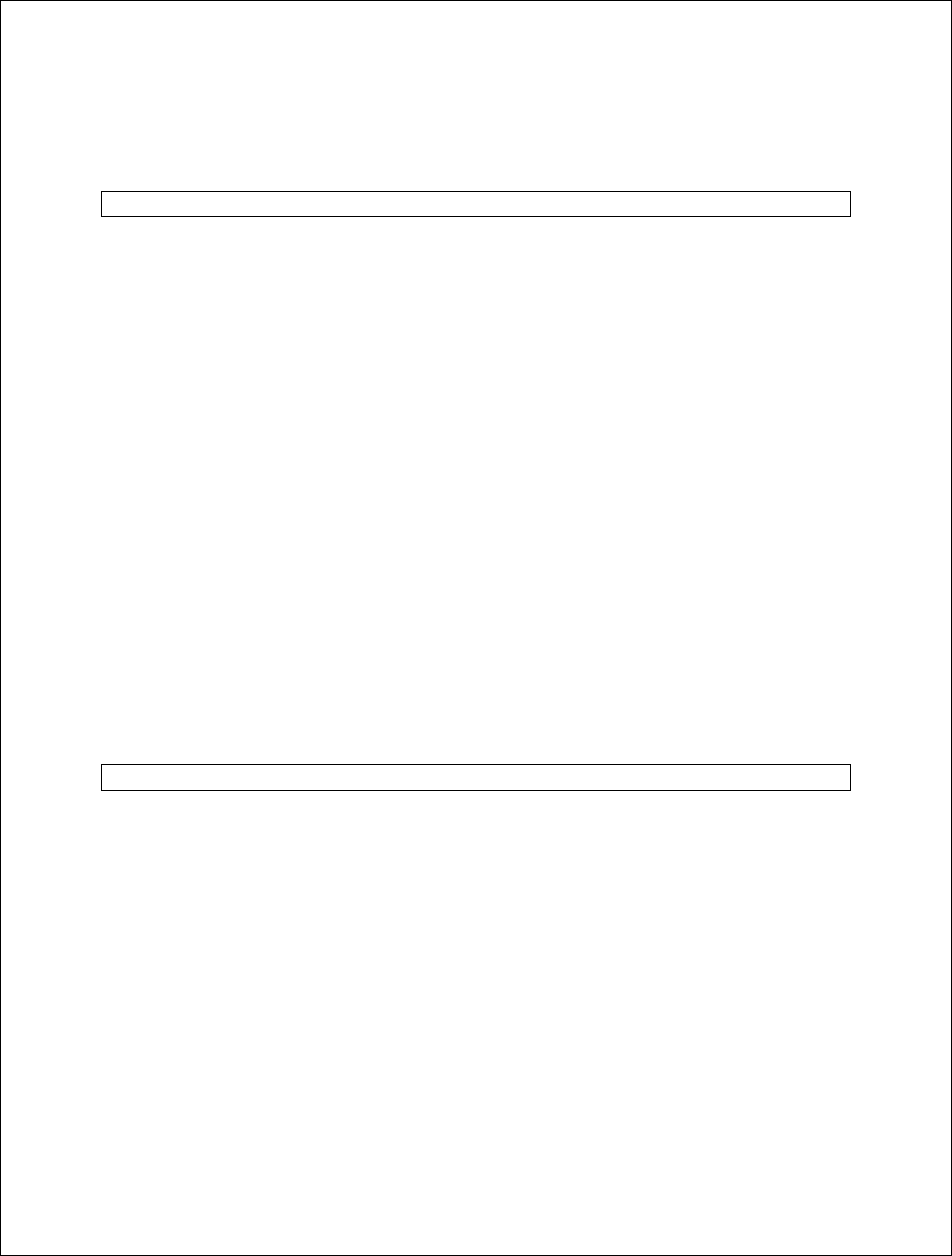
Novatel Wireless, Proprietary & Confidential
Page168
Example: Input Response
Query AT$QCMIPMHSSX? current values
Test AT$QCMIPMHSSX=? list of supported values
Set AT$QCMIPMHSSX=5EF3A1,0 OK
AT$QCMIPMASPI
Description: SET MOBILE NODE (MN) AUTHENTICATION AUTHORIZATION
ACCOUNTING (AAA) SECURITY PARAMETER INDEX (SPI)
Set MN-AAA SPIs for the currently active profile.
Syntax: AT$QCMIPMASPI=<value1>,<value2>
Parameters:
<value1>
length of 4 bytes.
<value2>
0 Do not commit to NV.
1 Commit to NV.
If the value provisioned is not committed to NV, the temporary values will be
deleted at the end of the following call or if AT$QCMIPP is called.
Example: Input Response
Query AT$QCMIPMASPI? current values
Test AT$QCMIPMASPI=? list of supported values
Set AT$QCMIPMASPI=1234,0 OK
AT$QCMIPMHSPI
Description: SET MOBILE NODE (MN) HOME AGENT (HA) SECURITY PARAMETER
INDEX (SPI)
Set MN-HA SPIs for the currently active profile.
Syntax: AT$QCMIPMHSPI=<value1>,<value2>
Parameters:
<value1>
Length of 4 bytes.
<value2>
0 Do not commit to NV.
1 Commit to NV.
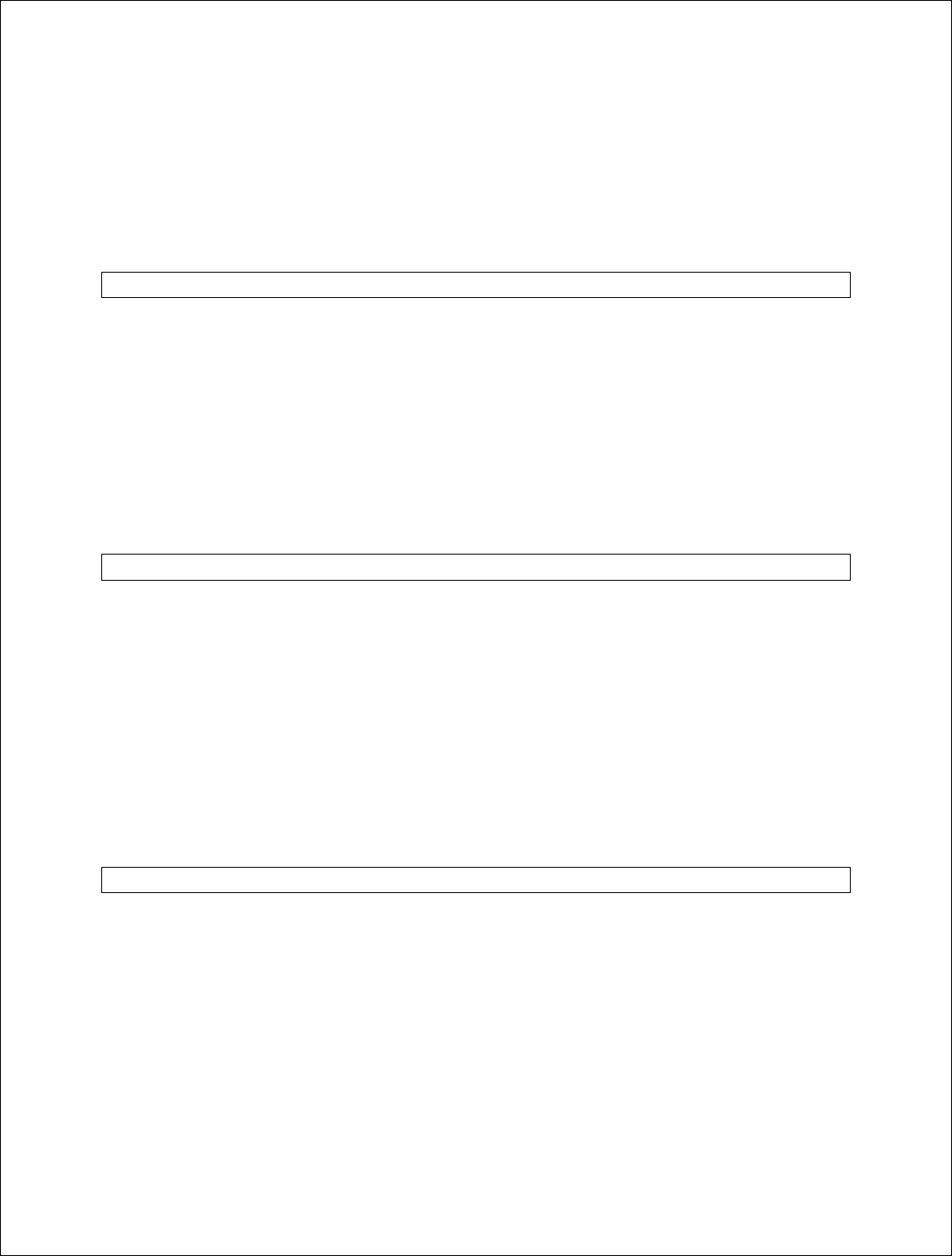
Novatel Wireless, Proprietary & Confidential
Page169
If the value provisioned is not committed to NV, the temporary values will be
deleted at the end of the following call or if AT$QCMIPP is called.
Example: Input Response
Query AT$QCMIPMHSPI? current values
Test AT$QCMIPMHSPI=? list of supported values
Set AT$QCMIPMHSPI=1234,0 OK
AT$NW
Description: This command returns Novatel Wireless company description
Syntax: AT$NW
Parameters: None
Example: Input Response
Query AT$NW Novatel Wireless Inc.
www.novatelwireless.com
Developed in the USA.
AT$NVTLLTIME
Description: This command returns the local time received from the network and time zone
offset. If there is no service available then the time reported starts from
1980/01/06
Syntax: AT$NVTLLTIME
Parameters: None
Example: Input Response
Query AT$NVTLLTIME 2005.5.18.16.39.0.2.-7
OK
AT$NVTLMDN
Description: This command returns the mobile directory number of the device.
Syntax: AT$NVTLMDN
Parameters: None
Example: Input Response
Query AT$NVTLMDN 0000000140
OK
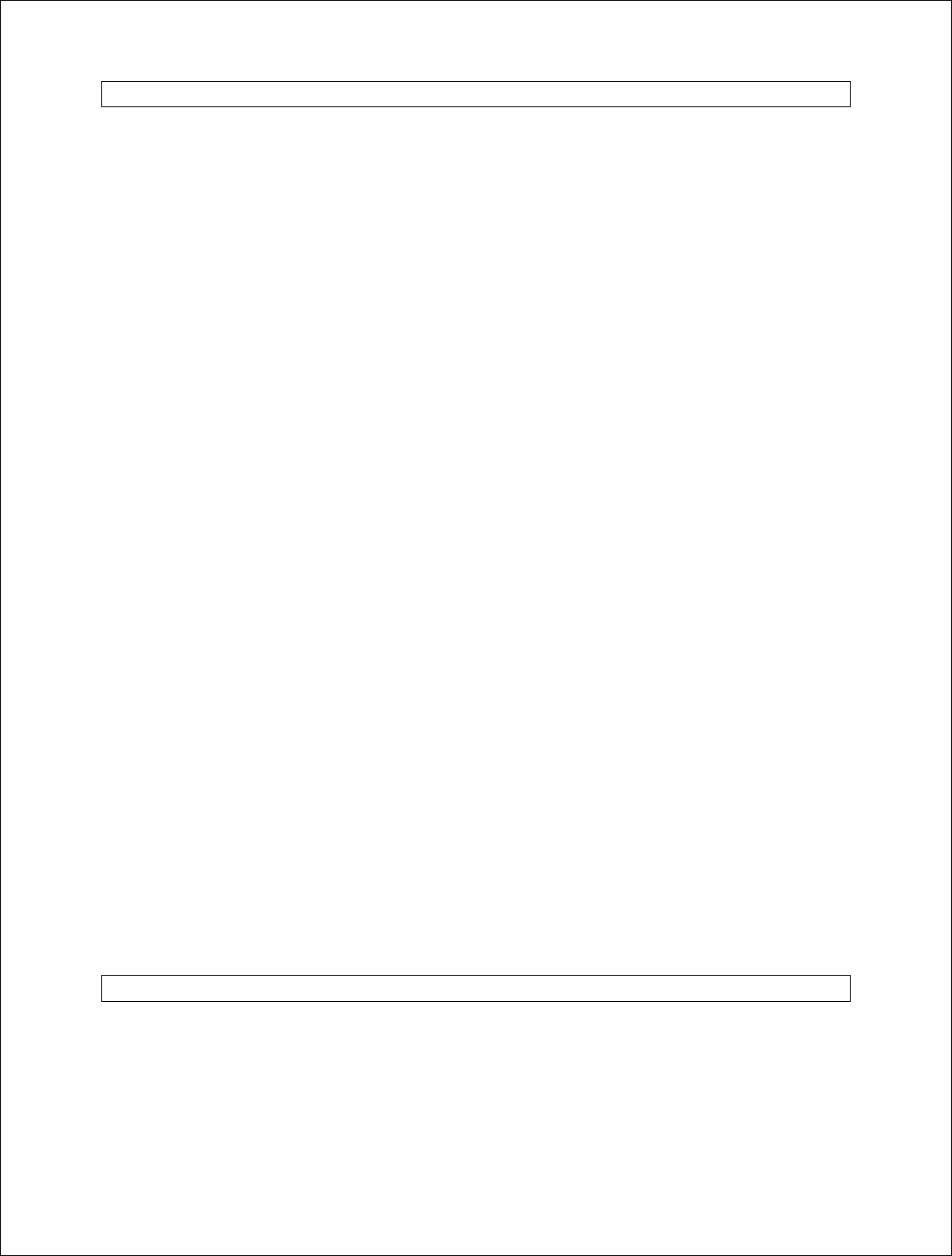
Novatel Wireless, Proprietary & Confidential
Page170
AT+IOTA
Description: This command is used to enable/disable/start eIOTA. (Only available on the
Sprint PCS Network)
Syntax: AT+IOTA
Parameters:
QUERY TEST, AT+IOTA=?
This command returns the range that the command supports (0-2).
ARGUMENT, AT+IOTA=<value>
This command setup the IOTA setting.
Value:
0 - Disable eIOTA
1 - Enable eIOTA
2 - Start eIOTA session
QUERY, AT+IOTA?
This command returns the current status during IOTA session.
Status format:
IOTA Enabled or IOTA Disabled
In Progress: <x> (0 = not in progress, 1 = in progress)
Repeat Test OK: <x> (x = number of repeat test OK)
Repeat Test Failed: <x> (x = number of repeat test failed)
Retry Command: <x> (x = retry command in numeric)
Current State: <x> (x = current IOTA state in numeric)
Network Up or Network Down
Server Connected or Server Disconnected
Retry: <x> (x = the number of retry IOTA session)
Global State: <x>
Number Get: <x>
Number Post: <x>
Proxy Trusted or Proxy Not Trusted
AT$NWACTIVATION
Description: This command is used to manually provision the Novatel PCMCIA card (program
the MDN and MIN).
Syntax: AT$NWACTIVATION
Parameters:
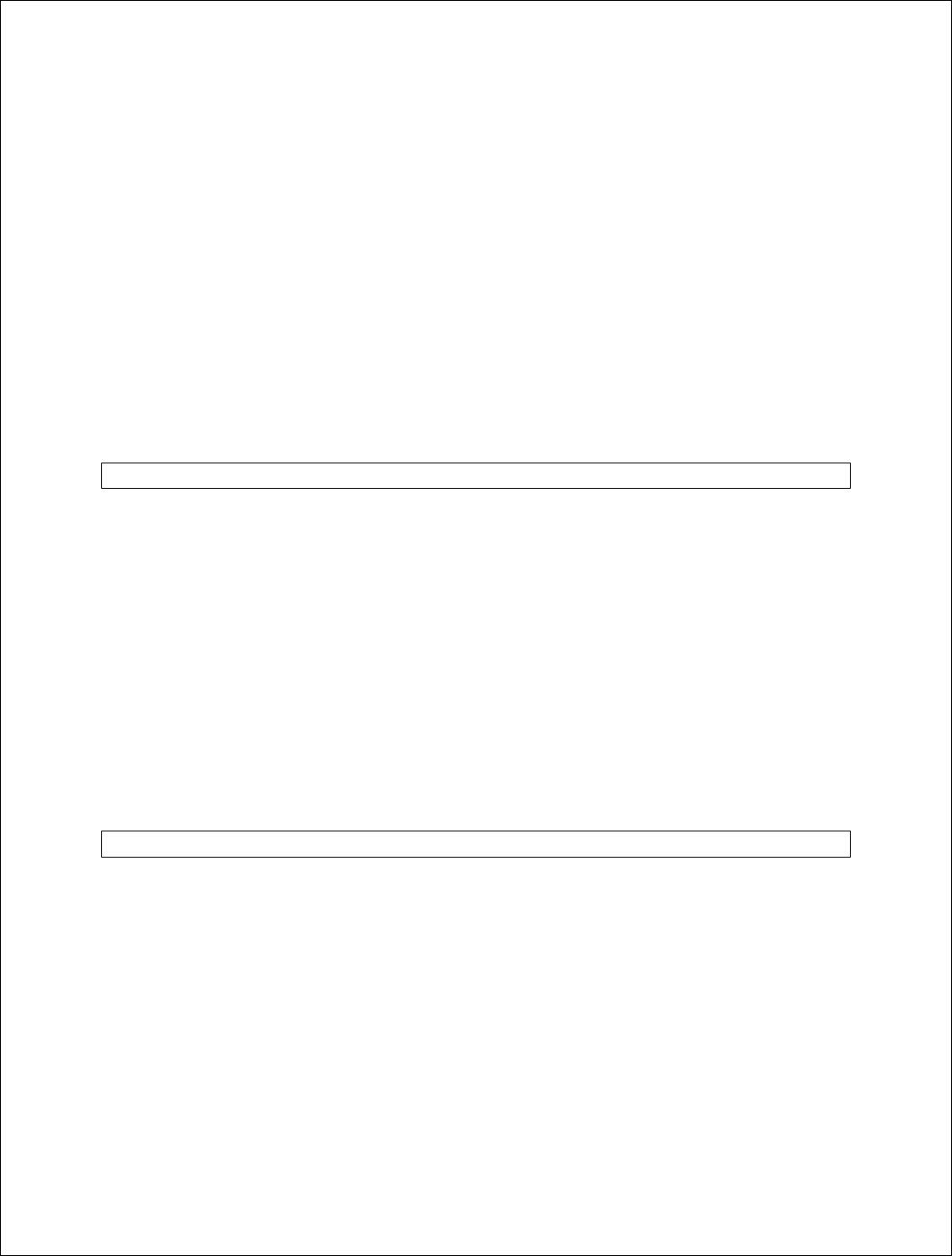
Novatel Wireless, Proprietary & Confidential
Page171
QUERY TEST, AT$NWACTIVATION =?
This command returns the range that the following string:
$NWACTIVATION: (ACTIVATION CODE:[xxxxxx] MDN:[XXXXXXXXXX]
MIN:[XXXXXXXXXX])
ARGUMENT, AT$NWACTIVATION = <SPC>, <MDN>, <MIN>
This command programs the MDN and MIN into the PCMCIA card using the
correct SPC.
Value:
SPC - Service Programming Code (6 digits)
MDN - Mobile Directory Number (10 digits)
MIN - Mobile Identification Number (10 digits)
QUERY, AT$NWACTIVATION?
This command returns the MDN, Min1, and MIN2.
AT+PZID
Description: This command is used to retrieve the PZID of the current network. Values are
only 1 and 0 being non zero or else zero. (Only available on the Sprint PCS
Network)
Syntax: AT+PZID
Parameters:
QUERY, AT+PZID?
This command returns the current PZID of serving network.
Status format:
PZID - 1 for non zero value of PZID
0 for zero value of PZID
AT$SPNAI
Description: This command is used to determine if the current device supports 6 MIP
profiles. (Only available on the Sprint PCS Network)
Syntax: AT$SPNAI
Parameters:
QUERY, AT$SPNAI?
This command returns the state if the device supports 6 MIP profiles.
Status format:
SPNAI 1 current device does support 6 MIP profiles
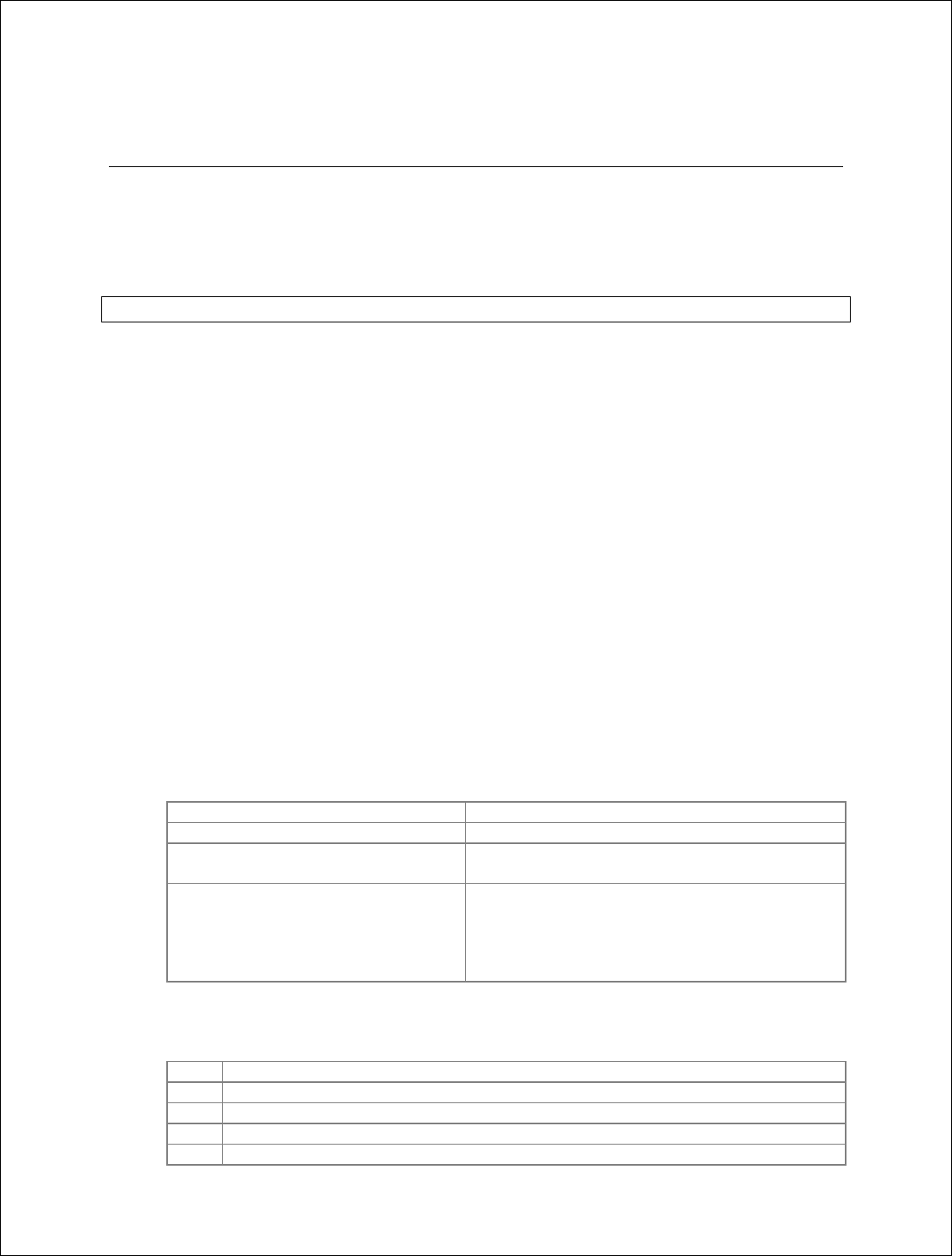
Novatel Wireless, Proprietary & Confidential
Page172
0 does not support 6 MIP profiles
Novatel Wireless Developer Network Library
The NWDN Library is a comprehensive reference for developers writing applications for Novatel
Wireless modems. It contains software API references, modem AT command set references,
and any other documentation you might need to develop solutions that use Novatel Wireless
modems.
AT+COPS
Description:
Set command forces an attempt to select and register the GSM network operator. <mode> is
used to select whether the selection is done automatically by the ME or is forced by this
command to operator <oper> (it shall be given in format <format>). If the selected operator is not
available, no other operator shall be selected (except <mode>=4). The selected operator name
format shall apply to further read commands (+COPS?) also. <mode>=2 forces an attempt to
deregister from the network. The selected mode affects to all further network registration (e.g.
after <mode>=2, ME shall be unregistered until <mode>=0 or 1 is selected). Refer subclause 9.2
for possible <err> values. This command should be abortable when registration/deregistration
attempt is made.
Read command returns the current mode and the currently selected operator. If no operator is
selected, <format> and <oper> are omitted.
Test command returns a list of quadruplets, each representing an operator present in the
network. Quadruplet consists of an integer indicating the availability of the operator <stat>, long
and short alphanumeric format of the name of the operator, and numeric format representation of
the operator. Any of the formats may be unavailable and should then be an empty field. The list of
operators shall be in order: home network, networks referenced in SIM, and other networks. It is
recommended (although optional) that after the operator list TA returns lists of supported
<mode>s and <format>s. These lists shall be delimited from the operator list by two commas.
Syntax:
Command Response
+COPS=[<mode>[,<format>[,<oper>]]] +CME ERROR: <err>
+COPS? +COPS: <mode>[,<format>,<oper>[,<AcT]]
+CME ERROR: <err>
+COPS=?
+COPS: [list of supported (<stat>,long
alphanumeric <oper>,short alphanumeric
<oper>,numeric <oper>[,<AcT>])s] [,,(list of
supported <mode>s),(list of supported <format>s)]
+CME ERROR: <err>
Values:
<mode>
Value Description
0 automatic (<oper> field is ignored)
1 manual (<oper> field shall be present)
2 deregister from network
3 set only <format> (for read command +COPS?), do not attempt
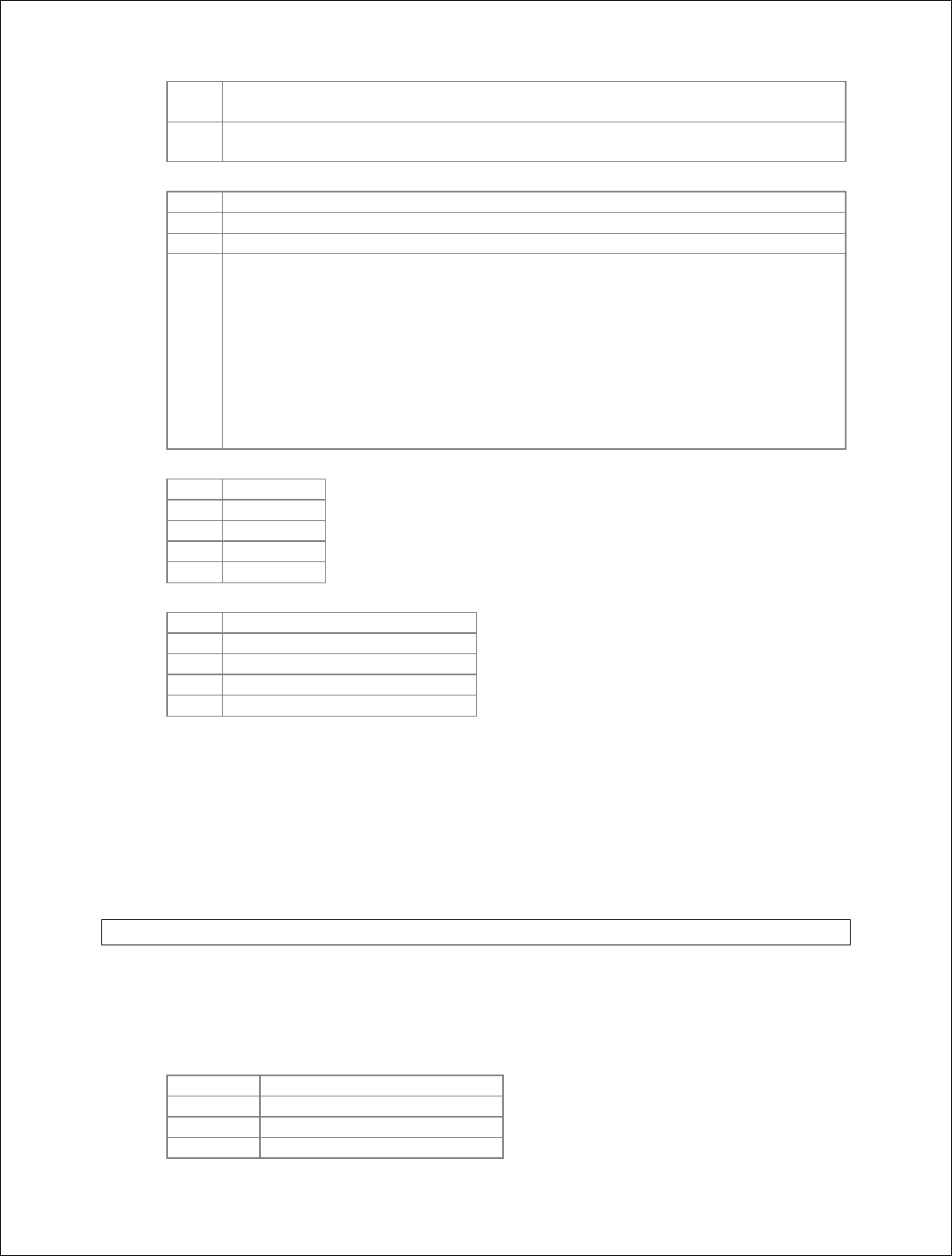
Novatel Wireless, Proprietary & Confidential
Page173
registration/deregistration (<oper> field is ignored); this value is not applicable in
read command response
4 manual/automatic (<oper> field shall be present); if manual selection fails,
automatic mode (<mode>=0) is entered (NOT SUPPORTED)
<format>
Value Description
0 long format alphanumeric <oper>
1 short format alphanumeric <oper>
2
numeric <oper>
<oper>: string type; <format> indicates if the format is alphanumeric or numeric;
long alphanumeric format can be up to 16 characters long and short format up to 8
characters (refer GSM MoU SE.13 [9]); numeric format is the GSM Location Area
Identification number (refer GSM 04.08 [8] subclause 10.5.1.3) which consists of a
three BCD digit country code coded as in ITU-T E.212 Annex A [10], plus a two
BCD digit network code, which is administration specific; returned <oper> shall not
be in BCD format, but in IRA characters converted from BCD; hence the number
has structure: (country code digit 3)(country code digit 2)(country code digit
1)(network code digit 2)(network code digit 1)
<stat>
Value Description
0 Unknown
1 Available
2 Current
3 Forbidden
<AcT>
Value Description
0 GSM
1 GSM Compact (Not Supported)
2 UTRAN
3 Automatic
Note:
<AcT> value of 3 (automatic) is an added feature not supported by 3GPP.
Example:
AT+COPS?
AT+COPS=1,1,”T-Mobile”
AT+CSPN
Description:
Returns the current service provider name.
Syntax:
Command Response
+CSPN? +CSPN: <oper>
+CSPN=? ERROR, +CME ERROR: <err>
+CSPN ERROR, +CME ERROR: <err>
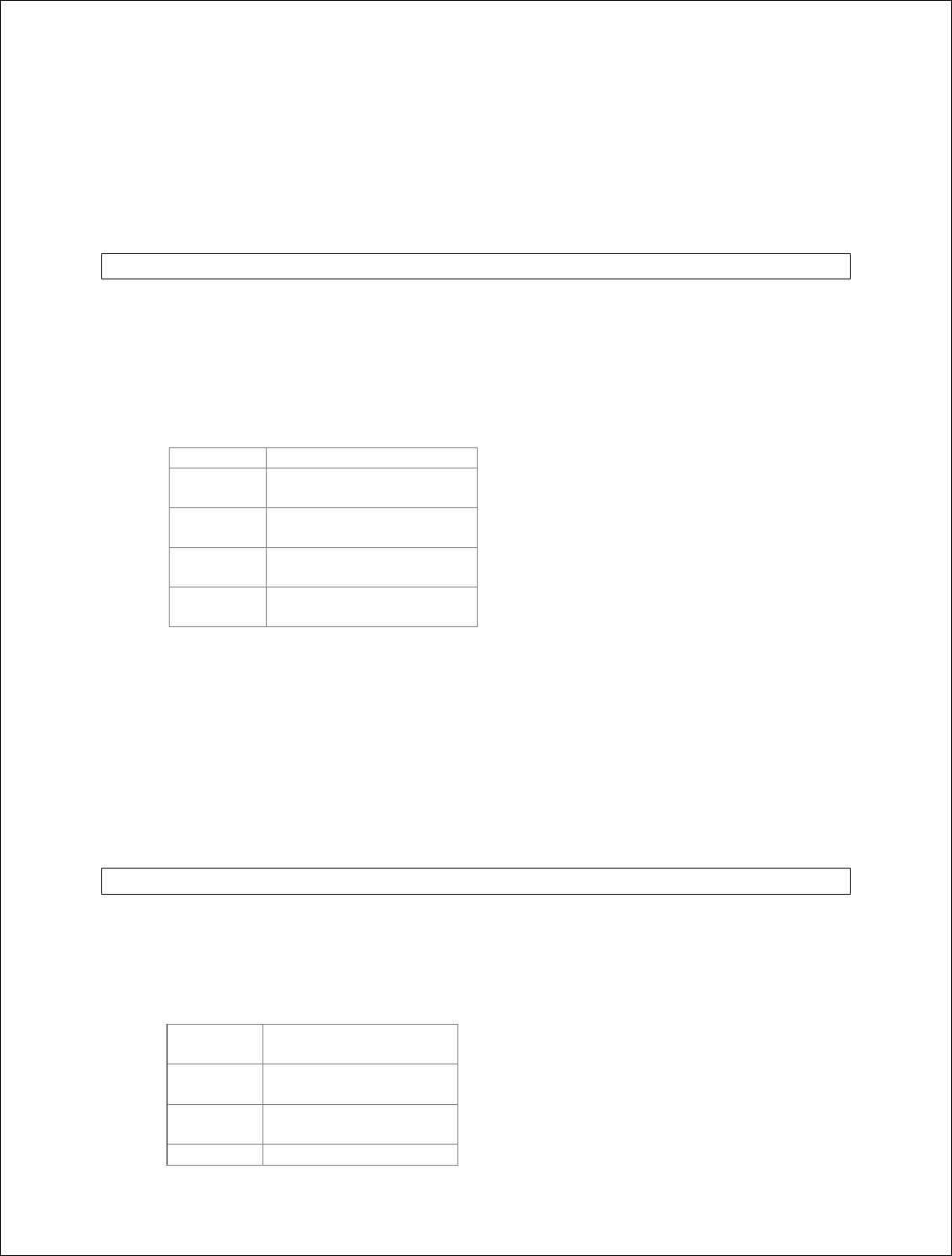
Novatel Wireless, Proprietary & Confidential
Page174
Values:
<oper>
String type; long alphanumeric format can be up to 16 characters long
Example:
AT+CSPN?
AT$NWATR
Description:
This command allows the user to read the ATR (answer-to-reset) string from the SIM. Used
for AT+CSIM to determine the capabilities of the SIM. The ATR string is described in
ISO/IEC 7816-3 as mentioned in ETSI 31.111.
Syntax:
Command Response
$NWATR
? $NWATR: <length>,
<atr_string>
$NWATR
=? ERROR, +CME ERROR:
<err>
$NWATR
= ERROR, +CME ERROR:
<err>
$NWATR ERROR, +CME ERROR:
<err>
Values:
<length>
Length of <atr_string>.
<atr_string>
string of hex characters as described in ISO/IEC 7816-3.
Example:
AT$NWATR?
AT$NWCID
Description:
Read command returns the current serving cell ID and LAC information.
Syntax:
Comman
d Response
$NWCID? $NWCID: <cell
id>,<lac>
$NWCID=
? ERROR
$NWCID ERROR
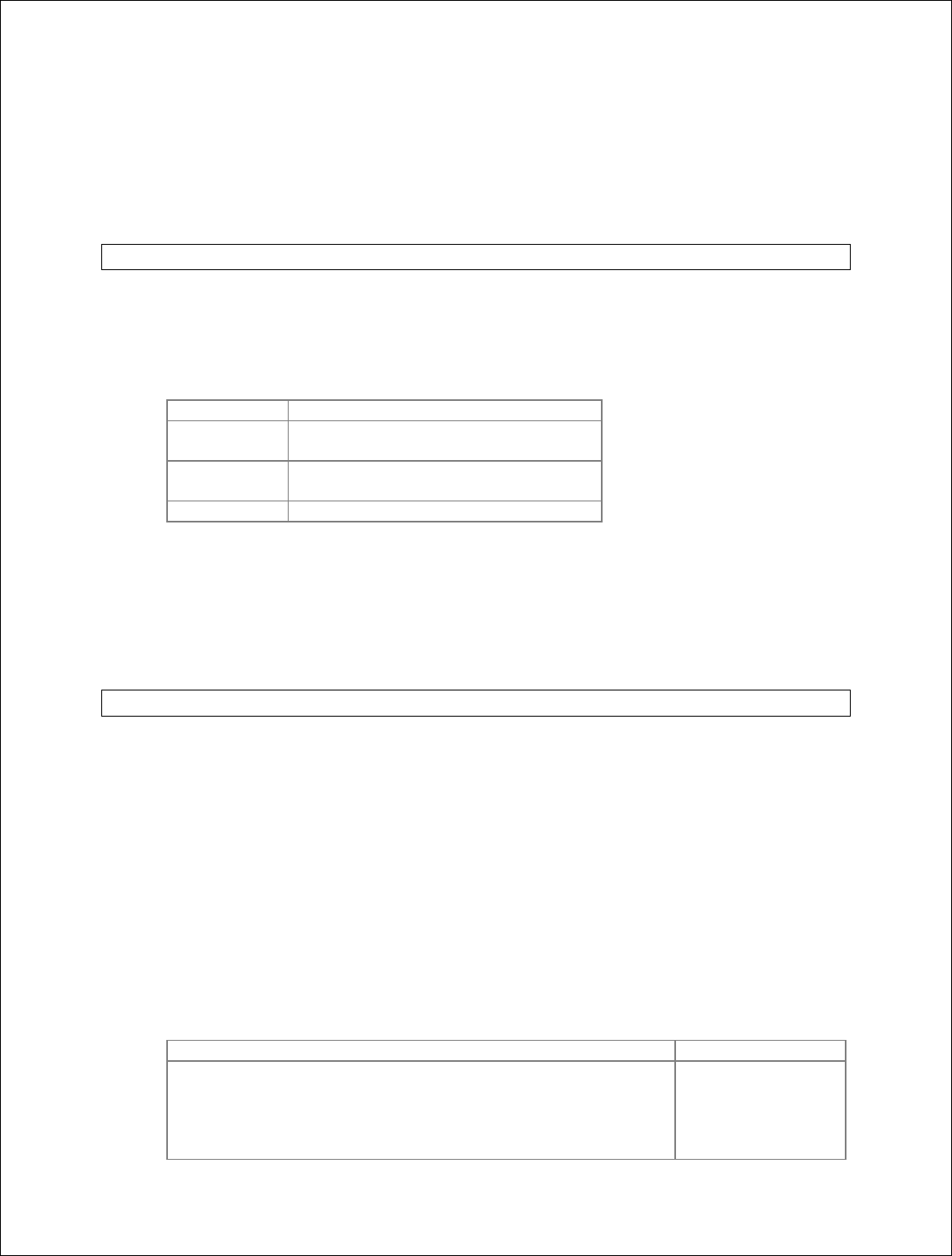
Novatel Wireless, Proprietary & Confidential
Page175
Note:
$NWCID command is only available in BUILD 38 (U530) and BUILD 10 (U630) or greater.
If the UE has not camped on a cell then the read command returns “Unknown.”
Example:
AT$NWCID
AT$NWFLASH
Description:
Read command returns the memory device that is populated on the PCB.
Syntax:
Command Response
$NWFLASH? $NWFLASH: <id 0> <id 1> <id 2> <id
3>
$NWFLASH=
? ERROR
$NWFLASH ERROR
Note:
$NWFLASH command is only available on U630 devices.
Example:
AT$NWFLASH?
AT$NWHLR
Description:
The HLR Lock feature, when enabled, allows service providers to limit a UE’s roaming area
(country and network specific) as well as prohibit unauthorized or stolen SIMs from operating
within their network.
The HLR Lock feature utilizes a portion of the SIM International Mobile Subscriber Identity
(IMSI) number to carry out the algorithm. The makeup of the IMSI number is composed of a
3 digit MCC value, a 2 (or 3) digit MNC value and a 9 digit MSIN value. The first three
leading digits of the MSIN form the HLR-value (2 digits) and a NDC identity (1 digit).
The MCC/MNC pair, NDC identity and HLR range(s) that are programmed within the UE are
secured by a service provider specified password.
Syntax:
Command Response
$NWHLR=(0,<mcc>,<mnc>)|(1,<mode>,<parm>,[hlr
rangelow>,<hlr rangehigh>,…]|(2)|(3,1,<passwd>)|(4,<type>)
$NWHLR:
<mcc>,<mnc>
$NWHLR: <index>
<ndc> <list of hlr
ranges>
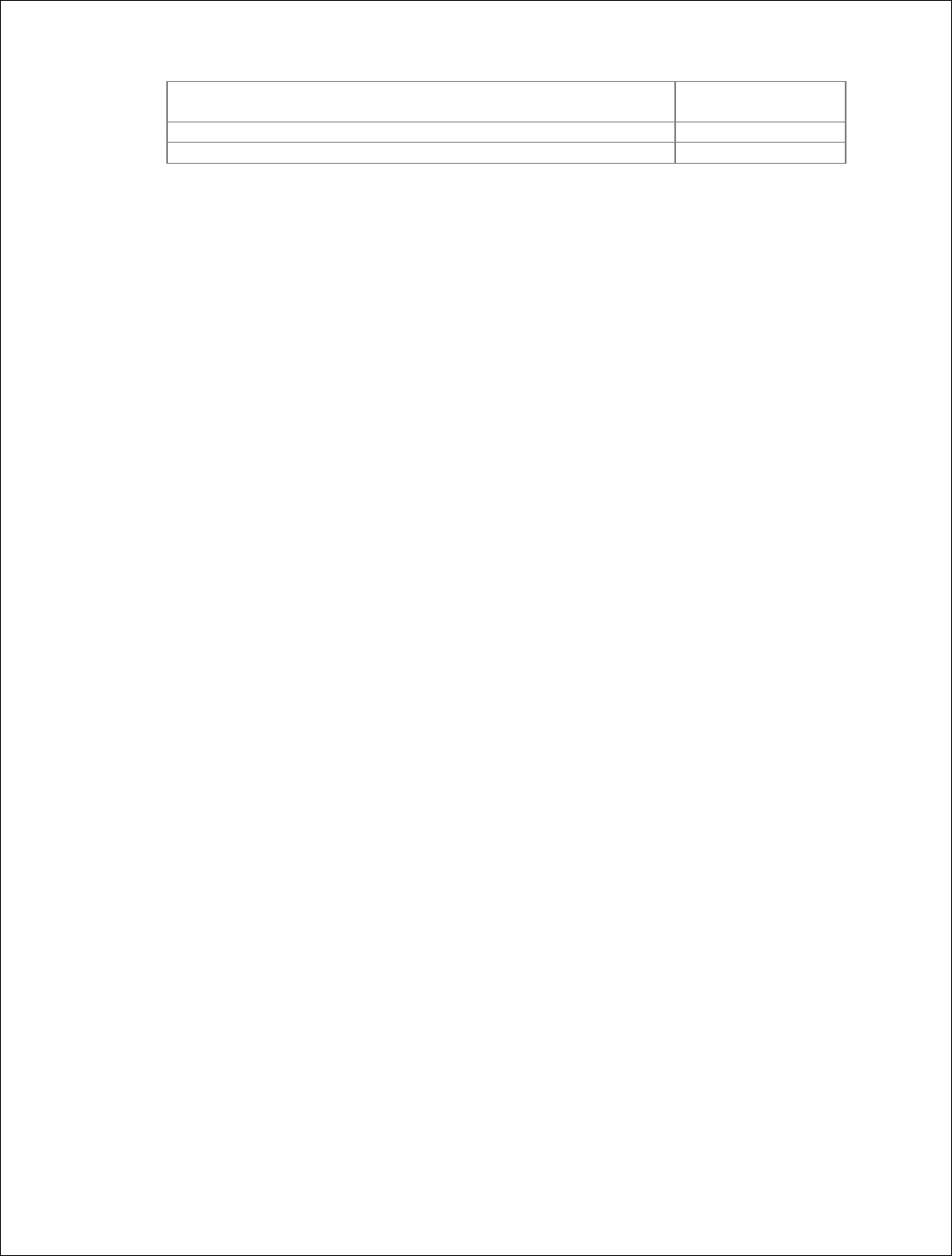
Novatel Wireless, Proprietary & Confidential
Page176
OK, ERROR, +CME
ERROR: <err>
$NWHLR=? ERROR
$NWHLR? ERROR
Values:
<cmd>
Parameter specifies the desired command.
Valu
e Description
0 Write new MCC/MNC value
1 Write new OR append to OR delete an HLR
entry
2 Erase all HLR entries
3 Set Password/Enable HLR feature
4 Read HLR entries
<mode>
Parameter specifies the desired write operation within the specified command.
Valu
e Description
0 Write a new HLR entry
1 Append to an existing HLR
entry
2 Erase an existing HLR entry
<type>
Parameter specifies the desired read operation within the specified command.
Valu
e Description
0 Read MCC/MNC entry
1 Read existing HLR
list(s)
<mcc>
Parameter specifies the mobile country code.
<mnc>
Parameter specifies the mobile network code.
<parm>
Parameter specifies a valid NDC digit or valid HLR list INDEX
<passwd>
Parameter specifies the 12 digit alphanumeric password required to lock/unlock the HLR lists.
Once the password is set, the user must use the facility lock (AT+CLCK) to unlock the HLR
codes.
<hlr rangelow>
Parameter specifies the numeric low value of the acceptable HLR value. Acceptable entries
range from 0 to 99 inclusive.
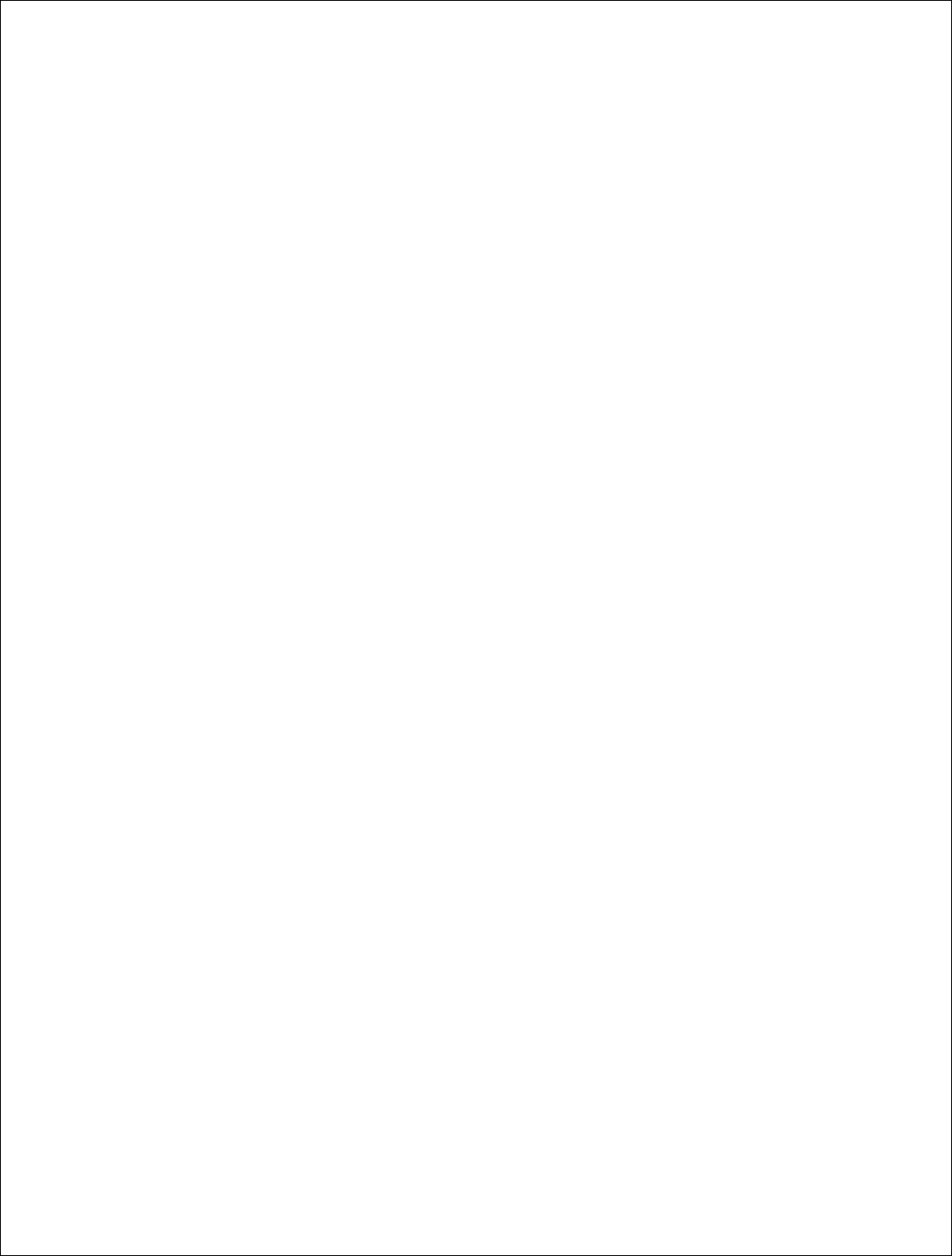
Novatel Wireless, Proprietary & Confidential
Page177
<hlr rangehigh>
Parameter specifies the numeric high value of the acceptable HLR value. Acceptable entries
range from 0 to 99 inclusive.
Note:
A maximum of 4 NDC values with 15 corresponding HLR range specifications may be
entered. Only one MCC/MNC pair is supported.
Example:
The HLR Lock codes can be read, set, erased and locked using the following custom AT
command:
AT$NWHLR=<cmd>,[<item1>,<item2>,…]
Where <cmd> is one of the following:
0 : for entry of MCC/MNC pair
1 : for entry/appending/deleting of NDC/HLR values
2 : for deletion of entire HLR entries (including MCC/MNC pair)
3 : for password entry and activation of HLR Lock
4 : for displaying HLR entries
Where <item1>,<item2>,… represents action items corresponding to the requested <cmd> (see
below for further details)
If < cmd > = 0,
<mcc>,<mnc> is comma-delimitated MCC/MNC network identifier.
(only one entry supported with this command)
If < cmd > = 1,
<mode>,<parm>,[<hlr rangelow>,<hlr rangehigh>…] is comma-delimitated for entry, appending
or deleting HLR parameters.
If < mode > = 0,
<parm> = NDC digit (IMSI 8th digit if MNC is 2 digits in length or IMSI 9th digit if MNC is 3 digits in
length)
<hlr rangelow>,<hlr rangehigh> is comma-delimitated service provider specified ranges (valid
entries are from 0 to 99). Up to 5 HLR range pairs (low/high) may be entered per <mode>=0
command.
If < mode > = 1,
<parm> = index (0,1,2,3 to an existing HLR list)
<hlr rangelow>,<hlr rangehigh> is comma-delimitated service provider specified ranges (valid
entries are from 0 to 99). Up to 5 HLR range pairs (low/high) may be entered for appending to an
existing list (per command).
If < mode > = 2,
<parm> = index (0,1,2,3 to delete a single HLR list entry)
If < cmd > = 2 entire HLR entries deleted (Index 0-3 and MCC/MNC pair)
If < cmd > = 3,1, To enable & lock the HLR feature.
<passwd> = “xxxxxxxxxxx” up to 12 digits in length.
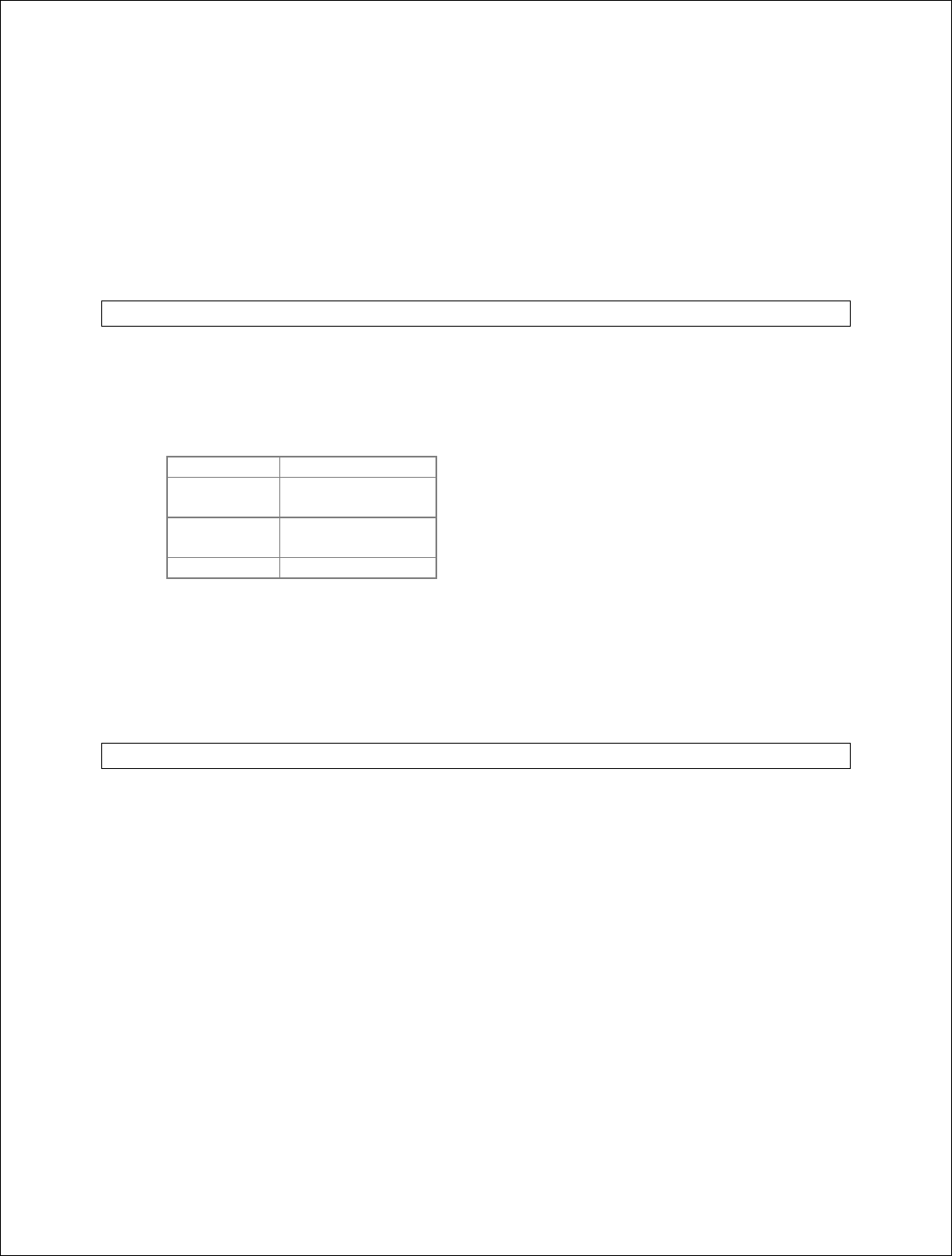
Novatel Wireless, Proprietary & Confidential
Page178
If < cmd > = 4,
<type> = 0 to display the single MCC/MNC entry.
<type> = 1 to display NDC and HLR range values.
To populate the network personalization code for the HLR Lock feature (lock to network 123
02):
AT$NWHLR=0,123,02
To populate a new NDC value of 7 and the following HLR ranges; 10-15, 20-22, 34-38, and
67-70:
AT$NWHLR=1,0,7,10,15,20,22,34,38,67,70
AT$NWICCID
Description:
Read command returns the SIM ICC ID.
Syntax:
Command Response
$NWICCID? $NWICCID:
<iccid>
$NWICCID=
? ERROR
$NWICCID ERROR
Note:
$NWICCID command is only available on HSDPA devices.
Example:
AT$NWICCID?
AT$NWNPC
Description:
This command allows the user to read, set, and erase the network personalization codes.
The network personalization codes are stored on each card. The purpose is to allow the card
to function only if the MNC/MCC list on the SIM matches the list stored on the card.
Syntax:
Command Response
$NWNPC? ERROR, +CME ERROR: <err>
$NWNPC=? $NWNPC: (list of supported
<mode>s)
$NWNPC=0|(1,<mcc>, <mnc>)|(2, <index>)|(3,
<passwd>) $NWNPC: <mcc>,<mnc>
$NWNPC ERROR, +CME ERROR: <err>
Values:
<mode>
Parameter specifies valid <mode>s.
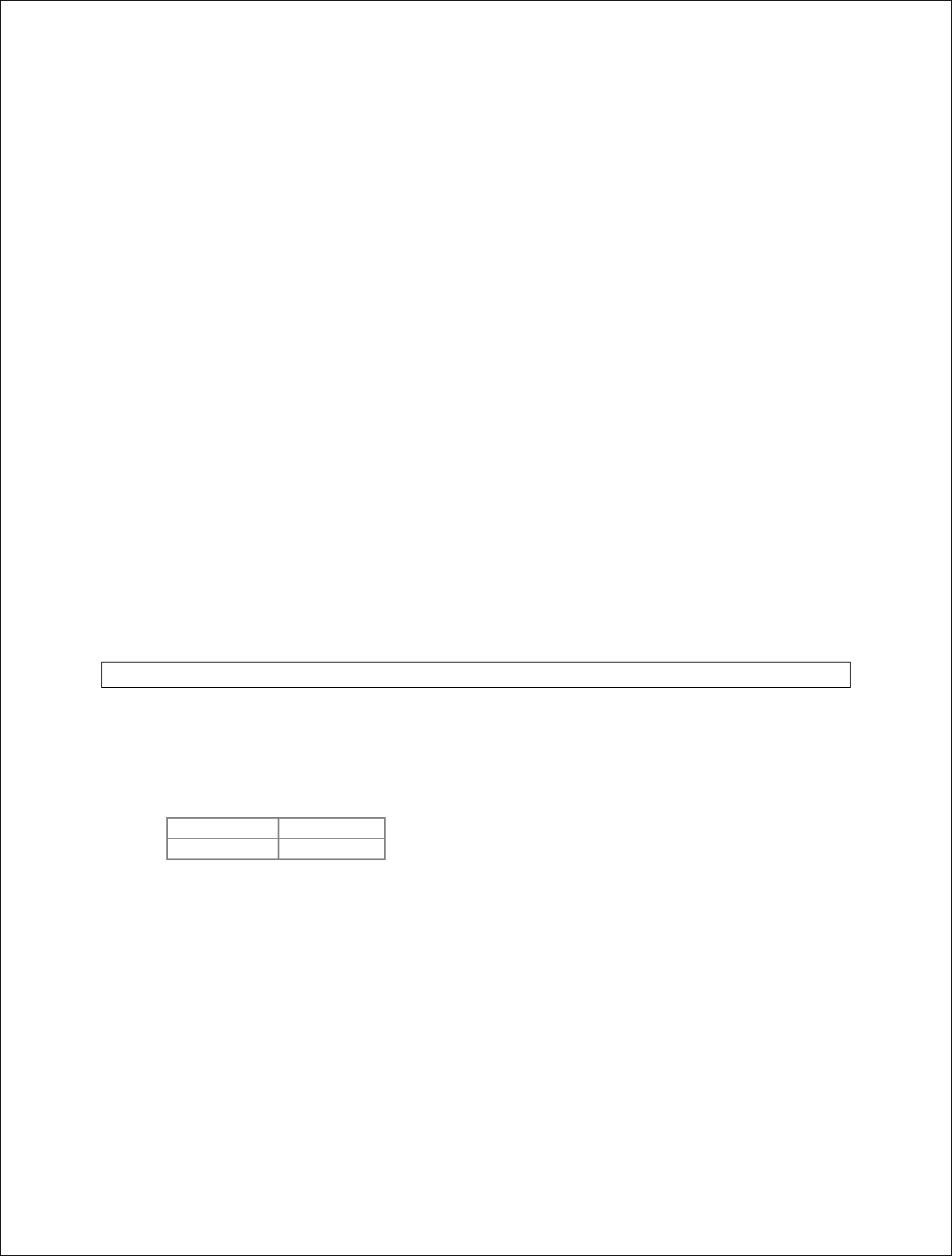
Novatel Wireless, Proprietary & Confidential
Page179
Value Description
0 Read current NPC list
1 Write new NPC entry
2 Erase NPC entry
3 Set password
<mcc>
Parameter specifies the mobile country code.
<mnc>
Parameter specifies the mobile network code.
<index>
Parameter specifies a valid NPC index number.
<passwd>
Parameter specifies the 12 digit alphanumeric password required to unlock the network
personalization code. Once the password is set, the user must use the facility lock
(AT+CLCK) to unlock the network personalization codes.
Note:
A maximum of 30 NPC entries are allowed to be entered. This command is only enabled in
TEST state.
Example:
AT$NWNPC=0
See Also:
AT+CLCK
AT$NWPDN
Description:
This command performs an orderly shutdown of the modem saving the current MRU settings.
Syntax:
Command Response
$NWPDN OK
Note:
$NWPDN Command only available in Build 34 or greater.
Once the $NWPDN is issued, the OK response is returned upon completion of the command.
Upon completion of the command, the card must then be power cycled before it is operational
again. It is expected that $NWPDN be the last command issued by a modem manager before it
removes power from the device.
Example:
AT$NWPDN
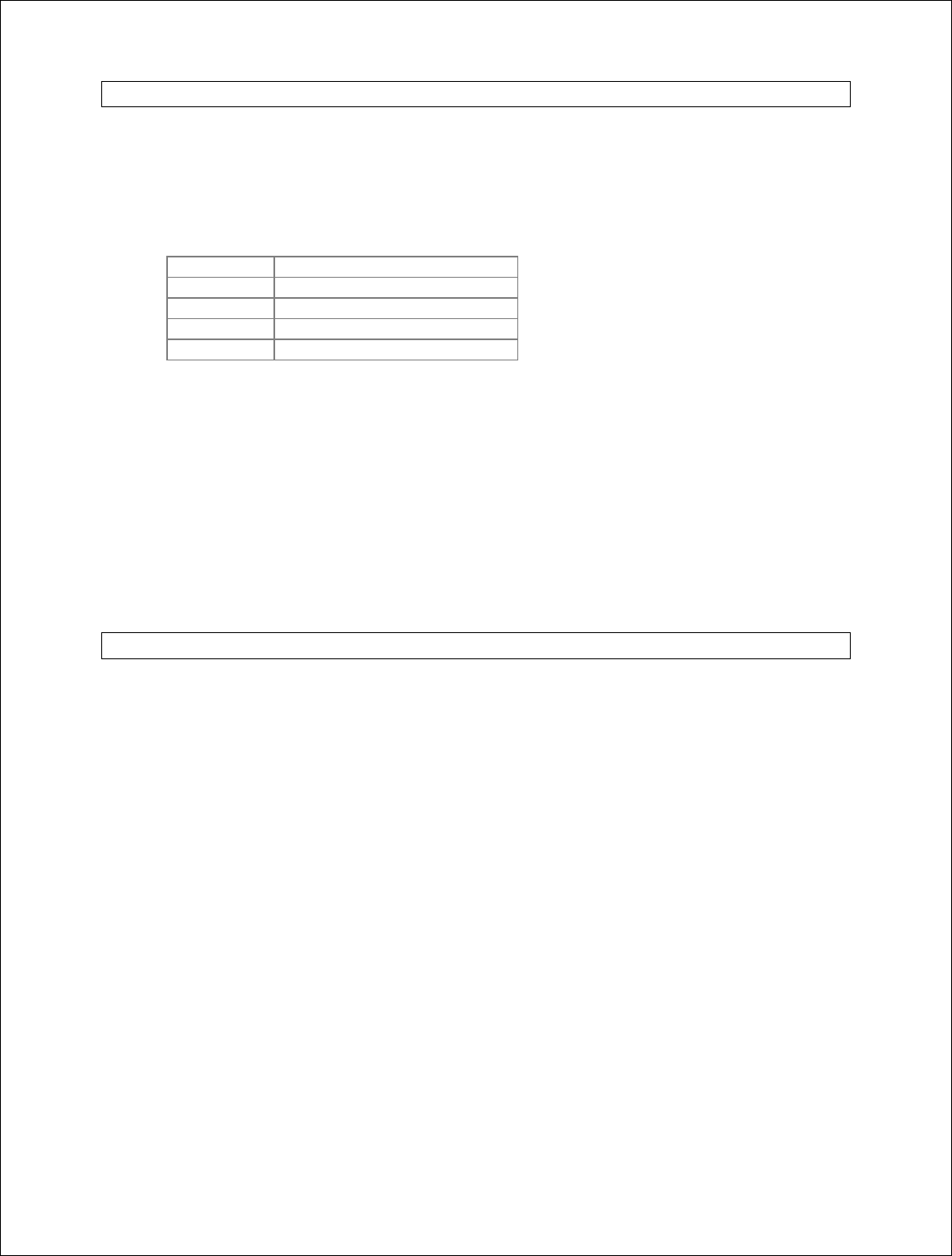
Novatel Wireless, Proprietary & Confidential
Page180
AT$NWPINR
Description:
This command allows the user to read the number of incorrect PIN entries remaining on the
SIM before PUK lock is enabled.
Syntax:
Command Response
$NWPINR? $NWPINR: <num_of_retries>
$NWPINR=? ERROR, +CME ERROR: <err>
$NWPINR= ERROR, +CME ERROR: <err>
$NWPINR ERROR, +CME ERROR: <err>
Values:
None.
Note:
This command should be used after AT+CPIN? To verify that the SIM PIN is requested. If the
SIM is already unlocked and SIM PIN entry is not necessary then the command does not
return a valid number of retries.
Example:
AT$NWPINR?
AT$NWRAT
Description:
Set command controls the preferred Radio Access Technology to be used by the modem.
Read command returns the preferred and current Radio Access Technology being employed
by the modem.
Syntax:
Command Response
$NWRAT? $NWRAT: <mode>,<domain>,<state>
$NWRAT=? $NWRAT: (list of supported <mode>s, list of supported
<domain>s)
$NWRAT=<mode>,<domain> OK, ERROR, +CME ERROR: <err>
Values:
<mode>
Value Description
0 Automatic
1 GSM Only
2 WCDMA Only
<domain>
Value Description
0 CS Only (Circuit Switched)
1 PS Only (Packet Swicthed)

Novatel Wireless, Proprietary & Confidential
Page181
2 CS+PS
<state>
Value Description
0 Searching
1 WCDMA CS
2 WCDMA PS
3 WCDMA CS+PS
4 GSM CS
5 GSM PS
6 GSM CS+PS
Note:
$NWRAT Command only available in Build 20 or greater.
When switching the service domain within a specific mode (RAT) the modem would not
change its service domain unless it lost coverage or changed modes. For example, if the
modem is GSM PS and the following command is issued AT$NWRAT=1,0 to change to GSM
CS, the change will not occur until loss of coverage or change of RAT.
Example:
AT$NWRAT=2,2
Additional AT Commands
This section provides the additional details of the ETSI AT command set implementation for
capable mobile equipment. This implements a minimally featured data-capable WCDMA and
GSM ASIC that performs the needed circuit-switched and packet-switched (PDP type PPP and
GPRS) service.
A series of tables lists these commands, with the first table describing the type of information
provided in each column. Unless specifically noted in the command description, all commands
listed in the following tables are rejected by the command processor when the SIM is absent or
when SIM PIN validation is pending.
Each of the following sections discusses an individual AT command in the subsections below:
Description: Describes the command. Defines any conditions required to use the
command
Syntax: Lists the syntax the command requires
Parameters: Lists any parameters and value ranges for the command
Implementation: Explains whether QUALCOMM has implemented the command
ATH
Description: Hook control command to terminate call in progress. Does not terminate
voice calls.
Syntax: ATH<value>
Parameters: <value>
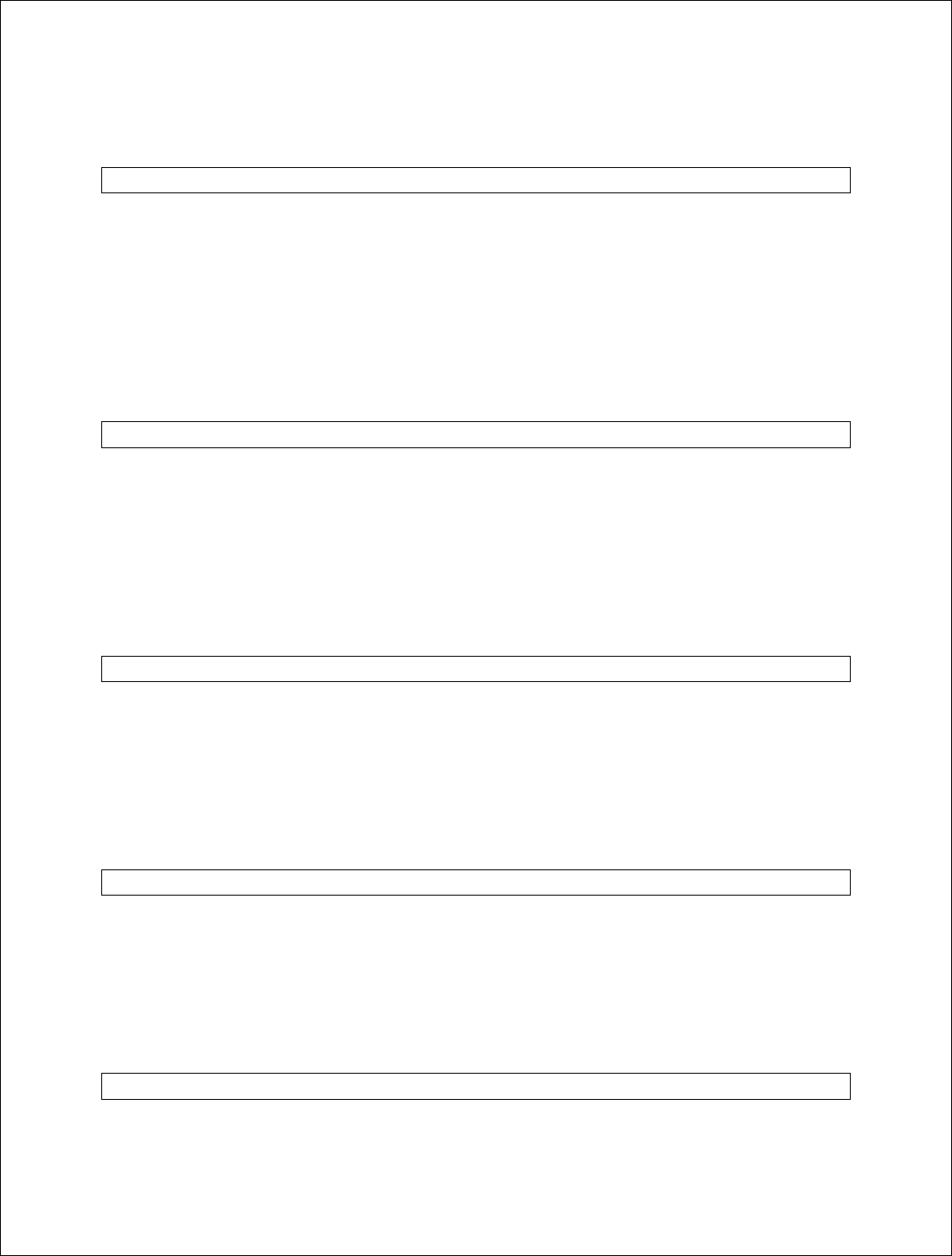
Novatel Wireless, Proprietary & Confidential
Page182
Values per Spec ITU-T V.25ter
Implementation: Fully. Online command mode only supported for Async data
ATI
Description: Request identification information
This extended-format compound parameter is used to control t he operation
of local flow control between the DTE and DCE.
Syntax: ATI
Parameters: No value accepted
Implementation: Fully. Unit outputs: manufacturer, model number, mobile software revision,
boot block version, release date, release time, IMEI, complete capabilities list
ATL
Description: Monitor speaker loudness
Syntax: ATL<value>
Parameters: <value>
Values per Spec ITU-T V.25ter
Implementation: Command accepted, no action taken. Mobile audio stream not used for
Async data
ATO
Description: Return to online data state from online command state
Syntax: ATO<value>
Parameters: <value>
Values per Spec ITU-T V.25ter
Implementation: Fully. Online command mode only supported for Async data
ATP
Description: Select pulse dialing
Syntax: ATP
Parameters:
Implementation: Command accepted, performs normal dial. Pulse dialing not relevant to ETSI
data services. ‘P’ not sent in dial string.
ATQ
Description: Result code suppression
Syntax: ATQ[<value>]
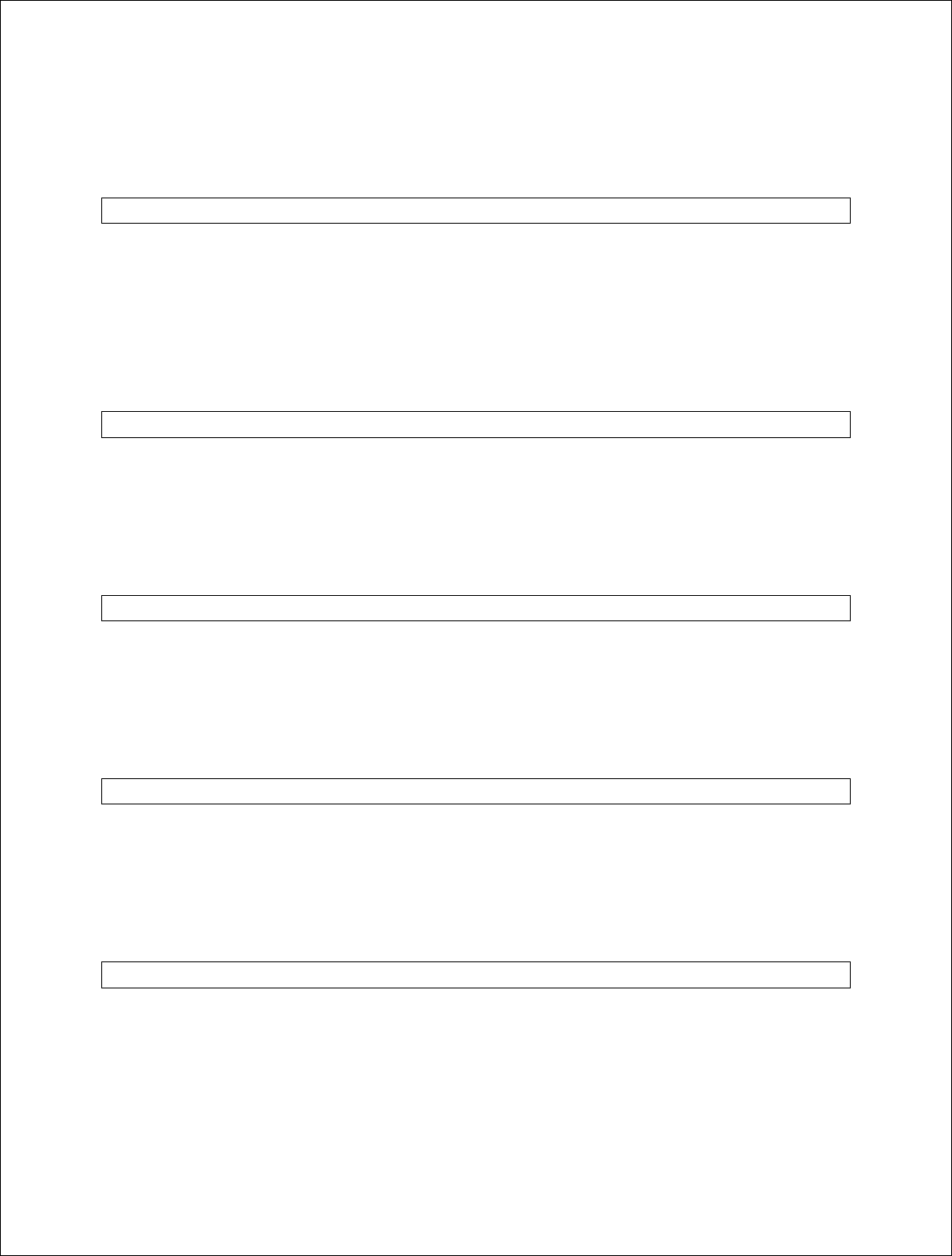
Novatel Wireless, Proprietary & Confidential
Page183
Parameters: <value>
Values per Spec ITU-T V.25ter
Implementation: Fully
ATS0
Description: Enable/disable automatic answering
Syntax: ATS0=<value>
Parameters: <value>
Values per Spec ITU-T V.25ter
Implementation: Fully.
ATS3
Description: Command line termination character
Syntax: ATS3
Parameters: Values per Spec ITU-T V.25ter
Implementation: Fully
ATS4
Description: Response formatting character
Syntax: ATS4
Parameters: Values per Spec ITU-T V.25ter
Implementation: Fully
ATS5
Description: Command line editing character
Syntax: ATS5
Parameters: Values per Spec ITU-T V.25ter
Implementation: Fully
ATS6
Description: Pause before blind dialing
Syntax: ATS6=<value>
Parameters: <value>
Values per Spec ITU-T V.25ter
Implementation: Command accepted, no effect on data call. Not applicable to wireless call.
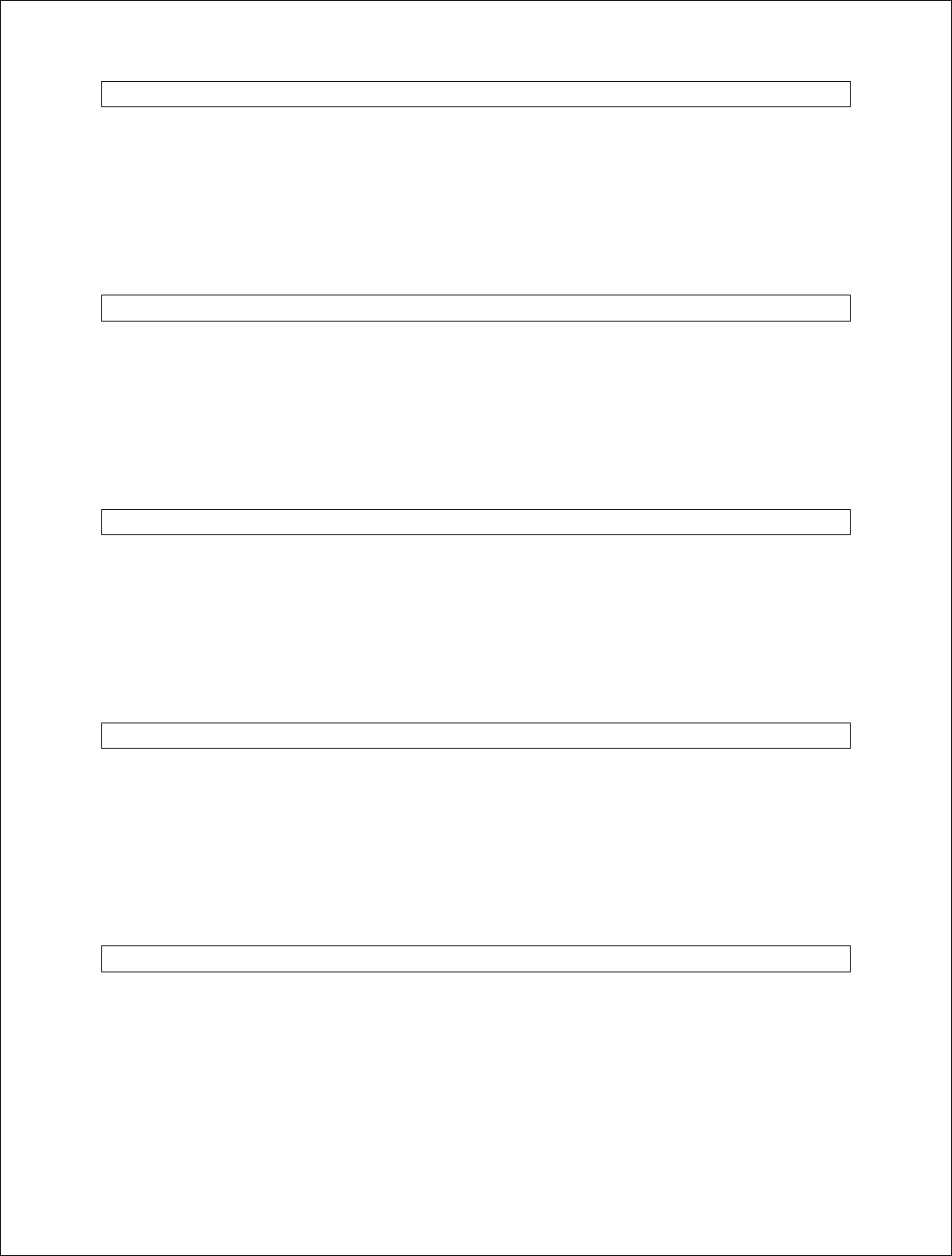
Novatel Wireless, Proprietary & Confidential
Page184
ATS7
Description: Number of seconds to establish end-to-end data connection
Syntax: ATS7=<value>
Parameters: <value>
Values per Spec ITU-T V.25ter
Implementation: Command accepted, no effect on data call. Async data command.
ATS8
Description: Number of seconds to pause when “.” is encountered in dial string
Syntax: ATS8=<value>
Parameters: <value>
Values per Spec ITU-T V.25ter
Implementation: Command accepted, no effect on data call. Async data command.
ATS10
Description: Number of tenths of a second from carrier loss to disconnect
Syntax: ATS10=<value>
Parameters: <value>
Values per Spec ITU-T V.25ter
Implementation: Command accepted, no effect on data call. Async data command.
ATT
Description: Select tone dialing
Syntax: ATT
Parameters:
Implementation: Command accepted, performs normal dial. Tone dialing not relevant to ETSI
data services. ‘T’ not sent in data string.
ATX
Description: Result code selection and call progress monitoring control
Syntax: ATX[<value>]
Parameters: <value>
Values per Spec ITU-T V.25ter
Implementation: Command accepted, no action taken
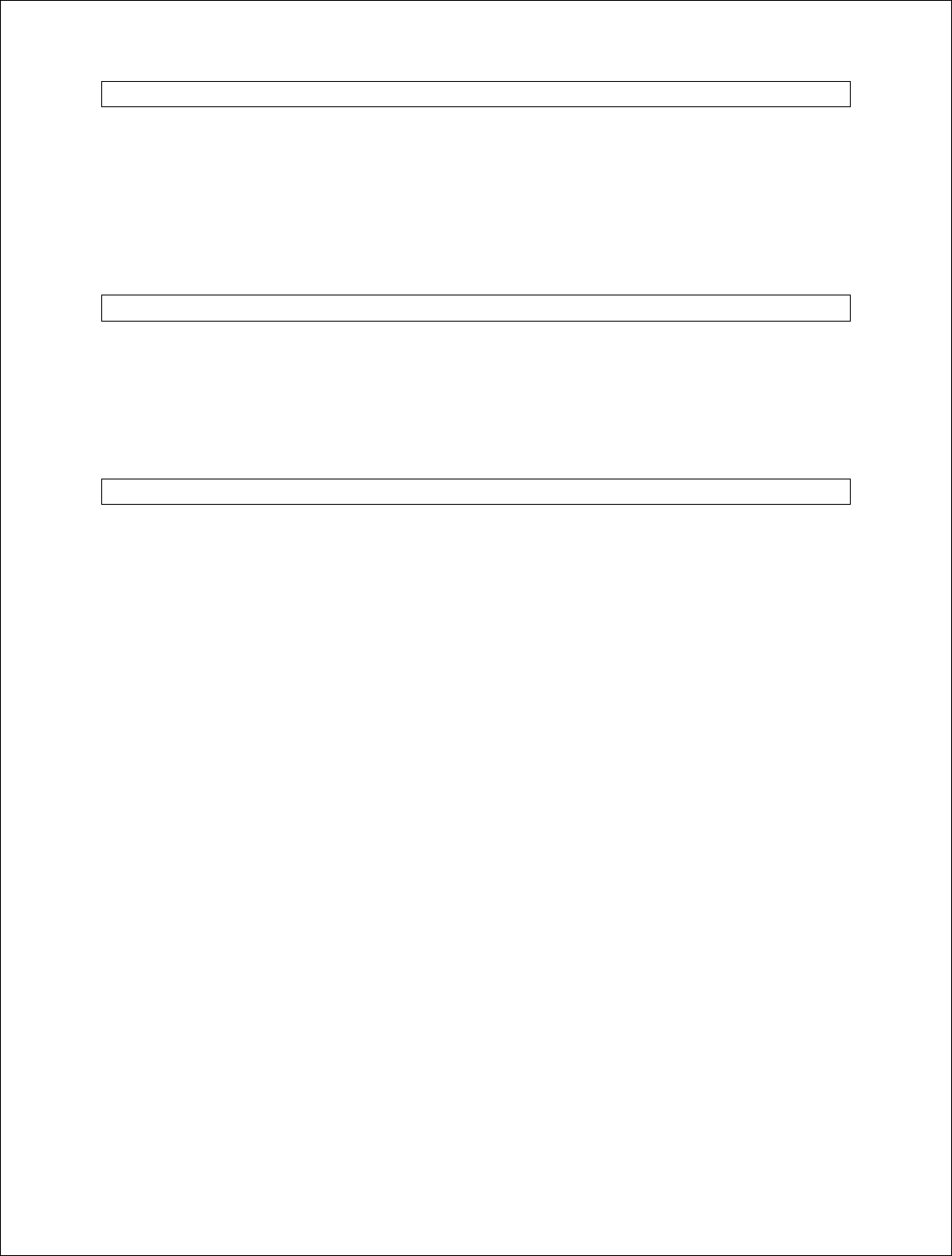
Novatel Wireless, Proprietary & Confidential
Page185
AT&F
Description: Set to Factory defined configuration (effect is implementation-dependent)
Syntax: AT&F<value>
Parameters: <value>
Values per Spec ITU-T V.25ter
Implementation: Fully. Same behaviour as ATZ except it changes baud rate to default value.
AT+CBC
Description: Report battery charge
Syntax: AT+CBC
Parameters:
Implementation: Fully.
AT+CBST
Description: Selects the circuit-switched bearer service with data rate and connection
element when data calls are originated
Syntax: AT+CBST=<speed>,<name>,<ce>
Parameters: <name>
0, data circuit asynchronous
1, data circuit synchronous
4, data circuit asynchronous (RDI)
<speed> (in bps)
0, autobaud
7, 9600 (V.32)
12, 9600 (V.34)
14, 14400 (V.34)
16, 28800 (V.34)
17, 33600 (V.120)
39, 9600 (v.120)
43, 14400 (v.120)
48, 28800 (v.120)
51, 48000 (v.120)
71, 9600 (v.110)
75, 14400 (v.120)
80, 28800 (v.110)
81, 38400 (v.110)
83, 56000 (x.31 flag stuffing, UDI/RDI)
84, 64000 (x.31 flag stuffing, UDI)
116, 64000
134, 64000 (multimedia)
<ce>
0, data transparent
1, data nontransparent
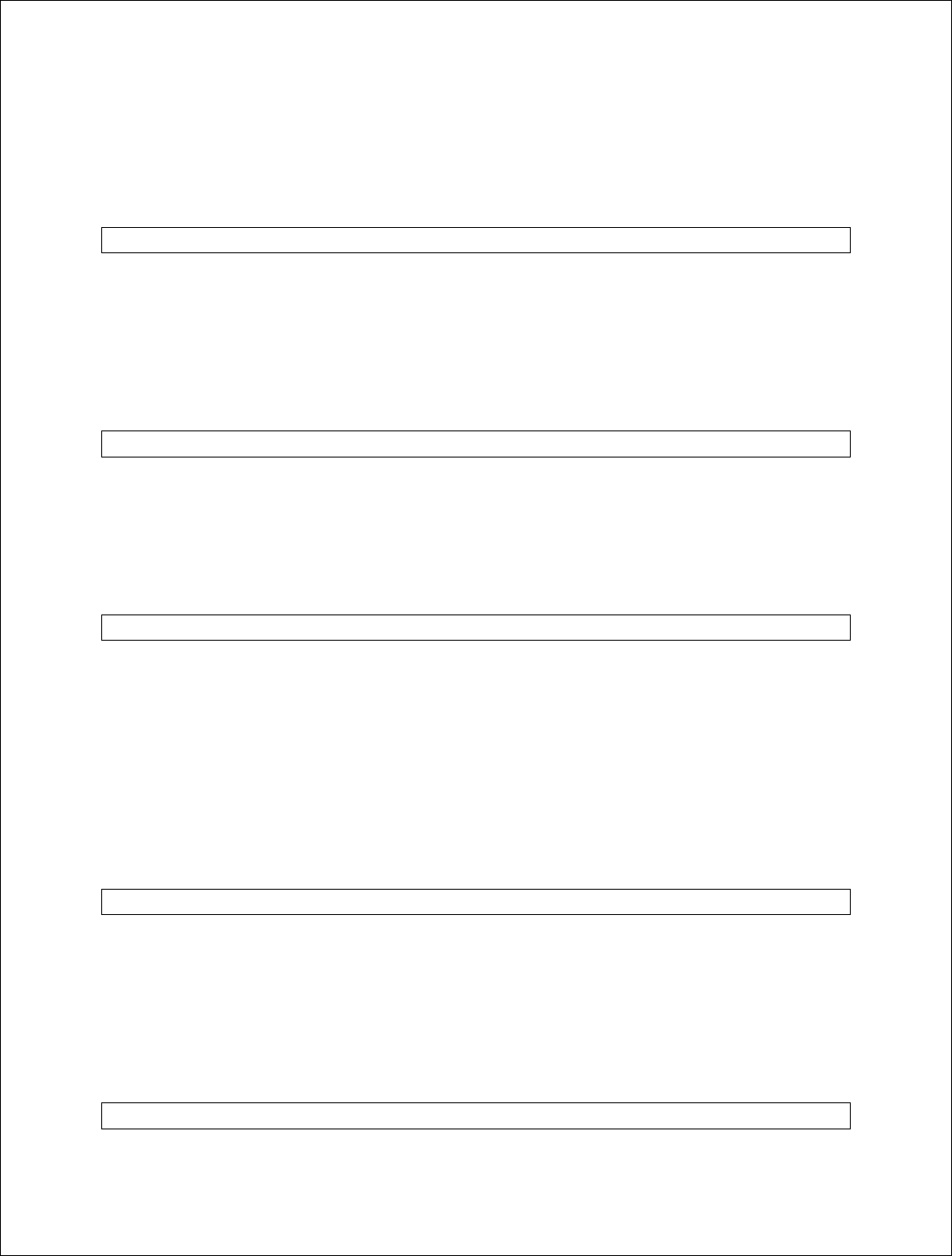
Novatel Wireless, Proprietary & Confidential
Page186
* setting can be used in conjunction with asynchronous non-transparent
UDI/RDI service in order to get Frame Tunneling mode.
Implementation: Fully. In WCDMA mode only, data circuit synchronous UDI service is
supported
AT+CCFC
Description: Controls call forwarding supplementary service
Syntax: AT+CCFC=<reason>, <mode>, <number>, <type>, <class>, <subaddr>,
<satype>, <time>
Parameters: Values per Spec 3GPP TS 27.007
Implementation: Fully.
AT+CCUG
Description: Controls closed user group supplementary service
Syntax: AT+CCUG=<n>, <index>, <info>
Parameters: Values per Spec 3GPP TS 27.007
Implementation: Fully.
AT+CCWA
Description: Control of Call Waiting Supplementary Services
Syntax: AT+CCWA=[<n>[,<mod>[,<class>]]]
Parameters: Command input.
Unsolicited result code <class>: only 1 or 2 reported.
Unsolicited result code optional <alpha> and <CLI validity> not supported
Values per Spec 3GPP TS 27.007
Implementation: Fully.
AT+CFUN
Description: Sets the level of functionality in the ME
Syntax: AT+CFUN=[<fun>[,<rst>]]
Parameters: <fun>: 0, 1
Values per Spec 3GPP TS 27.007
Implementation: Fully.
AT+CGACT
Description: Activate or deactivate the specified PDP context(s)
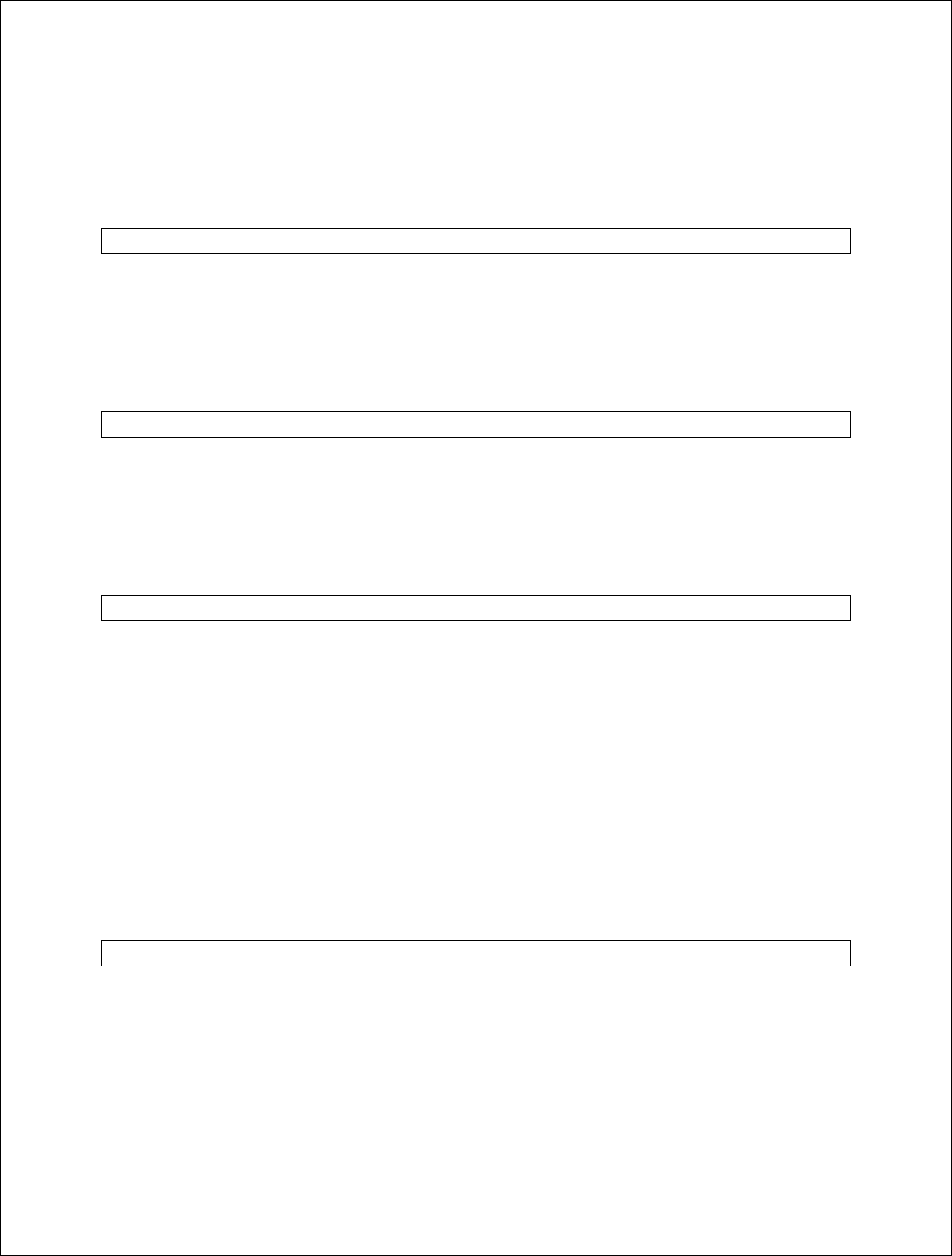
Novatel Wireless, Proprietary & Confidential
Page187
Syntax: AT+CGACT
Parameters: <cid>: 1 to 16
Values per Spec 3GPP TS 27.007
Implementation: Fully
AT+CGATT
Description: Attach or detach from the Packet Domain Service
Syntax: AT+CGATT
Parameters: Values per Spec 3GPP TS 27.007
Implementation: Fully
AT+CGCLASS
Description: Set the GPRS mobile class
Syntax: AT+CGCLASS
Parameters: Values per Spec 3GPP TS 27.007
Implementation: Command accepted, no actions taken
AT+CGDCONT
Description: Set PDP context parameter values for a PDP context identified by connection
identifier
Syntax: AT+CGTDCONT=<cid>,<PDP_Type>,<APN>,<PDP_addr>,<d_comp>,
<h_comp>
Parameters: <cid>: 1 to 16
<PDP_type>: IP, PDP-IP, PPP, PDP-PPP
<d_comp>: 0, 1
<h_comp>: 0, 1
Values per Spec 3GPP TS 27.007
Implementation: Fully. See $QCPDPP command for connection authentication parameters.
AT+CGDSCO
Description: Define Secondary PDP Context
Syntax: AT+CGDSCO=[<cid>,<p_cid>[,<d_comp>[,<h_comp>]]]
Parameters: <cid>: 1 to 16
<p_cid>: 1 to 16
<d_comp>: 0, 1
<h_comp>: 0, 1
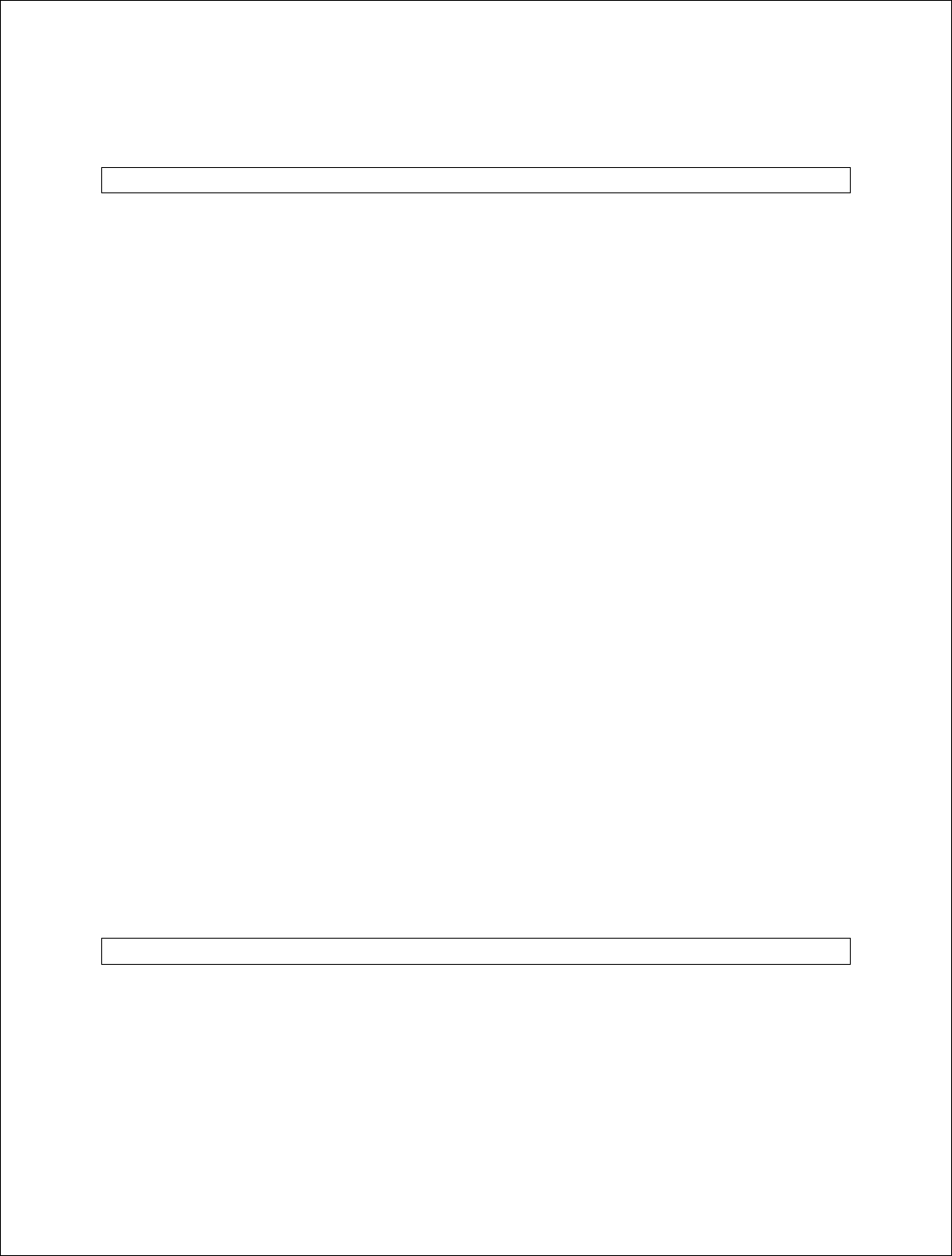
Novatel Wireless, Proprietary & Confidential
Page188
Values per Spec 3GPP TS 27.007
Implementation: Fully.
AT+CGEQMIN
Description: Set the minimum acceptable UMTS QoS Profile against the negotiated profile
in Activate PDP Context Request message
Syntax: AT+CGEQMIN=<cid>, <Traffic_class>, <maximum_bitrate_UL>,
<maximum_bitrate_DL>, <Guranteed_bitrate_UL>,
<Guaranteed_bitrate_DL>, <Delivery_order>, <Maximum_SDU_size>,
<SDU_error_ratio>, <Residual_bit_error_ratio>,
<Delivery_of_erroneous_SDUs>, <Transfer_delay>,
<Traffic_handling_priority>
Parameters: <cid>: 1 to 16
<Traffic_class>: 0 to 16
<maximum_bitrate_UL>: 0 to 384
<maximum_bitrate_DL>: 0 to 384
<Guranteed_bitrate_UL>: 0 to 384
<Guaranteed_bitrate_DL>: 0 to 384
<Delivery_order>: 0 to 2
<Maximum_SDU_size>: 0 to 1520
<SDU_error_ratio>: 0E0, 1E1, 1E2, 7E3, 1E3, 1E4, 1E5, 1E6
<Residual_bit_error_ratio>: 0E0, 5E2, 1E2, 5E3, 4E3, 1E3, 1E4, 1E5,
1E6, 6E8
<Delivery_of_erroneous_SDUs>: 0 to 3
<Transfer_delay>: 0, 100 to 4000
<Traffic_handling_priority>: 0 to 3
Set values are saved across power cycles
Values per Spec 3GPP TS 27.007
Implementation: Fully. Setting these parameters will reset +CGQMIN and +CGQREQ to
defaults.
AT+CGEQREQ
Description: Set the UMTS QoS Profile that is used in Activate PDP Context Request
message
Syntax: AT+CGEQREQ=<cid>, <Traffic_class>, <maximum_bitrate_UL>,
<maximum_bitrate_DL>, <Guranteed_bitrate_UL>,
<Guaranteed_bitrate_DL>, <Delivery_order>, <Maximum_SDU_size>,
<SDU_error_ratio>, <Residual_bit_error_ratio>,
<Delivery_of_erroneous_SDUs>, <Transfer_delay>,
<Traffic_handling_priority>
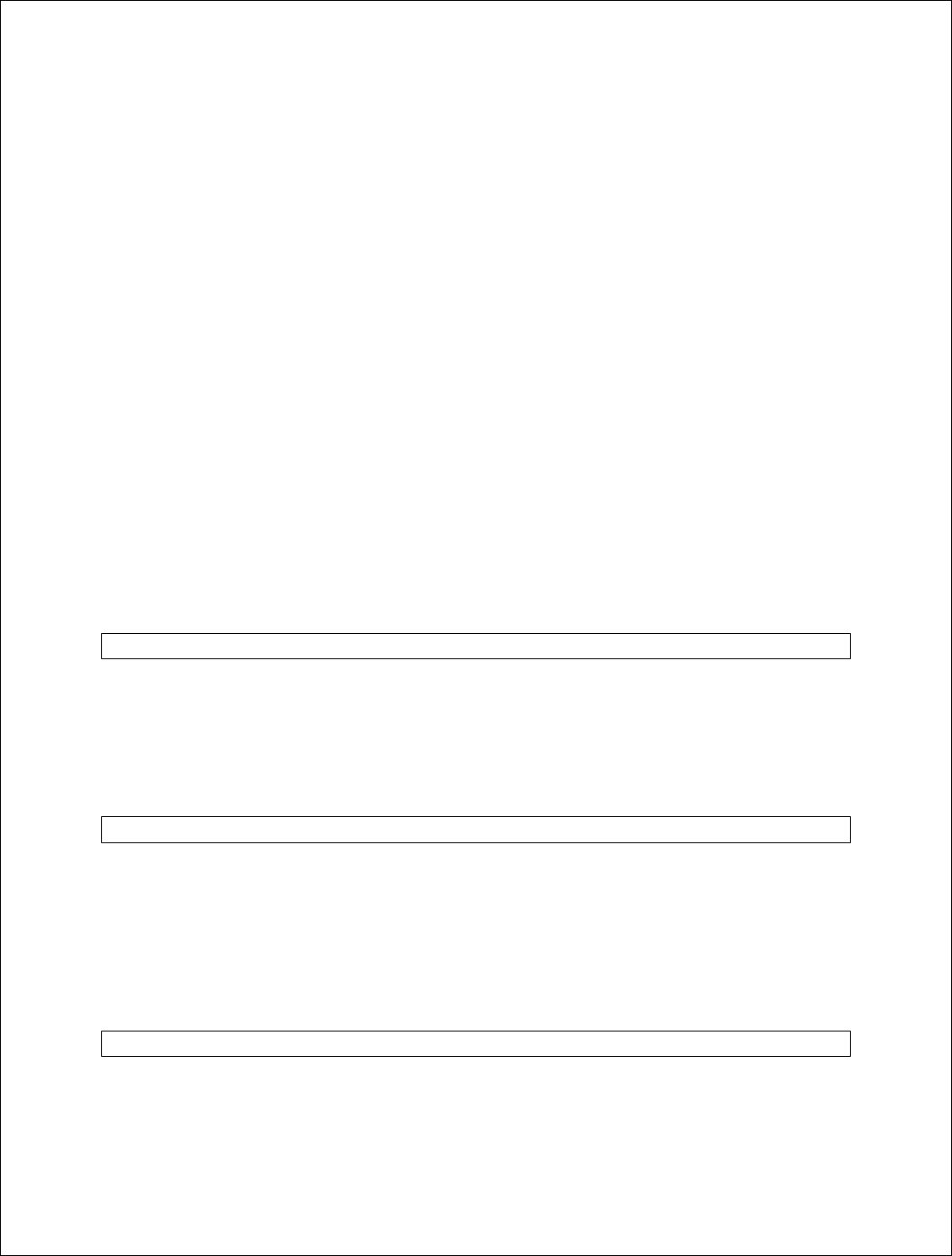
Novatel Wireless, Proprietary & Confidential
Page189
Parameters: <cid>: 1 to 16
<Traffic_class>: 0 to 16
<maximum_bitrate_UL>: 0 to 384
<maximum_bitrate_DL>: 0 to 384
<Guranteed_bitrate_UL>: 0 to 384
<Guaranteed_bitrate_DL>: 0 to 384
<Delivery_order>: 0 to 2
<Maximum_SDU_size>: 0 to 1520
<SDU_error_ratio>: 0E0, 1E1, 1E2, 7E3, 1E3, 1E4, 1E5, 1E6
<Residual_bit_error_ratio>: 0E0, 5E2, 1E2, 5E3, 4E3, 1E3, 1E4, 1E5,
1E6, 6E8
<Delivery_of_erroneous_SDUs>: 0 to 3
<Transfer_delay>: 0, 100 to 4000
<Traffic_handling_priority>: 0 to 3
Set values are saved across power cycles
Values per Spec 3GPP TS 27.007
Implementation: Fully. Setting these parameters will reset +CGQMIN and +CGQREQ to
defaults.
AT+CGEREP
Description: Control sending of unsolicited result codes
Syntax: AT+CGSMS
Parameters: Values per Spec 3GPP TS 27.007
Implementation: Command accepted, no action taken
AT+CGMI
Description: Request manufacturer identification
Command processed regardless of SIM state.
Syntax: AT+CGMI
Parameters:
Implementation: Fully. Init outputs “QUALCOMM INCORPORATED>”
AT+CGMM
Description: Request model identification.
Command processed regardless of SIM state
Syntax: AT+CGMM
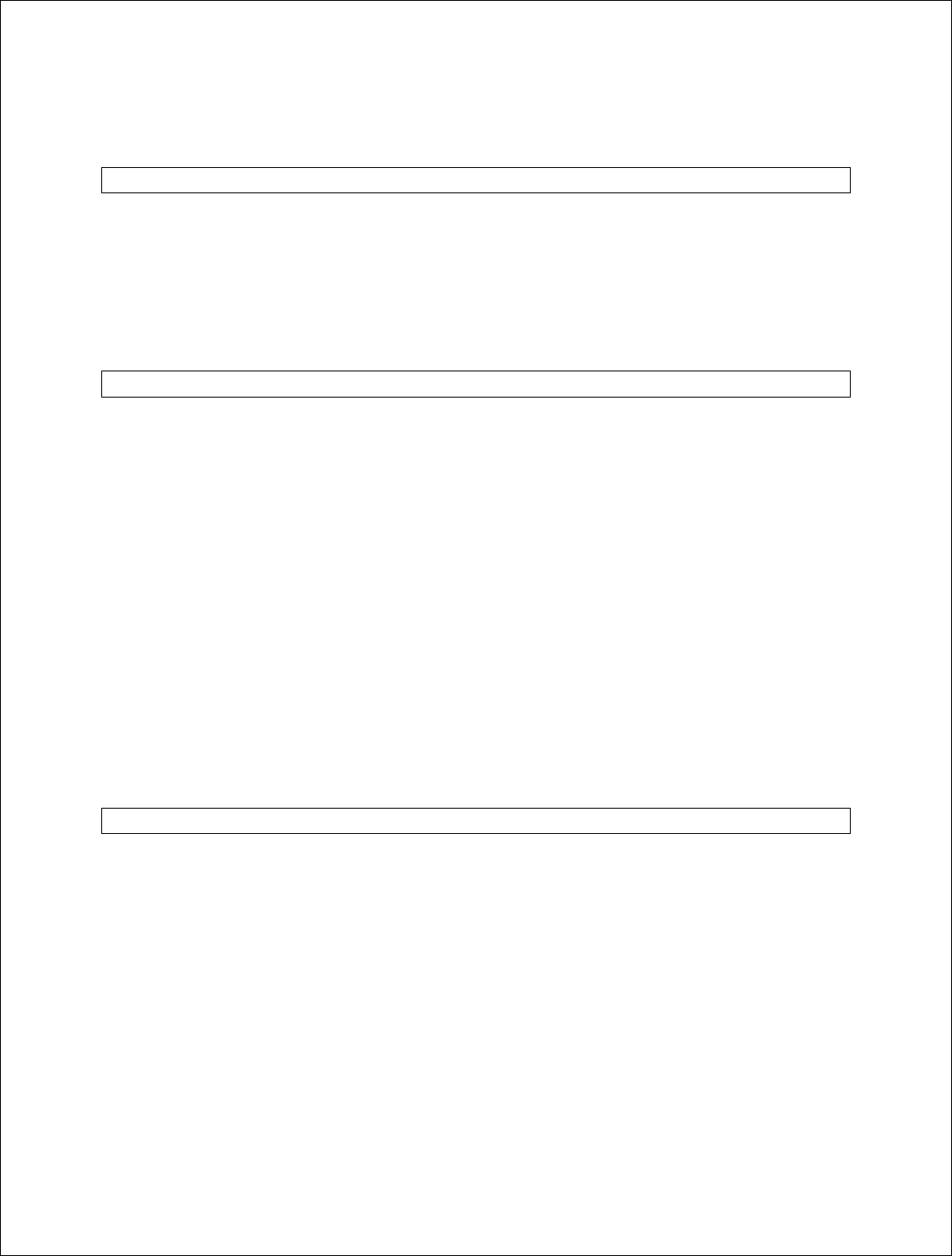
Novatel Wireless, Proprietary & Confidential
Page190
Parameters:
Implementation: Fully. Unit outputs: model number
AT+CGMR
Description: Request revision identification. Command processed regardless of SIM state
Syntax: AT+CGMR
Parameters:
Implementation: Fully. Unit outputs: mobile software, revision, boot block version, release
date, release time.
AT+CGQMIN
Description: Set minimum acceptable profile against the negotiated profile in Activate PDP
Context Accept message
Syntax: AT+CGQMIN=<cid>,<precedence>,<delay>,<reliability>,<peak>,<mean>
Parameters: <cid>: 1 to 16
<precedence>: 1 to 3
<delay>: 1 to 4
<reliability>: 1 to 5
<peak>: 1 to 4
<mean>: 1 to 18, 31
Set values are saved across power cycles
Values per Spec 3GPP TS 27.007
Implementation: Fully. Setting these parameters will reset +CGEQREQ and +CGEQMIN to
defaults.
AT+CGQREQ
Description: Set the QoS Profile that is used in Activate PDP Context Request Message
Syntax: AT+CGQREQ=<cid>,<precedence>,<delay>,<reliability>,<peak>,<mean>
Parameters: <cid>: 1 to 16
<precedence>: 1 to 3
<delay>: 1 to 4
<reliability>: 1 to 5
<peak>: 1 to 4
<mean>: 1 to 18, 31
Set values are saved across power cycles
Values per Spec 3GPP TS 27.007
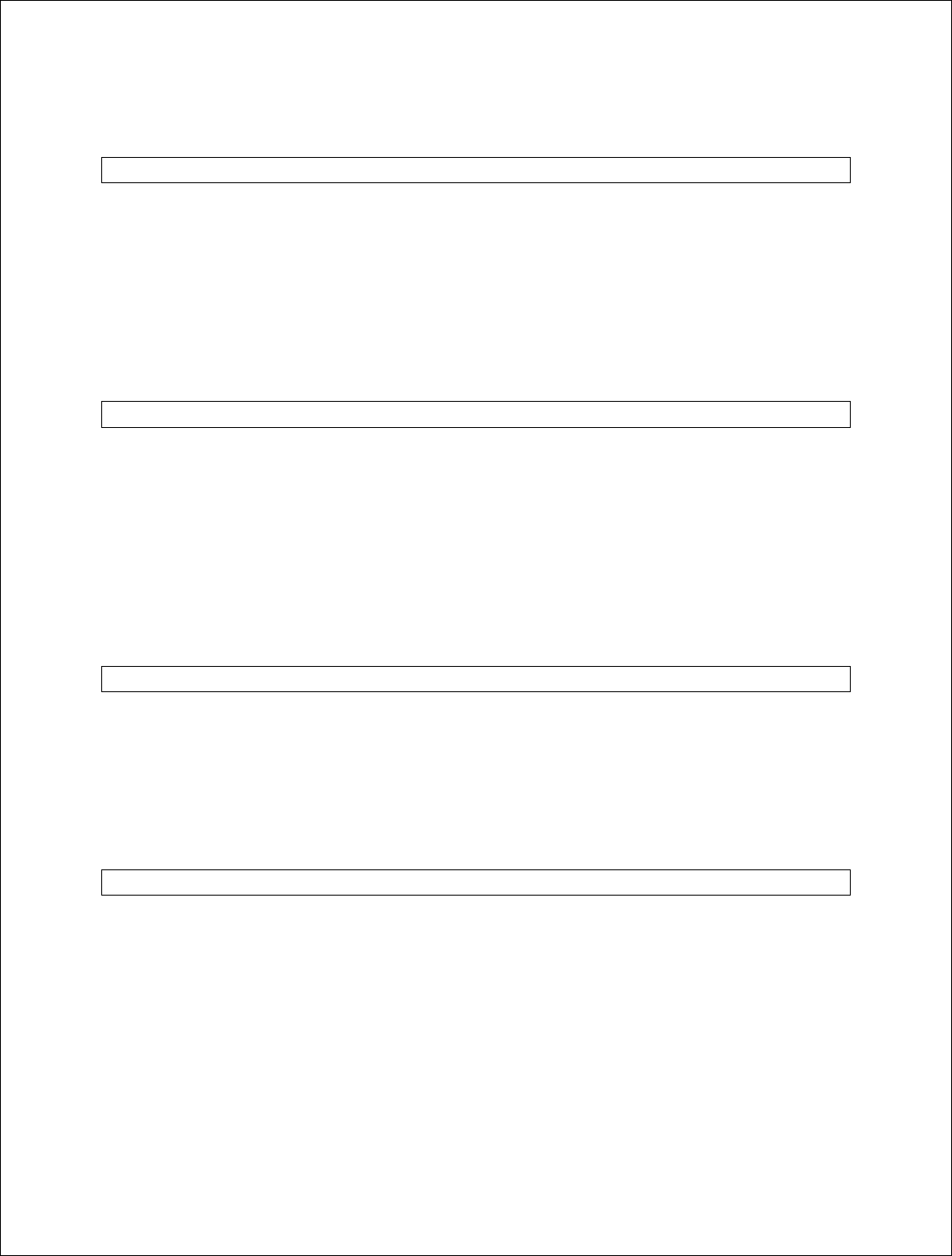
Novatel Wireless, Proprietary & Confidential
Page191
Implementation: Fully. Setting these parameters will reset +CGEQREQ and +CGEQMIN to
defaults.
AT+CGREG
Description: Presentation of unsolicited GPRS network registration status
Syntax: AT+CGREG=[<n>]
Parameters: <n>: 0, 1
<stat>: 0 to 5
Values per Spec 3GPP TS 27.007
Implementation: Fully.
AT+CGSMS
Description: Service Preference that will be used to send mobile-originated SMS
messages.
Syntax: AT+CGSMS
Parameters: Parameter values supported:
2 – packet domain preferred
3 – circuit-switched preferred
Implementation: Fully
AT+CGSN
Description: Request product serial number identification.
Command processed regardless of SIM
Syntax: AT+CGSN
Parameters:
Implementation: Fully. Unit outputs: IMEI
AT+CGTFT
Description: Traffic Flow Template
Syntax: AT+CGTFT=[<cid>’[<packet filter identifier>,<evaluation precedence index>
[,<source address and subnet mask> [,<protocol number(ipv4)/next
header(ipv6)> [,<destination port range> [,<source port range>
[,<ipsec security parameter index(spi)> [,<type of service(tos)(ipv4) and mask
/ traffic class(ipv6) and mask> [,<flow label(ipv6)>]]]]]]]]]
Parameters: <cid>: 1 to 16
<packet filter identifier>: 1, 2
<evaluation precedence index>: 0 to 255
<source address and subnet mask>: “0.0.0.0.0.0.0.0” –
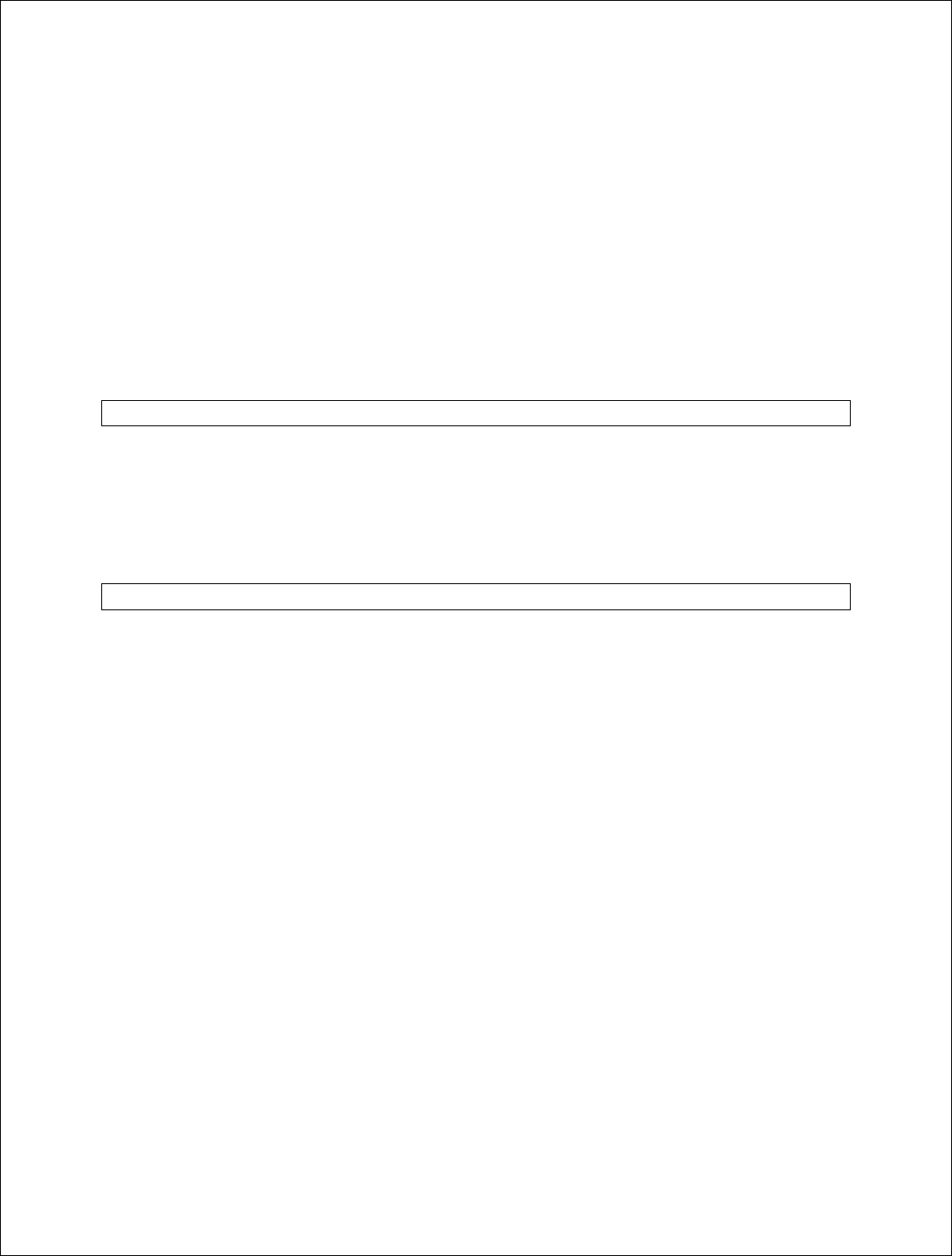
Novatel Wireless, Proprietary & Confidential
Page192
“255.255.255.255.255.255.255.255”
<protocol number(ipv4)/next header(ipv6)>: 0 to 255
<destination port range>: “0.0” – 65535.65535”
<source port range>: “0.0” – 65535.65535”
<ipsec security parameter index(spi)>: “0” – “FFFFFFFF”
<type of service(tos)(ipv4) and mask / traffic class(ipv6) and mask>: “0.0” –
“255.255”
<flow label(ipv6)>: “0” – “FFFFF”
Values per Spec 3GPP TS 27.007
Implementation: Fully.
AT+CHLD
Description: Call related supplementary services
Syntax: AT+CHLD=[<n>]
Parameters: <n>: (0, 1, 1x, 2, 2x, 3, 4)
Implementation: Fully.
AT+CHSN
Description: HSCSD nontransparent call configuration
Syntax: AT+CHSN
Parameters: <wAiur> (in bps)
0 – TA shall calculate a proper value from currently selected network user
rate (,speed> subparameter from +CBST command)
2 – 14400
4 – 28800
7 -- 57600
<wRx>
0 – TA shall calculate a proper value from currently selected <wAiur> and
<codings>
<topRx>
0 – TA shall calculate a proper value from currently selected <wAiru> and
<codings>
<codings>
0 – all supported codings are accepted
Implementation: Fully.
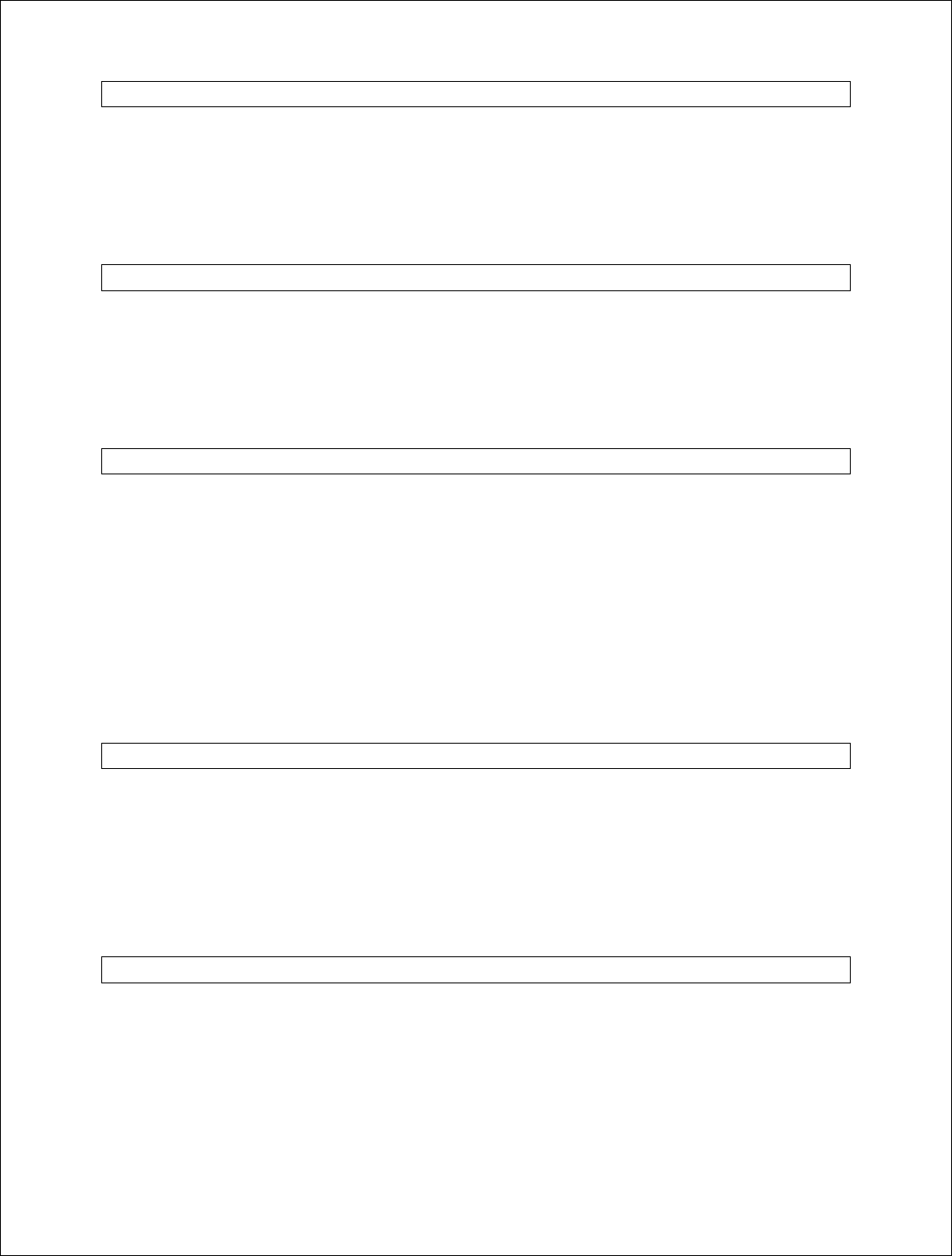
Novatel Wireless, Proprietary & Confidential
Page193
AT+CHUP
Description: Hang up voice call
Syntax: AT+CHUP
Parameters:
Implementation: Fully.
AT+CIMI
Description: Request International Mobile Subscriber Identity
Syntax: AT+CIMI
Parameters:
Implementation: Fully. Unit outputs International Mobile Subscriber Identity.
AT+CLCK
Description: Lock, unlock, or interrogate an ME or a network facility. Command is
abortable.
Syntax: AT+CLCK=<fac>, <mode>, <passwd>, <class>
Parameters: <fac>: AB, AC, AG, AI, AO, IR, OI, OX, SC
<mode>: 0 to 2
<class>: 1 to 255
Values per Spec 3GPP TS 27.007
Implementation: Fully.
AT+CMEE
Description: Report mobile equipment error
Syntax: AT+CPBS=<n>
Parameters: Power on value of 2 for <n>
Values per Spec 3GPP TS 27.007
Implementation: Fully.
AT+CMGC
Description: Send command
Syntax: AT+CMGC
Parameters: Values per Spec 3G TS 27.005
Implementation: Fully.
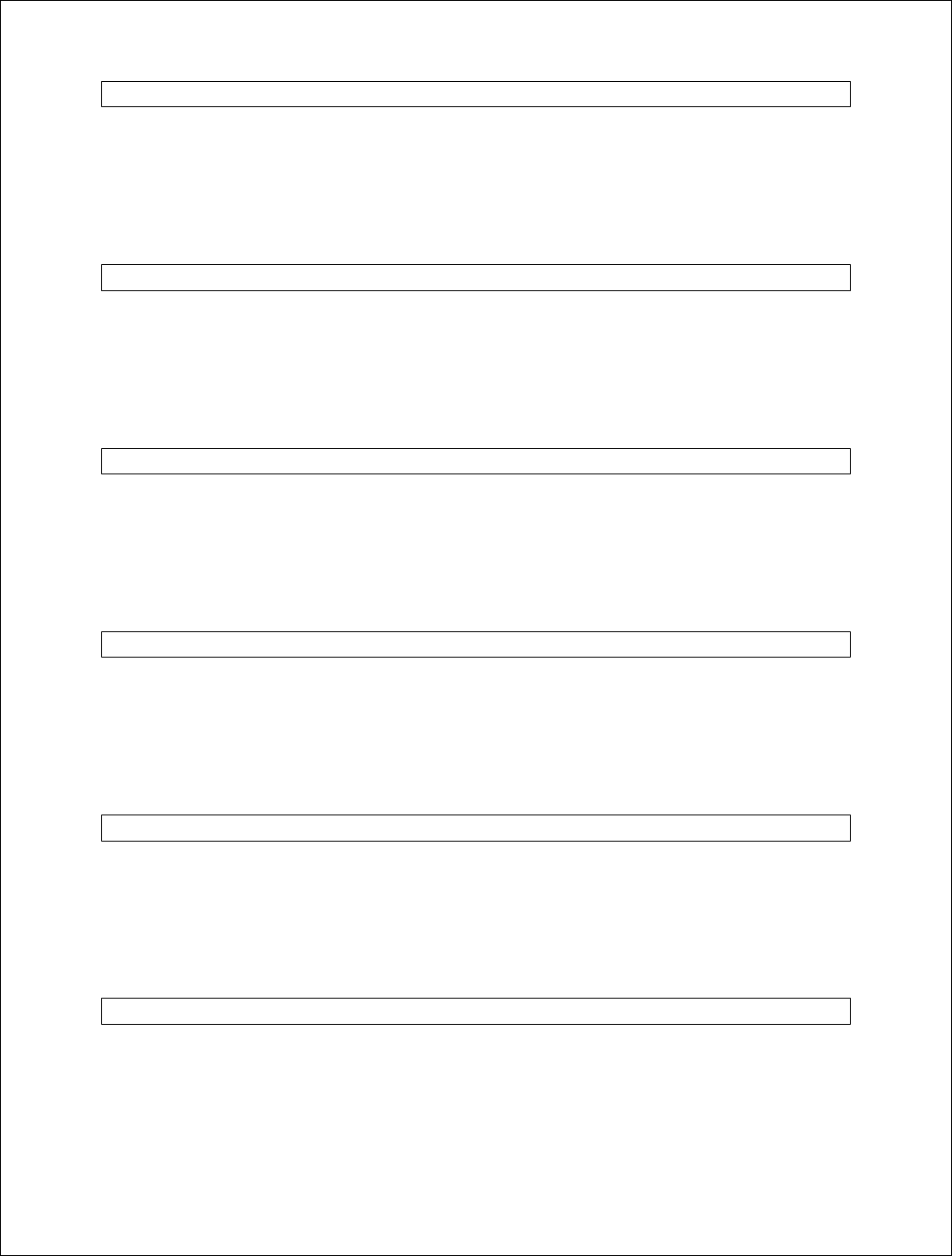
Novatel Wireless, Proprietary & Confidential
Page194
AT+CMGD
Description: Delete message
Syntax: AT+CMGD=<index>, <deflag>
Parameters: Values per Spec 3G TS 27.005
Implementation: Fully.
AT+CMGF
Description: Message format
Syntax: AT+CMGF=<mode>
Parameters: Values per Spec 3G TS 27.005
Implementation: Fully.
AT+CMGL
Description: List message
Syntax: AT+CMGL=<stat>
Parameters: Values per Spec 3G TS 27.005
Implementation: Fully.
AT+CMGR
Description: Read message
Syntax: AT+CMGR=<index>
Parameters: Values per Spec 3G TS 27.005
Implementation: Fully.
AT+CMGS
Description: Send message
Syntax: AT+CMGS=<da>, <toda>
Parameters: Values per Spec 3G TS 27.005
Implementation: Fully.
AT+CMGW
Description: Write message to memory
Syntax: AT+CMGW=<oa/da>, <tooa/toda>, <stat>
Parameters: Values per Spec 3G TS 27.005
Implementation: Fully.
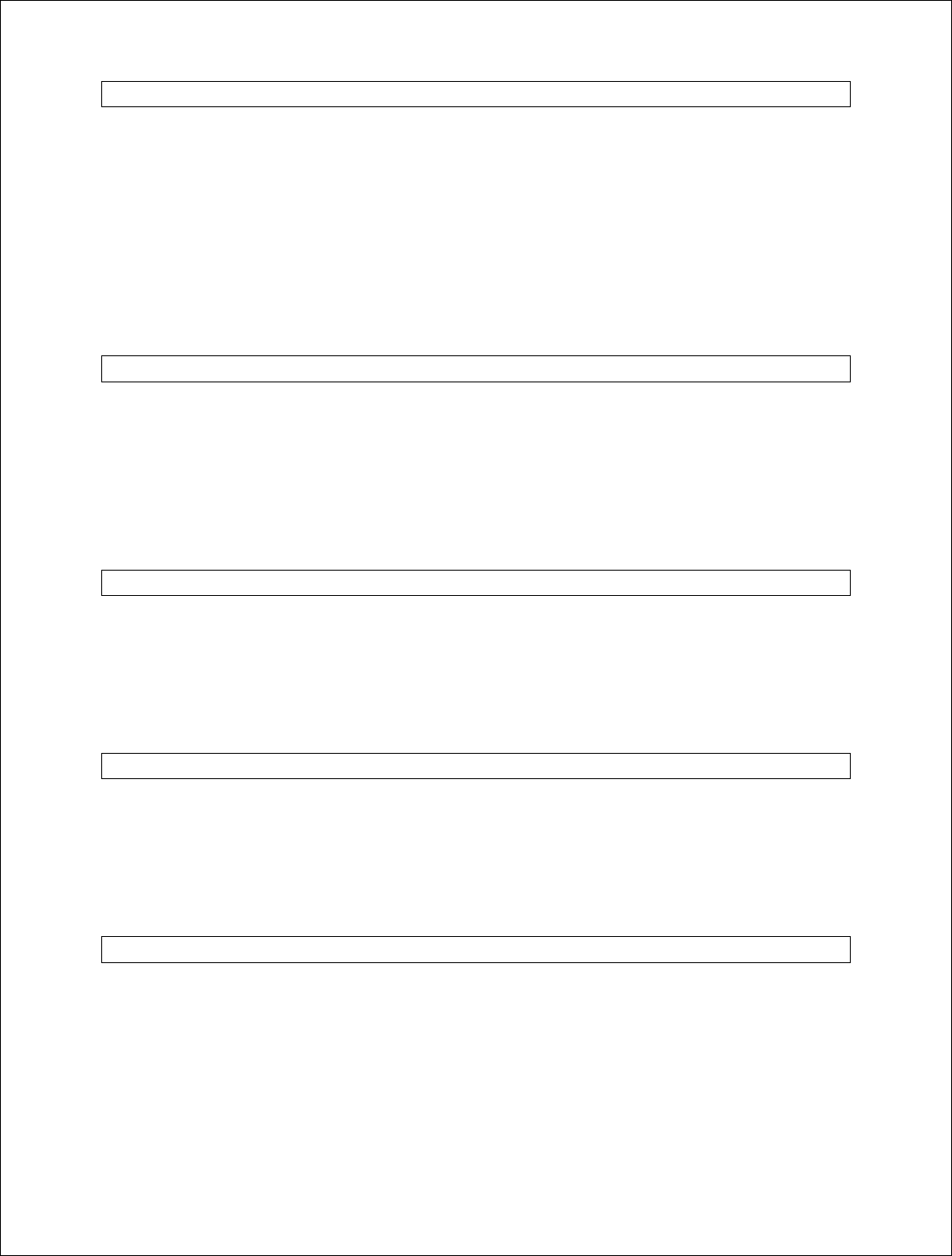
Novatel Wireless, Proprietary & Confidential
Page195
AT+CMMS
Description: More Messages to Send
Syntax: AT+CMMS=[<n>]
Parameters: <n>:
0 -- disable
1 – enable until inter-message time expires
2 -- enable
Implementation: Fully.
AT+CMOD
Description: Select Call mode
Syntax: AT+CR=<mode>
Parameters: <mode>
0 – single mode
Implementation: Fully.
AT+CMSS
Description: Send message from storage
Syntax: AT+CMSS=<index>, <da>, <toda>
Parameters: Values per Spec 3G TS 27.005
Implementation: Fully.
AT+CNMA
Description: Acknowledge new message
Syntax: AT+CNMA
Parameters: Values per Spec 3G TS 27.005
Implementation: Fully.
AT+CNMI
Description: New message indications to TE
Syntax: AT+CNMI=<mode>, <mt>, <bm>, <ds>, <bfr>
Parameters: <mode>: 0 to 2
<mt>: 0 to 3
<bm>: 0, 2
<ds>: 0, 2
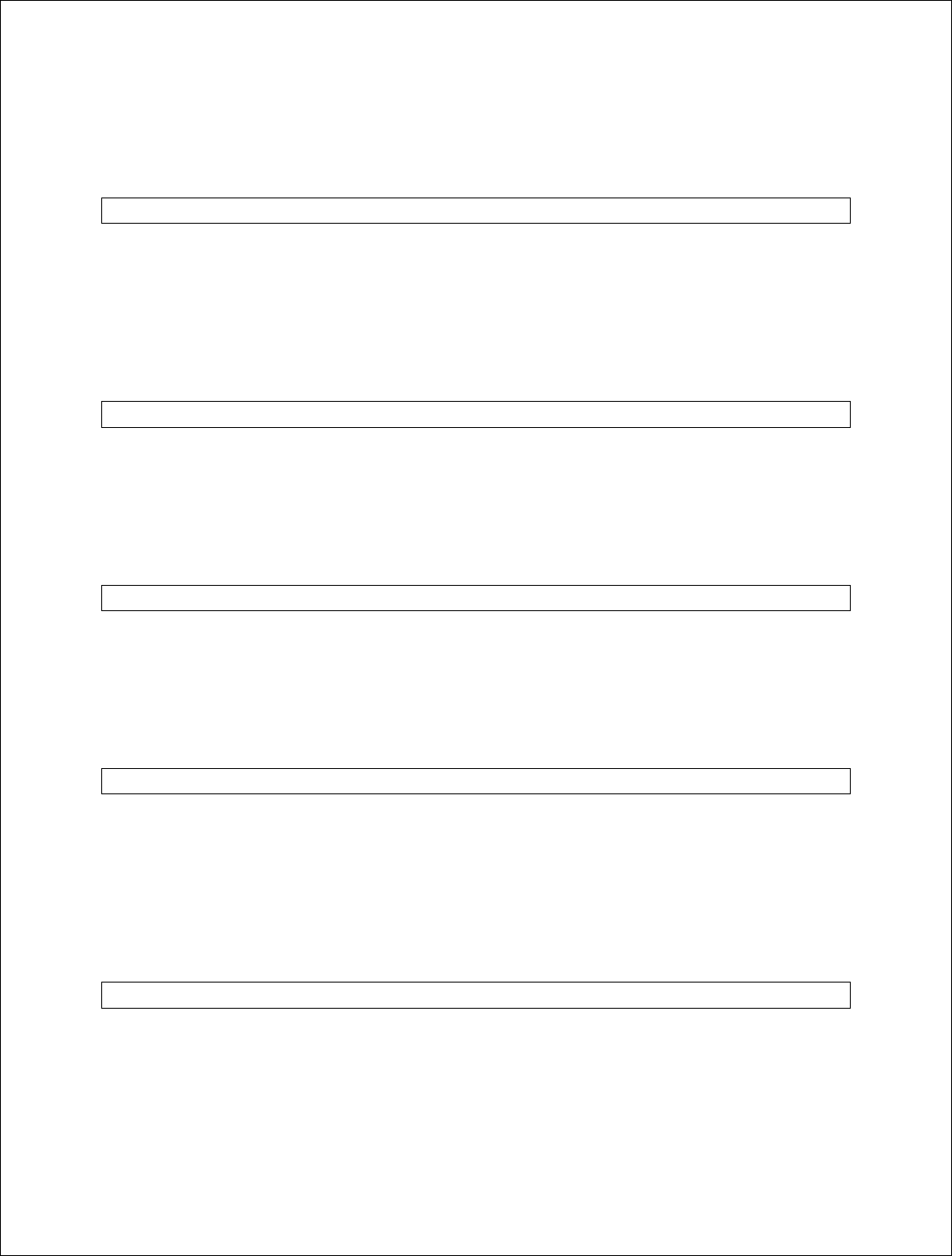
Novatel Wireless, Proprietary & Confidential
Page196
<bfr>: 0, 1
Values per Spec 3G TS 27.005
Implementation: Fully.
AT+CPAS
Description: Report phone activity. Only states ready, ringing and call in progress are
reported. Command processed when ME in limited service state.
Syntax: AT+CPAS
Parameters: Values per Spec 3GPP TS 27.007
Implementation: Fully.
AT+CPBF
Description: Find phonebook entries
Syntax: AT+CPBF=<find text>
Parameters: Values per Spec 3GPP TS 27.007
Implementation: Fully.
AT+CPBR
Description: Read phonebook entries
Syntax: AT+CPBS=<index1>, <index2>
Parameters: Values per Spec 3GPP TS 27.007
Implementation: Fully.
AT+CPBS
Description: Select phonebook memory storage
Syntax: AT+CPBS=<storage>, <password>
Parameters: <storage>: “SM”, “LD”
Values per Spec 3GPP TS 27.007
Implementation: Fully.
AT+CPBW
Description: Write phonebook entry
Syntax: AT+CPBW=<index>,<number>,<type>,<text>
Parameters: Values per Spec 3GPP TS 27.007
Implementation: Fully.
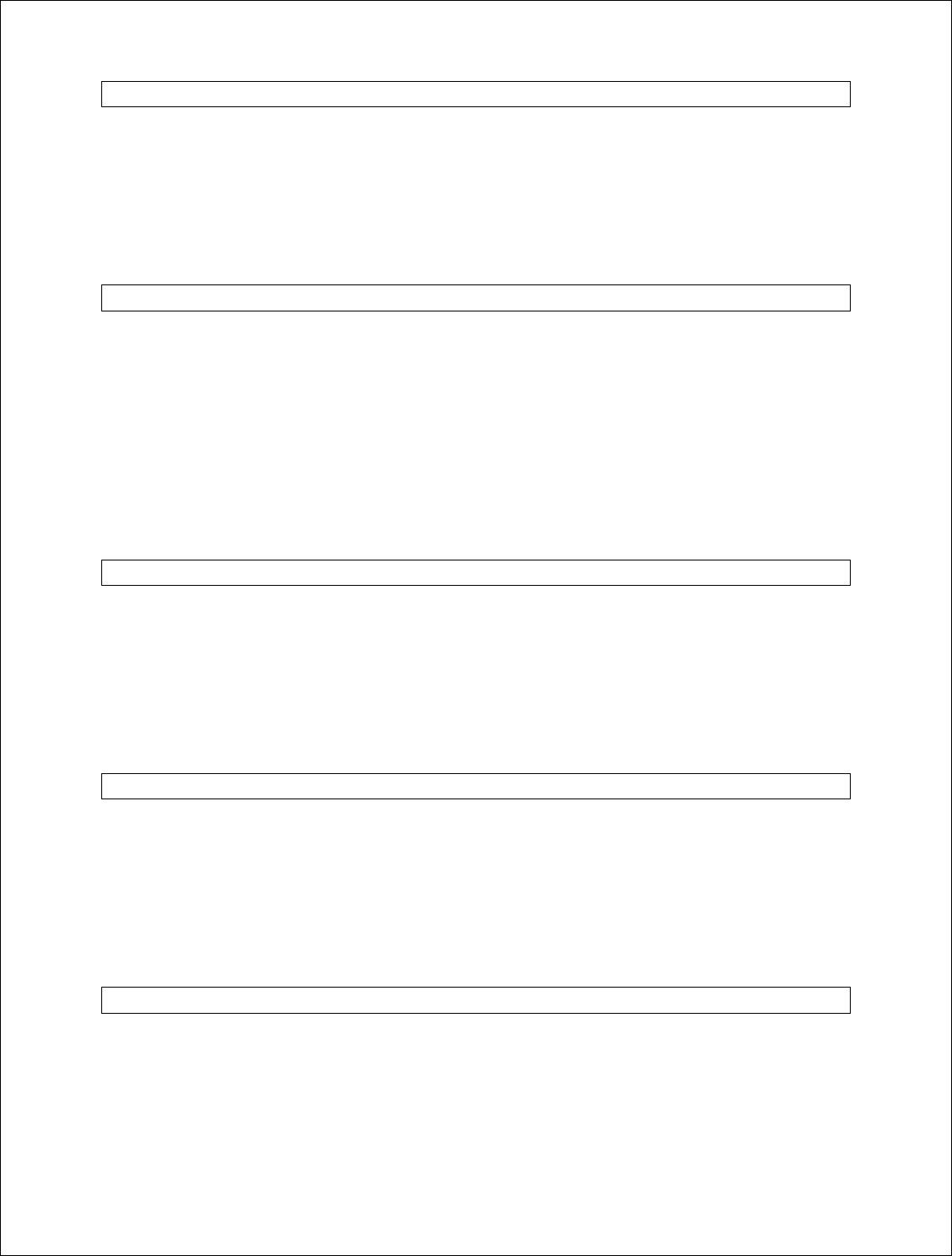
Novatel Wireless, Proprietary & Confidential
Page197
AT+CPIN
Description: Enter PIN. Only SIM PIN/PUK and PIN2/PUK2 supported. Command
processed when ME in limited service state
Syntax: AT+CPIN=<pin>,<newpin>
Parameters:
Implementation: Fully.
AT+CPMS
Description: Preferred message storage
Syntax: AT+CPMS=<mem1>,<mem2>,<mem3>
Parameters: <mem1>: SM, ME. MT, SR
<mem2>: ME, MT, SM, SR
<mem3>: ME, MT, SM, SR
Values per Spec 3G TS 27.005
Implementation: Fully.
AT+CPWD
Description: Set new password for a facility lock function
Syntax: AT+CPWD=<fac>, <oldpwd>, <newpwd>
Parameters: <fac>: AB, AC, AG, AI, AO, IR, OI, OX, P2, SC
Values per Spec 3GPP TS 27.007
Implementation: Fully.
AT+CR
Description: Service reporting control
Syntax: AT+CR=<mode>
Parameters: <mode>
Values per Spec 3GPP TS 27.007
Implementation: Fully.
AT+CRC
Description: Cellular result codes
Syntax: AT+CRC=<mode>
Parameters: <mode>
Values per Spec 3GPP TS 27.007
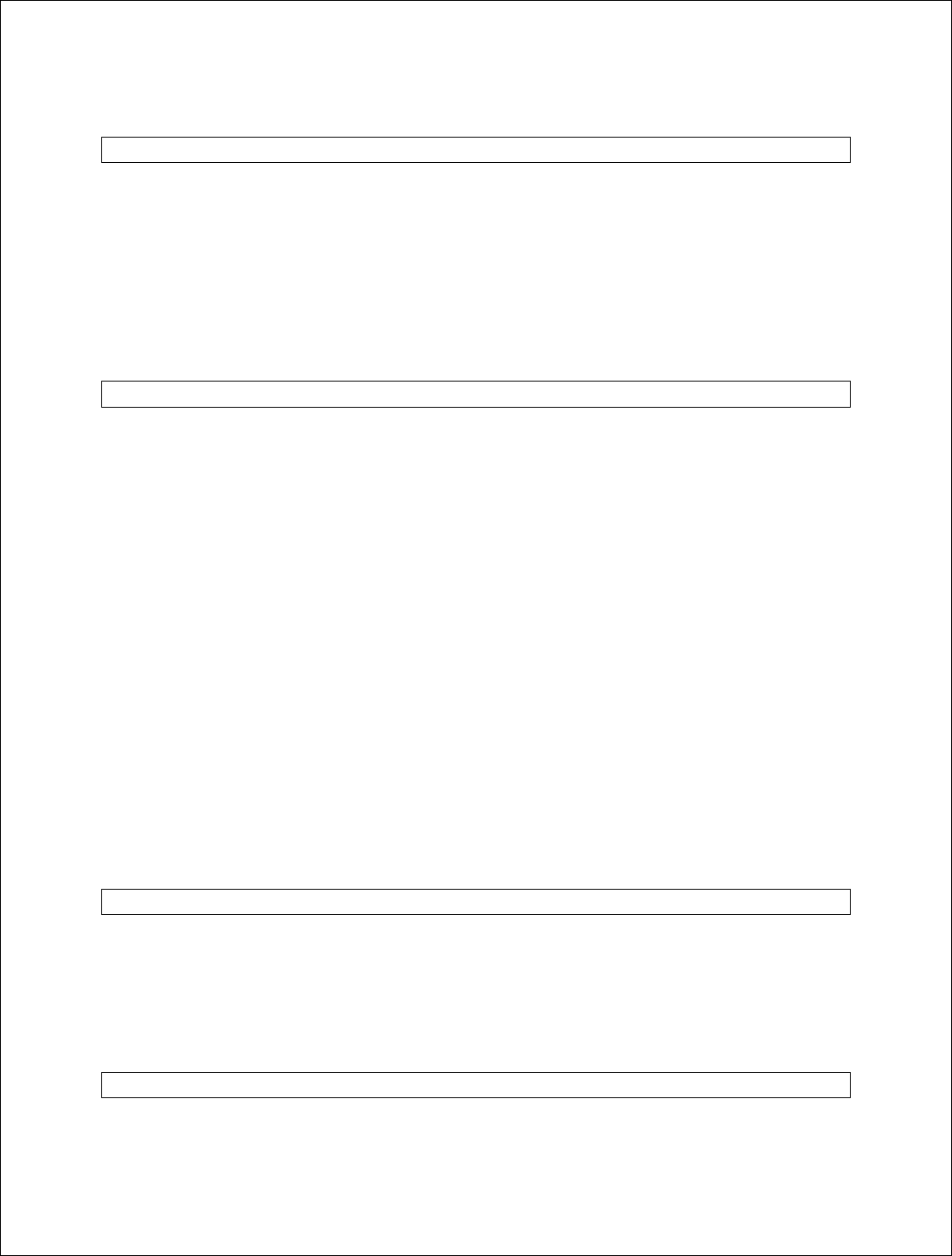
Novatel Wireless, Proprietary & Confidential
Page198
Implementation: Fully.
AT+CREG
Description: Presentation of unsolicitated network registration status
Syntax: AT+CREG=[<n>]
Parameters: <n>: 0, 1
<stat>: 0 to 5
Values per Spec 3GPP TS 27.007
Implementation: Fully.
AT+CRLP
Description: Alters the RLP parameters used when nontransparent circuit-switched data
calls are originated.
Syntax: AT+CRLP=<iws>,<mws>, <T1>, <N2>
Parameters: <iws>
0 to 61 frames, for Version 0 and 1
0 to 488 frames, for Version 2
<mws>
0 to 61 frames, for Version 0 and 1
0 to 488 frames, for Version 2
<TI>
38 to 255x10ms, for Version 0 and 1
42 to 255x10ms, for Version 2
<N2>
1 to 255 retransmits
Implementation: Fully. RLP versions 0, 1, and 2 are supported. GSM only.
AT+CSCA
Description: Service center address
Syntax: AT+CSCA=<sca>, <tosca>
Parameters: Values per Spec 3G TS 27.005
Implementation: Fully.
AT+CSCB
Description: Selects which types of CBM's are to be received by the ME
Syntax: AT+CSCB=[<mode>[,<mds>[,<dcs>]]]
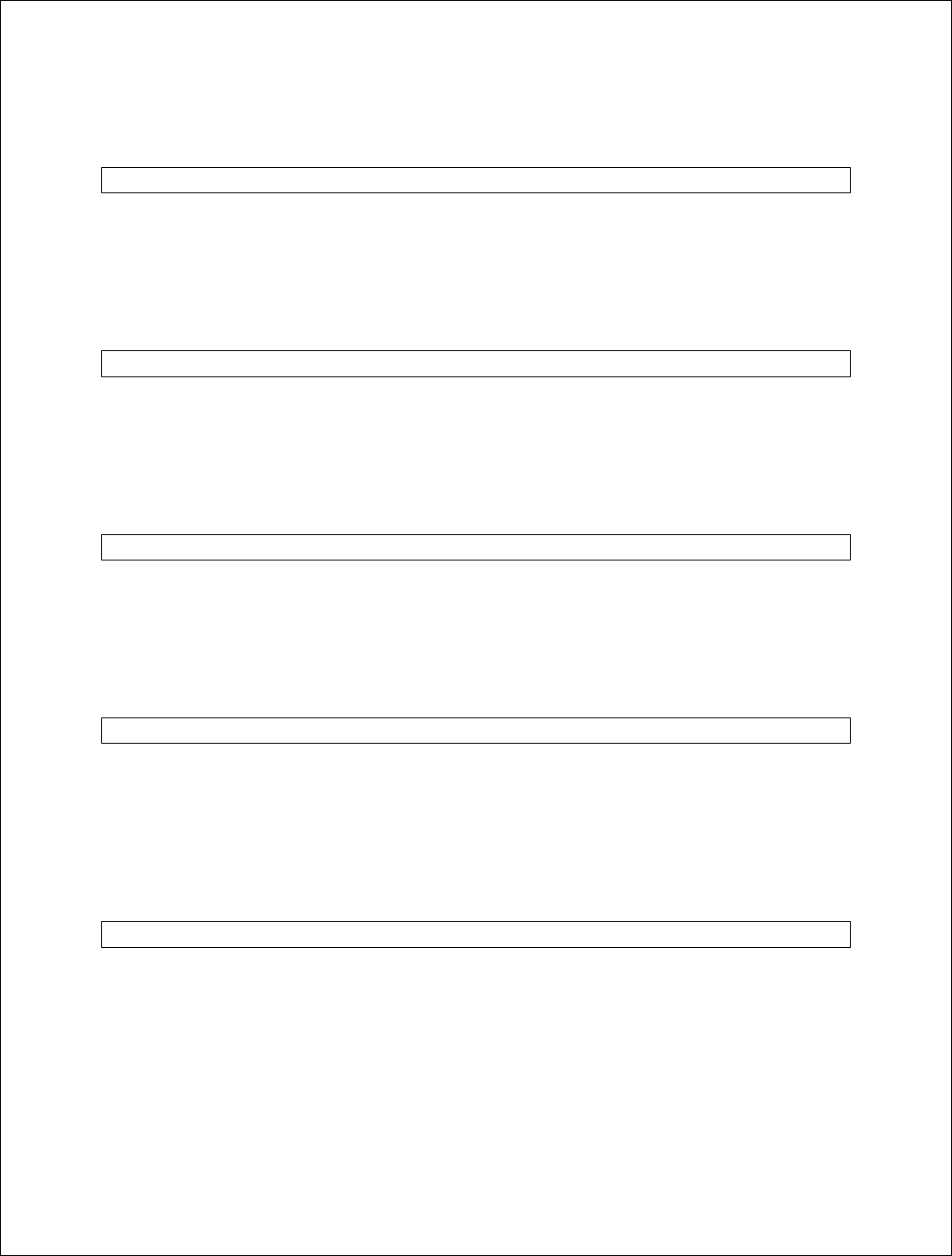
Novatel Wireless, Proprietary & Confidential
Page199
Parameters:
Implementation: Fully.
AT+CSCS
Description: Select TE character set
Syntax: AT+CSCS=<chset>
Parameters: <chset>: IRA, GSM, UCS2
Implementation: Fully
AT+CSDH
Description: Show text mode parameters
Syntax: AT+CSDH=<show>
Parameters: Values per Spec 3G TS 27.005
Implementation: Fully.
AT+CSIM
Description: Generic SIM access
Syntax: AT+CSIM=<length>,<command>
Parameters: <length>: 10 to 520
Implementation: Implemented without SIM Application Toolkit support
AT+CSMP
Description: Set text mode parameters. GSM 7-bit, 8-bit and UCS2 data coding schemes
supported
Syntax: AT+CSMP=<fo>, <vp>, <pid>, <dcs>
Parameters: Values per Spec 3G TS 27.005
Implementation: Fully.
AT+CSMS
Description: Select message service
Syntax: AT+CSMS=<service>
Parameters: <service>: 0, 1
<bm>: not supported
Values per Spec 3G TS 27.005
Implementation: Fully. CBS commands not supported
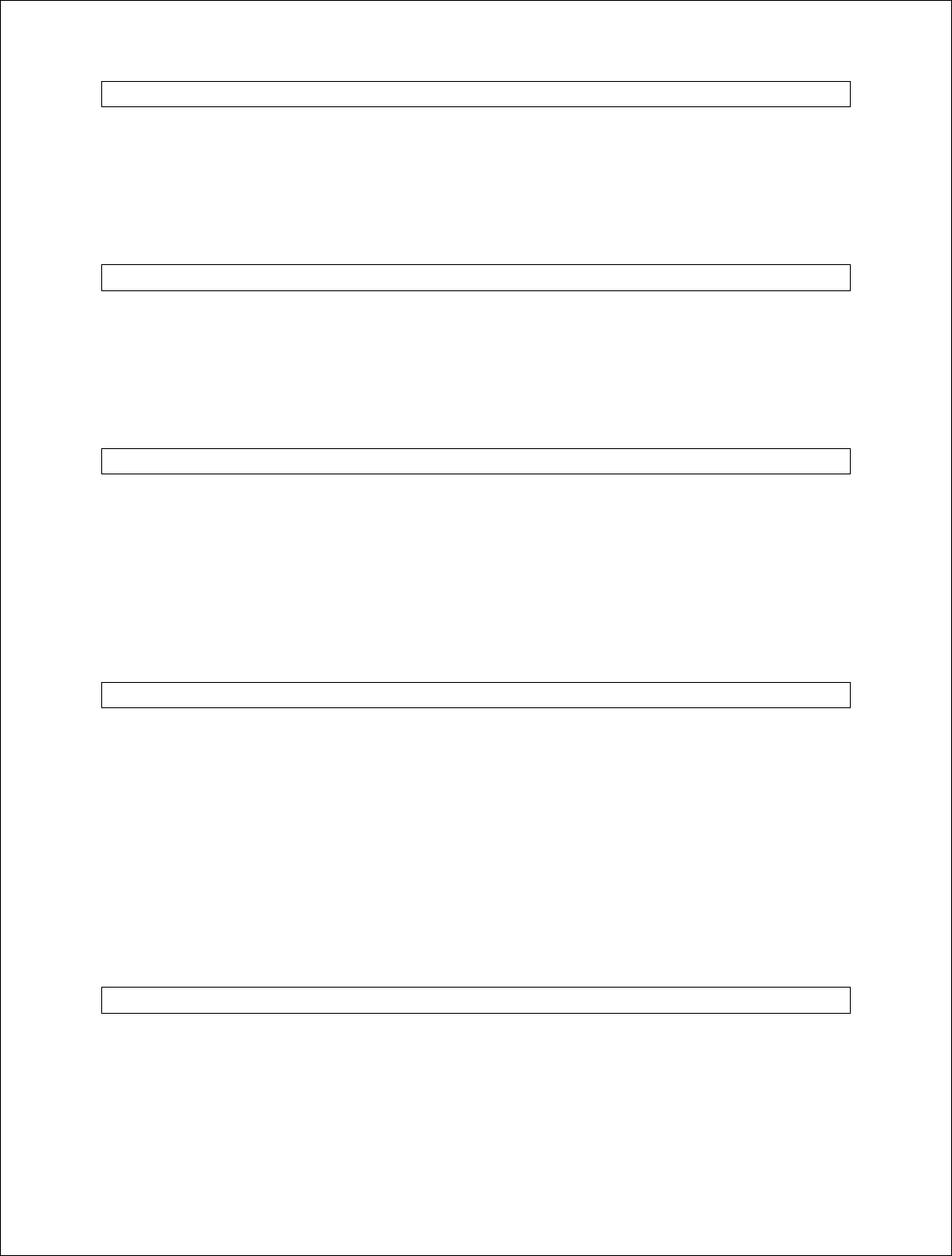
Novatel Wireless, Proprietary & Confidential
Page200
AT+CSTA
Description: Select type of address
Syntax: AT+CSTA=<type>
Parameters: <type>: 129, 145
Implementation: Fully.
AT+CUSD
Description: Controls unstructured supplementary service data
Syntax: AT+CUSD=<n>, <str>, <dcs>
Parameters: Values per Spec 3GPP TS 27.007
Implementation: Fully.
AT+DR
Description: Report use of V.42bis using intermediate result code before going to online
data state after call answer of origination
Syntax: AT+DR=<value>
Parameters: <value>
Values per Spec ITU-T V.25ter
Implementation: Fully
AT+DS
Description: Controls V.42bis data compression
Syntax: AT+DS=<dir>,<neg>,<P1>,<P2>
Parameters: <dir>: 1 to 3
<neg>: 0
<P1>: 512 to 2048
<P2>: 6
Values per Spec ITU-T V.25ter
Implementation: Fully
AT+ES
Description: Enables the Synchronous Mode
Syntax: AT+ES=<orig_rqst>, <orig_fbk>, <ans_fbk>
Parameters: <orig_rqst>: 6
<orig_fbk>: undefined
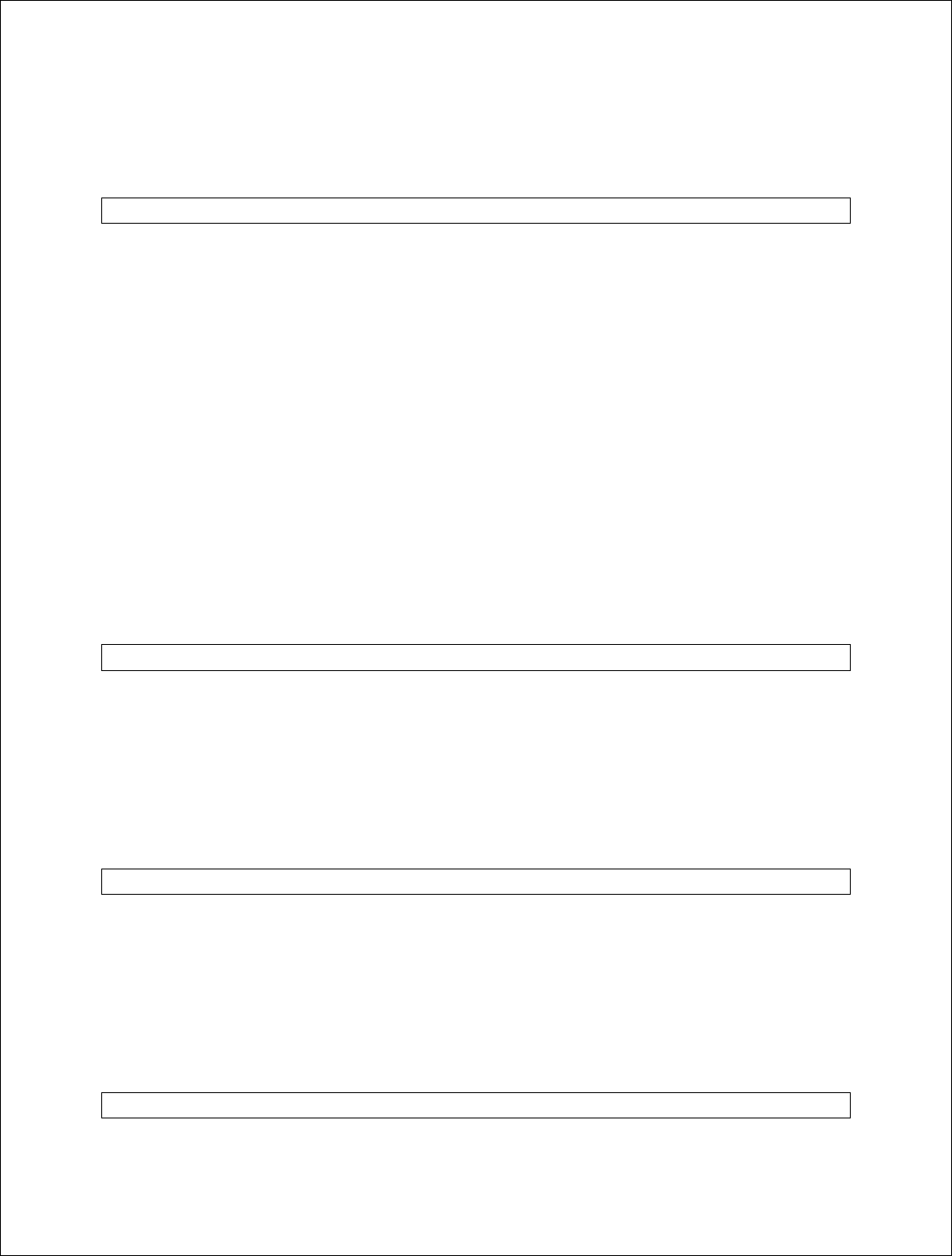
Novatel Wireless, Proprietary & Confidential
Page201
<ans_fbk>: 1
Values per Spec ITU-T V.80ter
Implementation: Fully.
AT+ESA
Description: Preferred message storage
Syntax: AT+ESA=<trans_idle>, <framed_idle>, <framed_un_ov>, <hd_auto>,
<crc_type>, <nrzi_en>, <sync1>, <sync2>
Parameters: <trans_idle>: 0
<framed_idle>: undefined
<framed_un_ov>: undefined
<hd_auto>: undefined
<crc_type>: undefined
<nrzi_en>: 0
<sync1>: 0
<sync2>: 0 to 255
Values per Spec ITU-T V.80ter
Implementation: Fully.
AT+FAR
Description: Adaptive Rate Control. Disable the DCE’s ability to adaptively detect the
selected message carrier or V.21 control message and to adjust +FRM
processing accordingly.
Syntax: AT+FAR=<value>
Parameters: <value>: 0
Implementation: Fully. GSM only
AT+FCL
Description: Carrier Loss Timeout. Set the duration (<time>*100 ms) used by DEC to
terminate the session if no activity is detected on the carrier, i.e. the OTA
interface.
Syntax: AT+FCL=<time>
Parameters: <time>: 0 to 255
Implementation: Fully. GSM only
AT+FDD
Description: Double Escape Character. Control the DCE how to use <DLE> <SUB> pair to
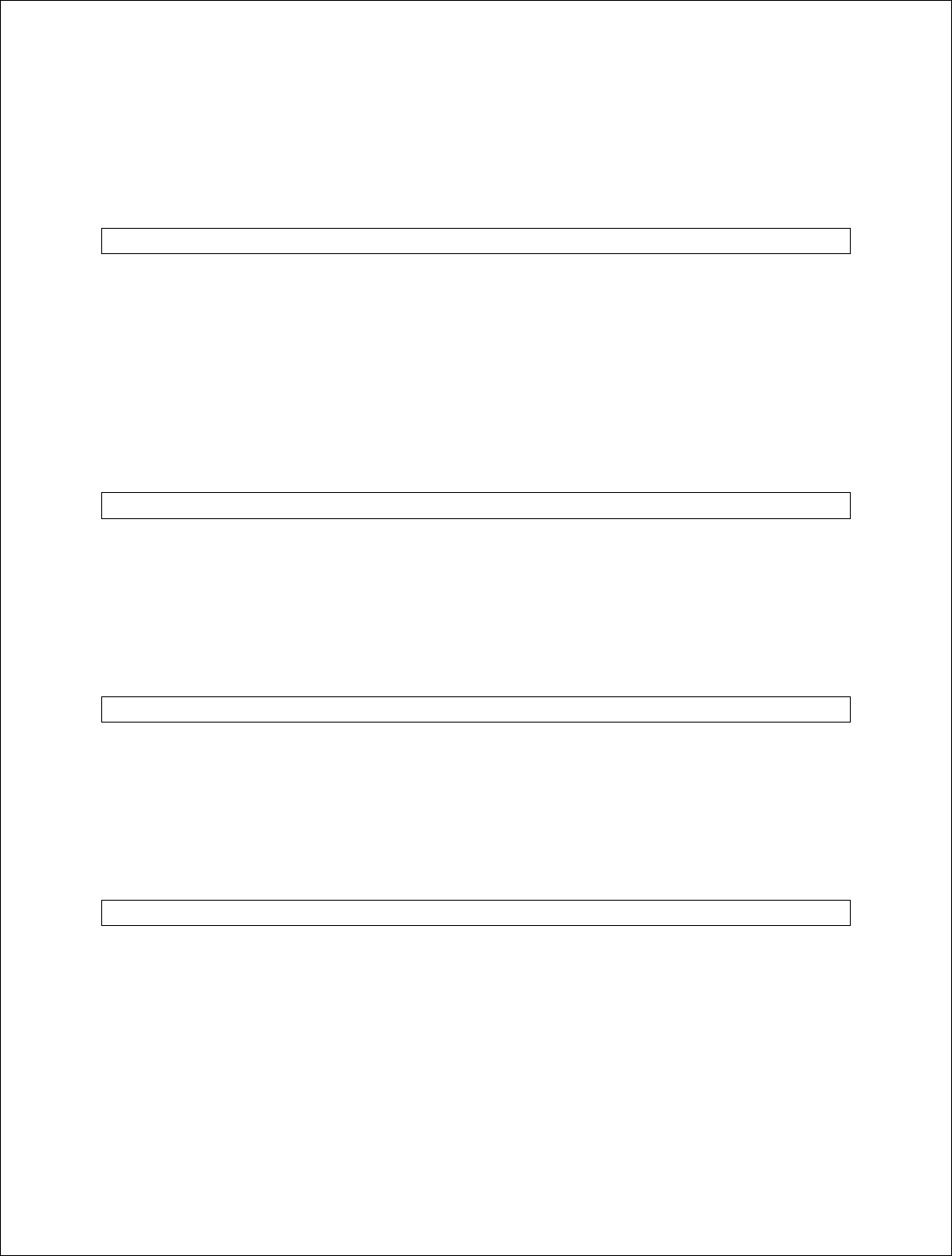
Novatel Wireless, Proprietary & Confidential
Page202
encode consecutive <1/0> <1/0> in data
Syntax: AT+FDD=<value>
Parameters: <value>: 0, 1
Implementation: Fully. GSM only
AT+FIT
Description: DTE Inactivity Timeout. Set the duration (in second) used by the DCE to
terminate the session if the DTE fails to respond.
Syntax: AT+FIT=<time>, <action>
Parameters: <time>: 0 to 255
<action>:
0, 1. note: 0 and 1 are treated the same, i.e. terminate the T.31 session.
Implementation: Fully. GSM only.
AT+FRH
Description: Receive HDLC. Directs the DCE to receive T.30 HDLC data using the
specified modulation rate (mod*100bps). Command is abortable.
Syntax: AT+FTM=<mod>
Parameters: <mod>: 3
Implementation: Fully. GSM only
AT+FRM
Description: Receive Message. Directs the DCE to receive T.30 facsimile message data
using the specified modulation rate (mod*100bps). Command is abortable.
Syntax: AT+FRM=<mod>
Parameters: <mod>: 72, 73, 74, 96, 97, 98
Implementation: Fully. GSM only
AT+FRS
Description: Receive Silence. Directs the DCE to listen for silence from the remote end
and report back OK when silence has been detected for the specified amount
of time (in 10 ms increments). Command is abortable.
Syntax: AT+FRS=<time>
Parameters: <time>: 0 to 255
Implementation: Fully. GSM only
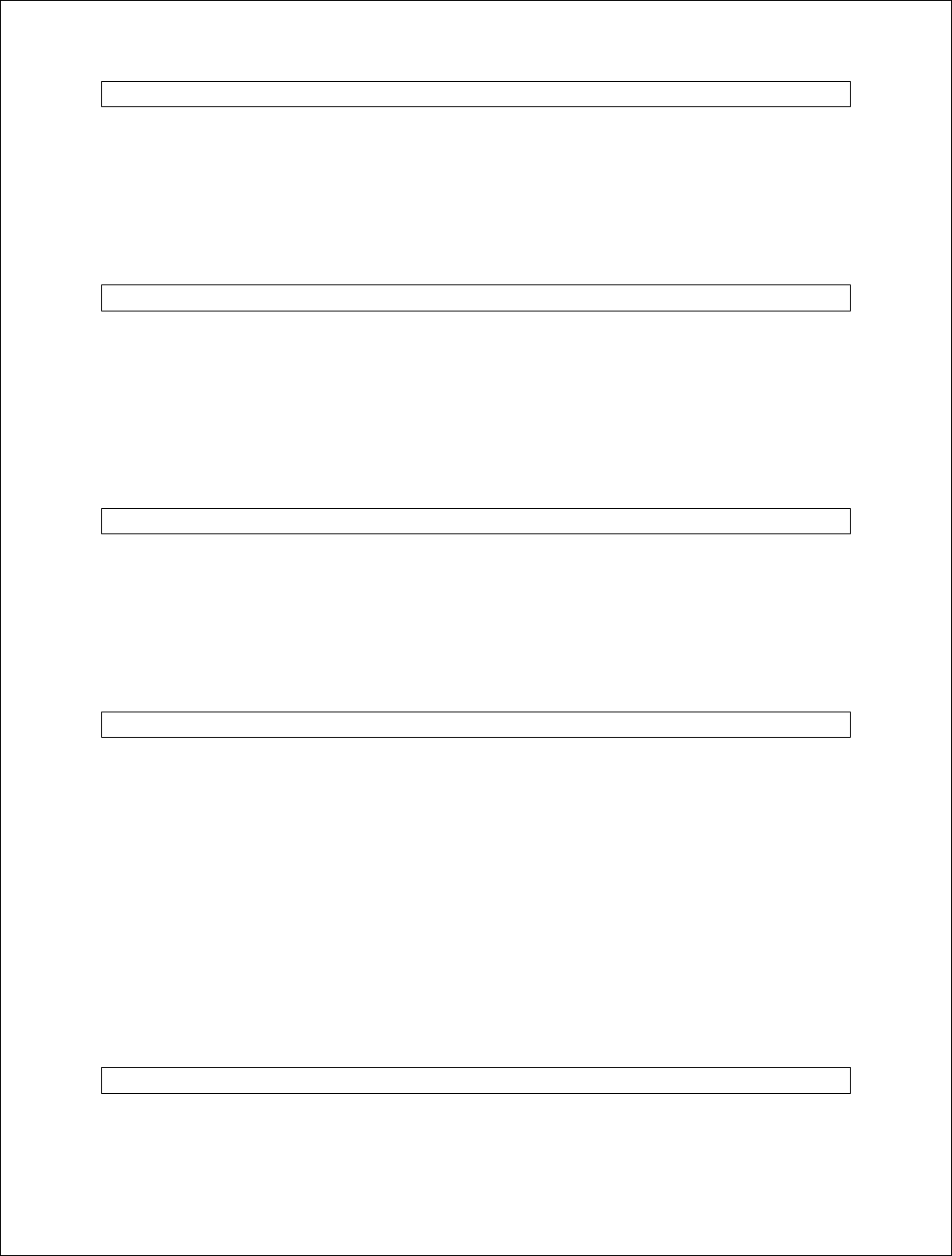
Novatel Wireless, Proprietary & Confidential
Page203
AT+FTH
Description: Transmit HDLC. Directs the DCE to transmit T.30 HDLC data using the
specified modulation rate (mod*100bps).
Syntax: AT+FTH=<mod>
Parameters: <mod>: 3
Implementation: Fully. GSM only
AT+FTM
Description: Transmit Message. Directs the DCE to transmit T.30 facsimile message data
using the specified modulation rate (mod*100bps)
Syntax: AT+FTM=<mod>
Parameters: <mod>: 72, 73, 74, 96, 97, 98
Implementation: Fully. GSM only
AT+FTS
Description: Transmit Silence. Directs the DCE to stop transmitting for the specified
amount of time (in 10 ms increments)
Syntax: AT+FTS=<time>
Parameters: <time>: 0 to 255
Implementation: Fully. GSM only
AT+ICF
Description: DTE-DCE character framing
This extended-format compound parameter is used to determine the local
serial port start-stop (asynchronous) character framing that the DCE shall use
while accepting the DTE commands and while transmitting information text
and result codes to the DTE.
Syntax: AT+ICF=<format>,<parity>
Parameters: <format>: 3 8 data 1 stop
<parity>
Values per Spec ITU-T V.25ter
Implementation: Fully, QUALCOMM Rm interface fixed at 8 data bits, no parity, 1 stop bit.
Error returned by any other parameters.
AT+IFC
Description: DTE-DCE local flow control.
This extended-format compound parameter is used to control t he operation
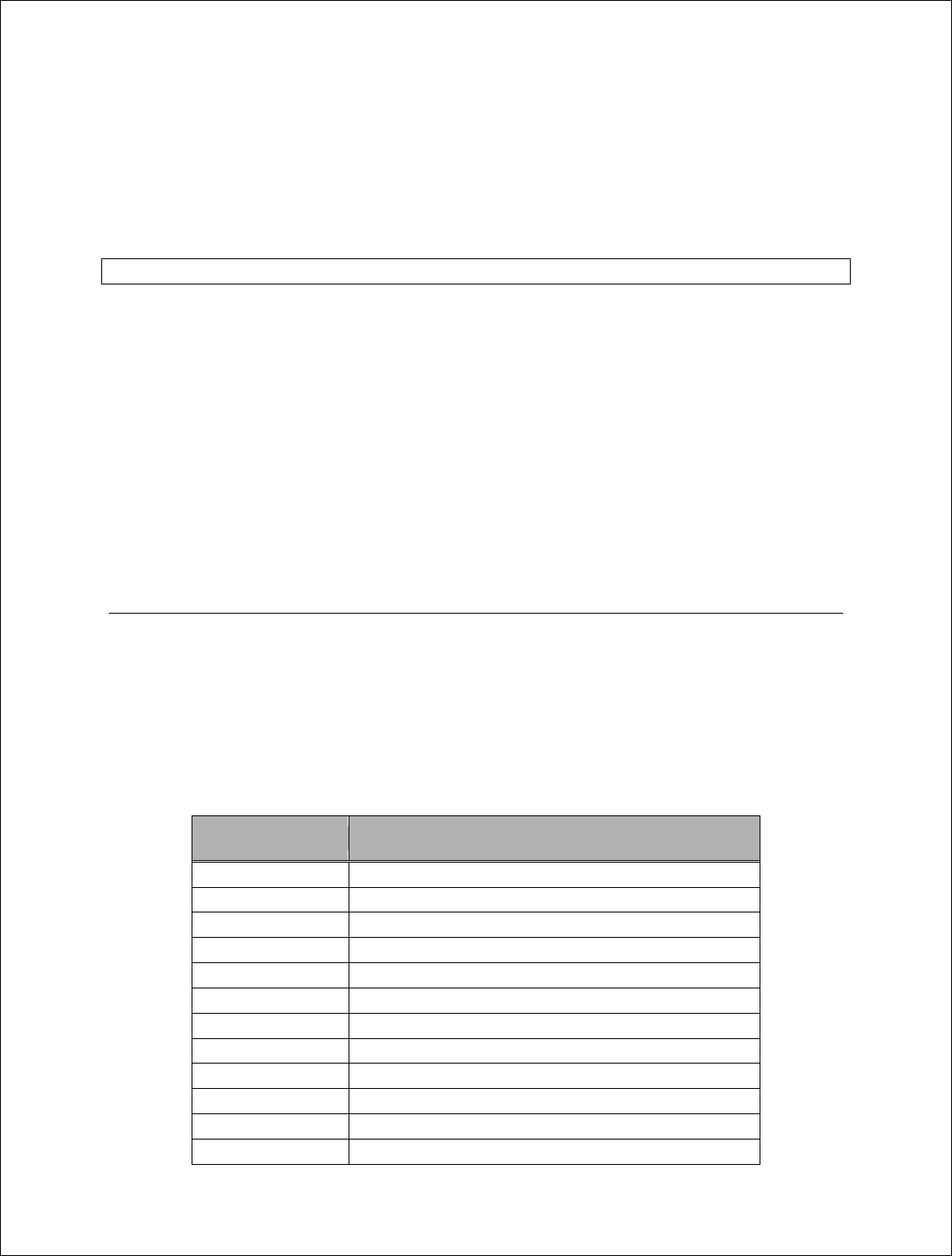
Novatel Wireless, Proprietary & Confidential
Page204
of local flow control between the DTE and DCE.
Syntax: AT+IFC=<DCE by DTE>,<DTE by DCE>
Parameters: <value>
Values per Spec ITU-T V.25ter
Implementation: Fully. Hardware and software flow control supported by Async service.
AT+IPR
Description: Fixed DTE rate.
This numeric extended-format parameter specifies the data rate at which the
DCE will accept commands. Auto baud rate detection is not supported.
Syntax: AT+IPR= <rate>
Parameters: <rate>:
300, 600,1200, 2400, 4800, 9600, 19200, 38400, 57600, 115200, 230400
Implementation: Fully.
Default DTE rate fixed at 115200 pbs. Default DTE rate can be changed by
$QCTER command.
CME ERROR Codes for CDMA Commands
Final result code +CME ERROR: <err> indicates an error related to mobile equipment or
network, and that the command and any following commands were not executed. As no
commands were executed, no result should be expected.
Table below lists and defines <err> values used by common messaging commands.
Table 28: CME Error Codes
Code of <err> Definition
0 phone failure
1 no connection to phone
2 phone-adapter link reserved
3 operation not allowed
4 operation not supported
5 PH-SIM PIN required
6 PH-FSIM PIN required
7 PH-FSIM PUK required
10 SIM not inserted
11 SIM PIN required
12 SIM PUK required
13 SIM failure
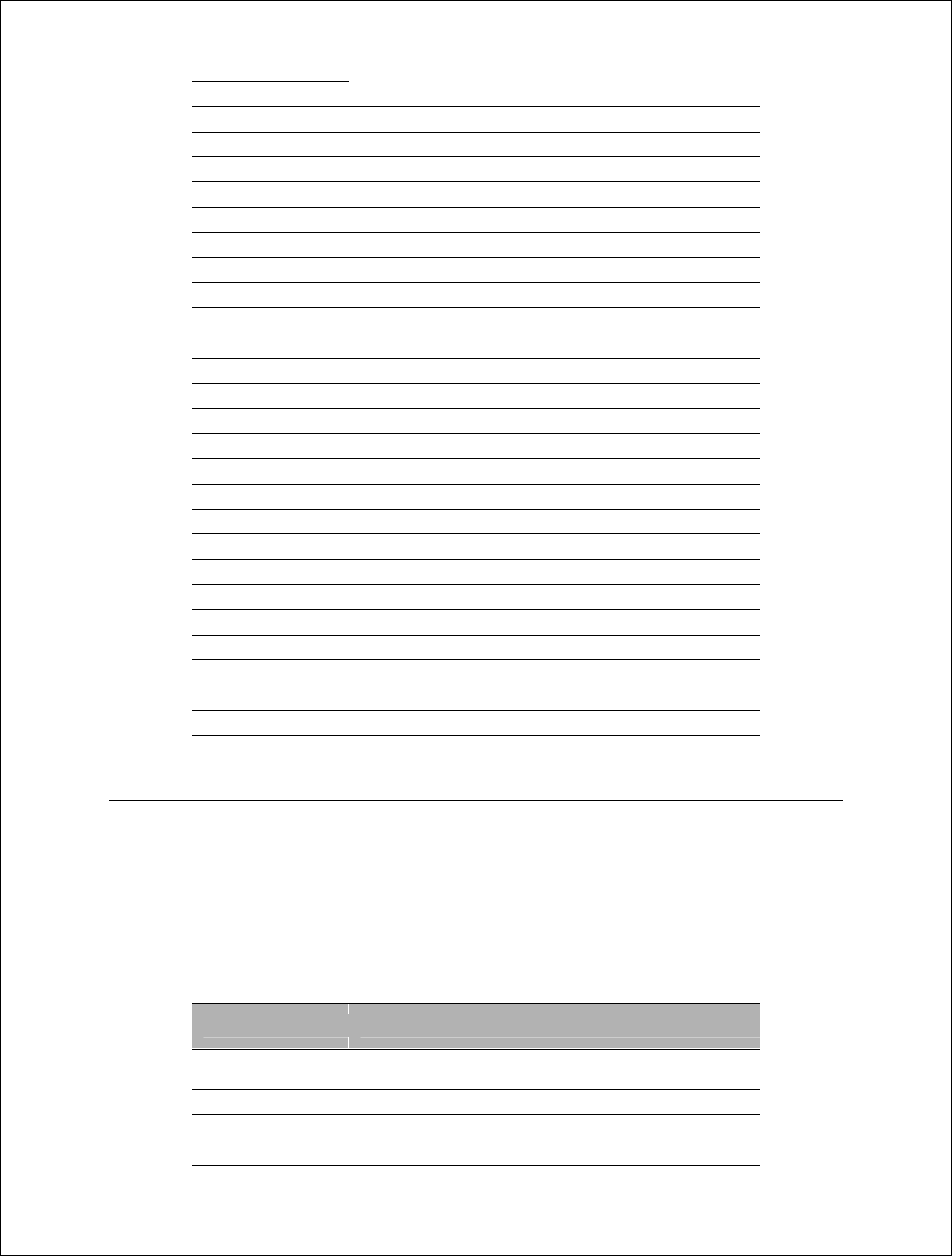
Novatel Wireless, Proprietary & Confidential
Page205
14 SIM busy
15 SIM wrong
16 incorrect password
17 SIM PIN2 required
18 SIM PUK2 required
20 memory full
21 invalid index
22 not found
23 memory failure
24 text string too long
25 invalid characters in text string
26 dial string too long
27 invalid characters in dial string
30 no network service
31 network time out
32 network not allowed - emergency calls only
40 network personalization PIN required
41 network personalization PUK required
42 network subset personalization PIN required
43 network subset personalization PUK required
44 service provider personalization PIN required
45 service provider personalization PUK required
46 corporate personalization PIN required
47 corporate personalization PUK required
100 Unknown
101...255 Reserved
CMS Error Codes for CDMA Commands
Final result code +CMS ERROR: <err> indicates an error related to mobile equipment or
network. The operation is similar to ERROR result code in that none of the commands in the
same command line are executed. Neither ERROR nor OK result code shall be returned.
Table below lists and defines <err> values used by common messaging commands.
Table 29: CMS Error Codes
Code of <err> Definition
0...127 GSM 04.11 Annex E-2 values, see CME ERROR
codes related GSM 07.07
128...255 GSM 03.40 sub clause 9.2.3.22 values
300 ME failure
301 SMS service of ME reserved
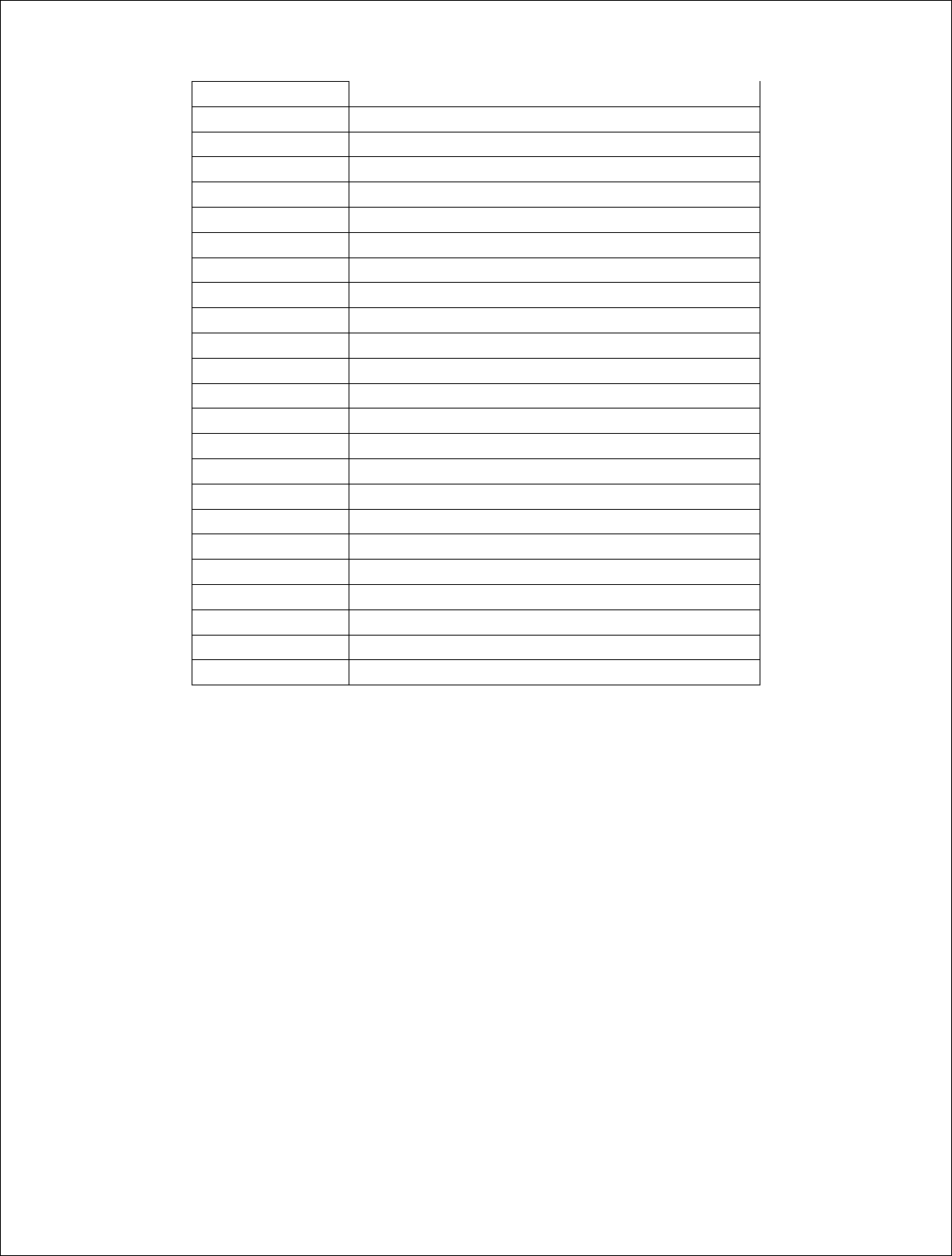
Novatel Wireless, Proprietary & Confidential
Page206
302 operation not allowed
303 operation not supported
304 invalid PDU mode parameter
305 invalid text mode parameter
310 SIM not inserted
311 SIM PIN required
312 PH-SIM PIN required
313 SIM failure
314 SIM busy SIM wrong
315 SIM wrong
316 SIM PUK required
317 SIM PIN2 required
318 SIM PUK2 required
320 memory failure
321 invalid memory index
322 memory full
330 SMSC address unknown
331 no network service
332 network time-out
340 no +CNMA acknowledgment expected
500 unknown error
...511 other values in range 256...511 are reserved
512... manufacturer specific
513 Unread SM on SIM
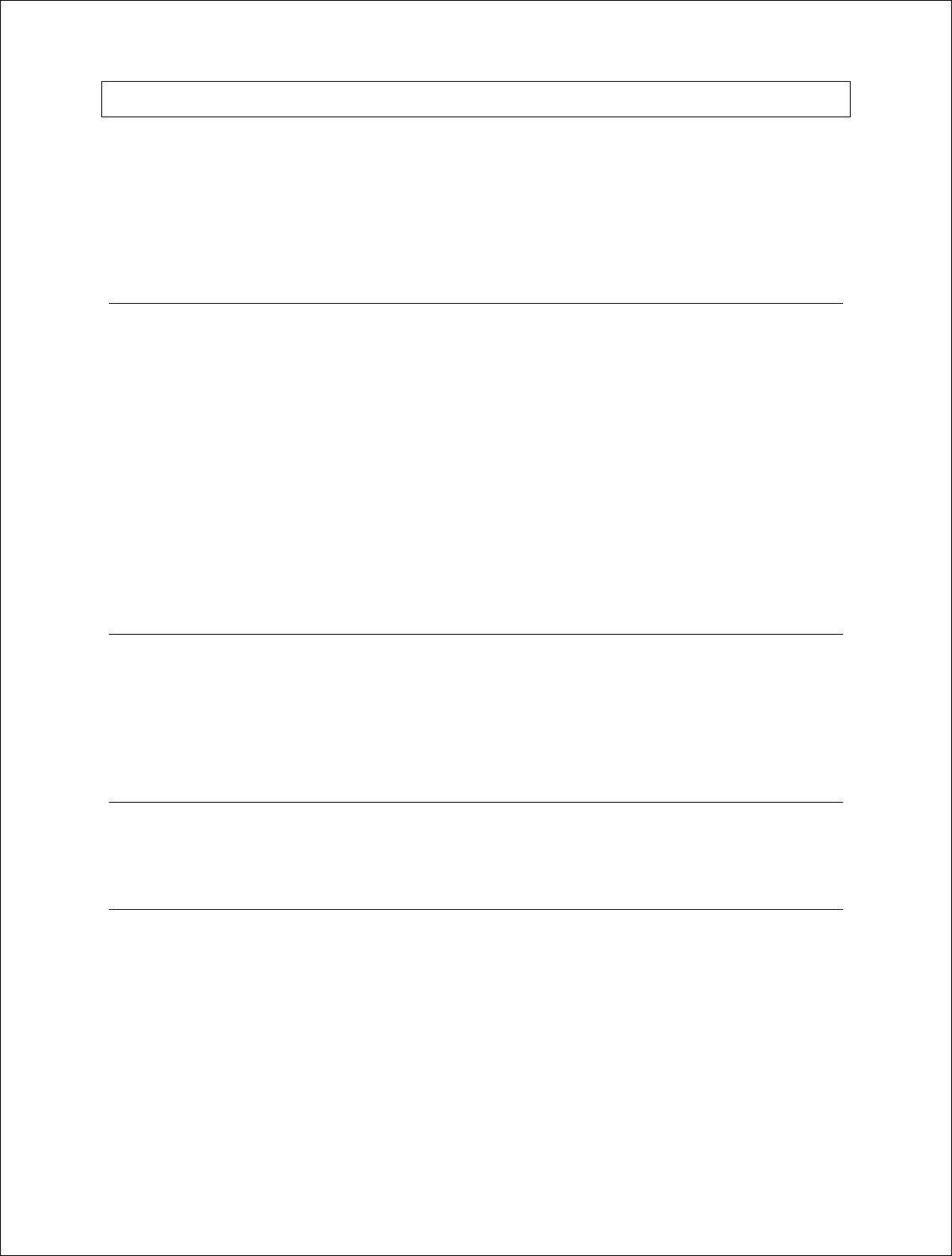
Novatel Wireless, Proprietary & Confidential
Page207
Regulatory Approval Requirements
As both the EU730 and EU740 support four bands of GPRS operation, including North American
and European bands both products are covered by regulatory requirements of North America and
Europe. Both products will have FCC, PTCRB, CE and GCF certification.
The EV640, as a CDMA product in North America requires FCC certification.
FCC (Federal Communication Commission)
The EV620 and EU730/740 products conform to the requirements applicable North American
laws with respect to safety; health, environment and consumer protection.
This EV620 and EU730/740 will comply, per applicable band, with the following parts of the
Federal Communication Commission’s (FCC) Code of Federal Regulations (CFR):
• FCC CFR47 Part 2 (General Rules and Regulations, RF Exposure Evaluation)
• FCC CFR47 Part 15 (All Radio Frequency Devices)
• FCC CFR47 Part 24 (Narrow and wideband PCS modules)
• FCC CFR47 Part 22 (Cellular Service)
A FCC grant shall be obtained in order to demonstrate compliance.
GCF (Global Certification Forum)
The product will be tested to and meet the GCF CC (Certification Criteria) requirements in order
to comply with Regional Regulatory Requirements. Novatel will provide a full GCF declaration for
the EU730 and EU740 including GCF-AP Annex C, D, E and F based on GCF-CC Version TBD.
GCF version compliance TBD. This will be updated once the schedule is finalized.
PTCRB (PCS Type Certification Review Board)
The EU730 and EU740 products will be tested for compliance to PTCRB.
CE (Conformance European)
The EU730 and EU740 products complies with the essential requirements of the applicable
European laws and directives with respect to safety; health, environment and consumer
protection. The products conform to the essential requirements of the R&TTE (Radio and
Telecommunications Terminal Equipment) Directive, 1999/5/EC, and have the CE mark affixed.
The applicable sections of the following standards have been used to demonstrate compliance to
this requirement. The EU730 and EU740 products will comply with the 3GPP standards TS
51.010 for GSM and TS 34.121 for WCDMA.
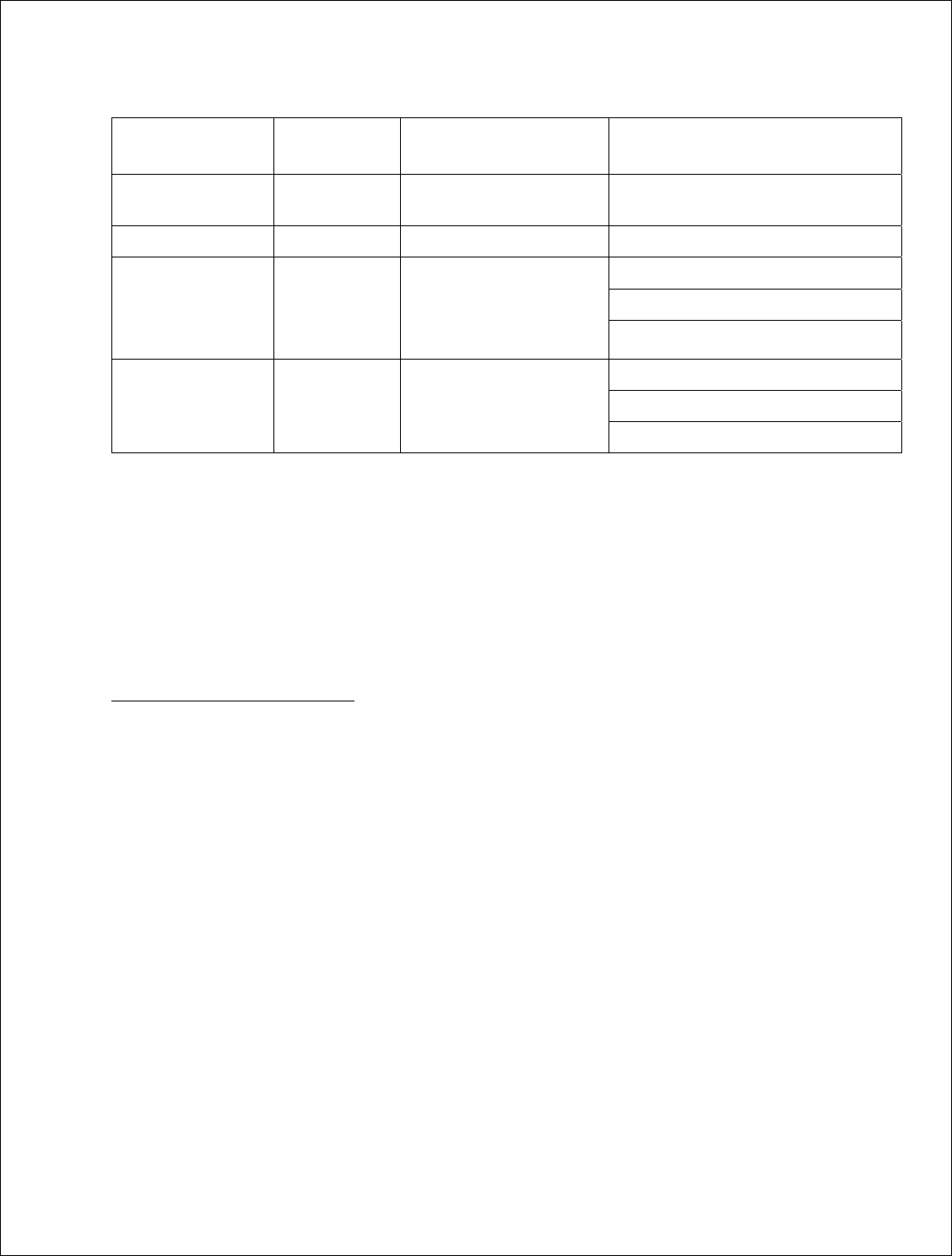
Novatel Wireless, Proprietary & Confidential
Page208
Table 30: R&TTE
R&TTE
Requirement Discipline Definition Applied Standard
Article 3.1(a) Health Safety Testing
(flammability, etc…) ICNIRP 19983 European Council
Rec.1999/519 EC
Article 3.1(a) Safety IEC 60950-14
EN 301 489-015
EN 301 489-076
Article 3.1(b) EMC EMC testing
(unintentional radiators,
etc.…)
EN 301 489-247
EN 301 5118
EN 301 908-19
Article 3.2 Spectrum Network Testing (power,
frequency stability, etc…)
EN 301 908-210
The EU730 and EU740 products will comply with the applicable GSM/GPRS European Regional
Regulatory Requirements as per the following table.
3 International Commission on Non-Ionizing Radiation Protection
4 Safety of Information Technology Equipment
5Electromagnetic compatibility and Radio Spectrum Matters (ERM) ElectroMagnetic Compatibility
( EMC) standard for radio equipment and services
Part 1: Common Technical requirements
6Electromagnetic compatibility and Radio Spectrum Matters (ERM) ElectroMagnetic Compatibility
( EMC) standard for radio equipment and services
Part 7: Specific conditions for mobile and portable radio and ancillary equipment of digital cellular
radio telecommunications systems ( GSM and DCS)
7 Electromagnetic compatibility and Radio Spectrum Matters (ERM) ElectroMagnetic
Compatibility ( EMC) standard for radio equipment and services
Part 24: Specific conditions for IMT-2000 CDMA Direct Spread (URTA) for Mobile and portable
radio and ancillary equipment.
8Global System for Mobile communications (GSM):
Harmonized EN for mobile stations in the GSM 900 and GSM1800 bands covering essential
requirements under article 3.2 of the R&TTE directive
9Electromagnetic compatibility and Radio Spectrum Matters (ERM) Base Stations (BS) and User
Equipment (UE) for IMT-2000 Third-Generation cellular networks.
10 Electromagnetic compatibility and Radio Spectrum Matters (ERM) Base Stations (BS) and User
Equipment (UE) for IMT-2000 Third-Generation cellular networks.
Part 2: Harmonized EN for IMT-2000,
CDMA Direct Spread (UTRA FDD) (UE) covering essential requirements of article 3.2 of the
R&TTE Directive
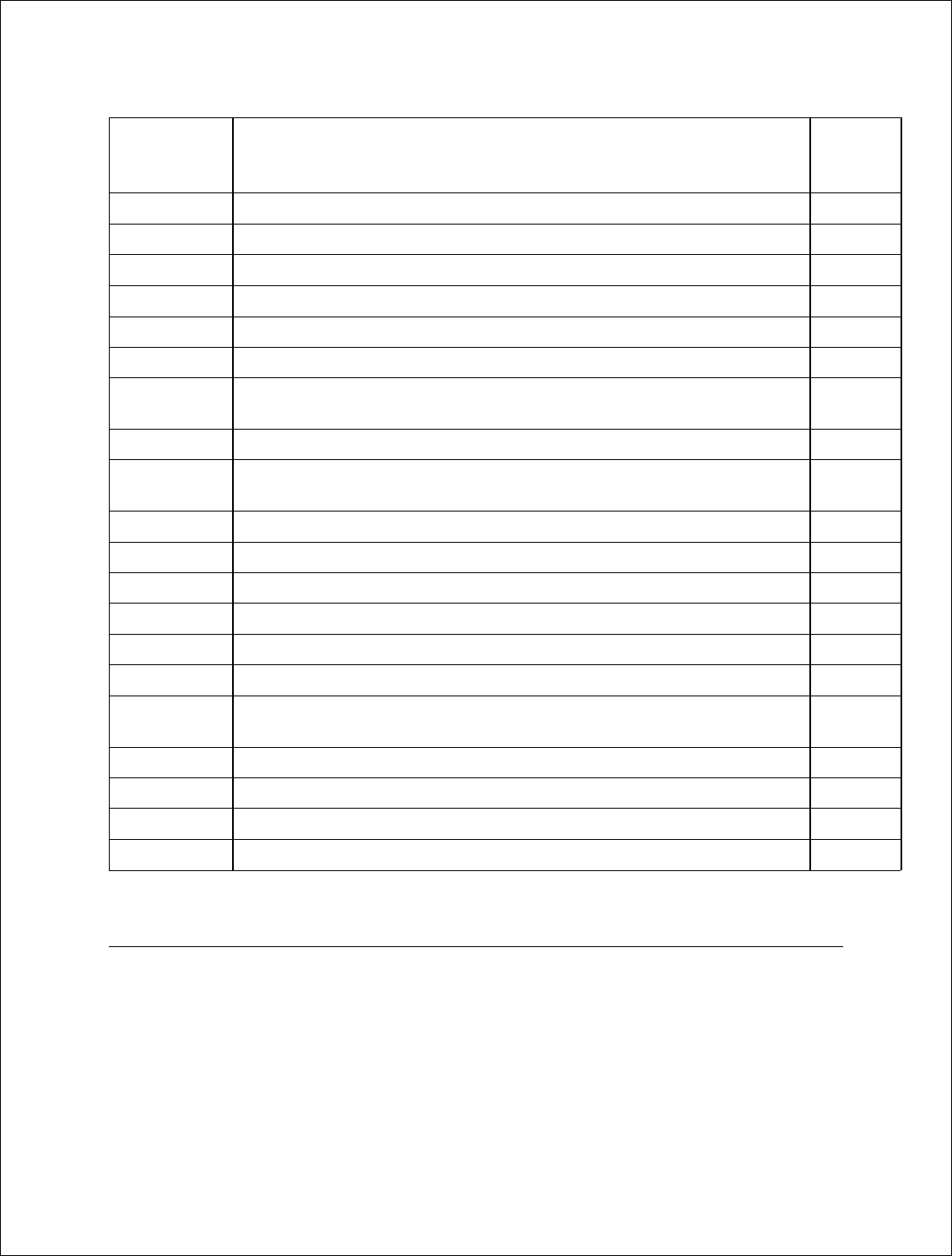
Novatel Wireless, Proprietary & Confidential
Page209
Table 31: GSM/GPRS European Regulations
GSM 11.10 /
TS 51.010
Requirement Description EU /
R&TTE
Directive
12.1.1 Conducted spurious emissions - MS allocated a channel Yes
12.1.2 Conducted spurious emissions - MS in idle mode Yes
12.2.1 Radiated spurious emissions - MS allocated a channel Yes
12.2.2 Radiated spurious emissions - MS in idle mode Yes
13.1 Transmitter – Frequency error and phase error Yes
13.2 Transmitter – Frequency error under multipath and interference conditions Yes
13.3-1 Transmitter output power and burst timing - MS with permanent antenna
connector Yes
13.4 Transmitter - Output RF spectrum Yes
13.6 Transmitter – Frequency error and phase error in HSCSD multislot
configuration Yes
13.7 Transmitter output power and burst timing in HSCSD configurations Yes
13.8 Transmitter, Output RF spectrum in HSCSD multislot configuration Yes
13.16.1 Frequency error and phase error in GPRS multislot configuration Yes
13.16.2 Transmitter output power in GPRS multislot configuration Yes
13.16.3 Output RF spectrum in GPRS multislot configuration Yes
13.17.1 Frequency error and Modulation accuracy in EGPRS Configuration Yes
13.17.2 Frequency error under multipath and interference conditions in EGPRS
Configuration Yes
13.17.3-1 EGPRS Transmitter output power- MS with permanent antenna connector Yes
13.17.4 Output RF spectrum in EGPRS Configuration Yes
14.7.1 Blocking and spurious response - speech channels Yes
14.18.5 Blocking and spurious response in EGPRS Configuration Yes
IOT
IOT provisioning should be completed in close cooperation with the customer.
This device when incorporated in any other product may require FCC and/or other approvals. It is
the user’s responsibility to do this.
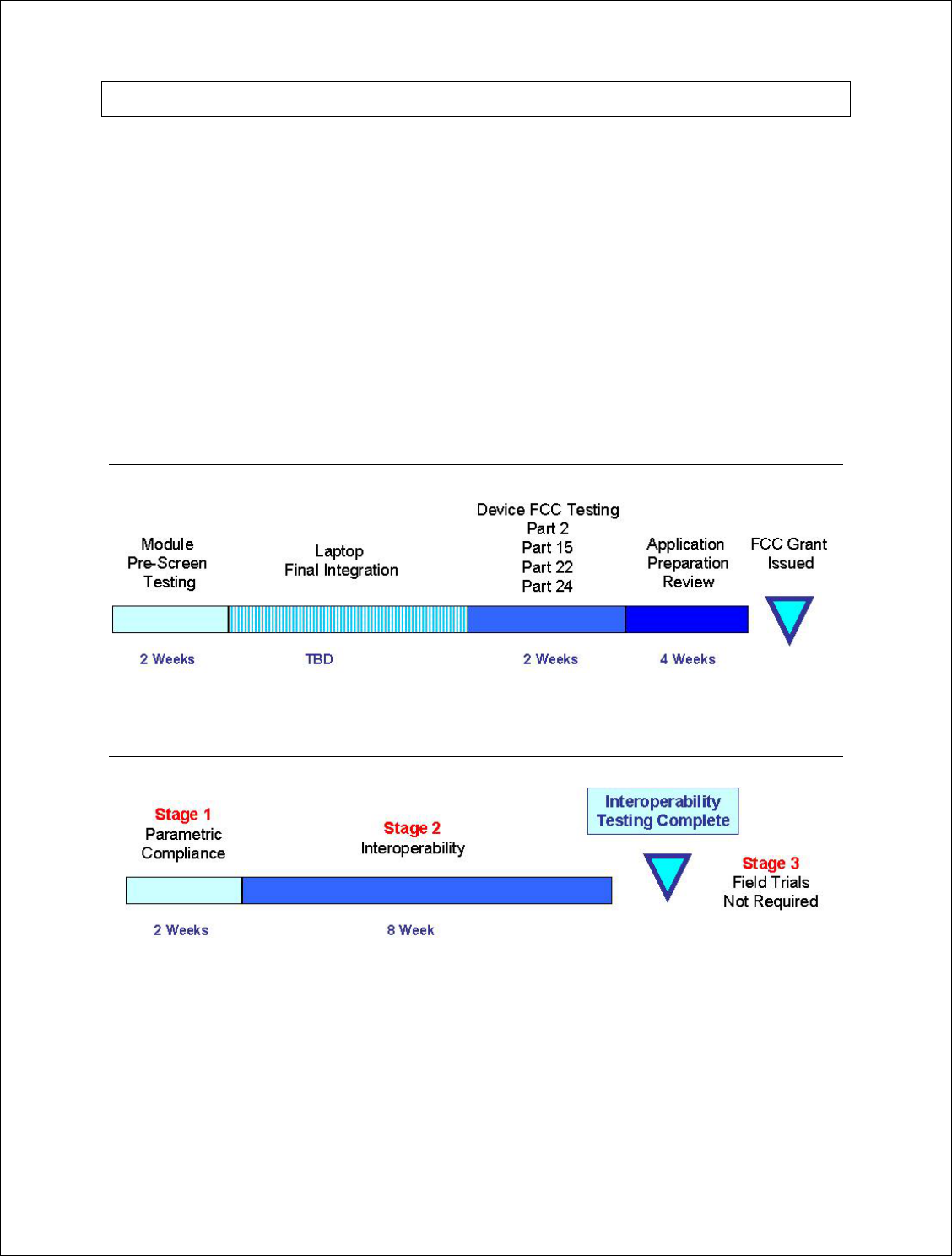
Novatel Wireless, Proprietary & Confidential
Page210
Compliance Certification Process
The 1-2 months Average: The average approval time for a typical carrier approval is 1-2 months,
although some carriers can take up to 5 months to finish the approval.
Cost for each certification: To be fully CE/GCF certified for EU (or FCC/PTCRB for NA) can cost
as much as $400k (US). Because these certifications are not mutually exclusive, certification for
both EU and NA costs approximately $500k.
Drastic changes (e.g., new chipset, new antenna, major firmware revision, etc…) would probably
necessitate a large degree of regression testing or re-certification. However, other minor
changes would probably at most require regression testing of a small scope.
Carrier and regulatory certifications can be carried out in parallel. To what degree is basically a
resource issue.
EV-DO FCC Accreditation
EV-DO CDG Interoperability
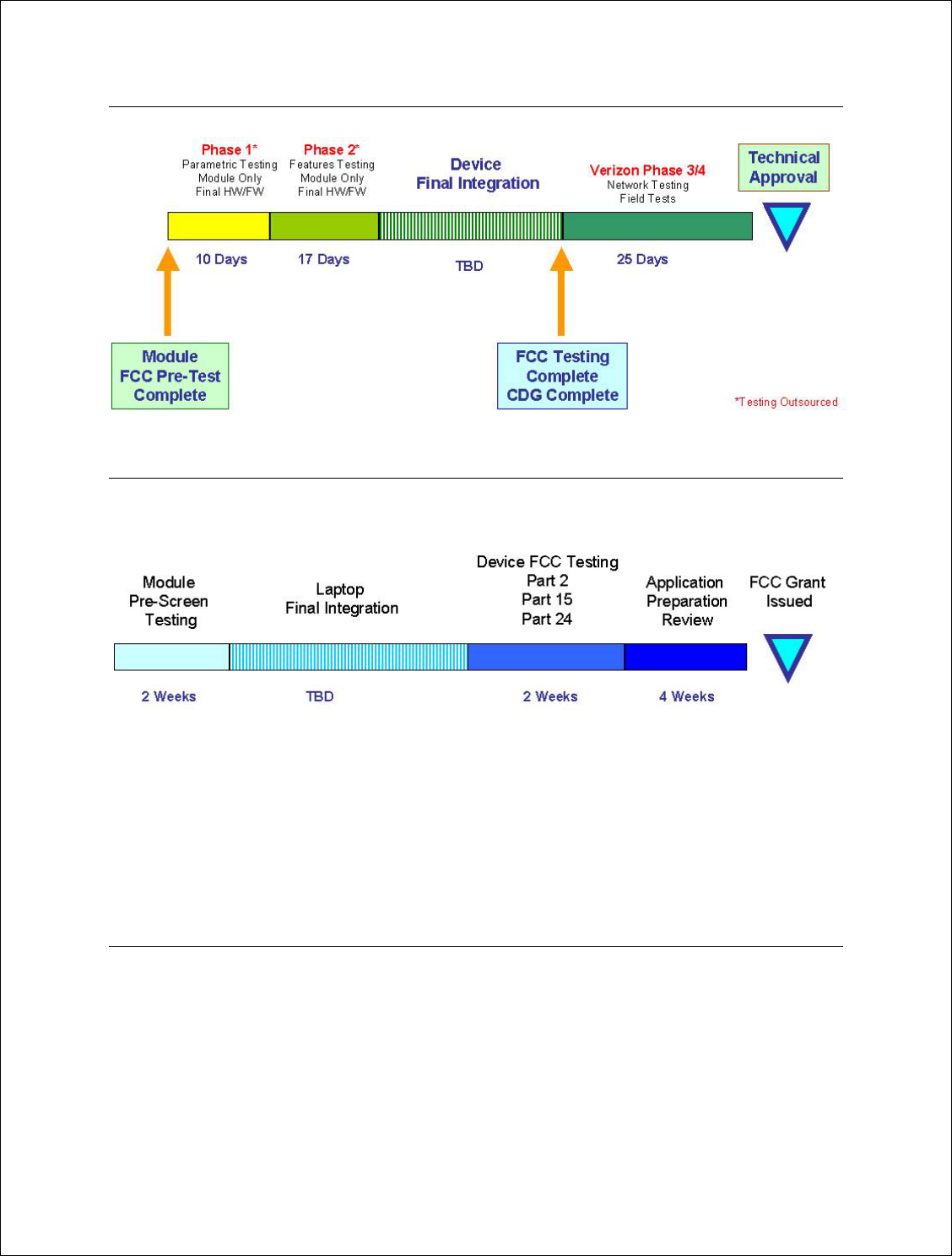
Novatel Wireless, Proprietary & Confidential
Page211
EV-DO Verizon Certification Process
HDSPA FCC Accreditation
HDSPA FCC Accreditation takes approximately 4 weeks until an FCC grant is issued.
Notes:
• Hardware should be near final, any changes after a module pre-screen are handled as
either a Class I or Class II permissive change, depending on their scope.
• The cost for accreditation is approximately $25k (Including SAR and Emissions).
However, as SAR test requirements become more numerous, these costs may increase
significantly.
GCF Compliance Process
The EU740 product will be tested for compliance to GCF as per the applicable GCF test criterion
at the time of testing. Novatel Wireless is a current member of the GCF (Global Certification
Forum). GCF quarterly meetings are attended in order to keep appraised of new procedures,
policies and technical requirements associated with GCF terminal certification. Novatel is familiar
with GCF criterion having recently attained GCF certification for the U630.
GCF certification is very powerful. Because it provides for parametric as well as protocol and
field test plans, certification under this body can be highly leveraged to gain accreditation on
carrier networks. For North American, PTCRB provides similar coverage to GCF. As such,
results from either GCF or PTCRB can be leveraged to one another.
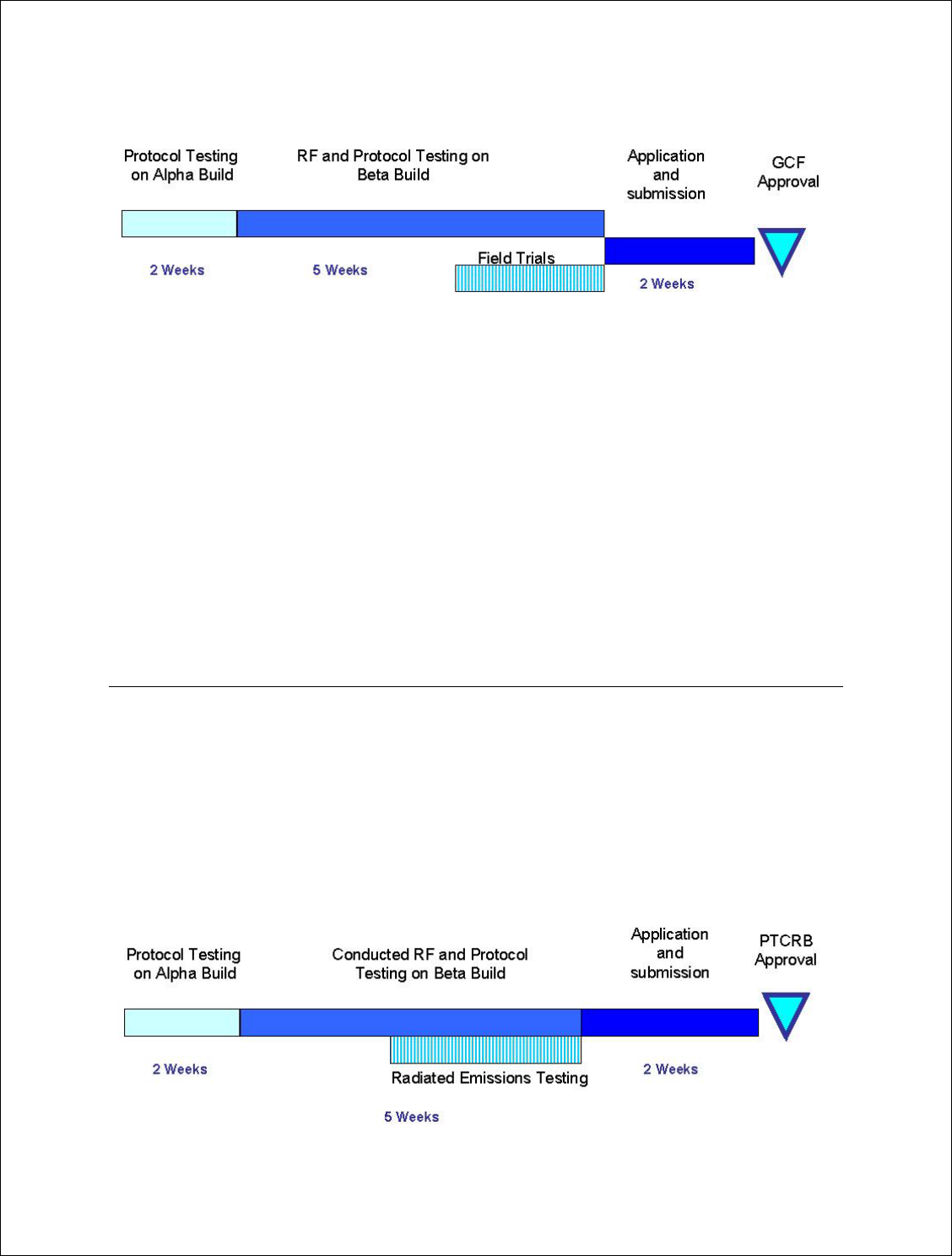
Novatel Wireless, Proprietary & Confidential
Page212
Typically 9 weeks until GCF Approval.
Notes:
• Provides a framework to have devices accepted by most carriers in Europe.
• Cost = $325k (If performed independent of PTCRB. If combined with PTCRB certification
as well, total cost for both is approximately $400k)
• There is a large amount of overlap with PTCRB (North American equivalent). Results
from PTCRB can be leveraged for GCF and vice versa.
• Unlike PTCRB, this voluntary. However, it is required by Vodafone.
• It includes RF performance, emissions, protocol and field performance test cases. It is a
kin to the CDG Stage 1, Stage 2, & Stage 3 recommendations for CDMA.
• Requires mandatory testing in at least 5 countries.
•
PTCRB Compliance Process
The EU730 product will be tested for compliance to PTCRB as per the applicable PTCRB test
criterion at the time of testing.
North America – PTCRB (PCS Type Certification Review Board)
Novatel Wireless is a current Member of the PTCRB (PCS Type Certification Review Board).
PTCRB quarterly meetings are attended in order to keep appraised of new policies, procedures
and technical requirements associated with GCF terminal certification. Novatel Wireless has
attained PTCRB approval with several product offerings.
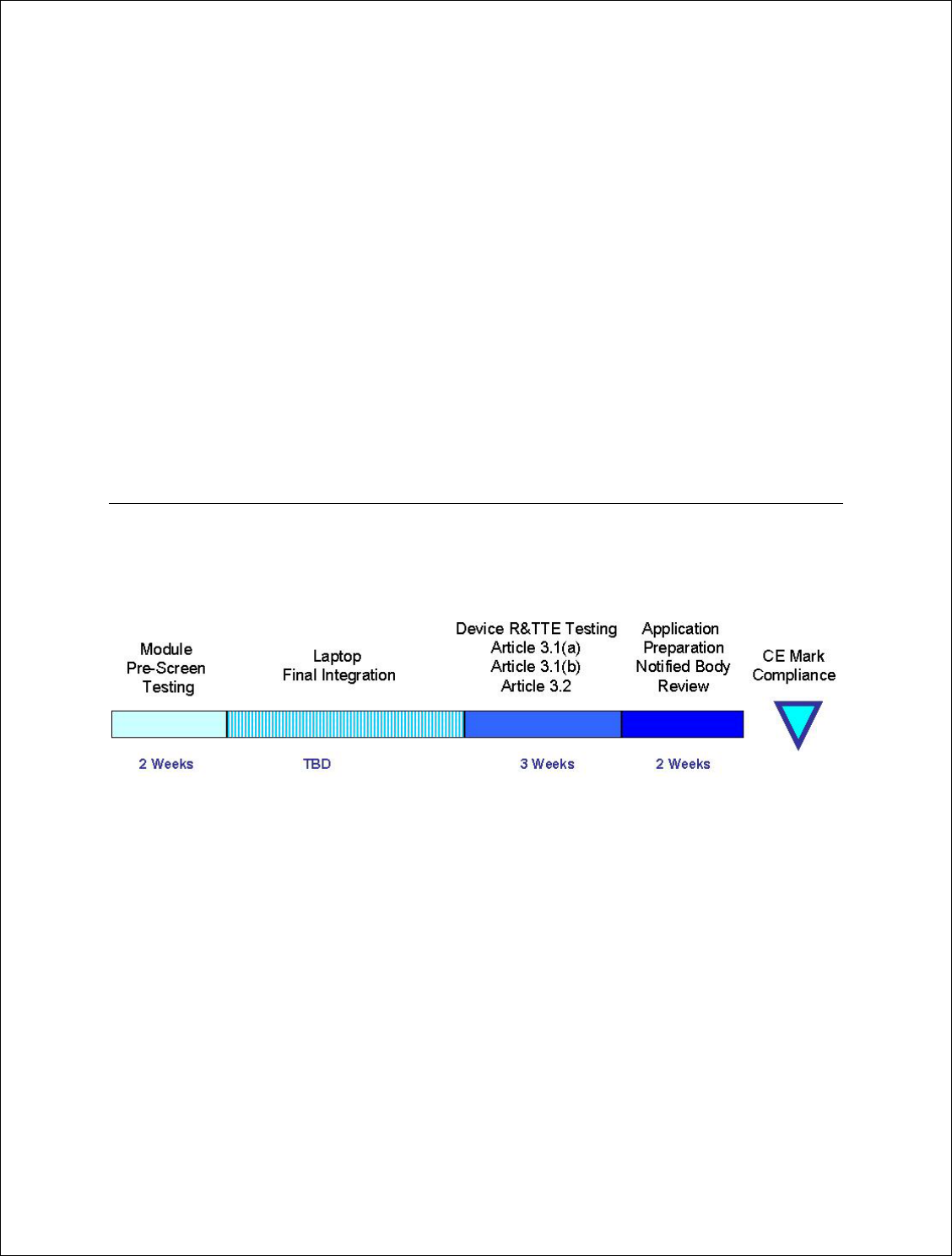
Novatel Wireless, Proprietary & Confidential
Page213
Notes:
• North American equivalent of GCF.
• This a group comprised of both Operators and Manufacturers.
• The radiated emission testing is similar to the FCC requirements but not entirely identical.
• This is mandatory in North America to operate GSM devices in the PCS band. There are
approximately 1,200 test cases.
• Cost = $275k (If performed independent of GCF. If combined with GCF certification as
well, total cost for both is approximately $400k)
• The protocol testing on the Alpha build does not require final design lock-down.
However, it is important to test only those features which are frozen so that regression
testing is not required later on.
• Any changes (MMI, RF, Baseband, etc…), no matter how insignificant which occur after
certification, are to be reported to the PTCRB for review.
CE Mark Certification Process
The CE Mark Certification process takes approximately 7 weeks until CE Mark Compliance is
complete.
Notes:
• Module hardware should be final at module pre-screen. However, modifications are self
policed and are less restrictive than FCC permissive change policies.
• R&TTE governs the CE initiative.
• Costs (depending on features) = $35k to $80k
• Article Definition
• Article 3.1 (a) – Safety Testing (flammability, etc…)
• Article 3.1 (b) – EMC testing (unintentional radiators, etc.…)
• Article 3.2 – Network Testing (power, frequency stability, etc…)
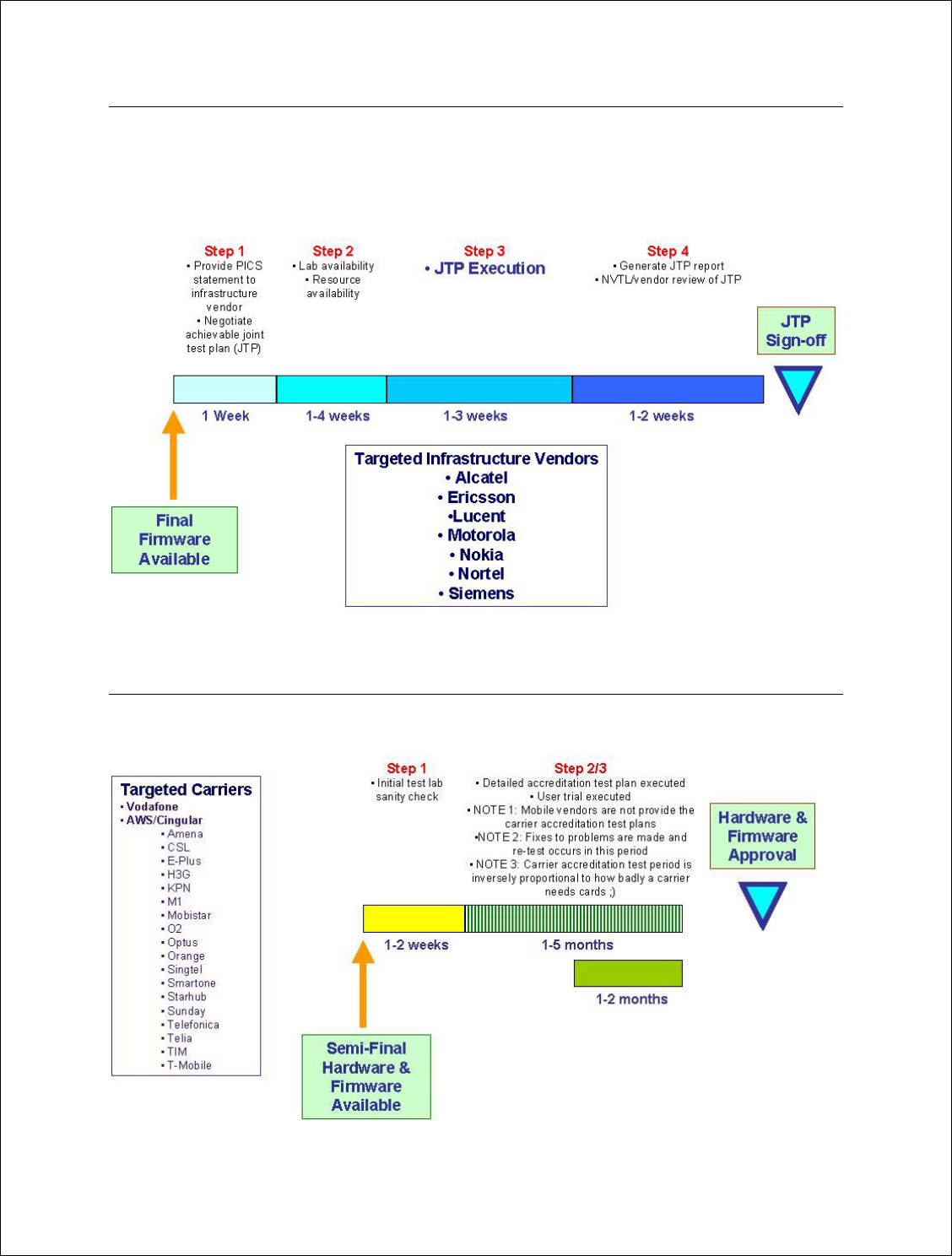
Novatel Wireless, Proprietary & Confidential
Page214
Infrastructure IOT Process
A Protocol Implementation Control Statement (PICS) statement will be provided outlining the
protocol supported in Qualcomm’s stack as integrated into EU730 and EU740 code release. This
will be used to plan IOT test cases.
Carrier Certification Process
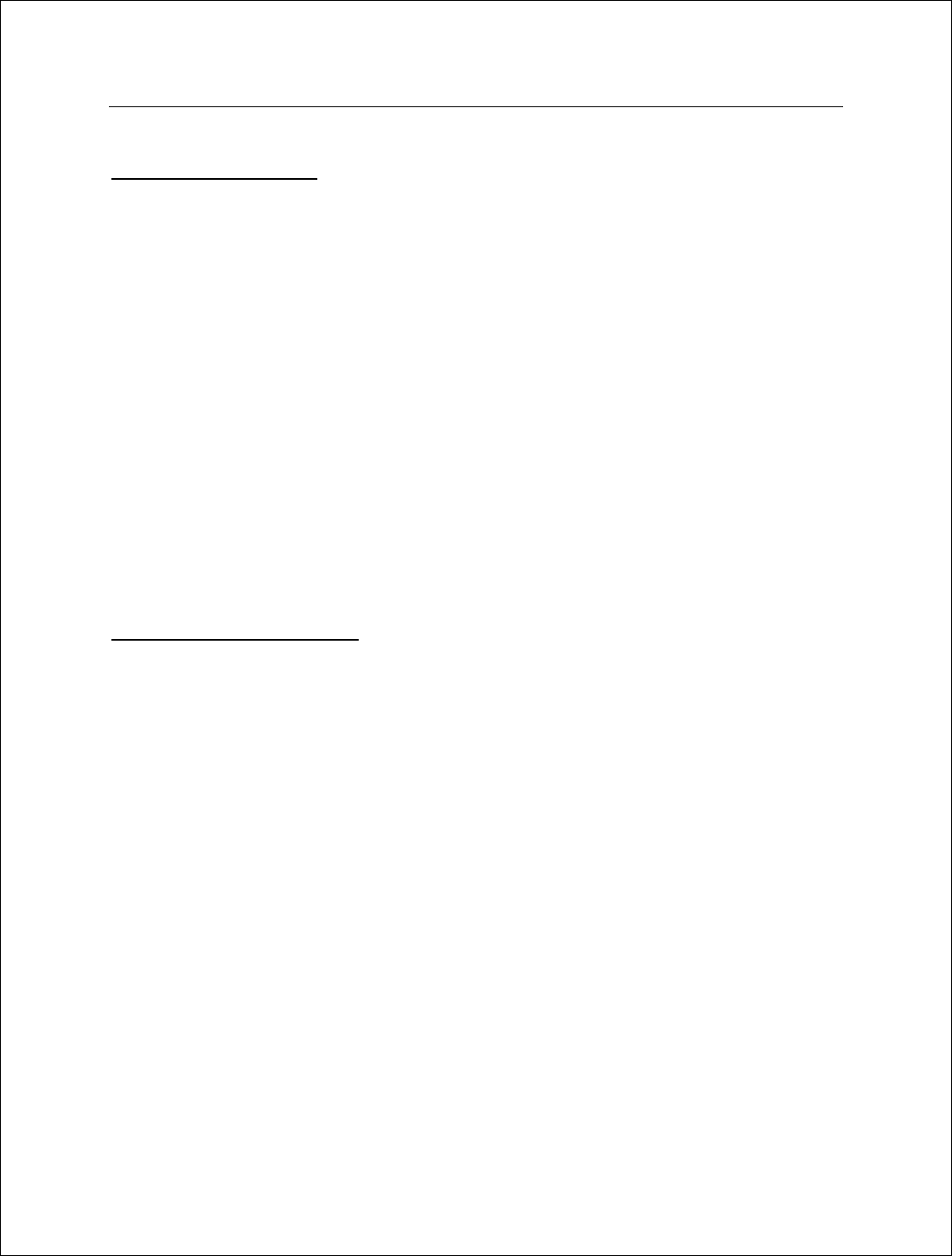
Novatel Wireless, Proprietary & Confidential
Page215
Test Laboratories
FCC / CE Test Houses
M Flom Associates:
• Familiarity with Novatel Wireless Products
• TCB (Telecommunications Certification Body) (FCC)
Bay Area Compliance Laboratory (BACL)
• Familiarity with Novatel Wireless Products
• TCB (Telecommunications Certification Body) (FCC)
• Competent Body for the EMC Directive (CE)
• Notified Body for the R&TTE-Directive (CE)
TUV Product Service Limited
• TUV is the test house associated with BABT.
PTCRB / GCF Test Houses
7 Layers Inc. / 7 Layers UK
• Familiarity with Novatel Wireless Products Inc.
• PTCRB approved test Laboratory
• GCF approved test Laboratory
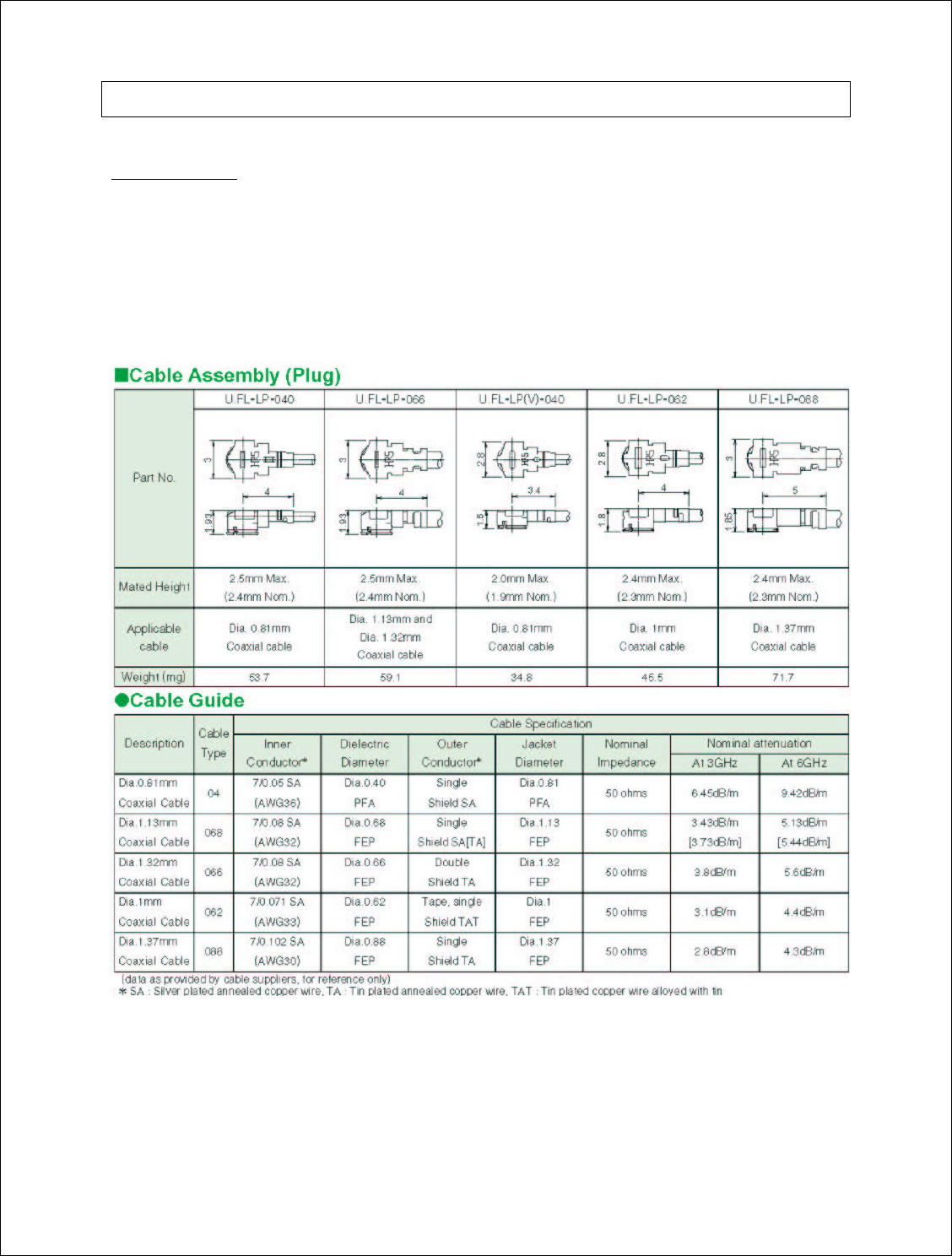
Novatel Wireless, Proprietary & Confidential
Page216
Reference Parts Specifications
RF Connector
Hirose U.FL series, with U.FL-R-SMT receptacle mating to the following connectors illustrated.
Note that . this connector is designed for a limited number of insertions. For an embedded
application this is expected to be acceptable.
Figure 47: RF Connector
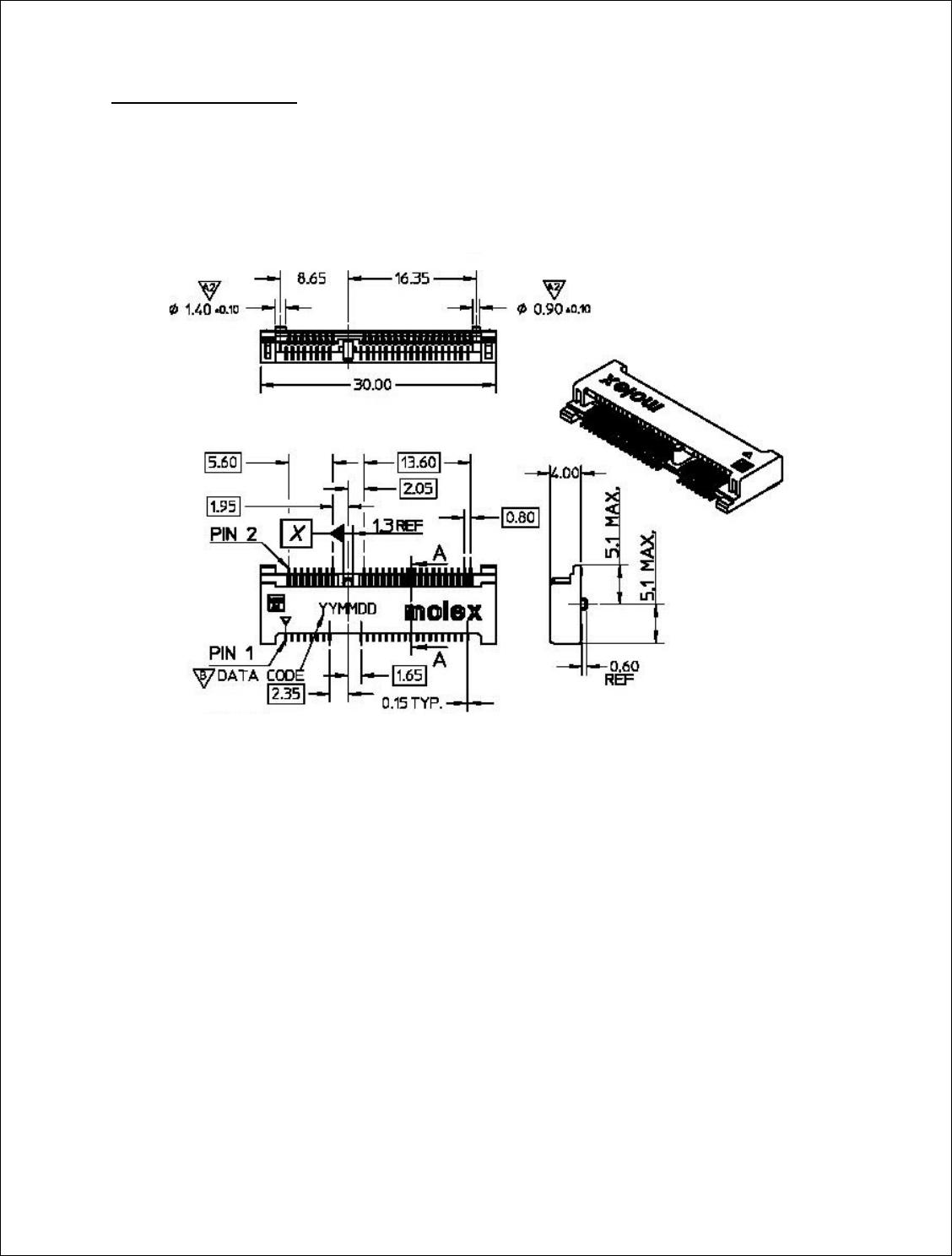
Novatel Wireless, Proprietary & Confidential
Page217
Mini Card Connector
Molex 67910 series, mates with the mini PCI Express Card. Use with Latch 48099-0003.
Figure 48: Mini PCI Express Connector
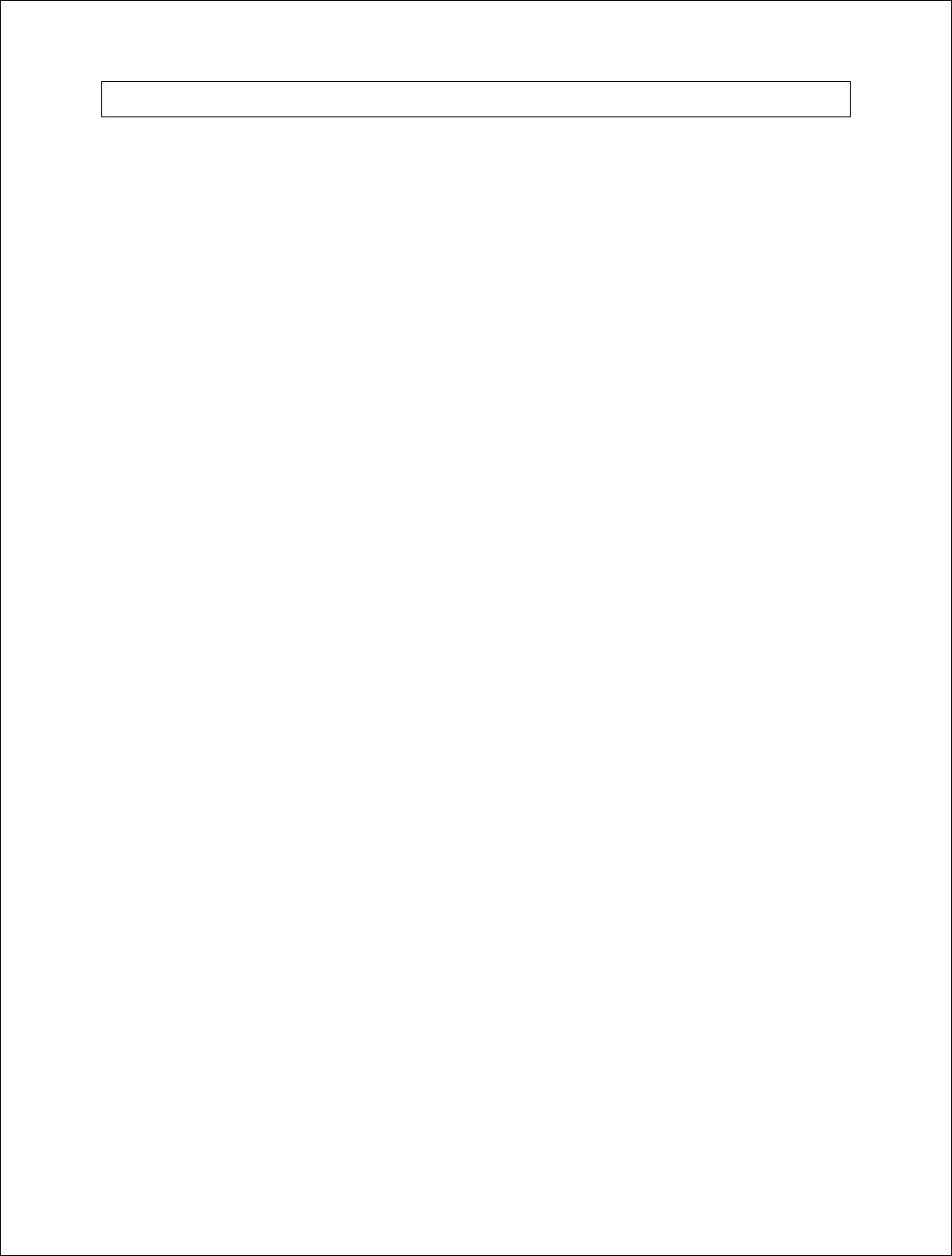
Novatel Wireless, Proprietary & Confidential
Page218
FAQ (Frequently Asked Questions)
In case of both EVDO and 1x signal availability does the Novatel S620 card and/or SDK
report both the signals? Or do they report only the best technology signal?
It reports only the technology that the device will be providing service on. For instance when both
1x and EVDO are available then it will report EVDO. When only 1x is available then it will report
1x.
Even if the card and/or SDK reports only the best technology signal (viz., EVDO), can a 1x
connection still be initiated using the SDK, if 1x is also available?
If you are talking about packet data then the answer is no. The device will provide service on the
best technology. However, with some setting changes a circuit switch call can be made on the 1x
system if the carrier allows it.
When the user is connected to the network over an EVDO signal (roaming or non-
roaming), and is switched to a 1x signal (roaming or non-roaming) (or vice versa), is the
network connection retained? Will the Novatel S620 SDK report the change in the signal or
connection status?
If the mobile IP is used (Sprint is MIP) then the answer is yes. If not it would depend on the
carrier’s network layout. As for between roaming partners it will also depend on network layout
but the answer is most likely no. BTW, Sprint doesn’t support roaming for data service. S620 will
report the change of technology and automatically switch signal reporting to the specific
technology that is in use.
When the user is connected to the network over a non-roaming signal and moves to a
roaming signal (or vice versa), is the network connection retained? Will the Novatel S620
SDK report the change in the roaming status?
Yes you may hand off, (hand down) from DO to 1xRTT and maintain the connection (although
you must be in dormant mode). You can not hand up from 1xRTT to EV-DO.
1xRTT hand down can occur when EVDO is in either active or dormant mode, there is no
limitation. 1xRTT to EVDO hand up on the other hand has to wait until 1xRTT is in dormant mode
before it can happen. Thus if you are continuously active on TCH in 1xRTT you will not hand up
to EVDO even when you are back in EVDO coverage.
Will the Novatel V620 SDK report the change in the signal or connection status?
Yes. SDK will report change of status.
When the user is connected to the network over a non-roaming signal, and moves to
roaming signal (or vice versa), is the network connection retained? Will the Novatel V620
SDK report the change in the roaming status?
Currently the device does NOT support roaming (per Sprint requirement).
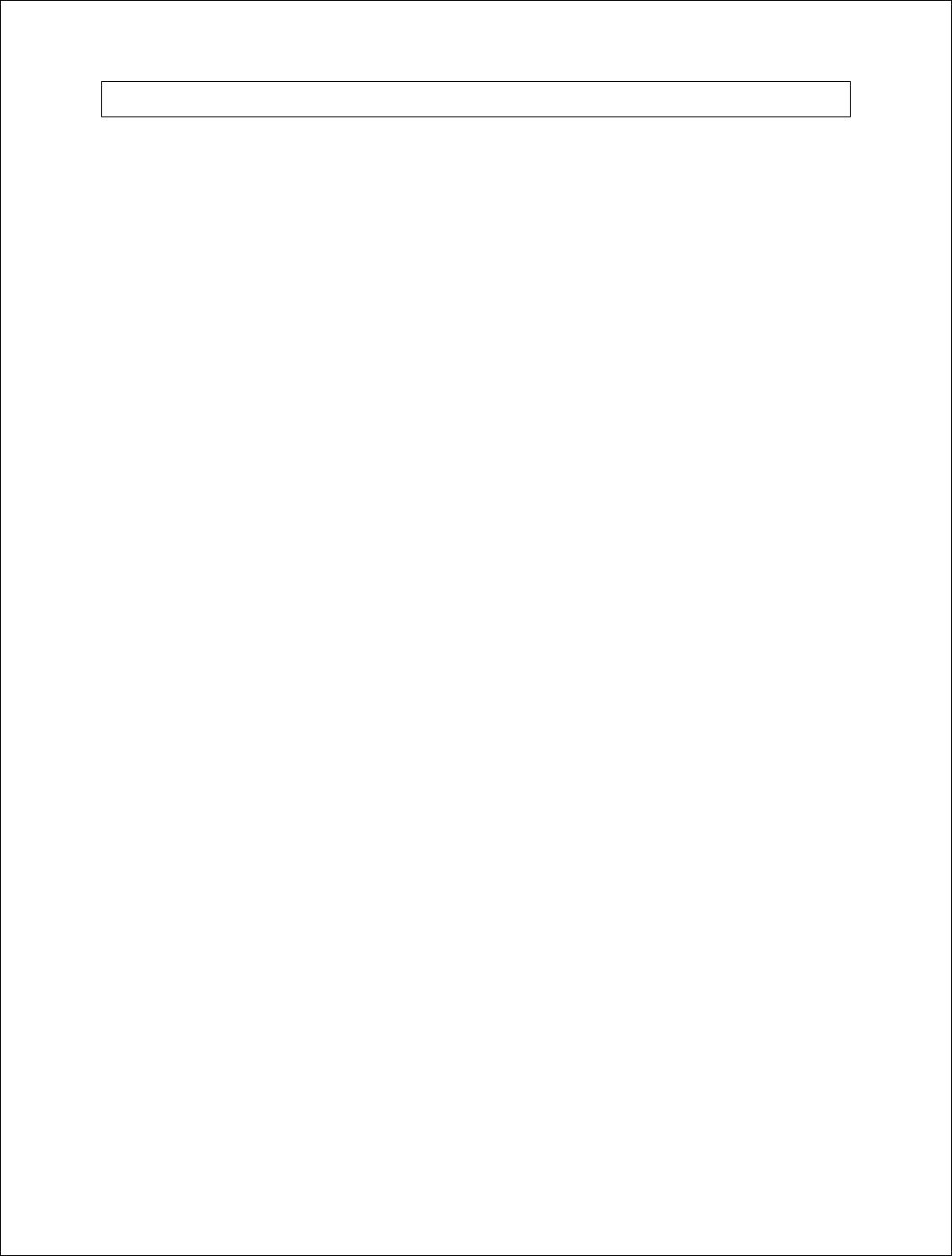
Novatel Wireless, Proprietary & Confidential
Page219
References
The following documents contain provisions which, through reference in this text, constitute
provisions of the present document.
• References are either specific (identified by date of publication, edition number, version
number, etc.) or non-specific.
• For a specific reference, subsequent revisions do not apply.
• For a non-specific reference, the latest version applies. In the case of a reference to a
3GPP document (including a GSM document), a non-specific reference implicitly refers to
the latest version of that document in the same Release as the present document.
[1] Void.
[2] 3GPP TS 23.038: "Alphabets and language-specific information".
[3] 3GPP TS 23.040: "Technical realization of the Short Message Service (SMS) ".
[4] 3GPP TS 23.041: "Technical realization of the Cell Broadcast Service (CBS)".
[5] 3GPP TS 24.008: "Mobile Radio Interface Layer 3 specification; Core Network
Protocols; Stage 3".
[6] 3GPP TS 24.011: "Short Message Service (SMS) support on mobile radio interface".
[7] 3GPP TS 24.012: "Cell Broadcast Service (CBS) support on the mobile radio
interface".
[8] 3GPP TS 27.001: "General on Terminal Adaptation Functions (TAF) for Mobile
Stations (MS)".
[9] 3GPP TS 27.007: "AT command set for User Equipment (UE)".
[10] 3GPP TS 51.011: "Specification of the Subscriber Identity Module - Mobile
Equipment (SIM - ME) interface".
[11] ITU-T Recommendation V.25ter: "Serial asynchronous automatic dialing and
control".
[12] ITU-T Recommendation V.24: "List of definitions for interchange circuits between
data terminal equipment (DTE) and data circuit-terminating equipment (DCE)".
[13] ITU-T Recommendation E.164: "The international public telecommunication
numbering plan".
[14] ITU-T Recommendation E.163: "Numbering plan for the international telephone
service".
[15] 3GPP TR 21.905: "Vocabulary for 3GPP Specifications".
[16] 3GPP TS 31.102: "Characteristics of the USIM application".
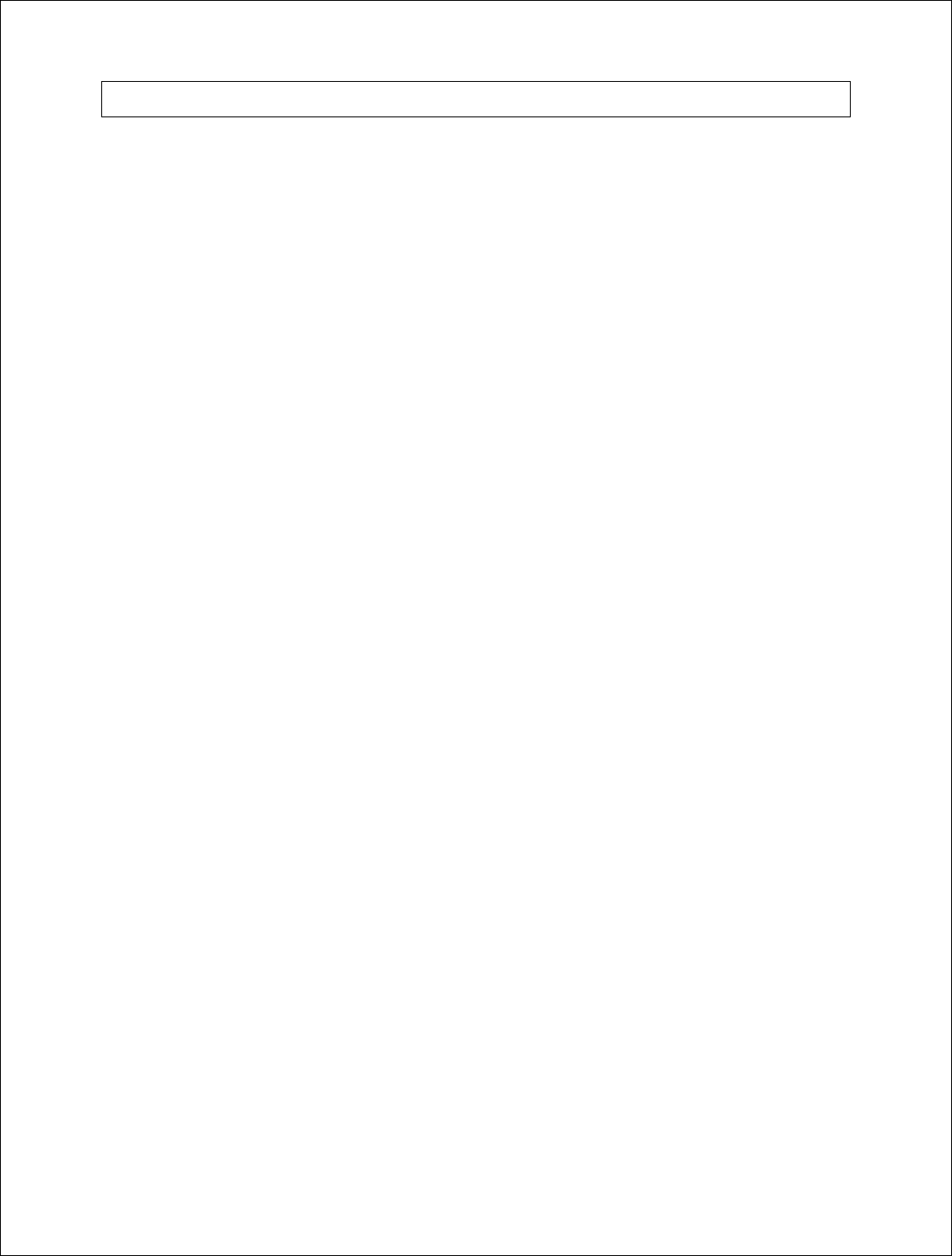
Novatel Wireless, Proprietary & Confidential
Page220
Glossary
Abbreviations given in 3GPP TR 21.905 [15] and the following] apply.
Access Point Name (APN)
The IP domain name (i.e. Novatel Wireless.com) of the network device that acts as a
gateway by connecting a CDMA wireless radio network to a wired local or wide area network.
Active Network Session
An active network session allows you to send and receive data across the Internet using
point-to-point protocol through your network connection.
Anonymous Access (AA)
Network does not know the real identity of the mobile. Opposite to non-anonymous.
AP Access Point
An entry point to an external network.
AT Commands
AT commands are a language type that enables PC communications software to give the
modem directions. The term AT comes from the command terminology which always begins
with attention, or AT.
Authentication Authorization Accounting (AAA)
Used as shared secret passwords during a Mobile IP registration.
Baud Rate
The actual bit rate, excluding compression and other TX enhancements, on a communication
line.
Border Gateway (BG)
Logical box that connects two (or more) operators together via an Inter-PLMN backbone. BG
protects operator’s intra-PLMN network against intruders.
Carrier
See Service Provider
Circuit Switched Data
A wireless network connection established, using a single circuit that extends from you,
directly through the network to your call’s destination. Opposite to packet switched.
CLI Command Line Interface.
CLIR
Call Line Identification Restriction.
Code Division Multiple Access (CDMA)
Code Division Multiple Access is a spread spectrum wireless access technology that allows
multiple users to share the same physical RF channel (1.25MHz for single carrier direct
spread 1X) by use of orthogonal code spreading.
Connection Oriented Network Service (CONS)
Same as X.25 protocol for packet network transmission and switching.
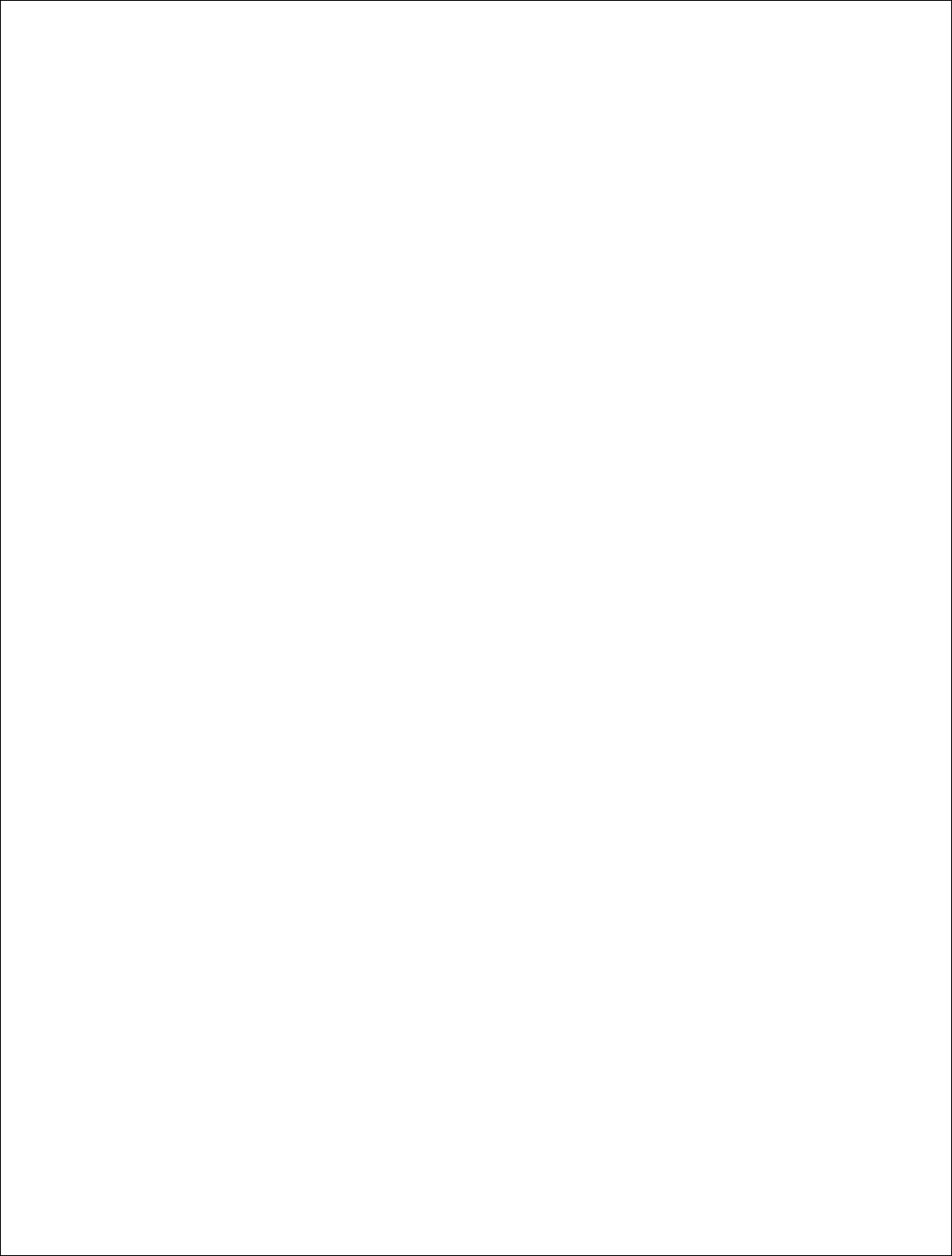
Novatel Wireless, Proprietary & Confidential
Page221
Connection Profile
See Network Connection Profiles
CSD
See Circuit Switched Data
dBm
dBm stands for decibels below 1 milliwatt. It is essentially a device’s signal output power
compared against a standard input signal strength of 1 (one) milliwatt. This number
represents a ratio and is expressed as a negative number (i.e. -60dBm)
Default Network Connection Profile
The default network connection profile is the connection profile, chosen by you that the
Modem Manager will use to connect to the network. The default network connection profile
can be thought of as the active network connection profile.
Direct Memory Access (DMA)
A fast method of moving data from a storage device or LAN device interface card directly to
RAM which speeds up processing. DMA by passes the CPU.
Domain Name
The name assigned to a computer or group of computers that constitute an IP network
domain. In general, a domain name is comprised of its local host name and its top-level
domain. The top-level domain can be made up of several names, each separated by a period
(.).
An example of a domain name is novatelwireless.com.
Domain Name System (DNS)
This is a network server used on IP networks, such as the Internet, for translating network
host names and Universal Resource Locators (URL’s) into IP addresses.
Domain Name System (DNS) Address
The IP (internet protocol) address of the Domain Name System (DNS).
Edge Technologies
Edge (Enhanced Data for Global Evolution) is an enhanced version of GPRS providing three
to four times more capacity and data throughput. Average speeds range from 100 to 130
kbps with theoretical peak data rates of 473 kbps. Average rates are fast enough to support a
wide range of advanced data services such as streaming audio and video, fast Internet
access and large file downloads, EDGE can also support a greater range of enterprise
applications, and more multimedia applications including push-to-talk services.
EVPF
Enhanced Validity Period Format
Firmware
Firmware is a program or set of programs that have been set permanently into a computer
chip. The programs themselves usually are low-level programs that directly manipulate or
interact with the hardware. An example of firmware is your desktop computer’s BIOS.
General Packet Radio Service (GPRS)
GRPS is a packet-based, always-on data connection standard.
High Speed Downlink Packet Access (HSDPA)
HSDPA is a packet-based data service that improves upon UMTS by increasing speeds to
500-800 kbps with peak data rates of up to 10 Mbps (five times faster than UMTS and other
3G technologies) in a 5 Mhz channel. In addition, HSDPA significantly improves packet data
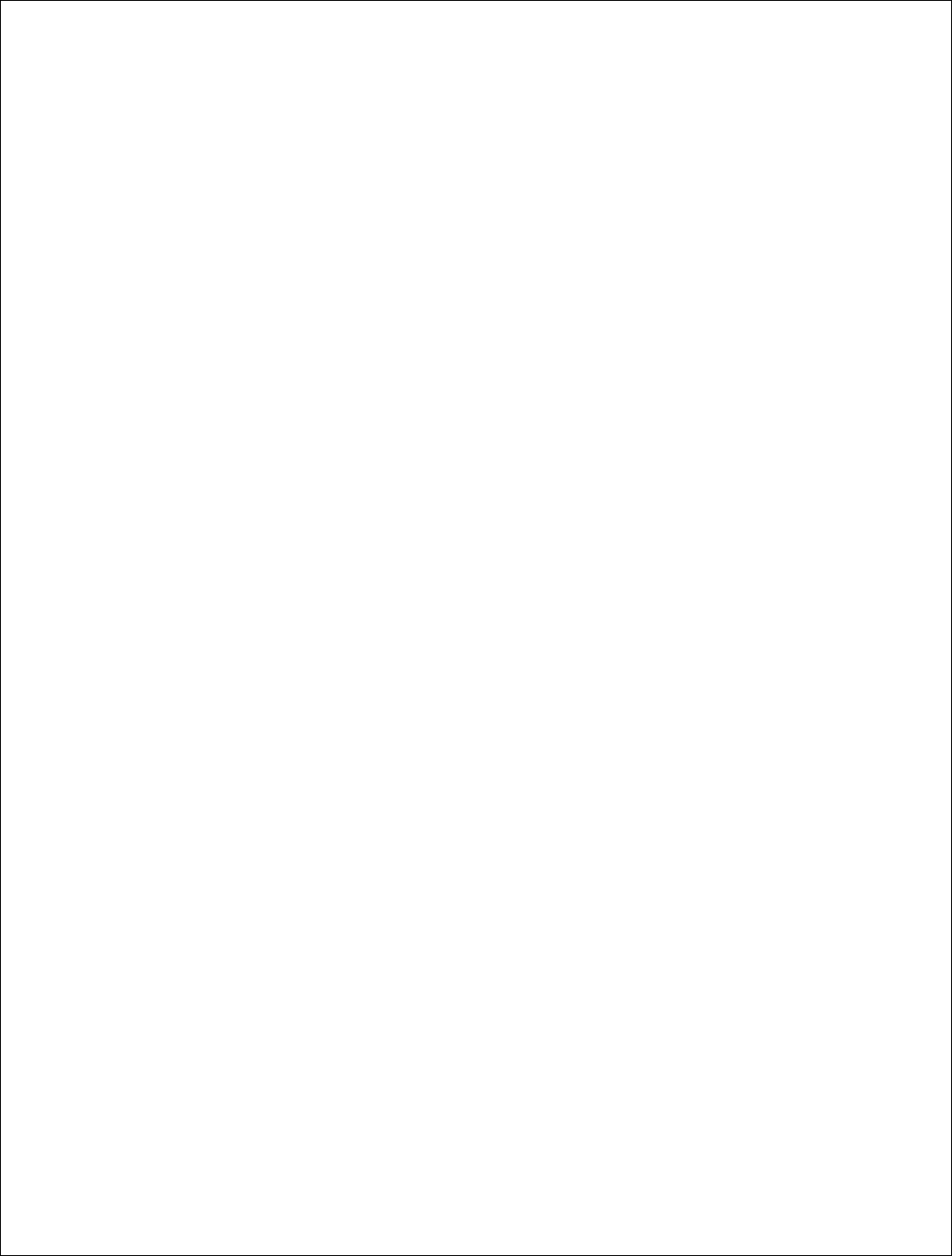
Novatel Wireless, Proprietary & Confidential
Page222
throughput capacity, thereby increasing the number of users that can be supported at higher
data rates on a single radio carrier.
Home Agent (HA)
A router in the home subnet of the mobile node. Used in part with Mobile IP.
Home Public Land Mobile Network (HPLMN)
The home network.
IMEI
IMEI stands for International Mobile Station Equipment Identity.
Internet Protocol (IP)
Internet Protocol works in conjunction with Transmission Control Protocol (TCP). TCP/IP are part
of a group of protocols that provide communication across interconnected networks. TCP/IP is
the protocol used on the Internet. The TCP protocol first establishes a connection between the
two systems in order to send and receive data, and then breaks and sequentially marks the
message into small packets. The IP protocol routes and sends the packets based on the IP
address.
Internet Control Message Protocol (ICMP)
IP network control protocol.
Internet Over-The-Air (IOTA)
Network operators can remotely provision a device on their network by using an Internet
Over-The-Air implementation. Usually, a newly purchased device needs to initiate an IOTA
session to perform provisioning before it is allowed to be on the operator’s wireless network.
IP Addresses
As with personal computers that access the Internet, modems using CDMA technology also
have a dedicated Internet Protocol (IP) address, which is used to identify the node or access
point for the modem on the Internet. The service provider assigns this IP address.
The 32-bit host address is usually represented in dotted decimal notation, e.g. 128.121.4.5.
The address can be split into a network number (or network address) and a host number
unique to each host on the network and sometimes also a subnet address.
IP Network
A network of computer networks that employ Internet Protocol allowing a user to access the
Internet, provided that the user has a modem; telephone line, cable line, or wireless data
network (e.g. CDPD); and a service provider.
Local Area Network (LAN)
A computer network that spans a relatively small area (typically up to a 1 km radius),
although most LANS are confined to a single building or group of buildings. This type of
networking allows for easy interconnection of terminals, printers, and computers within a
building or buildings.
Logical Link Control (LLC)
Protocol layer between MS and SGSN.
Medium Access Control (MAC)
Protocol in the radio level that is used to allocate the radio channel.
Megahertz (MHz)
One million hertz. Hertz is another word for cycles in a radio frequency.
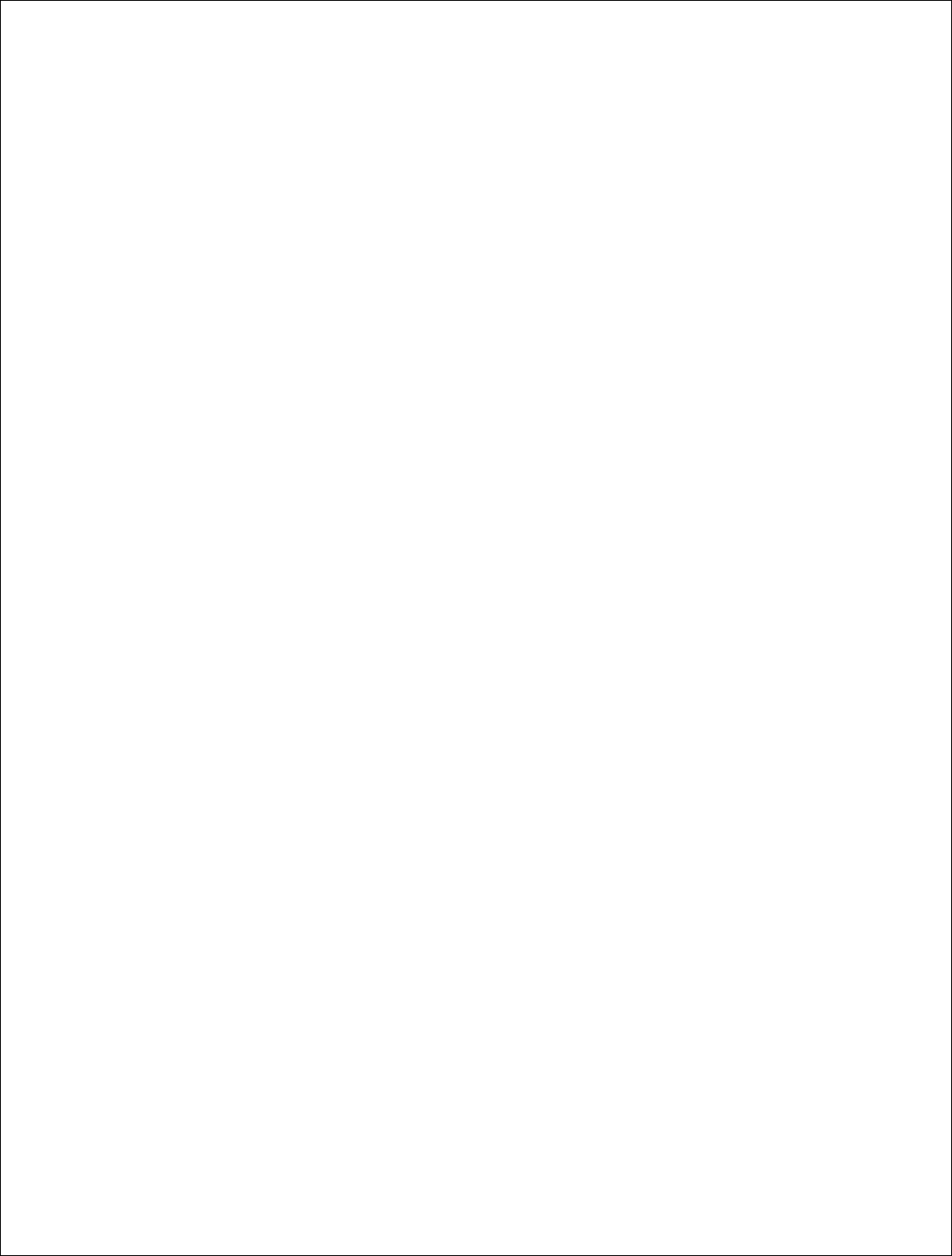
Novatel Wireless, Proprietary & Confidential
Page223
Mobile Directory Number (MDN)
Mobile Identification Number (MIN)
Mobile IP (MIP)
Mobile IP provides a method to allow IP traffic to find nodes whose point of attachment to the
Internet changes.
Mobile Node (MN)
This is either an application running on a handset, or a data device connected to a handset
with IP connectivity.
Mobile Station (MS)
The device being used to receive/transmit data and/or voice.
Mobile-Terminal (MT)
Network Access Identifier (NAI)
Used as an Identifier/login for Mobile IP.
Network Connection Profiles
A network connection profile is a group of connection settings that define a specific network
connection to the Modem Manager. This includes such settings as network ID, network
password, APN, DNS addresses and so on.
Novatel Wireless Inc. (NWI) (NVTL)
Original Equipment Manufacturer (OEM)
The original manufacturer of a pieces of equipment, typically complete boards, duplexers or
enclosures etc.
Over-The-Air (OTA)
Packet
A short block of data transmitted across a network.
Packet Data Network (PDN)
Network that carries user data in packets. ex. Internet and X.25
Packet Size
The size of a packet expressed in bytes.
PC Card
A PC Card, similar in size to a credit card, is used for adding devices on to portable
computing devices such as laptop, handheld, and palmtop computers. Some examples of
these devices are modems, network cards, disk drive adapters, and extra memory. PC cards
are often called PCMCIA cards.
Peripheral Component Interconnect Special Interest Group (PCI SIG)
PCMCIA Card Slots
The PCMCIA card slots are the sockets in the computing device, in which the PCMCIA card
is inserted. It is the hardware interface between the computing device and the PCMCIA card.
Point to Multipoint (PTM)
Widely used IP protocol used to connect, i.e. PC and ISP via modems.
Point to Point (PTP)
One sender on receiver.
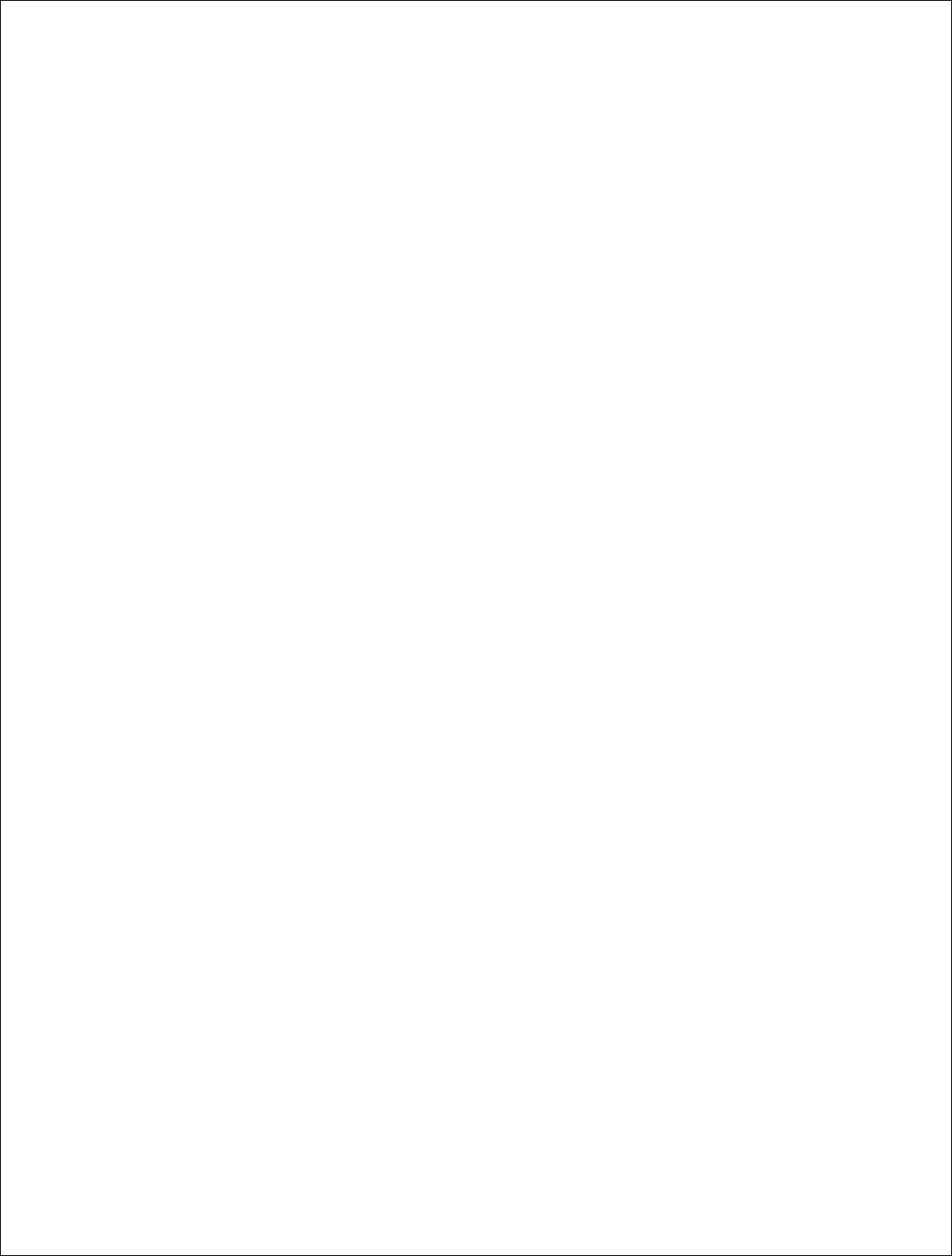
Novatel Wireless, Proprietary & Confidential
Page224
Point-to-Point Protocol (PPP)
PPP is an interconnection protocol which allows a device, such as a wireless IP modem, to
connect to a network or the Internet.
Primary Domain Name System
In order to get the translated IP addresses, the modem will try to connect to the server with
the primary DNS address. If the modem cannot connect to this address, it will try to connect
using the secondary DNS address.
Primary Roaming List (PRL)
Protocol Data Unit (PDU)
One data packet.
Quality of Service (QoS)
Definition of the service class of the connection between MS and the network.
Radio Link Protocol (RLP)
Registration
In order to send and receive data across a given network, a CDMA modem must first register
to a CDMA network. This involves the selection of an available channel and interaction with
various systems on the CDMA network to set up a communication path.
Remote Access Service (RAS)
Software that enables distant PCs and workstations to get into a Remote Access Server to
retrieve software and/or data on a corporate LAN. This service is provided through modems,
analog telephone lines or digital ISDN lines.
Routing Area (RA)
A set of cells that belongs to one group. RA is always a subset of an LA (Location Area).
Secondary Domain Name System
If the modem cannot connect to the DNS using the primary address, it will try to connect
using the secondary DNS address.
Security Parameter Index (SIP)
Used in part with Mobile IP.
Segment
Each IP network address consists of four numeric segments, which are divided by a period
("."). For example, 204.119.63.40.
Service Provider
A company that provides network connections to the Internet.
Short Message Service (SMS)
Short messages either in binary (160 characters) or text messages (140 bytes) format.
Terminal Equipment (TE)
Transmission Control Protocol (TCP)
Protocol layer on top of conventional IP protocol.
Type II PCMCIA Card
A Type II PCMCIA card is identical to the Type I PCMCIA card in all ways except that it is
thicker than the Type I card. The Type II PCMCIA card is in general use now.
Um Mobile-to-Base Station air interface link.
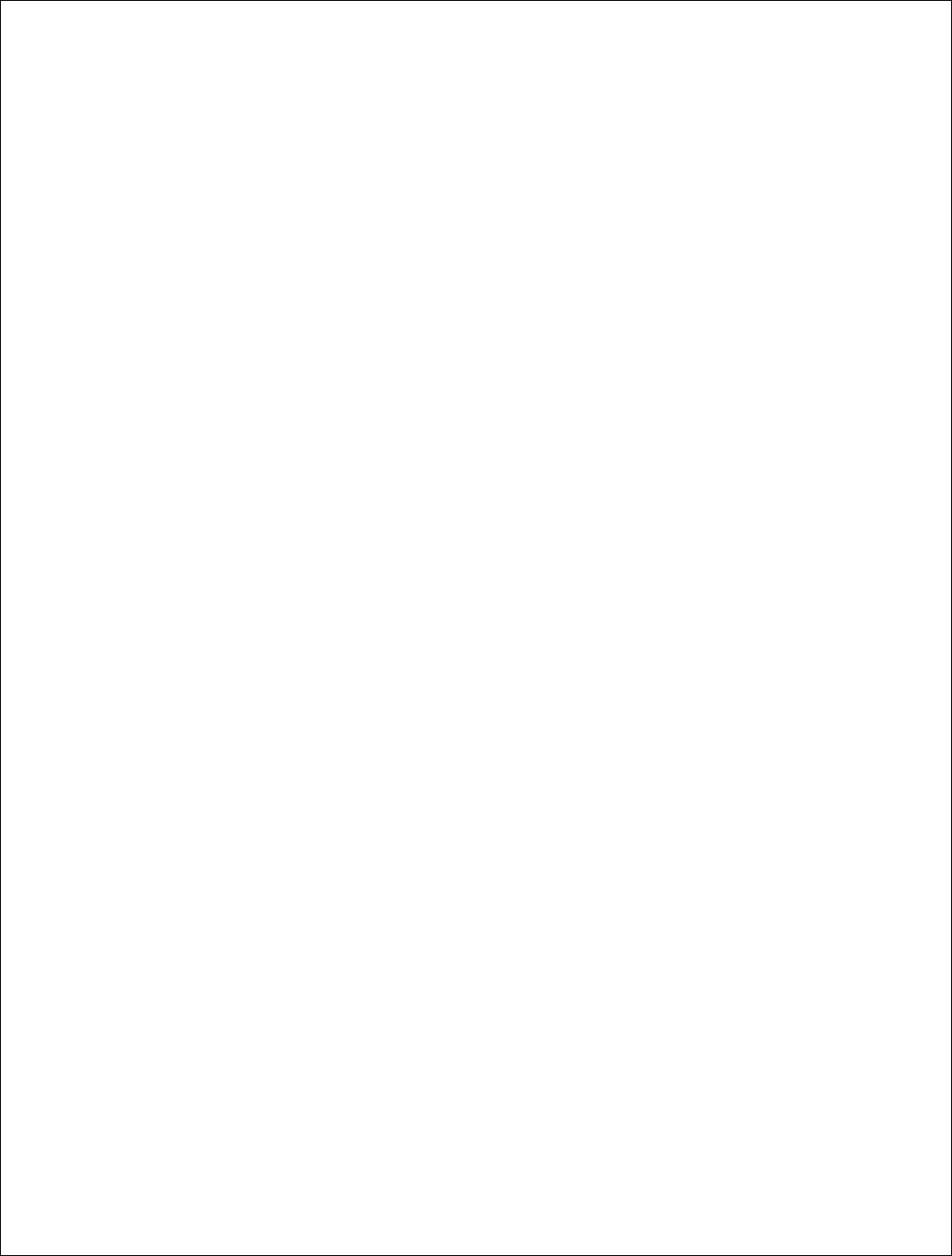
Novatel Wireless, Proprietary & Confidential
Page225
Universal Product Support Tool (UPST)
The Universal Product Support Tool (UPST) consists of the UPST Framework and UPST
device DLLs. The UPST Framework is a Windows 32 application (UPST.exe) that uses
UPST device Dynamic Link Libraries (DLLs) to provide basic device provisioning functions
such as Refurbish, Software upgrades, Preferred Roaming List (PRL) upgrades, and Phone
Settings programming.
User Datagram Protocol (UDP)
Another protocol on top of IP.
Wireless IP Network
A wireless network (e.g. CDMA) that uses Internet Protocol (IP)