Nyce Sensors Z30101 Door Hinge Sensor with ZigBee Radio User Manual User Guide
Nyce Sensors Inc. Door Hinge Sensor with ZigBee Radio User Guide
User Guide
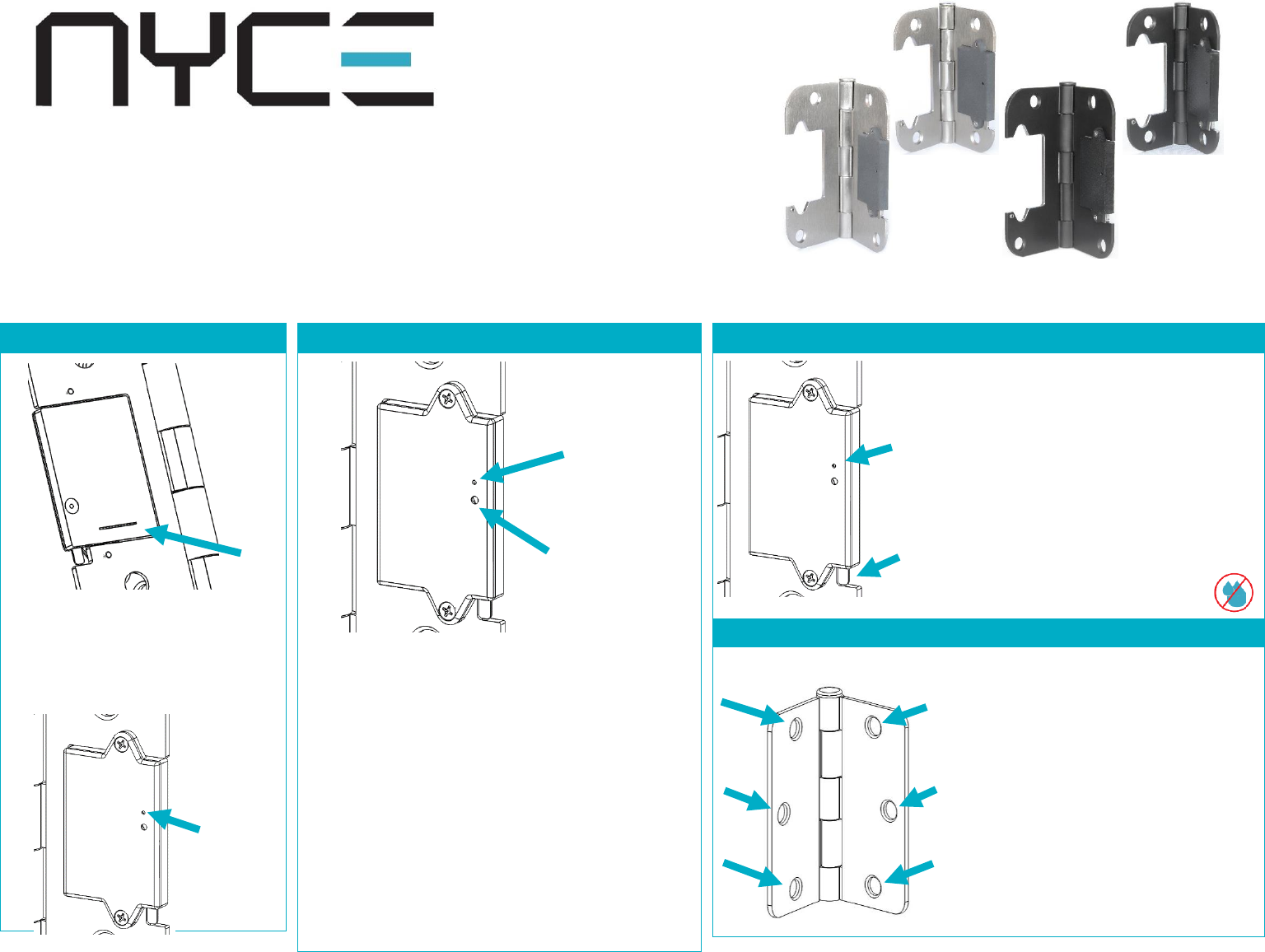
USER’S MANUAL
Model # NCZ-3010
FCC ID: Y8R-Z30101 IC ID: 9488A-Z30101
STEP 1: PULL BATTERY TAB
Pull the plastic tab from the back-
side slot in the Door Hinge Sensor’s
wireless module. The LED Power Up
sequence should be visible on the
front-side of the wireless module.
STEP 2: JOIN THE NETWORK
USERS
Refer to the instructions on your system’s computer
software, web portal or smart phone application for
the proper method to join and configure the Door
Hinge Sensor. The button may be pressed with the
end of the supplied hex key, paper clip or a pencil.
Do not use a sharp object like a tack or pin.
DEVELOPERS
Contact NYCE for our “ZigBee Device Messaging
Specification” document with details on how to
integrate the Door Hinge Sensor and other NYCE
products to your ZigBee compliant network.
STEP 3: TEST THE INSTALL LOCATION
Test the Sensor from desired location
before installation. Push and release
the Contact Lever gently and insure that
the icon on your web portal or smart
phone application updates with a
“Closed” and “Open” status.
Installation on metal can reduce
transmission range. Ensure that the
device is installed in a dry location away
from water, moisture, and rain.
STEP 4: REMOVE THE EXISTING DOOR HINGE
For best aesthetics, install the Door Hinge
Sensor in the lowest door hinge position.
- If your existing hinge has been painted,
use a utility knife to score the edges of
the screws and the hinge body before
removal.
- Remove the existing screws from your
door hinge.
- To ensure that you do not damage your
door or door frame, gently remove the
existing hinge from its recesses on both
door edge and door frame.
LED
LEVER
LED
BUTTON
LED
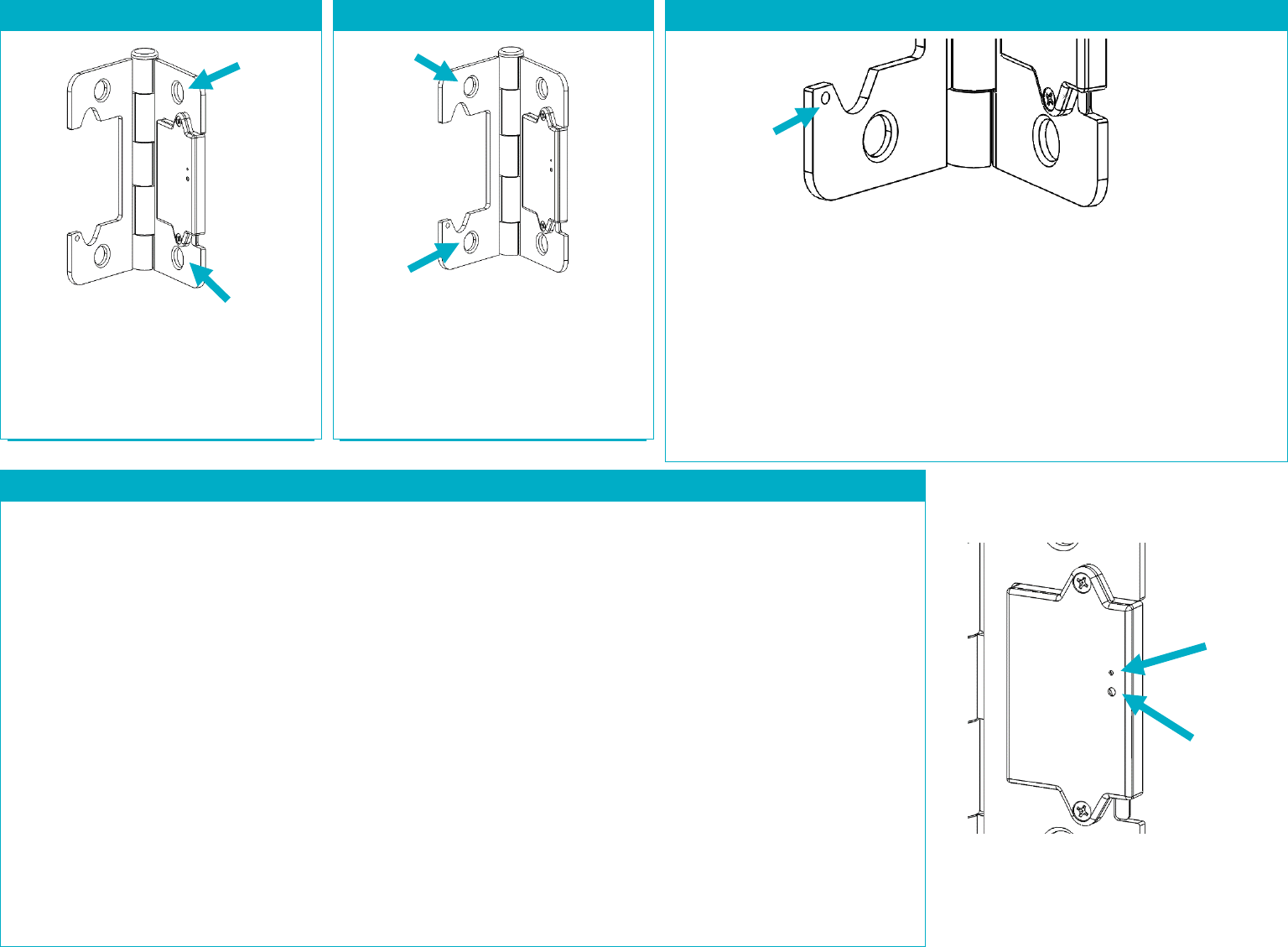
STEP 5: INSTALL ON DOOR FRAME
Mount the Door Hinge Sensor to the
door frame, insuring that it is properly
seated in the door frame recess. You
may use the screws removed from the
existing door hinge.
STEP 6: INSTALL ON DOOR EDGE
Mount the Door Hinge Sensor to the
door edge, insuring that it is properly
seated in the door edge recess. You
may need to apply pressure to your
door to bring it into alignment. You
may use the screws removed from the
existing door hinge.
STEP 7: INSTALL SET SCREW (OPTIONAL)
If the Door Hinge Sensor does not update its status as “Closed” when you close
your door, then your door may not have good alignment. You will need to
install one of the supplied set screws at the location shown above, opposite the
Contact Lever.
The supplied set screws are of two different lengths (1/8” and 3/16”) and can
simply be inserted into the set screw hole using the supplied hex key. Install the
shorter set screw first, with half its length showing, and close the door to test
the status update. Adjust the depth of the set screw using the supplied hex key
until the status shows “Closed” just as the door latches closed. Ensure the set
screw is not loose. If you cannot achive a “Closed” status, you will need to use
the longer set screw.
PRODUCT FUNCTION AND LED INDICATORS
BUTTON LED ACTION LED DESCRIPTION
2 TIMES NETWORK STATUS JOINED
NOT JOINED
RE-JOIN IN PROCESS
4 TIMES NETWORK JOIN SEARCHING FOR NETWORK
DEVICE BEING CONFIGURED
DEVICE JOINED
DEVICE FAILED TO JOIN
8 TIMES FORCED RE-JOIN RE-JOIN, SEARCHING FOR PARENT
10 TIMES NETWORK LEAVE LEAVE (IF JOINED) AND
AND DEFAULT DEFAULTS RESTORED
NO ACTION WRONG BUTTON PRESS
DEVICE BUSY
POWER UP
SET SCREW
LOCATION
BUTTON
LED

Product Summary:
Nyce Sensors NCZ-3010 is a wireless Door sensor using the ZigBee radio protocol. It is used in conjunction with a low RF
transmit power wireless ZigBee network to monitor the open or closed state of doors.
Button function: Identify / Join Network
Switch functions: Activated by the door hinge
Accurate battery voltage level measurement and reporting back to co-ordinator
Network operation based on the ZigBee open profile Home Automation
4-5 years projected battery life
Technical Specifications:
Model Number: NCZ-3010
Battery Type: 3.0 V CR2032 Lithium coin cell
RF Frequency: ZigBee channels 11-26, 2.48 GHz
Operating Temperature: -10 °C to 50 °C (14 °F to 122 °F)
Dimensions (L x W x H): 2.21 in. (56.2 mm) x 1.18 in. (30 mm) x 0.24 in. (6.1 mm)
Battery Replacement:
Remove top cover by removing two mounting screws
Remove old battery
Replace with 3.0 Volt CR2032 Lithium coin cell battery, noting the correct polarity of the battery
Place top cover and add screws to assemble unit
Notices:
This device complies with part of the FCC rules. Operation is subjected to the following two conditions:
(1) This device may not cause harmful interference, and (2) this device must accept any interference received,
including interference that may cause undesired operation.
Note: The manufacturer is not responsible for any radio or TV interference caused by unauthorized modifications to this
equipment. Such modifications could void the user’s authority to operate the equipment.
This device complies with Industry Canada License-exempt RSS Standard(s). Operation is subject to the following two
conditions: (1) this device may not cause interference, and (2) this device must accept any interference, including
interference that may cause undesired operation of the device.
Warranty:
For product warranty information please visit:
www.nycesensors.com
Support:
For product support please email: support@nycesensors.com