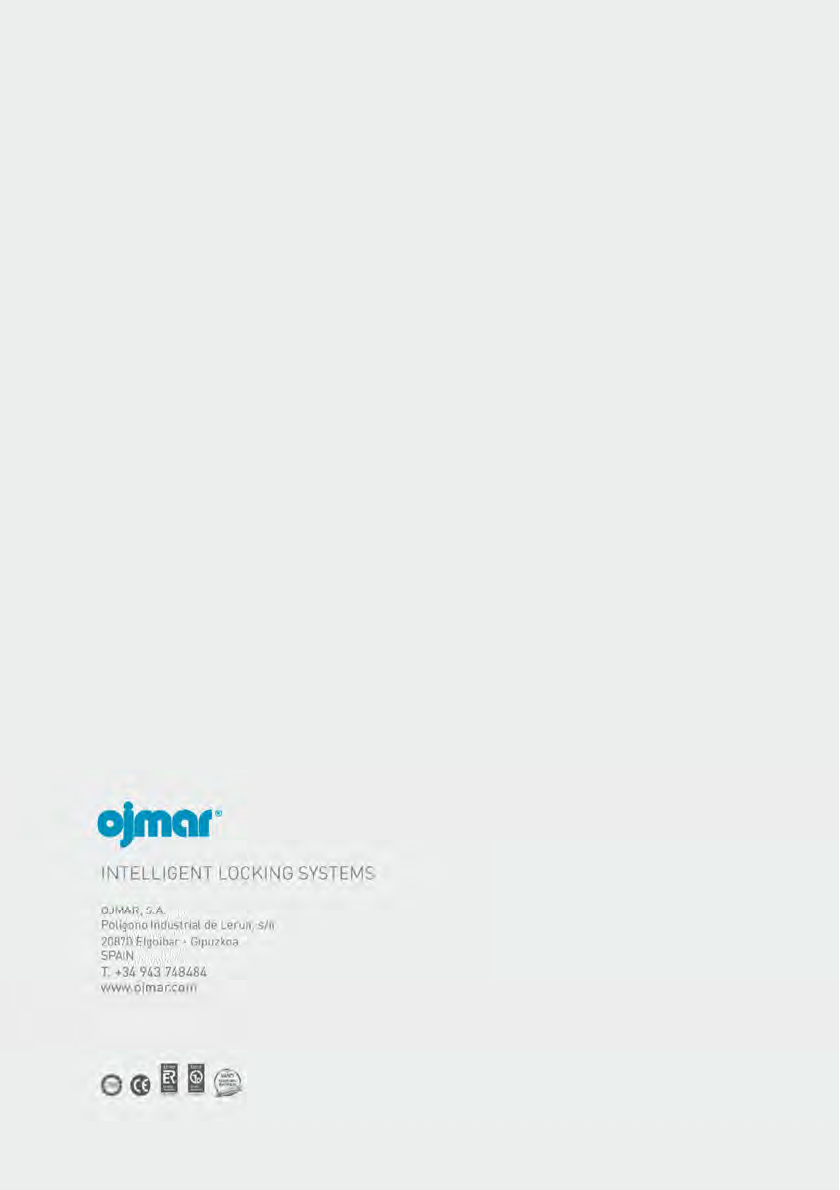OJMAR OJM002 Electro-mechanic lock User Manual Sistema Nexo NLX1 vxx EN
OJMAR S.A. Electro-mechanic lock Sistema Nexo NLX1 vxx EN
OJMAR >
Contents
- 1. User manual - v2
- 2. User manual - v2.1
User manual - v2

E
S
P
INSTRUCTIONS MANUAL
VERSION 2.0
NEXO NLX1 SYSTEM

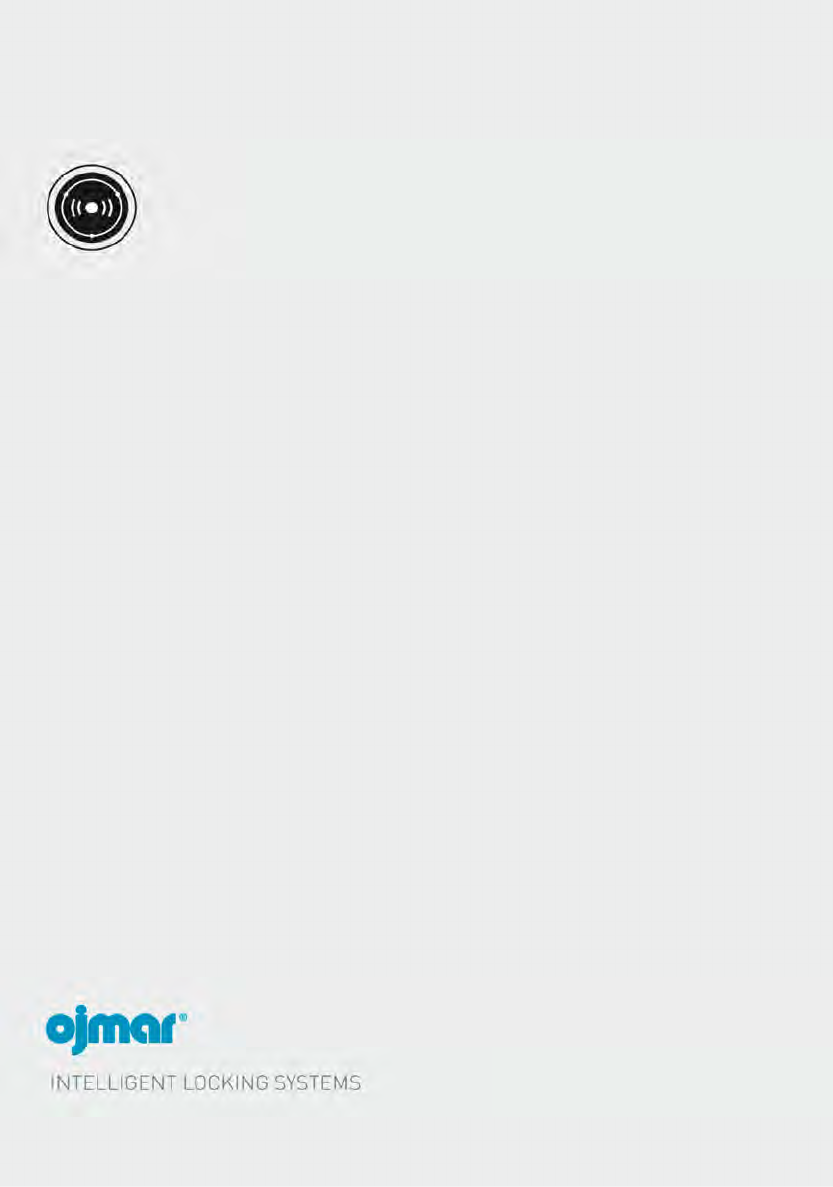
INSTRUCTIONS MANUAL
VERSION 1.0
NEXO NLX1 SYSTEM
This document is for information only and is not contractually binding.
The information may have undergone changes that have not yet been incorporated
in the present document and we therefore suggest that if in doubt you please
contact Ojmar to obtain updated information.
© Ojmar, S.A.

OJMAR 5
CONTENTS
1.1 SYSTEM ELEMENTS ................................................................................ 8
1.2 OPERATION ........................................................................................... 9
1.3 GENERAL WARNINGS ........................................................................... 10
1.3.1 Regulatory information USA ..................................................................... 10
1.3.2 Class B device notice ............................................................................... 11
1.3.3 RF exposure safety ................................................................................... 11
1.4 TECHNICAL SUPPORT .......................................................................... 11
2.1 SDK INSTALLATION ............................................................................. 12
2.1.1 Installation ................................................................................................ 12
2.2 PHYSICAL INSTALLATION OF THE ROUTER ........................................... 28
2.3 ASSEMBLY OF THE NEXO NLX1 LOCK ................................................... 28
2.3.1 Lock Direction ........................................................................................... 29
2.3.2 Assembly Considerations ......................................................................... 29
2.3.3 Steps to Follow for Assembly.................................................................... 34
3.1 CENTRAL PC AND PCS (IPS, NETWORK, ETC.) ........................................ 40
3.2 READER/PORTABLE PROGRAMMER ...................................................... 43
3.2.1 Ojmar NFC Model Programmer ................................................................ 44
3.2.2 Desktop Reader ........................................................................................ 50
3.3 LOADING INITIALISATION DATA TO THE NFC PROGRAMMER ................ 51
3.4 INITIALISE LOCKS WITH NFC PROGRAMMER ......................................... 51
3.5 DESCRIPTION OF LED FLASHES .............................................................55
3.5.1 Lists .......................................................................................................... 56
4.1 FREE .................................................................................................... 58
4.2 FIXED ................................................................................................... 58
4.3 MASTER ............................................................................................... 58
4.4 SERVICE ............................................................................................... 59
4.5 DELETED .............................................................................................. 59
5.1 OPENING OF THE NEXO NLX1 LOCK USING EMERGENCY POWER SUPPLY
............................................................................................................ 60
5.2 EMERGENCY MECHANICAL OPENING OF THE NEXO NLX1 LOCK ............ 63
5.3 DISASSEMBLY OF THE NEXO NLX1 LOCK .............................................. 65
5.4 REQUEST FOR DATA: EVENTS, CYCLES, SETUP ..................................... 67
5.5 BATTERY REPLACEMENT ..................................................................... 68
5.6 CLEANING ............................................................................................ 69
5.7 FAQ ..................................................................................................... 71
5.8 DECLARATION OF CONFORMITY .......................................................... 72
6.1 PURPOSE OF THE DOCUMENT ...............................................................75
6.2 SYSTEM INTRODUCTION .......................................................................75
6.2.1 NEXO NLX1 Particularities ....................................................................... 76
6.3 API STRUCTURE OVERVIEW .................................................................. 78
6.3.1 Online Communications ............................................................................ 79
6.4 DOCUMENTATION PROVIDED .............................................................. 80
6.5 SYSTEMS WORKFLOW ......................................................................... 80
6.5.1 Device Configuration ................................................................................ 80
6.5.2 Customers´ usage .................................................................................... 81
6.5.3 Devices´ maintenance .............................................................................. 81
6.6 LOCK CONFIGURATION EXAMPLE ........................................................ 83
6.6.1 Configured by RFID cards for OTS family ................................................ 83
6.6.2 Configured by NFC programmer for OTS family ....................................... 84
6.6.3 Set up via NFC for Nexo NLX1 family ....................................................... 85
6.6.4 Configured via TCP/IP for Nexo NLX1 family ........................................... 86
7.1 INTRODUCTION ................................................................................... 87
7.2 API REFERENCES INDEX ....................................................................... 88
7.3 API REFERENCES DEFINITIONS ............................................................. 89
7.3.1 Datamodel´s API ....................................................................................... 89
7.3.2 Recorder´s API ....................................................................................... 121
7.3.3 Socket API .............................................................................................. 131
7.4 EXAMPLE OF HOW TO CONFIGURE LOCK FROM FACTORY MODE ........ 169
7.4.1 Lock Complete Configuration.................................................................. 169
7.4.2 User card request ................................................................................... 172
7.5 CODE EXAMPLES ................................................................................. 174
7.5.1 PHP ........................................................................................................ 174
7.5.2 Java ........................................................................................................ 175
7.5.3 C ............................................................................................................. 177
7.6 ANEXO ................................................................................................ 179
7.6.1 Generate and read JSON files ................................................................ 179
7.6.2 How to make a REST call ....................................................................... 180
8.1 PHYSICAL INSTALLATION OF THE ROUTER .......................................... 185
OJMAR 7
PAGE LEFT BLANK INTENTIONALLY
Nexo NLX1 is an electronic locking system mainly designed for sports and leisure
centres and schools. The system operates with RFID proximity media (Wellness®
wristbands, cards and key) with technologies based on international standards.
The Nexo NLX1 system connects wirelessly to the central PC of the system and
that way can:
• Configure the locks quickly and conveniently.
• Manage the status of the lockers in real time.
Retrofit coin locks are very easy as they have the same anchor holes.
The locks comply with all standards anchorage and dimensions and therefore the
old locking systems can be replaced without having to change the cupboards or
lockers.
• NB.: The locks must be initialized beforehand.
1.1SYSTEM ELEMENTS
The complete system consists of the following components:
• Nexus NLX1 Locks (Assembly in Section 2.3 and Disassembly in Section 5.3)
including the strike plate (depends on the design of the locker)
• Wi-Fi Router (see Section 2.2).
• PC (see Section 3.1).
• Desktop reader for media (Wellness® Key, cards, wristbands) and/or Ojmar
NFC portable programmer (see Section 3.2).
• Maintenance kit (see Section 4).
• Emergency power supply tool.
• Emergency mechanical opening tool.API for Management software
OJMAR 9
1.2OPERATION
To start up the Nexo NLX1 system, the steps detailed below must be followed:
1. Configure the PC (see Section 3.1).
2. Configure the router (see Section 2.2).
3. Configure the parameters of the NFC programmer (IP, network, locks...)
connecting it to the PC and using the software (see Section 3.3).
4. Initialize each lock with the NFC programmer. This is done only the first time,
for the start-up of the system (see Section 3.4).
•NB.: Once initialized, the lock connects to the PC wirelessly, sending back signal
confirming connection to the system
5. Write the keys with the NFC programmer or with the CNReader card reader
(see Section 4).
There are different types of keys; free user, fixed user, master, service and
reset (see Section 4).
The system has two types of user:
•User: The user opens or closes the locks with one or several keys according to
the permissions assigned to the user.
•Manager: Gives permissions to the cards, administers the keys that open the
locks and asks the locks for information (see Section 5.4).
The system has two operating modes:
•On-line (normal operation of the system):
User´s key makes contact with front part of the lock.
The lock informs the PC that a card is trying to open/close it.
The PC decides whether to open/close the lock according to the
permissions that have been given to the user/key.
After performing the operation (allow opening/closing the lock or not), the
event is sent to the PC with the battery level of the lock (see Section 5.4).
•NB.: The communication starts with the card or the programmer; the PC
cannot initiate communication.
•Off-line (when occasionally wireless connection is not available):
The user puts the key in front of the front part of the lock.
The lock attempts to connect to the PC and, when it cannot, it acts
according to the last configuration it has received from the latter when the
system was on-line.
When the connection is reset and it connec ts, the PC requests information
to the lock of what has happened during the time that it was off-line.

1.3GENERAL WARNINGS
To ensure the correct operation of our product in your facilities you must follow the
following rules:
•Product installation and use must be carried out in accordance with the
technical operating conditions described in the corresponding manual.
•When not specifically indicated, the proper installation and use of the
application is the responsibility of the customer.
•Inspect the packaging and material for damage immediately after reception
of the material. Also check that the delivery is complete (accessories,
documentation, etc.).
•If the packaging has been damaged during transport or you suspect that it
could have been damaged or may be faulty, the material must not be
started up. In this case, please contact us.
•Our products' installation and handling must be carried out by authorised
staff. The electrical connections in particular must be carried out only by
qualified specialists.
•Any replacement or removal of the protection covers is strictly forbidden.
•Do not attempt to repair materials after a fault or damage and try to
operate it again. In such an event, it is essential you contact us.
•We take no responsibility for damage caused as the result of misuse.
•Before leaving the devices in their pick-up installations, the batteries must
be removed and left separately for the proper management.
1.3.1Regulatory information USA
Changes or modifications not expressly approved by the party responsible for
compliance could void the user’s authority to operate the equipment.
This device complies with part 15 of the FCC Rules. Operation is subject to the
following two conditions: (1) This device may not cause harmful interference, and
(2) this device must accept any interference received, including interference that
may cause undesired operation.

OJMAR 11
1.3.2Class B device notice
Note: This equipment has been tested and found to comply with the limits for a
Class B digital device, pursuant to part 15 of the FCC Rules. These limits are
designed to provide reasonable protection against harmful interference in a
residential installation. This equipment generates, uses and can radiate radio
frequency energy and, if not installed and used in accordance with the instructions,
may cause harmful interference to radio communications. However, there is no
guarantee that interference will not occur in a particular installation. If this
equipment does cause harmful interference to radio or television reception, which
can be determined by turning the equipment off and on, the user is encouraged to
try to correct the interference by one or more of the following measures:
- Reorient or relocate the receiving antenna.
- Increase the separation between the equipment and receiver.
- Connect the equipment into an outlet on a circuit different from that to which the
receiver is connected.
- Consult the dealer or an experienced radio/TV technician for help.
1.3.3RF exposure safety
This product is a radio transmitter and receiver. The antenna must be installed and
operated with minimum distance of 20 cm between the radiator and your body.
It is designed not to exceed the emission limits for exposure to radio frequency
(RF) energy set by the Federal Communications Commission.
This transmitter must not be co-located or operating in conjunction with any other
antenna or transmitter.
1.4TECHNICAL SUPPORT
If you have any questions about our products, please contact the technical
department of Ojmar:
Telephone no.: +34 943 748 484
Fax: +34 943 748 490
Web: www.ojmar.com
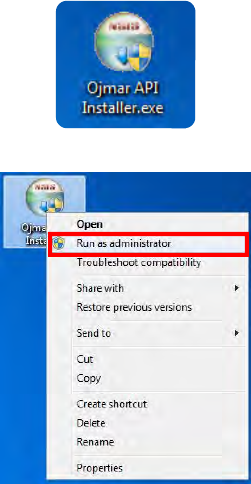
2.1SDK INSTALLATION
OJMAR’s API allows you to install both the drivers of the NFC programmer and of
the CNReader. The following documents are also copied in the installation process:
•OJM-PR-2015-085 API general overview.pdf
•OJM-PR-2016-118 API reference manual.pdf
2.1.1Installation
The files you have received and which are necessary to perform the installation are
the following:
•Installer “Ojmar API Installer.exe”.
•Installer licence file.
Follow the steps listed below to carry out the installation:
• !"#$%!&"'(($): Run the file “Ojmar API Installer.exe”, which will provide the
installer of the API.
Right click and select “ !'&'*+%!%&")'",)”.
This file decompresses the installer and the jre to a folder.
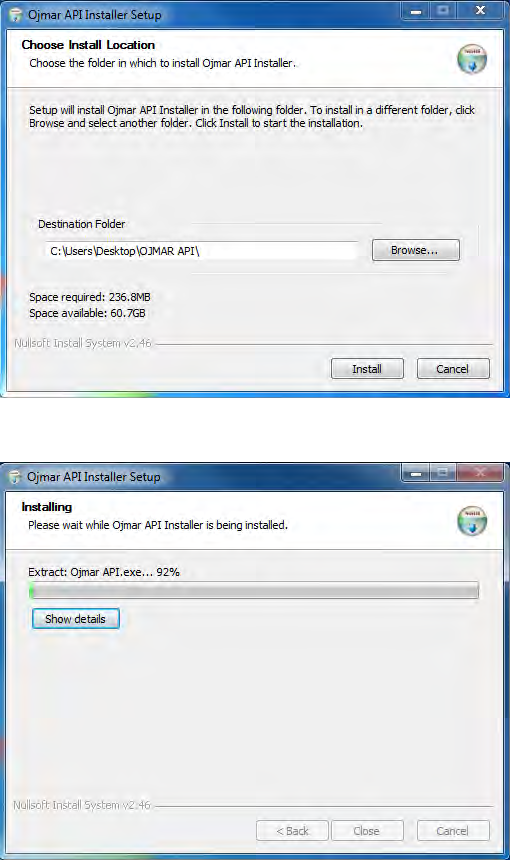
OJMAR 13
•$($-""#$*$&"%!'"%,!.,(*$): Select the folder where the files will be
decompressed.
•Nb: If you did not select a destination folder, the files will be decompressed
in the same folder as the source file.
Click on "Install". The decompression will begin. Close the window when the
installation is complete.
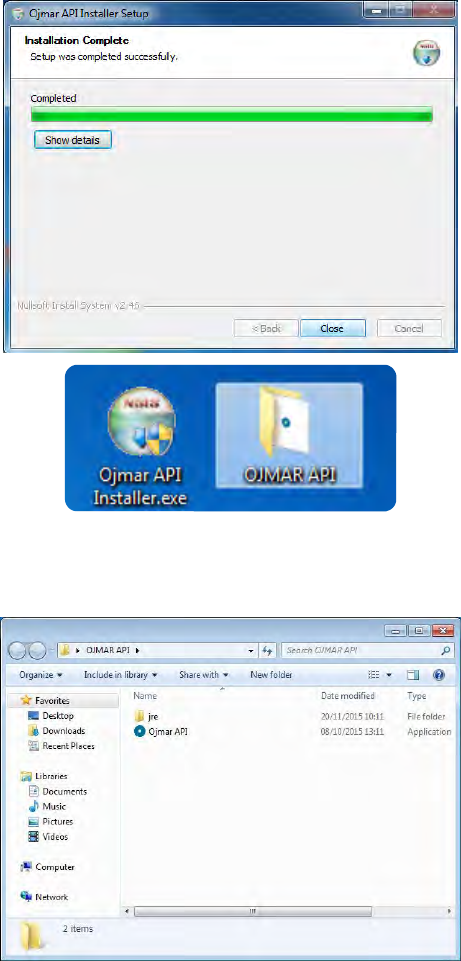
The following files will appear in the selected folder:
•jre
•Ojmar API.exe
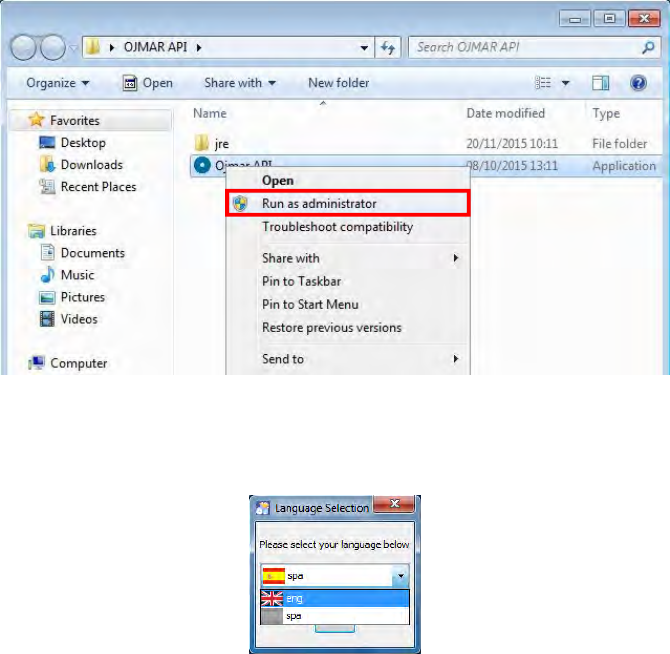
OJMAR 15
•!&"'(('"%,!,."#$: Run the file “Ojmar API.exe” to start the installation of
the API. Right click and select “Run as administrator”.
•$($-"('!/ '/$: The first step must be to select the language. The following
two languages are available:
English
Spanish
The installation process will begin. Click “Next” to continue.

•$'*"#$%!.,)+'"%,!'!*'/)$$","#$"$)+&'!*-,!*%"%,!&: Press “Next”
after reading the available information.
In the next step, you must accept the terms and conditions of the licence
agreement to continue.
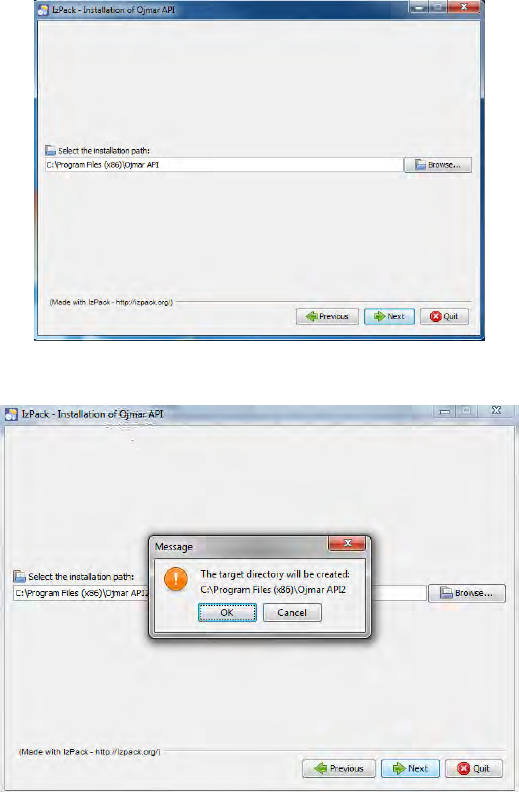
OJMAR 17
• $($-""#$%!&"'(('"%,!.,(*$): Select the installation folder for the API.
If the folder does not exist, a message will be displayed warning that the folder
will be created. Press “Accept” to continue with the process.
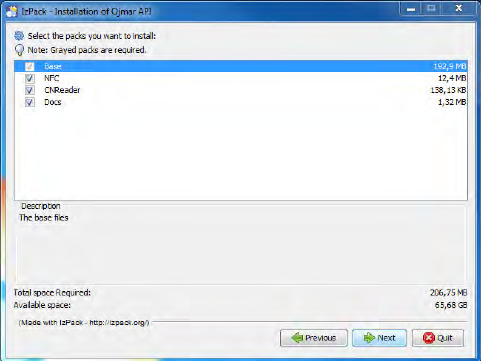
• $($-"0'-1'/$&",%!&"'((: The API module is required but the installation of
the drivers and documentation is optional.
The packages available are as follows:
Base: This is the API package. It is not optional.
NFC: Drivers of the NFC programmer. If selected, they will be installed
automatically.
CNReader: Desktop reader drivers. If selected, they will be copied to the
API folder. Follow the steps of the “)%2$)&$'*$)” section to install
them.
Docs: Manuals. If selected, they will be copied to the API folder.
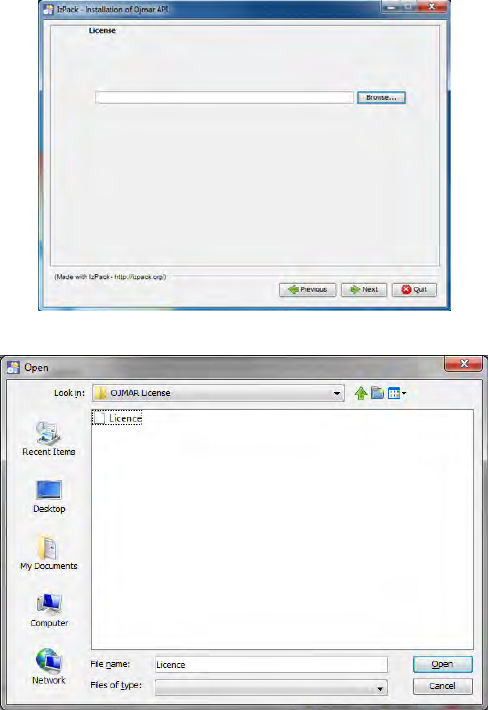
OJMAR 19
• %-$!-$: You must select the licence file.
Search for the file in the folder that contains it and press “Next”.
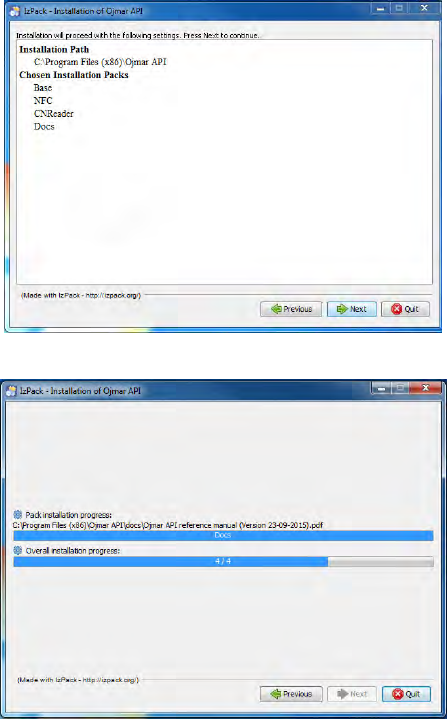
•,!.%)+%!&"'(('"%,!: When you press “Next” the installation route and the
packages that will be installed will be displayed. Press “Next” to begin the
installation.
•!&"'(('"%,!0),-$&&: The installation progress will be displayed in a window.
Before finishing, the installation process of the drivers of the NFC programmer
will be launched if it has been previously selected.
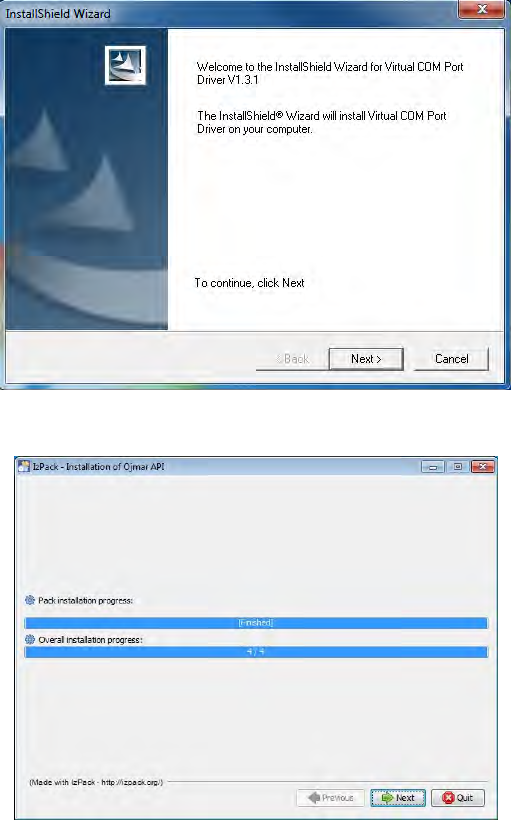
OJMAR 21
• )%2$)&: An installation wizard will help you install the drivers.
• ,+0($"$"#$%!&"'(('"%,!: When the progress of installation has finished,
press “Next” to install the shortcuts and complete the process.
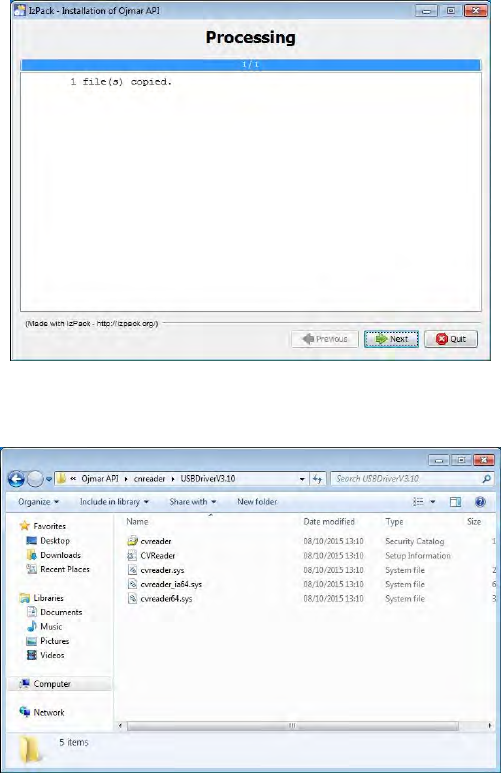
•)%2$)&$'*$): The desktop reader drivers are not installed automatically.
These are copied to folder \cnreader\USBDriverV3.10 of the folder where the
API has been installed.
The supplied drivers are supported for the following operating systems:
Windows XP (32 and 64 bits)
Windows Vista (32 and 64 bits)
Windows 7 (32 and 64 bits)
Windows 8 (32 and 64 bits)
Windows 10 (32 and 64 bits)
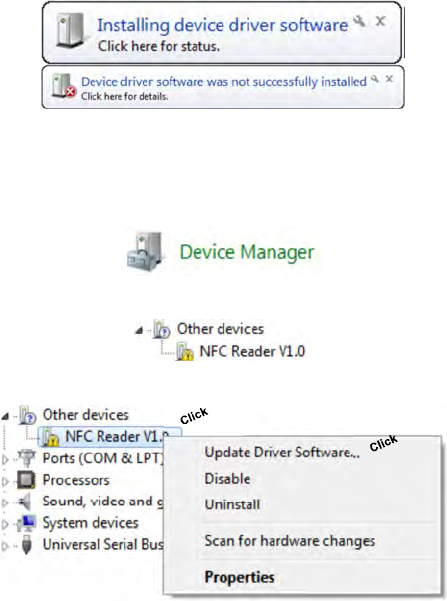
OJMAR 23
• NB.: All screens shown below are for Windows 7. If you have another
Operating System they may be slightly different.
The procedure to be followed to install the controllers is as follows:
1. Connect the programmer to the USB port of the computer.
2. Windows will detect the programmer and displays the following messages:
3. Windows will not be able to automatically install the Windows driver, and
therefore you will have to install it manually.
4. To do this, access the “Device Manager” of Windows. This option is found in
the “Control Panel”.
5. Locate the following error in the list:
6. Right click on the device in conflict and select “Upgrade driver software”:
7. Select “Browse my computer for driver software”.
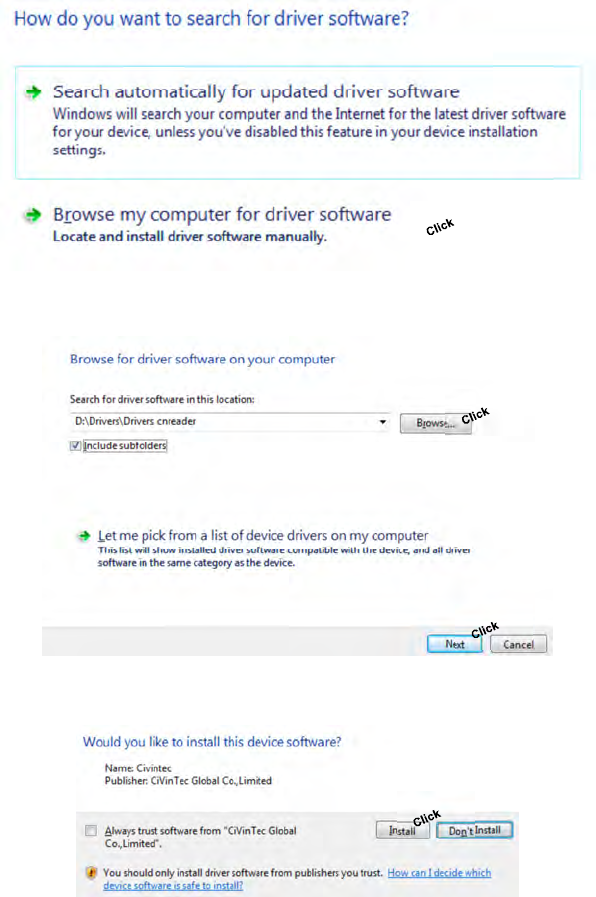
8. Press “Browse” and locate the “Drivers Cnreader” folder of the CD supplied by
Ojmar.
9. Confirm the driver installation clicking on the button “Install”.
10. If the installation was successful, the following screen will be displayed.
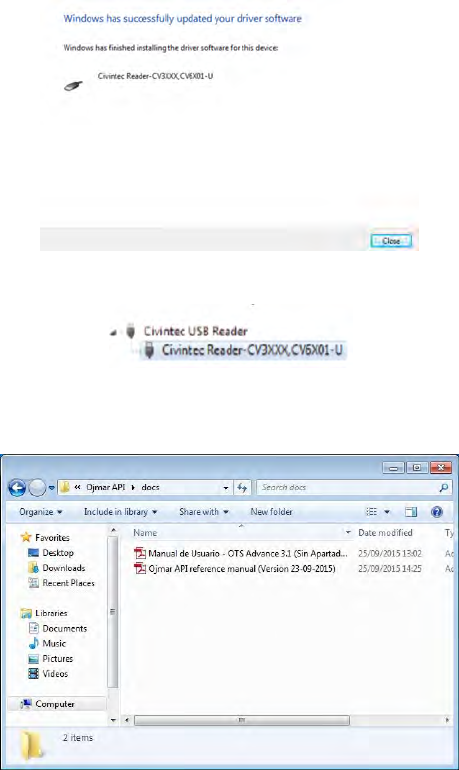
OJMAR 25
• NB.: If in Device Manager the following picture is displayed, it means
that the driver was installed correctly.
• ,-&: The manuals are copied in folder \docs of the folder where the API has
been installed.
• #,)"- "&: In the last step, you can create shortcuts to the application. There
are two options available:
Shortcuts on the desktop.
Shortcuts in the start menu.
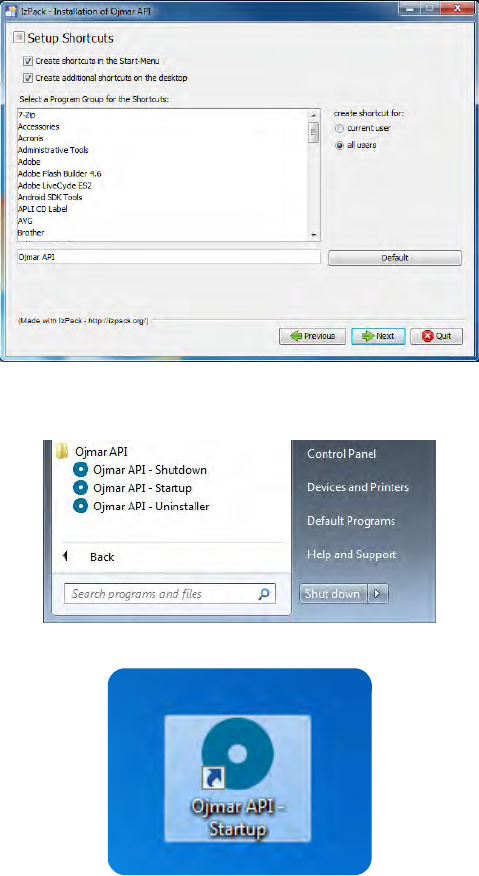
From the start menu, you can start the application or uninstall it.
The API can be started by double-clicking on the shortcut on the desktop.
• Run as administrator.
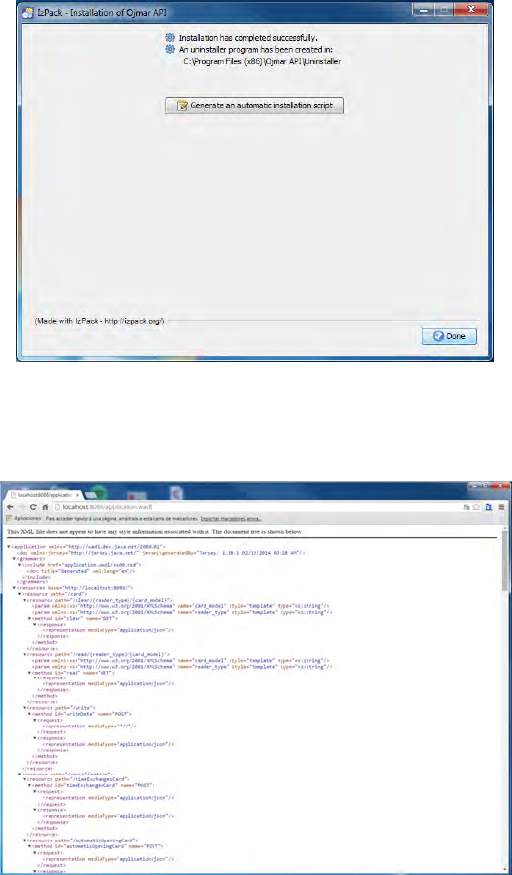
OJMAR 27
•!&"'(('"%,!-,+0($"$: When the installation has been completed, the following
message is displayed. Press “Done” to close the window.
•$&""#$: You can test whether the API is running by opening the browser
and going to the address below.
http://localhost:8086/application.wadl
If the following xml is displayed it means that the API is running properly.
•3%!*,4&$)2%-$: The API is installed as a Windows service.
Right click and select “Run as administrator”.
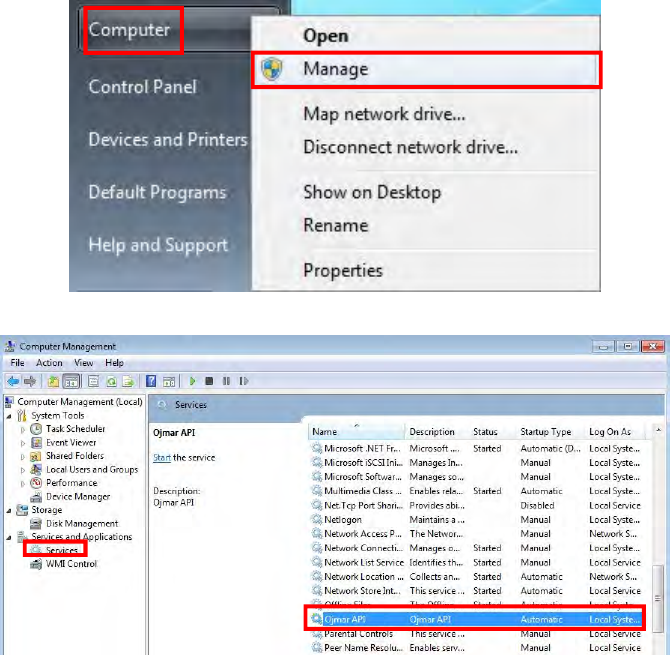
2.2PHYSICAL INSTALLATION OF THE ROUTER
Configure the router following the manufacturer's specifications in the
corresponding user manual. For the correct installation of the router, see section
8.1.
2.3ASSEMBLY OF THE NEXO NLX1 LOCK
The NEXO NLX1 lock can be installed on doors with thicknesses between 9 mm
and 20 mm.
The assembly of the lock on the locker door must be correctly carried out to ensure
the correct operation of the lock.
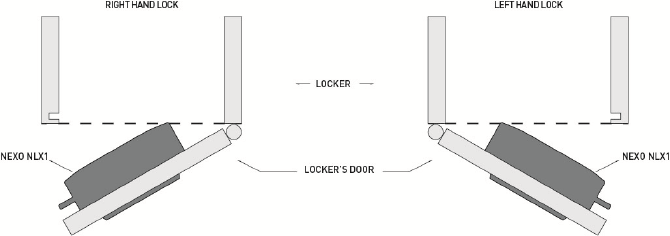
OJMAR 29
The position of the mounting of the holes, the distance of the lock in the body of the
locker and the distance of the lock to the strike, as shown in Figure 2-2 and Figure
2-3, must be carried out correctly to avoid problems during closing.
2.3.1Lock Direction
Lock installation must be carried out with screws in four drilled holes.
Lock assembly depending on if it is right handed or left handed is as follows:
Figure 2-1. Representation of right and left handed locks.
• Nb: It is important for the customer to send a 3D file of the locker
(parasolid, step) for Ojmar’s technical department to assemble the lock
with the strike and ensure that there are no interference problems between
the different elements of the locker.
2.3.2Assembly Considerations
The NEXO NLX1 lock is fixed to the locker door with four screws.
• Recommended screws:
Conglomerate doors: Countersunk coach nut 4.5 x 35 DIN 7996 stainless
steel (depending on the thickness of the door).
Phenolic or metal doors: Countersunk screw M5 x 25 DIN 7985 stainless
steel (depending on the thickness of the door).
• The maximum tightening torque to apply to the tightening of each screw or
coach nut will be 150 Ncm.
• The diameter of the central hole must be 23 mm (+1/0 mm). Bevelling the hole
on the inner area of the door is recommended.
ATTENTION: During installation, ensure that the lock does not collide with the
locker body (see Figure 2-2 and Figure 2-3).
The dimensions and location of the anchor points are shown in the following figures
(the dimensions depend on the design of the locker and the type of strike used with
the lock).
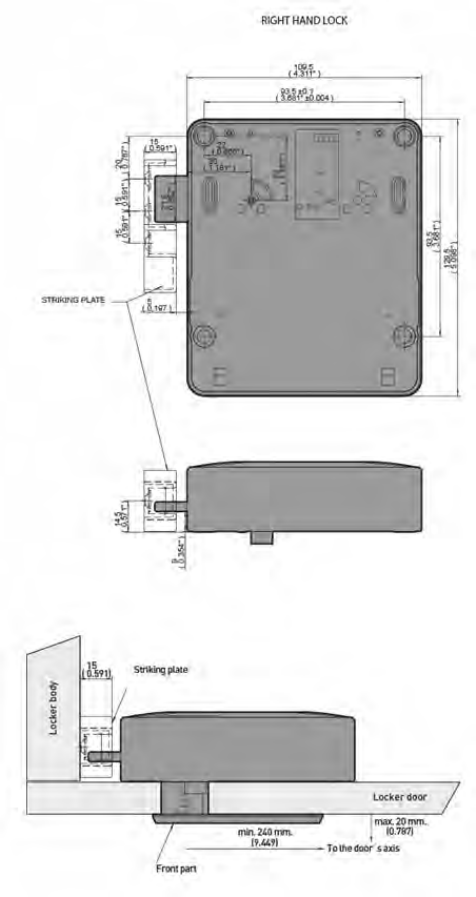
2.3.2.1Strike with reinforcement
Figure 2-2. Measurements of the strike with reinforcement in mm (inches) (Figure 1 of 2).
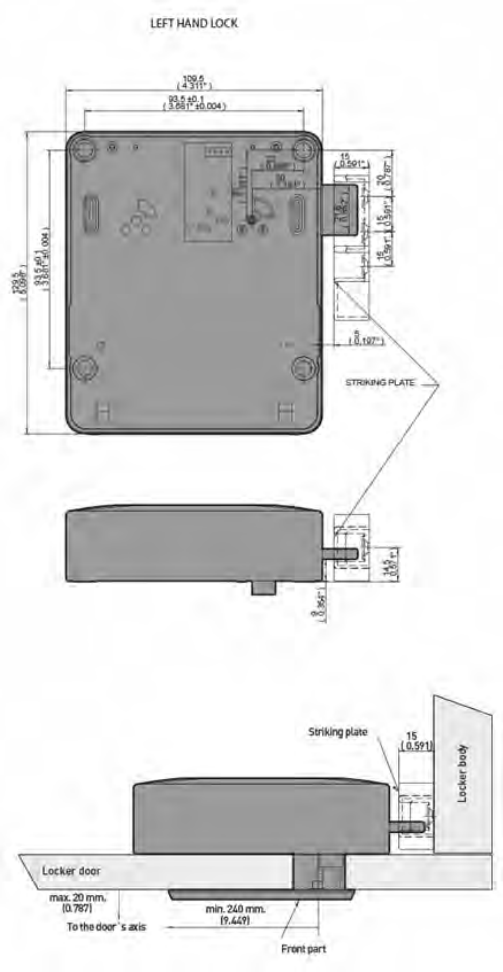
OJMAR 31
Figure 2-2. Measurements of the strike with reinforcement in mm (inches) (Figure 2 of 2).
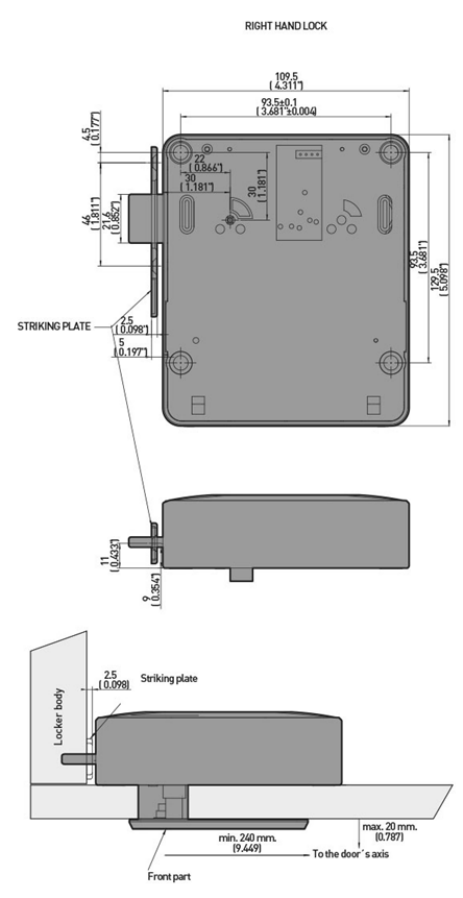
2.3.2.2Smooth strike (with channel in the body of the locker)
Figure 2-3. Measurements of the smooth strike in mm (inches) (Figure 1 of 2).
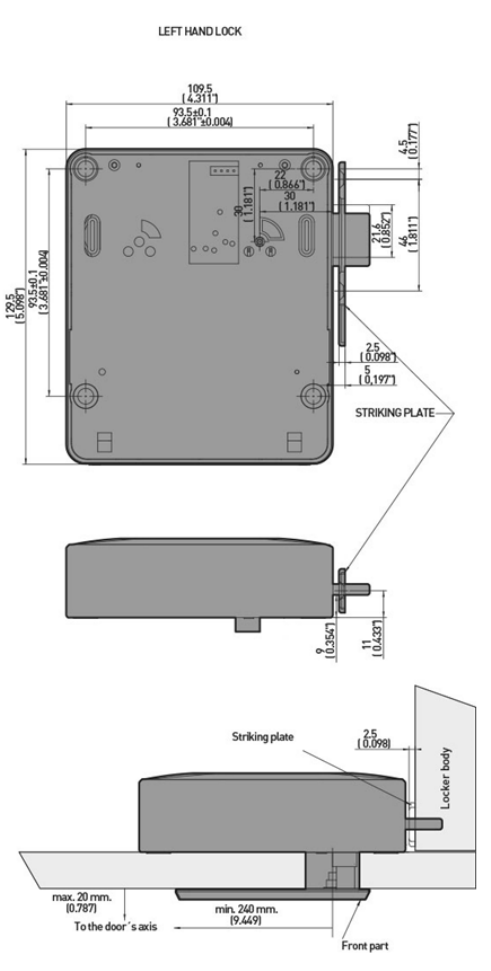
OJMAR 33
Figure 2-3. Measurements of the smooth strike in mm (inches) (Figure 2 of 2).
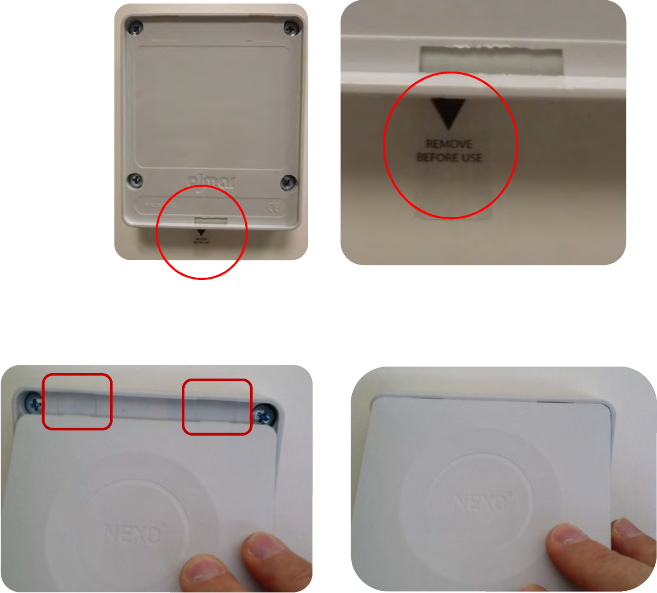
2.3.3Steps to Follow for Assembly
To assemble a NEXO NLX1 lock on a support or furnishing follow steps in this
order:
1. Mark the holes according to Figure 2-4.
2. Drill the central hole of Ø23 (+0.1/0).
3. If necessary, drill the holes to fasten the lock.
4. Screw the lock with four fixing screws. !& )$"#'""#$0('&"%-&")%0%&2%&%5($
'."$).%6%!/"#$(,-1.
1.
5. Assemble the rear cover:
a. Insert the two tabs of the cover at the top of the lock.
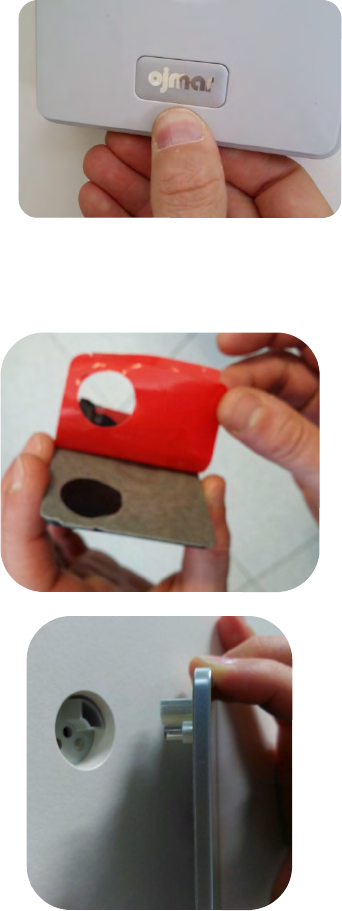
OJMAR 35
b. Press the cover at the bottom
for clipping the cover onto the
lock.
6. Assembly of the led viewer:
a. Clean the surface of the door and make sure it is dry.
b. Peel off the plastic film
from the emblem.
c. Insert front panel bulge
in the hole connecting of
the lock and make sure
that the led viewer is
aligned with the locker
door.
Click!!!
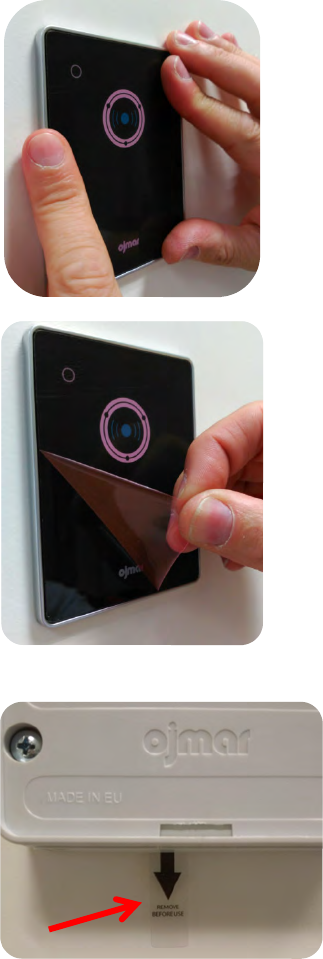
d. Press the front panel
firmly so that it is
correctly stuck in the
door.
e. Remove the protective
film from the front panel.
7. Remove plastic strip from the bottom side of the lock
OJMAR 37
8. Fastening the locking device onto the side of the locker. Depending on the
locking device to be used, check the measurements shown in designs 1.2 and
1.3. Checking the correct position of the locking device:
a. Once the locking device has been tightened, check that the lock can be
opened and closed correctly with a user card. Once the locker door is
closed, check that the mechanical lock error alarm is not triggered.
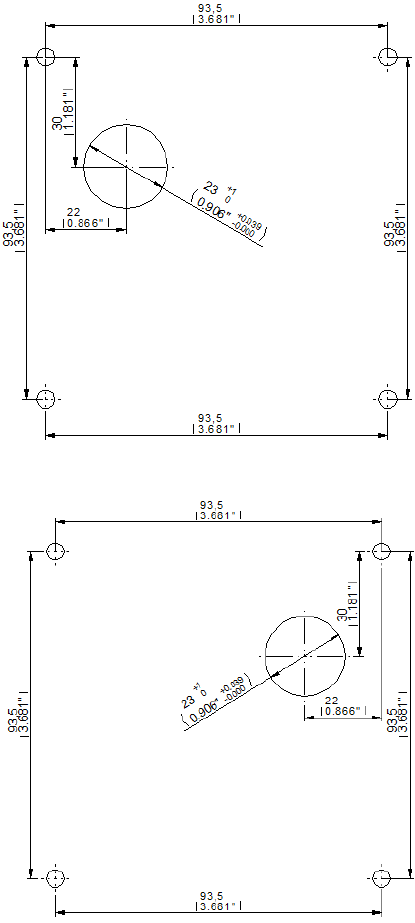
POSITION RIGHT LOCK MOUNTING HOLES
POSITION LEFT LOCK MOUNTING HOLES
Figure 2-4. Measurements in mm (inches).
OJMAR 39
PAGE LEFT BLANK INTENTIONALLY
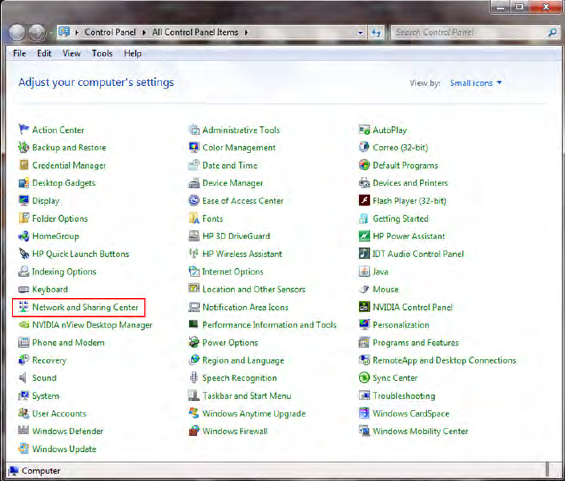
7
For more information, see Section 6.6.
3.1CENTRAL PC AND PCS (IPS, NETWORK, ETC.)
The PCs connected to the system must have a unique IP address configured, and
to do this we need to modify the parameters of the network:
1. Access the network and sharing center in the computer’s control panel.
• The images shown below correspond to the Windows 7 operating system.
These images will vary, depending on the installed operating system.
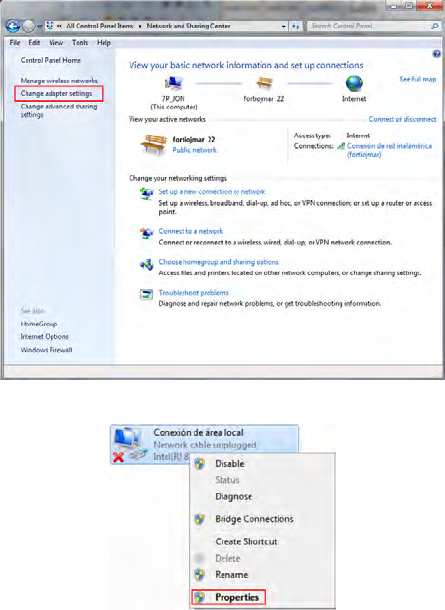
7 OJMAR 41
2. Press “Change adapter settings”.
3. Right click the network card and select “Properties”.
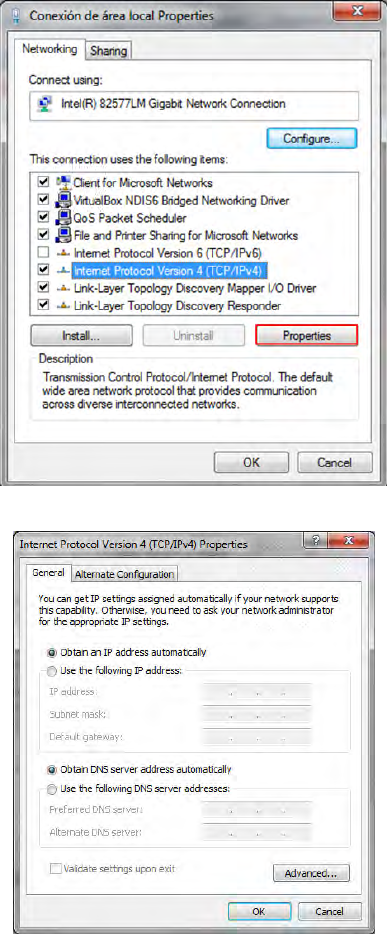
7
4. Select “Internet Protocol version 4”, and press properties.
5. You must then complete the following information and click OK:

7 OJMAR 43
• To know the range of IPs the router is using, go to “Start/run”, type “cmd”
and press enter. Then type “ipconfig”.
IP Address: IP address you want to assign to the device. To assign IPs
statically, you must not repeat an IP in two different devices (locks, router, PCs,
mobile phones, tablets, etc.)
Subnetwork mask: By default, 255.255.255.0. If you want to manage more than
255 devices, change the subnet mask.
Gateway: IP address of the router.
3.2READER/PORTABLE PROGRAMMER
Portable programmers allow reading and writing the keys supplied by Ojmar.
NFC OJMAR PROGRAMMER DESKTOP READER
We have two programmers, each with different characteristics. Both models are
connected to the PC via the USB port. The characteristics are detailed below:

7
3.2.1Ojmar NFC Model Programmer
The Ojmar NFC programmer works using the installation's Management Software.
When working using the Management Software, you can:
• Read information from the cards/wristbands
• Record user cards/wristbands, cancellation and maintenance cards .
• Initialize locks that have previously been configured from the Software.
• Upgrade the Firmware of the locks.
• NB.: Each time an operation is performed between the NFC programmer
and the lock, the programmer updates the time of the lock.
FRONT VIEW RIGHT SIDE VIEW FRONT VIEW
1. Touch screen.
2. Card/wristband reading area: Must be placed in this area so that they can be
read/recorded by the programmer.
3. Screen On/Off:
Turn on: Press the button briefly (you will hear a beep).
Turn off: Hold button down for 4 seconds.
4. Connection to PC: USB socket used to connect the programmer to the
computer and in this way, load the initialisation data in the programmer.
• NB.: A USB cable is supplied with the reader.
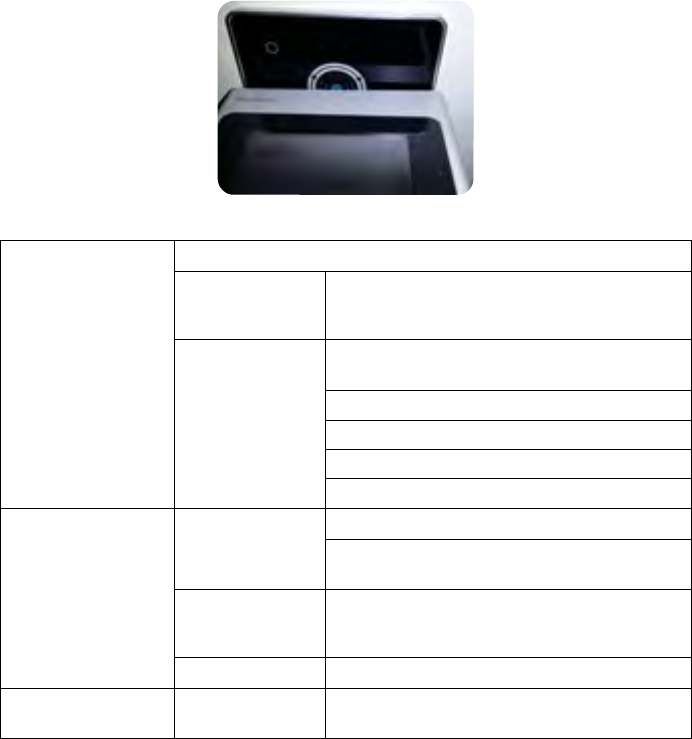
7 OJMAR 45
5. Jack connection.
NFC reader: Allows communication between the programmer and the lock. To
do this, put the reader of the programmer in front of the symbol on the front part
as shown in the picture below.
6. Characteristics:
7
0$)'"%,!%!' ",!,+, &+,*$,)4%"#3
",!,+, &
+,*$
3)%"$ &$)-')*&8$'*'((1%!*&,.('&&%-
%.')$-')*&1819:,):;'!*
"$-#!,/<+
,*$,. &$
4%"#3
3)%"$8$'*'((1%!*&,.('&&%-%.')$
-')*&1819:,):;'!*$-#!,/<+
,'*"#$*$&%)$*-,!.%/ )'"%,!%!"#$(,-1
0*'"$"#$-,!.%/ )'"%,!%!"#$(,-1
<!-#),!%&'"%,!4%"#"#$"%+$,."#$
0/)'*$%)+4')$,."#$(,-12%'
7
,4$) 00(< :)$-#')/$'5($5'""$)%$&9=+#;
#')/$2%'"#$+'%!&>&$5'""$)<-#')/$)2
0$)'"%!/
"$+0$)'" )$
)'!/$
?",@?9!,!-,!*$!&%!/;
00),64$%/#" /
"$)9($!/"#6
4%*"#6#$%/#";
6A6A++
3.2.1.1Main Screen
The main screen of the Ojmar NFC programmer displays the following information:

7
1. Operations with cards/wristbands
2. Operations with locks.
3. Configuration.
4. Date and time: Shows the date and the time of the programmer. This is the
information that will be used for recording locks and cards/wristbands.
5. Battery level: Displays programmer’s battery level.
• NB.: The level of the battery is shown for a few seconds after turning
on the screen.
3.2.1.2 Operations with Keys
This screen displays the following buttons:
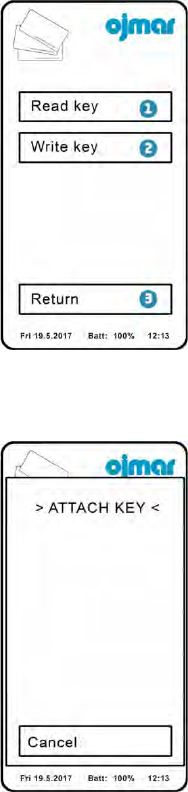
7 OJMAR 47
1. Read card/wristband: Read the information associated with the key. Pressing
this button displays the following screen:
When the card/wristband is put on the reading area the programmer the
information associated with this will be displayed.
2. Write card/wristband: Records on the card/wristband the configuration recorded
in the programmer. By default, a key of “Free” type will be recorded for 1 lock
and in Subgroup 0.
3. Return: Return to the main menu.
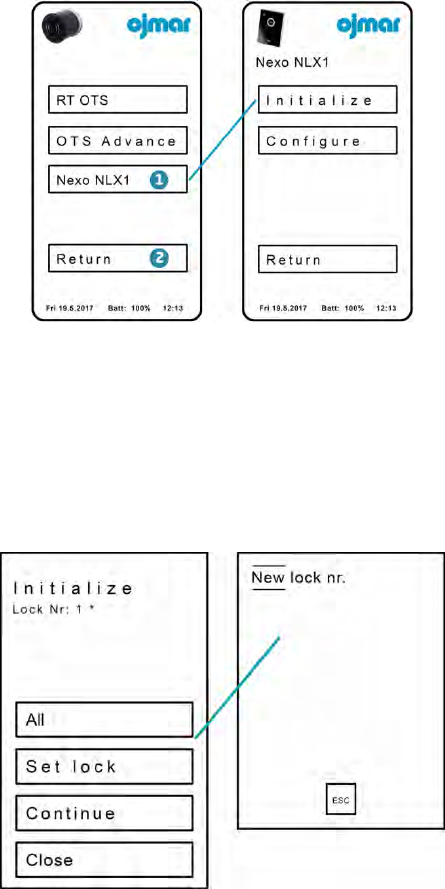
7
3.2.1.3 Operations with Locks
This screen displays the following menus:
1. Displays the following submenu for the locks of type NEXO NLX1:
Initialize: This menu option allows initialising locks.
Configure: This menu option allows configuring locks.
To do so:
Press “Initialize”.
Press “Set lock”.
Select a lock previously loaded in the NFC programmer.
Press “Continue” and connect the programmer to the lock.
2. Return: Return to the main menu.
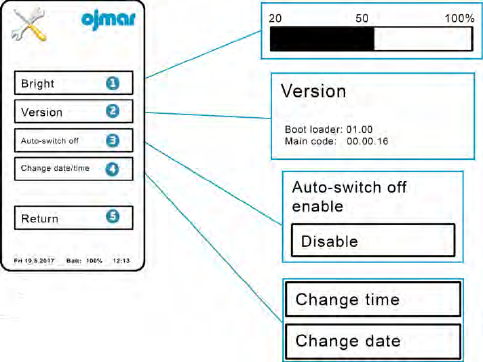
7 OJMAR 49
3.2.1.4 Settings
This screen displays the following buttons:
1. Bright: Allows regulating the brightness level of the screen.
2. Version: Shows the software version number currently installed in the
programmer.
3. Auto power off: When you turn this button on the programmer screen will turn
off automatically after approximately 2 minutes of inactivity.
4. Change data/: Allows changing the time and the date of the programmer.
5. Return: Return to the main menu.

7
3.2.2Desktop Reader
The Desktop Reader allows reading and recording keys using the installation’s
Management Software.
• NB.: The desktop reader cannot connect directly with the locks. It must be
connected to the computer via the USB port and use the Management
Software of the installation for programming the keys.
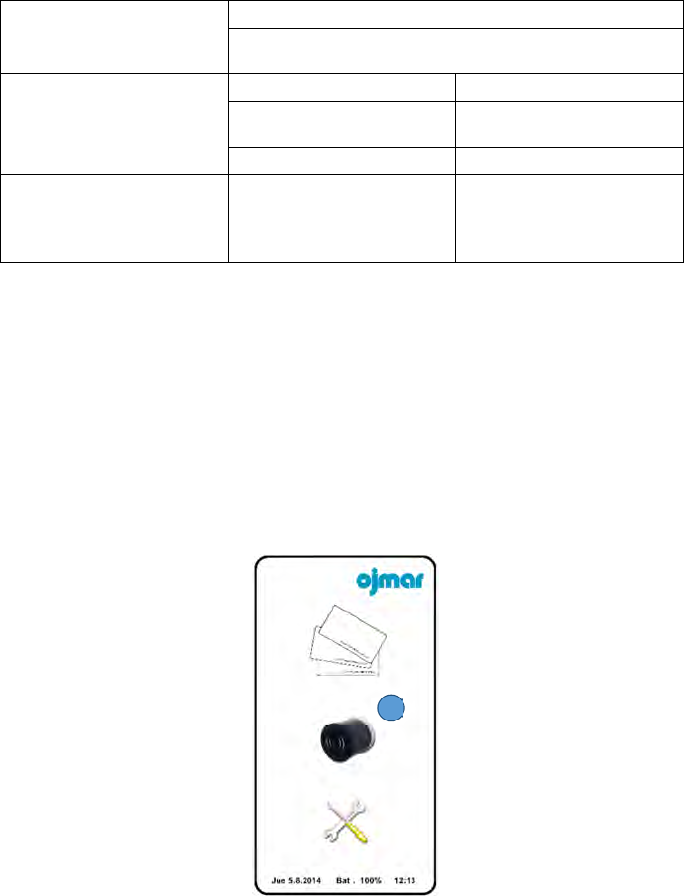
7 OJMAR 51
CHARACTERISTICS
7
0$)'"%,!4%"#,!(<
3)%"$8$'*'((1%!*&,.('&&%-%.')$-')*&181
9:,):;'!*$-#!,/<+
7
,4$) 00(< ,4$)$*5<2%':
0$)'"%!/"$+0$)'" )$
)'!/$
?",@?9!,!
-,!*$!&%!/;
00),64$%/#" /
"$)9($!/"#64%*"#6
#$%/#"; 66++
3.3LOADING INITIALISATION DATA TO THE NFC
PROGRAMMER
See section 7.3.1.1 - Initialisation & set up and point “Configure programmer NDM”
of section 7.3.2.3.1.
3.4INITIALISE LOCKS WITH NFC PROGRAMMER
The following steps must be carried out to be able to initialise the locks:
1. Turn on the NFC programmer. Choose option 1 of the next screen.

7
2. Press button “OTS Online”.
3. Press button “Initialize”.
4. Pressing the top button, you can choose between initialising all locks, even or
odd locks.
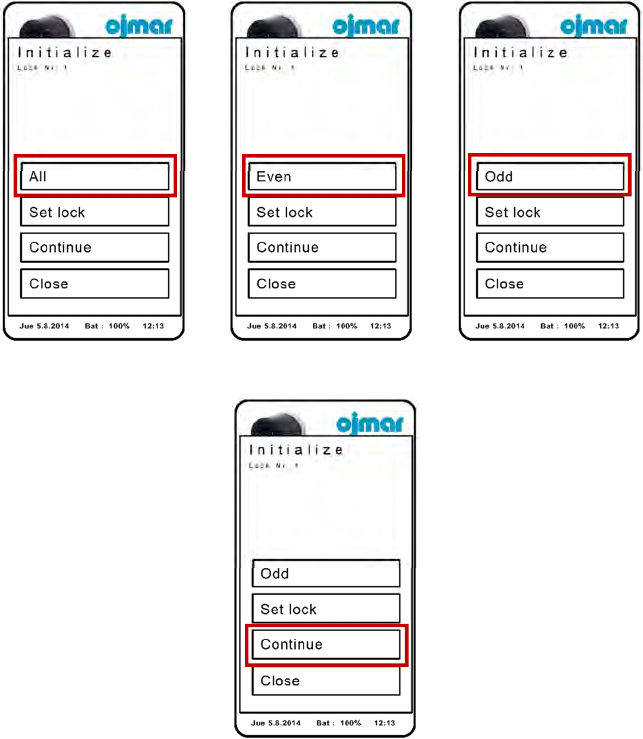
7 OJMAR 53
5. Press button “Continue”.
6. Hold the programmer in front of the led viewer symbol as shown in the
following picture. See the progress in the progress bar of the programmer.
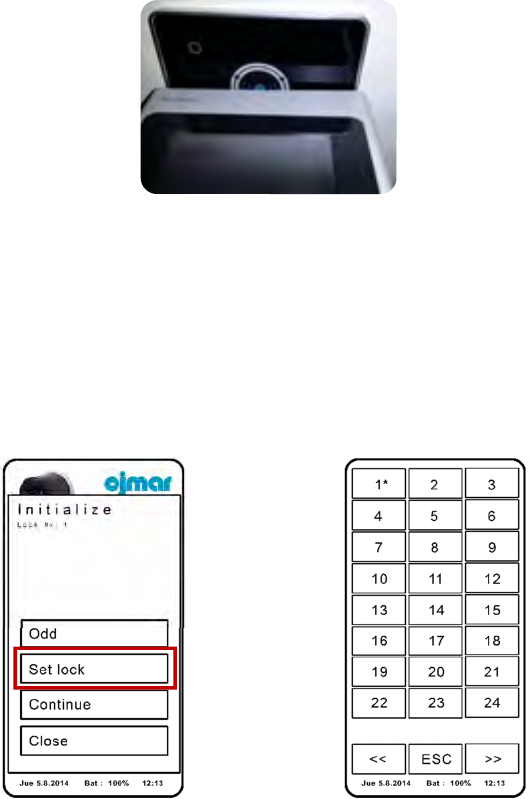
7
7. A long green led turns on and the lock emits 3 beeps and the green led flashes
2 times, informing that the initialisation data has been recorded correctly.
8. The PC sends the configuration data using wireless communication to the lock.
9. The lock beeps 3 times and the green led lights up 3 times, confirming that it
has received the configuration data correctly.
10. The lock is already initialised.
• NB.: By pressing the “Set Lock” button the locks already initialised are
displayed, marked with an asterisk.
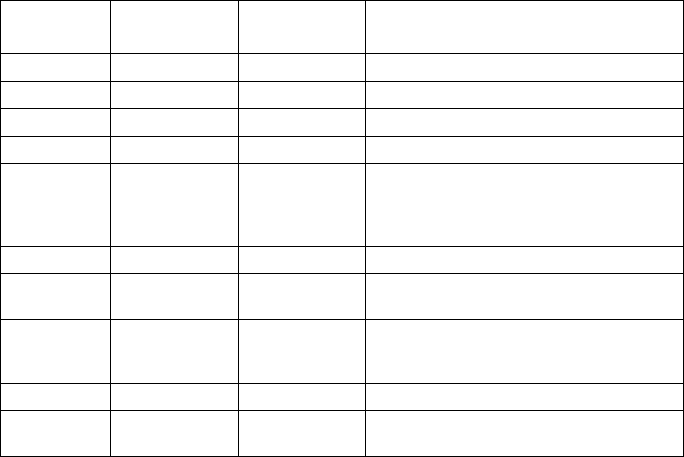
7 OJMAR 55
3.5DESCRIPTION OF LED FLASHES
NEXUS NLX1 locks incorporate a LED that illuminates whenever an action is
performed on it.
The colour codes are listed in the following table:
Colour Duration
flashing 1
Duration
flashing 2 Description
6&#,)" 6&#,)" (,&$*B
6&#,)" 6&#,)" 0$!B
6&#,)" , $'*%!/B
+&9&; , ,-1$)-(,&$*
6(,!/ ,
$C$-"$*1$<$'*%!/,"B
+0,&&%5($",,0$!.,)4#'"$2$)
)$'&,!$"'%(&%!0),/)'++$)
'!*$2$!"&
: 6&#,)" , $"$-"%,!(,45'""$)<
: 6(,!/ , $.%!%"%2$(,45'""$)<"-$'&$&",
,0$)'"$
6&#,)" 6&#,)"
--$&&. (+'%!"$!'!-$,0$)'"%,!>
!%"%'(%&'"%,!=-,!.%/ )'"%,!=.4
0/)'*$
6&#,)" 6&#,)" !& --$&&. (+'%!"$!'!-$,0$)'"%,!
6&#,)" 6&#,)" ' ("$!*",C+')>
*$0),/)'++$*=+$-#'!%-'($)),)D
>Correct Operation.
:>Pay attention to the message and fix it as soon as possible.
>Problem detected.
• Very short: 50 ms
• Short: 300 ms
• Length: 1000 ms
7
3.5.1Lists
To manage their opening and closing, the locks of the system have user lists:
• White list: Users who are on this list will be able to operate with the lock in
question.
• Black list: Users who are on this list will not be able to operate with the lock in
question.
7 OJMAR 57
PAGE LEFT BLANK INTENTIONALLY
:E
See Section 7.3.2.2.
There is a total of 5 types of different cards.
4.1FREE
The “Free” operating mode allows access to the lock of any programmed key of this
type.
The operation is as follows:
• A free card allows closing and opening any free lock that is not been occupied
at that time.
• From the moment that the lock is occupied, the card cannot be used in any
other free lock until the former has been freed.
4.2FIXED
The “Fixed” operating mode allows assigning to a lock a given associated number.
• EXAMPLE: A gym member reserves a locker and only he/she can use it.
Only fixed cards will have access to the assigned lock.
For each Fixed lock, you can create as many cards as you like and all of them can
have access at the same time.
• EXAMPLE: A member who has two fixed keys can close a lock with a key
and open the same lock with another key.
4.3MASTER
Use to be able to open any type of lock. This key only allows you to open the lock.
In no event does it allow to closing it.
• NB.: When the lock is open its memory is cleared and is now free for
another user.
• NB.: A single master key is supplied (in key fob format) for each
installation. If you want an additional master key contact Ojmar.
• NB.: For exclusive use of the facility's staff.
•
:E OJMAR 59
4.4SERVICE
Use to be able to open and close any type of lock. This key does not change the
lock. When closed, it will continue to be occupied by the key it previously had
assigned.
• NB.: A single service key is supplied (in key fob format) for each
installation. If you want an additional service key contact Ojmar.
• NB.: For exclusive use of the facility's staff.
4.5DELETED
This key allows deleting all the information of the lock and returning it to its factory
state. In this way, the NFC programmer must be used to initialise the lock and start
it up again.
• NB.: A single deletion key is supplied for each installation. If you want
an additional deletion key contact Ojmar.
• NB.: For exclusive use of the facility's staff.
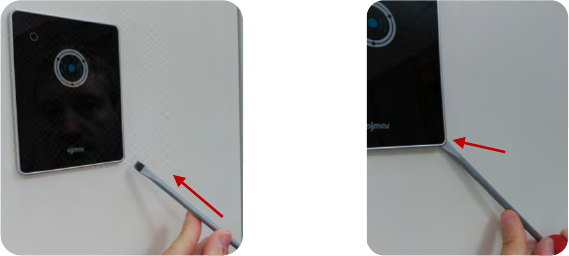
5.1OPENING OF THE NEXO NLX1 LOCK USING EMERGENCY
POWER SUPPLY
It is advisable to carry out maintenance of the doors of the lockers every 6 months
to make sure they are in their correct position and thus, correct any misalignments
produced by the hinges and that the closing of the locker is correct.
If case no maintenance has been done and the condition of the batteries has not
been checked, the locker may be in the closed position and the lock has run out of
batteries. By bringing the key or master or service key close the lock does not
respond.
If this happens, you should proceed as follows:
1. Remove the frontal display from the locker. To do this, use a flat-tip screwdriver
and detach, taking care not to scratch the door of the locker. Insert the
screwdriver between the door of the locker on the lower corner of the viewer
and push and lever the door against the door until the frontal display starts to
come free.
1
2
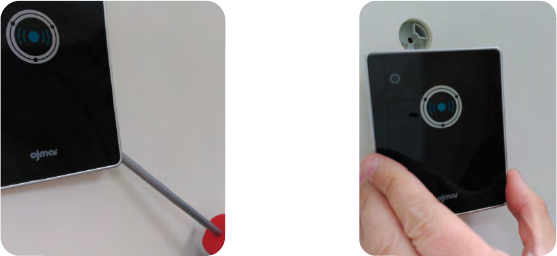
OJMAR 61
3
4
2. After unsticking the frontal display, put the emergency power supply tool in the
hole of the door until the two pins make contact with lock’s pins . This way we
power the lock and with a user key, master key or service key, placing it under
the hole in the door, we open the locker.
• Nb: The power supply tool can only be inserted into the hole in one
position.
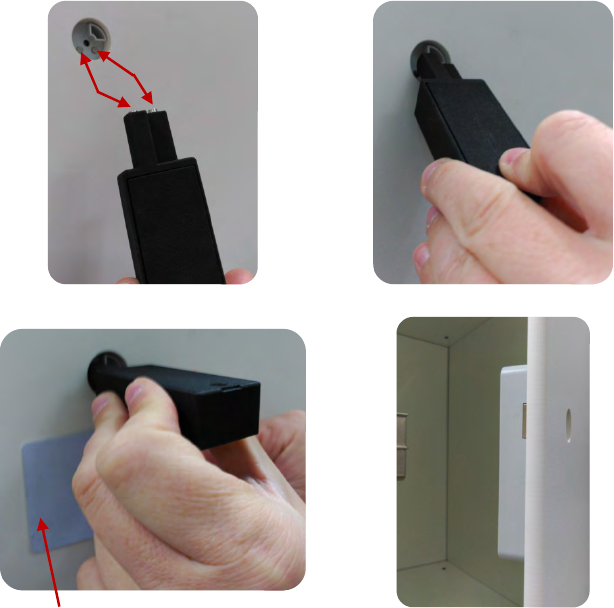
1
2
3
User key, master or service
4
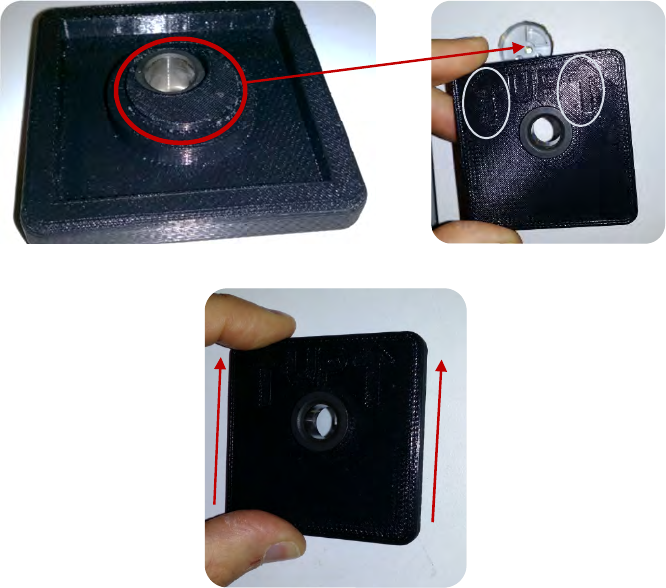
OJMAR 63
5.2EMERGENCY MECHANICAL OPENING OF THE NEXO
NLX1 LOCK
If there is a mechanical fault in the lock and is in “closed” position preventing the
opening of the locker, or we have carried out the steps in Section 5.1 and it still
cannot be opened, proceed as follows:
1. Remove frontal display display. See point 1 of Section 5.1.
2. Once removed, pick up the emergency mechanical opening tool, arrows facing
up and position it in the door’s hole,resting it against the door of the locker as
shown in the picture. Insert the diameter of the mechanical opening tool into
the hole in the door.
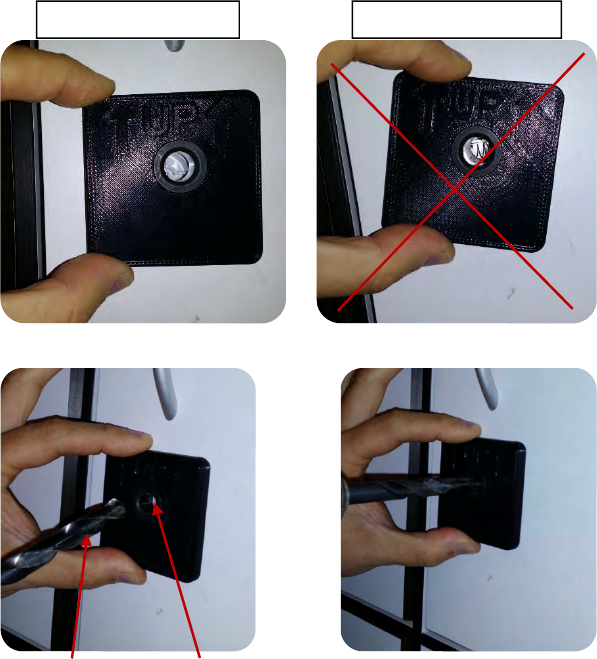
3. Make sure that the emergency opening tool is aligned with the door, not in an
angle. With a drill and Ø10 mm bit, insert the bit into the hole of Ø10 mm and
drill to make a hole in the lock.
Bit Ø10 mm Hole Ø10 mm
B
B
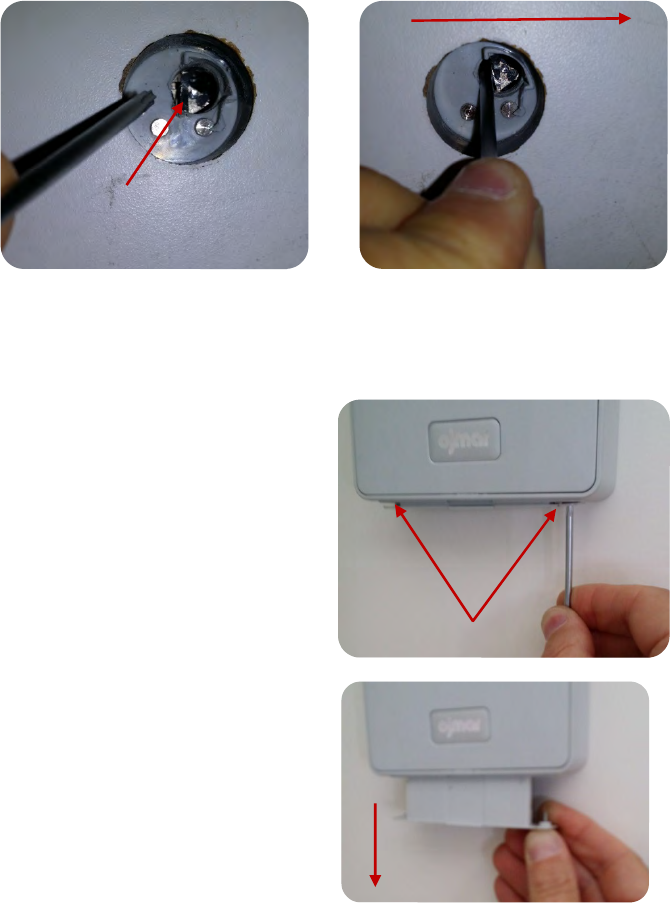
OJMAR 65
4. Insert the key supplied by Ojmar in front of the metal part of the lock and with
the help of this, remove it by pushing it to the right if it is a right lock or to the
left if it is a left lock.
The internal mechanism of the lock will move releasing the locker door.
5.3DISASSEMBLY OF THE NEXO NLX1 LOCK
The steps to follow to disassemble a NEXO NLX1 lock on a support or furnishing
should be followed in this order:
1. Loosen the two screws on the
battery holder using the key
provided by Ojmar.
2. Remove the battery holder.
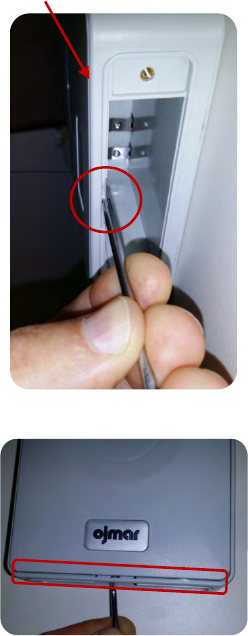
3. Remove the cover. To do this,
with the flat side of the key
supplied by Ojmar, push the clip
of the cover upwards that is on
the gap on the battery holder.
This clip is located in the central
part of the lock.
,4$)0')"
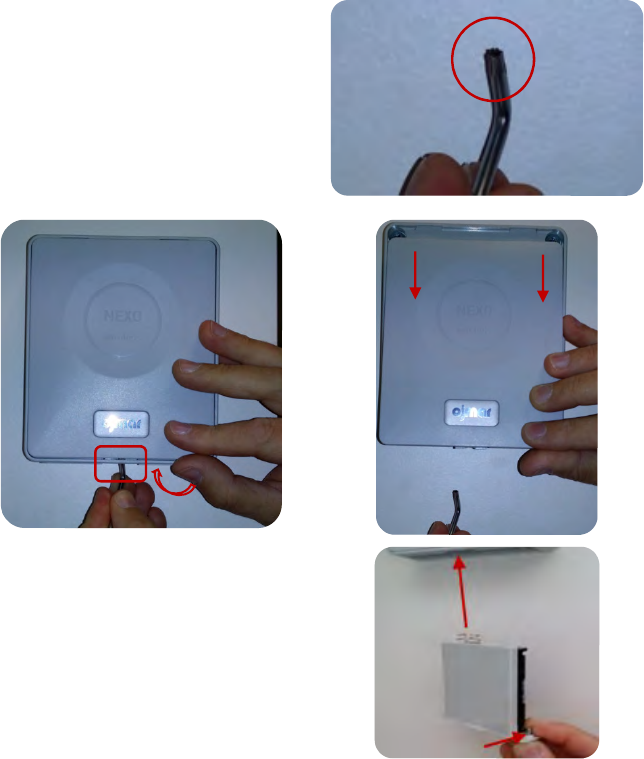
OJMAR 67
4. After unclipping the cover, use
the angular area of the key to
push the cover and remove it
from the lock.
5. Attach the battery holder with
the two screws.
6. Loosen the 4 screws of the lock.
5.4REQUEST FOR DATA: EVENTS, CYCLES, SETUP
See Section 7.3.3.4.2.
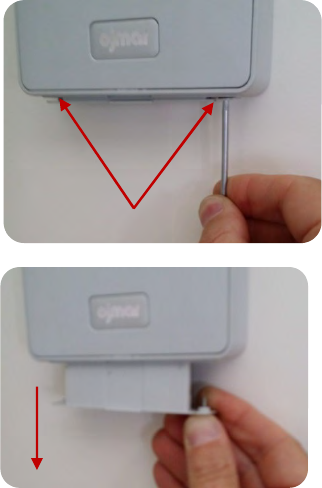
5.5BATTERY REPLACEMENT
Caution!
• Nb: Explosion risk in case of change to a different type of battery. Move
those batteries away according to the instructions given.
The steps to be followed to replace the batteries are as follows:
1. Loosen the two screws on the
battery holder using the key
provided by Ojmar.
2. Remove the battery holder.
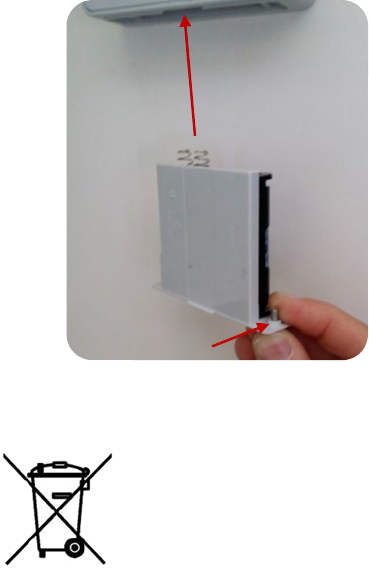
OJMAR 69
3. Replace the batteries and put
the battery holder on again.
The NEXO NLX1 lock needs 4
AA batteries.
• Battery recommended by
Ojmar:
VARTA INDUSTRIAL ALKALINE
1,50 V. SIZE AA LR6.
• NB.: The batteries used must be deposited in containers destined
exclusively for batteries for their proper management.
5.6CLEANING
While the lock has been specially designed and produced for continue use in damp
environments, it must adhere to the following guidelines for proper maintenance of
the same:
• Clean it with a soft, damp cloth 9*,!," &$'!<*$"$)/$!"0),* -";and then
dry it completely.
• Do not submerge it.
• Protect it from water.
• Do not expose it to direct sunlight or extreme temperatures.
• Do not let it fall.
• Do not subject it to strong blows.
• Do not disassemble it.
• ATTENTION: In the event of cleaning the installation with water jets, it is
necessary for the doors of the installation’s lockers to be closed to keep
them free of the effect of corrosive substances that accelerate wear.
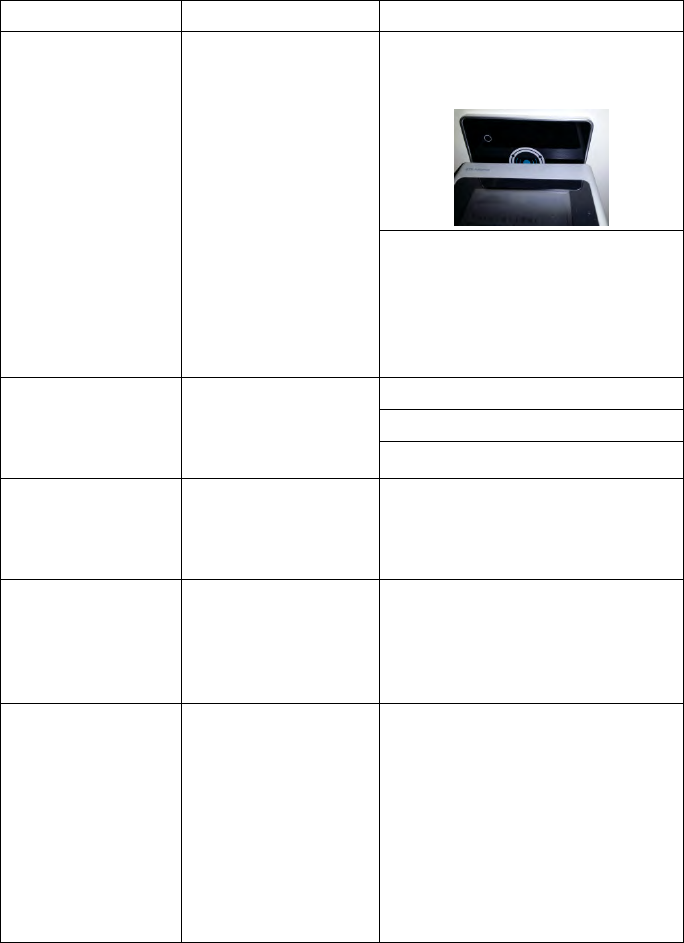
OJMAR 71
5.7FAQ
QUESTION CAUSE SOLUTION
While attempting
to initialize with
the NFC
programmer the
lock does not
respond.
The programmer is
not placed in the
correct position.
Put the programmer on the
front part as shown in the
picture.
Reset the lock by releasing the
battery holder and replace
fastening it with the two screws
(wait until the lock is calibrated,
the amber led will turn on 7
times).
The lock does not
receive the
configuration data
from the PC.
There is no
communication with
the router.
Check Ethernet connection.
Make a ping to the router.
Make a ping to the PC.
The lock does not
open.
The lock is
occupied by
another key.
Pass the master key (Red) and
check that it has released
correctly closing and opening
the lock with a free user key.
The lock is
inoperative.
The lock has
detected a
definitive low-
battery (see flashes
lock).
Change the batteries of the
lock and check that it is
operational by closing it and
opening it with a free user key.
The user´s
card/wristband
does not work on
the locks.
The card/wristband
is occupied in
another lock or key
is blank.
Check that the card/wristband
is blank or occupied reading it
in the programmer or the
software. If it is occupied, free it
using the Management
Software or closing and
opening the occupied lock. If it
is blank, writethe
card/wristband on the
Management Software.
5.8DECLARATION OF CONFORMITY
I, the undersigned, on behalf of the company:
C+')=
,(F/,!,!* &")%'(*$$) !&8!
(/,%5')
0'%!
'6$.$)$!-$
Hereby declare that the product:
,-1
,*$(>
Complies with the directives listed below:
• Directive 2004/108/EEC Electromagnetic Compatibility (EMC)
• Directive 1999/5/EC Radio Equipment and Telecommunications Terminal
Equipment (RTTE)
• Directive 2011/65/EU Restriction of the use of certain hazardous substances in
electrical and electronic equipment (ROHS)
It also declares that the equipment complies with the following European harmonised standards:
• ETSI EN 301 489-1 v1.9.2 (2011-09): "Electromagnetic compatibility and Radio
spectrum matters (ERM). Electromagnetic Compatibility (EMC): Standard for
radio equipment and services; Part 1: Common technical specifications.
• ETSI EN 301 489-3 v1.6.1 (2013-08): "Electromagnetic compatibility and Radio
spectrum matters (ERM). Electromagnetic Compatibility (EMC): Standard for
radio equipment and services; Part 3: Specific Conditions for Short Range
Devices (SRDS) operating on frequencies between 9 KHz and 40 GHz."
• ETSI EN 301 489-17 v2.2.1 (2012-09): "Electromagnetic compatibility and
Radio spectrum matters (ERM). Electromagnetic Compatibility (EMC): Standard
for radio equipment; Part 17: Specific conditions for Broadband Data
Transmission Systems".
• EN 61000-4-2 (2009): "Electromagnetic compatibility (EMC) - Part 4-2:
Electrostatic Discharge Immunity Test".
• EN 61000-4-3 (2006) + A1(2008) + A2(2010): "Electromagnetic compatibility
(EMC) - Part 4-3: Testing and measurement techniques - Radiated, radio-
frequency, electromagnetic field immunity test".
• ETSI EN 300 328 v1.9.1 (2015-02): "Electromagnetic compatibility and Radio
spectrum Matters (ERM);
Wideband transmission systems; Data transmission equipment operating in the
2,4 GHz ISM band and using wide band modulation techniques; Harmonized
EN covering the essential requirements of article 3.2 of the R&TTE Directive".
• ETSI EN 302 291 v1.1.1 (2005-07): "Electromagnetic compatibility and Radio
spectrum Matters (ERM);

OJMAR 73
Short Range Devices (SRD); Close Range Inductive Data Communication
equipment operating at 13,56 MHz; Part 2: Harmonized EN under article 3.2 of
the R&TTE Directive".
PAGE LEFT BLANK INTENTIONALLY
OJMAR 75
6.1PURPOSE OF THE DOCUMENT
The aim of this document is to make an introduction to the API of Ojmar´s locking
systems to support 3rd party integrators to understand and integrate the API in their
system.
6.2SYSTEM INTRODUCTION
Ojmar’s locking system is composed by an API, peripherals to transfer information
between the PC and the locks: RFID Cards, a card reader, an NFC programmer, a
wireless network and the locks. There will be also a 3rd party software that uses the
API. This software is out of the scope of this document. There is also an Ojmar SW
available except for the OTS NLX1 lock.
The following peripherals are available in Ojmar’s RFID systems:
• NFC Programmer.
• Desktop reader.
And the following type of locks:
• Basic OTS.
• Real time OTS.
• OTS Advance.
• Nexo NLX1 lock.
NFC programmer is able to communicate directly with the lock, the API with the PC
application and, can record information into RFID cards.
On the other hand, the desktop reader can record information into RFID cards.

Figure 6-1. Ojmar´s RFID system.
Figure above depicts how the system interacts. The API is usually installed in at
least one PC at premises and will interact via USB with the NFC programmer and
with the desktop reader.
This makes possible to transfer information to the lock by both means the NFC
programmer and RFID cards previously recorded by the NFC programmer or the
desktop programmer.
6.2.1NEXO NLX1 Particularities
This lock can work in both online and offline mode simultaneously. When it is in
online mode and has access to the server the lock will request to the server access
rights to read card, and will operate using the information received from the server.
If there is no server access, the lock will decide to provide access rights using the
local information contained in the lock (white or black list) and the card. Once the
lock performs the action the lock will send the last event of the operation done.
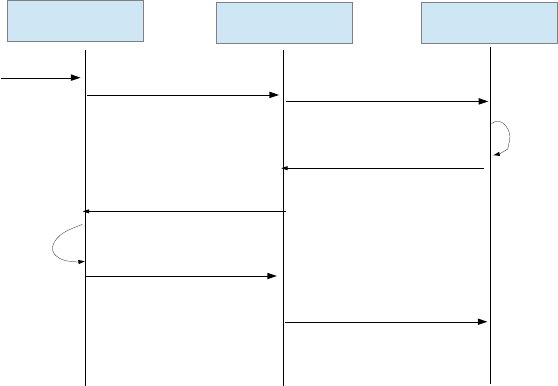
OJMAR 77
Figure 6-2. System workflow.
To decide if the lock has access or not the 3rd party software should use its own
means to keep tracks of the card UUID recorded to each user and the access rights
provided to him. The API will act as a mere intermediary in this case.
6.2.1.1Nexo NLX1 limitations
Following limitations are defined during the usage of the Nexo NLX1 system.
• Communication limitations:
Up to 252 bytes can be sent by TCP/IP communication.
Up to 768 bytes can be sent by USB communication.
• Functionalities limitations:
Online operations:
- Up to 36 different profiles can be uploaded per lock
- Last 10 events can be viewed per communication.
- Just one information request can be asked per communication.
Offline operations:
- Automatic opening is not available.
- DST is not available.
- Time zones and expiry dates for user cards are not available.
- Up to 125 UUIDs can be uploaded on the lock for white/black list for the
offline operation.
Nexo NLX 1 API 3rd party SW
Card
approaching Petition (Bytes) Petition (JSON)
Action performance +
Configuration/information
petition (Opt.) (JSON)
Action
performance
+ card writting Last event + information
(Opt.) (Bytes)
Checks
permissions
Action performance +
Configuration/information
petition (Bytes)
Last event + information
(Opt.) (JSON)
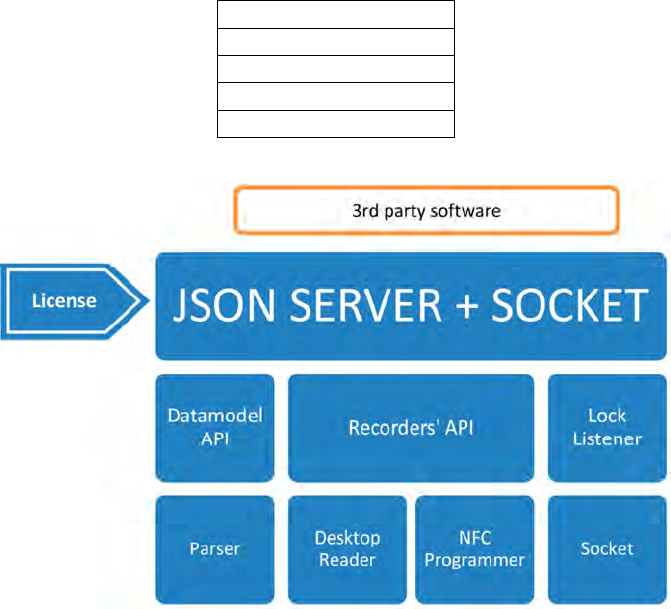
6.3API STRUCTURE OVERVIEW
After API installation, the PC structure will be as follows:
)*0')"<3
!"$).'-$
9E&$)2$);
)%2$)&
#<&%-'(0$)%0#$)'(9:;
More detailed:
Figure 6-3. API Overview.
The API is implemented in Java so any operating system with an implementation of
the Java Virtual Machine may be compatible with the API including Windows, Linux
and OS/X.
The API interface is implemented by means of JSON REST Webservices, which
warranties a great compatibility with any programming language that includes JSON
REST Support. There are many languages that support this; the API documentation
has examples for at least PHP, C# and Java.
The 3rd party integrator will receive an API installer from Ojmar and will install it in
the PC.
This API includes documentation explaining how to implement communication with
the API, and how to implement the functions to be able to make all the system work
correctly.
OJMAR 79
The API needs a valid license provided by Ojmar to work, this license activates the
API.
3rd party SW will make REST calls to the API functions via http protocol. The call
information will be exchange using a JSON structure (See point examples below in
this document).
The API allows to the 3rd party SW to operate in a programmatic way with the locks
and the peripherals.
The API is divided in two three parts:
1. '"'+,*$( : Permits the interpretation of the obtained information of the
locks and cards independently of the version of lock that operates in the facility.
This part of the API works as a parser, so, it is able to encrypt/decrypt the
information of the card/lock. These functions are the ones defined in point 3 in
the RFID part.
(Communications are encrypted due to security reasons).
2. $-,)*$)&G : The API implements the communication with both
peripherals, including functions to write and read cards and all the NFC
programmer functions.
3. ,-1$" : The API implements a mechanism based on sockets to receive
information from the locks and to send answers back to them.
In order to work properly with the API, firstly a frame must be created using the
Datamodel API (at the end, it is like a translation from human language to lock
language), and after that, it is decided where to send that information (Desktop
reader or NFC reader).
This has been implemented in such a way, to avoid reader monopolization, letting
to the 3rd party SW to use their own RFID reader writer or the option to use Ojmar's
programmer for their own application.
6.3.1Online Communications
The Nexo NLX1 locks have the ability to work online in a wireless network and
communicate with the API. This way the 3rd party SW can receive state information
in real time from the locks and determine whether a card should be able to operate
with a lock in each situation.
This scenario presents an asynchronous communication where the connection can
be started by the lock in any moment.
To make possible this decision delegation the 3rd party SW needs to publish a
service for the API to query when a request is received. For that purpose, the API
expects a TCP socket to be listening to the machine in a configurable port. The 3rd
party SW is responsible to open this socket and implement the protocol to
communicate with the online system of the API.
For each connection, the API will forward the information received from the lock
translated to JSON format and the 3rd party SW will respond with another JSON.
6.4DOCUMENTATION PROVIDED
The following documentation is included in the API deliverable package:
• API Introduction. (This document).
• API Reference manual with examples.
• API Installer.
• API License.
6.5SYSTEMS WORKFLOW
Ojmar’s systems workflow is divided in three steps:
1. Device configuration: System initialization, configuration and start-up.
2. Users’ configuration: System daily operation with final customer and client.
3. System maintenance: System maintenance operations.
All these operations are performed using RFID cards recorded with the desktop
reader or the NFC programmer, or by means of the NFC Programmer itself. The
commands to be recorded into the cards or into the NFC programmer are
commanded from the API.
6.5.1Device Configuration
Once the lock devices are mounted, they must be setup for the customers´ usage.
These devices can be configured for sporadic users, facility members, etc.
Following functions can be used for the configuration of these devices.
6.5.1.1Configuration frames
• Frame for initialization: Sets the basic network, lock number and facility
information. Used only for Nexo NLX1 family.
• Frame for time set card: Sets the time and date of the PC in the locking device.
This card is mandatory if locks maintenance has to be done.
• Frame for set up card: Configures the lock defining if it is for daily users (free
type lock), for facility members (dedicated type locks), to which subgroup will
belong to, lock number, etc. (Mandatory). Used only for OTS family.
• Frame for time exchanges card: Defines the time advances and time delays
that occur during the year so that the lock updates its internal date
automatically. Used only for OTS family. (Optional).
• Automatic opening card: Defines an electronic automatic opening every day so
that the lock will be opened every day at the time defined. Used only for OTS
family (Optional).
6.5.1.2Set-up via NFC programmer
Write lock set-up data for OTS family: In this function, the lock data is uploaded to
the programmer, alongside with the time and date and the black list. With this
OJMAR 81
option, more than one different type of lock can be configured in the same step.
Used only for the OTS family.
6.5.1.3Configuration via Socket for Nexo NLX1
Configuration Frame: In order to facilitate the Nexo NLX1 setup the locks may be
initialized with basic configuration using the NFC programmer. The lock will connect
using the network data and request to the 3rd party SW via API socket the rest of
the information (RFID and user configuration).
6.5.2Customers´ usage
Once the devices are configured, cards for the final users can be written. The
following function is used for this purpose:
• Frame for user simple card: Creates a frame for a user card that will manage
occasional or dedicated locks.
• Frame for user card: Defines which options will be available for that user. Which
lock number has access to can be defined, or how many locks can occupy with
the same card, which subgroups has option to work with, define an expiry date,
time zones, actions, etc.
6.5.3Devices´ maintenance
Now that the installation is running, Ojmar´s systems offer the option to recollect
different maintenance data so the facility knows how the system is working.
Maintenance, as configuration, can be done via cards or via NFC programmer.
6.5.3.1Maintenance via RFID cards
• Describe card: Translates a frame with information read from a card to Human
readable information.
• Frame for master card: Creates a frame for a card that can open every lock of
the facility and erases the lock occupancy if it closed, so that another user can
close that lock afterwards.
• Frame for service card: Create a frame for a card that can close and open a
lock without deleting any of its memory, so if the lock was occupied, after using
the service card the lock is still occupied.
• Frame for cancellation card: Creates a frame where one card can be cancelled
and sent to the lock´s black list. Used only for the OTS family. If the user card is
configured to work with black list is available for NLX1 family.
• Frame for test card: A card that can close and open any non-configured lock.
This card is very useful for the mounters, so they can check that mechanical
part of the lock fits with the locker. Available for the OTS family.
• Frame for reset card: Send a configured lock to default status (to non-
configured lock).
• Frame for subgroup master card: If more than one subgroup is used and
different level of maintenances wants to be establish, these card works like a
service card but only for the allowed subgroups. Available for the OTS family
• Frame for events card: Creates a frame that can recover the last 3 events of the
lock, telling who has made the action, which is the action made to the lock and
when has happened that action. Available for the OTS family.
6.5.3.2Maintenance via NFC programmer
• Write lock set up data: This action can be used over a configured lock in order
to update the black list. Available for the OTS family.
• Get events from NFC programmer: Can recover at the same time the last 32
events of 100 locks, telling which action has been made, who has made the
action and when has happened. Available for the OTS family
6.5.3.3Maintenance Via Network
• All the maintenance frames to be recorded in cards depicted in previous
paragraphs are also available to be sent to the lock in online mode. Plus: Set
Time, Get Events and battery, Set White Black list for offline mode.

OJMAR 83
6.6LOCK CONFIGURATION EXAMPLE
In this section is explained how to setup a lock.
6.6.1Configured by RFID cards for OTS family
First of all, a frame for the time set card it is going to be created. For that, the html
rest petition must be done, assuming that we are working in port 8086.
http://localhost:8086/serialization/timeSetCard with the following body in a JSON
format:
{“lock_type”:”OTS”,
“num_installation”:6666}
And following answer will be received:
{"result": "ok",
"data":
"66660000300000000000000000000000000000001331180A0815031E0000
000000000000000000000000000000000000"}
Once the frame is received, it has to be decided where it is going to be written the
card by (Desktop reader or NFC Programmer).
So, following html rest petition is made: http://localhost:8086/card/write with
following body:
{"reader_type":"nfc",
"card_model":"classic",
“frame":
"66660000300000000000000000000000000000001331180A0815031E0000
000000000000000000000000000000000000"}
And following response with be received.
{"result": "ok",
"data_ots": "Card write ok",
"uid": "00000064455F4A"}
Once the card for the time set is written, the same procedure must be used in order
to create a setup card.
Firstly, the frame will be created using the url
http://localhost:8086/serialization/setupCard with following body:
{"lock_type":"OTS",
"num_installation":6666,
"first_num_lock":1,
"last_num_lock":73,
"mode":"free",
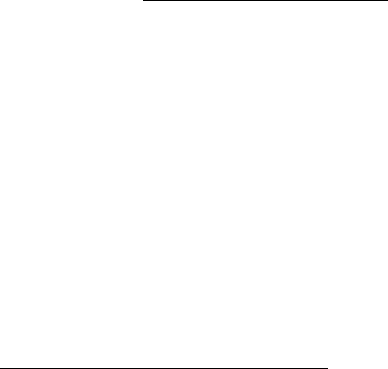
"card_model_setup":"classic",
"subgroup":2}
And the answer shown is:
{"result": "ok",
"data":
"666600000D800200000000000000000000000049000001C7000000000000
000000000000000000000000000000000000"}
Once received the frame, the information is written to the card in the same way as
the set time card. http://localhost:8086/card/write with following body:
{"reader_type":"cnreader",
"card_model":"desfire",
"frame":
"666600000D800200000000000000000000000049000001C7000000000000
000000000000000000000000000000000000"}
And following response with be received, ending the setup card write:
{"result": "ok",
"data_ots": "Card write ok",
"uid": "00000011223344"}
6.6.2Configured by NFC programmer for OTS family
If configuration is made via NFC programmer it can be done in only one step
(Second part of the API). The following url should be typed:
http://localhost:8086/nfc/writeInitialization with following body:
{"locks":[
{"type":"free", "number":53, "facilityNumber":"6666",
"subgroup":1, "config":"",
"dst_advances":"","dst_delays":""},
{"type":"dedicated", "number":1, "facilityNumber":"2222",
"subgroup":0, "config":"", "dst_advances":"","dst_delays":""}
],
"blacklist":["12345678"]}
And following response will be given:
{"result": "ok",
"data": "Init data write ok"
}

OJMAR 85
6.6.3Set up via NFC for Nexo NLX1 family
First of all, we need to provide the network information to the lock. We will generate
an initialization frame to send it to the NFC programmer:
http://localhost:8086/initialization/initData with following body:
{
"num_installation":"B1B2",
"num_subinstallation":"01",
"tech_type":"classic",
"data_model_version":"020000",
"ssid":"OnlineSystem",
"password":"A1A2A3A4",
"encrypt_type":"2",
"server_ip":"192.168.1.97",
"initial_ip":"192.168.1.100",
"gateway_ip":"192.168.1.10",
"range":"1-50",
"mask":"255.255.255.0",
"first_num_lock": 1,
"last_num_lock": 50,
"group": 0,
"target": "pp"
}
And the following response will be given:
{
"result": "ok",
"data":
"00051111B1B201098D020A0400000001000032B1B2030A04000000010000
3211110409040000000100003201050B0400000001000032000001145B040
00000010000324F6E6C696E6553797374656D000000000000000000000000
0000000000000000413141324133413400000000000000000000000000000
000000000000000000002C0A80161C0A80164C0A8010A0132FFFFFF000A03
010800FE02FDA4"
}
6.6.4Configured via TCP/IP for Nexo NLX1 family
Once the programmer has the initialization frame, we can place the NFC
programmer in a stock factory lock. After that, the lock will get connected to the
wireless network and send a request packet to the API at the IP passed in the
initialization.
The API receives the request, translates it to JSON and forwards it to the 3rd party
SW socket:
{
"profiles":[],
"uid":"000000D4817BAA",
"mem_uid":"00000000000000",
"lock_status":["A","L"],
"num_installation":"B1B2",
"num_subinstallation":"01",
"locks":[],
"lock_request":true,
"lock_response":false,
"num_lock":1
}
The SW will check that the lock number 1 has pending configuration and will
respond with the config flag enabled:
{
"num_lock": 1,
"config": true,
"num_installation": "B1B2",
"num_subinstallation": "01",
"dedicated_locks": [],
"free_locks": 3,
"profiles": []
}
The lock has been configured.
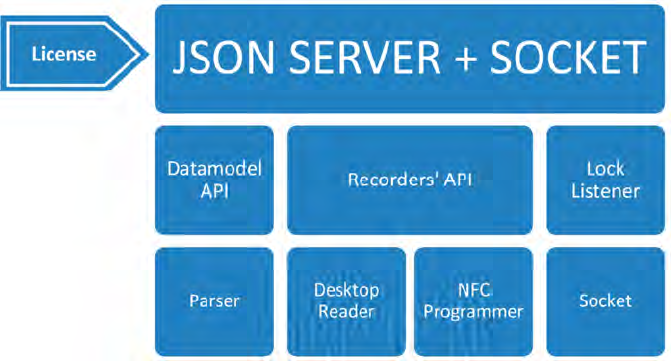
OJMAR 87
7.1INTRODUCTION
The following document describes the web services that the third-party software
may use to communicate with Ojmar API.
API is divided in 3 different modules, as can be seen in figure below:
1. '"'+,*$(: Permits the interpretation of the information obtained from the
locks and cards independently of the version of lock that operates in the facility.
This part of the API works as a parser, so it is able to encrypt/decrypt the
information of the card/lock.
2. $-,)*$)&G : The API implements the communication with both
peripherals, including functions to write and read cards and all the NFC
programmer functions.
3. ,-1$" : The API implements a mechanism based on sockets to receive
information from the locks and to send answers back to them.
Figure 7-1. Figure 1 API Overview.
Document will be divided in these 3 modules.
API will be composed by JSON structures, and 3rd party SW will use the web
services in order to communicate with the API.
In most of these web services it is necessary to specify the type of the lock
(lock_type) against which the card or the NFC programmer will act. There are
different types of locks and they are classified in two groups, locks that can work in
the online system and locks that can't work in the online system. Nowadays, there
are two Ojmar locks, one for each type working system.
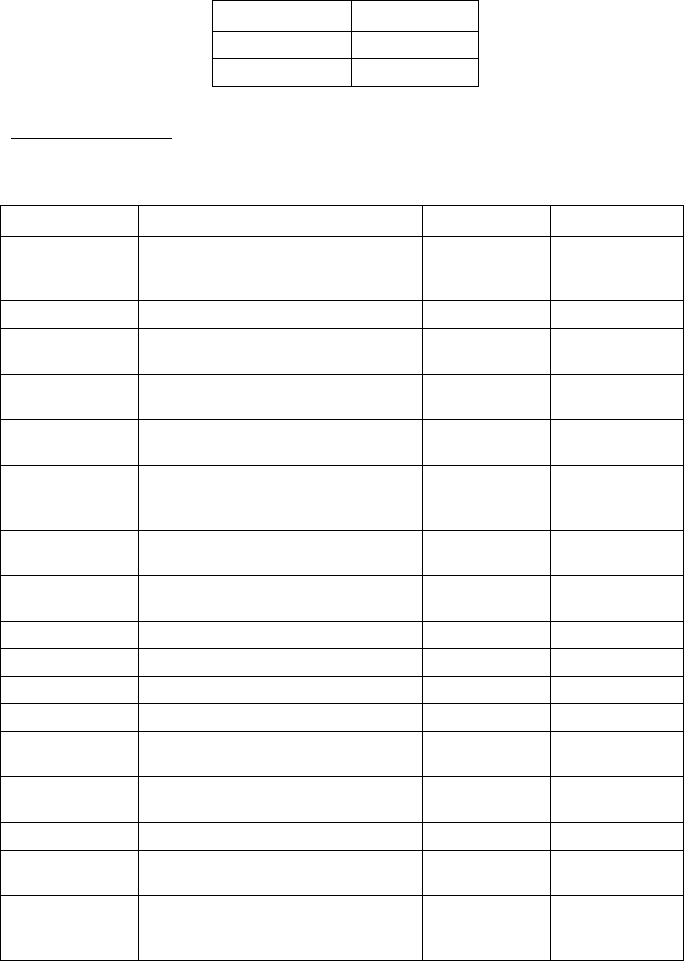
The following table shows different type of locks for each type of working system:
System value
..(%!$
!(%!$ ,!(%!$
In this document, we suppose that the Ojmar API is serving in the following url:
http://localhost:8086
7.2API REFERENCES INDEX
Function Description Type Available
!%"%'(%H'"%,!
.)'+$
)$'"$&'.)'+$%!,)*$)",
%!%"%'(%H$'$6,(,-12%'
0),/)'++$)
'"'+,*$( $6,
$" 0 ,!.%/ )$&'(,-1 '"'+,*$( :,"#
%+$&$" )$'"$&'.)'+$"#'"&$"&"#$"%+$
,!'(,-1
'"'+,*$( :,"#
%+$
$6-#'!/$&
)$'"$&'.)'+$"#'"&$"&"#$
,!'(,-1
'"'+,*$( .'+%(<
",+'"%-
,0$!%!/
)$'"$&'.)'+$"#'"&$"&'!
' ",+'"%-,0$!%!/,!'(,-1
'"'+,*$( .'+%(<
%+0($ &$)
-')*
)$'"$&'.)'+$"#'"&$"&"#$
'--$&&)%/#"&'--$&&)%/#"&,.'
&$)
'"'+,*$( :,"#
&",+ &$)
-')*
)$'"$&'.)'+$"#'"&$"&- &",+
'--$&&)%/#"&,.' &$)
'"'+,*$( :,"#
'!-$(('"%,!
-')*
)$'"$&'.)'+$"#'"&$"&'-')*
%!"#$5('-1(%&",."#$(,-1
'"'+,*$( :,"#
'&"$)-')* )$'"$&'.)'+$.,)'+'&"$)1$< '"'+,*$( :,"#
$)2%-$-')* )$'"$&'.)'+$.,)'&$)2%-$1$< '"'+,*$( :,"#
$&"-')* )$'"$&'.)'+$.,)'"$&"-')* '"'+,*$( .'+%(<
$&$"-')* )$'"$&'.)'+$.,)')$&$"-')* '"'+,*$( :,"#
2$!"&-')* )$'"$&'.)'+$",*,4!(,'*"#$
$2$!"&.),+"#$(,-1
'"'+,*$( .'+%(<
5/), 0
+'&"$)-')*
)$'"$&'.)'+$.,)'& 5/), 0
+'&"$)-')*
'"'+,*$( .'+%(<
$-,*$.)'+$ $-,*$&')$'*.)'+$.),+'-')* '"'+,*$( :,"#
$-,*$$2$!"& $-,*$"#$$2$!"&)$-$%2$*.),+
'-')*
'"'+,*$( .'+%(<
$.%!$0,)" $.%!$&"#$-,++ !%-'"%,!0,)"
.,)"#$0),/)'++$),!"#$
$-,)*$) :,"#
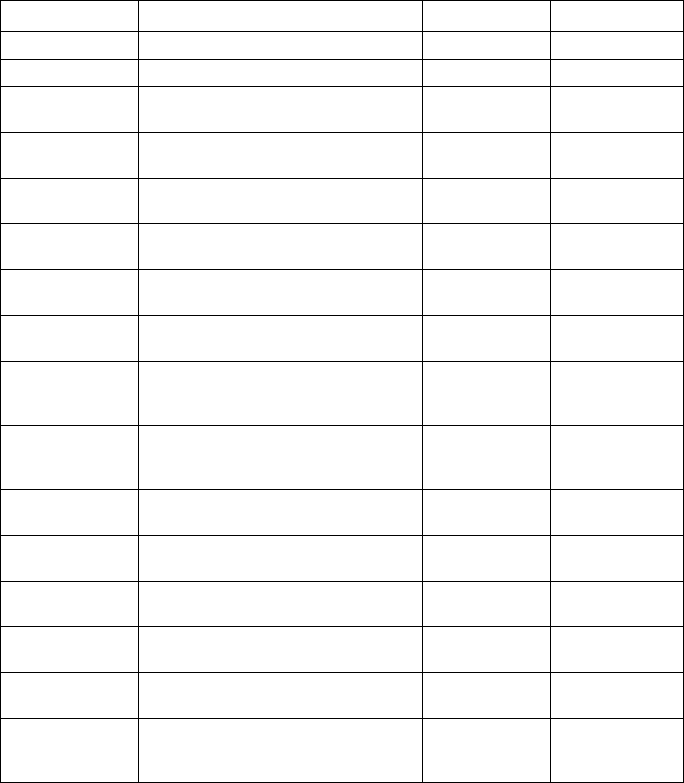
OJMAR 89
Function Description Type Available
$'*-')* $'*&'-')* $-,)*$) :,"#
3)%"$-')* 3)%"$&'-)$'"$*.)'+$,!'-')* $-,)*$) :,"#
3)%"$(,-1&$"
0*'"'
0(,'*&"#$-,!.%/ )'"%,!,.
(,-1&%!,)*$)",-,!.%/ )$"#$+
$-,)*$) .'+%(<
,!.%/ )$(,-1 0(,'*&"#$-,!.%/ )'"%,!,.
(,-1&%!,)*$)",-,!.%/ )$"#$+
$-,)*$) $6,
.'+%(<
$"$2$!"& ,4!(,'*&"#$$2$!"&&",)$*,!
"#$0),/)'++$)
$-,)*$) .'+%(<
0*'"$
3
0*'"$&"#$3 $-,)*$) .'+%(<
0*'"$
*23
0*'"$&"#$*23 $-,)*$) .'+%(<
0*'"$$6,
3
0*'"$&"#$$6,3 $-,)*$) $6,
0*'"$
0),/)'++$)
3
0*'"$&"#$0),/)'++$)4 $-,)*$) $6,
&<!-#),!, &
0,)"
-,!.%/ )'"%,!
$.%!$&"#$80,)"
-,++ !%-'"%,!
,-1$" $6,
,-1)$I $&" $.%!$&"#$)$I $&""#'"'(,-1
+'1$&
,-1$" $6,
,-1
-,!.%/ )'"%,!
%2$&"#$,0"%,!",-,!.%/ )$"#$
(,-12%'&,-1$"
,-1$" $6,
,-1,0$)'"%,! %2$&"#$,)*$)&"#'""#$(,-1
+ &"0$).,)+
,-1$" $6,
')*
-,!.%/ )'"%,!
$!*&-')*J&!$4-,!.%/ )'"%,!
2%'
,-1$" $6,
,-1)$
-,!.%/ )'"%,!
$!*&(,-1J&!$4-,!.%/ )'"%,!
2%'
,-1$" $6,
,-1
%!.,)+'"%,!
)$I $&"
$I $&"%!.,)+'"%,!.),+"#$(,-1
2%'
,-1$" $6,
7.3API REFERENCES DEFINITIONS
7.3.1Datamodel´s API
7.3.1.1Initialisation & set up
7.3.1.1.1 INITIALIZATION FRAME
Definition
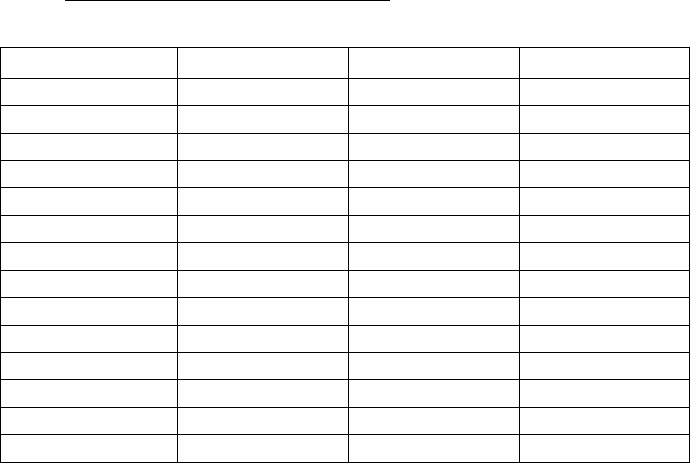
JSON POST file that includes all the necessary information in order to initialize the
network of the lock. Only available for the Nexo NLX1 lock.
Parameters
POST http://localhost:8086/initialization/initData
Parameter of the request JSON file:
Parameter Mandatory Data type Possible values
! +%!&"'(('"%,! K$& ")%!/9;#$6 ),2%*$*5<C+')
! +& 5%!&"'(('"%,! K$& ")%!/9;#$6
&&%* K$& ")%!/
0'&&4,)* K$& ")%!/
$!-)<0""<0$ K$& !"$/$) ),+",L
&$)2$)%0 K$& ")%!/
%!%"%'(%0 K$& ")%!/
/'"$4'<%0 K$& ")%!/
)'!/$ K$& ")%!/
+'&1 K$& ")%!/
.%)&"! +(,-1 K$& !"$/$) ),+",
('&"! +(,-1 K$& !"$/$) ),+",
/), 0 K$& !"$/$) ),+",
"')/$" K$& ")%!/ M00M
*encrypt type values are: 0=OPEN, 1=WEP, 2=WPA_WPA2
Response OK:
{
"result": "ok",
"data": "XXXXX...XXXX"
}
Response NOK:
{
"result": "error",
"code":"-1",
"message":"...."
}
Example
JSON request:
{
OJMAR 91
"num_installation":"B1B2",
"num_subinstallation":"C2",
"ssid":"OnlineSystem",
"password":"A1A2A3A4",
"encrypt_type":2,
"server_ip":"192.168.1.97",
"initial_ip":"192.168.1.100",
"gateway_ip":"192.168.1.10",
"range":"1-50",
"mask":"255.255.255.0",
"first_num_lock":1,
"last_num_lock":50,
"group":1,
"target": "pp"
}
JSON response:
{
"result": "ok",
"data":
"00051111B1B2C2098D020A0401000001000032B1B2030A04010000010000
32111104090401000001000032C2050B0401000001000032FFFFFF145B040
10000010000324F6E6C696E6553797374656D000000000000000000000000
0000000000000000413141324133413400000000000000000000000000000
000000000000000000002C0A80161C0A80164C0A8010A0132FFFFFF000A03
010800FE02411D
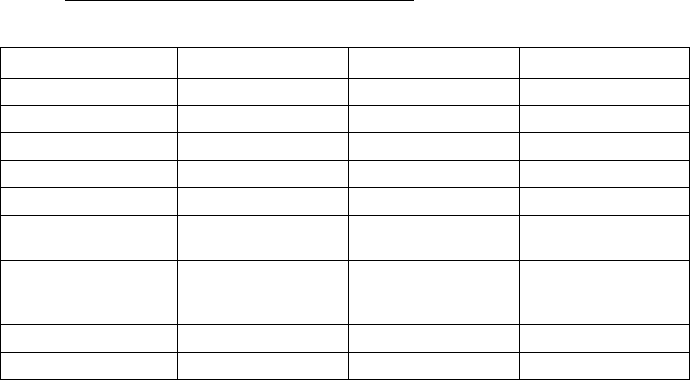
7.3.1.1.2 SETUP FRAME
Definition
JSON file is sent by POST with the necessary information for the configuration of
the lock. Can be used for OTS family & Nexo NLX1 family
Parameters
POST http://localhost:8086/serialization/setupCard
Parameter of the request JSON file:
Parameter Mandatory Data type Possible values
(,-1"<0$ K$& ")%!/ MM=M,!(%!$M
! +%!&"'(('"%,! K$& ")%!/9;#$6 ),2%*$*5<C+')
! +& 5%!&"'(('"%,! ,)$6, ")%!/9;#$6
.%)&"! +(,-1 K$& !"$/$) ),+",
('&"! +(,-1 K$& !"$/$) ),+",
,*$ ,).'+%(< ")%!/ M.)$$M,)
M*$*%-'"$*M
-')*+,*$(&$" 0 ,).'+%(< ")%!/ M (")'(%/#"M=
M-('&&%-M,)
M*$&.%)$M
5/), 0 ,).'+%(< !"$/$) ),+",
), 0 ,)$6, !"$/$) ),+",
Response OK:
{
"result": "ok",
"data": "XXXXX...XXXX"
}
Response NOK:
{
"result": "error",
"code":"-1",
"message":"...."
}
OJMAR 93
Example
OTS family
JSON request:
{
"lock_type": "OTS",
"num_installation": "6666",
"first_num_lock": "50",
"last_num_lock": "73",
"mode": "free",
"card_model_setup": "classic",
"subgroup": 2
}
JSON response:
{
"result": "ok",
"data":
"666600000D840200000000000000000000000049000032F0000000000000
000000000000000000000000000000000000"
}
Nexo NLX1 family
JSON request:
{
"lock_type":"online",
"num_installation":"6666",
"num_subinstallation":1,
"first_num_lock":"50",
"last_num_lock":"73",
"group":1
}
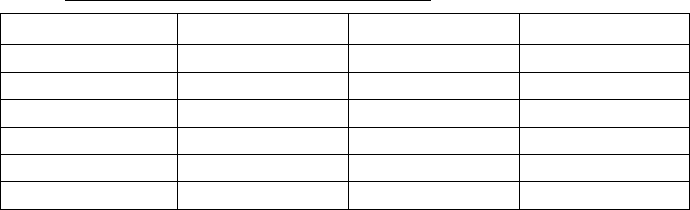
JSON response:
{
"result": "ok",
"data":
"0005111166660109A7011004010000320000490600020401020102011004
0100003200004905000204010201060110040100003200004903000200010
20104011004010000320000490700020101020106080F0401000032000049
0100000000007F080F040100003200004900000040FC02E00919040100003
20000490169B89D9CB8D180C969B89D9CB8D180C9090F0401000032000049
04A0A1A2A3A4A5090F04010000320000490500008627C10A0A03010800FE0
292C3"
}
7.3.1.1.3 FRAME FOR TIME SET
Definition
JSON file is sent by POST with the necessary information time setting of the lock.
Can be used for OTS family & Nexo NLX1 family.
• NOTE: The computer where the OjmarAPI is serving must be in time to
generate the frames with the correct time.
Parameters
POST http://localhost:8086/serialization/timeSetCard
Parameter Mandatory Data type Possible values
(,-1"<0$ K$& ")%!/ MM=M,!(%!$M
! +%!&"'(('"%,! K$& ")%!/9;#$6
! +& 5%!&"'(('"%,! ,)$6, ")%!/9;#$6
), 0 ,)$6, !"$/$) ),+",
&"')")'!/$ ,)$6, !"$/$) ),+",
$!*)'!/$ ,)$6, !"$/$) ),+",
Response OK:
{
"result": "ok",
"data": "XXXXX...XXXX"
}
OJMAR 95
Response NOK:
{
"result": "error",
"code":"-1",
"message":"...."
}
Example
OTS family
JSON request:
{
"lock_type": "OTS",
"num_installation": "6666"
}
JSON response:
{
"result": "ok",
"data":
"6666000030000000000000000000000000000000093619160815031E0000
000000000000000000000000000000000000"
}
Nexo NLX1 family
JSON request:
{
"lock_type":"online",
"num_installation":6666,
"num_subinstallation":1,
"group":1,
"start_range":15,
"end_range":26
}
JSON response:
{
"result": "ok",
"data":
"00051111666601090E070C040100000F00001A5805F0B70A03010800FE02
A4C0"
}
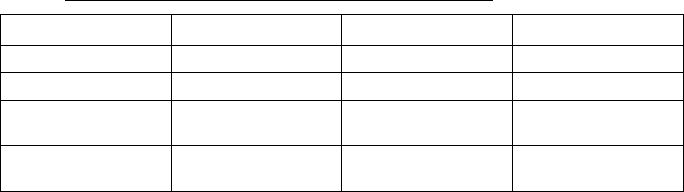
7.3.1.1.4 FRAME FOR TIME EXCHANGES
Definition
JSON file is sent by POST with the necessary information for the next 5 time
advances and 5 time delays. Can be used for the OTS family.
Parameters
POST http://localhost:8086/serialization/timeExchangesCard
Parameter Mandatory Data type Possible values
(,-1"<0$ K$& ")%!/ MM
! +%!&"'(('"%,! K$& ")%!/9;#$6
"%+$'*2'!-$& ,9+'6%+ +
*'"$&;
))'<N")%!/O PM**8++8<<<<MQ
"%+$*$('<& ,9+'6%+ +
*'"$&;
))'<N")%!/O PM**8++8<<<<MQ
Response OK:
{
"result": "ok",
"data": "XXXXX...XXXX"
}
Response NOK:
{
"result": "error",
"code":"-1",
"message":"...."
}
Example
JSON request:
{
"lock_type": "OTS",
"num_installation": "6666",
"time_advances": [
"28/03/2010",
"27/03/2011"
],
"time_delays": [
"31/10/2010",
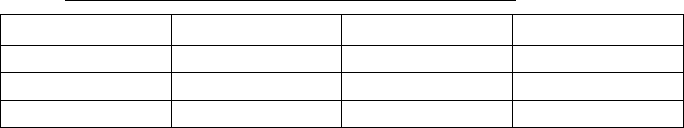
OJMAR 97
"30/10/2011"
]
}
JSON response:
{
"result": "ok",
"data":
"666600004000E18AD98BFFFFFFFFFFFFFD0AF50BFFFFFF8FFFFFFFFF0000
000000000000000000000000000000000000"
}
7.3.1.1.5 FRAME FOR AUTOMATIC OPENING CARD
Definition
JSON file is sent by POST with the necessary information for the configuration of
the automatic opening that will happen every day. Only available for the OTS family.
Parameters
POST http://localhost:8086/serialization/automaticOpeningCard
Parameter Mandatory Data type Possible values
(,-1"<0$ K$& ")%!/ MM
! +%!&"'(('"%,! K$& ")%!/9;#$6
%+$ K$& ")%!/ M77>++M
Response OK:
{
"result": "ok",
"data": "XXXXX...XXXX"
}
Response NOK:
{
"result": "error",
"code":"-1",
"message":"...."
}
Example
JSON request:
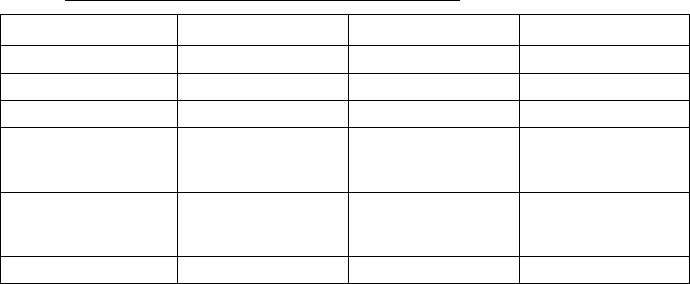
{
"lock_type": "OTS",
"num_installation": "6666",
"time": "10:00"
}
JSON response:
{
"result": "ok",
"data":
"666600002000000028000000000000000000000000000008000000000000
000000000000000000000000000000000000"
}
7.3.1.2User functionalities
7.3.1.2.1 FRAME FOR SIMPLE USER CARD
Definition
JSON file is sent by POST with the necessary information for the creation of a
simple frame for user cards. Available for OTS family & Nexo NLX1.
Parameters
POST http://localhost:8086/serialization/userSimpleCard
Parameter Mandatory Data type Possible values
(,-1"<0$ K$& ")%!/ M,!(%!$M=MM
! +%!&"'(('"%,! K$& ")%!/9;#$6
! +& 5%!&"'(('"%,! ,) ")%!/9;#$6
*$*%-'"$*(,-1& ,9+'6%+ +
(,-1.,)
.'+%(<;
))'<N!"$/$)O
.)$$(,-1& ,9'6%+ +
(,-1&.,)
.'+%(<;
!"$/$)
& 5/), 0& ,).'+%(< ))'<N!"$/$)O ),+",
Examples
Example for OTS family
JSON request:
{
"lock_type":"OTS",

OJMAR 99
"num_installation":"2222",
"subgroups":[0,1,3],
"free_locks":2
}
JSON response:
{
"result": "ok",
"data":
"2222FFF4060000000000000000FFFFFF0000000080FFFF7280FFFF800000
000000000000000000000000000000000000"
}
Example for Nexo NLX1
JSON request:
{
"lock_type":"online",
"num_installation":"2222",
"num_subinstallation":"89",
"free_locks":8,
"dedicated_locks":[1]
}
JSON response:
{
"result": "ok",
"data":
"0005111122228901248400000104FFFFFF04FFFFFF04FFFFFF04FFFFFF04
FFFFFF04FFFFFF04FFFFFF04FFFFFF03065100006100000A03010800FE02A
490"
}
7.3.1.2.2 FRAMES FOR CUSTOM USER CARD
Definition
JSON file is sent by POST with the information necessary for creating a customized
user card. In the case of user cards parameters for OTS family and Nexo NLX1
family are not always the same. Below are two tables with the parameters required
for each system.
Parameters
POST http://localhost:8086/serialization/userSimpleCard
Parameters for OTS family
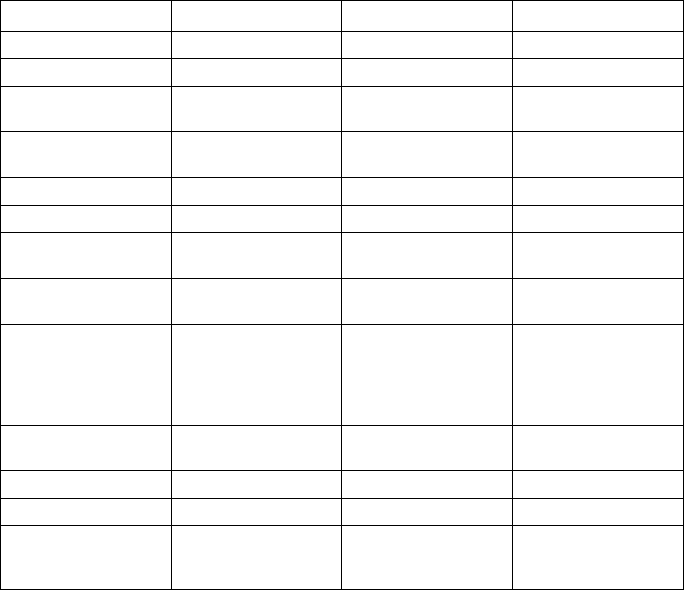
Parameter of the request JSON file for the .'+%(< system:
Parameter Mandatory Data type Possible values
(,-1"<0$ K$& ")%!/ MM
! +%!&"'(('"%,! K$& ")%!/9;#$6
*$*%-'"$*(,-1& ,9+'6%+ +
(,-1;
))'<N!"$/$)O
.)$$(,-1& ,9+'6%+ +
(,-1&;
!"$/$) ),+",
& 5/), 0& K$&.,).)$$(,-1& ))'<N!"$/$)O ),+",
$60%)<"<0$ , ")%!/ M!,M,)M$!*'"$M
$60%)<"%+$ .$60%)<"<0$R
M$!*'"$M
")%!/ M77>++M
$60%)<*'"$ .$60%)<"<0$R
M$!*'"$M
")%!/ M**8++8<<<<M
0),#%5%"%,! ,9 &$*,!(<4%"#
$60%)<*'"$;
!"$/$) R!,9*$.' (";R
-(,&%!/.,)5%**$!
R,0$!%!/
.,)5%**$!R5,"#
.,)5%**$!
"%+$H,!$& ,9 &$*,!(<4%"#
.)$$(,-1&;
))'<
&"')""%+$ K$& ")%!/ M77>++M
$!*"%+$ K$& ")%!/ M**8++8<<<<M
4$$1*'<& K$& ))'<N!"$/$)O ),+",
9,!*'<R=
!*'<R;
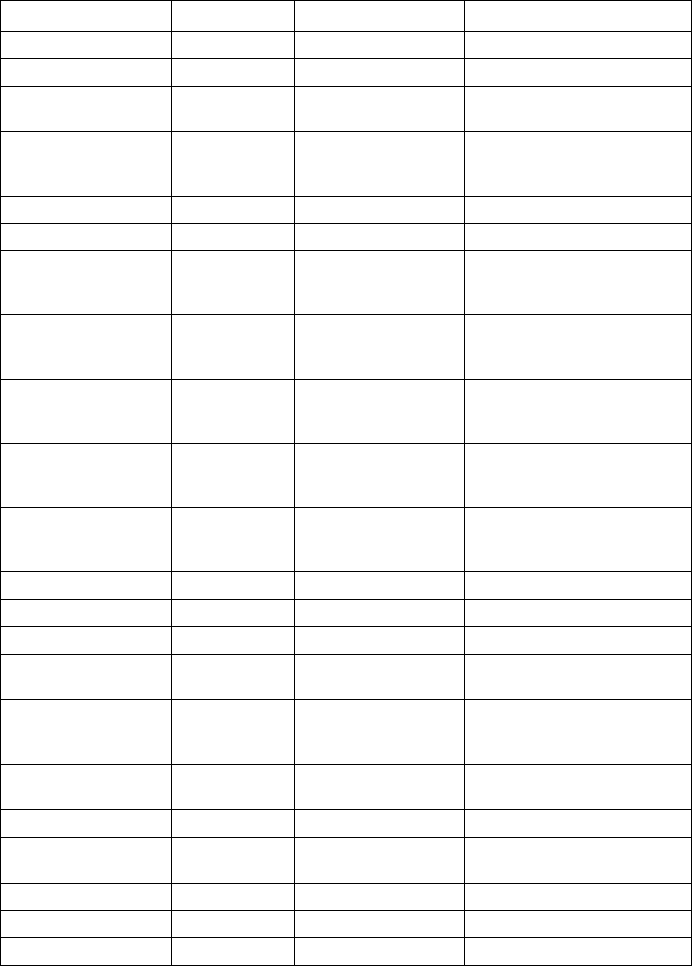
OJMAR 101
Parameters for Nexo NLX1
Parameter Mandatory Data type Possible values
(,-1"<0$ K$& ")%!/ M,!(%!$M
! +%!&"'(('"%,! K$& ")%!/9;#$6
! +& 5%!&"'(('"%,
!
K$& ")%!/9;#$6
*$*%-'"$*(,-1& ,
9+'6%+ +
(,-1;
))'<N!"$/$)O
.)$$(,-1& , !"$/$)
$60%)<"<0$ , ")%!/ M!,M=M$!*'"$M,)M &$&M
$60%)<"%+$ .
$60%)<"<0$
RM$!*'"$M
")%!/ M77>++M
$60%)<*'"$ .
$60%)<"<0$
RM$!*'"$M
")%!/ M**8++8<<<<M
&"')"$60%)<"%+$ .
$60%)<"<0$
RM$!*'"$M
")%!/ M77>++M
&"')"$60%)<*'"$ .
$60%)<"<0$
RM$!*'"$M
")%!/ M**8++8<<<<M
&$& .
$60%)<"<0$
RM &$&M
!"$/$)9! +5$),.
#, )&;
0),.%($& , ))'<
,0$!(,&$ K$& 5C$-"
,-- 0< K$& :,,($'!
-(,&$ K$& ")%!/ MMM
M
5$#'2%, ) K$& ")%!/ M
:7SMMS
:7SM
"%+$:$"4$$!0$)'
"%,!&
K$& !"$/$)
5$#'2%, ) K$& 5C$-"
#'5%" '( K$& ")%!/ MM=M:
M
4#%"$(%&" K$& :,,($'!
5('-1(%&" K$& :,,($'!
"%+$T,!$& , 5C$-"
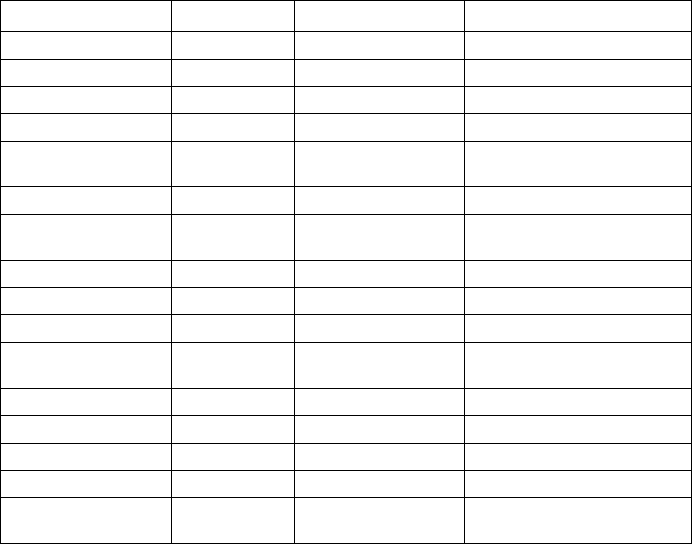
Parameter Mandatory Data type Possible values
&"')"*'"$ K$& ")%!/ M**8++8<<<<M
&"')""%+$ K$& ")%!/ M77>++M
$!**'"$ K$& ")%!/ M**8++8<<<<M
$!*"%+$ K$& ")%!/ M77>++M
4$$1*'<& K$& ))'<N!"$/$)O ),+",9,!*'<R=
!*'<R;
#,(%*'<& K$& :,,($'!
-'($!*') .#,(%*'<&R
") $
))'<N:,,($'!O 9&%H$;
/), 0 K$& !"$/$) ),+",
&"')")'!/$ K$& !"$/$) ),+",
$!*)'!/$ K$& !"$/$) ),+",
"%+$H,!$ ,9,!(<
'*+%""$*;
))'<
&"')"*'"$ K$& ")%!/ M**8++8<<<<M
&"')""%+$ K$& ")%!/ M77>++M
$!**'"$ K$& ")%!/ M**8++8<<<<M
$!*"%+$ K$& ")%!/ M77>++M
4$$1*'<& K$& ))'<N!"$/$)O ),+",9,!*'<R=
!*'<R;
Response OK:
{
"result": "ok",
"data": "XXXXX...XXXX"
}
Response NOK:
{
"result": "error",
"code":"-1",
"message":"...."
}
OJMAR 103
7.3.1.2.3 EXAMPLES
Example for OTS family
JSON request for offline system with free locks:
{
"num_installation": "6666",
"lock_type": "OTS",
"free_locks": 3,
"subgroups": [0,1,9],
"expiry_time": "17:00",
"expiry_date": "19/04/2014",
"prohibition": 3,
"time_zones":[{
"start_time":"09:30",
"end_time":"17:30",
"weekdays":[0,1,2,3,4]
}]
}
JSON response:
{
"result": "ok",
"data":
"6666FDFC3600000000000000009A07440000000080FFFF6E80FFFF8080FF
FF8026460700000000000000000000000067"
}
JSON request for offline system with dedicated locks:
{
"num_installation": "6666",
"lock_type": "OTS",
"dedicated_locks": [294]
}
JSON response:
{
"result": "ok",
"data":
"66660000050000000000000000FFFFFF000000008001265D000000000000
000000000000000000000000000000000000"
}
JSON request for offline system with locks of two types:
{
"num_installation": "6666",
"lock_type": "OTS",
"dedicated_locks": [56],
"free_locks": 2,
"subgroups": [6,7],
"expiry_time": "17:00",
"expiry_date": "19/07/2014",
"prohibition": 3,
"time_zones":[{
"start_time": "09:30",
"end_time": "17:30",
"weekdays": [0,1,2,3,4]
}]
}
JSON response:
{
"result": "ok",
"data":
"6666FF3F3300000000000038009B87440000000080FFFF1380FFFF800000
000026460700000000000000000000000067"
}
Example for Nexo NLX1 family
JSON request for online system:
{
"lock_type": "online",
"num_installation": "6666",
"num_subinstallation": "1",
"dedicated_locks": [6, 11],
"free_locks": 3,
"expiry_type": "endDate",
"expiry_time": "17:08",
"expiry_date": "19/04/2014",
"start_expiry_time": "17:08",
"start_expiry_date": "19/04/2015",
OJMAR 105
"profiles": [{
"openClose": {
"occupy": true,
"close": "USER_CLOSING",
"behavior": "REGULAR_BEHAVIOUR",
"timeBetweenOperations": 200
},
"behavior": {
"habitual": "OCCASIONAL",
"white_list": true,
"black_list": false
},
"timeZones": [{
"start_time": "09:30",
"start_date": "01/01/2015",
"end_time": "17:30",
"end_date": "01/01/2016",
"weekdays": [0,1,2,3,4]
}],
"group": 1,
"start_range": 1,
"end_range": 10
}],
"time_zones":[{
"start_time": "09:30",
"start_date": "01/01/2015",
"end_time": "17:30",
"end_date": "01/01/2016",
"weekdays": [0,1,2,3,4]
}]
}
JSON response:
{
"result": "ok",
"data":
"0005A1A26666010114840000068400000B04FFFFFF04FFFFFF04FFFFFF02
085533E0F05352AD700303510001040954A513985686B7985C09260112040
100000100000A05000240020201200C14040100000100000A0154A5139856
86B7985C0A030108000B021A52"
}
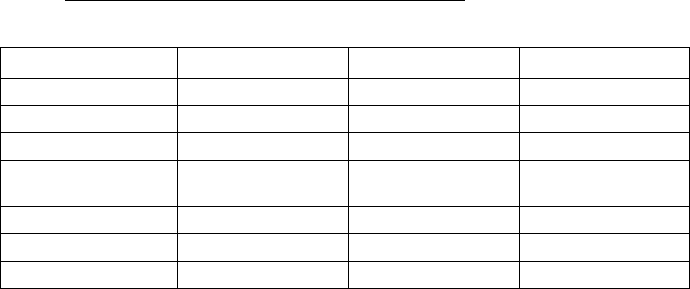
7.3.1.3Maintenance functionalities
7.3.1.3.1 FRAME FOR CANCELLATION CARD
Definition
JSON file is sent by POST with the information necessary for creating a
cancellation card that will send a card to the black list. Available for both OTS family
& Nexo NLX1 family.
Parameters
POST http://localhost:8086/serialization/cancellationCard
Parameter of the request JSON file:
Parameter Mandatory Data type Possible values
(,-1"<0$ K$& ")%!/ MM=M,!(%!$M
! +%!&"'(('"%,! K$& ")%!/9;#$6
! +& 5%!&"'(('"%,! ,)$6, ")%!/9;#$6
%* K$& ")%!/9;,)
")%!/9;
/), 0 ,)$6, !"$/$) ),+",
&"')")'!/$ ,)$6, !"$/$) ),+",
$!*)'!/$ ,)$6, !"$/$) ),+",
Response OK:
{
"result": "ok",
"data": "XXXXX...XXXX"
}
Response NOK:
{
"result": "error",
"code":"-1",
"message":"...."
}
OJMAR 107
Examples
Examples for OTS family
JSON request:
{
"lock_type": "OTS",
"num_installation": "6666",
"uid": "11223344"
}
JSON response:
{
"result": "ok",
"data":
"666600000A0000000000000000000000112233440000004E000000000000
000000000000000000000000000000000000"
}
Examples for Nexo NLX1
JSON request:
{
"lock_type":"online",
"num_installation":"1234",
"num_subinstallation":"33",
"group":"1",
"start_range":"1",
"end_range":"2",
"uid":"01020304"
}
JSON response:
{
"result": "ok",
"data":
"0005111112343309120E10040100000100000200000001020304000A0301
0800FE025F69"
}
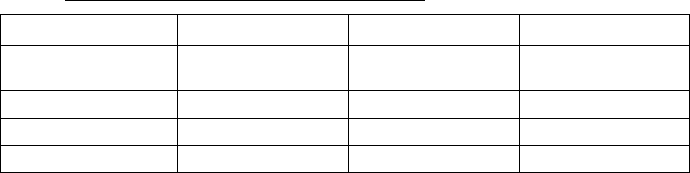
7.3.1.3.2 FRAME FOR MASTER CARD
Definition
JSON file is sent by POST with the information necessary for creating a master
card that is able to open every lock from an installation. Available for OTS family
and Nexo NLX1 family.
Parameters
POST http://localhost:8086/serialization/masterCard
Parameter Mandatory Data type Possible values
0'&&4,)* K$& ")%!/ $2$('!*$2$(
0'&&4,)*
(,-1"<0$ K$& ")%!/ MM=M,!(%!$M
! +%!&"'(('"%,! K$& ")%!/9;#$6
! +& 5%!&"'(('"%,! ,)$6, ")%!/9;#$6
Response OK:
{
"result": "ok",
"data": "XXXXX...XXXX"
}
Response NOK:
{
"result": "error",
"code":"-1",
"message":"...."
}
Example
Example for OTS family
JSON request:
{
"password": "******",
"lock_type": "OTS",
"num_installation": "6666"
}
JSON response:
{
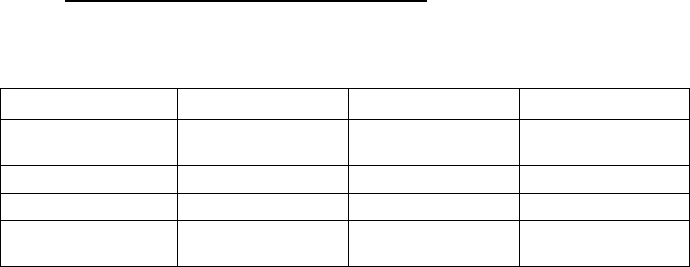
OJMAR 109
"result": "ok",
"data":
"666600000200000000000000000000000000000000000002000000000000
000000000000000000000000000000000000"
}
Example for Nexo NLX1 family
JSON request:
{
"lock_type":"online",
"num_installation":"6666",
"num_subinstallation":1,
"password":"******"
}
JSON response:
{
"result": "ok",
"data": "0005111166660103037100000A03010800FE026029"
}
7.3.1.3.3 FRAME FOR SERVICE CARD
Definition
JSON file is sent by POST with the information necessary for creating a service
card that is able to open and close every lock from an installation. Available for OTS
family and Nexo NLX1 family.
Parameters
POST http://localhost:8086/serialization/serviceCard
JSON file is sent by POST with the information necessary for creating a service
card.
Parameter of the request JSON file:
Parameter Mandatory Data type Possible values
0'&&4,)* K$& ")%!/ $2$('!*$2$(
0'&&4,)*
(,-1"<0$ K$& ")%!/ MM=M,!(%!$M
! +%!&"'(('"%,! K$& ")%!/9;#$6
! +& 5%!&"'(('"%,! ,)"#$,!(%!$
&<&"$+
")%!/9;#$6
Response OK:
{
"result": "ok",
"data": "XXXXX...XXXX"
}
Response NOK:
{
"result": "error",
"code":"-1",
"message":"...."
}
Examples
Example for OTS family
JSON request:
{
"password": "******",
"lock_type": "OTS",
"num_installation": "6666"
}
JSON response:
{
"result": "ok",
"data":
"666600000800000000000000000000000000000000000008000000000000
000000000000000000000000000000000000"
}
Example for Nexo NLX1 family
JSON request:
{
"lock_type":"online",
"num_installation":"6666",
"num_subinstallation":1,
"password":"******"
}
JSON response:
{
"result": "ok",
"data": " 0005111166660103033100000A03010800FE021233"
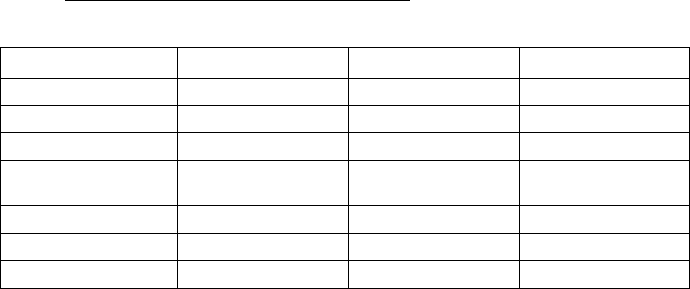
OJMAR 111
}
7.3.1.3.4 FRAME FOR RESET CARD
Definition
JSON file is sent by POST with the information necessary for creating a reset card
that restores the lock to factory mode. Available for OTS family and Nexo NLX1
family.
Parameters
POST http://localhost:8086/serialization/resetCard
Parameter of the request JSON file:
Parameter Mandatory Data type Possible values
(,-1"<0$ K$& ")%!/ MM=M,!(%!$M
! +%!&"'(('"%,! K$& ")%!/9;#$6
! +& 5%!&"'(('"%,! ,)"#$$6, ")%!/9;#$6
5" ,9,)"#$$6,
;
:,,($'! ") $=.'(&$
/), 0 ,)"#$$6, !"$/$) ),+",
&"')")'!/$ ,)"#$$6, !"$/$) ),+",
$!*)'!/$ ,)"#$$6, !"$/$) ),+",
Response OK:
{
"result": "ok",
"data": "XXXXX...XXXX"
}
Response NOK:
{
"result": "error",
"code":"-1",
"message":"...."
}
Example
Example for OTS family
JSON request:
{
"lock_type": "OTS",
"num_installation": "6666"
}
JSON response:
{
"result": "ok",
"data":
"666600000100000000000000000000000000000000000001000000000000
000000000000000000000000000000000000"
}
Example for Nexo NLX1 family
JSON request:
{
"lock_type":"online",
"num_installation":"6666",
"num_subinstallation":33,
"bcb":"false",
"bc":"false",
"bzl":"false",
"bl":"false",
"blg":"false",
"bca":"false",
"bt":"true",
"bp":"false",
"bpt":"false",
"group":1,
"start_range":1,
"end_range":100
}
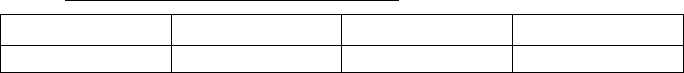
OJMAR 113
JSON response:
{
"result": "ok",
"data":
"00051111666633090C130A040100000100006401000A03010800FE0247BD
"
}
7.3.1.3.5 FRAME FOR TEST CARD
Definition
JSON file is sent by POST with the information necessary for creating a test card
that open and closes any factory mode lock. Only available for OTS family.
Parameters
POST http://localhost:8086/serialization/testCard
Parameter Mandatory Data type Possible values
(,-1"<0$ K$& ")%!/ MM
Response OK:
{
"result": "ok",
"data": "XXXXX...XXXX"
}
Response NOK:
{
"result": "error",
"code":"-1",
"message":"...."
}
Example
JSON request:
{
"lock_type": "OTS"
}
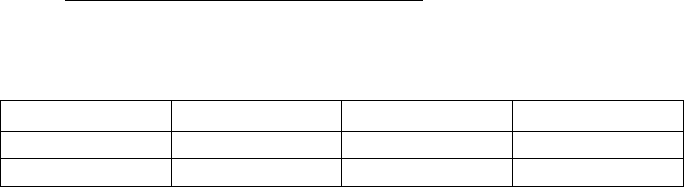
JSON response:
{
"result": "ok",
"data":
"000000000F0000000000000000000000000000000000000F000000000000
000000000000000000000000000000000000"
}
7.3.1.3.6 FRAME FOR EVENTS CARD
Definition
JSON file is sent by POST with the information necessary for creating an events
card that can download 3 events from the lock. Available for OTS family.
Parameters
POST http://localhost:8086/serialization/eventsCard
JSON file is sent by POST with the information necessary for creating an events
card.
Parameter of the request JSON file:
Parameter Mandatory Data type Possible values
(,-1"<0$ K$& ")%!/ MM=M,!(%!$M
! +%!&"'(('"%,! K$& ")%!/9;#$6
Response OK:
{
"result": "ok",
"data": "XXXXX...XXXX"
}
Response NOK:
{
"result": "error",
"code":"-1",
"message":"...."
}
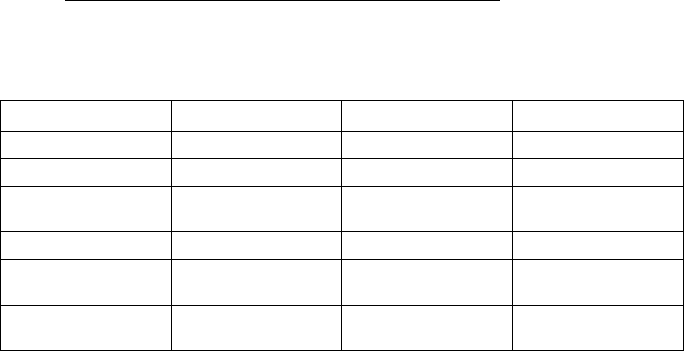
OJMAR 115
Example
JSON request:
{
"lock_type": "OTS",
"num_installation": "6666"
}
JSON response:
{
"result": "ok",
"data":
"666600000708000F00000000000000000000000000000000000000000000
000000000000000000000000000000000000"
}
7.3.1.3.7 FRAME FOR SUBGROUP MASTER CARD
Definition
JSON file is sent by POST with the information necessary for creating a subgroup
master card that open and close any lock from a subgroup. Only available for OTS
family.
Parameters
POST http://localhost:8086/serialization/subgroupMasterCard
JSON file is sent by POST with the information necessary for creating a subgroup
master card.
Parameter of the request JSON file:
Parameter Mandatory Data type Possible values
(,-1"<0$ K$& ")%!/ MM
! +%!&"'(('"%,! K$& ")%!/9;#$6
& 5/), 0& K$&9+'6%+ +
& 5/), 0&;
))'< ),+",
$60%)<"<0$ , ")%!/ M!,M=M$!*'"$M
$60%)<"%+$ .$60%)<"<0$R
M$!*'"$M
")%!/ M77>++M
$60%)<*'"$ .$60%)<"<0$R
M$!*'"$M
")%!/ M**8++8<<<<M
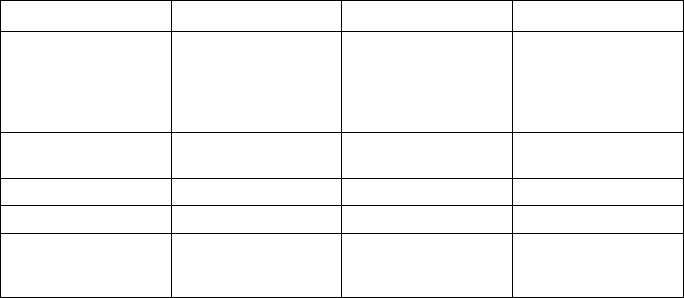
Parameter Mandatory Data type Possible values
0),#%5%"%,! ,9 &$*,!(<4%"#
$60%)<*'"$;
!"$/$) R!,9*$.' (";R
-(,&%!/.,)5%**$!
R,0$!%!/
.,)5%**$!R5,"#
.,)5%**$!
"%+$H,!$& ,9 &$*,!(<4%"#
.)$$(,-1&;
))'<
&"')""%+$ K$& ")%!/ M77>++M
$!*"%+$ K$& ")%!/ M**8++8<<<<M
4$$1*'<& K$& ))'<N!"$/$)O ),+",
9,!*'<R=
!*'<R;
Response OK:
{
"result": "ok",
"data": "XXXXX...XXXX"
}
Response NOK:
{
"result": "error",
"code":"-1",
"message":"...."
}
Example
JSON request:
{
"lock_type": "OTS",
"num_installation": "6666",
"subgroups": [6, 8],
"expiry_time": "17:00",
"expiry_date": "19/07/2014",
"prohibition": 3,
"time_zones": [{
"start_time":"09:30",
"end_time":"17:30",
"weekdays":[0,1,2,3,4]
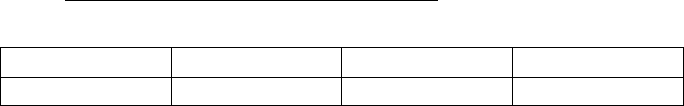
OJMAR 117
}]
}
JSON response:
{
"result": "ok",
"data":
"6666FEBF3B00000000000000009B87440000000080FFFFA2000000000000
000026460700000000000000000000000067"
}
7.3.1.4Decode frames
7.3.1.4.1 DECODE CARD FRAMES
Definition
JSON file is sent by POST with the frame to decode and return a JSON file with the
object information described in the card. Available for OTS family and Nexo NLX1
family
Parameters
POST http://localhost:8086/serialization/describeCard
Parameter of the request JSON file:
Parameter Mandatory Data type Possible values
)'+$ K$& ")%!/
Response OK:
{
"result": "ok",
"card_type": "XXXX",
(card information by type ...
}
Response NOK:
{
"result": "error",
"code":"-1",
"message":"...."
}
Example
Example for OTS family
JSON request:
{
"frame":
"808000000D890700000000000000000000000049000032F8000000000000
000000000000000000000000000000000000"
}
JSON response:
{
"result": "ok",
"card_type": "setup",
"num_installation": "8080",
"first_num_lock": 50,
"last_num_lock": 73,
"mode": "free",
"subgroup": 7,
"direct_sector": 9
}
Example for Nexo NLX1 family
JSON request:
{
"frame":"00051111666633098D020A04010000010000326666030A040100
000100003211110409040100000100003233050B0401000001000032FFFFF
F145B04010000010000324F6E6C696E6553797374656D0000000000000000
0000000000000000000000004131413241334134000000000000000000000
00000000000000000000000000002C0A80161C0A80164C0A8010A0132FFFF
FF000A03010800FE028B69"
}
JSON response:
{
"result": "ok",
"card_type": "init",
"num_installation": "6666",
"num_subinstallation": "33",
"first_num_lock": 1,
"last_num_lock": 50,
"ssid": "OnlineSystem",
"password": "A1A2A3A4",
"encrypt_type": "WPA_WPA2",
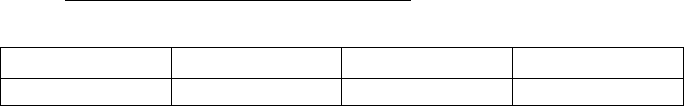
OJMAR 119
"server_ip": "192.168.1.97",
"initial_ip": "192.168.1.100",
"gateway_ip": "192.168.1.10",
"range": "1-50",
"mask": "255.255.255.0",
"group": 1,
"target": "pp"
}
7.3.1.4.2 DECODE EVENTS FROM CARD
Definition
JSON file is sent by POST with the frame to decode and return a JSON file with
events described in the card. Only available for OTS family.
Parameters
POST http://localhost:8086/serialization/getEvents
Parameter of the request JSON file:
Parameter Mandatory Data type Possible values
.)'+$ K$& ")%!/
Response OK:
{
"result": "ok",
"num_installation": XXXX,
"events": [{
"num_lock": XX,
"event_code": XX,
"UID": "XXXXXXXXXXX",
"date": "YYYY/MM/DD HH:mm:ss"
}]
}
Response NOK:
{
"result": "error",
"code":"-1",
"message":"...."
}
Example
JSON request:
{
"frame":
"66660003070800401004791AA1431C807A8732881204791AA1431C807A87
32881004791AA1
431C807A87328800000000"
}
JSON response:
{
"result": "ok",
"card_type": "events_card", "num_installation": "6666",
"num_lock": 3,
"events": [
{
"num_lock": 3, "event_code": "10", "UID": "04791AA1431C80",
"date": "2014/05/15 12:34:00"
},
{
"num_lock": 3, "event_code": "12", "UID": "04791AA1431C80",
"date": "2014/05/15 12:34:00"
},
{
"num_lock": 3, "event_code": "10", "UID": "04791AA1431C80",
"date": "2014/05/15 12:34:00"
}
]
}
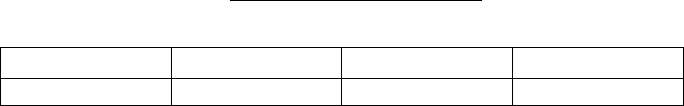
OJMAR 121
7.3.2Recorder´s API
7.3.2.1 Define the port for NFC programmer communication
Definition
JSON file is sent by multipart form is sent by POST with the data to set nfc
programmer port. Available for the NFC programmer for OTS family & Nexo NLX1
family.
Parameters
MULTIPART FORM POST http://localhost:8086/nfc/setPort
Request POST parameters:
Parameter Mandatory Data type Possible values
0,)" K$& $6"
Response OK:
{
"result": "ok",
"data": "Port XX configured correctly",
}
Response NOK:
{
"result": "error",
"code":"-1",
"message":"...."
}
Example
JSON request:
{
Content-Disposition: form-data; name="port"
COM3
}
JSON response:
{
"result": "ok",
"data": "Port COM3 configured correctly"
}
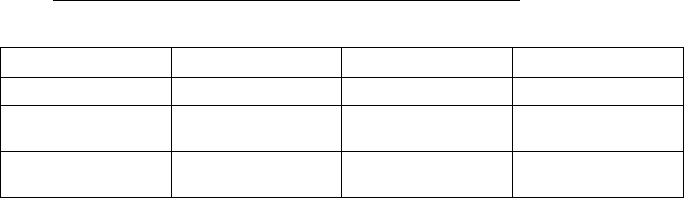
7.3.2.2Read/write frames from cards with card reader
7.3.2.2.1 READ CARD
Definition
GET request is sent indicating reader type (NFC, CNReader) and the web service
will return the frame of the RFID card. Available for OTS & Nexo NLX1 family.
• NOTE: Use describe Card web service in order to translate the information
of the received frame.
Parameters
GET http://localhost:8086/card/read/{reader_type}/{card_model}
Request GET parameters:
Parameter Mandatory Data type Possible values
)$'*$)"<0$ K$& ")%!/ M!.-M=M-!)$'*$)M
-')*+,*$( K$&9,)
.'+%(<;
")%!/ M (")'(%/#"M=
M-('&&%-M=M*$&.%)$M
-')*+,*$( K$&9,)$6,
.'+%(<;
")%!/ M-('&&%-M
Response OK:
{
"result": "ok",
"data_ots": "XXXXX...XXXX” (Opt.)
"data_online": "XXXXXX.XXXXX", (Opt.)
"uid": "YYYYYYYY" (4 or 7 bytes)
}
Response NOK:
{
"result": "error",
"code":"-1",
"message":"...."
}
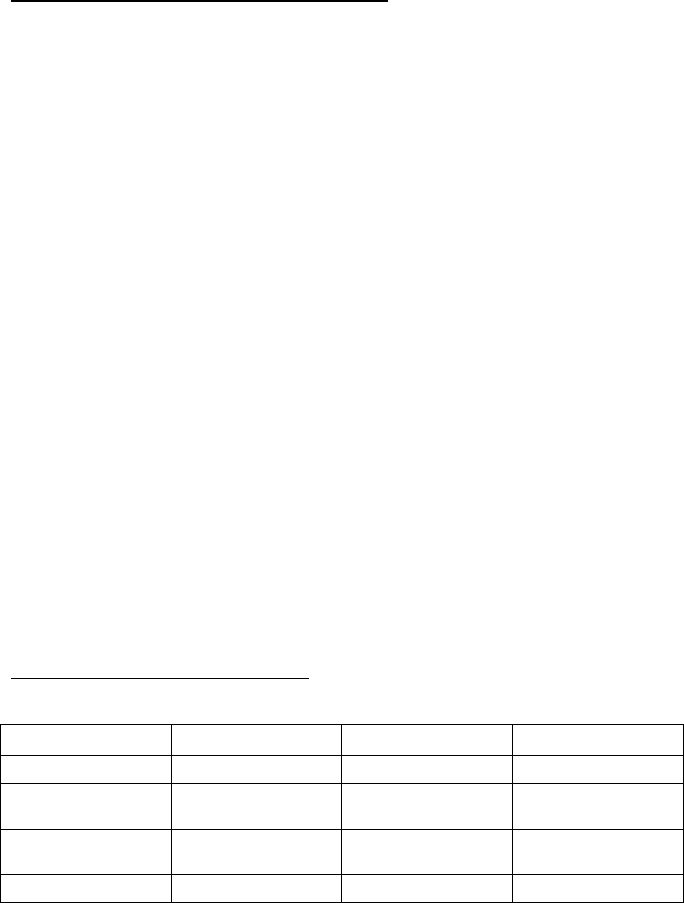
OJMAR 123
Example
JSON request:
http://localhost:8086/card/read/cnreader/classic
JSON response:
{
"result": "ok",
"data_online":
"0005111166663301048400000C03035100000A03010800FE0215E1000000
0000000000000000000000000000000000000000000000000000000000000
0000000000000000000000000000000000000000000000000000000000000
0000000000000000000000000000000000000000000000000000000000000
0000000000000000000000000000000000000000000000000000000000000
0000000000000000000000000000000000000000000000000000000000000
0000000000000000000000000000000000000000000000000000000000000
0000000000000000000000000000000000000000000000000000000000000
0000000000000000000000000000000000000000000000000000000000000
0000000000000000000000000000000000000000000000000000000000000
0000000000000000000000000000000000000000000000000000000000000
00",
"uid": "26F99832"
}
7.3.2.2.2 WRITE CARD
Definition
JSON file is sent by POST with the frame and reader type (NFC, CNReader) and
the web service will write the frame in the card. Available for OTS & Nexo NLX1
family.
• NOTE: Use Datamodel´s API web services in order to create the frame
that will be written on the card.
Parameters
POST http://localhost:8086/card/write
Parameters of the request JSON file:
Parameter Mandatory Data type Possible values
)$'*$)"<0$ K$& ")%!/ M!.-M=M-!)$'*$)M
-')*+,*$( K$&9,)
.'+%(<;
")%!/ M (")'(%/#"M=
M-('&&%-M=M*$&.%)$M
-')*+,*$( K$&9,)$6,
.'+%(<;
")%!/ M-('&&%-M
.)'+$ K$& ")%!/
Response OK:
{
"result": "ok",
"data_ots": "Card write ok" (Opt.)
"data_online": "Card write ok" (Opt.)
"uid": "XXXXXXXX" (4 or 7 bytes)
}
Response NOK:
{
"result": "error",
"code":"-1",
"message":"...."
}
Example
JSON request:
{
"reader_type":"cnreader",
"card_model":"classic",
"frame":"00051111666633098D020A04010000010000326666030A040100
000100003211110409040100000100003233050B040100000100003200000
1145B0401000001000032496E616B69546573740000000000000000000000
000000000000000000000000363636366F6A6D61720000000000000000000
00000000000000000000000000002C0A86461C0A86465C0A8640A0132FFFF
FF000A03010800FE0276EB"
}
JSON response:
{
"result": "ok",
"data_online": "Card write ok",
"uid": "26F99832"
}
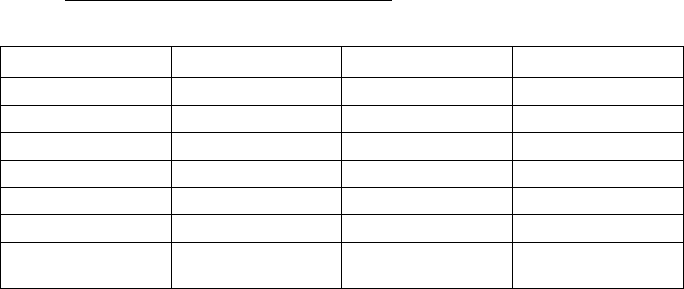
OJMAR 125
7.3.2.3NFC programmer´s direct communication with lock
7.3.2.3.1 LOCK CONFIGURATION
Write lock set up data
Definition
JSON file is sent by POST with the information needed to set up locks. Configures
locks, its time and the blacklist. Only available for OTS family.
Parameters
POST http://localhost:8086/nfc/writeInitialization
Parameter of the request JSON file:
Parameter Mandatory Data type Possible values
,-1& K$& ))'<
+5$) K$& ")%!/
.'-%(%"< +5$) K$& ")%!/9;#$6
5/), 0 K$& ")%!/
,!.%/ K$& ")%!/ M*$*%-'"$*M=M.)$$M
:('-1(%&" K$& ))'<
K$& ")%!/ 0",&9
,)5<"$&;
Response OK:
{
"result": "ok",
"data": "Init data write ok",
}
Response NOK:
{
"result": "error",
"code":"-1",
"message":"...."
}
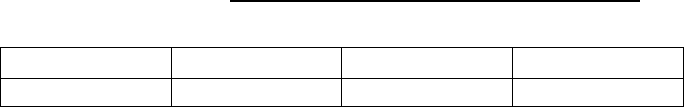
Example
JSON request:
{
"locks":[
{"number":53, "facilityNumber":"6666", "subgroup":1,
"config":"free"},
{ "number":1, "facilityNumber":"6666", "subgroup":0,
"config":"dedicated"}
],
"blacklist":["12345678"]
}
JSON response:
{
"result": "ok",
"data": "Init data write ok",
}
Configure programmer NDM
Definition
Multipart form is sent by POST with the data to update the configuration data of the
locks to the programmer. Available for the Nexo NLX1 family
• NOTE: Use the Initialization frame web service or the setupCard web
service result as the frame for the upload.
Parameters
MULTIPART FORM POST http://localhost:8086/nfc/configureProgrammerNMD
Request POST parameters:
Parameter Mandatory Data type Possible values
*'"' K$& ")%!/ .)'+$
Response OK:
{
"result": "ok",
"data": "Ok",
}
Response NOK:
{

OJMAR 127
"result": "error",
"code":"-1",
"message":"...."
}
Example
JSON request:
Content-Disposition: form-data; name="data"
0005111122223309A70110040100000000006401000204010201020110040
1000000000064020002040102010601100401000000000064030002000102
0104011004010000000000640400020101020102080F04010000010000490
100000000001F080F040100000100004900000040FC02E009190401000001
0000490169B89D9CB8D180C969B89D9CB8D180C9090F04010000010000490
4A0A1A2A3A4A5090F04010000010000490500008627C10A0A030108000B02
8021
JSON response:
{
"result": "ok",
"data": "Ok",
}
7.3.2.3.2 LOCK MAINTENANCE
Get events from NFC
Definition
Reads the events that have previously been downloaded from the lock to the NFC
programmer. Only available for the OTS family.
Parameters
GET http://localhost:8086/nfc/getEvents
The events that have been downloaded to the NFC programmer will be read.
Response OK:
[
{
"lock_num": XXX,
"eventCode": XXX,
"UID": "XXXXXXXX",
"date": "YYYY/MM/DD HH:mm"
}
]
Response NOK:
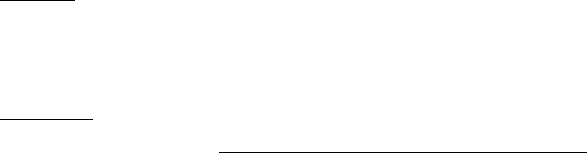
{
"result": "error",
"code":"-1",
"message":"...."
}
Example
JSON request:
GET http://localhost:8086/nfc/getEvents
JSON response:
{
"result": "ok", "num_installation": "6666", "num_lock": 3,
"events": [
{
"num_lock": 3, "event_code": "10", "UID": "04791AA1431C80",
"date": "2014/05/15 12:34:00"
},
{
"num_lock": 3, "event_code": "12", "UID": "04791AA1431C80",
"date": "2014/05/15 12:34:00"
},
{
"num_lock": 3, "event_code": "10", "UID": "04791AA1431C80",
"date": "2014/05/15 12:34:00"
}
]
}
Firmware update
Update the FW of the OTS real time
Definition
Multipart form is sent by POST with the data that updates the Firmware of the real
time OTS (From OTS family) lock.
• NOTE: Firmware version must be asked to Ojmar S.A.
Parameters
MULTIPART FORM POST http://localhost:8086/nfc/reprogramOtsLockFw
Request POST parameters:

OJMAR 129
Parameter Mandatory Data type Possible values
.%($ K$& %($95%!=$6$;
2$)&%,! K$& ")%!/ MM
Response OK:
{
"result": "ok",
"data": "Ok",
}
Response NOK:
{
"result": "error",
"code":"-1",
"message":"...."
}
Update the FW of the OTS Advance
Definition
Multipart form is sent by POST with the data that updates the Firmware of the OTS
Advance (From OTS family) lock
• NOTE: Firmware version must be asked to Ojmar S.A.
Parameters
MULTIPART FORM POST
http://localhost:8086/nfc/reprogramMultiStandardOtsLockFw
Multipart form is sent by POST with the data to update the FW.
Request POST parameters:
Parameter Mandatory Data type Possible values
.%($ K$& %($95%!;
2$)&%,! K$& ")%!/ MM
Response OK:
{
"result": "ok",
"data": "Ok",
}
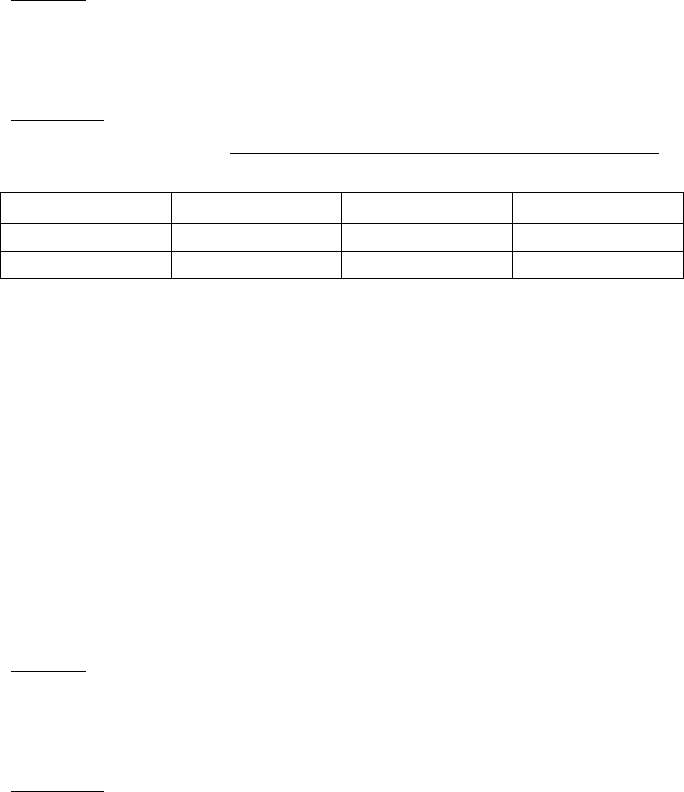
Response NOK:
{
"result": "error",
"code":"-1",
"message":"...."
}
Update the FW of the Nexo NLX1 lock
Definition
Multipart form is sent by POST with the data that updates the Firmware of the Nexo
NLX1 lock.
• NOTE: Firmware version must be asked to Ojmar S.A.
Parameters
MULTIPART FORM POST http://localhost:8086/nfc/reprogramOTSOnlineLockFw
Parameter Mandatory Data type Possible values
.%($ K$& %($95%!=$6$;
2$)&%,! K$& ")%!/ MM
Response OK:
{
"result": "ok",
"data": "Ok",
}
Response NOK:
{
"result": "error",
"code":"-1",
"message":"...."
}
Update the FW of the NFC programmer
Definition
Multipart form is sent by POST with the data that updates the Firmware of the NFC
programmer. Available for OTS family and Nexo NLX1 family.
• NOTE: Firmware version must be asked to Ojmar S.A.
Parameters
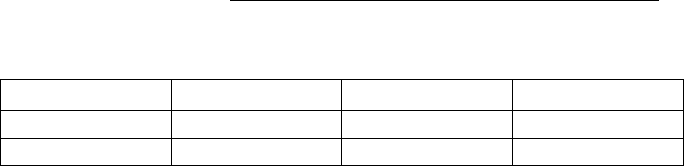
OJMAR 131
MULTIPART FORM POST http://localhost:8086/nfc/reprogramNfcProgrammerFw
Multipart form is sent by POST with the data to update the FW.
Request POST parameters:
Parameter Mandatory Data type Possible values
.%($ K$& %($95%!=$6$;
2$)&%,! K$& ")%!/ MM
Response OK:
{
"result": "ok",
"data": "Ok",
}
Response NOK:
{
"result": "error",
"code":"-1",
"message":"...."
}
7.3.3Socket API
Nexo NLX1 locks have the ability to work online in a wireless network and establish
direct communication with the API. This way the 3rd party SW can receive state
information in real time from the locks and determine whether a card should be able
to operate with a lock in each situation.
This scenario presents an asynchronous communication where the connection can
be started by the lock in any moment.
To make possible this decision delegation the 3rd party SW needs to publish a
service for the API to query when a request is received. For that purpose, the API
expects a TCP socket to be listening in the machine in a configurable port. The 3rd
party SW is responsible to open this socket and implement the protocol to
communicate with the online system of the API.
For each connection, the API will forward the information received from the lock
translated to JSON format and the 3rd party SW will respond with another JSON.
7.3.3.1Port configuration
Definition
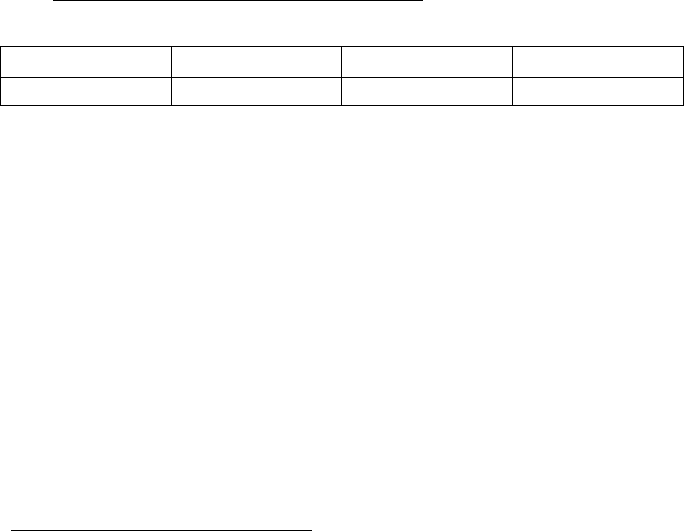
GET request is sent indicating the port number that third-party software is using for
asynchronous communication with the locks. API, by defect, connect to port number
7777.
Parameters
GET http://localhost:8086/online/setPort/{port_num}
Request GET parameters:
Parameter Mandatory Data type Possible values
0,)"! + K$& !"$/$)
Response OK:
{
"result": "ok",
"data": "Port XX configured correctly",
}
Response NOK:
{
"result": "error",
"code":"-1",
"message":"...."
}
Example
URL:
http://localhost:8086/online/setPort/56
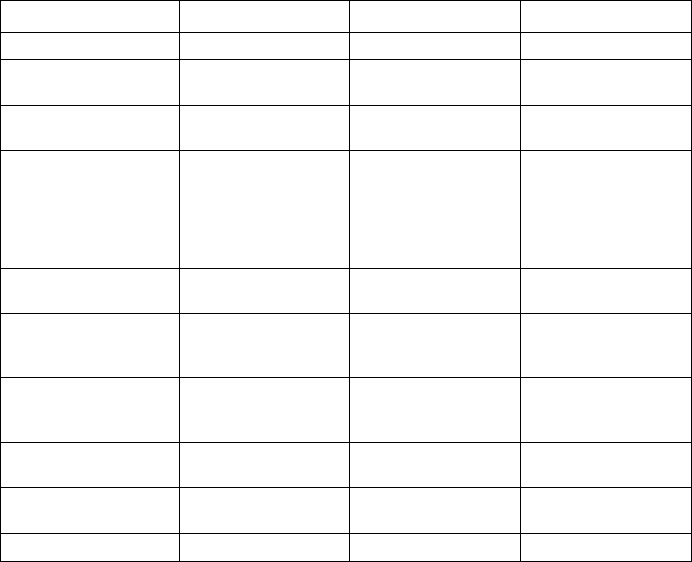
OJMAR 133
JSON response:
{
"result": "ok",
"card_type": "Port 56 configured correctly"
}
7.3.3.2Lock request
Definition
Every time a card is approached to the lock, this one will send a request to the 3rd
party SW with the information of the card and the lock, leaving the decision of what
action should be performed to the 3rd party SW.
Parameters
A JSON structure will be received by TCP/IP with following parameters.
Parameter Mandatory Data type Possible values
0),.%($& K$& ))'<9!";
%* K$& ")%!/ 00),'-#$*-')*J&
+$+ %* K$& ")%!/ "#'"(,-1#'&%!
%"&+$+,)<
(,-1&"'" & K$& ))'<9")%!/; 0$!$*
(,&$*
)$$
-- 0%$*
::(,-1$*
+%!&"'(('"%,! K$& ")%!/ ,-1%!&"'(('"%,!
! +5$)
+& 5%!&"'(('"%,! K$& ")%!/ ,-1
& 5%!&"'(('"%,!
! +5$)
(,-1& K$& ))'<9!"; 3#%-#(,-1&#'&
"#$-')*'--$&&
)%/#"&",
(,-1)$I $&" K$& :,,($'! .(,-1%&+'1%!/'
)$I $&"
(,-1)$&0,!&$ K$& :,,($'! .(,-1%&'!&4$)%!/
'0$"%"%,!
(,-1! +5$) K$& !" ,-1J&! +5$)
Example
JSON structure with:

"profiles":[],
"uid":"000000D4817BAA",
"mem_uid":"00000000000000",
"lock_status":["A","L"],
"num_installation":"2222",
"num_subinstallation":"33",
"locks":[],
"lock_request":true,
"lock_response":false,
"num_lock":1
7.3.3.33rd party SW answer
Once a request is received, 3rd party SW will be able to answer with the following
options (These options can be sent at the same time).
7.3.3.3.1 LOCK CONFIGURATION
Definition
When a Nexo NLX1 lock is initialized, it is connected to the network provided and
will send a request to the API. The API will receive the request and forward it to the
socket where the 3rd party SW will be listening. If the SW detects that it is the first
time receiving information from that lock it will respond with a JSON with the config
flag enabled. The API will get the JSON and send back the configuration data to the
lock.
First of all, we need to provide the network information to the lock. We will generate
an initialization card for that: http://localhost:8086/initialization/initData.
Once the initialization card has been used, the lock will get connected to the
wireless network and send a request packet to the API at the IP passed in the
initialization.
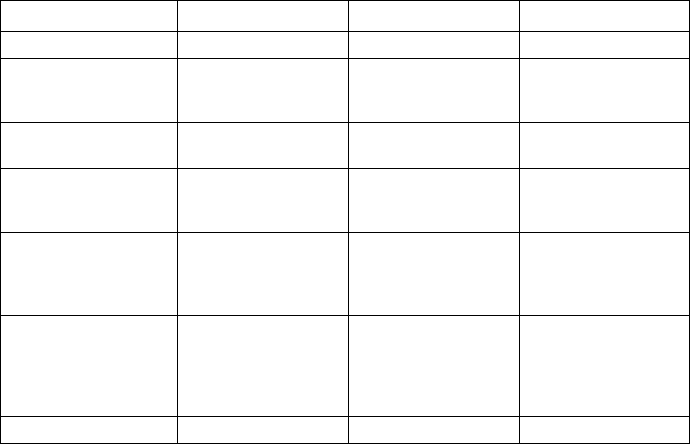
OJMAR 135
Parameters
JSON structure that the 3rd party SW will answer in order to configure a lock
Parameter Mandatory Data type Possible values
! +(,-1 K$& !" ,-1J&! +5$)
-,!.%/ K$& :,,($'! $.%!$&%."#$(,-1
%&/,%!/",5$
-,!.%/ )$*,)!,"
! +%!&"'(('"%,! K$& ")%!/ ,-1%!&"'(('"%,!
! +5$)
! +& 5%!&"'(('"%,! K$& ")%!/ ,-1
& 5%!&"'(('"%,!
! +5$)
*$*%-'"$*(,-1& K$& ))'<9!"; $*%-'"$*(,-1&
"#'""#$ &$)4%((
#'2$'--$&&)%/#"&
",
.)$$(,-1& K$& !" +5$),.
,--'&%,!'((,-1&
"#'""#$ &$)4%((
#'2$'--$&&)%/#"&
",
0),.%($& K$& ))'<9!";
Example
Lock request JSON:
{
"profiles":[],
"uid":"000000D4817BAA",
"mem_uid":"00000000000000",
"lock_status":["A","L"],
"num_installation":"2222",
"num_subinstallation":"33",
"locks":[],
"lock_request":true,
"lock_response":false,
"num_lock":1
}
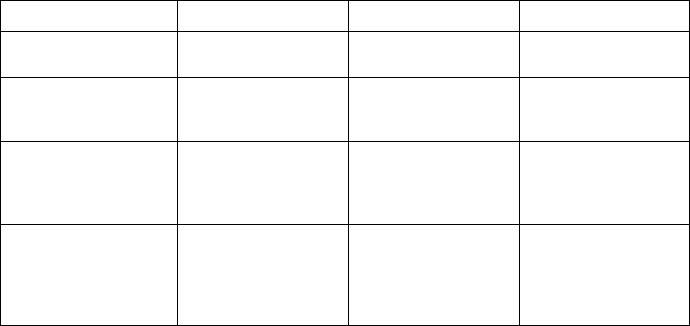
3rd party SW answer JSON:
{
"num_lock": 1,
"config": true,
"num_installation": "2222",
"num_subinstallation": "33",
"dedicated_locks": [2],
"free_locks": 3,
"profiles": []
}
The lock has been configured.
7.3.3.3.2 LOCK OPENING/CLOSING ALLOWEMENT
Definition
3rd party SW will be able to answer if the lock is able to open or close with that card
by answering the request with the following JSON.
Parameters
Parameter Mandatory Data type Possible values
! +%!&"'(('"%,! K$& ")%!/ ,-1%!&"'(('"%,!
! +5$)
! +& 5%!&"'(('"%,! K$& ")%!/ ,-1
& 5%!&"'(('"%,!
! +5$)
*$*%-'"$*(,-1& K$& ))'<9!"; $*%-'"$*(,-1&
"#'""#$ &$)4%((
#'2$'--$&&)%/#"&
",
.)$$(,-1& , !" +5$),.
,--'&%,!'((,-1&
"#'""#$ &$)4%((
#'2$'--$&&)%/#"&
",
OJMAR 137
Examples
Example that will open/close the lock
Lock request JSON:
{
"profiles":[],
"uid":"000000D4817BAA",
"mem_uid":"00000000000000",
"lock_status":["A","L"],
"num_installation":"2222",
"num_subinstallation":"33",
"locks":[],
"lock_request":true,
"lock_response":false,
"num_lock":1
}
3rd party SW answer JSON:
{
"num_installation": "2222",
"num_subinstallation": "33",
"dedicated_locks": [1],
"free_locks": 1
}
Example that will not open/close the lock
Lock request JSON:
{
"profiles":[],
"uid":"000000D4817BAA",
"mem_uid":"00000000000000",
"lock_status":["A","L"],
"num_installation":"2222",
"num_subinstallation":"33",
"locks":[],
"lock_request":true,
"lock_response":false,
"num_lock":1
}
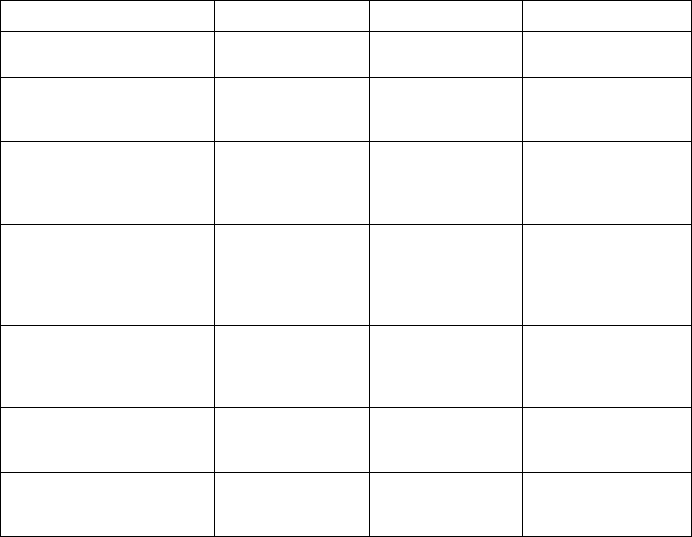
3rd party SW answer JSON:
{
"num_installation": "2222",
"num_subinstallation": "33",
"dedicated_locks": [3]
}
3rd party SW will send a dedicated_lock that is not the actual lock number. If a
different installation or subinstallation number is sent, lock will not perform the
action too.
• NOTE: It is mandatory to answer with a no permission JSON in order to
avoid the opening or closing of the lock. If there is no answer, lock will try
to solve the operation in a local way (As if it was online).
7.3.3.3.3 LOCK OPENING/CLOSING CUSTOM ALLOWEMENT
Definition
3rd party SW will be able to answer if the lock is able to open or close giving to the
user custom access rights.
Parameters
Parameter Mandatory Data type Possible values
! +%!&"'(('"%,! K$& ")%!/ ,-1%!&"'(('"%,!
! +5$)
! +& 5%!&"'(('"%,! K$& ")%!/ ,-1
& 5%!&"'(('"%,!
! +5$)
*$*%-'"$*(,-1& K$& ))'<9!"; $*%-'"$*(,-1&
"#'""#$ &$)4%((
#'2$'--$&&)%/#"&
",
.)$$(,-1& , !" +5$),.
,--'&%,!'((,-1&
"#'""#$ &$)4%((
#'2$'--$&&)%/#"&
",
,-- 0< K$& :,,($'! $.%!$&%."#$-')*
,-- 0%$&"#$(,-1
4#$!%"/$"&
-(,&$*
' ",+'"%--(,&$ K$& :,,($'! $.%!$&%.(,-1/$"&
' ",-(,&$*4#$!
%"&,0$!$*
)$2$)&$4,)1%!/ K$& :,,($'! $.%!$&%""#$(,-1
/$"&,-- 0%$*
4#$!%"&,0$!$*
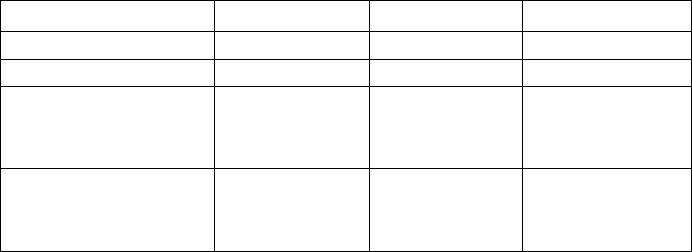
OJMAR 139
Parameter Mandatory Data type Possible values
%+$5$"4$$!,0$)'"%,! K$& !" 9+&;
3,)1%!/"<0$ K$& ")%!/ U*$*%-'"$*V=V.)$$V
3#%"$(%&" K$& :,,($'! $.%!$&%."#$ &$)
4%((5$-#$-1$*%!
"#$4#%"$(%&"9.
,..(%!$;
:('-1(%&" K$& :,,($'! $.%!$&%."#$ &$)
4%((5$-#$-1$*%!
"#$5('-1(%&"9.
,..(%!$;
Examples
Lock request JSON:
{
"profiles":[],
"uid":"000000D4817BAA",
"mem_uid":"00000000000000",
"lock_status":["A","L"],
"num_installation":"2222",
"num_subinstallation":"33",
"locks":[],
"lock_request":true,
"lock_response":false,
"num_lock":1
}
3rd party SW answer JSON:
{
"num_installation": "2222",
"num_subinstallation": "33",
"dedicated_locks": [3]
“occupy": true
automatic_close", false
reverse_working" false
time_between_operations",100
working_type", "dedicated"
white_list", true
black_list", false
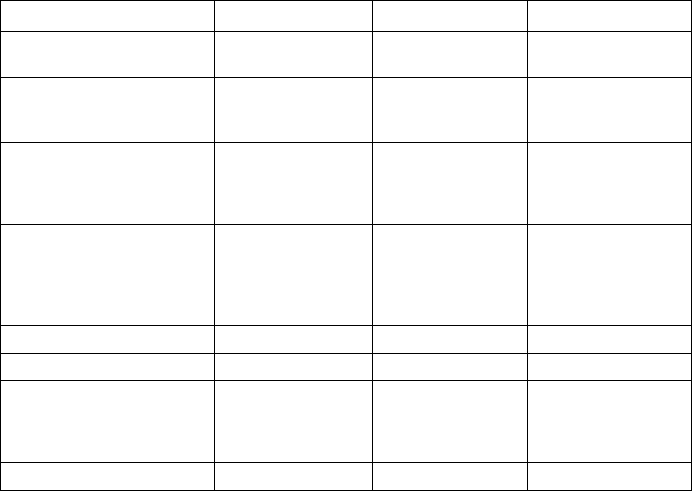
}
7.3.3.3.4 LOCK OPENING/CLOSING ALLOWEMENT + CARD
CONFIGURATION
Apart from giving the access rights of opening and closing, 3rd party SW can
propagate the information to the card so that this one will be configured with its last
permission without any human intervention (in case the lock gets offline).
7.3.3.3.5 LOCK OPENING/CLOSING ALLOWEMENT + LOCK
CONFIGURATION
Apart from giving the access rights of opening and closing, 3rd party SW can
propagate the information to the lock so that this one will be configured with its last
permission without any human intervention (in order to work online or offline).
• NOTE: More than one Card configuration + more than one lock
configuration can be sent at the same time. (Up to 252 bytes)
Opening/closing + change lock´s installation number
Definition
3rd party SW will be able to answer if the lock is able to open or close with that card
by answering the request with the following JSON plus the option of changing lock´s
facility number if it is needed.
Parameters
Parameter Mandatory Data type Possible values
! +%!&"'(('"%,! K$& ")%!/ ,-1%!&"'(('"%,!
! +5$)
! +& 5%!&"'(('"%,! K$& ")%!/ ,-1
& 5%!&"'(('"%,!
! +5$)
*$*%-'"$*(,-1& K$& ))'<9!"; $*%-'"$*(,-1&
"#'""#$ &$)4%((
#'2$'--$&&
)%/#"&",
.)$$(,-1& , !" +5$),.
,--'&%,!'((,-1&
"#'""#$ &$)4%((
#'2$'--$&&
)%/#"&",
0),.%($& K$& ))'<9!";
-#'!/$! +%!&"'(('"%,! K$& ))'<
/), 0 K$& !" ), 0,.(,-1&
"#'"4%((5$
'..$-"$*9),+
",;
)'!/$.),+ K$& !" !%"%'((,-1! +5$)
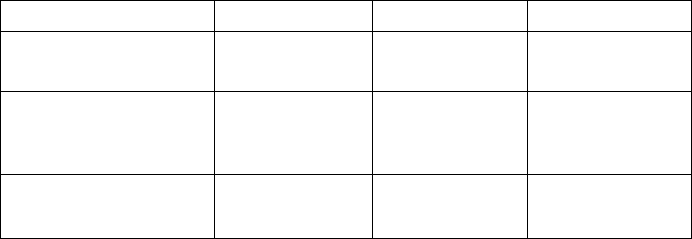
OJMAR 141
Parameter Mandatory Data type Possible values
"#'"4%((5$
'..$-"$*9),+
",;
)'!/$", K$& !" '&"(,-1! +5$)
"#'"4%((5$
'..$-"$*9),+
",;
! +%!&"'(('"%,! K$& ")%!/ ,-1J&!$4
%!&"'(('"%,!
! +5$)
Example
Lock request JSON:
{
"profiles":[],
"uid":"000000D4817BAA",
"mem_uid":"000000D4817BAA ",
"lock_status":["C","O"],
"num_installation":"B1B2",
"num_subinstallation":"C2",
"locks":[],
"lock_request":true,
"lock_response":false,
"num_lock":156
}
3rd party SW answer:
{
"num_installation": "B1B2",
"num_subinstallation": "C2",
"dedicated_locks": [1,2],
"free_locks": 1,
"change_num_installation": {
"num_installation": "CCDD",
"group": 1,
"range_from": 1,
"range_to": 100
}
}
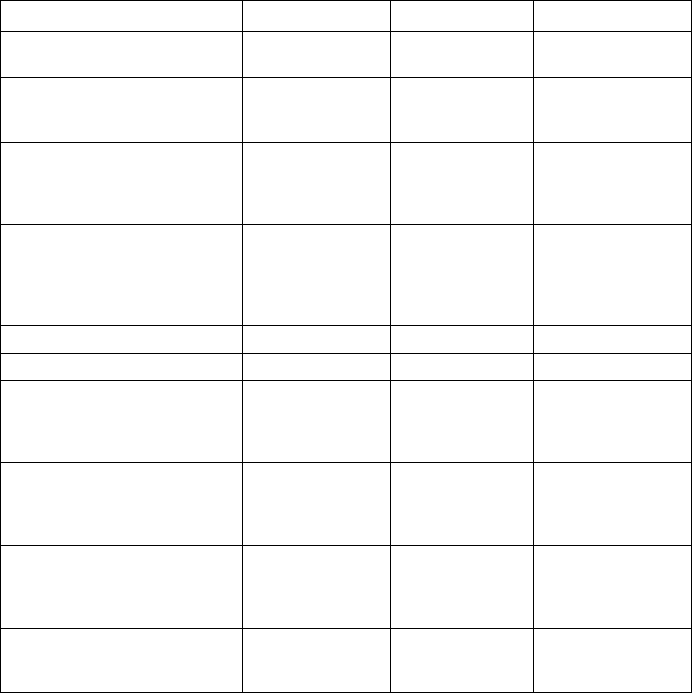
Opening/closing + change lock´s subinstallation number
Definition
3rd party SW will be able to answer if the lock is able to open or close with that card
by answering the request with the following JSON plus the option of changing lock´s
sub-facility number if it is needed.
Parameters
Parameter Mandatory Data type Possible values
! +%!&"'(('"%,! K$& ")%!/ ,-1%!&"'(('"%,!
! +5$)
! +& 5%!&"'(('"%,! K$& ")%!/ ,-1
& 5%!&"'(('"%,!
! +5$)
*$*%-'"$*(,-1& K$& ))'<9!"; $*%-'"$*(,-1&
"#'""#$ &$)4%((
#'2$'--$&&
)%/#"&",
.)$$(,-1& , !" +5$),.
,--'&%,!'((,-1&
"#'""#$ &$)4%((
#'2$'--$&&
)%/#"&",
0),.%($& K$& ))'<9!";
-#'!/$! +& 5%!&"'(('"%,! K$& ))'<
/), 0 K$& !" ), 0,.(,-1&
"#'"4%((5$
'..$-"$*9),+
",;
)'!/$.),+ K$& !" !%"%'((,-1
! +5$)"#'"4%((
5$'..$-"$*9),+
",;
)'!/$", K$& !" '&"(,-1! +5$)
"#'"4%((5$
'..$-"$*9),+
",;
! +& 5%!&"'(('"%,! K$& ")%!/ ,-1J&!$4
& 5%!&"'(('"%,!
! +5$)
Example
Lock request JSON:
{
"profiles":[],
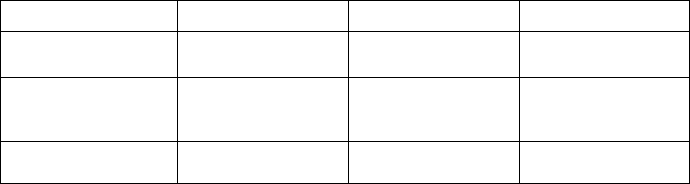
OJMAR 143
"uid":"000000D4817BAA",
"mem_uid":"000000D4817BAA ",
"lock_status":["C","O"],
"num_installation":"B1B2",
"num_subinstallation":"C2",
"locks":[],
"lock_request":true,
"lock_response":false,
"num_lock":156
}
3rd party SW answer:
{
"num_installation": "B1B2",
"num_subinstallation": "C2",
"dedicated_locks": [1,2],
"free_locks": 1,
"profiles": [],
"change_num_subinstallation": {
"num_subinstallation": "DE",
"group": 1,
"range_from": 1,
"range_to": 100
}
}
Opening/closing + change lock´s number
Definition
3rd party SW will be able to answer if the lock is able to open or close with that card
by answering the request with the following JSON plus the option of changing lock´s
number if it is needed.
Parameters
Parameter Mandatory Data type Possible values
! +%!&"'(('"%,! K$& ")%!/ ,-1%!&"'(('"%,!
! +5$)
! +& 5%!&"'(('"%,! K$& ")%!/ ,-1
& 5%!&"'(('"%,!
! +5$)
*$*%-'"$*(,-1& K$& ))'<9!"; $*%-'"$*(,-1&
"#'""#$ &$)4%((
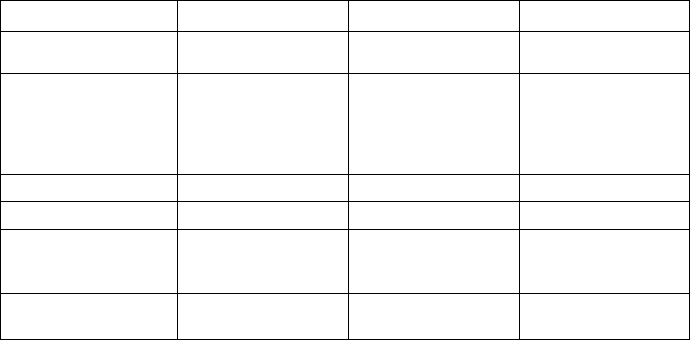
Parameter Mandatory Data type Possible values
#'2$'--$&&)%/#"&
",
.)$$(,-1& , !" +5$),.
,--'&%,!'((,-1&
"#'""#$ &$)4%((
#'2$'--$&&)%/#"&
",
0),.%($& K$& ))'<9!";
-#'!/$! +(,-1 K$& ))'<
/), 0 K$& !" ), 0,.(,-1&"#'"
4%((5$'..$-"$*
9),+",;
! +(,-1 K$& !" ,-1J&!$4
! +5$)
Example
Lock request JSON:
{
"profiles":[],
"uid":"000000D4817BAA",
"mem_uid":"000000D4817BAA ",
"lock_status":["C","O"],
"num_installation":"B1B2",
"num_subinstallation":"C2",
"locks":[],
"lock_request":true,
"lock_response":false,
"num_lock":156
}
3rd party SW answer:
{
"num_installation": "B1B2",
"num_subinstallation": "C2",
"dedicated_locks": [1,2],
"free_locks": 1,
"expiry_type": "no",
"uses": 0,
"profiles": [],
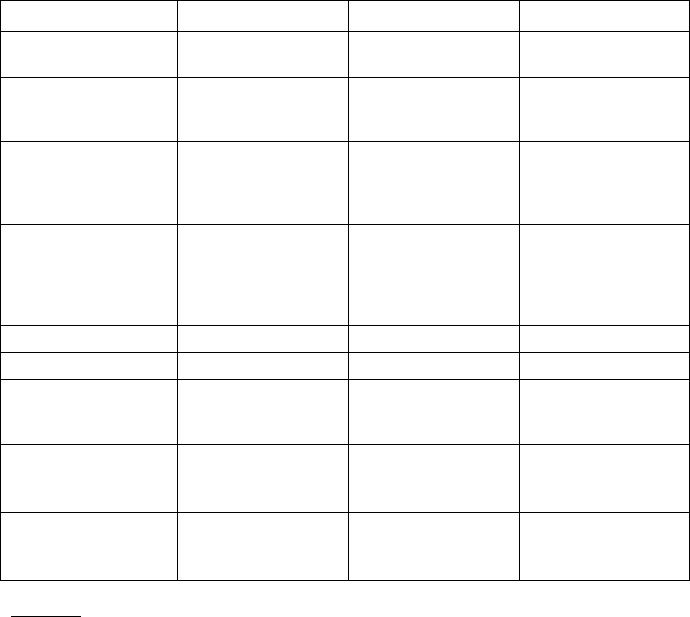
OJMAR 145
"change_num_lock": {
"group": 1,
"num_lock": 4
}
}
Opening/closing + set lock´s time and date
Definition
3rd party SW will be able to answer if the lock is able to open or close with that card
by answering the request with the following JSON plus setting the lock in time and
date.
• NOTE: It is recommended to send this information everytime a daylight
saving time happens.
Parameters
Parameter Mandatory Data type Possible values
! +%!&"'(('"%,! K$& ")%!/ ,-1%!&"'(('"%,!
! +5$)
! +& 5%!&"'(('"%,! K$& ")%!/ ,-1
& 5%!&"'(('"%,!
! +5$)
*$*%-'"$*(,-1& K$& ))'<9!"; $*%-'"$*(,-1&
"#'""#$ &$)4%((
#'2$'--$&&)%/#"&
",
.)$$(,-1& , !" +5$),.
,--'&%,!'((,-1&
"#'""#$ &$)4%((
#'2$'--$&&)%/#"&
",
0),.%($& K$& ))'<9!";
&$""%+$ K$& ))'<
/), 0 K$& !" ), 0,.(,-1&"#'"
4%((5$'..$-"$*
9),+",;
)'!/$.),+ K$& !" !%"%'((,-1! +5$)
"#'"4%((5$'..$-"$*
9),+",;
)'!/$", K$& !" '&"(,-1! +5$)
"#'"4%((5$'..$-"$*
9),+",;
Example
Lock request JSON:
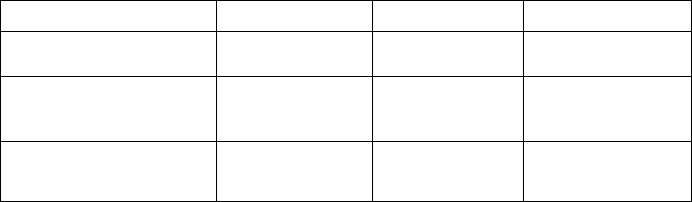
{
"profiles":[],
"uid":"11223344556677",
"mem_uid":"00000000000000",
"lock_status":["A","L"],
"num_installation":"AABB",
"num_subinstallation":"CC",
"locks":[],
"lock_request":true,
"lock_response":false,
"num_lock":1785
}
3rd party SW answer JSON:
{
"num_installation": "AABB",
"num_subinstallation": "CC",
"dedicated_locks": [5,8],
"free_locks": 6,
"profiles": [],
"set_time": {
"group": 1,
"range_from": 1,
"range_to": 100
}
}
Opening/closing + white/black list management
Definition
3rd party SW will be able to answer if the lock is able to open or close with that card
by answering the request with the following JSON plus managing the white and
black list if the lock goes offline.
Parameters
Parameter Mandatory Data type Possible values
! +%!&"'(('"%,! K$& ")%!/ ,-1%!&"'(('"%,!
! +5$)
! +& 5%!&"'(('"%,! K$& ")%!/ ,-1
& 5%!&"'(('"%,!
! +5$)
*$*%-'"$*(,-1& K$& ))'<9!"; $*%-'"$*(,-1&
"#'""#$ &$)4%((
#'2$'--$&&)%/#"&
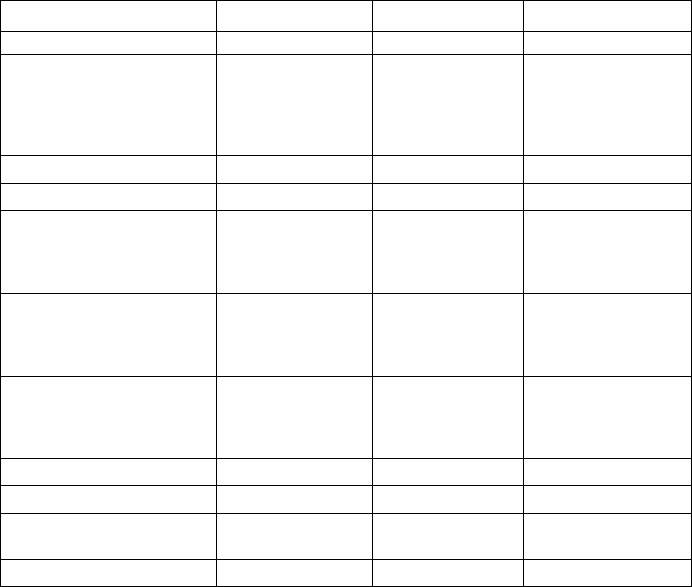
OJMAR 147
Parameter Mandatory Data type Possible values
",
.)$$(,-1& , !" +5$),.
,--'&%,!'((,-1&
"#'""#$ &$)4%((
#'2$'--$&&)%/#"&
",
0),.%($& K$& ))'<9!";
-#'!/$(%&"& K$& ))'<
/), 0 K$& !" ), 0,.(,-1&
"#'"4%((5$
'..$-"$*9),+",
;
)'!/$.),+ K$& !" !%"%'((,-1! +5$)
"#'"4%((5$
'..$-"$*9),+",
;
)'!/$", K$& !" '&"(,-1! +5$)
"#'"4%((5$
'..$-"$*9),+",
;
%"$+& K$& ))'<
%* K$& ")%!/ 5<"$&
'-"%,! K$& ")%!/ U'**V=V*$($"$V=V+
,*%.<V
(%&""<0$ K$& ")%!/ U4#%"$V=V5('-1V
Example
Lock request JSON:
{
"profiles":[],
"uid":"000000AABBCCDD",
"mem_uid":"00000000000000",
"lock_status":["A","L"],
"num_installation":"EEFF",
"num_subinstallation":"AC",
"locks":[],
"lock_request":true,
"lock_response":false,
"num_lock":12
}
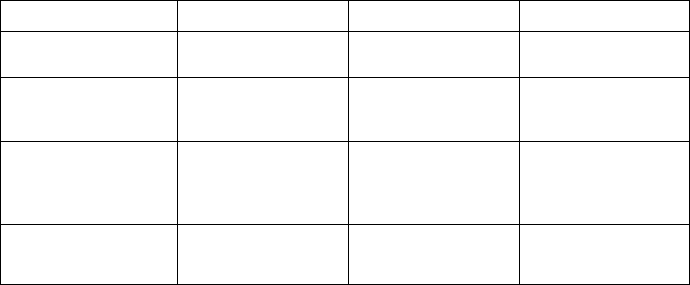
3rd party SW answer JSON:
{
"num_installation": "B1B2",
"num_subinstallation": "C2",
"dedicated_locks": [1,2],
"free_locks": 1,
"profiles": [],
"change_lists": {
"items": [
{"uid": "000000AAAAAAAA", "action": "add",
"list_type": "white"},
{"uid": "000000BBBBBBBB", "action": "delete",
"list_type": "white"}
{"uid": "CCCCCCCCDDDDDD", "action": "add",
"list_type": "black"}
],
"group": 1,
"range_from": 1,
"range_to": 100
}
}
Opening/closing + lock reset
Definition
3rd party SW will be able to answer if the lock is able to open or close with that card
by answering the request with the following JSON plus restoring the lock to factory
value.
Parameters
Parameter Mandatory Data type Possible values
! +%!&"'(('"%,! K$& ")%!/ ,-1%!&"'(('"%,!
! +5$)
! +& 5%!&"'(('"%,! K$& ")%!/ ,-1
& 5%!&"'(('"%,!
! +5$)
*$*%-'"$*(,-1& K$& ))'<9!"; $*%-'"$*(,-1&
"#'""#$ &$)4%((
#'2$'--$&&)%/#"&
",
.)$$(,-1& , !" +5$),.
,--'&%,!'((,-1&
"#'""#$ &$)4%((
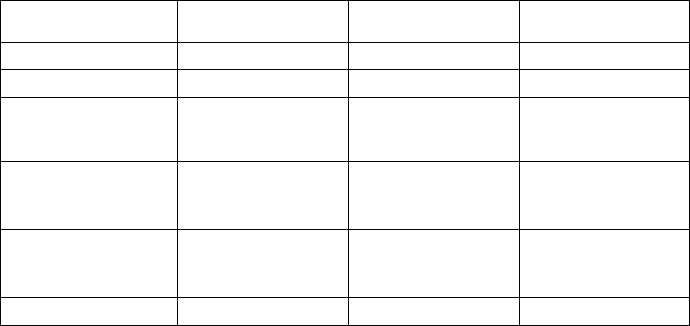
OJMAR 149
#'2$'--$&&)%/#"&
",
0),.%($& K$& ))'<9!";
*$($"$*'"' K$& ))'<
/), 0 K$& !" ), 0,.(,-1&"#'"
4%((5$'..$-"$*
9),+",;
)'!/$.),+ K$& !" !%"%'((,-1! +5$)
"#'"4%((5$'..$-"$*
9),+",;
)'!/$", K$& !" '&"(,-1! +5$)
"#'"4%((5$'..$-"$*
9),+",;
,0"%,!& K$& ")%!/ U:V
Example
Lock request JSON:
{
"profiles":[],
"uid":"000000AABBCCDD",
"mem_uid":"00000000000000",
"lock_status":["A","L"],
"num_installation":"EEFF",
"num_subinstallation":"AC",
"locks":[],
"lock_request":true,
"lock_response":false,
"num_lock":12
}
3rd party SW answer JSON:
{
"num_installation": "B1B2",
"num_subinstallation": "C2",
"dedicated_locks": [1,2],
"free_locks": 1,
"expiry_type": "no",
"uses": 0,
"profiles": [],
"delete_data": {
"options": ["BT"],
"group": 1,
"range_from": 1,
"range_to": 100
}
}
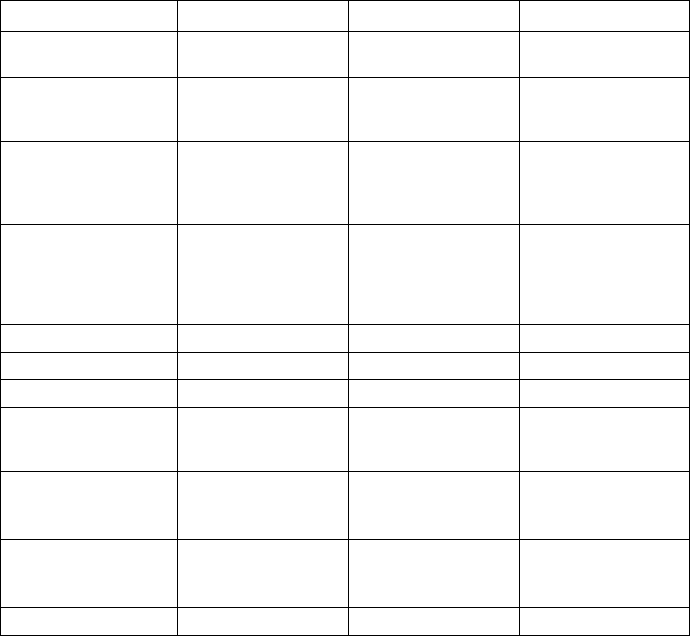
OJMAR 151
7.3.3.3.6 LOCK OPENING/CLOSING ALLOWEMENT + LOCK
CONFIGURATION INFORMATION REQUEST
3rd party SW is able to request information of the lock´s configuration in order to
receive and manage real time information.
• NOTE: Just one type of information request can be asked per operation.
• NOTE2: Information request can be sent in the same operation alongside
with the card configuration and lock configuration.
Opening/closing + lock installation & subinstallation request
Definition
3rd party SW will be able to answer if the lock is able to open or close with that card
by answering the request with the following JSON plus requesting the information
concerning the installation and subinstallation of the lock.
Parameters
Parameter Mandatory Data type Possible values
! +%!&"'(('"%,! K$& ")%!/ ,-1%!&"'(('"%,!
! +5$)
! +& 5%!&"'(('"%,! K$& ")%!/ ,-1
& 5%!&"'(('"%,!
! +5$)
*$*%-'"$*(,-1& K$& ))'<9!"; $*%-'"$*(,-1&
"#'""#$ &$)4%((
#'2$'--$&&)%/#"&
",
.)$$(,-1& , !" +5$),.
,--'&%,!'((,-1&
"#'""#$ &$)4%((
#'2$'--$&&)%/#"&
",
0),.%($& K$& ))'<9!";
)$I $&"*'"' K$& ))'<
+$*%' K$& ")%!/ U&$)%'(0,)"V
/), 0 K$& !" ), 0,.(,-1&"#'"
4%((5$'..$-"$*
9),+",;
)'!/$.),+ K$& !" !%"%'((,-1! +5$)
"#'"4%((5$'..$-"$*
9),+",;
)'!/$", K$& !" '&"(,-1! +5$)
"#'"4%((5$'..$-"$*
9),+",;
/$"%!&"& 5%!&" K$& :,,($'!
Example
Lock request JSON:
{
"profiles":[],
"uid":"000000AABBCCDD",
"mem_uid":"00000000000000",
"lock_status":["A","L"],
"num_installation":"EEFF",
"num_subinstallation":"AC",
"locks":[],
"lock_request":true,
"lock_response":false,
"num_lock":12
}
3rd party SW answer JSON:
{
"num_lock": 1,
"num_installation": "2222",
"num_subinstallation": "33",
"dedicated_locks": [2],
"free_locks": 3,
"profiles": [],
"request_data": {
"media": "serial_port",
"get_inst_subinst": true,
"group": 1,
"range_from": 1,
"range_to": 100
}
}
Opening/closing + lock group and number
Definition
3rd party SW will be able to answer if the lock is able to open or close with that card
by answering the request with the following JSON plus requesting the information
concerning the lock´s number and group.
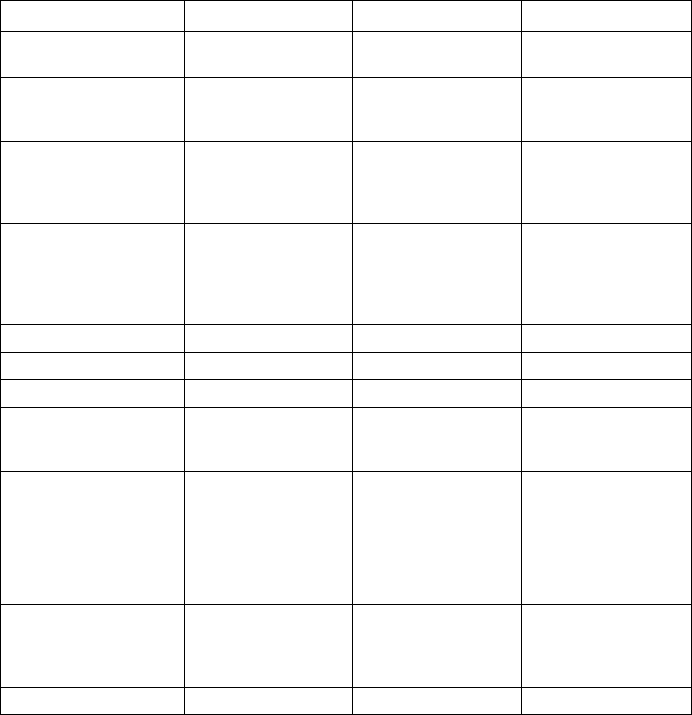
OJMAR 153
Parameters
Parameter Mandatory Data type Possible values
! +%!&"'(('"%,! K$& ")%!/ ,-1%!&"'(('"%,!
! +5$)
! +& 5%!&"'(('"%,! K$& ")%!/ ,-1
& 5%!&"'(('"%,!
! +5$)
*$*%-'"$*(,-1& K$& ))'<9!"; $*%-'"$*(,-1&
"#'""#$ &$)4%((
#'2$'--$&&)%/#"&
",
.)$$(,-1& , !" +5$),.
,--'&%,!'((,-1&
"#'""#$ &$)4%((
#'2$'--$&&)%/#"&
",
0),.%($& K$& ))'<9!";
)$I $&"*'"' K$& ))'<
+$*%' K$& ")%!/ U&$)%'(0,)"V
/), 0 K$& !" ), 0,.(,-1&"#'"
4%((5$'..$-"$*
9),+",;
)'!/$.),+ K$& !" !%"%'((,-1! +5$)
"#'"4%((5$
'..$-"$*9),+",
;
)'!/$", K$& !" '&"(,-1! +5$)
"#'"4%((5$
'..$-"$*9),+",
;
/$"! +(,-1/), 0 K$& :,,($'!
Example
Lock request JSON:
{
"profiles":[],
"uid":"000000AABBCCDD",
"mem_uid":"00000000000000",
"lock_status":["A","L"],
"num_installation":"2222",
"num_subinstallation":"33",
"locks":[],
"lock_request":true,
"lock_response":false,
"num_lock":8
}
3rd party SW answer JSON:
{
"num_lock": 8,
"num_installation": "2222",
"num_subinstallation": "33",
"dedicated_locks": [2],
"free_locks": 3,
"profiles": [],
"request_data": {
"media": "serial_port",
"get_num_lock_group": true,
"group": 1,
"range_from": 1,
"range_to": 100
}
}
Opening/closing + lock installation & lock time and date request
Definition
3rd party SW will be able to answer if the lock is able to open or close with that card
by answering the request with the following JSON plus requesting the information of
the lock´s time and date.
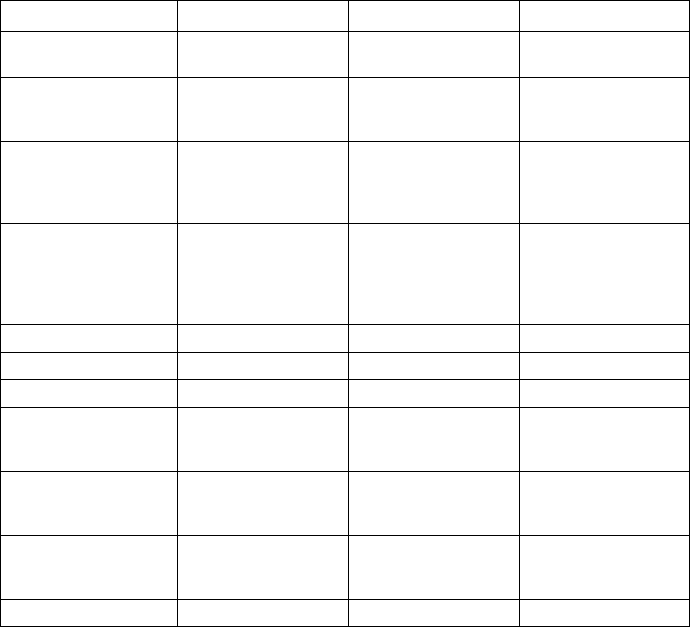
OJMAR 155
Parameters
Parameter Mandatory Data type Possible values
! +%!&"'(('"%,! K$& ")%!/ ,-1%!&"'(('"%,!
! +5$)
! +& 5%!&"'(('"%,! K$& ")%!/ ,-1
& 5%!&"'(('"%,!
! +5$)
*$*%-'"$*(,-1& K$& ))'<9!"; $*%-'"$*(,-1&
"#'""#$ &$)4%((
#'2$'--$&&)%/#"&
",
.)$$(,-1& , !" +5$),.
,--'&%,!'((,-1&
"#'""#$ &$)4%((
#'2$'--$&&)%/#"&
",
),.%($& K$& ))'<9!";
)$I $&"*'"' K$& ))'<
+$*%' K$& ")%!/ U&$)%'(0,)"V
/), 0 K$& !" ), 0,.(,-1&"#'"
4%((5$'..$-"$*
9),+",;
)'!/$.),+ K$& !" !%"%'((,-1! +5$)
"#'"4%((5$'..$-"$*
9),+",;
)'!/$", K$& !" '&"(,-1! +5$)
"#'"4%((5$'..$-"$*
9),+",;
/$""%+$ K$& :,,($'!
Example
Lock request JSON:
{
"profiles":[],
"uid":"123456781234",
"mem_uid":"123456781234",
"lock_status":["C","O"],
"num_installation":"6666",
"num_subinstallation":"33",
"locks":[],
"lock_request":true,
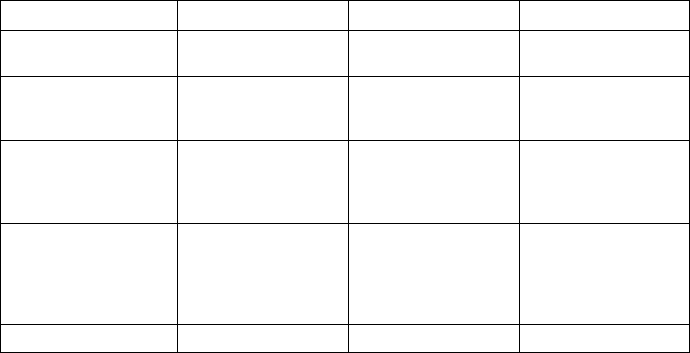
"lock_response":false,
"num_lock":11
}
3rd party SW answer JSON:
{
"num_installation": "6666",
"num_subinstallation": "33",
"dedicated_locks": [2],
"profiles": [],
"request_data": {
"media": "serial_port",
"get_time": true,
"group": 1,
"range_from": 1,
"range_to": 100
}
}
Opening/closing + get events
Definition
3rd party SW will be able to answer if the lock is able to open or close with that card
by answering the request with the following JSON receiving the last events that
happened in the lock
Parameters
Parameter Mandatory Data type Possible values
! +%!&"'(('"%,! K$& ")%!/ ,-1%!&"'(('"%,!
! +5$)
! +& 5%!&"'(('"%,! K$& ")%!/ ,-1
& 5%!&"'(('"%,!
! +5$)
*$*%-'"$*(,-1& K$& ))'<9!"; $*%-'"$*(,-1&
"#'""#$ &$)4%((
#'2$'--$&&)%/#"&
",
.)$$(,-1& , !" +5$),.
,--'&%,!'((,-1&
"#'""#$ &$)4%((
#'2$'--$&&)%/#"&
",
0),.%($& K$& ))'<9!";
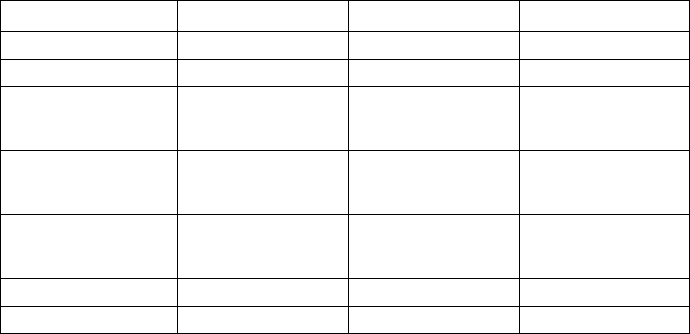
OJMAR 157
Parameter Mandatory Data type Possible values
)$I $&"*'"' K$& ))'<
+$*%' K$& ")%!/ U&$)%'(0,)"V
/), 0 K$& !" ), 0,.(,-1&"#'"
4%((5$'..$-"$*
9),+",;
)'!/$.),+ K$& !" !%"%'((,-1! +5$)
"#'"4%((5$'..$-"$*
9),+",;
)'!/$", K$& !" '&"(,-1! +5$)
"#'"4%((5$'..$-"$*
9),+",;
/$"(,/ K$& ))'<
!$2$!"& K$& !"
Example
Lock request JSON:
{
"profiles":[],
"uid":"65849301223344",
"mem_uid":"65849301223344",
"lock_status":["O","B"],
"num_installation":"2432",
"num_subinstallation":"16",
"locks":[],
"lock_request":true,
"lock_response":false,
“num_lock":6157,
}
3rd party SW answer JSON:
{
"num_lock": 1,
"num_installation": "2432",
"num_subinstallation": "16",
"dedicated_locks": [2],
"free_locks": 3,
"profiles": [],
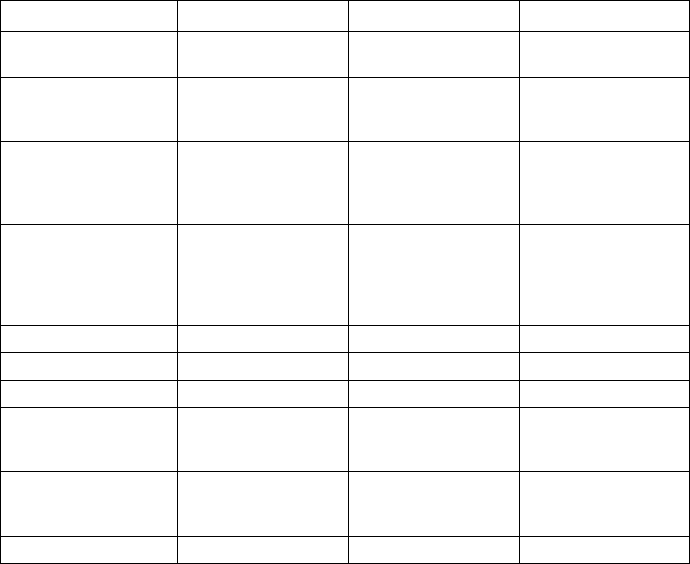
"request_data": {
"media": "serial_port",
"get_log": {
"n_events": 8
},
"group": 45
"range_from":6000,
"range_to": 6200
}
}
Opening/closing + get number of cycles
Definition
3rd party SW will be able to answer if the lock is able to open or close with that card
by answering the request with the following JSON plus requesting the cycles that
the lock has already performed.
Parameters
Parameter Mandatory Data type Possible values
! +%!&"'(('"%,! K$& ")%!/ ,-1%!&"'(('"%,!
! +5$)
! +& 5%!&"'(('"%,! K$& ")%!/ ,-1
& 5%!&"'(('"%,!
! +5$)
*$*%-'"$*(,-1& K$& ))'<9!"; $*%-'"$*(,-1&
"#'""#$ &$)4%((
#'2$'--$&&)%/#"&
",
.)$$(,-1& , !" +5$),.
,--'&%,!'((,-1&
"#'""#$ &$)4%((
#'2$'--$&&)%/#"&
",
),.%($& K$& ))'<9!";
)$I $&"*'"' K$& ))'<
+$*%' K$& ")%!/ U&$)%'(0,)"V
/), 0 K$& !" ), 0,.(,-1&"#'"
4%((5$'..$-"$*
9),+",;
)'!/$.),+ K$& !" !%"%'((,-1! +5$)
"#'"4%((5$'..$-"$*
9),+",;
)'!/$", K$& !" '&"(,-1! +5$)
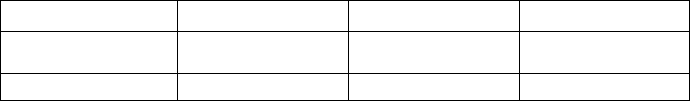
OJMAR 159
Parameter Mandatory Data type Possible values
"#'"4%((5$'..$-"$*
9),+",;
/$"!-<-($ K$& :,,($'!
Example
Lock request JSON:
{
"profiles":[],
"uid":"000000BCDEFABC",
"mem_uid":"00000000000000",
"lock_status":["A","L"],
"num_installation":"2222",
"num_subinstallation":"33",
"locks":[],
"lock_request":true,
"lock_response":false,
"num_lock":3
}
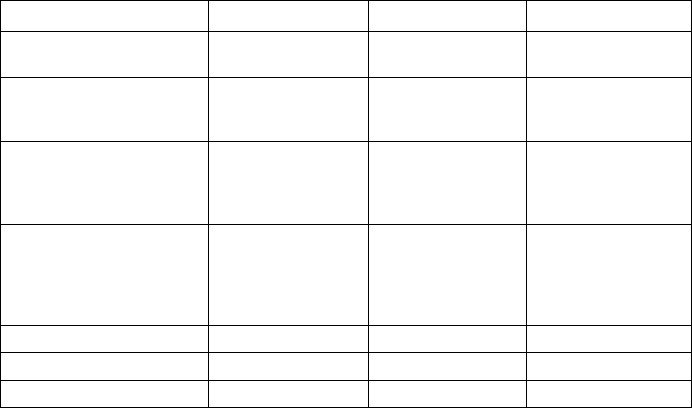
3rd party SW answer JSON:
{
"num_lock": 1,
"num_installation": "2222",
"num_subinstallation": "33",
"dedicated_locks": [2],
"free_locks": 3,
"profiles": [],
"request_data": {
"media": "serial_port",
"get_n_cycle": true,
"group": 1,
"range_from": 1,
"range_to": 100
}
}
Opening/closing + get public configuration
Definition
3rd party SW will be able to answer if the lock is able to open or close with that card
by answering the request with the following JSON plus requesting the complete
configuration of the lock
Parameters
Parameter Mandatory Data type Possible values
! +%!&"'(('"%,! K$& ")%!/ ,-1%!&"'(('"%,!
! +5$)
! +& 5%!&"'(('"%,! K$& ")%!/ ,-1
& 5%!&"'(('"%,!
! +5$)
*$*%-'"$*(,-1& K$& ))'<9!"; $*%-'"$*(,-1&
"#'""#$ &$)4%((
#'2$'--$&&
)%/#"&",
.)$$(,-1& , !" +5$),.
,--'&%,!'((,-1&
"#'""#$ &$)4%((
#'2$'--$&&
)%/#"&",
),.%($& K$& ))'<9!";
)$I $&"*'"' K$& ))'<
+$*%' K$& ")%!/ U&$)%'(0,)"V
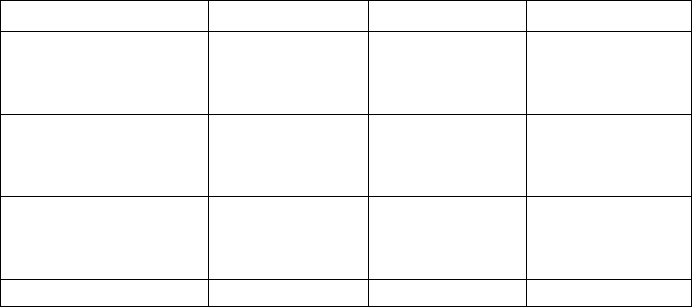
OJMAR 161
Parameter Mandatory Data type Possible values
/), 0 K$& !" ), 0,.(,-1&
"#'"4%((5$
'..$-"$*9),+
",;
)'!/$.),+ K$& !" !%"%'((,-1! +5$)
"#'"4%((5$
'..$-"$*9),+
",;
)'!/$", K$& !" '&"(,-1! +5$)
"#'"4%((5$
'..$-"$*9),+
",;
)$'*0 5(%-%!.,)+'"%,! K$& :,,($'!
Example
Lock request JSON:
{
"profiles":[],
"uid":"000000BCDEFABC",
"mem_uid":"00000000000000",
"lock_status":["A","L"],
"num_installation":"2222",
"num_subinstallation":"33",
"locks":[],
"lock_request":true,
"lock_response":false,
"num_lock":3
}
3rd party SW answer JSON:
{
"num_lock": 1,
"num_installation": "2222",
"num_subinstallation": "33",
"dedicated_locks": [2],
"free_locks": 3,
"profiles": [],
"request_data": {
"media": "eth",
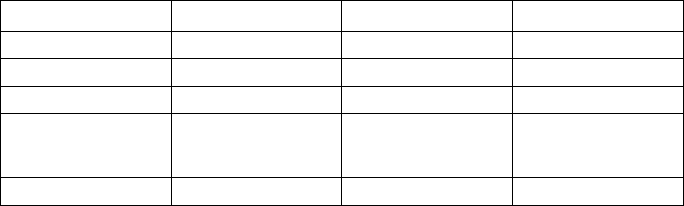
"read_public_information": true,
"group": 1,
"range_from": 1,
"range_to": 100
}
}
7.3.3.4Lock response
Every 3rd party SW answer will be replied by the lock sending a final response. This
response can contain two different structures. First one will be for all the
opening/closing operation + card configuration + lock configuration and the last one
will be the answer to the information request.
7.3.3.4.1 LOCK RESPONSE TO OPENING/CLOSING PETITION
(INCLUDING CARD CONFIGURATION AND LOCK
CONFIGURATION)
Definition
Lock will always answer the last event that happened in the lock, that includes
event type, uid that performed the action, time and date that happened.
Parameters
A JSON structure will be received by TCP/IP with following parameters.
Parameter Mandatory Data type Possible values
,/%"$+& K$& ))'<9;
(,/%"$+ K$& ))'<9&")%!/;
%+$&"'+0 K$& ")%!/ !%6.,)+'"
$2$!",*$ K$& ")%!/ 2$!"-,*$@
*$&-)%0"%,!9$$
!!$6;
5'""$)<&"'" & K$& ")%!/ W,.5'""$)<($2$(
Example
{
logItems=[LogItem [timestamp=1476885376, uid=00000667BE4404
, eventCode=EventType[USER_CLOSE: 18], batteryStatus=73]]
}
7.3.3.4.2 LOCK RESPONSE TO OPENING/CLOSING PETITION
(INCLUDING CARD CONFIGURATION AND LOCK
CONFIGURATION) + INFORMATION REQUEST
Lock installation & subinstallation request
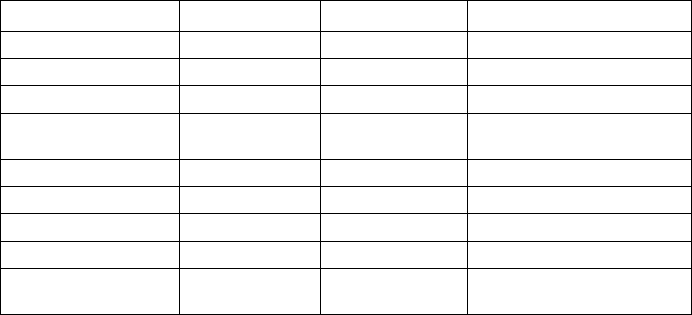
OJMAR 163
Returns the information concerning the installation and subinstallation data of the
lock, plus the last event.
Definition
Lock will always answer the last event that happened in the lock,that includes event
type, uid that performed the action, time and date that happened and the lock´s
installation and subinstallation information.
Parameters
A JSON structure will be received by TCP/IP with following parameters.
Parameter Mandatory Data type Possible values
,/%"$+& K$& ))'<9;
(,/%"$+ K$& ))'<9&")%!/;
%+$&"'+0 K$& ")%!/ !%6.,)+'"
$2$!",*$ K$& ")%!/ 2$!"-,*$@*$&-)%0"%,!
9$$!!$6;
5'""$)<&"'" & K$& ")%!/ W,.5'""$)<($2$(
!.,)+'"%,!$I $&" K$& ))'<
!.,)+'"%,! K$& ")%!/ ,-1 +), 0$&0,!&$
! +%!&"'(('"%,! K$& ")%!/ ,-1J&.'-%(%"<! +5$)
+& 5%!&"'(('"%,! K$& ")%!/ ,-1J&& 5%!&"'(('"%,!
! +5$)
Example
logItems=[LogItem [timestamp=1476886236, uid=00000667BE4404
, eventCode=EventType[USER_OPEN: 16],
batteryStatus=73]]]],commands=[CommandCont
ainer [commands=[InformationRequest
[information=NumInstSubinstResponse[sub inst
alation=51, instalation=26214]]]]]
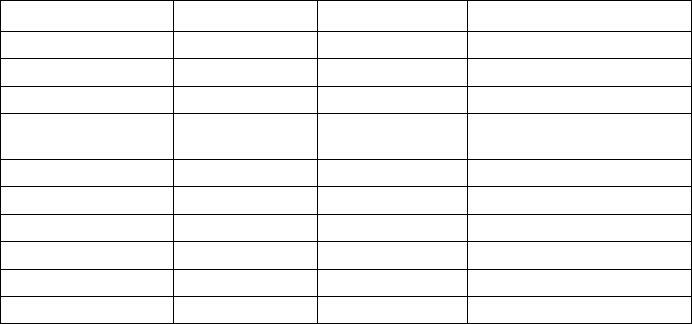
Lock number and group request
Returns the information concerning the lock number and group, plus the last event.
Definition
Lock will always answer the last event that happened in the lock, that includes
event type, uid that performed the action, time and date that happened and the
lock´s installation and subinstallation information.
Parameters
A JSON structure will be received by TCP/IP with following parameters.
Parameter Mandatory Data type Possible values
,/%"$+& K$& ))'<9;
(,/%"$+ K$& ))'<9&")%!/;
%+$&"'+0 K$& ")%!/ !%6.,)+'"
$2$!",*$ K$& ")%!/ 2$!"-,*$@*$&-)%0"%,!
9$$!!$6;
5'""$)<&"'" & K$& ")%!/ W,.5'""$)<($2$(
!.,)+'"%,!$I $&" K$& ))'<
!.,)+'"%,! K$& ")%!/ ,-1 +), 0$&0,!&$
/), 0 K$& ")%!/ ,-1J&/), 0
$6" K$& ")%!/ ,-1J&$6"$!&%X!
+5$) K$& ")%!/ ,-1J&! +5$)
Example
logItems=[LogItem [timestamp=1476887561, uid=00000667BE4404
, eventCode=EventType[USER_CLOSE: 18],
batteryStatus=73]]]],commands=[CommandCon
tainer [commands=[InformationRequest
[information=LockNumGroupResponse[group=1,
ext=0, number=1]]]]
Lock events request
Definition
Returns the information concerning the last events of the lock, plus the last event.
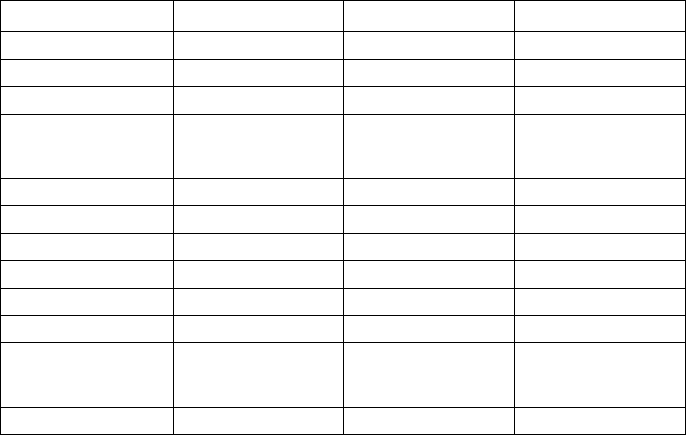
OJMAR 165
Parameters
A JSON structure will be received by TCP/IP with following parameters.
Parameter Mandatory Data type Possible values
,/%"$+& K$& ))'<9;
(,/%"$+ K$& ))'<9&")%!/;
%+$&"'+0 K$& ")%!/ !%6.,)+'"
$2$!",*$ K$& ")%!/ 2$!"-,*$@
*$&-)%0"%,!9$$
!!$6;
5'""$)<&"'" & K$& ")%!/ W,.5'""$)<($2$(
!.,)+'"%,!$I $&" K$& ))'<
!.,)+'"%,! K$& ")%!/ ,/$&0,!&$
L,/%"$+& K$& ))'<9;
L(,/%"$+ K$& ))'<9&")%!/;
L%+$&"'+0 K$& ")%!/ !%6.,)+'"
L$2$!",*$ K$& ")%!/ 2$!"-,*$@
*$&-)%0"%,!9$$
!!$6;
L5'""$)<&"'" & K$& ")%!/ W,.5'""$)<($2$(
*Per number of events
Example
logItems=[LogItem [timestamp=1476888500, uid=00000000000000
, eventCode=EventType[ALARM_CAM_FORCED: 96],
batteryStatus=100]]]],commands=[Com
mandContainer [commands=[InformationRequest
[information=LogResponse[overwrite=0
, logSize=69, logItems=[LogItem [timestamp=1476888500,
uid=00000000000000, event
Code=EventType[ALARM_CAM_FORCED: 96], batteryStatus=100],
LogItem [timestamp=147
6888501, uid=00000667BE4404, eventCode=EventType[USER_CLOSE:
18], batteryStatus=
73], LogItem [timestamp=1476888500, uid=00000667BE4404,
eventCode=EventType[OPER
ATION_REQUEST: 7], batteryStatus=73], LogItem
[timestamp=1476887991, uid=0000066
7BE4404, eventCode=EventType[USER_OPEN: 16],
batteryStatus=73], LogItem [timesta
mp=1476887990, uid=00000667BE4404,
eventCode=EventType[OPERATION_REQUEST: 7], ba
tteryStatus=73], LogItem [timestamp=1476887561,
uid=00000667BE4404, eventCode=Ev
entType[USER_CLOSE: 18], batteryStatus=73], LogItem
[timestamp=1476887560, uid=0
0000667BE4404, eventCode=EventType[OPERATION_REQUEST: 7],
batteryStatus=73], Log
Item [timestamp=1476886236, uid=00000667BE4404,
eventCode=EventType[USER_OPEN: 1
6],
batteryStatus=73]]]]]]],dataModelVersion=DataModelVersion[vIn
teger=0, vDecim
al=3,
vSecDecimal=18],dataModelCheck=DataModelChk[checksum=50397],]
{"log":{"overwrite":false,"size":69,"events":[{"date":1476888
500,"event_code":"6
0","uid":"00000000000000","battery_status":100},{"date":14768
88501,"event_code":
"12","uid":"00000667BE4404","battery_status":73},{"date":1476
888500,"event_code"
:"7","uid":"00000667BE4404","battery_status":73},{"date":1476
887991,"event_code"
:"10","uid":"00000667BE4404","battery_status":73},{"date":147
6887990,"event_code
":"7","uid":"00000667BE4404","battery_status":73},{"date":147
6887561,"event_code
":"12","uid":"00000667BE4404","battery_status":73},{"date":14
76887560,"event_cod
e":"7","uid":"00000667BE4404","battery_status":73},{"date":14
76886236,"event_cod
e":"10","uid":"00000667BE4404","battery_status":73}]},
Lock number of cycles
Definition
Returns the information concerning the cycles that the lock has already completed.
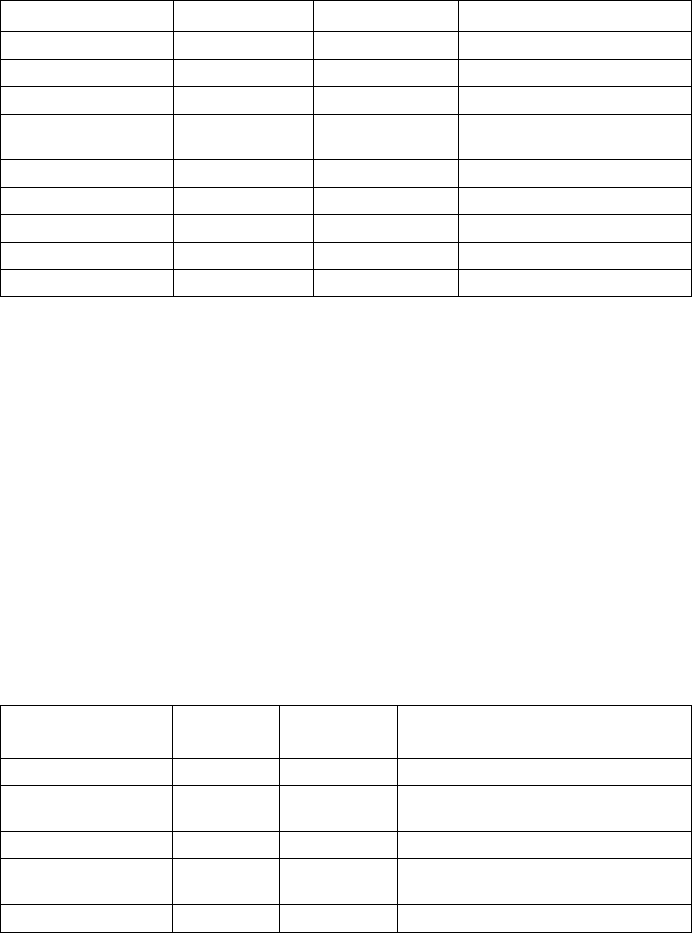
OJMAR 167
Parameters
A JSON structure will be received by TCP/IP with following parameters.
Parameter Mandatory Data type Possible values
,/%"$+& K$& ))'<9;
(,/%"$+ K$& ))'<9&")%!/;
%+$&"'+0 K$& ")%!/ !%6.,)+'"
$2$!",*$ K$& ")%!/ 2$!"-,*$@*$&-)%0"%,!
9$$!!$6;
5'""$)<&"'" & K$& ")%!/ W,.5'""$)<($2$(
!.,)+'"%,!$I $&" K$& ))'<
!.,)+'"%,! K$& ")%!/ +5$).<-($&$&0,!&$
.),+"')"0 K$& !"
.),+:'""$)<#'!/$ K$& !"
Example
logSize=69, logItems=[LogItem [timestamp=1476888906,
uid=00000667BE4404
, eventCode=EventType[USER_OPEN: 16],
batteryStatus=73]]]],commands=[CommandCont
ainer [commands=[InformationRequest
[information=NumberOfCyclesResponse[fromStar
tUp=7602432,fromBatteryChange=7602432]]]]]
Lock public information
Definition
Returns the information concerning the complete configuration that the lock has.
Parameters
A JSON structure will be received by TCP/IP with following parameters.
Parameter Mandator
y
Data type Possible values
,/%"$+& K$& ))'<9;
(,/%"$+ K$& ))'<9&")%!/
;
%+$&"'+0 K$& ")%!/ !%6.,)+'"
$2$!",*$ K$& ")%!/ 2$!"-,*$@*$&-)%0"%,!9$$
!!$6;
5'""$)<&"'" & K$& ")%!/ W,.5'""$)<($2$(
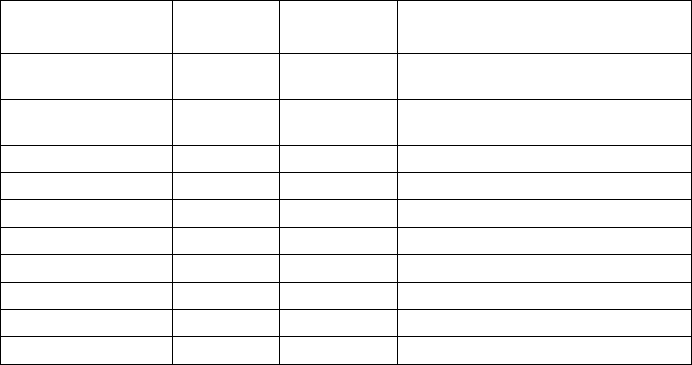
Parameter Mandator
y
Data type Possible values
!.,)+'"%,!$I $&
"
K$& ))'<
!.,)+'"%,! K$& ")%!/ $'* 5(%-,!.%/ )'"%,!$&0,!&$
%!&" K$& ")%!/
& 5%!&" K$& ")%!/
"%+$ K$& !" !%6"%+$
5'""$)<&"'" & K$& !"
74&"'" & K$& ")%!/
.),+"')"0 K$& !"
.),+:'""$)<#'!/$ K$& !"
K$& ")%!/ "#'"%&,-- 0<%!/"#$(,-1
logItems=[LogItem [timestamp=1476889166, uid=00000667BE4404
, eventCode=EventType[USER_CLOSE: 18],
batteryStatus=73]]]],commands=[CommandCon
tainer [commands=[InformationRequest
[information=ReadPublicConfigurationRespons
e[integrator=0,inst=0,subinst=0,time=0,id8=0,id7=0,id6=0,id5=
0,id4=0,id3=0,id2=0
,id1=0,dstH=0,dstha=0,dsthd=0,dstDa=0,dstDd=0,lowBatteryPos=0
,batteryStatus=0,hw
Status=0,profiles=0,tmpProfiles=0,fromStartUp=0,fromBatteryCh
ange=0,uid=00000000
0A0300]]]]]
ation":0,"time":"01/01/1970","openings":[],"default_pos_low_b
attery":0,"battery_
status":0,"hw_status":0,"profiles":[],"tmp_profiles":[],"cycl
es_from_init":0,"cy
cles_from_change":0,"uid":"000000000A0300"},

OJMAR 169
7.4EXAMPLE OF HOW TO CONFIGURE LOCK FROM
FACTORY MODE
This example will explain how to start working with a lock once it is received from
Ojmar S.A, starting from the initialization & configuration, creating a user card and
allowing it to close/open the lock and receiving 2 events as a maintenance
operation.
7.4.1Lock Complete Configuration
7.4.1.1Creation of a initialization frame
An initialization frame will be created using the following web service. Following
data will be introduced:
POST http://localhost:8086/initialization/initData
JSON request:
{
"num_installation":"B1B2",
"num_subinstallation":"C2",
"ssid":"OnlineSystem",
"password":"A1A2A3A4",
"encrypt_type":2,
"server_ip":"192.168.1.97",
"initial_ip":"192.168.1.100",
"gateway_ip":"192.168.1.10",
"range":"1-50",
"mask":"255.255.255.0",
"first_num_lock":1,
"last_num_lock":50,
"group":1,
"target": "pp"
}
JSON response:
{
"result": "ok",
"data":
"00051111B1B2C2098D020A0401000001000032B1B2030A04010000010000
32111104090401000001000032C2050B0401000001000032FFFFFF145B040
10000010000324F6E6C696E6553797374656D000000000000000000000000
0000000000000000413141324133413400000000000000000000000000000
000000000000000000002C0A80161C0A80164C0A8010A0132FFFFFF000A03
010800FE02411D

Once the frame is created, this data will be loaded to the NFC programmer:
MULTIPART FORM POST http://localhost:8086/nfc/configureProgrammerNMD
JSON request:
Content-Disposition: form-data; name="data"
00051111B1B2C2098D020A0401000001000032B1B2030A040100000100003
2111104090401000001000032C2050B0401000001000032FFFFFF145B0401
0000010000324F6E6C696E6553797374656D0000000000000000000000000
0000000000000004131413241334134000000000000000000000000000000
00000000000000000002C0A80161C0A80164C0A8010A0132FFFFFF000A030
10800FE02411D
JSON response:
{
"result": "ok",
"data": "Ok",
}
So, initialization data has been uploaded to the programmer.
7.4.1.2Initialize the lock and configure it by the socket
Choose the lock option on the NFC programmer, Nexo NLX1 and initialize option.
Choose the lock number that wants to be initialized, and approach the programmer
to the lock:
Once done, following data will be sent from the lock to the server.
{ "uid":"05814719",
"mem_uid":"00000000",
"lock_status":["A","L"],
"num_installation":"B1B2",
"num_subinstallation":"C2",
"locks":[],
"lock_request":true,
"lock_response":false,
"num_lock":1
}
OJMAR 171
The third-party software reads the JSON, detects if it is the first time that this lock
makes a request and sends the following JSON forcing configuration.
{ "num_lock":1,
"config":true,
"change_lists":{
"group":"1",
"range_from":"0",
"range_to":1,
"items":[
{"uid":"94FC6B4A",
"action":"add",
"list_type":"white"
},
{"uid":"B4512B4A",
"action":"add",
"list_type":"white"
}
]},
"set_time":{
"group":"1",
"range_from":"0",
"range_to":1
},
"profiles":null,
"num_installation":"B1B2",
"num_subinstallation":"C2",
"dedicated_locks":[0],
"free_locks":0
}
Lock will send back the event in order to finish the communication and will beep 3
times.
{ "logs":[
{"date":1460390756,
"event_code":"64",
"uid":"000094FC6B4A04",
"battery_status":33
}

7.4.2User card request
7.4.2.1Record a user card
Once the lock is configured, a user card will be written. For that, two steps will be
made
POST http://localhost:8086/serialization/userSimpleCard
JSON request:
{
"lock_type":"online",
"num_installation":"2222",
"num_subinstallation":"89",
"free_locks":8,
"dedicated_locks":[1]
}
JSON response:
{
"result": "ok",
"data":
"00051111B1B2C201248400000104FFFFFF04FFFFFF04FFFFFF04FFFFFF04
FFFFFF04FFFFFF04FFFFFF04FFFFFF03065100006100000A03010800FE02A
490"
}
POST http://localhost:8086/card/write
JSON request:
http://localhost:8086/card/read/cnreader/classic
JSON response:
{
"result": "ok",
"data_online":
"00051111B1B2C201248400000104FFFFFF04FFFFFF04FFFFFF04FFFFFF04
FFFFFF04FFFFFF04FFFFFF04FFFFFF03065100006100000A03010800FE02A
490",
"uid": "26F99832"
}
7.4.2.2User card closing allowement
A user card is approached to the lock and lock sends following JSON to the socket.
{ "uid":"94FC6B4A",
OJMAR 173
"mem_uid":"00000000",
"lock_status":["A","L"],
"num_installation":"2222",
"num_subinstallation":"33",
"locks":[
{"lock_type":"dedicated",
"num_lock":"1"
}
],
"lock_request":true,
"lock_response":false,
"num_lock":1
}
The third party software reads the JSON and sends the following JSON, closing the
lock and requesting logs.
{ "num_lock":1,
"config":false,
"request_data":{
"group":"1",
"range_from":"0",
"range_to":1,
"media":"serial_port",
"get_log":{ "n_events":2 }
},
"profiles":null,
"num_installation":"B1B2",
"num_subinstallation":"C2",
"dedicated_locks":[1],
"free_locks":6
}
The lock detects that the third-party software ask for logs, so sends the following
JSON.
{ "logs":[
{"date":1460390756,
"event_code":"12",
"uid":"000094FC6B4A04",
"battery_status":33
}
{"date":1460390754,
"event_code":"10",
"uid":"000094FC6B4A04",
"battery_status":33
}
],
"num_installation":"2222",
"num_subinstallation":"33",
"locks":[
{"lock_type":"free",
"num_lock":"1"
}
],
"lock_request":false,
"lock_response":false,
"num_lock":0
}
7.5CODE EXAMPLES
7.5.1PHP
// Create a TCP Stream socket
$sock = socket_create(AF_INET, SOCK_STREAM, 0);
// Bind the socket to an address/port
socket_bind($sock, '0.0.0.0', 7777) or die('Could not bind to
address');
// Start listening for connections
socket_listen($sock);
OJMAR 175
// Accept incoming requests and handle them as child
processes
$client = socket_accept($sock);
// Read the input from the client
$input = socket_read($client, 65535);
// Process request and write response to $output.
// Write response
socket_write($client, $output, strlen($output));
// Close the master sockets
socket_close($sock);
7.5.2Java
public class TcpExample {
private Socket socket;
public static void main (String[] args) {
// Port is assumed to come as first argument
Socket socket = new Socket("127.0.0.1", args[1]);
// Pre-cook response
List<String> whitelist = new ArrayList<String>();
whitelist.add("A1B2C3D4");
whitelist.add("A1B2C3D4");
whitelist.add("A1B2C3D4");
whitelist.add("A1B2C3D4");
// Receive data
byte[] data = readBytes();
// Send response
Gson gson = new Gson();
String rawResponse = gson.toJson(whitelist);
sendBytes(rawResponse.getBytes());
}
public void sendBytes(byte[] myByteArray) throws
IOException {
sendBytes(myByteArray, 0, myByteArray.length);
}
public void sendBytes(byte[] myByteArray, int start, int
len) throws IOException {
if (len < 0)
throw new IllegalArgumentException("Negative
length not allowed");
if (start < 0 || start >= myByteArray.length)
throw new IndexOutOfBoundsException("Out of
bounds: " + start);
// Other checks if needed.
// May be better to save the streams in the support
class;
// just like the socket variable.
OutputStream out = socket.getOutputStream();
DataOutputStream dos = new DataOutputStream(out);
dos.writeInt(len);
if (len > 0) {
dos.write(myByteArray, start, len);
}
}
public byte[] readBytes() throws IOException {
// Again, probably better to store these objects
references in the support class
InputStream in = socket.getInputStream();
DataInputStream dis = new DataInputStream(in);
int len = dis.readInt();
byte[] data = new byte[len];
if (len > 0) {
dis.readFully(data);
}
return data;
OJMAR 177
}
}
7.5.3C
using System;
using System.Net;
using System.Net.Sockets;
using System.Text;
public class SynchronousSocketClient {
public static void StartClient() {
// Data buffer for incoming data.
byte[] bytes = new byte[2048];
// Connect to a remote device.
try {
// Establish the remote endpoint for the socket.
// This example uses port 7777 on the local
computer.
IPHostEntry ipHostInfo =
Dns.Resolve(Dns.GetHostName())
IPAddress ipAddress = ipHostInfo.AddressList[0];
IPEndPoint remoteEP = new
IPEndPoint(ipAddress,7777);
// Create a TCP/IP socket.
Socket sender = new
Socket(AddressFamily.InterNetwork,
SocketType.Stream, ProtocolType.Tcp );
// Connect the socket to the remote endpoint.
Catch any errors.
try {
sender.Connect(remoteEP);
Console.WriteLine("Socket connected to {0}",
sender.RemoteEndPoint.ToString());
// Receive the response from the remote
device.
int bytesRec = sender.Receive(bytes);
Console.WriteLine("Received: {0}",
Encoding.ASCII.GetString(bytes,0,bytesRec));
// Encode the data string into a byte array.
byte[] whitelist =
Encoding.ASCII.GetBytes("['A1B2C3D4E5','A1B2C3D4E5','A1B2C3D4
E5']");
// Send the data through the socket.
int bytesSent = sender.Send(whitelist);
// Release the socket.
sender.Shutdown(SocketShutdown.Both);
sender.Close();
} catch (ArgumentNullException ane) {
Console.WriteLine("ArgumentNullException :
{0}",ane.ToString());
} catch (SocketException se) {
Console.WriteLine("SocketException :
{0}",se.ToString());
} catch (Exception e) {
Console.WriteLine("Unexpected exception :
{0}", e.ToString());
}
} catch (Exception e) {
Console.WriteLine( e.ToString());
}
}
public static int Main(String[] args) {
StartClient();
return 0;
}
}
OJMAR 179
7.6ANEXO
7.6.1Generate and read JSON files
7.6.1.1PHP
PHP has a function to create JSON string from an array. string json_encode (mixed
$value [,int $options = 0 [, int $depth = 512 ]] )
Example:
<?php
$arr = array('a' => 1, 'b' => 2, 'c' => 3, 'd' => 4, 'e' =>
5);
echo json_encode($arr);
?>
The above example would be: {"a":1,"b":2,"c":3,"d":4,"e":5}
PHP has another function to decode JSON string and return an array. mixed
json_decode ( string $json [, bool $assoc = false [, int
$depth = 512 [, int $options = 0]]] )
Example:
<?php
$json = '{"a":1,"b":2,"c":3,"d":4,"e":5}';
var_dump(json_decode($json, true));
?>
The above example would be:
array(5) {
["a"] => int(1)
["b"] => int(2)
["c"] => int(3)
["d"] => int(4)
["e"] => int(5)
}
7.6.1.2Java
In JAVA the are many JSON libraries to work with JSON strings. This document will
show the usage of one of these libraries, Gson.
Create JSON string from an object.
DataObject obj = new DataObject();
Gson gson = new Gson();
// convert java object to JSON format, and returned as JSON
formatted string
String json = gson.toJson(obj);
Read data from JSON file and convert to object.
Gson gson = new Gson();
BufferedReader br = new BufferedReader(new
FileReader("c:\\file.json"));
//convert the json string back to object
DataObject obj = gson.fromJson(br, DataObject.class);
7.6.1.3C
In C# it is posible to create a JSON string from an object.
var jsonSerializer = new
System.Web.Script.Serialization.JavaScriptSerializer();
string json = jsonSerializer.Serialize(yourCustomObject);
It is posible to create an object from a JSON string.
var jsonSerializer = new
System.Web.Script.Serialization.JavaScriptSerializer();
var yourCustomObject =
jsonSerializer.DeserializeObject<MyType>(jsonString);
7.6.2How to make a REST call
7.6.2.1PHP
7.6.2.1.1 GET REQUEST
$curl = curl_init();
curl_setopt($curl, CURLOPT_URL, "http://...");
curl_setopt($curl, CURLOPT_RETURNTRANSFER, true);
$curl_response = curl_exec($curl);
curl_close($curl);
$decoded = json_decode($curl_response);
OJMAR 181
7.6.2.1.2 POST REQUEST
$curl = curl_init();
curl_setopt($curl, CURLOPT_URL, "http://...");
$curl_post_data = array(
'data1' => 'xxxxxx',
'data2' => 'xxxxx'
);
curl_setopt($curl, CURLOPT_RETURNTRANSFER, true);
curl_setopt($curl, CURLOPT_POST, true);
curl_setopt($curl, CURLOPT_POSTFIELDS, $curl_post_data);
$curl_response = curl_exec($curl);
curl_close($curl);
$decoded = json_decode($curl_response);
7.6.2.1.3 POST JSON STRING
$curl = curl_init();
curl_setopt($curl, CURLOPT_URL, "http://...");
$jsonString = json_encode($data);
curl_setopt($curl, CURLOPT_RETURNTRANSFER, true);
curl_setopt($curl, CURLOPT_CUSTOMREQUEST, "POST");
curl_setopt($curl, CURLOPT_POSTFIELDS, $jsonString);
curl_setopt($curl, CURLOPT_HTTPHEADER, array('Content-Type:
application/json'));
$curl_response = curl_exec($curl);
curl_close($curl);
$decoded = json_decode($curl_response);
7.6.2.2Java
This document shows how to create a RESTful JAVA client with Java build-in HTTP
client library. We will use "java.net.URL" and "java.net.HttpURLConnection".
7.6.2.2.1 GET
URL url = new URL("http://...");
HttpURLConnection conn = (HttpURLConnection)
url.openConnection(); conn.setRequestMethod("GET");
conn.setRequestProperty("Accept", "application/json");
if (conn.getResponseCode() != 200) {
throw new RuntimeException("Failed : HTTP error code : "
+ conn.getResponseCode());
}
BufferedReader br = new BufferedReader(new
InputStreamReader(( conn.getInputStream() )));
String output;
System.out.println("Output from Server .... \n");
while ((output = br.readLine()) != null) {
System.out.println(output);
}
conn.disconnect();
7.6.2.2.2 POST
URL url = new URL("http://....");
HttpURLConnection conn = (HttpURLConnection)
url.openConnection();
conn.setDoOutput(true);
conn.setRequestMethod("POST");
conn.setRequestProperty("Content-Type", "application/json");
String input = "{\"qty\":100,\"name\":\"iPad 4\"}";
OutputStream os = conn.getOutputStream();
os.write(input.getBytes());
os.flush();
if (conn.getResponseCode()!= HttpURLConnection.HTTP_CREATED)
{
throw new RuntimeException("Failed : HTTP error code : "
+ conn.getResponseCode());
}
BufferedReader br = new BufferedReader(new
InputStreamReader((conn.getInputStream())));
String output;
System.out.println("Output from Server .... \n");
while ((output = br.readLine()) != null) {
System.out.println(output);
}
conn.disconnect();
7.6.2.3C
Using the code is pretty straightforward. You just create an instance of the
RestClient class, assign the value of your endpoint (the endpoint is the URL of the
REST service you are attempting to call), and call the MakeRequest method.
OJMAR 183
Basic call:
string endPoint = @"http:\\myRestService.com\api\";
var client = new RestClient(endPoint);
var json = client.MakeRequest();
If you want to append parameters you can pass them into the make request method
like so.
var json = client.MakeRequest("?param=0");
To set the HttpVerb (i.e. GET, POST), simply use the provided HttpVerb
enumeration. Here is an expample of making a POST request:
var client = new RestClient(endpoint: endPoint,
method: HttpVerb.POST,
postData: "{'someValueToPost':
'The Value being Posted'}");
You can also just assign the values in line if you want:
var client = new RestClient();
client.EndPoint = @"http:\\myRestService.com\api\"; ;
client.Method = HttpVerb.POST;
client.PostData = "{postData: value}";
var json = client.MakeRequest();
The HttpWebRequest object is in the System.Net namespace
PAGE LEFT BLANK INTENTIONALLY
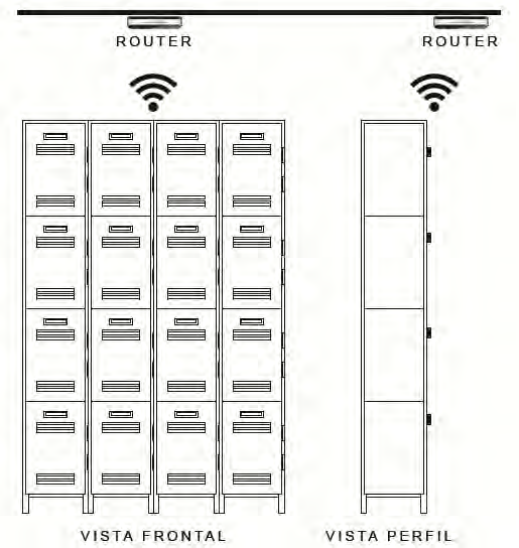
OJMAR 185
8.1PHYSICAL INSTALLATION OF THE ROUTER
It is necessary to connect the router to the mains and Ethernet connection is also
necessary.
The best position of the router is on the ceiling in front of the locks (this position
depends on the layout of the lockers in the changing room). Below are the different
lockout layouts with the best position of the router:
• Option a)
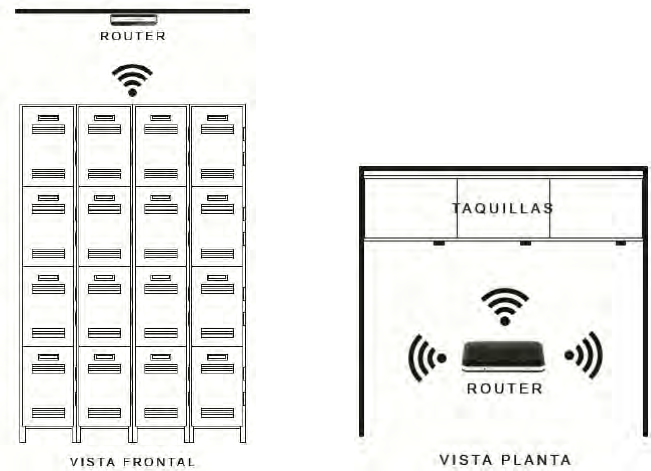
• Option b)
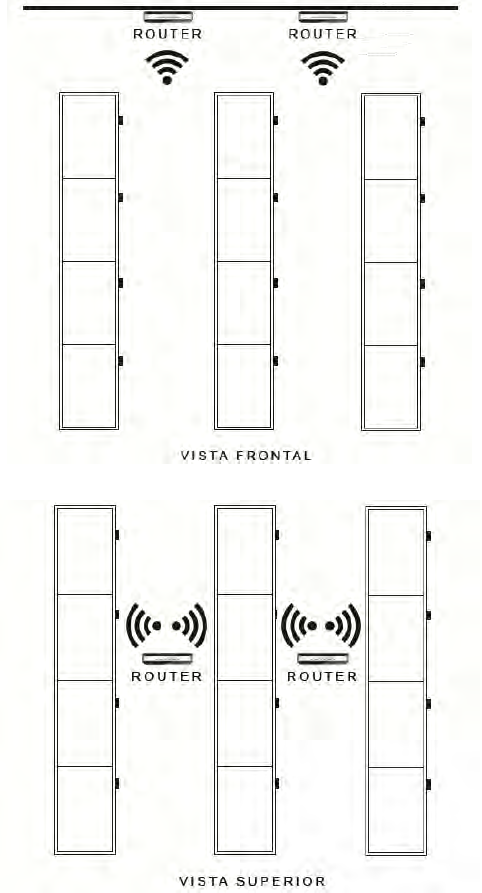
OJMAR 187
• Option c)
• INSTALLING ONE ROUTER PER 50 LOCKS IS RECOMMENDED.