OMRON HEALTHCARE HJA750C Activity Monitor User Manual HJA 750C E A M
OMRON HEALTHCARE Co.,Ltd Activity Monitor HJA 750C E A M
(Short-Term Confidential) User Manual
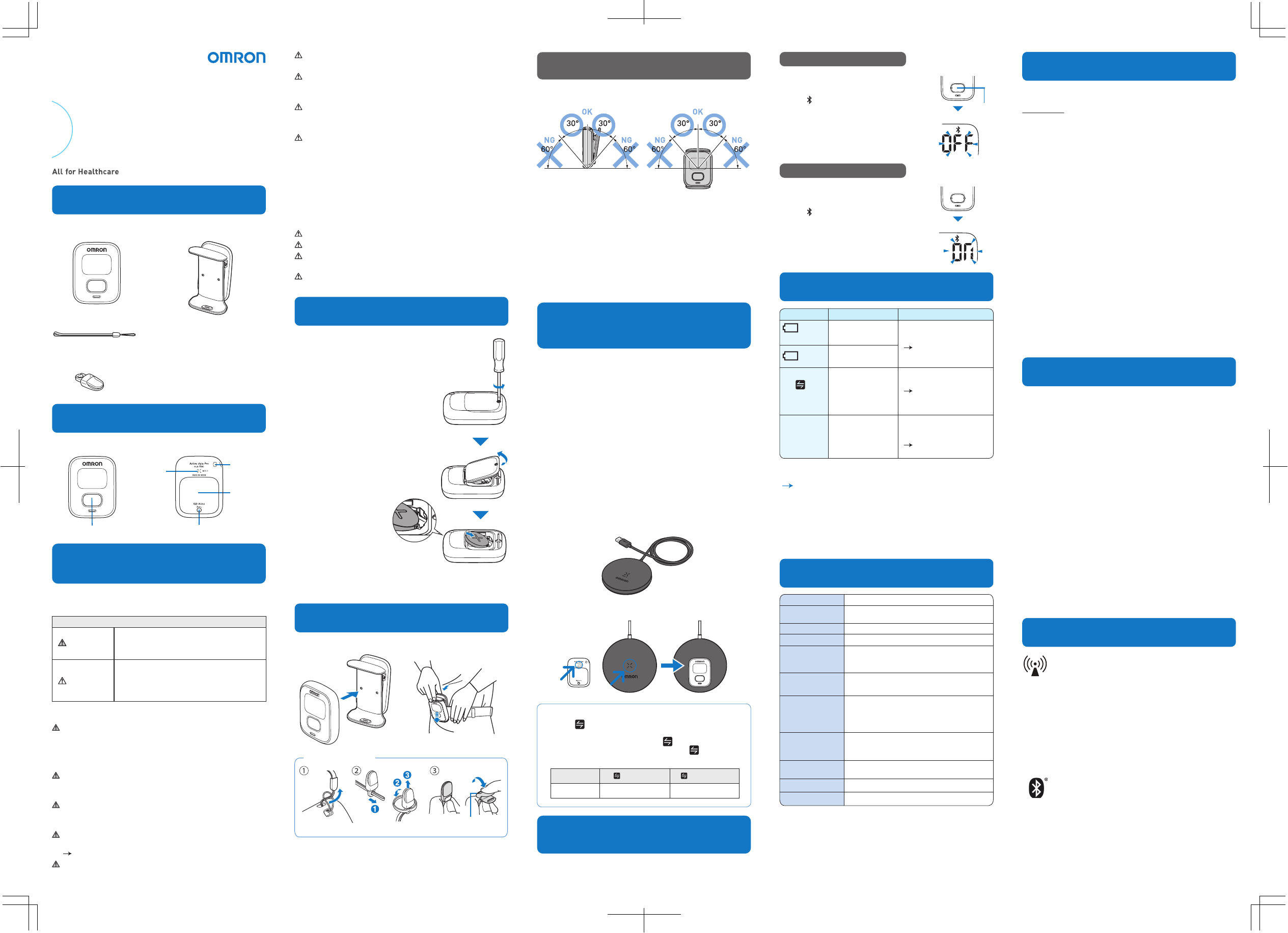
Your OMRON HJA-750C Activity Monitor, excluding the battery, is warranted to
be free from defects in materials and workmanship within 1 year from the date
of purchase, when used in accordance with the instructions provided with the
unit. The above warranties extend only to the original retail purchaser.
We will, at our option, repair or replace without charge any monitor covered by
the above warranties. Repair or replacement is our only responsibility and your
only remedy under the above warranties.
To obtain warranty service contact Omron’s Customer Support at 1-800-634-
4350. Information for warranty service is available on our website at
www.omronhealthcare.com.
Enclose the Proof of Purchase. Include a letter, with your name, address,
phone number, and description of the specific problem. Pack the product
carefully to prevent damage in transit. Because of possible loss in transit, we
recommend insuring the product with return receipt requested.
THE FOREGOING IS THE SOLE WARRANTY PROVIDED BY OMRON IN
CONNECTION WITH THIS PRODUCT, AND OMRON HEREBY DISCLAIMS
ANY OTHER WARRANTIES, EXPRESS OR IMPLIED, INCLUDING IMPLIED
WARRANTIES OF MERCHANTABILITY AND FITNESS FOR A PARTICULAR
PURPOSE. IMPLIED WARRANTIES AND OTHER TERMS THAT MAY BE
IMPOSED BY LAW, IF ANY, ARE LIMITED IN DURATION TO THE PERIOD
OF THE ABOVE EXPRESS WARRANTY.
OMRON SHALL NOT BE LIABLE FOR LOSS OF USE OR ANY OTHER
SPECIAL, INCIDENTAL, CONSEQUENTIAL OR INDIRECT COSTS,
EXPENSES OR DAMAGES.
This warranty provides you with specific legal rights, and you may have other
rights that vary by jurisdiction. Because of special local requirements, some of
the above limitations and exclusions may not apply to you.
FOR CUSTOMER SERVICE
Visit our web site at: www.omronhealthcare.com
Call toll free: 1-800-634-4350
• In case this Product is used around the other wireless
devices including microwave and wireless LAN, which
operate same frequency band of this Product, there is a
possibility that interference occurs between this Product and
such other devices. If such interference occurs, please stop
the operation of other devices or relocate this Product before
using this Product or do not use this Product around the
other wireless devices.
• Due to the use of radio waves, third parties may intercept
transmissions either deliberately or accidentally. Do not use
this Product for matters related to vital secrets or human
lives.
• This Product is exclusively for Europe. Do not use this
Product outside Europe. Doing so may conflict the radio law
of the country.
The Bluetooth® word mark and logos are registered
trademarks owned by Bluetooth SIG, Inc. and any use of such
marks by OMRON HEALTHCARE Co., Ltd. is under license.
Other trademarks and trade names are those of their
respective owners.
OMRON HEALTHCARE, INC.
1925 West Field Court
Lake Forest, IL 60045
U.S.A.
www.omronhealthcare.com
© 2014 OMRON HEALTHCARE, INC.
Made in Japan
Phenomenon
Cause Rectification
Recorded data
Number of
recordable days
45 days
mark blinks
On the 37th day and after
mark lights up
On the 46th day and after
Install the dedicated software on the
personal computer.
1
Start the dedicated software.
2
Install the optional battery (CR2032 x 1) in the main unit
before using it.
In areas where the use of wireless equipment is prohibited, turn off
the Bluetooth® communication function of the main unit.
1
Open the battery cover and
install the battery.
2
Attach the battery cover and tighten
the screw.
3
Battery cover
Communication
area mark
Strap
attachment
Battery cover screw
Back of the main unitFront of unit
Display select button
An operation error
has occurred.
Error “Err” is
displayed.
The mark
is blinking.
INSTRUCTION
MANUAL
OMRON Activity Monitor
HJA-750C
1. Main unit
2. Strap
3. Clip
4. Holder
5. Instruction Manual
Remove the battery cover
screw on the back of the
main unit.
You can transfer the device settings and recorded data from this
product to your personal computer by using the dedicated software.
* The optional “OMRON USB communication tray (HHX-IT4)” is
required to transfer data.
When the mark lights up or blinks, transfer the recorded data
to the personal computer. When the recorded measurement data
has been stored for over 36 days, the mark blinks.
When it has been stored for over 45 days, the mark lights up.
For details, consult the administrator.
Battery power level
is low.
Use a commercially available mini
screwdriver to remove the battery
cover screw.
Battery power is
exhausted.
Recorded
measurement values
have not been
transferred after a
certain period.
is
blinking.
is lit up.
The main unit has failed.
Contact your Omron’s
Customer Support
( See “11. LIMITED
WARRANTY”)
If your problem is not solved by taking the above actions,
contact your Omron’s Customer Support.
( See “11. LIMITED WARRANTY”)
NOTE:
Note that all measurement values including the set values and
the current data obtained on that day will be lost if a failure occurs
or if your unit has to be repaired.
We recommend that you transfer the measurement results as
frequently as possible as a precautionary measure.
Promptly replace it with a
new battery (CR2032).
( “4. BATTERY
INSTALLATION”)
These specifications are subject to change without notice.
OMRON Activity Monitor Active style Pro HJA-750C
3 VDC (Lithium battery CR2032 x 1)
Up to 45 days (only today’s data is displayed)
Approx.10 m*2
Temperature: -10 °C to +40 °C
During data transfer: +5 °C to +35 °C
Humidity: 30 to 85% RH
Air pressure: 600 to 1050 hPa
Accessories
Weight
METs, Steps
Measurement
function
Memory
Power voltage
Product name
*1. Construction type certification number is 007-AC0129.
*2. The communication distance varies depending on the distance between
communication devices, obstacles, radio wave conditions, and the states
of devices used. Communication may be interrupted depending on
the radio wave conditions.
NFC-F (ISO/IEC 18092 compatible)
Bluetooth® Version 4.0*1
(Low Energy support)
Align the communication area mark on the activity monitor with
the communication mark on the USB communication tray.
Connect the USB communication tray to the USB port of
the personal computer, and place the main unit on the tray.
Follow the procedures provided by the dedicated software to
transfer the device settings or recorded data.
52 (H) x 40 (W) x 12 (D) mm
Approx. 23 g (including battery)
Active style Pro
Configure the device/Transfer data
3
NOTE:
Do not disconnect the cable while data is being transferred.
Hold down the button for 2
seconds, then release it.
When the blinking “OFF” stops blinking
and remains lit, communication is turned off.
Press the button again.
Display
select button
1
1
2
Hold down the button for 2
seconds, then release it.
When the blinking “ON” stops blinking and
remains lit, communication is turned on.
The mark lights up and “ON” blinks.
Press the button again.
2
Transfer the data to the
personal computer
( “6.
CONFIGURING
DEVICE/TRANSFERRING
DATA
”
)
HJA-750C-E_A_M02_140723.pdf
Communication
method
Bluetooth®
communication
distance
Operating
environment
External
dimensions
Approx. 2 months
(When used for 14 hours a day)
New battery life based on OMRON testing.
Battery Life
Strap, Clip, Holder and Instruction manual
OPERATING THE DEVICE
Consult your doctor or healthcare provider before
beginning a weight loss or exercise program. Do not make
any decisions on your own.
• Weight loss or exercise therapy based on self-judgment may harm
your health.
Always keep the main unit out of reach of young children.
• Should a young child swallow the battery, battery cover, or screw,
immediately consult a doctor.
Turn off the Bluetooth® communication function in areas
where use of wireless equipment is prohibited, such as
aircraft and in hospitals.
Keep a distance of 22 cm or more away from implanted
medical devices (such as heart pacemakers).
( “7. TURNING COMMUNICATION OFF/ON”)
Do not throw the battery into a fire.
• Doing so may cause the battery to explode.
To assure the correct use of the product basic safety measures
should always be followed including the warnings and cautions
listed in this instruction manual.
Do not swing the main unit by the strap.
• Doing so may cause an injury.
Do not put the main unit in the back pocket of your shorts
or trousers.
• Doing so may cause an injury or damage the main unit.
Should battery fluid get on your skin or clothing,
immediately rinse it off using plenty of clean water.
• Otherwise, a personal injury may occur.
Ensure that the battery is positioned with the correct
polarity.
If the life of a battery expires, replace it with a new one
immediately.
If the device will not be used for a long period of time (one
month or more), remove the battery from the unit.
• Otherwise, the battery may leak, generate excessive heat, or burst,
resulting in damage to the main unit.
CARE AND MAINTENANCE
Do not disassemble the unit.
Avoid strong impact, or drop or step on the main unit.
The main unit is not waterproof. Do not wash or touch it
with wet hands.
Dispose of used batteries according to applicable local
regulations.
12. DATA TRANSMISSION
9. TECHNICAL DATA
7. TURNING COMMUNICATION
OFF/ON
6. CONFIGURING DEVICE/
TRANSFERRING DATA
3. IMPORTANT SAFETY
INFORMATION
2. KNOW YOUR UNIT
1. PACKAGE CONTENTS
4. BATTERY INSTALLATION
5. ATTACHING THE UNIT
8. TROUBLESHOOTING
10. FCC STATEMENT
11. LIMITED WARRANTY
Turning communication on
Turning communication off
Indicates a potentially hazardous situation
which, if not avoided, could result in death
or serious injury.
Indicates a potentially hazardous situation
which, if not avoided, may result in minor or
moderate injury to the user or patient or
damage to the equipment or other property.
WARNING
CAUTION
SAFETY SYMBOLS USED IN THIS INSTRUCTION MANUAL
Insert the main unit into the holder and clip it to your waist.
Assembling the strap
Press to open.
(Push back to close)
●When the main unit is used during an exercise involving
vertical movements or in an environment that
experiences frequent vibrations.
●
When you are going up or down stairs or steep slopes
●
When you are riding a vehicle (bicycle, automobile, train,
bus, etc.) that bounces or rolls
●
When you are engaged in an upper body-focused workout
●
When you are jogging, or walking extremely slowly
(METs can be measured.)
●When the orientation of the main unit is not vertical in
relation to the ground
Accurate measurements may not be obtained in
the following cases.
The mark lights up and “OFF” blinks.
The Bluetooth® word mark and logos are registered trademarks owned by
Bluetooth SIG, Inc.
FCC ID : Q6ZHJA750C
(FCC ID is listed in the battery holder.)
FCC CAUTION
Changes or modifications not expressly approved by the party responsible for
compliance could void the user’s authority to operate the equipment.
NOTE:
This device complies with part 15 of the FCC Rules. Operation is subject to the
following two conditions: (1) This device may not cause harmful interference,
and (2) this device must accept any interference received, including
interference that may cause undesired operation.
This transmitter must not be co-located or operated in conjunction with any
other antenna or transmitter.
This equipment complies with FCC radiation exposure limits set forth for an
uncontrolled environment and meets the FCC radio frequency (RF) Exposure
Guidelines. This equipment has very low levels of RF energy that are deemed
to comply without testing of specific absorption ratio (SAR).
POTENTIAL FOR RADIO/TELEVISION INTERFERENCE
This product has been tested and found to comply with the limits for a Class B
digital device, pursuant to part 15 of the FCC rules.
These limits are designed to provide reasonable protection against harmful
interference in a residential installation. The product generates, uses, and can
radiate radio frequency energy and, if not installed and used in accordance
with the instructions, may cause harmful interference to radio communications.
However, there is no guarantee that interference will not occur in a particular
installation. If the product does cause harmful interference to radio or television
reception, which can be determined by turning the product on and off, the user
is encouraged to try to correct the interference by one or more of the following
measures:
• Reorient or relocate the receiving antenna.
• Increase the separation between the product and the receiver.
• Connect the product into an outlet on a circuit different from that to which
the receiver is connected.
• Consult the dealer or an experienced radio/TV technician for help.