OPURES TECHNOLOGY OP1100 WiFi Speaker User Manual x0001
SHENZHEN OPURES TECHNOLOGY CO.,LTD WiFi Speaker x0001
User Manual

WIFI 音箱 OP1100 说明书
WiFi Speaker OP1100 instruction
www.opures.com

OP1100 产品包装及细节展示
OP1100 product packaging and details display
产品包装展示(包装清单)
Show product packaging (packing list)
Tips:如果您收到产品时发现包装内少了以下物件,请联系商家,不便之处请谅解。
Upon receive,if you find package lack of the following items,please contact the merchant. Sorry for the inconvenience that may have incurred to you
//此处放音箱整体、电源线、说明书等包装配件的示意图(电脑绘制)
包 装 内 容
Op1100 音箱,电源适配器,说明书,保修卡
产品细节展示
Product detail display
//此处放音箱各个面的细节图(电脑绘制)
(建议三视图,放在页面左边分上中下三个位置排版,右边统一留作如下文字注解)
简体中文
1. 连接模式按钮/重置按钮
2. 调低音量
3. 调高音量
4. 静音按钮
5. 开关
6. 音频输入接口

7. 直流电流输入接口
English
Funtion
1. Connection mode /Reset
2. Volume down
3. Volume up
4. mute button
5. Power On/Off
6. Auxiliary-in interface
7. DC power input interface
产品使用说明
Product manual
注:此说明书以手机上使用 APP 为例,用户可以自行选择适当的其他设备安装 APP,如:平板
Note: this manual take for example when use the APP on your phone, the user can choose and installed APP in other appropriate equipment, such as: the
tablet
电源
Power supply
将电源适配器输出端接入音箱“DC IN”接口,并将插头插入插座,将开关设置到“ON”状
态。“SOURCE”亮白灯/蓝灯(蓝灯状态时灯会闪,等完成开机,会有提示音)。
Plug the power cord trailing access Speaker "DC IN" interface and plug into the socket, set the
switch to the "ON" state. In this case, "SOURCE" will be white light / blue light. (Blue light will
flash, when complete the boot,there will be a prompt tone ).

音量
Volume
1. 轻触音箱面板上的“+”/“-”可以调高/调低音量(可数次轻触,也可以持续触摸,并
调至适当音量)
1. Touch the “+”/“-”on the speaker’s panel to raise/lower the volume(Can touch several times or
keep sustained touching to adjust to the appropriate volume)
2. 点击 APP 上 ,按需求调节不同音箱的音量
2. Click the on APP, adjust the volume of different device according to different
requirements
静音
Mute
轻触“MUTE”可以进入静音模式,此时“MUTE”亮红灯
Touch "MUTE" to enter the silent mode. At the moment, "mute "light turns red .
重置
Reset
设置音箱在 Station 模式/ AP 模式(即 WIFI 模式,此时 SOURCE 亮蓝灯)下,长按“SOURCE”,
待按键部位蓝灯闪起,稍等片刻,重置成功的提示音响起,完成重置。
Set the speakers in Station mode/AP (WIFI model, “SOURCE” with the blue light state ), long press
the "SOURCE",when flashing blue lights on the soft botton, wait a moment, then hint reset
successful sound, complete the reset.
状态指示灯:
Status indicator light
SOURCE:蓝灯亮是 WIFI 连接模式,白灯亮是 line-in 直连电子设备状态;
SOURCE: Blue light when WIFI connected mode, white light when line - in Directly connected to
electronic devices;
MUTE:静音模式亮红灯,普通播放模式无亮灯
MUTE:Red light when silent mode, no lights when normally play mode
重置时:SOURCE 灯闪蓝灯
Reset: The SOURCE flashing with blue light
WIFI 模式下,长按 MUTE 键:SOURCE 闪蓝灯,此时可以在 APP 上将音箱连接到路由器
WIFI mode, long press MUTE key: SOURCE flash with blue light, at this point, you can connect the
sound box to the router on the APP.
APP 应用说明
App application notes
注:可在安卓市场自行下载 opures 播放器
Note: You can download opures player in the android market
连接模式(注:Station 模式与 AP 模式均属于 WIFI 模式)
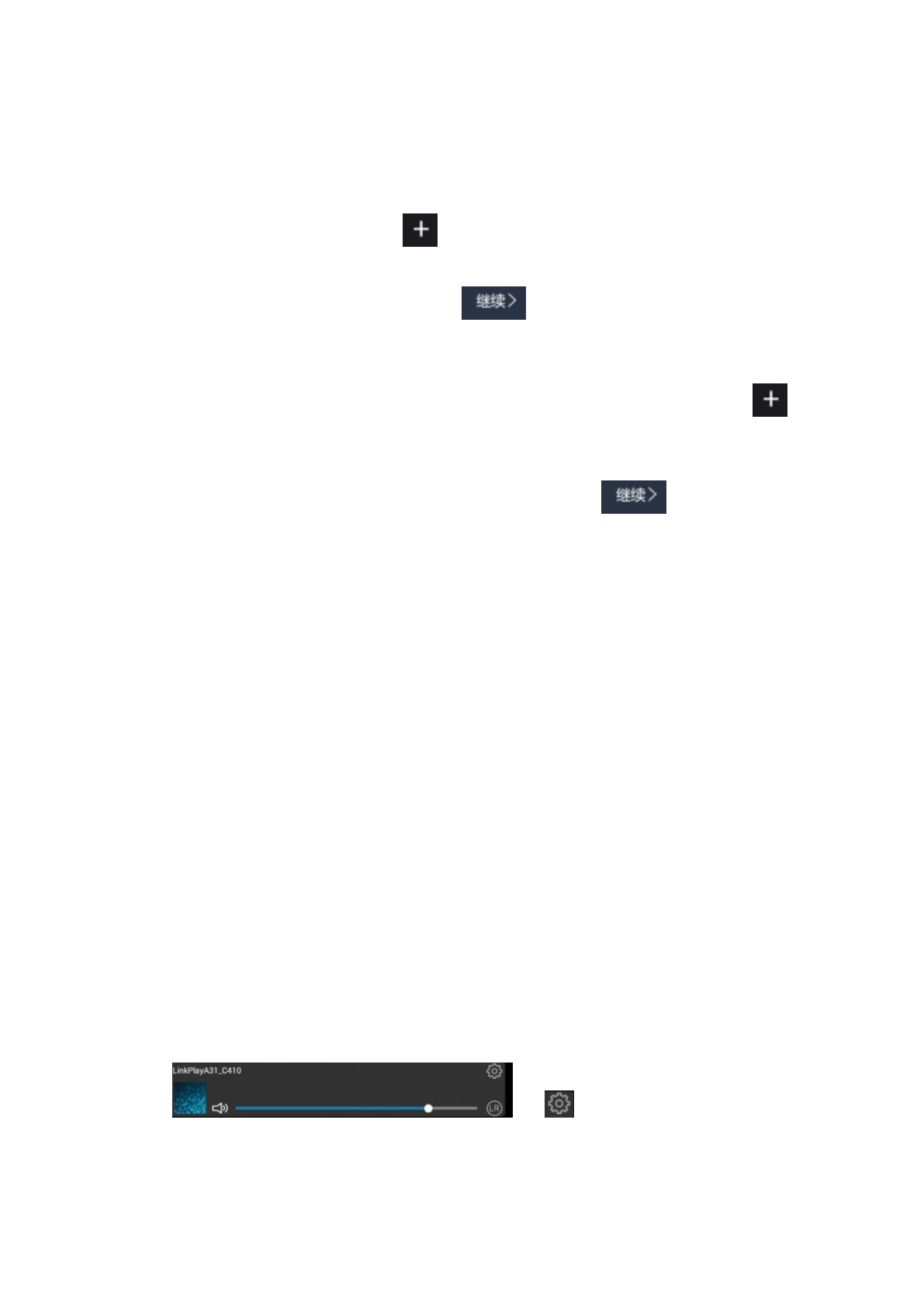
Connection mode (note: Station mode and AP mode are both the WIFI mode)
①.Station 模式 (要断开音箱与路由器的连接,需重置音箱)
Station mode (Need to disconnect speaker from the router, need to reset the speaker)
打开音箱,轻触“SOURCE”,调至蓝灯状态,手机连接家里或公司的 WiFi,打开 opures
播放器,将页面移至最左一页,选择 添加音箱(如果刚打开 APP 有提示添加设备,则
直接点击添加按钮),出现下一步操作提示时,在音箱上长按“MUTE”键,直到出现语音
提示”searching for WIFI connection”,然后点击 ,在下一个页面输入所连路由器的密
码,即可完成连接。 至此,可以正常播放音乐。
Open the speaker, soft touch "SOURCE", adjust to blue light, connect your cell phone at home or
the company's WiFi, open the opures player, remove the page to the Left-most page, select
to add speakers (if there is a hint to add devices when you just open the APP,then directly click
the add button), when prompted the next operation, long press the" MUTE "key on the speakers,
until a voice prompt" searching for WiFi connection ", and then click , on the next page
enter the router's password, then can complete the connection. At this point, can play music
normally.
②.AP 模式 (此模式下可播放本地歌曲)
AP Mode(Play local music under this mode)
打开音箱,轻触“SOURCE”,调至蓝灯状态,在设备的 WLAN 上连接音箱的 SSID,打开
opures 播放器,可在设备列表中看到音箱。至此,可以正常播放音乐。
Open the speaker ,Soft touch "SOURCE",adjust it to the blue light status .Go to device’s WLAN
page and connect the speaker’s SSID , Open opures player, you can see the speaker in the device
list. At this point, you can normally play the local music.
③. LINE-IN 线直连设备和音箱(此模式下不能使用 opures 播放器,您可以自行选用其他音乐播放器,如:QQ 音乐)
LINE – IN directly connected devices and speakers (IN this mode you cannot use opures player, you
can choose other music player, such as: QQ music)
打开音箱,轻触“SOURCE”,调至白灯状态,用 line-in 线连接设备和音箱上的“AUX IN”
接口,选择歌曲,即可播放音乐。
Open the speaker ,soft touch "SOURCE",adjust it to the white light state.Use line-in cable to
connect device and the speaker’s "AUX IN" interface.Choose songs ,then can play music.
设置 wifi 网络 (此功能将设置在 AP 模式下音箱 SSID 的连接密码)
Set Speaker WiFi Network(Use this function to set the speakers SSID’s connection password for the AP mode)
单击 中的 “设备信息”“设备密码
设置”“WPA PSK”输入密码“确认”,即可完成网络设置。
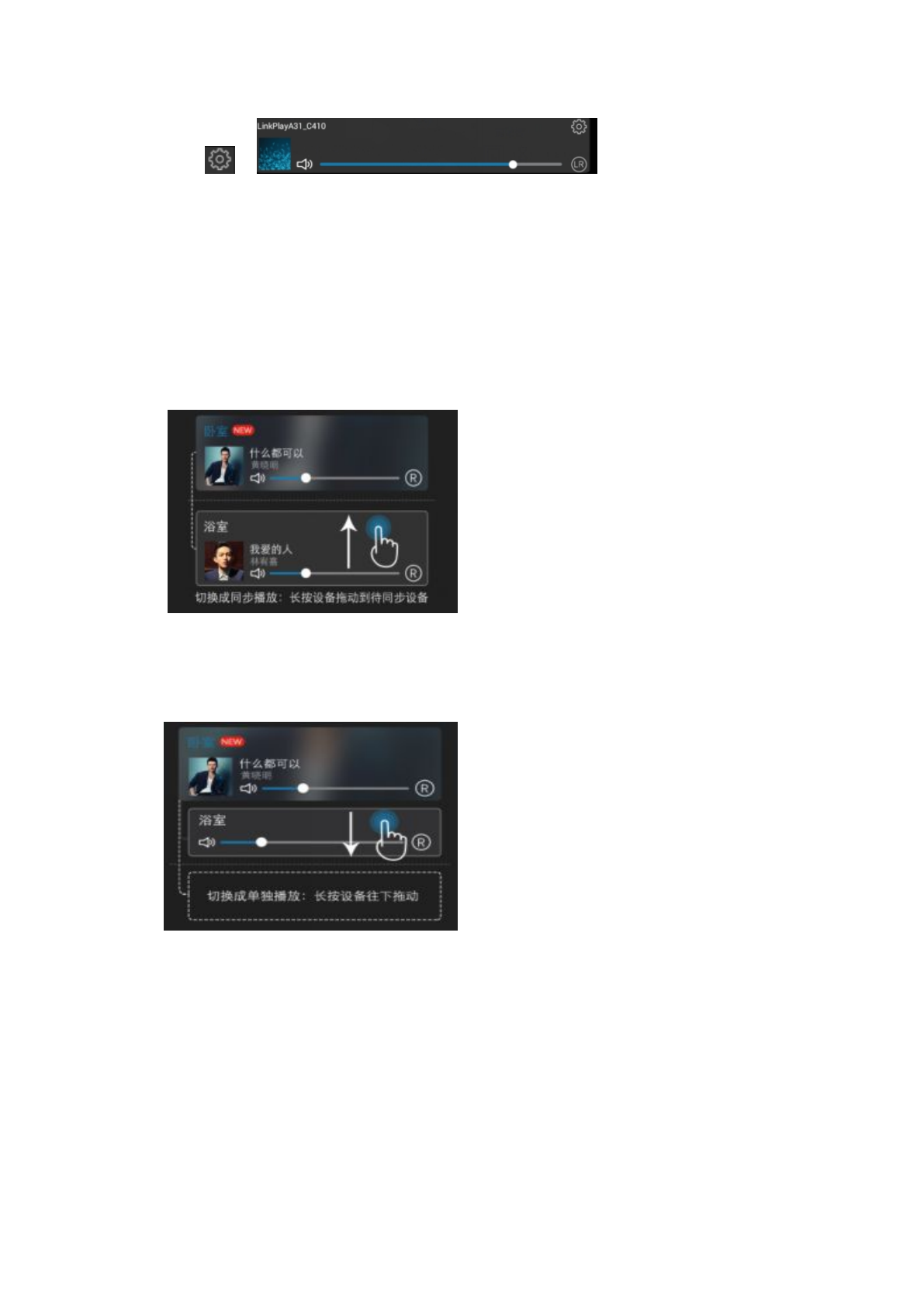
Click the of ”Speaker Info "Device
Password “” WPA PSK ""Set device password “"Enter password ““Confirm " ,then finish
the network settings.
设置 multi –room 模式
Set multi –room mode
1. 设置成 multi-room 模式
1. Set multi –room mode
长按设备拖动到待同步设备,如图所示:
Press and hold device icon and drag towards another device to pair devices,as shown:
2. 设置成单独播放模式
2. Set Solo Mode Play Mode
长按设备往下拖动,如图所示:
Press and hold device icon and drag down past dotted line,as shown:
疑难解答:
1. Station 模式下,音箱连接路由器失败
①可以根据上面写到的步骤再做一遍;
②或者可以进行“直连配网”“WIFI 设置”选择音箱 SSID,等连接成功之后返回
“继续”此时出现“请选择连接网络”界面,这里选择路由器的 SSID输入路由器密
码音箱提示音提示“WIFI connected”,至此就成功将音箱连接上路由器了。

Troubleshooting:
1. In Station mode, the speaker connected to the router failed
①You can do it again according to the above written steps;
②Or can be " Manual network setup" "WIFI Setting" Select the speaker’s SSID, when
connect successfully,return to the opures app"Next" Appears "Please select network to
connect” interface, select the router’s SSID Enter the router’s password Speaker ‘s
sound prompts" WIFI connected ", so far the speaker successfully connected to the router .
2. line-in 模式下播放歌曲,音箱无声音输出
2.In line-in mode, play songs,there’s no sound streaming from the speaker
此时检查一下播放器选择的是不是音箱播放,将播放设备选到本机播放,本
机即可通过 line-in 线传输信号至音箱播放音乐。
At this time, check whether the app choose the speaker to play. Chose the native device as
the broadcast equipment, the native device can transmit signal to the speaker through the
line-in cable and play music.
注意事项:
Note:
1. 音箱应避水避火,避免撞击和摔打;
1. The speaker should avoid water and avoid fire, avoid collision ,drop and break;
2. 长时间不使用音箱时,请将电源适配器与电源断开,断开电源时请先关闭音箱电源,再
拔下适配器插头;
When the speaker is not used for a long time, you should disconnect the power adapter from
power supply. When disconnect power source, please turn off the speaker’s power supply first,
then remove the adapter plugs;
3. 请勿随意更换音箱电源适配器,本音箱标配输入 100-240V,50-60Hz,12V/2A 输出的电
源适配器;
3. Please do not arbitrarily change the speaker power adapter, this speaker standard input
100-240V, 50 - 60 Hz, the power adapter output 12V/2A.
4. 雷电天气期间或长时间不用音箱的情况下,请断开电源并将音箱妥善安置;
4. During lightning storms or if you do not use the speaker for a long time, please turn off the
power and properly place the speaker;
产品规格参数
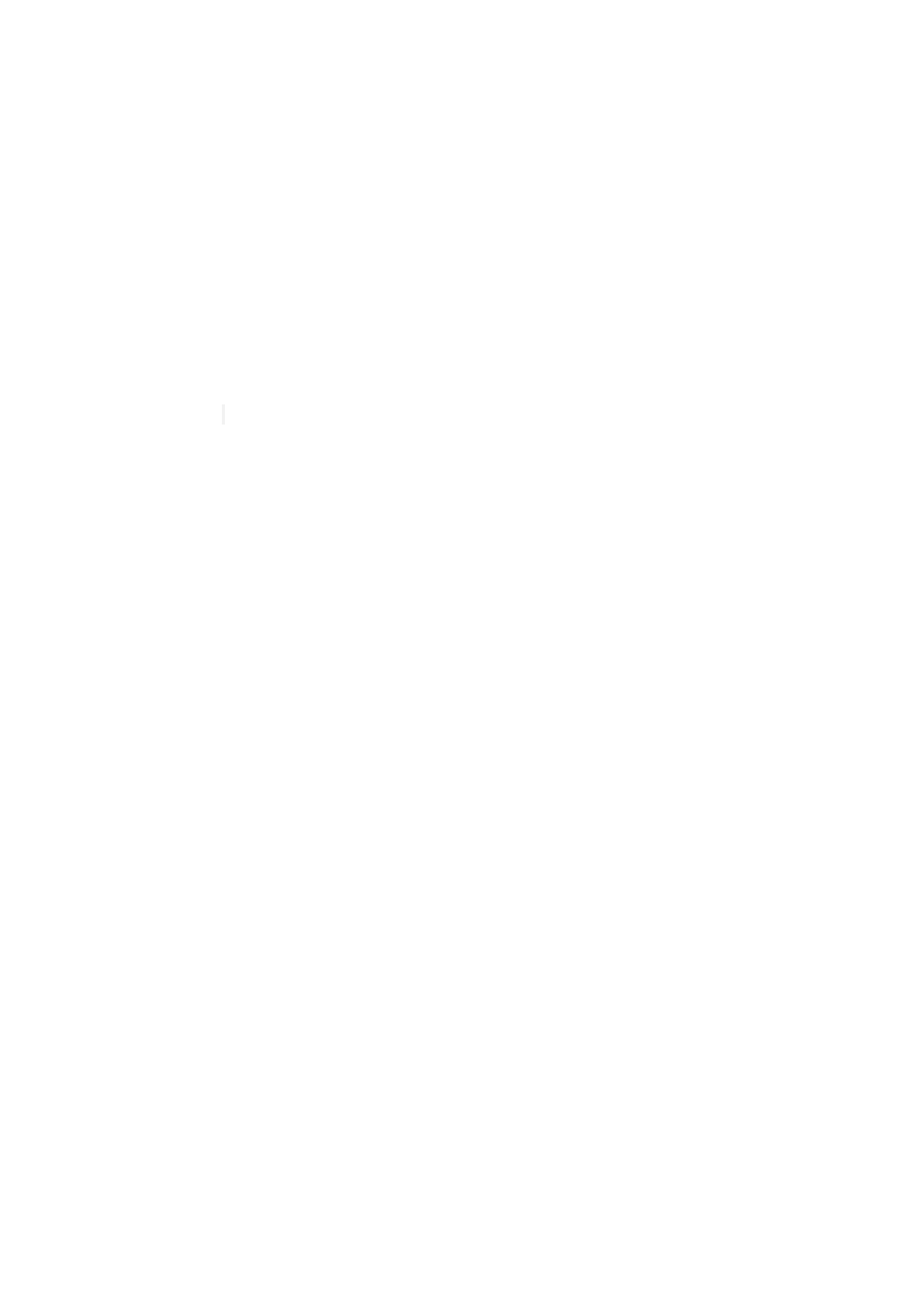
Product Technical Parameters
连接 WIFI 连接 , AUX Line in 线直连
Connect WiFi Connect,AUX Line in Line directly connect
扬声器 2个10W 扬声器,1个低音辐射器
Speaker:2*10W, 1 bass radiator
重量:1.95 千克
Weight:1.95kg
尺寸:224X107X147mm
Size: 224X107X147mm
电源适配器:AC 100-240V,50-60Hz,12V/2A 输出
Power Adaptor:AC 100-240V,50-60Hz,12V/2A output
音频输入:3.5mm 标准音频接口
Audio Input: The 3.5 mm standard audio interface
储存温度:-20°C 到70°C(4°F 到158°F)
Storage temperature: From -20°C to 70°C(From 4°F to 158°F)
工作温度:0°C 到40°C (32°F 到104°F)
Working temperature:0°C to 40°C(32°F to 104°F)
语言支持:系统软件支持:英语,简体中文。
Language support: system software support: English, simplified Chinese.
播放
Play
支持多房间音频 Multi-Room
Support multiple room audio, Multi-Room
允许您在同一个房间内组合两个 Op1100 音乐播放器,其中一个音乐播放器作为左声道,另
一个作为右声道。
Allows you to combine two Op1100 music player in the same room, one of the music player as
the left channel, another as a right channel.
音乐
Music
支持 MP3,WMA,AAC,AAC+,ALAC,FLAC,APE,WAV 等音频格式
Support audio formats like MP3,WMA,AAC,AAC+,ALAC,FLAC,APE,WAV.
支持在线音频流媒体协议:Airplay,DLNA ,Spotify Connect 和QQ 音乐 Qplay
Support online audio streaming media protocol: Airplay,DLNA ,Spotify Connect and Qplay
采样率支持 192kHz,48kHz,44.1kHz,22.05kHz,16kHz 和8kHz。24bit 位宽。
Sampling rate:192kHz,48kHz,44.1kHz,22.05kHz,16kHz and 8kHz.24bit band-wid
音乐服务支持
Music service support
Op1100 可与大多数音乐服务如 QQ 音乐,酷狗等连接使用,APP 内置天天动听,喜马拉雅,
豆瓣,Pandora,Spotify 等音乐服务。
Op1100 can be used and connected with most of the music services such as Qplay,
KuGoo.Additionally,the APP is internally installed with music services like TTPod, Himalayan,
Douban and Pandora.
播放列表格式支持
Playlist format support

支持 M3U,M3U8,WPL,ASX,PLS 等格式播放列表
Support playlist format like M3U,M3U8,WPL,ASX,PLS
网络支持
Network support
支持采用任何 802.11b/g/n, 2.4GHz 的WiFi 网络。
Support WiFi network compatible with 802.11b/g/n, 2.4GHz.
支持 WPS。
Support WPS
支持 TCP/IP/UDP/HTTP/UPNP 等网络协议
Support network protocol like TCP/IP/UDP/HTTP/UPNP.
应用程序
Application program
iOS 和Android;Windows XP SP3 或更高版本(iTunes);OS X 10.6.8 或更高版本(iTunes)
iOS and Android;Windows XP SP3 or highe(iTunes);OS X 10.6.8 or higher(iTunes)
Note: This equipment has been tested and found to comply with the limits for a Class B digital de
vice, pursuant to Part 15 of the FCC Rules. These limits are designed to provide reasonable protec
tion against harmful interference in a residential installation. This equipment generates, uses, and
can radiate radio frequency energy, and if not installed and used in accordance with the instructi
ons, may cause harmful interference to radio communications. However, there is no guarantee th
at interference will not occur in a particular installation. If this equipment does cause harmful int
erference to radio or television reception, which can be determined by turning the equipment off
and on, the user is encouraged to try to correct the interference by one or more of the following
measures:
– Reorient or relocate the receiving antenna.
– Increase the separation between the equipment and receiver.
– Connect the equipment into an outlet on a circuit different from that to which the receiver is co
nnected.
– Consult the dealer or an experienced radio/TV technician for help.
You are cautioned that changes or modifications not expressly approved by the party responsible
for compliance could void your authority to operate the equipment.
This equipment complies with FCC radiation exposure limits set forth for an uncontrolled environment.
This equipment should be installed and operated with a minimum distance of 20cm between the radiator & your
body. This transmitter must not be co-located or operating in conjunction with any other antenna or transmitter.