ORVIBO Electronics S20 S20 WiFi Socket User Manual S20
Shenzhen ORVIBO Electronics Co., Ltd. S20 WiFi Socket S20
Manual
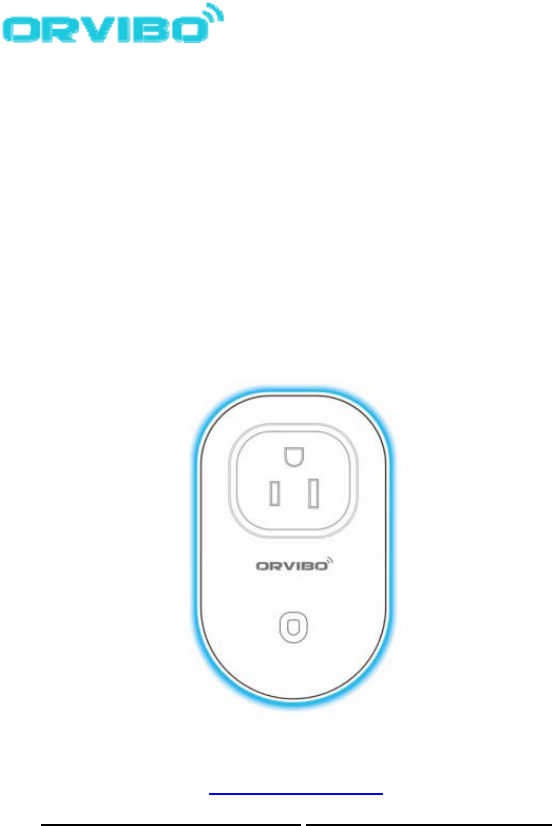
S20WiFiSocket
Model:S20
WWW.ORVIBO.COM
Pictureonlyforyourreference.takerealproductasexample.
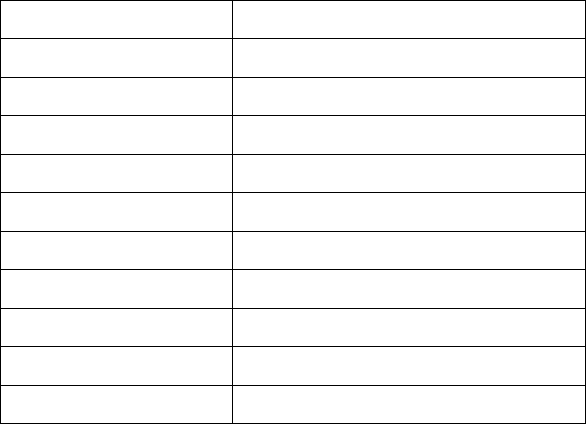
INTRODUCTION
Feature
SupportWiFinetwork.
SupportSmartconfigurenettechnology,easytoaccesssettings.
HomeappliancesstatustimelyfeedbacktoAPP.
SupportMax10timingtask.
AppsupportMax150WiFisockets
SupportMax20devicestocontrolWiFisocket
Easyinstallation,easyhandlingandcanbeactivatedimmediately
andstably.
Date
PowersupplyAC100‐240V
Maxcurrent10A
Maxpower2000W(resistiveload)
Efficiency≥90%
MaterialV0ABS
WirelessstandardWi‐Fi2.4GHzb/g/n
Wirelessfrequency2.412‐2.462GHz
SecuritytypeWEP/TKIP/AES
SecuritymechanismWEP/WPA‐PSK/WPA2‐PSK
Wirelessconsumption0.3W≦
Workingtemperature‐20~45℃
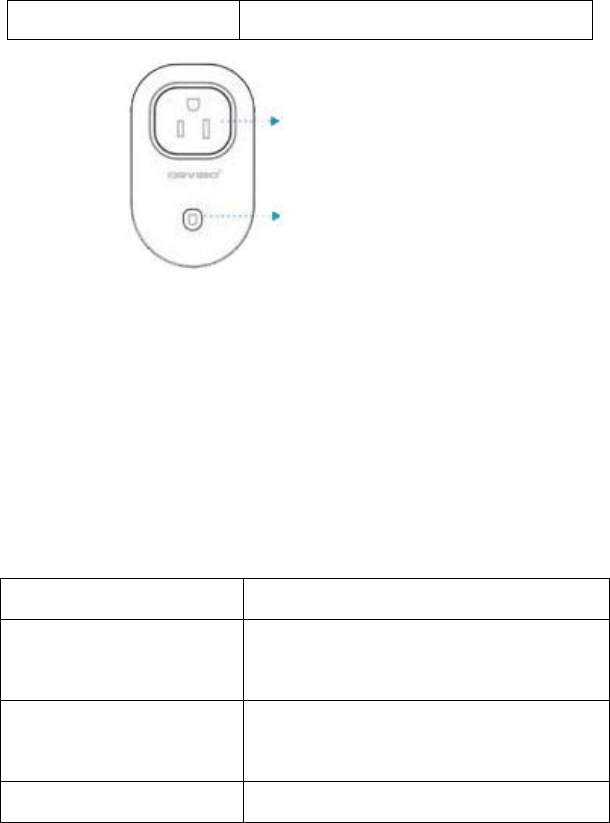
Switchfunction
1.Resettodefaults:Connectingsockettopower,pressswitchconstantly
untilitisinfastblinkingwithredlight(5times/s).
2.APconfigure:Connectingsockettopower,pressswitchconstantly
untilitisfastblinkingwithbluelight(5times/s).
3.Switchon/offthepowerofsocket
Backlightindicator
Workinghumidity≤80%
backlightstatus
Fastblinkinginredlight.
(5times/s)
Smartlinkconfiguration
SlowlyblinkinginredInternetconnectionfailandsocketis
poweroff
ConstantlyoninredInternetconnectionsuccessfulandsocket
Switch/backlight
Jack
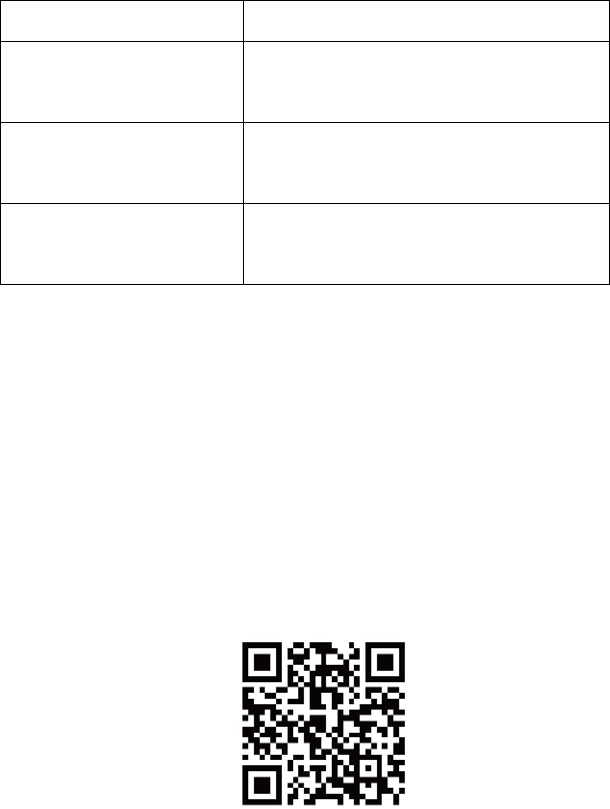
Caution
1. Keepitindryanditisnotallowedtobeusedinbathroom.
2. Ratedpoweris2000W,someofhomeappliancewhenitisstarting
thepeakpowercouldbeover2000W,sopleaseusesafely.
USERGUIDE
DownloadApp
Option1:Scanthe2Dbarcodefromourpackage,thenyoucan
downloadtoyoursmartphone.(seepicture1)
(picture1)
ispoweroff
Fastblinkinginbluelight.
(5times/s)
APconfiguration
SlowlyblinkinginblueInternetconnectionfailandsocketis
poweron
ConstantlyoninblueInternetconnectionsuccessfulandsocket
ispoweron
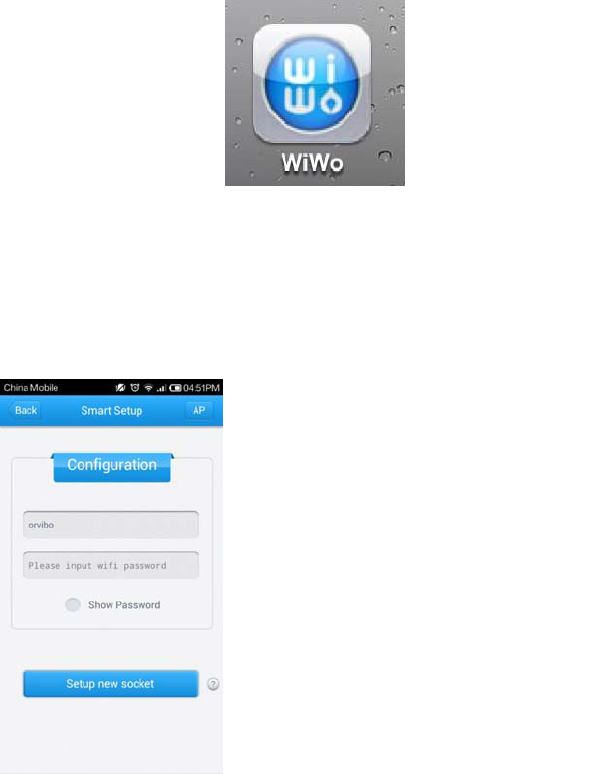
Option2:youcangotoApplestoreorAndroidmarketsearching
WiWo2anddownloaditforfree.(seepicture2)
(picture2)
SmartLinkconfiguration
Connectsockettothepower,LEDbacklightfastblinkingwith
red(5times/s),socketinconfiguringmode.
Configuration
GotoAPPconfigurationpage
Enterwifipasswordwhichthesocketis
connectedwith,setupnewsocket.
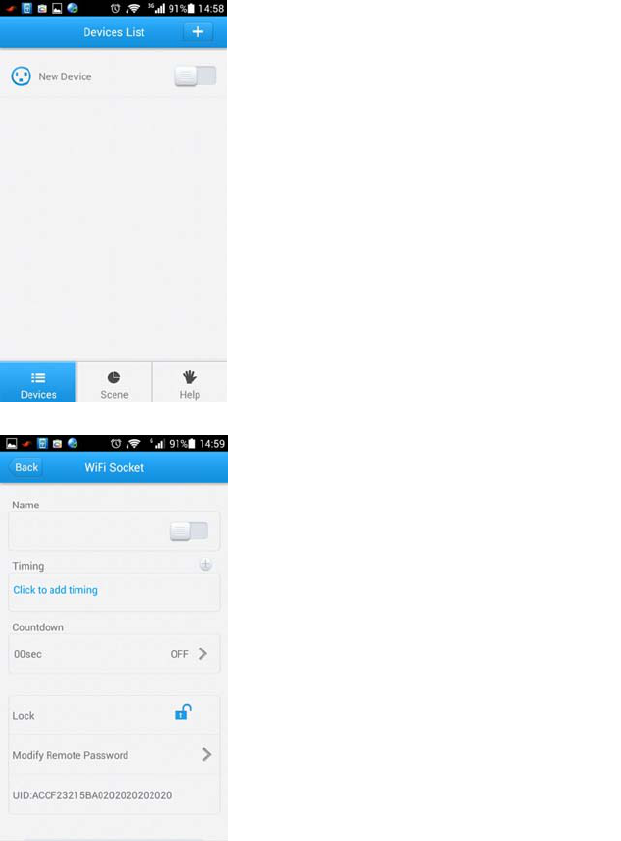
Devicesetting
Afterconfigurationissuccessfulyou
willseedevicelistandyoucantryto
controlthesocketbyturnon/off
buttonintheAPP.Pressdevicegoto
setting.
Youcanrenamesocket,timing,
countdown,lock/unlock
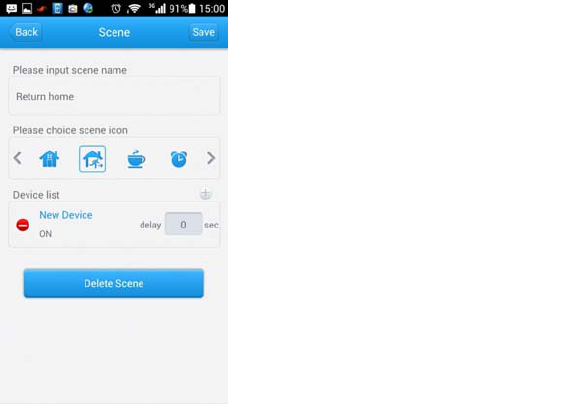
scene
FAQ
Q1:HowcouldIknowwhetherthesmartsocketisconfigured
successfully?
A1:Ifitisconfiguredsuccessfullythebacklightwillbeonconstantly.
Q2:WhatcanIdoiftheconfigureisfailure?
A2:Thereareseveralreasonsasbelow
1) IfyoursmartphoneorpadisAndroidsystempleasemakesurethe
versionofsystemupdateto2.3orabove.
2) Duringconfiguring,APPwillautomaticlynoticethenameofrouter,
Gotoscene,youcannameascene
andselectaicon,settingseverals
sockets’status.
iftheAPPcan’tfindyourrouterpleasecheckyoursmartphoneand
WiFiconnection.
3) PleasecheckifyougivetherightpasswordwithWiFi.
4) PleasecheckifyourroutercansupportwirelessIEEE802.11b/g/n
standard.
5) Pleasemakesureyouentertherightusernameoftheinternet.
6) PleasemakesureyourroutersecuritymechanismisWEP,WPA‐PSK
orWPA2‐PSK,werecommendWPA/WPA2.
7) PleasemakesureyouhaveavailableIPfortherouter,ifnotyoucan
disconnectotherdeviceandtryagain.
8) Noneoftheabove,accordingtothemanualpleaseconfigureagain.
Q3:Whydoesthesmartsocketbacklightisslowlyblinkingafter
configure?
A3:Pleasecheckasbelow:
1) Pleasecheckifrouterhasaspecificsetting,suchassecurity
protection,usernameisrequested,passwordforconnection.
2) Wrongpassword
3) RouterDHCPisclosed.
4) Routerpreventssmartsocketconnecting.
Q4:Whatisthedifferencebetweenconfigureandsearch?
A4:Configureisonlywhenyouconnectsmartsockettorouteratfirst
time,accordingtoconfiguringsmartsocketcanbuildupaconnection
fromwirelessrouter.Searchisonlywhenthesmartsocketisconnected
toroutersuccessfully,foraddingnewsockettoyoursmartphone,ifyou
deletesocketinmistakeoperationyoucangetitbackfromsearching,
andyourfamilymemberscansearchsocketdirectly.
Q5:Whatisthe[APconfigure]?
A5:APconfigureisanauxiliarywaytoconnectsmartsockettothe
router.
Q6:Howdoesthesmartsocketconnecttotherouterifchangeanew
one?
A6:Pleaseconfiguresmartsocketandwirelessrouteragain.
Q7:Thesmartsocketcanbecontrolledonlyathome?
A7:No,youcancontrolsmartsocketanywherethereisnetwork
availableforyoursmartphone.
Q8:Whydoesthesmartsocketshowofflinesometimes?
A8:PleasecheckifWiFiisdisconnectedornotavailable,andtryto
restartrouter.
Q9:Whatkindsofhomeappliancesapplyforsmartsocket?
A9:SmartsocketMaxcurrentis10A,Maxpoweris2000W,anyhome
applianceswhichpowerislowerthan2000Wandcanbeoffdirectlyis
available.
Q10:Thestatusofsocketshownindeviceistrue?
A10:Sure,ourAPPsupportbidirectionalfeedbackfromsmartsocket.
Q11:MayIcontrolseveralsmartsocketsatsametime?
A11:Yes,anapplicationcansupportMax50smartsockets.
Q12:HowcanIfindoutthesmartsocketwhichIwantfromseveral
smartsockets?
A12:YoucansetanameorasignforrecognitionfromAPP.
Q13:Whatfor[lock]?
A13:whenyoulockthesocketnobodycangetasearchresultfromthis
smartsocket.
Q14:Whatfor[modifyremotepassword]?
A14:Whenyouhavemodifiedremotepasswordnobodycanremote
controlyoursmartsocketanymore.
Q15:HowmanytimingtaskscanIsetatmost?
A15:EverysmartsocketMaxsupports20timingtasks.
Q16:WhydoesitnotworkwhenIsetatimingtask?
A16:Smartsocketwillreadcurrenttimefromnetwork,ifyourrouter
doesn’tconnecttonetworksmartsocketwillnotreadtherighttime,
thenthetimingtaskisfailure.Besidespleasekeepsmartsocketalways
poweronaftercreatetimingtask,oncepowerisoffthetimingtaskis
failure.
Q17:Whatfor[countdown]?
A17:Fromcountdownyoucansetthepowerofsmartsocketafterhow
longison/off.
Q18:Incountdowntaskwhatisthedifferencefrom[after
creation]and[onceopened]?
A18:“aftercreation”itmeanstaskisactivatedoncecreation
successfully.“onceopened”itmeanstaskwillbeactivatedonlyafter
smartsocketison.
Q19:WhatcanIdoifsmartsocketconfigureisfailureandbacklight
keepfastblinking?
A19:Disconnectsmartsocketfrompowerandtrytoconfigureagain.
FCCStatement
Thisdevicecomplieswithpart15oftheFCCrules.Operationissubject
tothefollowingtwoconditions(1)thisdevicemaynotcauseharmful
interference,and(2)thisdevicemustacceptanyinterferencereceived,
includinginterferencethatmaycauseundesiredoperationChangesor
modificationsnotexpresslyapprovedbythepartyresponsiblefor
compliancecouldvoidtheuser'sauthoritytooperatetheequipment.
Thisequipmenthasbeentestedandfoundtocomplywiththelimitsfor
aClassBdigitaldevice,pursuanttoPart15oftheFCCRules.These
limitsaredesignedtoprovidereasonableprotectionagainstharmful
interferenceinaresidentialinstallation.Thisequipmentgeneratesuses
andcanradiateradiofrequencyenergyand,ifnotinstalledandusedin
accordancewiththeinstructions,maycauseharmfulinterferenceto
radiocommunications.However,thereisnoguaranteethatinterference
willnotoccurinaparticularinstallation.Ifthisequipmentdoescause
harmfulinterferencetoradioortelevisionreception,whichcanbe
determinedbyturningtheequipmentoffandon,theuseris
encouragedtotrytocorrecttheinterferencebyoneormoreofthe
followingmeasures:
‐‐Reorientorrelocatethereceivingantenna.
‐‐Increasetheseparationbetweentheequipmentandreceiver.
‐‐Connecttheequipmentintoanoutletonacircuitdifferentfromthat
toWhichthereceiverisconnected.‐Consultthedealeroran
experiencedradio/TVtechnicianforhelpTheantenna(s)usedforthis
transmittermustbeinstalledtoprovideaseparationdistanceofatleast
20cmfromallpersonsandmustnotbecollocatedoroperatingin
conjunctionwithanyotherantennaortransmitter,exceptinaccordance
withFCCmulti‐transmitterproductprocedures.