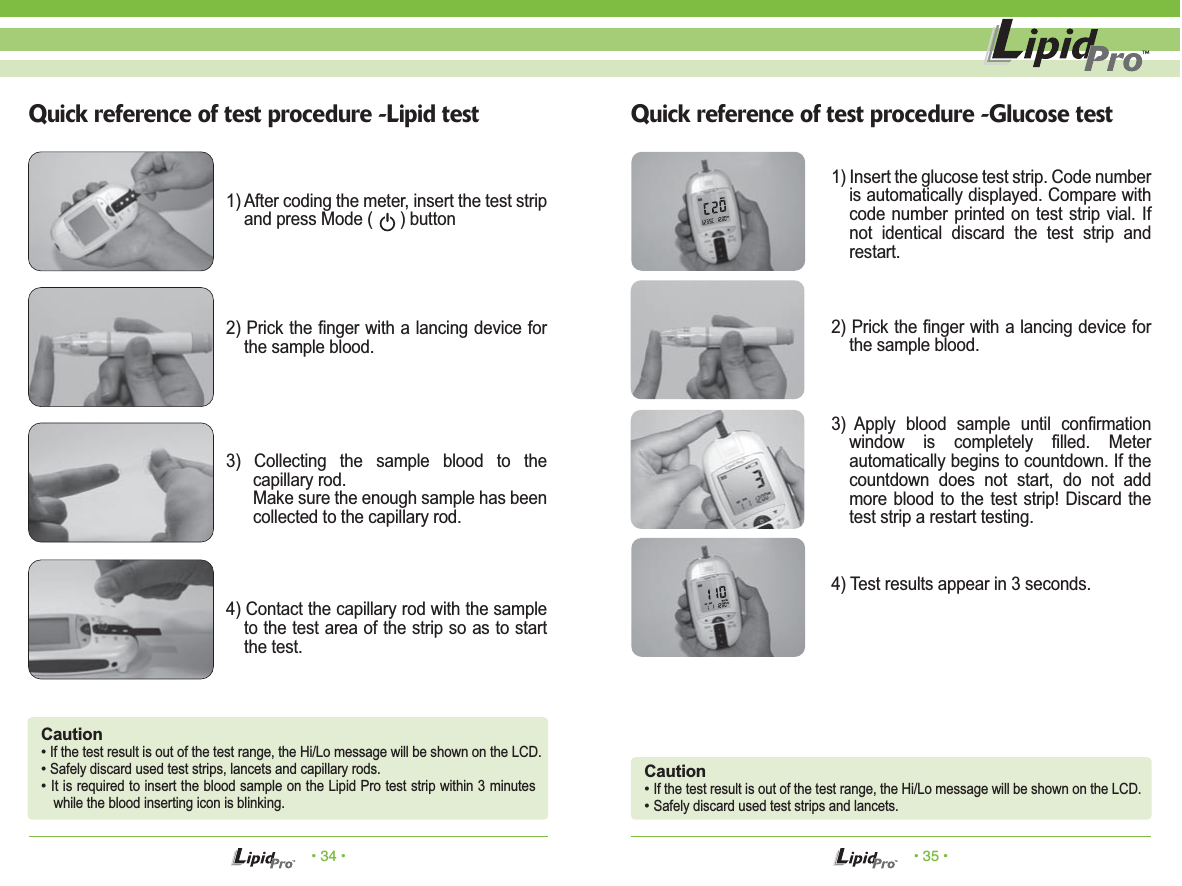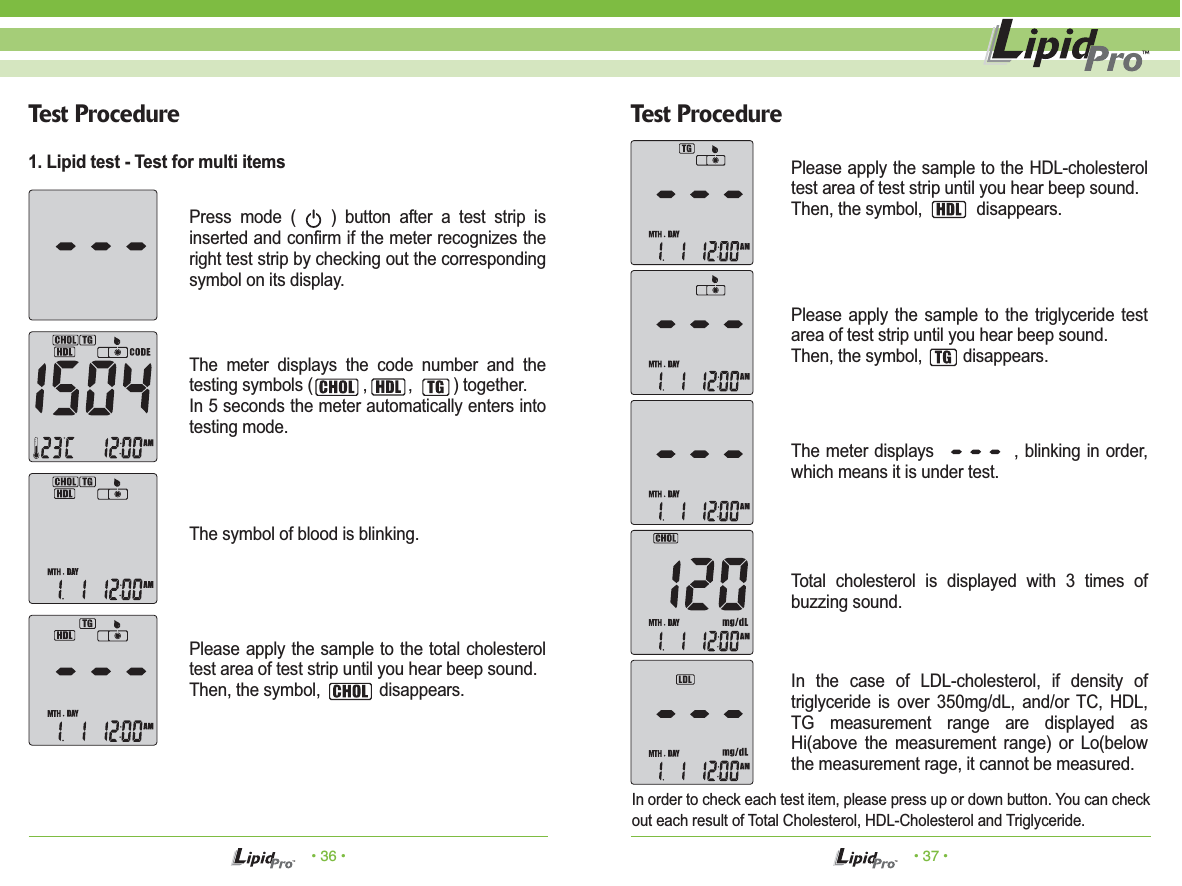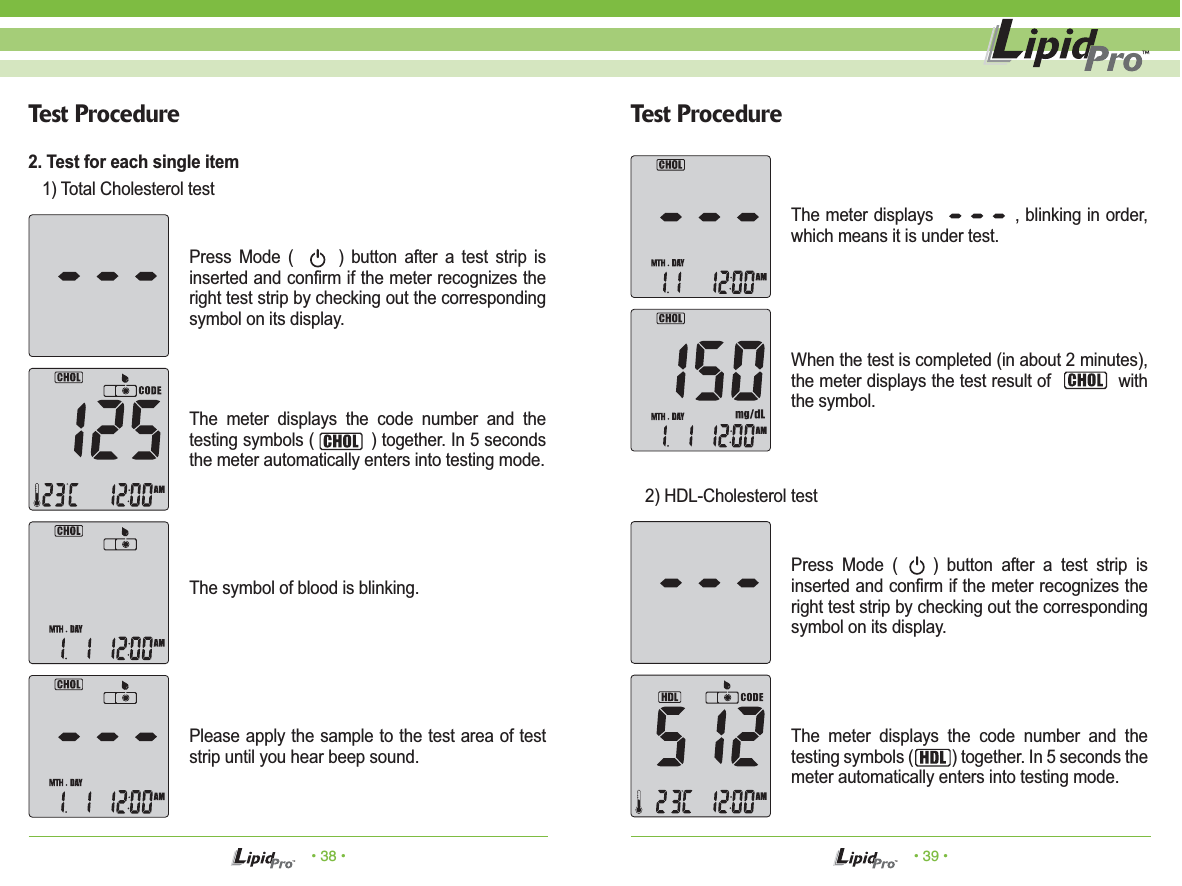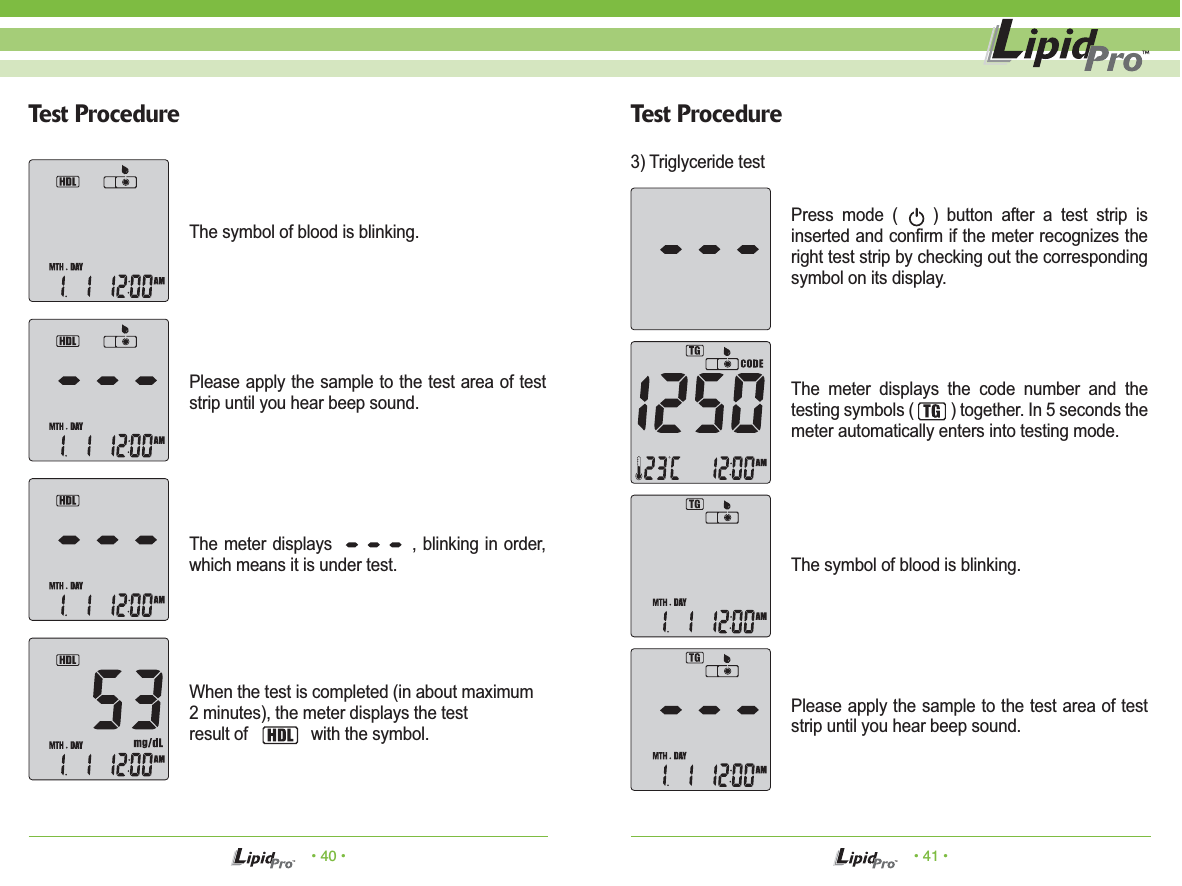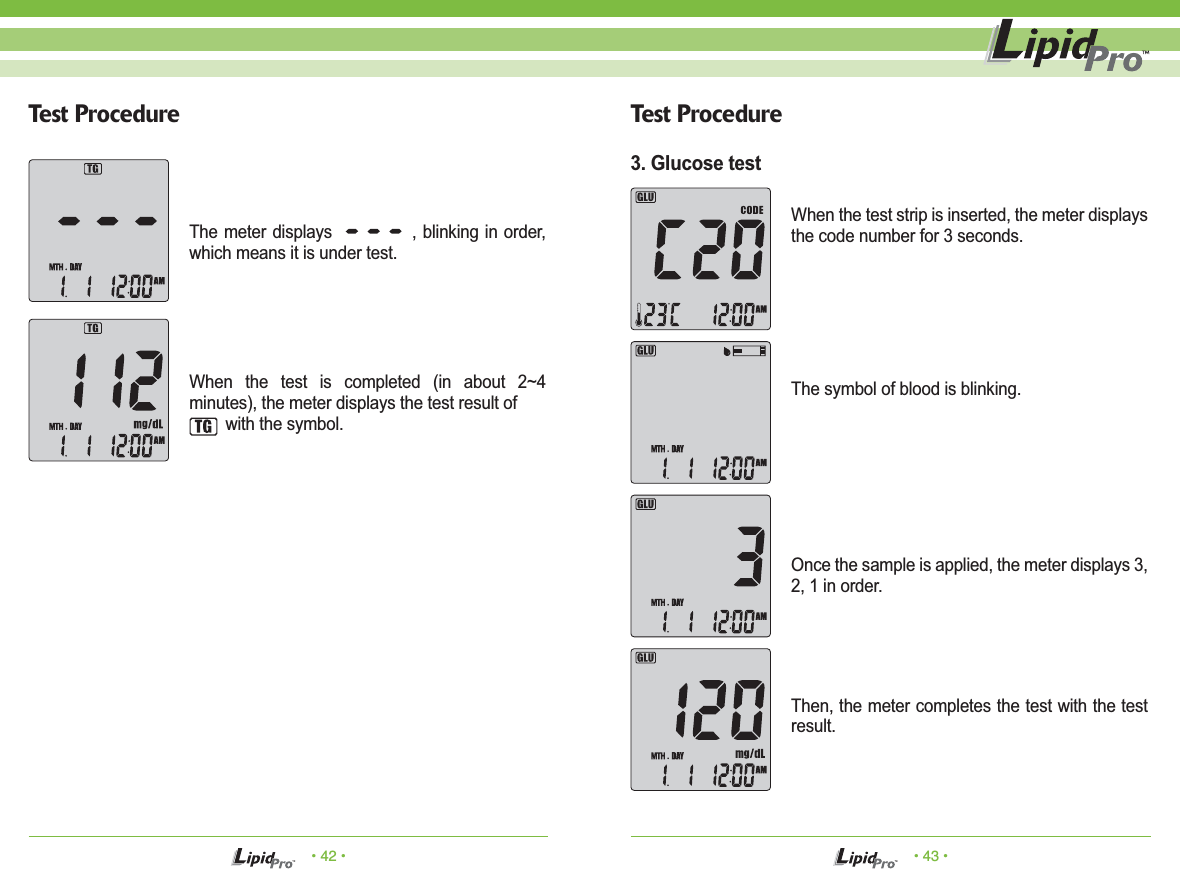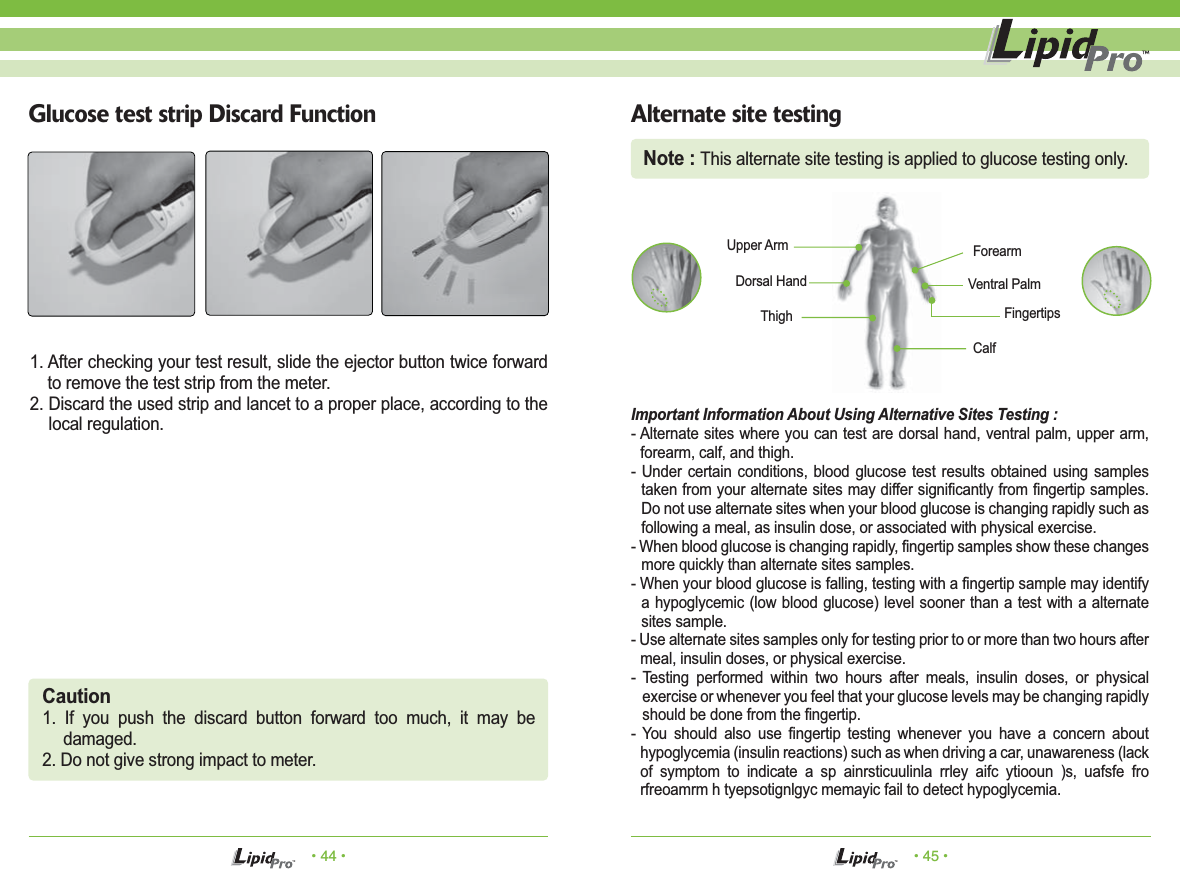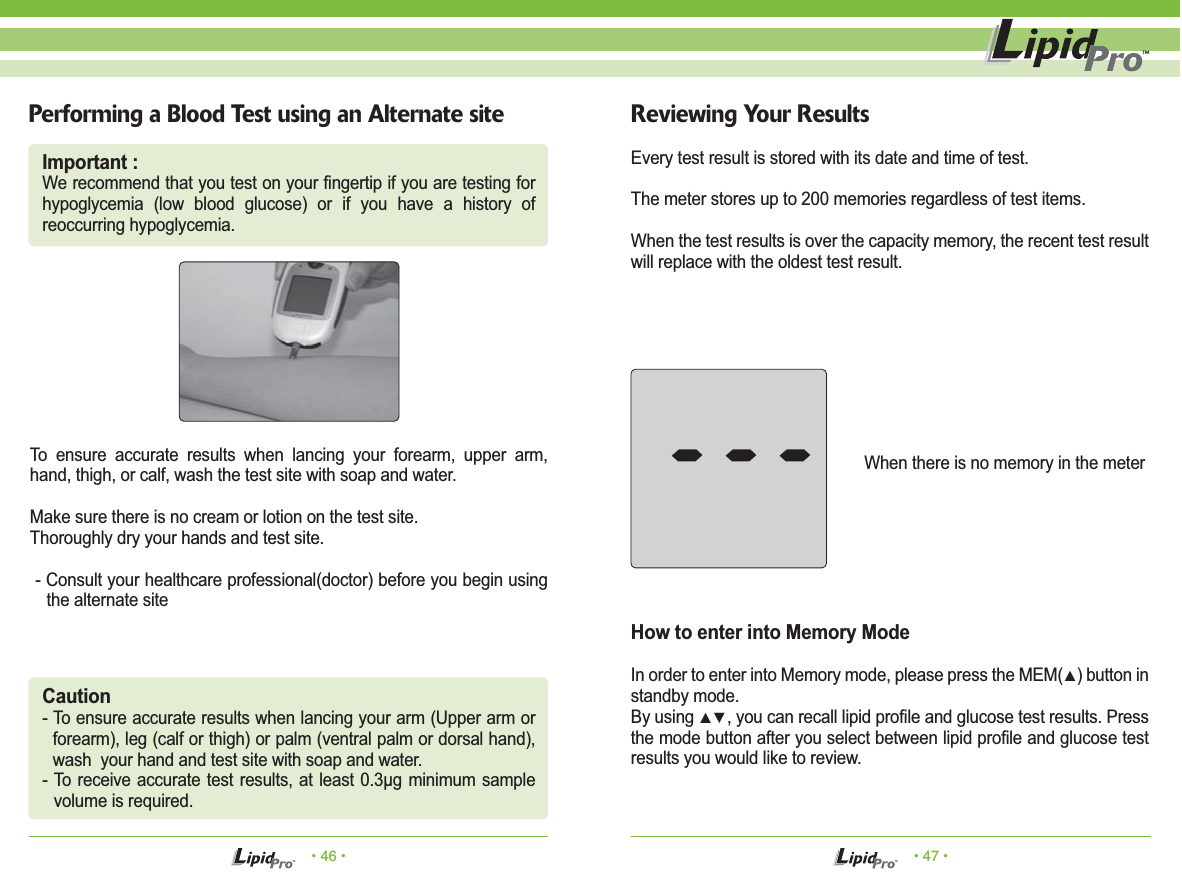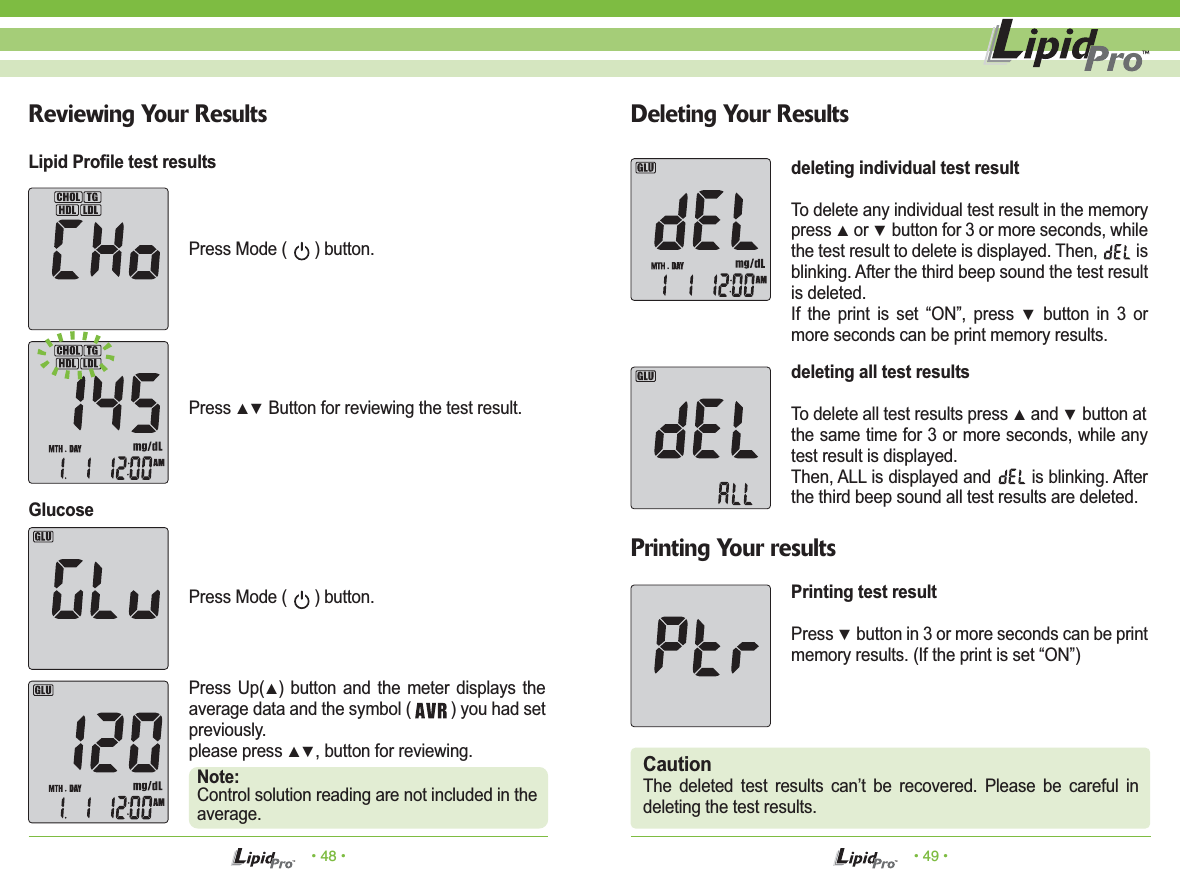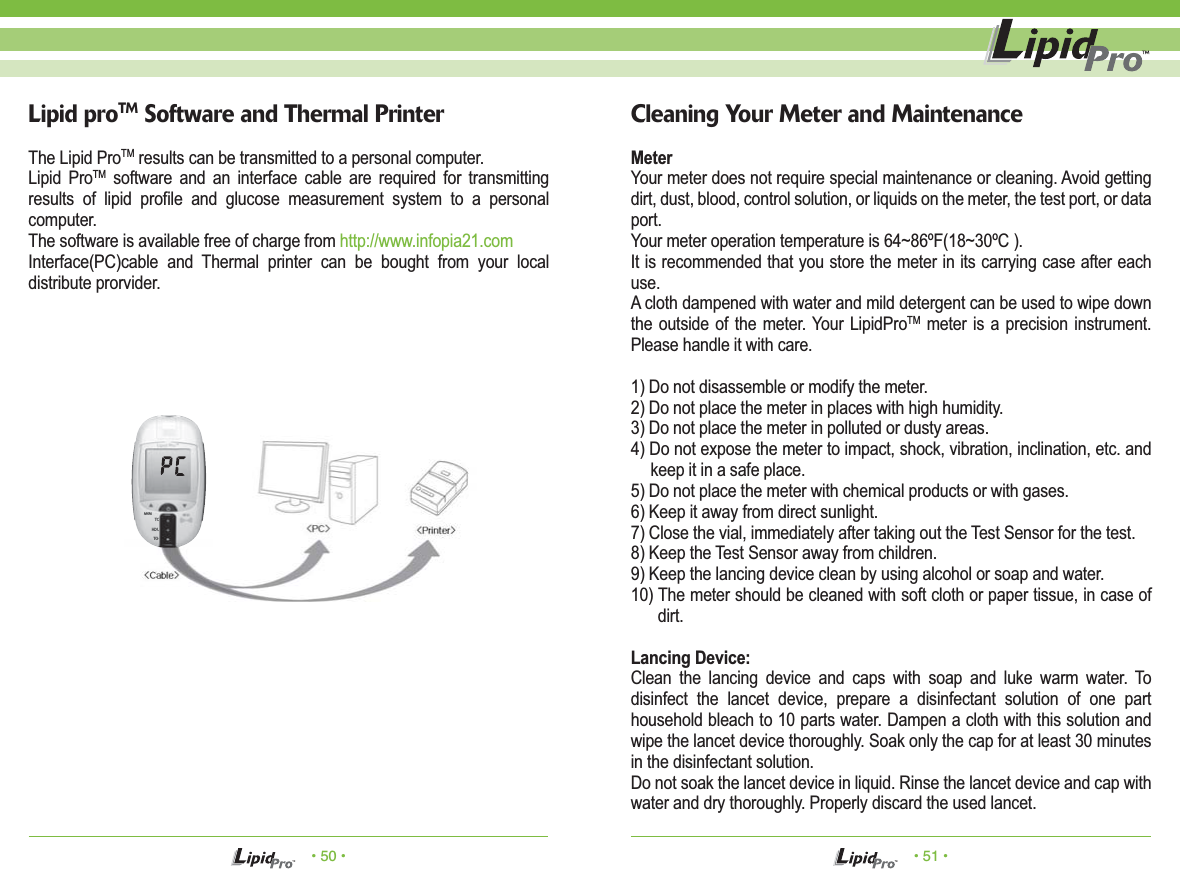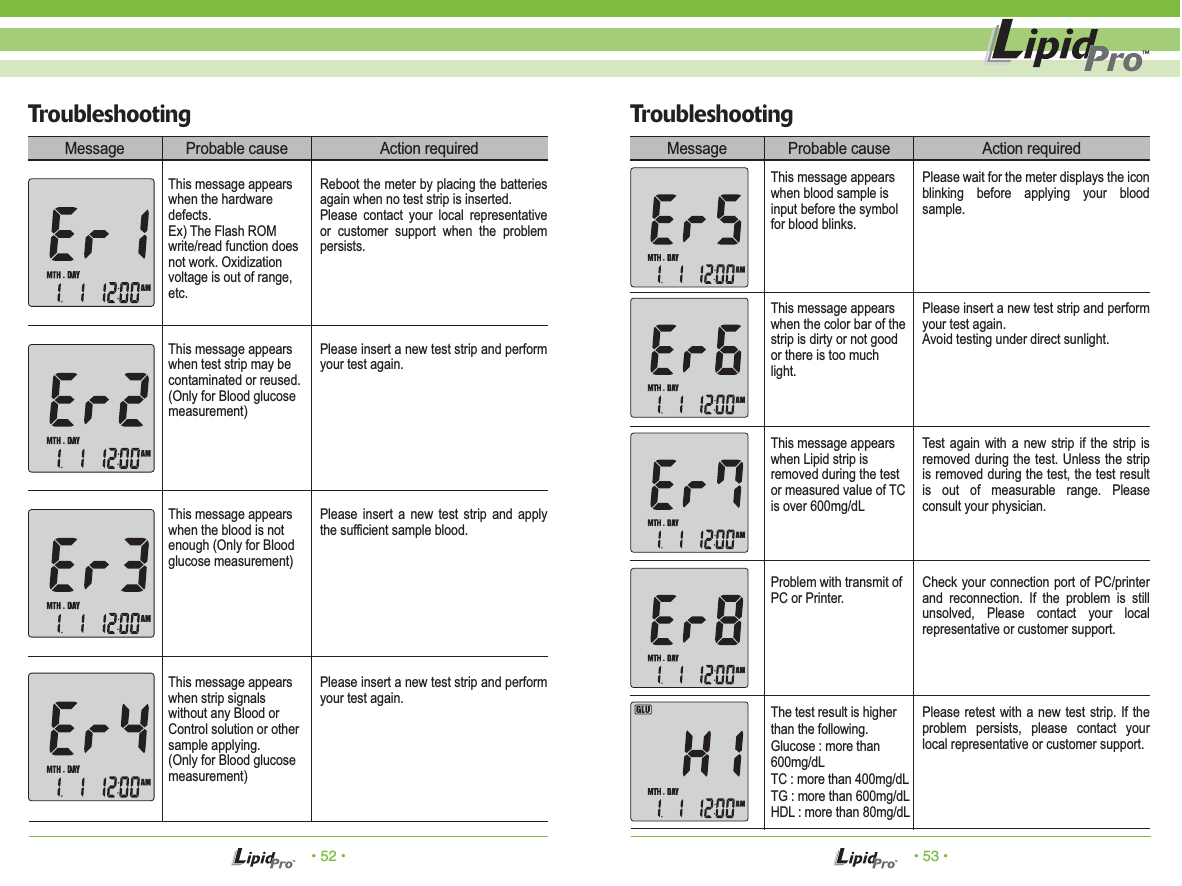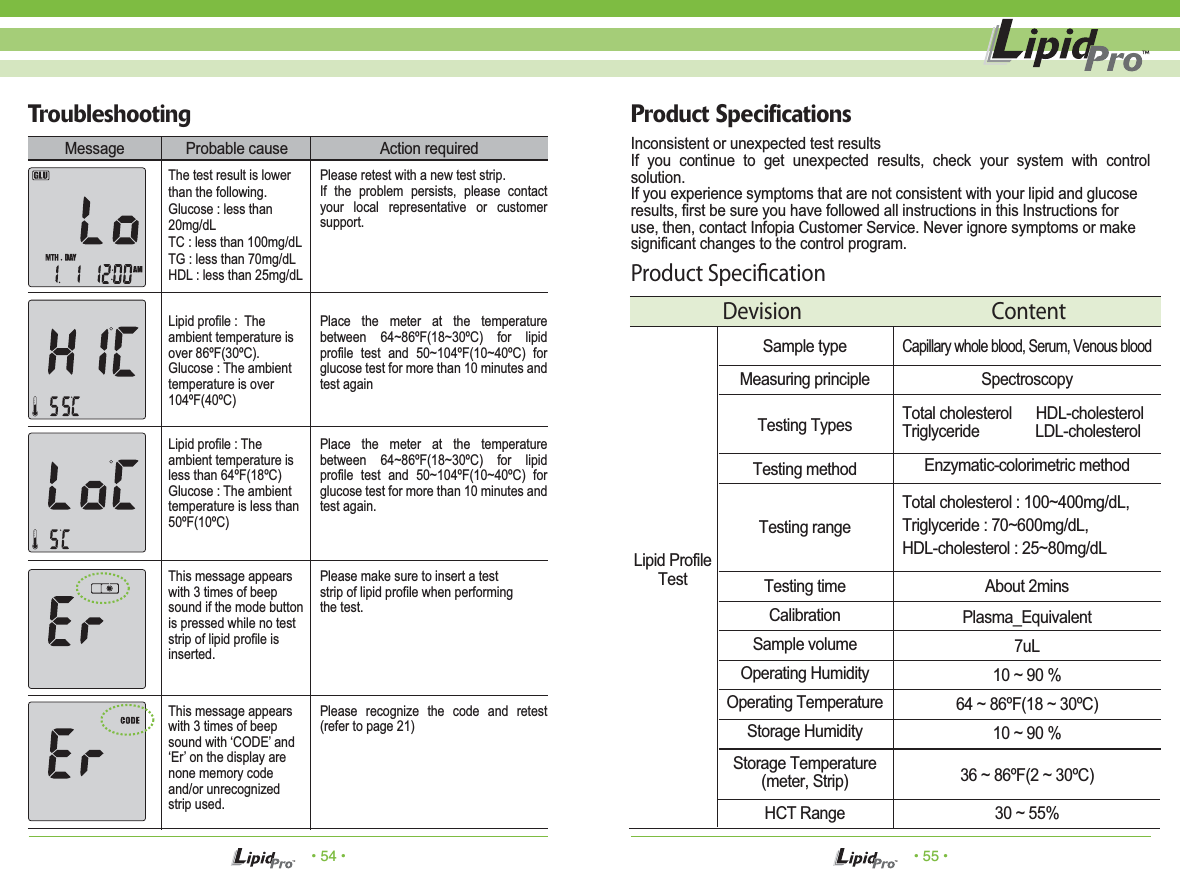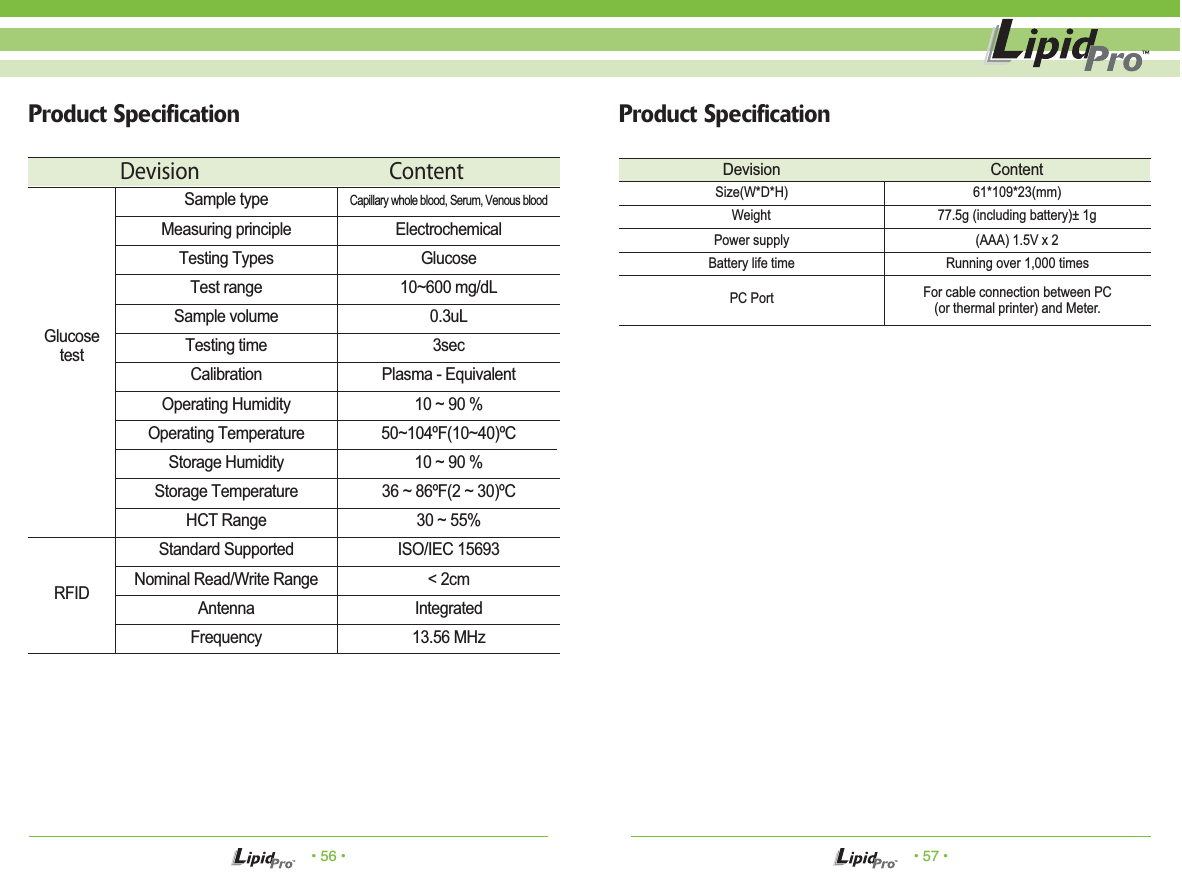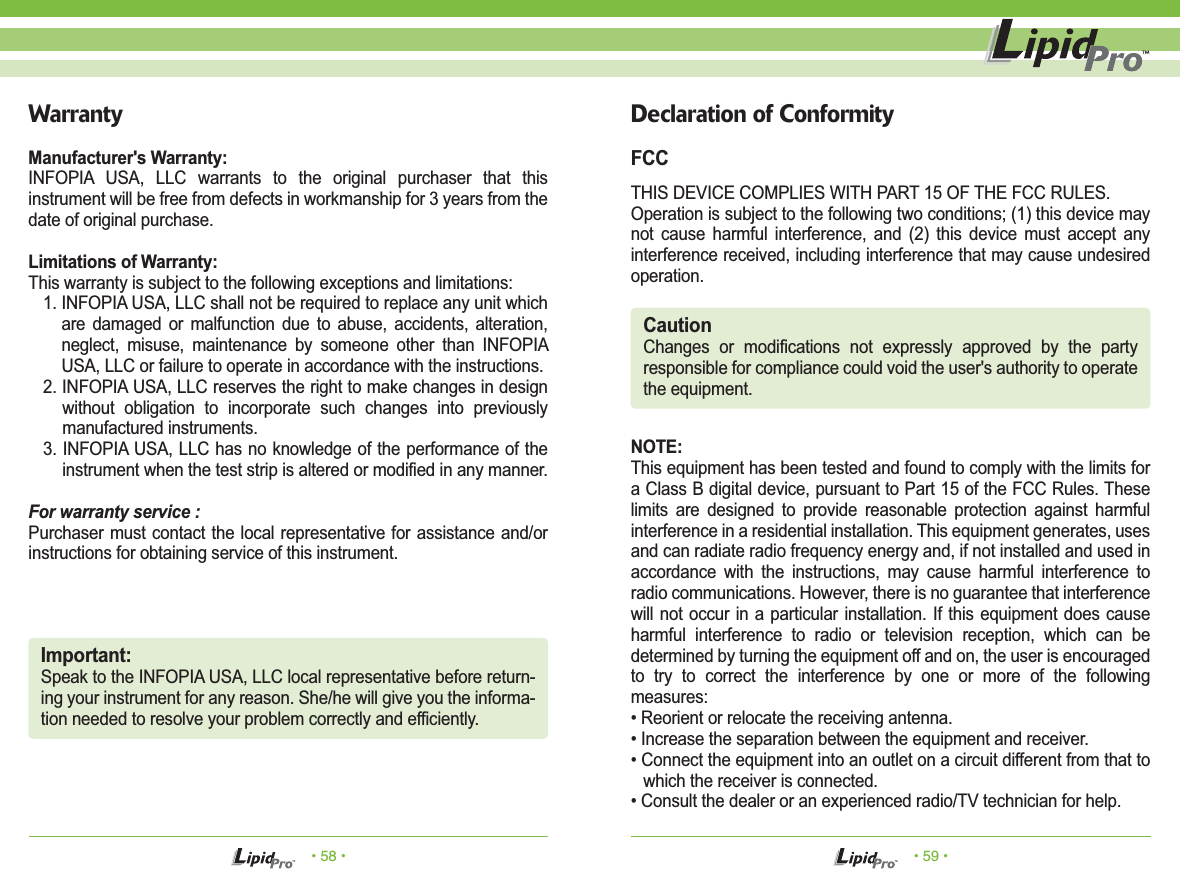OSANG Healthcare ILM-0001A-RF Lipid profile and glucose measuring system for self testing User Manual Lipidpro FDA MeterManual Eng
Infopia Co.,Ltd. Lipid profile and glucose measuring system for self testing Lipidpro FDA MeterManual Eng
Contents
- 1. Users Manual
- 2. User Manual
User Manual
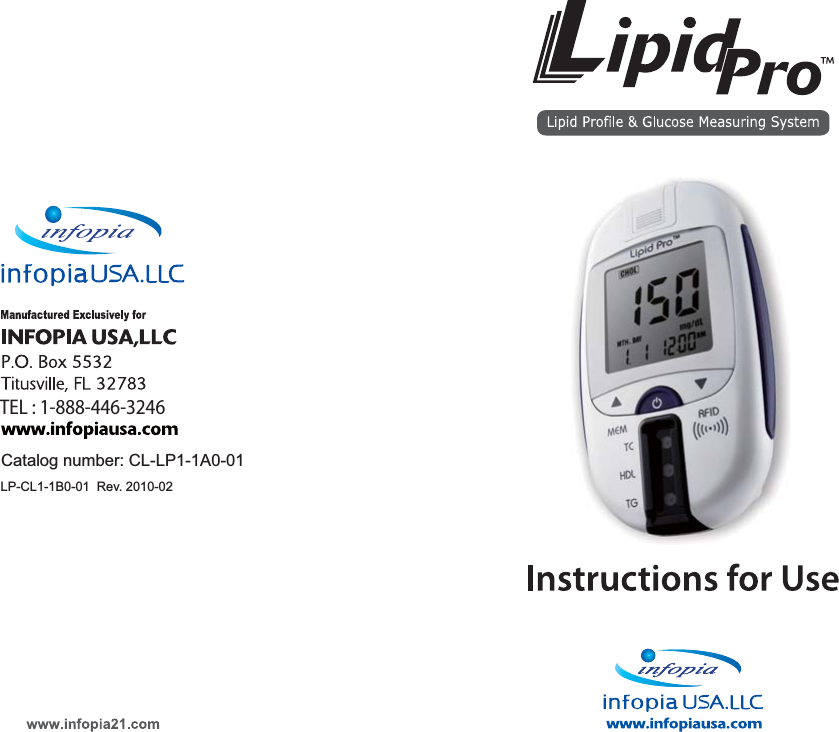
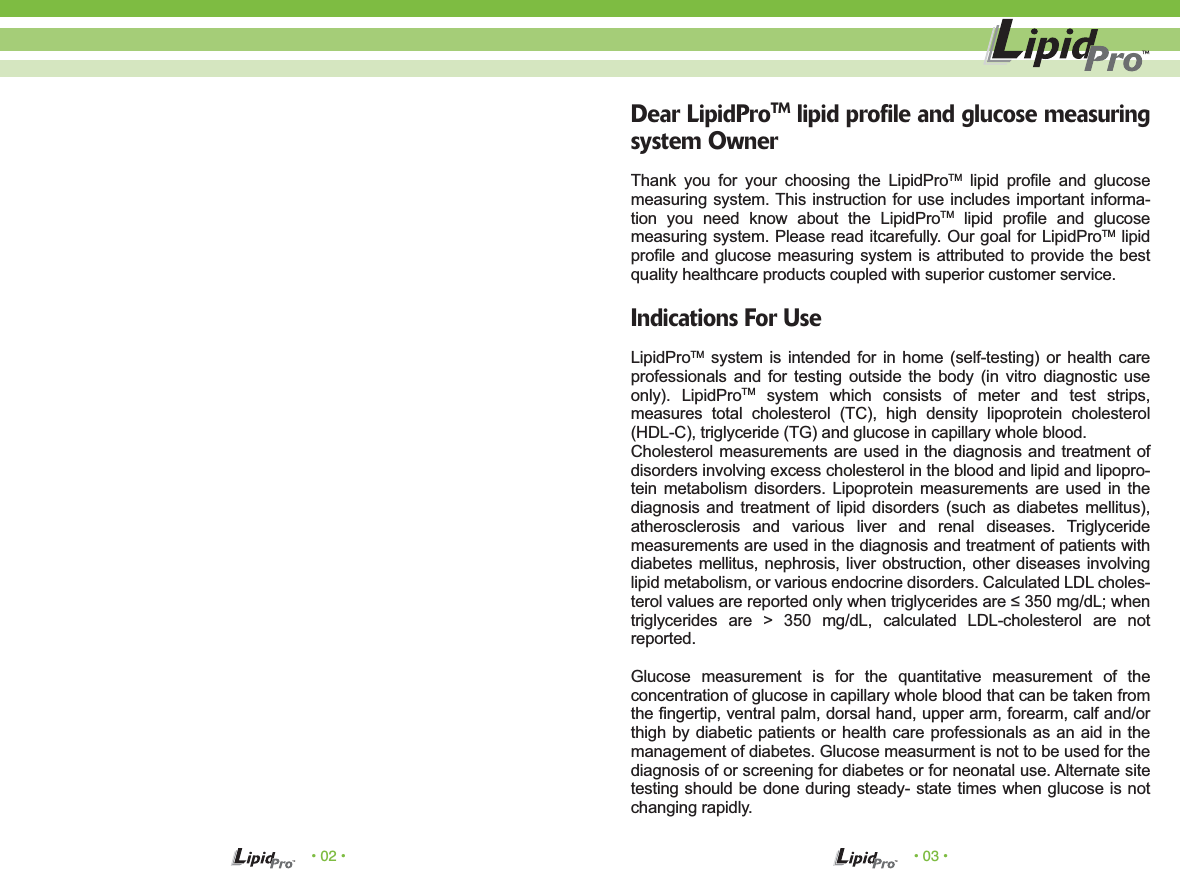
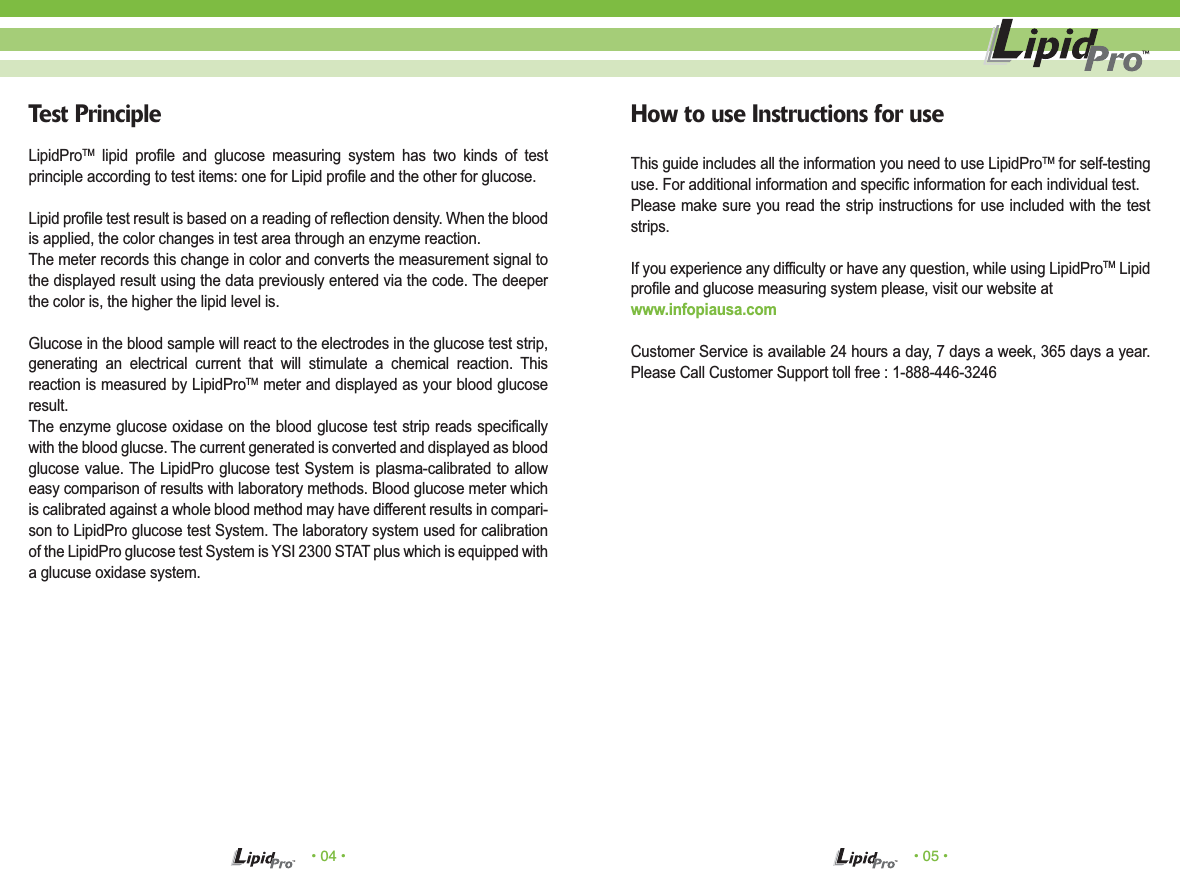
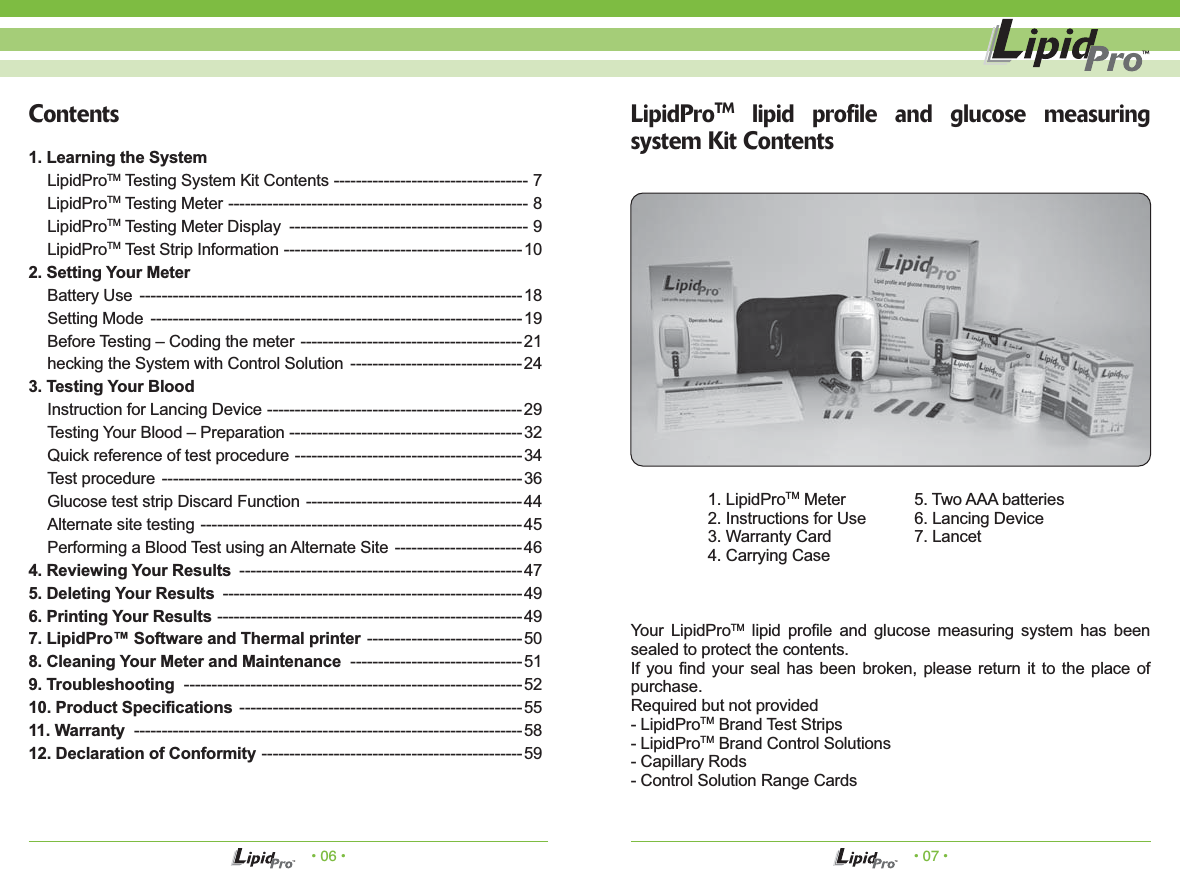
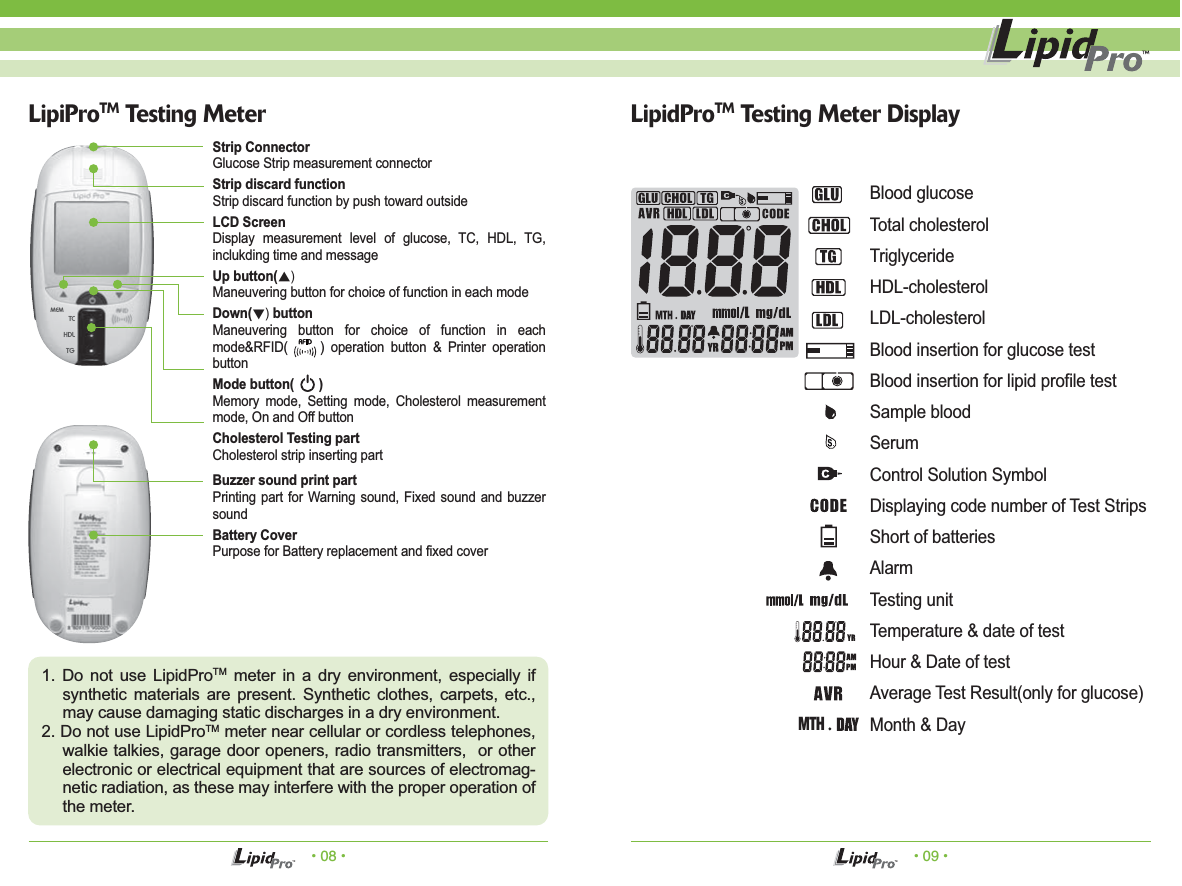
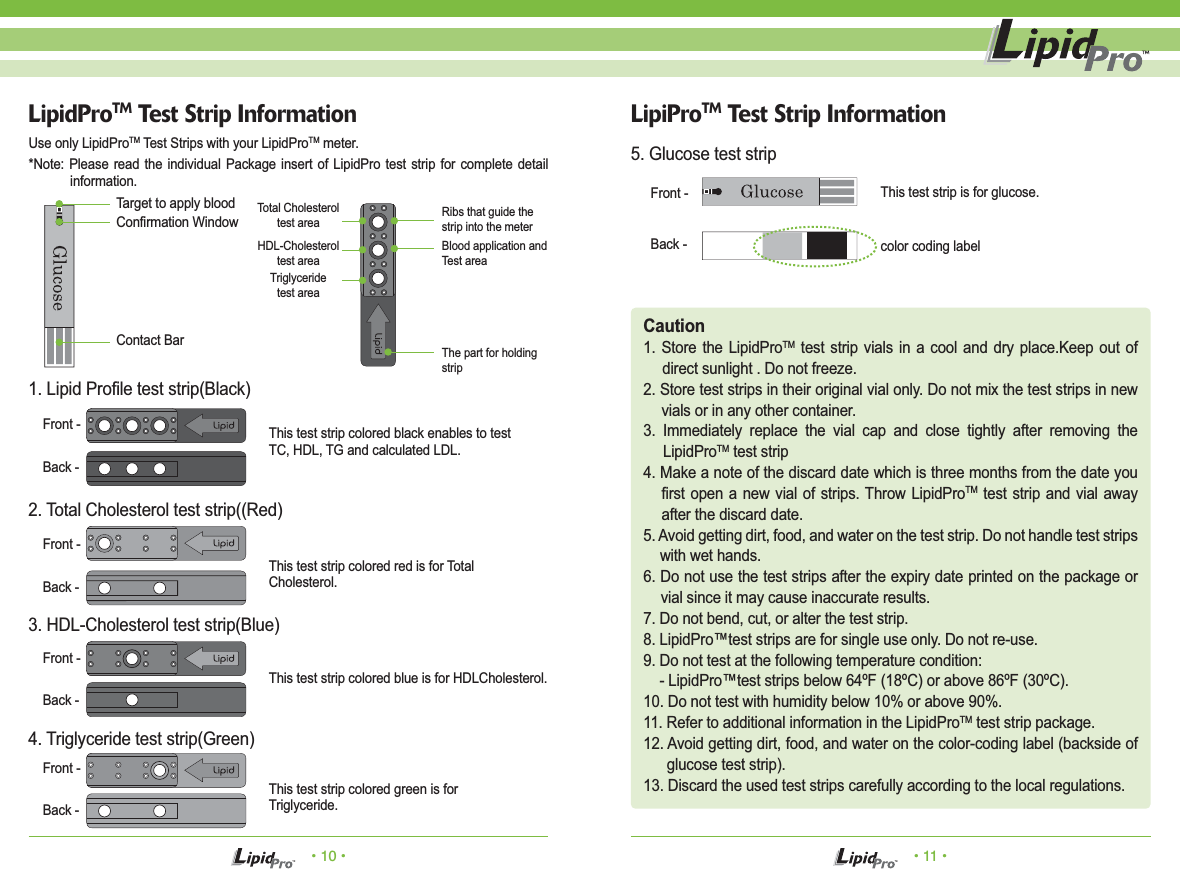
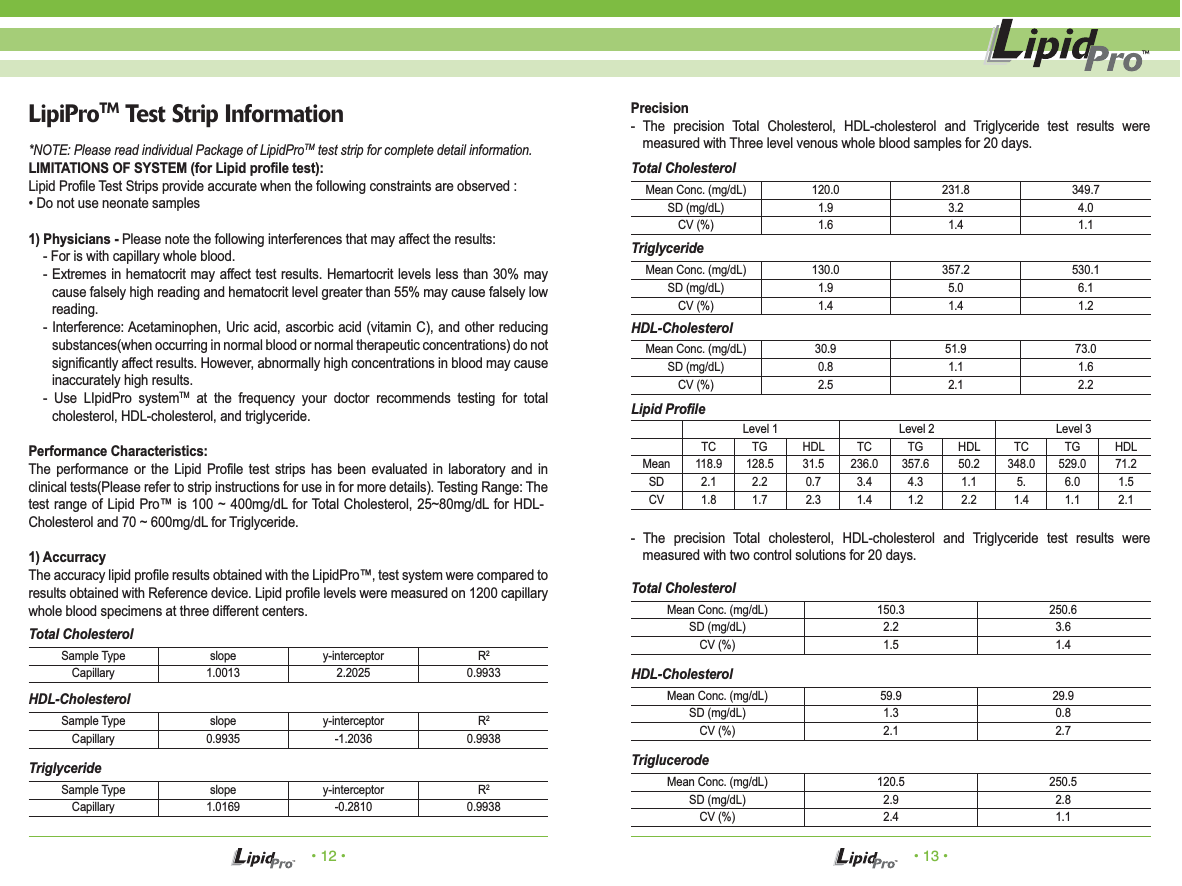
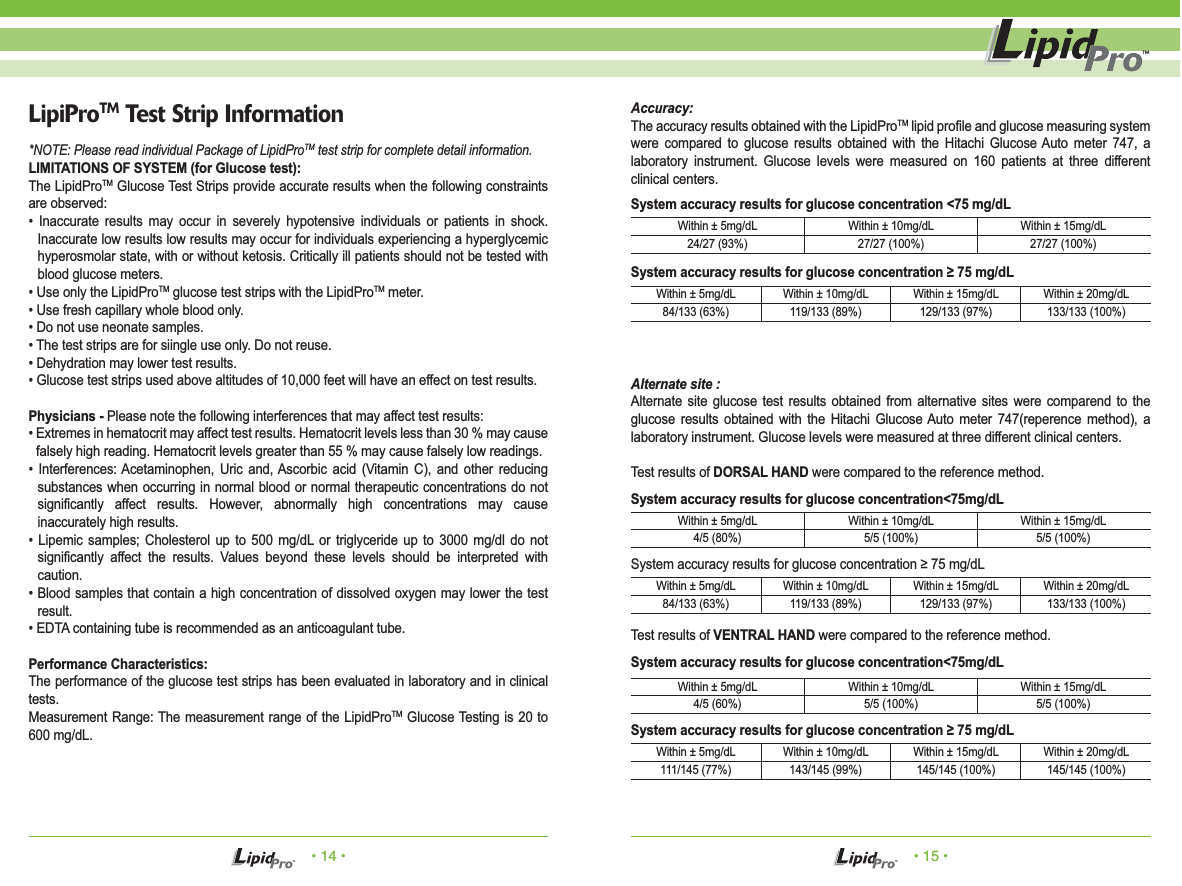
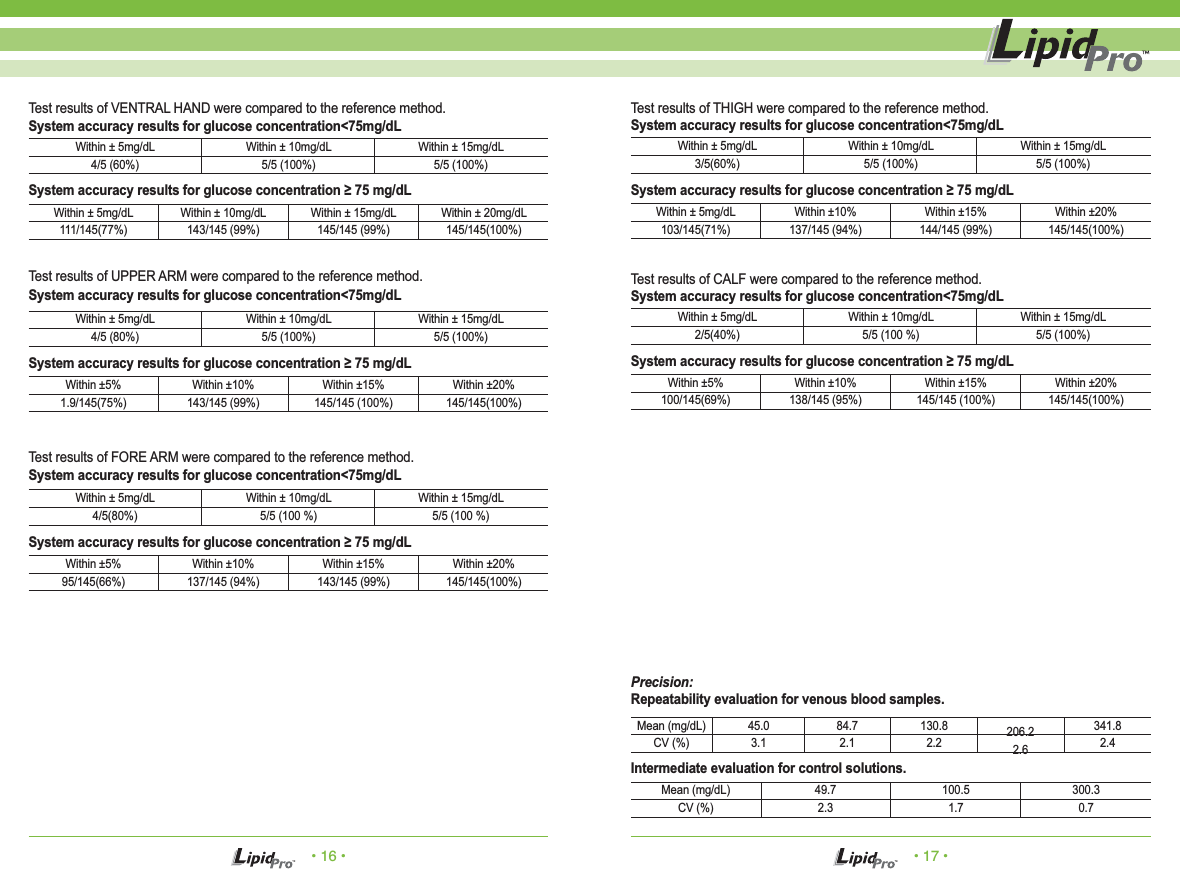
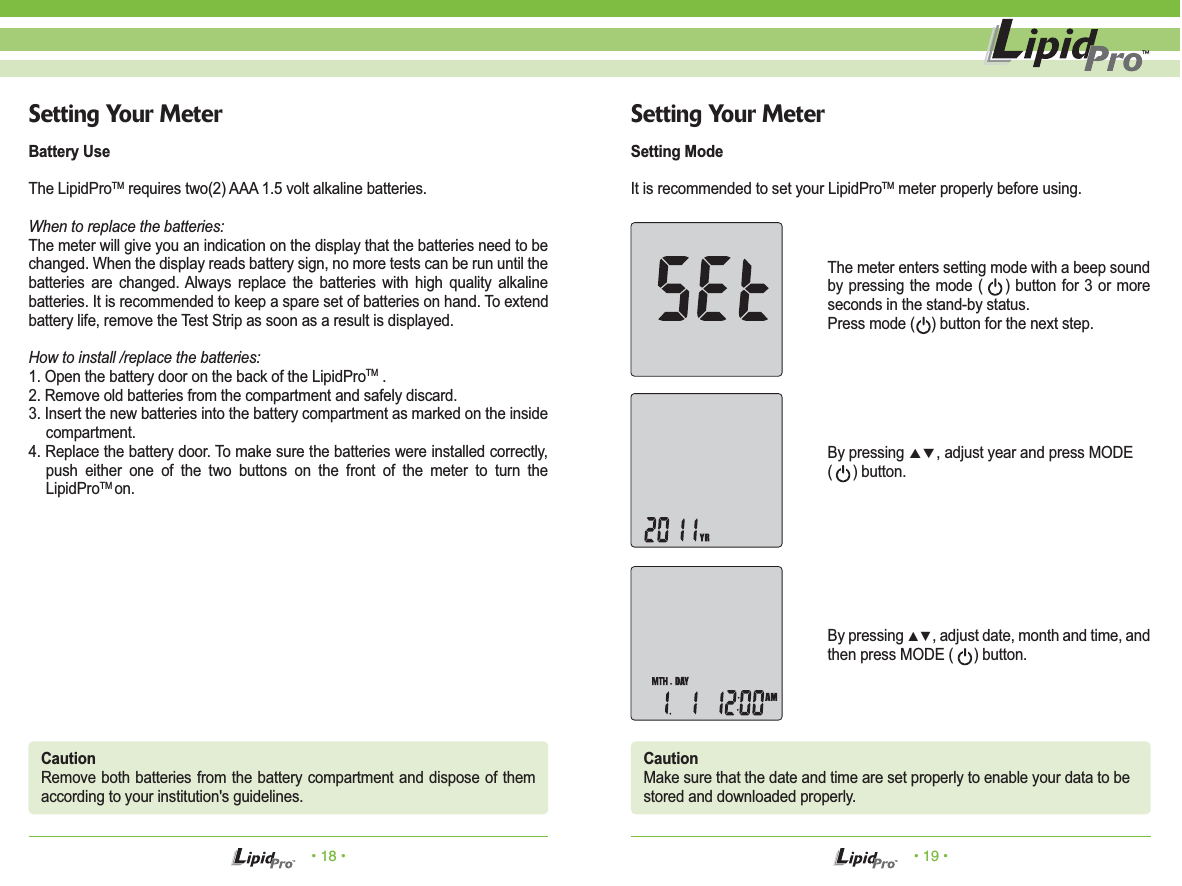
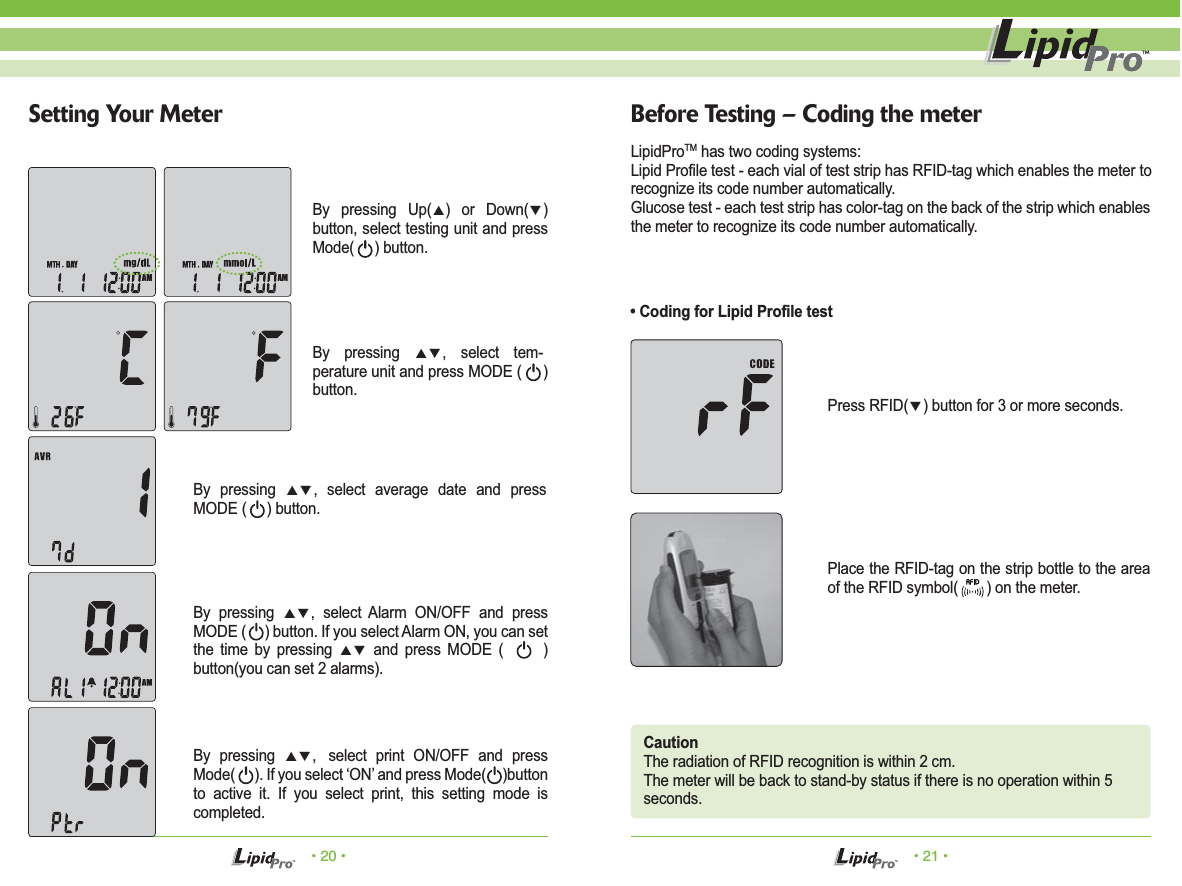
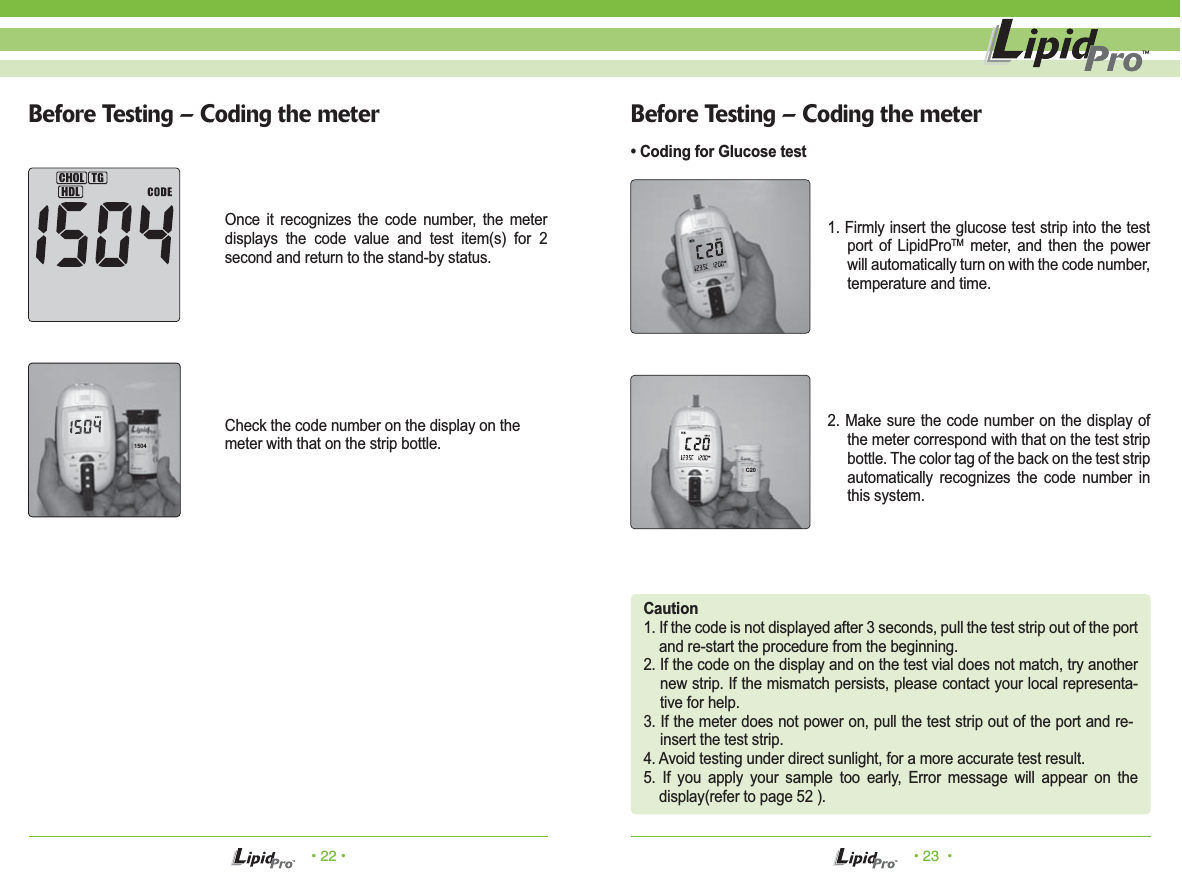
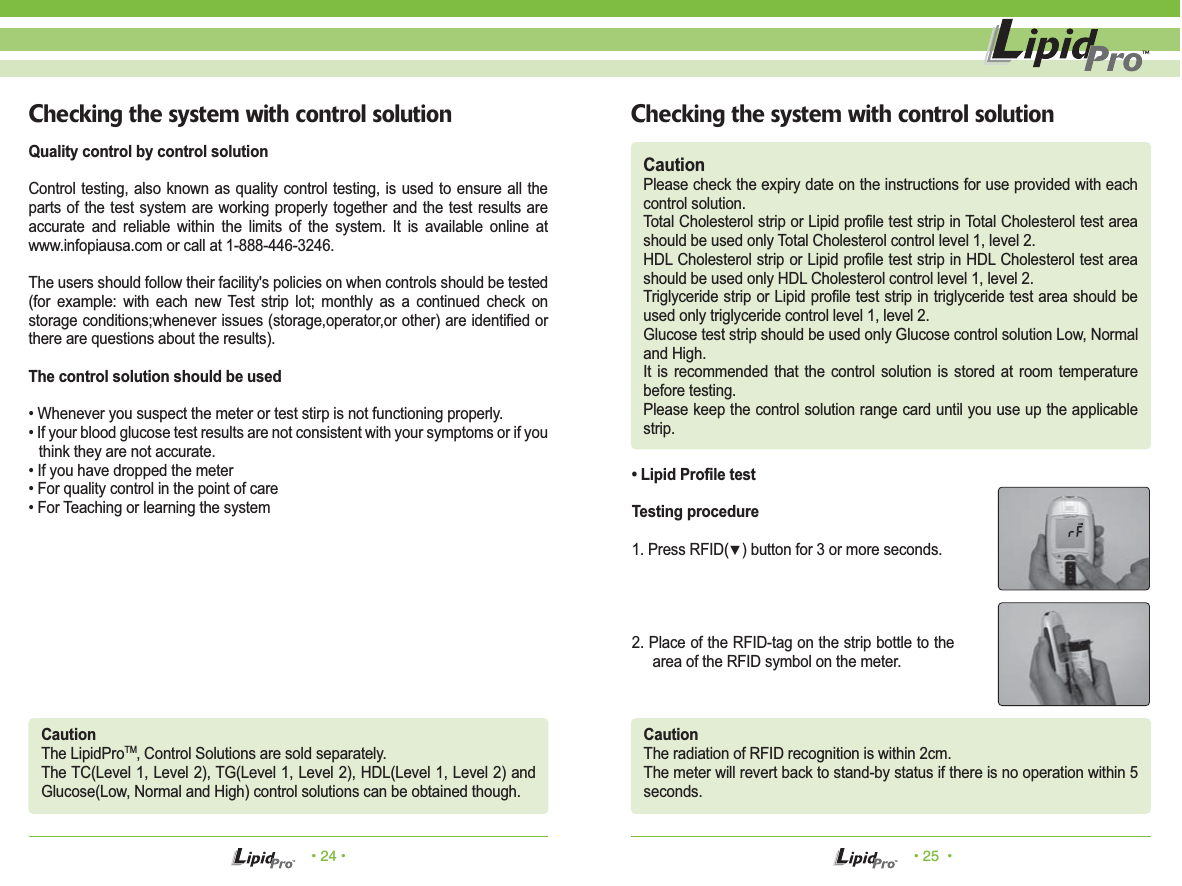
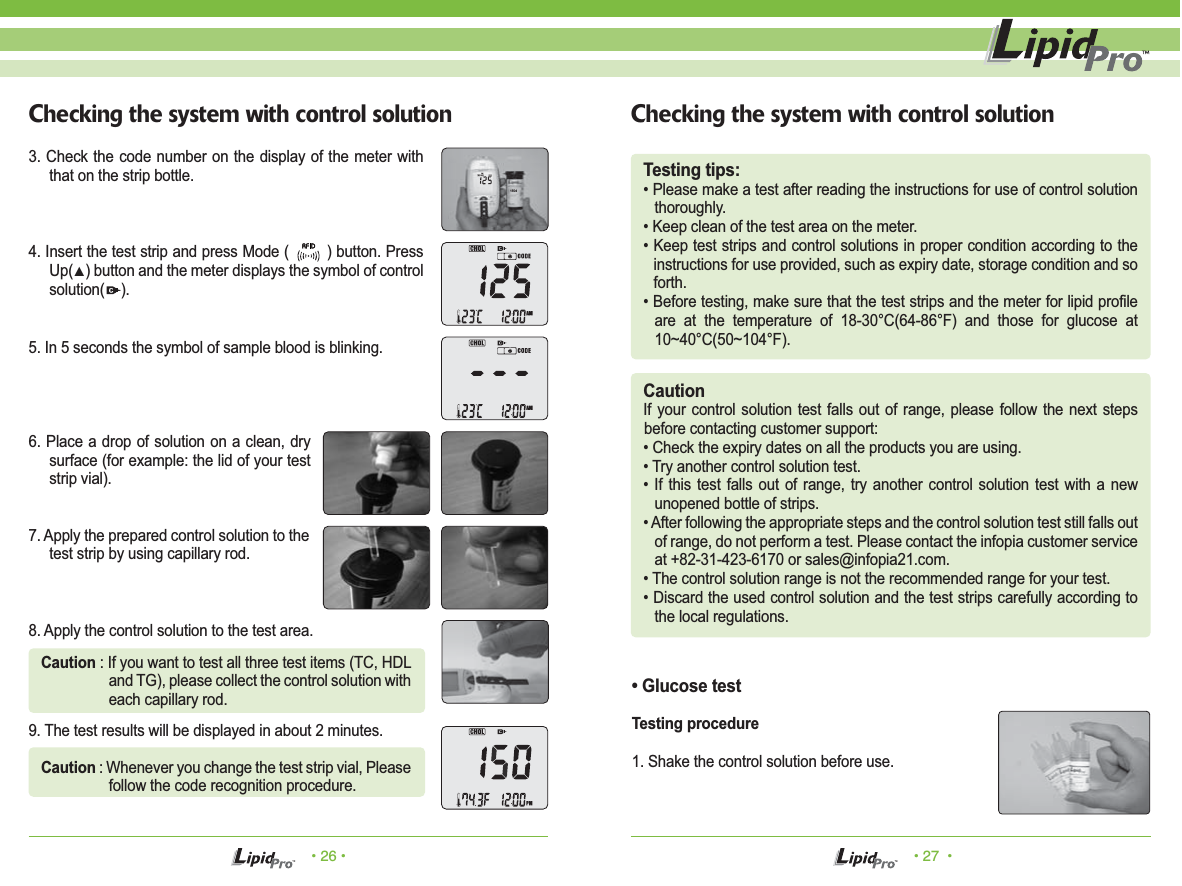
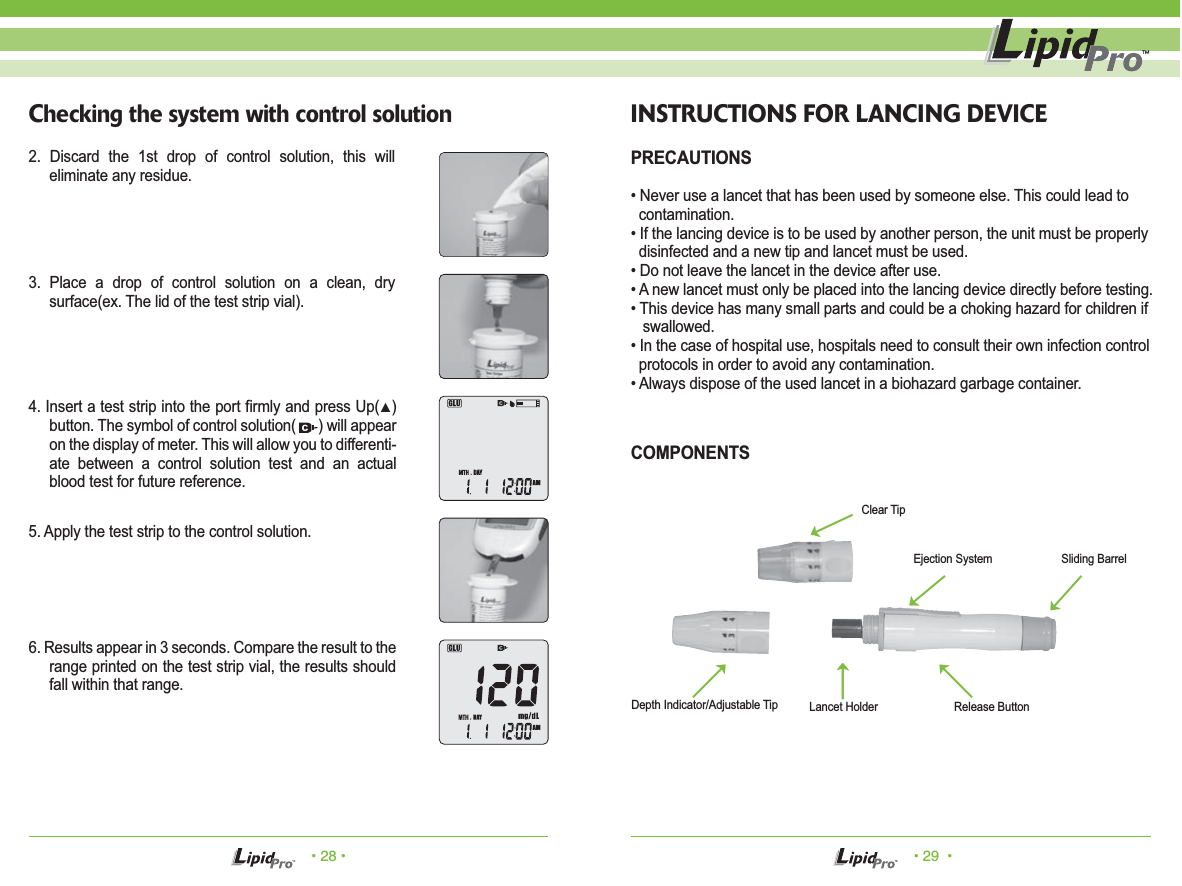
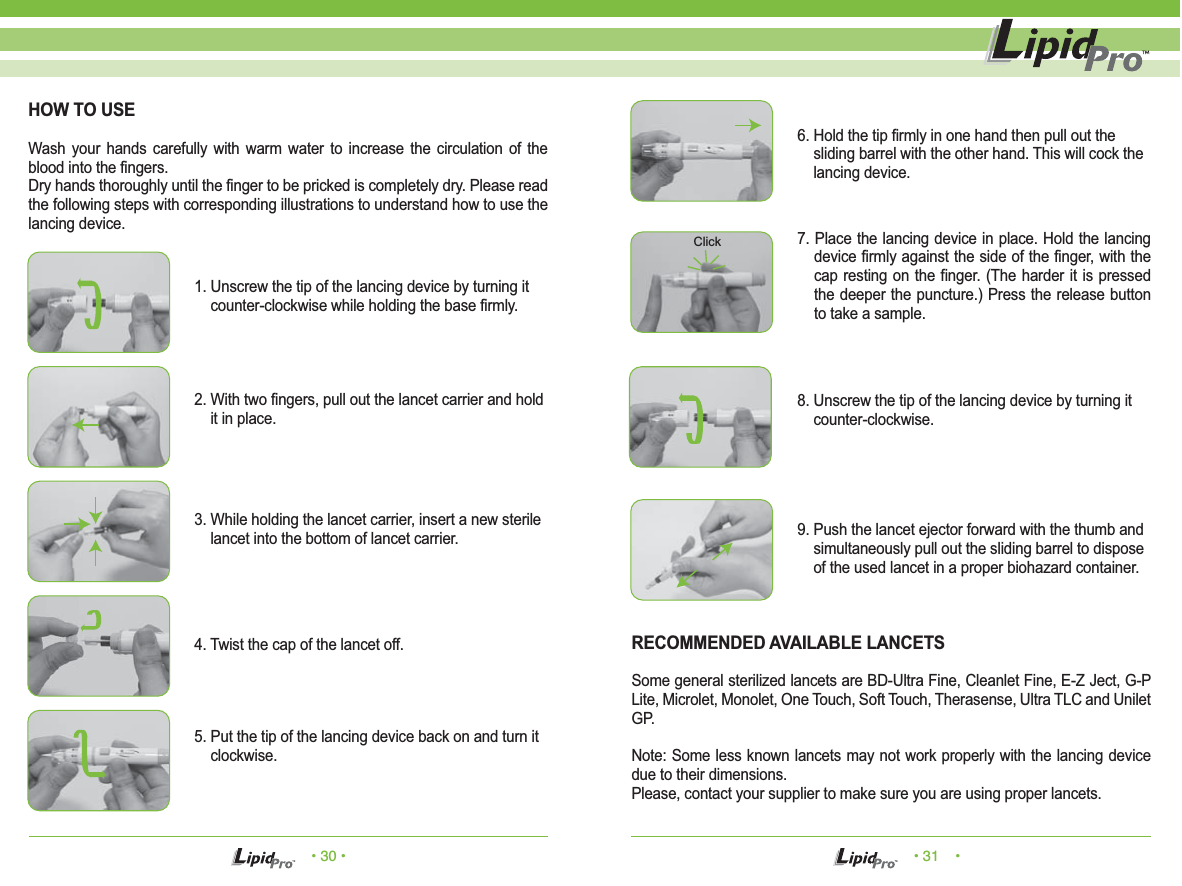
![• 32 • • 33 •Testing Your Blood - Preparation1. Lipid Profile testCapillary blood processWhen you collect the sample, please use the capillary rod provided with the test strip package. Make sure enough sample has been collected to the capillary rod.Place your fingertip to the top edge of glucose test strip.2. Glucose testCautionIf blood is stained outside the sample area, carefully wipe the stain out with a tissue. Do not allow the wiping tissue to touch the open end of the sample area of the collecting leg.completely filledpoorly filled[ Correct ] [Incorrect ]Correct : Completely filled Incorrect : Poorly filledTesting Your Blood - PreparationCaution1)To reduce the chance of infection.• The Lancing Device and sterile lancets should NOT be shared with others.• Always use a new, sterile lancet.• Lancets are for single use only.• Avoid getting hand lotion, oils, dirt, or debris in or on the Lancets and the Lancing Device2) Do not operate the meter in direct light.3) Practice using the lancing device and become accustomed with its use. Wash your hands with warm, clean water and soap. Dry your hands completely before testing.Blood testingA strip instructions for use is included with each box of test strips.Please read the strip instructions for use along with this section completely andcarefully before testing.Testing suppliesTo perform a blood test you need:• LipidProTM meter• Test strips• Sterile lancet• Capillary rod• Lancing device[ Correct ] [Incorrect ]](https://usermanual.wiki/OSANG-Healthcare/ILM-0001A-RF.User-Manual/User-Guide-1565331-Page-17.png)