Ocean Star Electronics 25007 VOCO Amplifier User Manual 12 13 16 1
Ocean Star Electronics Ltd. VOCO Amplifier 12 13 16 1
User manual
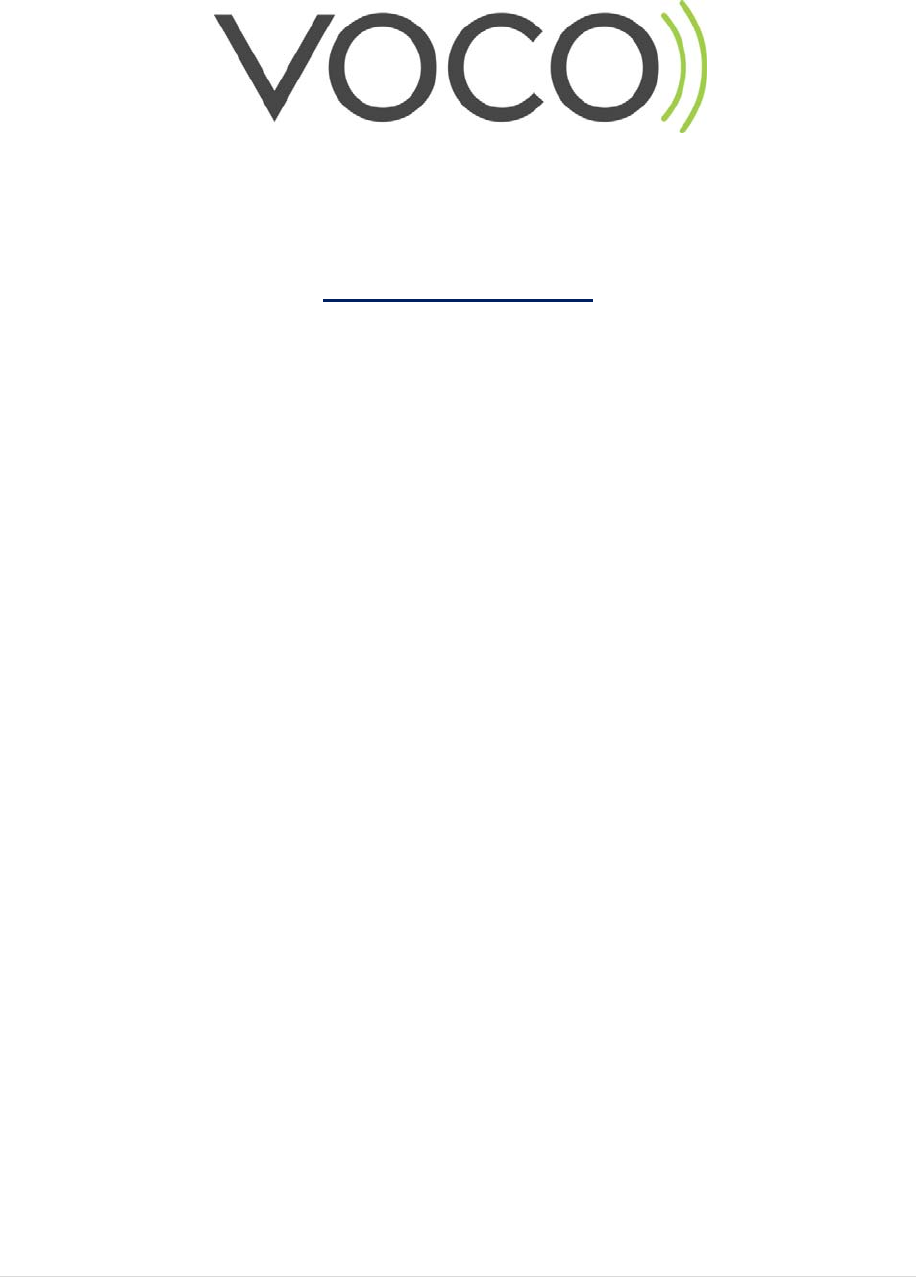
1|Page
UserGuide
TableOfContents:
WhatYouNeedToUseYourVOCOdevice…….Page2
BeforeYouGetStartedUsingYourVOCOdevice…….Page2
DownloadtheVOCOControllerAPPfromTheAppleAppStore®orGooglePlay®…….Page2
ConfigureyourVOCODeviceUsingWiredSetup…….Page3
ConfigureyourVOCODeviceUsingWirelessSetup…….Page3
Createamyvoco.netAccountForInternetServices…….Page5
UseTheInternalServertoStreamMusicUsingUSBDrive…….Page8
VoiceandTextSearch…….Page12
PlayMusicFromYourMobileDevicetoVOCO…….Page9
PlayMusicFromanInternetRadioStation…….Page9
CreateaPlaylist…….Page13
DownloadVOCOMediaSoftwaretoStreamfromYourPCorMac…….Page8
SelectMusicSourceforYourVOCODevice…….Page10
TurnOffandOntheWi‐FiHotspotonyourVOCODevice…….Page11
PlayaYouTube®VideoThroughVOCOusingHDMI…….Page7
SetaPresetOnYourV‐SpotorV‐AmpwithaPlaylist…….Page14
SetaPresetOnYourV‐SpotorV‐AmptoanInternetRadioStation…….Page14

2|Page
WhatYouNeed:
• AVOCODevice
• AwiredorwirelessnetworkconnectiontotheInternet
• Apple®orAndroid™SmartphoneorTabletwiththeVOCO
ControllerAPPdownloadedfromtheAppleAppStore®or
GooglePlay™
BeforeYouGetStarted:
• Ensureyouarelessthan10feet(3meters)ofyourVOCOdeviceandyourhomeinternet
networkisworkingproperly.
• HaveyourWirelessNetworkPasswordready.
VOCOUserInterface:
TabletandPhoneVOCOControllerAPPs:
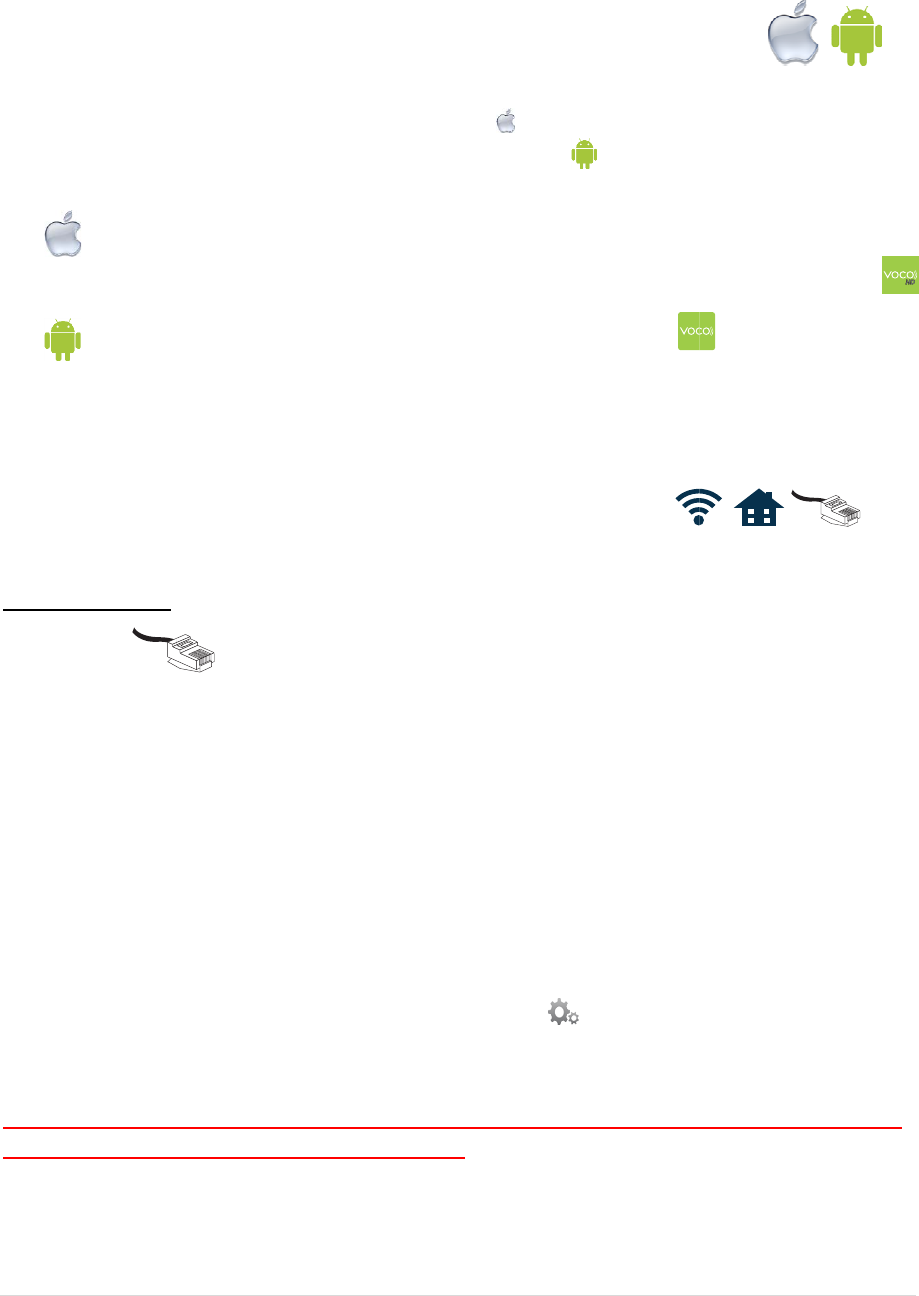
Down
l
•
•
•
Setup
VOCOd
e
Wireds
e
usingth
Wi‐Fin
e
SetupI
n
WiredS
Thefast
VOCOd
e
Wired
S
1.
2.
3.
4.
5.
*Note:
lights
m
l
oadVOC
O
MinimumS
y
o Ap
p
o And
AppleDevic
e
o iPh
o
the
o iPa
d
AndroidDe
v
o Go
t
o
f
your
V
e
viceshave
t
e
tupbycon
n
eVOCOCon
e
twork.
n
structions:
etup:
estwaytos
e
e
vicedirectl
y
S
etupSteps:
Connectyo
u
Pluginyour
Afterdownl
Solid.Itwill
seeageneri
connectedt
o
Nameyour
V
OPTIONAL
V
VOCOdevic
e
Firsttimes
e
m
ayblinkind
i
O
Control
y
stemRequi
p
le:Devicer
u
roid:Device
e
Users:
o
neandiTo
u
VOCOCont
r
d
Users:Got
v
iceUsers
t
oGooglePl
a
V
OCODev
i
t
heabilityt
o
n
ectingyour
trollerAPP
t
e
tupyourV
O
y
toyourint
u
rVOCOde
v
VOCOdevi
c
oadingany
n
oftentake
s
cnamefor
y
o
sameinte
r
V
OCOdevic
e
V
IDEO:Ifyo
u
e
toyourTV
e
tupmayt
a
i
catingsoft
w
lerAPPf
o
rementsfor
u
nningiOS7
runningve
r
u
chUsers:G
o
r
ollerAPP.
oTheApple
a
y®anddo
w
i
ce:
o
beconnec
t
VOCOdevi
c
t
oconfigure
O
COdevice
i
ernetnetw
o
v
icetoyouri
c
etopower.
n
ewfirmwa
r
s
everalmin
u
y
ourproduc
t
r
netnetwor
k
e
.SelectSE
T
u
rdevicesu
p
settostrea
a
ke5to15
m
w
areisbein
g
o
ryourA
p
yourApple
O
orgreater.
r
sion2.3.3o
r
o
toTheAp
p
AppStore®
w
nloadtheV
O
t
edtoyouri
n
c
etoEthern
e
yourVOCO
d
i
susingthe
W
o
rkusingan
E
nternetnet
w
r
e,theGree
n
u
tesoninitia
t
and“Read
y
k
asyourVO
C
T
TINGS(gea
r
p
portsvideo
mYouTube
®
m
inutestod
o
g
loaded.
p
pleorA
n
O
rAndroid
D
r
greater.
p
leAppStor
e
anddownlo
OCOContro
n
ternetnet
w
e
t,orWirel
e
d
eviceonto
W
iredsetup
E
thernetca
b
w
orkusinga
n
andAmbe
r
lbootupw
h
y
”inyourap
C
Odevice)
r
icon)>N
A
youmayco
n
®
VideosorI
P
o
wnloadup
d
n
droidDe
v
D
evice:
e
anddownl
o
adtheVOC
O
llerAPP.
w
orktwodif
f
e
ssly
your
method,w
h
b
le.
nEthernetc
r
lightsony
o
h
entheLED
l
plication.(
P
A
MEDEVIC
E
n
necttheH
D
P
camerasw
d
atedfirmw
a
v
ice:
o
ad
O
Controller
f
erentways:
h
ichisconne
able.
o
urdevicesh
l
ightswillbli
P
honeortab
l
E
D
MIcablefr
o
hensuppor
t
a
re.Bluea
n
3|Page
HDAPP.
ctingyour
ouldgoto
nk.Youwill
l
etmustbe
o
myour
t
ed.
n
dRedLED
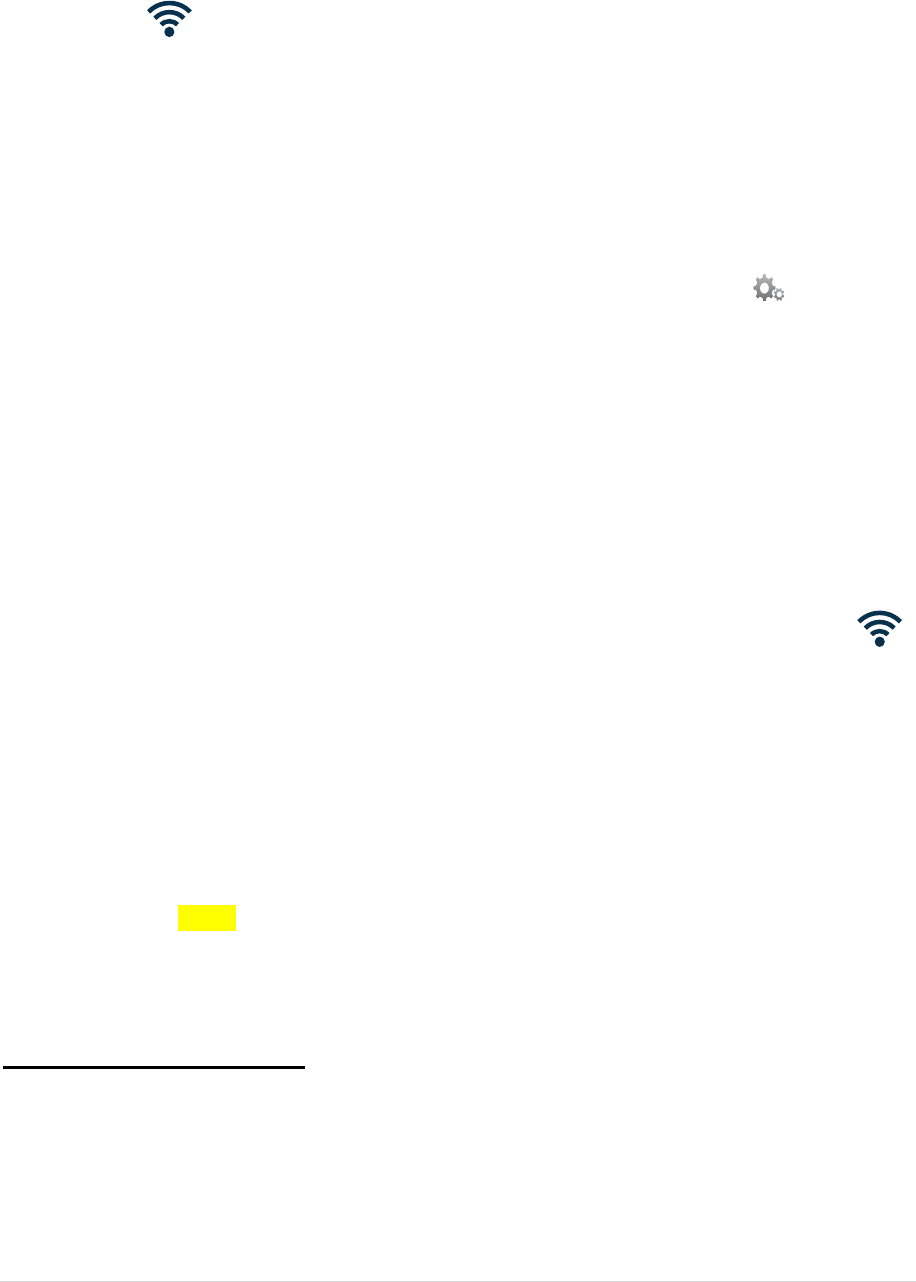
4|Page
WirelessSetup:
WhensettingupyourVOCOdeviceWirelessly,pleasefollowthesetupinstructionsintheQuickStart
GuidewithyourdeviceorpostedattheWebsite:www.myvoco.com
WirelessSetupSteps:
1. ConnectthedevicetoPower.YourdevicewillbootupandhaveaBlinkingGreenlightonthe
panelindicatingthedeviceisnotyetconnectedtoanetwork.Ensureyouhavedownloadedthe
VOCOControllerAPPtoyourtabletorsmartphone.
2. Ensureyouarewithin10feet(3meters)ofyourdevice.GotoyourSETTINGS>
WiFionyouriOSorAndroidphoneortabletandconnecttoVOCOCONFIG_###.Once
connected,openyourVOCOControllerAPPandtheSetUpWizardwillbegin.PressNEXTto
beginsettingupyourVOCOdevicewirelessly.
3. TheVOCOControllerAPPwillcollectdataonyourVOCOdevice.PressNEXTwhenavailable.
4. NameyourVOCOdevice.Werecommendanamethatidentifieswhereitislocated(i.e.Living
Room,Kitchen,etc.).PresstheNEXTbuttonafternamingyourdevice.
5. SelecttheCountrywhereyouaresettingupyourVOCOdevice.PresstheNEXTbuttonafter
selectingyourcountry.(*PleaseNote:ThecountrycodeisimportantbecauseWiFichannelsvary
bycountry.Ifacountryischanged,thedevicewillrebootandyouwillstarttheWizardagain
withthenewcountryselected.)
6. TapandselectyourWi‐Finetworknameandthenenteryourpassword(ifitisasecured
network).PresstheNEXTbuttonafterselectingyourWi‐Finetwork.
7. SelectyourCustomerSupportsetting.IfYes,isselectedaVOCOagentwillbeableto
automaticallyprovidesupportforyourdeviceifyourequestitandgatherdataonthe
performanceofyourunit.SeeourPrivacyPolicyfordetails.
8. AfterselectingyourCustomerSupportsettingtheVOCOAPPwillconfigureyourdevice.This
maytakeafewmomentstocomplete.WhentheGreenLEDlightgoesSOLID,yourdeviceis
connectedtoyournetworkandready.YourSmartphoneorTabletshouldbere‐connectedto
yourwirelessnetwork.
9. Congratulations!SetupofyourVOCOdeviceiscomplete.SelecttheFINISHSETUPbuttonand
continuetopage5andcreateyourVOCOaccount.
(Note:Initialstart‐upmaytake5to15minutesasnewfirmwareisbeingdownloaded.You
mayseeredandblueblinkingLEDlightsduringdownloads.)
OptionsduringtheSETUPWizard:
CustomerSupportSetting:
VOCOdeviceskeepincontactwithVOCOserverstoensureoptimalperformanceandservice.Ifyou
needsupport,ourcustomerservicerepresentativemaygatheruserdatatobeabletoassistyou
remotely.TopreventyourVOCOdevicefromprovidingthisdata,donotselectCustomerSupport.

Therea
r
1.
2.
Creati
n
Tostrea
require
d
services
Toena
b
1.
2.
3.
4.
Dis‐ass
o
Attime
s
dis‐asso
Todot
h
1.
2.
r
e2placesi
n
Duringuse
o
WithyourV
screenofth
bebrought
t
optionand
y
ZoneorNo,
thedefault
s
n
gamyv
o
mOnlineS
e
d
.Thisacc
o
everytime
y
b
leonlinese
r
TaptheCon
account,an
d
Avalidation
account.Cli
c
checkyour
S
Associatey
o
selectCont
e
USERatthe
Play!Select
Note:Playi
n
MyVoco.ne
t
available.
o
ciatingana
s
,anotherh
o
ciateamyv
o
h
is:
Selectthe
O
Scrolltothe
Dis‐associa
t
n
theAPPto
o
ftheSet‐U
p
OCOdevice
ePhoneAP
P
t
othe
Z
one
s
y
ouwillagai
I’ll
t
akecar
e
s
ettingisto
o
co.neta
c
e
rvicesande
o
untwillsto
r
y
ouusethe
m
r
vices:
tent>Onlin
e
d
followthe
linkwillbe
s
c
kthelink
w
S
PAMfolder
o
urVOCOd
e
e
nt>Online
S
bottomoft
anonlinese
n
gmostOnli
n
t
account.
W
ccountwith
o
useholdm
e
o
co.netacco
O
nlineServic
e
bottomof
t
t
e
V
‐Device
o
selectCust
o
p
Wizardfor
onlineselec
t
P
orinthelo
s
Settingssc
r
nhavethe
o
e
ofitmanu
allowsupp
o
c
count:
njoyallthe
f
r
eyourservi
m
.
e
Servicesta
b
onscreeni
n
s
enttothe
e
w
ithinthee
m
ifyoudon’t
e
vicewithy
o
S
ervicestab
s
heOnlineS
e
rviceande
n
n
eServicesr
e
W
ithyourV
O
aVOCODe
v
e
mbermay
w
untwitha
V
e
soptionin
t
heonlines
e
o
ption.
o
merSuppo
r
Wi‐Ficonfig
t
theSettin
g
werrightha
r
eenforyou
o
ptiontoYe
s
ally.*VOC
O
o
rt.
f
eaturesof
y
cescredent
i
b
intheVO
C
n
structions.
e
mailaddres
s
m
ailtovalida
t
receiveyou
r
o
urVOCOac
c
s
,thenselec
t
e
rvicespage
,
n
joy!
e
quiresente
O
COzoneas
s
v
ice:
w
anttoasso
c
V
OCOdevice
,
theContent
e
rviceslistin
g
r
tAccess:
uration,OR
g
sicon(smal
ndcornero
f
rdevice.Se
l
s
,allowcust
o
O
recommen
y
ourVOCOd
i
alssoyou
w
C
OControlle
s
aftercreat
t
eyouracco
r
confirmati
o
c
ount.From
t
Clickhere
t
,thenselec
t
ringyourcr
e
s
ociatedtoy
o
c
iatetheira
c
,
followthe
s
areaofthe
V
g
andselect
t
lgearicon)
i
f
theTablet
A
l
ecttheCus
t
o
merservic
e
dsallowing
eviceamyv
o
w
on’thavet
o
rapp,selec
t
ingaMYVO
C
unt.(Note:
B
o
nwithin1
m
theVOCOC
t
oSETORC
H
t
ASSOCIATE
e
dentialsfro
m
o
uraccount,
c
countwith
y
s
tepsbelow.
VOCOContr
t
he
i
nthe
Z
ones
A
PP.Youwil
t
omerCare
e
assistance
f
customers
u
o
co.netacc
o
o
logontodi
t
Setupyour
C
O.Net
B
esureto
m
inute.)
ontrollerap
H
ANGETHE
.
m
aservice
yourservic
e
y
ourVOCO
d
ollerAPP.
5|Page
l
f
orthis
V
‐
u
ppor
t
and
o
untis
fferent
p,
intoyour
e
swillbe
d
evice.To

6|Page
3. AlltheserialnumbersofVOCOdevicesthatareassociatedwiththeaccountwillbelistedthere.
SelecttheserialnumberofaspecificVOCOdeviceanddis‐associateoneunit,orifyour
myvoco.netaccountisassociatedwithmultipleVOCOdevices,dis‐associateallofthematonce
byselectingtheAllyourzonesoption.
AVOCOdevicecanalsobedis‐associatedfromamyvoco.netaccountbyperformingafactoryreset.A
factoryresetwillclearallsettingsofyourVOCOdevice.
TodoaFACTORYRESET:
1. GototheZonesscreenoftheVOCOControllerAPPandselecttheSettingsicononthe
phoneAPPorinthelowerrighthandcorneroftheTabletAPPselecttheSettingsicon.
2. SelecttheFactoryresetoption.
3. Apop‐upwindowwillappearaskingifyouaresureyouwanttofactoryresetyourVOCOdevice.
SelectOK.
(PleaseNote:AfactoryresetmaytakeafewminutesandtheVOCOunitwillgoofflinewhileresetting.)
MainVOCOScreens:Zones,NowPlaying,Content
TherearethreemainscreensusedwithVOCOdevices.Whenusingafullsizedtablet,allthreeviews
areshownontheopeningscreen.WhenusingaPhone,theseviewsareselectedatthetopofthe
Applicationbyselecting“ZONES,”“NOWPLAYING,”or“CONTENT”
ZONES:
IntheZONESscreen,youwillselectwhichzonetocontrolincludingvolume,searchingandsettings.
Taponaspecific,configured,onlinezoneandthecolorwillchangeandyoumaycontrolthatZone.
NOWPLAYING:
TheNOWPLAYINGscreenallowsyoutoseewhatiscurrentlyplaying,theplaylistqueue,shuffleplay,
volumecontrol/mute,andskipforwardandback.TheMetadatafromasongselectedshouldbe
displayedinthemainscreen.Aslidersongtimerappearsatthetopallowingscrollingtoparticular
partsofasong.Whenasongorplaylistisplaying,itmaybesavedasaplaylistthenasapresetby
touchingthePlaylistbutton.
CONTENT:
TheCONTENTscreeniswhereyou’llselectvariouscontenttoplaytoyourzone.Youmayselect
ONLINESERVICES,PlayfromThisDevice,aCamerafeedwhereavailable,orLocalContentfromyour
selectedServer.TheContentscreenalsohousesplaylistsandpresetsdesignatedforthemusicsource
youhaveselected.

7|Page
StreamingYouTubeVideos:
WiththeexceptionoftheVOCOV‐Zone,allVOCOdevicescanstreamYouTube
videos.ConnectyourconfiguredVOCOdevicetoaTVusinganHDMICableora
ComponentVideoCable.ThefirsttimeyoustreamaYouTubevideoitwilltakesomewhatlongerto
playaswedownloadadditionalsoftware.
SearchYouTubevideosusingyourVOCOdevicebyeither:
1. VoiceOrTextSearch,thenlongpressonthesearchresultsandselect
SearchYouTube:
‐OR‐
2. BrowseYouTubeafterselectingtheYouTubebuttonontheonlineservicesmenu.
SelectingYouTubeStreamingQuality:
YouTubevideostreamscanbestreamedatvariousresolutionsupto1080p.Higherqualityvideos
requiremorebandwidthandmayresultinextensivebuffering.Selectingalowerresolutionis
appropriatewhenavailableinternetspeedsareslower.
ToSelectYouTubeStreamingQuality:
1. IntheZonesscreenoftheVOCOControllerPhoneAPP,andinthelowerrighthand
corneroftheTabletAPPselecttheSettingsicon(GearsIcon)andyouwillbetakento
theZonesSettingsscreen.
2. SelecttheSelectYouTubequalityoption.
3. Apop‐upwindowwillappearwith3differentoptions:HighQualityStreaming,MediumQuality
Streaming,andLowQualityStreaming.
4. WhenusingaslowinternetconnectionselectMediumorLowQuality.Afterselectingthe
streamingoptionselectSave.
MusicSourcesforyourVOCODevice:
VOCOdevicescanaccessandstreammusicfrommanydifferentlocationsincluding:
1. InternalVMSServeronyourVOCOdeviceusingaUSBStick/USBharddrive;
2. Computer(MacorPC)usingVOCOMediaSystem(VMS)Software;
3. MobiledevicesfromAndroidorApple;
4. OnlineMusicServices;
5. CertainNASdrives.
6. MostaudiodevicesviaLine‐InoranoptionalBluetoothadapter
InternalVMSServerusingaUSBStick:
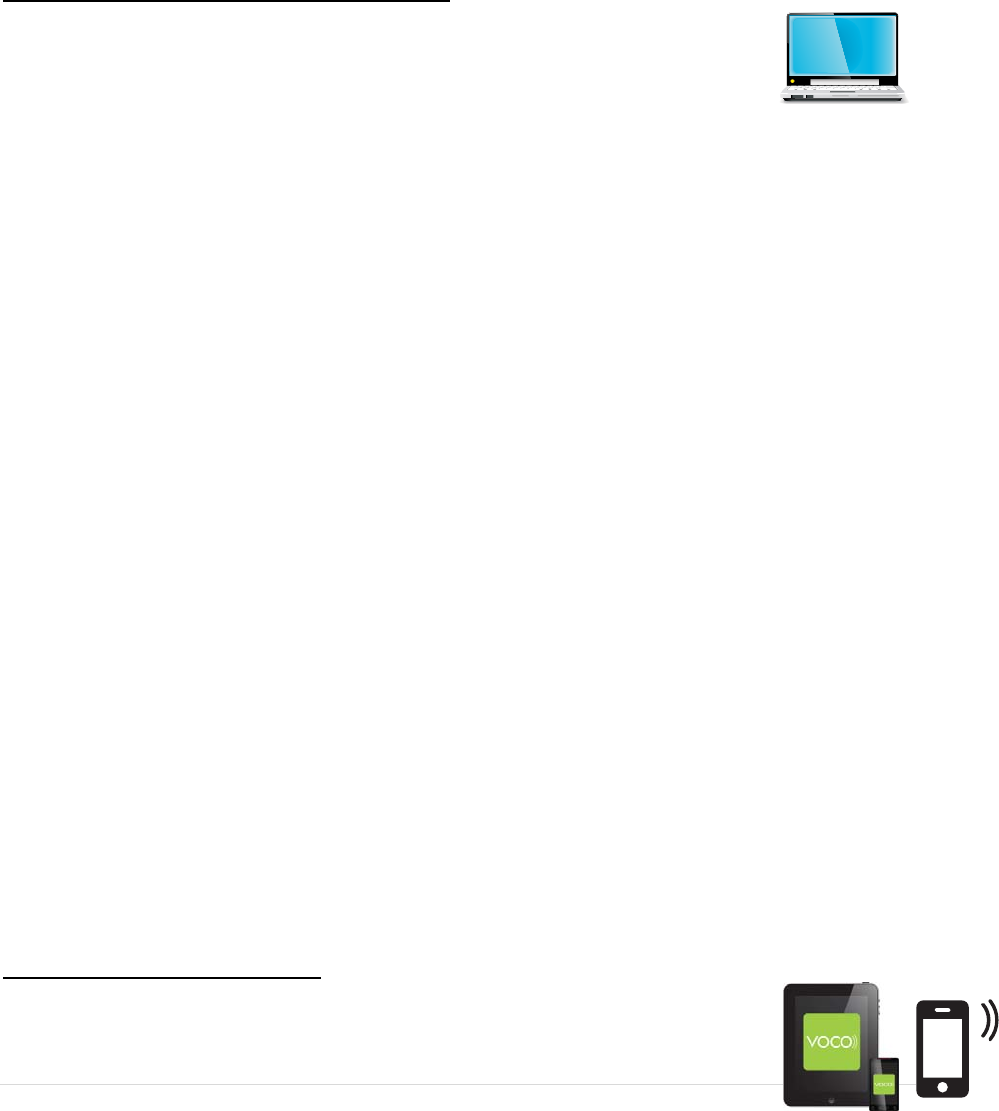
8|Page
AllVOCOdeviceshavebuiltinUSBportsalongwithsoftwarewhichreadsupto5000musicfilesona
USBdrive.SlidetheUSBstickintothefrontorbackUSBontheVOCOdeviceandtheserverwillread
themusicandmakeitaccessiblesolongasthatZoneserverisselected.Forexample,ifyourV‐Spotis
called“Bedroom”selectthe“Bedroom”serverintheMyMusicTab.USBcontentmustbeformattedin
a“fatorntfs”format.
Computer(MacorPC)UsingVOCOVMSSoftware:
Gotomyvoco.comandselectSupportandyouwillfindDownloadssection.Download
freeVOCOMediaServer(VMS)softwareforyourMacorPCComputertostreammusic
fromyourcomputertoaVOCOdeviceonthesamenetwork.Duringthesetupprocess
selectthedirectorywhereyoukeepyourmusicsuchasiTunesorMusicFolder.Nameyourlibrary
accordingly(John’sPCorMary’sMac)sothatyouknowwhatmusicsourceyouareselectinginthe
VOCOControllerAPP.
WhiletheinternalZonedeviceserversupportsupto5000songsandcanonlysynchronizeamaximum
of2‐3zones,atypicalPCorMaccansupport50,000songsand7‐10zones.Forlargersetups,useofan
externalserversuchasaComputerorNASdriveandEthernetusageworksbest.
InstructionsforInstallingVOCOMediaServer(VMS)SoftwareforPCandMacUsers:
AfterinstallingVOCOVMSSoftware,theVOCOComputerSoftwareControlPanelwillopenonyour
computer.TheVOCOComputerSoftwareControlPanelallowsyoutoscanyourmediacollection.
NamethemusiclibrarysoyoucaneasilyidentifythismusicsourceontheVOCOControllerAPPonyour
mobiledevice.TodothisclickontheLibrarytabonthetopoftheControlPanel,nameit,andthenclick
ontheOKbuttonatthebottomofthepage.ThenselectthenameofyourComputerServeryouchose
onyourVOCOControllerAPPintheMyMusicTabandstreammusictoyourdevicesfromyourPCor
MAC.*BesurethecomputerisconnectedtothesamenetworkasyourVOCOdevices.
WhentheVOCOVMSSoftwareisdownloadedontoyourcomputerthedefaultsettingofthesoftwareis
topullthemusicthatisstoredinyourMusicfolderonyourcomputer.However,youmaydirectthe
softwaretopullmusicfromanyfolderontheComputer.TodothissimplyclickontheBrowsebutton
nexttothemusicfolderandselectthefolderyouwouldliketheVOCOVMSSoftwaretoaccess.After
youhaveselectedafolderclickontheStatustabonthetopofthewindow,thenclicktheRescan
buttonnexttothe“Lookfornewandchangedmusic”option.
Ifyouaddnewsongstoyourmusiccollectionyoumustrescanyourmusiccollectiontomakethem
accessibletoaVOCOdevice.ClickontheRescanbuttonlocatedontheStatustabafteryouhaveadded
thenewsongstothefolder.OncetheVOCOVMSSoftwarehasfinishedtherescanselectOKandthe
controlpanelwillclose.
PlayingSongsFromMobileDevices:
IntheVOCOControllerAPPselectCONTENTmenuand“PlayFromThisDevice”tabto
accessandstreamthemusicstoredonyourAppleorAndroiddevice.Ensureyour
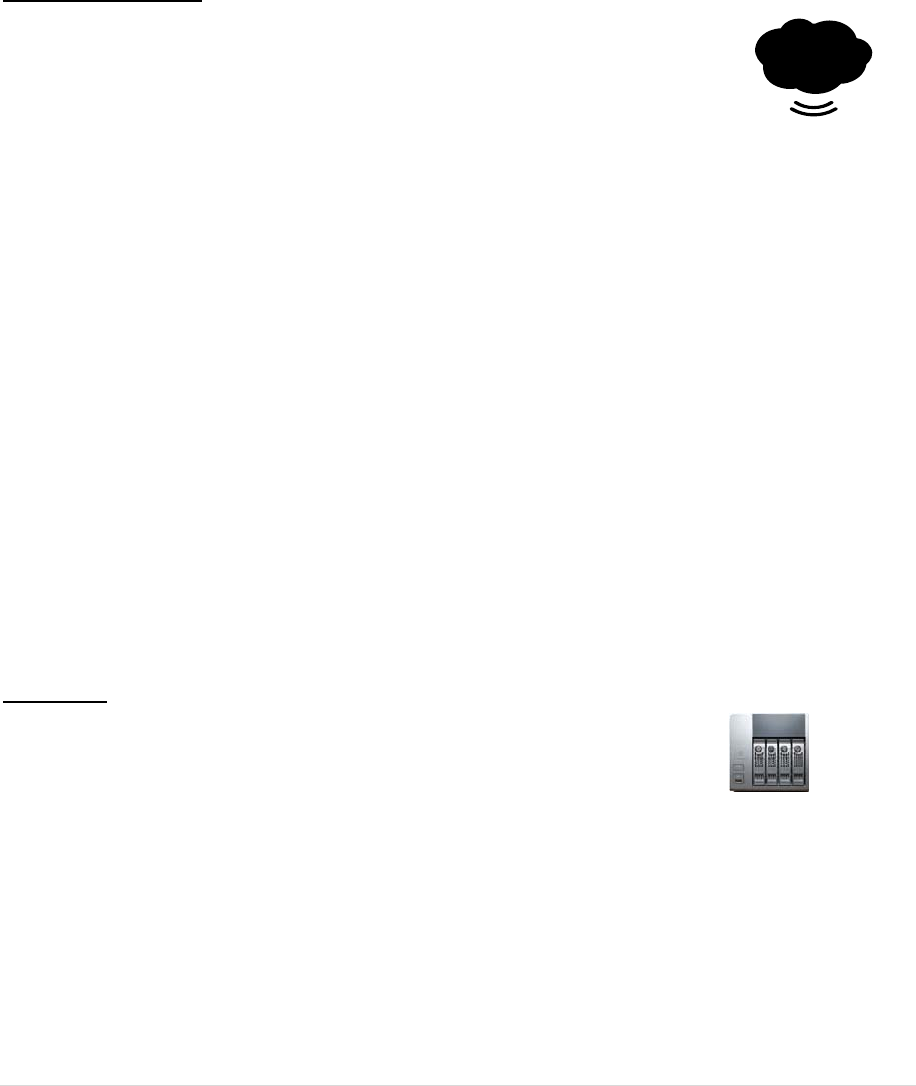
9|Page
MobiledeviceisconnectedtothesamenetworkasyourVOCOdevice.Selectartists,Albums,Songsor
Playlists.Youcanqueueandstreamupto25songsfromphonesortabletsbyselectingthe…iconor
longpressingonthesongandselecting“Addsongtocurrentplaylist”
OnlineMusicServices:
AfreeMyVOCO.netaccountmustbefirstsetuptostreammostonlineservices.
Youraccountwillstoreyourpasswordsforvariousserviceswhichrequirean
account.Aftersettingupamyvoco.netaccount,theVOCOdevicemustbe
associatedtotheaccount.ToassociateaZone,selectContent>OnlineServicesscrolltothebottom
wheretherearethreeoptions.Selectthemiddleoption“Thiszonehasnotbeenconfigured”option,
thenselectAssociate.
Ifyourmyvoco.netaccountissetup,andyourVOCOdeviceisassociatedwithyourmyvoco.netaccount,
andyouareunabletogetonlineservicesscreentopopulate,checkthestatusoftheOnlineServicestext
intheupperrighthandcorneroftheAPP.Thedifferentcolorswillindicatethestatus:
• Red=HandsetNOTconnectedANDzoneNOTconnected
• Yellow=HandsetISconnectedANDzoneNOTconnected
• Purple=HandsetNOTconnectedANDzoneISconnected
• Green=HandsetISconnectedANDzoneISconnected
Formostonlineservices,youwillneedtoenteryourcredentialsintoyouraccountmyvoco.netaccount
throughtheVOCOControllerAPP.TodothisselecttheOnlineServicesoption,andthenselectthe
onlineserviceofyourchoiceandselectEnterCredentialsoption.Useyourlogininformationforthat
musicservice.
NASDrives:
VOCOsupportsmostNASDrivesusingLogitechMediaServer(LMS)7.8.0or
LMS7.7.3withapatchprovidedbyVOCO.Instructionsforthepatch
implementationcanbefoundontheForumsatmyvoco.com.
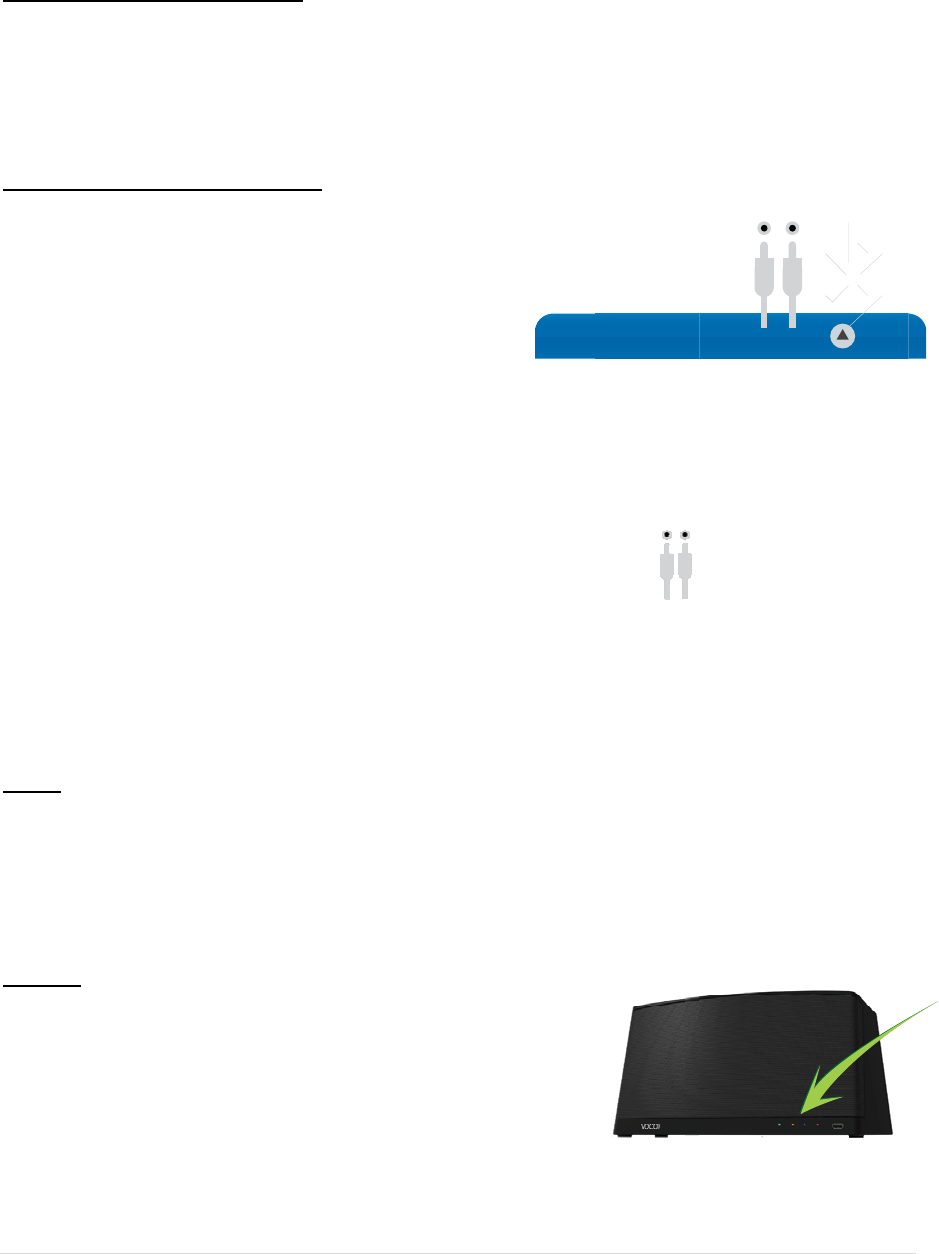
Selectin
Tosele
c
therigh
t
sources
andco
m
Line‐In
(
Certain
V
audios
o
feature
onlines
e
device.
ToUse
a
1.
2.
3.
4.
LEDLi
g
AllVOC
O
informa
t
SOLID:
•
•
•
•
Blinkin
g
•
•
•
•
gaMusicS
o
c
tamusicso
t
sideofthe
(servers)w
m
patibleNA
S
(
V‐Spot,V‐P
a
V
OCOdevic
e
o
urceandth
e
andisnotin
e
rvicesony
o
Thesecan
b
a
nalogLine
I
Connecta3
thebackof
t
Startanym
u
GototheV
O
Selectthen
a
g
htsonV
O
O
devicesha
t
iononthe
s
GreenLight
AmberLigh
t
BlueLightS
o
RedLightS
o
g
:
RedLightBl
GreenLight
networkan
d
Amberligh
t
GreenSolid
toanetwor
k
selectane
w
o
urce(Serv
e
urceforyou
Zonesscree
illincludea
n
S
devices.
a
ck,andV‐
A
e
ssupportL
i
e
device.
A
cluded.Th
i
o
urPhoneo
r
b
eRe‐strea
m
I
n:
.5mmcable
t
heV‐Spot,
V
u
sicservice
o
O
COAPPan
d
a
meofyour
O
CODevi
vefourLED
s
tatusofyo
u
Solid=VOC
O
t
Solid=Eth
e
o
lid=VOCO
o
lid=VOCO
i
inking=VO
C
Blinking=
V
d
isnotcon
n
t
blinks=Bli
n
andBlueBl
k
butmusic
s
w
MyMusic
s
e
r):
rVOCOdevi
nonaPhon
n
yonlineVO
A
mp)
i
neIn,allow
i
A
3.5mmto
R
i
sfeatureall
r
Tabletdire
m
edtoother
toyourmo
b
V
‐Pack,orV
‐
o
nyourmo
b
d
selectthe
A
V‐Spot
cesand
W
Lightsonth
e
u
rdevice.S
o
O
isconnect
e
rnetiscon
n
isStreamin
g
i
sstartingu
p
C
Odeviceis
V
OCOdevice
n
ected
n
kswhenpr
e
inking=VO
C
s
erverisnot
s
erver.
cetaponth
eoronthe
b
COdevice,
c
i
ngforadir
e
R
CAmaleca
owsplaying
ctlytoaVO
C
VOCOdevi
c
b
iledevicea
‐
Amp.
b
iledevice.
A
udioIn
W
hatDo
T
e
frontpane
o
lidlightindi
edtoanet
w
n
ected
g
AudioorVi
p
installingfir
islookingf
o
e
setbutton
s
C
Odeviceis
selectedor
eMyMusic
b
ottomleft
o
c
omputersr
u
e
ctconnecti
o
bleisrequir
e
oflocalmu
s
C
O
c
esaswell.
ndtheRCA
m
o
p
T
heyMea
n
l.TheseLE
D
catorsarea
s
w
ork
deo
mware
o
raWi‐Fi
s
aretouche
d
connected
unavailable
.
M
y
tabintheV
O
o
fyourtabl
e
u
nningVOC
O
o
nfroman
e
dtouseth
i
s
iccontento
m
alejackto
p
tion.
n
:
D
’sprovidey
o
s
follows:
d
.
Playbacki
s
y
Music
O
COContro
l
e
t.Yourava
O
mediasyst
i
s
r
theAudioI
n
o
uwithimp
o
s
notpossibl
e
10|Page
l
lerAPPon
ilablemusic
emsoftwar
e
n
portson
o
rtant
e
,please
e
,
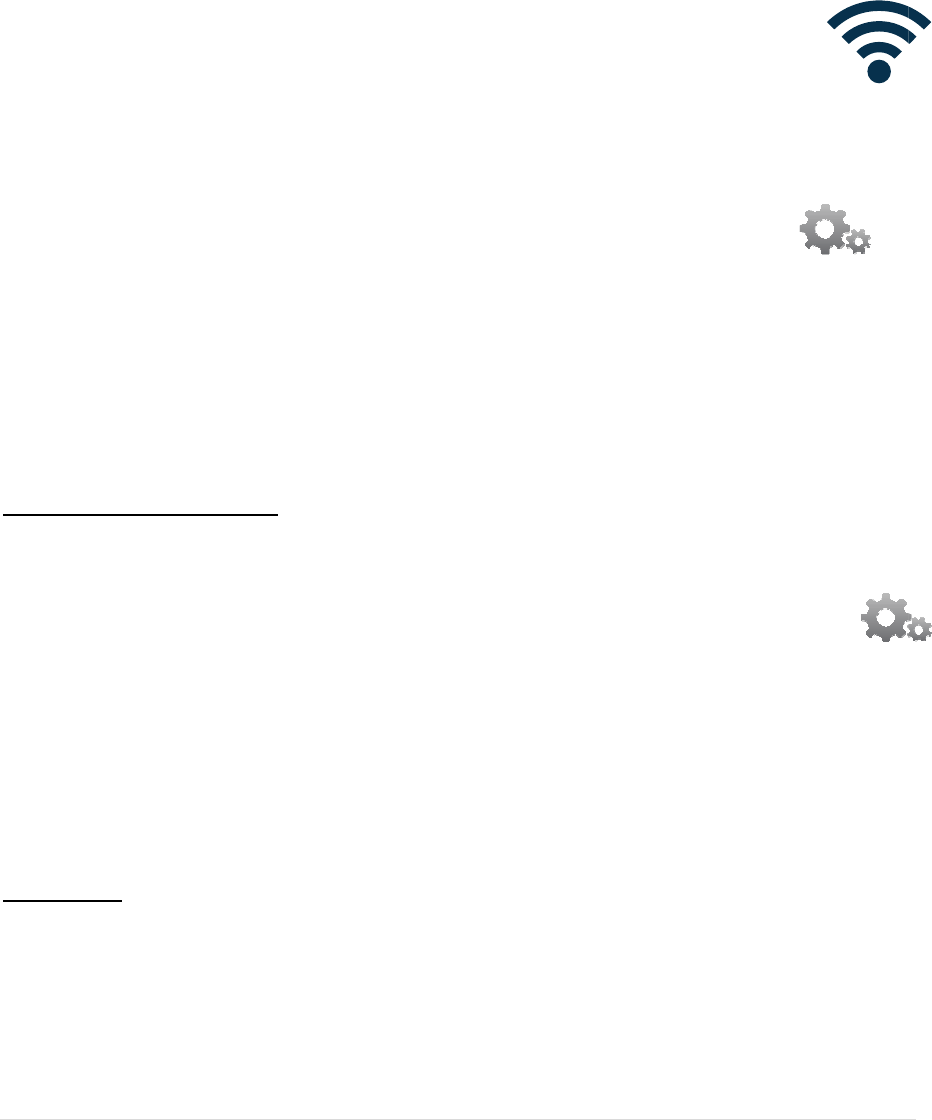
•
•
The
H
VOCOp
openW
networ
k
Tosetu
1.
2.
3.
4.
Disabli
n
Toturn
1.
2.
3.
Voice
VoiceS
e
TheVO
C
persona
Toperf
o
saythe
n
Controll
SolidGreen
Amberlight
LEDbacklig
h
H
otspotF
e
roductsuse
i‐Finetwork
k
wheregue
s
pyourHots
p
IntheZone
TabletAPP,
Settingssc
r
Selectthe
Z
Apop‐up
w
youcanch
a
IfyouDON’
turnonthe
enteryour
d
apply.
n
gTheHots
p
offthehots
p
IntheZone
oftheTabl
e
Settingssc
r
Selectthe
Z
Thesamep
Hotspotop
t
ofthewind
andText
S
e
arch:
C
OControlle
lmusiccoll
e
o
rmavoice
s
n
ameofan
A
erAPPwillr
andBlinkin
g
willbeonif
h
tswilldim
a
e
atureon
standardW
i
oritcanbe
s
tscanconn
e
p
ot,followt
h
sscreenoft
selecttheS
r
een.
Z
oneHotspo
t
w
indowwilla
a
ngethatto
Twanttos
e
encryption
f
d
esiredpass
p
otFeature:
p
otonyour
V
sscreenoft
e
tAPPselec
t
r
een.
Z
oneHotSpo
op‐upwind
o
t
ion,movet
ow.
S
earch:
rAPPallow
s
e
ction,oron
s
earchPress
A
rtist,Song
o
eturnanyr
e
g
Blueand
R
connected
t
a
fterabout
a
yourVO
C
i
Fiandcanb
securedwit
h
e
cttoyour
H
h
esesteps:
heVOCOC
o
ettingsicon
t
Configura
t
ppear.Byd
whatevery
o
e
curetheHo
f
eaturebys
e
word,ands
e
V
OCOdevic
e
heVOCOC
o
t
theSetting
tConfigura
t
o
wwillappe
hebuttont
o
s
Voicesear
c
availableO
n
andHoldt
h
o
rAlbum,a
n
e
sultsmatch
i
R
ed=VOCO
d
t
oEthernet.
a
minuteon
t
C
ODevice
econfigure
d
h
apasswor
d
H
otspot.
o
ntrollerPho
(GearsIcon
)
t
ionoption.
efaultthe
SS
o
uwouldlik
e
tspotselect
e
lectingthe
e
lectSave.
P
e
,followthe
o
ntrollerPho
sicon(Gear
s
t
ionoption.
arthatwas
u
o
theoffpos
c
hofyourfa
v
n
lineService
h
egreenbar
n
dthenrele
a
i
ngyoursea
r
d
eviceisdo
w
t
hetopofV
O
:
d
asaHotsp
o
d
.TheHots
p
neAPP,ori
n
)
andyouwi
l
S
ID/Networ
k
e
tonameit.
Save.Ifyou
buttonnext
P
leasewait
a
sesteps:
neAPP,ori
n
s
Icon)and
y
u
sedtosetu
ition,thens
e
v
oriteArtist
s
s.
withtheV
O
a
se(similart
r
chphrase.
w
nloadingfi
r
O
COSpeake
r
o
t.TheHots
p
p
otcanserv
e
n
thelower
r
l
lbetakent
o
k
Namewill
b
DOwantto
toUseEncr
y
a
fewmome
n
thelower
r
y
ouwillbet
a
pthehotsp
o
e
lecttheSa
v
s
,Albums,o
r
O
COlogoatt
ousingaw
a
r
mwarepac
k
r
sorAMPs.
p
otcanbea
e
asaguest
r
ighthandc
o
o
theZones
b
eVOCO‐H
O
securethe
h
y
ption(WP
A
nts
f
orthec
r
ighthandc
o
a
kentothe
Z
o
t.Nextto
E
v
ebuttonat
r
Songs,eith
hebottom
o
a
lkie‐talkie.)
T
11|Page
k
ages.
n
o
rnerofthe
O
TSPOT,but
h
otspot,
A
/PSK)and
hangesto
o
rner
Z
ones
E
nable
thebottom
erinyour
o
ftheAPP,
T
heVOCO
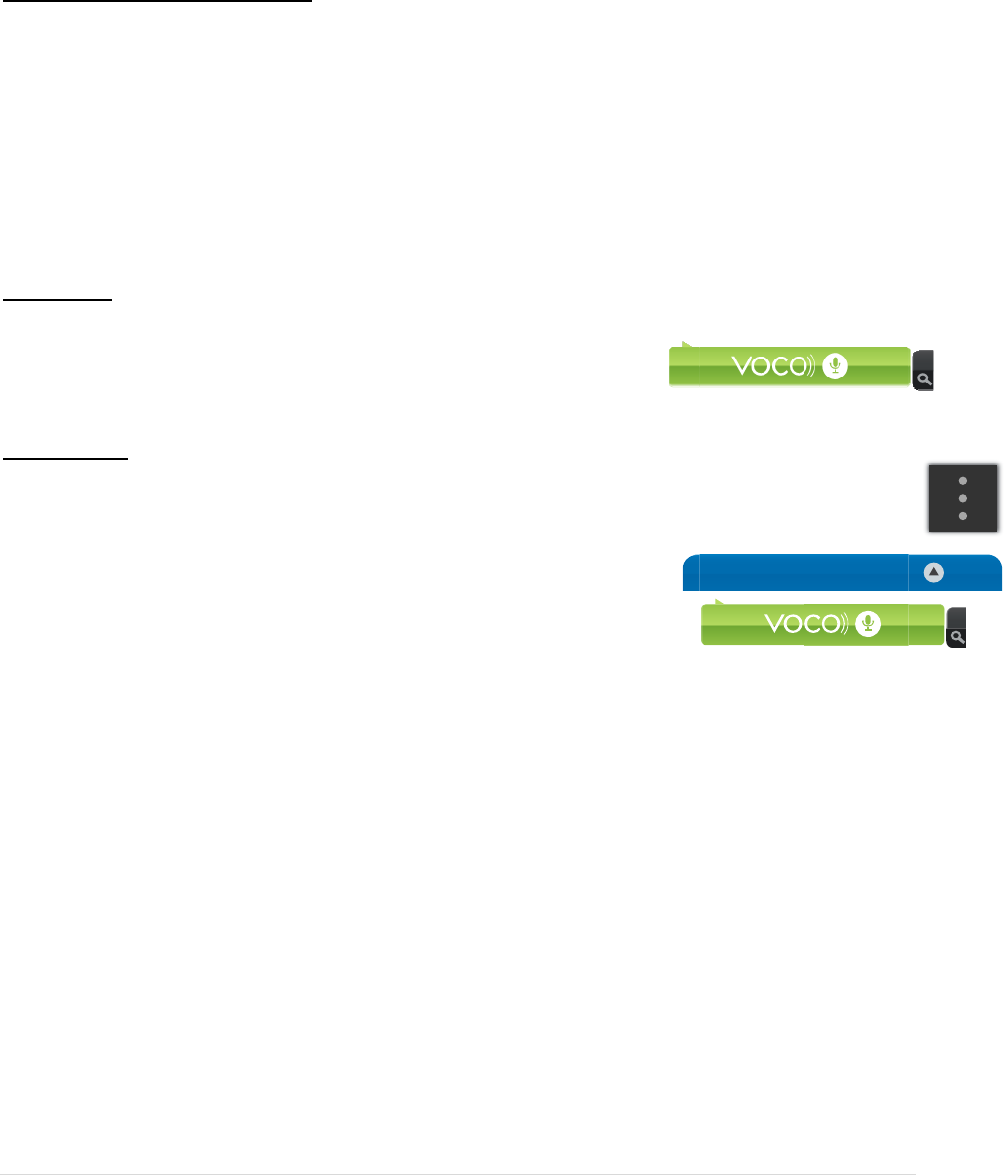
Whenp
for“Rol
l
Commo
Tapto
T
voicere
donesp
Shoutin
foramb
voicea
p
request
s
TextSe
a
Toperf
o
thebot
t
Album
o
About
S
Whend
VOCOd
e
search
p
Songs.
Service
s
Service,
Apop‐u
Album
o
searchr
“Search
Volu
m
Therea
r
1.
2.
3.
erforminga
l
ingStones”
.
nVoiceSea
r
T
alk:Some
u
cordingistr
u
eaking,the
n
g:Innoisy
e
ientnoise.
p
proximatel
y
s
inambient
a
rch:
o
rmatexts
e
t
omoftheA
o
rSongand
t
S
earch:
oingavoice
e
viceiscon
n
p
hrase.Itwi
Thesearch
f
s
includedin
touchthe
…
pwindoww
o
rSong.Tap
esultswillfi
r
OtherServi
m
eContro
l
r
emanywa
y
NowPlayin
g
Slidersidet
o
selected.
Zonesscree
Asmallpop
‐
Amini‐play
e
Volumecon
voicesearc
h
.
VOCOdoe
s
r
chUserErr
o
u
sershavet
u
ncatedand
n
release.O
e
nvironment
Theresultis
y
6inchesor
noisesituat
e
arch,touch
PP,andpull
t
apGo.
ortextsear
c
n
ectedto(U
S
llthenretur
f
eatureofth
theAPP.T
o
…
iconwhen
t
illappearw
i
theOnline
S
r
stoffersea
r
ces”listeda
l
:
y
stocontrol
g
screen–A
t
o
sidetotur
n
n–Selectt
h
‐
upwindow
e
rexistson
t
trol,skipfo
r
h
youcanas
k
s
n’tplayyo
u
o
rs:
hehabitof
u
therefored
ptionalTap
t
s,usersten
d
thecreatio
n
lessfromth
ionsdueto
m
thesmallgr
a
itopen.Th
e
c
h,theVOC
O
S
BDrive,Co
m
nalistingo
f
eVOCOCo
n
o
dothis,do
t
heAPPret
u
i
ththediffe
r
S
erviceyou
w
r
chesfromt
bovethese
a
thevolume
t
thebotto
m
n
Volumeu
p
h
evolumeic
o
willappear.
t
hetopofy
o
r
ward/back
,
k
forArtists,
u
rresultsun
t
u
singtapto
t
oesnotret
u
t
oTalkisav
a
d
toshoutin
t
n
ofadistor
t
ephone.D
m
icrophone
a
ytabnext
t
e
ntypethe
n
O
Controller
m
puter,NA
S
f
anymatchi
n
n
trollerAPP
c
avoiceort
e
u
rnsanymat
r
entOnline
S
w
ishtosear
c
hecurrents
e
a
rchresults.
ofyourVO
C
m
oftheNo
w
p
ordown.
B
o
nunderne
a
Toadjustt
h
o
urtableto
r
,
andPlay/P
a
AlbumsorS
t
ilyoutaan
d
t
alkforothe
u
rnvalidres
u
a
ilableinth
e
totheirpho
t
edVoicefil
e
evicesvaryi
differences
.
t
othegreen
n
ameofan
A
APPsearch
e
S
),foranyA
r
n
gArtist’s,
A
c
analsosea
r
e
xtsearchof
chingresult
s
S
ervicesthat
c
h.Oncepl
a
e
rviceselec
t
C
Odevice.
w
Playingscr
B
esurethe
Z
a
thaspecifi
c
h
evolumesi
r
phoneapp
l
ause.
ongtitles.
F
d
confirmyo
rapplicatio
n
u
lts.Holdth
e
Preference
nesatclose
e
.Forbestr
e
ntheirabili
t
.
barat
A
rtist,
e
stheMyM
u
r
tist,Album
o
A
lbums,or
r
chOnline
anOnline
s
,orLongPr
youcansea
a
yinginan
O
t
ed.Tosea
r
eenintheA
Z
oneyouint
c
VOCOdevi
c
mplyuseth
e
l
icationon
a
M
F
orexample
y
urresult.
n
sandfindt
h
eVOCObut
t
sareaofth
e
rangetoco
m
e
sults,spea
k
t
ytocaptur
e
u
sicsource
t
o
rSongmat
c
essonthes
e
a
rch
f
oryour
O
nlineServi
c
r
chotherse
r
PPadjustth
e
endtocont
r
c
eontheZo
n
e
slide.
a
llscreensa
ll
12|Page
M
y Music
y
oucanask
h
attheir
t
onuntil
e
VOCOAPP.
m
pensate
k
inanorma
l
e
Voice
t
hatyour
c
hingthat
e
archresult
.
Artist,
c
e,the
r
vices,selec
t
e
Volume
r
olis
n
esscreen.
ll
owing
l
.
t
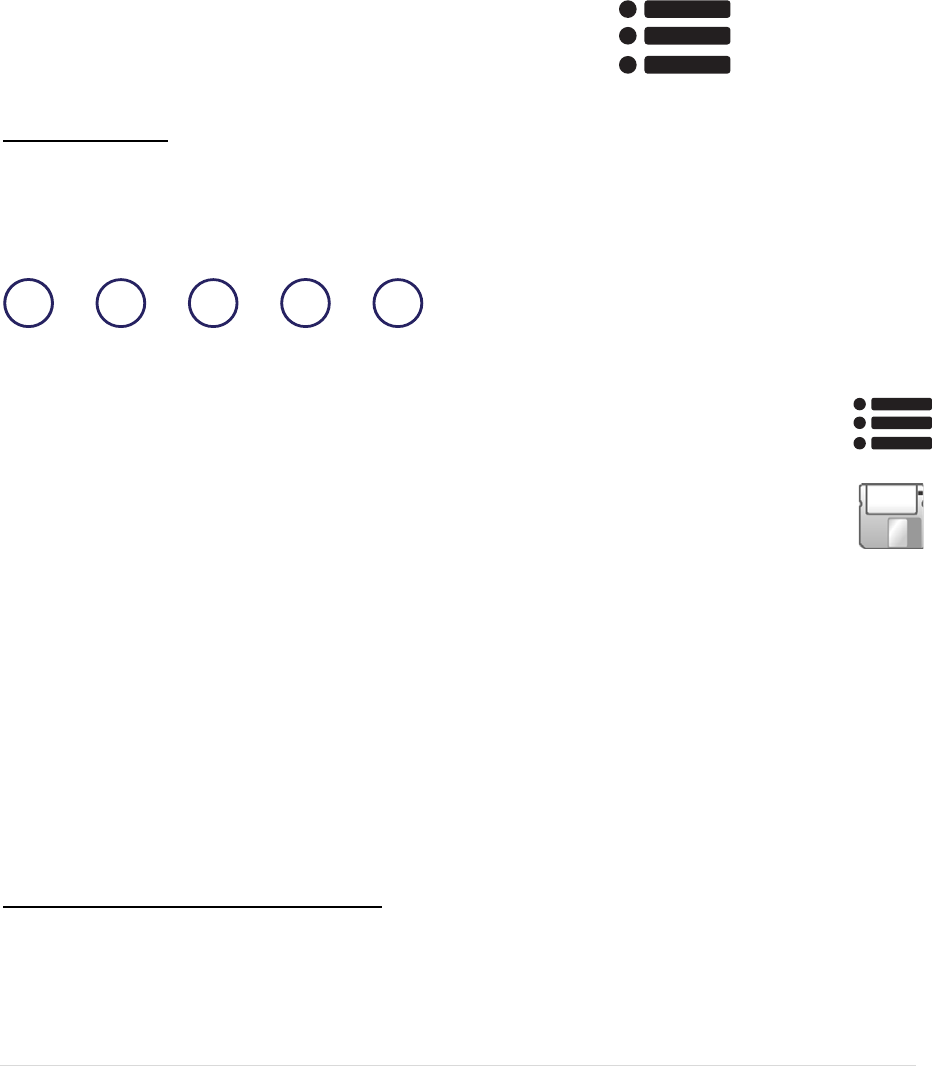
13|Page
12 3 45
1
4. UseYourMobileDeviceVolume(AndroidUsersOnly)–WiththeVOCOControllerAPPopened
onyourAndroiddevice,simplyusetheVolumebuttons,typicallyonthesideofanAndroid
device.
5. TouchPanelonthetopofVOCOV‐SpotandV‐AmpOnly–Usethevolumeupandvolumedown
buttonslocatedonthetoptouchpaneloftheV‐SpotorV‐Amp.
PlaylistManagement:
TheVOCOControllerAPPallowsyoutocreate,manage,andstream
PlayliststoyourVOCOdevice.
CreatingaPlaylist:
TherearetwowaystocreateaplaylistusingtheVOCOControllerAPP.
1. CreateaNewPlaylist‐ToCreateanewplaylistLongPressonanyArtist,Album,orSongListing
andyouwillreceiveapop‐upwindow.Selectthe“AddtoPlaylist”option.Thenselect“New
playlist”,namethenewplaylistandselectsave.Long
pressanArtistorAlbumandadditasaplaylistitwill
saveallofthesongsthatareunderthatArtistorAlbumlisting.
2. SaveCurrentPlaylistasaNewPlaylist–
a. ForSmartPhoneAPP:IntheNowPlayingscreenoftheAPPthereisaniconin
theupperrighthandcornerofthescreen:the“CurrentPlaylist”icon.Tapthe
iconandaslideoutwillappearwithalltheitemsthatarecurrentlyinthe
queuetoplay.AtthetopoftheslideouttherewillbeaSaveicon.Taponthe
Saveicon,youwillreceiveapop‐upwindow,whereyoucannameyour
playlist.SelectOKtosaveyourplaylist.
b. ForTabletAPP:InlowerrighthandcorneroftheNowPlayingscreenoftheAPPthereis
aSavebutton.TapontheSavebuttonandapop‐upwindowappear,herenameyour
playlist,andfinallyselectOktosavetheplaylist.
*Note:PlaylistsarestoredonthemusicserverthatisselectedforyourVOCOdevice.Ifthemusicsource
(server)ischanged,onlyplaylistssavedonthenewlyselectedmusicsourcewillbeavailable.
PresetManagement:VOCOspeakershavephysicalpresets
AnyplaylistavailableintheVOCOControllerAPPcanbeassignedtoapresetonV‐SpotorV‐Amp
includinginternetradiostationssavedasaplaylist.
SetAPlaylistoraradiostationasaPreset:
1. IntheVOCOControllerselecttheV‐SpotorV‐Ampyouwishtoupdateandtheintendedmusic
source.

2.
3.
SetaVi
r
1.
2.
3.
4.
5.
6.
Tablet
A
1.
2.
3.
4.
5.
Alerts
:
Certain
V
Alertsf
r
VOCOd
e
compan
attache
d
PAGIN
G
SomeV
O
feature
fromyo
includin
Then,goto
t
thepreset
n
Whileplayi
n
wishtoassi
g
r
tualpreset
:
UsingtheV
O
Gotothe"
N
linesaftert
h
Inthispull
o
Namethes
t
Taponthe
P
withaLong
Afterlong
p
optionand
s
A
PP:
UsingtheV
O
Gotothe"
N
corner.
Apop‐upw
i
Thenselect
Youshould
s
theplaylist
n
andselect
w
:
V
OCOdevic
e
r
omIOTsen
s
e
vicesmay
p
ies.TheV
O
d
toyourne
t
G
:
O
COdevice
s
istypicallyu
urPhoneor
gmicropho
n
t
hePlaylist
g
n
umber.
n
gaspecific
g
nfor3sec
o
:
O
COAPP,se
N
owPlaying
"
h
em)inthe
u
o
utwindow
s
t
ationasap
l
P
laylisticon
a
Press.
p
ressing,a
m
s
electwhich
O
COAPP,pl
a
N
owPlaying
"
i
ndowwilla
p
thePlaylistI
s
eetheplay
l
n
ameandy
o
w
hichpreset
e
ssupport
P
s
ors:
p
laycertain
a
O
COdevicer
e
t
work.Sen
s
s
support“P
a
sedforcalli
n
Tablettoa
d
n
esinmore
V
g
alleryandL
playlistorin
o
nds.Theli
g
lecttheinte
"
screenoft
h
u
pperright
h
s
electthe
Sa
l
aylist(prob
a
a
gainandth
m
enuwillco
m
presetyou
w
a
ytheinter
n
"
screenoft
h
p
pear,here
n
conintheC
l
istlistedin
t
o
uwillrecei
v
youwantt
h
P
aging,Texti
n
a
larms,alert
e
ceivesana
s
orstrigger
t
a
ging,”allo
w
n
gsomeone
d
evice.Int
h
V
OCOdevic
e
ongPresso
n
ternetradio
g
htswillflas
h
rnetradios
t
h
eAPPand
t
h
andcorner
a
veicon.
a
blyjustthe
enselectth
e
m
eupwithS
w
antthesta
n
etradiosta
t
h
eAPPand
t
n
amethispl
ontentarea
t
hisscreen,
w
v
eapopup
w
h
estationse
t
n
g,andAler
t
s,orannou
n
nnounceme
n
t
heHUBtos
e
w
ingtheuse
r
inaremote
h
efuture,N
a
e
s.Toinitia
t
n
theplaylis
t
station,pre
h
oncethe
p
t
ationyouw
a
t
aponthePl
oftheNow
P
nameofth
e
e
PlaylistIco
etasPreset
tionsetto.
t
ionthatyo
u
t
aponthe
Sa
aylist(prob
a
oftheAPP.
w
iththena
m
w
indow.Si
m
t
to.
t
sfromsup
p
n
cementsfr
o
n
tfromaqu
e
ndannoun
c
r
tosendav
o
roomands
e
a
vvomayin
c
t
e“Paging”
s
t
,select"Set
ssandhold
t
p
resetispro
g
a
nttosetas
aylisticon(
3
P
layingscre
e
e
station)
nintheCon
t
.Simplysel
u
wanttose
t
a
vebuttoni
n
a
blyjustthe
m
eyougave
m
plyselectt
h
p
ortedsenso
o
mintegrat
e
alified“HU
B
c
ementsto
s
o
icenoteto
e
rvesasa1
w
c
orporate2‐
w
s
electtheZ
o
aspreset...
"
t
hepresetb
g
rammed.
apresetan
d
3
smallcircl
e
e
n.
t
entareaof
ectthe"Set
t
asapreset
.
n
thelower
r
nameofthe
it.Pressan
d
h
e"SetasP
r
o
rsintegrate
d
e
dhomecon
t
B
”whichmu
s
s
electedVO
C
aselectedZ
o
w
ayinterco
m
w
aysolutio
n
o
netobepa
g
14|Page
"
,andselect
uttonyou
d
playit.
e
swith3
theAPP
asPreset"
.
r
ighthand
station)
d
holdon
r
eset"optio
n
d
withVOC
O
t
rol
s
tbe
C
Odevices.
o
ne.This
m
solution
n
sby
g
edonthe
n
O
.
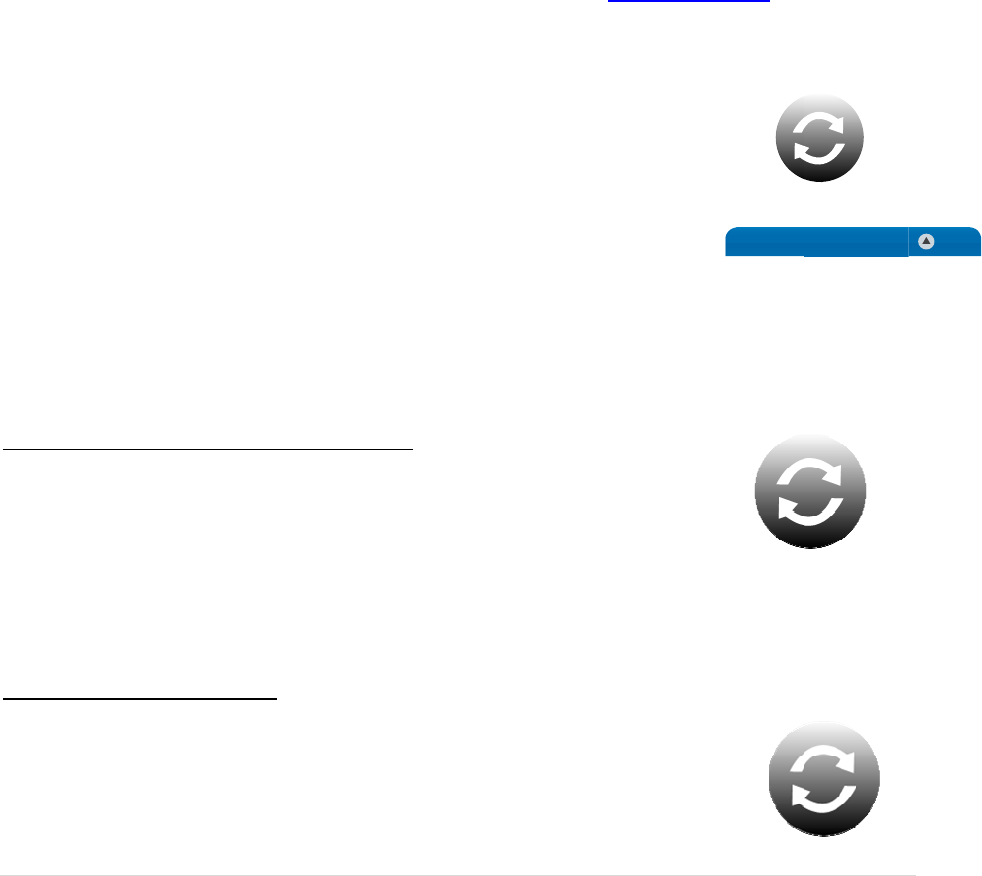
ZONES
s
andHO
L
messag
e
TEXTIN
G
Tosend
selectS
E
ofthe
m
sendat
UPGRA
D
Certain
V
toallo
w
country
.
Synch
r
Syncis
a
atthes
a
Before
s
•
•
ToSync
1.
2.
3.
4.
ToUns
y
1.
2.
s
creen,then
L
Dthe“Voic
e
willbesen
t
G
:
atextinste
a
E
TTINGS(Ge
a
m
enu.Akey
b
extmessag
e
D
ES:
V
OCOdevic
e
w
thesefeatu
.
r
onizing
Z
a
featureth
a
a
metime.
s
yncingmult
Synchroniz
e
Theprocess
functionalit
y
o Usi
n
o Usi
n
o Con
yourVOCO
SettheVOC
Inthe
Z
one
s
Apop‐upw
i
sourcewill
a
Waitafew
m
willalsobe
h
y
ncyourVO
C
Inthe
Z
one
s
yourVOCO
d
Thentapon
selecttheS
E
emessage”
t
afteracou
a
dofaVoic
e
a
rIcon)>AL
E
b
oardwilla
p
e
tothesele
c
e
swillnots
u
resmaybe
a
Z
ones:
a
tallowsuse
ipleVOCOd
e
dZonesne
e
ingpowero
f
y
includingt
h
n
ganintern
a
n
ganextern
a
nectingtoE
t
Devicesfoll
o
Odevicesy
o
s
screenoft
h
i
ndowwith
a
a
ppear.Ta
p
m
omentsan
h
ighlighted,
C
ODevices:
s
screenoft
h
d
evice.
theZonest
E
TTINGS(ge
buttonand
s
plesecond
b
e
Message,s
e
E
RTS.Thea
p
pearwhere
c
tedzone.
u
pportalert
s
a
vailableaft
e
rstoplayth
e
evicesthere
e
dtobeusin
g
f
yourserve
r
h
enumber
o
a
lVMSserv
e
a
lVMSserv
e
t
hernetwill
o
wthesest
e
o
uaresynci
n
h
eAPP,sele
c
a
llofthepo
s
p
oneachzo
n
dyourVOC
O
foreachZo
n
h
eAPPtap
o
hatyouwo
u
aricon)>AL
E
s
peakyour
m
b
uffer.
e
lectthezo
n
lertsmenu
w
youtypein
s
,pagingan
d
e
rtimeofp
u
e
samecont
e
areafewti
p
g
thesame
M
r
,Wi‐Fiban
d
o
fdevicesy
o
e
ryoucansy
e
rsuchasa
P
improvesyn
e
ps
n
gtothesa
m
c
tazonean
d
s
sibleVOCO
d
n
ethatyou
w
O
deviceswi
l
n
ethatissy
n
o
ntheSynci
c
u
ldliketoU
n
E
RTS.The
A
m
essage,rel
e
n
eyouwish
t
w
illappeara
yourtextm
e
d
textingatt
i
u
rchase.Se
e
e
nt,tomult
i
p
s:
M
yMusicso
d
width,sour
c
o
ucansynch
r
nc2‐3devic
e
P
C,MAC,or
ccapability
m
eMyMusi
c
d
taponthe
d
evicescon
n
w
ouldliket
o
l
lbeginstre
a
n
ced.
c
onundert
h
n
syncandse
A
LERTSmen
u
e
asingwhen
t
otextinth
e
ndselectth
e
e
ssage.Th
e
i
meofpurc
h
e
www.myv
o
i
pleVOCOz
o
urce(server
)
c
eandfilesi
r
onize.
e
s
NAS,youc
a
c
source.
Syncicon
n
ectedtoth
a
o
sync,then
h
a
mingthesa
h
enameof
lectSave.T
o
u
willappea
r
completed.
e
ZONESscr
e
e
openspac
e
e
nselect“Se
h
ase,howev
e
o
co.comfor
o
nes
)
:
zecanimpa
c
a
nsync3‐10
a
tMy
h
itSave.
memusic.T
o
15|Page
My Music
r
.PRESS
The
e
en,then
e
onthetop
ndText”to
e
r,upgrade
s
detailsby
c
tSync
devices
Music
heSyncico
n
s
n
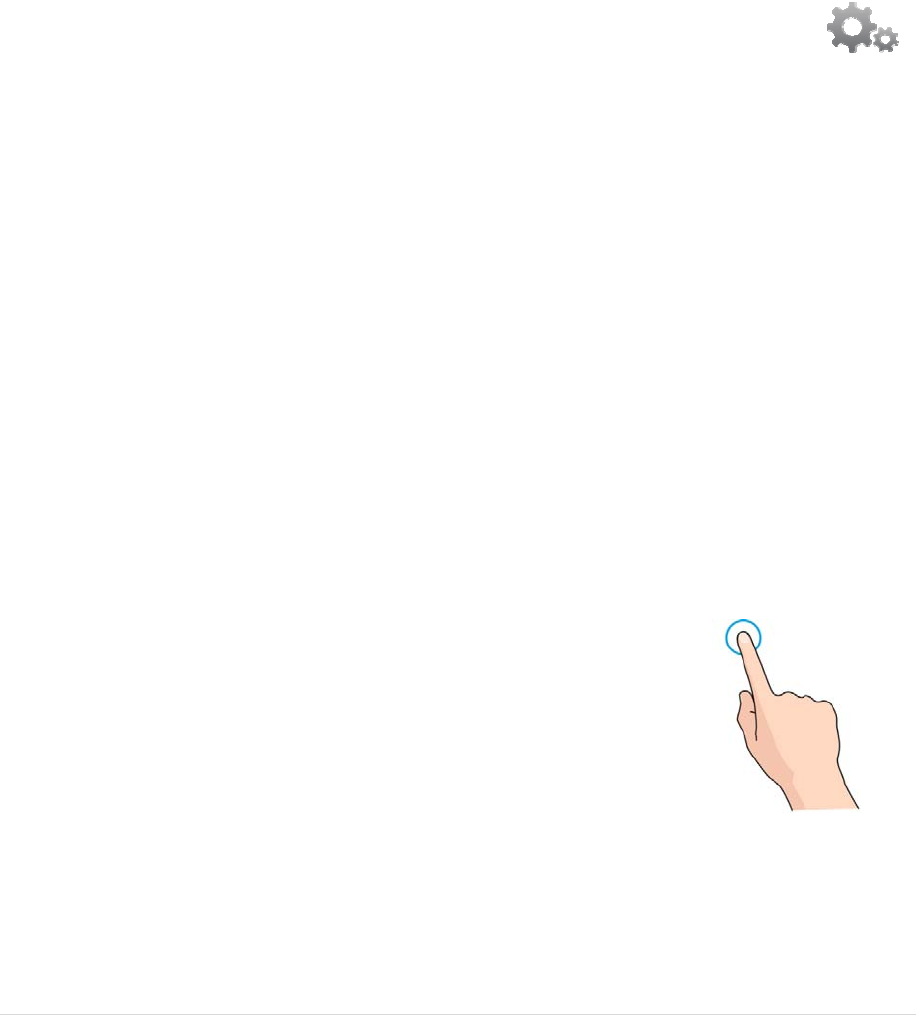
Nami
n
Whenc
o
exampl
e
Inthisi
n
Torena
m
1.
2.
3.
Forge
t
TheVO
C
yourm
o
yourV
O
othero
n
Toclear
AllZon
e
Connec
t
Long
P
TheVO
C
options
.
second
s
Anexa
m
content
Pressy
o
various
s
availabl
e
Langu
a
Unsyncall
d
n
gYourV
O
o
mpletingt
h
e
“LivingRo
o
n
stanceyou
c
m
eyourVO
C
IntheZone
corneroft
h
the
Z
ones
S
Selectthe
N
Apop‐up
w
nameand
s
nameofyo
t
AllZone
s
C
OControlle
o
biledevice.
O
COControll
e
n
eswillsay
(
theVOCO
o
e
soption.T
h
t
edZonesw
i
P
ressvs.
S
C
OControlle
.
ALongPre
s
s
whereaSh
o
m
pleofthis
u
.Aftersele
c
o
uwillgoto
a
s
ervices.A
S
e
onthecur
r
a
gesSup
p
d
evicessimp
l
O
CODevi
c
h
einitialset
u
o
mV‐Spot”.
cansimplyc
C
Odevice:
sscreenoft
h
eTabletAP
P
S
ettingsscre
e
N
ameDevic
e
w
indowwilla
s
electtheSa
urVOCOde
v
s
:
rAPPstore
s
Forexampl
e
rAPP.Onl
y
(
Offline)int
h
o
fflineVOCO
h
iswillclear
i
llre‐appear
S
hortPres
rAPPutilize
s
sisholding
o
rtPressis
s
u
seintheA
P
c
tingorsear
c
a
searchme
S
hortPress
w
r
entlyselect
p
orted:
l
ytaptheU
n
c
e:
u
pofaVOC
O
Howeverin
hangethen
a
heVOCOC
o
P
selectthe
S
e
n.
e
option.
ppearwith
t
veoption.
W
v
icewillbe
u
s
thenameo
e,VOCOde
v
y
theVOCO
d
h
eZonesscr
e
devices,scr
o
allVOCOde
inseconds.
s:
sbothLong
downona
s
s
implyaTap
.
P
Pwouldbe
i
c
hinganarti
s
nuallowing
t
w
illenumer
a
edsource(s
n
syncAllop
t
O
device,yo
u
somecases
a
meinthe
S
o
ntrollerPho
S
ettingsico
n
t
hecurrent
n
W
aitafew
m
u
pdated.
ftheVOCO
d
v
icesatyour
d
evicesont
h
e
enoftheA
o
lltothebo
vicesnotac
c
Pressoptio
n
s
electionint
.
i
ntheArtist
s
tyouwant
t
hesearch
o
a
tethesong
s
erver).
t
ion.
u
willbeask
e
youmight
w
S
ettingsfort
neAPP,and
n
(GearsIco
n
n
ameofyou
r
m
oments
f
or
t
d
evicesthat
homeandi
n
h
ecurrentn
e
A
PP.
ttomofthe
Z
c
essibletot
h
n
s,andShor
t
heAPPfor
2
listingsscre
e
toplay,ify
o
o
fthatartist
t
s
fromthat
a
e
dtoname
y
w
anttorena
m
hatVOCOd
e
inthelowe
r
n
)andyou
w
r
VOCOdevi
c
t
hechange
t
havebeen
o
n
youroffic
e
e
tworkwill
s
Z
onesscree
n
h
ecurrents
e
t
Press
2
plus
e
nunder
o
uLong
t
hrough
a
rtist
y
ourVOCO
d
m
eyourVO
C
e
vice.
r
righthand
w
illbetaken
t
c
e.Simplyc
t
oapply,an
d
o
nthesame
e
mayboths
h
s
how“Read
y
n
,andselec
t
e
lectednet
w
16|Page
d
evice,for
C
Odevice.
t
o
hangethe
d
thenthe
networkas
h
owupin
y
.”The
t
theForget
w
ork.
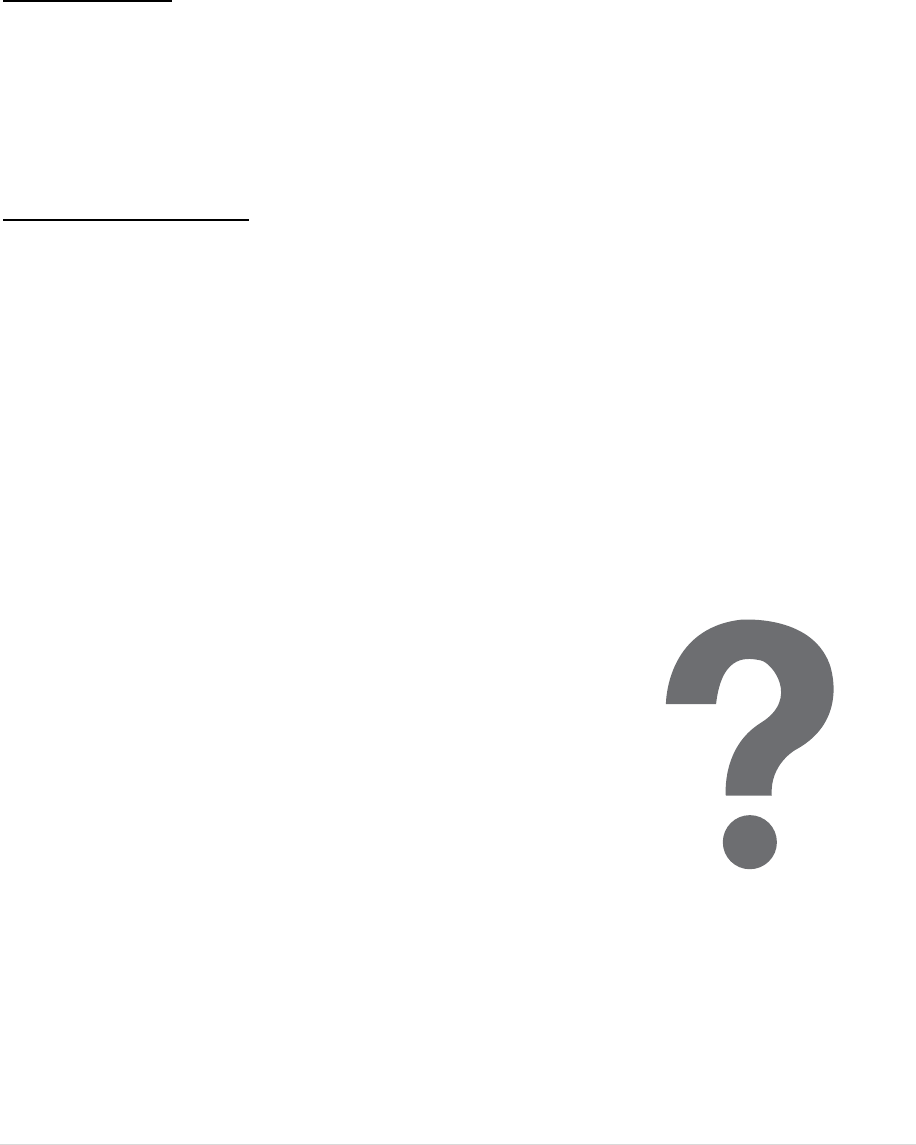
17|Page
CurrentlyVOCOsupportsEnglish,Spanish,German,Portuguese,Dutch,FrenchandItalianintheVOCO
ControllerAPP.VOCOwillcontinuetoaddnewlanguagesinthefuture.Toselectalanguageforyour
VoiceSearchSettingdothefollowing:
TabletApplication:
1. Selectthesettingsicon(GearIcon)inthelowerrighthandcornerofyourscreen.
2. SelectSystemSettings
3. SelectVoiceEngineSettings
4. SelectSelectLanguage
5. ThenpickwhichlanguageyouwouldliketouseforyourVoiceSearchsettings.
PhoneandiPodApplication
1. ScrolltothebottomoftheZonesscreen.
2. SelectPreferences
3. SelectVoiceEngineSettings
4. SelectSelectLanguage
5. ThenpickwhichlanguageyouwouldliketouseforyourVoiceSearchsettings.
ThedefaultlanguagesetonyourphonewilldeterminethedefaultlanguageoftheVOCOdevice.
HelpandSupport:
ForadditionalhelpandsupportyoucanvisittheHelpsectionoftheVOCOControllerAPP.Thissection
hasanumberofHow‐ToVideos,showingUsersstepbystepinstructionsforanumberofdifferent
featuresandfunctionalityofVOCO.Theseinclude:
• SetupofyourVOCOdeviceusinganiPhone,iTouch,oriPad
• SetupofyourVOCOdeviceusinganAndroidphoneortablet
• OverviewofhowtouseVOCO
• VOCOComputerSoftwareInstallation
• Playingonlineservices
• StreamingYouTube
• Streamingmusicoffyourmobiledevice
• Creatingplaylistsandsettingthemaspresets
• Syncingzones.
• ChangingMusicLibraries/Source/Server
• HotspotConfiguration
ToaccesstheseHow‐Tovideos,tapontheContentoptionatthetopoftheAPP,andscrolltothe
bottomandselectHelp,thenHow‐ToVideos.
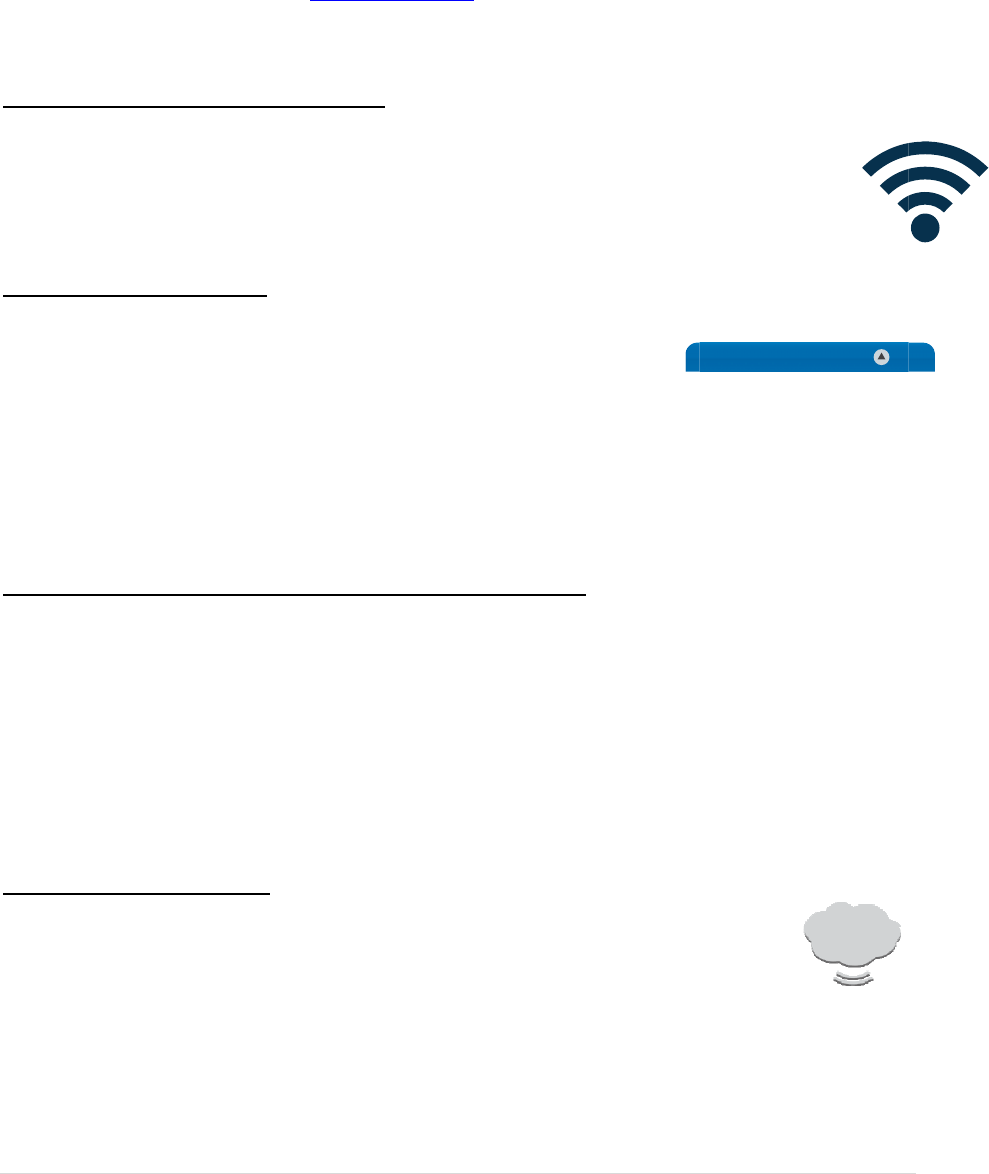
Please
N
thosea
s
Youma
y
Com
m
VOCO
D
TheGre
havedr
o
lightind
LED.C
h
MyMu
s
AVOCO
connect
BlueLig
h
besele
c
ofthea
p
Wheny
o
blinking
SolidG
r
Thissit
u
networ
k
Mobile
d
Incerta
i
theyar
e
HotSpo
t
initiate
a
Online
S
Ifyous
e
window
1.
2.
Ifyous
e
N
ote:TheQ
u
s
soonaspo
s
y
alsoacces
s
m
onError
s
D
eviceNotC
o
enLEDlight
o
ppedoran
icatinganE
t
h
eckyourn
e
s
icServerU
n
deviceusin
g
ionduetot
h
h
twillblink
i
c
ted.Select
p
plication.
A
o
uhavelost
BlueLEDlig
r
eenonVOC
u
ationcanh
a
k
inyourho
m
d
eviceisco
n
i
ncases,the
e
notusings
t
t
ontheVO
C
a
refreshof
t
S
ervicesNot
e
lectOnline
S
asksyouto
Registerfor
Ifyouhave
a
choosethe
L
e
lectOnline
S
u
icktipsint
h
s
sible.
s
theForums
s
:
o
nnectedto
onthefron
t
Ethernetca
b
t
hernetcon
n
e
tworkusing
n
available:
g
acompute
h
eWiFidro
p
i
ndicatingt
h
anewMy
M
A
Source(se
r
connection
htonthefr
o
Odevicebu
a
ppenwhen
m
ewhenyo
u
n
nectedtot
h
reareroute
t
andardpro
t
C
Odeviceor
t
hesignal.
O
Available:
S
ervicesint
h
registerfor
afreemyvo
a
lreadyregi
s
L
og‐IntoAc
c
S
ervicesint
h
h
eHelpsect
i
orinfo@m
y
aNetwork:
t
ofyourVO
C
b
lemaybe
u
n
ectionand
y
anotherde
v
rastheMy
M
p
pingorthe
c
h
attheserve
M
usicsource
r
ver)mustb
e
toaserver,
y
o
ntortop.
tdevicesh
o
yourhands
e
u
havemulti
p
h
esamenet
w
rswhichfail
t
ocols.Int
h
youmaytu
r
O
ccasionally
h
econtent
a
afreemyvo
c
co.netacco
u
s
teredfora
n
c
ountoptio
n
h
econtent
a
i
onneedto
b
y
voco.comi
n
C
Odeviceis
u
nplugged.I
y
etnonetw
o
v
icebyopen
M
usicSour
c
c
omputerb
e
rconnectio
n
bytapping
o
e
selectedt
o
y
ourVOCO
d
o
wsOffline
o
e
tortablet
h
p
lenetwork
s
w
orkasyou
r
topassinfo
h
eserareca
s
r
non/offyo
u
,homerout
e
a
reaoftheV
c
o.netacco
u
u
nt
n
accountsel
n
.
a
reaoftheV
b
eupdated,
n
ourwebsit
e
blinking.In
tisalsopos
s
o
rkavailabl
e
ingabrows
e
c
e
(
server)m
e
ingshutof
f
n
hasbeenl
o
o
ntheMy
M
o
playlocal
c
d
evicewillh
a
o
ntheAPP:
h
asinadvert
e
s
inthesam
e
r
VOCOdevi
c
rmationtim
e
s
es,youcan
c
u
rWi‐Fiinth
e
rsneedto
b
OCOContro
u
ntthenyou
ecttheSet
u
OCOContro
andwewill
e
:www.my
v
thiscaseyo
u
s
ibletohav
e
e
showingth
e
e
ronyourc
o
aylose
.The
o
standane
w
M
usictabloc
a
c
ontentorin
a
veasolid
G
e
ntlyconne
c
e
building.
c
e.
e
lytoyour
M
c
onnectdir
e
esettingso
f
b
erebooted
llerAPPand
needtoeit
h
u
pyouracco
u
llerAPP,th
e
My
M
beworking
t
v
oco.com
u
rWi‐Fima
y
e
asolidAm
b
e
BlinkingG
r
o
mputeror
p
w
MYMusic
a
tedinthe
Z
ternetservi
c
G
reenLEDli
g
c
tedtoadiff
e
Checktose
e
M
obiledevic
e
e
ctlytothe
V
f
yourmobil
e
tofunction
apop‐up
h
er:
u
ntoptiona
e
rearethree
18|Page
M
usic
t
oupdate
y
b
er
r
een
p
hone.
sourcemus
t
Z
onesscree
n
c
es.
g
htanda
e
rent
e
thatyour
e
because
V
OCO
e
deviceto
properly.
ndthen
options:
t
n

19|Page
1. Myvoco.netaccount:emailaddress@somewebsite.com
2. Thiszonehasnotbeenconfiguredfor…..
3. Dis‐associateV‐Device
AVOCOdevicemustbeassociatedwithyouraccounttoretrieveyouraccountinformation.To
AssociatetheVOCOdevice,selecttheThiszonehasnotbeenconfiguredfor…..option.Youwillreceive
apop‐upwindowaskingyouifyouwanttoAssociateyourVOCOdevicetoyourmyvoco.netaccount,
simplyselecttheAssociateoption.Whennewfirmwareisdownloadedorafactoryresetisexecuted,
youwillneedtore‐enteryourMyvoco.netcredentials.
Ifyourmyvoco.netaccountissetupandyourVOCOdeviceisassociatedwithyourmyvoco.netaccount,
andyouareunabletogetonlineservicestopopulatetheOnlineservicesscreen,checkthestatusofthe
OnlineServicestextintheupperrighthandcorneroftheAPP.Thedifferentcolorswillindicatethe
status:
• Red=HandsetNOTconnectedANDZoneNOTconnected
• Yellow=HandsetISconnectedANDZoneNOTconnected
• Purple=HandsetNOTconnectedANDZoneISconnected
• Green=HandsetISconnectedANDzoneISconnected
Troubleshooting:
• Wi‐Fisetupissues
o VOCO_CONFIG_00….networknotshowingupforAppledevice
TurnWIFIsettingonAppledeviceOFFthenONagain
ResettheVOCOdevice.
o Devicedoesnotconnecttoavailablenetwork
MoveVOCOdeviceclosertoaccesspoint
RestartVOCOdevice
• Onlineservicesnotshowingup
o Verifythat“onlineservices”ongalleryisgreen
Ifred,waituntilgreen
Ifgreenandservicesnotshowingup,makesurezoneisassociated
• Ifproblempersists,reboot
o Verifythatzonehasamusicserverselected
o Ifservergetsdeselected,localmediaandonlineservicesnolongerwork
• Aservermustbeselectedwhetherinternalorexternal
• VOCOdevicenolongerconnectstoWi‐Finetworkafterreboot
o Verifythattherouterisstillproducingasignalwithphone/tablet
o MoveVOCOdeviceclosertoaccesspoint
o CheckthattheaccesspointSSIDandpasswordhavenotchanged
o UsethesameVOCOdeviceandrouter/dongleforalldemos
“Oops!AsDr.Suesssaid:‘No‐oneisyouerthanyou’”message
o Makesureyouraccountisassociatedwiththezone
scrolltobottomofonlineservicestabandselectassociate
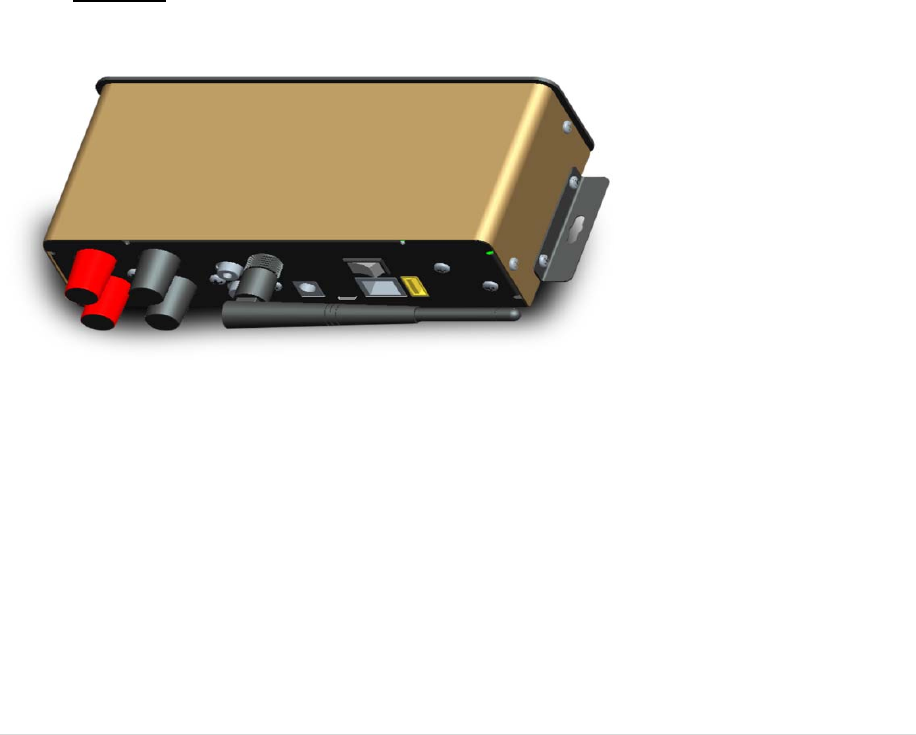
20|Page
Connectionkeepsdroppingorseemssluggish
o MoveVOCOdeviceclosertoaccesspoint
o Checkthatonlyafewusersareonthesameaccesspoint(builtinorrouter/dongle)
Multipleusersusingtravelrouterordonglecanbogdownperformance,causing
disconnectsfromtheVOCOdevice
Considerconnectingaspeedtestofyournetworktoseeifthereisadequate
bandwidth.
OnlineServicesthatneedlogincredentials:
o Pandora
o Spotify(PremiumAccountNeeded)
o Murfie
VOCOV‐Amp25Specs:
• V‐Amp25:
ThebackoftheV‐Amp25hasthefollowingInputsandOutputs:
• AudioIn
• SpeakerOutputL&R‐8Ω40WattMax
• USBInput
• EthernetInput
• AntennaInput
• ResetButton
• ExternalPowerSupply
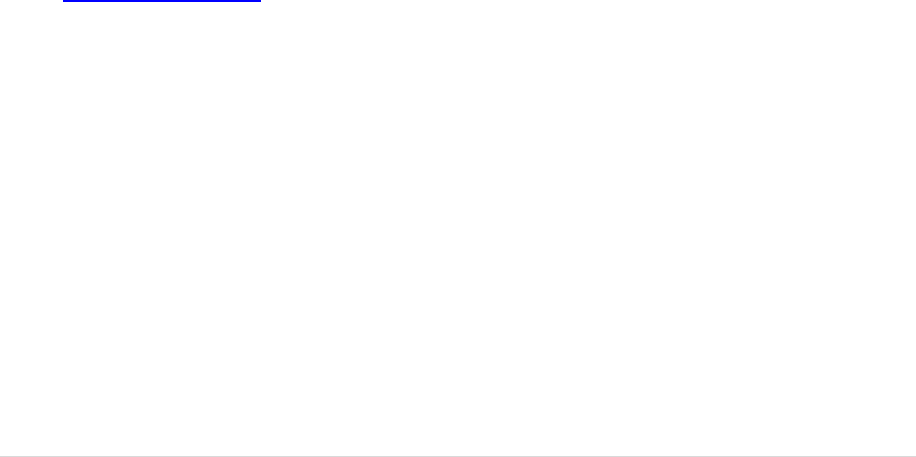
21|Page
• FCCComplianceStatement:ThisdevicecomplieswithPart15oftheFCCrules.Operationis
subjectedtothefollowingtwoconditions:(1)thisdevicemaynotcauseharmfulinterference,and(2)
thisdevicemustacceptanyinterferencereceived,includinginterferencethatmaycauseundesired
operation.
• ICComplianceStatement:ThisdevicecomplieswithIndustryCanada’slicense‐exempt
RSSs.Operationissubjecttothefollowingtwoconditions:(1)thisdevicemaynotcauseinterference,
and(2)thisdevicemustacceptanyinterference,includinginterferencethatmaycauseundesired
operationofthedevice.
• CetappareilestconformeauxCNRexemptesdelicenced'IndustrieCanada.Sonfonctionnement
estsoumisauxdeuxconditionssuivantes:
• (1)Cedispositifnepeutcauserd'interférences;et
• (2)Cedispositifdoitacceptertouteinterférence,ycomprislesinterférencesquipeuventcauser
unmauvaisfonctionnementdel'appareil.
• Caution:Changesormodificationsnotexpresslyapprovedbythepartyresponsibleforcompliance
couldvoidyourauthoritytooperatetheequipment.
AdditionalAssistance:
IfyouneedsupportwhenreviewingyourVOCOProductyoucancontactusat:
Phone:888‐879‐VOCO(8626)or(952)856‐4346
Email:support@myvoco.com
VOCOhasforumsavailableforcomplextechnicalintegrationsorquestions
ForumsWebsite:http://forums.myvoco.com/