Ohsung Electronics B702 Remote Controller User Manual H User s Manual
Ohsung Electronics Co., Ltd. Remote Controller H User s Manual
Users Manual

Order Number : GETEC-C1-17-175 FCC Part 15 subpart C
Test Report Number : GETEC-E3-17-014 Page 1 / 1
EUT Type: Remote Controller
FCC ID.: OZ5B702
APPENDIX H
: USER’S MANUAL

B702 Manual
Address : #181 GONG DAN-DONG, GUMI, GYEONG BUK, KOREA Page 1/ 9
TEL : 82-54-468-7063 / FAX : 82-54-461-8368
http://www.ohsungec.com/
Contents
1 - Mechanical Requirements …………………………………………………………… Page 2
1.1 - Design …………………………………………………………… Page 2
1.2 - Picture …………………………………………………………… Page 2
2 - Electrical Requirements …………………………………………………………… Page 3
2.1 - Electrical Characteristic …………………………………………………………… Page 3
3 - Software Requirements …………………………………………………………… Page 4
3.1 - Bluetooth 4.0 LE Identification …………………………………………………………… Page 4
3.2 - Pairing mode …………………………………………………………… Page 4
3.3 - Re-pairing mode …………………………………………………………… Page 5
3.4 - Factory Reset mode …………………………………………………………… Page 5
3.5 - IR backup in paired mode …………………………………………………………… Page 5
3.6 - Voice Search by key press …………………………………………………………… Page 5
3.7 - Voice Search by launcher …………………………………………………………… Page 5
3.8 - Couch mode …………………………………………………………… Page 6
3.9 - OAD mode …………………………………………………………… Page 6
3.10 - Key codes …………………………………………………………… Page 6
3.11 - Battery level …………………………………………………………… Page 7
4 - RF Standard Conformity ………………………………………………………… Page 8
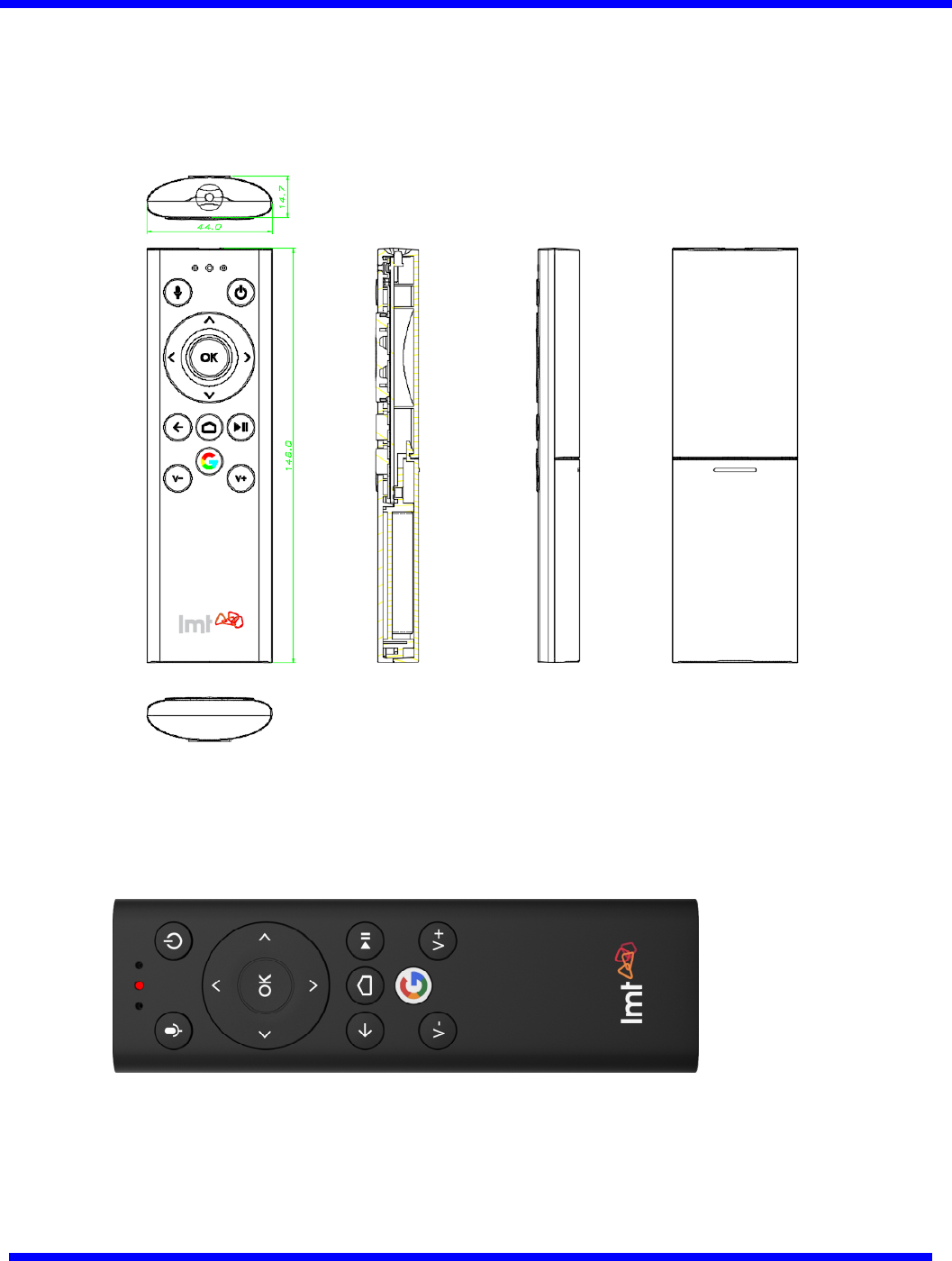
B702 Manual
Address : #181 GONG DAN-DONG, GUMI, GYEONG BUK, KOREA Page 2/ 9
TEL : 82-54-468-7063 / FAX : 82-54-461-8368
http://www.ohsungec.com/
1 - Mechanical Requirements
1.1 - Design
- Dimensions : 160 x 47 x 17.8mm
1.2 - Picture (for reference only)
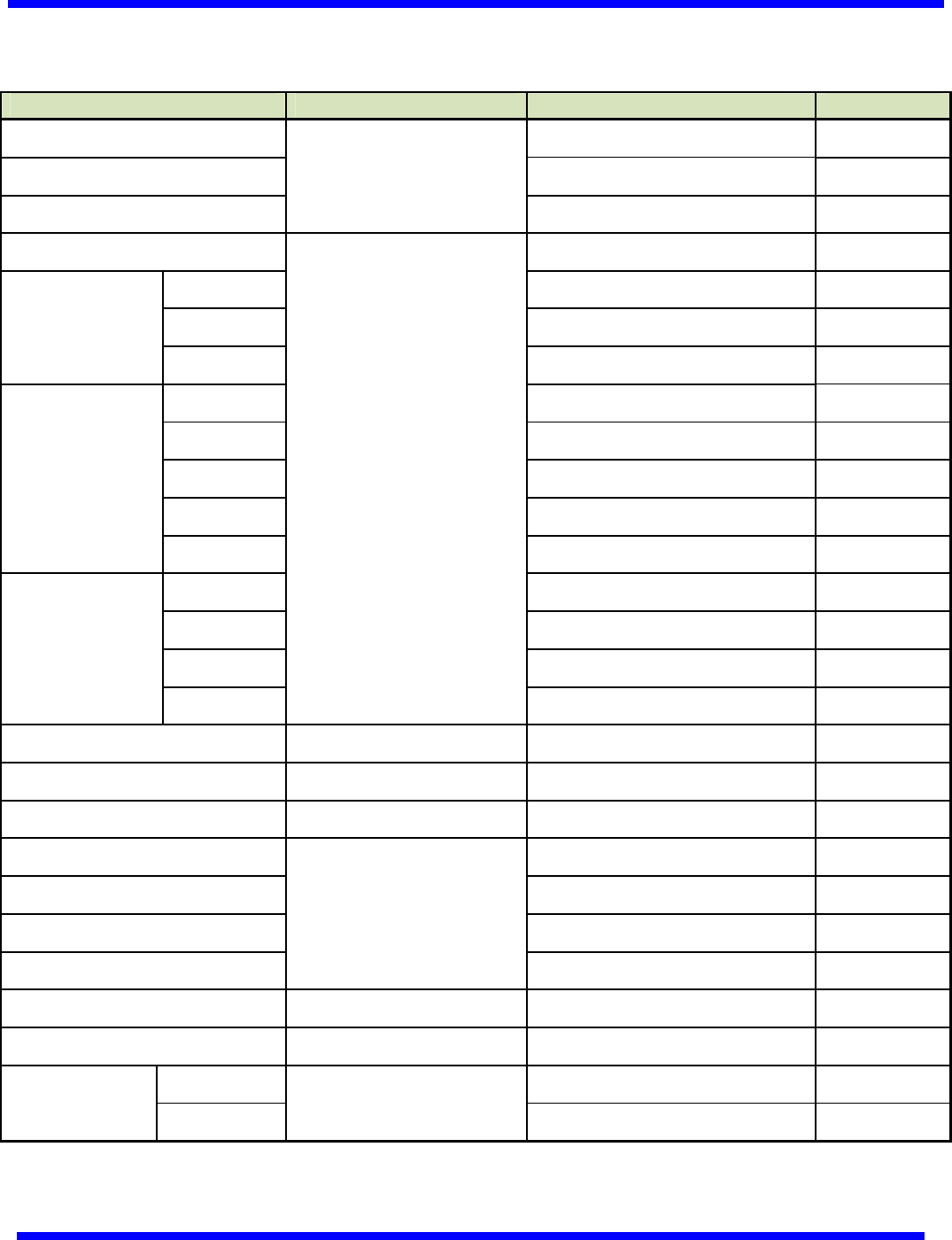
B702 Manual
Address : #181 GONG DAN-DONG, GUMI, GYEONG BUK, KOREA Page 3/ 9
TEL : 82-54-468-7063 / FAX : 82-54-461-8368
http://www.ohsungec.com/
2 - Electrical Requirements
2.1 - Electrical Characteristic
Parameter
Condition
Spec
Unit
Frequency Range
Bluetooth
Low Energy
Specification
2.402 ~ 2.480
[GHz]
Channel 40
[Num]
RF Power 0
[dBm]
Test channel
TC-3000
(RF measuring instrument)
19
[Num
]
RF Power
PAvg 0
±
5
[dBm]
PMax +5
[dBm]
Pmin -5
[dBm]
Modulation
Characteristics
∆f1 avg 225~275 [KHz]
∆f2 avg 225~275 [KHz]
∆f2/∆f1 0.8 [KHz]
∆f2min 185 [KHz]
∆f2rate 99 [%]
Carrier
Frequency
Offset and
Drift
fTx-fn 150 [KHz]
∆f0-fn 50 [KHz]
f1-f0 20 [KHz]
∆fn-f(n-5) 20 [KHz]
Operating Voltage RF (Bluetooth) 2.0~3.6 [V]
LVI Voltage Low Voltage Indicate 2.25 ± 0.2 [V]
Operating current (IR) Power: 3V 35 [mA]
Operating current (RF KEY)
Power: 3V
Non-directional distance
12 [mA]
Operating current (RF+Voice) 25 [mA]
Leakage current 10 [㎂]
RF range (distance) 10 [m]
IR Range Vertical & Horizontal 12(±30°),7 (±15°) [m]
VOICE 300Hz Voice Inspection JIG -45 ~ -20
VOICE
2KHz
Voice Inspection JIG
-45 ~ -20 [dB]
3.8KHz -50 ~ -10 [dB]
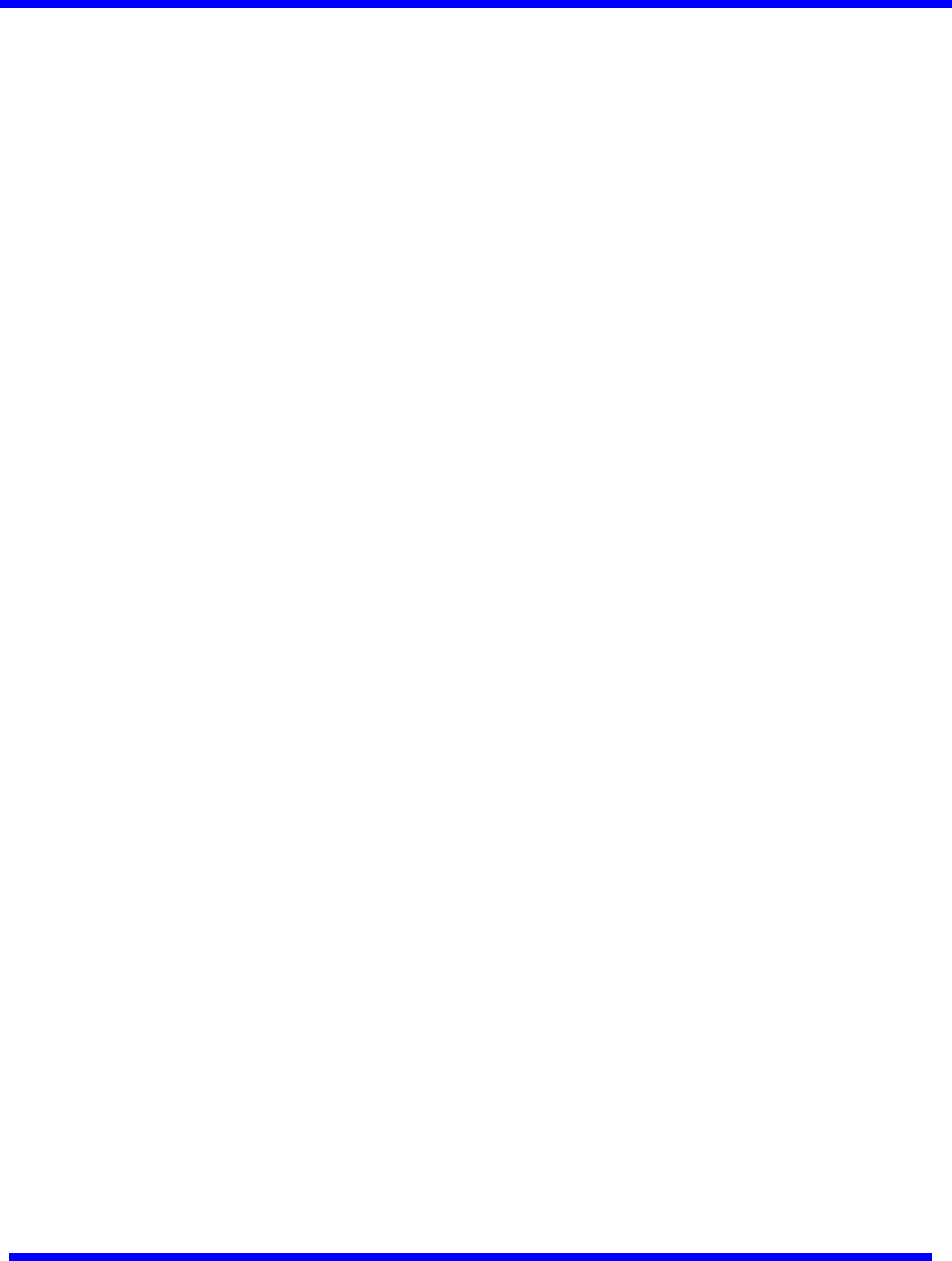
B702 Manual
Address : #181 GONG DAN-DONG, GUMI, GYEONG BUK, KOREA Page 4/ 9
TEL : 82-54-468-7063 / FAX : 82-54-461-8368
http://www.ohsungec.com/
3 - Software Requirements
3.1 - Bluetooth 4.0 LE identification
a) Device Name: LMT Remote
b) Vender ID: 0x02AF
c) Product ID: 0x2008
3.2 - Pairing mode
a) At first time pairing or after Factory Reset, RCU works only in IR.
b) Press [OK] and Google [HOME] keys for longer than 4 seconds. LED stays ON while
pressing [OK] and Google [HOME] keys.
c) After 4 seconds, the LED starts blinking so that to confirm the remote has entered into
pairing mode.
d) After RCU has entered pairing mode, RCU can send the IR signal of Up, Down, Left,
Right and OK keys.
e) If pairing is successfully made, the LED goes OFF and remote starts working in
Bluetooth.
f) If the user presses any key during pairing mode, the remote stops pairing and goes back
to IR mode, excepted Up, Down, Left, Right and OK keys.
g) If pairing is not successfully made for 90 seconds, the LED goes ON for 4 seconds and
then goes OFF. The remote stops pairing and goes back to IR mode if first time pairing
and after Factory Reset.
3.3 - Re-pairing mode
a) Press [OK] and Google [HOME] keys for longer than 4 seconds. LED stays ON while
pressing [OK] and Google [HOME] keys.
b) After 4 seconds, the LED starts blinking so that to confirm the remote has entered into
pairing mode.
c) After RCU has entered pairing mode, RCU can send the IR signal of Up, Down, Left,
Right and OK keys.
d) If pairing is successfully made, the existing pairing table is deleted, the LED goes OFF
and the remote works in Bluetooth with the new device.

B702 Manual
Address : #181 GONG DAN-DONG, GUMI, GYEONG BUK, KOREA Page 5/ 9
TEL : 82-54-468-7063 / FAX : 82-54-461-8368
http://www.ohsungec.com/
e) If the user presses any key during pairing mode, excepted Up, Down, Left, Right and
OK keys, the remote stops pairing and the previous paired status is restored,
f) If pairing with new device is not successfully made for 90 seconds, the LED goes ON
for 4 seconds and then goes OFF. The previous paired status is restored.
3.4 - Factory Reset mode
a) Press [Google] and [OK] keys for longer than 4 seconds. LED stays ON while pressing
[Google] and [OK] keys.
b) The remote blinks 3 times to confirm that it is deleting the existing pairing table.
c) When Factory Reset is completed, LED goes OFF and the remote works in IR mode.
3.5 - IR backup in paired mode
a) If, for any reason, the RF connexion is lost, the remote sends the IR code of the
corresponding pressed key.
b) The remote tries to reconnect for sending the RF code.
3.6 - Voice Search initiated by the remote
a) For Voice function, it is recommended to be within 5 meters from the receiver.
b) Distance between mouth and microphone should be within 40 cm (15~20cm
recommended).
c) Microphone key pressed and released, remote sends “key pressed event, key released
event” to the STB and the STB sends back the START command to the remote.
d) The LED starts blinking, the remote transmits the voice data for 10sec timeout duration.
e) After timeout duration, the remote sends the END command to the STB and the LED is
turned off.
Note: if any key is pressed within the timeout duration, the remote stops transmitting the
voice data and activate the pressed key event.
3.7 - Voice Search initiated by the launcher
a) For Voice function, it is recommended to be within 5 meters from the receiver.
b) Distance between mouth and microphone should be within 40 cm (15~20cm

B702 Manual
Address : #181 GONG DAN-DONG, GUMI, GYEONG BUK, KOREA Page 6/ 9
TEL : 82-54-468-7063 / FAX : 82-54-461-8368
http://www.ohsungec.com/
recommended)
c) User selects and validates the voice search on the launcher by using navigation and OK
keys.
d) STB sends the voice search START command to the remote.
e) The LED starts blinking, the remote transmits the voice data for 10sec timeout duration.
f) After timeout duration, the remote sends the END command to the STB and the LED is
turned off.
Note: if any key is pressed within the timeout duration, the remote stops transmitting the
voice data and activate the pressed key event.
3.8 - Couch mode
a) If a key or multiple keys are pressed continuously for more than 30s, the remote stops
transmission (except pairing combination) in order to protect the battery discharge.
3.9 - OAD mode
a) OAD can be made in overwriting method.
b) Image A device name: OAD BOOT
c) Image A version: 0xFFFF (Fixed)
d) After connection, the STB checks the version number of the software in the remote to
confirm if this is the most updated one.
e) If any software update is needed, STB sends the command to the remote to move to
Image A. Commands are defined in the Appendix 1 - Attribute Table for OAD.
f) After receiving the command from STB, RCU needs to re-boot in Image A.
g) After finishing boot-up process and connecting to STB, the software update starts via
OAD.
h) If the software update is made successfully, the remote reboots in the image B.
i) If the software update has failed, the remote reboots in Image A and retry it from step g).
3.10 - Key codes
a) In Bluetooth mode, HID Profile is used.
b) In IR Mode, NEC format is used
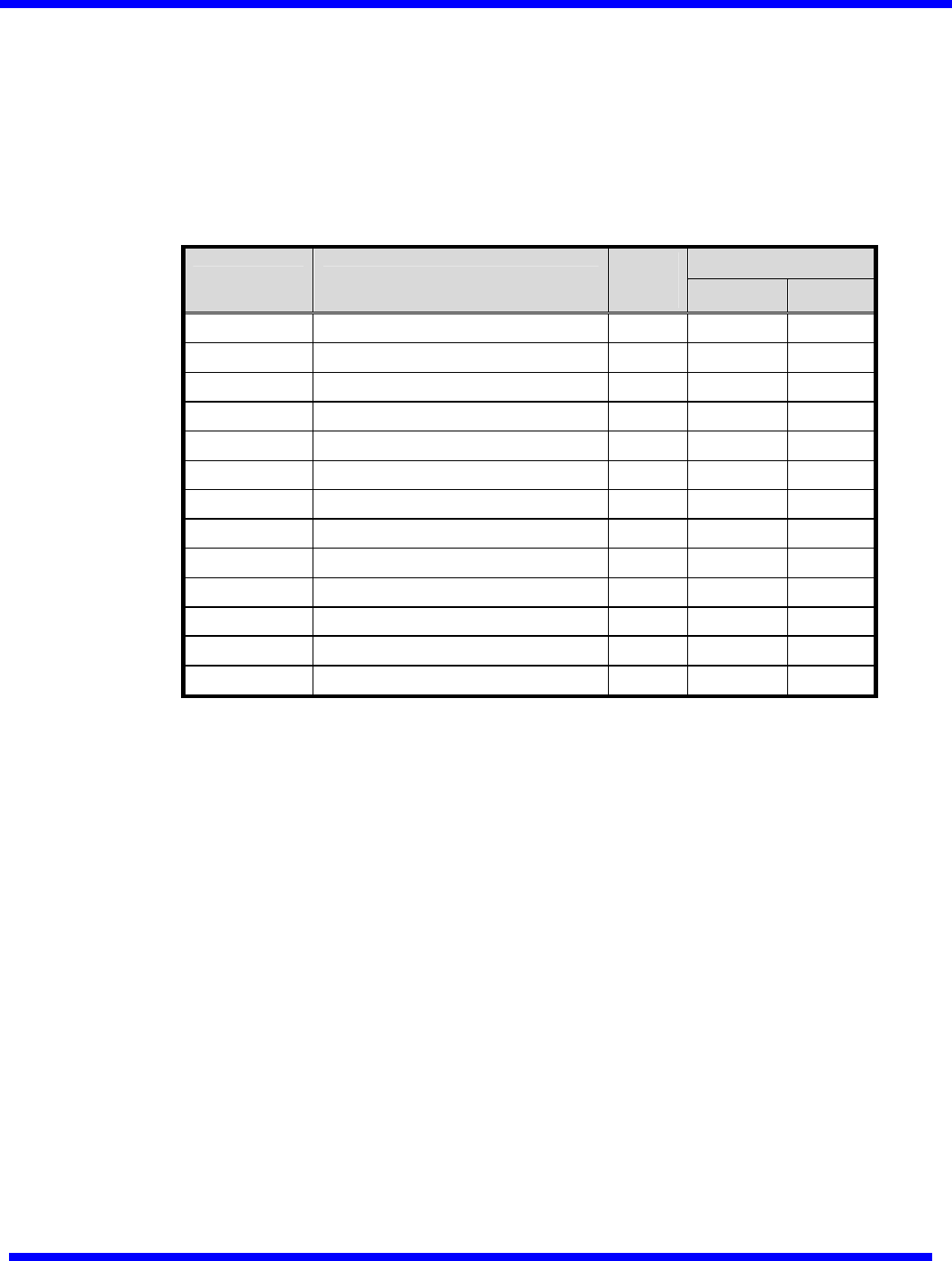
B702 Manual
Address : #181 GONG DAN-DONG, GUMI, GYEONG BUK, KOREA Page 7/ 9
TEL : 82-54-468-7063 / FAX : 82-54-461-8368
http://www.ohsungec.com/
- Structure of the NEC format: Custom1 - Custom2 – Data – Inverse data
For MUTE to be seen as 0x16-0x20-0x25. Another alternative is 0x1620-0x25
Custom1: 0x16
Custom2: 0x20
c) Code list is detailed in Table 1
Key Code Name
Event constant name IR Code
(Data)
HID
Usage Page
Usage ID
M
icrophone
KEYCODE_
SEARCH
0x
46
0x0C
0x0
221
Power
KEYCODE_POWER
0x21
0x0C
0x0030
D
-
pad up
KEYCODE_DPAD_UP
0x15
0x0C
0x0042
D
-
pad down
KEYCODE_DAPD_DOWN
0x16
0x0C
0x0043
D
-
pad left
KEYCODE_DPAD_LEFT
0x17
0x0C
0x0044
D
-
pad right
KEYCODE_DPAD_RIGHT
0x18
0x0C
0x0045
D
-
pad center
KEYCODE_DPAD_CENTER
0x19
0x0C
0x0041
Back
KEYCODE_BACK
0x48
0x0C
0x0224
Home
KEYCODE_HOME
0x47
0x0C
0x
0
223
Play/Pause
KEYCODE_MEDIA_
PLAY_PAUSE
0x52
0x0C
0x00CD
Google
KEYCODE_
HELP
0x
44
0x0C
0x00
95
Vol
ume
-
KEY
_VOLUME
DOWN
0x24
0x0
7
0x0081
Vol
ume
+
KEY_VOLUME
UP
0x23
0x0
7
0x0080
Table 1: Code list
3.11 - Battery level
a) RCU sends the information for battery level using Bluetooth battery service.
b) Level of LVD is 2.25V ±0.2V (recommended level).
c) If the battery voltage as reached the LVD value, RCU cannot enter the pairing mode.
d) If the battery voltage is under 2.0V, RCU does not operate.
e) When the battery voltage is 2.1V or more, the RCU operates again.

B702 Manual
Address : #181 GONG DAN-DONG, GUMI, GYEONG BUK, KOREA Page 8/ 9
TEL : 82-54-468-7063 / FAX : 82-54-461-8368
http://www.ohsungec.com/
4 - RF Standard Conformity
Assesment of compliance of the product to the requirements relating to Electromagnetic
Compatibility is based on the following standards:
- EN60950-1:2006+A11:2009+A1:2010+A12:2011+A2:2013
- ETSI EN 301 489-1 V1.9.2:2011
- ETSI EN 301 489-17 V2.2.1:2012
- ETSI EN 300 328 V1.9.1
- FCC Part 15 subpart C
Federal Communication Commission
Interference Statement
This equipment has been tested and found to comply with the limits for a Class B digital device,
pursuant to part 15 of the FCC Rules. These limits are designed to provide reasonable protection
against harmful interference in a residential installation. This equipment generates, uses and can
radiate radio frequency energy and, if not installed and used in accordance with the instructions,
may cause harmful interference to radio communications. However, there is no guarantee that
interference will not occur in a particular installation. If this equipment does cause harmful
interference to radio or television reception, which can be determined by turning the equipment
off and on, the user is encouraged to try to correct the interference by one more of the following
measures:
❑Reorient or relocate the receiving antenna.
❑Increase the separation between the equipment and receiver.
❑Connect the equipment into an outlet on a circuit different from that to which the receiver
is connected.
❑Consult the dealer or an experienced radio/TV technician for help.
Warning!
Changes or modifications not expressly approved by the manufacturer could void the user's
authority to operate the equipment.
Note: The manufacturer is not responsible for any Radio or TV interference caused by
unauthorized modifications to operate the equipment.
FCC Caution
This device complies with Part 15 of the FCC Rules. Operation is subject to the following two
conditions:
1. This device may not cause harmful interference
2. This device must accept any interference received, including interference that may cause
undesired operation. Any changes or modifications not expressly approved by the party
responsible for compliance could void the authority to operate equipment. The antenna(s)
used for this transmitter must not be co-located or operating in conjunction with any other
antenna or transmitter.

B702 Manual
Address : #181 GONG DAN-DONG, GUMI, GYEONG BUK, KOREA Page 9/ 9
TEL : 82-54-468-7063 / FAX : 82-54-461-8368
http://www.ohsungec.com/
Federal Communication Commissions (FCC)
Radiation Exposure Statement
This equipment complies with FCC radiation exposure limits set forth for an uncontrolled
environment. The device has been evaluated to meet general RF exposure requirement. The device
can be used in portable exposure condition without restriction.