Opower development CRSHMINI Metal box User Manual
Shenzhen Opower development Co.,ltd Metal box
User manual
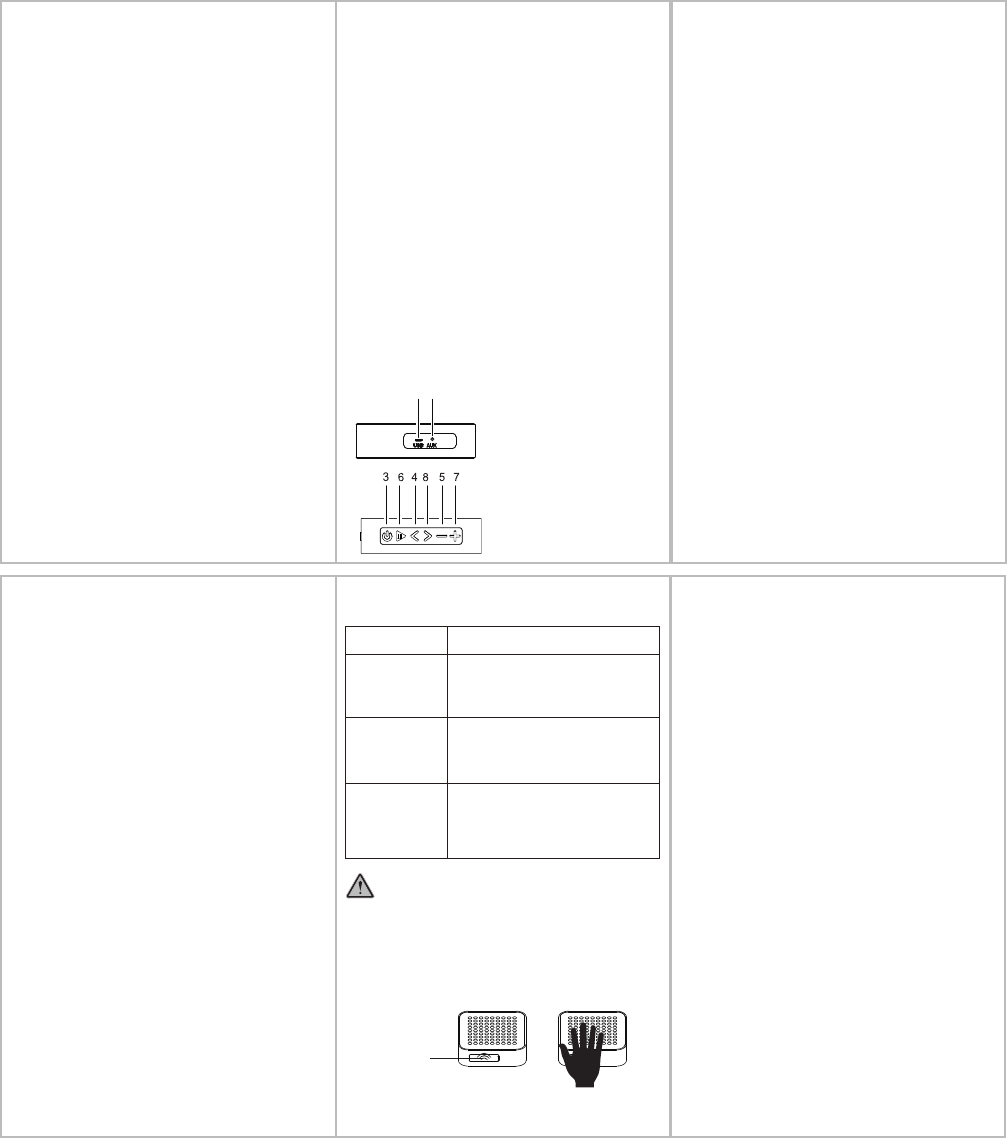
What the METAL BOX Smart Speaker can do
for you?
● with 50mm neodymium magnetic speakers and large-size
radiation diaphragm bass, Skin-friendly silicone keys,
independent volume and selections operational design,
operation more convenient.
● classic rounded design, metal housing. Fine dust mesh
design, put sand into the damage the sound quality. Interface
waterproof, dustproof silica gel plug design.
● Has built-in 2200mAh lithium battery, can play up to 8
hours
● It will connect with all audio device Via Bluetooth
● You can chat with your friends on mobile or tablet PC
Can make call or answer telephone through its hands
free function
● Can be used in the shower, swimming pool, on the beach,
outdoor-sport
1、USB port (Charging Only)
2、AUX line in
3、Power on / off
4、Previous
5、Turn down volume
6、Answer / Hang up (Play
/Pause)
7、Turn up volume
8、Next
B、Turn on the Bluetooth in your mobile phone, then
search and find the device named “Metal box”, please click it
and wait for connection. The indicated light will turn on blue
and slowly flash after connected.
C、May be asked to enter a password for some lower
Versions of Bluetooth device, please key in “0000” and
confirm it.
How to Play music & Answer phone with Metal
box Smart Speaker?
1. Wireless Bluetooth Connection for playing music:
When you’re connected with the speaker via Bluetooth to
play music, the music playing on your media device will be
automatically transferred to the Metal box speaker. If you
cannot hear sound, check it again and ensure the Bluetooth
connection has no problem or turn up the volume.
2. To control music (play, pause, skip tracks, fast forward,
rewind and adjust the volume etc.)
When you use an audio input jack 3.5MM status indicator
glows blue flashing slowly.
①Press the button for “+” or “—” to turn up or turn down the
volume.
②Press the call key (refer to view No.7) to pause, and
press it again to continue to play.
③Press the call key (refer to view No.5 or No.9) to pauseto
track next/previous
3. Answer telephone
When Metal box is connected to your mobile phone via
Bluetooth, all your calls will be transfer to it, which means you
can answer the phone hands free.
1 2
metal box
user manual
Thank you for buying METAL BOX
We think you’ll have fun enjoying it.
Operation instruction
Keep the Silicone cover the USB port to splashproof.
Note: only Splashproof, Don't put it under water.
How to turn on the METAL BOX Smart Speaker?
Press the Power button for 3 seconds, it will power on.
How to Charge the METAL BOX Smart Speaker?
1st open power flap on speaker and plug supplied cable line
into speaker.
Next plug the cable into available USB port on any power
charging device or your computer. it will be charging. Full
charge time is about 6 hours.
How to Connect with Audio Devices?
Metal Box Speaker wirelessly connect to any Bluetooth
device and can be connected to any audio device via 3.5
mm audio cable.
Support
Questions Answer
I cannot hear
anything on the
speaker
1.Turn up the volume
2. Ensure the speaker is paired or
connected with the audio device are
playing music.
I cannot answer
and end call
It depends on your mobile whether
support hands free, because some
device are not support it. Please refer
to your user manual of device.
I cannot connect
with speaker via
wireless
Please ensure your mobile phone has
turn on Bluetooth, and the device are
connected, please refer to the
guidance of “ wireless Bluetooth
connection”
How to care for your smart speaker?
Always store the smart speaker with the power off, and far
away dusty.
Avoid storage at extreme temperatures as it will may shorten
battery life and affect its function..Moreover, high temperatures
may also degrade performance.
Please try to place it in ventilated place,and place it in the
place children can not touch.
Reset : Charge the speaker it will reset
Technical Specifications
Power: 5W (Max)
Audio interface: 3.5mm stereo
Audio formats: WMA (32kbps-256kbps), MP3 (64kbps-320kbps)
Bluetooth version: 2.1+EDR
Reception range: 10 meters
Battery: 3.7V 2000mAh
Charge: 5V 500mA input for about 6 hours
Play time: 8-10 hours.
Microphone: Support
Speaker: 50mm 4Ω
Size: 103mm * 103mm * 30mm
Weight: about 310g
1、Wired connection
Please connect smart speaker with any audio device via
the 3.5mm audio cable be supplied by vendor.
Notice: When a device is connected to the 3.5 mm jack
port, The wireless devices will not be able to play music.
2、Wireless Bluetooth connection
A、It will begin searching another Bluetooth device
automatically, the indicated light is blue will rapidly flash .
When you have a call, the voice instruction will broadcast
the call number and you can press the phone button to
answer the call.
Notice: The music will be automatically paused during a
call, then will resume when the call is ended.
Notice: Bluetooth is a wireless radio technology, which
means it is sensitive to objects between the speaker and the
connected device. The speaker is designed to be used within
33feet (10 meters) of a connected device, with no major
objects in between (walls, etc.).Please do not cover or block
out the wireless receiveing area,which caused the bad
connection of bluetooth signal, thus, the music playing would
off and on.
wireless
receiveing area
The manufacture is not responsible for any radio or TV
interference caused by unauthorized modifications to this
equipment.
Such modifications could void the user’s authority to operate
the equipment.
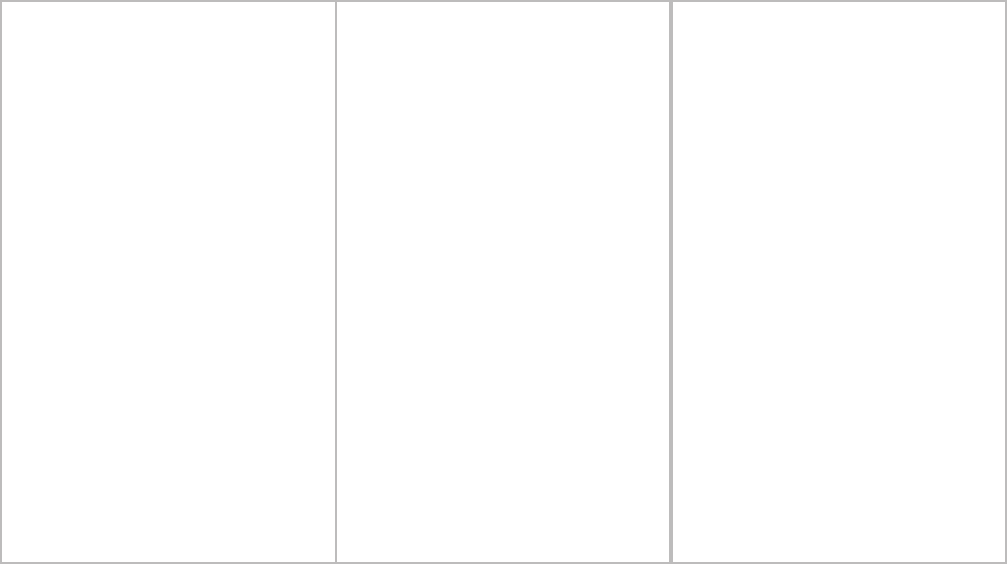
This equipment has been tested and found to
comply with the limits for a Class B
digital device, pursuant to part 15 of
the FCC Rules. These limits are designed
to provide reasonable protection against
harmful interference in a residential
installation. This equipment generates,
uses and can radiate radio frequency
energy and, if not installed and used
in accordance with the instructions,
may cause harmful interference to radio
communications. However, there is no
guarantee that interference will not
occur in a particular installation.
If this equipment does cause harmful
interference to radio or television
reception, which can be determined
by turning the equipment off and on,
the user is encouraged to try to
correct the interference by one or
more of the following measures:
o Reorient or relocate the receiving
antenna.
o Increase the separation between
the equipment and receiver.
o Connect the equipment into an
outlet on a circuit different
from that to which the receiver
is connected.
o Consult the dealer or an experienced
radio/TV technician for help.
Caution: Any changes or modi?cations
to this device not explicitly
approved by manufacturer could
void your authority to operate
this equipment.
This device complies with part 15
of the FCC Rules. Operation is
subject to the following two
conditions: (1) This device may not
cause harmful interference, and
(2) this device must accept any
interference received, including
interference that may cause
undesired operation.
The device has been evaluated to
meet general RF exposure
requirement. The device can
be used in portable exposure
condition without restriction.