Opticon Sensors Europe EBS40 ESL Base station User Manual EBS30 ESL Base Station
Opticon Sensors Europe BV ESL Base station EBS30 ESL Base Station
User manual

ESL Base Station
EBS40
The EBS40 is a base station meant to serve
Opticon’s electronic shelf labels via two built-in
802.15.4 based radio’s.
Specifications Manual

Opticon
EBS40
Specifications Manual
All information subject to change without notice.
Document History
Model Number: EBS40 Revision nr: 1
Changes:
Date: 8-1-2015
Copyright 2015 Opticon. All rights reserved.
This manual may not, in whole or in part, be copied, photocopied, reproduced, translated or converted to any
electronic or machine readable form without prior written consent of Opticon.
Limited Warranty and Disclaimers
PLEASE READ THIS MANUAL CAREFULLY BEFORE INSTALLING OR USING THE
PRODUCT.
Serial Number
A serial number appears on all Opticon products. This official registration number is directly related to the device
purchased. Do not remove the serial number from your Opticon device. Removing the serial number voids the
warranty.
Warranty
Unless otherwise agreed in a written contract, all Opticon products are warranted against defects in materials and
workmanship for two years after purchase. Opticon will repair or, at its option, replace products that are defective in
materials or workmanship with proper use during the warranty period. Opticon is not liable for damages caused by
modifications made by a customer. In such cases, standard repair charges will apply. If a product is returned under
warranty and no defect is found, standard repair charges will apply. Opticon assumes no liability for any direct, indirect,
consequential or incidental damages arising out of use or inability to use both the hardware and software, even if
Opticon has been informed about the possibility of such damages.
Packaging
The packing materials are recyclable. We recommend that you save all packing material to use should you need to
transport your scanner or send it for service. Damage caused by improper packaging during shipment is not covered
by the warranty.
Trademarks
Trademarks used are the property of their respective owners.
Opticon Inc. and Opticon Sensors Europe B.V. are wholly owned subsidiaries of OPTOELECTRONICS Co., Ltd., 12-
17, Tsukagoshi 4-chome, Warabi-shi, Saitama, Japan 335-0002. TEL +81-(0) 48-446-1183; FAX +81-(0) 48-446-1184
SUPPORT
USA Europe
Phone: 800-636-0090
Email: support@opticonusa.com Email: support@opticon.com
Web: www.opticonusa.com Web: www.opticon.com
2

Opticon
EBS40
Specifications Manual
Contents
1. Abstract ..................................................................................................................................... 5
2. Overview ................................................................................................................................... 5
3. Physical Features ..................................................................................................................... 6
3.1. Dimensions ....................................................................................................................... 6
3.2. Weight ............................................................................................................................... 6
4. Environmental Specifications .................................................................................................. 7
4.1. Operating Temperature and Humidity ................................................................................ 7
4.2. Storage Temperature and Humidity ................................................................................... 7
4.3. Static Electricity ................................................................................................................. 7
4.4. Drop resistance. ................................................................................................................ 7
4.5. Dust and Drip Proof ........................................................................................................... 7
5. Controls ..................................................................................................................................... 8
6. Electrical Specifications ........................................................................................................... 8
6.1. Electrical Characteristics ................................................................................................... 8
7. Radio Specifications ................................................................................................................ 9
7.1. Protocol ............................................................................................................................. 9
7.2. Security ............................................................................................................................. 9
8. Labeling ................................................................................................................................... 10
8.1. Product label ................................................................................................................... 10
8.2. White box label ................................................................................................................ 11
9. Packaging Specifications ....................................................................................................... 12
9.1. Individual Packaging Specification ................................................................................... 12
9.2. Collective Packaging Specification .................................................................................. 13
10. Accessories ............................................................................................................................ 14
11. Regulatory Compliance .......................................................................................................... 15
11.1. Product Safety ................................................................................................................. 15
11.2. EMC ................................................................................................................................ 15
11.3. RoHS .............................................................................................................................. 16
12. Safety ....................................................................................................................................... 17
12.1. Shock .............................................................................................................................. 17
12.2. Temperature Conditions .................................................................................................. 17
12.3. Foreign Materials ............................................................................................................. 17
12.4. Other ............................................................................................................................... 17
13. Mechanical Drawing ............................................................................................................... 18
3

Opticon
EBS40
Specifications Manual
Table of Figures
Figure 1: Dimensions .................................................................................................................. 6
Figure 2: product label .............................................................................................................. 10
Figure 3: shipment box label ..................................................................................................... 11
Figure 4: Individual Packing ...................................................................................................... 12
Figure 5: Collective packaging .................................................................................................. 13
Figure 6: DIN rail to mount the EBS40. ..................................................................................... 14
Figure 7: Mechanical drawing ................................................................................................... 18
4

Opticon
EBS40
Specifications Manual
1. Abstract
This manual provides specifications for the EBS40 base station that can serve Opticon’s
electronic shelf labels. (hereafter referred to as “Base Station”).
2. Overview
The EBS40 is a base station, equipped with two 2.4GHz radios for data communication with
Opticon’s electronic shelf labels. This product uses Direct Sequence Spread Spectrum RF
technology that allows for an ultra-low power consumption combined with a reduced
sensitivity to background noise. That means less interference by other radios that operate in
the 2.4GHz band. The radio protocol that is used is based on the IEEE 802.15.4 standard
that specifies the physical layer and media access control for low-rate wireless personal
area networks.
The base station provides the link between a back office system and the ESLs. The base
station is equipped with an Ethernet interface so that it can connect to a local area network.
It has a two port Ethernet switch built-in that allows for easy daisy chaining, enabling
simplified network cabling.
5
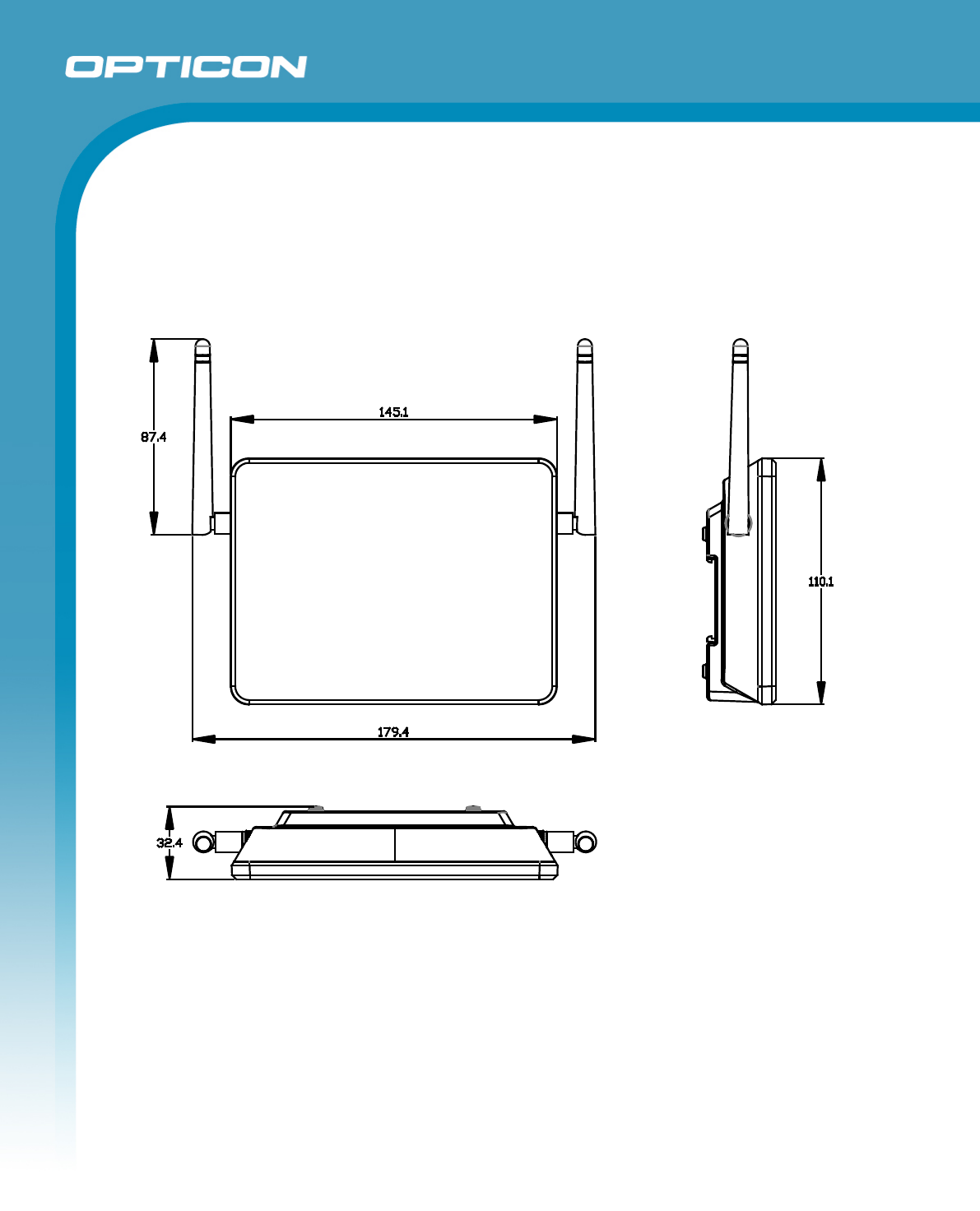
Opticon
EBS40
Specifications Manual
3. Physical Features
3.1. Dimensions
W 145.1 x H 110.1 x D 32.4 mm (without antennas)
3.2. Weight
250 g (including antennas)
Figure 1: Dimensions
6

Opticon
EBS40
Specifications Manual
4. Environmental Specifications
4.1. Operating Temperature and Humidity
Temperature: -10 to 50° C
Humidity: 20% to 85% RH
4.2. Storage Temperature and Humidity
Temperature: -20 to 60° C
Humidity: 20% to 85% RH
4.3. Static Electricity
Air discharge: ± 8 kV MAX (No malfunction)
± 15 kV MAX (No destruction)
Contact discharge: ± 4 kV MAX (No malfunction)
± 8 kV MAX (No destruction)
4.4. Drop resistance.
There will be no sign of decreased performance after the following drop test:
Drop the EBS40 from 1.8 M above the concrete floor (6 sides, 3 times each).
Scratches or discoloration of the casing do not decrease product performance.
4.5. Dust and Drip Proof
This product will not have an IP rating. The intended use is indoor only.
7
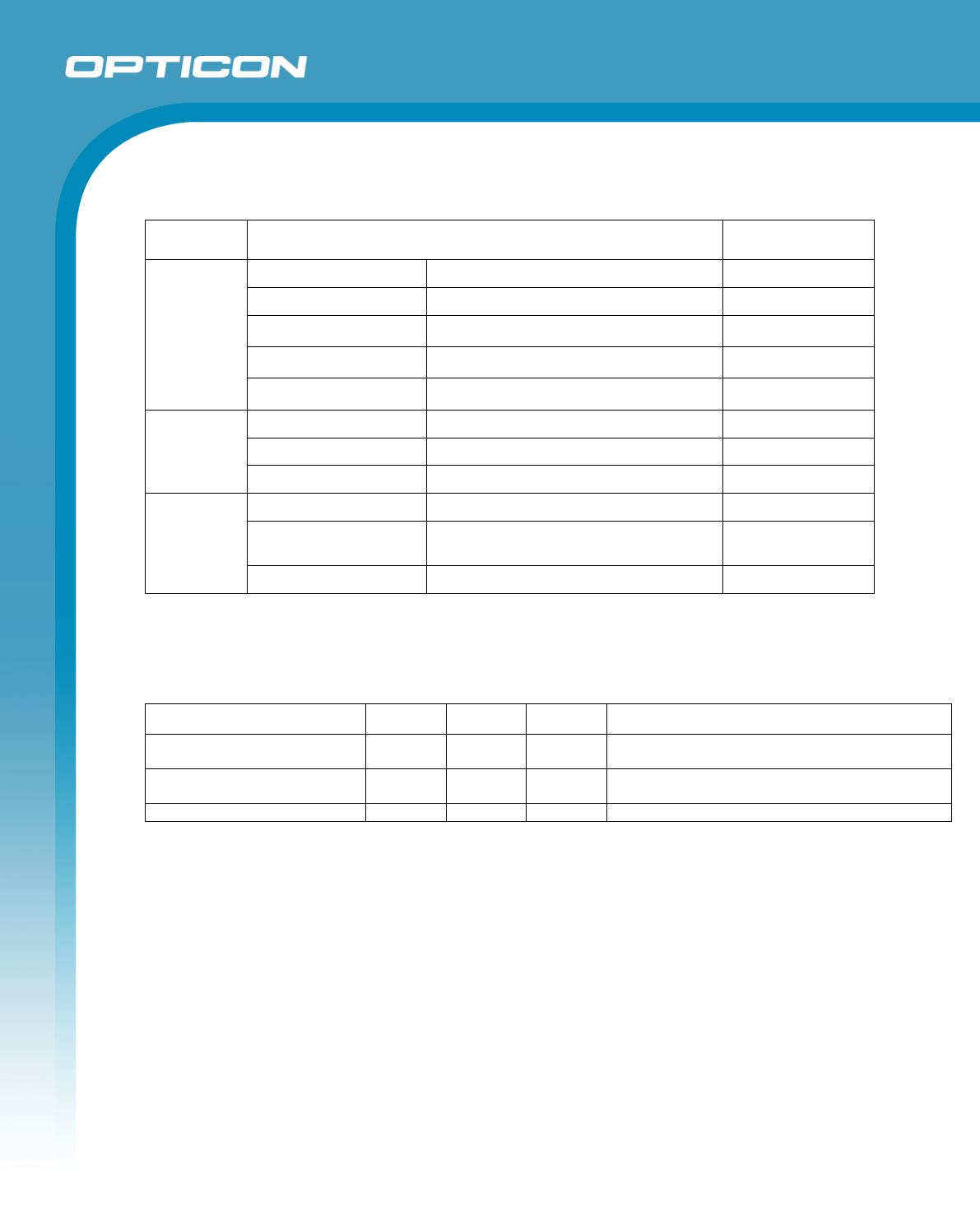
Opticon
EBS40
Specifications Manual
5. Controls
Items Specifications Remarks
CPU
Type Cortex M4F processor core
Internal flash ROM 512 Kbyte
Internal RAM 256 Kbyte
External RAM 8 MByte
Clock frequency 120 MHz
Ethernet
Interface
Speed 10 Mbit/sec & 100 Mbit/s
Operation mode Half duplex & Full duplex
Nr of ports 2
Radio
Modulation DSSS
Frequency 2405 - 2480 MHz Globally approved
2.4GHz band.
Baud rate 250 Kbits / second
6. Electrical Specifications
6.1. Electrical Characteristics
Parameter Min Typ Max Remarks
Operating voltage 4.5 V
6. 6 V
Operating current
250 mA
Both Ethernet ports connected.
Operating voltage 6V
8
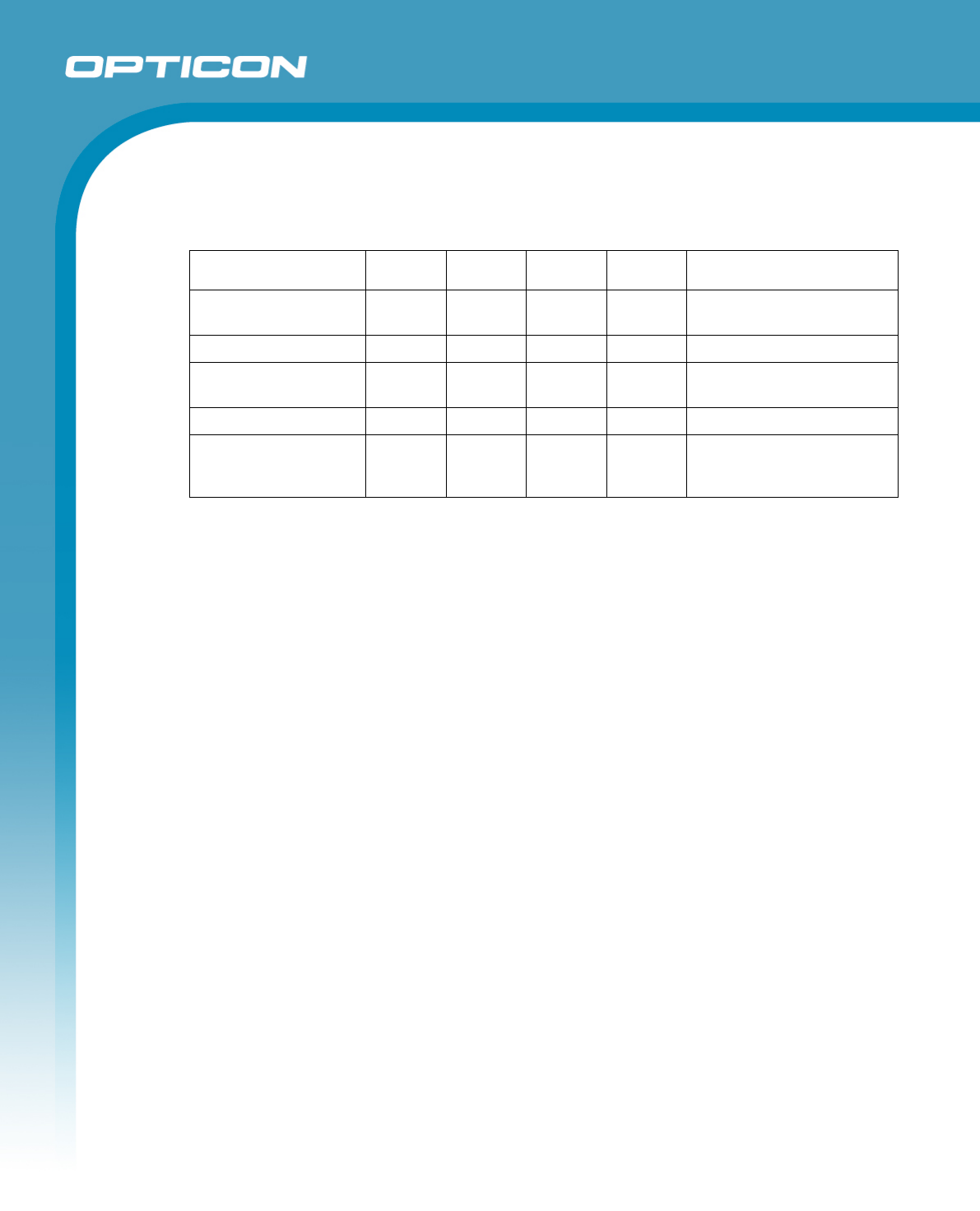
Opticon
EBS40
Specifications Manual
7. Radio Specifications
Parameter Min Typ Max Unit Remarks
Receiver sensitivity -97 -89 dBm Over the entire temp. and
operating voltage range
Nominal output power -3 4.5 7 dBm
Frequency 2405 2480 MHz Over the entire temp. and
operating voltage range
Transfer rate 250Kbit/s
RSSI range 100 dB Signal strength indication
that can be reported to the
base station
7.1. Protocol
Modified 802.15.4 (Physical layer and Media Access Control layer).
7.1.1. The physical layer
The physical layer (PHY) provides the data transmission service, as well as the
interface to the physical layer management entity, which offers access to every layer
management function and maintains a database of information on related personal
area networks. Thus, the PHY manages the physical RF transceiver and performs
channel selection and energy and signal management functions. It operates on the
above mentioned frequency band. The PHY layer is 100% compliant and is based on
direct sequence spread spectrum (DSSS) technique with a transfer rate of 250 kbit/s.
7.1.2. The medium access control layer
The medium access control (MAC) layer enables the transmission of MAC frames
through the use of the physical channel. Besides the data service, it offers a
management interface and itself manages access to the physical channel. It also
controls frame validation, guarantees time slots and handles node associations.
Finally, it offers hook points for secure services. The EE200 does not make use of the
optional network beaconing, instead it used a polling mechanism to increase power
efficiency. Some changes are made to the standard to allow for more efficient data
frames and better power efficiency, especially when nodes are not connected to a
base station.
7.2. Security
The 802.15.4 standard 128-bit AES encryption is supported. A secure method for key
management is implemented as well. The encryption is optional though and can be
configured. By default the radio traffic is unencrypted.
9
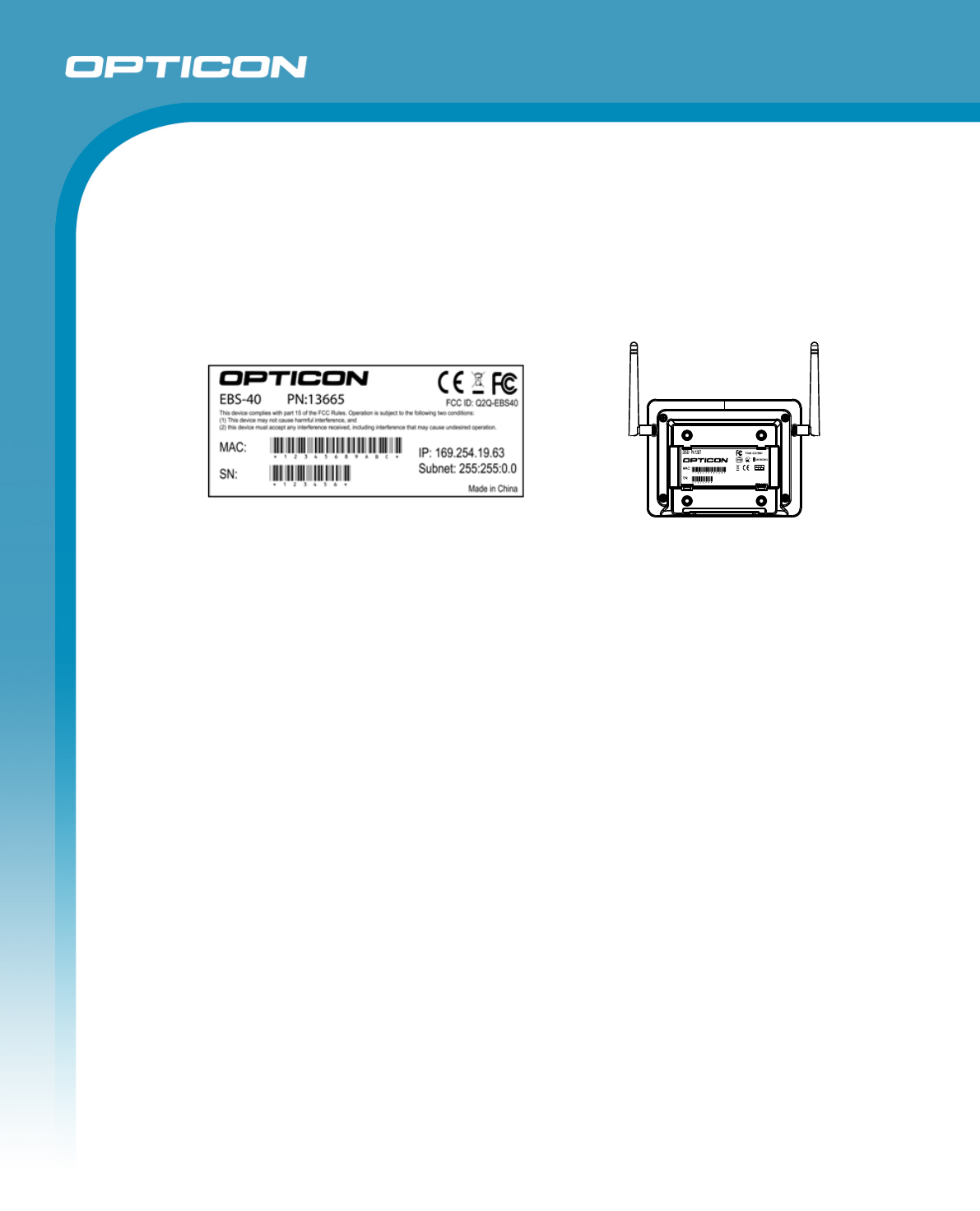
Opticon
EBS40
Specifications Manual
8. Labeling
8.1. Product label
The product label shown below is affixed to the back side of the base station.
The label shows two barcodes; on top is the Ethernet MAC address and below is the serial
number of the base station. The MAC address shown here matches the actual address
programmed into the EBS40.
The addresses for the two 802.15.4 radios are derived from this address. These addresses
(both are the same) are essentially the same as the Ethernet address, but with two zero’s.
Below is a description of those addresses:
Ethernet MAC address: M1M2M3-S1S2S3
802.15.4 MAC address: M1M2M3-SaSbS1S2S3
M1M2M3 Define the manufacturer ID, which is 00126A in our case and is the same for both
address types. The bytes following that define the product number and that number is 3
bytes long for an Ethernet address and 5 bytes for a 802.15.4 address. To convert the two,
we have set SaSb both to zero. So e.g. an Ethernet MAC address of 00126A45AB23 results
in an 802.15.4 address of 00126A000045AB23
Material: Base + laminate protection against wear.
Base: PP film, thickness 80µm, backing with glue.
Laminate: PET film, clear, thickness 50µm.
Colors: Black & White
The dimensions of the product label are W 84 x H 35.
Figure 2: product label
10
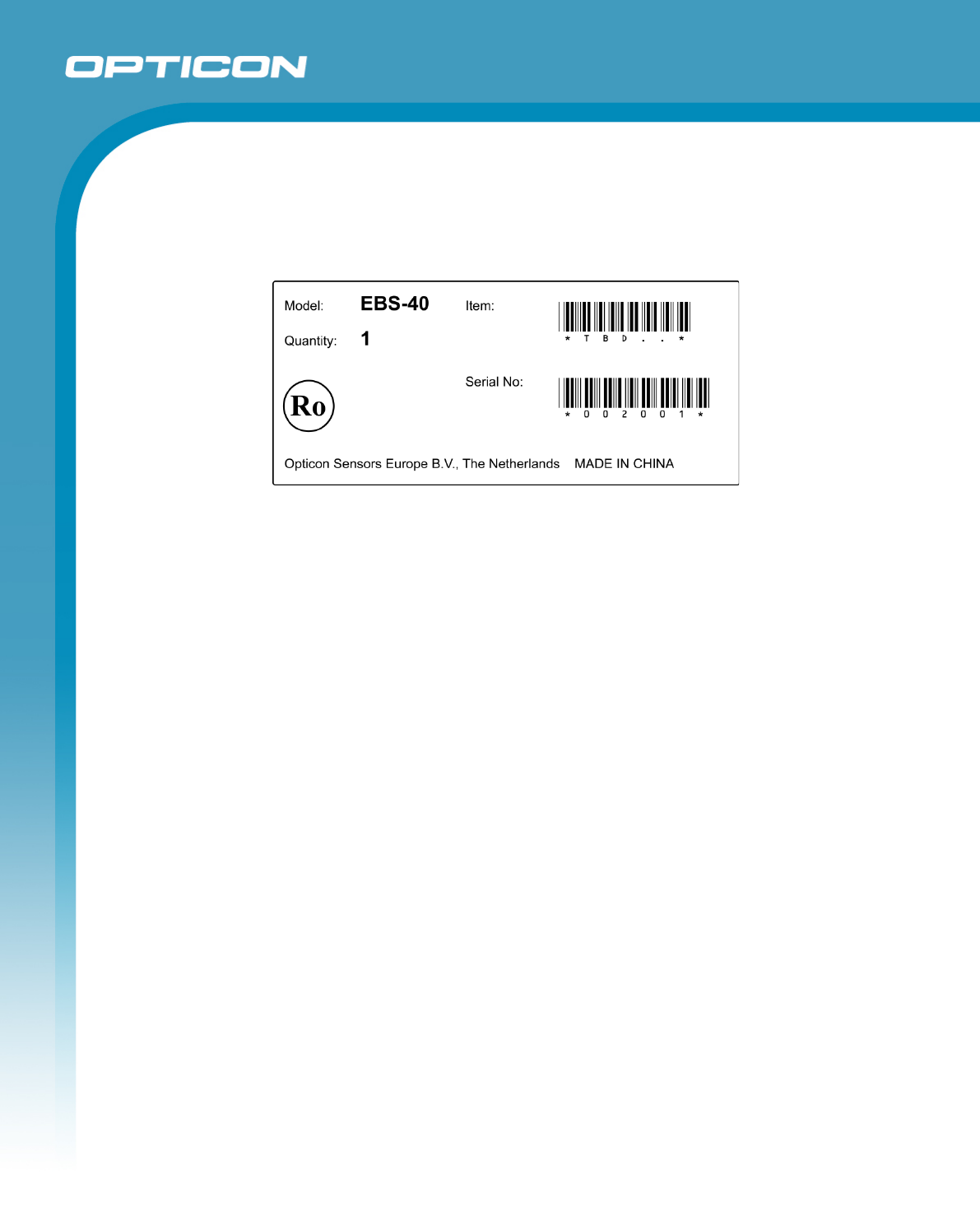
Opticon
EBS40
Specifications Manual
8.2. White box label
The white box label is made from plain paper and is meant to show the product
number and serial number. The label design is shown below.
The Size is 70mm x 40mm with a tolerance of ± 2 mm
Label material: Paper, white, with permanent adhesive backing.
Article number: Standard code 39 + human readable text , data = TBD
Serial number: Standard code 39 + human readable text, data should match that of the
product inside the box.
Figure 3: White box label
11

Opticon
EBS40
Specifications Manual
9. Packaging Specifications
9.1. Individual Packaging Specification
After putting a scanner in a foam bag, pack it in a separate box with the accessories:
- Two antennas
- One quick start guide
Put a label on the side of the individual packing box.
Figure 4: Individual Packing
12
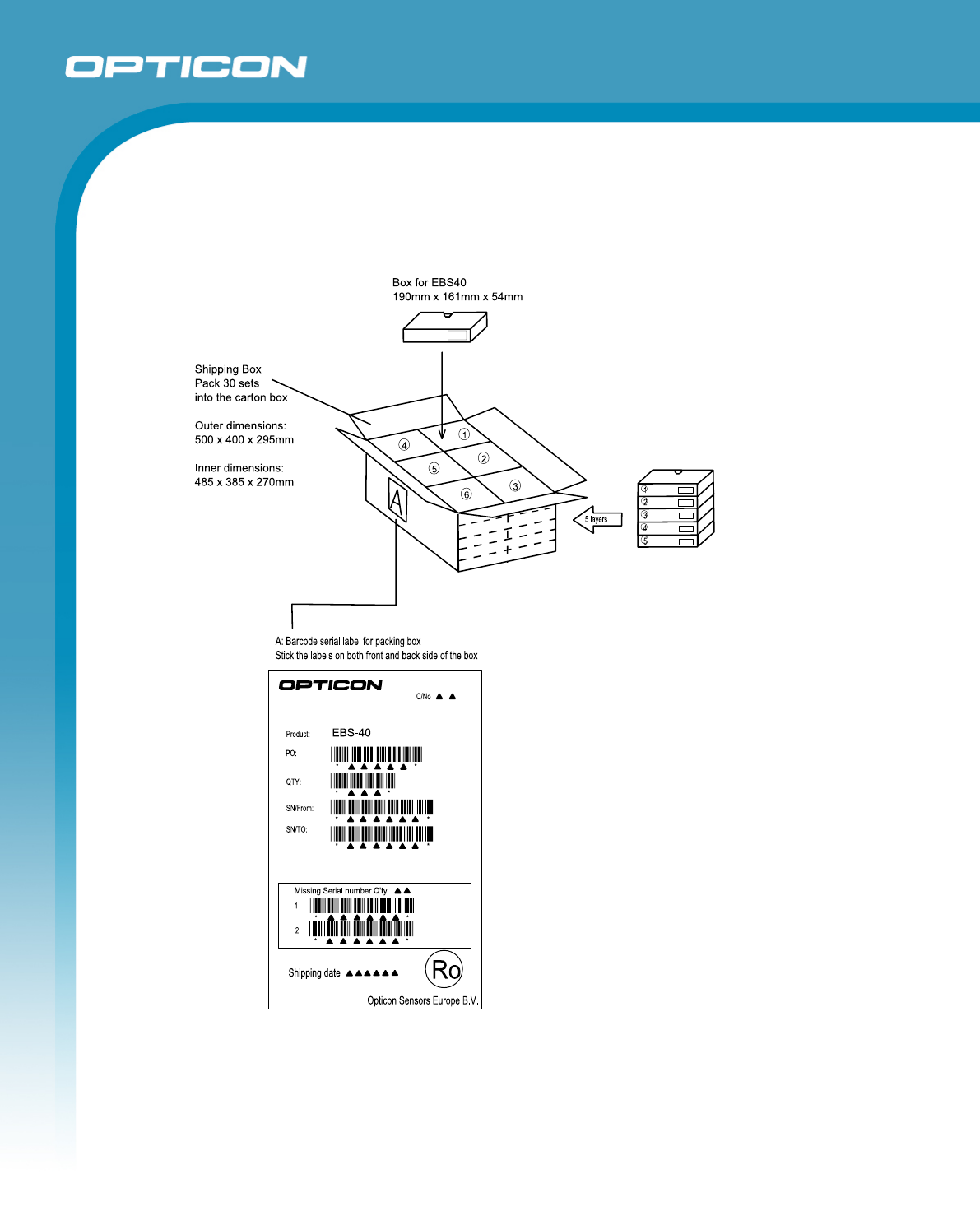
Opticon
EBS40
Specifications Manual
9.2. Collective Packaging Specification
Put 24 individual boxes with a base station inside a box.
Figure 5: Collective packaging
Note: The “RO” mark labeled on the package tray or package box guarantees that the
applicable product has passed our test of RoHS restrictions compliance (the
restriction of the use of certain hazardous substances in electrical and electronic
equipment, 2002/95 EC). However, this document does not have any legal weight in
the European Union.
13
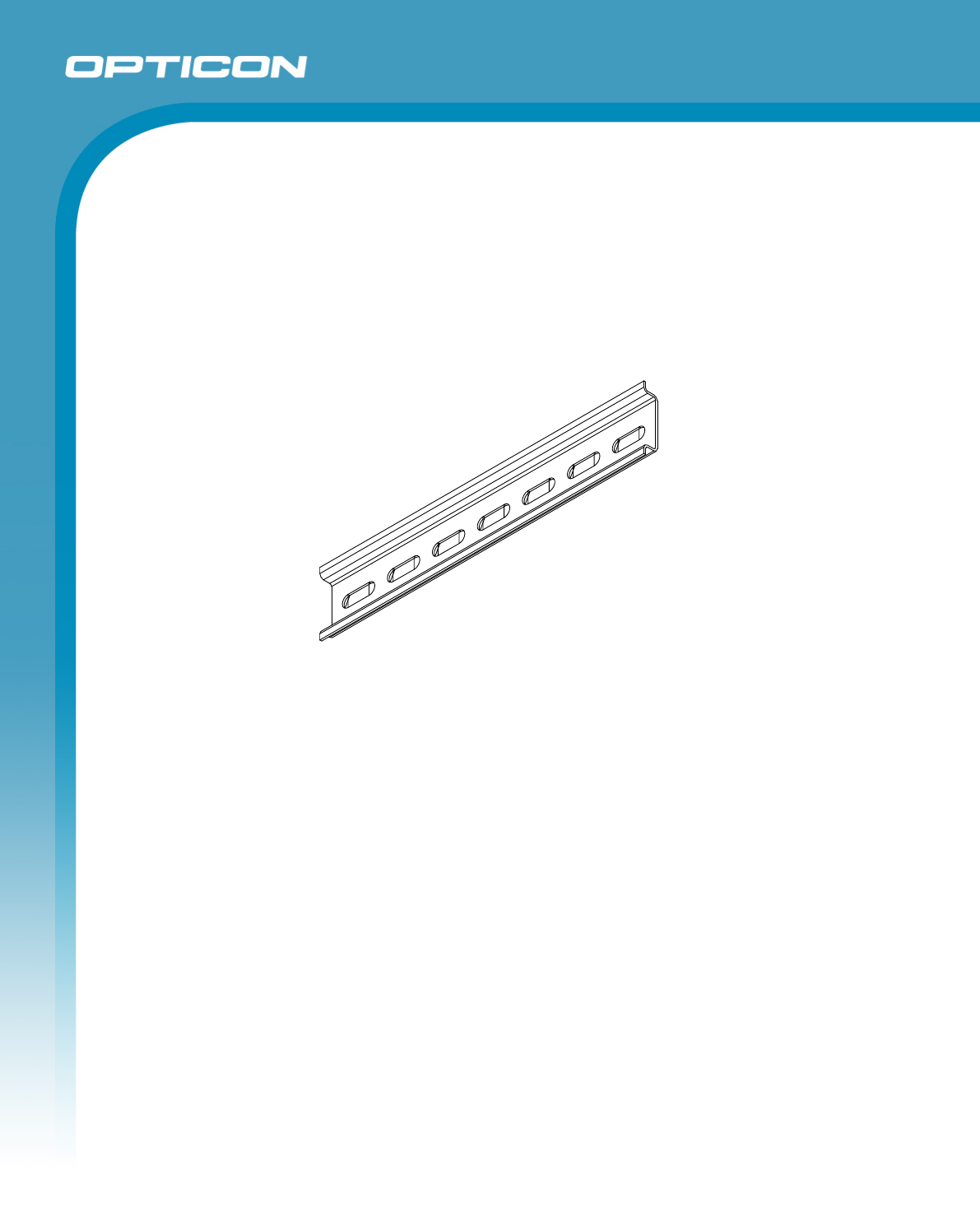
Opticon
EBS40
Specifications Manual
10. Accessories
To mount the base station to e.g. a wall or onto the ceiling, a standard DIN rail can be used.
This is a standard product and can be purchased through Opticon but is also commonly
available in the market.
The DIN rail that fits the EBS40 is 35mm wide and 7.5mm high and is available in many
different lengths. The minimum length for the EBS40 is 100mm.
Figure 6: DIN rail to mount the EBS40.
14

Opticon
EBS40
Specifications Manual
11. Regulatory Compliance
11.1. Product Safety
EN60950-1:2001
IEC60950-1:2001
11.2. EMC
EN55022
EN55024
FCC Part 15 Subpart B Class B
Federal Communications Commission (FCC) Statement
15.21
You are cautioned that changes or modifications not expressly approved by the part
responsible for compliance could void the user’s authority to operate the equipment.
15.105(b)
This equipment has been tested and found to comply with the limits for a Class B digital
device, pursuant to part 15 of the FCC rules. These limits are designed to provide reasonable
protection against harmful interference in a residential installation.
This equipment generates uses and can radiate radio frequency energy and, if not installed
and used in accordance with the instructions, may cause harmful interference to radio
communications. However, there is no guarantee that interference will not occur in a particular
installation. If this equipment does cause harmful interference to radio or television reception,
which can be determined by turning the equipment off and on, the user is encouraged to try to
correct the interference by one or more of the following measures:
-Reorient or relocate the receiving antenna.
-Increase the separation between the equipment and receiver.
-Connect the equipment into an outlet on a circuit different from that to which the receiver is
connected.
-Consult the dealer or an experienced radio/TV technician for help.
This device complies with part 15 of the FCC Rules. Operation is subject to the following two
conditions:
1) this device may not cause interference and
2) this device must accept any interference, including interference that may cause undesired
operation of the device.
RF Radiation Exposure Statement:
1. This Transmitter must not be co-located or operating in conjunction with any other antenna or
transmitter.
2. This equipment complies with FCC RF radiation exposure limits set forth for an uncontrolled
environment. This equipment should be installed and operated with a minimum distance of 20
centimeters between the radiator and your body.
15

Opticon
EBS40
Specifications Manual
11.3. RoHS
RoHS: The restriction of the use of certain hazardous substances in electrical and
electronic equipment, 2002/95 EC.
16

Opticon
EBS40
Specifications Manual
12. Safety
Handle this product carefully. Do not deliberately subject it to any of the following.
12.1. Shock
Do not throw or drop the base station.
Do not place heavy objects on the base station.
12.2. Temperature Conditions
Do not use the base station at temperatures outside the specified range.
Do not pour boiling water on the base station.
Do not throw the base station into the fire.
Do not leave the base station on the dashboard of a car.
12.3. Foreign Materials
Do not immerse the base station in liquids.
Do not subject the base station to chemicals.
12.4. Lost connection due to Interference
If EBS40 losses wireless connection due to interference, please wait 10 min and
restart ESL SW Program. EBS40 will automatically restart and reconnect within 10
minutes.
The degradation of performance or loss of function is allowed minimum performance
level.
12.5. Other
Do not disassemble this product.
The base station may be damaged by high voltage discharges.
17
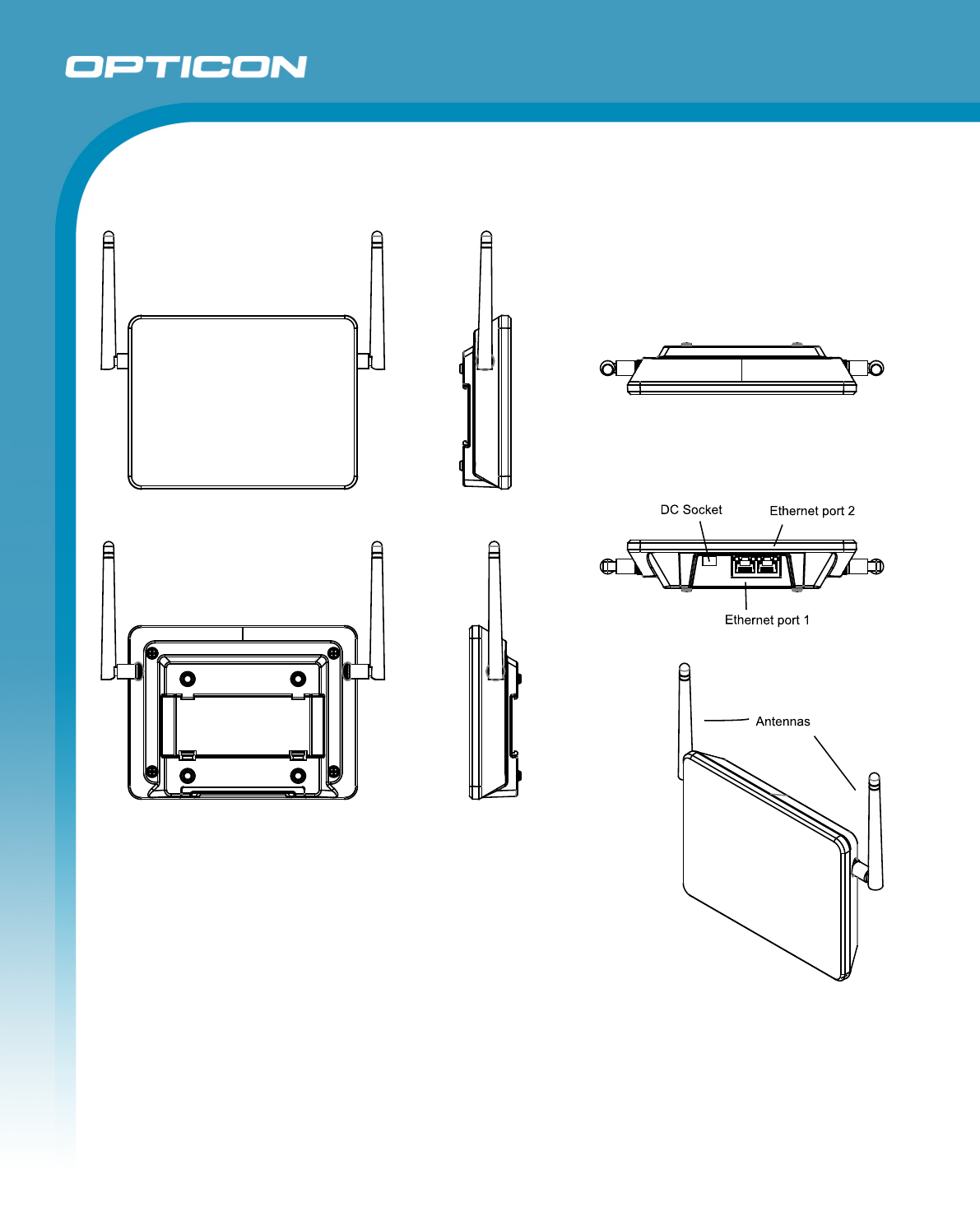
Opticon
EBS40
Specifications Manual
13. Mechanical Drawing
Figure 7: Mechanical drawing
18