Optoma APBEL Bluetooth earphones User Manual
Optoma Corporation Bluetooth earphones Users Manual
Optoma >
Users Manual
UserManual
OptomaNuForceBluetoothearphoneAPBEL
Contents
Whatisinthebox
APBELearphone
Thebasics
ChargingyourAPBELearbuds
Checkingbatterylevel
PowerOn/PowerOff
BluetoothPairing
WearingyourAPBEL
HandlingPhoneCalls
Listeningtomusic
Miscellaneous
MultipointConnections
RestoringFactorySettings
VoicePromptsList
Disclaimer
FCCInterferenceStatement
Specification
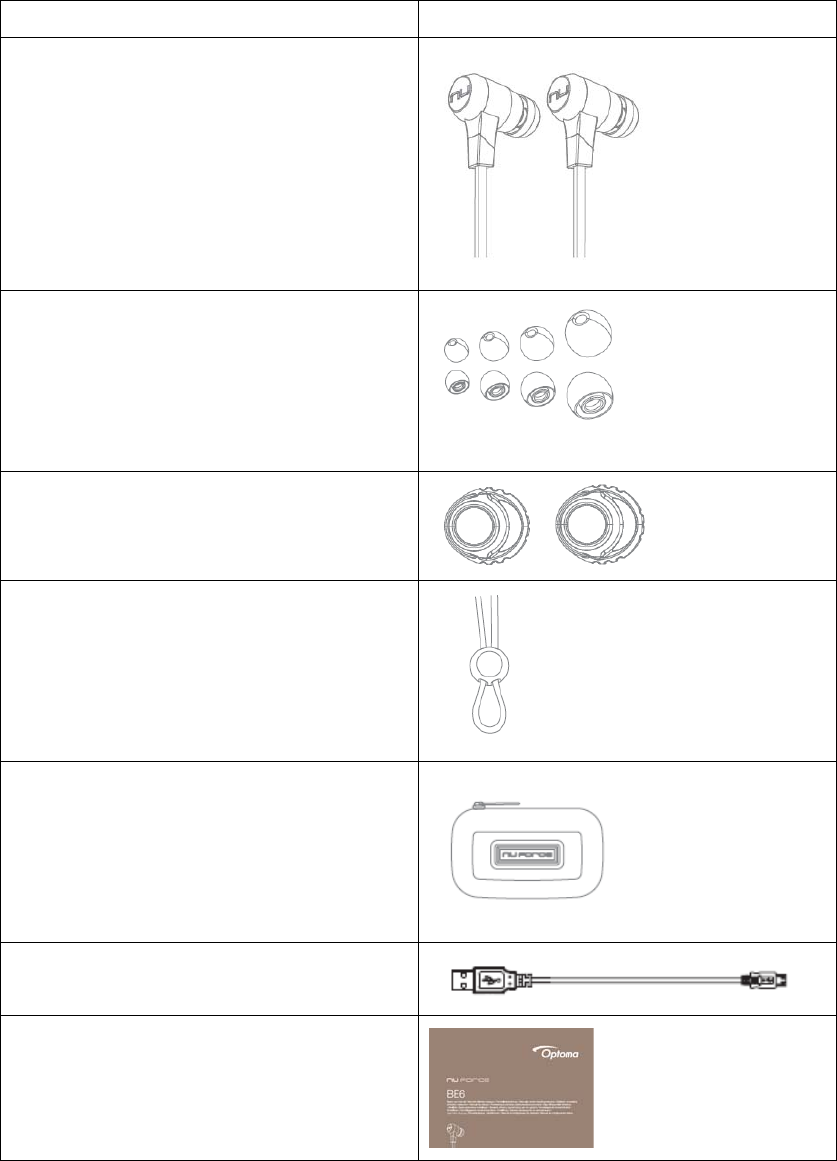
Whatisinthebox
APBELearphone(withController
andMicrophone)
Eartips(4pairsinL/M/S/XS)
Stabilizers(1pair)
Cableloopforadjustingthelength
ofcable
CarryCase
ChargingCable(Micro‐USB)
QuickStartGuide
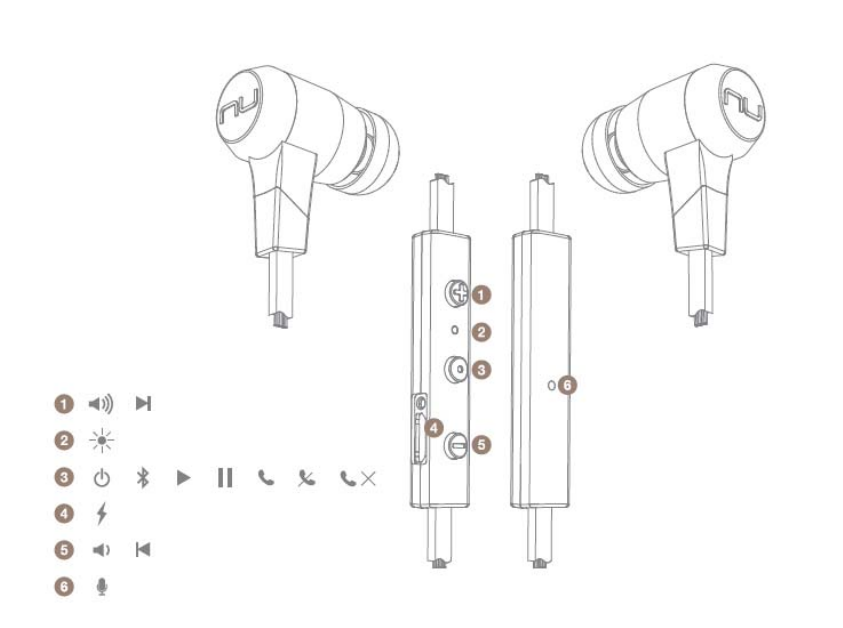
APBELearphone
1. VolumeUpButton
2. IndicatorLED
3. Power/FunctionButton
4. Chargeport
5. VolumeDownButton
6. Microphone
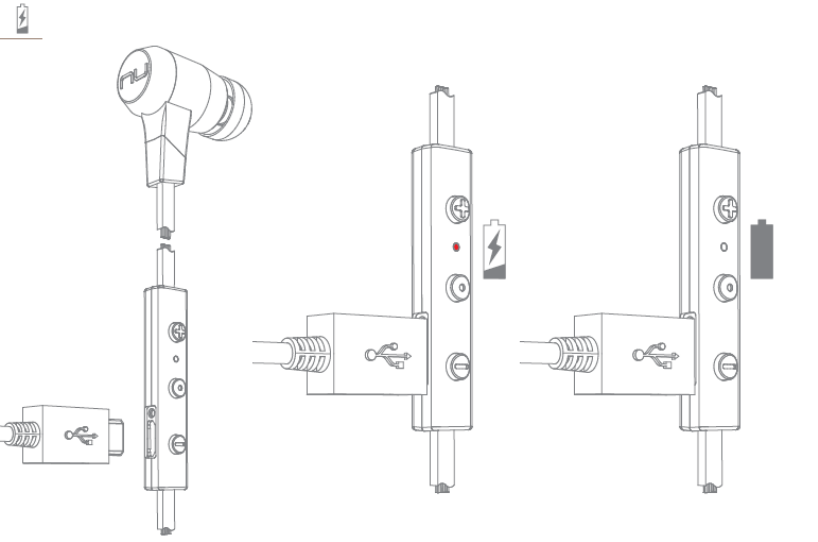
Thebasics
ChargingYourAPBELearbuds
AlthoughyourAPBELearbudscomewithapartiallychargedbattery,it
isrecommendedthatyoufullychargeyourAPBELbeforefirstuse.
ChargingyourAPBELearbuds
1Openthechargeportcoveronthecontroller.
2Thechargecableshouldbeconnectedtothechargeportandeitherto
aPCoradedicatedUSBcharger.
3Whencharging,theindicatorLEDisredandturnsoffoncechargingis
complete.
NOTE:Ittakesupto2.5hourstofullychargetheAPBELearbuds.
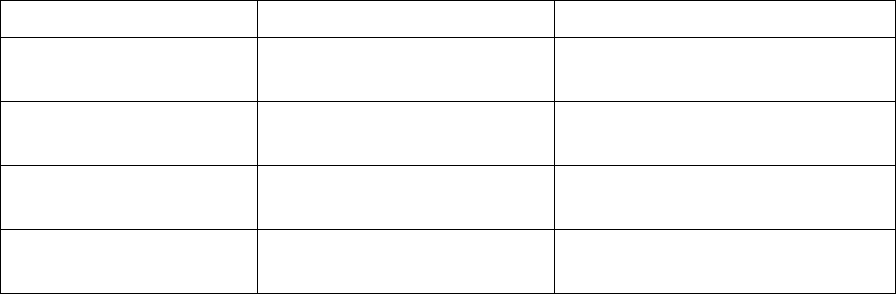
CheckingBatteryLevel
YoucancheckthebatterylevelforyourAPBELearbudswiththe
indicatorLED*.
Tocheckthebatterylevel:
1Pressthepower/function,volumeup,andvolumedownbuttons
simultaneously.
2TheindicatorLEDwillflashredandbluesimultaneously.Thebattery
levelwillbeindicatedbythenumberofflashes,asdescribedinthetable
below:
NumberofFlashesBatteryLevel
NumberofflashesBatteryVoltageVoiceprompts(enable)
2<3.6VBatteryLow
3<3.8VBatteryat50%
4<4.0VFullBattery
5>4.1VFullBattery
NOTE:Whenthebatterylevelislow,youwillheara“BatteryLow”voice
promptfromyourAPBELearbudsevery2minutes,Estimationoperation
timeisunder15minutesremaining(Performanceisdependentupon
batteryandusageandmayvarybydevice).
*YoucannotcheckthebatterylevelforyourAPBELearbudswhenyouare
listeningtomusic,inthemiddleofaphonecallandinpairingmode.
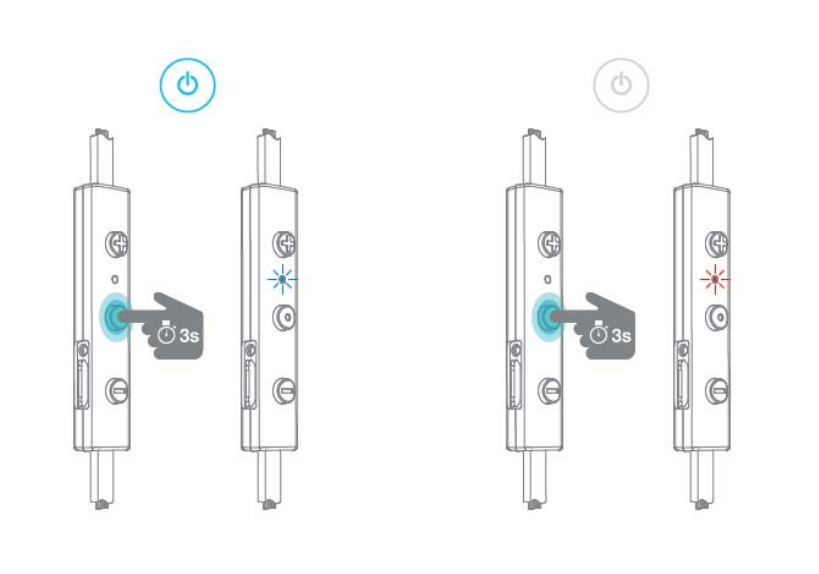
PowerOn/PowerOff
TopoweronyourAPBEL,presspower/functionbuttonforabout3
secondsuntiltheLEDindicatorflashesblueandyouhearthe“Poweron”
(whenvoicepromptbeactivated).
NOTE:
OnceyouhavesuccessfullypairedyourAPBELtoaBluetooth‐enabled
device,yourAPBELwillautomaticallyconnectwiththatdeviceoncethey
arepoweredon.Formoreinformationchecksection“Bluetooth
Pairing”.
Ifyouhavestoredpairinginformationformultipledevicesandmorethan
oneofthosedeviceshaveBluetoothenabled,yourAPBELwill
automaticallyconnectwiththemostrecentlypaireddeviceandwillalso
enablemultipointconnection.Formoreinformationreadsection
“MultipointConnections”.
TopoweroffyourAPBEL,pushpower/functionbuttonforabout3
secondsuntiltheindicatorLEDturnsredandyouhearthe“Poweroff”.
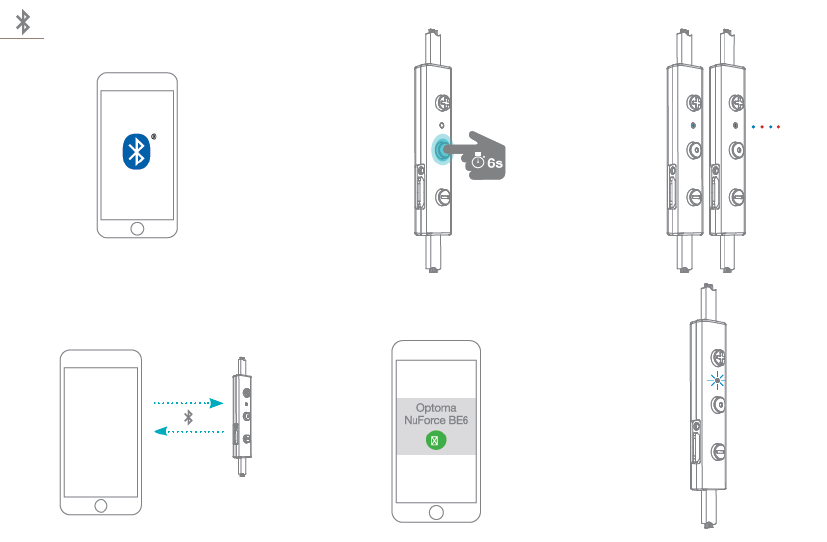
BluetoothPairing
ThefirsttimeyoupoweronyourAPBEL,youstartthepairingprocessto
pairAPBELwiththeBluetooth®‐enableddeviceyouwanttoconnectit
to.
Getpaired
1.Topushthepower/functionbuttonfor6secondsuntilthe
indicatorlightLEDflashesblue/red.YourAPBELisnowinpairing
mode.
2.ToactivatetheBluetooth®onthedeviceandtosetittosearchfor
newdevices,thenselectdevice“OptomaNuForceAPBEL”
NOTE:Consultyourdevice’susermanualforinstructionsonactivatingBluetooth.
3.Oncesuccessfullypaired,theindicatorLEDwillflashblueandyou
willhearatonefromyourAPBEL.
Pleasenotethat
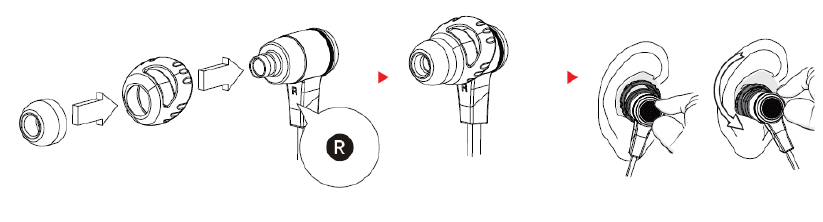
A. Youmustalwaysenterpairmodefromapowered‐offstate.
Otherwise,pushingthepower/functionbuttonformorethan3
secondsfromapowered‐onstatewillturntheAPBELoff.
B. Ifyouleftinactiveinpairingmode,yourAPBELwillautomatically
poweroffafter3minutes.
C. YourAPBELcanstorepairinginformationforuptoeightdevices.
TopairadditionaldevicestoyourAPBELensurethatyourAPBELis
notconcurrentlyconnectedtoanydevice,thenrepeatthesteps
1,2,3outlinedabove.
IncaseofyourAPBELhavealreadystoredpairinformationfor
eightdevicesandyoupairaninthdevice,thestoredinformation
fortheveryfirstdevicewillbedeleted.
WearingYourAPBEL
ToensureasecureandcomfortablefitwhenwearingyourAPBEL
earbuds:
1InstallthestabilizersontheAPBEL.
2Selectrightsizeoftipsandinstalltipsontheearbuds.
3Rotatethestabilizersandplacetheearbudsintoeachearsothat
theyarepositionedcomfortably.
APBELiswiththemagneticheadsandyoucanplacetheearbuds’
wirearoundthebackofyourneckwhenyourAPBELearbudsarenot
inuse.
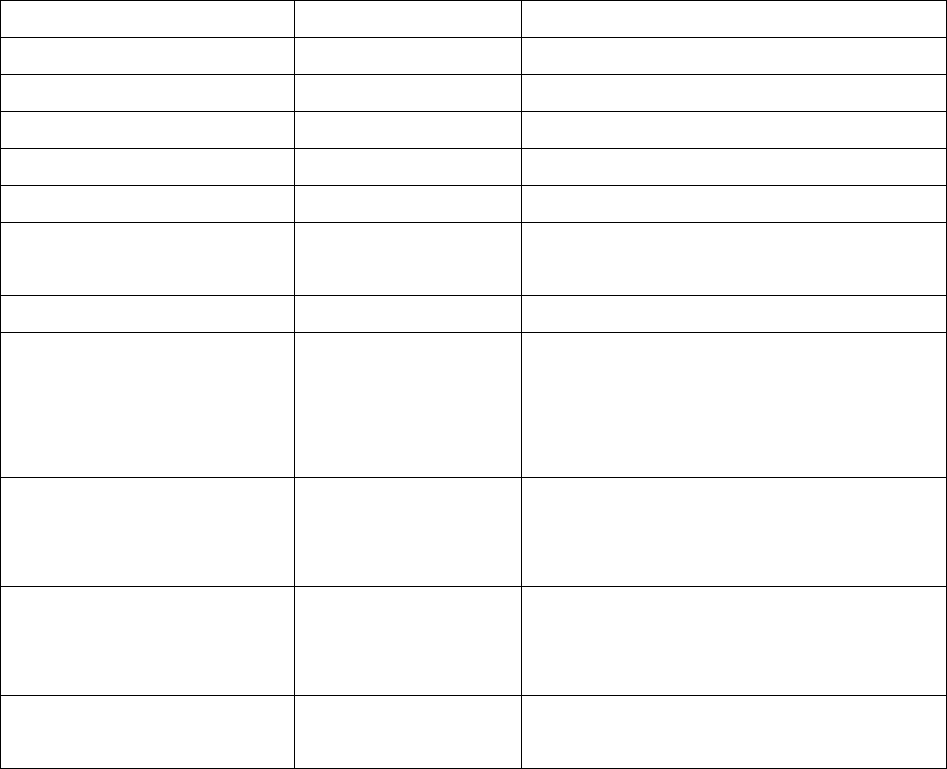
HandlingPhoneCalls
WhenyourAPBELearbudsareconnectedtoaBluetooth‐enabled
smartphoneyoucanhandleyourphonecallsdirectlyusingyourAPBEL
earbuds.
Thefollowingsdescribephonecalloptions:
CalloptionStatusAction
AnsweracallIncomingcallTapthePower/Functionbutton
DeclineacallIncomingcallPressthePower/Functionbuttonfor2seconds
EndacallInacall/outgoingcallTapthePower/Functionbutton
RedialthelastnumberStandby/connectedDoubletapthePower/Functionbutton
MuteonormuteoffmicrophoneInacall/outgoingcallTaptheVolumeUpandVolumeDownsimultaneously
Switchinghandset/earphonevoiceInacallPresstheVolumeUpandVolumeDownbuttons
simultaneouslyfor2seconds
Adjustthevolume TaptheVolumeUporVolumeDownbutton
UseCallWaiting
‐toputthefirstcallonholdand
answerthesecondcall
‐toswitchbetweencalls
Inacall/TWC*PressthePower/Functionbuttonfor2seconds
UseCallWaiting
‐toendthecallandanswerthe
secondcallonwaiting
Inacall/TWC*TapthePower/Functionbutton
UseCallWaiting
‐toendthesecondcallandretrieve
thefirstcall
Inacall/TWC*DoubletapthePower/Functionbutton
ActivateSiri(iOS)orGoogleVoice
Search(Android)
Standby/ConnectedTapthePower/FunctionandVolumeUpbuttons
simultaneously
NOTE*Three‐Way‐Call(TWC)
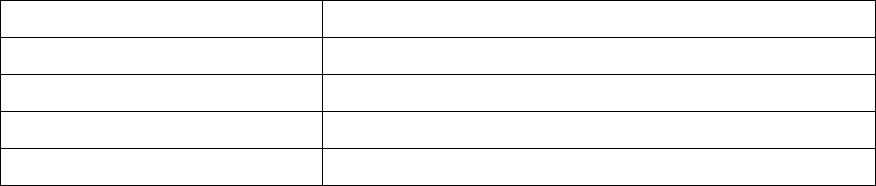
ListeningtoMusic
YoucanenjoyandcontrolAudiothroughthecontrolleronyourAPBEL
earbuds.
AudiooptionAction
PlayorpauseaudioTapthePower/Functionbutton
SkiptonexttrackPresstheVolumeUpbuttonfor2seconds
PlayprevioustrackPresstheVolumeDownbuttonfor2seconds
AdjustthevolumeTapthevolumeuporvolumedownbutton
Miscellaneous
MultipointConnections
Ifyouhavestoredpairinginformationformultipledevicesandmore
thanoneofthosedeviceshaveBluetoothenabledatthesametime,
yourAPBELearbudswillenablemultipointconnection.
MultipointconnectionallowsyourAPBELearbudstoholdconnections
withtwodevicesatthesametime.Multipointconnectionworksinthe
followingways:
•YourAPBELearbudsautomaticallyconnectwiththemostrecently
paireddevice(“Primarydevice”).
•Youmustmanuallyconnecttheseconddevice(“Secondarydevice”)to
yourAPBELearbudsviaitsoperatingsystem.
•YourearbudsprioritizetheaudiofromPrimarydevice.
•YoucancontrolPrimarydeviceusingtheAPBELearbuds’controller.
•WhenPrimarydeviceisidle,yourAPBELearbudscanreceiveaudio
fromSecondarydevice.
•Secondarydevicemustbecontrolleddirectlyfromitsoperating
system.
•Simultaneousaudiofrombothdevicesisdisabled.
RestoreFactorySettings
WhenyourestoretheAPBELtoitsfactorysettings,thepaireddeviceslist
isdeleted.
Torestorefactorysettings:
1Ensurethatyourearbudsarenotconnectedtoanydevice.
2PutyourAPBELinpairingmode.
3PresssimultaneouslythePower/Function,VolumeUp,andVolume
Downbuttonsfor2secondsuntiltheindicatorLEDflashesredfivetimes
andyouhearfiveshorttonesfromyourearbuds.
Becauseallpairinginformationisdeletedafterrestoringfactorysettings,
yourearbudswilldirectlyenterpairingmodeoncepoweredon.
VoicePromptslist
YourAPBELearbudsspeaksEnglish
“PowerOn”
“PowerOff”
“FullBattery”
“Batteryat50%”
“BatteryLow”
“Primarydeviceconnected”
“Secondarydeviceconnected”
“Devicedisconnected”
“MuteOn”
“MuteOff”
“PairingModeActivated”
“RedialLastNumber”
“TransferAudio”
“VoiceDial”
“VoicePromptsEnabled”
“VoicePromptsDisabled”
Disclaimer
Pleasebeadvised,TheAPBELisequippedwiththelatesttechnologyhowever
functionalitymayvarybydevice.
FederalCommunicationCommissionInterference
Statement
ThisequipmenthasbeentestedandfoundtocomplywiththelimitsforaClassB
digitaldevice,pursuanttoPart15oftheFCCRules.Theselimitsaredesignedto
providereasonableprotectionagainstharmfulinterferenceinaresidential
installation.
Thisequipmentgenerates,usesandcanradiateradiofrequencyenergyand,ifnot
installedandusedinaccordancewiththeinstructions,maycauseharmful
interferencetoradiocommunications.However,thereisnoguaranteethat
interferencewillnotoccurinaparticularinstallation.Ifthisequipmentdoescause
harmfulinterferencetoradioortelevisionreception,whichcanbedeterminedby
turningtheequipmentoffandon,theuserisencouragedtotrytocorrectthe
interferencebyoneofthefollowingmeasures:
.Reorientorrelocatethereceivingantenna.
.Increasetheseparationbetweentheequipmentandreceiver.
.Connecttheequipmentintoanoutletonacircuitdifferentfromthattowhichthe
receiverisconnected.
.Consultthedealeroranexperiencedradio/TVtechnicianforhelp.
FCCCaution:Toassurecontinuedcompliance,anychangesormodificationsnot
expresslyapprovedbythepartyresponsibleforcompliancecouldvoidtheuser's
authoritytooperatethisequipment.(Example‐useonlyshieldedinterfacecables
whenconnectingtocomputerorperipheraldevices).
FCCRadiationExposureStatement
ThisequipmentcomplieswithFCCRFradiationexposurelimitssetforthforan
uncontrolledenvironment.
Thistransmittermustnotbeco‐locatedoroperatinginconjunctionwithanyother
antennaortransmitter.
ThisdevicecomplieswithPart15oftheFCCRules.Operationissubjecttothe
followingtwoconditions:
(1)Thisdevicemaynotcauseharmfulinterference,and(2)Thisdevicemustaccept
anyinterferencereceived,includinginterferencethatmaycauseundesired
operation.
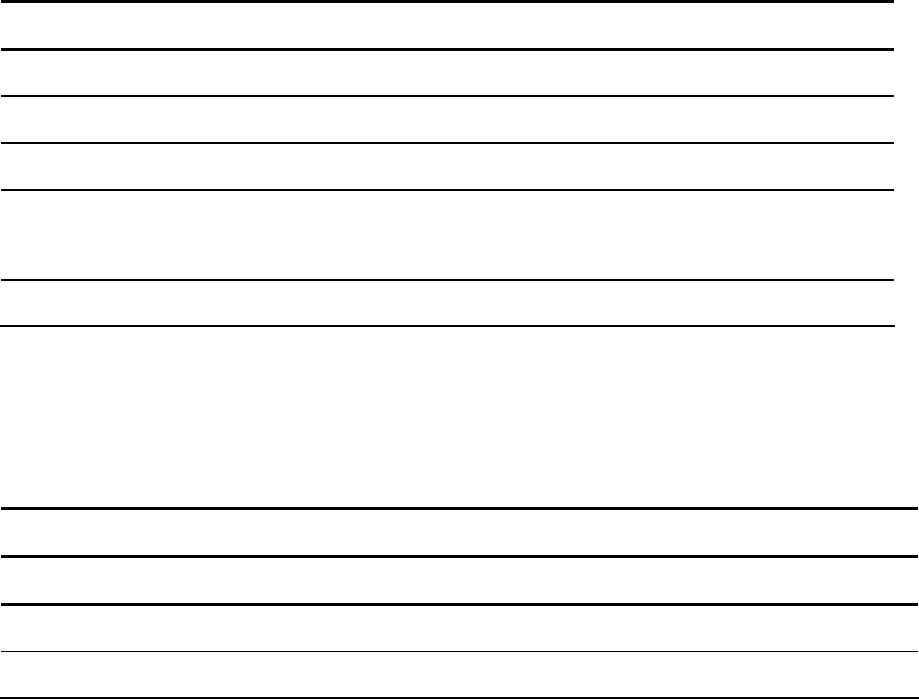
Specification
General
Items Description
Model APBEL
BT BT4.0 +EDR
Profile A2DP, AVRCP, HSP, HFP
Codec SBC, aptX, AAC
Weight 16g
Performance
Items Description
Frequency Response 20Hz ~ 20kHz
SNR >80dB
THD+N <3%