User Manual
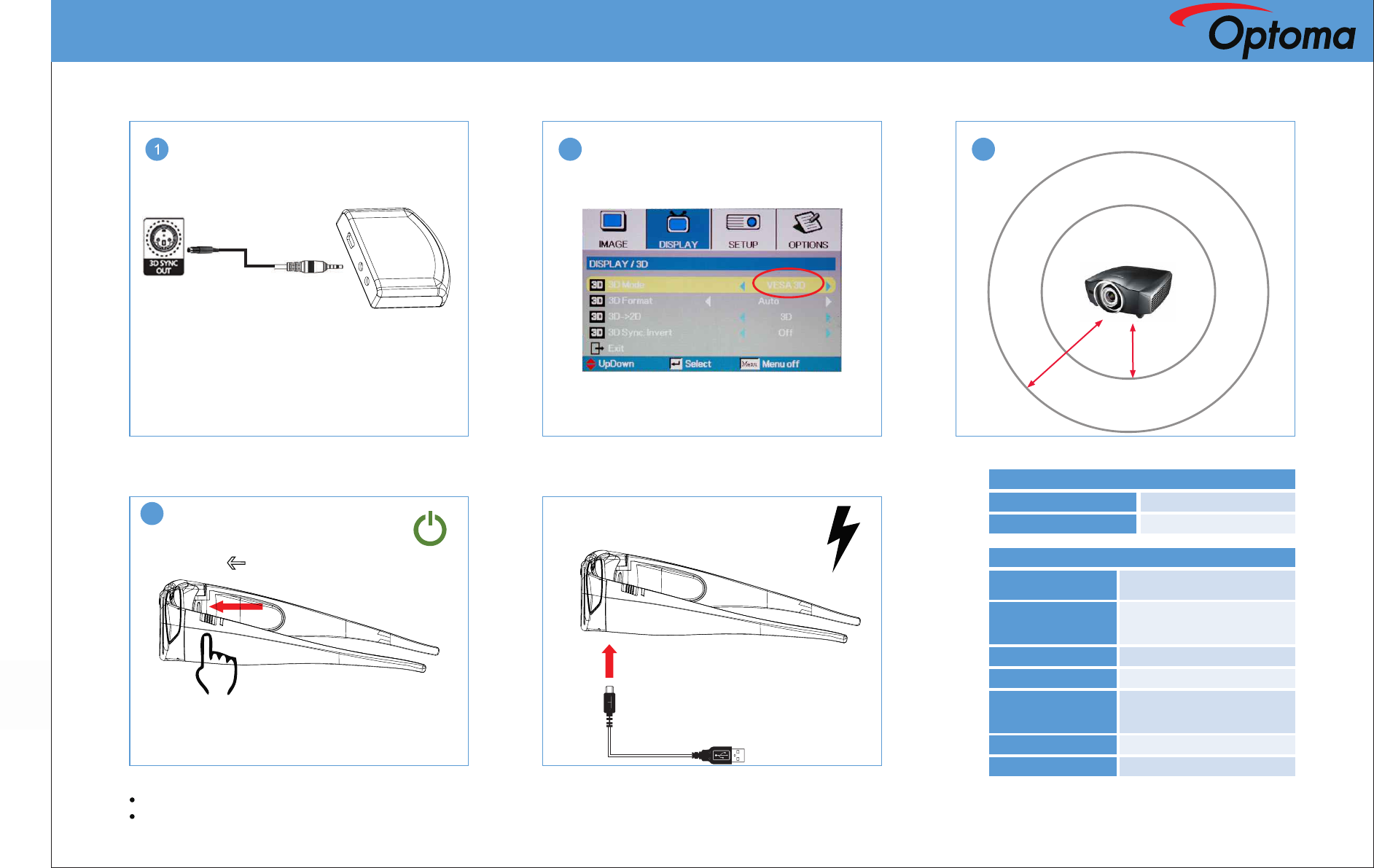
1. Connect emitter to Optoma projector 2. Select VESA in projector OSD
Optoma 3D Glasses – Quick Setup Guide
3. Be within the pairing zone
Note:
When using the glasses for the first time, it is recommended to charge the glasses for a minimum of three hours before use.
When syncing the glasses for the first time, the glasses must be within pairing zone range.
Charging the glasses
4.Turn on the glasses
2
d
e
n
d
e
v
m
i
e
m
w
o
i
n
c
e
g
R
z
o
n
e
d
e
p
d
a
n
i
e
r
i
n
m
g
m
o
z
c
o
e
n
R
e
0.5~15m
0~10m
3
4
3D Emitter LED Indicator Messages
Searching for 3D signal
Synced with 3D signal
3D Glasses LCD lens/LED Indicator Messages
Power on/Searching
with emitter
Synced with emitter
Pairing with emitter
Power off
Low Battery
Charging
Fully charged
Flashing blue
Solid blue
Blue led blinks twice and
turns off; LCD blinkslens
twice
Flashing and red blue
Red led blinks and turns off
LCD lens blinks twice every
5 seconds before shutting
down
Solid red
Off
Flashing blue
Projector
Emitter
ab
ON OFF
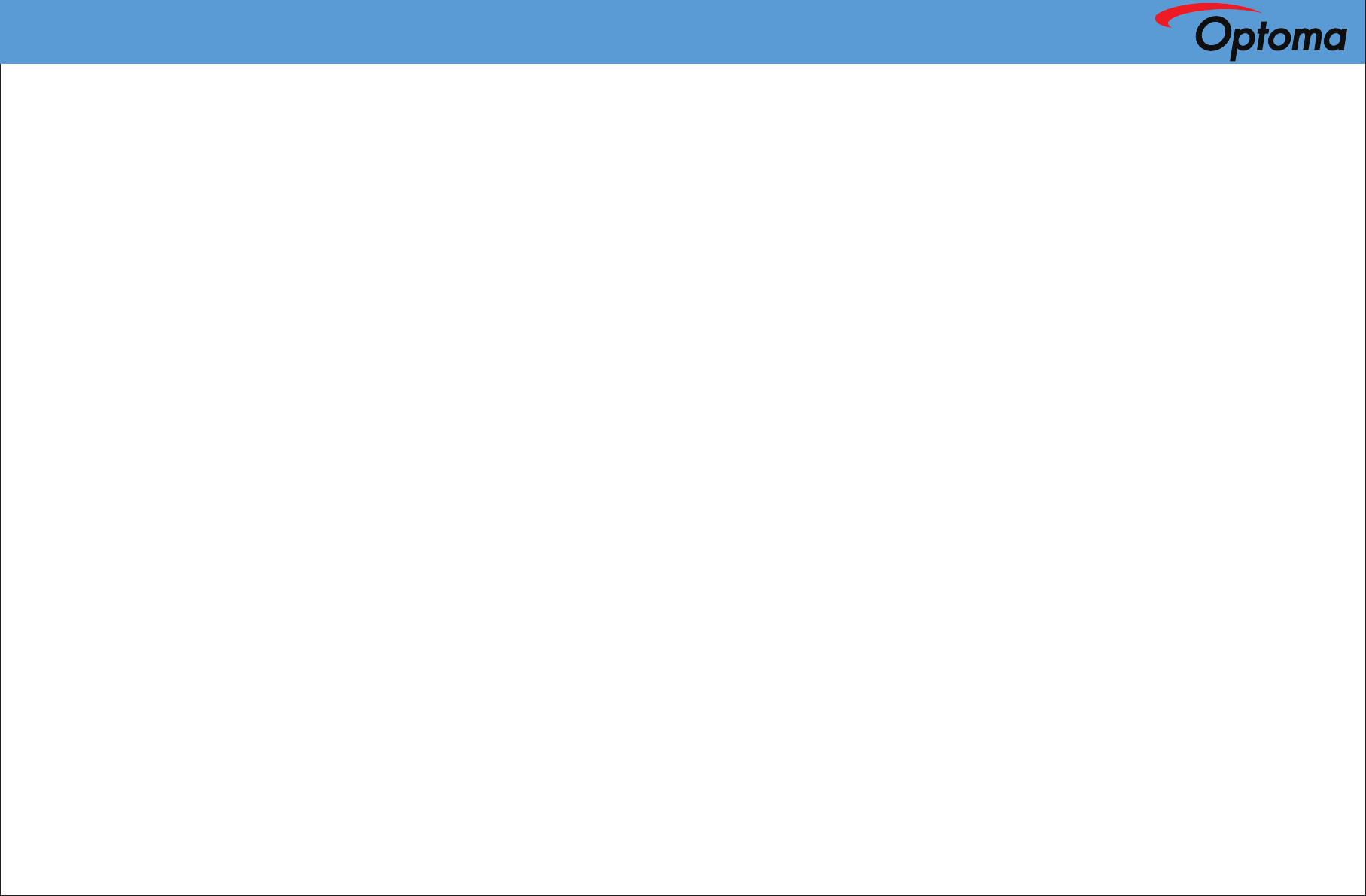
Optoma 3D Glasses – Quick Setup Guide
FCC Notice:
This device complies with Part 15 of the FCC Rules. Operation is
subject to the following two conditions: (1) This device may not
cause harmful interference. (2) This device must accept any
interfere nce rec eived, inc ludi ng interfe renc e that may caus e
undesired operation.
NOTE: This equipment has been tested and found to comply with the
limits for a Class B digital device, pursuant to Part 15 of the FCC
Rules. These limits are designed to provide reasonable protection
against harmful interference in a residential installation. This
equipment generates uses and can radiate radio frequency energy
and, if not installed and used in accordance with the instructions,
may cause harmful interference to radio communications. However,
there is no guarantee that interference will not occur in a particular
installation. If this equipment does cause harmful interference to
radio or television reception, which can be determined by turning the
equipment off and on, the user is encouraged to try to correct the
interference by one or more of the following measures:
---Reorient or relocate the receiving antenna.
---Increase the separation between the equipment and receiver.
---Connect the equipment into an outlet on a circuit different from
that to which the receiver is connected.
---Consult the dealer or an experienced radio/TV technician for help.
WARNING: Changes or modifications not expressly approved by the
party responsible for compliance could void the user's authority to
operate the equipment.
IC Notice:This device complies with Canada Industry licence-
exempt RSS standard(s). Operation is subject to the following two
conditions: (1) this device may not cause interference. and (2) this
device must accept any interference. Including interference that
may cause undesired operation of the device.
This device complies with RSS-310 of Industry Canada. Operation is
subject to the condition that this device does not cause harmful
interference.
Le présent appareil est conforme aux CNR d'industrie Canada
applicables aux appareils radio exem pts de licence L'exploitation
est autorisée aux deux conditions suivantes: 1) I'appareil ne doit
pas produire de brouillage, et 2) I'utillsateur de I'appareil doit
accepterbrouillage radioélectrique subi meme si le brouillage est
su sc ep ti bl e d ' e n c o m p r o m e t t r e l e f o n c t i o n n e m e n t . m a u v a i s
fonctionnement de I'appareil.
*繁體中文
使用隨附之線材(一端為2.5mm,另端為VESA 3-PIN
mi n i DI N )將訊號發射器接駁至投影機後方之"3 D
SYNC OUT"端子埠。
註:確保連接投影機的訊號來源播放相容的3D影片格
式,3D 投影方式必須設定正確.(相容於HDMI 1.4的
3D格式一般選擇"自動"即可)。
3D訊號發射器搜尋3D訊號過程中,其LED燈號會以藍
色閃爍方式呈現;當搜尋到3D 訊號且確認成功後,燈
號會固定為藍色。
將3D眼鏡上的開關鍵撥至ON位置以打開您的3D眼
鏡,眼鏡上的紅色與藍色LED燈會開始交替閃爍。偵
測到正確3D 訊號時,即可正常運作&藍色燈號熄滅。
(1)
(2)
3)
你現在可以順利觀看3D影片
(使用完畢後,請記得對3D 眼鏡充電)
如需更詳細資訊,請至Optoma 網站查詢說明
Optoma 3D 眼鏡 - 快速設定介紹
建議 您在第 一次使 用 前,至 少對3D眼鏡 充電三 小時以 上
(使用 USB/Mini USB線材充電,充電時眼鏡仍可使用)。
*简体中文
使用附赠线材(一端为2.5mm,另一端为VESA 3-PIN
mini DIN)将信号发射器接至投影机后方的"3D SYNC
OUT"端口处。
注:确保连接投影机的信号来源播放兼容的3D影片格
式,3D投影方式必须设定正确。(兼容HDMI 1.4的
3D格式一般选择“自动”即可)
在搜索3D信号过程中,发射器上的LED灯将会显示蓝
色并且不断闪烁;当搜索到3D信号时,LED将显示为
恒定的蓝色。
将3D眼 镜上 的 开 关 键拨 至ON位置以打开您的3D眼
镜,眼镜上的红色与蓝色LED灯会开始交替闪烁.侦测到
正确3D 讯号时,即可正常运作&蓝色灯号熄灭。
(1)
(2)
(3)
你现在可以顺利观看3D 影片了
(使用完毕后,请记住对3D眼镜充电)
如需更详细资讯,请到Optoma官方网站查询相关说明
Optoma 3D 眼镜 - 快速设定指南
建议您在第一次使用前,至少对3D 眼镜充电三小时以上(使
用USB/Mini USB 线材充电,充电时眼镜仍可使用)
*한국어
제공 된 케 이 블(2.5m m jack / VE SA 3- PIN mi ni
DIN)을 사용하여이미터와프로젝터뒤면의 '3D SYNC
OUT'포트로연결하십시오.
주의 사 항: 프로 젝 터 호환되 는 3D 소스 에 연 결하 십 시 오.
3D 투사 방식이 정확한지 확인하십시오.(HDMI 1.4에 3D
콘텐츠가 제공되면 일반적으로 '자동'을 선택하십시오.
3D 신호를 검색하는 동안 이미터에있는 LED가 남색
으로 깜박 입니 다. 3D 신호 가 감지 되면, LED는 남색
으로 고정됩니다.
전원 스위치를 오프에서 온으로 전환하여 3D 안경을
켜 십 시 오. L E D가 남 색 과 적 색 교 대 로 깜 박 입 니 다.
3D 신호가 감지되면 남색 LED가 꺼집니다.
(1)
(2)
(3)
이제 3D 영상을 감상할 수 있습니다.
(사용 완료후, 3D안경을 충전하는 것을 잊지 마세요.)
더욱 상세 한 정보는 O p to ma 웹사 이트를 이용 해 주십시
오.
Optoma 3D 안경- 빠른 설정 가이드
*English
1.Connect emitter to Optoma Projector
2.Select VESA in projector OSD
3.Be within the pairing zone
4.Turn on the glasses
Optoma 3D Glasses – Quick Setup Guide
Note:
1.When using the glasses for the first time,
it is recommended to charge the glasses
for a minimum of three hours before use.
2.When syncing the glasses for the first
time, the glasses must be within pairing
zone range.
*Français
1.Connecter l'émetteur au projecteur
Optoma
2.Sélectionner VESA dans le menu du
projecteur
3.Se placer dans la zone de synchronisation
4.Allumer les lunettes
Recharger les lunettes
Lunettes 3D Optoma - Guide d'installation
rapide
Note:
1.Avant la première utilisation des
lunettes, il est recommandé de les
charger pendant au moins trois heures.
2.Lors de la première synchronisation des
lunettes avec le projecteur, les lunettes
doivent être dans la zone de
synchronisation.
*Deutsch
1.Schließen Sie den Emitter an den
Projektor an.
2.Wählen Sie VESA im Menü des
Projektors aus.
3.Sie müssen sich innerhalb der
Reichweite des Signals befinden.
4.Schalten Sie die Brille ein.
Aufladen und Synchronisieren der Brille
Optoma 3D Brille - Schnellstartanleitung
Hinweis:
1.Es wird empfohlen, die Brille vor dem
ersten Gebrauch für mindestens 3
Stunden zu laden.
2.Bei der Synchronisation müssen Sie sich
innerhalb der Reichweite des Signals
befinden.
*Español
1.Conecte el emisor al proyector Optoma
2.Seleccione VESA en el menú OSD del
proyector
3. Póngase dentro de la zona de cobertura
del emisor
4. Encienda las gafas
Póngase las gafas
Gafas 3D Optoma- Guía rápida de puesta
en marcha.
Nota:
1.Cuando use las gafas por primera vez,
es recomendable un mínimo de 3 horas
de carga previa, asegúrese de estar
dentro del área de influencia del emisor.
2.Para conseguir el manual de
instrucciones completo.
Pour plus d'instructions, veuillez consulter
le site internet Optoma : www.optoma.com
Für weitere Informationen besuchen Sie
bitte die Optoma Website: www.optoma.com
Para conseguir el manual de instrucciones
completo, por favor visite nuestra web
www.optoma.com
처음 3D 안경을 사용시, 먼저 3D 안경을 최소한 3시간 동
안 충전하십시오. ( USB / 미니 USB 케이블을 사용하여
충전하십시오. 충전 상태에서 안경은 여전히 사용이 가능
합니다.)