Osmartlink Technology OSL-ESP8266M4 WIFI MODULE User Manual
Shenzhen Osmartlink Technology Co., Ltd WIFI MODULE
User manual

OSL-ESP8266M4 Datasheet
2.4GHz Wi-Fi/IOT Module
OSL-ESP8266M4
Datasheet
2.4GHz Wi-Fi/IOT Module

OSL-ESP8266M4 Datasheet
2.4GHz Wi-Fi/IOT Module
1. Production Overview
The OSL-ESP8266M4 Wi-Fi Module is designed by Osmartlink
Technology Co., Ltd. The module's MCU ESP8266 integrates the
industry-leading Tensilica L106 32-bit MCU and ultra-low-power
16-bit RSIC in the smaller size package.The CPU clock speed is
80MHz.It can also reach a maximum value of 160MHz.Real Time
Operation System(RTOS) is enabled. And it integrates Wi-Fi MAC/
BB/RF/PA/LNA and On-board antenna.
The module supports standard IEEE802.11b/g/n protocol and integrated TCP/IP
stack.The module can be used to add networking function, and it also can be used to build an
independent network controller.
Main Features
Integrates Tensilica L106 32-bit micro controller (MCU) and ultra-low-power 16-bit RSIC.
The CPU clock speed is 80MHz.It can also reach a maximum value of 160 MHz, Real Time
OperationSystem (RTOS) is enabled
802.11 b/g/n support,integrates TCP/IP stack
STA/AP/STA+AP support
Integrates 10-bit ADC
Integrates TR switch、balun、LNA、power amplifier and network
Integrates PLL、voltage regulator and power management components,output power
reach to+20 dBm in 802.11b mode
WiFi @ 2.4 GHz,support WPA/WPA2 Security mode
Support AT remote upgrade and cloud OTA upgrade
Support Smart Config function(include Android and iOS )
HSPI 、UART、I2C、I2S、IR Remote Control、PWM、GPIO
The current is 10uA in Deep sleep mode, and the current is less then 10uA in Off mode
It can be waked up, connect and transmit packet in 2 ms
The standby power consumption is less than 1.0 mW (DTIM3)
Operation Temperature Range:-40℃- 125℃
Application Area:
Smart Socket
Smart Lamp
Infrared Partner
Smart Home
第三方

OSL-ESP8266M4 Datasheet
2.4GHz Wi-Fi/IOT Module
Item
Parameters
Description
Wi-Fi
Wireless Standards
IEEE 802.11 b/g/n
Frequency Range
2.4GHz-2.5GHz (2400M-2483.5M)
Tx Power
802.11b:+20dBm
802.11g:+19dBm
802.11n:+17dBm
Receive Sensitivity
802.11b:-91dBm(11Mbps)
802.11g:-75dBm(54Mbps)
802.11n:-72dBm(MCS7)
Antenna
PCB On-board antenna
HardWare
CPU
Tensilica L106 32 bit MicroController
Flash
4Mbyte SPI
Peripheral Interface
UART/HSPI/I2C/I2S/Ir Remote Control/ GPIO/PWM
Operating Voltage
3.0~3.6V(Typical Value3.3V)
Operating Current
Average Value:80mA
Operating
Temperature
-40℃~85℃
Package
24*16*3mm
SoftWare
• Wi-Fi Mode
Station/SoftAP/SoftAP+Station
• Security
WPA/WPA2
• Encryption Type
WEP/TKIP/AES
• Update Firmware
Local Serial / OTA
Software
Development
Provide SDK for secondary development
Networking
Protocol
IPv4, TCP/UDP/HTTP/FTP/MQTT
• User Configuration
AT+ Instruction, Cloud Corne, Android/iOS APP

OSL-ESP8266M4 Datasheet
2.4GHz Wi-Fi/IOT Module
2. Functional Diagram
Flash
GPIO
UART
ADC
I2S
SPI
I2C
SRAM
RF
receive
RF
transmit
Crystal
PLL
PMU
ESP8266EX
RF Balun
2.4G ANT
3. Package
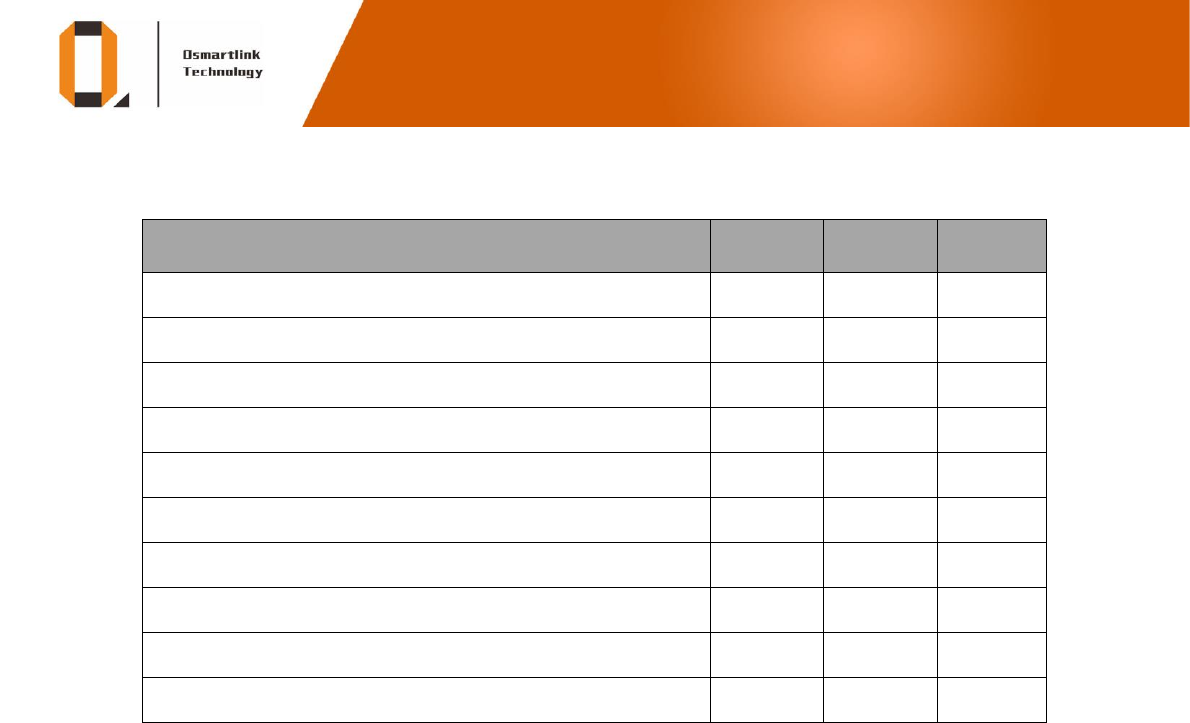
OSL-ESP8266M4 Datasheet
2.4GHz Wi-Fi/IOT Module
4. Power Dissipation
Item
Min
Typical
MAx
TX :802.11b,CCK 11Mbps,+17dBm
-
170 mA
-
TX :802.11g,OFDM 54Mbps,+15dBm
-
140 mA
-
TX:802.11n,MCS7,+13dBm
-
120 mA
-
RX:802.11b,Packet Size 1024Byte,-80dBm
-
50 mA
-
RX:802.11g,Packet Size 1024Byte,-70dBm
-
56 mA
-
RX:802.11n,Packet Size 1024Byte,-65dBm
-
56 mA
-
Modem-Sleep
-
15 mA
-
Light-Sleep
-
0.9 mA
-
Deep-Sleep
20 uA
Power Off
-
0.5 uA
-
Modem-Sleep:Used for scenarios where the CPU has been working, such as the application
of PWM or I2S applications.When maintaining a Wi-Fi connection, if there is no data transfer,
the Wi-Fi Modem circuit can be turned off to save electricity based on 802.11 standards (such
as u-apsd).For example, at DTIM3, keep the sleep 300ms, wake up 3ms and wake up to
receive the AP's Beacon package,the current is about 15mA.
Light-Sleep:Applications for cpus, such as Wi-Fi switches.When maintaining a Wi-Fi
connection, if there is no data transfer, you can turn off the Wi-Fi Modem circuit and stop the
CPU to save power according to the 802.11 standard (such as U-APSD).For example, at DTIM3,
a sleep 300ms is maintained, and a Beacon packet that wakes up to receive an AP from every
3ms is about 0.9 mA.
Deep-Sleep:Applied to does not need to always keep a Wi-Fi connection scenario,the
application of a long time to send a packet(e.g.,every 100 seconds measure time temperature
sensor),per 300s we wake up to 0.1s-1s connected to the AP,the overall average current can
be far less than 1mA.
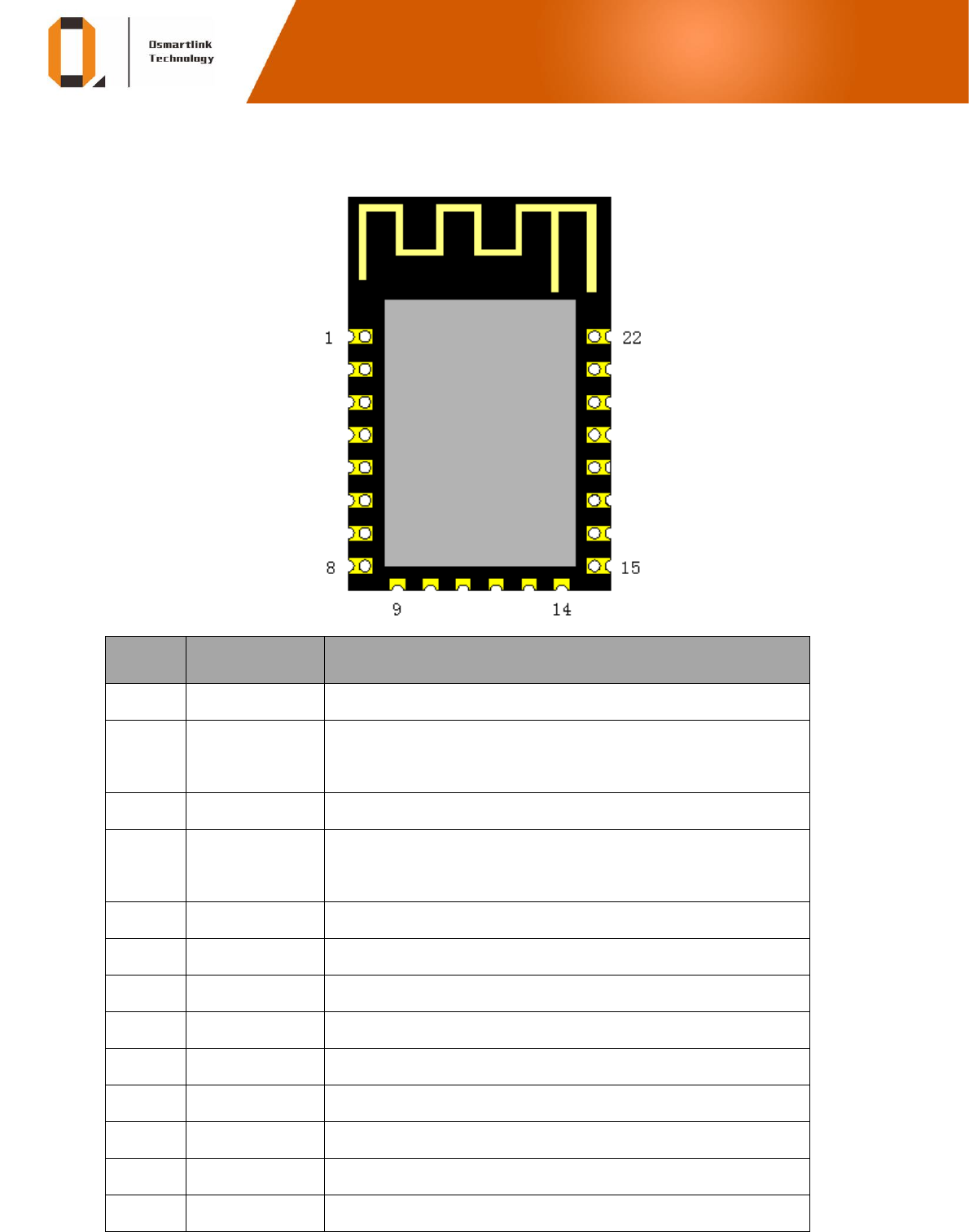
OSL-ESP8266M4 Datasheet
2.4GHz Wi-Fi/IOT Module
5. Pin Function Definition
NO
PIN
Function Description
1
RST
Reset
2
ADC
A/D Converting Results.Input Voltage Range:0~1V,Data
Range:0~1024
3
EN
Chip Enables, The high level is effective
4
IO16
GPIO16; Deep sleep can be awakened when receiving
RST pipe feet
5
IO14
GPIO14; HSPI_CLK
6
IO12
GPIO12; HSPI_MISO
7
IO13
GPIO13; HSPI_MOSI; UART0_CTS
8
VCC
3.3V Power Supply
9
CS0
• Chip select
10
MISO
Slave Output/Master Input
11
IO9
GPIO9
12
IO10
GBIO10
13
MOSI
Slave Input/Master Output
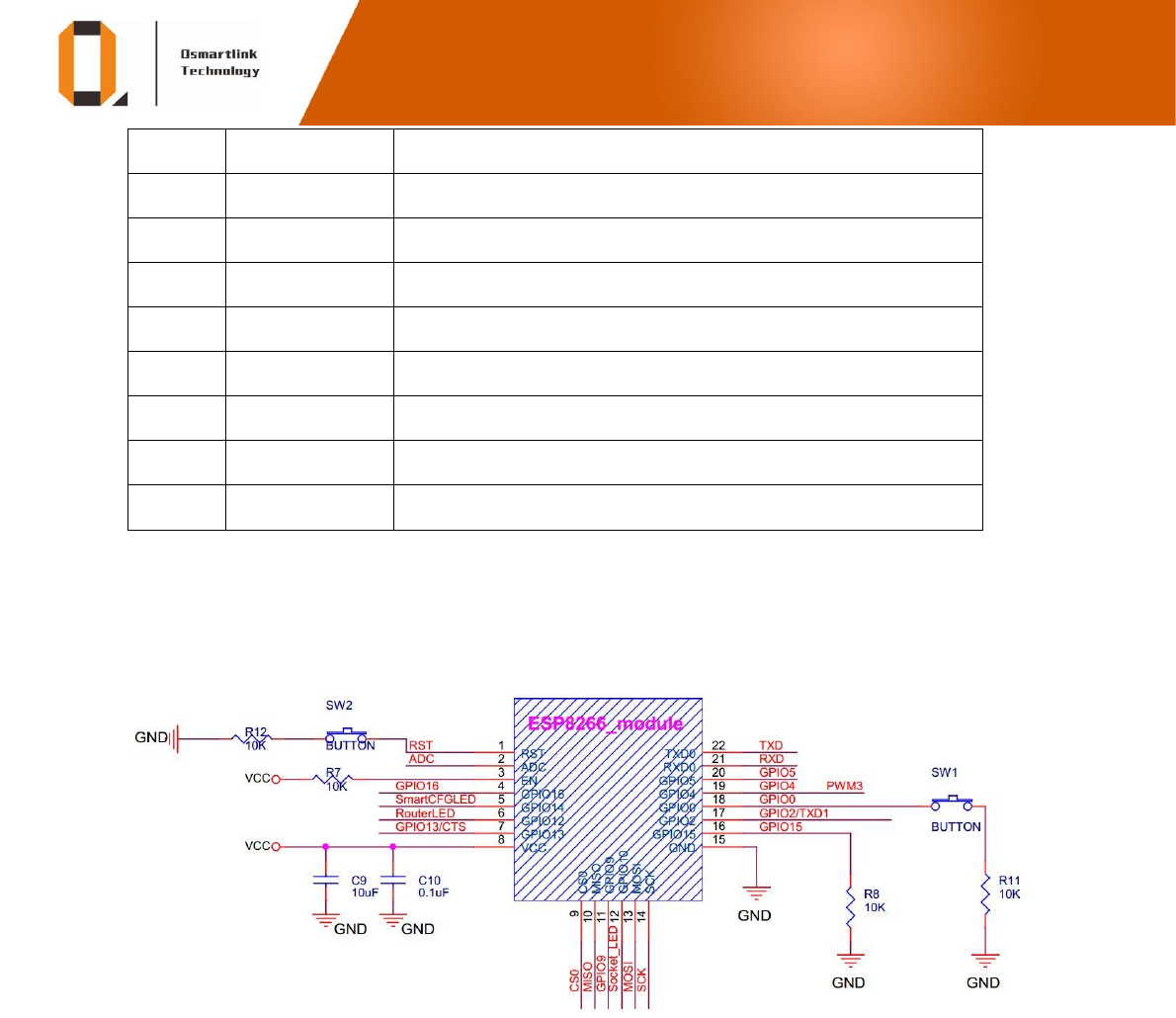
OSL-ESP8266M4 Datasheet
2.4GHz Wi-Fi/IOT Module
14
SCLK
Clock
15
GND
GND
16
IO15
GPIO15; MTDO; HSPICS; UART0_RTS
17
IO2
GPIO2; UART1_TXD
18
IO0
GPIO0
19
IO4
GPIO4
20
IO5
GPIO5
21
RXD
UART0_RXD; GPIO3
22
TXD
UART0_TXD; GPIO1
6. Typical Application Diagram
FCC Statement
This device complies with part 15 of the FCC Rules. Operation is subject to the following two conditions: (1) This device may not cause harmful
interference, and (2) this device must accept any interference received, including interference that may cause undesired operation.
Changes or modifications not expressly approved by the party responsible for compliance could void the user's authority to operate the
equipment.
NOTE: This equipment has been tested and found to comply with the limits for a Class B digital device, pursuant to Part 15 of the FCC Rules.
These limits are designed to provide reasonable protection against harmful interference in a residential installation. This equipment generates,
uses and can radiate radio frequency energy and, if not installed and used in accordance with the instructions, may cause harmful interference
to radio communications. However, there is no guarantee that interference will not occur in a particular installation. If this equipment does
cause harmful interference to radio or television reception, which can be determined by turning the equipment off and on, the user is
encouraged to try to correct the interference by one or more of the following
measures:
-- Reorient or relocate the receiving antenna.
-- Increase the separation between the equipment and receiver.
-- Connect the equipment into an outlet on a circuit different from that to which the receiver is connected.
-- Consult the dealer or an experienced radio/TV technician for help.
FCC Radiation Exposure Statement
The modular can be installed or integrated in mobile or fix devices only. This modular cannot be installed in any portable device, for example,
USB dongle like transmitters is forbidden.
This modular complies with FCC RF radiation exposure limits set forth for an uncontrolled environment. This transmitter must not be co-located
or operating in conjunction with any other antenna or transmitter. This modular must be installed and operated with a minimum distance of 20
cm between the radiator and user body.
If the FCC identification number is not visible when the module is installed inside another device, then the outside of the device into which the
module is installed must also display a label referring to the enclosed module. This exterior label can use wording such as the following:
“Contains Transmitter Module FCC ID: 2AMPSOSL-ESP8266M4Or ContainsFCC ID: 2AMPSOSL-ESP8266M4”
when the module is installed inside another device, the user manual of this device must contain below warning statements;
1. This device complies with Part 15 of the FCC Rules. Operation is subject to the following two conditions:
(1) This device may not cause harmful interference.
(2) This device must accept any interference received, including interference that may cause undesired operation.
2. Changes or modifications not expressly approved by the party responsible for compliance could void the user's authority to operate the
equipment.
The devices must be installed and used in strict accordance with the manufacturer's instructions as described in the user documentation that
comes with the product