Oticon A S TVBOX03 TV Adapter 2.0 User Manual U28TVBOX03
Oticon A/S TV Adapter 2.0 U28TVBOX03
user manual

INSTRUCTIONS FOR USE TV 2.0
Thank you
Thank you for choosing our product as your means to better hearing.
To support your eorts, we have put great care and attention into making sure that your
new TV adapter has the highest quality and is easy to use.
The complete system description is documented online at www.oticonusa.com/
connectline
Here you will also nd interactive presentations, “how to” videos and a support section
with frequently asked questions.
We recommend that you read this manual carefully to achieve the maximum benet of
your new TV adapter, before you start to use it. If you have any questions about the use
of the TV adapter, please contact your Hearing Care Professional.
Manufactured under license from Dolby Laboratories.
Dolby Digital and the double-D symbol are registered trademarks of Dolby Laboratories.

INSTALLATION GUIDE
Indications for Use
The TV adapter is intended to be used together with the Oticon Streamer or Oticon
Streamer Pro and Oticon wireless hearing instruments.
This enables the hearing instrument user to listen to the TV, by wirelessly sending the TV
sound from the TV adapter through the Streamer direct to the hearing instruments.

IMPORTANT NOTICE
Please familiarise yourself with the entire content of this booklet before using your TV
adapter. It contains instructions and important information about the use and handling
of your TV adapter.
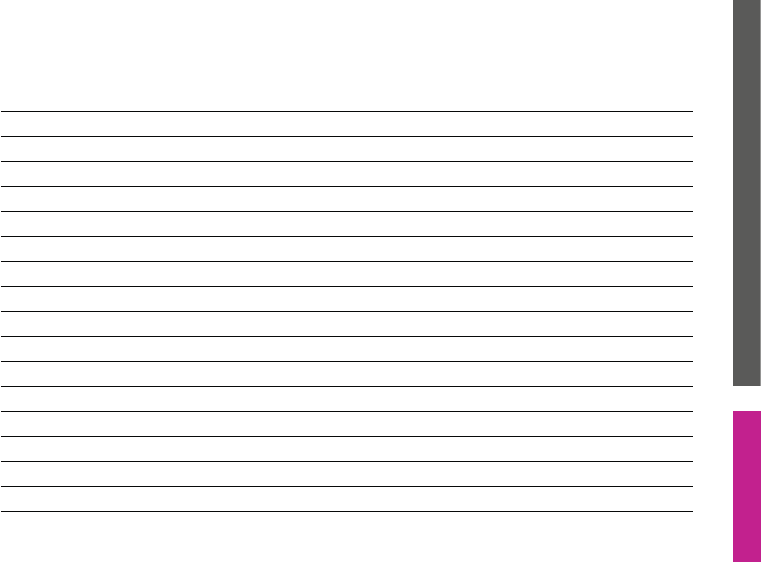
INSTALLATIONUSER GUIDE
Package content 7
TV adapter overview 8
Warnings 10
Installation 13
Placing the TV adapter 14
Connecting the TV adapter to a power outlet 16
Connecting the TV adapter to the TV 18
Connecting using TOSLINK 20
Connecting using RCA 22
Connecting using mini jack adapter 24
Connecting using SCART 26
Pairing the Streamer to the TV adapter 28
Turn on the TV sound 34
Turn o the TV sound 34
SelectMe, using more than one TV adapter 36
Technical information 38
Contents

INSTRUCTIONS FOR USE TV 2.0
7
INSTALLATION GUIDE
Package content
The TV adaptor box consists of the following elements:
TV adapter Power supply RCA cable
TOSLINK
SCART adapter Mini jack adapter
This guide (Installation guide and Instructions for use)
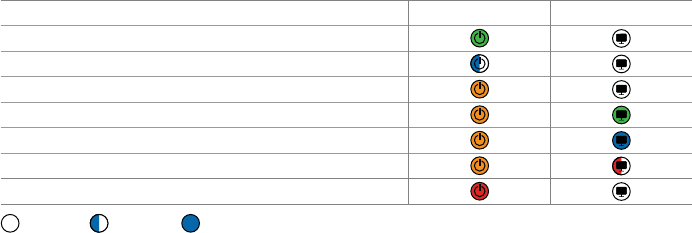
8
TV adapter overview
Mode Power indicator TV indicator
Power on, no connection to the Streamer
In pairing mode
Streaming - no audio input detected
RCA inserted and streaming
TOSLINK inserted and streaming (digital)
TOSLINK inserted and streaming (invalid signal)*
Fault condition **
No light Blinking Steady
* Try other input connection
* * Contact your Hearing Care Professional
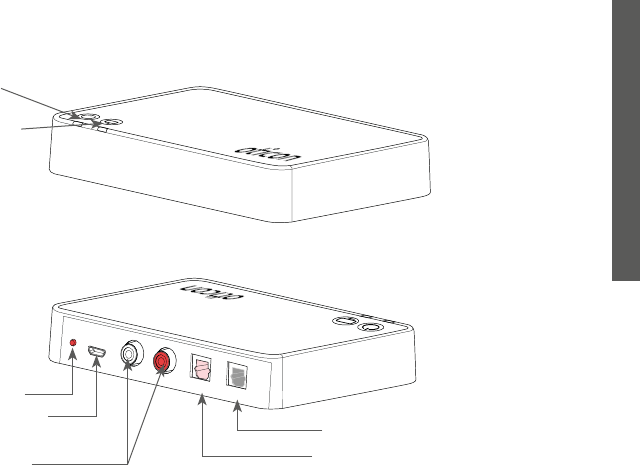
OUT
IN
R
L
POWER
9
INSTALLATION GUIDE
Back
Power supply
Front
TV indicator
TOSLINK in
TOSLINK out
RCA left and right
Power indicator
* For more information please refer to: www.oticonusa.com/connectline
SelectMe

10
You should familiarize yourself fully with the following general warnings and the entire
contents of this booklet before using your TV adapter.
Products to be connected to external equipment
t The safety of the use of the TV with RCA input cable is determined by external
signal source. When the input cable is connected to mains-operated equipment, this
equipment must comply with IEC-60065, IEC-60601 or equivalent safety standards.
t The TV adapter is designed to comply with the most stringent Standards of
International Electromagnetic Compatibility. However, the TV adapter might cause
interference with other medical devices. Please contact relevant personnel to obtain
permission before using the TV adapter in hospitals or similar venues.
Warnings

11
INSTALLATION GUIDE
t The TV adapter is not a toy and therefore should be kept out of the reach of children
and anyone else who might swallow parts or otherwise cause injury to themselves.
Special attention should be paid to the smaller components in order to prevent children
from swallowing them and choking.
If a part is swallowed, see a doctor immediately.
The TV adapter must never be washed or immersed in water or other liquids.
Warnings

13
INSTALLATION GUIDE
Installation
Activating the TV adapter for the rst time
Before you can use the Streamer and your hearing aids with your TV, the TV adapter must
be connected to a power outlet, connected to the TV and paired with your Streamer.
This is a step-by-step guide on how to install the TV adapter.
All needed parts for the installation are included in the package.
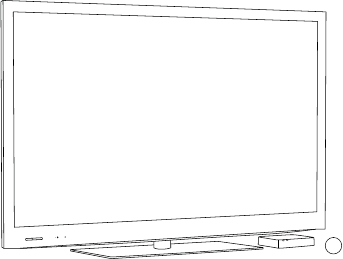
14
Placing the TV adapter
There are two options of placing the TV adapter:
1. Close to the TV - placed horizontally (A).
2. Behind or close to the TV hanging on the wall (vertically) (screws not included) (B).
A
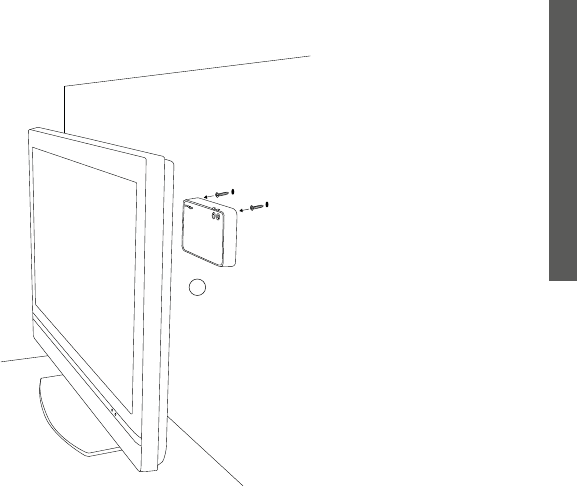
15
B
INSTALLATION GUIDE

16
Connecting the TV adapter to a power outlet
Start by connecting the TV adapter to a power outlet.
Use the power supply from box 1
1. Plug the power cord into the “power” connector on the TV adapter (A).
2. Plug the power supply into the mains wall socket (B).
3. Check that the power is turned on, after a few seconds the power indicator will light
green on the front of the TV adapter (C).
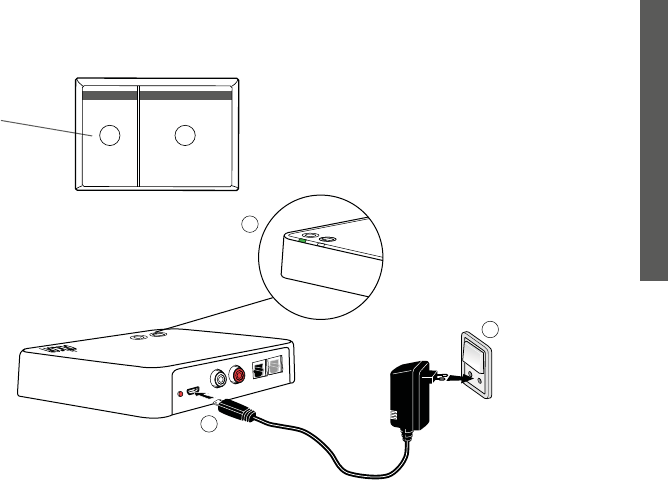
TUO
IN
POWER R
L
13
17
INSTALLATION GUIDE
Box 1
C
B
A
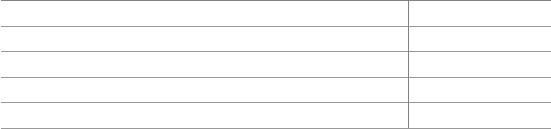
18
Connecting the TV adapter to the TV
You can connect the TV adapter to the TV in four dierent ways.
*Dolby Digital and the double-D symbol are registered trademarks of Dolby Laboratories.
Please refer to the detailed specication of ConnectLine TV 2.0.
(www.oticonusa.com/connectline) and your TV manual/specications to ensure
compatibility.
Please see the following pages for a solution which ts your TV.
Connection Page
TOSLINK. Either digital stereo (PCM) or Dolby® Digital * 20
RCA audio output L+R 22
SCART audio output (L+R) 24
Mini jack audio output (typically headphone output) 26
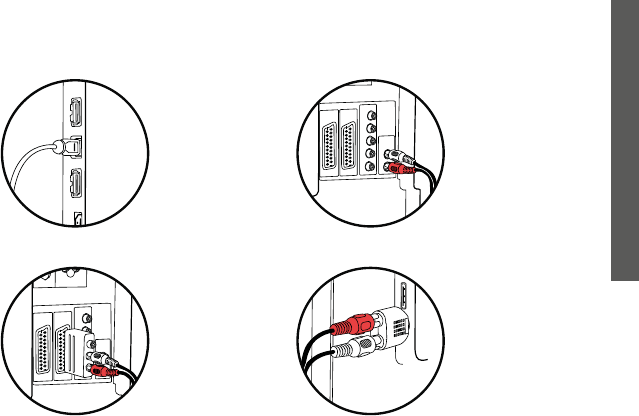
L
R
Audio
Out
19
INSTALLATION GUIDE
* For more information please refer to: www.oticonusa.com/connectline
RCA (p. 22)
SCART (p. 24)
TOSLINK (p. 20)
Mini jack (p. 26)
20
Connecting using TOSLINK
1. Use the TOSLINK cable from box no. 3 (A).
2. Remove the plastic cap from the TOSLINK cable. (B)
3. Connect the TOSLINK cable to the TOSLINK output on your TV/home theatre
system (C).
4. Connect the TOSLINK cable to the pink TOSLINK input (D) on the TV adapter.
5. The TOSLINK output (E) may be used to connect other TOSLINK devices such as
external Dolby Decoders and surround sound systems etc.
6. Refer to page 28 for pairing of TV adapter with your Streamer.
Please note: It may be necessary to congure your TV, DVD player or home theatre
system so that the correct audio output is available on the TOSLINK output.
For more advanced or complex installations please refer to the support section on
www.oticonusa.com/connectline
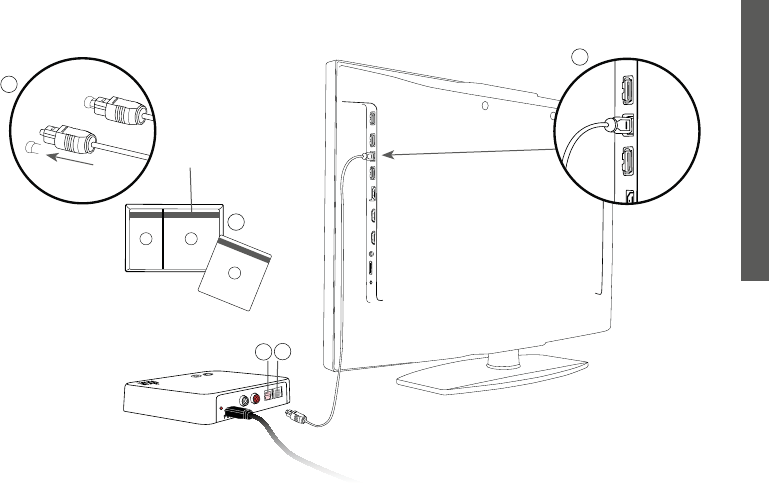
13
2
L
TUO
IN
R
21
INSTALLATION GUIDE
Box 3
Box 2
C
A
DE
C
B
22
Connecting using RCA
1. Use the RCA cable from box no. 2 (A).
2. Connect the RCA cable to the RCA output on your TV (B) or home theatre system.
(Typically marked “L – R AUDIO OUT” and found on the TV back or bottom panel.)
3. Connect the RCA cable to the RCA connectors (C) on the back of the TV adapter.
4. Refer to page 28 for pairing of Streamer with the TV adapter.
Please note: It may be necessary to congure your TV so that the correct audio output is
available on the RCA output.
For more advanced or complex installations please refer to the support section on
www.oticonusa.com/connectline
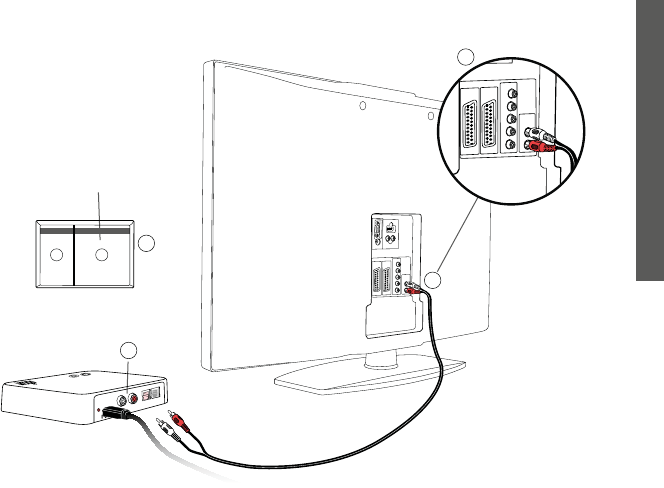
12
TUO
IN
LR
L
R
Audio
Out
L
R
Audio
Out
23
INSTALLATION GUIDE
Box 2
A
C
B
B
24
Connecting using mini jack adapter
1. Use the mini jack adapter from box no. 2 (A).
2. Connect the RCA cable to the mini jack adapter (B1).
3. Connect the mini jack to the TV, this is typically the headphone output (B2).
4. Connect the RCA connectors to the TV adapter RCA input (C).
5. Refer to page 28 for pairing of the TV adapter with Streamer.
Please note: The TV speakers may be muted when connecting to the headphone output,
and sound only heard through the Streamer/TV adapter.
For more advanced or complex installations please refer to the support section on
www.oticonusa.com/connectline
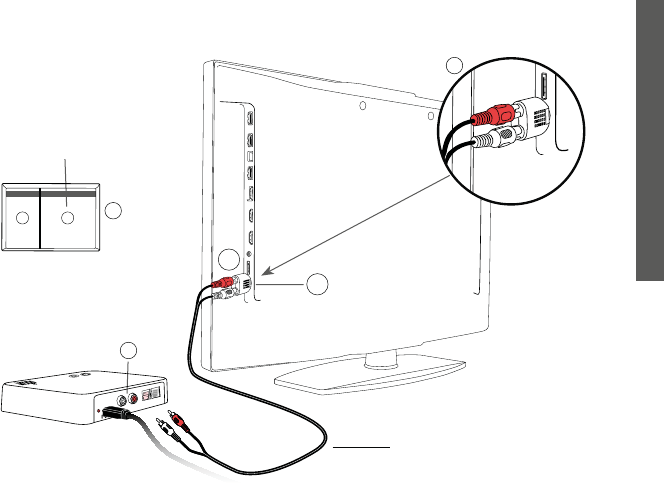
TV cord
12
TUO
IN
LR
25
INSTALLATION GUIDE
Box 2
A
C
B1
B2
B
26
Connecting using SCART
1. Use the SCART adapter from box no. 2 (A).
2. Connect the RCA cable to the red and white terminals on the SCART adapter (B).
3. Connect the SCART adapter to the SCART output on your TV (C).
4. Connect the RCA connectors to the TV adapter RCA input (D).
5. Refer to page 28 for pairing of TV adapter with Streamer.
Please note: The audio output on the SCART connector can be dependent on the source
selected on the TV. For example some TV’s will only make TV sound available on the
SCART output (i.e. not e.g. sound from a connected DVD player).
For more advanced or complex installations please refer to the support section on
www.oticonusa.com/connectline
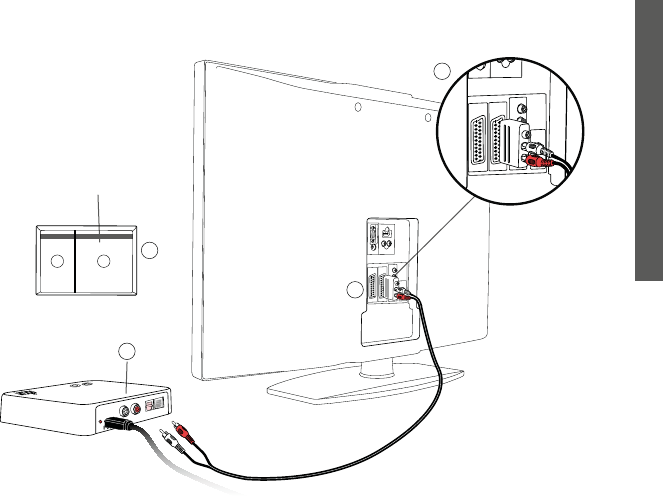
12
TUO
IN
LR
27
INSTALLATION GUIDE
Box 2
A
B
D
C
28
Pairing the Streamer to the TV adapter
Before using your Streamer for TV listening, it must be paired to the TV adapter.
For pairing:
1. Make sure the TV adapter is powered on, i.e. the power indicator is steady green.
2. Press and hold the on/o button on the Streamer Pro (B) for 5-6 seconds (A) until the
blue light starts blinking.
(If you have a rst generation Streamer 1.4, press the Bluetooth button on the front of
Streamer 1.4 for approximately seven seconds to enter pairing mode. See page 29 for
diagrams of the two versions of Streamer.)
3. Place the Streamer on top of, or close to, the TV adapter – the pairing takes around
20–60 seconds. The TV adapter will automatically begin pairing.
4. The pairing is completed when the power indicator on the TV adapter and the on/o
button on the Streamer briey turns steady blue, followed by orange status.
5. Pairing is done only once and will normally not have to be repeated.
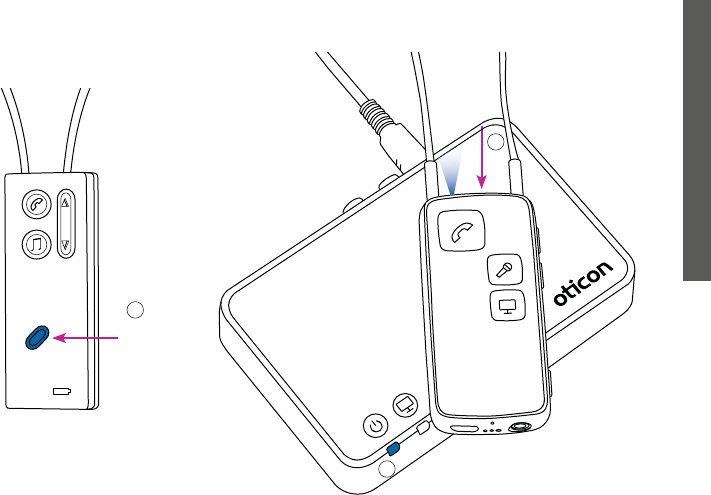
Streamer 1.4
Pairing
29
INSTALLATION GUIDE
A
B
B
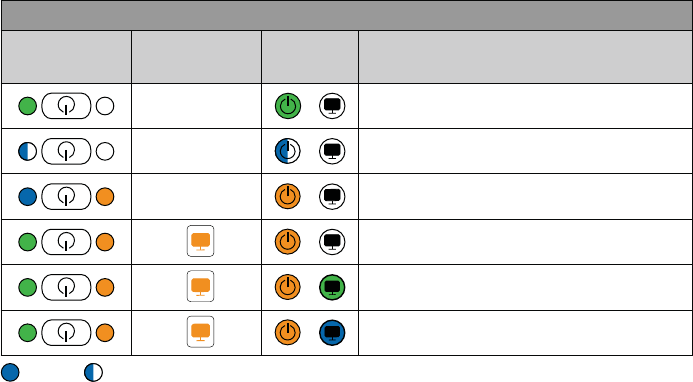
30
Pairing
Streamer Pro
top status
Streamer Pro
front
TV
adapter
Description
Streamer and TV adapter on
Streamer in pairing mode
Pairing complete
Streaming - no audio input detected
RCA inserted and streaming
TOSLINK inserted and streaming (digital)
Steady Blinking

INSTALLATION GUIDE
32
Volume control
Use the volume button on the Streamer to adjust the TV volume level in the hearing
instruments. Adjust the volume by pressing up or down briey. Repeat the brief press for
further adjustments.
MUTE
While watching TV it is possible to switch o the microphones in your hearing
instruments, so that only the sound from the TV is heard.
Press both the up and down volume buttons until the surrounding sound is muted. You
will hear a conrmation beep indicating that the microphones in the hearing instruments
are now muted.
Notice: The TV volume in the hearing instruments is normally not aected by the volume
adjustments from the TV remote control.
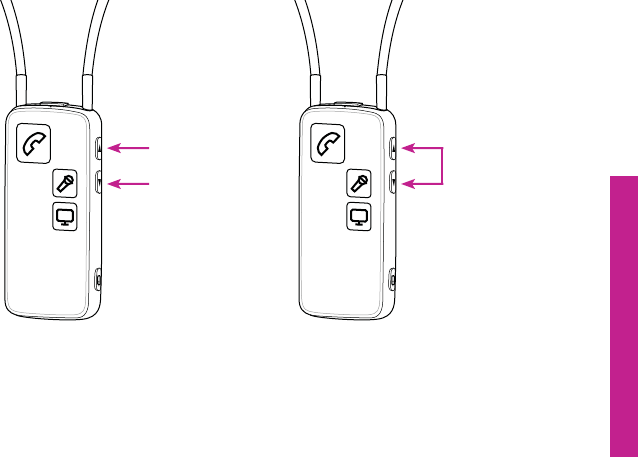
33
USER GUIDE
Mute
Volume up
Volume down
Streamer ProStreamer Pro
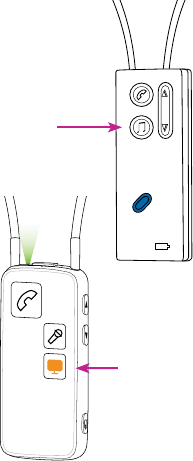
Streamer 1.4
34
Start TV listening
Make sure to wear the Streamer around your neck using the
neck loop, and make sure the Streamer is powered on.
Turn on the TV sound
Brie y press the TV button on the front of the Streamer. The
Streamer connects to the TV adapter. After a few seconds
a steady orange light is shown on the Streamer and the TV
adapter. You will hear a con rmation beep in your hearing
instruments followed by the sound from the connected TV.
Turn o the TV sound
Brie y press the TV button on the front of the Streamer. The
orange lights turn o on both the Streamer and the TV adapter.
You will hear a con rmation beep in your hearing instruments.
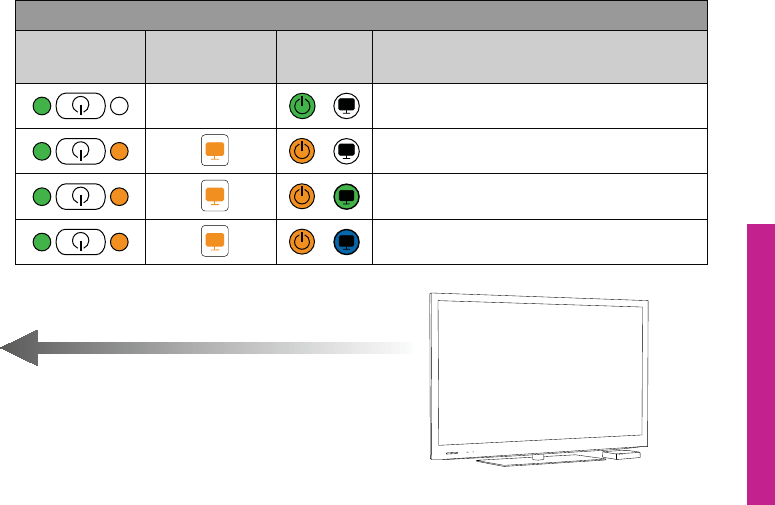
35
USER GUIDE
Pairing
Streamer Pro
top status
Streamer Pro
front
TV
adapter
Description
Streamer and TV adapter on
Streaming - no audio input detected
RCA inserted and streaming
TOSLINK inserted and streaming (digital)
36
SelectMe, using more than one TV adapter
With Streamer Pro 1.1 and later you can use multiple TV adapters. E.g. one in the living room
and one in the bedroom.
To switch between TV adapters:
1. Make sure you are not connected to any TV adapter i.e. the Streamer should be turned
on, but not active.
2. Briey press the SelectMe button on the TV adapter you wish to hear the sound from (A).
3. The TV adapter is automatically connected. You will hear a conrmation beep in your
hearing instruments followed by the sound from the connected TV.
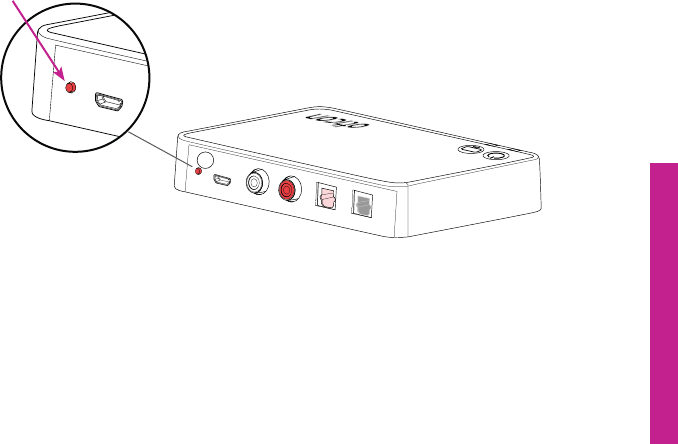
OUT
IN
R
L
POWER
POWER
37
A
USER GUIDE

38
Technical information
The TV Adaptor contains a 2.4 GHz Transmitter. The emission power from the TV
adapter is max. "WFSBHF dBμV/m @ meters and is well below international emission
limits for Human Exposure.
This instrument contains a module with:
FCC ID: 657#09
IC: #57#09
The device complies with Part 15 of the FCC rules and RSS-210 of Industry Canada.
Operation is subject to the following two conditions:
1. This device may not cause harmful interference.
2. This device must accept any interference received, including interference that may
cause undesired operation.

39
USER GUIDE
This transmitter must not be co-located or operating in conjunction with any other
antenna or transmitter.
Changes or modications not expressly approved by the party responsible for compliance
could void the user’s authority to operate the equipment. To comply with FCC RF exposure
requirements, the device and the antenna for this device must be installed to ensure a
minimum separation distance of 20 cm or more from a person’s body. Other operating
congurations should be avoided.
NOTE: This equipment has been tested and found to comply with the limits for a Class B
digital device, pursuant to Part 15 of the FCC rules. These limits are designed to provide
reasonable protection against harmful interference in a residential installation. This
equipment can radiate radio frequency energy and, if not installed and used in accordance
with the instructions, may cause harmful interference to radio communications. However,
there is no guarantee that interference will not occur in a particular installation.
40
If this equipment does cause harmful interference to radio or television reception, which
can be determined by turning the equipment o and on, the user is encouraged to try to
correct the interference by one or more of the following measures:
t Relocate the receiving antenna.
t Increase the distance between the equipment and receiver.
t Connect the equipment into an outlet on a circuit dierent from that to which the
receiver is connected.
t Consult the manufacturer or an experienced radio/TV technician for help.
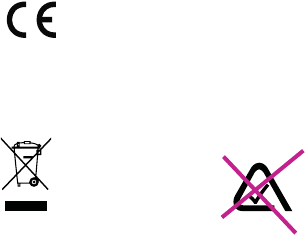
41
Hereby, Oticon A/S declares that this #4'TV adapter is in compliance with the
essential requirements and other relevant provisions of Directive 1999/5/EC.
Declaration of conformity is available at:
Oticon A/S
Kongebakken 9
DK-2765 Smørum
Denmark
www.oticon.com
N4292
Waste from electronic
equipment must be
handled according to
local regulations.
?
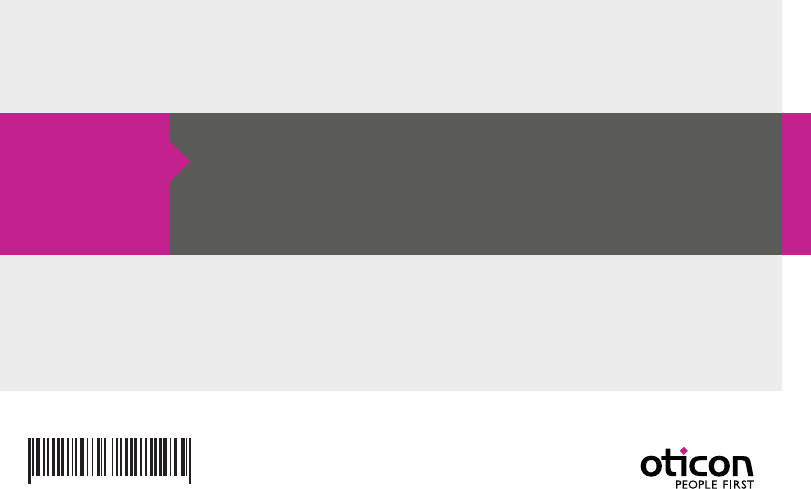
People First
0000123570000001
People First is our promise
to empower people
to communicate freely,
interact naturally and
participate actively

MODE D'EMPLOI TV 2.0
Merci
Merci d'avoir choisi notre solution pour améliorer votre audition.
Nous avons mis le plus grand soin à vous fournir un produit nouveau, de la plus haute
qualité, et facile à utiliser.
Vous pouvez retrouver la documentation complète en ligne sur www.oticon.fr/tv.
Vous y trouverez également des présentations interactives, des vidéos d'instructions
et une section d'assistance avec des questions fréquemment posées.
Nous vous invitons à lire attentivement ce mode d'emploi avant de commencer à
utiliser votre adaptateur TV 2.0 an de bénécier pleinement de ses avantages. Pour
toute question concernant l'utilisation ou l'entretien de l'adaptateur TV 2.0, veuillez
contacter votre audioprothésiste.
Dolby Digital et le symbole double-D sont des marques déposées de Dolby Laboratories.

GUIDE D'INSTALLATION
Mode d'emploi
L'adaptateur TV 2.0 est destiné à être utilisé avec le Oticon Streamer Pro et les aides
auditives sans l Oticon.
Il permet à l'utilisateur d' aides auditives d'écouter la télévision en transmettant
directement et sans l le son du téléviseur de l'adaptateur TV 2.0 aux aides auditives
par le biais du Streamer pro.

REMARQUE IMPORTANTE :
Veuillez-vous familiariser avec l’ensemble de ce mode d'emploi avant d’utiliser votre
adaptateur TV 2.0. Il contient des instructions et des informations importantes pour
l’utilisation et la manipulation de votre adaptateur TV 2.0.
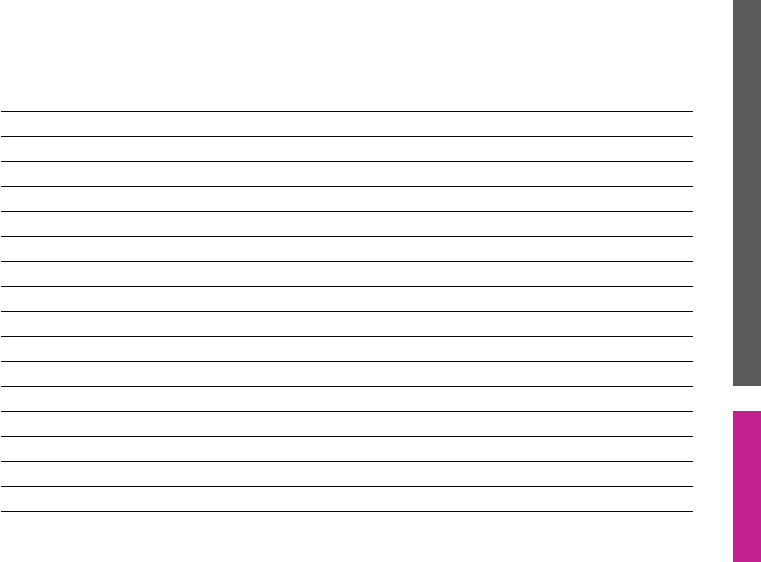
INSTALLATIONGUIDE D'UTILISATION
Package content 7
TV adapter overview 8
Warnings 10
Installation 13
Placing the TV adapter 14
Connecting the TV adapter to a power outlet 16
Connecting the TV adapter to the TV 18
Connecting using TOSLINK 20
Connecting using RCA 22
Connecting using mini jack adapter 24
Connecting using SCART 26
Pairing the Streamer to the TV adapter 28
Turn on the TV sound 34
Turn off the TV sound 34
SelectMe, using more than one TV adapter 36
Technical information 38
Table des matières

INSTRUCTIONS FOR USE TV 2.0
7
GUIDE D'INSTALLATION
Contenu de la boîte
Que contient la boîte ?
Adaptateur TV 2.0 Alimentation électrique Câble RCA
TOSLINK
Adaptateur SCART Adaptateur mini-jack
Ce guide (guide d'installation et mode d'emploi)
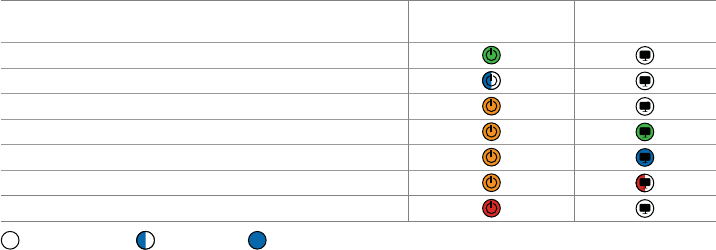
8
Aperçu de l'adaptateur TV 2.0
Mode Voyant de
fonctionnement Voyant TV
Sous tension, pas de connexion avec le Streamer Pro
En mode appairage
Streaming - aucune entrée audio détectée
RCA inséré et streaming
TOSLINK inséré et streaming (numérique)
TOSLINK inséré et streaming (signal non valide)*
Condition de défaut**
Pas de voyant Clignotant Fixe
* Essayez une autre connexion d'entrée
* * Contactez votre audioprothésiste
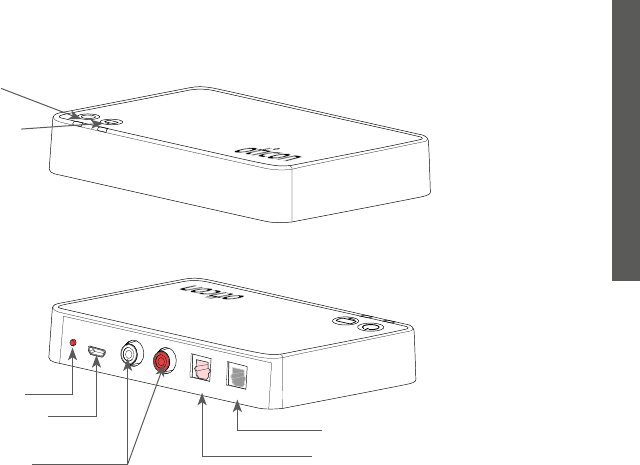
OUT
IN
R
L
POWER
9
GUIDE D'INSTALLATION
Retour
Alimentation électrique
Face avant
Voyant TV
TOSLINK entrée
TOSLINK sortie
RCA gauche et droite
Voyant de fonctionnement
* Pour plus d'informations, veuillez consulter : www.oticon.fr/TV
SelectMe

10
Vous devez vous familiariser avec les avertissements à caractère général donnés ci-
après et lire toutes les informations qui gurent dans ce mode d'emploi avant d’utiliser
votre adaptateur TV 2.0.
Produits à connecter à des équipements externes
t La sécurité de l'utilisation du téléviseur avec un câble d'entrée RCA est déterminée
par une source de signal extérieure. Lorsque le câble d'entrée est connecté à un
équipement secteur, celui-ci doit se conformer aux normes de sécurité IEC-60065,
IEC-60601 ou équivalents.
t L'adaptateur TV 2.0 a été conçu pour se conformer aux normes de compatibilité
électromagnétique internationales les plus strictes. Cependant, l'adaptateur TV
2.0 peut provoquer des interférences avec d'autres dispositifs médicaux. Veuillez
contacter le personnel concerné pour obtenir l'autorisation d'utiliser l'adaptateur TV
2.0 dans des hôpitaux ou des établissements similaires.
Avertissements

11
GUIDE D'INSTALLATION
t L'adaptateur TV 2.0 n'est pas un jouet et doit donc être tenu hors de la portée des
enfants et de toute autre personne susceptible d'avaler de petites pièces ou de se
blesser à leur contact. Il faut faire particulièrement attention aux petits composants
an d'empêcher que les enfants les avalent et s'étouent.
Si une pièce est avalée, consultez immédiatement un médecin.
L'adaptateur TV 2.0 ne doit jamais être lavé ni immergé dans l'eau ni aucun autre liquide.
Avertissements

13
GUIDE D'INSTALLATION
Installation
Première activation de l'adaptateur TV 2.0
Avant de pouvoir utiliser le Streamer Pro et vos appareils auditifs avec votre téléviseur,
l'adaptateur TV 2.0 doit être connecté à une prise électrique, raccordé au téléviseur et
appairé avec votre Streamer Pro.
Ceci est un guide qui vous explique étape par étape comment installer l'adaptateur TV
2.0.
Toutes les pièces nécessaires à l'installation sont fournies dans la boîte.
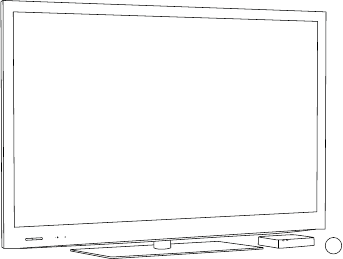
14
Positionnement de l'adaptateur TV 2.0
Il existe deux possibilités pour positionner l'adaptateur TV 2.0 :
1. Près du téléviseur - positionné horizontalement (A).
2. Suspendu au mur (verticalement) (vis non fournies) (B).
A
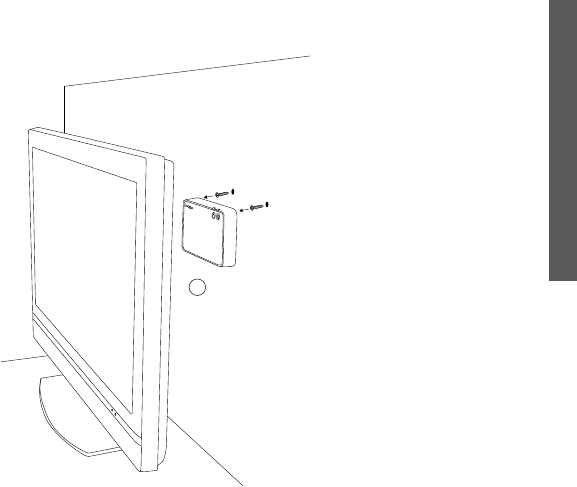
15
B
GUIDE D'INSTALLATION

16
Alimentation
Commencez par connecter l'adaptateur TV 2.0 à une prise électrique.
Utilisez l'alimentation électrique de la boîte 1
1. Branchez le cordon d'alimentation dans le connecteur « Power » de l'adaptateur TV
2.0 (A).
2. Branchez l'alimentation électrique dans une prise murale secteur ou une autre
source électrique (B).
3. Vériez que le dispositif est sous tension. Après quelques secondes, le voyant vert
à l'avant de l'adaptateur TV 2.0 s'allumera (C).
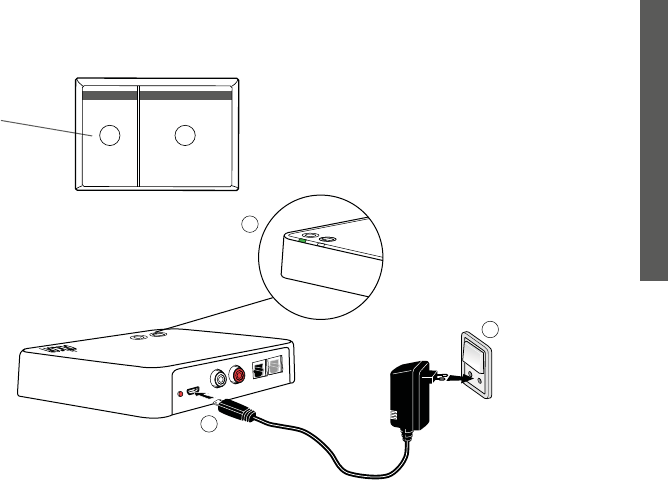
TUO
IN
POWER R
L
13
17
GUIDE D'INSTALLATION
Boîte 1
C
B
A
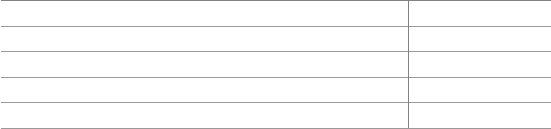
18
Connexion à la TV
Vous pouvez connecter l'adaptateur TV 2.0 au téléviseur de quatre façons diérentes.
*Dolby Digital et le symbole double-D sont des marques déposées de Dolby Laboratories.
Veuillez vous référer aux spécications détaillées de ConnectLine TV 2.0
(www.oticon.fr/tv) et aux spécications de votre téléviseur an de vérier la
compatibilité.
Veuillez consulter les pages suivantes pour trouver une solution qui corresponde à
votre téléviseur.
Connexion Page
TOSLINK. Stéréo numérique (PCM) ou Dolby Digital * 18
Sortie audio RCA L+R 20
Sortie audio SCART (L+R) 22
Sortie audio mini-jack (généralement sortie casque) 24
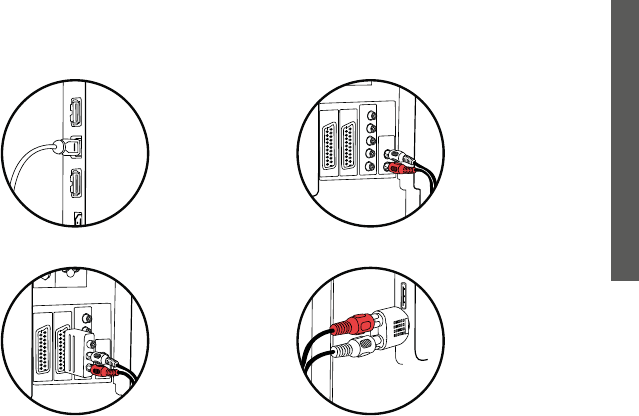
L
R
Audio
Out
19
GUIDE D'INSTALLATION
* Pour plus d'informations, veuillez consulter : www.oticon.fr/TV
RCA (p. 20)
SCART (p. 22)
TOSLINK (p. 18)
Mini-jack (p. 24)
20
Connexion par TOSLINK
1. Utilisez le câble TOSLINK de la boîte n° 3 (A).
2. Branchez le câble TOSLINK à la sortie TOSLINK de votre téléviseur/système de home
cinéma (B).
3. Branchez le câble TOSLINK à l'entrée TOSLINK rose (C) de l'adaptateur TV 2.0.
4. La sortie TOSLINK (D) peut être utilisée pour brancher d'autres appareils TOSLINK
tels que les décodeurs Dolby externes et les systèmes de son surround, etc.
5. Reportez-vous à la page 26 pour l'appairage de l'adaptateur TV 2.0 avec votre
Streamer Pro.
Remarque importante : il peut s'avérer nécessaire de congurer votre téléviseur, votre
lecteur DVD ou votre système de home cinéma pour que la sortie audio correcte soit
disponible sur la sortie TOSLINK.
Pour des installations plus complexes, veuillez-vous référer à la section d'assistance du
site www.oticon.fr/tv
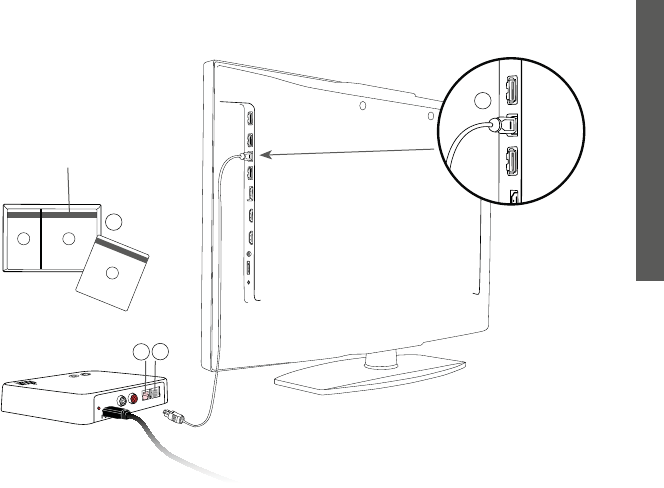
13
2
L
TUO
IN
R
21
GUIDE D'INSTALLATION
Boîte 3
Boîte 2
B
A
CD
B
22
Connexion par RCA
1. Utilisez le câble RCA de la boîte n° 2 (A).
2. Branchez le câble RCA à la sortie RCA de votre téléviseur TV (B) ou de votre système
de home cinéma. (Elle est généralement marquée « L – R AUDIO OUT » et se trouve à
l'arrière du téléviseur ou sur le panneau inférieur.)
3. Branchez le câble RCA aux connecteurs RCA (C) situés à l'arrière de l'adaptateur TV.
4. Reportez-vous à la page 26 pour l'appairage du Streamer Pro avec l'adaptateur TV
2.0.
Remarque importante : il peut s'avérer nécessaire de congurer votre téléviseur pour
que la sortie audio correcte soit disponible sur la sortie RCA.
Pour des installations plus complexes, veuillez-vous référer à la section d'assistance du
site www.oticon.fr/tv
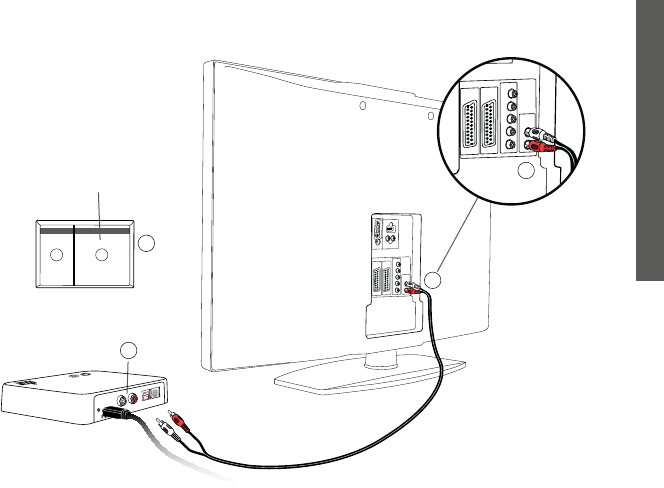
12
TUO
IN
LR
L
R
Audio
Out
L
R
Audio
Out
23
GUIDE D'INSTALLATION
Boîte 2
A
C
B
B
24
Connexion par adaptateur mini-jack
1. Utilisez l'adaptateur mini-jack de la boîte n° 2 (A).
2. Branchez le câble RCA à l'adaptateur mini-jack (B1).
3. Branchez le mini-jack au téléviseur, il s'agit généralement de la sortie casque (B2).
4. Branchez les connecteurs RCA à l'entrée RCA de l'adaptateur TV 2.0 (C).
5. Reportez-vous à la page 26 pour l'appairage de l'adaptateur TV 2.0 avec le Streamer
Pro.
Remarque importante : Les haut-parleurs du téléviseur peuvent être mis en mode
silencieux lors de la connexion à la sortie casque, pour que le son soit uniquement
diusé par le Streamer Pro/l'adaptateur TV 2.0.
Pour des installations plus complexes, veuillez-vous référer à la section d'assistance du
site www.oticon.fr/tv
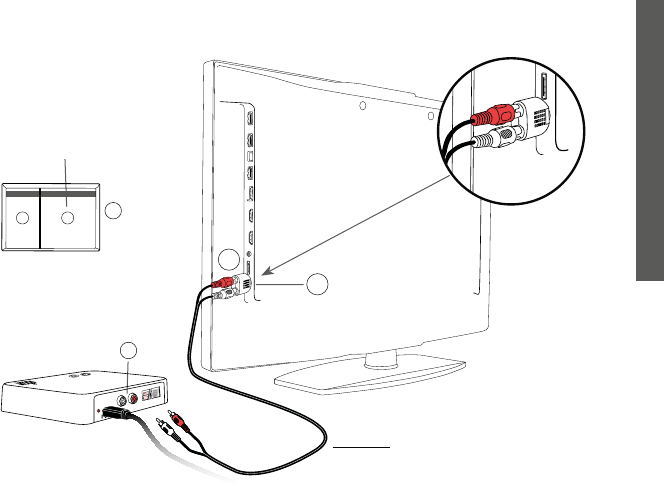
Cordon TV
12
TUO
IN
LR
25
GUIDE D'INSTALLATION
Boîte 2
A
C
B1
B2
26
Connexion par SCART
1. Utilisez l'adaptateur SCART de la boîte n° 2 (A).
2. Branchez le câble RCA aux bornes rouge et blanche de l'adaptateur SCART (B).
3. Branchez l'adaptateur SCART à la sortie SCART de votre téléviseur (C).
4. Branchez les connecteurs RCA à l'entrée RCA de l'adaptateur TV 2.0 (D).
5. Reportez-vous à la page 26 pour l'appairage de l'adaptateur TV 2.0 avec le Streamer
Pro.
Remarque importante : La sortie audio du connecteur SCART peut dépendre de la
source sélectionnée sur le téléviseur. Par exemple, certains téléviseurs rendent
uniquement le son du téléviseur disponible sur la sortie SCART (et pas le son d'un lecteur
DVD connecté par exemple).
Pour des installations plus complexes, veuillez-vous référer à la section d'assistance du
site www.oticon.fr/tv
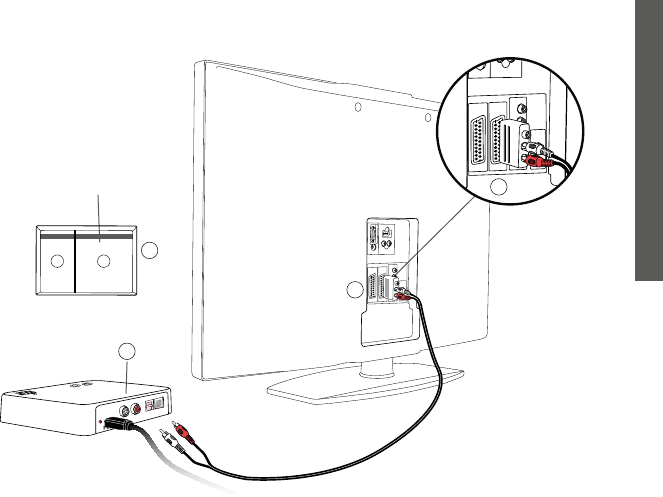
12
TUO
IN
LR
27
GUIDE D'INSTALLATION
Boîte 2
A
B
D
C
28
Appairage du Streamer Pro avec l'adaptateur TV 2.0
Avant d'utiliser votre Streamer Pro pour écouter la télévision, celui-ci doit être appairé
avec l'adaptateur TV 2.0.
Pour l'appairage :
1. Veillez à ce que l'adaptateur TV 2.0 soit sous tension, c'est-à-dire que l'indicateur de
marche soit un voyant vert xe.
2. Appuyez sur le bouton marche/arrêt du Streamer Pro (B) et maintenez-le enfoncé
pendant 5-6 secondes (A) jusqu'à ce que le voyant bleu commence à clignoter.
3. Placez le Streamer Pro au-dessus ou à proximité de l'adaptateur TV 2.0 ; l'appairage
prend environ 20 à 60 secondes. L'adaptateur TV 2.0 commencera automatiquement
l'appairage.
4. L'appairage est terminé lorsque le voyant de marche de l'adaptateur TV 2.0 et le
bouton Marche/Arrêt du Streamer Pro passent brièvement au bleu continu, puis à
l'orange.
5. L'appairage ne s'eectue qu'une seule fois et il n'est généralement pas nécessaire de
le renouveler.

29
GUIDE D'INSTALLATION
A
B
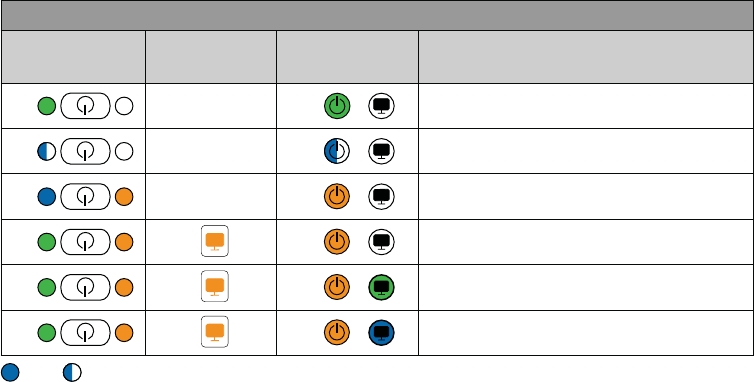
30
Appairage
Streamer Pro
Etat
Streamer Pro
Face avant
TV
Adaptateur
Description
Streamer Pro et adaptateur TV 2.0 allumés
Streamer Pro en mode appairage
Appairage terminé
Streaming - aucune entrée audio détectée
RCA inséré et streaming
TOSLINK inséré et streaming (numérique)
Fixe Clignotant
32
Contrôle de volume
Utilisez le bouton de volume du Streamer Pro pour ajuster le volume du téléviseur dans
les aides auditives. Ajustez le volume en appuyant brièvement sur le bouton + ou -.
Répétez la manipulation pour des ajustements complémentaires.
MODE SILENCIEUX
En regardant la télévision, il est possible d'éteindre les microphones de vos aides
auditives pour que seul le son de la télévision soit entendu.
Appuyez sur les boutons d'augmentation et de diminution du volume jusqu'à ce que le
son environnant soit coupé. Vous entendrez un bip de conrmation indiquant que les
microphones des aides auditives sont maintenant coupés.
Remarque importante : Le volume du téléviseur dans les aides auditives n'est
généralement pas aecté par les ajustements de volume eectués sur la
télécommande du téléviseur.
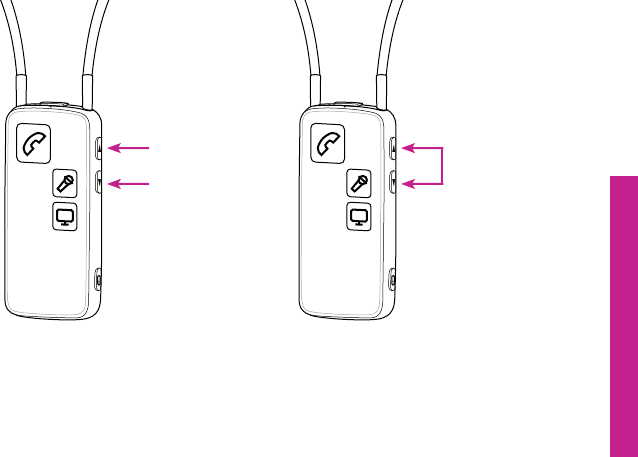
33
GUIDE D'UTILISATION
Mode silencieux
Augmentation du
volume
Diminution du
volume
Streamer ProStreamer Pro

34
Ecouter la télévision
Veillez à porter le Streamer Pro autour de votre cou à l'aide
du tour de cou, et veillez à ce que le Streamer Pro soit sous
tension.
Allumer le son du téléviseur
Appuyez brièvement sur le bouton TV situé à l'avant du
Streamer Pro. Le Streamer Pro se connecte à l'adaptateur TV
2.0. Au bout de quelques secondes, un voyant xe orange
s'allume sur le Streamer Pro et l'adaptateur TV 2.0. Vous
entendrez un bip de con rmation dans vos aides auditives
suivi du son provenant du téléviseur connecté.
Éteindre le son du téléviseur
Appuyez brièvement sur le bouton TV situé à l'avant du
Streamer Pro. Les voyants orange s'éteignent sur le Streamer
Pro et l'adaptateur TV 2.0. Vous entendrez un bip de
con rmation dans vos aides auditives.
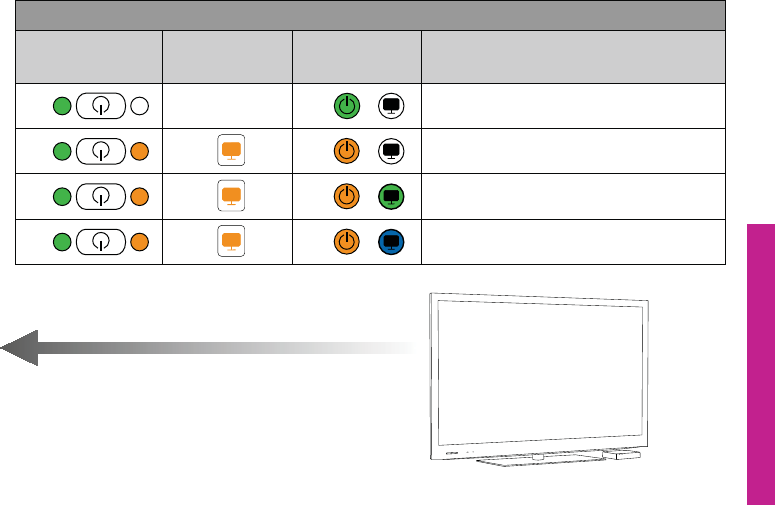
35
GUIDE D'UTILISATION
Appairage
Streamer Pro
Etat
Streamer Pro
Face avant
TV
Adaptateur
Description
Streamer Pro et adaptateur TV 2.0 allumés
Streaming - aucune entrée audio détectée
RCA inséré et streaming
TOSLINK inséré et streaming (numérique)
36
SelectMe, utilisation de plusieurs adaptateurs TV
Avec Streamer Pro 1.1 et ultérieur, vous pouvez utiliser plusieurs adaptateurs TV, par
exemple un dans le salon et un dans la chambre.
Pour passer d'un adaptateur TV 2.0 à l'autre :
1. Assurez-vous que vous n'êtes connecté à aucun adaptateur TV 2.0, c'est-à-dire que
le Streamer Pro doit être allumé mais pas actif.
2. Pour entendre le son (A), appuyez brièvement sur le bouton SelectMe de
l'adaptateur TV 2.0 concerné.
3. L'adaptateur TV 2.0 est automatiquement connecté. Vous entendrez un bip de
conrmation dans vos aides auditives suivi du son provenant du téléviseur connecté.
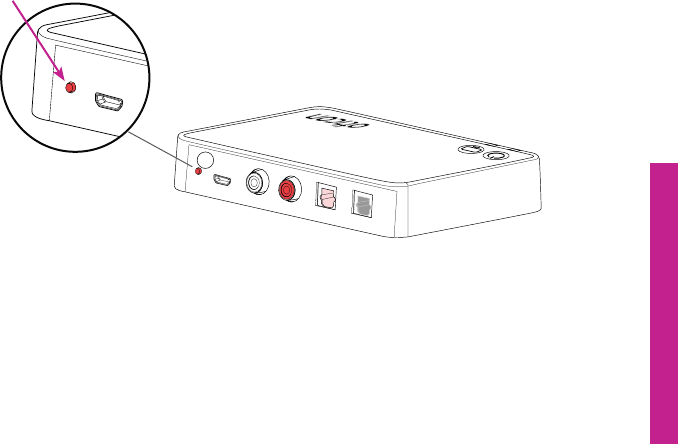
OUT
IN
R
L
POWER
POWER
37
A
GUIDE D'UTILISATION
38
Informations techniques
L'adaptateur TV 2.0 contient un émetteur 2,4 GHz. La puissance d'émission de
l'adaptateur TV 2.0 est de dBμV/m max. @ mètres et est bien en-dessous des
limites d'émissions internationales pour l'exposition humaine.
/
'$$*%/657#09
*$#57#09
/
Le fonctionnement de cet appareil est soumis aux deux conditions suivantes :
1. L'appareil ne risque pas de causer d'interférence dommageable.
2. L'a ppareil doit accepter toute interférence reçue y compris celles qui peuvent
provoquer un fonctionnement indésirable.
Déclaration d'exposition aux rayonnements IC : Cet équipement est conforme aux
limites d'exposition aux rayonnements IC indiquées pour un environnement non
contrôlé. Pour satisfaire à la conformité d'exposition RF, les utilisateurs naux doivent

39
GUIDE D'UTILISATION
suivre le mode d'emploi.
Cet émetteur ne doit pas être colocalisé ou fonctionner en conjonction avec une autre
antenne ou un autre émetteur.
Tout changement apporté à l'équipement qui ne serait pas expressément approuvé par
Oticon peut annuler l'autorisation d'utilisation de l'appareil par l'utilisateur. / Tout autre
mode opératoire doit être évité.
Remarque importante : / Ces limites sont destinées à fournir une protection
raisonnable contre les interférences nocives dans une installation résidentielle. Cet
appareil génère,utilise et peut irradier une énergie radiofréquence et, s'il n'est pas
installé et utilisé conformément aux instructions, il peut être la source d'interférences
dommageables pour les radiocommunications. Rien ne garantit, toutefois, qu'aucune
interférence ne se produise dans une installation donnée.
40
Si cet équipement cause des interférences perturbant la réception d'émissions
radiotélévisées, ce qui peut-être déterminé en éteignant l'appareil, l'utilisateur est
invité à essayer de corriger l'interférence en prenant l'une des mesures suivantes :
t Déplacer l'antenne réceptrice.
t Augmenter la distance entre l'équipement et le récepteur.
t Brancher l'équipement sur une prise de circuit diérent de celui sur lequel le
récepteur est connecté.
t Consulter le fabricant ou un technicien radio/TV expérimenté pour obtenir de l'aide.
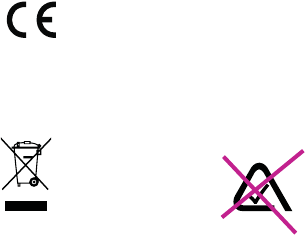
41
Oticon A/S certifie par la présente que cet adaptateur #4'TV est en accord avec
les exigences essentielles et autres dispositions pertinentes de la Directive 1999/5/
CE.La déclaration de conformité est disponible à :
Oticon A/S
Kongebakken 9
DK-2765 Smørum
Danemark
www.oticon.com
N4292
Les déchets élec-
troniques doivent
être traités selon la
législation locale.
?
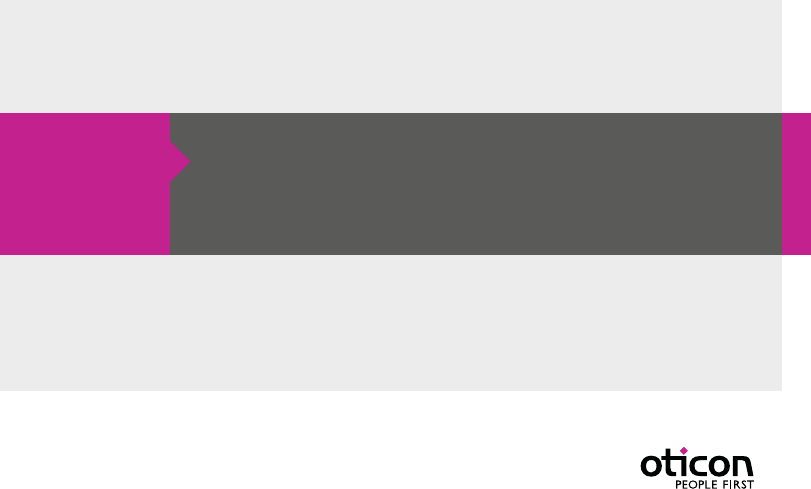
People First People First est notre promesse
pour rendre à chacun :
la liberté de communiquer sans
contrainte,
d’interagir naturellement et
de participer activement