PARROT DRONES SKC2B SKYCONTROLLER 2 User Manual Bundle FPV QSG EU1 CHARTEDISCO indd
PARROT DRONE SAS SKYCONTROLLER 2 Bundle FPV QSG EU1 CHARTEDISCO indd
Users Manual
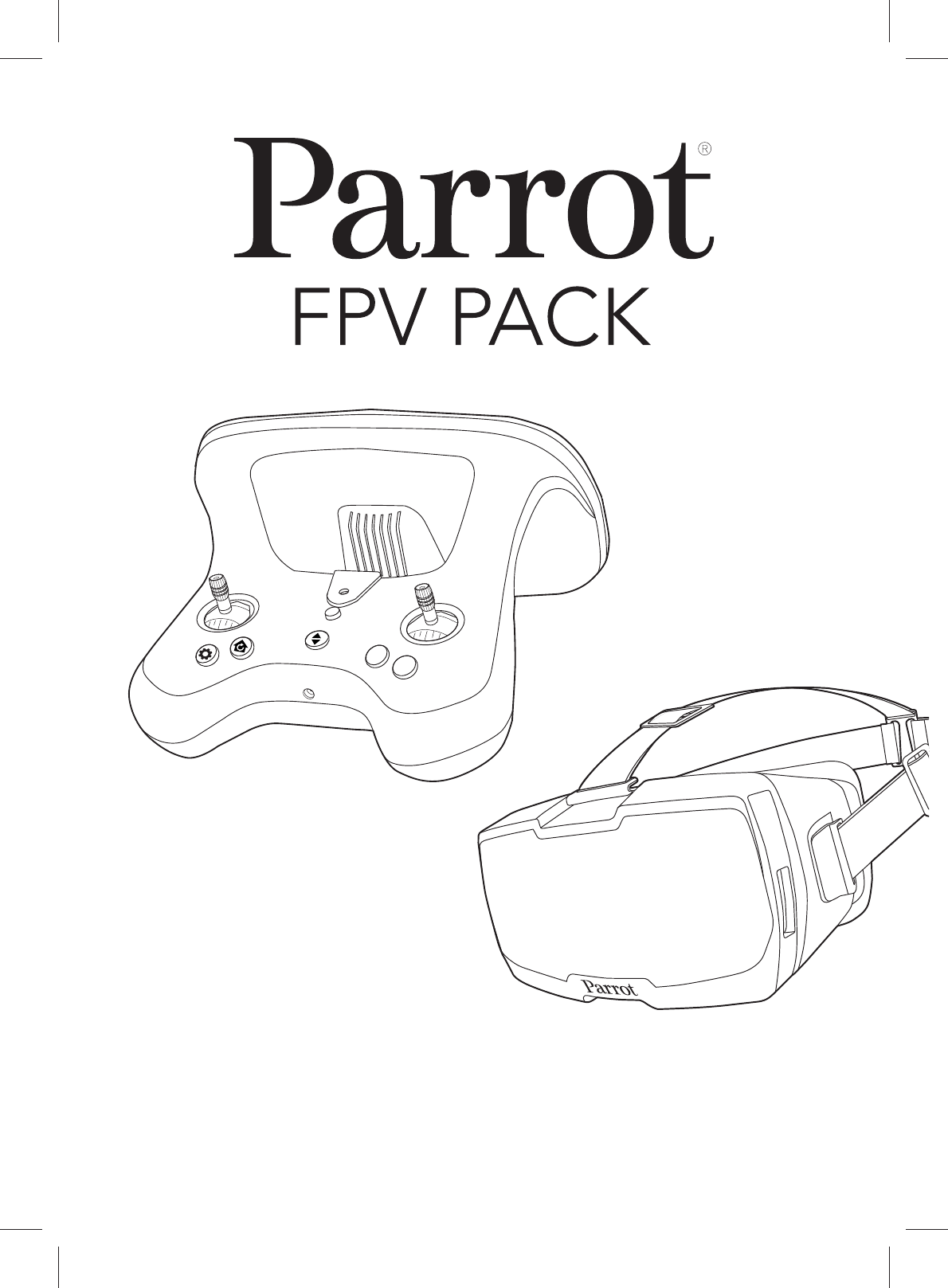
QUICK START GUIDE
GUIDE D’UTILISATION RAPIDE
GUÍA DE UTILIZACIÓN RÁPIDA
SCHNELLSTART-ANLEITUNG
GUIDA DI RIFERIMENTO RAPIDO
BEKNOPTE GEBRUIKSHANDLEIDING
GUIA DE UTILIZAÇÃO RÁPIDA
ήμΘΨϤϟϡΪΨΘ˰˰δϤϟϞϴϟΩ
B
A

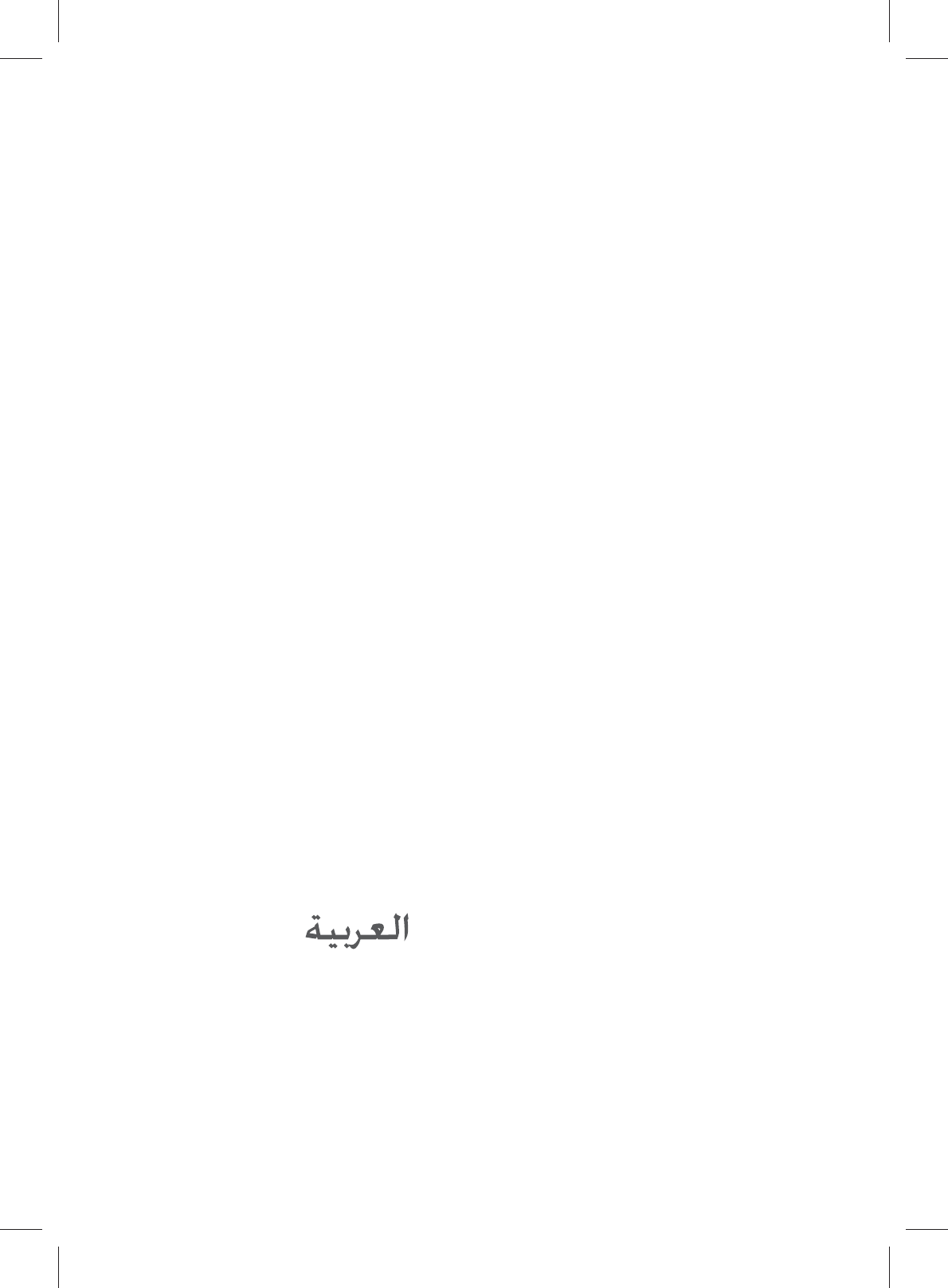
English .......................................5
Français .................................. 22
Español ................................... 39
Deutsch .................................. 56
Italiano ................................... 73
Nederlands ............................. 89
Português ............................. 105
. .............................. 121

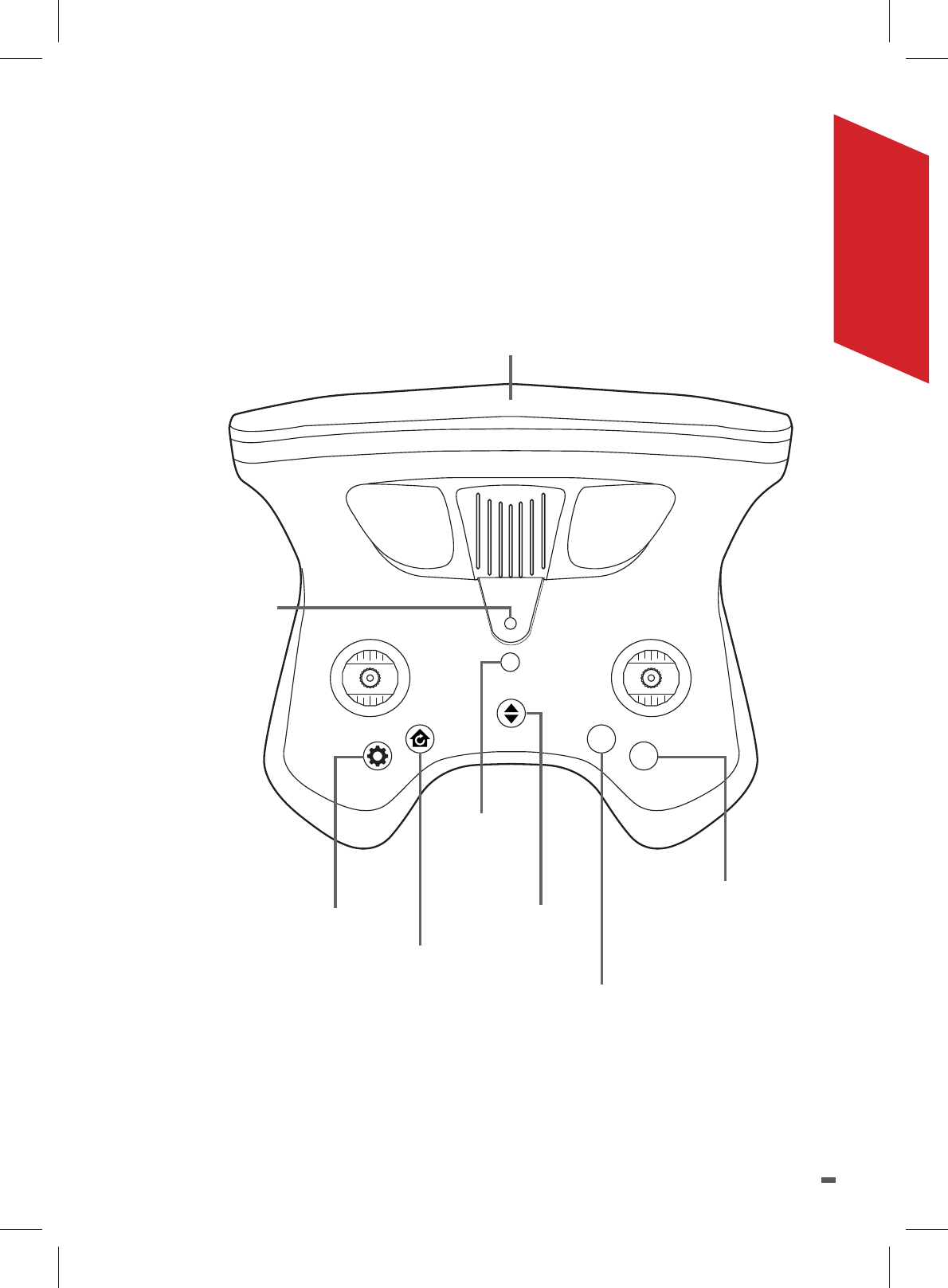
5
ENGLISH
PRESENTATION
OF THE PARROT
SKYCONTROLLER 2
BA
Antenna
Location
of the
smartphone
and tablet
holder
On/Off
button
Return
home
Take off/
Land
During flight: start/stop video
recording
Settings: return
During flight:
take a photo
Settings: Confirm
Settings
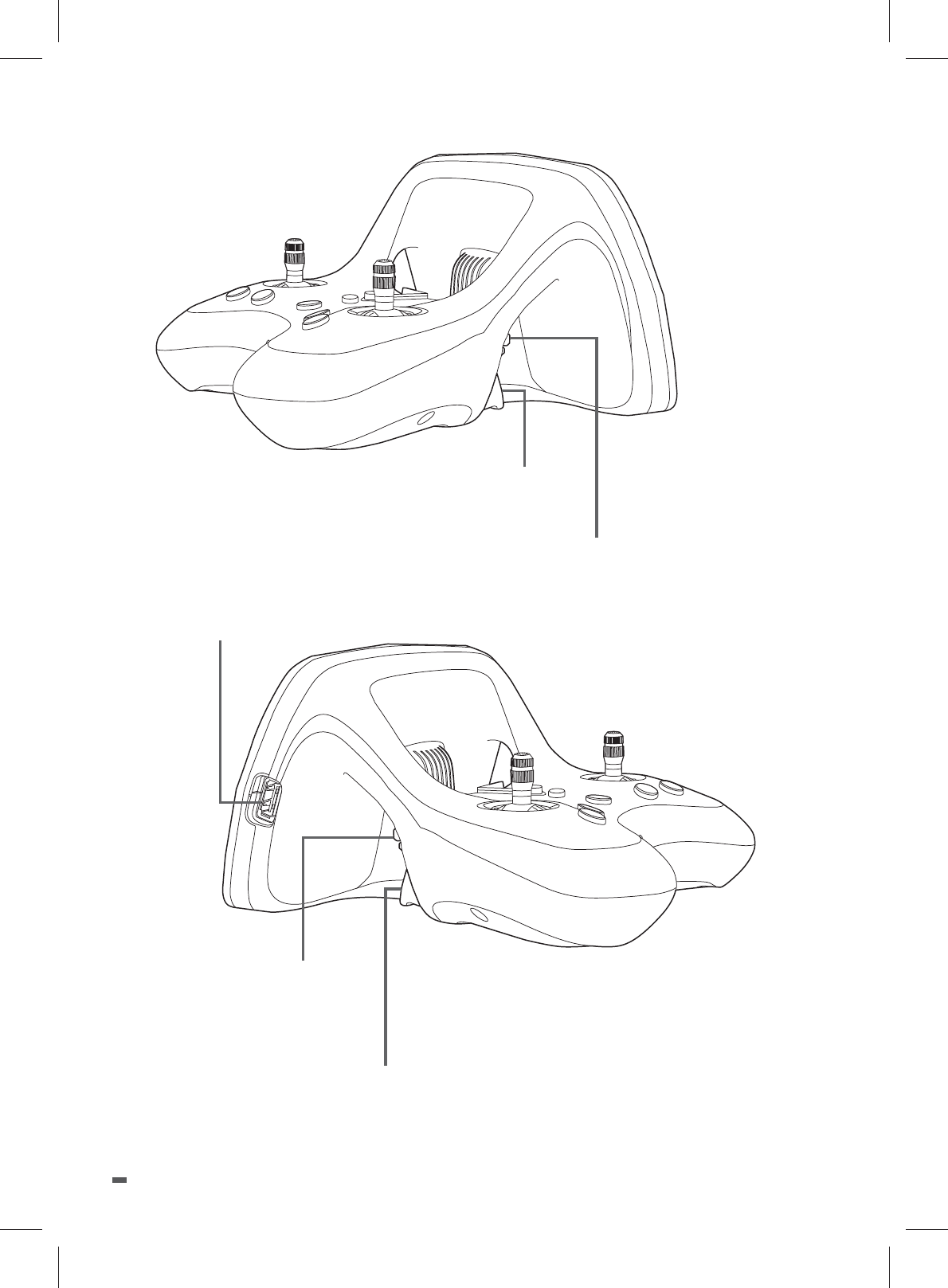
6
Set the camera
exposure
Change the display mode
on the application
Switch to direct view
or immersive view
Vertical orientation
of the camera
USB port
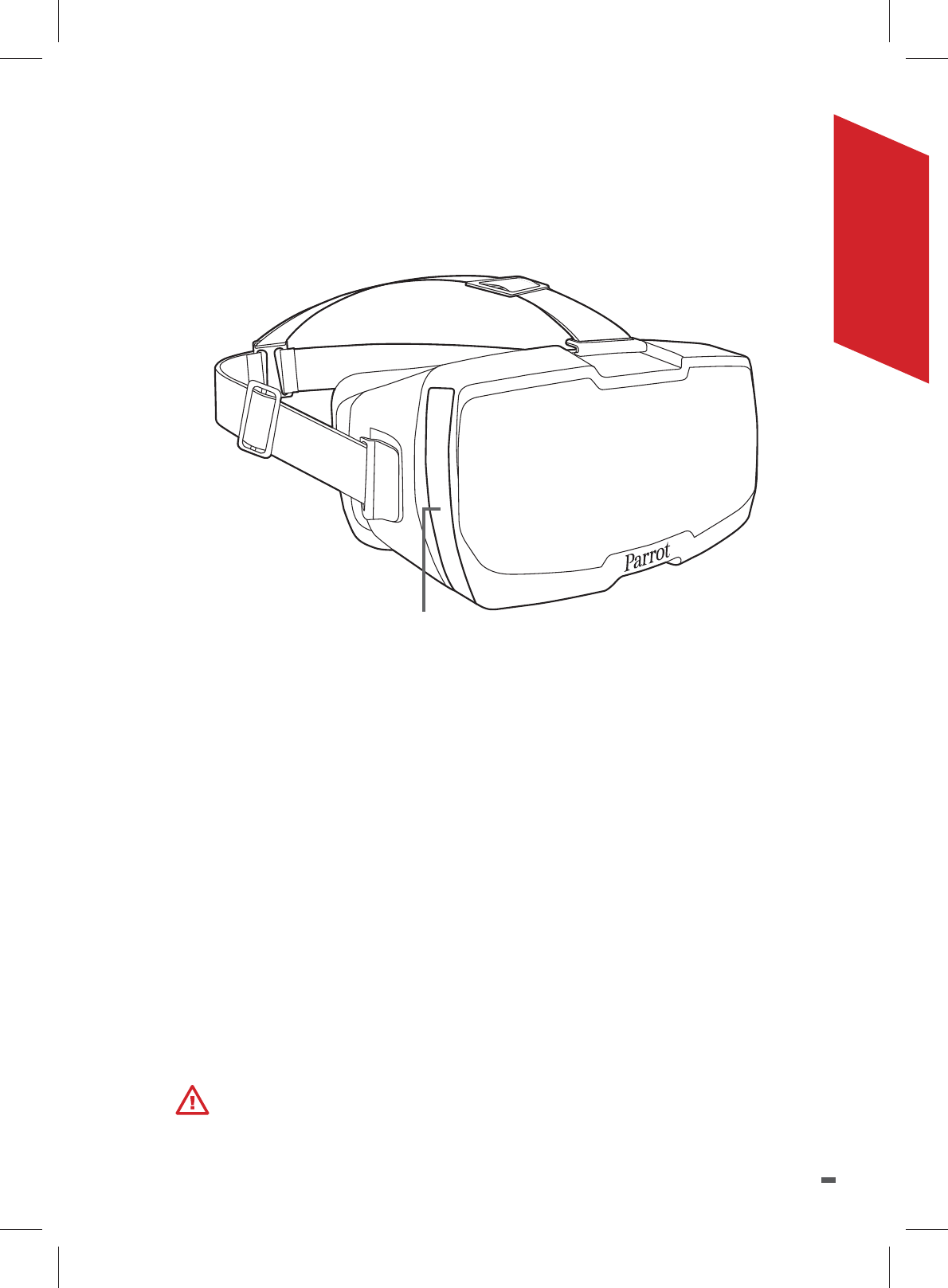
7
ENGLISH
PRESENTATION OF
PARROT COCKPITGLASSES
Drawer for
smartphone
Parrot Cockpitglasses are used with the Parrot Skycontroller
or the Parrot Skycontroller 2.
Parrot Cockpitglasses are compatible with the following phones:
• iPhone 6s Plus
• iPhone 6s
• iPhone 6 Plus
• iPhone 6
• LG G4
• LG G3
• HTC One M8
• Samsung Galaxy S®7
• Samsung Galaxy S®6
• Samsung Galaxy S®5
• Samsung Galaxy Note®5
• Samsung Galaxy Note®4
• Samsung Galaxy Note®3
• Nexus 5
Never leave Parrot Cockpitglasses in the sun when
not in use. This could damage your phone.
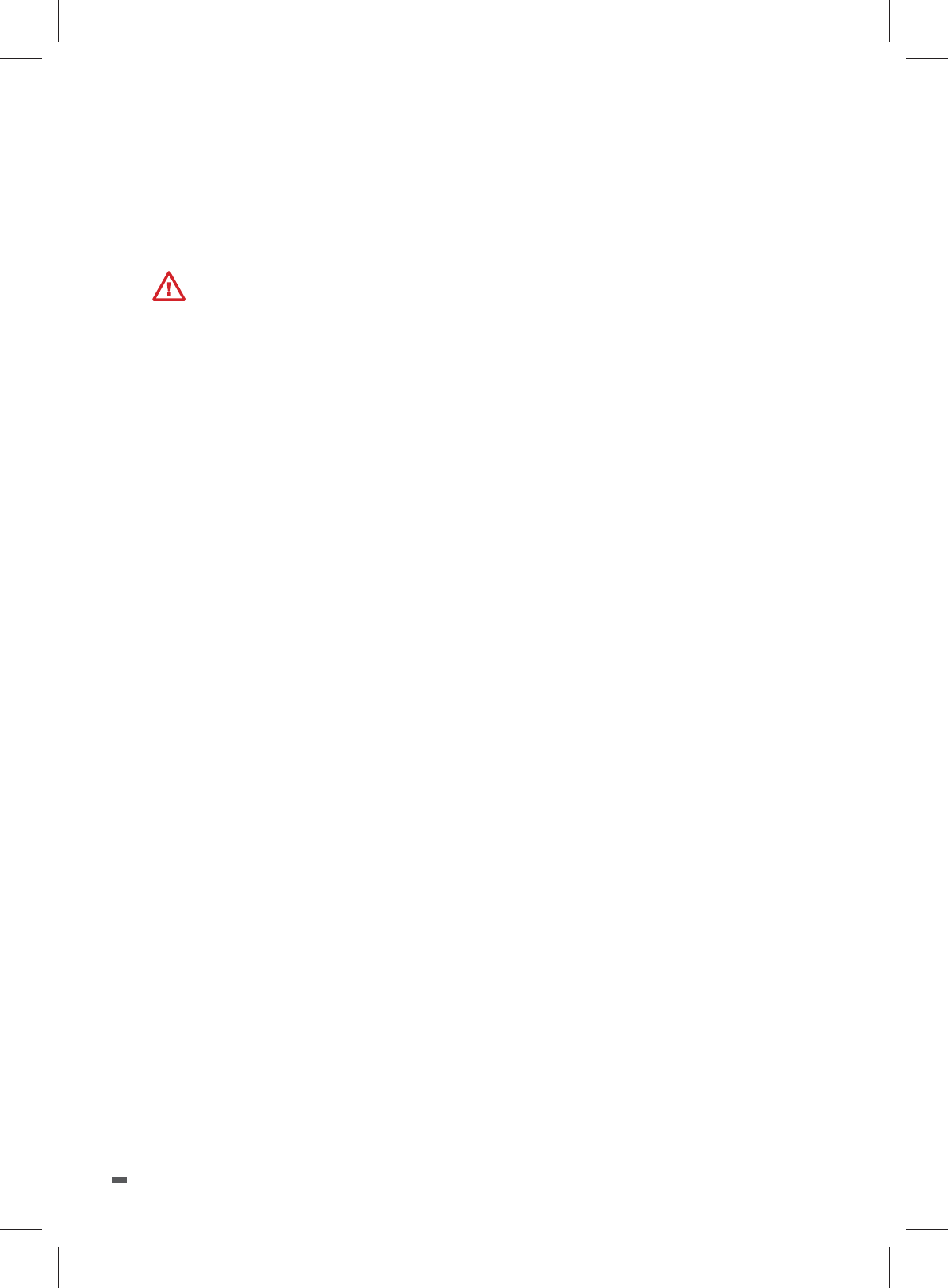
8
BEFORE GETTING
STARTED
Before use, refer to the Battery section in the General
Information category.
CHARGING THE PARROT
SKYCONTROLLER 2’S BATTERY
1. Select the adapter for your country and attach it to
the charger.
2. Connect the Parrot Skycontroller 2 to the charger,
and then plug the charger into the mains. The charge
time is approximately 1 hour 40 minutes for 4 hours
of use.
DOWNLOAD THE FREEFLIGHT PRO
APPLICATION
Login to the App Store® or Google PlayTM and download
the free FreeFlight Pro application to your smartphone
or tablet.
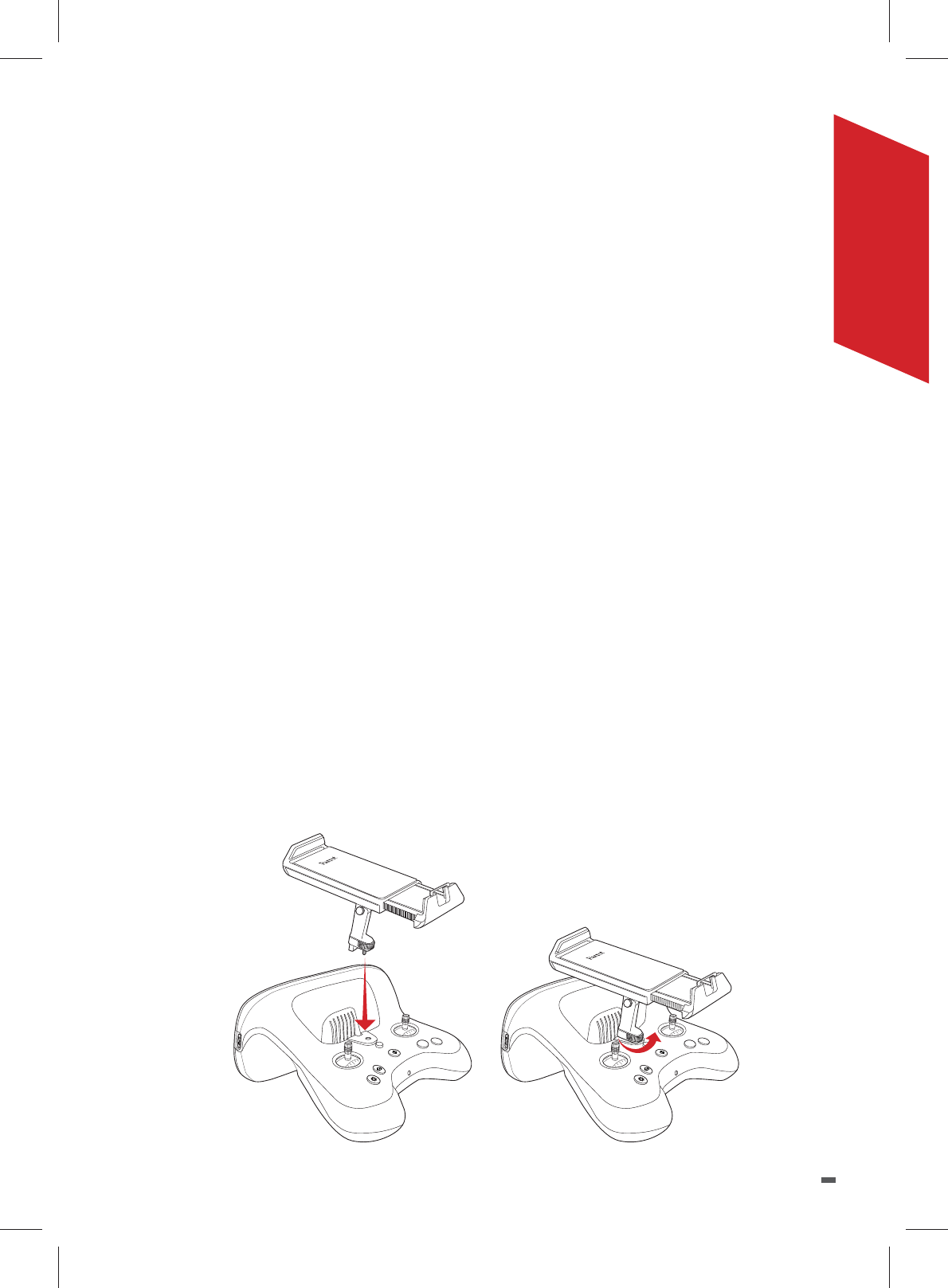
9
ENGLISH
CONNECTING TO THE
PARROT DRONE
CONNECT THE PARROT
SKYCONTROLLER 2 TO YOUR
PARROT DRONE
1. Place the Parrot drone on a flat surface.
2. Turn on your Parrot drone.
3. Press the Parrot Skycontroller 2’s On/Off button to
turn it on.
4. Wait until the warning light is a steady green.
>You are connected to the drone, and you can fly it.
CONNECTING YOUR PARROT
SKYCONTROLLER 2 TO YOUR
SMARTPHONE
1. Screw the smartphone holder onto the Parrot
Skycontroller 2.
B
A
B
A
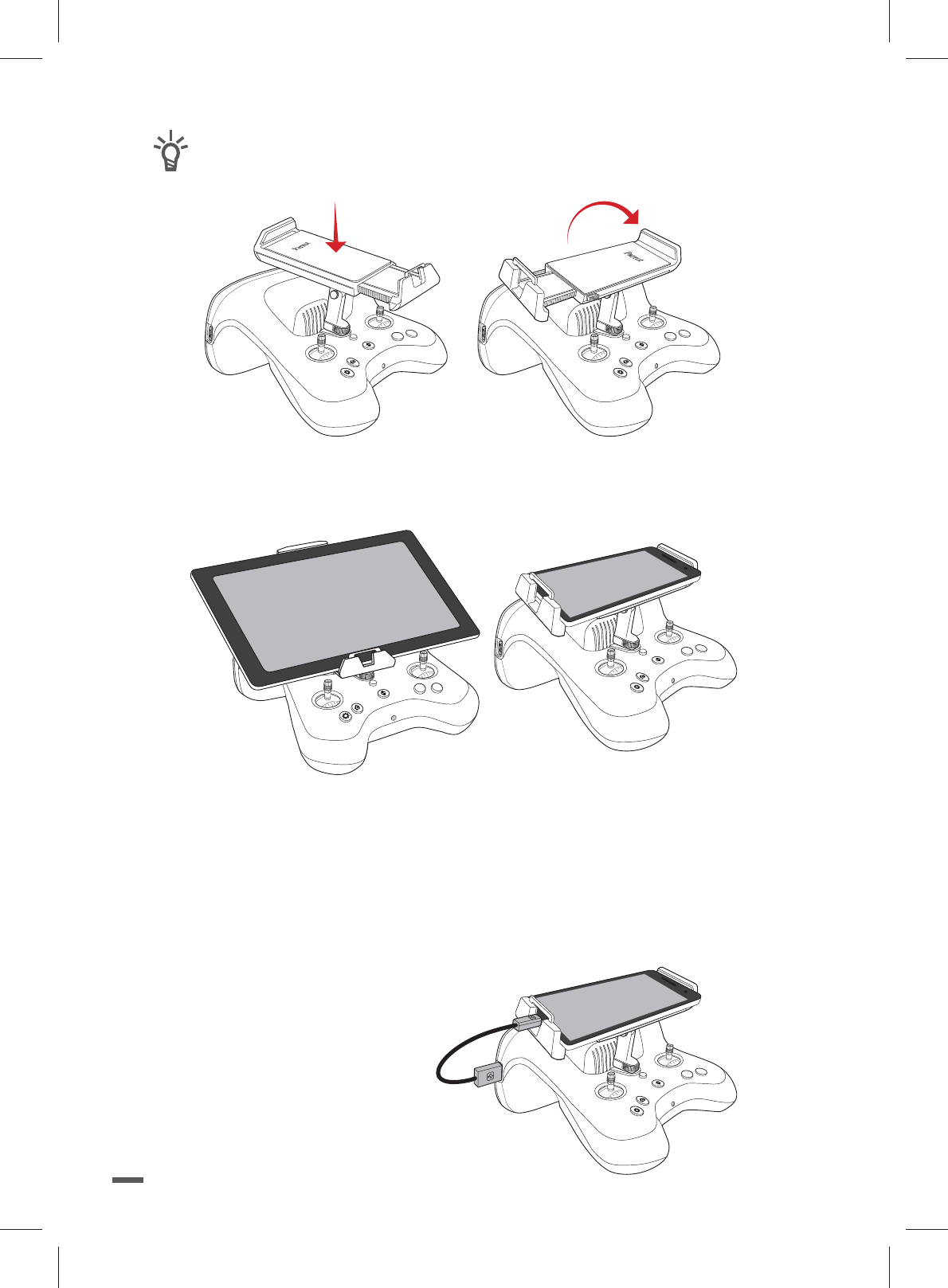
10
You can rotate the holder to fit your smartphone’s
dimensions. To do this, press on it and rotate it.
2. Press the right button on the holder to fully open it.
3. Position your smartphone on the holder.
4. Tighten the holder on your smartphone.
5. Turn on the Parrot Skycontroller 2 and your drone.
6. Using your smartphone’s USB cable, connect your
smartphone to the Parrot Skycontroller 2’s USB port.
> The FreeFlight Pro application
starts automatically.
You are connected.
B
A
B
A
BA
B
A
B
A
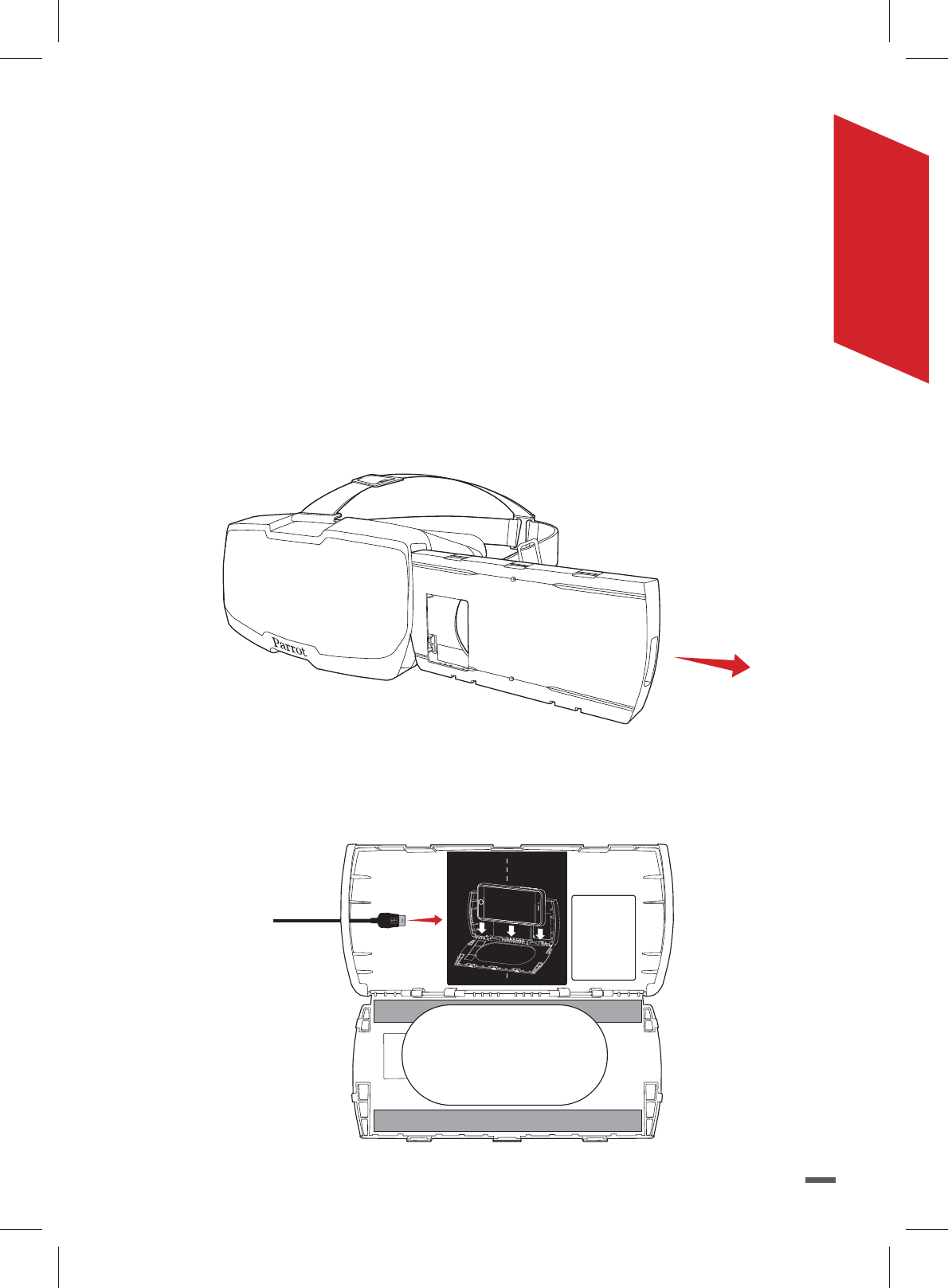
11
ENGLISH
USE THE PARROT
COCKPITGLASSES WITH A
PARROT SKYCONTROLLER 2
1. Login to the App Store® or Google PlayTM and download
the free FreeFlight Pro application to your smartphone
or tablet.
2. Connect your Parrot Skycontroller 2 to your drone.
3. Pull out the drawer on your Parrot Cockpitglasses.
4. Open the drawer.
5. Pass your smartphone’s USB cable through the opening
in the drawer.
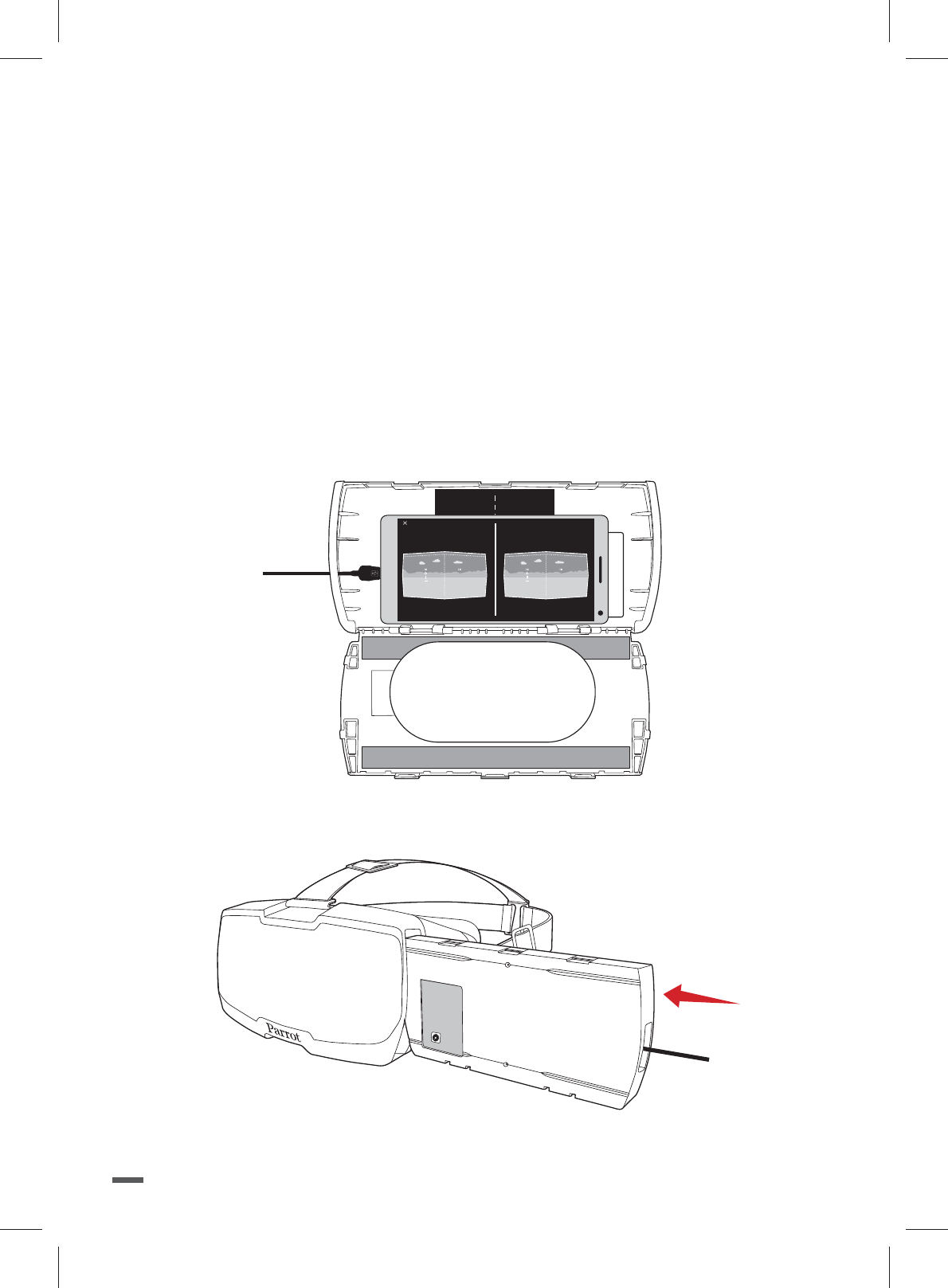
12
6. Plug one end of your smartphone’s USB cable into
the Parrot Skycontroller 2 and the other end into your
smartphone.
> The FreeFlight Pro application will launch automa-
tically on your smartphone.
7. In the FreeFlight Pro application, go to Fly & Film >
Settings > Display > FPV mode and press Enable.
>FPV mode launches on your smartphone.
8. Centre your smartphone in relation to the dots on the
drawer and block it on the central part of the drawer.
GPS
40 %
0.0 m/s
0.000...
?
GPS
40 %
0.0 m/s
0.000...
?
9. Close the drawer and slide it into the Parrot Cockpitglasses.
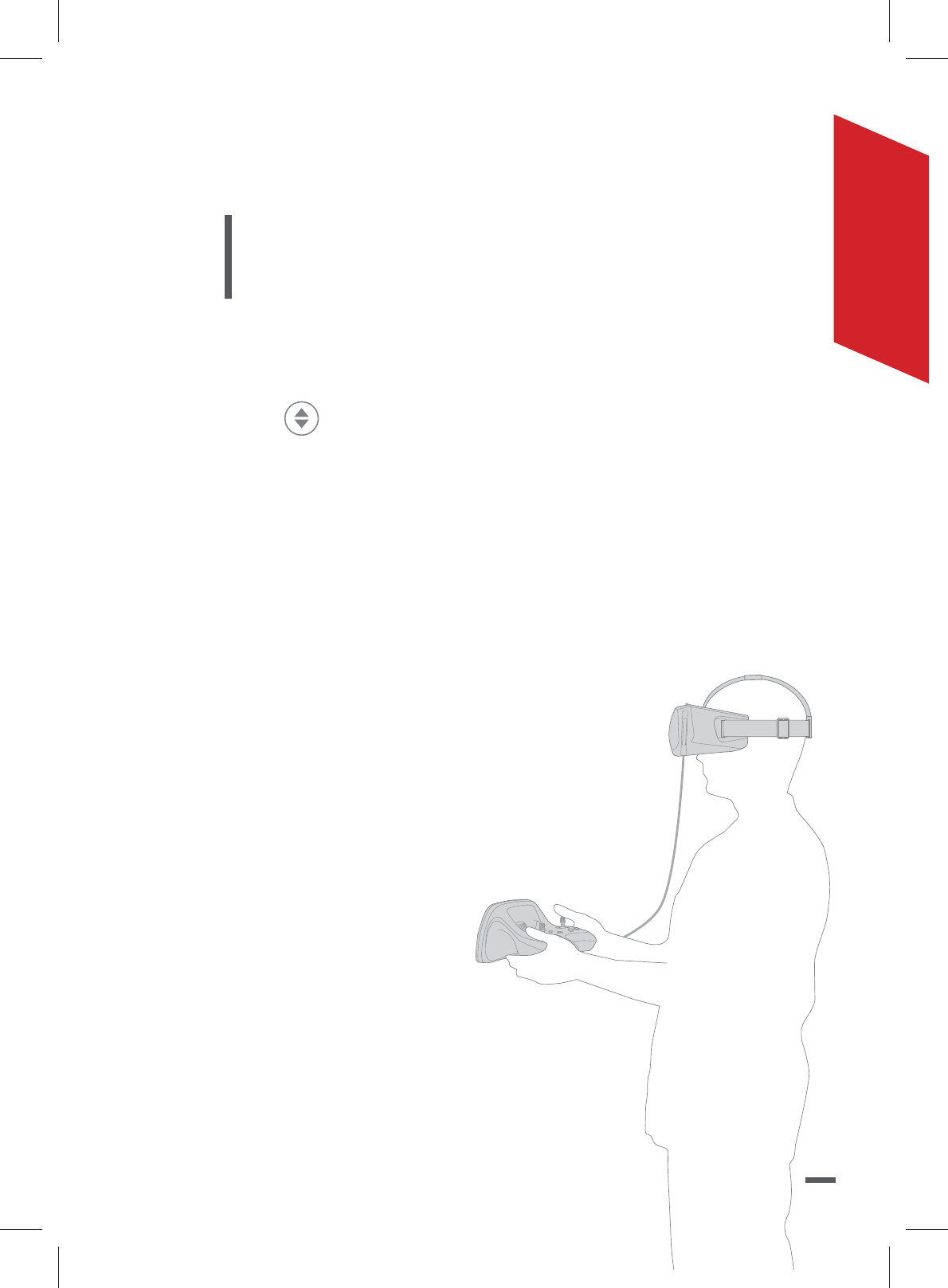
13
ENGLISH
10. Adjust the strap of the Parrot Cockpitglasses on
your head.
Note : Use the Parrot Skycontroller 2 to edit the
FreeFlight Pro application’s settings when you are
wearing Parrot Cockpitglasses.
TAKING OFF
Press the button on the Parrot Skycontroller 2.
> The Parrot drone takes off.
FPV MODE
Use See Through mode to see through the camera of your
smartphone when you are wearing Parrot Cockpitglasses.
Press the right trigger on the Parrot Skycontroller 2 to
switch from immersive view to See Through.
There are several display mode in
Freeflight Pro application:
• Radar : Information about your Parrot
drone position.
• Telemetry : Distance between the pilot
and the Parrot drone,
altitude of the drone…
• Full Screen : Live video
streaming from the
front camera of the
Parrot drone without
any other information.
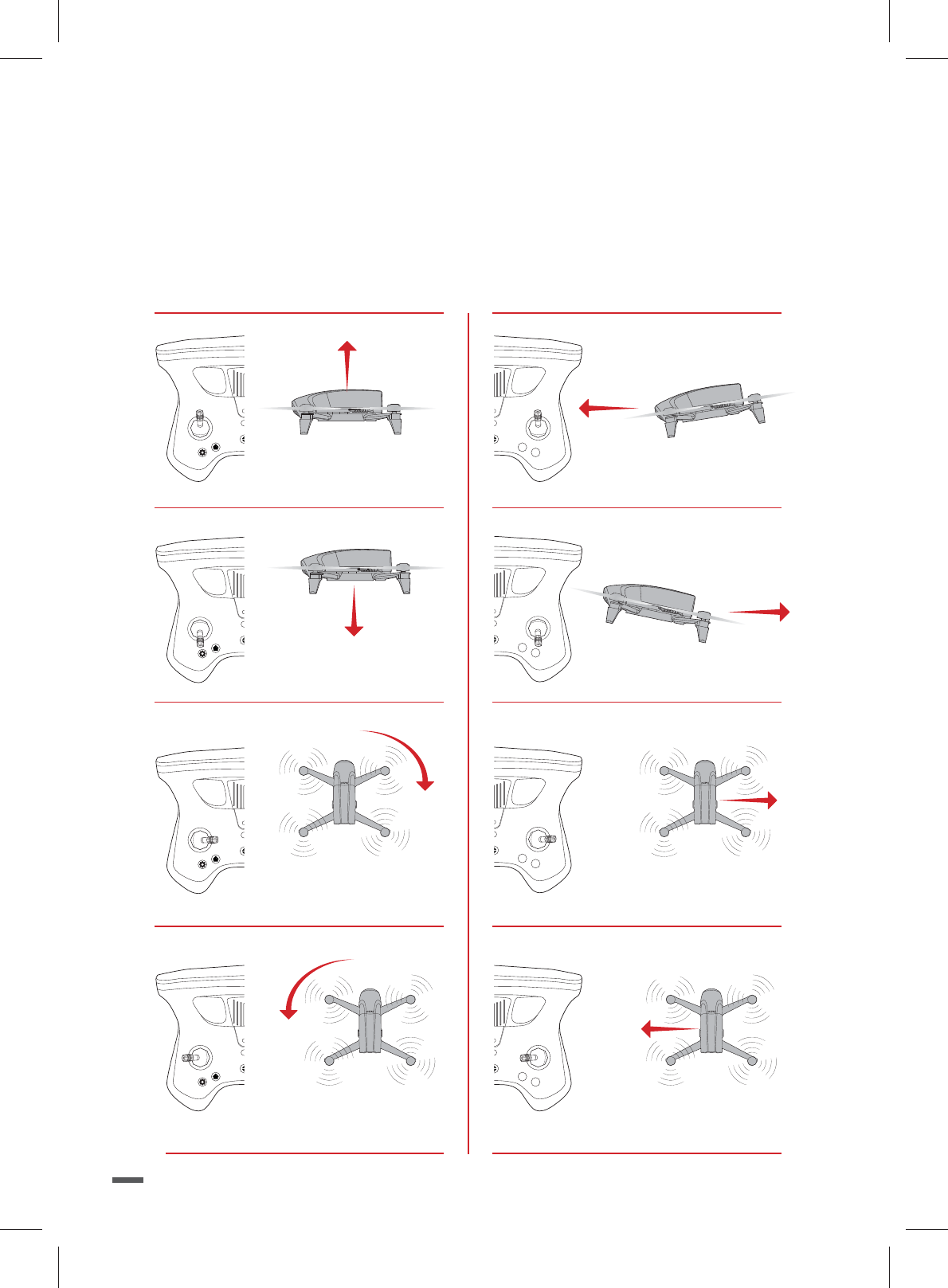
14
FLYING
FLYING A PARROT BEBOP 2
LEFT CONTROL
BA
BA
BA
BA
Go up
Go down
RIGHT CONTROL
Go forward
Go backward
Move right
Move left
Rotate right
Rotate left
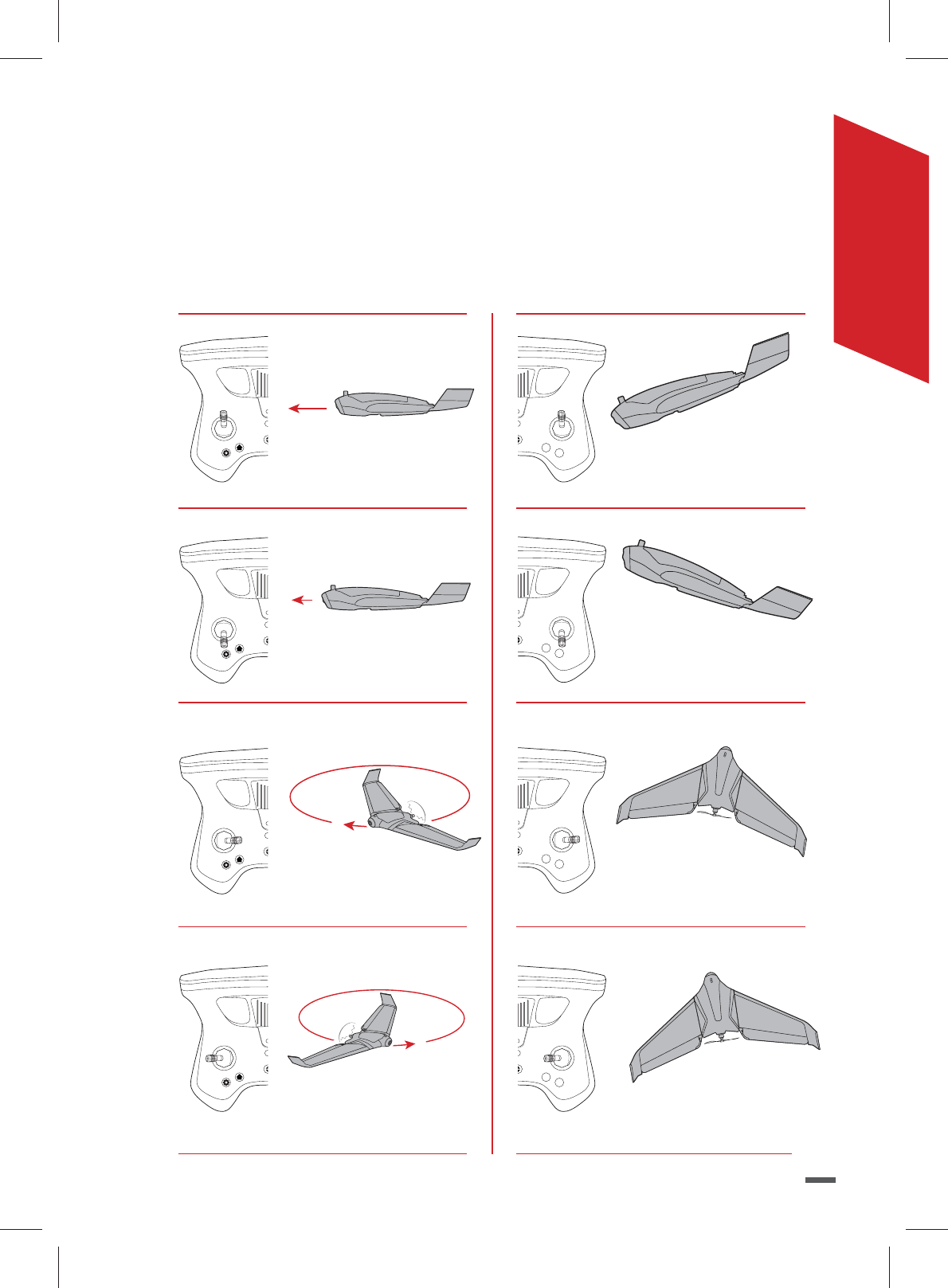
15
ENGLISH
FLYING A PARROT DISCO
LEFT CONTROL
BA
BA
BA
BA
Accelerate
Slow down
RIGHT CONTROL
Go down
Go up
Turn right
Turn left
Right orbital
standby mode
Left orbital
standby mode
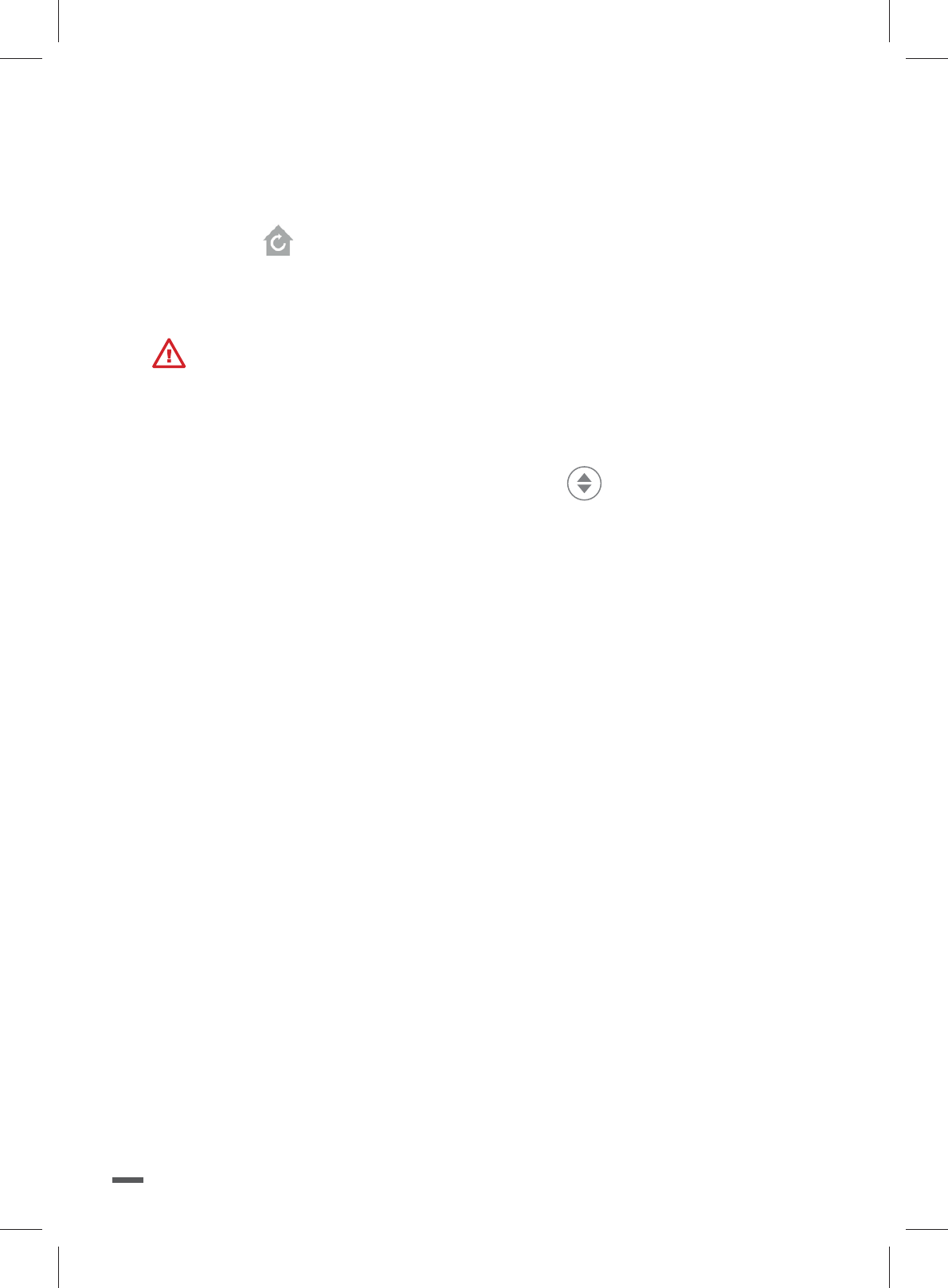
16
RETURN HOME
To make the Parrot drone return to its starting point,
press the button on the Parrot Skycontroller 2.
> The Parrot drone comes back towards its starting
position.
Make sure you are in an open environment.
LANDING
To land the Parrot drone, press the button on the
Parrot Skycontroller 2.
>The Parrot drone lands.
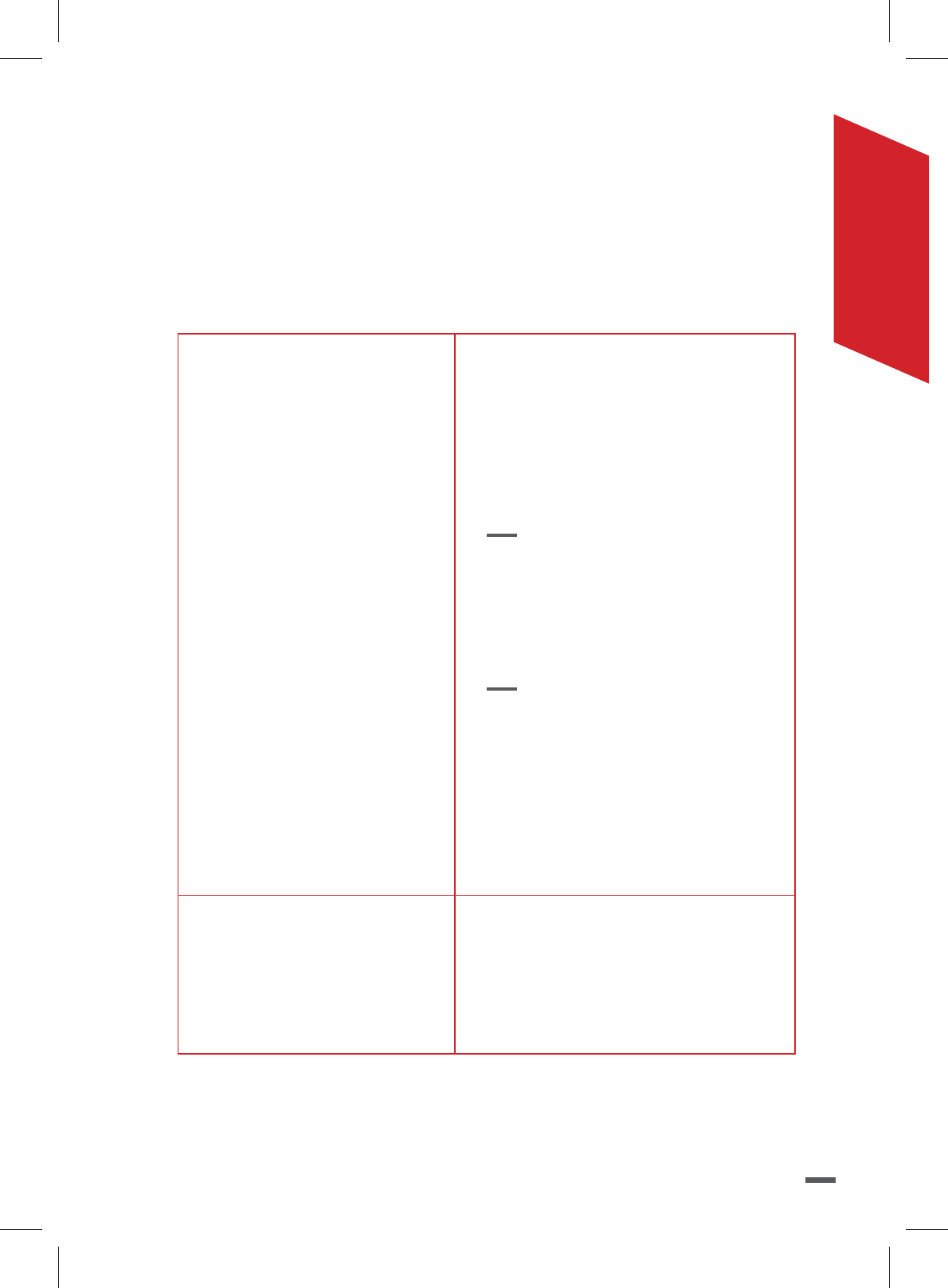
17
ENGLISH
WARNING LIGHT
INDICATIONS
PARROT SKYCONTROLLER 2
Flashing
red light
The Parrot Skycontroller
2 is trying to connect to a
drone.
> Make sure your drone
is on.
Or
The battery of the Parrot
Skycontroller 2 or your
drone is low.
> Recharge the battery.
Or
The Parrot Skycontroller
2 has detected a problem
with the drone.
> Go to the Support
section on
www.parrot.com.
Steady
green light
The Parrot Skycontroller 2
is connected to the drone.
> You can fly the drone.

18
GENERAL INFORMATION
ACCESSORIES AND SPARE PARTS
Accessories and spare parts are available from your Parrot retailer or on
www.parrot.com.
PRECAUTIONS FOR USE AND MAINTENANCE
PARROT SKYCONTROLLER 2
The Parrot Skycontroller 2 is intended to fly the Bebop Drone, the
Parrot Bebop 2 and the Parrot Disco and is not suitable for children under 14
years of age.
Check the list of drones that are compatible with the Parrot Skycontroller 2 in
the Support section on www.parrot.com.
Only use accessories specified by Parrot Drone SAS.
If sand or dust gets into the Parrot Skycontroller 2, it may be irreparably da-
maged and no longer function correctly.
Do not expose the Parrot Skycontroller 2 to rain or sun for an extended period.
Do not use this device near liquids.
Risk of ingestion of small objects. The packaging is not part of the product and
must be discarded as a safety measure.
PARROT COCKPITGLASSES
This device is not a toy. Only use the Parrot Cockpitglasses when you are flying
a Parrot drone.
Do not disassemble, change or repair your Parrot Cockpitglasses yourself.
Make sure you are not close to people, objects, stairs, balconies, windows, fur-
niture or any other item that you might hit when using the Parrot Cockpitglasses
or immediately after their use. Do not hold sharp or dangerous objects when
using Parrot Cockpitglasses.
Never wear Parrot Cockpitglasses in situations that require your attention, such
as when walking, riding a bicycle or driving.
Ensure that the Parrot Cockpitglasses fit comfortably and securely on your
head, and that the image is sharp and not doubled.
Do not use Parrot Cockpitglasses when you are tired, sleep-deprived, under
the influence of alcohol or drugs, if you suffer from headaches or digestive pro-
blems, if you are suffering from emotional stress or anxiety, or if you have a cold,
migraines or an earache, as this may increase the side effects.
Do not use Parrot Cockpitglasses when you are in a vehicle in motion, such as a
car, bus or train, as this may increase the side effects.
Do not wear Parrot Cockpitglasses if the smartphone is not attached to it.
Only use accessories specified by Parrot.
If sand or dust gets into the Parrot Cockpitglasses, they may be irreparably da-
maged and no longer function correctly.
Do not leave the Parrot Cockpitglasses in the rain and do not expose them to
sun for extended periods.
Do not use this device near liquids.
Risk of ingestion of small objects. The packaging is not part of the product and
must be discarded as a safety measure.
RISK OF SEIZURES (PARROT COCKPITGLASSES)
For some people (about 1 in 4,000), strong light stimulation or a rapid succes-
sion of images can cause severe dizziness, convulsions, epileptic seizures or a

19
ENGLISH
feeling of faintness, which can occur when watching television, playing video
games or during a virtual reality experience, even if they have never felt such
discomfort before or have no history of convulsions or epileptic seizures. These
types of ailments are more common in children and young adults under the
age of 20. Anyone who has suffered seizures, a loss of consciousness or other
symptoms related to epilepsy should consult a doctor before using Parrot
Cockpitglasses.
CHILDREN (PARROT COCKPITGLASSES)
Parrot Cockpitglasses should not be used by children under the age of 14.
Adults should supervise children (14 years of age or over) who use or have used
Parrot Cockpitglasses to ensure the absence of symptoms such as those des-
cribed above, and should limit the duration of use of Parrot Cockpitglasses by
children and impose breaks.
WARNING REGARDING PRIVACY AND RESPECT FOR IMAGES
OF PROPERTY
Recording and broadcasting an individual’s image without their permission may
constitute an invasion of privacy and you may be held liable. Ask permission
before filming people, especially if you intend to keep your recordings and/
or broadcast them. Do not broadcast degrading images which may affect an
individual’s reputation or dignity.
Recording and broadcasting the image of property without permission from
its owner and or any third party holding intellectual property rights on the pro-
perty may constitute a violation of the property’s image rights and you may be
held liable. Ask permission from its owner and/or any third party with ownership
rights.
BATTERY (PARROT SKYCONTROLLER 2)
WARNING: Failure to follow all the instructions may result in serious injury, ir-
reparable damage to the battery and may cause a fire, smoke or explosion.
Always check the battery’s condition before charging or using it. Replace the
battery if it has been dropped, or in case of odour, overheating, discolouration,
deformation or leakage. Never use anything other than the approved LiPo char-
ger to charge the battery. Always use a balancing charger for LiPo cells or a LiPo
cell balancer. It is recommended that you do not to use any other charger than
the one provided with the product. Never trickle charge or charge under 2.5 V
per cell. The battery temperature must never exceed
60 °C (140 °F) otherwise the battery could be damaged or ignite. Never charge
on a flammable surface, near flammable products or inside a vehicle (preferably
place the battery in a non-flammable and non-conductive container). Never
leave the battery unattended during the charging process. Never disassemble
or modify the housing’s wiring, or puncture the cells. Always ensure that the
charger output voltage corresponds to the voltage of the battery. Do not short
circuit the batteries. Never expose the LiPo battery to moisture or direct sun-
light, or store it in a place where temperatures could exceed 60 °C (car in the
sun, for example). Always keep it out of reach of children.
WARRANTY
For the warranty conditions, please read the Terms and Conditions of sale of the
retailer where you purchased the Parrot Skyconctroller 2/Parrot Cockpitglasses.
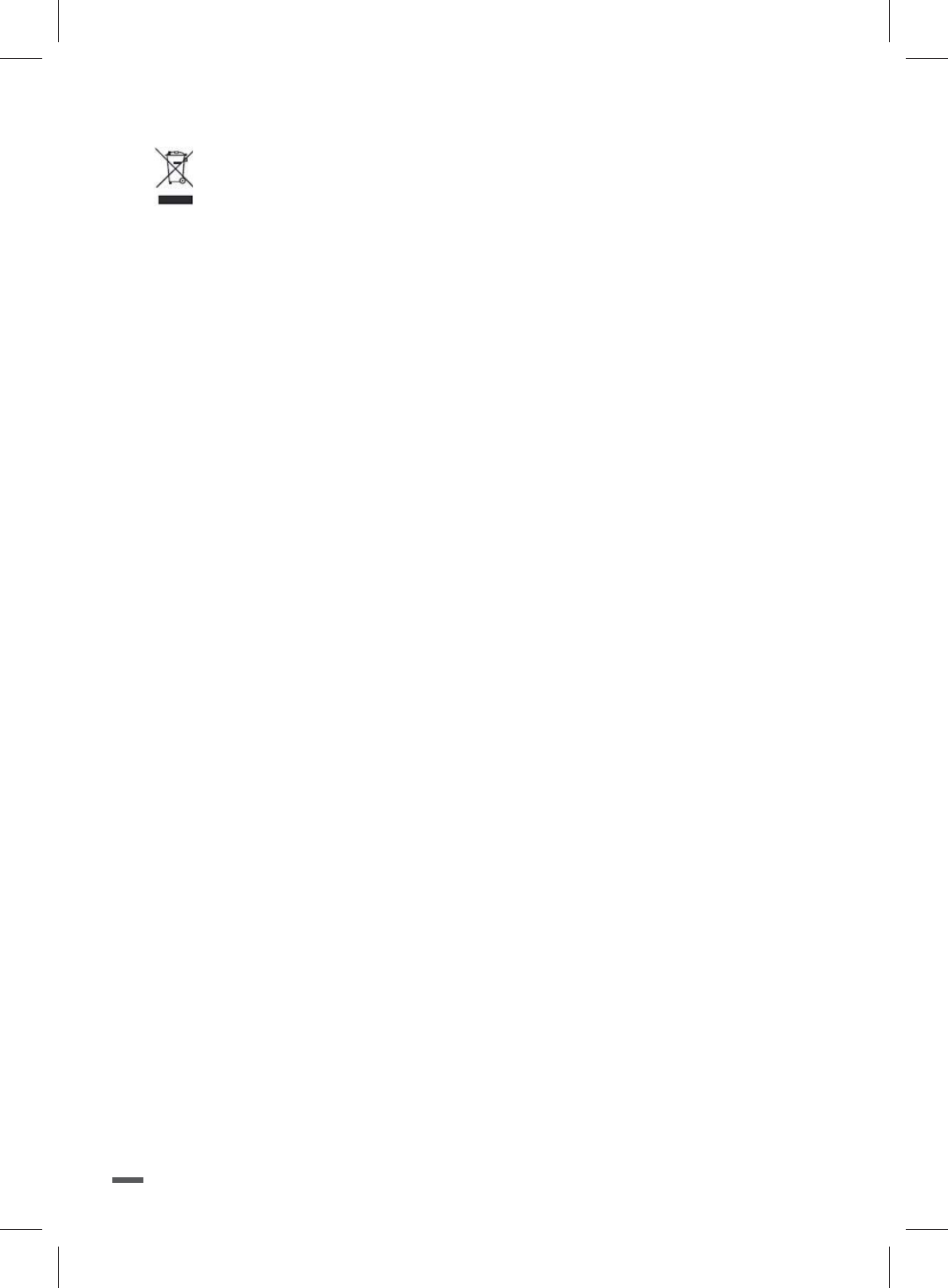
20
HOW TO RECYCLE THIS PRODUCT
This symbol on the product or its documentation indicates that it must
not be disposed of with household waste. Uncontrolled waste disposal
may harm the environment or human health. Please separate your device
from other types of waste to recycle it responsibly. This will help to foster
the sustainable re-use of material resources. We invite you to contact your retai-
ler or inquire at your local town hall to find out where and how the Parrot Sky-
controller 2 /Parrot Cockpitglasses can be recycled.
DECLARATION OF CONFORMITY UE
(PARROT SKYCONTROLLER 2)
This device can be used in: DE, AT, BE, BG, CY, HR, DK, ES, EE, FI, FR, GR, HU,
IR, IT, LV, LT, LU, MT, NL, PL, PT, CZ, RO, GB, SK, SI, SE.
Parrot DRONES, 174 quai de Jemmapes, 75010 Paris, France, hereby declares
that it is solely responsible for the compliance of the product described in this
user guide with technical standards, EN 301489-17, EN300328, EN71-1, EN71-
2, EN71-3, EN62115, EN 50566: 2013 (SAR) under the provisions of the Radio
Equipment Directive (RED) 2014/53/EU and the General Product Safety Direc-
tive 2014/35/EU. http://www.parrot.com/uk/ce/?skycontroller-2
DECLARATION OF CONFORMITY IN USA/CANADA
(PARROT SKYCONTROLLER 2)
This equipment has been tested and found to comply with the limits for a Class
B Digital Device, pursuant to Part 15 of the FCC Rules / with Industry Canada
Licence-exempt RSS standard(s). These limits are designed to provide reaso-
nable protection against harmful interference in a residential installation. This
equipment generates, uses and can radiate radio frequency energy and, if not
installed and used in accordance with the instructions, may cause harmful in-
terference to radio communications. However, there is no guarantee that inter-
ference will not occur in a particular installation. If this equipment does cause
harmful interference to radio or television reception, which can be determined
by turning the equipment off and on, the user is encouraged to try to correct
the interference by one or more of the following measures: Reorient or relo-
cate the receiving antenna. Increase the distance between the equipment and
receiver. Connect the equipment to an outlet on a circuit different from that to
which the receiver is connected. Consult the dealer or an experienced radio/
TV technician for help.
This equipment complies with Part 15 of the FCC Rules / with Industry Cana-
da Licence exempt RSS standard(s). Operation is subject to the following two
conditions: This equipment may not cause harmful interference.
This equipment must accept any interference received, including interference
that may cause undesired operation.
Modifications not authorized by the manufacturer may void the user’s authority
to operate this device.
Caution: Exposure to Radio Frequency Radiation
The installer of this radio equipment must ensure that the antenna is located
or pointed such that it does not emit RF field in excess of Health FCC and
Canada limits for the general population; consult Safety Code 6, obtainable
from Health Cana-da’s website at http://www.hc-sc.gc.ca
The user is required to apply for Localised Radiocomm Station Licence in Sin-
gapore. Applicants can apply online for the Localised Radio-communication
Station Licence through www.business.gov.sg/licences.
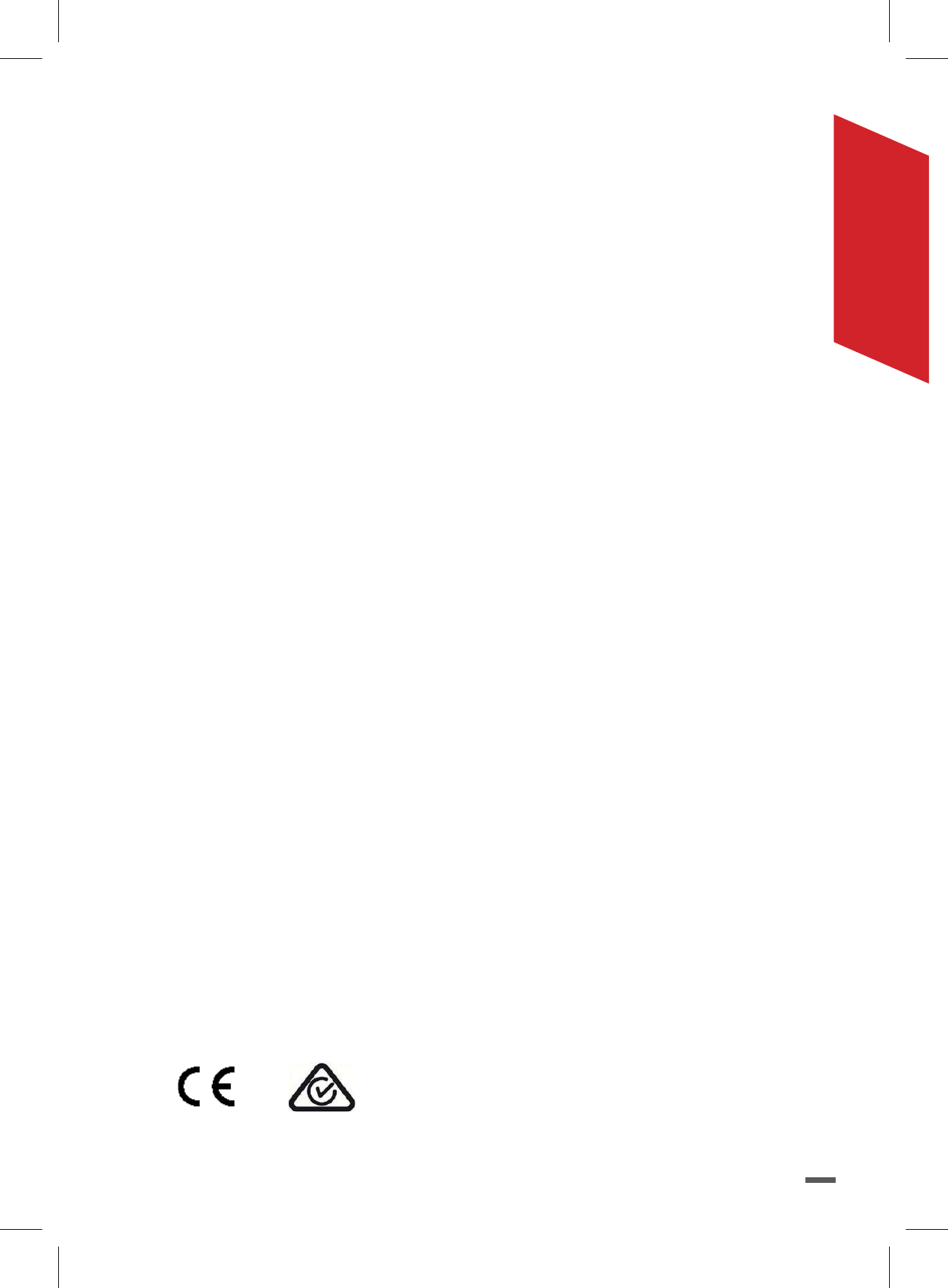
21
ENGLISH
FCC
Changes or modifications not expressly approved by the party responsible for
compliance could void the user’s authority to operate the equipment.
This equipment has been tested and found to comply with the limits for a
Class B digital device, pursuant to part 15 of the FCC Rules. These limits are
designed to provide reasonable protection against harmful interference in a
residential installation. This equipment generates, uses and can radiate radio
frequency energy and, if not installed and used in accordance with the instruc-
tions, may cause harmful interference to radio communications. However, there
is no guarantee that interference will not occur in a particular installation. If this
equipment does cause harmful interference to radio or television reception,
which can be determined by turning the equipment off and on, the user is en-
couraged to try to correct the interference by one or more of the following
measures:
—Reorient or relocate the receiving antenna.
—Increase the separation between the equipment and receiver.
—Connect the equipment into an outlet on a circuit different from that to which
the receiver is connected.
—Consult the dealer or an experienced radio/TV technician for help.
THIS DEVICE COMPLIES WITH PART 15 OF THE FCC RULES AND INDUSTRY
CANADA LICENSE-EXEMPT RSS STANDARD(S).
Operation is subject to the following two conditions:
1. This device may not cause harmful interference, and
2. This device must accept any interference received, including interference that
may cause undesired operation of the device.
TRADEMARKS
Parrot Skycontroller, Parrot Cockpitglasses, as well as their respective logos are
trademarks of Parrot Drones SAS.
Parrot and the Parrot logos are trademarks of Parrot S.A.
iPhone is a trademark of Apple Inc., registered in the USA and other countries.
App Store is a trademark of Apple Inc.
Google Play is a trademark of Google Inc.
Samsung, Galaxy S and Galaxy Note are registered trademarks of Samsung
Electronics.
LG and G4 are trademarks or registered trademarks of LG Electronics, Inc.
HTC One is a commercial brand of HTC Corporation.
Google Play and Google Maps are trademarks of Google Inc.
Wi-Fi® is a registered trademark of Wi-Fi Alliance®
All other trademarks mentioned in this guide are the property of their respec-
tive owners.
MANUFACTURER INFORMATION
The Parrot Skycontroller 2/Parrot Cockpitglasses is manufactured by: PARROT
DRONES SAS - 174 Quai de Jemmapes - 75010 Paris (France) - Corporate and
Trade Register Paris 808 408 074
www.parrot.com
3"%*0*/'03."5*0/
8J'JGSFRVFODZSBOHF.)[
8J'JNBYJNVNPVUQVUQPXFSGPS$&E#N