PARROT REM REMOTE CONTROL FOR WIRELESS SPEAKERS User Manual Opal User Guide 2
PARROT REMOTE CONTROL FOR WIRELESS SPEAKERS Opal User Guide 2
PARROT >
Users Manual
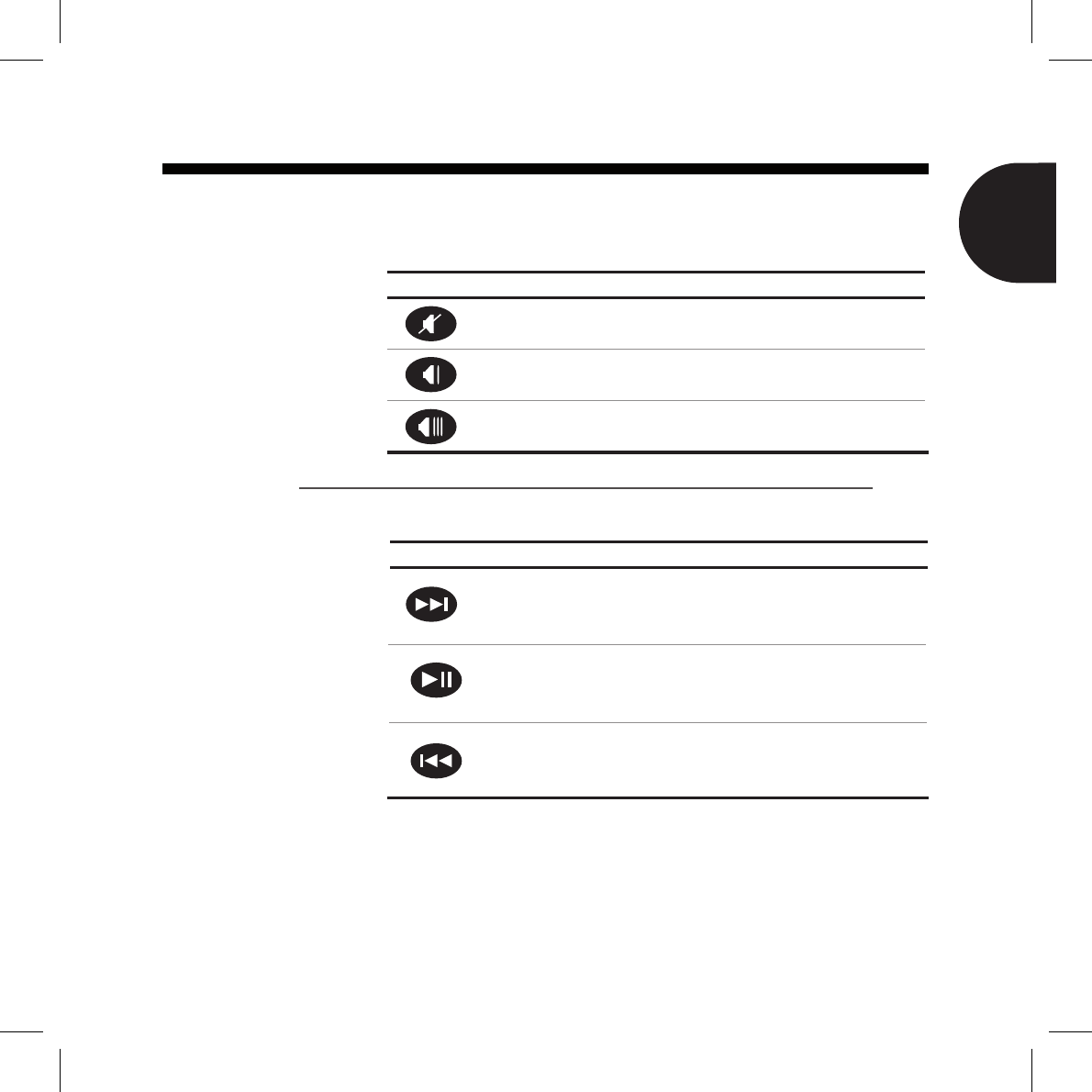
EN
Use the buttons located on the control panel or on the remote control
to adjust the volume.
Controlling the volume
Button Function
Increase the volume
Decrease the volume
Mute / Unmute
Controlling the
music playback
The remote control allows you to control audio playback*.
Using the Parrot by Starck speakers for the 1st time
* Apart from audio players connected using a Cinch audio
cable and old iPod models.
** These functions are only available if you are using the
speakers with an iPod / iPhone.
Button Function
- Short press: Pause / Resume playback
- Long press: Turn on / off the iPod / iPhone **
- Short press: Go back to the beginning
of the track / get to the previous track
- Long press : Fast rewind **
- Short press : Move to the next track
- Long press : Fast forward **
13

- Insertion of the remote control battery (3V CR2032)
- Insertion de la pile (3V CR2032) de la télécommande
- Inserción de la pila (3V CR2032) en el mando a distancia
- Einlegen der Batterie der Fern steuerung (3V CR2032)
- Inserimento della pila del telecomando (3V CR2032)
5