PARTRON PBH300 Bluetooth Headset User Manual
PARTRON CO., LTD Bluetooth Headset Users Manual
PARTRON >
Users Manual
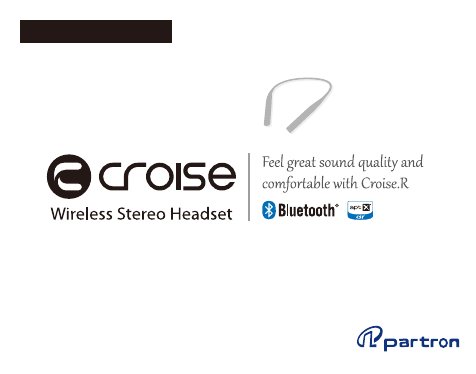
* Please refer to the manual at www.croise.co.kr for more information
PBH-300 User Manual
CE Compliance Information
Croise.R, hereby declares that this PBH-300 is in compliance with the essential requirements
and other relevant provisions of Directive 1999/5/EC.
FCC Compliance Information
FCC ID : 2AD5K-PBH300
This device complies with part 15 of FCC Rules. Operation is subject to the following two conditions :
This device may not cause harmful interference, and this device must accept any interference received,
including interference that may cause undesired operation.
Information to the user :
NOTE : This equipment has been tested and found to comply with limits for a Class B digital device,
pursuant to part 15 of the FCC Rules. These limits are designed to pro¬vide reasonable protection against harmful
interference in a residential installation. This equipment generates, use and can radiate radio frequency energy and,
if not in¬stalled and used in accordance with the instructions, may cause harmful interference to radio communications.
However there is no guarantee that interference will not occur in a particular installation,
If this equipment does cause harmful interference to radio or television reception,
which can be determined by turning the equipment off and on.
the user is encouraged to try the correct interference by one or more of the following measures :
- Reorient or relocate the receiving antenna.
- Increase the separation between the equipment and receiver.
- Connect the equipment into an outlet on a circuit different from that to which the receiver is connected.
- Consult the dealer or an experienced radio/TV technician for help.
CAUTION TO USER : Changes or modifications not expressly approved by the party reasonable for compliance could void
the user’s authority to operate the equipment.
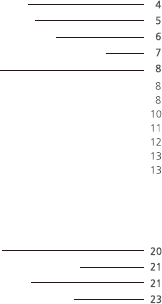
Package Contents Package Contents
Description of Parts
Installation of Cable Clip
Product Specifications and Features
How to use
Power on/off
Charging
Pairing
Calling
Transferring a Call
Volume Control
Music Play
Multi-Connection
Using Croise.R Reader Application
Button Functions and Status Information
14
15
16
17
Precautions
Product Warranty and Service
Limited Warranty
Product Warranty Certificate
PSB-300 User Manual
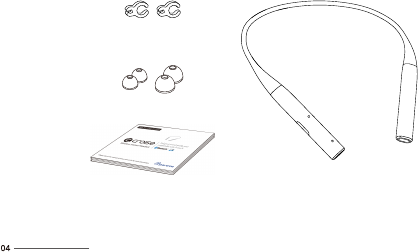
/ Package Contents /
Cable Clip
Earbud Covers
(Large / Small)
User Manual
※ The components of above package are subject to
change without notice to improve the product
performance or quality.
PBH-300
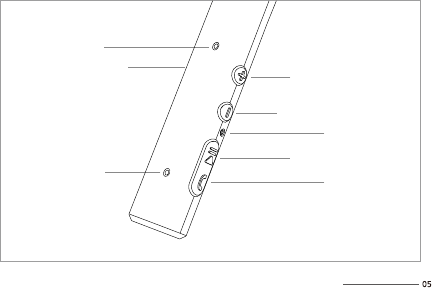
/ Description of Parts /
Mic 1
Micro USB
Mic 2
Volume Up
Volume Down
LED
Play / Pause
Call
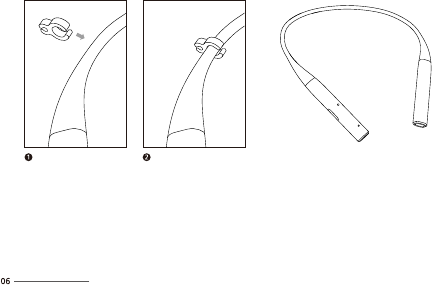
Please hang the clip on the
headset band by stretching
it little bit.
Place it at the suit position and
fix the earphone cable properly.
※ The length of cable from the headset body to a user's ear can be easily adjusted through
using the clip.
/ Installation of Cable Clip /
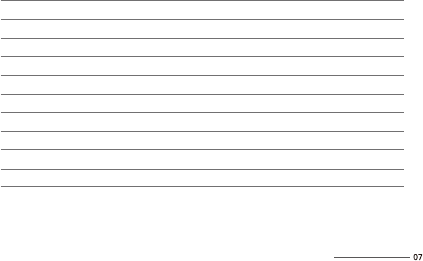
/ Product Specifications and features /
Standby Time
Operating Time (Music)
Operating Time(Talk)
Charging Time
Battery
Working Distance
Supported profiles
Decoder
Bluetooth Version
Power Consumption
※ Above operating time subject to change based upon connected devices or
the surrounding environment.
600 hours
15 hours
15 hours
2 hours
Lithium Polymer Battery 3.7V (210mAh)
10m
HFP / HSP / A2DP / AVRCP
SBC, APT-X
Version 4.1
0.5W

1. Power On / Off
Power On
- Press the button for 1 second
- The red + blue LED light flashes for 0.5 second and Power is turned on with voice guide.
Power Off
- Press the button for 3 seconds
- The red + blue LED light flashes for 0.5 second and Power is turned off with voice guide.
2. Battery Charging
LED indicator
- When the charger is connected, the Red LED is on.
- When charging is completed, the Blue LED is on.
※ When the charger is connected, the headset will be disconnected from the device.
※ The power turns off when USB charger is disconnected.
/ How to use /

Recommendations
- Using USB Hub may take extra charging time due to the low current.
For Fast charging, please use the 5V 500mA ~ 5V 1A rated charger.
※ It takes approximately 2 hours to have it fully charged when battery exhausted
3. Battery Status Alarm & Alert
- Press Call and Volume + button at the same time for a second for audio
guidance for the current battery level.
“Battery Full” / “Battery Half” / “Battery not enough”
4. Low Battery Alarm & Alert
- The red LED light flashes 3 times with voice guidance “Battery not enough” if the battery
is less than 1 hour use.
5. Critical Battery
- The notice continues every 2 minutes if the battery is less than 10 minutes use and
power is turned off with voice guidance “Battery Empty” at the critical battery.
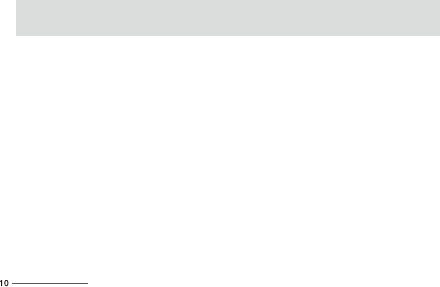
6. Pairing
Before using the headset for the first time, you must pair it with a Bluetooth-enabled Device.
* Pairing : Connect between Bluetooth-enabled Device and Headset.
- Press the call button for 1 second to turn on the device
- After power on, the headset will automatically enter to pairing mode.
(The red/blue LED light flashes)
- The headset will automatically enter to waiting mode if it is not connected for 3 minutes.
(The power is automatically after 50 minutes with waiting mode)
- On the device you want to have paired, find the Bluetooth menu and search & select
“PBH-300” from the list of devices.
- If connected without any problem, the headset will be paired with audio guide “Connected”
- Once pairing is complete, it will be paired automatically afterwards.
※ Manual Pairing
- Hold Call button for 2 second while placing power slide switch to ON then it will enter to
Pairing mode with voice guide “Start pairing”. And Register the PBH-300 in above same way.
- If PIN code is required, please input “0000”.

Clearing Paired Device
- Hold call button for 1 second and Volume button while placing power slide
switch to ON then paired device will be cleared with voice guide “ Clear Paired List”
and enter to Pairing Mode.
7. Calling
Voice Dial
- Briefly press Call button to activate Voice Dial.
※ To use Voice Dialing, your mobile phone must support Voice Dialing.
8. Call Answer / Call End / Call Reject
Call Answer / Call End
- Briefly press Call button to answer the incoming call.
- Briefly press Call button to end the call.
Call Reject
- Briefly press Call button to reject the incoming call.

9. Call Transfer
- During the call, press Call button for 1 second, audio will be transferred from headset to
mobile phone.
- And press Call button for 1 second again, audio will be transferred from mobile phone
to headset.
10. Setting Waiting Mode while Calling
Setting Waiting mode
- During the call, briefly press Call button twice and enter to call waiting mode.
Pressing Call button twice again back to the call mode.
※ To use Call waiting mode, the mobile phone must support ‘Call waiting’ service.
Incoming second call while calling
- Briefly press Call button to end the original call and answer the second call.
- Briefly press Call button twice to answer the second call without hanging up the
original call (Original call will be call waiting mode)
Ending a Call
- Briefly press Call button.

11. Volume Control
Volume Up
- While calling or listening the music, briefly press Volume + button.
Volume Down
- While calling or listening the music, briefly press Volume - button.
Mute
- During the call, press Volume +, - button at the same time for mute.
- Press Volume +, - button at the same time again to cancel the mute.
12. Music
Music Play / Music Pause
- To play a song or pause playback, press Play/Pause button.
Music Stop
- Press Play / Pause button for 1second.
※ User can hear the long beep at maximum and minimum volume.

Skip Backward
- It goes back to previous music if press the Volume - button for 1 second during play
Skip Forward
- It goes to the next music if press the Volume + button for 1 second during play
Rewind
- It rewinds if press the Volume - button for 3 second during play
Fast Forward
- It forwards if press the Volume + button for 3 second during play
13. Language set-up change
Language set-up will be changed if press the Volume + & Volume ‒ together for 3 seconds.
Sequence : Korean → English → Chinese → Japanese
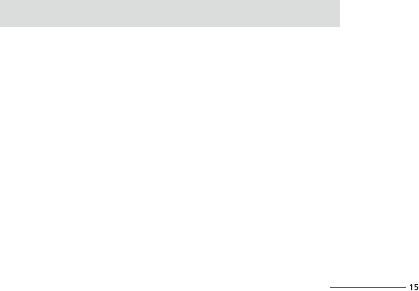
14. Advanced Multi-Connection
Multi-connection is useful to link more than a mobile device.
Pairing
- Proceed pairing of the first device manually.
- Power off the headset upon registration of the first device is completed.
- Power on holding the call button for pairing mode.
- Pairing 2nd device for registration.
- Connecting 1st device to the headset.
Calling
- Ring tone sounds when the second device has incoming call while you are talking
through first device.
- You can operate the same as "Setting Waiting Mode while Calling".
Listening Music
- In multi-pairing mode, key control is available for the first played device.
- Press Play/Pause button briefly to stop playback from the first device.
Then key control is available for 2nd Device.

15. Auto Reconnect
Automatic connection when headset is turned on
- If it kept the information of previously paired device, it will be automatically connected
when headset is turned on.
※ If it failed automatic connection, briefly press Call button once to connect.
Out Of Range
- If a connected device is more than 10m away from the device,
voice guides "Disconnected" with the vibration.
- The notice continues every 30 seconds for three minutes and it automatically connects
if the device is placed in a connection range.
16. Usage of Croise.R (PBH-300) Reader application
Additional function is available such as change of headset manner mode, Volume set-up,
Message read set-up, Remote shoots, etc after set-up the Croise.R Reader app.
Please download app. in google play store by typing croise or PBH-300.
* It is available only for the android (Device of higher than 4.3 version is available)
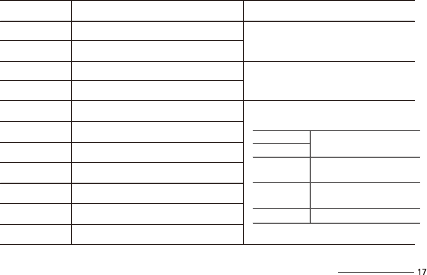
17. Button function and status information
Function
Power ON
Power OFF
Volume Up
Volume Down
Answer Call
Reject Call
Call Cancel
Mute
Transferring a call
Call Waiting
Voice Dial
Press the call button for 1 second
Press the call button for 3 seconds
Briefly press the volume + button
Briefly press the volume - button
Briefly press the call button
Press the call button for 1 second and take off
Briefly press the call button during the call
Press the volume +, volume ‒ shortly at the same time
Press the call button for 1 second
Press the call button quickly twice during the call
Press the button for 1 second and take off
Voice : Turn on
LED : Red and Blue LED blink at the same time
for 0.5 second and then off.
※ 12 level of Volume
LED Information
Blue LED lights flashes slowly
Blue LED light flashes twice in
every 5 sec
Red LED light flashes once in
every 3 sec
Blue LED light flashes
Receiving a call
Dialing a call
During the call
Standby
Disconnection
Action Status
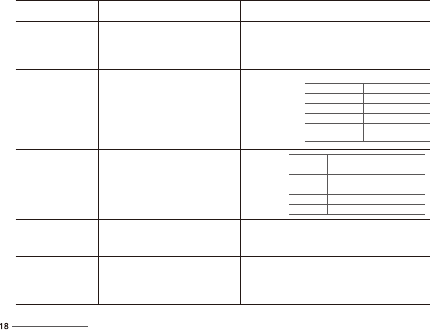
Connection to
Mobile Phone
Pairing Mode
Battery Status
check
Music Play / Pause
Music Stop
Function Action Status
Briefly press the call button on
connection standby status
Press the call button for 3 seconds
in off mode
Press the call button & volume button
at the same time for 1 second.
Briefly Press Play/Pause button
Press Play/Pause button for 1 second
during the play
Red, Blue LED lights flash in turn
Pairing related
voice information :
Battery
Status
Notice
Connected
Disconnected
Out of Range
Start paring
Clear Paired List
Connected
Disconnected
Link Loss
Pairing
Connection
information delete
Red, Blue LED flash
"Battery Empty."
Red LED flickers 3 times quickly
"Battery not enough"
“Batter Half”
“Battery Full”
Danger
Insufficient
Normal
Sufficient
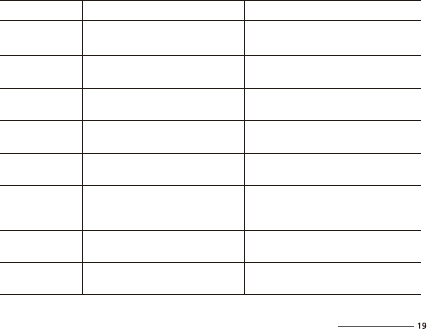
Function
Skip Backward
Skip Forward
Fast Forward
Rewind
Language
set-up change
Delete connection
information
Start Charging
Charging Complete
Press the volume ‒ button for 1 second
and take off during playing the music
Press the volume + button for 1 second
and take off during playing the music
Press the volume + button for 3 seconds
and take off during playing the music
Press the volume - button for 3 seconds
and take off during playing the music
Press the volume + and volume ‒
at the same time for 3 seconds.
Press the call button, volume ‒button
for 1 second at the same time
in power off mode or standby
Connect the cable for the recharge
Sequence : Korean → English → Chinese → Japanese
Voice : Korean → English → Chinese → Japanese
Enter pairing mode after deleting
connection information.
Red LED is on
Blue LED is on
LED flashes when cable is removed (Power off)
Action Status

/ Precautions /
• Do not disassemble or modify. It may cause fire and disorder.
• Do not use or place the product at high or low temperature.
• Do not place the product near the high humidity, volatile, or flammables.
• Please be cautious not to shock on the product.
• It might give negative effect on the ear hearing if used for a long time in high volume.
• This bluetooth device might be damaged if either over 1A/1000mA of charger or the
defective charger is used.
• In the case using car charger, the high output from truck may affect to the device.
Also please have the device disconnected from the cigar jack charger which may affect to
the device when starting the car engine.

/ Product Warranty and Service /
• This device passed strict quality management and inspection process.
• Warranty period is 1 year.
• Even in the warranty period, you can be charged for the paid service if needed.
• Product dimension and outer appearance might be changed for the quality improvement
without advance notice.
• This device cannot be used for the human rescue related service as it have the interference.
/ Guide for the Paid Service /
• After Product Warranty Period (1 year/6 months for the battery)
• User's negligence or any failure from improper disassemble, repair and modification.
• Failure caused by acts of God such as fire and flood.
• Failure using other options which is not provided from Partron.
• This Warranty does not cover product failures due to improper repair installations,
modifications or service performed by a non-authorized person.
• Any Consumable parts.
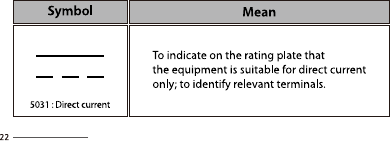
/ Product Warranty /
•The warranty is valid only if the original receipt issued to the original purchaser by the dealer.
•If the product label is removed, physical change of the product or unapproved repair by the
3rd person, will invalidate of the warranty.
•The consumables, such as ear cap, battery and other accessories, which have limited life,
will be excluded from the product warranty.
•This Warranty do not cover for the damage and accident by the misuse.
•This Warranty do not cover the lost and damage of the product on either transportation
or delivery.
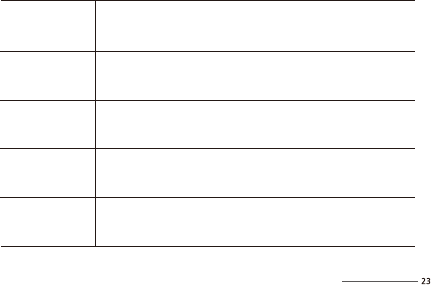
PBH-300
/ Product Warranty Card /
Product Name
Purchased Date Month Day Year
Within 1 year from the purchased date
(Battery Warranty period is 6 months)
Purchased Place
Model No.
Warranty Period

1. Model Name : Bluetooth Headset
2. Part Number : PBH-300
3. Manufacturer : PARTRON Co., Ltd.
4. Country of Origin : Republic of Korea
5. Address : 22, Samsung 1-ro 2-gil, Hwaseong,
Gyeonggi 445-170, Korea
- Please take the time to follow the instructions in this owner’s guide carefully.
- Appearance and specifications of this product are subject to change without prior notice for product
improvement.
* This device cannot be used for the human rescue related service because of the possibility of being interfered.