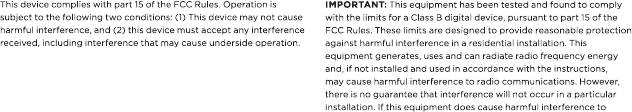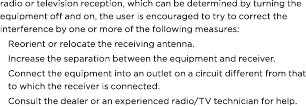PAX Labs ERA Electronic Vaporizer User Manual ART 312 PAXERA Userguide v5 indd
PAX Labs, Inc. Electronic Vaporizer ART 312 PAXERA Userguide v5 indd
PAX Labs >
User Manual

QUICK START GUIDE, SAFETY GUIDELINES & LIMITED WARRANTY

PAX ERA QUICK START GUIDE
STEP 1
Insert Era compatible pod (purchased separately) into the Era device.
The indicator light will pulse white, meaning the device is ready for use.
STEP 2
Draw from the mouthpiece to initiate your session.

PAX ERA QUICK START GUIDE
STEP 1
Insert Era compatible pod (purchased separately) into the Era device.
The indicator light will pulse white, meaning the device is ready for use.
STEP 2
Draw from the mouthpiece to initiate your session.
STEP 3
Remove pod when it is nished. The indicator light will
pulse blue, meaning the device is disconnected.
*PAX Era may need to be charged upon unboxing.
READY DISCONNECTED

BATTERY LEVEL
To check battery level, gently shake device. White LED light petals will
light up to indicate how much battery is remaining.
CHARGING
Charge Era by connecting it to the USB cable provided. While Era
is charging, the LED light will indicate battery level.
TEMPERATURE CONTROL
To enhance and adjust pod avor prole, you can adjust your
temperature setting. To enter temp set mode, make sure a pod is
inserted and follow these three steps:
1. Shake the device—indicator will show current battery level.
2. Remove the pod—indicator will rst show current temp setting and
then cycle through all available temp settings.
3. Re-insert pod when your preferred temp setting is indicated.
Indicator will pulse to conrm the change.
0–25% 25–50% 50–75% 75–100%

CHARGING
Charge Era by connecting it to the USB cable provided. While Era
is charging, the LED light will indicate battery level.
TEMPERATURE CONTROL
To enhance and adjust pod avor prole, you can adjust your
temperature setting. To enter temp set mode, make sure a pod is
inserted and follow these three steps:
1. Shake the device—indicator will show current battery level.
2. Remove the pod—indicator will rst show current temp setting and
then cycle through all available temp settings.
3. Re-insert pod when your preferred temp setting is indicated.
Indicator will pulse to conrm the change.
LOW
SHAKE
MEDIUM
LOW
REMOVE
POD
MEDIUM
HIGH
LIGHT
CYCLES
INSERT
POD
TEMP
SET
HIGH

USAGE MONITORING
Your device can track the number of puffs you’ve taken.
1. Double-tap the device to view your usage on your
indicator light.
2. Count the number of petal colors; this is the
number of puffs you’ve taken in the session.
3. Sessions will reset 30 minutes after the last puff.
4. Tap six times to reset to zero at any time during the session.
*One “puff” is roughly a 1-2 second inhale, depending
on variables like temperature and draw strength.
FOR A MORE COMPREHENSIVE MANUAL ,
VISIT PAX.COM
NOT FOR SALE TO MINORS
© 2016 PAX Labs, Inc. All rights reserved. PAX Labs, Inc. the PAX
Labs logo, PAX and PAX logo are trademarks of PAX Labs, Inc. US
and International Patents Pending.
Patent: www.pax.com/intellectual-property-list/
2 PUFFS 5 PUFFS 10 PUFFS
4. Tap six times to reset to zero at any time during the session.
*One “puff” is roughly a 1-2 second inhale, depending
on variables like temperature and draw strength.
FOR A MORE COMPREHENSIVE MANUAL ,
VISIT PAX.COM
NOT FOR SALE TO MINORS
© 2016 PAX Labs, Inc. All rights reserved. PAX Labs, Inc. the PAX
Labs logo, PAX and PAX logo are trademarks of PAX Labs, Inc. US
and International Patents Pending.
Patent: www.pax.com/intellectual-property-list/
APP
Download the PAX Vapor app on your mobile device from the
Google Play Store or Apple App Store and follow step-by-step
instructions to pair your Era device with your mobile device.
IMPORTER OF RECORD
PAX Labs, Inc
660 Alabama St. `Second Floor
San Francisco, CA 94110
PAX ERA QUICK START GUIDE AND
WARRANTY INFORMATION
https://www.pax.com/support
PHONE NUMBER
US/CA: +1-844-334-4729
PAX ERA SAFETY GUIDELINES AND LIMITED WARRANTY
PRO DUCT LIA B ILIT Y STAT EMENT
WARNINGS
CAUTION: Changes or modications not expressly approved by Pax
Labs Inc. could void the user’s authority to operate the equipment.
• Keep your PAX and its components out of the reach of children
and pets.
• Do not disassemble or tamper with your PAX. Any inappropriate,
incorrect, or irresponsible use will void any warranty and can result
in serious injury.
• Do not use your PAX if it appears to be damaged, broken or is
operating in an unusual or erratic manner.
• Do not use your PAX if it is unusually hot to the touch.
• Do not expose your PAX to extremely high or low temperatures.
• Do not store your PAX or any of its components in or near heat
sources.
• Do not use your PAX if it becomes immersed in any liquid.
• Do not place your PAX in a dishwasher, washing machine or dryer.
• Charge your PAX using a computer, powered hub or power supply
that is certied by a recognized testing laboratory to avoid potential
battery malfunction, explosion, or re.
• Your PAX contains a Lithium-ion battery and should be recycled or
disposed of in accordance with local requirements to avoid potential
injury and/or environmental harm.
• Do not dispose of the battery or any component of your PAX in a
re as it could cause an explosion or other serious injury.