User Manual
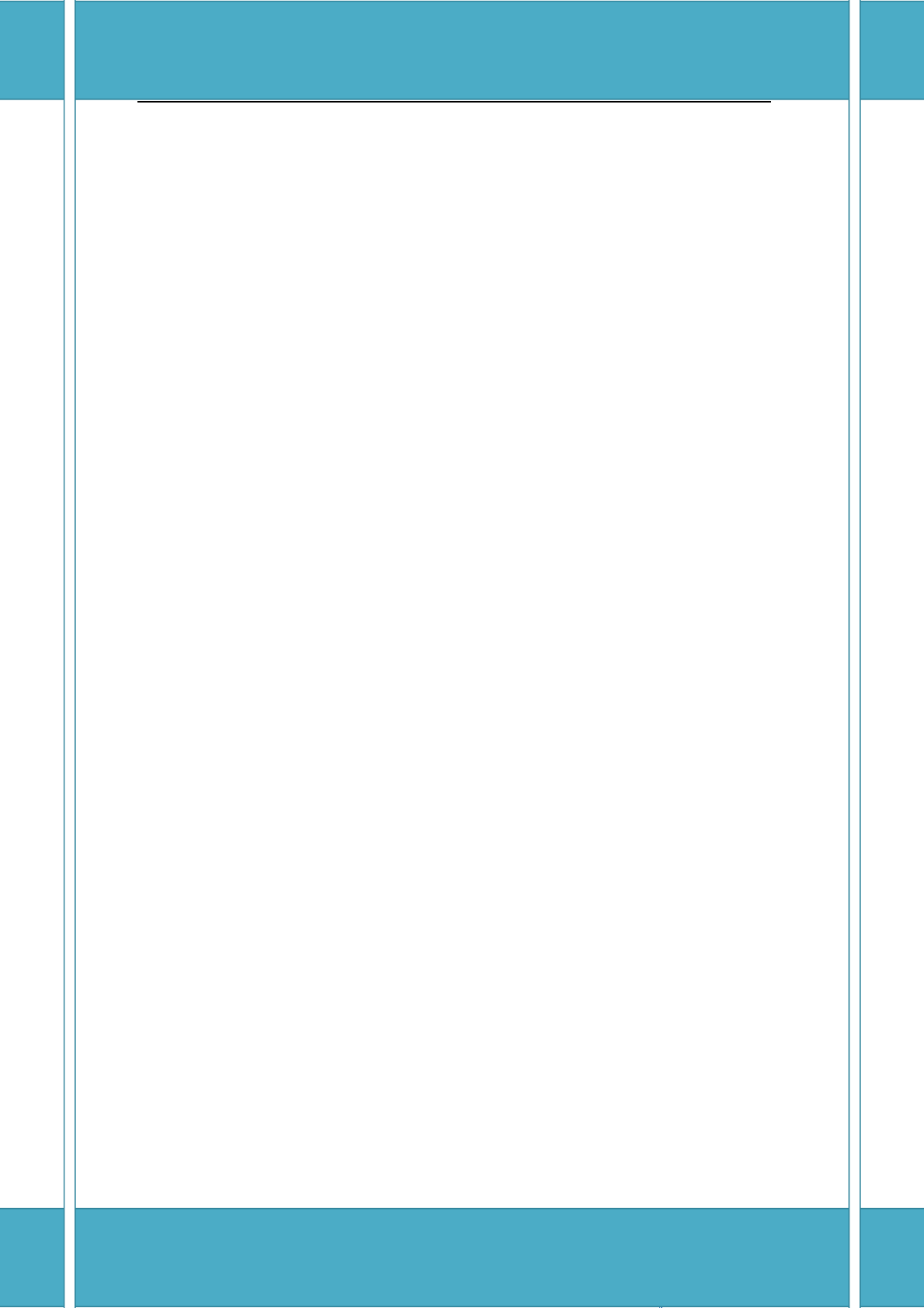
CarfiS100UserManual
CarfiS100UserManual

CarfiS100UserManual
I
Content
1Function description .................................................................................................. 1
2Interface and status indicator light description .......................................................... 1
3WIFI using steps. ...................................................................................................... 1
4Trouble Shooting ....................................................................................................... 2
4.1Unable to register to network. ........................................................................... 2
4.2Fail to log in WEB ............................................................................................ 2
4.3Unable to open webpage ................................................................................... 2
4.4Devices fail to connect with the corresponding WLAN hotspot of
router. 2
4.5WLAN Internet connection speed is unstable or too low .................................. 3
4.6Wireless devices cannot make WLAN business. ........................................... 3
4.7Wireless devices cannot find corresponding WLAN hotspot of router. ............ 3
4.8Forget UI software log in password .................................................................. 3
5FCC information ....................................................................... 错误!未定义书签。
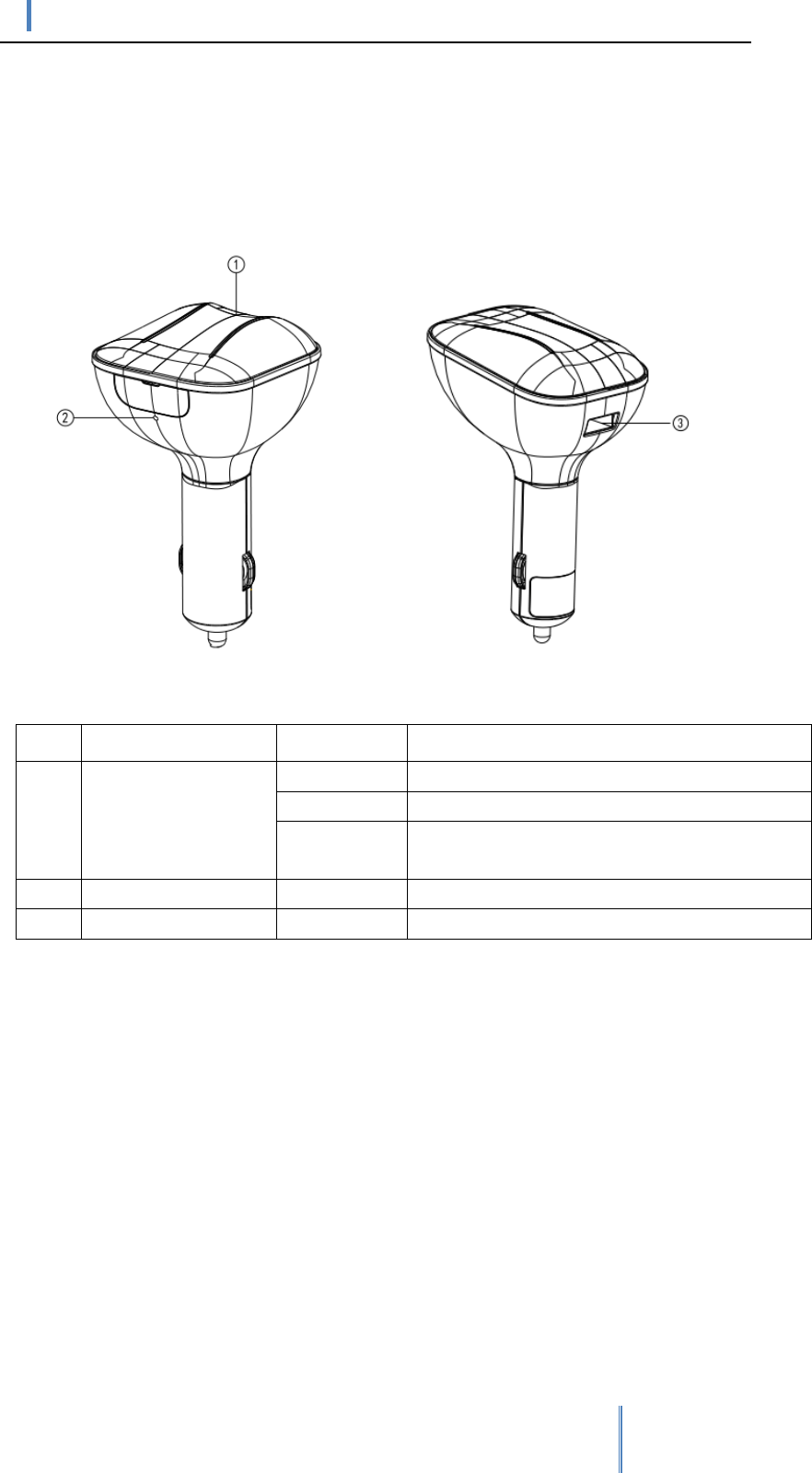
CarfiS100UserManual
1
1 Functiondescription
S100isahigh‐speedandcigarettetype4Grouter.S100offersthefunctionofdata
accessandSMSofTDD‐LTE/FDD‐LTE/TDSCDMA/WCDMA/GSMetc.
2 Interfaceandstatusindicatorlightdescription
Picture2‐1S100interfaceandindicatorlight
S.N.NameStatusFunctionsDescription
1 WIFIindicatorlight
Redlightison WIFIdoesn’tworkproperlyorNowifi
Redlightblinks 4G/3G/2Gconnecttonetworkfailure
Greenlightis
on
WIFIisworkingnormallyand4G/3G/2Gconnectto
networksuccessfully
2 Resethole usedforfactoryrest
3 USBport Supportcharging,output :5V/2A
3 WIFIusingsteps.
1. InsertMicroSIMcard.
2. PlugS100tothecigarettelighterinthecar,allindicatorlightson
3. BuildtheWIFIconnectionbetweenterminaldeviceandS100.
SearchWIFIhotspotbynotebook,tabletsorsmartphones,theWIFIhotspot
name(SSID)is4GCR_XXXXXX,XXXXXXISthelast6figuresofS100MAC
address.ChoosetheWIFIhotspotandconnect
4. TheinitialWIFIpasswordis“1234567890”,userscanchangeWIFIpassword
accordingtotheirrequirements.
LoginUIsoftwaretocheckthenetworkconnectionstatusof4G/3G/2G.
If4G/3G/2Gnetworkdialingissetto"automatic"mode(factorysetting),the
S100willautomaticallyconnectto4G/3G/2Gnetworks,userscanviewthe

Carfi S100 User Manual
2
networkconnectiontrafficbyUIsoftwareHome
If4G/3G/2Gnetworkconnectionmodeissetto"Manual"mode,theuser
needstoconnect4G/3G/2GnetworksmanuallyattheUIsoftware
Homepage.Afterthe4G/3G/2Gnetworkconnectionissuccessful,the
managementwebpagedisplaysthenetworkconnectiontraffic.
Notes:Set"Automatic","Manual"modeat"externalnetworkconnection
settings‐>ConnectionMode"menuofUIsoftware,bydefaultsis"Auto"mode.
5. AfterS100connect4G/3G/2Gnetworksuccessfully,smartphones,tablets,PCall
canconnectwith4G/3G/2GnetworkbyS100fornetwork.
Notes:AfterusersconnectwithWIFIhotspotsuccessfully,opentheinternetbrowser,
type192.168.100.1ataddressbar,openUIloginpageandinputthepassword,page
willjumptoUIhome,theinitialloginpasswordofUIis“admin”.
4 TroubleShooting
4.1 Unabletoregistertonetwork.
Itmaybebecausethenetworksignalisbad,checkthesignalstrengthbar,if
showingonlyonebar,pleasemovetotheplacewithgoodsignal.
4.2 FailtologinWEB
1. Cookiesofinternetbrowserisnotdeleted.TakeIE8browserasexample,after
openIEbrowser,tool>internetoption>conventional,click“delete”button,In
thepop‐updialogofDeleteBrowsingHistorydialogbox,checktheoptions
TemporaryInternetFilesandCookieoptionandclicktheDeletebuttonto
deleteandthenre‐openthebrowser.
2. Thelocalagentisnotclosed.OpenyourbrowserTools>InternetOptions>
Connections>LANsettings,closetheproxyserver,thenreopenthebrowser.
3. MaytheTCP/IPprotocolstacksettingbesetto"onlyIPV6".LocalArea
Connection‐Properties‐opensIPV4support.
4.3 Unabletoopenwebpage
1. (U)SIMcardoverduebill.Pleasecalltheserviceproviderfordetails.
2. Theflowhasbeenusedout.pleasechecktheflowusagesituationorcall
serviceproviderfordetails.Afterflowusedout,ifyouwanttocontinuetouse,
through"trafficrestrictions"interfacetomodifythenational,local,provincial,
province,additionalflowvalue,remainingflow,sothattheremainingtotalflow>
0,orthe"defaultactiontoachievethemonthlyflow"read"Keepthis
connection."
4.4 Devicesfailtoconnectwiththecorresponding WLAN hotspotofrouter.
1. Theaccesspasswordisincorrect.Ensurethecorrectaccesspassword,ifyou
forgetthepassword,youcanlogWebUIreset.
2. Thesystemmaintainsarecordofpreviouswirelessnetwork.Clearwireless
connectionrecord:Inview,wirelessnetworkinterface,clickChangetheorder

Carfi S100 User Manual
3
ofpreferrednetworks,removepreferrednetworkcorrespondingtothehotspot,
searchagainafterOK.
4.5 WLANInternetconnectionspeedisunstableortoolow
1. Poornetworksignal,pleasemovetoanotherplacewithgoodsignal.
2. Networkisbusyatthemoment,usewhenitisavailable.
Thenetworkisbusyatthemoment,useitwhenitisavailable.
4.6 WirelessdevicescannotmakeWLAN business.
1. WLANisnotconnectedorconnectionfailure.PleasemakesureWLAN
connectionsuccessful.
2. ApluralityofwirelessLANequipmentisenabledonyourcomputer.Disable
unnecessaryEnablingwirelessLANequipment.
4.7 WirelessdevicescannotfindcorrespondingWLANhotspotofrouter.
SystemWirelessZeroConfigurationserviceisdown.IntheControlPanel>
PerformanceandMaintenance>AdministrativeTools>Services,andstart
4.8 ForgetUIsoftwareloginpassword
Userscanusethepintopresstheresetholewhenforgetpassword.Afterreset,the
UIloginpasswordis“admin”.

Carfi S100 User Manual
4
FCC Statement
1. This device complies with Part 15 of the FCC Rules. Operation is subject to the
following two conditions:
(1) This device may not cause harmful interference.
(2) This device must accept any interference received, including interference that may
cause undesired operation.
2. Changes or modifications not expressly approved by the party responsible for
compliance could void the user's authority to operate the equipment.
NOTE:
This equipment has been tested and found to comply with the limits for a Class B digital
device, pursuant to Part 15 of the FCC Rules. These limits are designed to provide reasonable
protection against harmful interference in a residential installation.
This equipment generates uses and can radiate radio frequency energy and, if not
installed and used in accordance with the instructions, may cause harmful interference to
radio communications. However, there is no guarantee that interference will not occur in a
particular installation. If this equipment does cause harmful interference to radio or television
reception, which can be determined by turning the equipment off and on, the user is
encouraged to try to correct the interference by one or more of the following measures:
Reorient or relocate the receiving antenna.
Increase the separation between the equipment and receiver.
Connect the equipment into an outlet on a circuit different from that to which the
receiver is connected.
Consult the dealer or an experienced radio/TV technician for help.
SAR Information Statement
The device is a radio transmitter and receiver. It is designed and manufactured not to
exceed the emission limits for exposure to radiofrequency (RF) energy set by the Federal
Communications Commission of the U.S. Government. The exposure standard employs a
unit of measurement known as the Specific Absorption Rate, or SAR. The SAR limit set by
the FCC is 1.6 W/kg. In general, the tests are performed in positions and locations (e.g., at
the ear and worn on the body) as required by the FCC for each model. The highest SAR
value for this device when worn on the body is 1.073W/Kg.
SAR information on this device is on file with the FCC and can be found under the
Display Grant section of http://www.fcc.gov/ oet/fccid after searching on
FCC ID: 2ALJJCARFI, Additional information on Specific Absorption Rates (SAR) can
be found on the Cellular Telecommunications Industry Asso-ciation (CTIA) web-site at
http://www.wow-com.com.
Body-worn Operation
This device was tested for typical body-worn operations. To comply with RF exposure
requirements, a minimum separation distance of 0mm must be maintained between the user’s
body and the handset, including the antenna. Third-party belt-clips, holsters, and similar
accessories used by this device should not contain any metallic components. Body-worn
accessories that do not meet these requirements may not comply with RF exposure
requirements and should be avoided. Use only the supplied or an approved antenna.