PO FUNG ELECTRONIC BFT6 TWO-WAY RADIO User Manual
PO FUNG ELECTRONIC(HK) INTERNATIOANL GROUP COMPANY TWO-WAY RADIO Users Manual
User manual
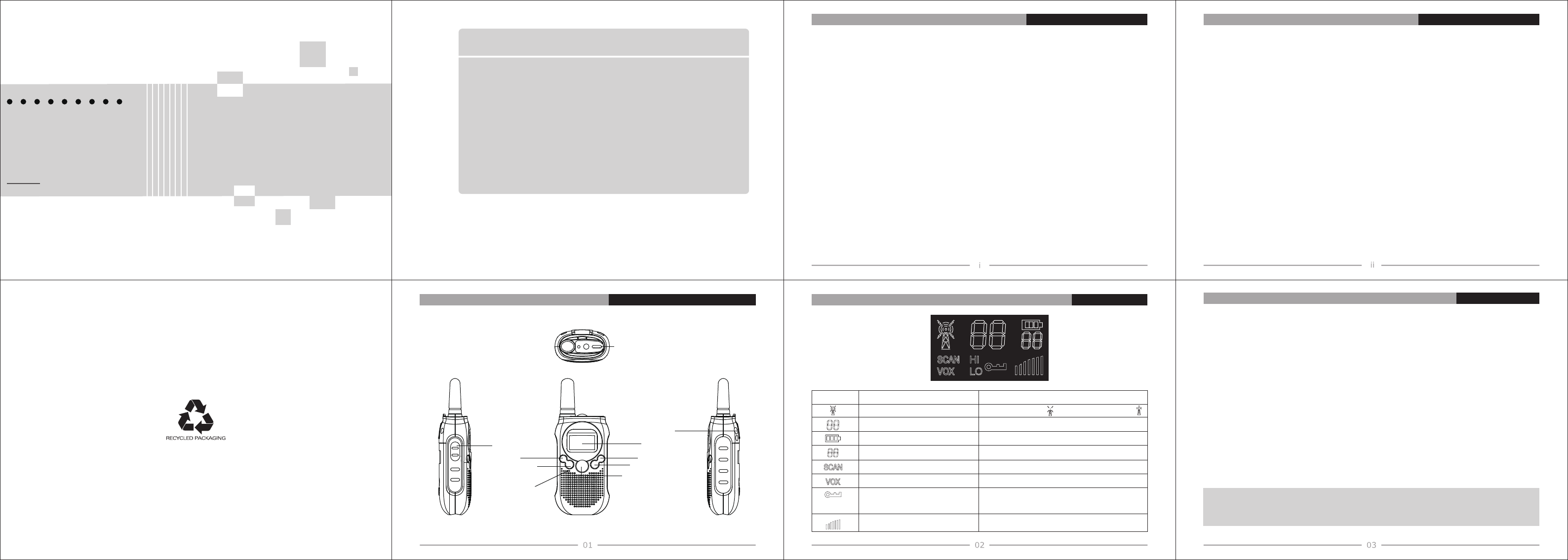
Please read the following information in order to use this two-way radio safely and efficiently.
1.The maintenance work of the two-way radio can only be carried out by professional technical
personnel; assembly/disassembly without permission is prohibited;
2.To avoid problems caused by electromagnetic interference and/or electromagnetic compatibili-
ty, please turn off the two-way radio in places with the sign “Please turn off two-way radio”, such
as hospitals and other health care facilities.
3.When taking airplane, please turn off the two-way radio when the crew request.
4.In automobile with airbags, do not place the two-way radio in the inflation area of the airbags.
5.Turn off the two-way radio before entering the flammable and explosive environment;
6.Do not replace or charge the battery in flammable and explosive environments;
7.Turn off the two-way radio before approaching the blasting area and detonator area;
8.Do not use the two-way radio if the antenna is damaged, or else it may cause minor skin
burns;
9.Do not expose the two-way radio to direct sunlight or near the heating device.
10.While the portable two-way radio is transmitting, keep the radio in a vertical position and
keep the microphone about 5cm from the mouth.
11.Keep the two-way radio at least 2.5cm from the head or body during transmitting.
12.If you are wearing the portable two-way radio on your body, make sure that the antenna is at
least 2.5cm away from the body when the two-way radio is transmitting.
13.If the two-way radio has any odor or smoke, turn off the power immediately and contact your
dealer.
Turning on/off
In shutdown mode,To turn the devices on, Press 【MENU/POWER】 button
for 3 seconds a BEEP sound will be played to confirm.
In power-on mode,Press [MENU/POWER] to power off the radio.
Transmit and Receive
The devices are in “Receive” mode, they are ready to receive a call or sound
transmitted on the activated frequency.
·When you press the 【PTT】 button,the device switches to ‘Transmission’
mode. You are then transmitting a sound signal to the other device.
·To send a voice message, press the 【PTT】 button and speak into the
microphone. Continue to press the button until you have finished transmitting
your message. Hold the microphone a minimum of 5 cm from your face.
Note:
- The other device must be set to the same channel and have set the same
CTCSS code.
1. Output power:0.5W
2. Frequency range:According to the civil frequency of each country and
region
3.Channel:Related to various civil frequencies
4. CTCSS:38(1-38)CDCSS:60(39-99)
5. Screen backlight:Easy to operate at night or in the dark.
6.Low power warning and power indicator
7.Call end Beep
8.Keyboard Locks
9.VOX
10.Flashlight
LED lamp
LED
DOWNUP
LAMP/MINI
SCAN/LOCK
MENU/POWER
Icon name
Receiving and Transmitting
Channel
Battery level indicator
CTCSS code
Scanning instructions
VOX indication
Keypad lock indication
Volume level indication
Description
Receiving display: ,Transmitting display:
Display current channel
Battery electric power display
Displays the current CTCSS/DCS code
SCAN has been turned on
VOX has been turned on
Keypad lock has been turned on(PTT button
are not restricted
Displays the volume level.
Icon
Basic Operation
User Safety Information
Familiarity with the machine LCD Icons
Main Features
Output power:0.5W
Frequency range:According to the civil frequency of each country
and region
Channel:Related to various civil frequencies
CTCSS:38(1-38)CDCSS:60(39-99)
Screen backlight:Easy to operate at night or in the dark.
Low power warning and power indicator
Call end Beep
Keyboard Locks
VOX
Thank you for your favor with our products.
We are dedicated to providing high performance and high sta-
bility radio communication products. This two-way radio is no
exception.This product is a small and delicate two-way radio
developed and produced by a professional team to popularize
the consumption market.Please read this manual carefully in
order to fully understand the superior performance and meth-
ods of use and maintenance of this unit.
TO USER
PTT
Mic/Spk/Write
Frequency Port
Microphone
USER MANUAL
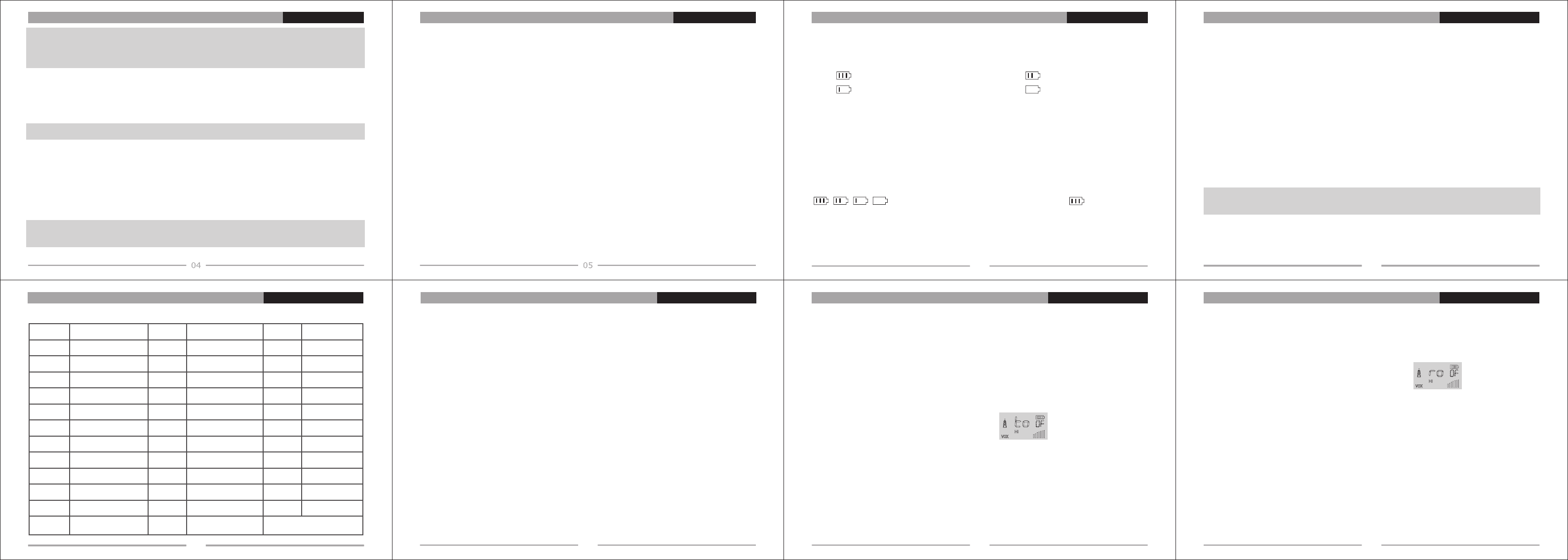
Battery power indicator
The battery charge level is indicated by the number of squares present
inside the battery icon on the LCD Screen.
The walkie-talkie every 10 seconds or every time the 【PTT】button is re-
leased a Beep will be heard to indicate that the batteries need to be re-
placed or recharged.
Battery Charge indicator
When the radio is charge�state, the battery is not fully charged.The battery
indicator in the upper right corner of the screen will be displayed in turn
, The battery full charge state displayed .
DCS
·Press the【MENU/POWER】button twice: The current DCS code flashes
on the display.
·Press the 【UP】button or the【DOWN】button to change to another code
(39-99).
·Press the【MENU/POWER】button to determine and go to the next menu.
Or Press the 【PTT】button to confirm and return to stand-by mode.
Note:There are CTCSS and DCS in this radio.
VOX Selection
The Radio’ s is capable of voice activated (VOX) transmission. In VOX
mode, the radio will transmit a signal when it is activated by your voice or
other sound around you. VOX operation is not recommended if you plan to
use your radio in a noisy or windy environment.
·Press the [MENU/POWER] three times, the current VOX setting flashes on
the display and the VOX icon is displayed.
·Press the【UP】or【DOWN】 button to set the VOX sensitivity level
between OFF/1/2/3(level 3 is the most sensitive level).
·Press the【MENU/POWER】button to determine and go to the next menu.
Or Press the 【PTT】button to confirm and return to stand-by mode
Key-Tone On/Off
When a button is pressed, the unit will beep briefly.To set the key-tone:
·Press the 【MENU/POWER】four times. will be displayed.
·Press 【UP】 to enable(ON) or 【DOWN】 disable the Key Tones(OFF).
··Press the【MENU/POWER】button to determine and go to the next menu.
Or Press the 【PTT】button to confirm and return to stand-by mode
Call end Beep On/Off
After the【PTT】button is released, the unit will send out a Beep to confirm
that you have stopped talking.To set the Call end Beep:
·Press the【MENU/POWER】button five times. will be displayed.
·Press 【UP】 to enable (ON) or【DOWN】disable the Call end Beep(OFF).
·Press the【MENU/POWER】button to determine and go to the next menu.
Or Press the 【PTT】button to save and return to stand-by mode.
Changing Channels
·Press the 【MENU/POWER】 button once, the current channel number
flashes on the display.
·Press the【UP】button or the【DOWN】 button to change the channel.
·Press the【MENU/POWER】button to determine and go to the next menu.
Or Press the 【PTT】button to confirm and return to stand-by mode.
CTCSS
·Press the【MENU/POWER】button twice: The current CTCSS code
flashes on the display.
·Press the 【UP】button or the【DOWN】button to change to another code
(1-38).
Note: To disable CTCSS, select code “OF” for CTCSS in the menu. When
the entry is confirmed,“OF” will be displayed.
- When the transmission is complete and the 【PTT】 button is no longer held
down, the other device will emit a sound (BEEP) to indicate that this device
is ready to transmit.
Adjusting the Volume
Press the 【UP】 button to increase the volume, Press the 【DOWN】button to
decrease volume.
Note: the volume level is displayed on the screen.
Keyboard Lock
·Press 【SCNA/LOCK】 button for 3 seconds to activate the Keyboard Lock
function. will be displayed.
·Press 【SCNA/LOCK】button for 3 seconds again, after to turn off the Key-
board Lock function.
Note:The Keyboard Lock function valid for【MENU/POWER】/
【DOWN/UP】/【LAMP/MONI】.
Monitor
·Long press the 【LAMP/MONI】button to activate channel monitoring.
·Release the 【LAMP/MONI】 button to stop channel monitoring.
SCAN
·Press the 【SCAN/LOCK】button will the channel will scan continuously
from All channel.Once an active channel is found, the scanning will stop and
you can listen to the transmission.
When the transmission on the found channel stops, the scanning will resume
automatically.
MINI Flashlight
As an added feature, your Radio’ s has a built-in flashlight that can be used
in sending light signals or for your lighting needs.
·Press the 【LAMP/MONI】button to activate the flashlight.
·Press 【LAMP/MONI】button again to turn off the flashlight.
Basic Operation Basic Operation Basic Operation Advanced Operation
Advanced OperationAdvanced OperationAdvanced OperationAdvanced Operation
1-38 group CTCSS comparison table:
01
02
03
04
05
06
07
08
09
10
11
12
13
67.0
71.9
74.4
77.0
79.7
82.5
85.4
88.5
91.5
94.8
97.4
100.0
103.5
14
15
16
17
18
19
20
21
22
23
24
25
26
107.2
110.9
114.8
118.8
123.0
127.3
131.8
136.5
141.3
146.2
151.4
156.7
162.2
27
28
29
30
31
32
33
34
35
36
37
38
167.9
173.8
179.9
186.2
192.8
203.5
210.7
218.1
225.7
233.6
241.8
250.3
06 07
08 09 10 11
Battery Full Battery 2/3 charged
Battery 1/3 charged Battery empty
FCC licensing
This device complies with Title 47 Part 95 of the FCC Rules. Operation is subject to
the following two conditions: (1) this device may not cause harmful interference, and (2) this device must accept any interference received, including interference that may cause undesired operation.
SAR warning
The information listed provides the user with information needed to make him or her aware of a RF exposure, and what to do to assure that this radio operates within the FCC exposure limits of this radio. The device complies with RF
specifications when the device used at 25mm from your front face and 0mm from your body and must operate with a duty factor not exceeding 50%. Third-party belt-clips, holsters, and similar accessories used by this device should not
contain any metallic components. Body-worn accessories that do not meet these requirements may not comply with RF exposure requirements and should be avoided. Maximun SAR Value
(1g): 1.378 W/Kg.