Panasonic Connect 207004A UMTS/ GSM Cellular Mobile with Bluetooth® and RFID User Manual Unknown
Panasonic Mobile Communications Development of Europe Ltd UMTS/ GSM Cellular Mobile with Bluetooth® and RFID Unknown
Contents
- 1. User Manual 1
- 2. User Manual 2
User Manual 1
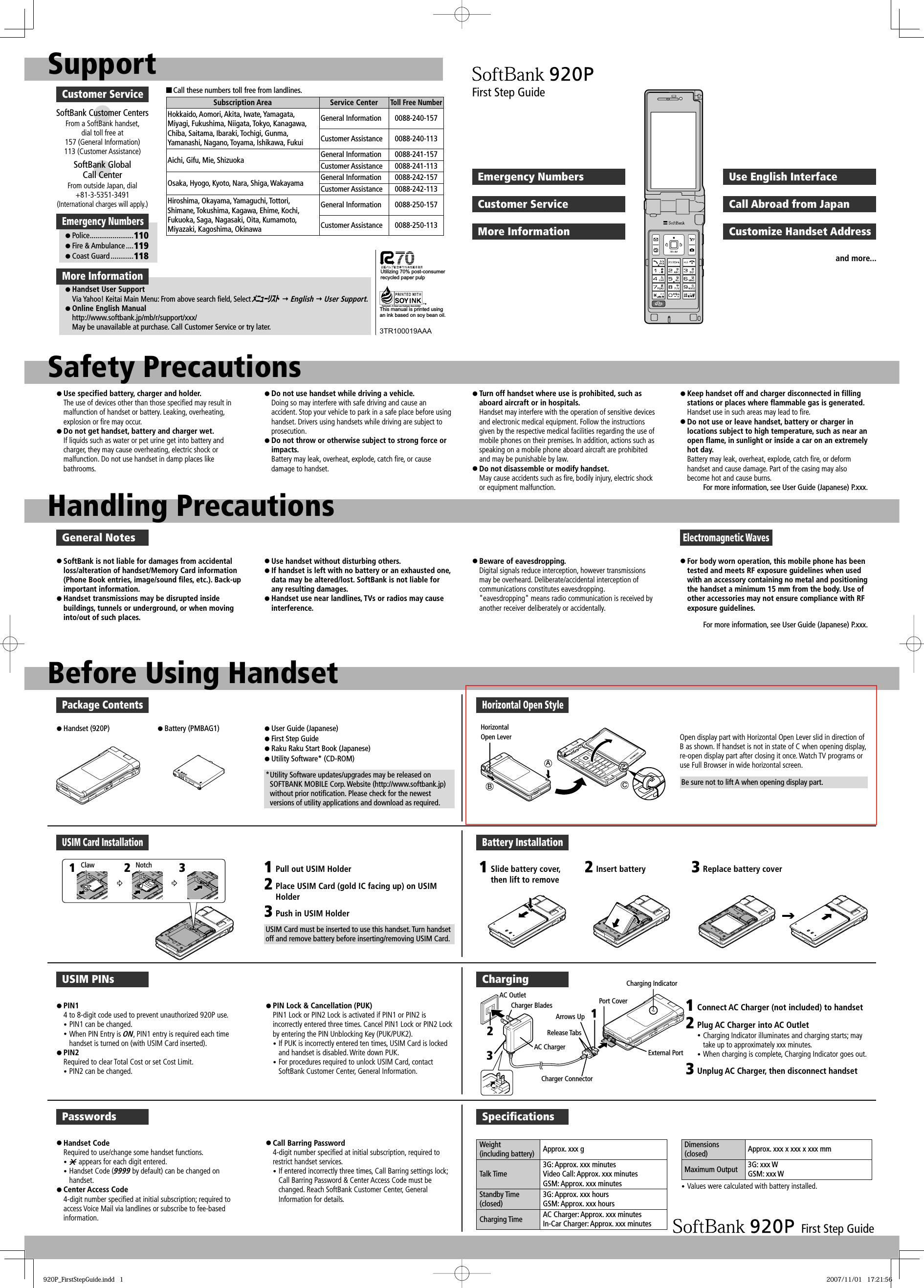
![First Step GuideGetting StartedDisplay Indicators & Key AssignmentsSignal StrengthPacket Data Transmission AvailableUnread MessageMemory Card InsertedManner ModeBattery LevelVoice MessageAlarm SetOpen Messaging menu or execute Upper Left Softkey functionsInitiate Video Call; activate TV; execute Lower Left Softkey functionsInitiate/answer call; press and hold to activate Voice Dial-Enter numbers/charactersAccess pictographs in text entry windows; press and hold to toggle Drive modeUse Multi Selector to select items, navigate menus, etc. In this manual, Multi Selector operations are indicated as shown below.Basic Multi Selector Operationsy : Press or y : Press or y : Press , , or Open Yahoo! Keitai Main Menu or executeUpper Right Softkey functionsActivate Camera in Standby or execute Lower Right Softkey functionsDelete characters or highlighted itemsTurn handset power on/off; return to StandbyPress and hold in Standby to toggleManner modeToggle Yahoo! Keitai and PC Site Browser, or activate Music PlayerHandset FunctionsFunction ListMessagingIncoming MailCreate NewRetrieve NewDraftsTemplatesSent/Unsent MessagesServer MailCreate New SMSSettingsMemory StatusYahoo! KeitaiYahoo! KeitaiBookmarksSaved PagesEnter URLHistoryPC Site BrowserYahoo! Keitai BrowserResetS! AppliS! Appli LibraryOsaifu-KeitaiS! Appli SettingsS! Appli HistoryInformationCommunicationS! TownS! LoopCameraCameraVideo CameraPicturesVideosEntertainmentS! Quick NewsBookSurfi nge-Book ViewerToolsAlarmsCalendarCalculatorNotepadTasksOsaifu-KeitaiAnswer Phone/RecordingBar Code ReaderS! GPS NaviBluetoothReceive via InfraredSD Memory Card BackupTemplates/User's Dic.Data FolderPicturesRing Songs&TonesS! AppliMusicVideosPC MoviesTVLifestyle-AppliBooksCustom ScreensMessage TemplatesOther DocumentsMusic PlayerPlayerData ManagerTVWatch TVProgram ListTimer WatchingTimer RecordingTimer Recording ResultTV LinkChannel ListChannel SettingUser SettingsPhone BookPhone BookCreate New EntryCall LogGroupAccount DetailsS! Addressbook Back-upMemory ManagerRestrictionsSettingsMemory StatusSettingsSound SettingsDisplay SettingsCustom ScreensIncoming SettingsPhone SettingsDate & TimeSecurityCall SettingsVideo CallInternational CallConnectivityNotifi cation LightMost operation descriptions below begin in Standby.Basic OperationsHandset Power On/Off Power OnOpen handset Press and hold Power OffOpen handset Press for 2+ secondsRetrieving Network InformationWhen , or is pressed for the first time, 920P initiates Network Information retrieval; to retrieve it.To update manually, Settings Connectivity Retrieve NW Info YES English Interface 設定 ディスプレイ設定 Language English My Number Date & Time Settings Date & Time Date & Time Enter year Enter date Enter time Time Zone to select a time zone CallsMaking Voice CallsEnter number with area code • to end callCalling from Outgoing Call Log An entry • to end callMaking Video CallsEnter number with area code • to end callCalling Abroad from JapanEnter number Int'l dial assist A country • to end callAnswering a Call• to end callAnswer PhoneRecord messages on handset when unable to answer incoming calls. ActivatingPress and hold • When Answer Phone is active, [TBD] appears in Standby.• To cancel: Press and hold again. Playing MessagesIn Standby, to select [TBD] A message Deleting Messages Tools Answer Phone/Recording Voice Call Data or Voice Call Data A message Delete YES Answer Phone is unavailable when handset is off, out-of-range or Offline.Text EntryToggling Entry ModesIn text entry window, to toggle input modes (or press 1 byte character or 2 byte character to toggle double-/single-byte) Enter textCharacter Input Mode漢Kanji/Hiragana input modeカナ Katakana input modeabc Alphabet input mode123 Numeral input modeExample: Entering ”no”In text entry window, abc¹/² MessagingS! Mail/SMS S! MailExchange text messages with e-mail compatible handsets, PCs, etc.; attach image/sound files etc. SMSExchange short text messages with SoftBank handsets.Customizing Handset AddressChange your handset mail address (alphanumerics before @) to reduce the risk of receiving spam. Settings Custom Mail Address Follow onscreen instructionsSending S! Mail & SMS Create New (Create New SMS for SMS) Address field Phone Book An entry A number/mail address Subject field Enter subject Attachment field A folder A file Text field Enter text • Subject and attachment fields are not available for SMS.Receiving S! Mail & SMSIn Standby, to select [TBD] A folder An unread message Phone BookPhone Book Entry Items Phone NumberSave up to four entries in Phone Book; two in USIM Card Phone Book. E-mail AddressSave up to three entries in Phone Book; one in USIM Card Phone Book.Saving to Phone BookPress and hold Enter name An item Enter information Save SettingsSelect Phone Book memory for new entries. Phone Book Settings Save Settings Phone, USIM or Ask Every Time • Select Ask Every Time to select target each time you save an entry.Editing Phone Book Entries An entry Edit phonebook An item Edit YES Making Calls from Phone Book to select a page of the required reading An entry A phone number Voice MailActivating Voice Mail Settings Call Settings Voice Mail/Call Fwding Voice Mail ON Ringer Off or Ringer On Ring time (for Ringer On) YES Checking Voice Mail MessagesIn Standby, to select [TBD] YES Follow voice guidance• To switch to English voice guidance, press while Japanese voice guidance is playing.CameraCapturing Still Images Frame subject Select a folder to save Recording VideosPress and hold Frame subject Select a folder to save Yahoo! KeitaiYahoo! Keitai Main Menu メニューリスト English A menu item PC Site Browser Yahoo! Keitai PC Site Browser Homepage A menu item Music PlayerPlaying Music Music Player Player An item A file • To end playback, Managing FilesOpening Files Data Folder A folder A file Formatting Memory Card Tools SD Memory Card Backup microSD format Enter 4-digit Handset Code YES Software UpdatePrecautionFully charge battery beforehand.Updating Software Settings Phone Settings Software Update Follow onscreen instructionsTVInitial Setup TV Channel Setting Automatic YES YES Enter title Watching TVSwitch handset to Horizontal Open Style ( Front page) Extend Antenna to activate TV YES - , , or to select a channel• to adjust volume• To exit, YES Manner ModePlease use your handset responsibly. Inappropriate handset use can be both dangerous and bothersome. In Standby, press and hold 920P_FirstStepGuide.indd 2920P_FirstStepGuide.indd 2 2007/11/01 17:08:122007/11/01 17:08:12](https://usermanual.wiki/Panasonic-Connect/207004A.User-Manual-1/User-Guide-900501-Page-2.png)